Apple Updates AirPods Pro and AirPods Max to Support Find My
9to5Mac reports that Apple is rolling out new firmware for the AirPods Pro and AirPods Max, version 4A400, that adds partial support for tracking via Find My and the Find My network. Although the second-generation AirPods receive the same firmware update, it doesn’t provide Find My support.
The firmware update should install automatically when you connect your AirPods to your iPhone, although there’s no way to initiate the update manually or even know that it’s happening. To check the AirPods firmware version, go to Settings > Bluetooth > AirPods Name, tap the info ![]() icon, and then look at Version (below left).
icon, and then look at Version (below left).
Previously, the Find My app could only give you a general location of your AirPods and only when they weren’t in their case. Now the Find My app can tell you how close you are to your AirPods—even when they’re in their case—but since they lack Apple’s U1 chip, it cannot display arrows showing their relative position. Because updated AirPods Pro and AirPods Max work with the Find My network, other Apple devices can work together to relay their location to you (see “The Two Faces of Find My,” 23 May 2021). Perhaps the most interesting Find My-related feature is the option to receive a notification when you leave your AirPods behind, with certain locations exempted (below center and right).
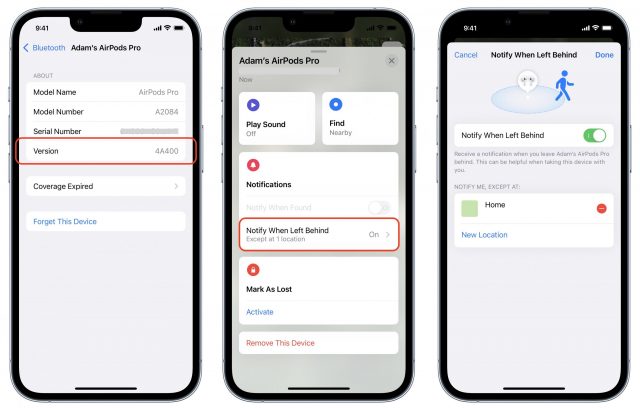
How do AirPods get updated? Can the update be forced, or does it just “appear”?
I popped them in the case while charging, opened the case beside my unlocked iPhone and left it there. Did nothing for a while, then I did it again at my desk and it worked. No nice message alerting you, you have to verify by either checking the firmware reference or if Find My has altered how it seeks them.
Apparently the update also adds another feature called Conversation Boost. This is a feature under Accessibility to use the AirPods as pseudo hearing aids to focus on a person speaking directly in front of you. There is more information here.
So it appears to be a specific implementation of Transparency mode. Interesting.
I can’t say I have a need in general use and I like the general Transparency mode for when biking. I’d be wary of compromising that.
I’ll check it out though. It would be nice to have the option of it as a fourth state of the AirPods if they ever do that.