Apple Releases macOS 12 Monterey with iOS 15.1, iPadOS 15.1, watchOS 8.1, tvOS 15.1, and HomePod Software 15.1
Apple has released macOS 12.0.1 Monterey, iOS 15.1, iPadOS 15.1, watchOS 8.1, and tvOS 15.1. The iOS, iPadOS, and tvOS updates mark the debut of the delayed SharePlay, which remains in testing on macOS. Monterey brings the Shortcuts app to the Mac, along with other features first introduced in iOS 15.
macOS 12 Monterey Adds Shortcuts and AirPlay Reception
As promised, Apple today threw back the curtains on macOS 12 Monterey. We won’t attempt to reiterate all the changes that Apple lists on its Monterey feature page. Most of the new features will sound familiar because they’re shared with iOS 15 and iPadOS 15, including Shared with You, Focus, tags in Notes, Quick Note, Live Text, and so on.
Here are some of the most interesting Monterey highlights:
- Apple has at long last brought the Shortcuts app to the Mac. It currently exists alongside the moribund Automator, but you can convert Automator workflows into shortcuts, a strong hint of where Apple is going with Mac automation. We haven’t had a chance to do a deep dive into Shortcuts for the Mac, but we’re eager to try it out.
- You can now use AirPlay to stream audio and video to a Mac running Monterey. (Previously, you could only stream from a Mac.) However, AirPlay reception works only on the iMac Pro, MacBooks from 2018 and later, the 2019 Mac Pro, 2020 Mac mini, and iMacs from 2019 and later. I’ve been waiting for this feature for years, but sadly, it doesn’t work on my otherwise supported 2016 MacBook Pro.
- In a last-minute revision, Apple recanted on its Safari redesign, bringing back proper tabs and eliminating the interface color changes based on the current website (see “Hot New Features in Safari in iOS 15 and iPadOS 15,” 23 September 2021). If you prefer that redesign, you can get it by choosing Safari > Preferences > Tabs > Compact.
Monterey is the most incremental macOS update in years. macOS 10.15 Catalina dropped support for 32-bit apps, and macOS 11 Big Sur overhauled the macOS interface and added support for Apple silicon. While we recommend that most people wait a while to upgrade from macOS 11 Big Sur in case any major bugs crop up, it’s not the leap into the unknown that the last two macOS versions were. However, if you’ve been hanging on to an older operating system (as I did with 10.14 Mojave for two years), you should be planning when and how you’ll upgrade (see “Why You Should Upgrade (On Your Own Terms),” 4 September 2015).
The only major bug I’ve experienced with Monterey has been in Notes, where none of my notes would show up. This may have merely been a beta quirk, but I fixed it by closing Notes, turning off Notes in System Preferences > Apple ID > iCloud, opening Notes, closing Notes, and then turning Notes syncing back on.
If you want to live on the bleeding edge, you can install Monterey in System Preferences > Software Update. It weighs in at a whopping 12.13 GB on my 2019 iMac running Big Sur. Block out plenty of time for the upgrade—it won’t be quick. Or do as we recommend and hold off for a while.
iOS 15.1 and iPadOS 15.1 Add SharePlay, Enhance HomeKit
The big news for iOS 15.1 and iPadOS 15.1 is SharePlay and FaceTime screen sharing, two features delayed from the initial releases. SharePlay lets you play a movie from the TV app or music from the Music app over a FaceTime connection, while FaceTime screen sharing is just what you’d expect—the option to share screens over a FaceTime connection.
Another feature that some people will appreciate is the option to store a COVID-19 vaccination card in Wallet, initiating it from the Health app. The catch is that the organization that administered your vaccine must either be integrated into Apple Health or send you a SMART Health Card. You can open such a Health card in the Files app to start adding it to Health and Wallet. If your provider is registered with Apple Health, you can import your health records, including vaccination records, in Health > Browse > Add Account (at the bottom, under Health Records).
Some owners of the iPhone 13 Pro and iPhone 13 Pro Max will be happy that iOS 15.1 lets you turn off the automatic camera switching to enable the camera’s macro mode, although the switching seems smoother as well. The update also enables video capture using ProRes on those phones.
iOS 15.1 and iPadOS 15.1 also introduce some exciting new HomeKit features. For years I’ve had to jump through hoops to make HomeKit automations that would turn on the dehumidifier in my damp underground TV room, even though that capability is part of the backend system (see “A Prairie HomeKit Companion: The Elgato Eve Room,” 19 June 2017). Apple has finally made it so you can add automations based on air quality, humidity, or light level. You need a sensor like an Eve Room, which can detect air quality, humidity, and temperature. Then open Home and go to Automation, tap the plus icon, choose Add Automation, and then A Sensor Detects Something.
iOS 15.1 and iPadOS 15.1 also fix some bugs:
- Photos incorrectly warning you that “storage is full” when importing photos and videos
- Weather showing the wrong temperature or wrong colors in animated backgrounds
- Audio pausing when you unlock the screen
- Wallet crashing if you’re using multiple passes and VoiceOver
- Wi-Fi networks not being detected
- Inaccurate estimates of battery capacity on the iPhone 12
In my testing, iOS 15.1 has proven a bit buggier than previous versions. For example, sometimes, search doesn’t work at all. I recommend holding off a bit unless there’s a feature or bug fix you need or want—perhaps we’ll see version 15.1.1 fairly soon. You can install the iOS 15.1 update (1.44 GB on an iPhone 13 Pro) and the iPadOS 15.1 update (1.13 GB on a 10.5-inch iPad Pro) in Settings > General > Software Update.
watchOS 8.1 Largely Follows iOS 15.1 Features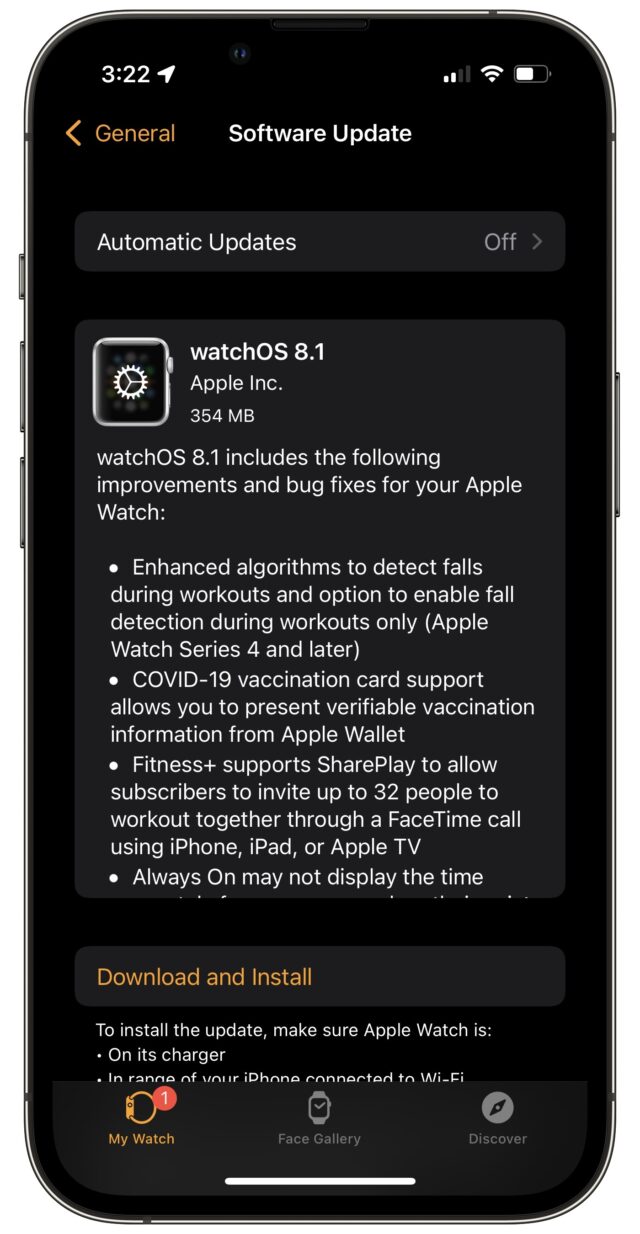
The watchOS 8.1 update is less exciting than macOS, iOS, and iPadOS. It includes:
- An improved fall detection algorithm on the Apple Watch Series 4 and later
- Support for displaying COVID-19 vaccine cards stored in the iPhone’s Wallet app
- SharePlay support for Apple Fitness+, which lets up to 32 people work out together
- A fix for a bug that caused the always-on display to fail to show the time correctly on the Apple Watch Series 5 and later
You can install the update (354 MB on an Apple Watch Series 5) by going to My Watch > General > Software Update in the Watch app on your iPhone. Make sure your watch is connected to its charger and charged to at least 50%.
tvOS 15.1 Adds SharePlay Support
As always, the tvOS update is a bit mysterious, but we know tvOS 15.1 includes support for SharePlay. You can install it by going to Settings > System > Software Update, or just let it install on its own.
When SharePlay content is playing on an iPhone or iPad, you can view it on your Apple TV by opening Control Center (press and hold the TV button on the remote) and selecting the SharePlay item.
HomePod Software 15.1 Gains Spatial Audio
Apple has also released HomePod Software 15.1, which adds support for spatial audio with Dolby Atmos and lossless playback from Apple Music. The 467.7 MB update should install on its own soon enough, but you can force it to install by opening the Home app, and if an Update Available button appears, tapping it. Otherwise, touch and hold the HomePod tile, tap the gear icon to display the settings, and then tap Update near the top of the screen.
9to5Mac reports that, despite what the release notes say, the HomePod mini doesn’t support Atmos unless you connect a pair to an Apple TV and initiate playback from the Apple TV. We’re hoping that’s a bug since the hardware is capable of spatial audio output, and it’s weird to enable a feature for a discontinued product but not the current product. (It’s also odd that there’s a HomePod mini without a HomePod. Perhaps Apple hasn’t entirely given up on the big HomePod just yet.)
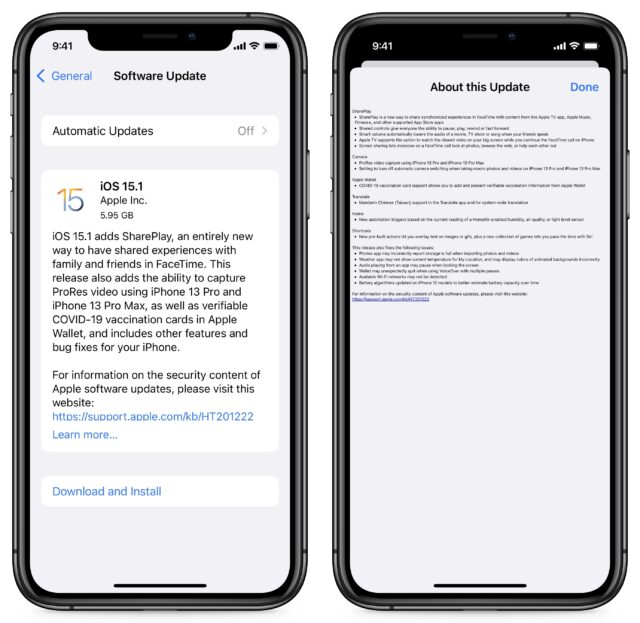
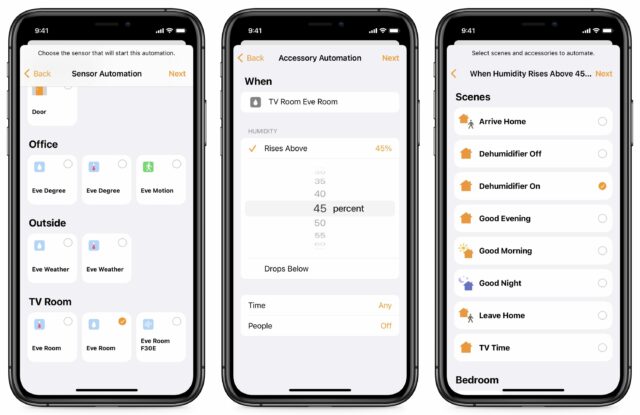
I purchased my iMac in late 2018. It has 8GB of RAM. Will that be enough to run Monterey?
Apple Mail doesn’t seem to be mentioned as part of the Monterey update, so I assume there is no major update to that (which is tragic, as Mail keeps getting worse, or at least not better, while retaining all the egregious bugs, sigh …). Maybe that’s an opportunity to finally give up on it.
I gave up on Mail during the Monterey beta testing because there were just too many problems with it. They got worse with each beta release instead of better. I’m currently using Spark. It’s not perfect, but seems more reliable than Mail.
Were the problems new with Monterey or had they already existed in Big Sur?
Also, do you know if any of them were resolved by the end of the beta testing?
Does Monterey Mail fix the nonsense with column widths not being preserved in Bug Sur mail?
So one of four 2017 iMacs that came with maybe macOS 10.12.x, between 2.3 and 4.2GHz CPU and one of seven different internal drive options. Sorry, you haven’t given us much to go on.
How does it run with the macOS you are using today? 8GB RAM is probably a limiting factor, unless you only use a few apps at a time. Monterey needs more space than previous systems, both on your internal as well as RAM cache.
I may have the same model iMac as you with a 2TB SSD internal and needed to add 32MB of RAM to be comfortable running Mojave. If you aren’t able to upgrade RAM with your model, you’ll have to live with 8 no matter what macOS.
I own a mid-2015 mb pro, so that should work, right? Why would I get an error message that says “Required firmware update could not be installed. Compatible internal storage is required in order to update.” I have 16 GB of RAM, and have added a 1TB SSD drive that is APFS (encrypted); would these not be compatible? Help would be appreciated, of course, but, maybe more to the point here, is Apple disallowing memory or storage upgrades from outside vendors?
David, I had two major problems during the Monterey beta testing. All flags disappeared and smart folders quit working completely. The problems seem to have been fixed as far as I can tell.
It turns out that my EFI System Firmware version is 194.0.0.0.0, which is old, and was not updated in earlier OS updates.
Well here is something interesting: Homepod 15.1 changed back to how I say “good night” to Siri (Scene to turn off specific lights). After the last update 15, if you said, “Hey Siri, Good night”, the scene would run (lights off) and Siri’s reply was either “ok” or “done”. Prior it was “The scene is set, good night!”. And now its back to that, with the 15.1 Homepod update. Oh, and supposedly, you can now add your Vaccine card to the Applewallet. Lastly, I want to see if anyone has any indoor/outdoor Homekit camera recommendations, as now it lets you view multiple cameras on an AppleTV…
Apparently, to keep following up, the non-Apple-SSD is what creates the problem here: How can I avoid an error preparing macOS Monterey installation on a Mac with an OWC Aura Pro x2 SSD? - Ask Different
Thanks for the link.
I would love to know what possible technical reason there could be for this restriction.
I’m sure the more pessimistic among us will conclude that Apple is doing this in order to punish customers who had the audacity to install third-party storage instead of buying a more expensive laptop. But I won’t support that theory without actual evidence .
.
On a brighter note, Apple TV with stereo Homepods works fine after the 15.1 update BUT the ATV could not connect to the Homepods until they had also been updated to 15.1.
I am holding out on iOS & ipadOS to see if the homepage icons rearrangement issue is resolved.
Howard Oakley has a useful article that summarizes graphically which Monterey features are available on which Macs.
Thanks for link! I did a google on Monterey and Aura Pro, I just saw this and STOPPED my install of Monterey (it downloaded and was ready to install) on a MacbookPro I have an OWC AuraPro SSD running Big Sur.
Best Advice: Do NOT discard/sell/trade or misplace your original OEM SSD from Apple. Which is annoying as this is the exact issue that frustrates on how Apple still controls self-repair and upgrading.
PITA now to find my SSD (Big thanks to Matthias in WI) and do the swap, update, swap back and hope no issues.
This brings to mind an interesting question. I wonder what happens if your system is booted from an external SSD, with the original Apple one still installed internally.
Will you be able to upgrade the OS on the external SSD to Monterey without first upgrading the internal one? If anybody is running a system in this configuration and wants to run a test, please let us know the results.
That’s been a known issue with upgrading and third party SSDs…but depending on when the last time you updated the EFI you get different results. In my case…the 1TB Aura Pro 2 in my 2015 rMBP failed…while I waited on the replacement I reinstalled the original SSD and updated to 11.6.1 then cloned that to the new Aura Pro before installing it. Monterey then installed just fine…and lockrattler says the EFI is up to date…so maybe the update came along with 11.6.1.
This seems to be the observation. The required firmware update arrived earlier, but it won’t install if you are booted from a third-party internal SSD. And since the system doesn’t inform you that there is an update it can’t install, you never find out until you go to install Monterey, which appears to require it.
Maybe so…but at least in my case the firmware update didn’t come along with Monterey…it was with Big Sur somewhere along the line…so when I installed the original SSD back in the MBP while waiting on OWC to send me the replacement one (did the install via Recovery) it was installed then so Monterey didn’t complain.
1 TB drive
2.3 GHz Dual-Core Intel Core i5
8 GB 2133 MHz DDR4
2 Memory slots with 4GB in each
It is slow to launch apps. I do not use any apps that require processing grunt so probably upgrading RAM is pointless.
So that would make it an iMac18,1 (21.5-inch, 2017) that cannot be upgraded with additional RAM by the user. Slow to launch apps is a sign of low RAM, but using apps that don’t “require processing grunt” has practically nothing to do with RAM. That would be something your 2.3GHz CPU would effect. Is that 1TB drive an HDD or Fusion Drive? Those are also limiting factors. And I still don’t know what macOS you are currently running, so can’t really predict what moving to Monterey would cause.
The way to judge whether you currently have enough RAM is to open Activity Monitor for a bit to the Memory tab and observe the MEMORY PRESSURE gauge in the lower left corner for a time while you are using your Mac in a normal manner. If it stays green most of the time, then you are alright. If it spends most of the time in the RED, you don’t have enough RAM. And since you can’t upgrade that model, it would probably be worse under Monterey, but there may be others factors that would favor an upgrade, such as running an unsupported macOS (Mojave and earlier).
I bet you have a HDD or Fusion drive. Slow app launch is usually related to that. If you really want to hold on to that 2017 iMac, get a NVMe SSD and put it in a serious TB case. Use that as a boot drive. That will speed things up considerably, espeically if you also upgrade to 16 GB RAM. That’s not a cheap build out, but it will get the job done. Again, really only if you need to hang on to that iMac. Personally, I’d save all that money and instead put it towards a new M1-based iMac (Pro).
I checked the activity monitor and it was showing a small amount of green which increased when I switched Firefox off. I have a HDD and am running the latest version of Big Sur. I don’t do anything like video or photo editing, am not a gamer so essentially use my computers for internet, word processing etc. From what you seem to be indicating it probably would not be advantageous to upgrade to Monterey taking into consideration the RAM limitations I have.
I do not want to spend money on upgrading the computer and would prefer to put money to buying something more sophisticated a year or so down the track.
Anyway thanks for your responses, greatly appreciated!
Your suggestion about saving my dough and putting it towards a new machine in the not too distant future is a sound one. The computer does essentially what I need at present and I have just purchased a new iPad which I am using in conjunction with the iMac.
Regards
Now that I know that, I would say your probably OK to upgrade to Monterey, but I wouldn’t do it quite yet. Give it some time for others who have similar setups and use to jump in and report back. I anticipate that Monterey may well end up being more stable than Big Sur has been and might give you a feature or two that you will find useful.
Apple has released tvOS 15.1.1 without any release notes.
That’s always been my opinion. Early adoption of any major release should only be done on sacrificial computers - that is, those where you can afford to take the time to fix problems that may occur. If it’s a computer you need every day and can’t afford to be without, then wait and learn from everybody else’s experience.
Regarding Monterey, some reasons for waiting, include:
We don’t yet know the cause of these problems, nor do we know how widespread they are. But I’m certain that if you wait a few weeks, we will know and if they are due to OS/installer bugs, Apple will release updates.
Or as I’m fond of saying: Let’s see how it scrambles your molecules first:
It is worth reading the comments on that Macrumours article. People are reporting problems with Homekit after the tvOS 15 update and neither 15.1 nor 15.1.1 have fixed it.
As it happens I disabled my ATV as a Homekit hub a while ago. A Homepod acts as the hub so I never encountered problems with tvOS 15.
Release notes can be found here: About Apple TV 4K and Apple TV HD software updates - Apple Support.
I can’t tell from the complaints what macOS they are updating from, but most all of the bricked Macs I’m familiar with were updating from Mojave or Catalina and some smart Enterprise IT’s figured out why. Apple believes that they now know the root cause and will be fixing things in a future Monterey version update. They reportedly were not able to react in time to include it with 12.0.1 or 11.6.1.
I suspect that most, if not all of the quoted users would not have bricked their Macs if they had simply waited for a black screen to go away and allow the update to continue, but they hit the power-off button, instead. Some have reported such delays taking an hour or so.
There have been a very few users report of different issues with updates from Big Sur, but at this time they don’t appear to be the same issue.
… as I would expect. Hence my advice to wait and see. For now, I think waiting for 12.0.2 (or 12.1, however they plan on numbering it) would be good advice.
Nothing about Monterey in this respect is any different than in past major macOS updates. It’s prudent to wait until at least the update to the update, so typically something like 12.1.1.
Thanks for the reminder to be patient.
While I had no troubles installing Monterey Betas,
I can easily imagine being tempted to fiddle with keys when it appeared to be stalled, or simply checking in on progress. I also installed on a separate partition, I don’t know if that would have been a protection factor on this issue.
On a slightly different aspect: IMHO, I would prefer Apple separate, if possible, Firmware upgrades from whole-system installs.
I would be more comfortable following the strategy: Before upgrading to Mac OS X-ity-X Please install Firmware v. xyz. make sure not to power off during firmware updating
Mac OS installs now, routinely engage in numerous iterations of pauses, restarts and long stints of Black Screen
My wife and I recently updated our iPhone 12 minis and iPad minis (5th gen) from iOS/iPadOS 15.0 to 15.1, and so far we have not noticed any issues. One welcome improvement though is that our recurring wifi connectivity problem appears to have been sorted. Previously, our devices would spontaneously lose the connection after a few hours and refuse to reconnect until I had rebooted the BT mesh system providing the network.
I note that 15.1 is said to fix the bug, “Wi-Fi networks not being detected”, but in our case the devices detected the network but refused to connect. Either way, I’m glad our problem has apparently been solved; rebooting the network at least once a day was getting tedious!
I’m also a simple end user. I’m keeping 14.8.1 and waiting to see what the verdict will be 15.1.
Hey MM Talker, My friend told me that the iphone update was easy. I did try it going from 14.8.1. No problem. Took about an hour. I like one device updated if possible.
Both of my iOS devices (iPhone 13 mini and 7th gen iPod Touch) are running the latest iOS (15.1). Installation took a bit of time (much longer on the iPod than on the phone), but it all just worked for me.
Thanks, Hester and Shamimo! I’ll start the upgrades beforeI go to sleep tonight.