Reflections on a Year with HomeKit
Last year, I added more devices to our HomeKit setup with the Meross Smart WiFi Plug Mini outlets (as cheap as $10 each at Amazon, with a $5-off coupon if you click a checkbox), a Velux gateway for controlling some shades, and some Flic 2 buttons (see “HomeKit for the Holidays (And Home Troubleshooting Tips),” 15 January 2021). Since then, I’ve spent quite a few weekend hours replacing 16 light switches for our in-ceiling and track lighting with either Meross’s Smart WiFi Single Pole Switches (about $21 at Amazon, with a $3-off coupon) or Smart WiFi 3 Way Switches (about $25 at Amazon, with a $5-off coupon). When buying anything from Meross, be sure to get the HomeKit versions since the company also has versions that aren’t HomeKit-compatible.
I won’t pretend that this was easy or for the faint of heart. Having grown up on a farm and watched my parents build their house, I’m pretty comfortable with tools and wiring and whatnot, but I’ve only dabbled with electrical work. Figuring out exactly how the switches were wired required experimentation in our somewhat interpretive circuit breaker box, a lot of staring at the cables in the switch boxes, reading Josh Centers’s Take Control of Apple Home Automation, and consulting Internet explanations that never looked like my wires. And while it’s easy to remove a switch, my old switches were smaller and had fewer wires than the Meross switches, so I always had to figure out how to integrate the extra ground and neutral wires into the thick bundles of copper in the switch box. I got good at cutting out crimp sleeves, stripping insulation, and putting it all back together with electrical wire nuts. The hardest part was getting everything to fit back into the box at the end.
But oh, was it worth it! We now have five HomeKit “rooms” of lights that we can control individually, together, and via scenes and automations. Because I put the effort into the switches rather than the smart light bulbs, it’s still easy to control all the lights from physical switches, ensuring that anyone who visits won’t be confused or find themselves incapable of controlling the lights. We direct most of our commands to a HomePod—we have original HomePods in the bedroom and dining room, and Tonya has a HomePod mini in her office—but of course, an Apple Watch or iPhone is also always ready to help.
For us, controlling lights via Siri has become the standard. It’s not always successful—at times, talking to Siri is like giving directions to a toddler. Siri sometimes interprets “Turn on the wall lights” as “Turn on all lights,” which is a bit shocking, as every light in the house goes on. It took us a few tries to come up with unique names that made sense to us and didn’t confuse Siri. Plus, we have to be careful about how we speak: “It’s time to eat dinner” generates restaurant recommendations from the HomePod, whereas “It’s time for dinner” adjusts the lighting so we can eat.
Let me explain what we’ve done. If you’ve been on the fence about home automation—I was for many years despite Josh’s urging—perhaps my experiences will convince you to give it a try.
Scenes
We have six HomeKit scenes—collections of light and outlet states that we enable manually throughout the day, usually prefixed in a Siri command with “It’s time to…” so it feels conversational. In chronological order:
- Good Morning: This suggestion from Apple is actually our least-used scene because all it does is raise the shades in the bedroom and quietly play Ray Lynch’s Deep Breakfast, our favorite morning music. More often, we just tell Siri to raise the shades directly.
- Cook: I added this scene in the late fall, when the shorter days mean that the house is pitch black when I leave my office to make dinner. Instead of fumbling for light switches and turning multiple lights on and then off again as I make my way downstairs, this scene turns on the necessary stairway light plus the kitchen and pantry lights I’ll need to cook.
- Dinner: Tonya doesn’t like to eat dinner with unnecessary lights left on throughout the house. Instead of having to make the rounds to turn them all off before sitting down, the Dinner scene makes sure the light over the table is on and everything else is off.
- Watch TV: After dinner, we turn on various lights to clean up and then settle down to watch TV, so once again, we want to make sure only the light behind the couch is on and everything else (particularly the stairway light that shines in our eyes) is off.
- Good Night: This Apple suggestion was the first scene we configured way back when, so it’s what we use when going upstairs to bed. It turns off all the downstairs lights except those we need to navigate the stairs and turns on the bedroom and bathroom lights so we don’t have to fumble with switches in the dark. It also turns on the electric mattress pad to warm up the bed—more on that in a bit.
- Read in Bed: Finally, after we’ve brushed our teeth and gotten in bed to read, this scene turns off all the lights we’ve relied on to get upstairs and get ready for bed, leaving just the reading lights above the bed. It also turns off the electric mattress pad so we don’t overheat.
Automations
We don’t rely heavily on HomeKit automations, collections of light and outlet states that trigger based on time or some other variable. Instead, we usually activate accessories and scenes manually with voice commands. In part, that’s because we spend most of our time at home, so we seldom leave and return, much less do so on a schedule. Plus, the one problem we’ve never resolved is that we can’t add Tonya’s iCloud account to the “home,” which prevents us from creating automations that trigger when both of us leave the house, for instance. (Apple’s best guess, after much troubleshooting last year, was that she has too many devices associated with her iCloud account.) We do use three automations:
- Sunrise: When the sun rises, the motorized shades in two of our three south-facing skylights go up so those rooms get light. The shades in the bedroom stay down so we get to decide when it should get bright as we’re waking up.
- 30 Minutes after Sunset: A half-hour after sunset, this automation closes all the shades for extra insulation and turns on some tiny LED fairy lights we have in our dining room for ambiance.
- Arrive Home at Night: This is our favorite automation. When I’m out and return home after dark, this automation automatically turns on all the lights necessary to get from the garage into the house, making it easy to come in with hands full without having to fumble for light switches. Now and then, HomeKit doesn’t realize I’ve arrived home right away, but most of the time, it’s cause for minor smugness.
Electric Mattress Pad
Here in upstate New York, it gets pretty cold in the winter, and since we heat our house with geothermal, which can’t raise the temperature of the old baseboard radiators upstairs as high as the previous propane-fired boiler could, our bedroom can be on the cool side. Flannel sheets and a down quilt make sleeping comfortable, but getting into a cold bed is never fun, and Tonya particularly dislikes it. For her birthday, I decided to solve that problem with an electric mattress pad and a Meross Smart Wi-Fi Plug Mini outlet.
I did some research and found that many electric mattress pads aren’t compatible with smart outlets. It seems that they don’t activate at all or remember their temperature settings when they’re turned on by supplying power—as opposed to pressing their built-in power switch. The electric mattress pad I grew up with in the 1980s had a physical switch and a dial for temperature, but such simple controllers aren’t generally available. The best option I found was the Beautyrest Black Dual Zone Heated Mattress Pad, which advertises itself as compatible with smart outlets. Unfortunately, it’s hard to find—the Amazon link above doesn’t have any available to order now, and while I was able to buy it at Costco back in September, it’s entirely unavailable there now.
The Beautyrest Black Dual Zone Heated Mattress Pad works as advertised, providing a mode where it remembers its temperature settings whenever a smart outlet turns it on. (The only downside is the hard connectors that your feet can feel at the bottom of the bed.) As I mentioned, our Good Night scene turns it on automatically, but Tonya gleefully tells Siri to “Turn on the mattress” most nights when we finish watching TV. That adds a few more minutes of heating time and makes sure the sheets are toasty warm. Talk about a birthday present that keeps on giving!
Two Siri Tips
We occasionally come across new ways of using Siri, and since Apple doesn’t deign to share all the phrases that Siri knows, I figured this is as good a way to spread the word as any.
- Tonya often sets an alarm on her iPhone when she needs to get up by a particular time in the morning. Turning such an alarm off can be a pain, though, and the other day I tested a hunch and told Siri to “Stop the alarm.” Siri on the HomePod asked if it should stop the alarm on “Big X,” which is the name of Tonya’s iPhone, and when I said yes, it did so. I was surprised, particularly since Tonya isn’t in our “home.” This hasn’t worked every time—sometimes Siri tells us to finish on the iPhone, but it’s worth a try to see if it works well for you.
- In Apple’s latest operating systems, Siri can perform HomeKit actions at scheduled times or when you leave or arrive at home. We haven’t used these features yet, but I can think of several real-world examples. For instance, if we know Tristan is getting home from visiting friends after we’ve gone to bed, all the lights we would normally leave on for him would have been turned off by our Read in Bed scene. It would be easy to tell Siri to turn certain lights on at some time after we’ve gone to sleep but before he has arrived home. Plus, when we leave the house after dark, it would be nice to tell Siri to turn off all the lights after we’ve left. Note that scheduling actions actually creates a HomeKit automation, so you may need to clear out old ones periodically.
How Do You Reset a Switch?
A few months ago, we had a power outage. Nothing particularly out of the ordinary, but after the power came back on, three of the Meross smart switches I had installed were seemingly dead, ignoring both Siri commands and manual presses. I was quite worried that the power outage had been accompanied by a surge that had damaged them, and I wasn’t looking forward to having to fuss with the wiring again.
Acting on another hunch, I went to my circuit breaker box and toggled the power to those circuits off and back on. Happily, that restored the dead switches to normal functioning. Keep that in mind if you ever run into a similar situation.
The Real Benefit of Home Automation
For many years, I was something of a home automation skeptic. It just didn’t seem like that much of a win to schedule lights turning on and off. Even after an iPhone became my constant companion, I couldn’t see how pulling it out of my pocket was easier than just flipping a light switch. The real key to making home automation work has been the HomePod. Being able to issue a command wherever I am in the house and as I’m walking from room to room has made all the difference—it really is easier than walking over to a light switch and flipping it.
There’s an important point to be made here. Home automation isn’t mostly about making tasks physically easier. The goal is not to end up like the people in the animated film WALL-E, who have, as Wikipedia notes, “degenerated into corpulence due to laziness and microgravity, their every whim catered to by machinery.” (Fun fact from that article: the AUTO artificial intelligence in WALL-E was voiced by MacInTalk.) We’re happy to exercise in significant ways throughout the day, and turning off lights before sitting down to dinner is a meaningless addition.
The real win of home automation is eliminating cognitive distractions. When it’s time for dinner, it’s time to eat—the food is hot, one of us is likely already sitting down, and it’s disruptive if the other person has to traipse around the house, shutting off lights. Similarly, when we want to watch TV, getting all the lights set right wastes time and distracts from the focus of the activity. These might be self-imposed distractions—we could just leave all the lights on unnecessarily—but they’re no less annoying than unwanted notifications or spam phone calls. It’s quite similar to using Keyboard Maestro to automate a repetitive task on your Mac to save time and mental energy.
Finally, I can’t say if this will be true for you, but we’re actively gleeful when we control our house with voice commands. It truly is magic, in the sense of Arthur C. Clarke’s Third Law: “Any sufficiently advanced technology is indistinguishable from magic.” It’s also another example of living in the future, just like using Apple Pay on the Apple Watch. Not just any future, but a good one, like that of the original Star Trek, which was the first instance I remember of people talking to computers. Perhaps turning lights on and off with our voices and having things happen automatically will eventually become commonplace, but we haven’t gotten the slightest bit jaded so far.
HomeKit isn’t for everyone. It’s still fussy to install and configure the necessary hardware, and you have to be willing to laugh at Siri’s occasional lapses rather than getting offended that voice recognition isn’t perfect. And we’re still early in the home automation game. I imagine we’ll eventually have technology with room-level awareness of our locations, for instance, which will enable our houses to configure themselves for us, rather than us having to manage everything manually.
Now, if you’ll excuse me, I need to set up another Meross smart outlet so I can include the Christmas tree lights in our various scenes and automations rather than having to reach behind the particularly prickly tree we got this year to turn them on and off multiple times per day.

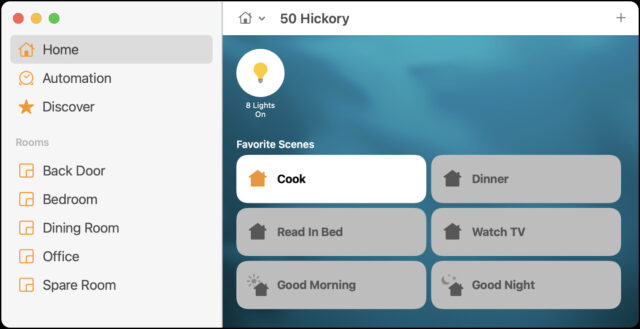
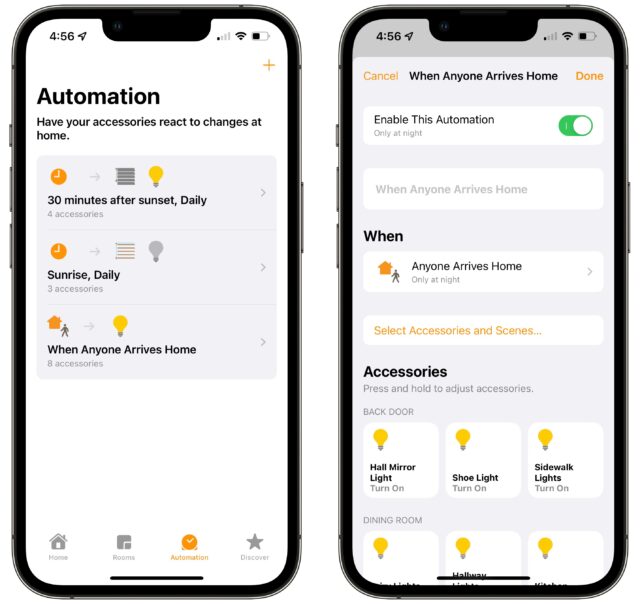
Naming is the worst part for me. My office has a bunch of task lights so I’ve got the main light, desk light, shelf light and closet light. And I can’t have conflicting names anywhere else. I named most of my scenes with “time” in them. So saying “it’s computer time” shuts off most of the house and turns on my office. I haven’t run into the conflict you saw.
Meross are my favorite smart outlets. I like their light switches then I tried ($$$) Lutron’s, which I love. Lately I’ve been getting into sensors and really like Aqara’s motion & water sensors (cheap & fast responding & battery seems to last forever). I like Aqara’s homekit cameras but those are unplugged most of the time as I only use them when I’m away from the house for several days.
Nice to hear from you again, @kevin7!
What do you like more about the Lutron switches compared to the Meross? I was buying enough that the lower price was a big deal.
I read these articles about Home Kit and Home Automation with interest, but just laugh. Just trying to set up timers for my orchid plant lights was a nightmare - and I ended up with a system that bypasses Home Kit. (One system I tried couldn’t cope with the Daylight Savings Time changes - it changed the timers in the wrong direction!) I have no problem turning lights on and off - and I save tons of time avoiding the completely non-obvious Home Kit programming. I will stay skeptical!
David
I have installed several Leviton wall switches in my house. No good reason for choosing that brand, other than they are HomeKit compatible and available at Home Depot. The only issued I’ve had is that I couldn’t install them in some locations because of the lack of a neutral wire in the box.
I’ll never forget the day I flicked on our chandelier and it burst into flames. I turned the switch off and back on to watch the flames climb up the wire toward the ceiling (thankfully, it stopped when I turned it off again). My electrician said he’d seen this before—light bulbs could blow at any time—and that if we wanted to leave lights on, low-power nightlights were the safest bet.
So apart from Siri’s comic inability to understand what I say (or even when I am or am not speaking to it), and the obvious security issues—every switch is a router waiting to be hacked by some ransomware bot—I would never connect any light bulb to any kind of unsupervised timer. I switch lights on when I enter the room, and off when I leave. And I have smoke alarms in almost every room, and update my fire insurance regularly.
I went with WEMO outlets for controlling lamps, and WEMO switch after using Legrand single pole for some LED (Under cabinet IKEA sections). The Legrand are to be avoided. Mine failed less then 6 months out, and Legrand has NOSUB on their site (no substitute). Other reviews on net has same issue: the relay can be heard as it works. When it failed, had checked power, LEDs (IKEA have a sync), and then I took the switch out as I no longer heard the relay when pressed. After reading reviews and zero support from Legrand, I chose WEMO, and its been solid. Note: I disassembled the Legrand to find two burned-out components (surface mount transistors). I suspect this is the issue. See picture
I have the UK versions of the Meross sockets. They’re similarly affordable here (4-pk ~£40, 10@).
UK plugs being somewhat larger, in 2020 they first released larger ones that often blocked the socket next to it, so this year they released Mini sockets, which are smaller to avoid the problem. I haven’t gone for smart wall switches, as in my flat, we hardly ever use the overhead lights (mainly side lights plugged into wall sockets), and rewiring in-wall switches is too much of a pain, along with HomeKit performance issues not quite being there yet IMO (see below).
Performance wise, they generally work averagely. In other words, they often won’t work at all if the plug socket is in a cupboard for example, and at other times the (basic) automation fails (e.g. ‘turn on at 16:30’ or similar). Mostly we use Siri on a nearby device (personal ones like iPhones, or a nearby HomePod Mini), but again, this is hit and miss. Seemingly, Apple has different versions of Siri on each type of device – for example, saying something on the Pod works, but sometimes saying the same command on the Apple Watch tells me something like “Sorry, I can’t do that on this device”, but then works another time I try it?!
And this is the crux. It’s just not performant enough at the moment to make me want to buy into it further. Sure, I love the convenience as Adam mentioned in the article, but until I can rely on it to work 99% of the time (instead of the maybe 70% I get now), I’m not willing to justify wasting any more time on it.
Incidentally, 9to5mac.com author Ben Lovejoy has done some interesting pieces on this stuff under his Smart Home Diary section. If anyone’s interested.
I recently set up a Wemo plug that I had, which needed a firmware update. In order to get that update, I had to create an account with more than just my email. I really don’t like to have accounts all over for firmware updates that should be simple to update without handing over personal info.
Can Apple still give you a redirected email for a temp account if it is not with the specific Apple sign in?
Why yes, it can!
I have some switches and plugs setup and am happy with it. But while watching This Old House set some up, it got me thinking… if I were to sell my house, how would I go about resetting all the switches and plugs? Or, if I bought a house with smart switches, how could I ensure that the previous owner had no access to them?
Is there a good way to do a universal reset?
Thanks for the article
Great article - thank you. I started installing iDevices in my home about 2 years ago. Now, I have well over 30 devices in HomeKit. However, it has some drawbacks - I am finding a lot of instability. Daily, there is at least one device that is not responding. A reset of the device restores it back to normal. But then shortly after, another falls off. It almost feels as if I’ve hit too many devices in a single setup.
Has anyone experienced or solved a “Not Responding” chronic issue?
Thanks for the Meross switch reset tip - I now have a deck light again, having replaced the switch the once I was at a loss of why they were failing… hopefully the new firmware I just installed will stop the need to go down to the basement in a MA winter again
It’s possible to have ‘conflicting’ names in different rooms.
If you’re using a ‘mobile’ Siri, just specify ‘[room][device]’ eg “Turn off the Living Room A/C.”*
Fortunately, ‘stationary’ HomePods ‘know’ their assigned room and accessories so if there are any within earshot, HomeKit will disambiguate transparently.
Of course, this was quite an expensive approach before the HomePod mini and may still be overkill since you can always add a dash of specifity.
*Edit I hands-down recommend getting an IR-blaster you can control with HomeBridge to replace the remotes in your house
Glad to hear I’m not the only on with the occasional comatose wall switch. The three-ways can be reset by toggling their ‘dumb’ partner in my experience.
That’s a fascinating question, and I don’t know the answer offhand. You can edit each accessory and tap Remove Accessory at the bottom but that would be a fair amount of work. I don’t know if using Remove Home would also clear the accessories—it sort of seems like it should, but I’m not going to test.
I’d wonder if perhaps you’re hitting a networking problem. Could there be dropouts in connectivity that would relate to the particular accessories that disappear? Or, I suppose it could be just dodgy devices. It’s not inconceivable that firmware updates would help, if those are available for your devices.
I don’t have a HomeKit. Haven’t decided if that is yet or ever, but the reason I’m happy to hold off for now is because Meross has its own account-based network server which works whether I’m on home wifi or using cellular data. Although not as robust as the native Home app, it has solved some connectivity glitches I’ve had and, more importantly, lets you program “routines”. For example, we set the smart plugs for my Christmas tree to come on at sunset, before we’re home, and off automatically before bedtime. We control the living room lights and power to a USB speaker using smart plugs. In my home office, I have a Meross smart surge protector. I have set timers on some of its plugs that correspond to when I’m using them in my office. I have a timer on the USB plugs that shuts it off after 3 hours when I’m charging my devices overnight so I don’t overcharge them.
It does work with Siri on my phone (although I’m never sure if Home or the Meross app is being invoked). Unlike Home, the Meross app can be set up as a lockscreen widget and you can go into its settings to cherry pick which outlets you want to show up… and in what order.
Wiring the dining room switch with a Meross switch may be my holiday project next week… we’ll see.
Great thread.
I am still waiting for home automation to become more robust. I’ve tried things over the years. We have a Wi-Fi connected sprinkler controller which can get the weather and water accordingly. Several Wemo plugs which work well in my office, and a connected thermostat. But from time to time they all have hiccups. AppleTV for HomeKit and a couple of original HomePods. Of course reliability of Wi-Fi matters. For several years Linksys mesh handling that. Hoping that Thread and Matter will bring sanity.
I wanted to have location aware lighting for the garage/workshop, but assumed would never work since garage is over living room. Went with (dumb) motion detectors—needed two because of their range and shelf blocking one area.
I just counted 36 wall switches (not all lighting—disposal and two for bathroom fans which are now timers since they were sometimes left running). At least six pairs of three-ways.
Also tried a wireless switches to turn on a hot water recirculating pump years ago. Now just go to the water heater and hit a switch which is on a two-minute timer before showering. Might try a Wemo someday, but this works.
I’ve been watching door locks. All seem to have some issues and these have to be pretty reliable and fool-proof. And appearance matters. Too many look they belong in a factory or prison.
I’m mostly writing this to remind myself why I haven’t gone further with this. In any case my wife would remind me. And Siri needs to improve.
My HomeKit has expanded over the last two years slowly and extensively! Some are very stable (Ecobee, Logi, Hue, Wemo) and some more fickle (Eve, Honeywell, MyQ, Arlo). Every update from Apple makes it a little easier and a little more stable.
My favorite automations: 1) between 05:00-06:30 if Ecobee detects motion it turns on lights to 25% in hall and kitchen. No more bumping into things when going to make coffee. 2) 30 minutes before sunset the front blinds close to 50% so you cannot see into the house from outside. 3) “good night”, everything off, doors locked, garage door down. The first two require no input from us; making it an automation. The last only requires a simple command to Siri and not a check around the house.
Personally I am becoming more and more disillusioned with HomeKit.
The local processing, the (much) better security, the easier addition of devices, etc. are all areas HomeKit is a leader with but Apple are still failing to support entire categories of devices thereby precluding such manufacturers from using HomeKit even if they wanted to.
Matter appears to have all the main advantages of HomeKit with the big difference it is not at the sole mercy of Apple’s whims. It also has a significant extra benefit of ‘multi master’ control. I have therefore for now given up on smart devices and I will wait to see what happens with Matter.
Personally I suspect what will happen is that Matter will be a success due to the full backing of Google and Amazon. I also sadly suspect that whilst obviously Apple will provide (some) support for Matter they will still be woefully poor at adding support for additional device categories.
Therefore I see a future where Matter devices have hopefully all the advantages of HomeKit but one has to use an alternative to Apple’s Home app to benefit from the greater number of Matter compatible devices that will hopefully emerge. I know the HomeAssistant team are planning on supporting Matter fully even if it appears Samsung Smartthings intends only partial support.
One notable omission of HomeKit is that it appears to have no charting capabilities and therefore can only show the current value from a sensor rather than a historical chart. Since Apple has had a ‘chart’ API for some time to produce their usual beautiful user interface this is a silly oversight.
Does anyone know if Matter cameras will be useable with HomeKit Secure Video?
I did some further research and found that having a lower DTIM interval setting could help HomeKit stability. Mine was originally set to 3 - I change it to 1 and have had 4 days without a device falling off… Thanks for the hint that it might have been wifi. :). Happy Holidays…
What sort of devices are you wanting but not seeing with HomeKit support?
I’ll be curious to see if Matter makes a difference or if all the big players (Apple, Amazon, Google) support only portions of the standard that they see as beneficial.
I am located in the UK and along with Europe we suffer badly in terms of choice of smart light switches/dimmers. In fact realistically the only good products are various ‘micro modules’ used with dumb momentary wall switches. Unfortunately all these micro modules are either Zigbee or Z-Wave and hence not officially HomeKit compatible.
The Lutron Caseta product line would be perfect but despite Caseta being around for years and Lutron having had many, many requests for make a version for Europe and also despite the fact that their hub is already available for Europe and they do make their HomeWorks QS and RadioRA product lines officially available for UK/EU customers - meaning that their ‘Clear Connect’ chipset is available, they still refuse to do a version.
I am therefore hoping that Matter will either mean that Zigbee or Z-Wave or other micro modules might become compatible with the Apple Home app or that other currently non-HomeKit compatible products might become suitable.
Similarly, there are currently no HomeKit curtain (drapes for you Americans) solutions. Again because Lutron Caseta is not available over here.
As one example HomeKit has very limited weather sensor support, it does not support wind or rain or lightning sensors. This means smart weather stations at best only get partial support - like Netatmo, or none at all like Tempest from Weatherflow. HomeKit also does not support rotary dimmer switches. I am sure there are many other examples.
Happy New Year, Adam, Tonya, and TidBITS neighbors!
I had 10 Leviton Decora Smart switches installed when we did a remodel 2 years ago, along with an Ecobee thermostat, 2 Koogeek outlets, and a couple of Eve motion sensors, all on HomeKit. I’ve been mostly very pleased.
The Decora switches sometimes stop responding to HomeKIt after a wi-fi interruption. A blackout recently caused 5 of the 10 to disconnect. Happily, these never stop working physically (you know, flipping the switch, with your hand, like a caveman). A couple of them are 3-way, which works nicely (only one switch per 3-way is networked).
Programming the Decoras is fiddly and slow. To reprogram a switch, (1) factory-reset by holding switch up 14 seconds (2) Scan the correct HomeKit label (3) Tap the switch when it appears, or re-scan when it doesn’t appear 50% of the time (4) Wait 2 to 2.5 minutes to “connect” (or fail) (5) assign room, name and other settings–there’s even a choice of load types (LED, CF, incandescent).
My electrician didn’t know the significance of the Homekit labels and threw most of them out with the packaging. A couple of the switches had a mini-label on the switch but most didn’t. I’ve got an OmniGraffle document mocking up the missing labels (the homekit numbers were stamped on the switches) using font Andale Mono for the numerals. It has to include the home logo and box to be scannable. Having the labels available without having to unscrew the faceplates is a time saver.
One pleasant surprise is the long battery life of the Eve motion sensors, well over a year on a AA. They use Bluetooth relayed by my Apple TVs. I just ordered an Eve Weather for the front porch. It supports Thread, although I don’t understand what the difference will be in this case.
The motion sensors use a nighttime-only Automation that turns on the porch or driveway lights temporarily, which is so much cooler than some ugly floodlight that turns on in the middle of the day. And notifies my watch :-).
I’d like to find a nice plug-in HomeKit dimmer switch for our bedside lamps that would be easy to reach.
Oh, that’s interesting… and depressing. I hadn’t realized things were so different in other parts of the world, though given electrical differences, I guess I shouldn’t be surprised.
I’ve not used any of these, but I find three. Apparently it’s required that the company names start with the letter L:
What I did was use a Philips Smart Bulb and then have an Eve button on the side of my bed stand. You can set it for smart control of the lamp with Single click, Double click, or long hold. You can set one tap to turn it on and double to decrease the intensity, etc.
Eve Button - Apple HomeKit Smart Home Remote to Command Accessories and Scenes https://www.amazon.com/dp/B0789FGSJ9/ref=cm_sw_r_cp_api_glt_fabc_KZ68WBK3SM726NND30C7
If all you require is close-range control, you don’t need to get “smart” devices, that require Internet/cloud connectivity and all the potential problems that come with it.
In my bedroom, I installed Lutron Maestro IR dimmers on the lights. My wife and I each have an IR remote, which we can use to control the ceiling lights.
Unfortunately, I don’t think these are being made anymore. I couldn’t find them linked from Lutron’s home page. But there are other non-Internet alternatives.
For example, a quick search found the Leviton DDL06-BLZ, which is a Bluetooth-controlled switch. You can control it using your phone or a tablet (within Bluetooth range, which they say is about 30’), without any hub, gateway or Internet connection.
I have homepods, apple TV and wemo devices. There is always a device that goes bump in the night. Just yesterday, I realized I had a typo on one Wemo device in homekit and could not find correct it. I went thru all settings and yet… I got no where.
I have been adding a few devices to my Homekit system. Just thought I would share a tip…
I added an Eve Motion Sensor and then changed my mind about where it is located. I couldn’t see it as a device in the initial location (Hall). Finally I realised that I had to tap the “Sensors” icon at the top of Hall page. This then listed all sensors at that location and I could tap & hold to change the Eve Motion Sensor location.
BTW this month (July 22) Eve updated its Motion Sensor to detect ambient light. Beware of earlier models without this feature. The new one has a round sensor window - the superseded model has a rectangular window.
Just received the Eve Motion with light sensor. The light sensor appears as a separate sensor in the room view. It is easy to set up an automation to control an accessory when the light level goes below or above a user-selected value. It would be good for controlling Homekit-compatible sun blinds.