New Mac mini and MacBook Pro Models Powered by M2 Pro and M2 Max
Surprise! We’re not accustomed to mid-January releases from Apple since the demise of Macworld Expo, but the company returned to the schedule of yesteryear to unveil its new M2 Pro and M2 Max chips and the Macs they power. New Mac mini models sport the M2 and the M2 Pro, and new MacBook Pro models are powered by the M2 Pro and M2 Max. You can also watch the 19-minute intro video.
All these Macs are available to order now and will ship and arrive in stores on 24 January 2023. Customers in Australia, China, Hong Kong, Japan, Macau, New Zealand, and Singapore will have to wait until 3 February 2023 to receive their orders.
M2 Pro and M2 Max
First up, the chips. As with their M1-family predecessors, the M2 Pro and M2 Max are expanded versions of the base M2.
- The M2 Pro offers a 10-core or 12-core CPU and a 16-core or 19-core GPU. It also includes either 16 GB or 32 GB of on-chip unified memory that works at 200 gigabytes per second.
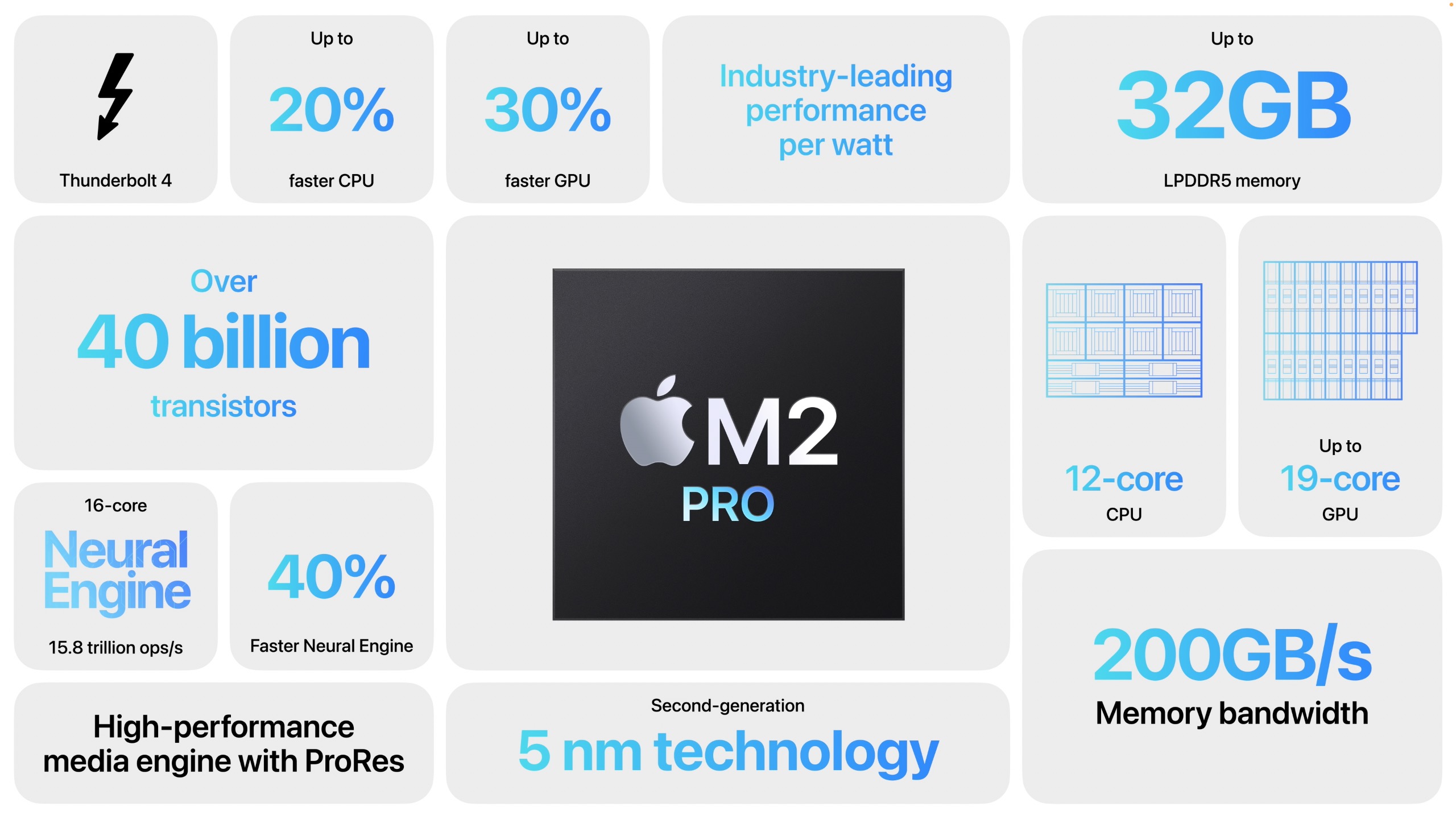
- The M2 Max has a 12-core CPU with either a 30-core or 38-core GPU. Unified memory options include 32 GB, 64 GB, and—with the 38-core GPU model—96 GB.
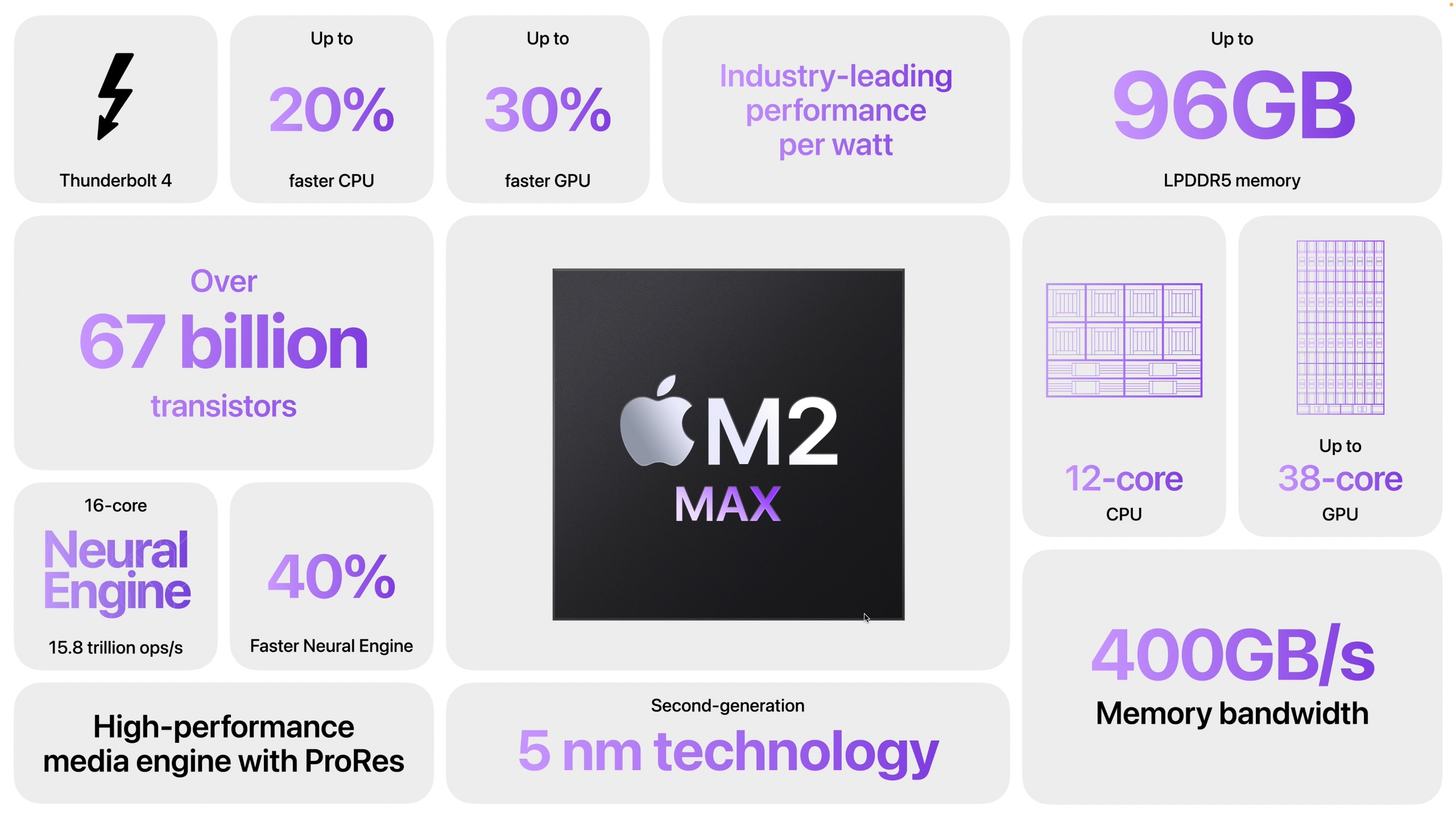
Apple said that both chips provide 20% better CPU performance than their M1 counterparts, 30% better GPU performance, and 40% better Neural Engine performance. In specific app benchmarks, Apple claims improvements of 25%–40%. We’ll see if those claims hold up in real-world testing, where the M2 proved about 15%–20% faster than the M1.
Regardless, it seems that the M2 Pro and M2 Max do pretty much what everyone expected in terms of improving on the M1 Pro and M1 Max. So, how is Apple using these chips?
Mac mini with M2 and M2 Pro
No one watching the Mac mini was surprised that Apple announced an M2 Mac mini—that writing was on the wall as soon as the M2 chip debuted with the MacBook Air and 13-inch MacBook Pro (see “Apple Unveils M2-Powered MacBook Air and Updated 13-Inch MacBook Pro,” 6 June 2022). Even more welcome, however, is the addition of a reasonably priced M2 Pro Mac mini that brings Apple’s diminutive desktop Mac to an audience that wanted more power than the M1 Mac mini but didn’t want to jump to the Mac Studio.
How do the two models compare?
- The M2 Mac mini starts at $599 and provides an 8-core CPU and 10-core GPU with unified memory configurations of 8 GB, 16 GB ($200), or 24 GB ($400). In terms of storage, the base level is 256 GB, but you can increase that to 512 GB ($200), 1 TB ($400), or 2 TB ($800). It provides only two Thunderbolt 4 ports.
- The M2 Pro Mac mini starts at $1299 for a 10-core CPU and 16-core GPU, but you can bump that up to an M2 Pro with a 12-core CPU and 19-core GPU for $300. You also get 16 GB of unified memory and 512 GB of storage for that base price. 32 GB of memory is $400 more, and storage upgrades are 1 TB ($200), 2 TB ($600), 4 TB ($1200), and 8 TB ($2400). It offers more connectivity options with four Thunderbolt 4 ports.
Of course, the Mac mini lacks a built-in screen. Happily for multiple-monitor mavens, Apple enhanced external display support such that even the M2 Mac mini supports two displays: one at up to 6K resolution over Thunderbolt and another at 5K resolution over Thunderbolt or 4K resolution over HDMI.
When you mix an M2 Pro with Apple’s latest HDMI support, things become even more interesting for those who need either ultra-high resolutions or extremely fast refresh rates. The M2 Pro Mac mini can drive up to three displays: two at up to 6K resolution over Thunderbolt and a third at 4K resolution over HDMI. However, if you connect only two displays to the M2 Pro Mac mini, it can drive one at 6K resolution over Thunderbolt and the second one at 4K resolution at 144 Hz over HDMI. Drop to a single display over HDMI, and it can run either at 8K resolution at 60 Hz or 4K resolution at 240 Hz. Let us know in the comments if 8K resolution or 144/240 Hz refresh rates are important to you, and why.
On both Mac mini models, Gigabit Ethernet is standard, and 10 Gigabit Ethernet adds $100. Along with the two or four Thunderbolt 4 ports and the HDMI port, both models include two USB-A ports and a 3.5 mm headphone jack. In terms of wireless connectivity, the new Mac mini models support the latest Wi-Fi 6E, which takes advantage of a new swath of unlicensed spectrum in the 6 GHz band to offer faster performance over short distances with new Wi-Fi 6E-capable routers. They also have Bluetooth 5.3, which might improve the Bluetooth experience.
Putting it all together, these updates to the Mac mini may change your buying equations. The M2 Mac mini becomes even more of a solid entry-level desktop Mac thanks to the M2’s improved performance, the option for 24 GB of memory, and Apple dropping the price by $100 to $599.
More interesting is the M2 Pro Mac mini, which provides significantly more performance in the Mac mini form factor, along with higher memory and storage ceilings and more Thunderbolt ports. The real question for those considering a purchase soon becomes how a tricked-out M2 Pro Mac mini compares with an M1 Max Mac Studio. AppleInsider has compared the two, and if you’re considering either, you’ll want to build your own comparison sheet. Of course, Apple is sure to update the Mac Studio with the M2 Max and eventual M2 Ultra at some point in the next 6–12 months, which will give the Mac Studio a more significant performance edge, particularly if Apple doesn’t raise its prices. And who knows, maybe Apple will eventually release the promised Mac Pro with Apple silicon—maybe it will be essentially an M2 Ultra Mac Studio in a case that provides internal expansion options.
One final note—Apple quietly dropped the Intel-based Mac mini from the product line, leaving the Mac Pro as the remaining remnant of the Intel chip era.
14-inch and 16-inch MacBook Pro with M2 Pro and M2 Max
With its new 14-inch and 16-inch MacBook Pro models, Apple changed only the laptops’ innards, upgrading their chips to the M2 Pro and M2 Max and modernizing the wireless connectivity to Wi-Fi 6E and Bluetooth 5.3. For a longer discussion of the basic features, see “New 14-inch and 16-inch MacBook Pros Powered by M1 Pro and M1 Max Chips” (18 October 2021).
So, what do you get?
- The 14-inch MacBook Pro starts at $1999 for an M2 Pro with a 10-core CPU and 16-core GPU, 16 GB of memory, and 512 GB of storage. Chip upgrades include the 12/19-core (CPU/GPU) M2 Pro ($300), the 12/30 M2 Max ($500), and the 12/38 M2 Max ($700). With memory, the M2 Pro configurations can upgrade to 32 GB ($400), whereas the M2 Max configurations start at 32 GB and let you go to 64 GB ($400) or 96 GB ($800, with the 12/38 M2 Max only).
- The 16-inch MacBook Pro is $2499 for an M2 Pro with a 12-core CPU and 19-core GPU, 16 GB of memory, and 512 GB of storage. Chip upgrades include the 12/30 M2 Max ($200) and the 12/38 M2 Max ($400). Memory is the same as with the 14-inch MacBook Pro, so the M2 Pro configuration can upgrade to 32 GB ($400), and the M2 Max configurations start at 32 GB and let you go to 64 GB ($400) or 96 GB ($800, with the 12/38 M2 Max only).
Along with the improved wireless connectivity, both MacBook Pro models have a MagSafe 3 charging port, HDMI for connecting a display, an SDXC card slot, a 3.5 mm headphone hack, and three Thunderbolt 4 ports (two on the left, one on the right).
As with the new Mac mini models, the new MacBook Pro models boast better external display support thanks to the M2 Pro and M2 Max coupled with improved HDMI capabilities. Configure one with an M2 Pro and, in addition to its built-in display, it supports either:
- Up to two external displays with up to 6K resolution over Thunderbolt, or one at up to 6K resolution over Thunderbolt and another with 4K resolution at 144 Hz over HDMI
- One external display at 8K resolution at 60 Hz or one at 4K resolution at 240 Hz over HDMI
With an M2 Max, you can drive either:
- Up to four external displays, three at up to 6K resolution over Thunderbolt and one at 4K resolution at 144 Hz over HDMI
- Up to three external displays, two at up to 6K resolution over Thunderbolt and one at either 8K resolution at 60 Hz or 4K resolution at 240 Hz over HDMI
As impressive as the specs are on these new MacBook Pro models, they change buying decisions only in the sense of giving those waiting for the next entrants in the M2 family freedom to get off the fence. If you’ve been holding out for an M2 Pro or M2 Max laptop, wait no longer.

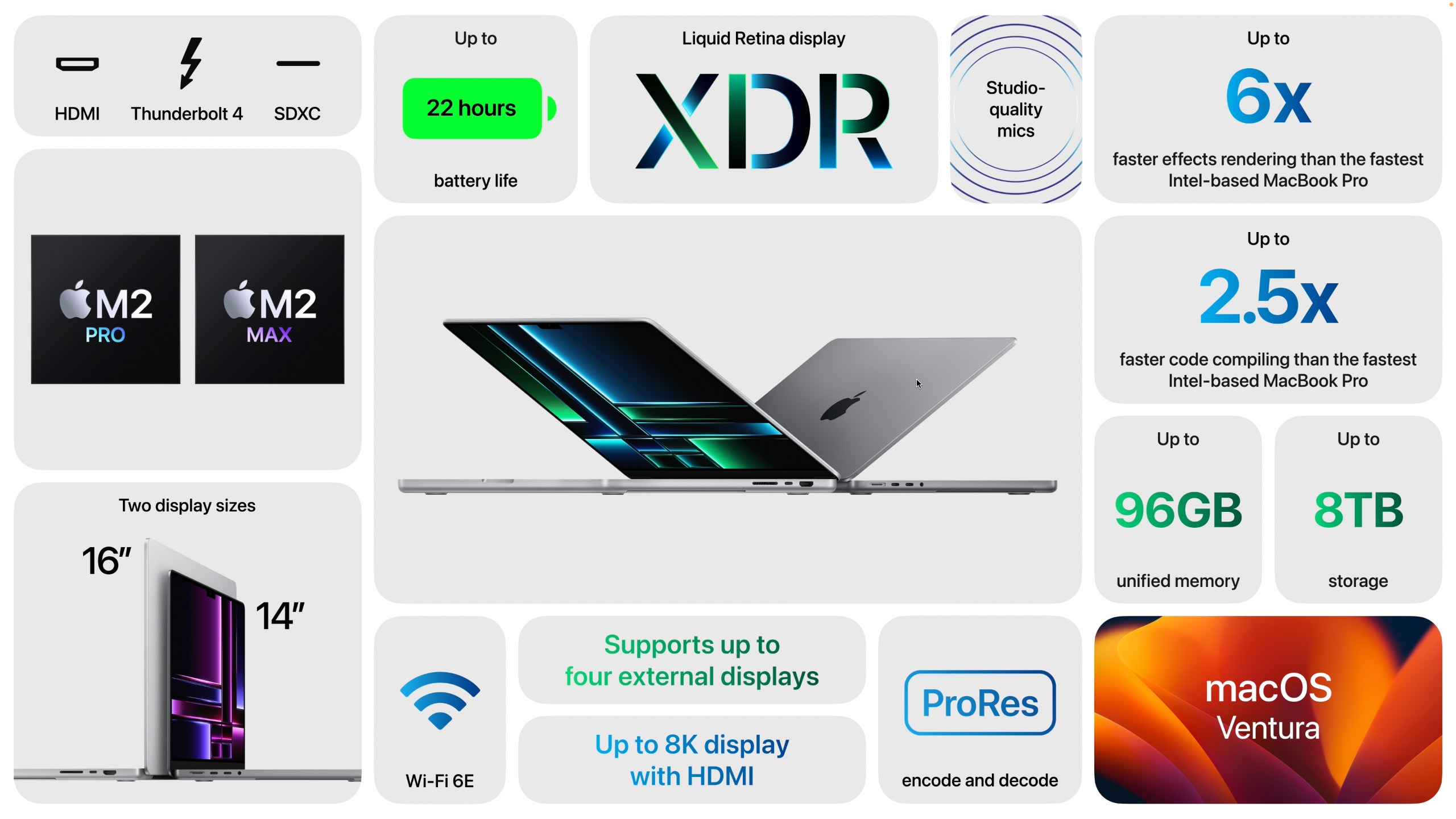
The new 14" is actually a tad thinner (0.61" → 0.6") while the 14" Max config has become 0.1 lbs heavier.
https://support.apple.com/kb/SP854?locale=en_US
I think it was a mistake to provide only 2 TBolt ports on the low end Mini. One of the uses for a Mini has been as a small server. Sure, you can daisy-chain TBolt devices -if- they’re equipped with multiple ports.
(Of course, I still have some FW800 devices, connected to my Tbolt 2 Apple monitor, that talks to my M1 Pro laptop with the Apple Tbolt 2-Tbolt 3/4 adapter :-) )
I would expect Apple considers those who want a mini as a “server” should not opt for the entry level model. The entry level model is most certainly aimed at simple consumer and light office use, and perhaps edu. Just look at RAM/disk config. It’s all about hitting $599.
Two thoughts in response: (1) what would have been the marginal cost for 2 more TBolt ports? (2) I have a lot of experience with Minis as small office/home servers. They don’t do much computation, it’s mostly I/O. The low end CPU has been fine for this.
By the time you bump the entry model up a reasonable amount of RAM & storage (and upgrade the Ethernet), you’re at 1100, so it’s not so low-end anymore.
It is – as Simon noted – clearly a model aimed at the basic consumer/edu market and, while we can quibble about the marginal cost of each additional feature – Apple’s clearly struggling to get it to that price point (I suspect that’s why they kept the intel mini around because they couldn’t get the M1 minis down that low).
I think it was forced on them by the design of the M2. It doesn’t have as many PCIe lanes, so more TB ports wouldn’t be possible without some kind of mux (so two ports can share bandwidth). The Pro and Max have more lanes and can therefore support more ports.
We see this on the laptops as well. The M1 and M2 models (Air, 13" Pro) have only two ports while the Pro and Max models (14" and 16 Pro) have three ports.
Now, I realize this is circular logic - Apple designed the M1 and M2 chips and therefore could have given it enough PCIe lanes for four TB ports. I assume they didn’t because they didn’t believe it would be necessary for what is supposed to be the entry-level chips in the series.
Since these are TB4 ports, you can also use a hub/dock with multiple downstream TB ports. Of course, those aren’t cheap.
It’s like a hundredth of an inch…which sounds doubtful to me. The ports and architecture look pretty much the same as my M1 14 MBP…which suggests that it’s essentially the same case with slightly different innards…retooling to make it 0.01 inches thinner seems like something no company except Apple would consider doing and even them I don’t think I buy it as retooling isn’t cheap…but if whoever measured it squinted just right then maybe they could call it ’thinner’…and we all know that thinner is most definitely better at least according to Apple. No normal person would call that slight dimension change thinner and unless one used a caliper then how did they even measure it…even with a caliper maybe they just screwed it a little tighter so that they could round down instead of up. But a slight internal redesign would give them a bit more space for battery…which given the extra weight and extra claimed battery life seems about right.
And I have no doubt Apple considers 2x USB3 and 2x TB4 perfectly adequate for that little home server.
Hubs exist for both, but the TB4 version although great is by no means cheap. If you’d actually have to get one of those, you’d probably be better off getting the higher end mini right from the start. Again, certainly a decision Apple prefers.
Yeah, I saw that the numbers were nominally different, but it almost feels like 0.25 mm in thickness was a measuring error or someone rounding differently. Apple even converts the numbers to the same number of centimeters.
And yes, there is an extra 30 grams of weight for the M2 Max config, but since Apple called out the difference in weight for the 16-inch for the M1 Pro and M1 Max, it seems possible to me that Apple just forgot to call out the M1 Max weight difference for the 14-inch last time.
2021 14-inch Specs
2023 14-inch Specs
(see also previous useful thread, helpfully started by @Simon: New M2 Pro Mac mini closes the gap to the Mac Studio )
30 grams extra – can’t possibly buy that version now! …ouch my back hurts!!
More seriously. As the thread above I linked to states, the Studio is going to surely need a relatively quick upgrade to the M2 Max chip given buyers can see it’s been added to the MBP now.
So still reckon it’ll be:
Why?
Mac Pro is well over their 2-year timeframe, so WWDC dev time makes sense for their top expensive machine.
the M2 Max chip already exists in their laptop line (MBP). Apple knows Studio buyers know that, and that a decent portion of said buyers will be wondering why they can’t now have it in the Studio desktop line, thus delaying their purchases (those buyers don’t care if an M2 Ultra is/isn’t available; they’re in the more affordable Max buying segment).
by then a good portion of buyers considering a Studio will either have been tempted to buy a Mac Pro release in June, but the majority who don’t want/can’t afford the MP will then be awaiting said Studio bump before buying.
also, by Oct/Nov it’ll have been 20-months since the Studio M1 Max/Ultra was released (in Mar 2022), so enough time to justify an update without annoying current owners (and/or fits Apple’s so called ‘ideal’ ~18-month update cycle – if some of the press have it right on that, which is debatable at this stage!).
I’m either partially or entirely wrong of course, because as usual we’re talking about Apple here, and we all know they do things they feel like regardless of expectations, lol!
I’m interested in 3rd party upgrades to either Mini or Studio in the future. I understand that the Studio can’t be upgraded with memory or storage. The Mini can. Is this correct?
No - the now-discontinued Intel mini had user-upgradeable RAM, but (thus far) no Apple Silicon Mac is user-upgradeable internally at all.
I’m still most curious about the RAM limitation on the M2 Pro. Both the base M2 and M2 Max got a 50% increase in maximum RAM, but M2 Pro stayed the same as M1 Pro.
This is probably due to a mix of factors — a 48GB RAM limit might have the mini intruding too far into Mac Studio territory, or Apple considers 32GB the dividing line between “serious” and “VERY serious” users — but I’m wondering if it could be as simple as their pricing structure for RAM upgrades causing a bit of a problem. Specifically, if you price out different configurations, you come to a surprising realization: the Max and Ultra chips can have their RAM upgraded for ½ the price of the M2 and Pro chips. Going from 8GB to 24GB on M2, or 16GB to 32GB on M1/M2 Pro, costs $400; for that same $400, you can go from 32GB to 64GB on M1/M2 Max, and you can go from 64GB to 128GB for $800 on M1 Ultra.
So, if there was a 48GB M2 Pro, what would be the cost of upgrading from 32GB to 48? If you go by the price of the 16 to 32GB upgrade, it would be $400 (or $800 to go from 16 to 48), but anybody shopping an M2 Pro mini vs an M1 Max Studio couldn’t help but notice that they could upgrade that from 32GB to 64GB for the same $400, effectively getting 16GB for “free” compared to the M2 Pro. However, if they priced it the same as 32GB upgrades on M1 Max, RAM upgrades on M2 start to look wildly overpriced - why would it cost the same to upgrade an M2 mini from 8 to 24GB as it would cost to upgrade an M2 Pro mini from 16 to 48GB?
What Apple should do, but likely won’t, is adjust RAM prices on the base and Pro chips: $100 to go from 8 to 16GB, $200 to go from 8 to 24 or 16 to 32, and $400 to go from 16 to 48GB. Several years ago, Apple did dramatically reduce RAM upgrade prices across the board, but I’m not sure if they’re prepared to do that again, but only on their high volume lines.
At the moment, you’re absolutely correct.
The RAM is part of the M1/M2 SoC. It’s not on the same die, but the RAM chips are packaged with it and are not replaceable without extreme micro-soldering skills. (Much like how RAM is connected with A-series SoCs in iPhones and iPads).
For most Macs, the flash storage is soldered to the motherboard. While someone with microsoldering skills might be able to replace them, it won’t work because the storage is cryptographically paired with the SoC.
The Studio has removable flash modules, similar to the Mac Pro. But they are cryptographically paired with the M1/M2 SoC and (as far as I know) only Apple has the software necessary to create the pairing.
When the Studio first came out, several people tried to replace the modules (or even swap their sockets), but it wouldn’t work because of the pairing. I think a few tried to use Configurator to see if it could create a new pairing, but that didn’t work either.
In theory, Apple could make user-upgradable internal storage for the Studio. They’d simply need to make available the software to pair new modules with the SoC. But so far, they haven’t done so.
After thinking about this some more, I think the explanation for the lack of a 48GB M2 Pro is pretty simple: Apple would rather people buy the binned (30GPU cores) M2 Max and upgrade that to 64GB for $600 than deal with the question of how to price 48GB on the Pro. If they kept to the $400/16GB of the 16-to-32GB upgrade, you’d be able to upgrade to a Max with another 16GB (64GB total) for $200 more, but if they reduce the price to be more in line with RAM prices on Max, it calls into question why RAM is so expensive on M2/M2 Pro.
The root cause is the surprisingly cheap price for the Max upgrade vs RAM prices — it costs as much as the (overpriced) 8GB upgrade on an M1/M2 — or, alternatively, the expense of RAM, particularly on the lower configs. It will be interesting to see how long they hold 32GB as a sort of dividing line going forward, especially since they’ve already increased maximum RAM on the base Mx chip.
Edit to add the obvious to the above (I shouldn’t really do this kind of thing at 2am): this only applies to Macs that have both Pro and Max as options — so only the MacBook Pro — but it actually applies even more to the desktop space, if someone is deciding between the M2 Pro Mac mini and M1 Max Mac Studio. Because the base Studio already has the Max upgrade that isn’t available to the mini, the cost difference is even smaller - it’s only the cost of the RAM, without the $200 upcharge for the Max. Configure an M2 Pro mini with the 12-core CPU/19-core GPU, 32GB of RAM, and 512GB of storage, and you get the same price (in the US) as the base M1 Max Studio (32GB/512GB) of $1999. For anybody who needs more than 32GB, the Studio is there, and doesn’t actually cost any more than Apple would likely charge for a 48GB M2 Pro mini, and has other benefits on top of the extra RAM.
I received my mini M2 on Friday - not a Pro, but stepped it up to 24GB of memory an a 1 TB SSD. I use it mostly for Lightroom, Photoshop, Premiere Pro and Audition along with lots of mundane stuff. So far I am very impressed, but, then again, my benchmark is a 2012 vintage mini. It is fast (again, that’s subjective) and that’s what I need. But speed is relative; maybe not as fast as a Studio, but for my needs it is excellent.
I received my base model M2 mini on Friday. I was looking to replace my little space heater i3 2018 mini that I use as a backup and media server, and when Adorama briefly gave a $100 discount via AppleInsider, I could hardly pass it up. It is the base model, so only 8GB/256GB, but for my server needs, it’s more than adequate - I have over 15TB of external Thunderbolt and USB storage hanging off of it.
I have no regrets about going with my 32GB/2TB M1 Pro 14" MacBook Pro last spring for my go-anywhere, do-anything computer. It’s usually in clamshell mode under my desk, hooked up via one cable to a ridiculous collection of Thunderbolt peripherals and USB hubs (that one cable charges the laptop, to boot). If I was buying today, though, I’d be tempted to pair an M2 Pro Mac mini with an M2 MacBook Air for travel - that would give me a faster everyday setup, and a lighter travel setup. That said, you really can’t go wrong with any Apple Silicon Mac - they’re completely redefining the performance expectations for small, power-efficient computers up and down the line.
Don’t you love that? Same setup here. It’s practically “pull the cable and go.”
That’s also something I’ve been heavily exploiting and enjoying with these latest TB4 Macs.
Slightly O/T: I’ve so far been a big fan of the CalDigit Elements hub. At $230 it’s pricey, but it works really well. But as of today, if you don’t need those four A type 3.2 ports (10 Gbps), you can get the same TB4 functionality (and 60-W charging) for only $100 from OWC ($30 discount lasts until 2/9)
I think it was primarily your recommendation here that put me on that path as well. And it has been absolutely rock-solid. No regrets on that purchase. Glad they have some competition now from OWC, although I am currently using every single port on the CalDigit hub.
Same here. I use all 4 of the Gen2 ports plenty (on both of my Element hubs).
But $130 is a steep price to pay for that if somebody doesn’t need it, or perhaps already has a Gen2 hub lying around with one C port to spare. In those cases the OWC would seem attractive.
Either way, it’s good to finally see some competition. CalDigit’s started at $250. It already had to come down $20.