New 14-inch and 16-inch MacBook Pros Powered by M1 Pro and M1 Max Chips
Despite the astonishing performance of the M1 chip, Apple’s first foray into powering Macs with Apple silicon, the initial Macs to use it clustered on the low end of the product line: the MacBook Air, 13-inch MacBook Pro, Mac mini, and 24-inch iMac. How would Apple extend its custom system-on-a-chip to the more powerful Macs in the product line?
Now we know. At today’s “Unleashed” event, Apple unveiled the M1 Pro and M1 Max, a pair of chips that provide significantly more power than the M1 to a pair of new MacBook Pro models. Disappointingly for those who rely on desktop Macs for their work, Apple made no mention of the 27-inch iMac or Mac Pro, nor was there any talk of a beefier Mac mini. The company is undoubtedly working on upgrades to those models, but they may be a lower priority than the popular MacBook Pro. Plus, supply chain limitations may be causing Apple to focus on fewer models for now.
Regardless, right now, we can’t separate the M1 Pro and M1 Max from the new 14-inch and 16-inch MacBook Pro models they power, so let’s look first at the chips and then examine the rest of the MacBook Pro changes.
M1 Pro and M1 Max
Apple says that the M1 Pro and M1 Max offer up to 70% faster CPU performance than the M1. Plus, the GPU performance of the M1 Pro is up to twice as fast as the M1, and the M1 Max’s GPU performance is up to four times faster than the M1. Here’s how Apple achieves those performance gains:
- 8-core or 10-core CPU with more performance cores: The M1 chip has an 8-core CPU, with four performance cores and four efficiency cores. In contrast, the M1 Max and the standard M1 Pro have a 10-core CPU with a more powerful mix: eight performance and two efficiency cores. There’s also a less-expensive version of the M1 Pro with an 8-core CPU that has six performance and two efficiency cores—it’s undoubtedly a way of using chips for which performance cores failed testing, a strategy called “chip binning.”
- 14-core, 16-core, 24-core, or 32-core GPU: The standard version of the M1 has an 8-core GPU, with a binned 7-core option available for a lower cost. The M1 Pro doubles those numbers (and thus the performance) with a 16-core GPU standard, along with a binned 14-core GPU option. The M1 Max increases the number of GPU cores again, providing either a 24-core or 32-core GPU.
- 200 GBps or 400 GBps memory bandwidth: The M1 chip relies on “unified memory” built into the chip and shared between the CPU and GPU to increase performance. The M1 Pro increases the memory bandwidth by nearly three times to 200 gigabytes per second (GBps). The M1 Max doubles the memory bandwidth to 400 GBps—nearly six times the memory bandwidth of the M1.
- 16 GB, 32 GB, or 64 GB of memory: Where the M1 is limited to 8 GB or 16 GB of memory, the M1 Pro provides either 16 GB or 32 GB of memory, and the M1 Max offers either 32 GB or 64 GB of memory.
- Media engine: Here’s where Apple’s ability to focus its custom silicon shines. The M1 Pro has a media engine that provides hardware acceleration for video and graphics formats like H.264, HEVC, ProRes, and ProRes RAW. It also has dedicated engines for video encoding and decoding, and for ProRes encoding and decoding. The M1 Max has the same hardware acceleration and video decode engine, but it provides two video encode engines and two ProRes engines.
- 16-core Neural Engine: Apple’s machine-learning processor is the one thing that doesn’t seem to have changed between the M1 and the two new chips—it remains locked at 16 cores.
It’s important to remember that with CPU power comes responsibility for battery life. macOS’s intelligent allocation of tasks between the performance and efficiency cores provides the M1 with excellent performance per watt. The M1 Pro and M1 Max increase that CPU performance while retaining a similar level of power efficiency. Apple says the M1 Pro and M1 Max can provide equivalent performance to an 8-core PC laptop chip with 70% less power consumption. And they can increase that performance even further.
Looking at GPU performance per watt is also interesting. Apple compared the M1 Max to the GPUs in the largest PC laptops (the ones that beggar the definition of “laptop”) and claims that it matches their performance while using an astonishing 100 watts less power.
To give you a sense of how complex these chips are, the M1 Pro has 33.7 billion transistors, more than twice as many as in the M1. And the M1 Max has 57 billion transistors, making it the largest chip Apple has ever built. Apple’s keynote cards summarize the specs well.
14-inch and 16-inch MacBook Pro
It’s good to see Apple listening to feedback, however long it may take (<cough> butterfly keyboard <cough>). In these significant revisions to the MacBook Pro, Apple increased the number of ports and brought back MagSafe charging, eliminating the need for hacks (see “Are Cheap MagSafe-Like Adapters for USB-C Worthwhile?,” 4 March 2021). Where the previous MacBook Pro models were limited to four Thunderbolt 3 ports and a headphone jack, the new models offer the following:
- MagSafe 3 charging port, which looks thinner than the previous version
- HDMI for connecting a display
- SDXC card slot for reading media from cameras
- Headphone jack
- Three Thunderbolt 4 ports (two on the left, one on the right) with support for charging, DisplayPort, Thunderbolt 4, and USB 4
In one final bit of listening to users, Apple dropped the much-maligned (or at least poorly leveraged) Touch Bar in favor of traditional F-keys. The new MacBook Pro models retain a Touch ID sensor like the M1-based MacBook Air. If you like the Touch Bar, you can still get it in the M1-based 13-inch MacBook Pro, which remains available, although the Intel-based models are no more.
Nevertheless, the big news is the performance provided by the M1 Pro and M1 Max. Benchmarks will undoubtedly start to appear soon, but given the promised increases over the already zippy M1 chip, we anticipate that these laptops will be shockingly fast. Apple says that the 16-inch MacBook Pro CPU performance is twice as fast as the previous Intel Core i9 MacBook Pro, and GPU performance is either 2.5 times (M1 Pro) or 4 times (M1 Max) faster than that previous model. Indeed, nearly all of Apple’s examples during its announcement revolved around performance-intensive audio and video work. It was a little sad not to see any science or engineering examples, but today’s Apple focuses on the creative professional market.
Industrial Design and Longer Battery Life
Although I’m not sure that I agree with Apple that these new MacBook Pro models were “completely reimagined,” they do offer a somewhat updated industrial design that retains rounded edges but seems a little more squared-off. Although they’re the same thickness as the previous 13-inch and 16-inch models, they’re heavier, weighing 0.4 pounds (0.18 kg) more: 3.5 pounds (1.6 kg) for the 14-inch model and 4.7 or 4.8 pounds (2.1 or 2.2 kg) for the 16-inch model—the M1 Max configurations are a bit heavier.
For the 14-inch MacBook Pro, that weight increase likely comes in part from a larger battery—70 watt-hours, up from 58.2 watt-hours in the previous 13-inch model. The 16-inch MacBook Pro, however, retains the previous model’s 100 watt-hour battery. Regardless, both models feature improved battery life, with up to 11 hours (14-inch) or 14 hours (16-inch) of wireless Web use. The Apple TV app movie playback spec is much higher (17 and 21 hours, respectively), probably because of the efficiencies provided by the video decode engine in the M1 Pro and M1 Max chips. Regardless, battery life estimates are fantasy in my experience—just assume they’ll do a little better than the previous models.
The 14-inch model comes with either a 67-watt USB-C power adapter (with the M1 Pro 8-core CPU) or a 96-watt USB-C charger (with the M1 Pro and M1 Max 10-core CPUs), and the low-end model can upgrade to the 96-watt charger for $20. That’s worthwhile since it enables fast charging. The 16-inch model comes standard with a 140-watt charger that also provides fast charging. Each comes with a USB-C to MagSafe 3 cable, though you can also charge with a normal USB-C or Thunderbolt cable.
Improved Displays and Audio
Some battery life improvements may come from the new Liquid Retina XDR screens that use the mini-LED backlighting technology from the iPad Pro. These screens are significantly brighter than those on the previous models, which were rated at 500 nits of brightness. The new displays can sustain 1000 nits of full-screen brightness and hit a peak of 1600 nits. They also support ProMotion, which adjusts the screen refresh rate (and thus power consumption) to match the needs of the onscreen content.
Apple expanded the screens physically, bringing them significantly closer to the edges, so much so that the FaceTime HD camera lives in an iPhone-like notch that cuts the Mac menu bar in half and may be annoying in Light mode (see “The Dark Side of Dark Mode,” 31 May 2019). Judging from Apple’s screenshots, full-screen apps don’t use the menu bar real estate so the notch never hides aspects of an app’s interface. The FaceTime HD Camera is now 1080p, although it apparently doesn’t support Center Stage (see “Center Stage Keeps You in the Video Chat Frame,” 23 September 2021).
The notch may be disconcerting, but even the 14-inch screen has a higher native resolution (3024-by-1964 at 254 pixels per inch) than the previous 16-inch model (3072‑by‑1920 at 226 pixels per inch). The new 16-inch screen ups that to a 3456-by-2234 native resolution at 254 pixels per inch. Remember that you’ll use a lower-scaled resolution that relies on the extra pixels for a sharper look because native resolution pixels are too small—we don’t know what the scaled resolutions will be.
M1 Pro-equipped models support two external displays, and M1 Max-equipped models can run up to four external displays. Sadly, there was no mention of Apple releasing a display for the rest of us who can’t afford a $5000 Pro Display XDR monitor.
Apple also made a big deal about how it improved the audio output and input in the new MacBook Pros. They feature a six-speaker sound system with two tweeters and four woofers, and they support both wide stereo sound and spatial audio when playing audio with Dolby Atmos. When using third-generation AirPods (see “Apple Unveils Third-Generation AirPods, Tweaks HomePod mini and Apple Music,” 18 October 2021), AirPods Pro, or AirPod Max, they also support spatial audio with dynamic head tracking. For input, they have a three-mic array with directional beamforming. I don’t doubt that Apple has improved things, but everything I hear from people who work with audio is that you’ll still use external speakers and microphones for anything serious.
CPU, Memory, and Storage Options
Although Apple provides two pre-configured options for the 14-inch MacBook Pro and three for the 16-inch MacBook Pro, it doesn’t look like the company is playing any games during configuration. In other words, you can start with the base-level configuration in either size and choose options to end up at the maxed-out configurations. The 14-inch starts at $1999 and the 16-inch starts at $2499, although the price difference between comparably specced 14-inch and 16-inch models is a mere $200.
Apple offers five options for the chip:
- M1 Pro with 8-core CPU and 14-core GPU
- M1 Pro with 10-core CPU and 14-core GPU (+$200)
- M1 Pro with 10-core CPU and 16-core GPU (+$300)
- M1 Max with 10-core CPU and 24-core GPU (+$500)
- M1 Max with 10-core CPU and 32-core GPU (+$700)
With unified memory, there are three options:
- 16 GB (M1 Pro only)
- 32 GB (M1 Pro or M1 Max, +$400)
- 64 GB (M1 Max only, +$800)
Apple says the SSD-based storage hits 7.4 GBps for read speeds and is more than twice as fast as previous SSDs. The options here are impressive, if pricey:
- 512 GB
- 1 TB (+$200)
- 2 TB (+$600)
- 4 TB (+1200)
- 8 TB (+$2400)
It’s difficult for us to make recommendations here because no one has any experience with just how fast the M1 Pro and M1 Max chips actually are. In addition, the M1 family uses its unified memory so much more quickly and efficiently that it’s hard to make suggestions for how much memory is enough. Our advice for the moment is to let your budget be the guide—a maxed-out 16-inch MacBook Pro costs $6099, so unless you’re happy to spend that much, play with the configurator to keep the cost out of the stratosphere.
If you’re interested, you can place an order now. How long it will take to arrive depends on the configuration. From what I’m seeing at the moment, you can get a 14-inch MacBook Pro in a week if you get the lowest-level M1 Pro and only 512 GB of storage; bumping to any other configuration moves delivery into the first week in November. For the 16-inch MacBook Pro, only the M1 Pro configurations will ship in early November; choose an M1 Max and you’re looking at the first week in December. And, of course, as people order, those dates may get further out until Apple’s production is fully up to speed, supply chain constraints permitting.
In the end, these are impressive laptops, and those who need massive power in a portable package won’t go wrong with them. The only downsides are the extra weight and the notch, and I’m sure that some people would have liked a USB-A port to avoid needing a dongle. These aren’t reasons to delay a purchase, but they give Apple room to improve in future updates. Just don’t hold out for USB-A.
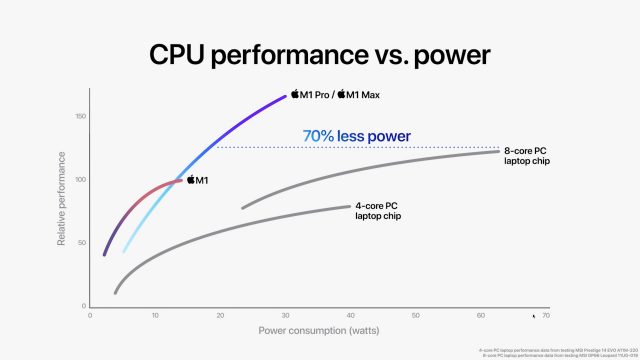
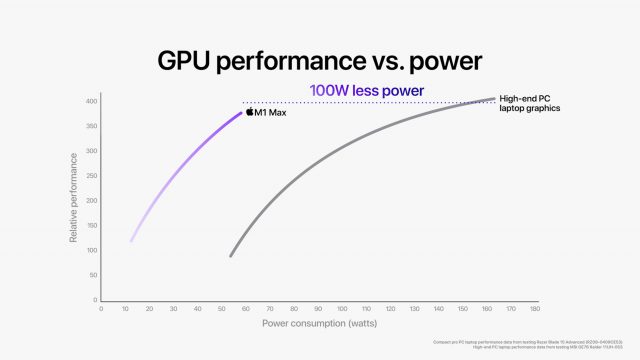
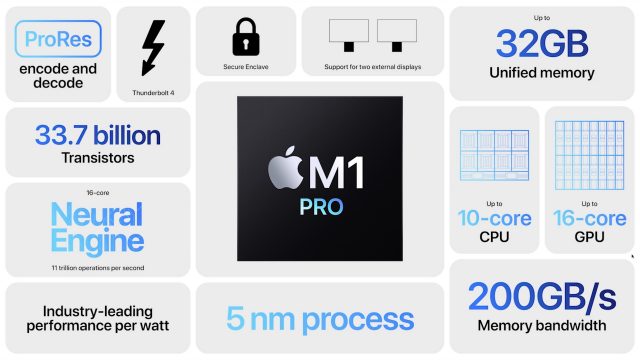
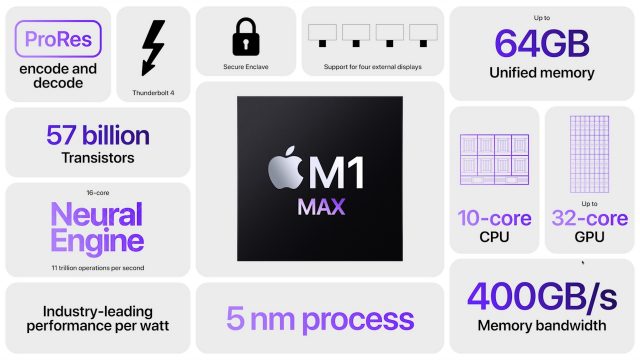
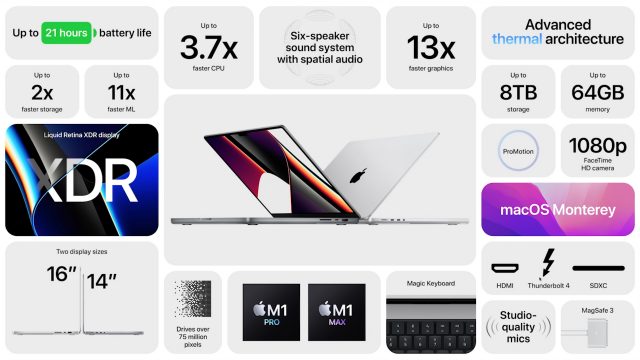
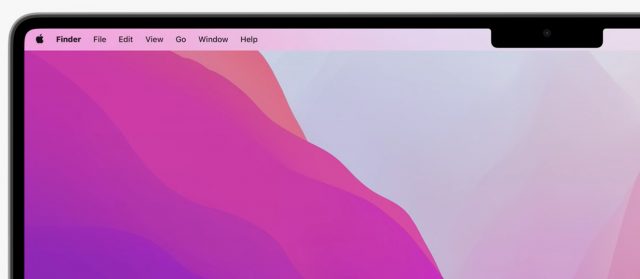
I was watching this with a friend and they unveiled the M1 Pro. No surprise. The only question was the name. The lead was M1X and there was talk of M2. (I bet they came up with name M1 Pro yesterday just to throw everyone off).
My friend’s comment: The other computer companies are going need a package of clean underwear when they see this.
Then they introduced the M1 Max. I told my friend they’re going to need a three pack.
What gets me is everyone is talking about that stupid notch. People are claiming they won’t get the MacBook Pro because of the notch. It’s the lead article on the tech sites: Apple’s new MacBook Pro has a notch.
I have an iPhone with a notch, and I barely notice it. The worst thing I can say for the notch is that I can’t see the battery percentage because there’s not enough room on the status bar.
Looks like these new machines will be hard to beat by the competition for the time being. Intel CEO’s remarks about winning Apple back sound like science fiction.
I’m permanently joining the Salivation Army as I won’t be able to justify the purchase of machines like this. My maxed out M1 MBP provides everything I need for on the road and at home with a 34" LG monitor. But it’s good to see Apple catering for the creative pro community.
This is merely the second salvo. Wait for the 2022 M2, M2 Pro, M2 Max built on perhaps 3nm offering an automatic 30% energy savings from 5nm without any other optimization. Even higher memory bandwidth, more cores and more GPU.
This is not going to stop, Apple is going to be reloading and firing every year.
I was very disappointed as there was no mention of either the Mac Pro, iMac, MacBook, or MacBook Air. I’m guessing there will be another event for the Mac Pro and the iMac (maybe in November?) but why were the more reasonably priced MacBooks left out of the MacBook event?
I ordered the 14 inch M1 Pro model with 32 GB RAM and 2 TB SSD, without any CPU upgrades. I can finally bring in my Photos library from the external SSD and back it up with Time Machine and Carbon Copy Cloner!
This will be my first new Mac in 8 years so I’m looking forward to it! Delivery is expected in 8 to 10 business days.
I just wanted to mention, since you brought up extra weight, that it weighs the same as my late 2013 MBP retina 13 inch. So I was actually pleased when I checked the specs on that.
I might need some sort of adapter for my USB hub, but I think that’s about it.
The MacBook Air, the 13” MacBook Pro, and the 24” iMacs are extremely powerful machines. I would say even most power users would be thrilled with their performance.
My wife has a minimally configured 24” M1 iMac I bought her the day after her old seven year old 21” iMac blew a power supply. It has a seven core M1 with only 8Gb of memory, and it runs circles around my MacBook Pro with 16Gb of memory, an i7 chip, and a Radon graphics card.
It is fast. It is powerful. And, it runs circles around most professional machines. There are three classes of people who wouldn’t be happy with a minimally configured iMac or a 13” M1 MacBook Pro:
Maybe five years from now, when MacOS becomes even more complex and software does even more tasks, the M1 machines will feel a tad sluggish, but I am hard pressed to think of anyone who wouldn’t be thrilled with last year’s M1 machines.
The only thing that surprised me is that the 27” iMac wasn’t included with a M1 Pro chip. Truthfully, that iMac may just be obsolete. For the longest time, processors were divided into laptop class (efficient but not as powerful) and desktop (extremely powerful, but power hungry). The M1 breaks that divide. One chip rules them all.
The people who use to buy that 27” iMac/iMac Pro would be very happy with that 16” MacBook Pro, a second monitor, and desktop setup. Like those old dedicated car phones or iPods, desktop systems might be a thing of the past.
I’d be interested to see how a fully decked out MacPro compares against a fully decked out 16” MacBook Pro. We might see a Mx Mac Pro next year, or it might be that the Mac Pro is just obsolete.
Finally. Sorry, had to say it. Wanted ports and real keyboard.
Ordered 16" M1 Pro with 1TB SSD. Replaces my 15" 2013 MBP at almost the same dimensions. Image editing and some web development. This should do fine.
And maybe $340 trade-in. Depends on their judgement of the condition. Screen a bit smudged or abraded (from the keyboard).
I see that Apple moved the announcement to Monday in order to make it into this week’s TidBITS. Smart.
As great as all the speed and power of these new machines are, Apple needs to address some issues people are having with the 1st gen of M1s. A friend’s M1 Mac mini kernel panics on a regular basis and my own M1 MacBook Air has experienced two hard freezes that even Force Quit will not get you out of, requiring a total forced restart (and fingers crossed that you haven’t either lost data or had what data/file structure on the hard drive get corrupted by the freeze). All system updates are up to date. These kinds of issues are not good omens for what is essentially a brand new system for Apple, after years of being on “other people’s” CPUs…
Do you think the Thunderbolt Ethernet adapter I am using with my late 2013 MBP will work with the new M1 Pro MBP?
Just counting ports, it seems there is a total of one less on the new M1 Pro (three thunderbolt) than there are on my late 2013 MBP (two thunderbolt and two USB). Good I’m only using three of them now.
The speed and screen sound great, but most else was rather unimpressive or disappointing to me. Sure, Mag-Safe and the other outlets are good, but it’s yet another charger that’s apparently incompatible with the 20 other ones that Apple has produced. Ouch!
Most shocking: the TouchBar is gone: it was a brilliant idea but sooo badly executed. App-specific F keys could be super useful if the TouchBar had ever had gotten some attention and customizability. Now back to the F keys that nobody remembers what they do in each of 30 different apps (ignoring the even more functions and icons the TouchBar could have gotten via Keyboard Maestro or BetterTouchTool).
it’s a USB-c charger
… at 140W (my current USB-C one has 87W), but sure, it may still charge
Older lower wattage charger will still work just fine either through USB-C or by attaching the USB-C-MagSafe3 cable. The worst that will happen is they’ll take longer to charge. Very few users that run this thing full tilt over prolonged periods of time will need the beefier charger to keep up, but people doing that kind of professional work, will easily have another $150 for extra chargers and MagSafe cables should that be necessary. The rest of us, we’ll be fine either way.
It might charge faster with a big fat charger, but what do I care when this thing gives me whole day battery life. It’ll charge over night. I’ll continue using my various ~60-W USB-C chargers.
I’ll use the new MagSafe charger perhaps as a travel accessory. At my desk at work I want to plug into my TB4 dock and have that power my MBP at the same time. Same deal at home with my simpler USB-C hub setup. I really like plugging in just one cable to be connected to all my peripherals and power.
I wonder what would happen if you inadvertently or on purpose connected one of these chargers to a phone. Would you blow it up, or would it charge super-fast?
I don’t understand how these new MBPs can incorporate an HDMI port and still be as thin as the last Intel-based MBPs. Or aren’t they, I only saw mentions of a small weight increase?
A Thunderbolt Ethernet adapter, which has a Thunderbolt 2 connector, will work with a newer Mac but requires a Thunderbolt 3-to-2 adapter to fit in the USB Type C port. It’s cheaper to get a USB-C adapter with Ethernet.
A colleague just mentioned being happy using the UtechSmart 6 In 1 USB C hub with their new 2020 MacBook Pro. It has Ethernet, HDMI, 3 USB Type A ports plus a Type C power pass-through (up to 100W) port and is only ~$30. It’s only USB 3.0 so it’s not great for higher-performing external storage (SSDs, disk arrays).
Any word on whether these new laptops will do clamshell mode? That’s been an issue with previous versions.
It makes sense to me. These SoCs are using all the same components as M1, just more of them. The only components (that I noticed) that are truly new are the extra image processing cores for ProRes video. Otherwise, it’s the same CPU and GPU cores (but more of them) an additional Thunderbolt port and more RAM.
On the other hand, that’s exactly the difference between the A12, A12X and A12Z so who knows, but it definitely should not be called M2. I’m expecting that name for when they upgrade the cores themselves.
The lower-end laptops (using M1 SoCs) were announced earlier this year. I wouldn’t expect them to get upgraded until after the rest of the product line goes ARM (meaning iMac Pro and Mac Pro - hopefully we’ll see them in a few months).
But with the re-introduction of MagSafe, you don’t need to give up a port in order to connect to the charger. (Yes, I’m aware that there are docking stations and displays that will deliver power while moving data on one port.)
The 16" model has gotten slightly thicker (0.66" vs 0.64" on the Intel 16" model).
The 14" model is the same thickness as the previous 13" models (0.61"), but is slightly thicker than the 2016 model (0.59").
It should just work. USB Power Delivery protocol allows devices to negotiate with chargers to determine the voltage and current levels supported. If the devices can’t negotiate, it will default to 5v, which will charge a phone just fine.
As for current, that’s not how electricity works. You can’t force more current into a device than its circuitry is capable of drawing. (Well, you could do it by increasing the voltage above the phone’s maximum, but that would cause damage all by itself.) The phone will attempt to draw what it wants (either its maximum, or some reduced value based on the optimized battery charging circuitry), and the charger will limit that to its own maximum.
So, if your phone can draw 20W and you plug it into a 95W charger, it will simply draw 20W.
Nothing special really would happen. The phone will charge as fast as it can. The adapter will stay cool. There is nothing unsafe about it. I have a little USB-C-Lightning dongle I travel with so that I can use my 100W MBP charger to also charge my iPhone if I need to. Works like a charm.
Shame no Mac Mini with option of these new processors and extra RAM for us graphic designers who already have screens and keyboards and don’t want to be hunched over a laptop. Fingers crossed for a “quiet upgrade” in the new year.
Nah…had to be at least a week or so back as all of the presentation was likely pre-recorded so that they could fix flubs or ummms…I did see a tweet or web post that Apple had “accidentally” said M1X on something earlier and wondered if they were issuing misinformation…at MacSparky I think it was.
I did not anticipate the M1 Pro and M1 Max…but it makes sense so that performance can be scaled. It also makes sense that it’s still M1 and not M2 since it’s based (mostly ( guess) on the A-whatever it is and not A-next…it takes a long time to design, test and debug chip designs. There appears to be some new IP in the Pro and Max based on the slides yesterday though.
Dates are slipping a bit now…I ordered the 10/16 core with 2TB and 32 GB this AM…Nov 11-18 delivery.
I would add a third…anybody that wants either more pixels or a physically larger screen. The M1 MBP and M1 MBA are cumbersome to use with Lightroom or Photoshop for long…even collapsing the tool panes there’s still not enough screen area or brightness to really work on images.
Performance and weight wise…the M1 MBA would have been plenty…but display area made it less than fully satisfactory. Actually I would have preferred the 16 inch size from a usability at home standpoint…but I had to compromise to get the weight down some for travel.
I was looking to replace my 15 rMBP with something lighter so that blogging and Lightroom work on travel would require carrying less weight…and originally was going to get the M1 MBA and make it my daily driver laptop since at home image processing is done on my 19 iMac. However…after loading Lightroom onto the MBA it clearly has a display size issue at least for my aging eyes. I ordered the 14 M1 Pro MBP instead…brighter/bigger screen and while not as light as the MBA…it’s still lighter than the 15 rMBP is and only half a pound more than the 13 with significantly better performance, display, and ports.
But there should have been a “speed bump” for them due to the reported problems with the initial M1 chips. I figured the best thing to do was wait for improved chips, preferably M2s or later.
You’re right about this, but consider it from a corporate point of view. New hardware and software = more press coverage, including comparisons between the infinite number of competing products. And given the fact that Apple is no longer dependent on Intel, they can now lock and load their weapons with their unique, but super powered, ammunition even more more frequently than usual.
Apple has always focused on maintaining a very unique and limited product line, so it’s not like they spit out as many versions of Windows desktops or laptops that are pretty much undistinguished from one another throughout the year, like Dell, HP, etc. do. When Apple upgrades its hardware, it’s big news and big business; Macs, MacBooks and Minis are is still very unique among the overpopulated PC market.
Apple has an ever growing retail advantage of having their own very successful physical and online stores, they don’t have as much pressure to cut deals with mass market retailers to get premium shelf space. And they regularly develop significant software upgrades. Manufacturers of Windows boxes are at the mercy of Microsoft’s relatively insignificant and infrequent Windows upgrades. Mac upgrades are almost always more than just speed bumps.
With a limited and unique product line, Apple can stagger releases of iPhone, Macs, Watch, iPad, Home Pod, along with software upgrades and new product announcements. It’s a release cycle that keeps Apple covered in the news.
My suspicion is that they sometimes want to keep the spotlight focused on solo acts, especially on performers with very small market share that could benefit from good news.
At the start of the Mac portion of the event, Tim Cook said that this move to Apple Silicon was in the first year of a two year process. I strongly suspect that the Mac Pro will be the last model to get an update, maybe next spring, maybe not until fall, and I also suspect that they will have higher-end iMac (and a larger model) and maybe Mac mini before that time (in the spring?). I doubt that there is anything the rest of this year - they would have just announced it yesterday if there was.
I’m planning on a new MBA sometime next spring (just before summer) and I do hope that they will have a processor bump for that model. And MagSafe would be nice, too.
I concur. A Mac Pro with Apple Silicon must be substantially more powerful than any iMac or laptop. I think it will be the model where they introduce the M2.
Certain features I think Apple must put in the Mac Pro (which we won’t see in any other model Mac) include:
PCIe slots for expansion cards, including at least one capable of hosting a GPU (to be used instead of or in addition to the one built-in to the SoC).
I wouldn’t be surprised if Apple designs its own top-tier GPU/NPU expansion card based on the M1 tech in order to get the performance-per-watt advantages they’re talking about today (vs. the higher power consumption required by AMD and NVIDIA cards).
Support for TBs of RAM.
There’s no way they’re going to be able to sell a SoC with that much built-in. I predict that the SoC used for the Mac Pro will have a large amount of built-in RAM (maybe 32, 64 or 128 GB), and then there will be slots for additional RAM.
Since RAM in slots will not perform as well as on-module RAM, my prediction is that the on-module RAM will act as an L3 (L4?) cache for the external RAM. This should (for most purposes) strike a good balance between performance and RAM quantity.
Internal storage expansion.
Probably 2-4 NVMe slots (backed up by PCIe lanes to the SoC) to be used in addition to whatever might be built-in to the module. (And if Apple insists on cryptographically binding them to the SoC, please give us the tool so we can install our own modules and pair them with the Mac! Yes, this is wishful thinking, but we can hope.)
Maybe also 2-4 SATA/SAS connections (possibly via a PCIe-attached expansion kit) for mass storage (e.g. an 18 TB hard drive).
Whenever a technology becomes 2-3x better there is usually a large disruption in that particular marketplace. The iPhone was just such a product. Apple Silicon will likely be just as disruptive if not more so. The difference this time around is that the competition isn’t asleep nor in denial. Apple was the only one who could have pulled off switching architectures without nearly the risk their competitors would encounter. Apple has proved the technology and the success was all due to NeXT which is the foundation of macOS, iOS, iPadOS, etc. which is their secret weapon.
The x86_64 architecture reached its peak quite some time ago. For years there have only been marginal improvements. AMD innovated with chiplets and fabric but even so, Apple Silicon will be superior. The mad scramble is on to switch to either ARM64 or other RISC platforms that can offer similar advantages.
Apple has a significant head start and since they control both the operating system and the development API’s they were able to provide a seamless transition. Although Microsoft had ARM processors in the Surface tablets they simply couldn’t run most mainstream software and they were severely underpowered. Microsoft is working with Samsung on a next generation ARM platform to compete. Intel is moving into RISC V and AMD is dusting off some old ARM technology. Nvidia has laid out a long term plan to create ARM SoC’s with their GPUs. Nvidia’s attempt to procure ARM Holdings is still quite up in the air. This is all going to take quite some time to bring to market. Linux is currently booting and partially working on the M1 Macs. Linus Torvalds expressed interest in ARM technology. Meanwhile, Apple keeps moving forward at a rapid pace with a proven architecture. The tremendous leaps in memory bandwidth in the M1 followed up by serious leaps in the M1 Pro and doubling it in the M1 Max are not to be underestimated.
The next 5-10 years will not be boring, you can be sure of that.
I would expect to see a high-end Mac mini with M1 Pro/Max launched in spring. The high-end iMac probably summer to fall. The Mac Pro by end of 2022, perhaps ushering in the M2.
Interesting it’s still changing by that much 24 hrs after the intro. Right after the show, the 14" 10/16core 32GB/1TB was showing Nov 3. By the time I ordered yesterday evening it was Nov 5. Now it’s already slipped almost a full week more.
??? Speed bumps do not “fix” CPUs. There were no “problems with the initial M1 chips”.
It was quite clear that Apple would not be updating the low-end M1 Macs (MBA, 13" MBP, Mac mini, 24" iMac) before they pushed out “M1X” to the MBP. In fact, I wouldn’t expect those to be updated before we see a high-end M1X iMac.
I think the only real uncertainty yesterday was if they’d launch the higher-end Mac mini alongside the M1Pro/Max MBP or not. They obviously chose to wait. It wouldn’t at all be unlike Apple to focus on their key sellers. I’d be surprised to learn they sell more than one high-end Mac mini for every 20 MBPs sold.
I used “speed bump” to denote a minor hardware update.
My late 2013 MBP retina also has MagSafe. So the new MBP I just ordered does have one less port.
There’s some interesting speculation about this and other matters over at Six Colors.
Just occurred to me that—unlike during the MagSafe 1->2 transition—this time Apple did not announce a little adapter so that we could use old MagSafe 2 chargers with the new MBPs.
I also noticed. I think MagSafe 3 is electrically a USB charge port, so it might not be compatible with MagSafe 1 and 2, which don’t involve any USB PD protocol exchanges.
Just ordered the top of the line (to replace my top-of-the-line 15" mid 2015) and the shipping is supposed to be 11/18–11/26.
I was also encouraged by seeing the price for that mentioned here agreed with what I found, as that meant I didn’t rush through and forget something.
Here’s Anandtech’s breakdown of the new processors.
It sounds like a fully decked out MacBook Pro with the M1 Max can beat almost any desktop system.
Sorry if I’m being repetitive here. Just trying to nail this point down.
My current MacBook Pro, a late 2013 retina 13 inch, is 8 years old now. It has 16 GB RAM and 512 GB SSD, which isn’t even enough to hold my Photos library anymore. That resides on an external SSD, but doesn’t get backed up by Time Machine or Carbon Copy Cloner. This Mac will also not upgrade to Monterey.
So yesterday morning I took a leap and ordered a new MacBook Pro. I went with 32 GB RAM (I have lots of apps open all the time and have noticed some lagging), and 2 TB SSD. But I went with the lowest CPU: 8-core CPU / 14-core GPU.
If I had gone with 10-core CPU / 16-core GPU at the end of the calculation it would have cost me about $340 more. And I just didn’t see a reason to do that.
Delivery is expected in 8-10 business days. I can still change I guess, if there was a compelling reason to do so. But it sort of felt not really necessary. I don’t do high-res video editing for example.
Any thoughts? Thanks.
I ordered as soon as our Business rep got back to me and the expected delivery is Nov 16-23. I’ve occasionally had things arrive early but I’m not hopeful. She said they had been extremely busy with orders flying in for all models.
I only spoke to her as there was a glitch in the online pricing. I built the machine I wanted and it was $4049 AUD. I added it to the cart but it displayed there as $4226 (both prices before Aus GST). She got back to me to say there was some sort of issue with the pricing on the web site but assured me the higher price was correct. I was then left to explain to my wife why it was more expensive than I’d told her
Well the 32GB RAM upgrade is quite expensive. You could pay for the 10/16 core M1 Pro upgrade and have money left over if you opted for 16 GB RAM instead. If you’re planning on keeping this Mac for a long time, I would do both. Personally, after all I’ve seen from M1 so far, I would wager more cores will render better performance than RAM in excess of 16 GB for most workflows.
[Full disclosure, I did get 32 GB myself since IMHO on a $3600 MBP, $400 really doesn’t tilt the scales a whole lot anymore.]
What kind of work flows are helped by the upgraded CPU?
I am interested in a high end 27" iMac to replace my old 27" iMac, which can no longer be upgraded to the current and future macOS. I am not interested in having a conglomeration of MacBook, display screen, larger keyboard cluttering my work desk.
Video in particular, since the M1 Max has two video encode engines and two ProRes engines, whereas the M1 Pro has only one of each. The M1 Max also has twice the GPUs which will help graphic-intensive tasks. But since they have the same 10-core CPU, those tasks won’t be much different.
That’s what I did. Replacing a 2015 MBP and replaced my wife’s 2013 MBA when the M1 MBA arrived on scene. 16 would really be plenty as would have been the lower processor…but we can afford it so I upgraded both. Didn’t bother with the Max though. My son ordered the Max because he thinks it will make his Stream games faster…don’t believe that’s true…but you know how millennials are, us geezers don’t know anything. Told him it was more likely his internet speed…but whatever. I got the 14 strictly for the bigger screen than the Air and the lighter weight than the 16 for traveling with it…if it didn’t travel would have most likely got the 16.
Additional CPU cores will help with work flows that are massively multithreaded (FYI, Activity Monitor will show you how many threads your apps actually run under load). That’s why for me the 10/16 core Pro was the obvious choice.
The benefit of going to M1 Max is mainly graphics. It’s got more GPU cores, it has twice the mem b/w (on top of what is already a quite staggering 200 GB/s), and it has one extra encode engine. Since the only video I do is watch movies, I know the Max is overkill for me. Fortunately so, since it shaves at least $400 off my bill and it means my MBP will arrive two weeks earlier.
I liked the Spider-Man reference.
What do you use your Mac for?
I truly believe that 8Gb of memory is plenty for about 95% of the customers.
This may seem strange. What if you have a ton of open apps? What if you have a lot of tabs open on Safari? What if you stream video while browsing browsing Facebook?
Apple has spent the last fifteen years perfecting the iPhone operating system. Even the most powerful recent iPhone only has 6Gb of memory, yet it has no problems with performance. It has less memory than the most powerful Samsung phone, but can easily put perform it.
There are two secrets: one is that Apple has an extremely fast bus to move files from SSD storage into memory. The other is that Apple is able with its silicon chip to develop a highly efficient way of moving unneeded bits of programs in and out of memory. This couldn’t be done under an Intel chip. With Intel, the entire program is either in memory or not. With Apple Silicon, only a stub of the program has to be in memory.
I’ve mentioned this video comparing the 8Gb MacBook Pro to a 16Gb MacBook Pro before. If you watch that video, you will see the 16Gb Mac using more than 8Gb of memory for a test. You’ll see the 8Gb Mac with just a few hundred kilobytes of free memory while the 16Gb one still has several gigabytes free. Yet, that 8Gb Mac finishes almost every task within seconds of the 16Gb model. The only task where the 8Gb fails is the final one where a file larger than 8Gb is being created. The 16Gb Mac can hold the entire file in memory. The 8Gb Mac cannot.
If these were Intel based machines, the 8Gb Mac could not keep up. If this was an OS other than an Apple OS, the 8Gb Mac would have been left in the dust. An Intel Mac with 8Gb gets overwhelmed easily. Even a power user can overwhelm a 16Gb Intel Mac. You must have 32Gb.
However, this is far from true on Apple Silicon running an Apple OS. It’s a new world we have to get use to.
Back in 1966, I went into a Ford dealership with my dad to buy a new car. There in the center of the showroom was a red Mustang Fastback. It was the coolest car I’d ever seen.
Of course, Dad being a dad, went for the “practical” and bought a Ford Falcon. The Mustang had a 289 cubic inch V8 and it could move. The Falcon had a 200 cubic inch inline 6 and I could out run it. The Mustang had a bigger engine. Therefore, it was faster.
A few years ago, I bought a VW GTI. It has a 2.0 liter engine. That’s only 120 cubic inches. Yet, this GTI can easily out perform that Mustang. How could a car with an engine 40% smaller than that anaemic Falcon blaze so fast?
Technology. My GTI can use the little displacement it has with high efficiency. And get way better gas mileage in the process.
That’s the difference between the M1 based Mac and the Intel based Mac. That Intel chip is based on the 80386 that came out in 1985. That x86-32 bit architecture became the basis of the x86-64 which plagues Intel to this day. The way x86 handles virtual memory is highly inefficient.
It didn’t matter when you’re taking about desktops plugged into a 20Amp wall socket. There’s plenty of power! Just use more juice and RAM.
It became an issue when your computer fits in your pocket. It’s why Apple started to make its own silicon. It’s why it was lucky that Mac OS X which became the basis of the phone’s operating system was based upon the Mach kernel (although the OS wasn’t fully a micro kernel).
Making its own silicon allowed Apple to make something that was much more efficient. The architecture of the OS allowed Apple to handle what little memory there was with absolute efficiency.
So, it gets back what you’re doing with your Mac. If you’re rendering animation, you need all that power and GPU. You need a massive amount of memory just to hold the frame you’re rendering. Otherwise, you just don’t need 16Gb, 32Gb, and 64Gb of memory any more than my GTI needs that 4.8 liter engine of that 1966 Mustang to perform.
Very interesting!
And what’s your take on the different M1 Pro core levels available? 8 core sufficient?
I’d go for the 10-core CPU on principle—you never know when multithreading or just lots of apps make the extra cores useful.
Video & audio, including outdoor. Any kind of graphic production, including packaging, signage. Multi user databases, especially those that are shared among states and continents. Animation and video game development and usage. Ad tracking and serving. Inventory management, including warehousing, inventory, serving, delivering and managing orders, analytics. Complex accounting and taxation issues, along with other number crunching tasks, including large scale databases and approvals/, rejections and editing. Workflow and task tracking. Transportation and delivery management.
This is just off the top of my head; I’ll bet there’s a whole lot more.
Interestingly, I would make the same argument for RAM. If you’re keeping a lot of apps (or browser tabs) open at once, you’re going to want the RAM to support them all. Even if the system has great storage performance, a lot of swapping is never good for flash memory.
But an excess of CPU cores will only help if those background tasks are actively doing something. For typical office/browsing tasks, they will probably be mostly idle.
But in either case, it’s really a matter of future-proofing your investment. We have no idea what kind of resources apps will require in 3, 5 or 7 years. By getting something overpowered today, it means you (hopefully) will get an extra few years out of it before you have to upgrade. And since you can’t swap any internal components in the future, you want to get the most you can afford when you make the initial purchase.
At least for CPU cores and RAM. For storage, an external SSD, although not as fast as the internal storage, will probably perform good enough for most people.
Function keys. F-keys (or FKEYS) are Command-Shift-3 and Command-Shift-4.
Totally agreed. Unified memory is kind of magic right now, and the faster memory bandwidth is amazing, but I’d still go for 32 GB. With memory, you can at least see what your current Mac is doing. On my 2020 Intel iMac, I have 40 GB but I’m using only 32 GB right now (so going to 64 GB probably wouldn’t make any difference, even though it’s a different memory setup). And on my M1 MacBook Air, I have 16 GB and am using 14 GB. I’ve never noticed any memory-based slowdowns, but if 32 GB had been an option, I would have gotten it.
While function keys is probably a better term, I’m not wild about it because it doesn’t describe the keys for anyone who’s looking at a keyboard and sees keys labeled F1, F2, F3, etc. It’s also confusing because of the Fn key that modifies whether they’re used as true function keys or as the Mac’s custom media and other shortcut keys.
I’d completely forgotten about the system extension FKEYs from the classic Mac OS, which I believe referred to the four-letter resource manager code they used. However, as I remember, it wasn’t a common term even back then—we just referred to the keyboard shortcuts they encapsulated—and I doubt that hardly anyone knows it today.
Well, maybe I’ll call Apple when they open here and discuss a possible upgrade to the 10-core version, just so I don’t worry about it.
I sort of get the feeling it’s one of those Apple gimmicks to grab a few hundred dollars here, and a few hundred dollars there - each increment not seeming so much, but adding up, and adding to their profit margin.
One factor will be if it completely resets my order and I go on a long waiting list.
I’ll also check CPU activity to see if I really need it.
Coming from my late 2013 MBP retina 13 inch I’m a bit skeptical about whether or not I would notice the difference between 8 core and 10 core. Either is probably going to be a huge improvement over what I have, which is 2.6 GHz Dual-Core Intel Core i5.
I ordered the 32 GB because my 8 year old 2013 MBP 13 inch retina with 16 GB seems to lag more and more over the last couple of years. Of course that could be because of the CPU, limited SSD or other factors. Still, 8 years have gone by, so it just felt right to have a RAM upgrade.
Another factor you might consider is the future resale value. Often with a new generation of computers, Apple comes out with an entry-level version and in a year the previous “medium” version is standard, making your low-end version seem crippled and it gets a lower value on the resale market.
In other words, in a year the 10-core will be standard, and in a few years 10-core will seem pretty small. Eight will seem like an oddity and few will want it.
Unless your needs are really modest and you’ll be keeping the device long past its sellby date, I usually recommend against the entry-level option.
Interesting thought to check the Activity Monitor. While it’s still early morning for me, it currently shows
and this:
Maybe the 8 core I ordered is sufficient?
My current 2013 MBP is 2.6 GHz Dual-Core Intel Core i5.
doug
Yes. Just run Activity Monitor on your current setup and see how much swap space is being used. If it’s significant, it’s a sign you could benefit from more memory.
I am typing this on my 2019 16" MBP with 32GB – I thought I was splurging for that much RAM, but I do a lot of multitasking, and right now it’s showing 21.80GB of swap used!
Apple Silicon machines use RAM differently than Intel, so 16GB on M1 is similar in performance to 32GB on Intel, and the newer SSDs are so fast swap has less of a performance hit, but still: more RAM is never bad, though Apple does charge a lot for it. And since you can’t change it later without getting a new machine, I’d get the most you can afford.
You have Activity Monitor set to show you CPU activity. If you choose the Memory tab at the top, it will show you information about how much memory each running app is using, as well as swap space (where the system uses the hard drive/SSD when it runs out of RAM).
Right. But I was thinking about whether it’s necessary to upgrade my order from the default 8 core to the 10 core or not. I’ve already ordered the 32 GB RAM model (an upgrade from my 8 year old 16 GB RAM MBP).
doug
The idea was that there were going to be a bunch of these, but there ended up only being two—first Cmd-Shift-3, and then sometime later Cmd-Shift-4 got added. It caught my eye here because Macintosh books and articles of the time were careful to distinguish Function keys from F-keys, so people didn’t confuse the two.
Of course, it doesn’t matter any more, but I thought I’d be a Mac pedant for old time’s sake.
At the moment I don’t have everything open, and the Activity Monitor Memory tab is showing this.
I’ll check later in the day too, but I think I made the right decision to go 32 GB RAM.
doug
p.s. Adam - not to digress, but what editor do you use here? It’s nice you can just paste in grabbed screenshots from the clipboard.
To confuse the issue, I was just talking with an Apple “specialist” about my order and I didn’t realize that you could upgrade just the CPU from 8 core to 10 core for 22,000 yen ($192.54) and in addition to that you can upgrade the GPU from 14 core to 16 core. That would be a joint total upgrade of 38,000 yen ($332).
But… they would have to cancel my current order and I would start all over again. Looking at the online site, that would change my delivery time from the initial 8-10 business days to 3-4 weeks.
So anyway, it’s more complicated. CPU cores. GPU cores. And then do I really need any of the extras?
Looking at CPU use right now, I pretty much have open what I usually have open every day (except I’m not doing Zoom or watching AppleTV at the moment) and the 17 apps I actually have open are using this much CPU.
So doesn’t it seem like going from my late 2013 2.6 GHz Dual-Core Intel Core i5 to the M1 Pro 8 core CPU is going to be just fine?
On the other hand, the CPU upgrade is just an extra $192. I can’t image I need the GPU upgrade.
Agh, decisions.
I would say you’d be just fine, specially since you said you did 32GB memory (which you’d notice way before the 2 extra CPU cores).
The only the thing extra cores give you is doing more computing at once – which basically means either doing stuff in 10 apps at the same time, or running a complex app that can use the extra cores (like 3D rendering, Photoshop, music creation, video editing, etc.). If you were doing any of that, you wouldn’t be on a 8-year-old dual core machine. I’d say a regular M1 would be fine for you – though the new MBPs have other upgrades (bigger screens, more ports, etc) that also make them valuable.
(Activity Monitor CPU activity can really only show you how much processor you’re using if you’re in the middle of a huge task. So you’d have to, say, convert some video to another format in Handbrake while at the same time doing a few other major tasks, and watch the CPU usage bars skyrocket.)
I kinda did the opposite of what you did. I considered the 24-core GPU model, saving me $200. That would have been absolutely fine for my needs. But the delivery on that model wasn’t until mid-December. The stock machine with 30-core would be delivered Nov 10ish, so I opted for that. Spending $200 for a month earlier delivery is rather silly (I am not desperate for a new machine, just curious), but ultimately I am getting a better-speced machine and that could help resale value down the road.
In your case, if you got it and were unhappy with configuration for some reason, you could return it (I believe November would be in Apple’s extended Christmas return policy period) and get a different model.
I did that last year with the M1 Air. I ordered the minimal config (8/256) right after the keynote thinking that it would just be a test machine for Apple Silicon development. When I got it I quickly realized it was way more powerful than I thought and I would use it for a lot more things, so I promptly ordered a bigger model (16/512). I was going to return the original, but then a relative bought it off me, so it all worked out perfectly!
Yes, I think I’ll stick with this for now. And there is the return policy. Though I’m not sure they have that extended Christmas return policy here in Japan, so it might be the usual 14 days. I’ve not returned a Mac before.
I just wanted to mention, since you brought it up, that while the new MBPs have lots of other upgrades, more ports is not one of them. My late 2013 MBP retina has the magsafe charger, SD slot, HDMI slot and 4 other ports: two (older version) Thunderbolt and two USB. The new MBPs have 3 other ports: all the latest Thunderbolt. So I’m actually losing one port. Fortunately nothing is connected to it.
I was comparing to an M1 laptop, as I’d mentioned that I thought an M1 would be plenty fast enough for you, but those models are more port-limited than the new Pro/Max ones.
It is pretty funny that the latest MBP tech is basically 2015 all over again.
There was a good article about that in one of the tech machines. Like Apple coming out and introducing the function key row like it was something new and innovative that they just came up with.
… seems like most, but not all, of the images at Apple have display in a dark mode setting, or such. Thus disguising the notch zone to a significant degree. I think I’m going to need to see this iteration in person to get, or to get over, the feel of the “notch” … I feel sort of like hmm, is there a third party app that can permanently Dark Zone the Notch Zone and configure the display to
er, um, a 15.9375 inch display … I’m certainly not going to be able enjoy Dune (2021)… with a notch!
lol
The new displays are 3024x1964 (14") and 3456x2234 (16"). These are an aspect of 1.54:1 and 1.55:1, respectively. 16:9 (1.78:1) aspect (HD TV standard) content at these widths would be 1701 and 1944 pixels high, respectively. Which means that a 16:9 movie will have 263 and 290 pixels of letterboxing on these screens (half on top and half on the bottom, probably) which is more than enough room for the notch.
And if you’re watching a movie (not a TV show), then the aspect will likely be even wider, meaning the black letterbox bands will be even larger.
You won’t be seeing that notch messing with your movies unless you zoom in enough to make it interfere. And if you do, the left/right edges of the film will be cut off.
This is just the built-in Discourse editor. It’s really good, and yes, you can either drag an image into a composition window or paste one in from the clipboard.
Menu bar appears a bit chunkier to encompass entire notch.
I have hated the touch bar ever since I bought this MBP 17 (2017). The only time it functions is when I accidentally hit it trying to hit the numeric keys or delete. Half of the time I hit delete Siri comes up uninvited. When I hit 3 or 4 it changes the screen brightness. There is nothing good or useful about it. I am going to buy one of these new machines just so I can get rid of it (and get a new keyboard; I am on my 3rd, and it is malfunctioning right now).
I have had a similar experience with frequently hitting the touch bar by accident (MacBook Pro 15-inch 2017 and 16-inch 2019), so I will be very glad to return to mechanical keys with my next MBP.
Well, that’s because it is BADLY DONE. I totally agree: having the off key next to the sound key or the F11 replacement is just idiotic, as are many other Touchbar layout decisions. If it were fully customizable, e.g. with customizable sizes and application-specific keys, it would be the best thing since sliced bread. I never got it how Apple fucked up a brilliant idea so badly.
Most MacBooks in the past few years have worked fine closed (we have loads of folks using them closed in the office), but it does (generally) require being connected to AC power. They normally will not wake from sleep, when closed but some 3rd party apps (like Amphetamine) will enable this.
If you watch many films made before about 1990 they were made in Academy ratio of 1:1.375. I think the notch might then spoil the experience.
There is one feature people have forgotten! If you buy the 14" 10 core cpu at an extra $200 you also get the 96 watt charger as opposed to the 67 watt charger with the base model. This provides “super fast” charging. That alone could be a game changer if using it on the road. Unfortunately I’m in the UK and that spec means I’d have to wait until December 1st.
Or you just add the 96W charger for an extra $20.
Er… yes! I thought that the base model had circuitry inside that was different from the others. I guess not in that case.
Gruber’s review at Daring Fireball is out. He likes it.
So does Jason Snell at Six Colors:
After now seeing so many reviews on these awesome new MBPs, I have two observations.
• Although it now appears that everybody is in agreement about how much of an improvement these new MBPs present considering some of the previous MBP design’s blunders, but back when those MBPs came out, people criticizing their shortcomings (eg. TouchBar, overly thin and hence thermally over-constrained design, crap KB, etc.), were labeled luddites, anti-progress, anti-Apple, and accused of unnecessarily spreading negativity. Well, look here.
• Every new Mac should be the greatest Mac ever. It’s trivial. And it’s tiresome to keep hearing people regurgitate Apple PR’s drumbeat of how “these are the best Macs we’ve ever made”. Well duh, they better be! You had 12+ months to improve. News would be if a $2.5T company after one full year were no smarter than before.
I get a sense too many “reviewers” are shills. It’s a shame when it comes to hardware reviews, there’s not more people that—without fear of being misunderstood—just stick to raw unadulterated facts in simple Howard Oakley style, refusing to call a spade anything but a spade.
I’ve made this point with iPhones in particular, where the changes from one to the next are almost always in a positive direction. Same with the iPad, Apple Watch, and Apple TV.
With Macs, though, I think it’s easier for Apple to fail at making sure that every new model is better than every previous model in nearly every way because the engineers are walking a fine line between tradition and innovation. The desire to have the MacBook Pro be thinner and lighter, for Thunderbolt 3 to be the one port to rule them all, to evolve past function keys to the Touch Bar (and answer the people who want a touch-screen Mac), and to have the super-thin butterfly keyboard—none of these desires were crazy, they just flew in the face of what customers actually wanted. (Which was battery life, ports, MagSafe, function keys, and a good, reliable keyboard, in a package with a lot more processing power, and which was largely what we got this time around.)
Steve Jobs was a great believer in not asking people what they wanted, and the last five years of the MacBook Pro was the apotheosis of that attitude, dragged down by multiple factions at Apple not understanding how people really used their Macs. Yes, Apple listened to users and addressed the problems, but it took way too long.
And yet an entire industry of “reviewers” touted them all as a great step into the future meanwhile branding all those who dared complain about these changes (as solutions in search of a problem) as anti-Apple spreaders of negativity. But now that Apple has finally come around—after 6 long years—these writers and vloggers are tripping over themselves, trying to outdo each other in shouting from the rooftops about how future-facing these changes are and how welcome they will be after these many misguided steps of the past. It’s times like these when the whole group think is really on full display. Some people need to take a good long look at what they’re writing now and compare to what they wrote back then. Then maybe ask themselves if they really want to write for a living or just be part of a cult.
I agree, and I think that part of the problem is that Steve Jobs set Apple on a path of releasing products without real world market testing. Validating that there will be a demand for a new feature, whether it’s a replacement for a current one or a whole new shebang, can help determine whether new features will generate sales.
Speaking as someone who’s often in the position of having to comment on products after relatively little time, I have some more sympathy than you do. Most of the time these days, reviews are written after just a week or two of use at most, which may provide time to get a sense of a feature, but certainly not enough to see how it fares in real-world usage over time. For instance:
Touch Bar: When Apple introduced it, the lack of the Esc key was clearly problematic, but I don’t think the overall idea was bad. I think we even said at the time that Apple was going to have to put a Touch Bar in standalone keyboards too so it was a common feature across all Macs. So it was reasonable to be positive about the possibility early on.
Size and weight: With a laptop, if there’s no obvious tradeoff, thinner and lighter seems reasonable. What’s perhaps not obvious in early usage is that battery life could have improved rather than staying roughly the same.
Thunderbolt 3: Apple has made big port shifts in the past, such as from ADB and serial to USB, so it wasn’t inherently clear right away that the industry wasn’t going to follow. FireWire was an example of a similar misstep on Apple’s part, but with USB-C, there was hope that things might switch more quickly than they did.
Butterfly keyboard: I can’t remember the reviews, but I certainly heard enough people complaining about what it felt like early on, so I think it was cursed from the start.
So I’m willing to cut some slack if early reviews are off, though such reviewers should have acknowledged their naïveté later on.
My concern is not so much people being wrong initially (there’s no shame in that as long as you admit to it), but rather how people who question such early judgement are commonly dismissed. And still are. The positivity police is stronger than ever.
This is true, and Mac has a very limited product line. Apple has just a few models that have to appeal to a large number of varied market segments. It’s a whole different strategy than Dell, Lenovo, etc.
Yep…and Cook is apparently more willing to let user complaints and requests influence company actions. Add in the Ive belief in thin and light and really spiffy design that may or may not make sense for users but was done because Jony said so…and when the Apple silicon for Macs started and 2-3 year lead time for a redesign…and some delay in improving things becomes obvious…especially seeing as how long Jony has been gone. Maybe the loss of that veto power was part of why he left.
I think the problem with the the dismissal of questions of early judgment is that many critics end up complaining about every change and thus lose all credibility as thoughtful commentators. It’s a variant on the boy who cried wolf—when every change, or even every action, is treated as negative or worthless, legitimate criticisms are drowned out and it’s difficult even to have constructive conversation.
It’s not like there’s any lack of negativity in the world. But I see far less constructive criticism and acknowledgement that there are multiple tensions in every technical decision. No product can be perfect for all users while still being economically feasible to build and market.
But we digress, so let’s refocus on issues related to the new MacBook Pros.
I didn’t get this part of the Six Colors review:
“Apple’s actually offering two different variants of its new pro-level chips, each with its own set of configurations, so there’s a spread of performance options available. Put this down to the vagaries of chip manufacturing, in which some chips are manufactured with minor flaws. Rather than waste those chips, chipmakers lock out the flawed portions and sell those “binned” chips at lower prices.”
Sorry if I am misunderstanding, but is he saying that the lower-end MBP’s have the same chips as the higher-end ones but they have flaws in them?
These flaws are not something any user will ever notice. The flawed core is deactivated in hardware. And so a formerly destined to be 10-core M1 Pro becomes an 8-core M1 Pro. Nothing about the latter is defective. But it makes it a lot cheaper than if they had to throw out every die with a defect. Common practice in this industry. Same thing BTW as last year with the MBA and its 7-core GPU M1 vs. 8-core GPU M1.
“Binning” is a common chipmaking practice. Since not all chips are perfect and you don’t want to waste material, you disable parts that fail tests and sell the rest (which works fine) as a chip with less capability.
For instance, what’s probably going on here is that TSMC only manufactures 10-core chips (because it’s more efficient to manufacture one design instead of two). The 8-core ones have two of the cores disabled at some point in the manufacturing process.
During testing, a chip where one or two cores fail testing will be destined for release as an 8-core chip, with the failed cores being the ones that will be disabled. If there aren’t enough chips with failed cores to satisfy the demand for 8-core processors (which will probably be the case, especially as the manufacturing process matures), then additional chips (with no flaws) will have two cores disabled in order to keep up with demand.
This is nothing new. Chipmakers have been doing this for decades and there’s nothing wrong or unusual about it. If you buy a computer with an 8-core processor, the chip is not defective - the 8 cores you paid for are fully functional and have no flaws. There may be silicon for two more (disabled) cores, and that silicon may have flaws, but that will have no impact on the rest of the chip or the computer that is using it.
Yep…you’re still getting n M1 Pro but when testing shows that a core doesn’t work right it gets locked out somehow and the part used in a lower spec unit…better than tossing the less than perfect chips. China makers have been doing that for clock speed for decades probably.
Wow, I just realised it’s been nearly nine months since the MacBook Pro 14" and 16" were released, and I just want to say how satisfied I am with the machine. It is not very often that the more one uses a machine, the more one is impressed by its capabilities, and grow more fond of it - and this is how I feel about the 14".
Despite my initial trepidations, the 14" is a both a beauty and a beast. It has not presented me with any crippling problems (or even minor ones - touch wood), and it churns data like a champ with 10 cores and 64 GB of RAM. The SD card reader and HDMI port were very handy. While equipped with M1 Max, the 14" is so power efficient that a 30W charger is all I need, data churning notwithstanding. Draining the battery all the way while working is a very tiring exercise. The speakers are a pleasure to listen to, the screen is gorgeous, and the webcam and microphones work well. Also, it is nice to carry around - no more sharp edges cutting into my palm!
I hope the Mac continues to work well for the months and years to come!
Same for me, I have to say with my M1 Max, it’s hard to see it pressed at all with any task I give it. Nice to read a post about having a good experience!