Innovative Web Browser Arc Reaches 1.0 Release
I seldom write about beta software, particularly in great depth, but the utility and maturity of Arc, the new Chromium-based Web browser from The Browser Company, caused me to make an exception with “Arc Will Change the Way You Work on the Web” (1 May 2023). Nevertheless, recommending an app with a waitlist was awkward, even though TidBITS readers generously posted invitation codes in the article comments.
I’m pleased to note that The Browser Company has now released version 1.0 of Arc, making it a free download for everyone. Since I penned my 7000-word opus, I have changed none of my core opinions about Arc—I still feel it is the most impactful app I’ve used on the Mac in years. I particularly appreciate being able to switch fluidly between the synced copies of Arc on my iMac and my MacBook Air, and I’ve become increasingly fond of Arc’s iPhone companion app because it contains pinned tabs to all the websites and pages on which I rely. (That said, the iPhone app still doesn’t display Favorites, an annoying and seemingly easily rectified lapse.)
My sole disappointment has been with the responsiveness of The Browser Company. None of my bug reports or suggestions were acknowledged (though some have been resolved), nor did my article generate any communication despite being more comprehensive than anything else ever written about Arc. (Yes, that’s authorial pique speaking; in contrast, I got a nice note from the developers of the WebKit-based Orion after just a brief mention in “A Roundup of Vertical Tab Support in Mac Web Browsers,” 5 June 2023.) Other TidBITS readers have noticed a similar lack of response to support questions. This silence feels at odds with how garrulous The Browser Company is on The Service Previously Known as Twitter (sadly) and YouTube, and the company’s seeming desire to encourage community (such as by creating a Credits page with over 34,000 names of beta testers. Perhaps the company will devote additional resources to customer support now that the beta period is over.
[Update: I’ve now heard from The Browser Company with an apology for the silence. I hadn’t internalized how many tens of thousands of users were beta testing, but as I suspected, the communication problem was too few staff for the volume of inquiries—thousands per day. The company is now focusing on scaling up. -Adam]
Arc’s developers have been far from idle in the months since my review. A significant release with new features and interface polish has arrived every Thursday like clockwork. Some of the more compelling changes include:
- Boosts: Although The Browser Company promotes Boosts heavily as a fun way to personalize any website, what keeps me from muttering “Waste CPU cycles drawing trendy 3D junk” under my breath is how Boosts are an accessibility win for those who need to make websites easier to read. Don’t like something about a site you regularly use? Create a Boost to change it. You can even use the Zap feature to remove entire elements from a page. Boosts get a section in the Library sidebar, and a Boost Gallery collects submissions from the community if you want to see what others have done. And no, I didn’t keep the Boost for the TidBITS site shown below.
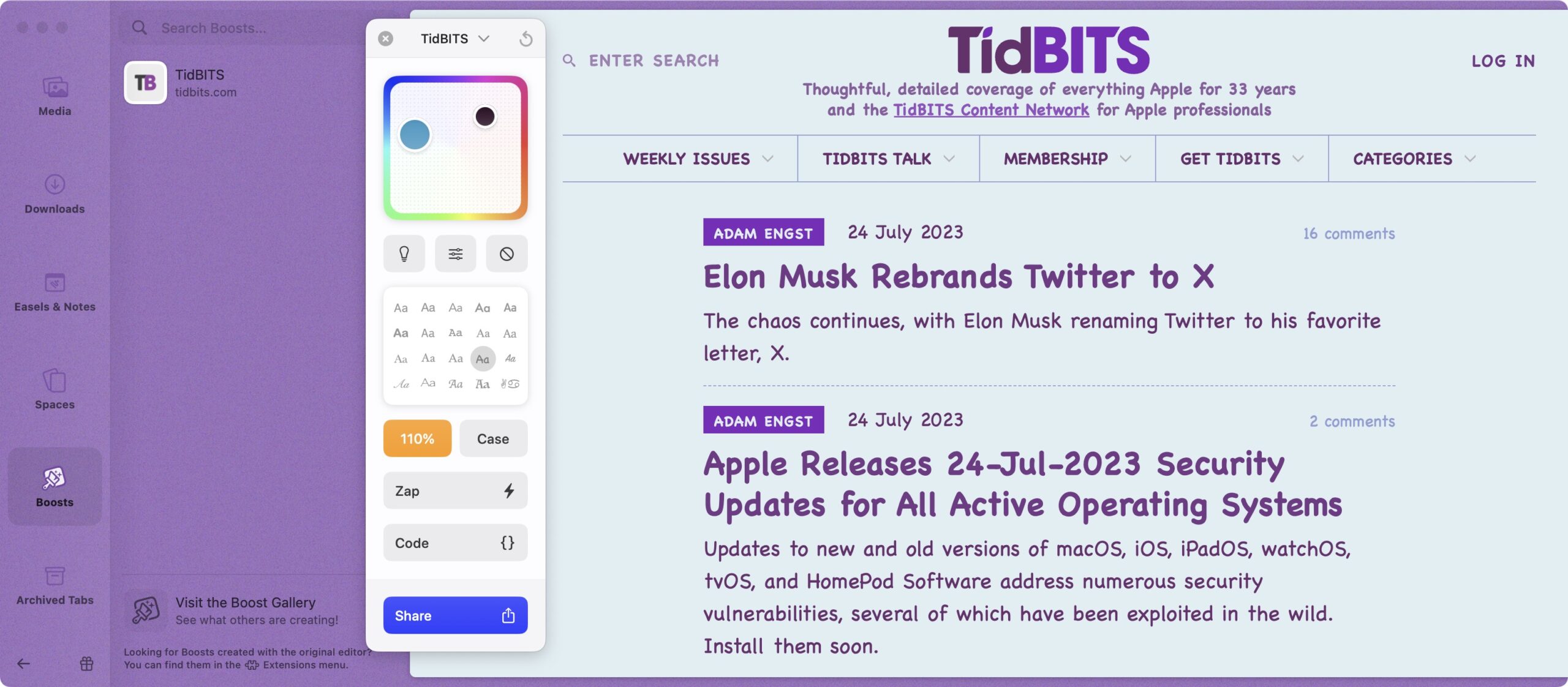
- Optional toolbar and Site Control Center: If Arc’s lack of a traditional wide toolbar at the top of the page is too jarring, you can now turn one on by choosing View > Show Toolbar. Or don’t—I prefer Arc’s small toolbar at the top of the sidebar, where you can access Boosts and other site-specific settings in the new Site Control Center.
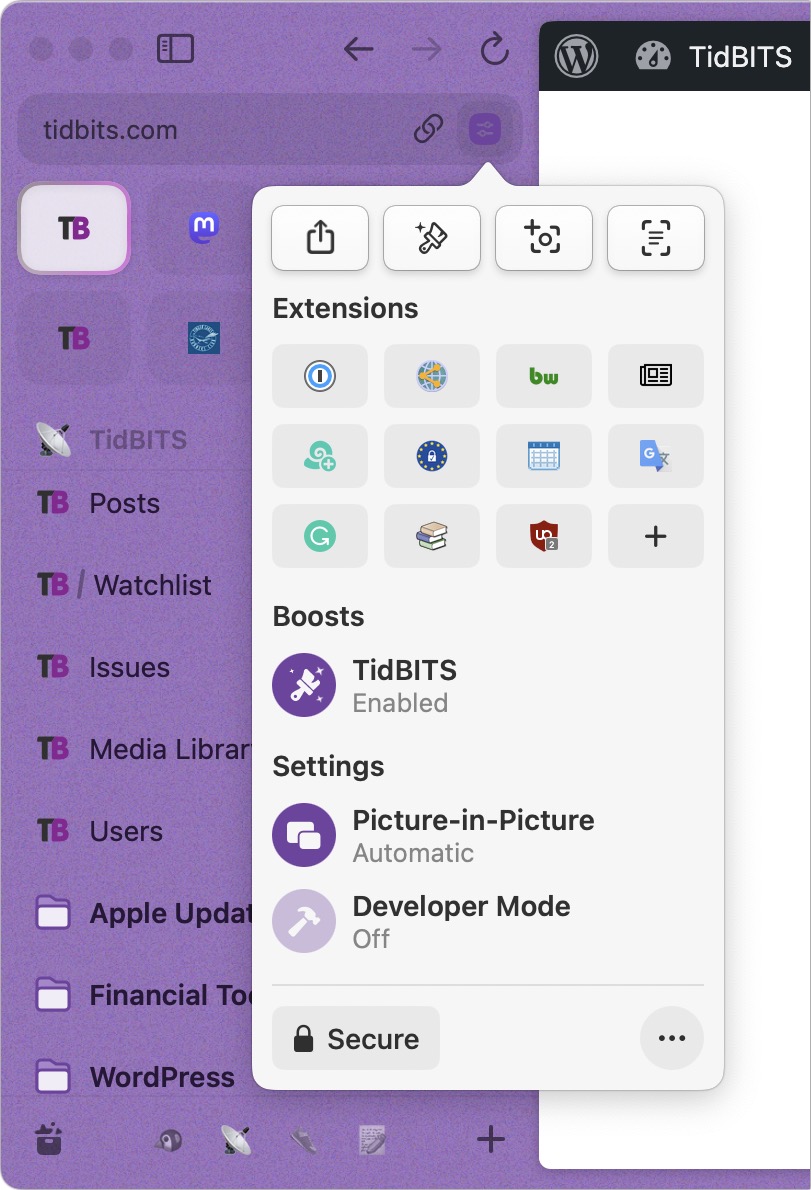
- Option-click for Split View: Arc’s Split View is great when you need to work back and forth between two tabs, such as when I’m copying an article I’ve written in Google Docs to a new post in WordPress. To make it even easier to create a Split View, you can now Option-click the second tab to create a Split View with it instantly. Now there’s no need to select both tabs, Control-click, and choose Open in Split View.
- Better multi-window behavior: Despite Split View, sometimes you need to open something in another window. In Arc, you can now drag any tab or favorite out of the window to create another window with its contents. It’s a full-fledged Arc window, although the sidebar is hidden by default. I love this feature, though I’m less happy about how unpinned tabs are now window-specific and don’t sync across systems. Sometimes I want those synced and have to remember to pin them temporarily.
- Page translation: When you visit a page in another language, Arc automatically offers to translate it. I don’t need this often, but it’s handier than the Google Translate extension I had been using.
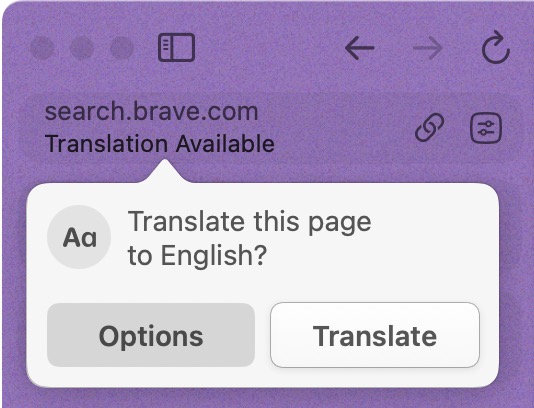
- Multiple adblocker detection: Arc’s developers found that more than a third of people who import from Google Chrome have multiple adblockers enabled, which can radically hurt performance in any browser. Arc now detects that on import and prompts the user to pick one.
- Peek at any site: It’s now easier to open any link in a Peek over the current tab so you don’t lose your place—Shift-click a link. If you dislike this feature, turn it off in Arc > Settings > Links.
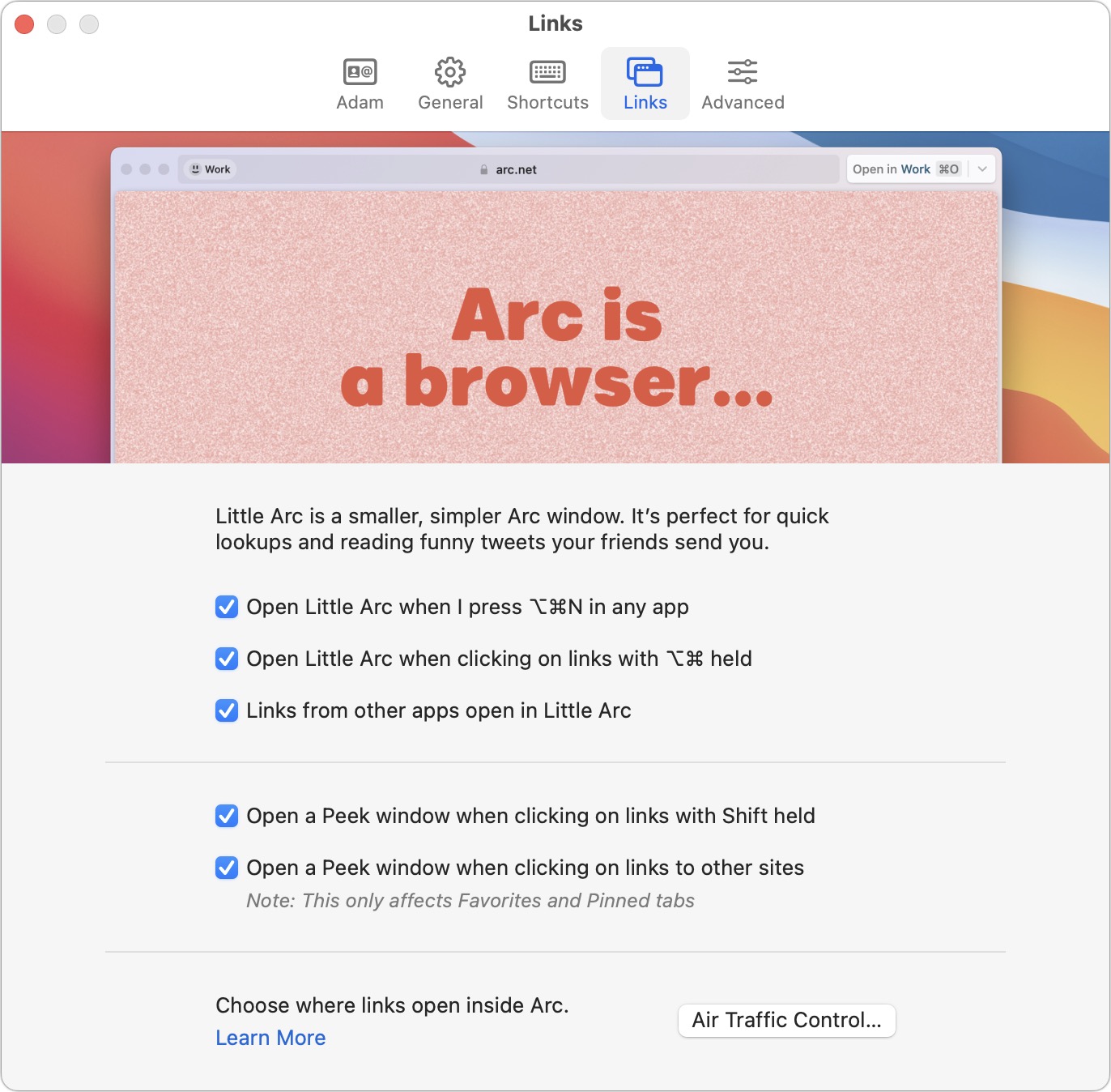
- Air Traffic Control: Although I’m a massive fan of Little Arc, the standalone window for links clicked from other apps, I’d prefer to open some links in a Space. The Air Traffic Control feature accessible in the Links settings lets you specify where links that match or contain specific strings open.
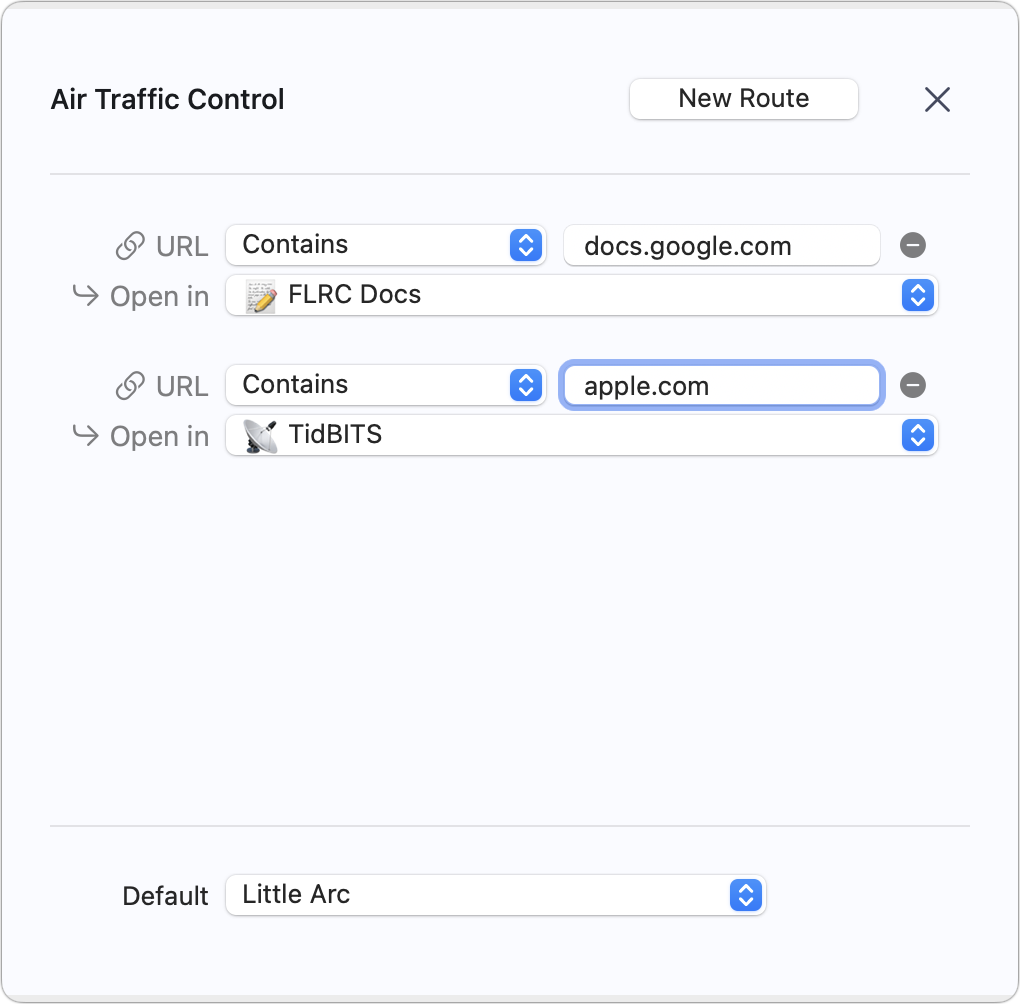
- Paste New Tabs: You can now create a new tab with the contents of the clipboard by pressing Command-Option-V. If the clipboard contains a URL, Arc makes a new tab with it; if it contains text, the new tab loads with search results.
I still haven’t wrapped my head around Easels and Notes, so I can’t say any more about how they might be helpful. Nor do I ever peruse my archived tabs, media, or downloads—the Library sidebar remains terra incognita.
But I don’t care—Arc has become such a part of my work life that I actively dislike using other browsers now, not the least because I’m addicted to being able to press Command-Shift-C to copy the current page’s URL, something I do many times per day as I write and edit. I’ve built up hundreds of pinned tabs across my four Spaces, and I can quickly switch among the many sites I need to use without losing my place in any of them. And as I noted, I can easily do all that on either of my Macs or my iPhone because Arc lets me make a mental map of everything I have stored.
Arc may be overkill for those who use just a handful of tabs at a time, but if you spend much of your day working in websites, I recommend giving it a try. Arc is free to download and requires macOS 12.1 Monterey or later. Remember, though, that it will take a few days to set up your Web mise en place before you really start cooking with fire.
For me, Arc is the VIM of browsers. It’s probably the best but there seems (perhaps unfairly) to be a chasm of time and frustration between starting to use it and actually being proficient. Alas, I’ll try this again I guess.
Echoing @ace ’s experiences with Arc. I’m not sure it presents a “learning curve” as much as a conceptual challenge. Once I got my head around tabs being in a space and spaces being presented in a sidebar, it became clear.
I tend to approach tools like this in a granular way, so I’ve got over 10 Spaces set up, which is way too many. My next project is to reorganize into fewer Spaces, making better use of folders to differentiate among projects within a space. Arc has two helpful aids to that: moving tabs directly from one Space to another with minimum effort, and the pop up previews that appear when you hover over a folder.
I’ve barely launches Safari for the past 2 months, and feel like I’m in control of what I’m doing with my browser tasks. It may be a Chrome-based browser but to me the multiplicity of ways to accomplish a task and the ease with which the interface explains itself feels very Mac-like.
Matt - I probably have that many Spaces too. While I recognize it’s too many I’m not sure what to do about it yet. I actually find the dot on the bottom to select a space kind of useless.
I separated clients into their own spaces. This works great as multiple clients use gmail and the same banks.
Then I made my own and I made each space into things like financial, medical, forums. Now seeing your post I wonder if I should combine mine and add folders. (I just did folders for a client this week as they had so many links I use weekly)
I’ve had a few instances where links (tabs) have disappeared and I’ve also had a few instances where the tab just doesn’t have the link I need. I think this happens more when I don’t log out of something so it’s not sitting at the login link.
I do like the sidebar!
Diane
I haven’t had tabs disappear, though sometimes I’ve forgotten to pin them in a space. Unpinned tabs are designed to “disappear” after a user-set time (I think the default is 24 hours), but what really happens to them is they go to the Archive pile. I think Adam said he hasn’t had a need to go there, and I’ve only looked at it a couple of times…same way I only occasionally look at the browsing history on Safari. Tabs that are no longer in a space should be there, but they’ll sink down like organic objects on the ocean floor.
Our experiences sound similar. I embraced the concept of exploring a UI organically with the first Macs, and can recall just a few applications since then where I’ve taken the time to read the manual. Arc reveals itself pretty well, but there have been specific instances like pinning where I’ve had to look at the online docs. I needed to do that to get my head around how Arc uses tabs, pinning, and spaces in general. Even though I’m impatient with videos because they’re linear and present stuff I already know, I have sat through a couple of them.
Yes initially I lost some because I didn’t pin them, but others I know were pinned as I’d used them in the list! I’m sure it’s user error.
I found that setting up Arc on one screen with Adam’s initial article on the other was very helpful. Then I’d google things I was stuck on.
I also get frustrated with the videos as they take way longer to get through than reading a summary would. I can read something in a minute and instead am stuck with an 8 minute video. I wish they’d include a written summary.
At some point I’ll work on the dashboard concept.
Diane
Instead of clicking somewhere on the tab, click the symbol at the left on the tab. This will reset the tab back to the link you saved.
But I confess sometimes this has not worked as expected. I am not sure if it is a bug, or me who has saved the wrong link somehow…
I’m going to go with bug. It’s happened to me just this week with a bank. It’s not the bank name as you’d expect so I am always careful to bookmark it correctly and I know it was correct in Arc as I was using it last week. Monday I had to dig it out of an email and relink it.
Just last week I figured out how to “close” the pages which has helped with some of these issues.
Diane
I agree that 10 feels like too many. I’m very happy with my four spaces, because it’s easy to switch between them using keyboard shortcuts (Command-Option-left/right arrows, though I’m not entirely sure if those are defaults or things I set up) or by two-finger swipes when I’m using the MacBook Air and its trackpad.
I think so. Folders are key for storing related sites that are still contextually within your personal sphere.
One way to think about Spaces is that (I believe) your pinned tabs and folders should generally fit in the vertical space provided by the sidebar when all the folders are closed. In other words, you should be able to see all the options in a Space without difficulty. If you can’t, it’s time either to make more folders or another Space.
The only time I’ve had a pinned tab hold the wrong link was when I made it from the wrong starting point. In that case, the solution is to Control-click it and choose Pinned URL > Replaced Pinned URL with Current.
I have lost my custom names for pinned tabs on occasion, but one release note claims that’s fixed now. I’m not entirely sure I agree, but can’t prove it just yet.
An additional thought on the “correct” number of Spaces…
Having the ability to create so many feeds into my general tendency to compartmentalize my life into different, very particular domains. It’s the same issue I’ve had to confront with the “Getting Things Done” model, and in particular the Things app: I’d set up so many “Areas” that I’d end up feeling frozen and unable to decide which area a project belonged to—kind of the opposite of the concept.
I’ve taken steps today to pare down my Spaces, and am delighting in the flexibility that Arc provides through instantly changing a Space into a Folder (and requiring a destination Space for it), or a Folder into a Space.
What I have is definitely too many. But I don’t think putting clients into folders (what I had with Safari etc) is going to keep their logins separate? I have 3 clients that use the same bank, 2 clients that use gmail, two that use the same insurance company, they all use the same utility companies (and so do I!). With each client in a space I no longer have to scroll to find the right login.
I guess the question is - do folders keep info separate the way spaces do? Or do they simply organize the links?
With my personal spaces I really wanted to keep my shopping info separate as well because I use extensions (honey and rakuten) and they are really annoying when they pop up in regular browsing.
Diane
Oh! I am also a Things user though I haven’t upgraded it in years due to cost. Same here - but for some of my projects it would be the same on paper and I have to say it’s easier to find things in Things!
Are you also a tabaholic? I was/am hoping Arc can help corral my tab-abundance tendency.
Diane
In short, yes. For years, I’ve read the New York Times and Washington Post by digital subscription. My pattern is to CMD-click links I’m interested in to open new tabs while I’m scanning the home page, then read each story in its tab and close the tab when I’ve finished that story. I could have 15 tabs open for that purpose, and it came sort-of close to the analog experience of “reading the paper.”
I also had some bookmarks in the Bookmarks Bar set up to open entire folders of tabs; one way I’d use that with the Times was with a folder for the landing pages I was interested in. One click and they’d all open up in tabs.
One of the big concepts with Arc is that a Space can resemble those open tabs. So with a Space set up for media reading, I can have them right there, can open temporary tabs (links), and know it will all be cleaned up for me by the next day. Functionally it feels like a huge improvement on the opening-multiple-tabs model.
So, I have not even begun to explore the other big concept in Arc—Profiles. It looks like you could set up, say, a “Personal Profile” where your shopping info and other personal stuff lives in Spaces, and a “Client Profile” where all your client spaces reside.
All said without any personal experience…yet. But that might be worth looking into. It’s not as prominent in the Arc UI, but it seems to be there.
I did setup a couple of Profiles after stumbling across a video about them. But I am not (yet) sure I can do a “Client” profile because I think it share things across the spaces/tabs.
I could see setting up a “Client ABC” Profile because that client has multiple entities, but at this time I don’t need to separate those entities.
I need to play with that more - and look for an article so I don’t have to watch the video again.
Diane
Just to clarify, when you say it’s free to download does that mean it’s also free to use? What is their monetization method?
According to Crunchbase, it appears that they’re currently living off of VC funding.
If they operate like other browsers they will make money from search-engine royalties. Basically a kickback for sending your searches via some kind of affiliate link or cookie.
According to a Reddit post from last year, they are planning a freemium model, where enterprise customers can pay for more advanced features.
Have tried it and like it, but find I don’t really use it (yet). Since I had memory problems with Safari (and Firefox to some extent), I realised I needed to handle tabs in a new way, but Arc is not very helpful here. My thinking now is that links should be handled from a plain text document or from notes in Apple Notes (or something better: plain text notes that could be synced with icloud across devices, but I have yet to find that app …). I found that the only browsers that can open that can open two links at once in separate tabs are Safari and Firefox, but Firefox is useless in handling tabs compared to Safari. Still I like Brave though as it works better (due to Chromium) with some websites, but could have used Arc for those pages too. Safari still comes across as working best most of the time. (I didn’t quite like Orion – reinstalled it to test the tabbing. Opera is falling out of favour and both Orion and Opera feels a bit shady these days … . Vivaldi comes across as a better browser. Use a discontinued Maiar browser only for Google Maps. Firefox cannot be escaped if one use Facebook as it is the only browser that has a plugin that makes FB usable. Discontinued Tweaks for Twitter makes Safari necessary, but Twitter stinks and consumes too much RAM. Google services I mostly send to Opera … . UniFi equipment needs the f*cking Chrome browser. etc.)
Maybe I’ll give it a try again. I currently keep two browsers open all the time: Chrome and Firefox. Chrome is what I use for most of my work. FireFox I use for certain set tasks involving servers. Safari I rarely open. But it works best with Hulu over VPN from Japan.
I’d really like something where my tab groups can be managed better (i.e. I can open them all again whenever I need to). Is Arc good for that?
How about screen captures?
I wonder why I need another browser actually.
Tried Arc and can’t think of any good reason to spend the time required to learn how to use it efficiently. Safari suffices for my needs.
It has revolutionized my work habits. I wear several “hats” (two universities, one consulting gig, personal stuff, general professional) and the Spaces are a godsend. They keep adding useful features (as Adam points out here – some new to me). I started as soon as Adam wrote his first post and I have not looked back. Some really cool features – for example if you click away from a tab with a running video it will pop out on the other screen (I have an external screen + the Mac Book) and continue while you work on whatever you clicked to. And I agree about the Shift-Cmd-C to copy the current web address. And Cmd-S to hide/show the sidebar, to get a nice full view. So many things… Also, my Zotero and LastPass extensions work seamlessly.
I’m not sure I understand the first question, Doug. Are you talking about something like Safari’s capability to open an entire folder of tabs in a new space?
A screen capture capability is built in to Arc, and it allows both full-window and iterated (draw a framing box) captures. I haven’t used it because I still use Skitch despite Evernote’s support muttering about how they’re not developing it any more and they wish it would go away.
No, that’s the entire point of Profiles; they’re associated with Spaces. So if you have a Space and a Profile for Client A, a separate Space and Profile for Client B can (at least as I understand it; I haven’t needed this personally) have different logins for the same sites.
It is, because it’s built around the concept of pinned tabs, which you can collect in folders if you want. For instance, I have a folder of pinned tabs to the release notes for all Apple operating system release notes. Whenever Apple releases new versions, I just open that folder and click the pinned tabs I want to read. As I write, I can easily flip back and forth between them and my Google Doc, or create a separate window so I can switch among them in one window while writing in the other.
I’m not quite sure what you’re asking for here, although Arc does have its own File > Capture tool that “sees” parts of Web pages. I haven’t really started using it it because I’m so accustomed to normal screenshots with CleanShot X. But here’s what a capture of your post looks like.
I wondered about the business model that allows Arc to be developed and supported and found this that fits my view: I want to try the trendy Arc browser, but not if they force me to register an account
I think that is worth a read even if you don’t mind having to sign in to use Arc.
Tech sites try to create controversy whenever possible to increase ire-related engagement and gin up impressions. The author goes on and on without apparently undertaking the research to find out why Arc needs an account, which is easily found on the company’s site.
In short, an account is necessary so Arc can sync data between devices and support the collaborative aspect of Easels. It also facilitates communication with users—I’ve now heard from people who have had responses from what sounds like a small support staff.
Why do I need an account for Arc? | Arc Resources
Is it necessary to have an account to use Arc?
I can’t get exercised about the need for an account. I have nearly a thousand accounts in 1Password and haven’t experienced any negative side effects because of it.
I’ve been using Arc for several months now and really like it. I have encountered various problems, though, and like Adam, responsiveness has been poor. I’m willing to give them some time to get up to speed, but its annoying.
Some of the problems appear to be caused by incompatibilities with extensions. I have DuckDuckGo Privacy Essentials and uBlock Origin installed and enabled, and as a result, when Arc renders certain web pages links to videos don’t get displayed. Disabling one or the other “fixes” the problem (but then exposes the many ads that had been nicely blocked).
I’ve also noticed that Wirecutter seems to think I’ve got cookies disabled, and as a result, doesn’t show me reader comments. This isn’t related to the extension incompatibilities problem.
In both these cases I can switch back to Safari. But that’s reminiscent of early days in the Internet, when some sites would only work with certain browsers.
I saw a comment from The Browser Company that multiple ad-blocking extensions can be problematic for performance, so I’d wonder if uBlock Origin could be configured to do what DuckDuckGo Privacy Essentials does.
I’m seeing the same thing you are with Wirecutter comments. I’ve reported it as a bug too.
Even before Arc, I’ve often run into sites that work better or worse in a particular browser. I’m not sure we ever really moved past that.
I’m really enjoying Arc which I’m using on a Macbook Air running MacOS Monterey. I feel I’m still learning how to get the most from it but but it’s rapidly becoming my browser of choice. It really provides a refreshing new approach to the web-brosing experience
Check me on this, but I think they started testing for multiple ad-blocking extensions in a release about six weeks ago, and offering a choice to disable (by user choice).
It wasn’t clear from their release notes whether Arc checks generally or only at import from Chrome.
Y’all had me scared about the learning curve on this, comparing it to vi (“vim” to you whippersnappers) and all. I’m puzzled. I was thrilled with it ten minutes after launching.
Maybe I’m just an unsophisticated browser user, but I’m missing nothing and I’m absolutely delighted to have the tabs & profiles in the sidebar. (Yeah, I know MSFT Edge does that for tabs but I have deep emotional scars that prevent me from even considering an MSFT product.)
It hasn’t changed my life like it has @ace’s, but it’s great so far.