Apple Expands Apple Pencil Lineup with USB-C Model
First, there was the $99 Apple Pencil, a round stylus with an easy-to-lose cap covering a Lighting connector that debuted 8 years ago (see “iPad Pro with Smart Keyboard and Apple Pencil Announced,” 9 September 2015). The $129 second-generation Apple Pencil followed 3 years later, offering a flat-sided magnetic attachment method and eliminating the physical charging connector in favor of wireless inductive charging (see “Apple Introduces Redesigned iPad Pro and Apple Pencil,” 30 October 2018).
Awkwardly but perhaps unavoidably, the second-generation Apple Pencil didn’t replace the first-generation model but created a schism of support, with older iPads with Lightning ports working only with the first-generation Apple Pencil and newer iPads with USB-C ports supporting the second-generation model. Well, except for the tenth-generation iPad, which has a USB-C port but until now worked only with the first-generation Apple Pencil. That combination requires a bundled USB-C to Apple Pencil Adapter for pairing and charging; for new tenth-generation iPad purchasers who already own a first-generation Apple Pencil, Apple sells the adapter separately for $9.
Apple has now introduced a third Apple Pencil, eschewing the “third-generation” moniker and instead calling it “Apple Pencil (USB-C).” Although compatible with all iPads with a USB-C port, the $79 USB-C Apple Pencil seems targeted at the tenth-generation iPad. It has a flat edge for magnetic attachment, like the second-generation Apple Pencil, but it doesn’t pair or charge wirelessly. Instead of the first-generation model’s removable cap and Lightning connector, it features a sliding door that reveals a USB-C port for charging. Unsurprisingly, it doesn’t include a cable—everyone with a compatible iPad already has one. It will be available in early November.
Why is the USB-C Apple Pencil so much cheaper than the models it joins? It lacks the pressure sensitivity the other two enjoy, the wireless pairing and charging of the second-generation Apple Pencil, and the double-tap gesture that lets you change tools with the second-generation model. On the plus side, the USB-C Apple Pencil does support the hover mode on the iPad Pro, which lets you preview a mark before making it—that feature isn’t available for the first-generation model. Too much to keep in your head? Here’s Apple’s cheat sheet.
Pressure sensitivity has been one of the hallmark features of the Apple Pencil, particularly because competing products like Wacom tablets require a pressure-sensitive pad. So it’s curious that Apple chose this feature to remove. The most likely explanation is that Apple has data showing that many iPad users don’t need pressure sensitivity for writing notes, making casual drawings, or editing audio or video. The $50 price difference between the USB-C Apple Pencil and the second-generation Apple Pencil also suggests that the pressure sensor made up a significant portion of the cost.
Practically speaking, those who own or are planning to buy an iPad mini, iPad Air, or iPad Pro with a USB-C port can now choose between the $79 USB-C Apple Pencil and the $129 second-generation Apple Pencil. Those who own or buy a tenth-generation iPad can choose between the $79 USB-C Apple Pencil and the $99 first-generation Apple Pencil. Of currently available models, only the ninth-generation iPad still relies on Lightning and thus works only with the first-generation Apple Pencil. Again, too much to keep straight? Here’s the graphical summary, cribbed from Apple’s iPad comparison page.
Speaking as someone whose handwriting is barely legible and for whom drawing is anathema, my first-generation Apple Pencil has seen probably less than an hour of use since I bought it alongside my 10.5-inch iPad Pro in 2017. The only real-world success I’ve had with it was tracing a trail race route on a satellite map of a local trail system—I needed to submit the route with a permit application. Doing that with either a finger on the iPad or a mouse on a Mac would have been more challenging and less effective. I’m just not the target audience for the Apple Pencil.
But for those who enjoy taking visual notes or sketching their surroundings, the USB-C Apple Pencil may be a welcome alternative to the second-generation Apple Pencil. The crux of the question comes down to whether pressure sensitivity and wireless charging are worth $50.


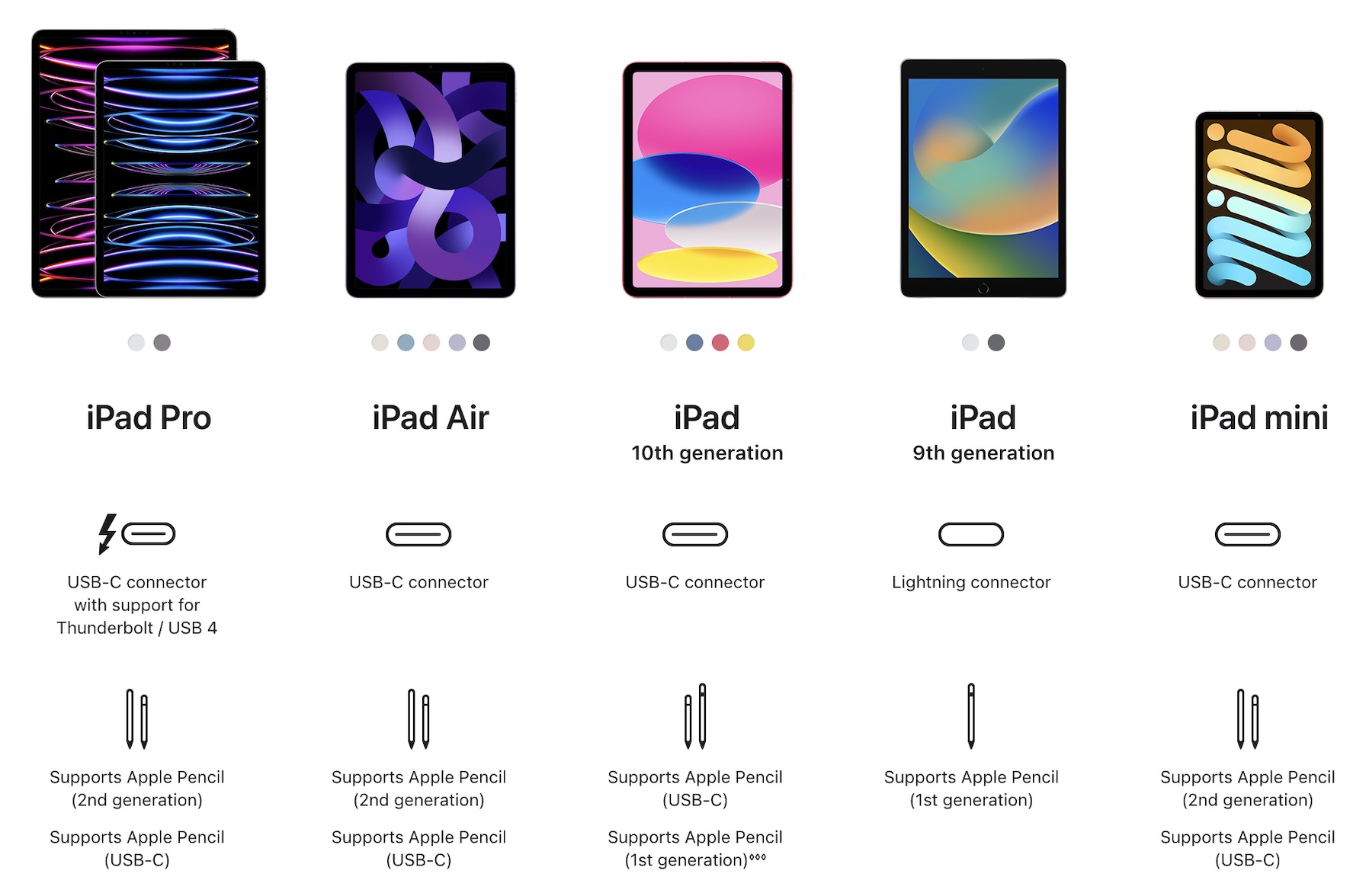
But that’s not the only difference, there is also the wireless charging, and that’s what makes the 2nd gen pencil perfect IMHO. It is simply always charged, never unpleasantly surprised by an empty pencil! To me, that alone is worth the extra $50.
And then, as a ‘free’ bonus, there’s the option to have your name engraved on it.
After getting my name engraved on my original iPad, I’ve always opted out of it because it makes the item more difficult to give away or sell.
Yep, just forgot about that—fixed. My recollection was that the Apple Pencil held its charge well such that charging manually wasn’t that big of a deal, but as someone who never really used it, my experiences aren’t typical.
Definitely willing to spend the extra money for the wireless charging. Charges quickly and is very convenient. Finally a new Apple product that I’m not tempted to buy…
I agree. I don’t have my iPads and iPhones engraved either, because I pass those on when I upgrade to a new one. But I see the pencil as an accessory that I will reuse on a next iPad (assuming it survives that long), so I feel having my name on it is rather cool
This will be a big seller, not everyone is an artist, the pressure sensitivity may attract the image editors but for most folks, it’s about handwriting and quickly tapping around.
I’ve seen emails engraved on the pencil, mobile numbers too, I guess good if you lose them, given the price of them.
I love the Pencil but I don’t use it every day. My daughter does, it’s the first thing she reaches for when she picks up her iPad.
I use the Apple Pencil for highlighting text, like in a PDF.
This is how I prep for my YouTube show where I am often going through a scholarly article or book.
Useful feature for students studying as well I would think.
And now available…