Apple Opens Public Betas for macOS 15 Sequoia, iOS 18, iPadOS 18, watchOS 11, tvOS 18, and HomePod Software 18
Want to help Apple find bugs and get a glimpse of the future? You can now install public betas of Apple’s forthcoming 2024 operating systems: macOS 15 Sequoia, iOS 18, iPadOS 18, watchOS 11, tvOS 18, and HomePod Software 18. (Apple doesn’t list visionOS 2 among the public betas.)
For our favorite features, see “14 Compelling Features Coming to Apple’s Operating Systems in 2024” (10 June 2024). Don’t install a public beta if you want to test Apple Intelligence since Apple has said that those features will be rolling out slowly over the next year—none are in the public betas. At Six Colors, Jason Snell and Dan Moren have already written about the main changes in the Sequoia, iOS 18, and iPadOS 18 betas.
You will need compatible hardware; for details, see “The Real System Requirements for Apple’s 2024 Operating Systems” (12 July 2024). I strongly recommend installing only on dedicated test hardware. Running one of these betas on a device you rely on is the definition of living dangerously. You’re likely to run into incompatibilities and bugs—that’s the entire point of a beta program.
A full backup is essential before installing one of the betas on a Mac, iPhone, or iPad. Apple TVs and HomePods store all their data in the cloud, so they can’t be backed up. If you want to revert to a shipping version of one of these operating systems, you must erase and restore from backup. Except for the Apple Watch, which can’t be restored to a previously released version of watchOS once you install a beta of watchOS 11—it’s a one-way street to the future.
Also, consider not connecting your primary iCloud account with the betas to avoid bugs that might cause synchronization or other upstream problems. You wouldn’t want beta iCloud Drive code to corrupt important data you use on your everyday devices or mess with your iCloud Photos library.
If it sounds like I’m trying to dissuade you from installing the public betas, I am. If you don’t know what you’re getting into, you could lose data or waste time recovering from problems. Conversely, if you’re comfortable with the technical implications, have fun exploring and reporting bugs! I certainly intend to.
To try one or more of the betas, go to the Apple Beta Software Program, read the FAQ, and sign up for the beta program. Once you’re in, you can select which betas to install in Software Update and proceed with the installation.
Finally, remember that the main reason to test public betas is so you can report bugs, so revisit David Shayer’s advice in “How to Report Bugs to Apple So They Get Fixed” (17 June 2020).

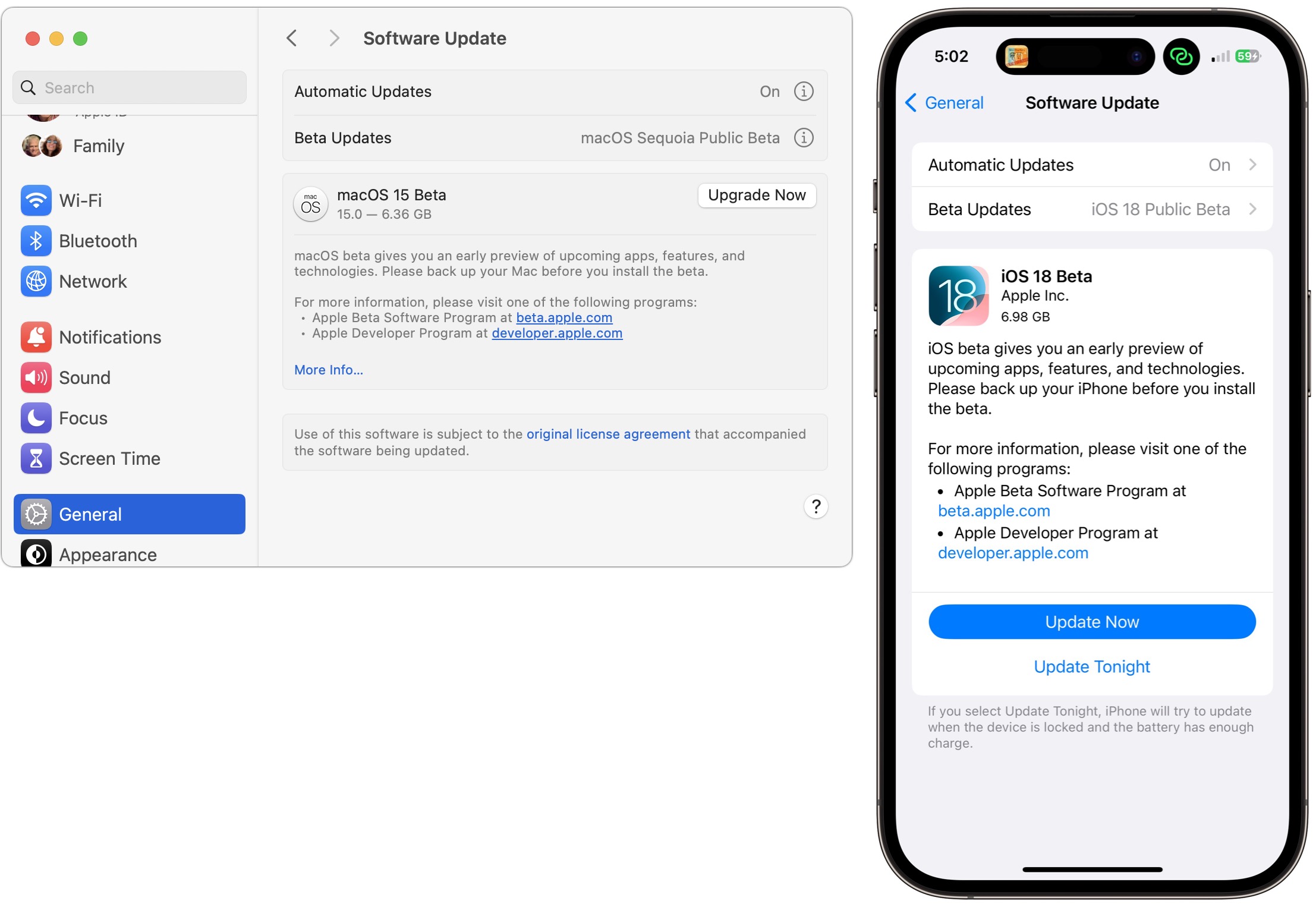
Or more specifically, only install them on a device where you can afford deal with a catastrophic failure, possibly requiring you to wipe and reinstall the device.
Betas don’t usually fail like this, but they sometimes do. You don’t want to end up losing a critical system (like the one with your personal finances or the only copy of your music collection) if the worst case happens.
I can think of another reason to be careful. I know it’s unlikely, but IIRC there was at least one beta that scrambled some users’ iCloud sync data, so I’d suggest if you try an early beta, don’t log in to your main Apple ID - use a secondary account.
Strongly agree!
Anyone testing from an external drive? Is it working OK? I’d like to try some of the new things but not willing to gamble on a perfectly functioning machine.
For anyone who is very interested in running the Sequoia betas safely, it is possible to use virtual machines for this purpose. I haven’t done it myself, but there are a few “how-to” articles on the net.
As well as not-yet-released software, macOS 14.6 beta is available testing. When macOS 14.5 was released, it had very few new features but lots of bug fixes. Soon after, macOS 14.6 beta became available, with plenty of bugs still present. Thankfully, it seems Apple is taking fixing bugs more seriously these days.
As well as dealing with issues reported by users, macOS has built-in tools which automatically report issues. In the beta versions they are on, so just using the beta lets your system automatically report issues, in addition to any feedback you choose to create and submit.
These tools use a lot of computer resources, so in release versions these tools are turned off. This means bug reports sent on released versions do not have the support of these tools, and so have much less value and are probably ignored.
For the many reasons given above by others, I agree that most people should not install beta versions. However, only bugs reported in beta versions stand a chance of being fixed. Some bugs are more likely to appear in the complex computer uses of real life, and may not be found in simpler “test rigs”. Because I want the bugs I see in everyday use fixed, I am running my regular system on macOS 14.6 beta. I have sent many Feedback Reports. I have had lots of crashes, but no data lost. Many issues still exist, but the stability improves with each new beta.
This is the way beta testing is suppose to work. Use the beta software, have and report a problem, that problem gets fixed, continue with the new beta. For a long time it seemed to me that Apple did not fix the issues I reported, so all my time finding and reporting bugs was for nothing, so I quit. Now it seems the debugging is being done more thoroughly, so I am reporting bugs in macOS 14. I hope Apple get as much fixed as possible before work on macOS 14 ends when macOS 15 is released.
Or possibly not
I should clarify this statement, especially with serious crashes being reported for some testing Sequoia betas. What I experienced are not crashes of macOS. I experienced many crashes of WindowServer, a system process used by many applications. When WindowServer crashes my screen goes black for several seconds, then I am presented with a login screen. When I log back in, as far as I can tell my data is the same as before being logged out of the user space. I think various background processes that were using WindowServer may have been terminated and restarted, but this is just speculation.
My overall point with the previous post and this one, is that by taking a chance and installing the beta of Sonoma, I think I have contributed data which has led to fixing a number of bugs that remained in Sonoma long after its release. It seems use of my full system reveals these problems. I can only speculate that whatever other testing has been done in the past year did not reveal these issues.
Testing any beta is not without danger. Testing the current Sonoma beta (macOS 14.6b) was needed, especially testing on hardware that shows problems. I am taking my chances by running the beta on a full system. I have been rewarded so far by many improvements. If anyone else knows of bugs remaining in macOS 14.5, you might consider thoroughly backing up everything, then running macOS 14.6b and reporting the issues. It is taking a walk on the wild side, but it might lead to progress.