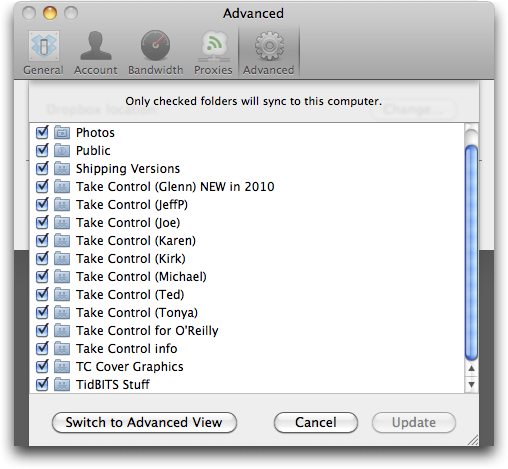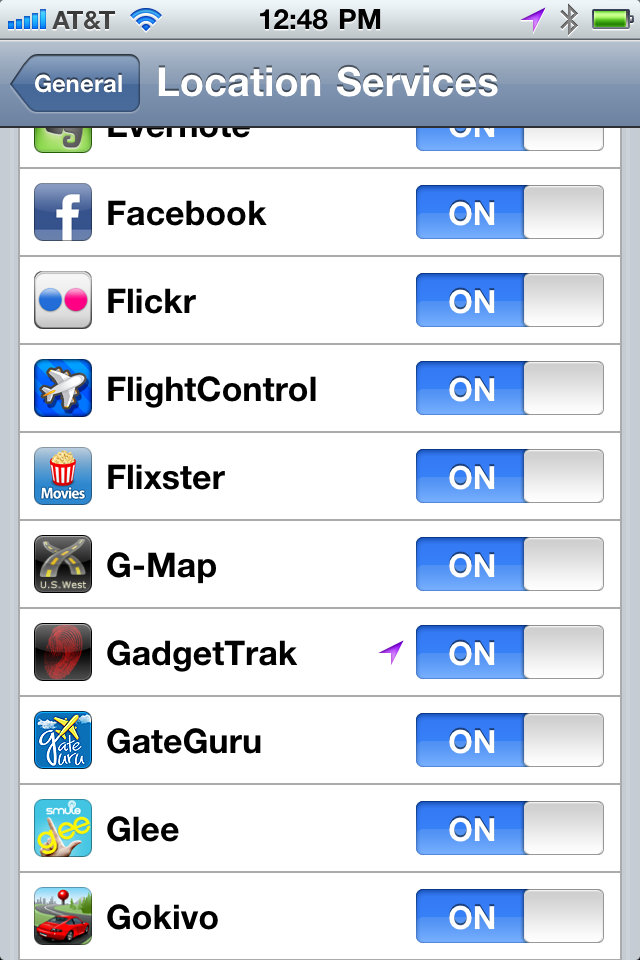TidBITS#1057/03-Jan-2011
Happy New Year! We’re back, hopefully refreshed and rejuvenated, with coverage of pre-break news. Glenn Fleishman leads off with a look at what Apple changed in the recently released AirPort and Time Capsule firmware updates; later on, he also explains what GadgetTrak for iOS has over Find My iPhone. Also in the iOS world, Michael Cohen examines the notable changes in iBooks 1.2. Back on the Mac, Adam both opens the covers on Dropbox 1.0.10 (which may not update itself automatically and can cause duplicate conflict files) and reports on the acquisition of the struggling Xmarks bookmark-synchronization service by LastPass, a password-management and form-filling service. Finally, note that we’re planning a major mailing list transition for this coming week! Notable software releases over the past couple of weeks include Mailsmith 2.3, VirtualBox 4.0, SpellCatcher X 10.3.7, GraphicConverter 7.0.3, iPhoto ’11 9.1.1, Digital Camera Raw Compatibility Update 3.5, Opera 11, Raskin 1.2, Airfoil 4.0, Evernote 2.0, iTunes 10.1.1, LED Cinema Display Firmware Update 1.0, “Canon (2.4.1), FujiXerox (2.1), and Lexmark (2.3.1) Printer Drivers,” Rumpus 7, Sound Studio 4.0.1, BBEdit 9.6.2, Disc Cover 3.0.1, Printopia 1.0.4, and Microsoft Office for Mac 2011 14.0.2 Update.
Apple Releases Updated AirPort Firmware and AirPort Utility
Apple has released minor updates to the firmware for the AirPort Extreme Base Station and Time Capsule; the new version is 7.5.2 and works only with the 802.11n base station models released starting in 2007. The base station update improves AirPlay streaming, fixes USB issues for attaching external hard drives or flash drives, and solves some NAT problems.
The most significant change is the removal of the TKIP encryption key type associated with Wi-Fi Protected Access (WPA) from use with 802.11n networking. The certified version of 802.11n should work only with the more secure AES encryption key type.
The update is available after launching AirPort Utility; you may be prompted to install the firmware update, or you can choose AirPort Utility > Check for Updates. The firmware updates also resolve a few minor security issues.
Apple also released AirPort Utility 5.5.2. The latest version fixes a crash, addresses a display issue with DHCP settings, and solves a problem in which the keychain failed to store the network password when a 5 GHz network was named differently than the 2.4 GHz network.
The update finally brings a tiny change to slightly older 802.11n base stations: the capability to add multiple MobileMe accounts for remote access to attached drives and remote configuration via AirPort Utility using Back to My Mac (in AirPort Utility, select a base station, click Manual Setup, click the Advanced button, and then click MobileMe).
Until now, base stations from 2007 and 2008—those from before the dual-simultaneous band models were released in 2009—were limited to a previous firmware release that lacked this feature. Apple told me that they intended to add this feature to the 2007 and 2008 models, but they told me this in 2009. This change may be minor, but it’s great to have all the models running the same release, and getting the same fixes.
Dropbox 1.0.10 Adds Selective Sync, Improves Performance
Of all the software that makes sense to update automatically, Dropbox is high on the list, given the way the application works silently (unless you have it Growling its changes) in the background to synchronize the contents of your Dropbox folder with those with whom you share it. (We rely heavily on Dropbox for Take Control, with authors and editors working on files in Dropbox so everyone always has the latest version of in-progress files without the need for manually copying or sending via email.)
And although auto-update is listed as a feature of the previous version 0.7.110, either it’s not working perfectly, or Dropbox hasn’t yet pushed the update to the recently released version 1.0.10, which is a major update. So, you may need to download and install the update manually. To determine what version you have, hover the cursor over the little blue Dropbox icon in the menu bar; a yellow tooltip reports the version and update status.
But you’re going to want to update. With Dropbox 1.0.10, the folks at Dropbox have added Selective Sync, which enables you to choose which folders are downloaded to which computers, so you can keep home and work files separate, for instance, or prevent a large folder from taking up space on your MacBook Air’s small SSD. (The Advanced button lets you exclude sub-folders rather than just top-level folders.)
Also important in the new release is improved performance, with Dropbox re-architecting the client-side sync engine to reduce response time and resource consumption—memory usage has dropped by up to 50 percent in this release—and to scale to millions of files. Dropbox still requires that shared folders be located in the Dropbox folder (which can be located anywhere on your disk, as set in the Dropbox Advanced preferences), rather than enabling syncing to arbitrary folders, which is a bit too bad, but perhaps
that’s coming after the company confirms the performance of the new release in real-world testing.
Other changes include support for syncing resource forks, which is important for applications whose documents (Quicken, QuarkXPress, and OmniGraffle, for instance) still store data in the resource fork. Dropbox also claims to have spent thousands of hours fixing tweaky issues surrounding things like “invalid file names on Windows, weird Unicode normalizations, Word and Excel file locking, abnormal symlink hierarchies, case sensitive file systems on Mac, and TrueCrypt support.” So, if you’ve run into an edge case where Dropbox didn’t work well in the past, it’s worth trying again. Lastly, the initial setup wizard has been updated, Dropbox’s menus have been re-organized, and the Mac OS X client is now pure Cocoa.
On the downside, because Dropbox 1.0.10 supports resource forks, there is what we hope is a one-time conflict dance as different versions see existing files with resource forks as different from one another. That has resulted in a ton of extra files in our shared Dropbox folders, all with “So-and-so’s conflicted copy” in the filename. As far as we’ve been able to tell, these files are identical to their originals and can be deleted easily by searching for “conflicted copy” in the filename, but none of the file formats that we’re using rely on resource forks. Be more careful with files that do store important data in the resource fork.
Dropbox 1.0.10 is a 21.5 MB download, and requires Mac OS X 10.4 Tiger or later. Dropbox remains free for 2 GB of space; upgrading to 50 GB costs $9.99 per month, and 100 GB is $19.99 per month. Mobile versions of Dropbox are available for iPhone, iPad, Android, and BlackBerry, and numerous other developers have integrated support for Dropbox into their apps.
iBooks 1.2 Ups the Ebook Ante
Taking advantage of the holidays and an anticipated flood of ebook gift purchases, Apple recently released version 1.2 of its free iBooks app for the iPad, iPhone, and iPod touch. This latest version includes features that improve both the presentation of books and the user’s ability to manage book collections and notes.
Layout Enhancements — Those of us who like to read books in iBooks’ landscape/two-up page format, and who also like to bump up the font size for ease of reading, will be happy with the new auto-hyphenation feature, which reduces the number of ugly gaps in lines that have only a few lengthy words. Like full justification, auto-hyphenation can be toggled with a preference in the Settings app. However, if you haven’t updated your iOS device to iOS 4.2, you won’t get the benefit of this feature, which requires the new version of iOS.
In the list of “What’s New in Version 1.2” on the iBooks page in the App Store, Apple also claims that you can “[e]xperience fully illustrated books, from children’s picture books to beautifully designed art books, available for download in the iBookstore.” I’m not quite sure what this means, since even the very first ebook presented to users in iBooks 1.0, A.A. Milne’s Winnie the Pooh, featured full-color illustrations. However, two screenshots on the App Store page show book pages with text appearing superimposed on an illustrated page background; the illustrations in Milne’s book, by contrast, are presented separate from the text, which appears above and below them.
A quiet change that will be particularly welcome to anyone reading Take Control books (or other heavily linked titles) in iBooks is a new “Back to page X” link that appears in the lower left corner of the page after you follow a link. Now you can follow a link and return to where you were reading easily.
Other under-the-hood improvements (tip of the hat to EPUB expert Liz Castro!) include the capability for publishers to embed fonts into EPUBs (actually available in iBooks 1.1.2, but only revealed under iOS 4.2) and support for page breaks in EPUB files, both of which bring EPUB just a little closer to what’s easy in PDF.
Management Enhancements — If you’ve been using iBooks for a while, it’s likely that you have begun to acquire far more books than fit on a screen or two of your iBooks library, and have been struggling with arranging them in some coherent order. iBooks 1.2 helps ameliorate bookshelf overload with a new Collections feature. On an iPad, a Collections button replaces the Books/PDF button that appeared across the top of the Library in some previous versions of iBooks; on an iPhone or iPod touch, a button which has the name of the currently displayed book collection serves the same purpose as the iPad’s Collections button. You can tap the button to see a list of all of
the book collections you have, and you can tap a collection name to see its books displayed on your Library shelves. The two default collections in iBooks 1.2 are, not surprisingly, Books and PDFs, but those names have become decoupled from their contents: you can now, if you are perverse, put PDFs in your Books collection, and vice versa.
You also use the Collections list to create new collection categories, to delete collections, and to arrange the order in which collections appear. If you delete a collection, you can choose whether the books it contains are removed from your device or returned to the collections from which they originally came.
The order in which you arrange collections is important, especially if you have a lot of collections, or choose to navigate among them by swiping left or right across the bookshelves in your Library instead of choosing them from the Collections list. You probably want to put your most-used collections near the top of the list, and your collection of archived books near the end.
Moving books between collections is simple: tap the Edit button on the Library toolbar and then tap the books you want to move. Each book you tap displays a checkmark badge. Tap Move on the Library toolbar to move the books to a different collection. You can, instead, tap a red Delete button to remove selected books from your Library.
iBooks 1.2 also provides a hidden Search feature: flick down on the Library’s bookshelves to see the Search field that is sequestered just above the top shelf of books. Like an iTunes search, your search results begin to appear on the bookshelves beneath the Search field as soon as you begin typing. You can search for titles and author names; names of categories, such as “fiction,” do not work. (We hope that hiding basic functionality like this does not become an iOS user-interface precedent, given how
utterly undiscoverable it makes iBooks’ search feature.)
Notes on Notes — iBooks has long had the capability to attach user notes to any text selection in a book, but iBooks 1.2 finally gives note-taking readers a way of getting those notes out of iBooks, either via email or in printed form, the latter using the AirPrint capabilities of iOS 4.2.
To email or print a note, tap the Table of Contents button that appears at the top of any book page, and then, in the Table of Contents, tap the new Share button at the top right of the page to choose between printing or emailing the notes in a book. Note that the notes you print or email do not include the selected text to which they are attached, not even in a non-copy-protected book. What you do get is the name of the chapter in which the note appears, the contents of the note, and, at the end of the notes, a general citation with the name of the book, the author, and the publisher.
Bottom Line — If you have an iOS 4.2 device that can run iBooks, there’s no reason that I can think of not to get this latest version. The 15.2 MB download is free, and the improvements in this version resolve a number of shortcomings in the previous versions. I’d have more to say about the new iBooks, but, well, I’m right near the end of an exciting book, so if you’ll excuse me, I have some reading to catch up on.
LastPass Acquires Xmarks
In late September, the popular Xmarks bookmark synchronization service announced it was planning to pull the plug in January 2011, having failed to implement a business model that would keep it pushing bookmarks between browsers. Luckily, an outcry from users granted the Xmarks service a respite, and now it appears that Xmarks has a real future under the wing of password-management and form-filling service LastPass.
I became quite fond of Xmarks some time ago, but never found the spare time to write about it. Quite simply, it’s an online service and Web browser extension that enables you to maintain exactly the same set of bookmarks between Safari, Firefox, Chrome, and, for Windows users, Internet Explorer. Xmarks also provides synchronization for open tabs (for Firefox, Chrome, and Internet Explorer), passwords (Firefox and Chrome, though I suspect this feature will eventually be disappearing in favor of LastPass), and browsing history (Firefox only).
This is extremely useful for me, since I keep Firefox, Safari, and Chrome running at all times. That’s because I maintain different login states in each, some sites work better in one browser over another, each browser has certain unique features, and I often need to test things in multiple browsers. (I also launch Camino fairly frequently when I need to pretend to be someone else for login testing.)
Before Xmarks, I would often run into annoying situations where I couldn’t easily do something in a particular browser because the bookmark I needed existed only in a different browser. That’s now an annoyance of the past: all my browsers on my Mac Pro, and all the browsers on my MacBook as well, have exactly the same set of bookmarks, and any change I make is quickly reflected in all the rest. So I’m extremely happy to see that Xmarks won’t be disappearing.
So what is LastPass? I found out about it only a few months ago but have been using it happily since. It’s an online Web password management service that uses a Web browser extension to provide features somewhat along the lines of the built-in password storage capabilities in most Web browsers, or of the standalone 1Password utility. However, LastPass stores your passwords online (in encrypted form, of course) so as to make them available in multiple browsers and on multiple computers. Needless to say, you have to be comfortable allowing your Web passwords to be managed by an online service, which some people won’t be. But LastPass’s
main advantage over 1Password at the moment is that it can automatically fill login forms with your stored username and password, and submit the form with absolutely no interaction required from you at all. (1Password requires that you choose a menu item or press a hotkey to fill and submit a login form, which isn’t hard, but is another step on every login.)
If you spend a lot of time using Web apps that require logins, LastPass can significantly reduce the amount of time you spend fussing with usernames and passwords. It can fill other types of forms as well, which is a help when using a browser other than Safari, which still has the best form-filling capabilities I’ve seen.
LastPass is free, but you can pay $12 per year for LastPass Premium, which adds mobile clients (including LastPass for iPhone), multi-factor authentication via YubiKey, priority email and phone support, and the elimination of ads.
Xmarks will now use a similar model, with Xmarks Premium priced at $12 per year, or $20 when combined with LastPass Premium. As far as I can tell from the Xmarks site, open tab synchronization will soon become an Xmarks Premium feature, joining iOS and Android apps, the capability to back up and restore bookmarks for three months, and priority email support. (The iOS app is just a nicety; nothing prevents you from synchronizing your Safari bookmarks with Xmarks and again to MobileMe or via iTunes to your iOS device.)
GadgetTrak for iOS Adds Background Location Updates
The worst time to consider installing theft-recovery software on your computer or mobile device? The minute after it’s stolen. The best time? Right now! The GadgetTrak iOS app makes a compelling case at $0.99 to buy and install after you read this review. Using iOS 4’s background location updating, you can keep track of a device (lost, stolen, or perhaps in the hands of a kid playing Angry Birds in the hall closet) with little effort.
The point of theft-recovery software is simple: to provide some kind of post-loss updates from your devices, preferably with coordinates included from either a GPS receiver, Wi-Fi positioning, or both. We’ve previously written about this extensively, because the software is typically inexpensive, and cheap relative to the value of replacing lost hardware. (Most recently, see “GadgetTrak 3 Locates Stolen Laptops,” 4 August 2010, and “Undercover Theft-Recovery Software Update Gives You the Details,” 19 April 2010.)
The GadgetTrak app is simple to set up. You create a new account with the firm, which provides access to tracking via a Web site; you can use an existing account if you already rely on GadgetTrak’s Mac OS X software. The app lets you set a passcode so that it can’t be disabled once activated. It can be killed from the App Drawer, although I found that using that method didn’t seem to disable background updates! (Instead, you use Settings > General > Location Services, scroll to the setting for GadgetTrak, and set the switch to Off.)
After the app is registered, it shows a message that tracking is disabled. You visit the account Web site, log in, and select the phone to enable tracking. You can also retain tracking reports, or have them deleted in favor of showing just the current position. GadgetTrak shows recent results on a map. The company doesn’t provide this information directly to law enforcement, as some other firms do, although it cooperates with recovery efforts. Instead, the firm gives it to you directly.
You might be concerned that continuous use of Location Services could drain your battery. But GadgetTrak is no GPS navigation program: it sends updates only when tracking is on, presumably when you need it most. Over days of testing, I didn’t see any strange additional battery drain.
GadgetTrak must be launched any time you restart your phone, because iOS doesn’t have a launch-at-startup option. And it’s also possible that the app will quit when iOS needs to free up memory from background apps. I haven’t seen that happen, despite running dozens of other apps after launching GadgetTrak a few days ago. For GadgetTrak to work, it also has to be connected to some Internet source. A thief might be smart enough to power down a 3G device, like an iPhone or 3G iPad, or not connect an Apple mobile to Wi-Fi without wiping it. Nonetheless, petty criminals aren’t always known for their foresight or follow-through.
GadgetTrak isn’t the only theft-recovery app for iOS, of course. Apple’s Find My iPhone, which works with the iPad and iPod touch as well, offers background location updates to the MobileMe Find My iPhone service, and doesn’t require that you ever launch it manually. There’s a Find My iPhone app and Web site, and you can track as many iOS devices as you have registered to an account.
Find My iPhone once required a paid and active MobileMe subscription to work. But in November, Apple made Find My iPhone free to anyone with iOS 4.2 running on an iPad, iPhone 4, or fourth-generation iPod touch to use with those devices and any older ones using the same account. An Apple ID account is used instead of MobileMe. (See “Find My iPhone Now Free for Owners of Newest iOS Devices,” 22 November 2010.)
But Find My iPhone provides only the current location of a device, not a history of tracking locations. The service is also always turned on, though it consumes very little battery power since Apple is managing location updates with more control, unlike third-party app developers who must use specific programming interfaces. Find My iPhone also can be used only with the same account on all devices; GadgetTrak can be installed at no extra charge on iOS devices that share the same iTunes account, but a user can then opt to register devices to separate GadgetTrak Web accounts.
GadgetTrak will certainly face more head-to-head competition—Undercover hasn’t updated its Orbicule app for background location yet, for instance—but it has unique and distinct advantages from Find My iPhone, especially if you don’t have a MobileMe subscription or a recent vintage iOS device. What are you waiting for? Go get it now!
Major TidBITS Mailing List Change Coming
Seven years ago, in “The Web Crossing Begins” (5 January 2004), I wrote about the process of switching all of our Internet services to the Web Crossing server software, running on a then-state-of-the-art dual-G4 Xserve. That Xserve, and Web Crossing, has faithfully distributed TidBITS issues every week since, but as the hardware ages and our nearly 4 GB Web Crossing database suffers from bit rot, the time has come once again for a major transition.
At best, mailing list software has stagnated since I last looked into it, with open source solutions like Mailman presenting interfaces from the turn of the century and Mac-based packages like ListSTAR and LetterRip Pro simply fading away. Large companies would be happy to handle our distribution duties for a fee, but with over 30,000 subscribers, the ongoing costs would be exorbitant. And free solutions like Yahoo Groups simply don’t provide the kind of features and control we need. (Mailman may look as though it’s a decade old, but it’s still highly functional, so we’re now using it for the TidBITS Talk discussion list along with some small private lists, and we’ll also soon be relying on it for the Dutch and Japanese translations of TidBITS.)
So once again, we’ve rolled up our sleeves and designed our own database-driven mailing list management software. Implemented elegantly in perl by the estimable Glenn Fleishman, our new mailing list software has been working behind the scenes for a few months to deliver Take Control-related mail. With Glenn’s latest enhancements and extensions, the TidBITS Publishing System will handle not just our Web site and issue generation, but also email distribution. It’s amazing how, in this day and age, getting the features one wants still often requires writing custom software.
For you, very little should appear to change when we make the switch, which may happen as soon as next week, if our testing works out. The email headers of TidBITS issues may look a little different, with messages coming from a machine named sparky.tidbits.com instead of emperor.tidbits.com. It’s conceivable that inflexible spam filters might freak out over that change and start marking TidBITS as spam, but we certainly hope not, and you can whitelist sparky.tidbits.com ahead of time if you’re worried.
What will change, and this is merely the first of many account-related changes, is how you subscribe, unsubscribe, change passwords, and otherwise manage your subscriptions. The interface is simple, and we’ll be working this week to make it even more so. The key to remember is that if you have a Take Control account (which you do if you’ve ever purchased a Take Control ebook), your TidBITS account is merely a different face on the same data, so you’ll use your Take Control account’s password to log in to your TidBITS account. If you were to change your password for one account, it would automatically change for the other. And, if you end up with separate TidBITS and Take
Control accounts because you used different email addresses for each, you can log in to your Take Control account and merge the two (or, if you prefer, you can leave them separate, but then you’ll need to manage each individually).
If all goes well, the next message you receive from us should welcome you to the new system, providing you with a temporary password if we created a new account for an email address not currently in the Take Control account database, or reminding you to use your Take Control password otherwise. Fingers crossed that the transition goes smoothly!
TidBITS Watchlist: Notable Software Updates for 3 January 2011
Mailsmith 2.3 — Stickshift Software has released an update to Mailsmith, the free email client alternative originally created by Bare Bones Software. The new Mailsmith 2.3 is the first version to require Mac OS X 10.5 Leopard or later. The update adds new menu options to Rebuild Mailboxes and Reconstruct Mailboxes, which the developer suggests should be used only exceedingly sparingly, and on the advice of “someone with access to the Mailsmith source code.” Also new in this version are advanced options (accessible only via Terminal commands) to disable Mac OS X’s warnings about launching file attachments, and another that
should improve launch times for folks who don’t use Time Machine. Detailed release notes (and instructions for those Terminal commands) are available at the Mailsmith Web site. Note that existing Mailsmith users must update to Mailsmith 2.1.5 before upgrading to version 2.3. (Free, 24.9 MB)
Read/post comments about Mailsmith 2.3.
VirtualBox 4.0 — Virtualization software VirtualBox has been updated to version 4.0. This major release reorganizes the software into a base package with numerous Extension Packs. The interface has been reworked significantly, and new virtual hardware has been introduced, too. Detailed release notes are available at the VirtualBox Web site. (Free, 79.2 MB)
Read/post comments about VirtualBox 4.0.
SpellCatcher X 10.3.7 — Bad spellers, untie! Rainmaker has released SpellCatcher X 10.3.7, a minor update that adds a few minor features, along with a few minor fixes. The software now includes a Quick Look generator, which can create previews of various SpellCatcher documents. Soft hyphen characters are handled better when spell checking, and the software now behaves better with Google Chrome. Also fixed are a potential crash and a problem with shortcuts imported from TypeIt4Me and TextExpander. ($39.95 new, free update, 21.4 MB)
Read/post comments about SpellCatcher X 10.3.7.
GraphicConverter 7.0.3 — Lemkesoft didn’t take time off to ring in 2011; the company instead was hard at work on GraphicConverter 7.0.3, the latest version of its popular image manipulation software. The update adds full screen previews for browser files and new preferences for handling selection handles and clipboard kind selection. The Find submenu has been optimized, a new keyboard shortcut for Zoom to 100% is introduced (Command-#), and more options for slideshow time intervals are available too. Full release notes are available at
Lemkesoft’s site. ($39.95 new, free update, 100 MB)
Read/post comments about GraphicConverter 7.0.3.
iPhoto ’11 9.1.1 — Apple wants to make holiday photos even easier to share, based on its recent release of iPhoto ’11 9.1.1, which includes several specific fixes and improvements. Most notably, you can now set a preference to open a specific external email application when you send photos (rather than relying on iPhoto ’11’s built-in email capability), and two new email themes are available. You can choose whether to attach photos in small, medium, or large sizes when attaching them within iPhoto, too. Upgrading from earlier versions of iPhoto is now more reliable and preserves the sort order for events. Other
bugs addressed include duplicated photos in MobileMe albums, issues with sorting photos by rating, and problems with inaccessible text formatting controls when editing a photo calendar. ($49 new as part of iLife ’11, free update, 62.09 MB)
Read/post comments about iPhoto ’11 9.1.1.
Digital Camera Raw Compatibility Update 3.5 — Apple’s latest Digital Camera Raw Compatibility Update extends Aperture 3 and iPhoto ’11 support to seven more cameras. Newly supported cameras include the Canon PowerShot G12, Leica D-Lux 5, Leica V-Lux 2, Nikon D7000, Nikon COOLPIX P7000, Panasonic Lumix DMC-GF2, and Panasonic Lumix DMC-GH2. The update is available via Software Update and the Apple Support Downloads page. Apple also publishes a full list of supported cameras. (Free, 6.3 MB)
Read/post comments about Digital Camera Raw Compatibility Update 3.5.
Opera 11 — If neither Safari nor Chrome nor Firefox tickle your Web browsing fancy, there’s always Opera 11, the latest version of the other, other, other browser. The address field is revamped, in an aim to “hide the complexity of long Web addresses.” A new auto-update feature ensures that your extensions and Opera Unite applications remain current. The Personal bar is gone, and in its place is the new Opera Bookmarks bar. Opera now supports extensions—which, like Safari’s, are based on HTML5, CSS, and JavaScript. Plug-ins (like Flash) now only load when you click on them, the Presto rendering engine is updated, the
Mail panel has undergone many improvements, and many other changes round out the release. (Free, 13.2 MB)
Read/post comments about Opera 11.
Raskin 1.2 — The Finder alternative Raskin has been bumped to version 1.2. The zooming interface—named for the late interface guru and Macintosh pioneer Jef Raskin—now sports a new look, Bird’s-Eye Application Windows, automatic scrolling, and the capability to hide files and folders. Also new in this version is the enhanced drag-and-drop functionality, along with 40 other tweaks and fixes. ($49 new, 2 licenses for $55 through 15 January 2011; free update; 2.8 MB)
Read/post comments about Raskin 1.2.
Airfoil 4.0 — The kindly unicellular folk at Rogue Amoeba have released Airfoil for Mac 4.0, a substantial update to the company’s software for wirelessly sending audio from your Mac to other devices (including other computers, iOS devices, and Apple TV). Beyond its revamped interface, the new version of Airfoil packs in a variety of new features. Airfoil Speakers can now initiate connections back to Airfoil, so that you can start receiving audio remotely. And, with Airfoil Video Player’s new Web mode, you can watch Internet video and play the audio remotely, in sync. ($25 new, $10 upgrade, 11.1 MB)
Read/post comments about Airfoil 4.0.
Evernote 2.0 — The Mac version of the software for memory-keeping service Evernote has hit version 2.0. New features include the capability to share your notebooks directly from the desktop software, without needing to visit the Evernote Web site. A new way to view and combine notebooks—called Stacks—also arrives in this version. Rounding out the release are a redesigned left panel to improve the experience for folks with lots of notebooks and saved searches, easier file attachment, support for up to 250 notebooks, and a new Getting Started Guide. (Free, 19.3 MB)
Read/post comments about Evernote 2.0.
iTunes 10.1.1 — Apple has released a minor update to its Swiss Army knife of desktop media and iOS syncing software, iTunes 10.1.1. The bugs fixed resolve an issue where music videos wouldn’t play back properly on certain Macs, and another where iTunes could unexpectedly quit when deleting playlists. Also corrected are syncing issues: one affecting PowerPC processor-based Macs and another where music videos wouldn’t sync to iOS devices. (Free, 90.5 MB)
Read/post comments about iTunes 10.1.1.
LED Cinema Display Firmware Update 1.0 — Since Apple always monitors issues with its displays closely, the company has released LED Cinema Display Firmware Update 1.0, a fix for audio problems with the company’s 27-inch LED Cinema Display. The update specifically corrects an issue where audio from your Mac can become inaudible when you’re piping sound through the Cinema Display, until you reconnect it or restart your Mac. The installer will place the firmware update in your Utilities folder and launch the updater automatically. (Free, 957 KB)
Read/post comments about LED Cinema Display Firmware Update 1.0.
Canon (2.4.1), FujiXerox (2.1), and Lexmark (2.3.1) Printer Drivers — Apple has released a trio of updates to its printer drivers for Mac OS X 10.6 Snow Leopard. The updates provide the latest drivers for printers from Lexmark (version 2.3.1), FujiXerox (version 2.1), and Canon (version 2.4.1). More information on installing the updates, including a list of supported printers, is available on Apple’s Web site. (Free updates)
Read/post comments about Canon (2.4.1), FujiXerox (2.1), and Lexmark (2.3.1) Printer Drivers.
Rumpus 7 — There’s a new Rumpus among us! Maxum Development has released version 7 of its software for running your own high-performance FTP and Web file transfer server. The new version can trigger automatic administrator messages when specific events occur, and enables the creation of Folder Triggers so specific users are notified when files arrive or change. Other key improvements include new built-in SSL support and a revamped Web File Manager. Also included are numerous improvements and simplifications for Drop Shipments and the control application. Enhanced Open Directory integration now allows for finer-grained
permission controls. ($269 new, free update from version 6, variable-pricing for upgrading from earlier versions, 10.8 MB)
Read/post comments about Rumpus 7.
Sound Studio 4.0.1 — Felt Tip has released Sound Studio 4.0.1, a major update to its audio recording and editing software. The app now runs natively in 64-bit, though it still can run in 32-bit mode—and must to use certain plug-ins. The redesigned interface now consists of a single window. Other new features include output level meters, markers in the sidebar, simplified playback and recording transport, and improved AudioUnit hosting, along with many bug fixes. Sound Studio 4 requires an Intel-based Mac and Mac OS X 10.5 Leopard or higher. ($79.99 new, $30 upgrade, 8.6 MB)
Read/post comments about Sound Studio 4.0.1.
BBEdit 9.6.2 — Bare Bones Software has released version 9.6.2 of its powerful text editor BBEdit. As is the norm, the release is accompanied by exquisitely detailed release notes. Highlights include newly introduced syntax coloring and function navigation for JSON and automatic generation of XHTML markup when creating HTML5 documents. Several dozen bug fixes are included, too. Among them are fixes for several CVS and Subversion-related errors, improved performance when running Replace All on very large documents, a correction for the RGB values
of CSS’s green, and a fix for services returning UTF-16 data erroneously truncating that data. ($125 new, but on sale for $99 through 6 January 2011; free update; 15.9 MB)
Read/post comments about BBEdit 9.6.2.
Disc Cover 3.0.1 — If your cover album needs an album cover, take note: BeLight has released Disc Cover 3, the latest version of its software for creating CD and DVD covers on your Mac. Version 3 introduces 140 new template kits, 30 new collage templates, 20 new LightScribe templates, and more than 15,000 new clip art images (in the Retail Edition). The software now includes support for seven industry-standard barcodes, and also packs in some interface niceties, among them a video tutorial, multitouch gestures, and improved Quick Look performance.
Version 3 also introduces support for duplex printers and multi-page booklets, along with improved iDVD importing. In addition, a variety of new text and layout options allow for ever more fanciful cover creations.
An even more recent 3.0.1 release fixes a variety of very minor bugs, including erratic behavior after using the Revert to Saved command and an Inspector window that could go missing. ($34.95 new for Standard edition; $44.95 new for Retail edition; $19.95 upgrade for customers who bought version 2 on or after 1 August 2010; 60.2 MB)
Read/post comments about Disc Cover 3.0.1.
Printopia 1.0.4 — Ecamm, the prince of prints, has released version 1.0.4 of its clever Printopia utility for the Mac—software that lets you use any printer with iOS’s AirPrint. If your Mac can print to it, Printopia enables your iPhone and iPad to print to it, too. The new version adds support for selecting your desired paper size, fixes compatibility issues with certain printers, and adds support for duplex printing to certain Canon printers. The Mac’s print queue window now opens if a printing error occurs, and interaction with the Mac OS X firewall is now improved, too. The update also corrects an issue where
Printopia could prevent automatic sleep. ($9.95 new, free update, 1.3 MB)
Read/post comments about Printopia 1.0.4.
Microsoft Office for Mac 2011 14.0.2 Update — Microsoft has released a stability-boosting Office for Mac 2011 14.0.2. The update improves reliability when opening Office for Mac documents with third-party software. It also addresses a hilariously recursive (and annoying) issue where the Office for Mac Updater asks you to close Microsoft AutoUpdate when installing Office updates, which could halt the update process itself. (Whoops!) Also included is a fix for an Outlook 2011 crash that could occur when you imported .pst files with blank category names. The update
applies to all versions of Office for Mac 2011. (Free update, 110.5 MB)
Read/post comments about Microsoft Office for Mac 2011 14.0.2 Update.
ExtraBITS for 3 January 2011
It was a largely offline holiday break for many of us, but here are a few newsworthy items from before we started dreaming of sugar plums: a podcast discussion on the Tech Night Owl Live that ended up speculating about how Apple could improve Mac OS X and iOS via the cloud, benchmarks for Parallels Desktop 6 and VMware Fusion 3.1, and a reminder that the Mac App Store will be opening in a few days.
Adam Ponders a Future in the Clouds on the Tech Night Owl Live — A discussion with Tech Night Owl host Gene Steinberg about Apple’s missteps in 2010 somehow segued into far-ranging speculation about how Apple could radically improve the Mac and iOS experience with cloud-based storage and syncing of common files.
MacTech Benchmarks Parallels Desktop 6 and VMware Fusion 3.1 — When you need to run Windows, it’s always a bit more comforting to do so via emulation on your Mac. The experts at MacTech have published a preview of their latest benchmarks comparing two popular virtualization options for the Mac: Parallels Desktop 6 and VMware Fusion 3.1. The short version is that Parallels bests VMware in most of MacTech’s general tests, but you’ll want to read the whole thing to understand the complete results.
Mac App Store to Launch on January 6th — Apple has announced that the Mac App Store will officially open for business on 6 January 2011. The Mac App Store, of course, will aim to recreate the magic of the App Store for iOS devices—making Apple and third-party developers a whole lot of money in the process. Of note is that in Apple’s press release, CEO Steve Jobs says that Apple hopes to make “finding and buying PC apps easy and fun.” Apparently, the company is aiming to take back the term “PC” from the world of Windows machines. As with the initial App Store, Apple will take a 30 percent
cut of all software sales, with the rest of the money going to the developers themselves.