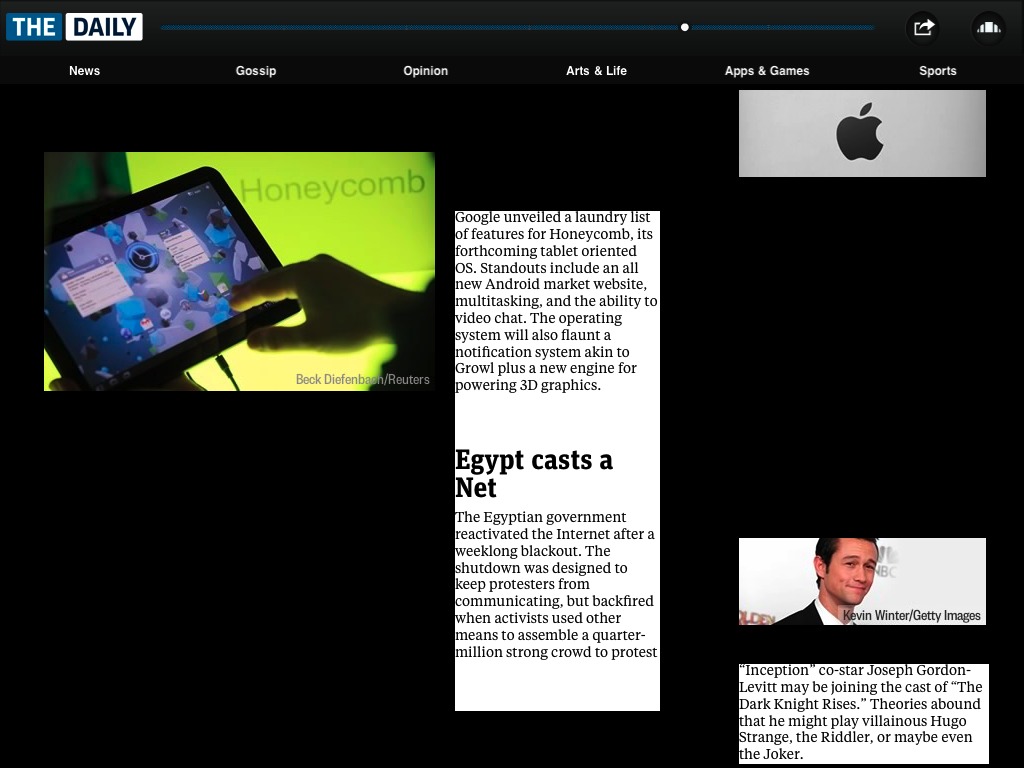TidBITS#1062/07-Feb-2011
We’re still recovering from Macworld 2011 and working on infrastructure projects of our own, but much of the news this week revolves around cellular plans, with Verizon Wireless announcing their iPhone plans and AT&T adding a smartphone mobile hotspot option (without mentioning the iPhone). Also in the news, the MozyHome Internet backup service increased pricing, GadgetTrak added snapshot capabilities to its iOS app, and Rupert Murdoch’s News Corp. introduced the iPad-only national news publication The Daily (Adam looks at why it’s not particularly interesting). Finally, security editor Rich Mogull explains how the security world has changed since the days of Windows XP and what that means for the future of Apple’s digital security efforts. Notable software releases this week include Mailplane 2.3, DEVONthink and DEVONnote 2.0.7, Dragon Dictate 2.0.2, 1Password 3.5.4, Things 1.4.4, Audio Hijack Pro 2.9.10, EyeTV 3.5.1, and LaunchBar 5.0.4.
TidBITS Accounts Migrated to New Server
After some unavoidable delays and days of testing and tweaking, Glenn and I have now migrated all TidBITS accounts and subscriptions on our old Xserve to our new virtual private server (see “Major TidBITS Mailing List Change Coming,” 2 January 2011). The big reason for the move is that it enables us to integrate TidBITS and Take Control accounts in a single system that we’ve built to work exactly the way we want, which turns out to be nearly impossible to find in any off-the-shelf mailing list software.
Everyone who subscribes to TidBITS via email had an account on the old system, and should have received email about the migration, with a new password. If you didn’t receive that message, you can find the necessary account management controls under My Account in the left-hand navigation bar or go to the Sign Up or Sign In page. Click My Account, then Log In, and then the Need a New Password link, after which you can request a new password for the email address under which you’re subscribed. Once you’re logged in with that password, you can change your password and email address on the Account Info page.
If you have trouble logging in or changing your email address or password, as a handful of people have, try the following:
- Try again, making sure to copy and paste your email address and password rather than typing them manually.
- Try again, using a different browser, and make sure that JavaScript is turned on (as it will be by default in all modern Web browsers).
-
Request a new password and try using it instead of the current one.
-
Contact me via email and let me know what you’re trying to do and what error messages you’re seeing. Be sure to include your email address and current password so I can test here.
One request: If you have an account in the system, please use it, and don’t just create new accounts willy-nilly. Extra accounts will just add confusion down the road. Thanks!
We certainly hope the account management interface is self-explanatory, since we put a lot of effort into wording and behavior. But if you’re confused about how to accomplish some task, please check our new Get Satisfaction site, where you can ask questions and see our answers to other people. (Note that Get Satisfaction, as a completely independent site, does not use your TidBITS credentials, but you can sign in there using your Google, Twitter, or Facebook credentials, if you don’t want to create a new account at Get Satisfaction.) Or, feel free to leave a comment here, though Get Satisfaction is pretty neat for maintaining support discussions over time.
If all goes well, our next email issue of TidBITS will be delivered by our new system. You shouldn’t notice anything different, except perhaps some slightly different email headers given the different machine. Fingers crossed!
Verizon Wireless Sets iPhone Plans and Throttles Data
Verizon Wireless will charge $30 per month for a so-called “unlimited” data plan paired with the new iPhone 4 Apple designed to be compatible with Verizon’s CDMA network. However, Verizon also published a terms and services document that explains that it may downsample and transcode media, as well as throttle the network’s heaviest users.
The “unlimited” plan is the only data offering from Verizon, which made it clear this would be a limited-time offer, as well. Afterwards, the company is likely to switch to a two-tiered service much like it and AT&T offer for all other phones. In June 2010, AT&T switched to a $15-per-month 200 MB DataPlus plan and $25-per-month 2 GB DataPro plan for new subscribers and those who changed service plans.
Verizon also set the price for its iPhone 4’s Personal Hotspot feature at $20 per month with a separately metered 2 GB of service included, as it offers with other smartphones. Extra data usage costs $20 for each gigabyte used within the billing period. (See “AT&T Changes Tethering to Mobile Hotspot,” 2 February 2011, for details about AT&T’s upcoming mobile hotspot offering, still not yet announced for the iPhone.)
Verizon’s two bandwidth-reducing strategies may irk some users. “Optimizing” and “transcoding” refer to downsampling image data, such as making a JPEG image less faithful to the original, or degrading the quality of video (which can introduce jerkiness and artifacting) to reduce the bandwidth consumed in sending it. Technically, neither would be a violation of net neutrality principles, because it’s being called a network management strategy instead of a discriminatory method to show images or video from Verizon properties or partners better than that from other parties.
The throttling may be a bigger problem. Mobile carriers all reserve the right to impose limits or pull the plug on people they believe are violating reasonable usage policies. Carriers’ fine print often says that mobile can only be used for email, Web surfing, and intranet use, despite the fact that smartphones handle a million other tasks. And there are certainly network abusers, who use phones to run Web servers or stream video 20 hours a day. Verizon says it’s looking at just its 95th percentile users, but that would sweep in an awful large number of people. Comcast, with whom I have spoken many times about its 250 GB cap on usage each month for cable broadband, finds less than 1 percent of its users have problematic consumption,
and of those, many have compromised computers used for the distribution of pirated media or as zombie agents of malefactors.
Verizon Wireless and other carriers have a history of enforcing policies in ways that make sense internally, but not to customers. Without clear guidelines as to what will trigger throttling—such as a particular amount of data consumed in a 1-hour or 24-hour period, or use of services by a subscriber that Verizon contends aren’t allowed—and without warnings that specifically address behavior Verizon will disallow, the company may face scrutiny from Congress, legal action from affected customers, and regulatory enforcement attempts.
For now, Verizon told public-radio program Marketplace (on which you’ll hear yours truly, too), it doesn’t have plans to engage throttling. It just wants the option available for reasons that a spokesperson was unable to articulate clearly.
AT&T Changes Tethering to Mobile Hotspot
AT&T will begin offering a mobile hotspot feature on some of its smartphones starting 13 February 2011. The iPhone wasn’t mentioned in this announcement. The feature lets you turn your phone into a cellular router, sharing access among multiple devices to the mobile broadband network using a phone’s built-in Wi-Fi adapter, similar to a MiFi router. The service will start with a so-called 4G phone, the HTC Inspire 4G, which can use a faster network flavor that AT&T is currently rolling out across the United States. AT&T will bundle 2 GB of additional data usage with a revised
tethering and mobile hotspot plan.
The iPhone will almost certainly gain this feature too, since Verizon Wireless offers the portable hotspot as an option for the iPhone 4. Verizon and AT&T both charge a separate fee for this feature, although Verizon waives it for a few Palm Pre models.
AT&T will certainly use the same feature that Verizon relies upon, which is called Personal Hotspot in the Settings app. Macworld’s Jason Snell walked through this feature in his Verizon iPhone review. Personal Hotspot includes Wi-Fi sharing, as well as Bluetooth or USB connections between an iPhone and a computer with appropriate driver support.
AT&T requires that you have the higher-volume DataPro plan ($25 per month for 2 GB) to use tethering currently or with the new hotspot feature when it becomes available on a smartphone model. Regardless of the name, it’s still $20 per month extra. You can switch between DataPlus ($15 for 200 MB per month) and DataPro without paying a change fee, and turn the phone-as-modem features on and off as well.
The new plan adds 2 GB of monthly data usage to the existing 2 GB included with DataPro. That goes some distance towards rationalizing the otherwise profit-only tethering and mobile hotspot fee, since all data usage is already metered. Additional gigabytes (charged by the partial or full gigabyte) cost $10 per month on both DataPro (after 2 GB) and the tethering/hotspot add-on (after 4 GB).
The Verizon Wireless iPhone service plans offer only a $30-per-month unlimited data plan, and charges $20 per month for the hotspot feature. Verizon includes 2 GB of usage just for the hotspot and tethering offering, and surcharges $20 per GB after that initial 2 GB has been exhausted.
GadgetTrak App Update Snaps Thief’s Picture
An update to the $0.99 iOS GadgetTrak theft-recovery app lets you snap a picture of a miscreant who has possession of your device. The 2.5 release, coming a month after the 2.0 update that added background location tracking, also offers a push notification feature that can fool thieves into revealing themselves. (See “GadgetTrak for iOS Adds Background Location Updates,” 27 December 2010.)
Photos are snapped through both front-facing and rear-facing cameras whenever tracking is enabled via your account at GadgetTrak’s Web site and the app is launched. As GadgetTrak explained to me in a briefing at Macworld 2011, the company now sends a push notification which, if opened, launches the app and takes the picture. If the phone is on a network, the picture is then transmitted.
While a thief might seem to have to be stupid to open a push notification, it’s second nature for some people to tap, and the message tries to entice them. Further, GadgetTrak noted that if the phone is locked and the push notification comes through, swiping to unlock the phone will launch the app and take the pictures. Photos are sent via email along with other tracking information.
GadgetTrak also explained a mystery that I noted in my previous article about the 2.0 release: how the program continues to track even if you use the force kill method in the app tray. (Double-press the home button, then hold down on the icon. An X appears in each icon’s upper-left corner. Tap the icon to kill the app.)
Every app that uses background features registers with iOS when it is installed, not just when it launches. The iOS background location manager then sends events to these apps, even if the foreground part isn’t running. It’s the equivalent of an extension to the system without all the ugliness that used to entail in old versions of Mac OS.
The new features make it much more likely that a stolen phone will reveal details useful to law enforcement in tracking down the phone, and charging a ne’er-do-well. If only Apple had installed GadgetTrak on the leaked iPhone 4 prototype!
MozyHome Increases Pricing, Drops Unlimited Storage
Decho has announced new pricing for their well-known MozyHome backup service. Previously, MozyHome offered unlimited online storage for backups from a single computer for $4.95 per month. Under the new plans, users can choose between 50 GB of storage for backups from a single computer for $5.99 per month, or 125 GB of storage that can be shared by up to three computers for $9.99 per month. With either plan, additional computers, and additional 20 GB storage blocks, cost $2 each per month.
Mozy’s announcement cites rapidly increasing storage needs (for example, high-definition video clips from iPhones) as the impetus for the change, while at the same time insisting that most of their individual users require no more than 50 GB of online backup storage anyway. The company also points out that for users with three or more computers, each of which has only a modest amount of data to back up, the new pricing could actually lower their costs.
However, for most customers, Decho’s carefully crafted explanations are likely to ring hollow, as the bottom line will be that from now on, MozyHome costs more for less. Competing services wasted no time in exploiting this fact to attract those customers who will inevitably be tempted to switch. For example, Backblaze offers a 10 percent discount to switchers who use the coupon “byemozy,” while CrashPlan offers a 15 percent discount to Mozy switchers. Both Backblaze and CrashPlan continue to offer unlimited storage at costs lower than MozyHome’s new pricing—even without the special discounts.
The revised MozyHome pricing goes into effect immediately for new customers. Existing MozyHome subscribers continue to receive unlimited storage they’ve already paid for, but will see the new prices take effect on renewals beginning 1 March 2011.
Apple’s Security Past Defines Its Future
It’s a foundational meme of the modern Internet that once Apple’s market share rises above a certain nebulous level, Mac users will face a horde of viruses, worms, and other nefarious malware that will quickly burst our bubble of innocence and drag us into the swamps of despair long populated by our Windows-using brethren. But while market share is clearly an important factor in the relative security of the different platforms, and probably the most significant one from a historical perspective, such arguments fail to account for the current threat environment surrounding both Apple’s products and the Internet at large.
Recent moves by Apple, especially the hiring of prominent security experts like David Rice (the author of “Geekonomics: The Real Cost of Insecure Software”) and Window Snyder (former head of security for Firefox maker Mozilla), combined with frequent product updates, indicate that Apple may be quietly, yet significantly, improving their security infrastructure. With Apple’s rising popularity, increasing use in the enterprise, and dominance in mobile computing, such moves could help the company avoid the pitfalls of the last decade that even now continue to plague Microsoft.
But don’t think for a second that Macs are invulnerable or immune to security issues. Just last week I saw engineers at security software maker Immunity (in a Web-based demonstration) exploit an up-to-date version of Mac OS X 10.6 Snow Leopard via Safari using a new, unpatched, WebKit vulnerability. All it took was clicking on a single link to give the attacker full control over the Mac.
Microsoft Rises to the Security Challenge — At the beginning of the century (all of 10 years ago) Microsoft faced one of the greatest challenges in its history. Internet worms and viruses were so rampant on the platform that it was nearly impossible to protect (or use) the systems. Unlike today’s financially motivated malware, the dark side of software at the time was just as likely to erase your hard drive as steal your credit card. Microsoft then, as today, was the dominant platform among consumers, but held near-total control of the enterprise (business and government) market.
In 2001, enterprise IT professionals sweated as the Code Red and Nimda worms, and viruses like Melissa and LOVELETTER, wreaked havoc with their systems. Firewall and antivirus companies rejoiced in the massive increases in sales, but few others enjoyed the new reality.
The situation was so out of hand that Microsoft’s largest customers confronted the software company and stated, in no uncertain terms, that Windows was so difficult and expensive to secure that they faced no other option but to absorb the extreme costs and move to another platform. Microsoft responded in 2002 with the Trustworthy Computing Initiative: a massive realignment of corporate priorities in which security would take precedence over time-to-market and other factors. One of the cornerstones of this program was the creation of Microsoft’s Security Development Lifecycle (SDLC), a process for integrating security into every phase of software development.
Although it’s still commonly believed that Microsoft software is insecure, the reality is the company is now a leader in developing secure software and responding to security issues. What most fail to acknowledge is that the large majority of serious security problems affecting Microsoft involve older products, especially Windows XP. These products never went through the cradle-to-grave SDLC, and instead still rely on a series of fixes and patches. Problems are exacerbated by serious weaknesses in third-party software like Adobe Flash (now entering its own SDLC program) and Java.
The first Microsoft product released after undergoing the complete SDLC process, SQL Server, suffers fewer software vulnerabilities than any competing database platform (a mere handful over a matter of years). Windows Vista was the first consumer operating system to undergo the SDLC and is materially more secure than Windows XP (albeit nearly unusable from a user interface standpoint). More recently, Windows 7 has blended usability, performance, and security into a fairly solid platform that is much more difficult to exploit.
But Windows XP is still the dominant Windows version in the hands of users, even though it’s no longer available from Microsoft, and it’s impossible to experience the benefits of Microsoft’s recent security initiatives without upgrading to a modern operating system.
Apple’s Unix Roots and Market Share — The same year Bill Gates announced the Trustworthy Computing Initiative, Steve Jobs released Mac OS X. Based on a Unix foundation, Mac OS X was, at the time, more secure than Windows XP due to how it handled user accounts. Most Windows users needed to run their systems as administrators, while Mac OS X users ran at a lower privilege level, but could enter their passwords when they needed to perform something requiring greater rights, such as installing software. Although merely a speed bump to attackers, the feature did offer a little more security.
Coming off the corporate difficulties of the 1990s, Apple’s market share was in the single digits, with comparatively few users outside the education and media markets. In the late 1990s and early part of the 21st century, Microsoft software was both easier to exploit, and ridiculously dominant.
The Mac’s low market share also inadvertently conveyed additional security benefits. Those miscreants learning to write viruses and other malware were far less likely to use Macs themselves. Windows PCs were cheap, easily available, and a more common platform for teaching programming. The bad guys weren’t using Macs, Macs were somewhat more secure, and there were far more Windows targets in the world.
More Macs, But a Different Environment — Any glance around a coffee shop or peek in an Apple Store tells us Macs are more popular than they’ve been in decades. Some Mac defenders like to point out that despite this increase in market share, there has been very little increase in security problems, and claim that this must mean Macs are inherently more secure. On the other side are naysayers who are convinced that any day now Macs will face the exact same security challenges as Windows users.
Both sides fail to realize that users of current Windows versions don’t face nearly the problems of those on Windows XP, and that Macs now exist in a completely different environment than ten years ago.
Windows 7 faces a fraction of the malware that successfully attacks previous versions. Many of the attacks that do work rely on Adobe Flash or Reader, or on Java (and, as mentioned earlier, Adobe is finally focusing on security improvements).
Apple has also had time to learn and improve their own security. Snow Leopard includes many of the same security controls used in Windows 7. The one big exception is an incomplete implementation of Library Randomization (called ASLR on Windows). But, as demonstrated by security researcher Stefan Esser, there’s no technical obstacle to fully implementing Library Randomization on Mac OS X. Combined with other security technologies like Data Execution Protection and a 64-bit operating system, these features significantly improve the security of any operating system.
Apple also seems to be taking the enterprise market more seriously. Apple approaches enterprises from exactly the opposite direction that Microsoft does. Rather than focusing on the enterprise first, Apple concentrates on the consumer, then slowly lowers any barriers to enterprise adoption (such as continuously increasing support for Microsoft Exchange, corporate VPNs, and enterprise provisioning of mobile devices). Apple knows that if security issues become endemic to their products, the odds of continuing their enterprise success rapidly drop off a cliff.
And finally, the malware ecosystem simply isn’t in place for Mac OS X. Few malware writers start from scratch; they use common toolkits and packages to create custom variants of, or add “features” to, existing code. This doesn’t prevent anyone from attacking Macs, but it does mean greater effort is involved. There’s no reason to chase a gazelle if a flock of sheep is sitting in front of it.
Mac users will never face the same environment that Windows users did a decade ago when malware became such a persistent issue. The only fair comparison is against Windows 7 users today, who also live in a far more secure world.
Positive Signs in iOS and MobileMe — Apple’s most popular platform, iOS devices, faces a different situation. Apple has near-total control over the devices, including the entire application ecosystem. While iOS devices are far from perfectly secure (every jailbreak is a successful security exploit), the very tools Apple uses to maintain platform control also enhance user security.
iOS devices use a combination of hardware and software security to protect the platform. Although we’ve seen security issues, there is yet to be any significant exploitation of non-jailbroken iOS devices. The single most popular smartphone in the world for the past couple of years has yet to experience a widespread security issue. Why? Because hardened platforms take more effort to develop malware for.
MobileMe is another example of Apple taking security more seriously. All MobileMe communications are now encrypted by default, something still not supported by other major webmail providers except Google. Apple improved MobileMe’s security before it experienced significant problems.
Apple’s Security Future — Apple still suffers from many of the security issues I identified in “Five Ways Apple Can Improve Mac and iPhone Security” (3 June 2009). The exploit demonstration I mentioned at the beginning of this article was performed using a known WebKit vulnerability that has yet to have a patch available. Apple still hasn’t completed Library Randomization, and some vulnerabilities in recent patch sets appear to be signs of weak security development and testing.
While Apple still hasn’t resolved some of these fundamental issues, for the most part users remain unaffected. It’s easy to criticize Apple’s lagging responses, but until problems affect users on a large enough scale to affect sales, it’s hard to argue with Apple’s actions. The one case of wide exploitation I’m aware of was related to a DNS issue on Mac OS X servers—the Apple platform that tends to be at the bottom of the priority heap.
But Mac OS X contains all the core pieces for a very secure operating system, and if there’s one thing Apple proves time and again, it’s that they are extremely sensitive to anything that will hurt their growing success. It’s unlikely the well-known security experts Apple has hired of late would take such positions if they didn’t think they could have an effect on the company and its products.
Possibly even more significant is the rise of the iOS and Mac App Stores. Providing users a centralized, controlled source for applications reduces the chance they will download random garbage from the dark corners of the Internet. Sure, some people will still take risks in order to find naked pictures or to lose their savings in rigged gambling halls, but most users will likely stick to the safer shopping mall.
Apple users will surely suffer greater security challenges as the use of Macs and iOS devices grows. But attackers don’t have nearly the open playing field they did for a decade or so on Windows. Macs will never be as completely exposed as previous versions of Windows, and it is inconceivable that Apple wouldn’t respond rapidly to anything threatening consumer perceptions and product sales.
The biggest threat to Apple users isn’t any particular vulnerability or weakened security feature, but the slow decline of Windows XP. The real issue isn’t Mac versus Windows, but Mac OS X and Windows 7 versus Windows XP. Once attackers face two hardened platforms, instead of two hardened platforms and a diamond-filled defenseless baby slug, that’s when market share starts to really matter.
In practical terms this means our security problems will likely exist as a series of isolated events and user-focused trickery rather than as a Windows XP-like pandemic. Apple will surely continue to tighten the security screws, and, based on their staffing trend, they are far more likely to respond quickly to serious issues today than even a few years ago.
Why The Daily Is So Yesterday
Imagine my surprise when I received personal email from someone at Rupert Murdoch’s just-announced iPad app and national news publication, The Daily, encouraging me to post “info, images, video, and more” from their news release. Those who aren’t interested in the inside baseball of new publishing ventures probably missed or ignored the announcement—after all, we’re talking about just another iPad news app, which isn’t exactly news beyond the publishing industry.
So why am I telling you about it? A few reasons. The most overarching reason is that the iPad has been hailed by some as the savior of the publishing industry. That hasn’t happened so far, with high-profile magazine apps from the likes of Wired seeing initial interest (100,000 app sales of the first edition) followed by rapidly declining sales (down to 20,000 after a few months). And Wired has been the most successful. Other magazine apps, such as GQ, are being largely ignored, according to some reports selling only a few hundred copies per issue. (Per-issue cost, lack of in-app subscriptions, lack of availability to existing subscribers, and poor usability have all factored into the weak showing so far.)
Also, in this celebrity-focused age, any move by a billionaire must be interesting, no? News Corporation’s Rupert Murdoch is one of the richest and most influential men in the world, and he has nearly 60 years of experience in publishing. So if he’s willing to dump $30 million into development and $500,000 per week into publishing The Daily (according to the New York Times), it’s interesting, if only because it can’t possibly make money for some time. After all, there are only 15 million iPads out there, and, receiving $0.70 from Apple of the $0.99 per week that The Daily charges, it will have to reach 715,000 users—more than seven times as many as
bought that first Wired app—just to break even on operating costs. (The Daily also accepts advertising, but that isn’t expected to be the bulk of revenue at first.)
Finally, with a few exceptions, The Daily has a business model that hasn’t been available to other publishers selling in the App Store, a recurring subscription that costs $0.99 per week or $39.99 per year. (The Wall Street Journal, another News Corp. publication, is one of the exceptions.) Steve Jobs has reportedly taken a keen personal interest in The Daily, making numerous appearances at The Daily’s Manhattan offices, and it was reported before he took medical leave that he was slated to appear on stage with Murdoch at the launch. It remains to be seen if other publications without billionaire backing will ever receive similar treatment from Apple.
So, a whizzy new iPad app, funded by the deep pockets of a publishing magnate, with Apple’s direct involvement—what’s not to like? Lots.
On the technical side, The Daily is just another news app, and it doesn’t break any significant new ground (or work on the iPhone or iPod touch, boo!). Yes, it has a Cover Flow-like browsing interface, and articles can include “interactive” elements like galleries, videos, animations, 360-degree photos, and hotspots you can tap for more info. It even has crossword puzzles and Sudoku games, and if you navigate to those pages, you’re nagged to sign into Game Center so you can “play” with other people.
The Daily demos well, but will it prove to be easy to use over time? The promotional video spends most of its time explaining how to navigate in the app. This is a problem shared by all iPad news apps; during a recent talk at Macworld Expo, Colin Crawford of Media7 Consultancy showed a slide comparing the wildly varying navigational help screens of a number of different apps. At the moment, we simply lack navigational conventions for news apps, and until they
arise, readers may feel uncomfortable and stay away.
My initial foray into The Daily was tremendously frustrating, with slow swipe responses, and a long waiting period when the app downloads the day’s contents (before anything is available to read, and also when skipping to internal sections before the entire issue has arrived). At least once, I had to force quit the app to get it to bring in a new issue, and it has crashed several times. Many of my taps were ignored, in some cases due to very small hotspots (tap the tiny blue buttons!), and, in others, because of icons (like the right pointing arrow) that did nothing. Furthermore, having my navigation interrupted by ads proved not just irritating but also confusing, since the interruption broke navigation continuity (in which you
arrive at the spot you’re expecting).
Some content in The Daily can’t be viewed in certain orientations, but the only hint you get—if you get one at all—when this happens is a tiny notification in the corner that says “Turn to see story.” And some articles scroll left-to-right, whereas a few pages scroll top-to-bottom. Lastly, and I expect this sort of mistake will be worked out, I quickly found pages that were just random.
On the plus side, the layout strikes me as attractive and well-suited to the iPad screen, the photos are striking, and the overall font choices work well.
Nonetheless, The Daily’s deep pockets will raise the bar for all other iPad publishing ventures. It’s certainly not a bad thing to advance the state of the art, but to do so with a massive loss leader in a field where news apps have already lost vast amounts of money smacks of trying to spend the competition into the ground, much as the United States’s 1980s military spending helped bankrupt the Soviet Union.
Of more concern is the content side. Regardless of the underlying technology, The Daily will succeed or fail based on whether or not it provides compelling content. Right now, it appears to have the sensibility of a tabloid in the skin of a news magazine, making Gossip not just one of the top six sections, but the second item after News. One of your few customization options is setting your horoscope sign—do people who own iPads really ever read horoscopes? Articles in the issues I’ve read have been short, never going beyond two iPad screens of text. It’s hard to see such an emphasis on the frivolous changing the world of journalism, at least for the better.
The Daily has been compared to USA Today, which made a splash when it debuted in 1982 with its challenges to the traditional newspaper model. The comparison may or may not prove accurate, but what The Daily won’t compete with are local newspapers. It doesn’t appear that there will be any local news, which is one of the main things that draws people to a newspaper—they want to find out what’s happening in their own community, from the viewpoint of others who have a stake in local events.
The Daily does ask for your location, which it uses for weather forecasts, something done far better by specific apps (see “WeatherBug Elite 1.0,” 4 March 2010). You can also customize the Sports section with your favorite teams—from professional baseball, basketball, football, and hockey only—which adds a screen showing some recent results and headlines. Sports other than those four aren’t represented, and your settings don’t appear to change the pre-programmed content.
Pulling back even further, there’s not much wrong with The Daily if you think about it as just another random news app on the iPad. What does feel wrong, however, is that it has been presented as the Next Big Thing, and that such a large amount of effort and money has gone into creating it. To be worthy of the attention of millions of eyeballs every day, The Daily ought to transcend the digital magazine model and acknowledge notable trends in how people like to read news in the age of the Internet.
First, the concept of getting all one’s news from a single source has largely fallen by the wayside. A vast amount of news traffic today is link driven, with a particular article gaining attention for some reason, drawing tens or hundreds of thousands of visitors. But those people come for the article, not the publication, and they don’t stay to become loyal readers. We see this sort of temporary traffic spike all the time with TidBITS, when one of our articles is featured on Daring Fireball or Slashdot. There’s no question that this trend is a huge threat to publication business models, but The Daily isn’t the solution—or even a solution.
Second, link-driven traffic stems not just from aggregation sites like those I mentioned, but from social sharing. Whether via email, Twitter, or Facebook, many of us read news because it has been recommended to us by someone in our social network. The Daily does allow outgoing social recommendations from within the app, but doesn’t integrate recommended content in any way, as does the Flipboard app. That’s troublesome because part of the appeal of recommended links from friends is that they emanate from all over the Web, with a wide variety of points of view and voices. No publication can be all things to all people, and yet, The Daily seems to be trying to do
just that.
Third and finally, with its single voice, The Daily completely ignores the democratization of content brought about by the rise of the Internet. Completely missing, for instance, is the work of small professional publications and bloggers, who may not be able to reach massive audiences on an individual basis, but who, in aggregate, have completely changed the journalistic playing field.
In the end, The Daily feels like just another swing at defining what an iPad news app can do, with few new ideas and mediocre usability. With shallow, wide content from a single source, it ignores the way journalism and reading has changed in the age of the Internet. It’s a pretty digital face on a publishing approach from the 1980s.
And honestly, it’s a shame. With $30 million and a direct line to Steve Jobs, The Daily could have been vastly more interesting had it provided a subscription-fueled way of disseminating the kinds of content we already read, hear, and watch in ways that enhance how we all interact on the Internet today.
TidBITS Watchlist: Notable Software Updates for 7 February 2011
Mailplane 2.3 — Continuing in its mission to make Gmail’s Web interface into the best standalone email client possible, Uncomplex has released Mailplane 2.3. Most notable among the changes are a Hide Ads preference that hides Gmail’s sponsored links and support for the 0Boxer plug-in that turns “Inbox Zero” into a game that awards points when you answer, archive, or delete email (it does require signing up with the 0Boxer service). Less important features include all Command-clicked links opening inside Mailplane instead of your Web browser, display of the URL in the status bar for non-Gmail content, and the account name
being displayed in new message window title bars (helpful if you switch among multiple accounts). The TrueNew and Rapportive (which also replaces Gmail’s ads) plug-ins also received updates, as did the French, Romanian, and Spanish localizations. A few minor bugs were also squashed, including one that prevented some attachments from being downloaded. See the Mailplane Blog for full release notes. And hey, this isn’t new, but I just noticed that there’s a free OmniFocus plug-in for those who use The Omni Group’s task manager. ($24.95 new, free update, 21.9 MB)
Read/post comments about Mailplane 2.3.
DEVONthink and DEVONnote 2.0.7 — DEVONtechnologies has released a new set of minor updates for all editions of DEVONthink and DEVONnote. The updates to DEVONthink and DEVONnote now offer more text formatting options in the Take Note panel, and can now successfully capture the URL from the frontmost windows of Microsoft Outlook 2011, PowerMail, and Postbox. You can now send items by email with Outlook, too. Also new is support for the third mouse button in Web view, and the addition of Help buttons to all preference panes. Full release notes are available at the DEVONtechnologies Web site. (DEVONthink Pro Office, $149.95 new, free update, 24 MB; DEVONthink Professional, $79.95 new, free update, 19 MB; DEVONthink Personal, $49.95 new, free update, 13.4 MB; DEVONnote, $24.95, free update, 11.6 MB)
Read/post comments about DEVONthink and DEVONnote 2.0.7.
Dragon Dictate 2.0.2 — Nuance has released Dragon Dictate 2.0.2 (comma), the latest iteration of its transcription software for Mac (period). The new version fixes an issue that could cause transposed characters in dictation results. Dragon Dictate requires an Intel-based Mac and Mac OS X 10.5.6 or later. ($199.99 new, free update, 13.4 MB)
Read/post comments about Dragon Dictate 2.0.2.
1Password 3.5.4 — Agile Web Solutions has updated 1Password to version 3.5.4. The password-management utility now supports HTTP Basic Authentication windows in Firefox 4 betas. The new version also auto-locks when the screen is locked via Keychain Access, just as it already does when locking due to screen saver activation. A new Never Display In Browser option offers the capability to hide Identities and Wallet Items (like credit cards) without needing to delete them. You can also now search by password strength, in case you want to find weaker passwords in need of changing. VoiceOver support is improved,
too. The full changelog is available at Agile’s Web site. ($39.95 new, free update, 20.3 MB)
Read/post comments about 1Password 3.5.4.
Things 1.4.4 — The developers at Cultured Code have crossed one more item off their to-do list: releasing Things 1.4.4. The new version of the task management utility includes a complete rewrite of the Repeating Tasks engine: repeating tasks now sync with iOS devices, repeating items scheduled for the last week of the year are now handled correctly, repeating projects behave better, and you can now submit the Repeating Tasks dialog by pressing Enter. Bugs with the date picker and checked items erroneously moving to the top of the list are also addressed. ($49.95 new, free update, 8.2 MB)
Read/post comments about Things 1.4.4.
Audio Hijack Pro 2.9.10 — Rogue Amoeba has released Audio Hijack Pro 2.9.10, the latest version of its utility for capturing audio from anywhere on your Mac. The software now requires Mac OS X 10.6 Snow Leopard. The Instant On component now works better than ever at capturing audio, and the Install Extras window should now be easier to use. Several bugs are corrected, including problems with recording that afflicted owners of Logitech headsets and Blue Snowball microphones, among others. Also fixed are bugs where recording AAC files could cause a hang, a problem that prevented displays from sleeping, and an issue
where timers would attempt to fire even if their date was in the past. ($32 new, free update, 5.7 MB)
Read/post comments about Audio Hijack Pro 2.9.10.
EyeTV 3.5.1 — Elgato has fast-forwarded its video time-shifting software EyeTV to version 3.5.1. The update removes support for PowerPC-based Macs; the software is now Intel-only. New in this version is support for EyeTV Sat Free and EyeTV One for Digitenne by KPN. A dozen bugs are fixed, including problems with streaming video to iOS devices, performance and stability, and scheduling recordings. Smart Playlists now sport a Day of the Week criterion for easier sorting, and support for audio output over HDMI is also improved. ($79.95 new, free update, 109 MB)
Read/post comments about EyeTV 3.5.1.
LaunchBar 5.0.4 — Who needs a mouse when you have Objective Development’s LaunchBar? The keyboard launching utility has now been bumped to version 5.0.4, with the latest release adding compatibility with Cyberduck 3.8 and a slew of fixes. Various mailing label issues are addressed, along with issues creating iCal events, a bug with the Start Screen Saver action, and an issue with the Dvorak keyboard layout. Additionally, the User Accounts indexing rule no longer indexes network user accounts. ($35 new, free update, 2.23 MB)
Read/post comments about LaunchBar 5.0.4.
ExtraBITS for 7 February 2011
We were too busy migrating tens of thousands of TidBITS accounts last week to do much Web surfing, but we had to point you to Macworld’s review of the Verizon iPhone 4 in case you’ve been waiting with bated breath.
Macworld Reviews Verizon iPhone — Macworld chief Jason Snell reviews the iPhone designed for Verizon Wireless’s cellular network. The big difference is the addition of a personal hotspot feature. The case has minor design changes.