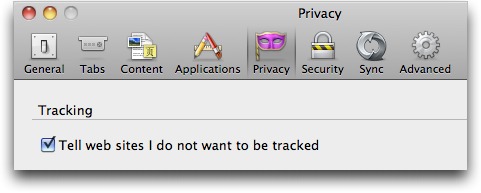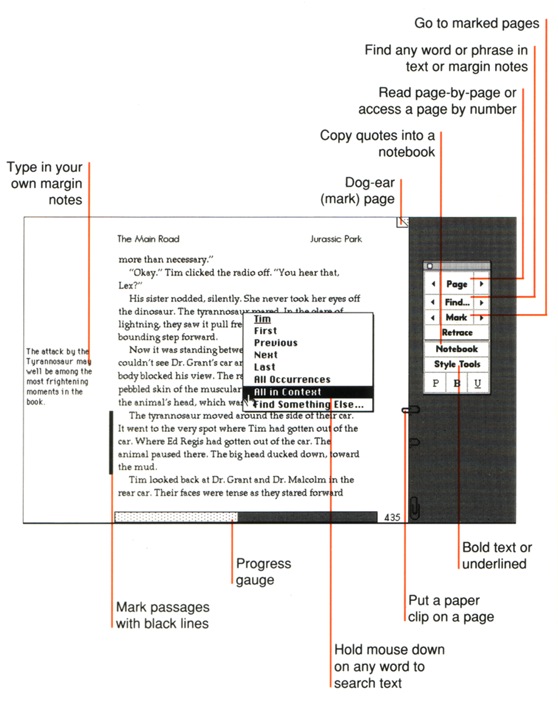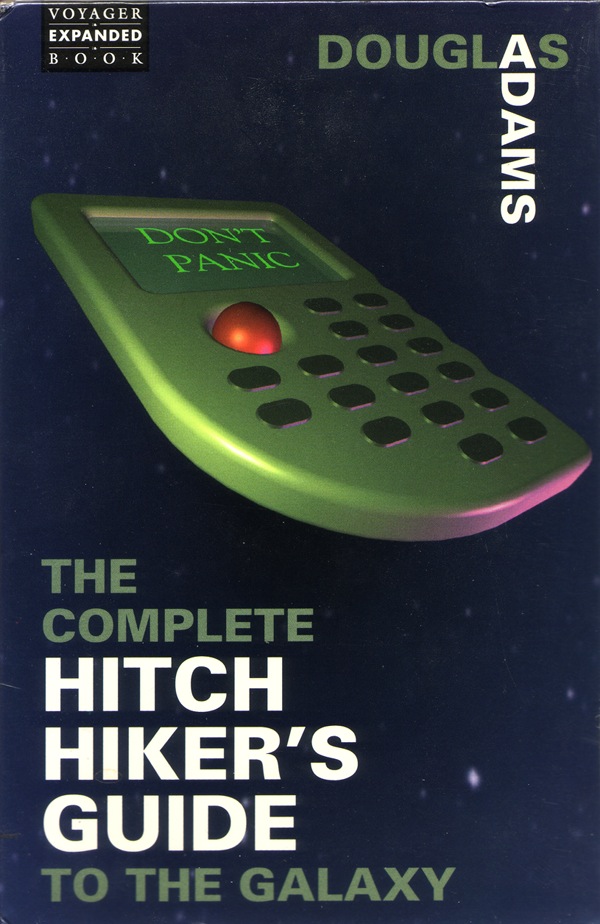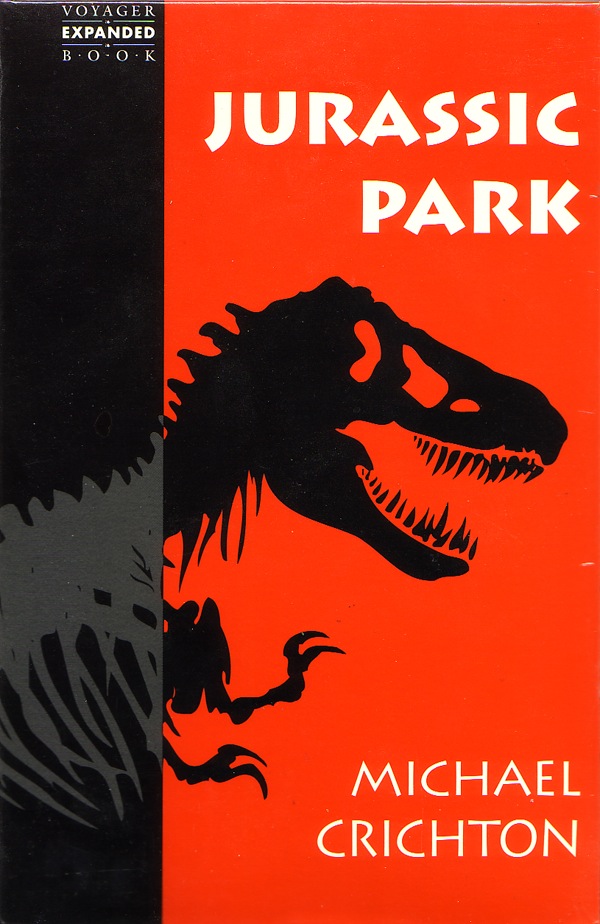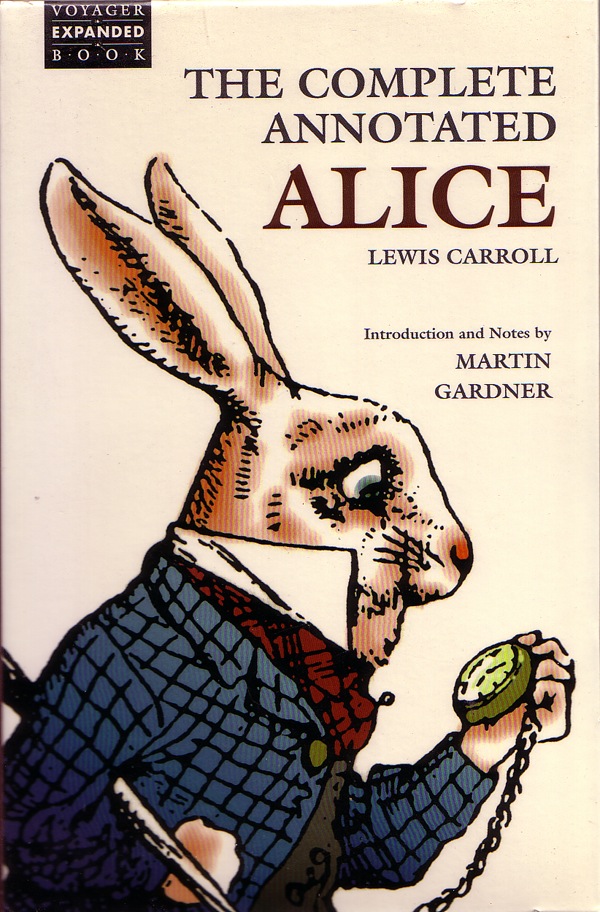TidBITS#1082/27-Jun-2011
We focus on new and upcoming releases this week, with details on the just-released Mac OS X 10.6.8, Final Cut Pro X, and Firefox 5.0, and more answers to questions about the MobileMe-to-iCloud transition. In honor of the recent Bloomsday, Michael Cohen shares his recollections of the early days of the electronic book, Jeff Porten reports on teen privacy and data retention issues from the CFP 2011 conference, and Marshall Clow explains how he managed to recover from disk corruption on a MacBook Pro without a SuperDrive. Notable software releases this week include Security Update 2011-004 (Leopard/Leopard Server); ClamXav 2.2; 1Password 3.6; Flash Player 10.3.181.26; PDFpen and PDFpenPro 5.4; Microsoft Office 2011 14.1.2, 2008 12.3.0, and 2004 11.6.4; Acrobat Pro 10.1, 9.4.5, and 8.3; Evernote 2.2.1; and Audio Hijack Pro 2.9.12.
Mac OS X 10.6.8 Update Preps for Lion
With the sound of Mac OS X 10.7 Lion roaring in the distance, Apple has released Mac OS X 10.6.8 Update. The update addresses some bugs, improves some networking features, provides additional security improvements, and paves the way for the release of Lion next month.
Among the bugs that Apple states have been resolved in this update, according to the linked support document, are the following:
- Resolves an issue that may cause Preview to unexpectedly quit.
- Corrects timezone data in iCal for Lisbon-Portugal.
- Fixes an issue when saving documents from Xcode or TextEdit when using an NFS home directory.
- Fixes an issue when importing certain media files into Final Cut Pro.
The update also tosses in raw image support for additional digital cameras.
On the networking front, the update improves VPN reliability and, especially important given the imminent exhaustion of the IPv4 address pool, provides improved support for the new Internet protocol, IPv6. Although this fact is in Apple’s release notes, Contributing Editor Mark Anbinder tells us that 10.6.8 also resolves a significant problem related to compatibility with Microsoft Exchange Server 2010 that had prevented some organizations from migrating from Exchange Server 2007.
As is common with this sort of update, there are numerous security-related fixes addressing vulnerabilities in the App Store (where your password could be logged to a local file in certain circumstances), ATS, Certificate Trust Policy, CoreFoundation, CoreGraphics, FTP Server, ImageIO, International Components for Unicode, the kernel, MobileMe, MySQL, OpenSSL, patch, Quick Look, QuickTime, servermgrd, and Subversion. Mac OS X 10.6.8 also provides all previous security enhancements released to date, and it detects and removes all known variants of the MacDefender malware.
For those who were troubled by 10.6.7’s font-related problems (and who might have stayed with 10.6.6 as a result; see “Apple Releases Snow Leopard Font Update,” 26 April 2011), the 10.6.8 update includes all of the fixes provided in the Mac OS X v10.6.7 Snow Leopard Font Update.
The most tantalizing feature of 10.6.8, however, is the first one that Apple mentions in its support document: “Enhancements to the Mac App Store to get your Mac ready to upgrade to Mac OS X Lion.” We’re not quite sure what these enhancements are, but given that the Mac App Store is the only venue by which existing Mac OS X users will be able to obtain Lion upon its release, we’re reassured to know that Apple is working to make the multi-gigabyte purchase and download process as smooth as possible.
As usual, Apple suggests you back up your system with Time Machine before applying the update, and notes that the update provided by Software Update varies in size depending on the Mac you are running.
If you wish to install the update manually, the following versions are available:
- Mac OS X 10.6.8 Update (474.2 MB)
- Mac OS X 10.6.8 Server Update (542 MB)
- Mac OS X 10.6.8 Update Combo (1.09 GB)
- Mac OS X 10.6.8 Server Update Combo (1.27 GB)
- Server Admin Tools 10.6.8 (for remote administration of Mac OS X Server 10.6.8; 255.9 MB)
Apple Details Transition from MobileMe to iCloud
When Apple announced its new iCloud service, the future of many MobileMe features was up in the air. Now, the company has posted a MobileMe Transition page with details. Several days ago, in “MobileMe-to-iCloud Transition Messaging Provokes Confusion” (13 June 2011), we asked a whole passel of questions, supplemented by more from our readers. Let’s see how well Apple has answered those so far.
In the transition article, Apple distinguishes between two kinds of changes, those that take effect when you sign up for iCloud using an existing MobileMe account, and those that don’t take effect until 30 June 2012, when MobileMe effectively shuts down.
- Web apps, Including Find My iPhone: Contrary to This Is My Next’s report, and as we and many others suspected, Web app versions of Mail, Contacts, Calendar, and Find My iPhone will be available at icloud.com. This makes sense, and we’re glad Apple hadn’t lost its mind about requiring a device to access these iCloud-synced services.
- iWeb Hosted Sites and Personal Domains, Gallery, and iDisk: Apple says these three services won’t waft their way into iCloud but will work precisely as they do today through 30 June 2012, even after you move your MobileMe account to iCloud. iWeb sites and a domain you set up to work with MobileMe may be migrated elsewhere, and Apple explains how in a separate article. Gallery images and videos may be downloaded or synced via iPhoto. iDisk files uniquely stored there must be retrieved before the shutoff date. (Despite recent security problems, we remain big fans of Dropbox for
syncing and storing files.) -
Back to My Mac: Without elaboration, Apple says that Back to My Mac will be part of iCloud. That could mean a dramatic expansion of Back to My Mac usage, since anyone signed up with a free iCloud account will be able to use an Apple ID to access computers logged into the same account from anywhere on the Internet. We wonder if Back to My Mac will tie into iOS 5 as well, providing a virtual network of computers and devices that can access resources from one another?
-
Widgets, Keychains, Dock items, and System Preferences: Few of us have synced these types of data via MobileMe because, outside of passwords, we don’t necessary want precisely the same information on every computer we use. Nonetheless, these types of synchronized data are all wiped away with iCloud, and will disappear as soon as you migrate from MobileMe to iCloud. If you maintain your MobileMe account without migrating, they will function through the cutoff date.
-
Merging Accounts: We’ve heard the most concern from people who have MobileMe aliases; distinct Apple ID, iTunes Store, and MobileMe accounts; and other combinations of identities. Apple clarified this slightly. As some subscribers have been told by MobileMe customer service, Apple will not merge accounts, such as an iTunes Store account and a MobileMe account. But you can move a MobileMe account to iCloud, and continue to use a separate iTunes account to handle purchases and iTunes in the Cloud synchronization. This also likely answers the question about merging or migrating Apple Communities data associated with an Apple ID (as in, no, it won’t be possible).
-
Family Pack Accounts: Accounts in a Family Pack can be individually migrated to iCloud as long as you do it before 30 June 2012.
-
MobileMe Aliases: Reader Bob Kerstetter notes in the comments below that Apple had said (and we missed) that although MobileMe members can’t add, delete, or change email aliases today, those members that migrate accounts to iCloud in third quarter of 2011 will regain the ability to manage aliases.
-
Storage Amounts: Apple confirmed you will be able to buy storage beyond the free 5 GB included in every iCloud account when it launches. The company did not provide pricing details.
-
Remaining Questions: We still have no answer about what new iOS device purchasers can do for data synchronization until iCloud ships, assuming that they won’t be able to get a MobileMe account. Nor did Apple say what will happen after 30 June 2012 for pre-Lion Mac OS X users currently using MobileMe (likely “Web apps or nothing”), or for those who want to use online syncing with the original iPhone and iPhone 3G.
We’ll keep watching for answers to these questions.
Firefox 5 Brings Under-the-Hood Improvements
Normally, a major release — sometimes called an integer release because the first number of the version changes — comes with significant features that will compel users to upgrade. But the release of Firefox 5.0, which appears less than three months after Firefox 4.0 hit the Internet (see “Firefox 4 Improves, But Not Radically,” 2 April 2011), lacks any such marquee features. So if Firefox 5.0 doesn’t provide major new features, why is Mozilla bumping the version number so high?
The true story will likely never be known, but there are probably a number of interacting reasons. First, with Microsoft’s Internet Explorer now at version 9, it’s possible Mozilla wanted to increase Firefox’s version number more quickly to make it seem more mature. Then there is Mozilla’s move to a rapid release development cycle, although I see no inherent reason that should require version number inflation. And lastly, one of the major changes is increased exposure in the interface for Firefox’s support for the Do Not Track feature — the 5.0 version may be one way for Mozilla to increase
pressure on advertising networks and other sites that use behavioral tracking to support the Do Not Track header. (For more about Do Not Track, see “CFP 2011: “Do Not Track” Debate,” 14 June 2011.)
Besides the increased exposure of the Do Not Track header preference (it’s in the Privacy pane now), the rest of Firefox 5.0’s release notes list little that most users will notice. There are some performance improvements, support for CSS animations, and improved standards support. Spell checking is improved for some locales, WebGL content can no longer load cross-domain textures, and several security issues have been fixed. And, well, that’s about it. (Of course, the complete list of changes includes nearly 1000 items, but most won’t even be understandable to users, much less
noticed by them.)
So again, version 5.0? There’s nothing wrong with the release, and it seems to be working fine for me, but it seems as though it really should have been a 4.1.
Firefox 5.0 is a 27.8 MB download when gotten from Mozilla’s site, though only 9.2 MB when acquired through Firefox 4.0.1’s Check for Updates mechanism (choose Firefox > About Firefox > Check for Updates). As with Firefox 4.0, 5.0 requires Mac OS X 10.5 Leopard or later, but running on an Intel-based Mac; if you’re using a PowerPC-based Mac, you can get TenFourFox 5, which uses almost exactly the same code as Firefox 5.0.
CFP 2011: Teens and Data Retention
After the first-day debate over the Do Not Track header at the Computers, Freedom, and Privacy 2011 conference (see “CFP 2011: “Do Not Track” Debate,” 14 June 2011), I managed to sit in on two other talks. The first, about teen attitudes toward privacy, was refreshing in that it’s clear that teenagers aren’t clueless; they have significant — if different — beliefs about maintaining a public/private split in their lives. The second, about data retention policies, is one of those CFP conference topics that can make the most rational of us start lining our hats with tinfoil.
Teens and Privacy — First, Danah Boyd of Microsoft Research presented her ethnographic research on teen use of Facebook. Despite adult (and mostly parental) fears that “kids today” are letting it all hang out online, with no thought to personal privacy, her research shows that teenagers are acutely aware of the distinction between public, semipublic, and private spaces. Facebook is one of the few places where teens are allowed to enter into a semipublic space, and they do so with a great deal of thought and effort about cultural norms that apply in each of these spaces.
For example, Facebook posts and comments are used to create a semipublic arena for a group of peers who are mostly known to each other in real life. The norms and social rules for online spaces are largely negotiated between peers through extensive offline discussions; the transgressors aren’t usually their peer group, but parents and teachers using Facebook as a means of remote surveillance. One student Boyd interviewed said that she begged her mother to stop commenting on her Facebook posts; the appearance of an adult had the effect of chasing away comments from her friends. But since she was close to her mother, she invited her to send private messages when her mother wanted to comment on her activities.
Boyd’s research also dispels other common myths, such as the “pandemic” of teen sexting. Many of her interviewees report that the first time they’re exposed to sexting is when they borrow a parent’s cell phone, and come across texts and images sent by the adults that they’d really rather not see.
If you’re interested in significantly more detail about how teenagers think about online privacy, read Boyd’s draft paper “Social Privacy in Networked Publics: Teens’ Attitudes, Practices, and Strategies” (PDF).
Data Retention Policies — Were you disturbed by the kerfuffle about your iPhone seemingly storing your recent location information (see “Apple Addresses Location Controversy Questions,” 27 April 2011)? If so, you probably don’t want to see this mashup of data collected by Deutsche Telekom about German Green Party board member Malte Spitz, who sued the firm for the data they had stored about him, then turned the information over to Zeit Online for publication.
It turns out that all cell phone companies need to have location information about your cell phone in order to route information back to you, and most store these records for a lengthy period of time. In the European Union, this is required by law; a 2006 EU directive requires telecommunications companies and email providers to keep various records for 6 to 24 months, depending upon the data in question. In the United States, there are no federal laws in place requiring data retention, so it’s largely up to the policies of individual companies — but a bill currently in the House of Representatives would require Internet data to be stored for 18 months, as a means of combatting child pornography, or so the sponsors claim.
Notably, the U.S. regulations above refer only to laws that are publicly known. It’s still rather unclear the extent of the information being captured under the PATRIOT Act, and whether such activities fall under any kind of oversight. So take your pick: either your monolithic telecommunications conglomerate has large amounts of data on you, or your monolithic government does. Most likely, both.
And if you’re wondering why this might be an issue, research by the MIT Media Lab shows that with access to recent data, your future activities over the next 12 hours — such as who you’ll meet, where you’ll be, and what you’ll be doing — can be predicted with 80- to 95-percent accuracy. Which raises the rather creepy idea that AT&T or the NSA might know what you’ll be doing before you do.
The EU legislation is up for review in 2012, and several bodies in the European Parliament are on record as stating that data retention policies, at best, cannot be proven to have a protective function. In the United States, the picture is much murkier, as no one has any information on which companies and government institutions have this data, or how long it is being retained — especially in regards to national security collection. But insofar as this debate is being held in public, Lee Tien from the Electronic Frontier Foundation says that the discussion is entirely “data-free,” with no research or claims being made as to the efficacy of any such measures for national security or anti-crime purposes.
Nora Barnacle and the Birth of the Ebook
On June 16, 1904, a young James Joyce went on his first date with Nora Barnacle, the woman who would eventually become his wife. Years later, Joyce set the action of his novel “Ulysses” on that date, and the day eventually became known as “Bloomsday” (named after the main character of the book, Leopold Bloom) to Joyce scholars and fans.
Eighty-six years later, on Bloomsday 1990, the Voyager Company, a small video and digital media company housed in a condemned building just north of Santa Monica Pier on Pacific Coast Highway, held a private meeting to which various scholars and academics were invited. Voyager had recently received a great deal of attention for developing one of the first commercial CD-ROM publications, a CD audio recording of Beethoven’s Symphony #9 and an accompanying HyperCard stack on floppy disk that synchronized the performance with a detailed and lively discussion of the work by UCLA professor Robert Winter. Now Bob Stein, the president of the
Voyager Company, wondered if it was possible to do for classic literature what Winter’s “CD Companion” had done for classical music.
Among those invited to the meeting was Professor Richard Lanham of UCLA’s English Department. A specialist in rhetoric, Lanham had become interested both in computer-assisted writing instruction and in the new kinds of expressivity that digital technology promised to create. I was a former student of Dick’s, and had helped him create some rudimentary interactive writing software. At the last minute, he asked me if I wanted to tag along to the meeting.
I remember that meeting only dimly, but I do recall that it was a wide-ranging, sometimes heated, discussion about whether or not anyone would ever want to read from a computer screen instead of from a printed page. The consensus finally reached was that the only way a computer-based reading experience would be even remotely attractive would be if the software compensated for the inconvenience and limitations of the then-current computer and display technologies by providing a lot of “extras” — deep and plentiful annotations, search capabilities, linked ancillary materials, animated illustrations, and so on.
(Coincidentally, at the same time that Voyager held its Bloomsday digital book meeting, halfway around the world, Tim Berners-Lee was busy crafting software that a year later would debut as HTML 1.0 and lead to the creation of something called the “World Wide Web” — chances are, you’re reading this on a screen using software that is a descendent of Berners-Lee’s invention.)
At the end of the meeting, Bob Stein pulled me aside and asked, jokingly (I thought), if I was interested in working for Voyager. He wasn’t joking: a few months later, I found myself working part-time at UCLA and part-time at Voyager, and, a few months after that, full-time at Voyager. My ostensible Voyager assignment: to come up with ideas and concepts that would lead to the creation of a CD-ROM-based interactive edition of Shakespeare’s “Macbeth.” I say “ostensible” because, in fact, I had to table that assignment almost immediately in order to participate in a different digital book project. (“Macbeth” was not tabled forever, though: the CD-ROM was
released a few years later.)
What changed? Between the Bloomsday 1990 meeting and the time I began working at Voyager, Apple had begun to develop its first PowerBooks. Unlike today, back then Apple often seeded promising developers with prototypes of new hardware. Voyager was seeded with an early PowerBook 100, and figurative light-bulbs went off over the heads of various Voyager employees. Here was a machine that could possibly be used as a digital book reader: it had a clear, readable screen (640 by 400 pixels, much more spacious than the more common 512 by 342 compact Macintosh screens of that era), it didn’t tether the user to a wall-socket for power, and was lightweight enough to be carried around
rather like one would carry a book — albeit a large, fragile, and expensive book.
Bob Stein marshaled as many Voyager resources as possible, including me, for this new book project. Using HyperCard, Voyager’s programming platform of choice, we developed prototype after prototype of something that we would eventually come to call (after much vociferous debate) Expanded Books. Everything was up for discussion: would an Expanded Book have pages? If so, how would they turn? Would there be page numbers? Would there be any way to write notes? Share notes? What reading tools would be provided? Everyone who happened by was invited to participate: programmers, producers, graphic artists, even the bookkeeper and receptionist. Eventually, we came up with the set of features that we thought a basic Expanded Book should have
(though even those were subject to change until just hours before we released our first ones).
As the prototypes became more polished and consistent, we also debated what we would publish, and eventually decided upon three titles. One would be a simple, purely textual novel: Douglas Adams’s “Complete Hitchhiker’s Guide to the Galaxy”.
One would be a popular novel to which we could add certain special features. We chose Michael Crichton’s newly published “Jurassic Park” for that, and the special features would include illustrations of dinosaurs, sound effects based upon the dinosaur calls Crichton described in the text, and animated fractal chapter openers taken from the fractal graphics that were printed in the hardcover edition.
The final book was a genuine literary classic, full of footnotes and all sorts of opportunities for special features: a book that combined Martin Gardner’s two editions of Lewis Carroll’s “Alice” books, “Annotated Alice” and “More Annotated Alice,” into one digital volume.
Even as we worked on refining the feature set of the Expanded Books, my job was to painstakingly copy the text of each of these books into a HyperCard stack, a process we called “flowing the text.” This included hand-adjusting the spacing between words, adding in clickable notes (an epic endeavor in the case of Martin’s books), and even producing some of the special effects. I remember spending a day or two writing the HyperCard scripts that would make John Tenniel’s Cheshire Cat illustration in “Through the Looking Glass” dissolve in and out
on the digital page and another day recording dinosaur sounds with an audio engineer (the tyrannosaurus in “Jurassic Park” was a lion’s roar mixed with an industrial vacuum cleaner).
In January, 1992, the first three Expanded Books were introduced at Macworld Expo in San Francisco. Each book was packaged in a slim, shrink-wrapped, custom-designed stiff-paper folder, with pockets containing a feature guide, installation instructions, and a floppy disk on which the HyperCard stacks and fonts that made up the digital books resided (interestingly, the standard font we chose for the Expanded Books was a version of Palatino, which today is the default font used for Apple’s iBooks app). The Expanded Books met with great success and even won a coveted MacUser’s Editors’ Choice Award (for Best Information Product) at the Expo.
Voyager went on to strike publishing deals with a number of authors over the next several years, and produced dozens of Expanded Books, including selected books from the acclaimed Random House Modern Library series. It also produced an Expanded Book Toolkit so people could build their own Expanded Books. My work on the Expanded Books led me to rethink completely the tabled “Macbeth” project, and that project eventually became what we thought at the time would be an example of the next stage of the Expanded Book.
Unfortunately, a combination of partnership disagreements and the rise of the World Wide Web, with its concomitant devastation of the “New Media” CD-ROM market, led to the eventual break-up of the Voyager Company and the demise of the Expanded Books project. However, two decades after the project’s inception, and over a century after James Joyce’s momentous date with Nora Barnacle, the ebook has become an overnight sensation. Although the Expanded Books are now only a footnote in ebook history, many of the interface ideas that we developed are still in use — Bob Stein never considered patenting any part of the Expanded Books interface: he wanted to publish books, not platforms, and felt that digital books would succeed only if
there was a basic set of features that every publisher could freely adopt and use.
So the next time you dog-ear a digital page’s corner, or drag a page indicator at the bottom of an ebook page, think of James, and Nora, and the crazy people in the condemned building on the beach in Santa Monica, all of whom, in their own ways, helped make the miracle of modern ebooks possible.
Happy Bloomsday!
Apple Starts Over with New Final Cut Pro X
Apple did a very un-Apple-like thing in April: It revealed the next version of Final Cut Pro during a user group gathering at the National Association of Broadcasters show (see “Apple Previews Final Cut Pro X: New, Faster, and Cheaper,” 13 April 2011).
Normally, Apple stays mum about new products until they’re officially released (or are soon to be released), at which point the company’s marketing machine kicks into high gear. Teasing a dedicated audience of video professionals in a public forum just isn’t the company’s style, especially for software that hadn’t seen major updates in two years and was at one point rumored to be discontinued.
With Apple’s release of Final Cut Pro X last week, I think the company chose to soft-announce its high-end video editing application so it wouldn’t come as such a shock to many of its power users. This version is a complete rewrite, emphasizing speed and flexibility and a new platform on which to build future versions. It also lacks some important features and capabilities on which current Final Cut Pro 7 owners rely.
(This pattern will sound familiar to iMovie users following the demise of iMovie HD 6 and iMovie ’08. Hopefully, it won’t take three years for Final Cut Pro X to catch up with some of the features that were left out of the initial rewrite.)
I haven’t used Final Cut Pro X yet, but looking at its capabilities and reading hands-on reports from others, I can tell that Final Cut Pro X isn’t yet ready for everyone. However, for people who don’t operate at the highest end of the production process, this version looks quite welcome and has a lot of promise.
If you’re accustomed to iMovie and looking for more editing power, Final Cut Pro X is now the next step up; Final Cut Express (formerly $199.99) has been discontinued. Fortunately, that step from iMovie to Final Cut Pro is also now much cheaper than in the past: Final Cut Pro X costs $299.99, compared to $999.99 for Final Cut Studio.
Apple also released two complementary applications: Motion 5 and Compressor 4, each priced at $49.99.
A New Show — The Final Cut Pro X section of Apple’s Web site is a fun introduction to the software’s major features (the videos solidify some of the editing concepts such as the Inline Precision Editor and Auditions), and Apple has also posted a detailed list of features, but here are some highlights:
- The traditional multi-track timeline has been replaced by the Magnetic Timeline, which offers more smarts about how to arrange clips when you add or move other clips. It promises more time spent putting together the movie’s narrative and less time spent making fiddly adjustments to avoid clip collisions or gaps.
- Clip connections keep clips and audio elements together when they’ve been added together. For example, adding a sound effect to the middle of a clip establishes a connection, and moving one element later automatically keeps the other in place. You can also group a series of complex edits into a Compound Clip, which can be moved as a single grouped item.
-
Auditions is a new tool for experimenting. Add clips to an existing clip as an audition, and then preview the sequence without having to re-edit the section several times.
-
Final Cut Pro X gains the same type of media management as iMovie, importing footage into events and making all footage available in a central library. There’s also a robust system for tagging clips with metadata to find them easily later. For example, you can create a smart collection that displays only footage containing specific keywords, shot on a certain day, from a single camera type.
-
During the import process, Final Cut Pro X automatically analyzes the footage to identify clips that include people, that are closeup shots and wide shots, and that match other criteria.
-
Everything has been designed to take advantage of modern Mac architectures, with 64-bit processing (enabling larger projects and the capability to throw more memory at a project), resolution independence up to 4K, ColorSync color management, and extensive background processing for immediate feedback (no more waiting for rendering bars to complete before you can view effects and transitions).
-
Many of the features of Soundtrack Pro, Color, and DVD Studio Pro, formerly independent applications, are now built into Final Cut Pro X. For titles and motion graphics, Motion 5 is still a separate application. Compressor 4 encodes and delivers output, and is also a separate application.
For many more details on what’s new and different from professional editors who have been using Final Cut Pro X during its development, be sure to check out Philip Hodgetts’s “What are the Answers to the Unanswered Questions about Final Cut Pro X?” and Steve Martin’s “Final Cut Pro X — A First Look.”
How “Pro” is Pro? — In the video editing realm, the needs of production editors can be quite specific, and involve more than just a single application. On the Mac App Store, Final Cut Pro X is getting hammered by reviewers who note that this version is missing some key features of the previous Final Cut Studio.
For instance, Final Cut Pro X doesn’t support multi-camera editing, a marquee feature of Final Cut Pro 7 that makes it easy to combine footage of the same scene from several cameras, synchronize their timing, and switch between cuts. Apple has acknowledged that the feature will make its way back into Final Cut Pro X. Tape-based import is limited to a streaming, “capture now” mode, leaving behind the granular method of assigning in points and out points and then batch-importing selections.
Final Cut Pro X also does not currently import projects created with Final Cut Pro 7, although it does open iMovie projects. (However, seasoned editors will tell you that it’s always best to finish a project in the software it was started in.)
For high-end production houses, the lack of support for EDLs (Edit Decision Lists), OMF (Open Media Framework) files, and XML import or export threatens established workflows. For example, editors often hand off OMF files to sound professionals who sweeten the audio using other pro tools. Currently, Final Cut Pro X is comparatively self-contained, but reports indicate Apple is working on conversion utilities until the features can be incorporated into the application. (In the meantime, Pro Export FCP by Automatic Duck offers this capability.)
Apple strongly recommends that you do not run Final Cut Pro X on the same system as Final Cut Studio, although pros such as Larry Jordan claim no problems having both versions on the same system.
Available from the Mac App Store — Unlike the hefty boxes that held older versions, Final Cut Pro X is available only from the Mac App Store. Final Cut Pro X costs $299.99 and is a 1.33 GB download. Motion 5 costs $49.99 and is a 1.09 GB download. Compressor 4 also costs $49.99 and is a comparatively paltry 261 MB download. After installing the software, additional downloads are available: Final Cut Pro X Content (637.5 MB), Motion 5 Content (1.15 GB), and ProApps QuickTime Codecs (1.2 MB).
If you want to preserve your current Final Cut workflows, you can still buy the full version of Final Cut Studio (which includes Final Cut Pro 7, Motion 4, Soundtrack Pro 3, Color 1.5, Compressor 3.5, and DVD Studio Pro 4) from Amazon.com and other outlets; an upgrade from earlier versions of Final Cut is also available. Apple is no longer offering those packages directly.
Recovering from Disk Corruption Without a SuperDrive
Last Wednesday afternoon, when I tried to empty my MacBook Pro’s Trash, I got an error message. The message said that an error had occurred, and gave me an error code: -36. This disturbed me greatly, since, as an old-time Mac developer, I know that -36 is a serious error. In old Mac (Carbon and pre-Carbon) header files, this error was described as “I/O error (bummers)”, and that’s usually what it means — some serious general error has occurred.
My MacBook Pro is not quite stock; I have replaced its internal SuperDrive with a 120 GB solid-state drive (SSD), leaving the 500 GB internal hard drive in place. This hardware configuration would affect my efforts to repair the damage. Lest you think I have a truly weird setup, consider the fact that Apple currently sells two Macs — the MacBook Air and the server configuration of the Mac mini — that also lack an optical drive.
Concerned for the health of my disk, I fired up Disk Utility and had it check my startup disk. It found several minor issues, and one that it described as an “invalid sibling link.” At this point, I went into recovery mode. I shut down my MacBook Pro, and restarted it in FireWire Target Disk Mode, and plugged it into the Mac Pro I have at work.
The first thing I did after connecting the MacBook Pro as a disk to the Mac Pro was to run Disk Utility again and confirm that the SSD was, in fact, corrupted, and that the hard disk was not. I immediately started making a disk image of the SSD, and while that was running, considered my situation.
I back up my laptop to an external hard drive using Time Machine, but thinking back on it, I realized that the last time I plugged in the MacBook Pro was Sunday night, so my backup was about 60 hours old. I had written a bunch of code Monday and Tuesday, but it was all in a source control system on a server, and thus safe. Most of my email is server-based (Exchange at work and Gmail for personal stuff), but I still have two POP accounts that I read using Eudora, and that mail is stored locally. So there was definitely mail that I needed to recover. There were also a few other minor things that I had done on my MacBook Pro since the last backup (new entries in Address Book, and so on) that would be annoying, but not disastrous, to
lose.
When the disk image was complete, I locked the resulting file, mounted it, and had Disk Utility check the image. It had the same “invalid sibling link” that the original disk did — no surprise there. I then made another image of just the Users folder, locked it, and checked it with Disk Utility — it was fine.
At this point I could see three options:
- Repair the disk. This would be the simplest and easiest way to get back to where I was when the problem cropped up, but it’s not always possible.
- Restore from the Time Machine backup, and then lay recent changes from the disk images on top of the restored system. This would take a bit of effort, but I was pretty sure that it would work.
-
Erase the disk and install a fresh version of Mac OS X. Then use Migration Assistant to copy my applications, data, and configuration files from the Time Machine backup, and then manually recover recent files from the disk images. Again, this would likely work, but it seemed like the most effort. (I considered using Migration Assistant to recover everything from the backup disk image, but the fact that it had corruption made me worry that something would be messed up in the process.)
At this point, it was 10 PM, so I copied the two disk images I made onto the MacBook Pro’s internal hard disk and went home. Once there, I started the MacBook Pro up in FireWire Target Disk Mode again, and connected it to an iMac. I ran Disk Utility and checked again — still bad. I told it to repair the disk. It spun for several minutes, and announced that it was unable to repair the disk. I said some bad words, and went to bed.
Thursday, I had to teach an all-day class at work, so I fired up DiskWarrior and started it on the disk before I left. It ran for about 30 minutes before I had to leave, and was still going when I came back 9 hours later. I took this as a sign that I needed to update my copy of DiskWarrior from 4.2 to 4.3. The new version took only about 2 hours to run, but was not able to repair the damage. I googled “invalid sibling link”, and found several suggestions that the command-line tool fsck_hfs would be able to fix it. I tried that — no dice either. So my first option — repairing the disk — wasn’t going to happen. On to restoring from Time Machine.
The recommended way to restore from a Time Machine backup is to boot from a Mac OS X Install DVD, erase the destination disk with Utilities > Disk Utility, and then choose Utilities > Restore from Time Machine. I couldn’t do this, having replaced my SuperDrive with the SSD that was having the problem. Then I remembered that the Intel-based Macs can boot from USB, so I put the contents of a Snow Leopard Install DVD onto a 16 GB USB flash drive.
Unfortunately, my MacBook Pro wouldn’t boot from the USB drive — I could pick the volume if I held down the Option key at boot, but it would never progress past the gray screen. Holding down v (for a verbose boot) or s (to boot into single user mode) didn’t work either. Flummoxed, I installed Snow Leopard onto the MacBook Pro’s internal hard disk as well, but it never got past the gray screen. At this point, I was starting to wonder if there was something else wrong with the MacBook Pro, so I stepped back and did other stuff for a couple of hours to clear my head. I could have removed the SSD, reinstalled the SuperDrive, and replaced the internal hard
drive with the SSD such that I could have booted from DVD and restored to the SSD, but I decided to hold that out as a last resort.
After lunch and some yard work, I had an “Aha!” moment. I had put 10.6.0 onto the USB drive (and the internal hard drive), and my 2010 MacBook Pro shipped after Snow Leopard came out. It’s not at all unusual for Macs to refuse to boot from versions of Mac OS X that predate them. I dug out my MacBook Pro’s original discs, noted that they were 10.6.3, and put that onto the USB drive, plugged it into the USB port, and turned the Mac on. Lo! It booted! (And I was very relieved that there wasn’t some more serious problem.)
Now I could proceed. I erased the SSD and checked it. Still corrupted. How can that be — it was empty! After more googling, and a suggestion from OWC tech support, I learned that I had to repartition the drive to get it to write a fresh volume onto the drive. Then I was able to restore from Time Machine, which took 2 hours. Once the restore had finished, I checked again with Disk Utility and the disk was fine. I rebooted, logged in, and verified that there were no problems in Disk Utility once again. I may be paranoid, but I was also almost done.
The final task was to find the files on my disk image that were newer than my Time Machine backup. I used the find command-line tool. First, I mounted the locked disk image that I made Wednesday night, fired up Terminal, and typed:
find /Volumes/SSD/Users -mtime -5
That printed out the paths of all the files with a modification date less than five days before (by this point, it was Friday night). I ended up with a long list, most of which I could ignore; files in my Safari cache, for example. However, the find command found all the modified files in my Eudora Folder (which I copied over in its entirety), iChat transcripts, a few files in my Downloads folder, and a few photos in my iPhoto Library. I examined those by hand, and copied them into the right places on my laptop, and all was well again.
At this point, I had been without my laptop for 48 hours, and I had about 600 email messages waiting for my attention. But in case my experience can be of use to others, I thought I would recap what I had learned.
-
Having a backup is vital, even if it is not completely up to date. I wish I had plugged in my Time Machine disk more recently, but at least I had a more-or-less recent backup that put a floor under what I would lose. The way Lion will allow Time Machine backups to continue even when the destination disk isn’t present might have saved me, as would a backup program like CrashPlan that backs up constantly to an offsite destination. Backups should not rely on manual intervention.
-
When faced with potential data loss, Don’t Panic! Instead, stop, take a breath, and think about what can you do, and what data is most important. For me, the important data were those last few days of email and my set of highly configured applications.
-
Don’t do anything that’s even potentially destructive without first making a copy. If things don’t go your way, or you inadvertently do something wrong, it’s a lot easier to cheerily say “Oops!” if you are working on a copy instead of on the “one and only.”
-
Having another Mac with lots of disk space is a huge advantage. At the least, you may need access to Google to search for solutions to the problems you’re experiencing. FireWire Target Disk Mode is also a boon, if both of your Macs have FireWire, so make sure you have a FireWire cable around to use it.
-
If you try something, and it doesn’t work, attempt to figure out why rather than just moving on. If I hadn’t realized why my attempts to install a working system on the MacBook Pro were failing, I might have wasted a lot of effort moving on to rebuilding the contents of the SSD from scratch.
-
Having an independent way to boot your Mac is key — I’ve ordered an 8 GB flash drive that I’ll put a bootable system on, and carry it in my backpack from now on. Although Lion will have a recovery partition, that won’t help if the drive itself goes south, whereas my USB flash drive will always work.
TidBITS Watchlist: Notable Software Updates for 27 June 2011
Security Update 2011-004 (Leopard/Leopard Server) — While Mac OS X 10.6.8 resolves numerous security vulnerabilities for Snow Leopard users, those still using Mac OS X 10.5 Leopard should download and install Security Update 2011-004. The most important fix is to AirPort, and it prevents an attacker on the same Wi-Fi network from causing your Mac to reboot. Other affected aspects of Mac OS X include ColorSync, CoreGraphics, ImageIO, MySQL, patch, Samba, servermgrd, and Subversion. Separate standalone updates are available for Leopard and Leopard Server, though it’s still easiest to let Software Update do its thing. (Free; 256.4 MB, 499.8 MB)
Read/post comments about Security Update 2011-004 (Leopard/Leopard Server).
ClamXav 2.2 — Mark Allan has released version 2.2 of the malware-protection ClamXav app based on the open source ClamAV antivirus engine. According to the release notes, ClamXav 2.2 introduces support for OS X Lion and fixes miscellaneous unspecified bugs. The underlying ClamAV virus-detection engine has also been upgraded to version 0.97.1, and the author has added a direct link to the software’s online documentation, along with adding Command-click on Ignore Warning as a better way to dismiss multiple warnings. ClamXav is free, though
donations are requested. (Free, 13 MB)
Read/post comments about ClamXav 2.2.
1Password 3.6 — AgileBits has introduced 1Password 3.6, a significant update to its password- and identity-management software. According to the company’s blog post, this update adds a few important features — notably, support for the just-released Firefox 5 and the upcoming OS X Lion and Safari 5.1. 1Password is now also compatible with the site-specific browser Fluid, a program that lets users create instances of the browser to use with specific Web-based apps like Gmail.
Alas, some functionality is also going the way of the dodo, as AgileBits has dropped support for Mac OS X 10.5 Leopard and PowerPC-based Macs in this release. Full release notes are also available. ($39.99 new, free update, 17.2 MB)
Read/post comments about 1Password 3.6.
Flash Player 10.3.181.26 — Adobe recently added automatic update notifications to Flash Player, via a System Preferences pane, and it’s none too soon, since the critical vulnerability fixed by Flash Player 10.3.181.26 is, according to the non-profit group Shadowserver, being exploited in the wild on a fairly large scale. In other words, you really want to update to the latest Flash Player right away, and use the automatic update notification to stay up to date. If you’re using a PowerPC-based Mac that can’t run the
latest Intel-only Flash Player version, it’s probably best to rely on ClickToFlash and load Flash elements only on select sites that you absolutely trust.
If you’re using a version of Flash prior to 10.3.181.14, when automatic notifications were first added, you can determine what version of Flash Player you do have by visiting the Adobe Flash Player page. Then download the latest version from the Adobe Flash Player Download page. (Free, 6.08 MB)
Read/post comments about Flash Player 10.3.181.26.
PDFpen and PDFpenPro 5.4 — Only a month after the last update, Smile has released new versions of PDFpen and PDFpenPro, their PDF manipulation software. Version 5.4 adds the capability to extract and edit files from PDF portfolios (collections of PDF files bundled together), fixes post-OCR selection in certain situations, and provides other minor fixes and changes. Also notable in PDFpenPro only is the significantly improved interface for creating tables of contents (what Acrobat calls bookmarks; the navigational aids that appear in Preview’s sidebar). New commands enable
the creation of “child” and “aunt” entries, and keyboard shortcuts help users make entries much more quickly. ($59.95/$99.95 new, free update, 41.2 MB)
Read/post comments about PDFpen and PDFpenPro 5.4.
Microsoft Office 2011 14.1.2, 2008 12.3.0, and 2004 11.6.4 — New from Microsoft are updates to the last three versions of its flagship Office for Mac suite. According to the company, the three releases, labeled 14.1.2 for Office 2011, 12.3.0 for Office 2008, and 11.6.4 for Office 2004, are
all aimed at security, addressing eight important vulnerabilities focused on specially crafted Excel files that an attacker could use to overwrite the contents of a computer’s memory with malicious code. Office for Mac 2011 14.1.2 also fixes several bugs in Outlook and Word. (Free updates; 109 MB, 333 MB, 13 MB)
Read/post comments about Microsoft Office 2011 14.1.2, 2008 12.3.0, and 2004 11.6.4.
Acrobat Pro 10.1, 9.4.5, and 8.3 — Adobe has released a trio of updates for Acrobat Pro, its PDF creation and manipulation software. The three updates, designed for versions 8, 9, and 10 of the app, bring security improvements, bug fixes, and a few feature improvements — see Adobe’s release notes for details. Acrobat X Pro 10.1 has feature improvements surrounding security, browser support, digital signatures, and Flash. For owners of Acrobat Pro 9, the 9.4.5 update is limited to security and stability enhancements, as is version 8.3 for users of the software’s previous incarnation. ($449 new; free updates; 134 MB, 91.7 MB, 29.81 MB)
Read/post comments about Acrobat Pro 10.1, 9.4.5, and 8.3.
Evernote 2.2.1 — Evernote has introduced version 2.2.1 of its eponymous note-taking software. Despite the minor version bump, the update has several major changes, starting with the capability to create links to any note that can be shared with others or embedded in other notes. A new “snippet view,” combined with improved history navigation features, gives users a better at-a-glance overview of their note taking. And finally, the latest release of Evernote comes with better integration with
VoiceOver and several bug fixes. (Free from Evernote’s site or the Mac App Store, 19.2 MB)
Read/post comments about Evernote 2.2.1.
Audio Hijack Pro 2.9.12 — Rogue Amoeba has released Audio Hijack Pro 2.9.12, a fairly significant update to the audio recording program. According to the release notes, the new version no longer requires relaunching Safari in 32-bit mode to capture audio as long as Instant On is installed, can capture audio from Google Chrome and Firefox with no additional setup, and can record to the WAV audio format. A number of minor bugs have also been fixed, and preliminary support for Mac OS X 10.7 Lion has been added; currently the app requires Mac OS X
10.6.0 or later. ($32 new, free update, 6.2 MB)
Read/post comments about Audio Hijack Pro 2.9.12.
ExtraBITS for 27 June 2011
Among much else, we spent last week reading about the New York Public Library’s digital initiatives, a possibly revolutionary new camera, ways of extending iPhone battery life, Verizon Wireless’s move to tiered data plans, and larger Time Capsules.
The Atlantic on What Big Media Can Learn from the NYPL — Alexis Madrigal has written a fascinating article for The Atlantic about how the New York Public Library is not only not floundering in this digital age, but is flourishing in ways that the beleaguered newspaper, magazine, and television industries would do well to examine.
Lytro Promises to Revolutionize Photography — By recording and processing the direction of light rays entering its sensor, the forthcoming Lytro camera promises to provide previously impossible features, such as the capability to focus on any part of a photo, at any time, or even bring an entire photo into focus at once. The camera isn’t slated for release until later in 2011, but you can play with refocusing photos and read more about the technology on Lytro’s site now (the picture gallery requires Flash on a Mac, but does work in iOS via HTML5).
Pogue’s Tips for Extending iPhone Battery Life — This blog post from David Pogue of the New York Times offers some useful tips for how to extend iPhone battery life. Nothing truly surprising, but it’s a great reminder to check on push, location, and notification settings to make sure you’re not allowing apps to waste battery life working unnecessarily in the background.
Verizon Wireless Switches to Tiered Plans in July — Verizon Wireless told AllThingsD that the current unlimited mobile broadband plan for iPhone subscribers would be replaced with tiered offerings. These would affect new subscribers and those changing their plans. Verizon didn’t confirm a report that plans would range from $30 per month for 2 GB of data to $80 per month for 10 GB, similar to their iPad 2 data offerings.
Time Capsule Capacity Boosted to 3 TB — Apple has made a minor change to its Time Capsule base station and backup system. Apple formerly offered 1 and 2 TB models, and the new models bump the Time Capsule’s storage to 2 TB ($299) and 3 TB ($499).