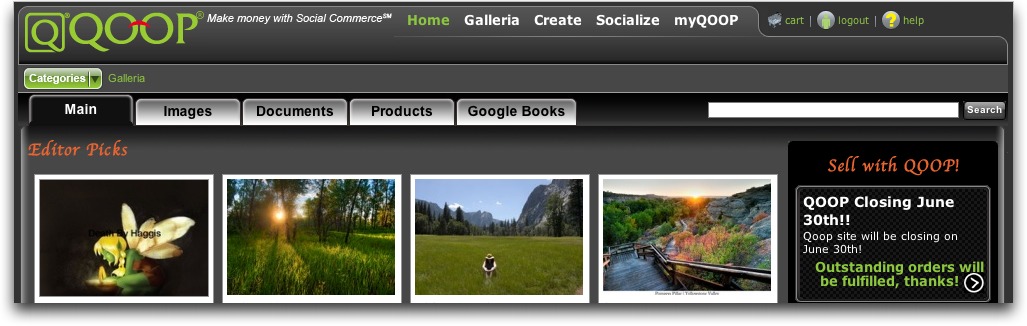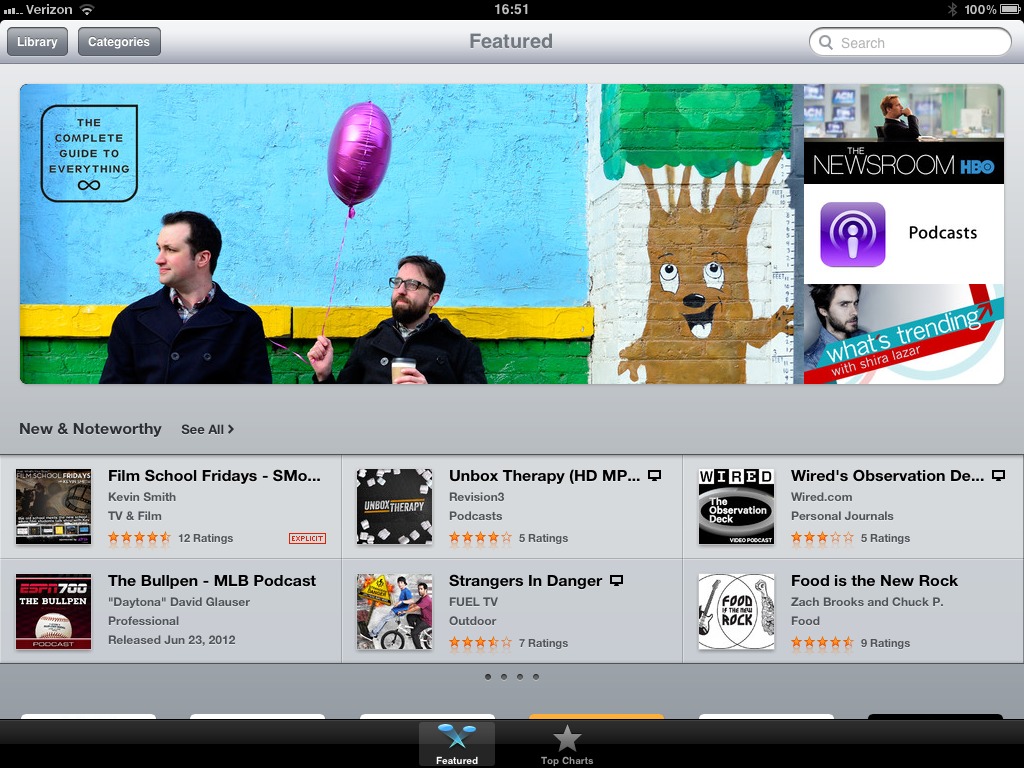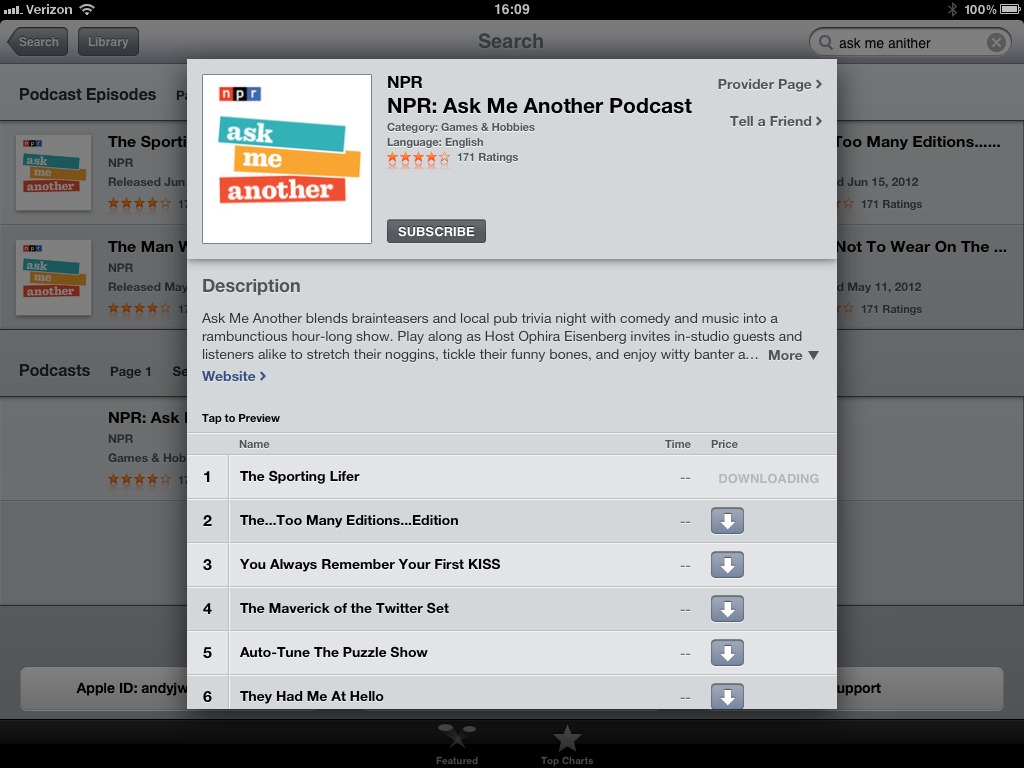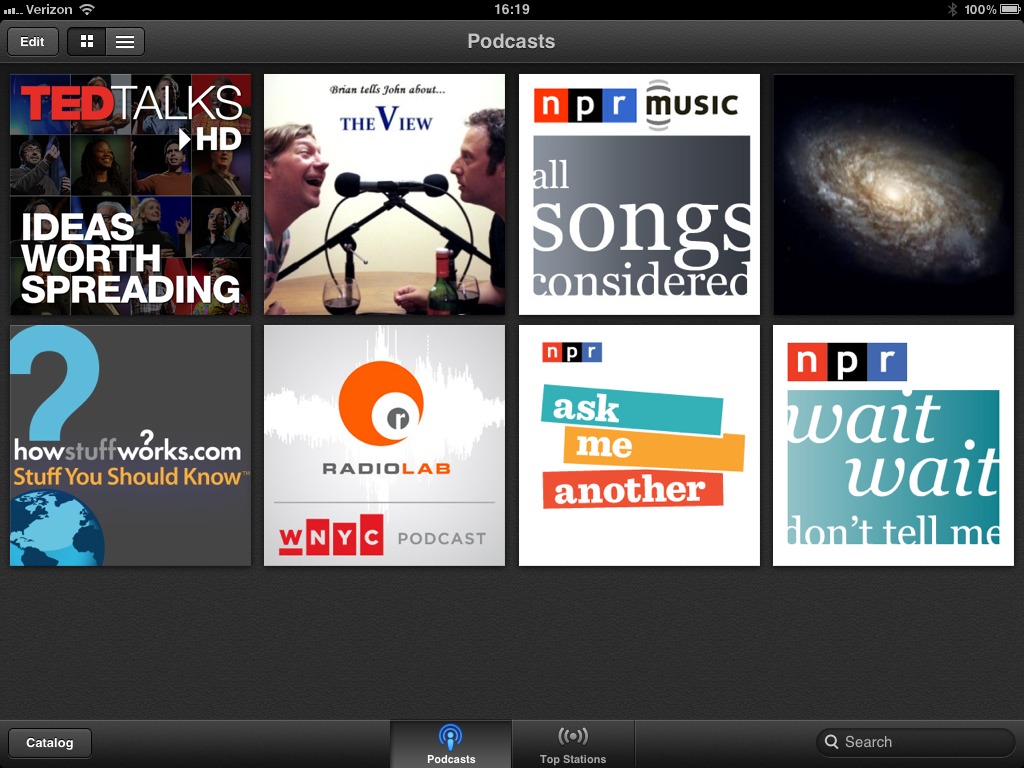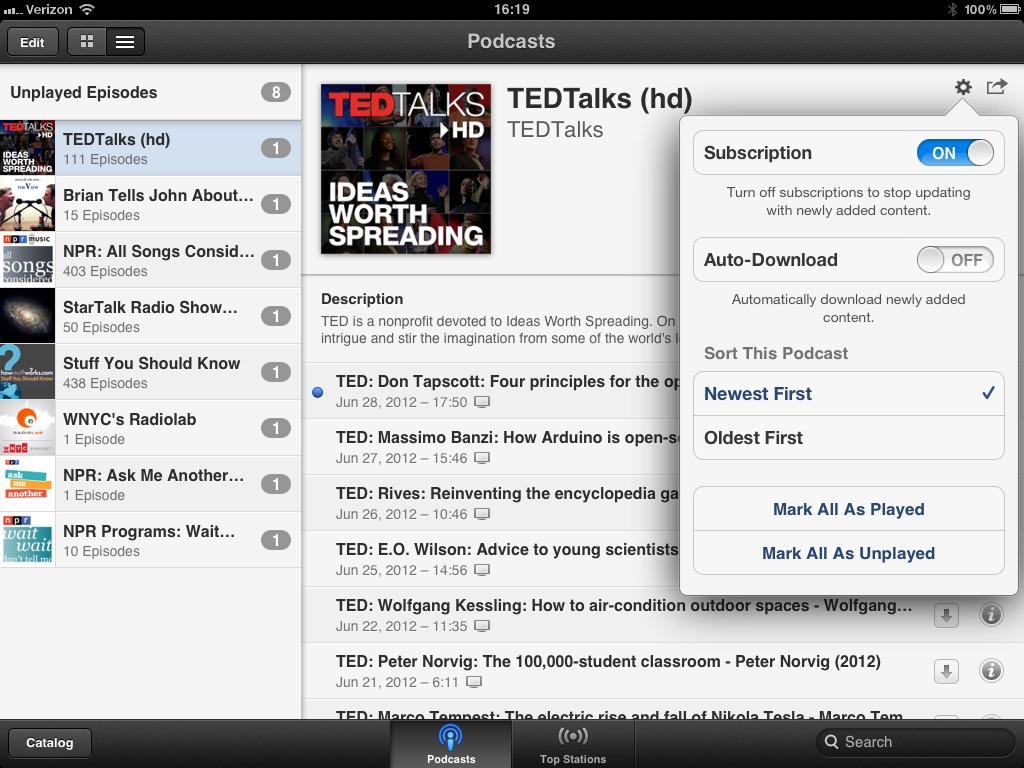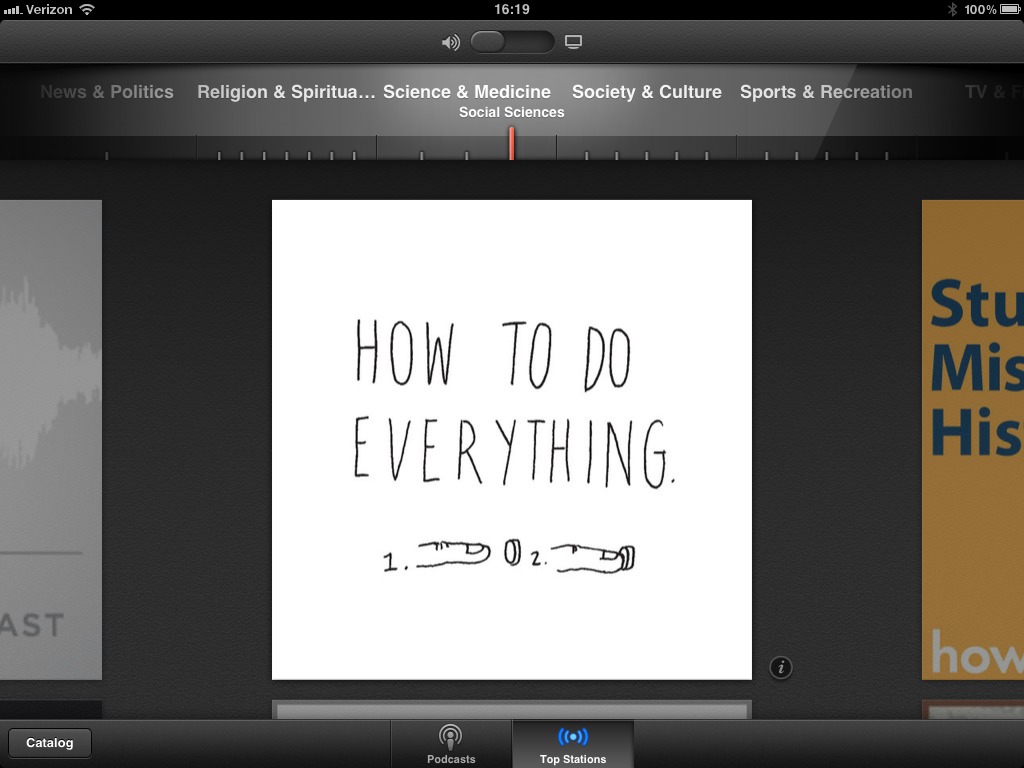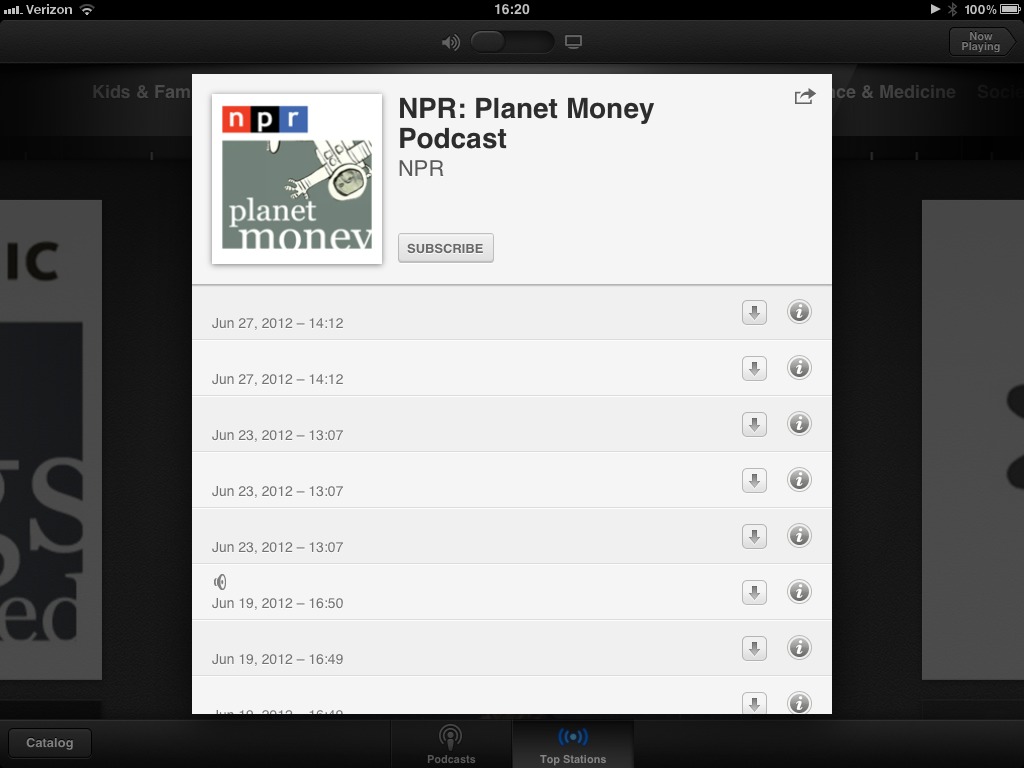TidBITS#1132/02-Jul-2012
The big news this week, which indicates it’s a bit of a slow time, was Apple’s release of the new Podcasts app, which lets you subscribe to and listen to podcasts on iOS devices. Podcaster Andy Affleck takes a look. Also this week, Bob Mansfield retires from Apple, we cover the closings of ZangZing and QOOP, the Dropbox-driven Calepin blogging platform goes open source, and Steve McCabe contributes a story of how he got the runaround from Apple both on an international iPhone replacement and on getting technical details about why the replacement wasn’t possible. Notable software releases this week include Aperture 3.3.1, CloudPull 2.1.1, and KeyCue 6.2.
Bob Mansfield Retiring from Apple
Apple Senior Vice President of Hardware Engineering Bob Mansfield is retiring from the company, according to a press release from Apple. Mansfield has been at Apple for 13 years, and is one of the key senior managers at the company. He has also enjoyed prominent visibility in Apple’s product introduction videos, where he talks about the impressive internal components that make up the machines.
Mansfield was also instrumental shortly after the iPhone 4 was released, when criticism of its external antenna prompted Apple to call a press conference to explain that interference wasn’t unique to the iPhone (see “Apple Responds to iPhone 4 Antenna Issue,” 16 July 2010). He, Steve Jobs, and Tim Cook took to the stage after the presentation and participated in a frank question-and-answer session. (A streaming video of
the event is online, although the Q&A portion isn’t included.)
Mansfield is not a petite man, and in a world of slender people with tiny hands, there was always a slight disconnect between seeing a big man and his beefy fingers discuss the tiny components in Apple computers and mobile devices. Our friend John Moltz ribbed Mansfield gently during the 2009 Macworld Expo, noting, “Big Bob Mansfield. Ask for him by name. Accept no substitutes.”
According to Apple, Mansfield’s role will be transitioned to Dan Riccio, Apple’s vice president of iPad Hardware Engineering.
Calepin Redux: Minimalist Blogging Platform Goes Open Source
Back in January, I wrote about the Dropbox-based blogging service Calepin (see “Calepin: Simple, Minimalist Blogging with a Twist,” 5 January 2012). Since then, I have used the Calepin platform to publish various short essays and to share fragments of family trees with members of my extended family.
However, Jökull Sólberg Auðunsson, the man behind Calepin, has been unable to keep up with the demands of running the service. In a recent letter to subscribers, he wrote: “I work full time as an interactive director at an advertising agency, so it is hard for me to develop Calepin into a business.”
In response to his lack of time, Jökull has decided to release Calepin as open source, hosted on github. This means that anyone who wishes can run a Calepin server, assuming sufficient technical skills and an available server.
Jökull will continue to support those people who wish to run their own servers, but the future of the original Calepin server is unclear. 60 days ago, he tweeted that the service would be shutting down in 90 days.
While I am saddened to see the Calepin service go away, its forthcoming demise drives home one of the points I made in my original article: If the service disappears, for whatever reason, I will have lost only the public face of my blog, not the actual data that I posted there. All of my articles live on my laptop, in my Dropbox folder. I don’t have to worry about “getting my data out” of Calepin, because Calepin was hosting only a copy of my original data. Compare that, if you will, to people who scrambled to get their data off of MobileMe before the 30 June 2012 cutoff date.
For those who are looking for a Calepin replacement, check out Scriptogr.am, which looks and works much like Calepin and which can probably take over for Calepin in a matter of minutes. For those who want to host their own Dropbox-driven blogging service but can’t figure out how install Calepin, there’s also Ian Landsman’s Kudos, which may be easier to install and maintain.
ZangZing and QOOP Closing Their Doors
It can be hard to imagine sometimes, but the non-stop founding of Internet startups comes with a high rate of attrition. While it would be nice to think that the companies with the best technology will survive, that’s obviously not the case. ZangZing and QOOP, two companies that we’ve written about, and whose services we’ve used, will be closing their virtual doors soon, and we’ll miss them.
ZangZing’s goal was to provide a service that would make it easy for members of groups to share photos with one another, something that’s difficult to do well with the better-known photo sharing sites. I ran across ZangZing while looking to make it possible for parents of the Ithaca cross-country team members to share race photos, and I was struck by how well it met those needs and how slick its Web interface was, without relying on Flash (see “Group Photo Sharing Grows Up with ZangZing,” 3 October 2011).
Alas, on 27 June 2012, ZangZing sent email to all subscribers announcing that signups and photo uploads would be halted as of 2 July 2012, and that the service itself would be shut down entirely on 31 August 2012, at which point all photos, contact information, and account information will be deleted permanently. Luckily, a feature I requested at some point makes it easy to download all your photos stored at ZangZing. Just log in, mouse over the album you want to download, click the i menu, and choose Download to get a Zip file containing all the
photos in that album. Download each album sequentially, since some browsers can cause simultaneous downloads to become corrupted.
Although I haven’t been able to touch base with Joseph Ansanelli, one of ZangZing’s founders and a Claris Organizer/Newton alum, to learn more about what went wrong, I suspect that the company simply wasn’t able to implement its business model quickly enough before funding ran out. It’s also likely that ZangZing’s group photo sharing niche either wasn’t as large as anticipated or that the company was unable to get the word out sufficiently to groups that would use it.
While ZangZing was a relatively young company, the print-on-demand firm QOOP had been around for 7 years, providing print-on-demand services for our Take Control ebooks as well as any Internet user who wanted to sell photo prints, books, posters, calendars, mouse pads, business cards, and more. We started using them early on in 2006, since Joe Kissell had previously worked with one of the founders of the company, and we were able to integrate them into our systems.
With revenues no longer keeping up, the folks at QOOP have been looking for a buyer for the company for a few months now. But since no buyer was forthcoming, they’ve said the site would close for good on 30 June 2012. Outstanding orders will be fulfilled. We removed links to QOOP from the Take Control site recently, when it became clear that it wasn’t likely that a buyer would emerge from the wings to revitalize the firm.
We’ll certainly miss ZangZing, and if anyone has come across a similar site that enables multiple people in a group to upload photos to a single central location for sharing with the group, please let me know. But we’re feeling the loss of QOOP more keenly, since it was a part — a small part, admittedly — of the service we provide with Take Control. We’re all about ebooks, but there are people who prefer to read on paper, and we were pleased we could offer QOOP’s print-on-demand service for those people. Finding a replacement for QOOP is non-trivial, since although there are a vast number of companies that offer print-on-demand services, sorting through them to find one that can integrate with our systems and create the
books we want for a reasonable price is a daunting research task.
For the moment, anyone who is interested in printing a Take Control PDF should investigate FedEx Office Print Online (née Kinkos), Staples Copy&Print, or Office Depot Copy & Print Depot. We’ve heard from readers in the past that these sort of services — and copy shops in general — may fuss about the fact that you’re trying to reproduce a copyrighted work, though most don’t pay any attention. We’re looking into changing the copyright page for future books to allow a print service to output a single copy for personal use, but in the meantime, if you have
trouble, let me know and we’ll see what we can do.
Apple’s International Obfuscation
Many are the joys of life in New Zealand, but frustrations occasionally arise; among them is an absence of Apple retail stores. Authorised resellers abound, but Apple itself has only made it as far as Australia, and so my options for repair of my Apple kit are limited. Recently, my iPhone 4S has been draining its battery more quickly than seems reasonable, but apart from the usual software tweaks (turning off Bluetooth, reducing the frequency of Mail checks, disabling unnecessary location services, shutting down unnecessary background notifications, and so on), there wasn’t much I could do.
So on a recent trip back to Manchester, UK, I took the opportunity to bring my iPhone 4S in to Arndale Centre’s Apple Store. The Genius who looked at it told me that my battery usage was, as I had suspected, excessive, but also said that the problem, according to his diagnostic software, lay not in the battery, which was behaving itself. According to the work authorisation he completed, “behaviour scan indicates that there is no issue with battery but looking at the iPhone diags it appears the phone is draining the battery too quickly.” His proposed solution: “Replacing in warranty for possible component issues with the phone (not the battery itself).”
Excellent, I thought — a quick switch-out of old for new, and when I get home to New Zealand, I’ll restore my new iPhone from an iTunes backup and all will be well. The Genius started tapping away at his laptop, scowled, and disappeared into the back — never a good sign. Ten minutes later, he came back to the Genius Bar and explained that, while he would very much like to be able to give me a new iPhone, he couldn’t — he had to replace like with like, and he couldn’t replace a Kiwi iPhone with an English one. “But they’re the same thing, surely,” I protested. “No,” he replied, “they have different antennae.”
Now it was my turn to scowl. He explained to me that Apple sells iPhones in three different regions — the United States is in one region, the UK is in a second, and New Zealand a third. “Really,” I said, “what could be different?” When I moved to New Zealand from the United States in 2009, I brought my iPhone 3G with me, and it worked just fine; I gather it’s still working fine for the mate I sold it to when I upgraded to a 3GS. My wife took her New Zealand-bought 3GS to the States and used it without any problems, and our daughter, similarly, has used her iPhone 4 in both countries. On the way from New Zealand to England, I had layovers in Australia and Singapore, and my iPhone 4S, bought in New Zealand, worked as well in
those countries as it did in both New Zealand and the UK.
“What could possibly be so different that a straight swap isn’t possible?” I asked. “Well,” he replied, “there are different kinds of networks.” “Yes,” I said, “I know, and all of these markets use GSM phones — such as the iPhone 4S.” “Ah,” came his reply, “but there’s also CDMA.”
I sighed; inwardly I wept a little. Knowing when to give in, I asked him to send me the work authorisation by email, which he did — he also helpfully printed me a copy. I could have stood and argued further, but I could see he had no part number available on his MacBook’s database for a foreign iPhone, and so I simply wasn’t getting a new one today. Besides, my brother was waiting outside to take me out for a curry. “You could have out-geeked them,” he remarked later as I ate my chicken korma; indeed, I thought.
So the next afternoon I spent some time — an hour, almost — on the phone with Apple support. I dialed a toll-free New Zealand number, and found myself speaking to a customer support rep with a distinctly Australian accent. I explained the problem to him, and he told me there wouldn’t be a problem. Either I could send Apple my iPhone, and they would replace it, or I could choose the Express option — they would send me an iPhone and a box in which I could return my old one. “That sounds good,” I said, “let’s do that.”
But there was, of course, a catch. There always is, isn’t there? In order to use the Express option, Apple would have to put a hold on my credit card. For the full purchase price of a new iPhone — NZ$1199. “No,” I said, “that’s not going to work. I would just like a new iPhone sent to me, without having to surrender my current iPhone first.”
I was put through to Matt. Matt, like most call-centre workers, has no surname. All I know is that he was the senior advisor at Apple’s call centre in Brisbane, Australia. I explained to him that I was unwilling to surrender well over a thousand dollars to Apple (yes, I know, it’s only a hold, but it’s a thousand dollars that I can’t access while the hold is there; from my end there’s no practical or functional difference, and for a teacher like me, that’s a significant chunk of change to have tied up). According to Matt, if Apple simply sent out a replacement iPhone without requiring a $1200 bond, the customer would have no incentive to return the other iPhone. Aside from the fact that one of them is broken, which is why
it’s being replaced in the first place, I pointed out that this shows a complete, and disappointing, lack of trust in customers. “People,” I was told, “aren’t working off trust in business any more.” (Incidentally, when I mentioned for the fifth time that I would be writing an article about my experience, Matt stressed that he wasn’t speaking for Apple at this point.)
I’m old enough to know that not everyone is as honest as I am. I’m not so naive as to imagine that nobody would ever take advantage of this kind of opportunity, but, as I pointed out to Matt the Senior Advisor, this was a very one-sided requirement — if I were to send my phone to Apple and then have them send me a replacement, there would be no comparable burden placed on Apple. I, apparently, would have to work off trust. Frankly, I was not happy — rightly or wrongly, I expect better from Apple — but at this point I realised that I would not be getting any kind of satisfaction from Matt on this score, I decided to change tack, and this is where the fun really began.
Since I had a senior advisor on the line, I thought I would try to extract a little more technical information regarding localised iPhones. The problem, I was told, was that there were hardware issues. Knowing a handwave when I hear one — I’m a high-school physics teacher, for heaven’s sake — I wasn’t going to let this pass. Really, I asked, what kind of hardware differences? Matt reiterated the Manchester Genius’s line that Apple sells iPhones in three different regions, the details of which were not forthcoming, and each had its own requirements. I pressed for examples. China was offered as an example; the Chinese
government require Wi-Fi to be disabled, apparently, so they can control what Web sites their people visit.
I understand that China is a special case in this discussion; the civil servants of the People’s Republic are even bigger control freaks than Apple. But this still didn’t explain why I couldn’t be issued with a replacement, in Manchester, for my antipodean phone. “Well,” Matt said, “sometimes phones need special software to be installed on their hardware.” I pointed out that I can handle big words like “firmware.” Matt then explained that, for example, India requires that FaceTime be disabled. Fascinating, I thought, but this can be dealt with, and presumably is, through firmware changes. I mentioned that when I bought my iPhone 3GS in New Zealand and first activated it, one of the steps in the activation process
reported by iTunes was “Updating carrier settings;” in that case, MMS messaging was being enabled (if memory serves, AT&T only supported SMS texts at the time) while visual voicemail was being disabled (Vodafone NZ still doesn’t support it, a massive disappointment). This was all handled through firmware — one model of iPhone, clearly, was being shipped to all markets, and then being fine-tuned to suit the needs, and weaknesses, of each carrier.
(In the interests of accuracy, I decided to confirm Matt’s statement about FaceTime in India. His grasp of the situation was a little weak; the India section of Apple’s Web site touts FaceTime as one of the standout features of the iPhone 4S. To be fair, FaceTime is in fact unavailable in Saudi Arabia and the United Arab Emirates, and for a time was unavailable in Egypt, Jordan, and Qatar.)
Matt had yet to give me a compelling reason for differences in hardware between my two home countries. I asked again about the different antennae, and was told that my iPhone 4S might have a different antenna to enable it to handle 4G networks. At this point I sat up and paid very, very close attention — was I about to score a massive scoop? Was Matt about to leak to me news that my iPhone 4S could handle true 4G networking (whatever that might be)? I asked him for more details of this massive development, but this was clearly nothing but another attempt to handwave me away. So I pressed again. “What,” I asked Matt, “was the difference in hardware between an iPhone 4S bought in Auckland and one sold in Manchester?” “There
are differences,” he replied. “What are they?” I asked. “Could you please give me a single example of a hardware — not a firmware, not a “software built into hardware,” but a hardware — difference between a British iPhone and a Kiwi iPhone?”
None, unsurprisingly, was forthcoming. Apple’s Web sites for the three countries in question — their American, British and New Zealand sites — all offer identical tech specs for the iPhone 4S. It is, all three claim, a “World Phone” supporting UMTS/HSDPA/HSUPA (850, 900, 1900, 2100 MHz); GSM/EDGE (850, 900, 1800, 1900 MHz); and CDMA EV-DO Rev. A (800, 1900 MHz). Same frequencies, same technologies. I’m not the world’s leading authority on cellular, but there seems to be no meaningful difference. I’m willing — in fact at this point I’d be happy — to be corrected on this, but as far as I can tell, the only difference between the various devices is the part number.
I’ve used Apple equipment since the late 1980s — possibly since before the Manchester Genius and Matt were even born. I’ve written about Apple for several years, I’ve been an Apple-certified consultant, I’ve even worked for Apple. But this phone call with Matt the Senior Advisor was one of the most frustrating Apple experiences I’ve ever had. The lack of trust shown by Apple’s support team for a territory that doesn’t have a local Apple retail presence is disappointing, but, I suppose, is little more than a sign of the times. More annoying, though, was Apple’s intransigent part-numbering system that prevented the Manchester Genius from replacing like with like when only part numbers differed.
But what bothers me most about this entire interaction has been the dismissive, faintly patronising attempts by everyone I’ve spoken with to blind me with science. Even after I made it quite abundantly clear that I am quite reasonably techno-literate, I still encountered the hand-wavy “Oh, it’s technical, sonny” answers that added up to little more than, “Look, we’re not going to tell you anything.” Or, if I were to be charitable, I could assume simply that neither Manchester Genius nor Matt the Senior Advisor really knew what they were talking about in the slightest, and were just grasping at jargon straws to get me off the line rather than admitting their ignorance.
Either way, Apple, I expect better.
Podcasts App Breaks Podcasts out of Music App
Podcatchers, the colloquial name for applications that subscribe to and download podcasts, come in all shapes and sizes. Apple provides podcatching services in the desktop version of iTunes while the iOS version provides only the capability to discover and download podcasts, not subscribe to them. This left room for third party innovation, and a number of apps appeared to fill this gap, such as Instacast and Downcast.
Last week, Apple followed the lead it set with the iTunes U app by releasing Podcasts, a universal app for the iPhone, iPod touch, and iPad that takes over podcast-related tasks from the overburdened Music app. The Podcasts app copies the podcasting section of the iTunes iOS app almost verbatim, while adding a player and the capability to subscribe to and automatically download shows.
The Podcasts app is organized into two main sections: the Catalog, where you discover podcasts, and the Library, where you listen to your subscribed and downloaded podcasts.
The Catalog — The Catalog is the “storefront” of the Podcasts app, displaying all available podcasts in the iTunes Store. This entire section is ripped directly from the podcasting section of the iTunes app. It lets you browse new and noteworthy podcasts, check out a “starter pack” of popular podcasts, look at the top-ranked podcasts, and scroll through oodles of podcasts in numerous different categories.
The big change is that now each podcast has a Subscribe button. Previously, you could view podcasts in the iTunes app, but you couldn’t subscribe to them.
What’s not possible, albeit not surprising, given that Podcasts is a window to the iTunes Store, is the capability to subscribe to a feed via entering a URL, and the capability to subscribe to a podcast that requires authentication (such as for-pay podcasts). For those features, you’ll need to stick with whatever independent podcatcher you’re using now.
During my testing, I had some occasional performance problems in the Catalog. I would tap to look at the details of a podcast only to have it load the info slowly. Then, once it did, buttons to subscribe or to download a specific episode were non-responsive. At one point I rotated my iPad and waited over 20 seconds before the screen rotated to match the change in orientation. This happened sporadically, so other factors, notably Internet connection issues, may have been at work, but it was still disconcerting.
The Library — The Podcasts app’s Library contains all podcasts that you’ve either subscribed to or downloaded manually. Any podcasts in your Mac’s iTunes library that have been synchronized to the device also appear in the Library. Additionally, any episodes that you download manually in the Podcasts app will synchronize back to the desktop iTunes library. Subscriptions, however, are tracked only where they were made, on the iOS device or the desktop. It is possible to subscribe to a show in both locations, but as far as I can tell, each device tracks its own subscriptions independently.
Within each podcast is a list of episodes ordered, by default, newest to oldest. With any new subscription in the app, only the most recent episode is marked as unplayed (with a blue dot). If the podcast has been synchronized from the desktop, any episodes marked unplayed on the desktop are marked unplayed on the iOS device. If the episode has not been downloaded, the Podcasts app will stream it — on Wi-Fi or cellular, provided that the cellular download option has been enabled (in Settings > Store)
and as long as the episode is under 50 MB in size. Episodes may also be downloaded for offline listening automatically, or manually by tapping the downward pointing arrow next to the episode.
Tapping the name of a podcast while looking at the episode list on the iPhone or iPod touch enables you to set some options (on the iPad, look for a gear icon in the top right). Options include turning subscriptions on and off, toggling auto-downloading of subscribed podcasts, changing the sort order of the episodes, and marking all episodes as played or unplayed.
The Library has one other major section that’s largely incomprehensible: Top Stations. It appears to be an attempt to provide access to certain podcasts as if they were radio shows (complete with a user interface containing a dial at the top to move between genres). Cute as it is, it’s just another way to find podcasts, which begs the question: Why does Top Stations appear in the Library? How does it differ from the Top Charts listing already present in the Catalog?
Regardless of what Top Stations is doing in the Catalog, it too suffers from poor performance, including locking up, an audio/video toggle that is woefully unresponsive, and cover art that refuses to load (and that cover art is the only way to know what shows are being displayed aside from a tiny info button that, like everything else in this part of the app, is often unresponsive).
To make matters worse, when looking at the track list of a given show (after tapping the info button), the episode titles are often missing. In short, I found the Top Stations section to be useless and frustrating to use. Just ignore it and you’ll be better off.
Although the Podcasts app offers all the necessary features for basic podcast use, it doesn’t venture into territory staked out by independent podcatcher apps, which include features such as automatic deletion of episodes after listening to save space, playlist creation to put together collections of podcasts, and more.
The Player — The Podcasts app provides an integrated audio/video player. It is visually pleasant and provides big buttons to handle the most common playback functions, including navigating between episodes, jumping back 10 seconds (for when you’re interrupted and miss something) or forward 30 seconds (to skip boring intros or ads) within an episode, pausing, and redirecting the audio and video to other devices using AirPlay.
When you swipe up on the cover art, a simulated reel-to-reel tape deck is revealed, along with a few new controls: faster and slower options for playback speed; a sleep timer; and the capability to tweet, email, or text/message another person about the episode being heard. The simulated reel-to-reel tape deck provides good, subtle feedback as the tape moves from reel to reel, showing the progress through the episode.
I’ve read a lot of mixed opinions on this bit of eye candy. I’m personally not all that bothered by skeuomorphic design (the practice of copying real world objects or behaviors) when it does not get in the way. Here the simulated tape deck works fine. It fills a space that would otherwise be empty (especially on the iPad in portrait mode) and it looks nice. I do think it exceedingly strange that Apple chose to evoke a technology that fell out of common use in the 1970s; the vast majority of users of the
Podcasts app have undoubtedly never seen a reel-to-reel tape deck.
More troubling is the player’s frequent sluggishness in responding to taps, particularly when you’re coming back into the app after using others such that it has to load from scratch again.
Toward the Breakout Box — Apple has been slowly moving toward a point where the Music app can focus purely on music. The Music app used to be the only way to watch certain videos and iTunes U content, but now the Videos app plays videos and the iTunes U app holds course content. With the Podcasts app, another type of data could be extracted from a future version of the Music app, something we might see in iOS 6 (perhaps along with either an Audiobooks app or a new version of iBooks that can handle audio books, the remaining type of non-music data in the Music app). This is a welcome change to Apple’s iOS apps ecosystem and will make for a better user experience
overall. That’s because, even though the types of data are generally similar, the activities surrounding them — listening to music, watching a video, following along with an iTunes U course, or tuning in on a favorite podcast — are quite different. What this trend leaves in question is Apple’s plans for the iTunes app as an integrated interface to the iTunes Store — the iTunes U and Podcasts apps eliminate the need to use the iTunes app for course content and podcasts, although the Videos app still switches you to iTunes instead of providing direct access.
Apart from a number of performance issues, my main complaint about the Podcasts app is with its redundant and confusing Top Stations section. It almost feels as though someone at Apple wrote it to propose an alternative to the Top Charts feature in the Catalog and both interfaces were left in by accident.
Those with advanced needs won’t find any significant features beyond what the Music app has provided all along, other than the app-level separation of podcasts from music, but that’s what independent podcatcher apps are for. For everyone else, the Podcasts app is a good start and once the 1.0 performance issues are ironed out, it will be a fine addition to Apple’s suite of basic iOS apps.
TidBITS Watchlist: Notable Software Updates for 2 July 2012
Aperture 3.3.1 — After releasing Aperture 3.3 earlier this month, Apple has just posted Aperture 3.3.1, which “Fixes an issue that in rare cases could cause Aperture to hang or quit unexpectedly when upgrading libraries.” The Aperture 3.3 update was a major shift from previous versions, changing the photo library format so that it would work with Aperture and iPhoto interchangeably, and adding support for the new MacBook Pro with Retina Display. For the people who got hit by this bug (and we heard from some, so it couldn’t have been that rare), Aperture 3.3.1 should be a
welcome update. ($79.99 new in the Mac App Store, free update, 554.9 MB)
Read/post comments about Aperture 3.3.1.
CloudPull 2.1.1 — Golden Hill Software has released version 2.1.1 of its CloudPull Google-data backup application, which fixes a critical bug that prevented the app from backing up a small number of Gmail messages and from reporting the failure. John Brayton of Golden Hill Software apologizes for this lapse in the release notes, writing that while the bug affected less than 1 percent of messages, “a bug that provides a false sense of security with regard to the backup status is very serious.” After the update is installed, CloudPull searches for
bad message backups in the mail backup repository, deletes the message backup and marks it as failed, and then backs that message up again (if it’s still present in Gmail). As a result of this process, the first backup cycle after updating may take a few hours. ($24.99 new, free update, 7.6 MB)
Read/post comments about CloudPull 2.1.1.
KeyCue 6.2 — Ergonis has released KeyCue 6.2, which adds an oft-requested feature to the keyboard shortcut reminder utility. The new hands-free mode now enables you to pop open the shortcut table and keep it open for perusal without having to continue pressing a key. The release also adds two new black-and-white themes, as well as improves transparency adjustment for existing black-on-white themes. Additionally, the update provides workarounds for delays in Microsoft Word, Excel, and PowerPoint as well as an issue where no shortcuts were shown for Sibelius, fixes an issue with partly overlapping items in the Settings
window, and corrects a problem where some shortcuts in iTunes were overlooked. (€19.99 new, free update, 2.2 MB, release notes)
Read/post comments about KeyCue 6.2.
ExtraBITS for 2 July 2012
Should you be worried about the privacy implications of Siri? That’s the question prompted by this MIT Technology Review article. Also this week, Andy Ihnatko expresses his concern about how Apple is requiring certain things for integration with iCloud.
Siri Usage Generates Privacy Concerns — In an MIT Technology Review article reprinted on Mashable, David Talbot covers the emerging privacy concerns surrounding Apple’s storage of questions addressed to Siri. Apple says that the recordings are used only for Siri’s operation and to help improve understanding and recognition, but privacy wonks worry that the voiceprints could be used to identify the speakers. Where should the privacy line be drawn between providing services that require storage of personal information and worrying about Big Brother?
Why the iCloud Transition Is Like a Home Renovation — Master of analogies Andy Ihnatko draws the parallels between a developer “just” switching from MobileMe to iCloud and renovating a home — as anyone who has done this knows, as soon as you start, it’s a cascade of decisions that result in more work and expense, not to mention a game of “Mother, May I?” with the authorities.