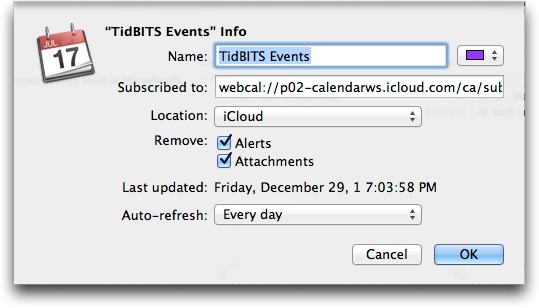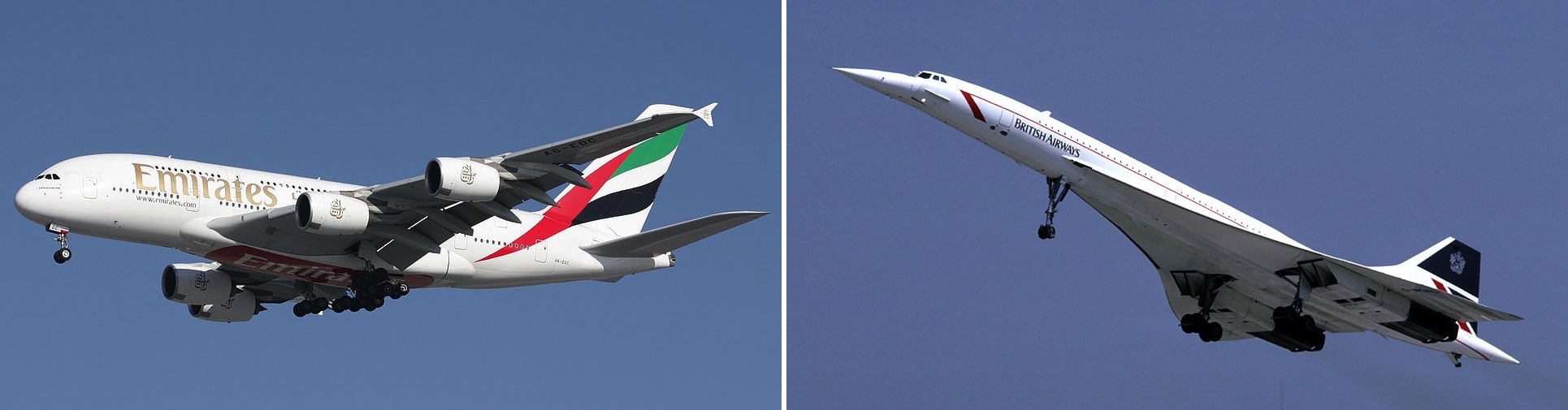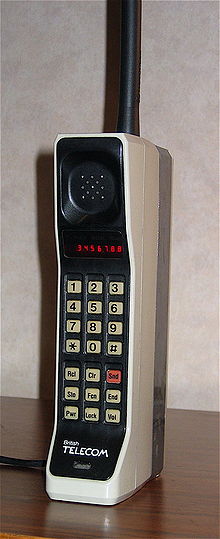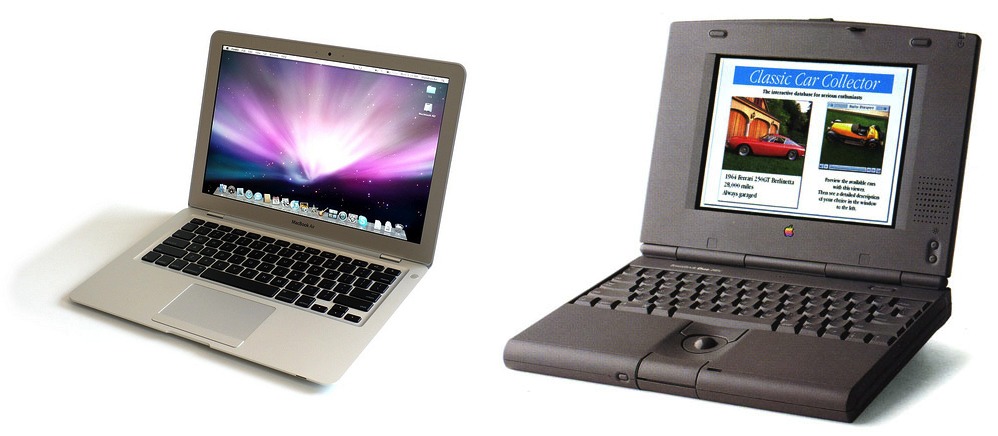TidBITS#1146/15-Oct-2012
After announcing both the new TidBITS Events public calendar and the release of Sharon Zardetto’s “Take Control of Safari 6” ebook, we have a pair of big-picture pieces for you this week. Jeff Porten returns with a thoughtful article about a talk given by astrophysicist Neil deGrasse Tyson on what makes a technology cool (and what the age of cool artifacts says about that technology). Then Adam Engst explains how to think like a publisher — and why everyone who creates information for others, regardless of the specific situation, needs to pay attention to these lessons from the world of publishing. Notable software releases this week include TweetDeck 2.0, Firefox 16.0.1, and Voila 3.3.
Subscribe to the TidBITS Events Calendar
After our last TidBITS Presents event (see “Watch TidBITS Presents “Protecting Your Digital Life”,” 22 August 2012), a number of people complained rightly that we hadn’t given them sufficient notice (the issue arrived on Monday night; the presentation was Wednesday afternoon). Sorry! Clearly, I needed to pay more attention to the lessons I shared in “Think Like a Publisher” (12 October 2012), specifically putting myself in the shoes of our readers (who shouldn’t be expected to read TidBITS as soon as it arrives) and providing information in multiple ways.
To help prevent such problems in the future, I’ve created a public TidBITS Events calendar on iCloud to publish all the public events in which any TidBITS staff member is participating. You can subscribe to the calendar merely by clicking the TidBITS Events link and acknowledging the subscription in Calendar or iCal (BusyCal just adds it quietly without bothering you). I recommend you set the calendar to auto-refresh daily, not weekly. We’ve also added a Calendar link in the nav bar of the TidBITS site in case you need to find it later.
Also, to make sure events come through with the proper times, make sure to turn on time zone support. In Calendar, choose Preferences, click Advanced, and then select Turn On Time Zone Support.
In keeping with my dictum to put myself in the shoes of my subscribers, I’ll try hard to ensure that there are no reminder alerts associated with these events, since most people won’t want them. If you do want a reminder for an event, copy it to one of your own calendars and add the reminder that makes sense for you. (In Calendar, just drag the event to a new calendar in the sidebar; in BusyCal, you’ll have to copy and paste the event.) I’ll also make an effort to include relevant URLs whenever possible. We’ll still announce major events in TidBITS itself, but minor events or those that few people are likely to be able to attend may appear only in the TidBITS Events calendar.
I’ve now added all my upcoming events — mostly my “Working with the Press” panel for developers at the MacTech Conference 2012 on 19 October 2012 and the MUGONE meeting in Oneonta, NY on 1 November 2012 — to the calendar so you can see where to find me, and I’ll be adding events for other TidBITS staffers as they come up. Going forward, we’ll add events as soon as we have a set date, but some less formal events, like our public staff meetings, may not have a ton of advance warning, purely because even we don’t always know exactly when we’ll be holding them much in advance (hence my suggestion to update the calendar daily rather than weekly).
If you have any questions or suggestions, let me know in the comments! This is my first experience publishing via a shared calendar, and although I’ve tried to anticipate everything, I’m all ears if I’ve missed something.
Discover Safari’s Finer Details in “Take Control of Safari 6”
Sure, nearly anyone can get around well enough on the Web in Safari. But Apple has been improving Safari for years, and it has a treasure trove of features that most people never notice. No one ferrets out those features — and their shortcuts, where available — better than Sharon Zardetto, and she’s back with “Take Control of Safari 6” to make sure you can use Safari faster, smarter, and better than ever before. (Because, to draw an analogy, wouldn’t you rather confidently stalk the Serengeti’s big game with your long lens than be a bumbling tourist in a jouncing Land Rover?)
You’ll start your advanced Safari education by customizing your environment, especially its toolbar, bookmarks, and top sites. Then you’ll explore key browsing techniques, including how to access sites you’ve visited in the past quickly, load multiple Web pages at once, and sync open tabs among your Apple devices. You’ll also find advice on how to go beyond the basics for searching both the Web in general and any page you’re viewing, fill out forms automatically, manage stored passwords, keep pages around to read later, and discover the most worthwhile extensions that expand Safari’s feature set. “Take Control of Safari 6” offers 143 pages of detailed research and
testing for only $10.
(Note that Safari 6 runs in 10.7 Lion and 10.8 Mountain Lion, but its feature set is slightly restricted in Lion, and Sharon points out the differences. If you prefer 10.6 Snow Leopard or 10.5 Leopard, “Take Control of Safari 5” is still available.)
Specifically, in “Take Control of Safari 6,” you’ll learn how to:
- Load any link into a new tab or window, or into your Reading List.
- Organize your enormous bookmark collection.
-
Unearth a page in your history, even it’s not bookmarked or in your Reading List.
-
Read a multi-page, ad-ridden article in a reader-friendly layout.
-
Prevent snoops from tracking where you’ve been on the Web.
-
Update a password that Safari has stored.
-
Learn how to make Safari fill in most forms for you.
-
Expand too-small text fields for easier typing and editing.
-
Add pages to your Reading List for later perusal, whether online or offline, and even on a separate device.
-
Block ads, zoom images, show passwords as you type, and more with helpful Safari extensions.
Remember that TidBITS members can save 30 percent on any Take Control order, whether for a single ebook or more than one. To place your 30-percent-off order, go to the Member Benefits page (log in via the nav bar if necessary), and click the orange Take Control banner.
“What Makes a Technology Cool,” According to Neil deGrasse Tyson
What makes any given technology cool? That was the question posed by astrophysicist and science communicator Neil deGrasse Tyson at the closing luncheon of the recent ASIS/ISC2 security conference in Philadelphia, and he came up with an interesting take on the issue.
For example, consider these two very fast airplanes. The SR-71 “Blackbird” is still the fastest airplane ever made, with a clocked top speed of Mach 3.5 (over 2,600 mph). But the only place you’ll see it flying these days is in X-Men comics, since it was retired from service in 1999. The other airplane is the Bell X-1, the first plane to exceed Mach 1, the speed of sound (and yes, the Bell X-1 was technically a rocket). Tyson thinks that the Blackbird is still very cool, while the Bell X-1 is dated and quaint. (Personally, I’d say the X-1 is still pretty cool, but partially because of its decidedly retro
flavor.)
On the other hand, compare both of these planes to the largest commercial aircraft you can currently board, the Airbus A380. Tyson quotes an industry observer as saying that this plane looks like “an anaconda swallowed a pig”, and says that flying in it is like checking into your hotel in Philadelphia and checking out in Europe. Which might be a plus, depending upon how often you’ve flown coach recently.
However, no matter how much you might enjoy the extra space, the only people who might call an A-380 “cool” are the conspiracy theorists who believe that all aircraft carry secret antigravity generators. The A-380 does not look streamlined, especially next to the faster Concorde — which both Tyson and I think is the most beautiful airplane ever made.
Finally, consider the Saturn V rocket, which Tyson cites as mega-cool to the space enthusiast, although it may have faded from the general perception of anyone born after the 1970s. The Saturn V remains the biggest cylinder that goes boom that humankind has ever made, holding records for tallest, heaviest, most powerful, and heaviest launch payload. A single rocket nozzle dwarfs a human standing next to it — Tyson says you can hold a tea party in one — and the Saturn has
five. If you want to compare this to the current American replacement model, you’re out of luck; the United States doesn’t currently have a launcher in this class, and will be renting space on Russian rockets until we develop a new one.
So what’s the point? Tyson noted something interesting about these still-cool designs. The SR-71, Concorde, and Saturn V — all designs that are still considered cutting-edge and cool to modern observers — are fifty years old. All three are retired from service. Most of our cutting-edge design happens in categories that didn’t exist fifty years ago, and objects over five years old can be hopelessly outmoded. If you’re under thirty and you’ve ever wondered why there was once a category called “carphones,” well, it was because
no one could come up with an elegant belt holster for one of these.
Tyson’s theory is that technology retains its coolness factor so long as it remains best-in-class. Therefore, whenever the coolest objects in a particular technology are decades old, that’s an immediate notice that we have essentially abandoned that technology. If we had ever invented bigger rockets or faster aircraft, then we’d consider the Saturn V and Blackbird to be historical artifacts, much like the Wright Flyer — which I think is visually interesting, but I
wouldn’t want to board. Extending Tyson’s idea, perhaps I still think the Bell X-1 is pretty cool because I’ve never flown on a commercial plane exceeding Mach 1, and I don’t ever expect to do so.
I find this insight fascinating because I’m a middle-aged tech enthusiast, and I think that many of my peers might not be picking up the difference between “is cool” and “was cool.” For example, my first computer was a Timex Sinclair 1000, and I will fearlessly defend its style against my mother’s contemporaneous workhorse, the TRS-80 Model II. However, that doesn’t mean I want my MacBook Air decked out in black plastic and sporting a flat keyboard. This isn’t something I’ve ever considered before, because it’s not something I’ve ever needed to consider. Design changes and technological style tend to
make certain things invisible and leave some questions unasked, even to those of us who use the technology every day.
You could extend Tyson’s insight to the computer keyboard, a century-old technology that we all use. At least here, it’s not for lack of trying that we haven’t replaced it, and I fully expect that within a decade or two, maybe sooner, anything with a keyboard will be considered hopelessly antique as nearly everyone switches to using excellent voice recognition instead. Sometime later, I wouldn’t be surprised if the same thing happens to voice recognition, if we ever come up with human-to-computer brain interfaces or even wearable virtual retinal displays.
(As an aside, I’ll be fascinated to see how any such changes affect online communication, and the writing skills of both the general public and people who write professionally. The advent of word processors led to a rapid increase in the length of books, and anecdotally, many of my colleagues have difficulty switching from keyboarding to dictation because writing and speaking engage different parts of our brains. I think it’s obvious that computers have raised the profile of the need for both writing and typing skills in the general public, although both of these were regularly and wrongly predicted to be obsolete educational needs in the 1980s and 1990s. It’s also obvious that, unlike predictions at the time, the general public
has never learned to write at a professional quality and the professional class of writers was never obsolesced. But I expect that excellent dictation systems in widespread use will certainly affect the content of future online and professional writing.)
This argument is especially of interest to users of Apple technologies, who might arguably appreciate aesthetics more than the general public. It’s easy to be distracted by the sleek MacBook Air and iPhone into thinking that our cutting edge is the best possible future at which we could have arrived. But the technology we enjoy is all dependent upon a series of discoveries and design decisions, and we don’t know what we’re missing out on because of technologies that were never discovered, beaten out by better options at the time, or simply abandoned. The ancient Greeks knew about the principles behind the steam engine, but never applied them to anything more than children’s toys; it’s interesting to consider where we might be
today if the Industrial Revolution had occurred two millennia ago.
Some technologies lend themselves to considering missed alternatives; anyone who has ever felt slowed down by their typing speed might wonder whether this elderly technology is the best we can do. Likewise, the example of other nations demonstrates (to me, anyway) that our free-market, Balkanized approach to cellular technology is part of what keeps us from having best-in-class wireless Internet speeds. Tyson’s heuristic provides one more tool for examining our technologies and noticing what they’re not. I’m very impressed by my MacBook Air, but its form is notably similar to the PowerBook Duo I bought in the 1990s. This fact probably means that the PowerBook’s design was strong enough to beat out competing designs
since, but it should also raise a red flag if we’re still using laptop clamshells for another decade or two. We might also question why, when presented with a new design paradigm like the iPad, our first impulse is to slap a keyboard onto it.
Speaking specifically of space exploration, Tyson called for recognition that deifying technology design of the 1960s is a serious problem. If the Saturn V looks cool to you, that means you’re trapped in the past, and should legitimately be asking government and private industry why we collectively haven’t done any better. Tyson added that he sees the short-term militarization of space to be inevitable — if we were able to work together for peaceful exploration, we’d be doing it on Earth first, so the same
military competitive factors that drove the space race in the 1960s are in place today. However, he’s more hopeful for the medium term: as new technologies make massive resources available to us, such as mineral wealth in asteroid-belt quantities, this may remove the scarcity that’s been an incentive to war throughout human history. Tyson wrapped up by saying that a nation’s vision for space exploration is an excellent statement of their vision for their society — which can be seen as optimistic or depressing depending upon your current assessment of our will to explore.
I’ll close with a recommendation: I’ve now seen Neil deGrasse Tyson speak both at conferences for enthusiasts and at what I assume was a speaker-fee appearance. His energy is noticeably higher when he’s actively preaching to the choir, but he is always among the most entertaining and educational speakers I’ve seen in person. I’ve covered maybe one-third of his one-hour speech here and had to cut the rest for length, which gives you an idea of his breadth and depth. If you get an opportunity to see him in person, go.
Think Like a Publisher
The personal computer — and the dynamic duo of the Macintosh and LaserWriter in particular — revolutionized print publishing by making it easy to whip up a brochure, flyer, or newsletter. The Internet extended our individual publishing capabilities even further, enabling anyone to send bulk email, start a blog, or set up a Web site. Heck, the combination of the Mac and the Internet is why TidBITS exists. Without them, could a pair of 22-year-olds have started a publication that would reach tens of thousands of readers on a nearly non-existent budget?
Much has been said about how desktop publishing resulted in near-criminal uses of ransom note fonts, and similar criticisms have been heaped on amateurs putting up truly horrific Web sites. But thanks to clever programs and templates, it’s now easy for anyone to produce something that’s passably attractive. However, that doesn’t mean that these publications — for that’s what they are — succeed at their primary goal of conveying information.
The elimination of visual design as a significant hurdle has made it clear that most amateurs also lack the overall mindset of a professional publisher, which results in publications that fail to include essential details, are continually out of date, can’t easily be found online, and so on. A common refrain at the start of this school year among our middle-school parent friends has been how impossible it is to find essential details about our children’s classes, clubs, and sports teams. For instance, at the introductory dinner for cross-country parents, we were warned to ignore the race schedule on the official school Web site on the grounds that it was completely incorrect. Then we were handed a paper version that had
discrepancies between the dates and days of the week, which is an easy mistake to make when updating schedules. I’ll continue to use Tristan’s cross-country team as an example throughout this article, since the many “publications” that are associated with it make for great (and generally successful) real-world examples of the challenges you’ll likely face.
Keep in mind that I define “publication” extremely loosely. If you’re sending email to your book club about the next meeting, that’s a publication, as is your class blog if you’re a teacher, or the signup form you were asked to make for the community center’s swimming lessons. Any time you create information for consumption by others, particularly people you don’t know personally, you’re acting like a publisher, and to communicate successfully, you need to think like a professional publisher. Don’t worry, it’s not hard.
Put Yourself in Your Audience’s Shoes — The most important part of this task is to put yourself in your audience’s shoes and make sure your publication meets the needs that you would have if you were the reader. This can make for more work up front, as you imagine the questions that you might receive and attempt to head them off at the pass, but it’s far more efficient to provide complete and accurate information to start than to answer individual questions (or be forced to issue corrections or addenda) later. I mention this up front because it’s something you should consider at all times, starting with the next step: distribution.
With regard to Tristan’s cross-country team, the audience is almost entirely parents of the runners, and they’re most concerned about logistics — times and locations of practices and meets — and other parent-related details such as buying team uniforms, taking and viewing photos of the races, volunteering at home meets, providing food for the runners, and so on. Since much of the organization is handled by parents who know what their concerns are, the cross-country team does a fairly good job of this. But Tristan has also been involved in organizations that are managed by an adult who lacks the parental mindset, and those organizations have sometimes proven tremendously frustrating when assumptions are made about what the
parents know or are expected to do, even though we’ve never been told.
Use Multiple Distribution Methods — Here’s where you really need to act like a professional publisher. Remember, publishers make money only if people can read, hear, or view their content, so publishers put a great deal of thought into how content will be distributed to the widest possible audience. In many cases, your audience will be bounded — all the parents of cross-country runners, all people in your book club, anyone in the area who might join the community center, etc. — but you still want to reach as many of them as you can.
Do not fall into the “Field of Dreams” trap: if you build it (a Web site, a mailing list, a Facebook group, whatever), they won’t necessarily come. You need to seek out your audience, and make sure you’re providing the information they need in the form they want. That may be a Web site, mailing list, public Google calendar, Twitter feed, Facebook group, text messages, traditional paper handouts or flyers, and even an old-fashioned phone tree or other form of word-of-mouth. It’s absolutely essential to use multiple approaches — what works for one person may not work for the next. Obviously, there’s a point of diminishing returns here, but it’s best
to have at least a basic Web site for details that don’t change often and a mailing list for communication, since almost everyone has Internet access and an email address at this point. (In our experience, Facebook and Twitter aren’t nearly as universal as email outside the tech industry.) But I said almost everyone, and until you’re certain that you’re reaching everyone you need to, paper and word-of-mouth can play an important role.
If you do choose email as a distribution method, unless you want to send a document that needs to be printed out or one with a strong visual component, just type (or paste) your information directly into the email message. That way, your recipients don’t have to download the attached document, which may not always be possible or within their capabilities.
In the case of the cross-country team, almost all information comes via a parent-run mailing list, and everyone is encouraged to join via a handout that goes home with kids the first week of practice. Plus, one of the coaches maintains a blog with a schedule on it; the link to the blog was also on that paper handout, making that handout essential. In an ideal world, it would be possible to subscribe to the blog posts via email; many blogs offer such functionality, and it enables people to stay up to date without visiting the blog regularly or using an RSS reader. (RSS isn’t used much outside the tech industry.)
The problem is that because the main school district Web site has out-of-date information, it’s extremely difficult for a parent of a student who wants to run cross-country for the first time to find out what’s necessary in terms of medical forms, when and where practice will be held, and so on. Because of that, runners trickle in for the first week or two, and the latecomers sometimes miss getting the paper handout that explains the importance of the parent mailing list (or the kids lose it on the way home). When that happens, their parents are often left with information being conveyed only via a 7th grader’s often faulty memory; getting accurate details is entirely hit-and-miss. It’s worth putting some effort into making sure
people don’t fall through such cracks.
The Five Ws — Once you’ve gotten into the heads of your audience and set up your distribution methods, it’s time to take a leaf from the notebooks of reporters, who are trained to ensure that every story covers the five Ws: who, what, when, where, and why, plus sometimes how. You may need to pivot the five Ws slightly, if you’re not reporting on a past event so much as providing details about the future. Also, consider the fact that once you publish any details, changing them later is not helpful, so you want to get it right on the first try. For example, if you send email saying that parents should drop their kids
off at 6:00 AM at the airport, changing that at the last minute to 5:40 AM at the school is going to cause consternation. Let’s look at each W in turn:
- Who: If you have a bounded audience, who anything is aimed at may be quite obvious: the people on your mailing list, for instance. But if not, be very clear. For instance, the cross-country mailing list serves all the teams, but sometimes the varsity goes to a different meet than the JV and modified (7th and 8th grade) teams. You don’t want anyone asking, “Why am I receiving this?”
- What: For everything there is a purpose, and you must tell your readers what that purpose is. If it’s an application form, be sure to say for what. If you’re sharing details about an upcoming event, be sure that’s obvious. Again, you want to head off that “Why am I receiving this?” question.
-
When: Times are key, particularly with meetings. For local events, it’s best to give both an arrival time and a start time — even a 15-minute window will prevent people from walking in on an orchestra recital in progress, for instance. If you’re organizing an event online, be sure to state the time zone and link to the Every Time Zone Web site, which lets people see how your time converts to theirs. I’m a big fan of shared Google and iCloud calendars (and I just started one for TidBITS — see “Subscribe to the TidBITS Events Calendar,” 14 October 2012), but it’s likely that not everyone in your audience will be able to subscribe to
such a calendar. -
Where: Obviously, this applies more to real-world events than anything else, but if there is a real-world component to your information, provide directions in at least two ways: a link to an online map that people can refer to and print out if need be, and a normal postal address for entering into a GPS. I’ve even created saved locations in Google Maps for things like where my running club’s carpool meets so I can send someone the link rather than assume they can locate the southwest corner of the Vet School parking lot.
-
Why: As with audience, the reason why you’re communicating some fact may be obvious, but if not, be painfully clear. For instance, on that paper handout for the cross-country parents, it was essential to convey the importance of joining the mailing list, plus provide the meet schedule. Again, try to answer that “Why am I receiving this?” question up front.
-
How: This last item is always a bit of an outlier, not the least because it doesn’t start with W, but it’s often tremendously important for people trying to think like publishers. That’s because it’s common to want people to take some sort of an action, but you cannot assume they know how to do this, and it’s imperative that you provide instructions. For instance, for the cross-country team, I set up a photo-sharing site called Yogile for the parents to upload photos they take at the meets for all to see. It’s not hard to use, especially for simple uploading, but the first time I wrote about it on the mailing list, I explained carefully how to use it. The second and third times I
posted to the list with blank albums into which people could upload, I included abbreviated instructions. And while I don’t do even that any more, I copy and paste my message each time, providing updated URLs and email addresses, so the other parents don’t have to parse the message each time to figure out what to do. A perhaps more typical example is a form that must be returned. Make sure it’s obvious where the form should be returned to, and when it’s due. If possible, offer more than one return method — scanned in email, fax, regular mail, and so on.
Fact Check Everything — You’re going to hate this because it’s work, but you need to fact check everything. I spend most of my day on Mondays going over the articles in the TidBITS issue with a fine-toothed comb, and while I may not be perfect, I catch a lot of tiny mistakes in those edit passes. Most are so small that few readers would even notice, but every now and then I catch a whopper that slipped past previous edit passes.
You must do the same thing. If there’s a date in whatever you’re sending out, make sure it’s right, and make sure the day matches the date. If there’s a location, make sure you’ve got the right one and that your information is up to date. (Last year, we were told to pick the kids up at practice at “the big rocks” by the track; no one had checked, so no one realized the rocks had been removed over the summer. A Google Maps pin would have been helpful.)
The most important things to fact check are any instructions you provide, because if you get the instructions wrong, or if they are confusing, you’ll be helping everyone work through problems individually.
Be Consistent — Ever notice how the morning paper comes out every morning? Or how TidBITS looks the same each week? That’s because professional publishers know that people are creatures of habit, and consistency helps people pay attention. There are two main ways you can be consistent:
- Publish on a regular schedule. I try to send the email with new blank photo albums to the cross-country mailing list a few days before each meet, and I never send email about multiple meets at once, since that could cause confusion. Similarly, the coach’s blog is updated every week, so you know if you check it on a Monday, that week’s schedule will be there.
-
Stick to the same format each time. Figure out what information you need to convey, and make sure you’re doing it in the same way each time. That way your audience won’t have to think as hard about the structure of what you’re conveying and can focus on the relevant facts.
Measure Audience — Publishers generally make money either via advertising or via subscriptions, but in either case, it’s of paramount importance to measure the audience. You may not care about the overall size of your audience the way a newspaper publisher would, but it is still important for you to determine how much of your audience you’re reaching, because if you’re missing some people, that could be a problem for your organization (or at least for them, and later for you) in the future.
For instance, since some parents of the cross-country runners never made it onto the mailing list, some of them didn’t realize they had to pick their kids up after the first home meet, and when their kids called from the meet, the parents didn’t know exactly where to go. Had the coach worked to make sure every runner had at least one parent on the mailing list, she wouldn’t have had to spend as much time on the phone, guiding annoyed parents to where the race’s finish line was located.
Making sure you’re reaching everyone often requires communicating in a different way — send email to make sure everyone knows about the Web site, calling people to make sure they know about the mailing list, and so on.
Get Help and Plan for Succession — Lastly, it’s always best to create systems rather than do everything as a one-off. This is another secret of professional publishers: their goal is to build publishing machines that can spit out content from any number of sources. The more you build a machine, even if it’s just a set of instructions for someone else to follow, the more you can ensure that your publication will continue beyond that point when you can handle it all yourself. That point might come because it’s too much work for one person or because you don’t want to coordinate your group forever or your kid graduates from a school or leaves a team.
It’s important to keep the technical capabilities of those who might contribute content or take over from you in mind. One problem the school district Web site has is that it relies on Joomla, a common content-management system. Unfortunately, whether it’s due to problems with the old version of Joomla that’s in use, or setup mistakes that were made years ago and never addressed due to updates not being installed, the site is so hard to use that many teachers and coaches and administrators either can’t or won’t use it, thus ensuring that the information it contains is incomplete and out-of-date.
In the end, publishing isn’t rocket science, it’s just a matter of thinking like your audience, paying attention to details, and being consistent. Do that, and whatever you publish will convey its information successfully.
TidBITS Watchlist: Notable Software Updates for 15 October 2012
TweetDeck 2.0 — Even though it will likely always play second fiddle to Twitter’s eponymous app, TweetDeck 2.0 offers some significant visual changes to the company’s column-based client. The new look comes thanks to a new light-colored theme, the capability to change font size (small, medium, and large only), and other design tweaks to improve legibility. Functional changes include removing tweets from people you unfollow or report as spammers, the capability to reposition pop-up windows, elimination of repeated retweets
in Timeline columns, quieter notification sounds, and resolved display issues with Growl notifications. (Free, 1.3 MB)
Read/post comments about TweetDeck 2.0.
Firefox 16.0.1 — Shortly after releasing version 16.0 of the Firefox Web browser, Mozilla replaced it with Firefox 16.0.1, which addresses a security vulnerability that could allow a malicious site to determine which Web sites you had visited, and access their URLs or URL parameters. Regardless of the version number, Firefox 16 is a minor release. Most notably for Mac users, it now offers preliminary VoiceOver support, though Josh de Lioncourt of Mac-cessibility says that performance is poor. Mozilla also says that Firefox 16 offers initial support for Web apps, defined as apps built using standard Web technologies that are installed by a user, are self-contained, don’t always require the trimmings of a Web browser, and can be built to run offline. Mozilla is working on the Mozilla Marketplace to host these Web apps, much as the Chrome Web Store hosts Web apps built for Google Chrome. Other changes in Firefox 16 include a new developer toolbar, an error
count for the Web Console, and a new command line for quick keyboard access for developers, plus a few bug fixes. Still unresolved for some users is a bug that can cause slow scrolling in the main Gmail window. (Free, 33.3 MB, release notes)
Read/post comments about Firefox 16.0.1.
Voila 3.3 — With a focus on improving compatibility with the MacBook Pro with Retina Display, Global Delight has released Voila 3.3, addressing a number of bugs specific to Retina display screenshots in the screen capture utility. Also fixed are crashes related to multiple monitor setups and a video corruption problem on the MacBook Air. For those with the MacBook Pro with Retina Display, note that you can set different export formats in Voila’s Export preferences; that way you can easily export more-compact formats when the
Retina display screenshots are too large for email or a blog post. ($29.99 new from Global Delight — with a 25% discount for TidBITS members — or the Mac App Store, free update, 13.8 MB, release notes)
Read/post comments about Voila 3.3.
ExtraBITS for 15 October 2012
We have two multimedia ExtraBITS for you this week — a video of a Saturday Night Live sketch that pokes fun at the fuss surrounding the iPhone 5 and a Macworld podcast with Glenn Fleishman that discusses some of the real quirks and problems in iOS 6.
Saturday Night Live Skewers iPhone 5 Tech Blog Coverage — We’re not sure what’s more amazing about this Saturday Night Live sketch from last week: that the bit is funny, or that it pokes fun at Apple products and the entire industry in a way that doesn’t reflexively rely on lazy rumors or reporting. In it, bloggers from CNET, Wired, and Gizmodo are interviewed about the iPhone 5’s problems such as the new Maps app, lens flare when taking photos of the sun, being too thin and light, and susceptibility to scratches. Count on a trio of guests to put them in their place. (Our apologies to international
readers since Hulu isn’t available in other countries. You may be able to find a copy on YouTube or other video sharing sites before NBC has it removed.)
Macworld Talks iPhone Cell Data Gobbling and iOS 6 Quirks — Glenn Fleishman joins Macworld’s Dan Moren and Lex Friedman in this podcast to talk about iOS 6 quirks, including what appears to be a bug that can allow an iPhone to consume cellular data even when it’s connected to Wi-Fi or in apps in which a “Use cellular data” switch is turned off.