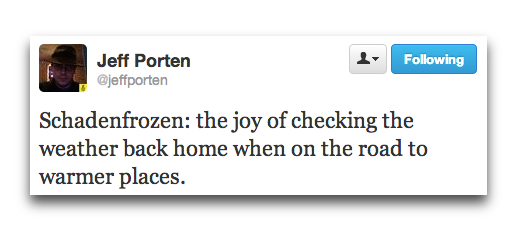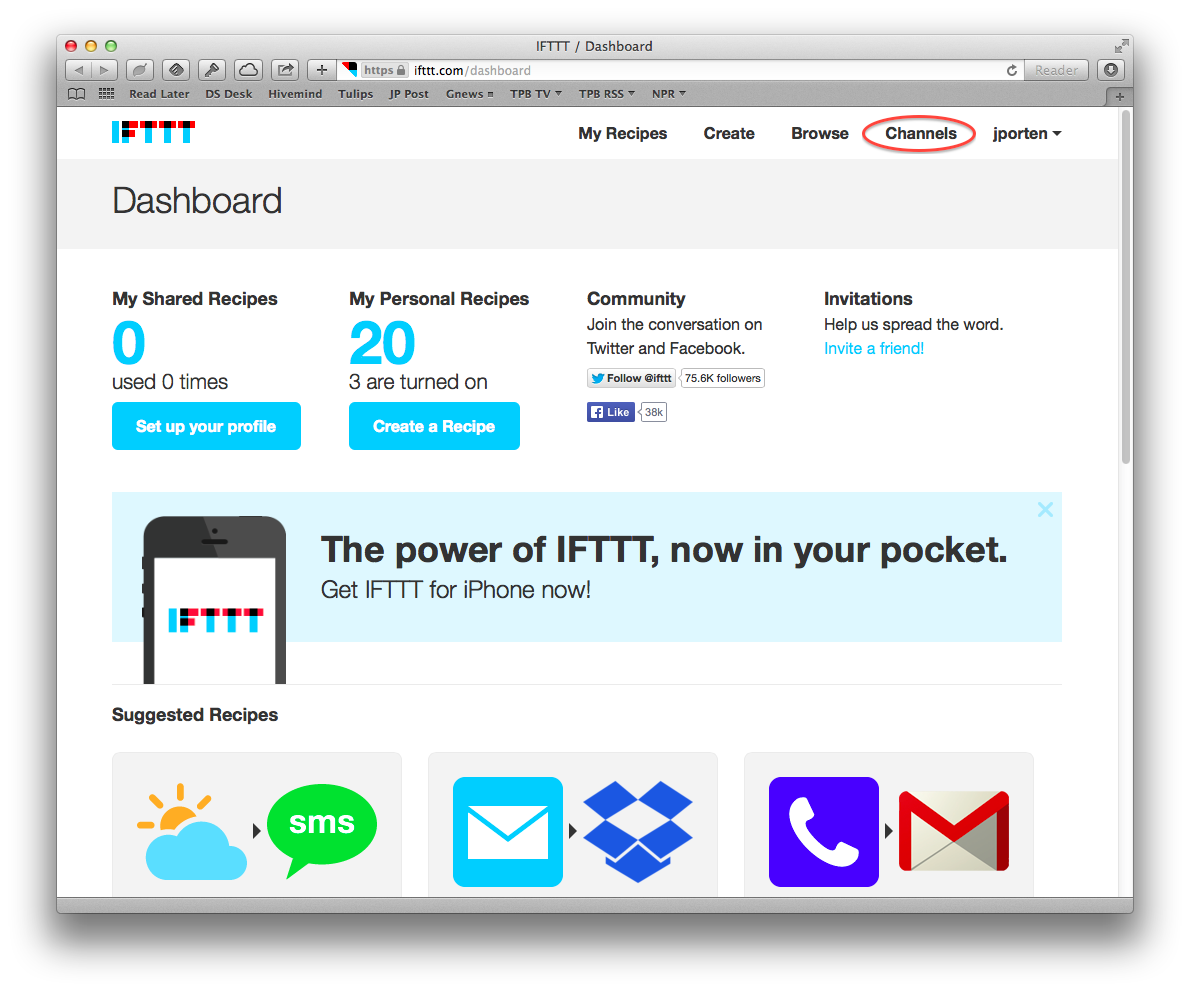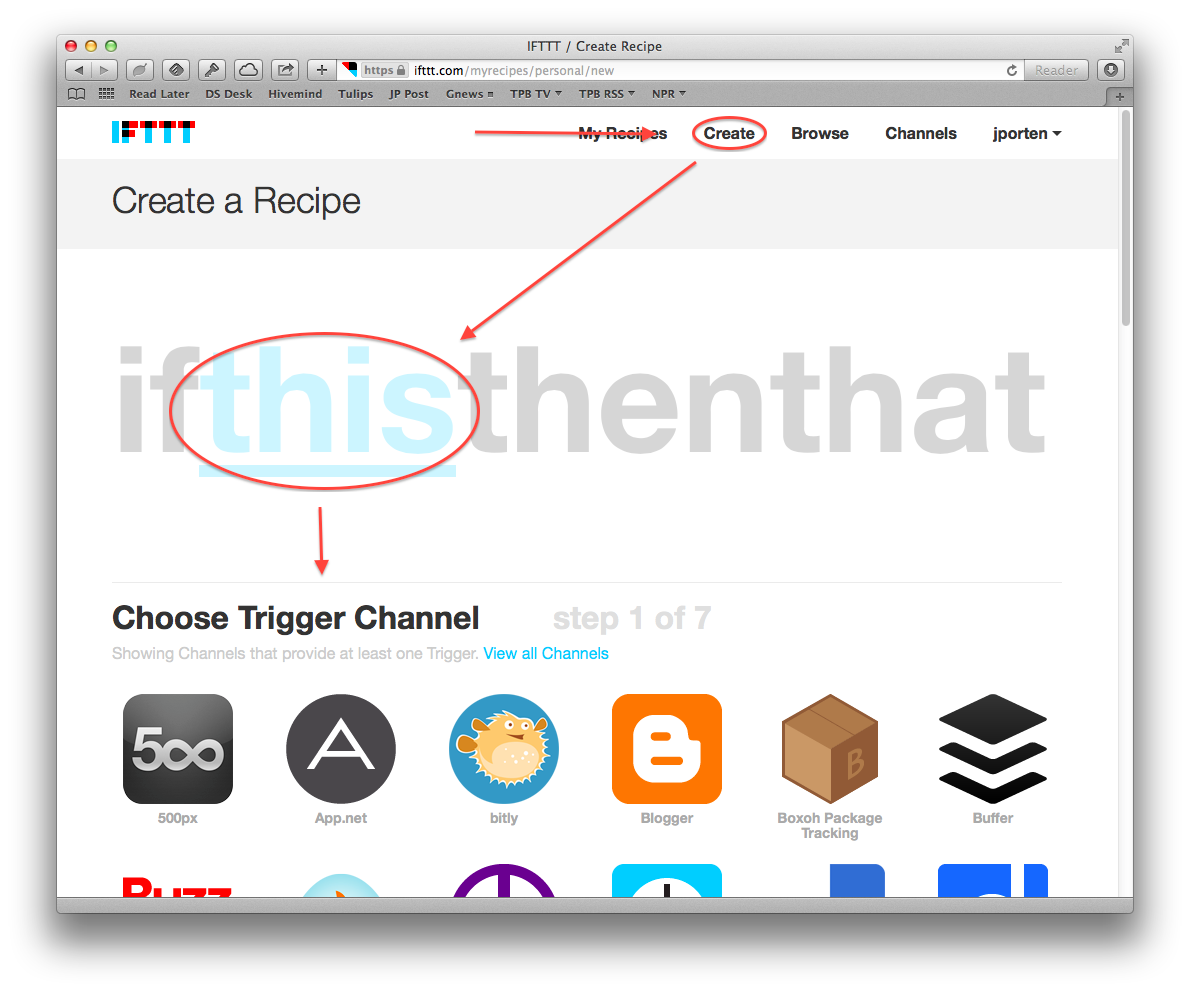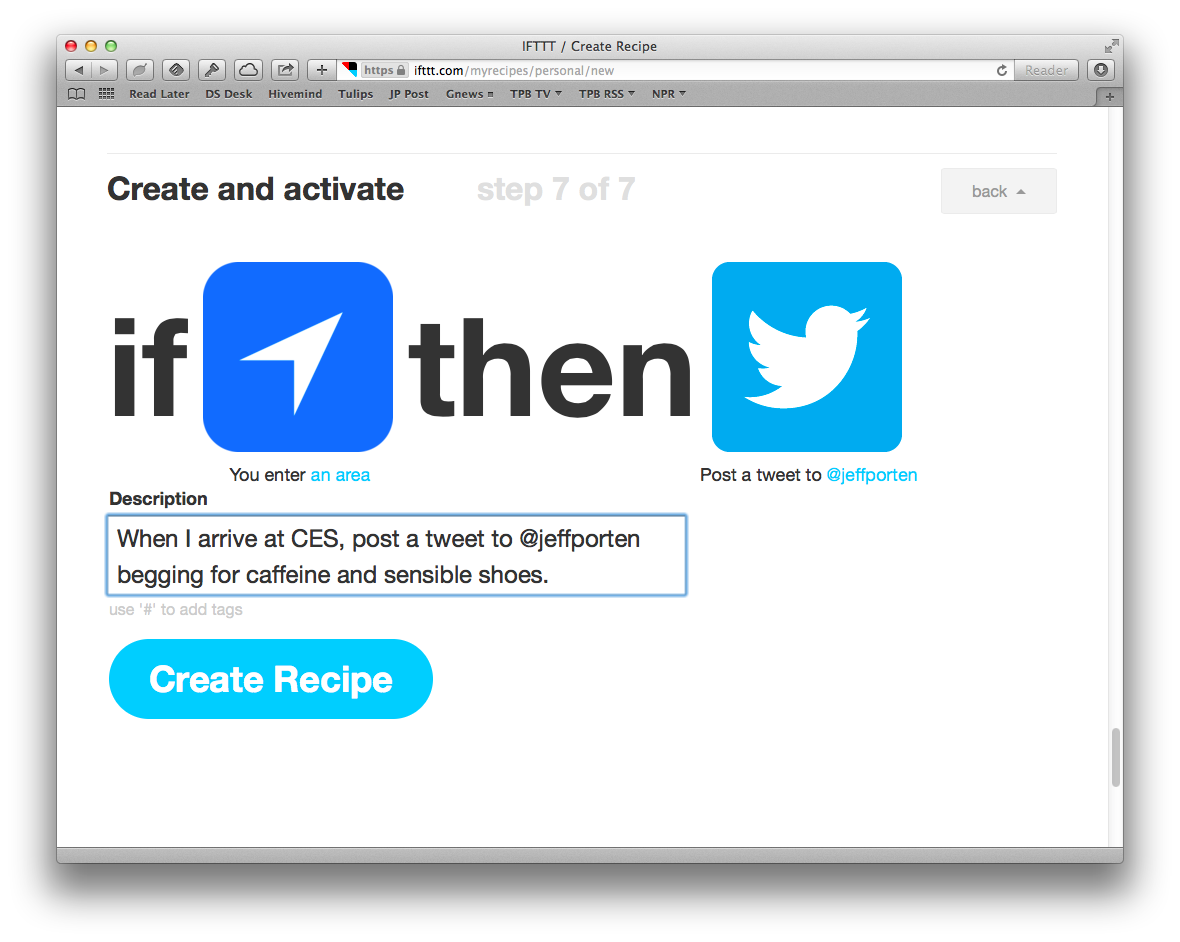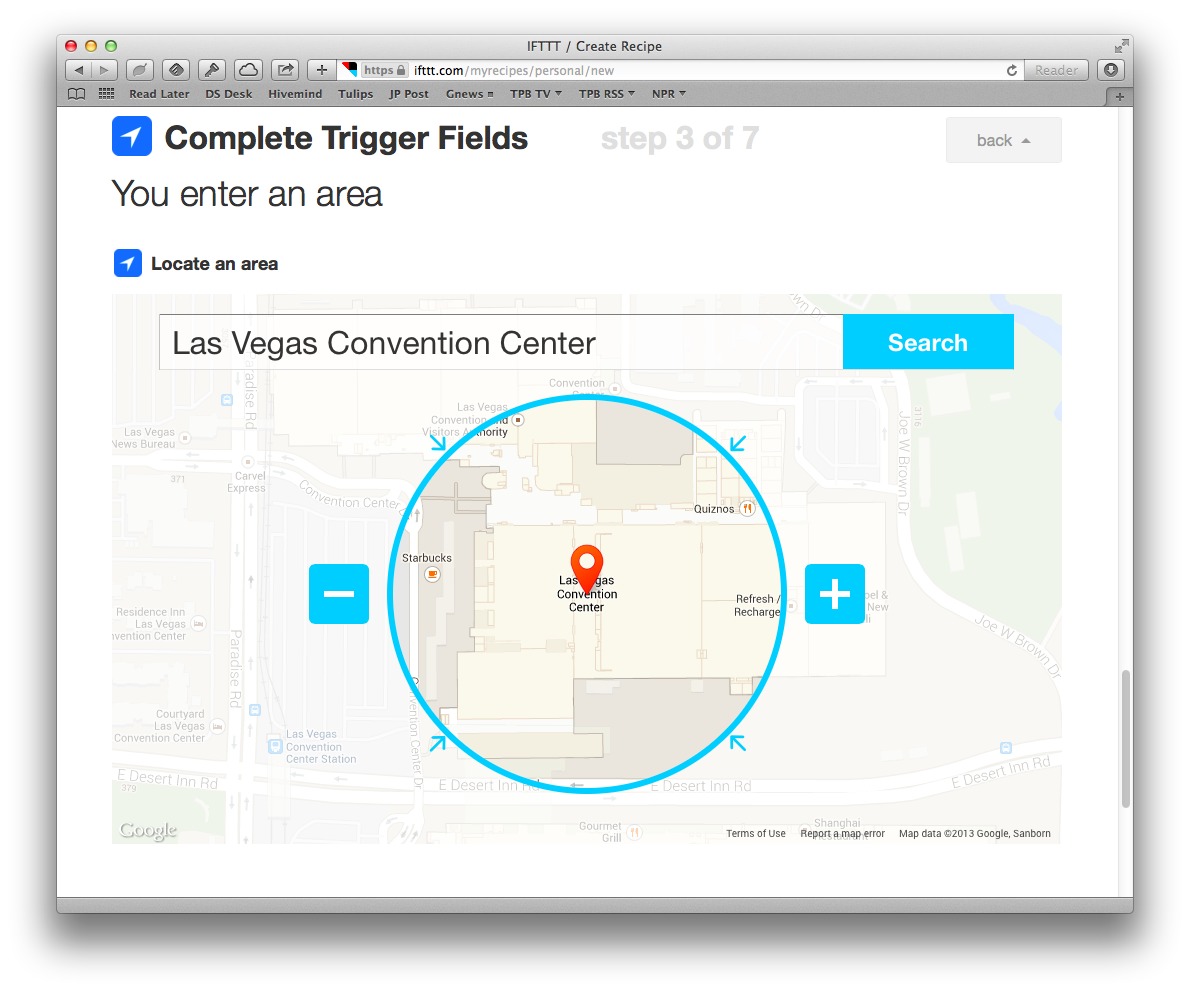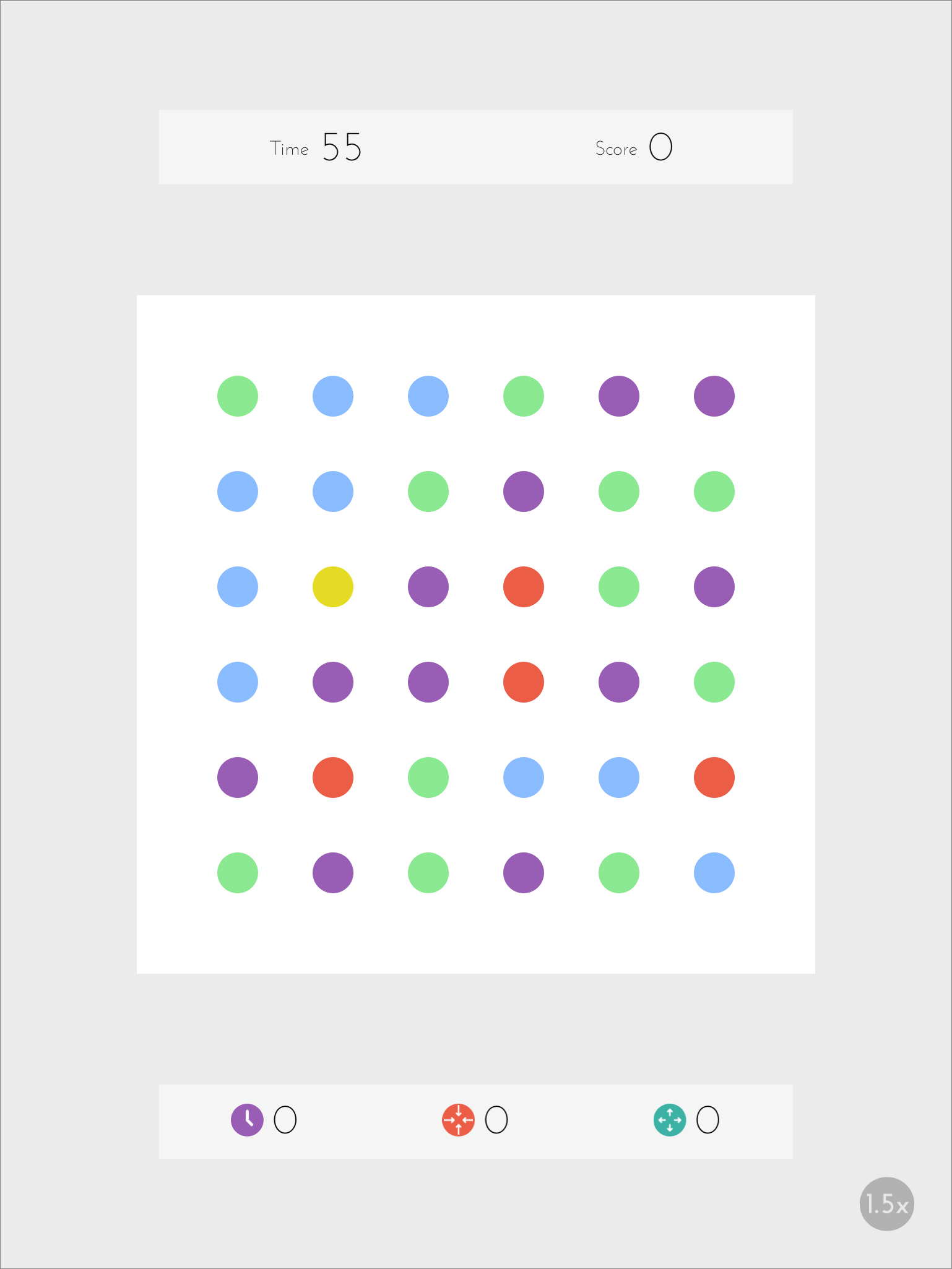TidBITS#1204/06-Jan-2014
Happy New Year from TidBITS! We’re back from our holiday hiatus with details on the new Mac Pro; it’s available for order, but don’t expect it to arrive before February. Jeff Porten has filed his first report from the Consumer Electronics Show, with some neat toys to look forward to, as well as a look at the IFTTT Internet automation service. If you’re having trouble charging your iPhone 5 or 5s, Adam Engst may have an easy fix. If you tuned out the NSA saga over the holidays, Josh Centers brings you up to speed, and, more prosaically, also reports on GPU issues with 2011 MacBook Pros. The latest chapter of his streamed book, “Take Control of Apple TV,” is now available for TidBITS members, with a spotlight on photos and home videos. Josh also takes a look back on some of our favorite FunBITS articles from 2013. Notable software releases this week include TinkerTool 5.1, GraphicConverter 9.0.2, Delicious Library 3.1.4, Audio Hijack Pro 2.10.9, LaunchBar 5.6.2, Mac Pro EFI Firmware Update 2.0, Final Cut Pro X 10.1, and Logic Pro X 10.0.5.
Mac Pro Available to Order, Shipping in February 2014
Apple’s much-anticipated new Mac Pro, first announced in June 2013 at WWDC and further described four months later, is now available to order (see “Apple Gets Around to a New Mac Pro,” 10 June 2013 and “Details Emerge about the New Mac Pro,” 22 October 2013). If you haven’t been paying attention, the new Mac Pro is a 9.9-inch tall, 6.6-inch wide (25.1 by 16.8 cm) cylinder, encased in polished aluminum, and packed with more CPU and GPU power than any previous Mac. (It turns out to be more gray than black, akin to the “space gray” color of the iPhone 5s.)
The “to order” words above are key; although Apple apparently said that some units will start shipping by the end of December 2013, the Apple Store predicts February 2014 as the ship date for orders placed now. The Mac Pro is being built at a new plant in the United States, and given that it’s a completely new industrial design, we’re not surprised that Apple might have trouble making them quickly.
Although Apple offers two standard configurations — a $2,999 quad-core model and a $3,999 6-core model — there’s no apparent difference apart from the starting options, which fall into four categories: processor, memory, storage, and graphics.
In terms of processor choices, clock speed drops somewhat as the number of cores increases, which has been the case for many Mac models over the years. Assuming your key applications have been optimized to take maximum advantage of multiple cores, adding cores generally produces enough of a performance increase to more than offset the lower clock speeds. (Mac Pro models with more cores have more L3 cache memory, too, which can also boost performance.) In addition, the Mac Pro CPUs, like those in all current Macs, feature Turbo Boost, which dynamically increases the clock speed in exchange for using fewer cores, thus improving the performance of apps that don’t take full advantage of multiple cores. However, as Marco Arment explains in detail, you’ll want to think carefully about the number of cores you choose given your main apps, because in certain situations, the trade-off of more cores for a lower clock speed can work against you.
- 3.7 GHz quad-core Intel Xeon E5 with 10 MB of L3 cache
- 3.5 GHz 6-core Intel Xeon E5 with 12 MB of L3 cache (Add $500)
- 3.0 GHz 8-core Intel Xeon E5 with 25 MB of L3 cache (Add $2,000)
- 2.7 GHz 12-core Intel Xeon E5 with 30 MB of L3 cache (Add $3,500)
With memory, the least you can get is 12 GB, with the jump to 16 GB adding $100, 32 GB coming in at $500 more, and 64 GB putting an additional $1,300 onto the price. Storage is similar, with 256 GB of flash storage standard and twice that — 512 GB — costing $300 more. A full 1 TB of flash storage costs an additional $800, so it may make more financial sense to stick with a relatively small internal SSD for Mac OS X and your apps, and then store all data on fast external drives.
Lastly, if graphics processing is important for your work (and it likely will be for many Mac Pro users), you can choose from dual AMD FirePro D300 GPUs with 2 GB of GDDR5 VRAM each, or bump up to dual D500 GPUs with 3 GB of VRAM for $400 more, or dual D700 GPUs with 6 GB of VRAM for $1,000 more. Apple suggests a Sharp 32-inch PN-K321 4K Ultra HD LED Monitor with that, for a hefty $3,595; if you don’t want a 4K display, the 27-inch Thunderbolt Display is only $999. If you have the money, the Mac Pro can run up to three 4K displays or up to six Thunderbolt displays.
In terms of basic specs, the Mac Pro has four USB 3.0 ports, six Thunderbolt 2 ports, dual Gigabit Ethernet ports, and an HDMI port with support for multichannel audio output. 802.11ac Wi-Fi is standard, as is Bluetooth 4.0. For audio support, it has a combined optical digital audio output/analog line out minijack, a headphone minijack with headset support, and a built-in speaker. Needless to say, the Mac Pro comes with OS X 10.9 Mavericks, and undoubtedly will not support any previous versions of Mac OS X.
While the prices of the standard configurations were revealed back in October, it wasn’t clear how expensive a maxed-out Mac Pro would be until now. Going for all of Apple’s options (but not a monitor, keyboard, or mouse) raises the price to a whopping $9,599. That’s a lot of money, to be sure, but in a quick pass through Dell’s and HP’s Web sites, trying to match configurations resulted in numbers that are similar or even higher.
Put simply, if you’re buying high-end hardware these days, you’re doing specialized work and you’re willing to pay more for performance. When I need to replace my current 2008 Mac Pro, it won’t be with one of Apple’s new cylindrical Mac Pro models because I just don’t do anything that an iMac (or likely even a Mac mini) can’t handle. In the past, I always bought Apple’s Power Macs and Mac Pros because everyday apps like word processors and databases benefited from the power boost, and because only Apple’s towers supported multiple displays until 2006 (when the iMac added second monitor support, with the Mac mini joining in 2009). I’ll just have to get over the fact that I’m no longer a pro, at least in Apple’s
eyes.
Users Reporting Widespread GPU Issues with 2011 MacBook Pros
TidBITS reader Andrew Roazen has alerted us to a widespread problem with the discrete graphics processors in 2011 models of the 15-inch and 17-inch MacBook Pro that causes graphical glitches and system freezes. Because they lack discrete graphics, the 13-inch MacBook Pro models aren’t affected. Three Apple Support Communities forum threads on the issue have over 850,000 views and more than 4,400 replies.
Symptoms reported by owners of both early and late-model 2011 15-inch and 17-inch models of the MacBook Pro include:
- Display artifacts
- Left and right halves of the display being swapped
- Blue screens
- System freezes
YouTube user MrWojzilla has made an example video showing severe artifacts on his early 2011 MacBook Pro.
Causes and Solutions — The issue seems to be isolated to the AMD Radeon HD graphics chipsets (the 6490M, 6750M, and 6770M) in these MacBook Pro models. Interestingly, previous — back to 2007 — and subsequent MacBook Pro models instead used Nvidia chipsets for the discrete graphics processor.
A temporary workaround is to force the computer to switch to the integrated Intel HD 3000 graphics chip using Cody Krieger’s free gfxCardStatus utility, which also shows you which graphics chip is in use at any given time. The integrated graphics are slower, but consume less power (see “Improve MacBook Pro Battery Life with gfxCardStatus,” 21 February 2011).
Many forum posters believe that lead-free solder — which is environmentally friendly but makes for weaker connections — is the source of the problem. Improper use of lead-free solder is blamed for the Xbox 360’s “red ring of death” issue, which caused a substantial number of unit failures.
Unfortunately, since the AMD chip is attached to the logic board, the safest solution is to have the logic board replaced by an Apple Store or an Apple Authorized Service Provider. Reports from users price out-of-warranty repairs by Apple at $320 for a flat-rate depot repair, which involves shipping your computer away, and around $500 for a faster in-store repair. Either way, be sure to make a complete backup of your data beforehand in case Apple decides to replace the computer entirely.
Another reported solution — if you’re desperate, technically adept, and a little crazy — is to try reflowing the solder connection yourself with a heat gun, as illustrated by Geoff Hill at the Make Stuff/Do Stuff blog. Here’s to the crazy ones.
We hope that Apple acknowledges this widespread problem and issues a recall for affected customers.
Fix iPhone 5 Charging Problems
The first indication that my iPhone 5 had a problem was during a car trip. I had plugged the iPhone into the charger while using it for battery-sucking GPS navigation, but it still ran out of power and shut down. Fiddling with the cable restored the connection, and the iPhone booted back up and charged fine. Every so often after that, when I plugged the iPhone into a Lightning cable — and it didn’t matter which one — there wouldn’t be a connection, and the iPhone wouldn’t report that it was charging. That it happened at all was concerning enough, but the problem got worse. For the last several weeks, I’ve had to apply firm upward pressure on the Lightning cable to make a connection, and the last few nights, I had to stack
books on the iPhone to maintain the necessary pressure.
Needless to say, I was worried, since the iPhone 5 is well out of warranty and I don’t want to have to buy a new one. The charging problem had all the indications of some solder joint or internal wire slowly breaking, and the amount of force I had to apply to the Lightning cable felt like it might cause damage on its own.
I was preparing myself for what looked like a rather complex teardown — thanks as always to iFixit — and perhaps $40–$50 in parts and tools, when I did just a bit more research. That’s when I came across a discussion in the Apple Support Communities suggesting that the problem might in fact just be lint or other crud in the Lightning port. Given that my iPhone lives in my pocket all day long, it would be entirely understandable if a little fuzz had worked its way in there.
No crud was visible in the Lightning port, and a quick blast with a can of compressed air didn’t blow out anything I could see, but even so, it solved the problem. Since I cleaned out the port, the iPhone charges properly with any Lightning cable, and with no pressure necessary. Others have reported using a paperclip or pin to clean out the Lightning port, but the compressed air approach seems safer.
I won’t pretend that pocket lint is the only possible reason an iPhone might not charge, and if you’re experiencing a similar problem, make sure you eliminate all the variables. A particular Lightning cable might be bad (particularly if it’s not an Apple-branded cable), a USB port or wall charger might have failed, or you might even have a flipped circuit breaker to a particular outlet. (I once thought an electric toothbrush had died because it wasn’t charging, and it took quite some time before I realized that particular circuit’s breaker had flipped, since nothing else was plugged into it. Doh!)
And, of course, it’s entirely possible that my initial worry about the Lightning port connection failing could be true for you, at which point iFixit’s teardown might be necessary. Another discussion thread on the Apple Support Communities runs through all of these possibilities and more, so if my suggestions don’t help, browse through all 18 pages of replies to see if anything else sounds worth trying.
Chapter 8 of “Take Control of Apple TV” Available
A DIY project that I’ve long pondered but never actually constructed is a digital picture frame. Not one of those lame ones that’s good only for snapshots, but something that uses a display in the 19- to 24-inch range. Something suitable for mounting on the wall like art, rather than relegating to the corner of a desk.
Part of the reason I’ve never gotten around to making such a frame is that the Apple TV does a bang-up job of displaying photos from our extensive collection on our 50-inch Panasonic plasma HDTV. We don’t leave it on all the time to save energy (my proposed frame would power up only when it noticed motion in the room), but we quite enjoy watching our photos flip by in the Apple TV’s screen saver after we finish watching Netflix. If you’re reading along in Josh Centers’s streamed ebook “Take Control of Apple TV,” that’s what you’ll find in the just-published Chapter 8, “View Photos & Home Movies.”
Josh walks you through putting your photos onscreen via the iCloud Photos and Flickr apps, and explains how to display photos stored in iPhoto or Aperture on the Apple TV as well, if you think cloud-based photo storage is for the birds. He also provides advice on configuring the screen saver for different resolution photos, suggests several approaches to slideshows, looks at moving videos from iMovie to the iMovie Theater app on the Apple TV, and reminds you that you can also just use AirPlay to display photos and home movies.
As with Chapter 7, “Rock Out with Apple TV,” Chapter 6, “Apple TV at the Movies,” Chapter 5, “Master AirPlay,” Chapter 4, “Discover What’s on Offer,” Chapter 3, “Control Your Apple TV” and Chapter 2, “Set Up Your Apple TV,” this chapter is available for free, but only to TidBITS members; everyone is welcome to read Chapter 1, “Introducing Apple TV,” to see what’s on deck. Please keep those comments coming — they’ve been very helpful so far! When we’re done, everyone will be able to buy the full ebook in PDF, EPUB, and Mobipocket (Kindle) formats, and TidBITS members can save 30 percent on this and all other Take Control titles.
Publishing this book in its entirety for TidBITS members as it’s being written is one of the ways we thank TidBITS members for their support. We also hope it encourages those of you who have been reading TidBITS for free for years to help us continue to bring you carefully considered, professionally written and edited articles each week (for more details on what the membership program means to us, see “Support TidBITS in 2014 via the TidBITS Membership Program,” 9 December 2013).
CES 2014: CES Unveiled and the Startup Debut
Greetings from Las Vegas, where the pre-events for the International CES are starting two days prior to the official onslaught, and where the weather is a heck of a lot better than what I left behind in Philadelphia. It was enough to inspire me to coin a neologism upon arrival.
The events prior to the show include demos from companies that have paid extra to appear in these side events, with the hope of getting more focused coverage from the press while we are wined and dined — the press being major suckers for free food and drinks. Sunday’s events included the official CES Unveiled and the Social Radius Startup Debut.
As I did last year, the emoji present ? icon in any of my CES coverage indicates that I received some sort of freebie from the company, usually a demonstration model of the product. (To get emoji to appear in Google Chrome, install the Chromoji extension.)
In addition to items I saw in person, I’ll also be clearing the decks of some interesting items that came through in email but that I won’t necessarily be able to track down at the show.
EnerPlex Jumpr Slate — A few years ago, the most amazing thing I saw was a blender that ran on inductive power (see “CES 2010: Blending the Future,” 7 January 2010). This year, it’s a battery: the Jumpr Slate 10k from EnerPlex, which packs 10,000 mAh into an iPad mini-sized package. It weighs just a few ounces, and perhaps even more astonishing is its $100 price point. This is the MacBook Air of external batteries; it’s shown edge-on in the photo below. EnerPlex also sells a 5,000 mAh battery with half the life for $60, and the Surfr iPhone case for the iPhone 5 and 5S, which
combines a 2,000 mAh battery with a solar power cell in a rather slim case for $100.
FUZ Designs EverDock — FUZ Designs sent me a pre-release version of their EverDock Duo ?, which has since begun shipping. It’s a phone and tablet charging dock designed for two devices; the cables are mix-and-match, letting you use Lightning or micro-USB tips as necessary to fit your gizmos. Channels run through the dock and out the back, allowing the dock to lie flat while the included cables neatly reach their sweet, sweet USB power. (Unfortunately, my model didn’t include the cables, so I couldn’t judge the lie-flat principle in action.) The EverDock has an impressive enough weight and heft to be used by Colonel Mustard in the library for nefarious purposes, and both provides an attractive stand and lets you use the frontmost device during charging. $70 direct from FUZ Designs; the single-device EverDock is $50.
Rolling, Jumping, and Flying Robots — The Orbotix Sphero, the robot that rolls, is gaining a big brother in the Sphero 2B, a robot that rolls and tumbles. If you’ve seen “Batman Begins,” the Tumbler provides a pretty good idea of what this puppy looks like in action. I remain skeptical about how long an iPhone-controlled rolling toy can remain captivating if you’re not a cat, but it was amusing to watch for a few minutes. The new Sphero 2B is in prototype now, due for shipping later this year.
Meanwhile, Parrot, maker of the AR.Drone iPhone-controlled quadcopter that gathered much press attention in the past, came down to Earth with its own rolling robot, the camera-enabled Jumping Sumo. Instead of tumbling, it can jump several feet in the air, garnering many ooohs and ahhhs when the demonstrator caught it on the iPad he was using to control it. The Parrot booth was mobbed and I didn’t get details on shipping, nor is the Jumping Sumo currently on the Parrot Web site, but I’ll update with details if I make it to their CES booth.
Also garnering notable audience appreciation was DJI’s Phantom 2 Vision quadcopter with a wide-angle 14-megapixel camera; I can verify that standing under this in a hot room enables one to feel a very nice cool breeze. It’s probably fun to fly too, but it’ll set you back $1,200 if you want one of your own.
PowerUp 3.0 Smartphone Controlled Paper Airplane — While we’re still airborne, you have until 25 January 2014 to become a Kickstarter backer of the PowerUp 3.0 Smartphone Controlled Paper Airplane, a nifty low-power Bluetooth device that adds a propeller and Bluetooth control to a paper airplane. The project has so far raised nearly $900,000, just a wee bit over its initial $50,000 goal, and the 3.0 version (which adds remote control to the existing 2.0 model) will ship in May
2014. $40 gets you the basic kit on Kickstarter; pricing after release has not been announced.
FrogPad2 — I haven’t yet had a chance to see one in person, but I’ll be looking out for the forthcoming FrogPad2, a one-handed keyboard designed for use with pretty much anything that can take Bluetooth input. FrogPad (the company) claims that after a day’s use you’ll be able to type 40 words per minute, but the more interesting question is whether it’s better than thumb typing or voice recognition for on-the-go writing. And as a guy who went through a painful transition from QWERTY to Dvorak some years back, I’m curious whether developing one-handed
muscle memory does anything to impede regular two-handed typing skills. FrogPad is donating 25 keyboards to charities for use by wounded veterans, and will reportedly donate two more for anyone who purchases the “You + 2” package for $279 pre-order; the regular pre-order price is $149.
U.S. TechVets — Speaking of services for veterans, the Consumer Electronics Association is launching a new organization, U.S. Tech Vets, to aid the transition from military to civilian positions for armed forces veterans. In association with nearly a dozen other organizations and Monster.com, U.S. Tech Vets has a “Military Skills Translator” that converts military job descriptions into corporate positions. The front page of the site also contains information about continuing education and assistance for wounded veterans.
TREWGrip — In other novel keyboard news, I saw a prototype of the TREWGrip mobile QWERTY keyboard, slated for shipping in the latter half of 2014. You hold the TREWGrip in both hands and attach a phone or tablet to the center section; you type with your fingers on the back of the TREWGrip, which lights up on the front to show which keys you pressed. Meanwhile, your thumbs access common non-typing keys, also on the front, such as the arrow keys and Spacebar. TREWGrip says that a QWERTY touch-typist (which I unfortunately no longer am) can achieve 90 percent of their regular keyboarding speed in
only a day or two of heavy usage. Prototype models had either silicone or full-travel mechanical keys, and both let you type on a keyboard (with practice) while standing, walking around, or reclining. Pricing for the TREWGrip will be in the $250 to $350 range.
TradeYa — Startup TradeYa had an interesting demo of their new platform for bartering items over the Internet. According to CEO Jared Krause, they deconstructed the social impulse behind barter — which, he pointed out, children do instinctively — and used that research to design the interface to bring together people who might want each other’s stuff or services. The site just left private beta and is accepting new signups. TradeYa charges a $3 service fee on both ends of a completed barter transaction, regardless of the value of what is traded.
CTA Digital Universal Pedestal Stand with Roll Holder for Tablets — Lastly, for those who can’t stand to be away from their tablets for even a minute, CTA Digital has announced a universal tablet stand and roll holder for the smallest room in the house. Personally, I think the product image qualifies as being the official logo for the kind of gadget you find only at CES. An iPad stand for the bathroom may sound like a strange item, but CTA Digital claims that they came up with the idea after their iPad-only model last year was a hot seller.
Keeping Up with the Snoops 2: The 4th Amendment Strikes Back
The revelations from former NSA contractor Edward Snowden keep snowballing so quickly that my last roundup (“Keeping up with the Snoops,” 10 December 2013) seemed obsolete within hours after it was published. But as the NSA drama hits the courts, keeping up with the latest is more important than ever.
Following my last roundup, 60 Minutes aired a piece on the NSA. In reality, it was little more than a puff piece by a reporter who wasn’t a 60 Minutes regular, but instead a former Associate Deputy Director of National Intelligence who has since been hired as a Deputy Commissioner of the New York City Police Department. The reporter, John Miller, even said in the story that “General Alexander [head of the NSA] agreed to talk to us because he believes the NSA has not told its story well.”
Over the course of the show, Miller failed to challenge the NSA’s story — that it was the victim of the villainous Edward Snowden, who permanently damaged the NSA’s ability to protect freedom-loving Americans from terrorism. Needless to say, the 60 Minutes piece was eviscerated in the press, including The New York Times and The Verge.
It turns out that the NSA needed all the public relations help it could get. The next day, U.S. District Court Judge Richard Leon found that the NSA’s warrantless data collection programs are likely unconstitutional. Leon, an appointee of former president George W. Bush — whose administration is credited with the current state of NSA affairs — went so far as to call the programs “almost Orwellian,” adding that James Madison, architect of the U.S. Constitution, would be “aghast.”
The next day, President Obama invited tech leaders, including Apple’s Tim Cook, Google’s Eric Schmidt, and Yahoo’s Marissa Mayer to the White House to discuss the Healthcare.gov Web site, but what the president got instead was an earful. “That is not going to happen,” one executive reportedly said in response to a call to focus the meeting on healthcare, “We are here to talk about the NSA.” At one point, Zynga founder Marc Pincus reportedly called for a pardon of Edward Snowden,
something President Obama claims he can’t do. (Since pardons are a constitutionally enumerated presidential power, is it can’t or won’t?)
The week grew even rougher for the Obama administration and the NSA when a presidential panel dedicated to investigating the NSA revelations, stacked with former intelligence officials, recommended sweeping restrictions to the programs. A New York Times op-ed suggests that President Obama seems to be dragging his feet on implementing his own panel’s recommendations.
Things were starting to look up for privacy advocates, and Edward Snowden temporarily came out of hiding in Russia to deliver a video Christmas message, saying, “A child born today will grow up with no conception of privacy at all. They’ll never know what it means to have a private moment.”
But perhaps the celebrations were too soon. Two days after Christmas, federal Judge William Pauley ruled NSA mass data collection of phone records to be constitutional.
Even with that setback, pressure continues to mount on the government, with the New York Times Op-Ed page now calling for amnesty for Snowden. “Considering the enormous value of the information he has revealed, and the abuses he has exposed, Mr. Snowden deserves better than a life of permanent exile, fear and flight,” the editorial board said.
Meanwhile, as the battle over Snowden and his revelations continues to ramp up, there’s no closing the lid on his Pandora’s box. Security researcher Jacob Applebaum worked with German magazine Der Spiegel to expose the NSA’s Tailored Access Operations (TAO) unit, which is composed of young hackers. Of TAO’s many capabilities, it has tapped into the error-reporting feature of Microsoft Windows to gain remote access to PCs.
Applebaum also revealed another NSA program of particular interest to iPhone users: DROPOUTJEEP, a form of malware that reportedly has a 100 percent success rate against the iPhone. Fortunately, it appears that DROPOUTJEEP requires physical access to the iPhone, and Apple has denied working with the NSA to enable backdoors in its software.
As the revelations continue to snowball, things took a turn toward science fiction, with the NSA apparently racing European powers to develop a quantum computer that could theoretically break all existing encryption.
As the NSA drama unfolds in the courts and in Congress, the only thing we as citizens can do is to get the word out and keep the conversation going. Which is what Vermont Senator Bernie Sanders has done — by bluntly asking the NSA if it’s spying on Congress. The response was interesting, with the NSA refusing to deny spying on Congress, saying, “Members of Congress have the same privacy protections as all U.S. persons.” The NSA spying on Congress wouldn’t be a surprise, as previous security
whistleblower Russ Tice has claimed that the NSA was spying on then-senatorial candidate Barack Obama all the way back in 2004.
The response to Sanders’s letter could have a huge effect on the bipartisan USA Freedom Act, which could curtail NSA mass data collection. Sad as it is, Congress might be the best avenue to address NSA abuses, as the FISA court, overseen by Supreme Court Chief Justice John Roberts, has since reauthorized the NSA’s phone metadata collection programs, despite their questionable constitutionality. On the other side of the equation, security expert Richard Clarke, who has served in multiple administrations and who was a member of the presidential panel recommending sweeping restrictions, told Brooke Gladstone of “On the Media” that the FISA court was doing a good job.
Until our next update then, stay private out there.
IFTTT Automates the Internet Now, but What Comes Next?
As wise sages have said, “No matter where you go, there you are.” And where you are, so goes your iPhone. We take for granted our relatively new ability to get a satellite map of the exact place we’re standing, or the roughly 15,000 ways we have of finding a nearby restaurant even if it’s midnight and we have never before visited the neighborhood.
But that all boils down to information — fantastically useful information, mind you, but only that. What we’re missing is automation, the ability to use that information to make useful things happen around us automatically. Sure, Apple is using iBeacons to provide hyperlocal sales information in an Apple Store, and Michael Cohen has already explained in “The Promise of iBeacons in iOS 7,” (18 September 2013) how this technology might be put to more helpful (and less creepy) uses. But those are things that other people are controlling on your behalf. Why is
it so hard for me to automate my own world?
Put simply, why do I have to set a timer on my coffeepot? Can’t it just know when I wake up? Why doesn’t my thermostat start warming up the house when I’m 30 minutes away from home? And why, for Pete’s sake, do I need to keep setting manual reminders to buy the darned milk that ran out three days ago?
Many of these things will remain difficult or impossible for some time to come, but an impressive infrastructure already exists that provides some interesting automation tools, at least with regard to your Internet use. It’s called IFTTT, and if you tell it to, it can keep track of where you are and start doing things for you. It’s worth knowing about not only for what it can do for you now, but also what it might signal for an automated future.
Do It For Me, IFTTT — IFTTT stands for “If This, Then That,” but to put it in more human terms, it’s “If This (Happens), Then (Do) That.” IFTTT has 76 different “channels” of events it can monitor and things that it can do. Most of these things involve making events on the Internet intertwingle with an otherwise separate Internet action, at your command. When you connect an event to an action, IFTTT calls it a “recipe.” Any recipe can be shared with other IFTTT users, so there’s a library of thousands of existing recipes that you can adapt for your own needs. But that’s usually not
necessary, because creating new recipes is a cinch.
For example, I regularly post to Facebook and Twitter, but I’m less than thrilled about having all of my witticisms locked up in those silos, never to be seen again. So I have IFTTT recipes to copy my posts to my neglected blog. Likewise, when I post an essay to my blog in its “important” category, notifications go out to both Facebook and Twitter; however, if I post to my “less important” category, it’s cross-posted only to Facebook.
I also have a set of IFTTT actions set up for when I want my iPhone to obsessively diarize my day for me. Sometimes a check-in with Foursquare will automatically add an event at that time to my Google Calendar, so I can look back on the past week and see where I’ve been and when. Or it can post Foursquare check-ins to an inbox notebook I keep in Evernote, where they mingle with the voice and text notes I make over the course of the day. Recipes can be turned off and on whenever you like, and I have a library of around two dozen that I activate as the mood strikes me.
When IFTTT for iOS was first released, it included some integration with other iOS apps — including the Contacts and Photos apps. So it became possible to post new iPhone pictures to my Evernote inbox automatically (or, for that matter, to live dangerously and post them in any public area that has an IFTTT channel). Other people have come up with actions to automatically send out a “great to meet you” email with contact details any time a new person is added to Contacts.
The most interesting thing about IFTTT is that it enables you to mix and match events and actions to your heart’s content. If you can think of a way of isolating an event in a way that IFTTT can understand, then you can direct it to any channel you like. The hardest part is figuring out what IFTTT understands, but there’s usually a workaround; for example, there’s no TidBITS channel, but you can use the RSS Feed channel to generate an action whenever the TidBITS Web site is updated. If you’re stumped, try browsing the library of shared recipes for ideas you can steal.
Most social networks are available as channels in IFTTT (Google+ being a notable exception), enabling all sorts of public sharing of information on your behalf. Some of the most popular IFTTT recipes include sending new iPhone photos out by email (perhaps demonstrating how much people distrust Photo Stream), receiving the daily weather by SMS, and automatically changing a Twitter profile picture when it’s updated on Facebook.
Getting Started — IFTTT is completely free to sign up for and use, and their iOS app is also free. (Considering that the company has a staff of 20 and is hiring, this raises the question of how they intend to make money, and what their long-term survival strategy is. In the meantime, they’re living off of venture capital.)
Set up a new account at ifttt.com, then click the Channels link at the top.
You must activate channels manually before they’re available for use in recipes, and you’re not going to need anywhere near all of the channels that IFTTT provides. Instead, click the specific channels that correlate to services you already use. Heavy Facebook user? Turn on that channel. Have no idea how to use LinkedIn? Leave it turned off, and join the club. The exceptions are channels that integrate with your iOS device; you have to activate those channels on the device itself.
After that, you can browse the existing recipes to get an idea of how an IFTTT trigger works or jump into creating your own. Click Create to see a list of available channels, and then click the big blue “this” word to display the trigger channels.
Choosing a channel brings up the available triggers for that channel. For example, right now the Facebook channel offers 13 different events to watch for, such as “new status message” or “you are tagged in a photo.” Select a trigger to bring up a form that lets you specify what to look for, which varies based on the event. Then it’s back to the channel list (click the big blue word “that”), because again, an event in one channel can trigger an action anywhere else. Choose the channel where you want
something to take place, then pick the action and fill out another form. It’s seven steps, but you’re walked through the entire process in a long, vertically scrolling page.
Click Create Recipe, and voilà, you’ve got a recipe that looks for something to happen and does something as a result. If it sounds complicated, just get to pointing and clicking. Savvy readers may have already realized that what I’m describing is a visual scripting language for the Internet; don’t let that scare you, as it’s also the simplest scripting language I’ve ever seen, with only an IF-THEN construct. But if you’re confused, just start with a public recipe and modify it to suit your needs.
What About the Real World? — IFTTT already has some interesting channels and recipes for moving automation into the real world. Going to an event where you think you’ll want an excuse to leave early? Use the IFTTT recipe that rings your phone when you text it your secret escape word, or just set it with the Date and Time trigger to go off at a particular time. Only you will know that you’re listening to text-to-speech (which, by the way, can read you the results of any trigger).
With location awareness, IFTTT moves more firmly into the real world. Sure, you could set a recipe to email your significant other when you think you’re going to leave work, but how much better is it to send a text message when you (and Elvis) actually have left the building? Location awareness in IFTTT is simple: find the place on the map where you want the trigger to occur, determine how wide a radius around that spot is relevant, and then pick any one of hundreds of actions that you want to happen when you enter or leave an area. IFTTT allows you to set this up in either a Web browser or on your iPhone, but only your iPhone’s location can trigger the recipe.
Sure, you could also use the iOS Reminders app to post an alert, but IFTTT can both text you a reminder to drive past the grocery store as you leave work and notify your significant other to ask if there’s anything you should pick up on your way home.
IFTTT also integrates with some smart electronics to provide home automation. Hook up any appliance to a Belkin WeMo switch, and IFTTT can power it up or down as you like. This is the beginning of the magic coffeepot — tell IFTTT to send a “power down” action when you leave your house, and you never need to worry again about whether you left an empty pot on the burner. Between WeMo and the also-supported Philips Hue smart light bulb, you can pretty effectively fire up or shut down your house with IFTTT, so long as you’re willing to spend a few hundred bucks on smart power outlets and light bulbs.
But that merely whets the appetite. Yes, if you have a Jawbone UP fitness tracker, you can use it to power on your coffee pot when you wake up — but it won’t do you any good if your coffeepot needs more interaction than just being powered up. You can use smart wall switches to power down any appliances when you leave the house, but good luck if your gizmo doesn’t have battery backup and needs to be reprogrammed when you get home.
This isn’t the fault of the IFTTT team. What they get right is the ability to mix and match, to take any number of inputs ranging from emails to Internet data to your location, and feed that into any number of automated actions. The problem is that there’s no standard for getting data into IFTTT, so they have to engineer their own solutions in order to support any particular gizmo.
The Automatic Milk Problem — I’ve been attending the International Consumer Electronics Show and covering it for TidBITS for years, so believe me when I say that the Automatic Milk Problem (AMP) is up there with the flying car as the technology that is regularly promised but never delivered.
The promise is that someday your “smart refrigerator” will know that you’re low on milk, and will send out an automatic message so milk is delivered to your door. (And unlike Amazon subscriptions, the best AMP solution so far, the milk is delivered only when you’re actually low on milk, not based on a schedule.) In theory, this problem could have been solved years ago with the right integration. In practice, it has resulted in specialty fridges that cost more than the rest of your kitchen and can order milk only from the manufacturer-approved vendor that has a delivery radius of five square blocks in San Francisco. Never mind if you’re also low on apples.
Instead, what we need are dumb refrigerators and cheap sensors. An empty milk container weighs less than a full gallon (and an empty apple crisper weighs less than one with a few centibushels in it), so all we really need is a bag of weight sensors; one for the milk, one for the apples, and one for whatever else you want to keep topped up. Add in the solid-state electronics to connect with other devices, and this is something that should be the size of a quarter. (I’m totally guessing about that, based on watching Mythbusters.) And, presumably, not costing much more than a quarter if it’s produced in sufficient quantities. (Totally guessing about that as well.)
The Automatic Milk Problem hasn’t yet been solved in a satisfactory way because companies keep trying to sell all-in-one milk solutions. What we need is a tiny device that can send a message to a service like IFTTT, so the company can write a channel that relays these messages to any of a dozen different home delivery services — and if that doesn’t work in your area, to just send a milk-reminder email to you on the way home. It doesn’t matter what message comes out of the weight sensor, so long as it uses some sort of standard.
(Email is an excellent standard, but only for devices that are already connected to the Internet. For everything else, you’re probably looking at some sort of low-power Bluetooth network that connects to a central device that translates the signal into an email. This is one reason why low-power Bluetooth is so interesting, because it creates so many solutions for this problem.)
Once this infrastructure is built and some sort of automated messaging system is standardized, it won’t just be about milk anymore. Imagine a car that tells your alarm clock to go off ten minutes earlier so you have time to buy gas on the way to work, and that texts you the night before to tell you to get to sleep a little earlier. It’s a mobile phone that tells you which other devices need to be charged overnight. It’s a tablet that tells you to bring its cable today because you didn’t plug it in, and which can sense that the cable is still on the nightstand.
What makes this possible is a system like IFTTT (and perhaps numerous current and future competitors, so long as they all stick to the same standards) that makes all of these devices interoperable and under your own control. Need a new automation method or reminder? Add a new recipe. Getting too many reminders? Turn some off. Numerous retailers automate the process of trying to get you to purchase their stuff — that’s what an email mailing list is all about, after all — but IFTTT-type systems put you in control, rather than turning you into a passive recipient of thousands of marketing messages and reminders.
And just as obviously, there will be some getting used to living a more automated life. That early wakeup alarm might just be confusing if it weren’t explained by your devices, and you might bridle at being nannied by your electronics. For some, the benefit of the automation might not be worth the loss of autonomy, whereas others will welcome their robot overlords. IFTTT provides you with control, but with increased complexity that might not be everyone’s cup of tea. Any system you set up will co-exist with the existing paradigm of hundreds of companies trying control their own push notifications and events to you. There’s definitely some information overload built into this system, but overall, I have much more faith in systems
where you, and not corporate marketing departments, are in control of the events and actions.
In the Meantime… — I don’t intend these blue-sky theories to take away from what IFTTT can do for you today. If you do have a strong interest in automating your Internet habits — or just like the idea of a room lighting up when you walk into it — there’s already quite a lot you can do with IFTTT, and at a much lower cost than any “smart home” product I’ve ever seen demonstrated. Beyond that, it’s not a small thing to have better control over how stuff on the Internet hits your radar.
I recommend you start slowly, simply by browsing what other people are using IFTTT to do. Then the next time you get an itch about the problem of “why can’t I get that thing to happen, when such-and-such occurs?”, you’ll have an excellent tool for scratching it.
FunBITS: 2013 in Review
When I came on as managing editor of TidBITS, my first big initiative was the FunBITS column — a weekly exploration of games and other enjoyable things in Apple’s ecosystem. We’ve had a blast finding cool things to tell you about in the past year, but since our world never sits still, we wanted to start 2014 with a follow-up on some of our favorite FunBITS features.
The Deceptively Simple Games of Matt Neuburg — Our own Matt Neuburg has refreshed his simple yet challenging games Zotz and Diabelli’s Theme for iOS 7 (LinkSame hasn’t changed). The games play the same, and look similar, but as Matt explained in “How iOS 7 Will Affect Developers — and You,” (16 December 2013), the behind-the-scenes changes necessary to update them for iOS 7 were anything but trivial.
Fortunately, Matt was able to pour his hard-earned knowledge into a pair of O’Reilly books: “iOS 7 Programming Fundamentals” and “Programming iOS 7, 4th Edition”.
Dots for iPhone — Since we reviewed Betaworks’ connect-the-dots game, the company has added iPad support, multiplayer mode, and a $1.99 Endless Mode. Playing the original version on the iPad was weird, since the dot grid was the same size as on the iPhone! Fortunately, Betaworks realized their mistake and quickly released an update that added different zoom levels to take better advantage of the iPad’s screen.
Marvel Unlimited App a 97-pound Weakling — Imagine if you could read (almost) the entire Marvel Comics archive on your iPad for a low monthly fee? And now imagine that it’s wrapped up in a slow, buggy app. That was the premise of my review of Marvel Unlimited.
Despite giving the service a poor review, I eventually gave in and purchased an annual subscription for $69. Overall, I love it, but my opinion remains unchanged.
Upgrading from the iPad 2 to the iPad Air solved many of my performance complaints, but other problems remain. Sometimes comics won’t load at all, and, as I’ve found after extensive use, large swaths of back issues are missing from the library. This was especially painful when I was working my way through Chris Claremont’s legendary run of “Uncanny X-Men” and hit a major gap in the 1980s, with a number of issues missing. (To give an idea of how important Claremont was to X-Men, practically every TV and film adaptation is based on one of the stories from his 16-year run, including the upcoming movie “X-Men: Days of Future Past.”)
Even with all the problems I have with the Marvel Unlimited app, the service is one of the best deals for comic fans. For the True Believer, Marvel has also added an Annual Plus subscription level, for $99 per year, with extra perks like an Ultron figurine, a neat box to store your comics, a limited-edition comic, discounts on Marvel purchases, and special access to Marvel events.
Duolingo Makes Learning Languages Enjoyable — Our British correspondent Chris Armstrong was enamored of this game-ified language-learning app, and he wasn’t alone; Apple named Duolingo its App of the Year for 2013. Adam and Tonya even put some time into learning French with Duolingo, but as is so often the case with such goals, Duolingo fell by the wayside during the many weeks of late-night work surrounding Apple’s release of OS X 10.9 Mavericks.
Badland for iOS — Of all the iOS original games I reviewed this year, Badland stands out from the field, with beautiful graphics, perfect touchscreen controls, and continuous free content updates. Apple agreed, and named it one of its 2013 games of the year.
Since I reviewed Badland back in June 2013, developer Frogmind has been hard at work adding additional levels, an official guide, and ports for Android and BlackBerry 10. It’s the best $3.99 you can spend on gaming in the App Store.
Desert Bus for iOS — While Penn and Teller’s long-lost “classic,” arguably the worst game of all time, may not be much fun to play, it has spawned one of the best charity fundraisers in gaming: Desert Bus for Hope.
This year’s Desert Bus for Hope, held in December, raised a whopping $523,500 in the six hours the LoadingReadyRun crew drove a virtual bus between Tucson and Las Vegas.
Proceeds from the game go to support the Child’s Play charity, so while you may be bored silly playing it, your efforts help hospitalized kids avoid crushing boredom by playing far more enjoyable video games.
FTL: Faster Than Light — Of the games I reviewed this year, FTL remains one of my favorites. Its simplistic graphics hide a rich universe of complex gameplay. But I lamented at the time that it wasn’t available for iOS, as it would be a perfect couch game.
Looks like my wish will be granted: FTL’s developers have announced an iPad version for early 2014. Not only that, but they’re also launching a free expansion, FTL: Advanced Edition. The content expansion will also be rolled into the iPad version. If you’re a purist, you can turn off all the new content.
You might be disappointed to learn that FTL won’t be coming to smartphones. The developers said they tested it, but it didn’t work well. I think that’s a sensible decision, given the game’s rich interface. Nevertheless, I’m anxiously awaiting the iPad version.
Thunderspace Provides Your Own Private Storm — As Chris Armstrong wrote in FunBITS a few months ago, Thunderspace is an example of doing one (rather unusual) thing and doing it extremely well, namely simulating a thunderstorm on your iPhone. How do you improve upon a thunderstorm?
Thunderspace’s developer, Taptanium, has gone to great lengths to do so. Thunderspace 2 adds worldwide syncing, so every Thunderspace 2 user experiences the same storm at the same time (and presumably you could use multiple iOS devices to fill your house with a thunderstorm). Even more amazingly, they added the capability to control a fan via the Belkin WeMo to simulate wind.
While I haven’t used Thunderspace beyond my initial testing, I have to commend Taptanium for their creativity in bridging the gap between the virtual and real worlds. I’d love to see more real world synchronization integrated into games.
The one drawback of the improvements to Thunderspace is that the price has risen since our initial review, from $0.99 to $3.99. That’s not expensive, but it makes the novelty app less of an impulse buy.
In Praise of BioShock Infinite for Mac — Arguably the best big-name Mac game of the year, BioShock Infinite impressed us with its story, gameplay, graphics, and performance. (Its publisher, Aspyr Media, is a TidBITS sponsor, but I reviewed the game well before the company sponsored TidBITS.)
Since publishing Bioshock Infinite, Aspyr hasn’t slowed down. The company released the Burial at Sea — Episode 1 expansion (as a $9.99 in-app purchase) on the same day as other platforms, added the Clash in the Clouds expansion (another in-app purchase for $4.99), and made the Columbia’s Finest expansion free (as an in-app download) for all owners of the game.
Burial at Sea takes you back to Rapture, the failed underwater utopia that was the setting of the first two games. Clash in the Clouds doesn’t add anything new to the story, but offers four new levels with 60 challenges. And Columbia’s Finest offers no new content, but gives you two new items, five lock picks, 500 Silver Eagles (the game’s currency), and two new weapons.
Why Apple May Win the Gaming Market — In this ambitious article, I predicted that Apple was soon to release an A7-powered Apple TV with an App Store as a way of entering the lucrative gaming market.
I was wrong. Way wrong. Not only did Apple not update the Apple TV hardware, the first round of MFi game controllers were expensive, poorly reviewed flops. And despite Apple adding more content to the Apple TV, there’s no sign of an App Store in sight.
Despite being terribly wrong, the lack of new Apple TV hardware was a bit of a relief, since I was already deep into my first draft of “Take Control of Apple TV,” (currently being streamed for TidBITS members; see “‘Take Control of Apple TV’ Streaming in TidBITS,” 4 November 2013) and I was afraid I’d have to do a total rewrite.
Despite my far-flung predictions, the old-fashioned game console seems to be here to stay, with the newly released PlayStation 4 and Xbox One each selling a million units within 24 hours. Meanwhile, micro-consoles like the Sony Vita TV and the Ouya barely appeared on the radar, with the Ouya being named “Best Joke of the Year.”
Despite that, I still think gaming is a space Apple could make headway in, but it doesn’t seem that the company has much interest in it.
Star Wars: Knights of the Old Republic for iPad — Just after I reviewed this classic Star Wars role-playing game, Aspyr Media updated it with improved graphics and iPhone support, making a great game even better. Future updates will include MFi game controller support and syncing of saved games via iCloud.
What’s Next for FunBITS — 2013 was an amazing year for iOS gaming, and I wasn’t able to get to some of them, like Ridiculous Fishing, the Zelda-like Oceanhorn, and the just-released Republique, which raises the bar for iOS games to a whole new level.
I hope to look at these three in 2014, as well as the iPad version of FTL and many other amazing games that are sure to be released in the next year. But FunBITS isn’t just about gaming — we want to cover technology-related connections with other hobbies for those who prefer leisure-time activities like bird-watching, genealogy, or cycling. So if you have a favorite app or piece of hardware that you’d like to see us cover in FunBITS, let us know!
TidBITS Watchlist: Notable Software Updates for 6 January 2014
TinkerTool 5.1 — After adding support for OS X 10.9 Mavericks in its version 5.0 release, TinkerTool 5.1 from Marcel Bresink is now sandboxed for better security. The under-the-hood customization system utility also does away with the Login Items pane as it’s no longer useful for Mavericks, differentiates between the actual Lucida Grande typeface and the new screen system font introduced with OS X Mavericks, reinstates the preference setting that enables you to copy text displayed by Quick Look (for 10.9.1 and later), and reduces storage space used by the preference reset feature. While the latest version of
TinkerTool requires 10.9 Mavericks, Bresink continues to offer older versions of TinkerTool for those running previous big cats, all the way back to 10.1 Puma. (Free, 3.9 MB, release notes)
Read/post comments about TinkerTool 5.1.
GraphicConverter 9.0.2 — Lemkesoft released version 9.0 of the venerable GraphicConverter in late 2013 featuring full compatibility with OS X 10.9 Mavericks and several new features. With the new non-destructive Cocooner editing mode, you can modify an image while keeping the original image data unchanged, plus export the altered image to all of GraphicConverter’s supported formats. Version 9 also adds the capability to undo file and folder operations in the app’s browser. Because it now requires 10.7 Lion, GraphicConverter has split into two Mac App Store editions — the original GraphicConverter title (at version 8.8.2 and still available for users running 10.6.8 Snow Leopard) and the new GraphicConverter 9. Both are available for $39.99 each.
Ringing in 2014, version 9.0.2 of the graphic conversion and editing utility adds a number of improvements, including filtering images in Cocooner mode by rating and label, importing .snagproj files, browsing SkyDrive and Cloud Drive, and merging or copying images into a PDF from Convert & Modify. The update also now sorts files in the browser by order of EXIF, IPTC, and file date, and adds separate Back and Forward menu commands in the browser. ($39.95 new from the Lemkesoft Web site or from the Mac App Store, 202 MB, release notes).
Read/post comments about GraphicConverter 9.0.2.
Delicious Library 3.1.4 — Delicious Monster has released Delicious Library 3.1.4 with a modicum of fixes solely for OS X 10.9 Mavericks, including an issue that randomly indented or strangely layered source list items and a bug where shelf items no longer animated when resized or zoomed. The update to the media cataloging app (reviewed by Josh Centers; see “FunBITS: Delicious Library 3,” 1 November 2013) also works around a problem where shelf items without a graphic cover wouldn’t receive a placeholder cover. Delicious Monster also notes that there are two crashes
associated with the GeForce graphics drivers found in OS X 10.9.1 that affect 2013 MacBook Pro and iMac models, but they’ve been reported to Apple and it’s hoped that the next Mavericks update will solve them. ($25 new from Delicious Monster Web site and Mac App Store, free update, 77.4 MB)
Read/post comments about Delicious Library 3.1.4.
Audio Hijack Pro 2.10.9 — Rogue Amoeba has released Audio Hijack Pro 2.10.9, which provides initial compatibility with OS X 10.9 Mavericks. Like the recent update to Rogue Amoeba’s Airfoil audio streaming app (see “Airfoil 4.8.2,” 1 December 2013), Audio Hijack Pro’s audio capture engine has also been overhauled to support Mavericks, and Rogue Amoeba warns that some audio capture sources may behave differently. The release also updates the Instant On component to version 7.1.2, which provides improvements to System Audio capture and audio capture from Safari
(and installing it no longer requires restarting!). Other changes include full VoIP capture support for Microsoft Lync and proper preservation of custom file extensions for AAC files. ($32 new with a 20 percent discount for TidBITS members, free update, 7.1 MB, release notes)
Read/post comments about Audio Hijack Pro 2.10.9.
LaunchBar 5.6.2 — Objective Development has released LaunchBar 5.6.2 with improvements in handling privacy settings in OS X 10.9 Mavericks as well as in the clipboard history ignore list. The keyboard-based launcher also adds a preference in Mavericks to ensure LaunchBar opens in the same display as the frontmost window and fixes an issue causing 1Password content not to appear in clipboard history. ($35 new with a 20 percent discount for TidBITS members, free update, 5.6 MB, release notes)
Read/post comments about LaunchBar 5.6.2.
Mac Pro EFI Firmware Update 2.0 — Apple has released Mac Pro EFI Firmware Update 2.0 for the lucky few who have received their shiny new Mac Pro models (see “Mac Pro Available to Order, Shipping in February 2014,” 20 December 2013). This firmware update improves system reliability during reboot, resolves an issue with memory self-test, and improves graphics power management when using Boot Camp. As always, be careful not to interrupt the update process when applying a firmware update. (Free, 4.7 MB)
Read/post comments about Mac Pro EFI Firmware Update 2.0.
Final Cut Pro X 10.1 — Apple has released Final Cut Pro X 10.1 with an extra helping of improvements and fixes to prepare for the release of the new Mac Pro. The update optimizes playback and rendering when using the Mac Pro’s dual graphics processors, and it paves the way for using 4K monitors with added support for monitoring video on the ultra-high pixel displays as well as creating titles, transitions, and generators in 4K resolution. Final Cut Pro X 10.1 also now enables you to collect multiple projects and events into libraries (for more on transitioning projects and events to libraries, see this Apple support FAQ). The release also makes it easier to move clips with transitions in the timeline and lift them out of the Primary Storyline with transitions preserved, clips can now be trimmed completely out of a timeline when using the rolling trim function, and importing AVCHD video no longer results in 5.1-channel surround sound audio being mixed down to stereo. ($299.99 new in the Mac App Store, free update, 2.20 GB, release notes)
Read/post comments about Final Cut Pro X 10.1.
Logic Pro X 10.0.5 — Apple has released Logic Pro X 10.0 with a hefty list of new features, enhancements, and fixes for the professional audio app. The update adds 3 new Drummers and 11 new Drum Kit Designer patches, improves handling of multiple displays on OS X 10.9 Mavericks, improves Shuffle commands, and illuminates the glyph on the Metronome button when Logic is stopped or in Play mode to indicate that “Click while recording” is enabled. The release also make several enhancements to the Channel EQ and Linear Phase EQ plug-ins. For a complete rundown on the massive changes in Logic Pro X 10.0.5, be sure to
read the release notes (we recommend carving out some time in your calendar before doing so). ($199.99 new in the Mac App Store, free update, 828 MB)
Read/post comments about Logic Pro X 10.0.5.
ExtraBITS for 6 January 2014
We’re back from our holiday hiatus with a number of festive ExtraBITS! Other World Computing has discovered that the new Mac Pro has an upgradeable CPU, Joe Kissell talked about iCloud on MacVoices, encryption can be cracked with a microphone, Walt Mossberg signed off from The Wall Street Journal, Ted Nelson wrote a touching eulogy for Douglas Engelbart, and we reveal Netflix’s hidden Apple TV diagnostic tool.
You Can Upgrade the 2013 Mac Pro CPU… For a Price — The upgrade wonks at Other World Computing have discovered that the brand-new Mac Pro has a removable CPU that can be upgraded by the user. They replaced the stock Intel E5-1650 with an Intel E5-2667 and gained a 30 percent performance boost. Don’t get too excited, since the E5-2667 retails for about $1,900, so squeezing even more performance out of the cylindrical Mac Pro won’t come cheap.
Joe Kissell Talks iCloud on MacVoices — Our own Joe Kissell joined host Chuck Joiner to discuss the just-released “Take Control of iCloud, Second Edition” — a must-have for Apple users. Joe discusses the full range of Apple’s cloud offerings, including iCloud Keychain, Contacts, Calendars, Documents in the Cloud, and even Apple TV.
Encryption Cracked by Listening to a Computer’s CPU — If this were a movie, we’d be laughing at the improbability of the premise — that encryption can be cracked by listening to the high-pitched sounds produced by a computer’s CPU as it decrypts data. But it’s real, and although it can be done at a distance of 4 meters with a parabolic microphone, the researchers (Daniel Genkin, Eran Tromer, and Adi Shamir, who is the S of the RSA cryptosystem) also showed that it could be done with a smartphone
sitting next to a laptop. Upping the ante, they suggest that a microphone hidden inside a colocated server could eavesdrop on numerous nearby servers. In short, if security is paramount, both heavy-duty encryption and physical protection are necessary.
Walt Mossberg’s Last Wall Street Journal Article — After 22 years, Walt Mossberg has left The Wall Street Journal, along with his partner Kara Swisher, for a new media venture, Re/code. To wrap up his two-decade stint at the Journal, Walt rounded up twelve of the most influential tech products in that time. Many were made by Apple, but a few might surprise you.
Ted Nelson’s Moving Homage to Douglas Engelbart Takes Aim at Today’s Tech World — Ted Nelson, the man who coined the word “hypertext,” has delivered a moving eulogy for his friend and contemporary, computing pioneer Douglas Engelbart. Engelbart, who died in 2013 at age 88, first showed off such innovations as the interactive keyboard and mouse, text editing, Nelson’s hypertext, video conferencing, windowing, and much more, all in a 1968 presentation later dubbed “The Mother of All Demos.” But Nelson’s short talk at the Computer
History Museum also condemns the computing establishment for relegating Engelbart to the sidelines after his breakthroughs.
Diagnose Netflix Problems on the Apple TV — Having streaming problems on your Apple TV? As TUAW reports, there’s a hidden diagnostic tool in Netflix. Search for a video called “Example Short 23.976,” and play it. The test video displays the current bitrate, resolution, and aspect ratio. If you see a low bitrate, restarting your wireless gateway and cable/DSL modem could help, although the problem may simply be too much usage in your neighborhood.