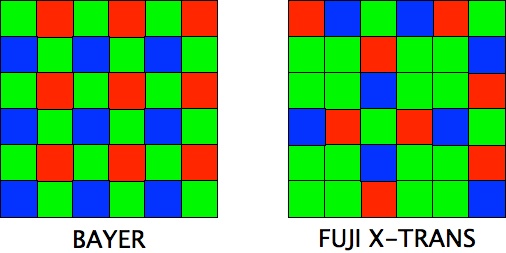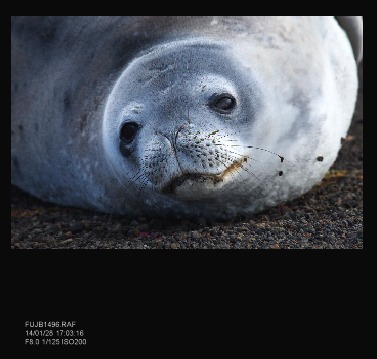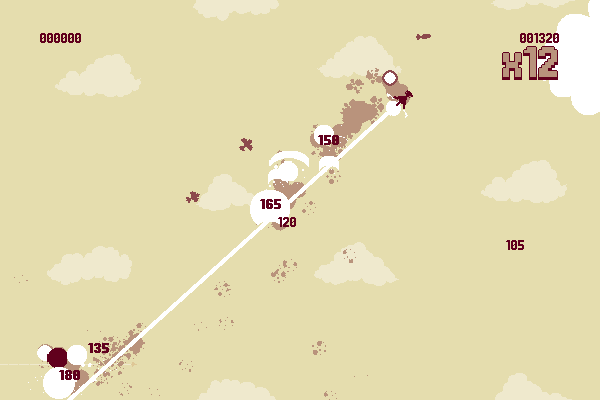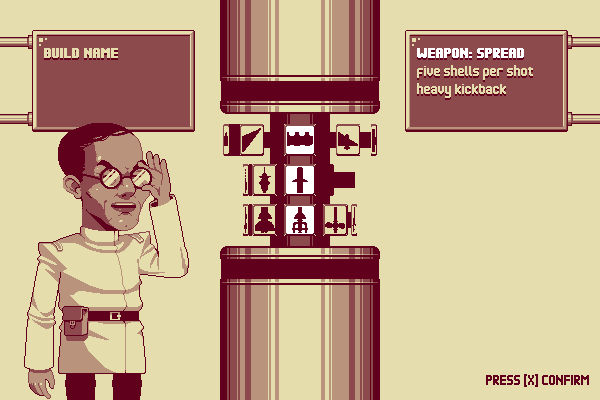TidBITS#1215/24-Mar-2014
After three years, Apple has laid the venerable iPad 2 to rest, bringing back the fourth-generation iPad to fill its entry-level shoes. Josh Centers has the details, along with the story of how he was accidentally banned from Hulu and WATCH ABC and what to do if such a thing happens to you. Photographer Charles Maurer took Fujifilm’s X-E2 mirrorless camera on an expedition to Antarctica: does it set a new bar for compact cameras? Finally, Josh flies high with the arcade game Luftrausers for Mac in this week’s FunBITS column. Notable software releases this week include Apple Remote Desktop 3.7.2 and GarageBand 10.0.2.
Farewell iPad 2; Welcome Back, iPad 4
After a three-year run, Apple has laid the iPad 2 to rest, replacing it with the resurrected fourth-generation iPad, now called the “iPad with Retina display” on the Apple Store. The fourth-generation iPad will serve as the entry-level model, priced at $399 for the 16 GB Wi-Fi model and $529 for the LTE variant. (The original iPad mini also remains available, with a 16 GB Wi-Fi model for $299 and an LTE model for $429.) This lineup change also marks the end of the 30-pin dock connector, which has now been entirely replaced by the Lightning
connector, introduced in September 2012.
We were perplexed when Apple dropped the fourth-generation iPad but kept the iPad 2 around back in October (see “Apple Announces iPad Air, iPad mini with Retina Display,” 22 October 2013). Why did Apple flip the lineup this late in the game? Our best guess is that Apple wanted to replace the iPad 2 sooner, but couldn’t bring the fourth-generation iPad down to the $399 price point while retaining a decent profit margin.
So, if you’ve been holding out for an iPad upgrade, should you save money by picking up a fourth-generation model? I wouldn’t. The iPad mini with Retina display is much smaller and 0.76 pounds (345 grams) lighter, has a faster A7 processor, and is the same price. If you want a larger screen and can afford an extra $100, the iPad Air is an improvement over the fourth-generation iPad in every way. It’s 0.71 inches (1.8 cm) narrower and 0.44 pounds (200 grams) lighter, features a better screen, and has the faster A7 processor.
In other news, Apple has introduced an 8 GB version of the iPhone 5c to its European stores, which retails for £429.00 (about US$711). It’s still not exactly the budget iPhone some analysts were hoping for and only £40 ($66) less than the 16 GB model.
Why I Was Banned from WATCH ABC and Hulu
Back when ABC arrived on the Apple TV (see “Apple TV Gains ABC, Bloomberg, Crackle, KORTV,” 11 December 2013), I noted that I couldn’t access it, because the app said I was in an “unsupported geo region.” I didn’t think too much about it at the time, figuring it was some kind of launch bug, and besides, there’s nothing I care to watch on ABC.
But months later, I still didn’t have access. That bothered the part of me that hates tech mysteries, but with a baby, a book to finish, and HBO’s “True Detective,” I had more pressing concerns. Then the problem began to spread.
One day my wife asked why Hulu Plus on the Apple TV said we were behind an anonymous proxy. We were not. I tried playing something on Hulu’s Web site and received the same error message, claiming that my Comcast-provided IP address was behind an anonymous proxy. Strange.
At this point, I was completely baffled. Who do you contact when something like this happens? Hulu? ABC? Your ISP? I decided to start with Hulu, since I pay for the service, and Comcast is a nightmare to work with. Hulu makes you jump through hoops to contact support — scroll down to the bottom of the Web site, click Help, click Contact Us below all the support articles, and then click Contact Support. ABC makes it even less obvious, but it turns out that the company’s feedback form doubles as a support request form.
Upon contacting Hulu, I immediately received an automated message back:
Thanks for contacting us. Based on the IP address you were using when you submitted this message, our system determined that your computer was accessing our site using a proxy server. Once you disable it, you should be able to watch videos on Hulu again.
I replied to the automated message, explaining that my IP was assigned by Comcast. Meanwhile, I received a similar message from ABC:
We detected that your internet network’s IP address is using an anonymous proxy service. Our player requires that IP settings are not anonymous or routed to known anonymous proxy services. Please follow the steps below to update your proxy settings:
I replied again, explaining, as I did with Hulu, that my Comcast-supplied IP address isn’t an anonymous proxy. I got this reply:
Thank you very much for your response. However, when we verified your IP address XXX.XXX.XXX.XXX, the proxy setting is still set to “anonymous,” please contact Comcast Xfinity to get more assistance on how to turn the proxy setting off on your router.
Argh! This was becoming Kafkaesque. I decided to take matters into my own hands. I tried resetting my AirPort Express to factory defaults, just in case I had enabled something screwy. No dice.
Comcast assigns dynamic IP addresses to the devices on its network, which means that they don’t stay the same forever. However, an IP address tends to stick to a MAC address (the unique identifier for every network interface) for quite some time. In the past, I’ve been able to work around IP bans by manually changing, or “cloning,” the MAC address for my router, which makes an ISP think that it’s a different device, needing a new IP number. Unfortunately, Apple’s AirPort base stations don’t offer that feature.
Fortunately, I found a guide explaining how to change your Comcast IP address without changing the MAC address. That technique worked, but I still couldn’t access Hulu or ABC. It appears that an entire IP range was banned.
I still hadn’t heard from a human at Hulu, but I decided to give ABC another shot. I sent a screenshot from AirPort Utility with my automatically assigned IP address, explaining that I had reset my router and that I wasn’t using any sort of proxy.
The good news is that this story has a happy ending. Within a few days, support reps at both Hulu and ABC acknowledged that my IP address was not an anonymous proxy and restored service. Thanks to Ben at ABC and Lauren M. at Hulu for getting this fixed.
A Taste of the Future? — While I’m glad to have these problems fixed, they serve as sobering reminders that these streaming services can ban you at any time, for any reason. As we shift from traditional TV to online video, will such problems become more commonplace?
I’m still not sure how this happened, though I have a couple of theories. In December 2013, I was putting the finishing touches on “Take Control of Apple TV,” and, as part of my research, was experimenting with various proxies at the request of our early access readers. I was also experimenting with the Tor anonymization network on my MacBook, due to NSA-induced paranoia.
I can understand blocking Tor or blocking these proxies, but was my IP banned simply for having tried these services briefly? If so, that’s disturbing. What about people who use such services to protect their privacy and exercise their freedom of speech? Will we have to choose between watching commercial TV and defending our rights? Could governments encourage such blocking to discourage widespread adoption of anonymization technologies? Closer to the here and now, what if a friend visits your house and uses one of these services on your network? Will that get you blacklisted?
But maybe I’m just being paranoid. After all, traditional media companies offer services like Hulu, WATCH ABC, and HBO GO only reluctantly, to combat piracy, but these companies would prefer that you watch the old-fashioned way, over a coaxial cable, and their digital services often seem half-hearted. Case in point: HBO GO crashed in spectacular fashion when it released the season finale of the excellent “True Detective.” Even at the best of times, HBO GO has numerous network glitches and mediocre picture quality.
Meanwhile, Netflix held up like a champ when it debuted season 2 of the also-excellent “House of Cards,” it doesn’t ban users indiscriminately, and it’s much more forgiving when its subscribers use proxies to access foreign content. The difference, of course, is that other than licensing deals, Netflix is independent of the old guard. Netflix doesn’t exist out of reluctance, and it shows. If we want a bright future for Internet-based TV, we need more independent content creators and distributors like Netflix.
The Lazy Man’s New Camera: the Fujifilm X-E2
I enjoy work — I can watch people work for hours — but I am lazy myself, especially when it comes to cameras. I rarely want to carry a camera while travelling and when I do, I want something lightweight.
On the other hand, I cannot see the point of taking photographs if I cannot hang them on the wall. I want to make poster-sized prints. If I am going to the bother of using a camera, I want top quality.
For nine years I used Sigma cameras because I found nothing that could beat their Foveon image sensor for general-purpose photography — it is the sharpest sensor ever developed — and the closest equivalents were bigger, heavier, and costlier (see “Sense & Sensors in Digital Photography,” 18 October 2004, “Horsepower & Image Sensors,” 15 December 2007, and “How Not to Buy a Digital Camera,” 17 June 2010). However, times have changed. On my last holiday I was able to shed 13 pounds (6 kg) of kit — for the first time ever I did not carry a tripod — yet I got even better
pictures than before.
For an example of what this gear can do, take a look at this larger-than-life link of an anchor chain. I am in Antarctic waters, standing on the deck of a three-masted schooner, the Oosterschelde. We are rolling gently. I am taking the picture with a very long telephoto lens, a lens equivalent to 300mm on a 35mm camera. I am as close to the chain as the lens will focus, which maximizes the effect of a shaking camera, and I am holding the camera in my hands. I cannot keep the image in the viewfinder still. To prevent blur with a film camera I would need to use a shutter speed of 1/500 second or faster. Using a digital with an ordinary anti-shake lens, 1/125 second would be possible, or maybe
1/60 second, but my camera is set to 1/15 second.
In short, you are looking at a picture that ought to be impossible to take.
The lens is by Fujifilm, a 55-200mm zoom, and the camera is as remarkable as the lens: the Fujifilm X-E2 (about $900). This camera uses the third generation of Fuji’s proprietary X-Trans sensor in an APS size. This sensor uses a different pattern of coloured cells than the Bayer sensor used in most cameras:
When exposed to fine lines, the tiny repeating patterns in a Bayer sensor tend to create moiré interference patterns. Preventing this requires blurring the image with a diffuser. The larger patterns on the X-Trans sensor generate fewer and weaker moiré patterns, so a diffuser is not required. I found its images to be almost as sharp as those from the latest Foveon sensor, but compared to the Foveon, the X-Trans can capture a broader range of tones from black to white — it has a greater dynamic range — and it is much cleaner at
sensitivities greater than ISO 400. (To boost the sensitivity of an image sensor for use in low light, the camera amplifies its voltages. Setting the ISO speed sets the amplifier’s gain. Doubling the speed doubles the sensor’s sensitivity and increases its background noise.)
I find it difficult to believe how clean and detailed the XE-2’s images can be at high ISO speeds. I shot this moulting penguin chick at ISO 1600. If your monitor is 100 dpi and you display this at 100 percent size, the complete image (inset) would be 4 feet wide (1.2 m). I did nothing to this picture save convert it from the raw file.
Unusually low noise enables the X-Trans sensor to capture tones that are unusually dark. Indeed, I have rarely seen pictures that capture such a range of brightness, such a disparity of highlight and shadow. For example, here in the ship’s lounge at midnight the skylights illuminate nothing, the ceiling, walls, and floor reflect nothing, and the few lightbulbs are dim, yet ISO 6400 still captures almost the full range of tones in the scene, from bright pictures to black clothing in shadow.
The scene above looks so natural that you must look at the original image to see how spotty and contrasty the lighting was. The picture below contains all of the information in the original file without any attempt to modify the range of tones to make the scene look natural. (It is a linear conversion by dcraw.) This gives an idea of how little light reached the lower levels of the scene. (The exposure was 1/15 second at f/3.2.)
To create a JPEG image, the Fujifilm X-E2 modifies the tones in this raw image to make them more natural, throwing away lots of information along the way. Below is the best JPEG that the camera could create. I know it is the best one because the X-E2 lets you process raw files post hoc and try different settings.
The JPEG above looks more normal, but dark clothes everywhere disappear into blackness. Also, its perspective is strange. The young woman’s head is too small and her legs are too long. This is from the optical stretching of a wide-angle lens. To make the good image above, not only did I need to use the full dynamic range of the X-Trans sensor, I also needed to normalize the perspective and trim the edges. To convert the raw image I used the raw converter Photo Ninja ($129), then I corrected
the perspective and trimmed the image in Photoshop.
The Software — Converting raw image files to viewable pictures requires a raw converter. The X-E2 comes with one, a free version of Silkypix. It does an excellent job converting raw files, and it automatically applies image-correction data supplied in the files by Fuji’s lenses, but it is slow and has an unintuitive interface that is remarkably awkward to use. For example, here is a screen print from its file browser of a thumbnail image and its label. I can find no way to enlarge the label to make it more readable.
I have also tried two other raw converters that apply Fuji’s image-correction data: Adobe Camera Raw and Iridient Developer ($75). Adobe’s raw converter cannot extract either the image sensor’s full dynamic range or its sharpness. Iridient Developer creates sharp images and captures the full dynamic range but leaves more noise than I like.
Instead of these applications, I have found myself using Photo Ninja. Photo Ninja does not apply Fuji’s image-correction data but has easy workarounds. It functions as a standalone application and/or as a Photoshop plug-in, and it incorporates Noise Ninja, which is the best noise remover I know of.
Photo Ninja also features a number of tools for editing photographs, but it is not a complete photo editor. I still need to use Photoshop, and I routinely rely on two Photoshop plug-ins by Topaz Labs, Adjust and Detail (see “Digital Ain’t Film: Modern Photo Editing,” 29 April 2010).
- Topaz Adjust (~$50) rearranges contrast across the picture as a whole. Used judiciously, Adjust adds unobtrusive modelling so that images show greater depth. With one slider you define up to 50 regions across the photograph. With another slider you set Adjust to equalize the picture’s contrast so that each region has a similar range of tones from black to white. Fully equalized contrast looks bizarre, but the slider lets you equalize the contrast partially. The glacier photo below shows the original photo on the left and the effect of Topaz Adjust in the middle.
- Topaz Detail (~$40) makes pictures clearer by boosting the contrast of details. It has separate sliders for fine, medium, and coarse detail, and it does not create artifacts. The image of the glacier on the right shows its effect when applied to the picture in the middle.
Both Topaz products have a lot of other sliders and buttons, but none that I find useful. I think that some of the controls are gimmicks, and all the others have equivalents in Photoshop, where they work more quickly and are easier to use.
Camera Controls — As I mentioned, I am lazy. I don’t mind editing photos on my computer in the comfort of my home, but I want to make life easy for myself while taking pictures. This is one reason I avoid JPEGs in favour of raw files. Avoiding JPEGs lets me ignore most of a camera’s settings, because most of the settings are for converting raw images into JPEG format and have nothing to do with taking pictures. Once I set the image-quality menu to “raw”, using the camera requires less thought.
Once I do this, the X-E2 saves only raw files and, in theory, its controls for processing JPEGs have no effect. Yet in practice, as with most cameras, they do have an effect: they get in the way. For example, a button labelled Q (for “Quick”) brings up a menu to access 16 functions quickly. Of these, 14 are for processing JPEGs and so are useless to me. The 15th function is important: selecting ISO speed. However, it is so important that I configured a button near the shutter to access ISO speed directly. The only remaining function is also important — it brings up a menu for adjusting the brightness of the viewfinder and the display on the back — but it cannot be attached to any other button. To access this one function, I
need to navigate past all the other choices in the menu. A sensible control structure for raw-image users would hide every function that applies only to shooting JPEGs.
A sensible control structure would also let the user disable buttons. Some buttons are awkwardly placed such that they can be pressed accidentally while shooting, and I would rather such buttons do nothing instead of bringing up a distracting and unnecessary menu.
Finally — this is a minor peeve but a pet one — sensible controls would permit selecting ISO speeds only in whole steps: 200, 400, 800, etc. The intermediate values are a relic of film, when each emulsion had a specific sensitivity that the exposure meter needed to match. In a digital camera, all this control does is adjust the gain on an amplifier, and the intermediate steps in gain are too fine to matter. I should not need to click through 18 menu items when only 7 are useful. For feature-counting reviewers who miss this unnecessary precision, the camera could offer the option in a settings menu.
In general, the camera’s controls are not up to its optical engineering. Indeed, the controls appear to have been designed by the same committee that invented the camel while trying to redesign the horse. And as we’ll see, this committee had its hands in other parts of the X-E2 as well.
Viewfinder and Focussing — The X-E2 can compete with the finest DSLRs on the market, yet it is not a DSLR. Its viewfinder is a screen, a high-resolution OLED display. It is large enough to see, yet not so large that the edges disappear when wearing eyeglasses. It refreshes fast enough to follow action and can be turned up bright enough to use comfortably in normal sunshine, although when I found myself surrounded by brilliant sun reflecting off the sea and ice, I did need to remove my sunglasses or shield the viewfinder with my left hand. It can also be set to display a useful set of information. All in all I find the OLED to be as functional as the optical viewfinder of
my old APS-sized SLRs, and the lack of a mirror box makes the camera smaller and lighter. Its lenses are smaller and lighter too, because the rear element can be closer to the sensor.
For focussing, a DSLR uses sensors in its viewfinder, where they must be positioned perfectly or, as commonly happens, they focus inaccurately. Instead, the X-E2 has them on the image sensor itself, where they can never be out of adjustment. Whenever the subject has some modest amount of contrast, the focussing system works speedily and well.
Unfortunately, Fuji’s camel committee failed to design a system that can focus on a common subject that moves quickly: a bird. The continuous auto-focus is too slow and the manual focus cannot be used for the purpose because the focussing ring needs to be turned through awkwardly long arcs. Moreover — the kicker — turning the focussing ring automatically magnifies the image in the viewfinder so that whenever the bird is not dead centre, it disappears.
The camel committee also hampered focussing in another way. I find that the surest way to focus the X-E2 is to leave it on manual focus, point a wee square in the viewfinder at what I want to focus on, and then push a button labelled AF-L. This focusses the camera quickly and certainly. Once the camera is focussed, it stays focussed however I frame the image, and the shutter responds with no delay. This design is excellent. However, near the useful AF-L button is another button that’s rarely needed. It brings up a menu to change the automatic focusing range from normal to close-up (which is erroneously labeled Macro). It’s all but impossible to avoid pressing the Macro button accidentally, which stops picture-taking dead. Fuji heard
so many complaints about this on the preceding model that the company modified the firmware to permit disabling this button if you are not doing close-up work — and then they added a hump. If you disable the annoying Macro button, you disable the important AF-L focussing button as well.
It seems apparent, by the way, that the members of the committee who redesigned this horse were too polite. If one of your pictures is slightly fuzzy, the camera avoids giving offence by refusing to show you this. In display mode it will not magnify images sufficiently to tell.
Exposure — The X-E2’s automatic exposure works well enough for snapshots, but for careful work I find automatic exposure to be a nuisance, because I must continually review the exposure histogram and adjust the exposure-compensation dial. The X-E2’s manual exposure mode is simpler, because the viewfinder can be configured to show the exposure histogram in real time. All I need do is look at the histogram and set an aperture, shutter speed, and ISO sensitivity that has the histogram looking right. This I can do without removing the camera from my eye, because all of the information I need can be displayed in the viewfinder and the controls can be accessed by touch.
However, the camel committee threw in yet another hump. For manual mode they created a “feature” that automatically adjusts whatever shutter speed I select by plus or minus one-third of a stop.
I have no idea why they did this, but I find it amusing as well as annoying, because with this camera’s sensor, correcting exposure by one-third of an f-stop is no more meaningful than adjusting the length of a hem by one-third of an inch (8 mm). The most precise way to set the exposure is to have the histogram show that the brightest objects in the scene are not quite clipping (except for the sun and lightbulbs, and their specular reflections). Nothing else is so precise yet this still allows most of an f-stop’s slop in the highlights, and the sensor’s enormous dynamic range makes underexposure by one-third of a stop undetectable.
Sensor Size — Many photographers dream of a camera with an image sensor the size of a 35mm frame, but I think the next size smaller is more sensible, the APS size used in the X-E2. APS-sized sensors allow bodies and lenses to be smaller and lighter in weight, they create smaller files, and — most important — they generate greater depth of field, which tends to make images look sharper overall.
Although a larger format makes it easier to blur a background, doing this with the camera is a hold-over from film. Digital editing offers far more control. For example, imagine this snowy sheathbill flies into your Antarctic studio for a portrait. Like all vain birds, he wants the portrait to show off his face, not the back of his head or the feathers of the day. To this end you want to keep his face sharp but soften everything else. You want to soften most of his feathers gently and homogeneously, so that all of them still look like feathers but they don’t call attention to themselves. Selective focus is too coarse a tool to achieve this but the blurring tool in Photoshop makes it easy.
Lenses — I have purchased four lenses for the X-E2: Fujinon 18-55mm (~$700) and 55-200mm (~$500) zooms, a Fujinon 14mm (~$700), and a cheap, third-party, full-frame fish-eye (~$325) sold under the Rokinon and Samyang brand names, and probably others. The two zooms have image stabilization that works a treat. The other two lenses lack image stabilization but cover angles so wide that camera shake is not much of a problem. The 14mm Fujinon offers both automatic and manual focus but Fuji’s camel committee decided that it should not support the useful focussing button. The Rokinon fish-eye is completely manual and cheap. Optically, the three Fujinon lenses are excellent
— and to my surprise, so is the Rokinon. I much prefer it to any of the Sigma fish-eyes I have owned.
For some reason that I do not understand, the X-E2 is supposed to have an old-fashioned appearance. To my eye it does not look remotely like any film camera I have ever seen, yet for some reason its supposed “retro” appearance is attracting customers. To further this perception, most of Fuji’s lenses for the X-E2 are not modern zooms, they have fixed focal lengths. Even more old-fashioned, none of them has image stabilization. Moreover, assuming the other lenses work like my 14mm Fujinon, they defeat the useful focussing button as well. They might measure a little better optically on a test bench, but image stabilization matters incomparably more for sharp pictures than subtle differences in optics, and a slightly wider aperture
offers no significant advantage in a camera with an electronic viewfinder and usable ISO speeds up to 6400. The only fixed focal-length lenses I would consider for the X-E2 are extreme wide-angles. Fuji’s 60mm macro lens might also be useful for macro work on a tripod but for the field I think it more practical to screw a two-element +3 lens onto an image-stabilized 55-200mm zoom. I have found a Marumi DHG Achromat Macro 330 (~$85) to work nicely.
Currently Fuji’s longest lens is 200mm. At first I lusted for a longer one for wildlife (one is promised for the end of the year), but I am no longer sure it would be worth the money and weight. A longer lens for wildlife would require at least the same shutter speed to stop an animal’s movement and a smaller aperture to maintain the same depth of field — two stops smaller when doubling the length of the lens from 200mm to 400mm. That would require two stops’ greater ISO speed: 3200 or 6400 instead of 800 or 1600. ISO 3200 and 6400 are noticeably noisier than ISO 800 and 1600. A cropped image at ISO 1600 might not be worse than a full-frame image at ISO 6400. I made a quick and dirty comparison of this with focal lengths of
100mm and 200mm, and saw no difference likely to be obvious below a print size of 16-by-24 inches (40-by-60 cm).
Final Thoughts — I have not been able to make exhaustive comparisons, but it does appear to me that in general, the X-E2 sets a new standard of quality for general-purpose photography. Other cameras may be a little better in one way or another and preferable in particular circumstances, but overall — considering dynamic range and noise at all ISO speeds plus sensor sharpness, depth of field, and optical stabilization — I have never seen such good imaging come from any camera, let alone such a small and light one. It falls down only in its controls. (But alas, problematic as they are, the standard of the industry is so poor that I find them actually to be better than
many others. One might even deem the Fuji’s controls to be a selling feature: sleeping on stones instead of spikes.)
The camera and lenses are reasonably comfortable to use, and are a delight to carry, but the small body is a bit awkward to hold, even with a grip. For use rather than carrying, a larger body would feel more comfortable. It would also be useful to have a brighter or larger viewfinder for use in brilliant sun.
Fuji recently announced such a product, the X-T1 (~$1,300). It is weather-resistant as well, and the company plans to sell some weather-resistant lenses to complement it. I have no need for any of these but the system’s overall image quality is so high that if the new camera’s controls are more sensible, I just may be tempted despite the cost and extra weight.
And water resistant. Maybe if I sail on the Oosterschelde again…
[If you found the information in this article valuable, Charles asks that you pay a little for it by making a donation to the aid organization Doctors Without Borders.]
FunBITS: Luftrausers Offers High-Flying Arcade Fun for Mac
As I mentioned in my review of Ridiculous Fishing (see “FunBITS: Ridiculous Fishing for iPhone and iPad,” 7 March 2014), Dutch developer Vlambeer planned to release a new game on 18 March 2014. Well, they made good on their promise and Luftrausers is now available for Mac, Windows, Linux, PlayStation 3, and PlayStation Vita for $9.99 (on sale for $8.99) — watch the trailer.
In Luftrausers, you play a fighter pilot. Press the Up arrow to propel your plane, press the Left or Right arrows to spin around, and press X to fire your gun. You’re attacked from all sides by enemy fighters, jets, boats, and missiles. The goal is to shoot down as many as you can before they destroy your plane. The longer you survive, the more threats fill the screen. It’s like a cross between the classic game Asteroids and a danmaku game (“danmaku” is Japanese for “bullet curtain,” often mistranslated as the more apt “bullet hell” in the West).
The action in Luftrausers is frantic and utterly cartoonish. For instance, your plane can dive below the water without crashing or stalling. You can lead enemy planes on a chase, only to turn 180 degrees and fire back at them. If you stop firing your gun while flying around, your plane heals itself.
As you play, you accumulate skulls, which unlock equipment upgrades like lasers, armor, and faster engines. One of my favorite tricks is to buy armor, dive under an enemy ship, and then fly up underneath it, destroying it Superman style.
Like its predecessor, Ridiculous Fishing, Luftrausers is a simple game with retro panache. The 8-bit graphics are painted in sepia tones, interspersed with cartoon images of Teutonic-looking military officers. But perhaps the best part of the game is the music and sound effects. Atari-era static blurts against the techno-militaristic score, creating a sort of nationalistic dubstep.
I do have a couple of nits to pick with Luftrausers. First: the price is a bit steep for such a quick, casual game. I’m all in favor of supporting developers, and I understand development costs, but Luftrausers doesn’t have the depth to support a higher price. For example, FTL: Faster Than Light (see “FunBITS: FTL: Faster Than Light,” 19 July 2013) has both enough depth for hundreds of hours of play and an end goal to work toward. Luftrausers is basically a modern twist on an arcade game, and the nearly 40 quarters that it would take to buy the game is more than I could comfortably carry in my pockets. To be fair, there are no in-app purchases, so it’s actually cheaper than some
“free” games.
My other complaint is that there isn’t an iOS version. I could see myself knocking off a quick game of Luftrausers on my iPhone while killing time, but as long as it’s confined to a Mac, I doubt I’ll play it much. Since Vlambeer released their last game on iOS but not the Mac, this decision is puzzling.
If you decide to buy Luftrausers, Vlambeer offers two options: buy the game on Steam or from the Humble Store. I highly recommend the Humble Store version, as you get DRM-free copies for Mac, Windows, and Linux, plus a Steam key. Also, the Humble Store donates 10 percent of all proceeds to charities like the American Red Cross, Child’s Play, the Electronic Frontier Foundation, the World Land Trust, and charity: water. Buying from the Humble Store is a no-brainer.
TidBITS Watchlist: Notable Software Updates for 24 March 2014
Apple Remote Desktop 3.7.2 — Apple has released Apple Remote Desktop 3.7.2, a recommended update for all users. The release fixes an issue with the remote management software that caused incorrect IP addresses to be displayed in the Scanner, improves performance on networks with clients whose IP addresses change frequently, changes view order of screens in multi-observe mode, improves reliability of screen sharing sessions, enables automatic copy and paste between local and remote computers, and fixes a bug that caused clients to be incorrectly reported as Offline or Sleeping. ($79.99 new from the Mac App Store, free update, 19.6 MB)
Read/post comments about Apple Remote Desktop 3.7.2.
GarageBand 10.0.2 — With the release of GarageBand 10.0.2 for the Mac, Apple has finally brought back the capability to export in MP3 format, a feature missing since last October’s Mavericks-only update (see “New Free iLife and iWork Apps Share across Devices and Platforms,” 22 October 2013). It was a bedeviling change that exasperated a great many users (who voiced their frustrations on Apple’s Support Communities; here’s one discussion thread example), and caused this writer to continue using
the previous version of GarageBand (6.0.5). The update also offers multiple enhancements to Accessibility; adds three new Drummers and drum kits from the rock, songwriter, and R&B genres; and improves overall stability. (Free from the Mac App Store, 986 MB)
Read/post comments about GarageBand 10.0.2.
ExtraBITS for 24 March 2014
Lots happened this week, and we have a boatload of ExtraBITS for you to read. Google officially entered the wearables market with Android Wear, a version of its mobile operating system designed for wearables. Time scored a rare interview with Jony Ive, but our own Jeff Carlson wasn’t thrilled with it. Twitter made it easy to discover anyone’s first tweet, the founder of IDG passed away, and the very first Apple dealer is closing its doors.
First Apple Dealer to Close — When the fifth Apple II rolled off the assembly line in 1977, it went to Team Electronics in Minneapolis inside a leather case festooned with an Apple logo (mysteriously lacking a bite mark). That makes the Team Electronics store, which eventually became Twin Cities institution FirstTech, the first and oldest continually operating Apple reseller. Alas, FirstTech is calling it quits, citing pricing pressure from national resellers after Apple recently loosened restrictions on minimum prices. FirstTech has already closed its
Rochester, Minnesota store, which opened just months ago, and will shutter its Minneapolis headquarters on 29 March 2014. A TwinCities.com report by TidBITS contributor Julio Ojeda-Zapata has the fascinating details, plus a video excerpt from the “Welcome to Macintosh” documentary with background on how FirstTech came about and its historical importance in the Apple world. “And it all started in Minnesota,” the video notes.
IDG Founder Dead at 76 — Patrick J. McGovern, founder and chairman of IDG — publisher of Macworld, TechHive, and PCWorld — died 19 March 2014 at age 76. “Over a span of 50 years, McGovern oversaw IDG’s launch of more than 300 magazines and newspapers and championed the expansion of IDG’s network to include more than 460 websites, 200 mobile apps and 700 events worldwide.” He was known for remembering employees’ names, even as the IDG empire grew, and hand-delivering each U.S. employee’s Christmas bonus. Former IDG president Walter Boyd will replace him as
chairman.
Discover Anyone’s #FirstTweet — Twitter has unveiled an amusing new tool that lets users see the first tweet anyone posted. Mine (@adamengst) linked to a historically interesting pre-App Store article (see “Lights Off for the iPhone,” 20 August 2007), @tonyaengst was paying attention to her to-do list and hydration (some things never change!), @lymond’s Twitter account
outlasted his job, @GlennF was eerily prescient, @joekissell was unsurprisingly preoccupied with email, and @Moltz was predicting the end of Twitter. Oh, and Senator @BarackObama was anticipating the end of the war in Iraq. Link to other great ones in the comments!
Ive Talks to Time — Writing for Time, John Arlidge scored a rare interview with Jony Ive, SVP of Design at Apple. Ive talks about his design process, how he got along with Steve Jobs, and what drives him. Ive said, “We’re surrounded by anonymous, poorly made objects. It’s tempting to think it’s because the people who use them don’t care — just like the people who make them. But what we’ve shown is that people do care. It’s not just about aesthetics. They care about things that are thoughtfully conceived and well made. We make and sell a very, very large number of (hopefully) beautiful, well-made
things. Our success is a victory for purity, integrity — for giving a damn.”
Jeff Carlson Talks About Ive Talking to Time — Our own Jeff Carlson wasn’t pleased with Time’s profile of Jony Ive. In a post on his blog, he describes the article as “ill-informed puff,” pointing out how the author, John Arlidge, compares Steve Jobs to a god, calls an assistant a “tech-head,” and lacks key knowledge about Apple. “I really do wish I knew why such high-profile, information-rich interview opportunities like this one are squandered by big magazines,” Carlson said.
Tech Geeks Film Explosive Chimney Stack Demolition — TidBITS contributor Julio Ojeda-Zapata of the St. Paul Pioneer Press pulled an undesirable weekend reporting shift recently, but was able to turn it into a grand geek adventure by filming the explosive demolition of the 280-foot chimney stack on a decommissioned power plant. He relied on his iPhone 5c, a Nokia Lumia 1020, a Sony handheld camcorder, and the help of a number of friends, one of whom was flying camera-equipped drones above the site. Julio pulled it all together with Final Cut Pro X
and shared the full story — along with the video — on TwinCities.com.
Google Enters Wearable Market with Android Wear — As rumors of an Apple iWatch continue to swirl, Google has revealed its wearable strategy, called Android Wear, a version of the Android operating system tailored for wearable devices. Google will initially be focusing on smartwatches that can provide notifications, answers to voice searches, health and fitness monitoring, connections to devices, and anything else developers can create. As with Android, Google will be working with other companies to develop watches powered by Android Wear in 2014.