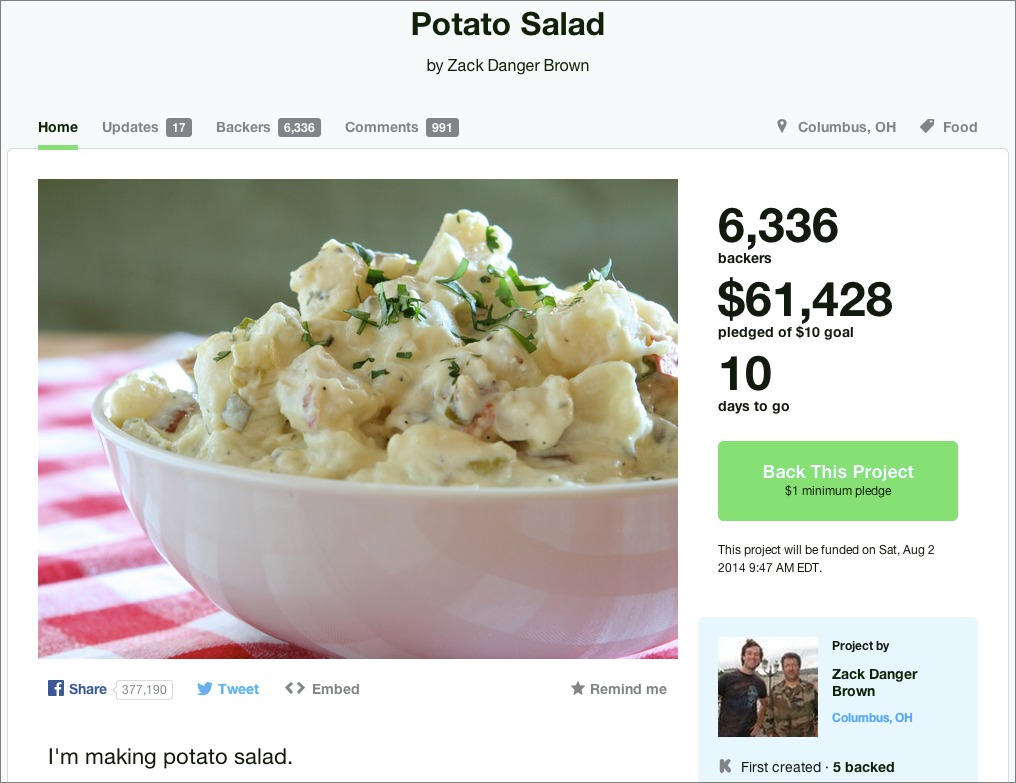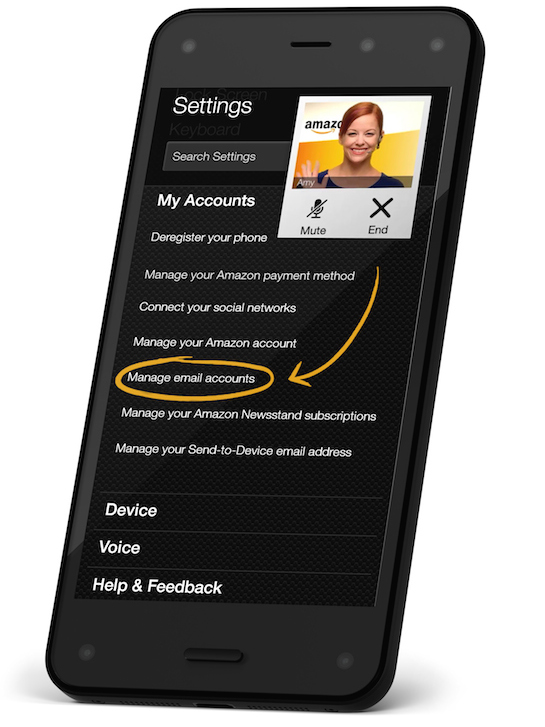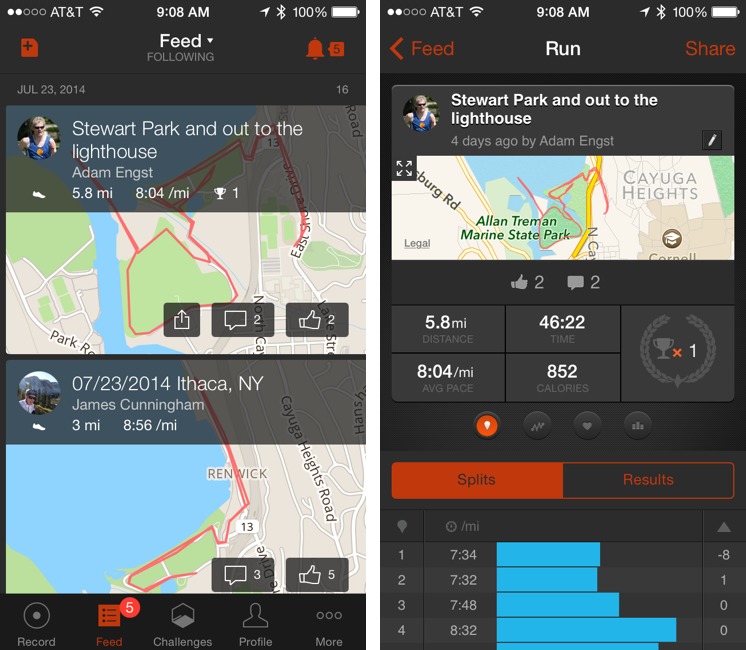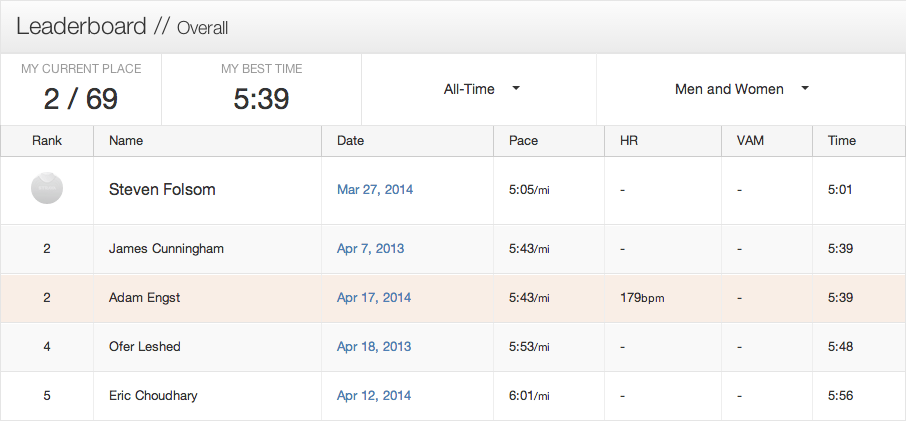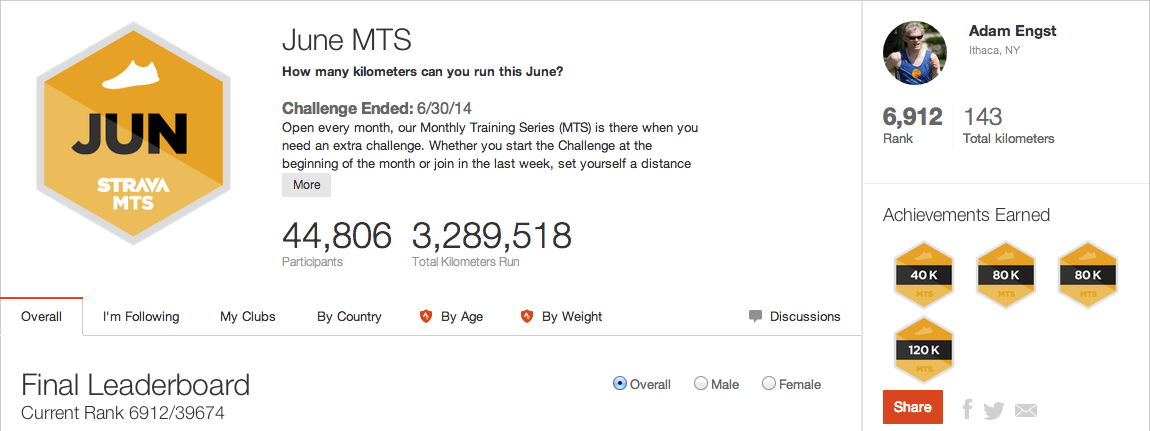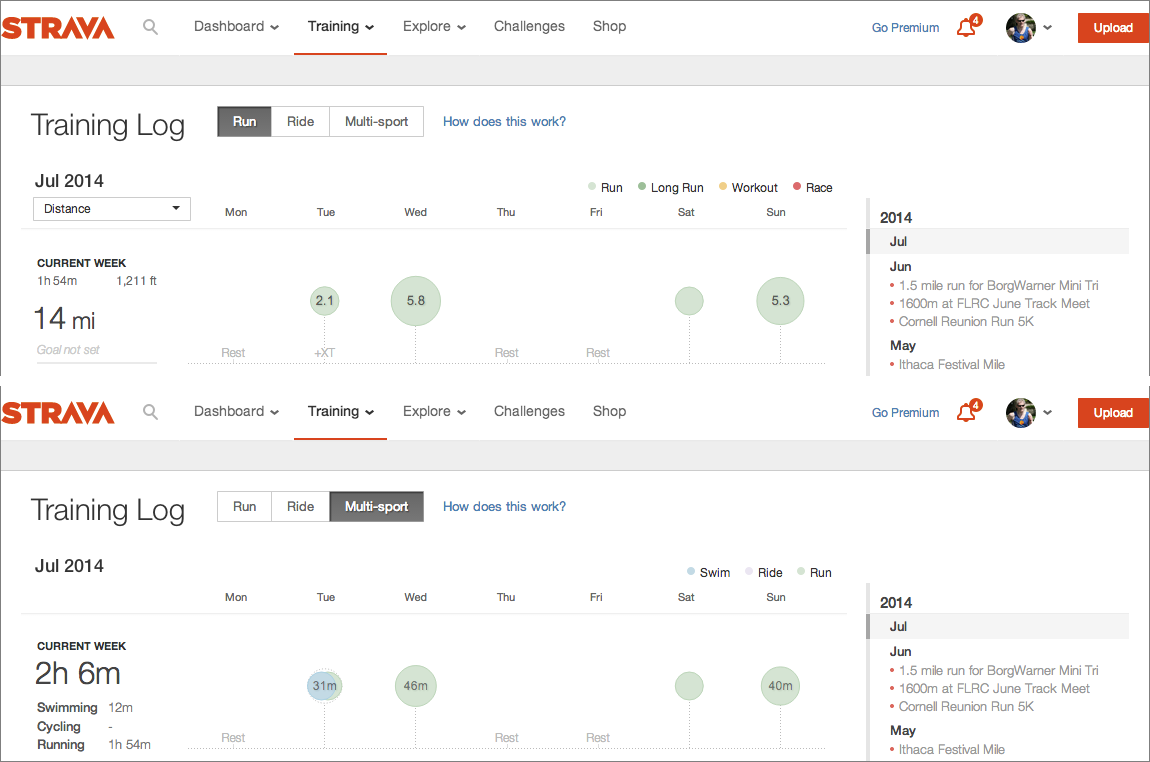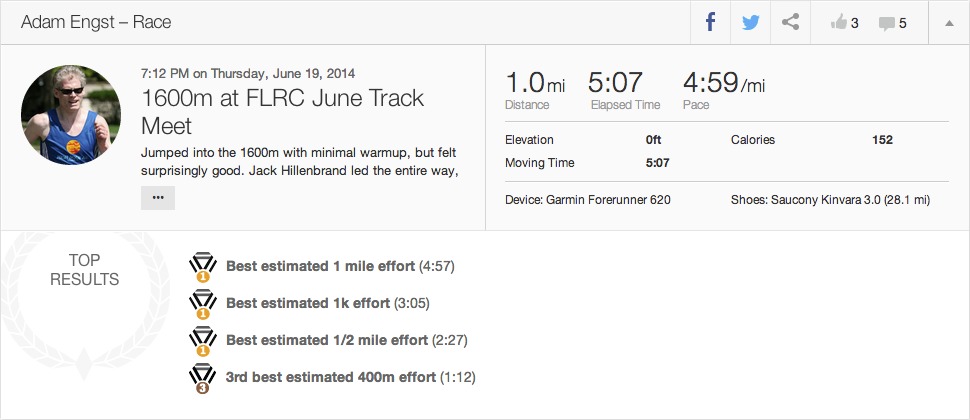TidBITS#1233/28-Jul-2014
Apple has once again posted record profits, but more interesting is that the company has released the public beta of the upcoming OS X 10.10 Yosemite. If you want to tour around Yosemite, Joe Kissell has the ultimate guide to installing it: “Take Control of Beta Testing Yosemite,” which we’re offering for whatever price you wish to pay. For TidBITS members, we also have Chapter 8, “Mail Services,” of Charles Edge’s “Take Control of OS X Server.” Potato salad made a surprising splash on Kickstarter, causing Glenn Fleishman to ponder if we’ll be inundated with more joke campaigns. Apple and IBM have signed a pact to bring iOS devices to the enterprise, and systems administrator Andrew Laurence joins us to examine its implications. Amazon’s hoping to light up the mobile space with its Fire Phone, but does it offer anything new? Julio Ojeda-Zapata took the phone for a spin to find out. In this week’s FunBITS, Adam Engst gives his take on Strava: a social network for fitness buffs. Notable software releases this week include TinkerTool 5.3, Default Folder X 4.6.8, Audio Hijack Pro 2.11.0, Nicecast 1.11.0, Airfoil 4.8.7, Piezo 1.2.5, and Marked 2.3.
“Take Control of Beta Testing Yosemite” Says It All
At the Worldwide Developers Conference last month, Apple announced OS X 10.10 Yosemite (see “Apple Unveils iOS 8 and OS X Yosemite at WWDC,” 2 June 2014). Members of Apple’s Mac Developer Program were given early access to a preview version of the new operating system, and Apple began accepting signups from the general public. That public beta (a slightly later version than Developer Preview 4, released earlier last week) is now available — and so is a new Take Control book about beta testing Yosemite!
The Yosemite Public Beta — The public beta version of Yosemite is available to the first million people to sign up at the OS X Beta Program page, which Apple made available in June. At publication time, the site was still accepting new signups, but I wouldn’t be surprised to see the million-user limit reached soon. (This program is separate from Apple’s earlier, but similar, seed program for Mavericks; if you signed up for that program, you must sign up for this one separately.)
Assuming you’ve already registered, you sign in to your account on that page to get a special App Store redemption code, which in turn enables you to download the Yosemite beta. (Apple also sent email messages to participants with instructions on the day the public beta was released, but if you sign up now, it’s unclear how long you may have to wait for the message to arrive.)
Beta testers get to enjoy the excitement of working on the cutting edge with Yosemite’s new features and revised interface, see how their favorite apps and features work (or don’t work) in Yosemite, and prepare for Yosemite’s rollout later this year. But Apple cautions that a number of features are not yet complete, that some new features will require iOS 8, and that the Yosemite beta may contain “errors or inaccuracies,” which is to say bugs. Since the goal of beta testing is to find and fix bugs, the Yosemite beta includes an app called Feedback Assistant, which makes it easy to report problems you encounter. The app also sends Apple diagnostic information about your Mac to help pinpoint the cause of misbehavior.
Take Control of Beta Testing Yosemite — Apple hasn’t released a public beta of a new operating system since 2001, so this is a big deal. Although the developer previews of Yosemite have been reasonably stable, I expect that quite a few of the one million Yosemite beta testers will jump in without having a good idea what they’re getting into and without proper preparation — and will later regret it. Because I’ve written books about upgrading Mac OS X since 10.3 Panther, I wanted to offer some guidance about this beta, too.
While my “Take Control of Upgrading to…” books appeal to risk-averse users who want detailed instructions, the sort of person most likely to install the Yosemite beta is quite the opposite — someone who’s more technically adept, who likes to tinker, and who doesn’t mind (or has taken necessary precautions against) the risks inherent in using prerelease software. So, just for you early adopters, I’ve written “Take Control of Beta Testing Yosemite,” with complete details on preparing for, installing, and testing the Yosemite beta. If you’re going to install a beta version of OS X, you should do it right — and this book will help keep you out of trouble.
The book also explains the essential process of reporting bugs, what to look for in the Yosemite beta, and how to downgrade (or upgrade) when you’re finished with the beta. It even covers advanced techniques like installing the beta in a virtual machine (and which virtualization program to use) or using SuperDuper’s Sandbox feature to keep documents and data in sync between the Yosemite beta and your Mavericks installation.
The Yosemite public beta will last a few months at most, which means this book has a short shelf life — but it may need updates to keep up with changes in future betas. So we’ve published it through Leanpub, which was designed for quick releases. Had we used our traditional method, we wouldn’t have been able to publish the book the same day the public beta was released (including last-minute edits made that morning!), and we wouldn’t be able to react as quickly to new versions. When you buy the book, you can download PDF, EPUB, and Mobipocket versions; these will look and work much like those for any Take Control title except that you’ll access them and get updates from the Leanpub system.
We’re also trying something different with pricing: we’re setting a suggested price of $5 for this 51-page ebook, but you can pay whatever you think it’s worth — whether that’s more or less than the suggested price, or even nothing at all. (And if you get it for free and later decide to pay, you can always buy another copy.) Generous contributions, apart from helping me buy more iPad games for the kids, will be an immense encouragement toward future unconventional books of this sort. But please, no more than $500, unless you want me to install the beta in your home as performance art.
For those of you who aren’t interested in taking chances with beta software, don’t worry, I’m already working on “Take Control of Upgrading to Yosemite,” about which we’ll have more to say in the next month or two.
Apple Q3 2014 Results Show Highest EPS in Seven Quarters
Apple has reported profits for nearly all of its products for its third fiscal quarter of 2014. With record June quarter revenues of $37.4 billion and net profits of $7.7 billion ($1.28 per diluted share), the company’s profits are up about 20 percent compared to the year-ago quarter and gross margin was 39.4 percent compared to 36.9 percent. Some industry analysts were disappointed, having projected that Apple would take in $38 billion, though the gross margin figures were slightly above analyst estimates. International sales accounted for 59 percent of the quarter’s revenue, and the company now has $164.5 billion in cash filling its
money pit. Apple declared a dividend of $0.47 per share.
In the press release announcing the results, Apple CEO Tim Cook said, “Our record June quarter revenue was fueled by strong sales of iPhone and Mac and the continued growth of revenue from the Apple ecosystem, driving our highest EPS (earnings per share) growth rate in seven quarters. We are incredibly excited about the upcoming releases of iOS 8 and OS X Yosemite, as well as other new products and services that we can’t wait to introduce.” But Apple will wait, of course.
Before diving into the sales numbers, Cook used the opening of the conference call to recap Apple’s work on Yosemite, iOS 8, CarPlay, Swift, HealthKit, and HomeKit — it was a 5-minute overview of the company’s Worldwide Developer Conference announcements.
iPhone sales were up nearly 13 percent from the year-ago quarter, with 35.2 million units reaching consumers during the quarter, compared with 31.2 million units last year. Sales grew across all iPhone models that Apple offers.
Apple also sold 13.3 million iPads, marking a 9 percent drop-off from last year’s 14.6 million, also disappointing analysts. “iPad sales met our expectations, though maybe not yours,” Cook told participants on the conference call. iPads account for almost 80 percent of tablet purchases, he noted. iPad sales were up 51 percent in China and 46 percent in India, offsetting lower domestic iPad sales. iPads also dominate 85 percent of the U.S. education market.
Despite the lower iPad numbers, during the question period, Cook was bullish about the tablet space in general, noting that tablets in general have only 20 percent penetration in the business world, compared to 60 percent penetration for notebook computers. He believes the tablet will eventually overtake the PC in business, and that’s part of why Apple forged its recent partnership with IBM (see “ITbits: Putting IBM MobileFirst in (Apple’s Enterprise) Context,” 22 July 2014).
Mac sales brought in nearly as much revenue as iPad sales, with 4.4 million units generating $5.5 billion, compared to the iPad’s $5.9 billion. More important, Mac sales were up a whopping 18 percent over the year-ago quarter, an especially impressive number in the personal computer industry, where sales are down 2 percent overall according to Apple. The Mac sales growth was driven by portables, particularly the MacBook Air, and Macs have increased their global market share in 32 of the last 33 quarters.
Cook also called out the iTunes/Software/Services line on the financial report, noting that the strength of the App Store caused that category’s revenue to increase 12 percent from last year’s third quarter to $4.5 billion. Overall, Apple pointed out that app developers have earned $20 billion through the App Store, nearly half of which came in the last 12 months.
Although most of Apple’s anticipatory statements focused on specific financial guidance, Cook made a point of talking about the Beats acquisition (see “Apple Buys Beats for $3 Billion,” 28 May 2014) and the IBM partnership. In responding to an analyst question, Cook said that acquisitions and partnerships weren’t a goal in and of themselves, but are more possible due to Apple’s strong executive team.
Chapter 8 of “Take Control of OS X Server” Now Available
My apologies for the delay in publishing this next chapter in Charles Edge’s “Take Control of OS X Server” — Tonya and I were away on vacation. But now we’re back at our Macs and have Chapter 8, “Mail Services,” ready for you.
This was a tough chapter, not because enabling mail services in OS X Server is difficult, but because we strongly recommend that you don’t do it. That “we” encompasses both Charles, who steers his consulting clients away from OS X Server’s mail services, and me. I’ve run mail servers on the various tidbits.com platforms for many years, and the smartest thing I ever did was stop providing mail delivery for local users (all individual tidbits.com addresses now forward to some other email provider).
Why? Put simply, the email ecosystem is a battlefield, with ravening hordes of spammers constantly throwing everything they can at your server. Keeping a mail server running 24/7, which is what all users want, is a thankless job, and one better outsourced to a company with dedicated resources. You don’t want to be troubleshooting your mail server at 4 AM before you leave on vacation or worse, trying to fix it remotely while away. Even the nicest users get cranky when mail is down.
Nonetheless, Charles and I put in a bunch of work explaining what’s necessary if you do want to run your own mail server, and how to enable mail services in OS X Server. Particular attention is paid to explaining what the mail-related settings Server provides actually do. Even if you don’t end up using OS X Server’s mail services, I hope Charles’s chapter helps you understand what’s involved and why it’s a far more complex task than it may seem.
We encourage everyone to read the first two chapters of “Take Control of OS X Server” to see where the book is going — all subsequent chapters are available only to TidBITS members for now. If you have already joined the TidBITS membership program, log in to the TidBITS site using the email address from which you joined. The full ebook of “Take Control of OS X Server” will be available for purchase by everyone in PDF, EPUB, and Mobipocket (Kindle) formats once it’s complete. Published chapters include:
- Chapter 1: “Introducing OS X Server”
- Chapter 2: “Choosing Server Hardware”
- Chapter 3: “Preparation and Installation”
- Chapter 4: “Directory Services”
- Chapter 5: “DNS Service”
- Chapter 6: “File Sharing”
- Chapter 7: “Collaboration Services”
Publishing this book in its entirety for TidBITS members as it’s being written is just one of the ways we thank TidBITS members for their support. We hope it encourages those of you who have been reading TidBITS for free for years to help us continue to bring you more of the professionally written and edited articles you’ve become accustomed to each week. For more details on what the membership program means to us, see “Support TidBITS in 2014 via the TidBITS Membership Program” (9 December 2013).
Potato Salad Goes Viral on Kickstarter
Zack Brown’s Kickstarter project to fund a potato salad has had barrels of virtual ink spilled about it, as well as endless tweets, Facebook posts, Tumblr entries, and the like. It made some people angry, who believe the joke is in bad taste when so much starvation exists in the world.
But there’s no indication Brown intended to mock those without food. Rather, he was making a joke, and as so often happens on the Internet, it tickled a sufficient number of funny bones to tip over from a chuckle to a guffaw. Over 6,500 people pledged on their credit cards to make the project funnier by making it bigger. A bowl of potato salad isn’t amusing; imagining a hockey rink full of potato salad is.
Brown’s success spawned a legion of imitators. Hundreds of campaigns promise potato salad, macaroni salad, a burrito (“because nobody wants potato salad”) and so on. However, unlike Brown’s project, the vast majority of these coattail riders have received little or no funding.
The high number of pledges given to Brown’s jape reminds me of The Million Dollar Homepage, a clever site created in 2005 by Alex Tew, then a 21-year-old resident of Wiltshire, England. He sold pixels for $1 apiece in minimum units of 10 by 10 ($100) for graphic advertising that he guaranteed would remain active at least through 26 August 2010. The page remains alive to this day, having outlasted many of the sites advertised on it.
After a modest start, online news sites and then mainstream media picked up the story, amplifying it, and Tew sold out within a few months. (He grossed slightly above $1 million by auctioning the last 1,000 pixels for a winning bid of $38,100.) Within moments of Tew’s project receiving attention, similar efforts appeared, and some sites that already featured advertising reserved long-term or permanent space for similar campaigns.
The viral spread of jokes and ideas, some of which are accompanied by revenue, date back to the first academic networks that allowed easy forwarding of information. The scale has become ever larger, but the first-mover advantage remains: no subsequent million-pixel page or similar project raised even a fraction as much as Tew’s and it is unlikely any subsequent potato-salad fundraiser will ever cut through the thick layer of similar projects.
Both Brown’s campaign and the legion of lookalikes and parodies arrived on Kickstarter after the popular crowdfunding site lifted its strong review procedure, loosening the standards as to what is acceptable and allowing most campaigns to launch without a person taking a look at the details.
That may seem undesirable at first. Yet the market’s invisible hand (holding a spoon in this case) has produced exactly the desired result, predicted both by the power-law distribution principle espoused by Clay Shirky in a 2003 essay and by the notion of the wisdom of the crowd, which Kickstarter maintained would sort out any troubles.
By being first, Brown’s potato salad has garnered most of the attention for joke Kickstarter projects, and under Shirky’s formulation, “In systems where many people are free to choose between many options, a small subset of the whole will get a disproportionate amount of traffic (or attention, or income), even if no members of the system actively work towards such an outcome.”
In this case, although there’s no telling what quirk caused attention to focus on Brown’s gag, the subsequent reportage and social media interest further promoted Brown’s unique Kickstarter URL, drowning out all competitors, even those who might have had a funnier joke.
The wisdom of the crowd prevails as well, in that the hundreds of knockoff campaigns aren’t receiving funding, despite the ease with which they were produced and launched. The simplicity of making a Kickstarter fundraising page doesn’t equate to a business plan, accidental or otherwise. After Brown’s campaign ends, it’s likely potato salad-like projects will disappear as well, and if others are launched, that they will be ignored completely.
Perhaps this will be a lesson to future trailblazers and those that follow them: one can’t simply duplicate a campaign on Kickstarter and take advantage of consumer confusion in the way that it’s possible to do with similar product names on Apple’s App Store (cf. variations on Flappy Bird) or other environments in which a site’s search engine dominates over social and media referrals.
Brown will face the price of success, however large his potato salad project scales from here. Having set his reward descriptions to be local, humorous, and predicated on a small number of backers, he currently faces the task of reading aloud over 6,500 names as he makes the salad and somehow delivering a bite of potato salad to roughly 3,000 far-flung people. Mayonnaise doesn’t travel well through the post.
ITbits: Putting IBM MobileFirst in (Apple’s Enterprise) Context
We have heard it for years. “Apple hates the enterprise.” “Apple just doesn’t get the enterprise.” “Apple has no enterprise strategy.” “We won’t buy from Apple until they address the enterprise.”
That may be about to change. On 15 July 2014, Apple and IBM announced a new joint venture. Under IBM’s MobileFirst program, IBM will develop new apps for Apple’s iPhone and iPad and resell the devices and apps to IBM customers. Apple will collaborate with IBM on these apps, and will support IBM customers’ use of iOS devices via AppleCare.
Beaming Aboard the Enterprise — But what is “the enterprise”? It’s an amorphous term, but in this context refers to business — specifically big business. Enterprise buyers are professionally stingy and deliberately focus only on their own business requirements. They regard computing as an ongoing operational expense, buy in volume, and expect vendors to prostrate themselves at the prospect of a large invoice and a long-term contract. Enterprise buyers desire fungible goods from replaceable suppliers and demand at least a pretense of predictability. Solutions are expected to fit in rather than stand out.
It’s also important to understand that an enterprise is larger than any employee (and there may be tens of thousands), which tends to accentuate the distinction between the organization and its members. This stands in contrast to smaller organizations, where decisions may be made by a single owner or IT Director.
Enterprise buyers want vendors to charge as little as possible (at least for hardware; they’re willing to pay more for highly customized software solutions), differentiate as little as possible, and be easily replaceable. The vendor’s customer is the business, not the end user; individual user concerns are evaluated within the business, not when choosing a vendor. That’s great for businesses, but for vendors like Dell and HP, it means becoming a mere commodity — a cog that’s intentionally easy to replace.
Unlike other computer makers, the Apple of recent years hasn’t designed systems to sell to business customers. Instead, Apple, especially after the return of Steve Jobs, designs products to entice individual users. With this in mind, the reality behind those misperceptions above shakes out: Apple doesn’t prioritize the enterprise. The company is happy to take enterprise money, but unwilling to compromise the individual user experience.
Having established the character of enterprise buyers, it is time to acknowledge Apple’s history with the enterprise: long, nuanced, difficult, occasionally adversarial, and often fleeting. Mostly fleeting. Those with long memories recall promises of the Lisa Office System, Lotus Jazz, AppleTalk, the lamented Apple Network Server line, and rivers of beige as Apple flailed against Wintel economics. Then the company’s resurgence brought Mac OS X Server, the Xserve, Xsan, and Xserve RAID. While each product took a step toward business customers (particularly the education and professional content markets), they were ultimately uncompetitive against other solutions comprised of Unix-like operating systems and x86 servers. Stories of
Steve Jobs ranting “Apple is not about the enterprise!” didn’t charm CIOs either. So the enterprise grew wary of Apple and its products.
Charting a New Course — Since the iPhone, Apple has developed a subtle enterprise strategy, so subtle that many pundits miss it. Instead of pursuing business sales directly, Apple has quietly worked to remove barriers that might impede usage of its products, including in enterprises. This approach enables Apple to pursue design and user experience while also making its devices more useful to business and fitting enterprise concerns better.
Over the years Apple has introduced a plethora of features seldom needed (or even noticed) by individual users but invaluable for enterprise IT:
- Active Directory support
- Distributed File System support
- Full Disk Encryption
- Mobile Device Management
- Streamlined Enrollment
- Support for security certifications such as Common Criteria and FIPS
- Volume Purchase Program
- VPN technologies
Each of these features enables Apple products to fit into larger business operations, policies, and services.
That subtlety comes at a price, however. All too often, traditional IT cannot find sufficient information to accurately assess Apple products’ possible fit within existing operations. Likewise, the typical “Mac tech” knows Macs, but not enough about IT plumbing to make the necessary connections — Mac techs tend to seek Mac solutions to all IT problems, often missing superior non-Mac options.
As a member of the slim MacIT population, I have long wished Apple would do a better and bolder job of telling the story of its enterprise-friendly technologies, and the many excellent supporting options. Fortunately, IBM excels at that.
Big Blue Takes the Helm — Although commonly known as a “computer company,” IBM is really a software and services company, focused on developing and supporting applications for customers. And not only applications, but whole solutions, which requires combining development, hardware, software, management, and more. When a company hires IBM, they also sign on to purchase software licenses; for IBM to supply, manage, and service hardware through its lifecycle; and to purchase support for it all through the life of the contract. The service contract includes not only development of the application if necessary, but also ongoing support and management services:
provisioning and deployment, as well as integration of the application and hardware into a cohesive whole to provide a coherent solution.
IBM can potentially supply and support the business’s total technology needs, including PCs and servers, mobile devices, management, vertical applications built specifically for the company, and any necessary specialized hardware. That “specialized hardware” is where Apple comes in.
Consider a UPS delivery driver. The package load, the delivery route, the truck itself, and the driver’s handheld scanning and signing device, are all resources in a system developed over decades to deliver packages as efficiently as possible. The system knows which packages are on which truck, in what order they’ll be delivered, traffic along the way, and the inventory status as the driver delivers each package. Using a handheld device the driver scans each package, indicates its delivery status, and (if needed) records a signature. That device was developed and built specifically for this task, with sturdy physical buttons, an input screen for signatures, wireless network connectivity for updates and reporting, etc. That hardware
was developed and tuned over time, at great expense, to increase delivery efficiency.
Now compare that single-purpose device to an iPhone or iPad. Off the shelf, they include touch screens, accelerometers, hardware for geolocation and wireless networking, and a rich set of APIs for application development — not to mention access to numerous other apps that might be useful for a driver. Wouldn’t it be swell if your custom app, deeply embedded into your business operations, sat atop off-the-shelf hardware your employees also loved to use and your customers found familiar and attractive?
For IBM’s customers, the MobileFirst endeavor represents just such an opportunity. Their applications can be developed and deployed on Apple’s popular iOS platform, drawing on IBM’s deep well of enterprise development experience and letting IBM bask in Apple’s reflected glory. I imagine that IBM will get special pricing for Apple products sold through MobileFirst; I also suspect these devices will be provisioned through Apple’s Streamlined Enrollment and tightly managed (via mobile device management policies) through IBM’s Endpoint Manager and MaaS360 products, with
software procurement managed through Apple’s Volume Purchase Program.
That said, the best possibilities are often undone by lousy execution. In many businesses “IBM” is a four-letter word: IBM’s solutions aren’t cheap, and the company’s applications aren’t necessarily popular or known for ease of use. (While I have personally never used Lotus Notes, I’ve also never met anyone who actually enjoys using it.) More specifically, IBM’s MaaS360 mobile device management solution is a recent acquisition, and isn’t a leader in the MDM space.
The long arc of computing marks transitions between expensive special-purpose devices being replaced by increasingly cheaper general-purpose devices enabled by software. MobileFirst is clearly intended as another tick on that continuum. Whether reality will vindicate the press release is an open question. The deal seems like a win for both companies, with Apple devices gaining more enterprise credibility and support, and IBM becoming better able to offer solutions that leverage Apple’s popular iOS hardware and software.
[Andrew Laurence is a systems administrator at the University of California, Irvine. At work he administers an installation of IBM Endpoint Manager. He wasn’t on the selection team, but likes and respects the product.]
Amazon Fire Phone Too Limited and Gimmicky
I’m fond of Amazon’s Kindle Fire tablets, even though they wouldn’t be my first choices. They’re attractive, with lovely high-resolution screens, have a slick — if dumbed-down — operating system based on Google’s Android, offer easy access to all of my Amazon digital assets (I have lots), and provide a frictionless pathway to the company’s vast storefront so I can buy, buy, buy more apps, ebooks, music, movies, and more.
Amazon has now adapted this formula to the smartphone category with the release of the Amazon Fire Phone, intended to go head-to-head with Apple’s iPhone and a host of Android-based handsets.
I’m not sure an Amazon phone makes as much sense, though. Phones are vastly more important than tablets for most people, and therefore need to offer maximum versatility and flexibility. The Fire Phone fails in this regard.
It’s physically as elegant as its tablet siblings, but bereft of the capabilities and apps that make its Apple and Android smartphone rivals so useful. The new features it brings to the table are largely software gimmickry of scant practical value. At least for me, living within Amazon’s walled garden is not overly irksome on a tablet, but on a smartphone I found it maddening.
Marquee Features — The Fire Phone’s major selling points are a set of software features installed on what is largely unexciting hardware.
One of these is called Dynamic Perspective, a kind of 3D enhancement made possible by five cameras on the front of the device, one at each corner, plus the standard camera at the top. The extra cameras track your head relative to the handset’s position and angle, enabling a number of visual effects that make for cool eye candy.
For instance, the Fire Phone’s various whimsical lock screens change perspective when you tilt the device so that you seem to peer around the edges of a moon, airborne balloons, Easter Island statues, and the like. Neat, but not terribly useful. You can see the same effect in certain games, or in Amazon’s Maps app, when viewing landmarks like Minneapolis’s iconic downtown IDS Center skyscraper. Again, so what? (Apple’s parallax effect is no more useful.)
The other big Fire Phone software goodie, called Firefly, makes the phone seem semi-sentient in the sense that it can use its camera and microphone to recognize many sights and sounds: product packaging in stores, barcodes, book covers, songs, television-series episodes based on their audio playback, famous paintings, and more. It can identify phone numbers, URLs, and email addresses, as well.
Firefly is nifty, but also sneaky, since many of its uses turn out to suggest Amazon purchases. I found it to be inconsistent, too. Firefly recognized one print of a painting on my wall, by Gustav Klimt (and, yes, it had a Klimt-related book to suggest for purchase), but not another by Paul Gauguin. And since most of Firefly’s features can be replicated on iOS and other devices using certain apps, it seems hardly earthshaking.
Other software features are handy but neither indispensable nor groundbreaking. Flicking the Fire Phone a certain way makes a control panel come up. Certain tilting motions reveal a left- or right-hand slide-in menu that is relevant to whatever app is on the display. Other tilting motions cause ebook text or Web pages to scroll upward or downward. It has all been done before, and is no more convenient than using your fingertip.
Mayday, the feature introduced on the Kindle Fire tablets for contacting a tech support staffer via a video window and letting that person configure the device remotely, is available on the Fire Phone, and is potentially a lifesaver, particularly for tech newbies. But for those who don’t regularly need help with tech devices, it’s no more helpful than knowing you could call AppleCare, even though you know you’re not going to.
Hardware — Physically, the Fire Phone is attractive, though hardly distinctive. It is black, with a high-resolution 4.7-inch screen (1280 by 720 at 315 pixels per inch), rubberized edges for better gripping, and Gorilla Glass on the front and back. This final design element is potentially unfortunate given the problems that the iPhone 4 experienced with its back glass breaking.
There are a few swell touches, such as a decent 13-megapixel camera with optical image stabilization and a physical shutter button that also (with a press and hold) fires up Firefly. The camera features a lenticular option; it prompts you to shoot sets of three pictures with slightly different perspectives to create quasi-3D slideshow that you control with handset tilts.
Photo enthusiasts also get a big bonus: free, unlimited cloud backup for all their photos (but not videos), in full resolution, forever — or, at least, as long as they have their Fire Phones.
Note that the Fire Phone is exclusive to AT&T, an echo of the first iPhone. AT&T happens to be my carrier, and I’ve been happy with it, so I have no issues in this regard; your mileage may vary, depending on where in the United States you live. It’s not available in other countries yet.
Two models are available, a 32 GB version for $199 (with a two year contract) and a 64 GB model for $299, again with a contract. Without a contract, those prices are $649 and $749.
Android and Apps — With nothing in the hardware or software I’d regard as a game-changer, the Fire Phone’s limitations are thrust into sharp relief in comparison to the iPhone and stock Android smartphones.
Consider the Fire OS, Amazon’s Android-based operating system, which bears scant resemblance to the powerful, flexible stock version of Google’s mobile OS. I am not a fan of Fire OS, notable for a carousel feature showing recently used apps and features in a rotating format (it suffers from arbitrary linearity). There’s also a standard grid view, but the Fire Phone has far fewer customization options than stock Android. This makes it too limiting for me, but an average user may not mind.
My big problem is how Amazon removes a lot of stuff from stock Android, but does not always provide adequate substitutes.
Virtually everything Google has been scrubbed from the device. Users can’t download such standard apps as Gmail, Google Maps, and YouTube from Amazon’s Appstore, an operation that is separate from Google Play. Amazon’s own Nokia-based Maps app works reasonably well, and third-party YouTube apps are readily available.
But I couldn’t find a good Gmail substitute, and Amazon’s own mail app would take settings only for my personal Gmail account, not for my Google Apps-based corporate mail account.
Although the Fire Phone has a voice-activated personal assistant, it’s nowhere near the equivalent of Siri, Google Now, or Microsoft’s Cortana. Hmm, I wonder if I could ask the Mayday rep when Godzilla is playing near me?
Third-party app selection is another big problem. Users have a good chance of finding the apps they need among the nearly 200,000 Amazon makes available, but there are distressing gaps. I could not find Pocket Casts, the podcast client much beloved by iPhone and Android users alike. Other major omissions include Camera Awesome, Hulu Plus, Path, Snapchat, SwiftKey, Yahoo News Digest, and others. And some apps exist, but haven’t received recent updates to match those in Google Play. Fortunately, new apps are being added to Amazon’s Appstore all the time; Microsoft’s OneNote is one of the latest.
Bottom Line — While I could see myself happily integrating a Kindle Fire tablet into my life, I have a different and decidedly negative take on the Fire Phone.
I’d go insane trying to use it long-term, partly because of senseless limitations, and partly because of prominent yet marginally useful features like Dynamic Perspective and Firefly. They’re little more than distractions for me.
That said, the Fire Phone may not be a lost cause. After all, Amazon’s first Kindle ebook reader had a variety of notable problems, but improved generation after generation. Today’s Kindle Paperwhite reader is fantastic. The same goes for Amazon’s color touchscreen tablets, initially bulky and clunky, but now delightful examples of industrial engineering.
Even the Fire Phone’s software gimmicks have promise, since Amazon is opening them up to independent developers. I’m curious to see how clever coders will put Dynamic Perspective and Firefly to unexpected uses.
There is an additional bonus with a Fire Phone purchase: one year of the Amazon Prime free shipping, media streaming and ebook borrowing service, normally $99.
Yet, for now, the Fire Phone is one to avoid. I suppose it might be appropriate for an Amazon fan so ardent and devoted that he or she is willing to make huge sacrifices to live entirely within the Amazon ecosystem. I can’t recall ever meeting anyone who even remotely matches that description.
FunBITS: Strava Makes Exercise Social and Virtually Competitive
I’ve joined a new social network, but you probably won’t want to follow me.
For me, social networks often prove tedious and uninteresting for one big reason: lack of context. I’m interested in nearly everything about only a very few of my closest friends; the majority of my online friends and acquaintances fall into specific contexts: technology, running, local, high school, and, well, that’s about it. I like talking and interacting with these people in those contexts, but not necessarily otherwise. Just because I enjoy hearing someone’s thoughts about the Mac, for instance, doesn’t mean I’m interested in any of their other hobbyhorses.
Facebook attempted to address this problem with lists, so you could see only what people you’d sorted into a particular list were saying. And Google+ went one step further with circles, which let you direct posts to a certain group of people who would theoretically be interested. Both are ultimately unsuccessful: just because you put someone in a list doesn’t prevent them from posting on unrelated topics, and just because it’s possible for people to focus their posts to specific groups doesn’t mean they will.
Enter Strava, which at its heart is a social network for athletes. It resolves the context problem by making the primary type of post the workout. If you’re not a runner, cyclist, or triathlete who trains with friends, you’re probably thinking, “How massively boring!” But for those of us in such communities, seeing each other’s workouts and races in a scrolling activity feed is interesting. (Note that until you join Strava, you can’t see nearly as much of an athlete’s data, even when it’s otherwise public.) I care about what my running friends are doing each day, and I like seeing the crazy workouts my triathlete and ultra-marathoner buddies put up. When I run with my friends in the
High Noon Athletic Club at Cornell, previous days’ workouts or the weekend’s races are a focus of conversation, and Strava allows such things to move online as well. That enables me to keep tabs on friends who have moved away, too.
You can enter workouts into Strava in a variety of ways, though the most popular are via the free GPS-enabled Strava app (for iOS and Android), a GPS watch like the Garmin 620 that I’m now using, or by typing in the distance and time manually. For each workout, you can enter a title and a description, and those bits of metadata are what generate much of the interaction. I had a bad
fall on trails a few weeks ago that prevented me from running for a bit, and a number of friends have offered condolences and support throughout the recovery, as my running distances and paces dropped off, and then started to return to normal. For each workout, you can give “kudos,” which is a bit akin to clicking a Facebook “like” button, or you can engage in a back-and-forth comment thread attached to the workout.
If that were it, Strava would never have taken off since its founding in 2009. The key to Strava is that it feeds our competitive urges, both internal and external, by recording and comparing segment times. Whenever you track a run or a ride with the Strava app or a GPS watch, Strava looks at the course and pulls out the times for particular segments that users have defined, comparing them against both your own past results and those of other people. Have a particularly good workout and Strava pats you on the back and rewards you
with a variety of virtual medals, and possibly even a CR (course record, for runners) or a KOM/QOM (king/queen of the mountain, for cyclists). And, of course, Strava makes sure that everyone else can see that you’re at the top of the leaderboard for that segment, thus encouraging them to try to take you down. Even if you stand no chance of topping the overall leaderboard, you can see how you match up against only people you follow, or against people in your age group or weight class (the last two are limited to Strava Premium users who pay $6 per month or $59 per year).
Strava also has frequent “challenges” that motivate those who join to run a certain number of kilometers in a month, do a virtual race at a standard distance, or climb the most hills. They’re popular — 20,000 to 150,000 people take part in challenges, which also unlock virtual badges and sometimes discounts on gear.
Don’t get the impression that it’s all about competing with other people, though. Being able to see how you’ve performed on particular courses or segments in the past is motivation to do better in the future. And if motivation to get out and exercise at all is your bugbear, the mere act of posting the results in public has been shown to encourage future actions, as does the satisfaction of completing the challenges. Before I started using Strava for real in January 2014, I relied on a different site that stored my GPS-tracked
runs but lacked the social (and competitive) aspects of Strava. I’d often go days or weeks before getting around to uploading the data; with Strava, I upload as soon as I get home so I can get credit and that little social thrill from posting.
As on Twitter, Google+, and LinkedIn, you follow people in Strava; they can follow you back if they wish, but they’re not required to, as Facebook forces. Although Strava recommends a few elite athletes who use the service, I’m interested only in people I know well (wherever they may live) or local athletes I know less well but see at races sometimes. You can also create and join clubs, so if you run or bike with a club in real life, it can have a virtual presence on Strava as well. For the club, you can see at a glance who has done what in the past week, and there’s a standard discussion feature that can be used to set up future events or chat in general. My limited experience indicates that club discussions on Strava stay very
focused on the topic, which is nice.
The previous site I used was basically a running log, a staple of any runner’s life that tracks what you’ve done and allows you to see various key statistics, such as how many miles per week you’re doing, how many miles you have on a particular pair of shoes, and what your PRs (personal records) are for particular races and distances. Strava meets those needs as well, with attractive training log and calendar screens (with running, riding, and multi-sport displays) that do a good job of summarizing what you’ve done.
All of this is available for free, and although Strava hasn’t published official numbers, these features have attracted well over 1 million users; the company’s CEO predicted that Strava would have 10 million users by the end of 2014. What sets Strava apart from other social networking sites is that 70 percent of the site’s users are active, uploading two or more workouts per week, and 20 percent of users pay for Strava Premium. In other words, unlike most
social networks, Strava actually makes money directly from loyal users, rather than from ads. (The company also sells some apparel and a variety of accessories, and some challenges are sponsored, but I doubt those are significant revenue generators.)
I haven’t subscribed to Strava Premium yet for reasons I’ll explain shortly, but doing so adds a number of potentially interesting features for those who are either more competitive or more involved in their training. For runners, Strava Premium adds a “suffer score” that uses heart rate data to quantify how hard workouts are, time and distance goals, filtered leaderboards, better pace and race analysis, real-time segments, locations of friends during their workouts, a trophy case for virtual awards, and a heat map of the locations in which you’ve run. For bikers, many of the same benefits apply, along with power analysis for those using power meters, GPX download for transferring rides others have done to a Garmin Edge bike
computer, and indoor training videos. Strava Premium features are exposed in the interface, so you can always see what you’re missing, but it’s also easy to stick with the free service.
That’s what I’ve done, not so much because I’m not competitive (I am) or because I’m not involved with my training (I love looking at pace stats). My problem is twofold. First, Strava has a lot of competition, and many of the people I train with use other logging software or sites, sometimes due to preference and sometimes due to inertia (Ithaca isn’t the most wired of towns). Strava gains a lot of users based on the network effect — if enough friends do it, you’ll want to as well — but the network effect works both ways. If too few of my friends end up using Strava, the social aspect may fade away over time.
Second and more concerning, Strava has a basic philosophical relationship with data that troubles me. Clearly, Strava records and crunches a vast amount of data about each workout, but the company’s programmers have made what I believe is a dubious decision in focusing on GPS tracks and ignoring other workout metadata, such as when the user pressed a watch button. This has been teased out in a lengthy support thread about the difference between moving time and elapsed time — essentially, Strava prefers moving time (ignoring the time when you’re stopped) and reports elapsed time only when you mark a run as a race. For biking this
might be more acceptable (bikers move more quickly, and are less likely to be in forests and other places with bad GPS reception), but for runners, losing GPS signal briefly is commonplace, no matter what the recording device, resulting in workouts that have incorrect distances and wacky times and paces.
Even when you mark a run as a race, the data may be off. I ran a 1600 meter track race last month in 5:09, and my Garmin 620 captured that time correctly. But when I uploaded the workout to Strava and marked it as a race, it said my time was 5:07. That’s because the Garmin 620 apparently didn’t record a GPS track point for the first two seconds of the race. So Strava properly switched from moving time to elapsed time because of me marking it as a race, but because it ignored the watch’s actual elapsed time and calculated it from the GPS tracks, it still got the time wrong (the pace was even worse — a mile is 1609 meters, so my pace was more like 5:11, not Strava’s bogus
4:59. And while I would have liked running 2 seconds faster or to have that fast pace, it’s embarrassing to have to explain that it’s wrong.
Why don’t I just edit the workout to fix the incorrect data? This too is bothersome — Strava doesn’t allow editing of uploaded workouts, apart from setting the workout type, choosing the equipment (shoes or bike) used, and entering the title and description. (And even doing that sometimes results in an endless progress spinner.) You can of course delete an incorrect workout and reenter it manually with correct data, but then you lose the map of where you were and any pace or heart rate data that may be associated with
the original automatically generated workout.
Being able to edit that data would resolve my discomfort with Strava’s cavalier attitude about data accuracy — for the vast majority of workouts, I don’t care if the data is a little off. But when I run a track race or a wheel-certified road race, the distance on the ground is more accurate than whatever my Garmin 620 records, and I should be able to override Strava’s bad data with my good data. Because of this reliance on weak GPS data, Strava doesn’t automatically calculate true PRs (it does calculate “best
estimated efforts,” which are thus entirely random); you must instead type PRs in manually.
It’s too bad, since I was about to subscribe to Strava Premium before I realized these deficiencies, and the company’s responses in that support thread don’t reveal much understanding or sympathy. I realize that I’m probably in a tiny minority of Strava users, being a data-savvy competitive runner who cares about every last second in some races, but it’s hard to entrust all my hard-earned training data to a company that doesn’t seem to be concerned with accuracy when it really matters.
For now, I’ll keep using Strava for its social aspects and its overview of training information, both of which I prefer to Garmin Connect, which automatically records all my data from my Garmin 620 as well, but my recommendation of the site has to be tempered for people like me who care about their exact results.
But I don’t want to end this review on a negative note. I may be a competitive and geeky runner, but I strongly support anyone who wants to improve their fitness, at any level. I love running and riding, and I encourage everyone to get out and move more. If Strava can play a role in helping you exercise, whether it’s by jogging around the block, running your first 5K, or training to complete a charity bike ride, that’s all good.
TidBITS Watchlist: Notable Software Updates for 28 July 2014
TinkerTool 5.3 — Marcel Bresink has released TinkerTool 5.3, a maintenance update for the under-the-hood customization system utility that works around an OS X design issue that caused preference settings to be updated only after a major delay. The release also adds new settings that re-enable the Backspace key to navigate backwards in Safari, disable the revised function of the power button to switch to sleep mode (10.9.2 or later only), control the speed of Mission Control animations, and use Notification Center to display information about crashes. Bresink also notes that TinkerTool’s internal architecture has
been updated to prepare for the latest developments in OS X, but does not specifically address support for OS X 10.10 Yosemite. (Free, 3.8 MB, release notes, 10.9+)
Read/post comments about TinkerTool 5.3.
Default Folder X 4.6.8 — St. Clair Software has released Default Folder X 4.6.8, adding compatibility for the public beta release of OS X 10.10 Yosemite. The update also improves the speed of the Rename command and fixes a bug when running in 10.9 Mavericks so you can use standard contextual menus instead of those provided by Default Folder X. ($34.95 new, $10 off for TidBITS members, free update, 10.6 MB, release notes, 10.6+)
Read/post comments about Default Folder X 4.6.8.
Audio Hijack Pro 2.11.0, Nicecast 1.11.0, Airfoil 4.8.7, and Piezo 1.2.5 — Rogue Amoeba has updated most its roster of audio applications to provide initial compatibility for the upcoming OS X 10.10 Yosemite, including Audio Hijack Pro 2.11.0, Nicecast 1.11.0, Airfoil 4.8.7, and Piezo 1.2.5. Audio Hijack Pro, Nicecast, and Airfoil also update the Instant On component to version 8, which provides support for Yosemite as well as several unspecified improvements and
fixes. Additional individual highlights include:
- Audio Hijack Pro now makes it possible to capture multiple instances of System Audio at once. ($32, 9.0 MB, free update release notes, 10.7+)
- Nicecast updates to version 2.4 of the Icecast streaming media server, corrects an issue where the server port could incorrectly increment, and assigns UTF-8 as the Track Title character set when sending to icecast2 servers. ($59, free update, 8.1 MB, release notes, 10.7+)
-
Airfoil adds support for capturing track titles (but not artwork) from the Megaseg DJ software and fixes a hang that occurred in 10.9 Mavericks when the display is asleep. ($25, free update, 14.9 MB, release notes, 10.7+)
-
Piezo restores audio capture from all versions of the Firefox Web browser and improves support for Citrix GoToMeeting VoIP. Piezo 1.2.5 is currently available only from Rogue Amoeba, as the Mac App Store edition is still awaiting Apple’s approval. ($15, free update, 7.5 MB, release notes, 10.7+)
Additionally, Rogue Amoeba’s Intermission pause-and-rewind audio utility has been updated to version 1.1.1 with Yosemite support, though no other changes. If you’re a TidBITS member, you can purchase all these Rogue Amoeba products, as well as the Fission audio editor, at a 20 percent discount.
Read/post comments about Audio Hijack Pro 2.11.0, Nicecast 1.11.0, Airfoil 4.8.7, and Piezo 1.2.5.
Marked 2.3 — Brett Terpstra has released Marked 2.3, which sandboxes the Markdown previewer in order to bring it to the Mac App Store. While Marked 2 replaces the original Marked app in the Mac App Store, Marked 2 is not a free update — though it is on sale for $9.99 for a limited time (both from the Mac App Store and the Marked Web site). The update now supports GitHub Flavored Markdown for the app’s Discount processor option, preserves bookmarks across refreshes and style changes, adds highlight navigation and highlighted word counts, fixes a
problem with reading the most recent file in a folder, improves handling of unreadable and renamed files, and fixes an issue with initial file monitoring when opening in an external editor. Because Marked 2 is sandboxed, previously opened documents may require new permissions. Marked 2 doesn’t currently support OS X Yosemite, but Terpstra promises it will be added soon. ($9.99 new on sale for a limited time, free update, 16.7 MB, release notes, 10.7+)
Read/post comments about Marked 2.3.
ExtraBITS for 28 July 2014
Apple has acquired the BookLamp book recommendation service, Adam Engst appeared on The Tech Night Owl to talk about Apple’s Q3 financial results and the IBM deal, LiveCode is seeking funding to enable the cross-platform development environment to create HTML5 Web apps, and the Marvel Unlimited comic subscription service has been discounted to 99 cents through 29 July 2014.
Apple Acquires BookLamp Recommendation Service — TechCrunch has uncovered the fact that Apple bought the book recommendation company BookLamp earlier this year for somewhere between $10 and $15 million. Although Apple’s only comment was “Apple buys smaller technology companies from time to time, and we generally do not discuss our purpose or plans,” it seems likely that Apple was interested in BookLamp’s employees and Book Genome Project technology for improving recommendations within the iBooks Store and the App Store.
Adam Engst Discusses Apple Financials and IBM Deal on Tech Night Owl — In an appearance on The Tech Night Owl Live podcast, Adam Engst chatted about Apple’s Q3 2014 financial results and the Apple-IBM deal with host Gene Steinberg.
LiveCode Crowdfunding HTML5 Web App Deployment — The cross-platform development environment LiveCode, perhaps the most successful of HyperCard’s successors, can deploy apps to Mac OS X, iOS, Windows, Android, and several flavors of Unix. LiveCode’s developer, RunRev, raised nearly $840,000 via Kickstarter in February 2013 to make an open-source edition of LiveCode (see “LiveCode Crowdfunds Free, Open-Source Update,” 22 February 2013), and now the company is turning to the crowdfunding approach again. This time the goal is to enable LiveCode developers to write apps
that can be deployed as HTML5 Web apps and run in a browser. It’s a compelling promise, but they’re just over halfway with three days to go, so check out the fundraising page (which isn’t run through Kickstarter) by the end of July if you’re interested in helping.
Marvel Unlimited Discounted to 99 Cents through July 29th — To celebrate the San Diego Comic-Con, Marvel is offering the Marvel Unlimited subscription service for $0.99 for the first month, after which it will auto-renew at the usual $9.99 per month unless you cancel. Use promo code SDCC14 when signing up through 29 July 2014. Although our in-house comic expert Josh Centers has called out issues with Marvel Unlimited’s iOS app and selection (see “FunBITS: Marvel Unlimited App a 97-pound Weakling,” 24 May 2013), he still believes that a subscription service makes the most sense for
comic reading (see “Explaining the ComiXology In-app Purchase Debacle,” 3 May 2014), and this is a great opportunity to give it a try.