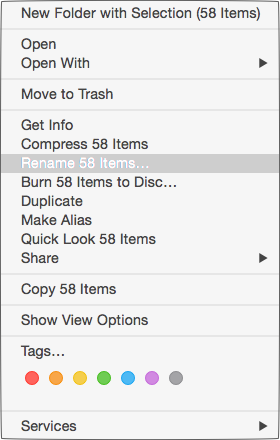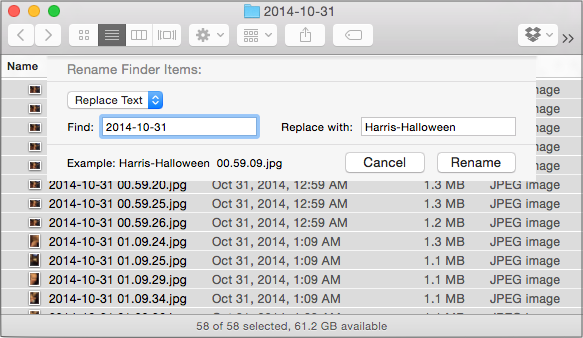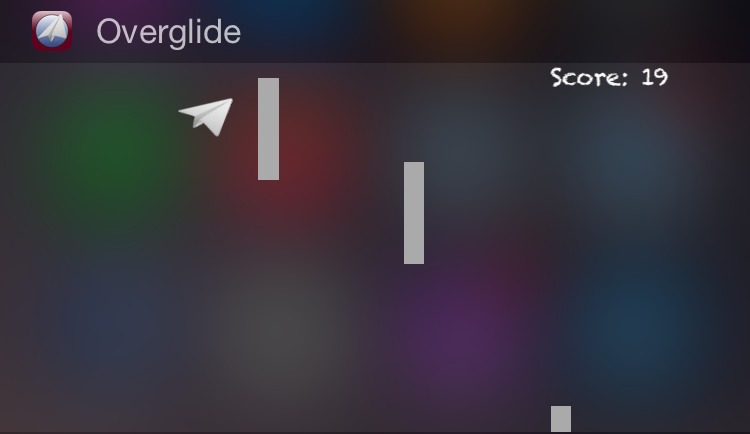TidBITS#1250/24-Nov-2014
It’s Thanksgiving week here in the United States, so we won’t be publishing an email issue on 1 December 2014, but new articles will keep appearing on our Web site. Apple has provided developers the tools they need to build Apple Watch apps, but those apps will be rather limited at first. Michael Cohen looks at why and what we can expect. Did you know that Yosemite has a new batch-renaming feature? Josh Centers explains how it works, and also shares the latest in the NSA spy scandal in a new installment of Keeping Up with the Snoops. In Take Control news, Joe Kissell’s updated “Take Control of iCloud” now covers iCloud Drive, iCloud’s confusing photo services, and Family Sharing, among much else, and Charles Edge’s “Take Control of OS X Server” is now available in book form after being streamed to TidBITS members. Finally, in FunBITS, Josh takes a look at the iOS game Overglide, which is played inside a Today View widget, and ponders the future of widgets in iOS 8. Notable software releases this week include DEVONthink/DEVONnote 2.8.2, Mactracker 7.4.1, Evernote 6.0, SpamSieve 2.9.18, and Mailplane 3.3.3.
No TidBITS Issue on 1 December 2014
This coming Thursday marks the Thanksgiving holiday in the United States — it’s late this year — so we won’t be publishing an email issue on 1 December 2014 so our staff members can spend the week with family, friends, and food. Many of us will again be consulting the handy worksheets from our own Joe Kissell’s “Take Control of Thanksgiving Dinner” for our dinner preparations — no one lays out what needs to be done better or more clearly than Joe.
Although the weekly email issue of TidBITS won’t appear next Monday, we’ll continue to publish to the TidBITS Web site. To keep up with everything we’re writing, you can check back at our site, subscribe to our RSS feed, or follow us on Twitter or Facebook. Look for the next email issue on 8 December 2014!
“Take Control of iCloud, Third Edition” Unravels iCloud Confusions
Apple’s iCloud service has changed dramatically in recent weeks thanks to new features in OS X 10.10 Yosemite and iOS 8 that require mediation through iCloud. We’ve written quite a bit about iCloud Drive (see “Moving to iCloud Drive,” 15 October 2014, and “iCloud Drive Is Not a Dropbox Replacement,” 6 November 2014), but we’ve been too busy to explore the still-beta iCloud Photo Library and Family Sharing in TidBITS. But over on the Take Control side, Joe Kissell has been poking and prodding at all parts of iCloud while working on the third edition of his best-selling “Take
Control of iCloud,” which is now out. The book is 175 pages and costs $15.
Notably, Joe thoroughly explains the differences between (and how to use) iCloud’s My Photo Stream, iCloud Photo Library, and iCloud Photo Sharing. He documents the many peculiarities of iCloud Drive. And he helps you with the new Family Sharing feature. Other new bits that receive attention include iCloud storage price drops, the Mail Drop feature for sending large email attachments, modifications to the iCloud Web apps, Apple TV photo and music features, and security enhancements such as two-factor authentication, app-specific passwords, and protection from purchasing stolen secondhand iOS devices.
Of course, “Take Control of iCloud, Third Edition” still covers iCloud basics like keeping media purchased from Apple in sync across devices, syncing contacts and calendars, using iCloud Keychain to have the same passwords available on all your devices, backing up and restoring iOS device backups, and much, much more. It’s the most comprehensive documentation of iCloud available.
“Take Control of OS X Server” Ready for Everyone
Some projects turn out to be harder than expected, and while Charles Edge’s “Take Control of OS X Server” was one of them, we’re extremely pleased to announce that the full 235-page book is now available in PDF, EPUB, and Mobipocket versions to help anyone in a home or small office environment looking to get started with Apple’s OS X Server.
As you’ll likely remember, we published this book chapter by chapter for TidBITS members, finishing it in early September (see “‘Take Control of OS X Server’ Streaming in TidBITS,” 12 May 2014). Doing so got the information out more quickly, broke up the writing and editing effort, and elicited reader comments that helped us refine the text.
Normally, we would have moved right into final editing and published the book quickly, but from mid-September on, our attention has been focused on OS X 10.10 Yosemite, iOS 8, and our new Take Control Crash Course series. We were working non-stop, and while we wanted to release “Take Control of OS X Server,” we felt it was more important to finish the books about Apple’s new operating systems for the thousands of people who rely on Take Control for technical assistance.
During that time, we had the entire book copyedited by Caroline Rose, who’s best known for writing and editing Inside Macintosh Volumes I through III at Apple and being the editor in chief at NeXT. Plus, we went over the book carefully to ensure that it used consistent terminology and examples, optimized the outline, and improved many of the screenshots.
The main problem with this delay was that Apple has now updated OS X Server from version 3.2.2 (Mavericks Server, which is what we used when writing the book) to 4.0 (Yosemite Server, which is all that works in Yosemite). Updating the book for Yosemite Server would delay it even longer. Luckily for us, veteran system administrators say that you should never upgrade OS X Server on a production machine right away. And even luckier, the changes in Yosemite Server turn out to be extremely minor (a sidebar in the Introduction outlines them), so those who want to get started now can use the instructions in the book with no problem. It’s also still possible to buy Mavericks Server and install it on a Mac running Mavericks, as long as you
have the right Mac App Store link from the book. We are planning to update the book for Yosemite Server (which mostly involves retaking screenshots and changing the “mavserver” name used in examples) in early 2015 — it will be a free update for all purchasers.
If you’re a TidBITS member, you can continue to read the chapters on our Web site for free, but if you’d prefer a fully linked PDF, EPUB, or Mobipocket version that you can read outside of a Web browser, you can pick up a copy of “Take Control of OS X Server” for 30 percent off the cover price of $20 (click through to the Take Control site from your member benefits page to load the coupon). For those who aren’t TidBITS members and wanted to stand by for the final book, we think you’ll find it worth the wait.
In its published form, the book documents OS X Server for home or small office users. In it, Charles Edge draws on years of experience as CTO of a national consultancy and managed services provider to give the essential background explanations, step-by-step instructions, and real-world advice you need to set up and run OS X Server successfully. He describes how to set up file sharing, create shared calendars, run your own Web server and wiki, coordinate Mac and iOS software updates for your users, manage your organization’s iOS devices, and provide networked Time Machine backups, among much else. A final chapter offers advice on how to keep your server running smoothly.
We won’t beat around the bush — running OS X Server requires a lot more knowledge and effort than most other activities on the Mac. No matter how easy Apple makes working within the Server app, there are terms, concepts, and procedures you should understand before tackling server installation and management. Unless you know what to enter and why, your server won’t work, or worse, its important data might be vulnerable to outside attack or hardware failure. With “Take Control of OS X Server,” you’ll have all the information you need.
First Apple Watch Apps Will Only Skim the Surface
Apple released the first beta of its iOS 8.2 software development kit (SDK) to registered Apple developers last week, and it includes the initial release of WatchKit, the SDK component that developers will use to make Apple Watch apps. A quick look at its contents makes clear that the first generation of third-party apps for Apple Watch will be remote display and input extensions to iPhone apps. There’s nothing wrong with that, of course, but if you were hoping to see a flurry of rich, immersive Apple Watch apps pouring into the App Store from developers early next year, it’s time to reset your expectations.
The WatchKit framework, the part of the SDK that provides the software interfaces that developers use for building Apple Watch apps, consists of little more than a list of the user interface objects that appear on the watch: menus, buttons, sliders, labels, tables, and the like. Missing are interfaces for, say, playing sounds or displaying videos, or for accessing the watch’s hardware features.
As the Apple Watch Human Interface Guidelines (included in the SDK) make abundantly clear, Apple Watch apps are lightweight, intended to complement iOS apps rather than replace them. The model looks something like this: an iOS app uses a WatchKit-enabled extension running in the background on an iOS device to exchange data with a paired Apple Watch in order to display information and elicit simple input from the watch’s wearer. For example, a restaurant guide running on an iPhone could send listings for nearby restaurants to the watch, and the user could page through them to pick where to eat. However, given the Apple Watch’s limited screen space (a paltry 340 by 272 pixels on the 38 mm Apple Watch screen, and a slightly more
expansive 390 by 312 pixels on the 42 mm model), such information would have to be pared down to a bare minimum — roughly about the same amount of content than you could send in a single tweet on Twitter.
Apple describes two basic types of user interaction with Apple Watch, and both are seen as being brief interactions, lasting just a few seconds, not complex engagements taking minutes: Glances and Notifications. Both of these types are displayed only when the watch wearer lifts the watch to look at it.
A Glance fits on a single screen and displays information from an iOS app. If the wearer taps the screen, the action opens the app on the linked iOS device that sent the information. More than one iOS app can be running at a time, periodically sending information to the watch, and wearers can swipe up to scan through the current set of Glances.
A Notification alerts the wearer via the Taptic Engine interface provided by Apple Watch — that is, you feel a tapping on your wrist. When the wearer raises the watch, the “short look” version of the notification appears, displaying just its bare essentials (for example, that a meeting is about to begin). A tap on the notification, or keeping the wrist raised, reveals its “long look” which can contain more information (for example, the meeting is about to begin in 7 minutes in conference room C) as well as up to four buttons for responding to the notification. Long look notifications must be
dismissed explicitly by the wearer.
WatchKit also provides Modal Sheets, much like modal dialogs on a Mac or iOS device. These take over the Apple Watch interface until the user dismisses them and are used for short tasks that require one or more steps. Modal Sheets have a close button to close or cancel the sheet.
And that’s pretty much the range of interactions that a third-party Apple Watch app can offer. At least for now. In its press release, Apple did say that “Starting later next year, developers will be able to create fully native apps for Apple Watch.” So we can expect more fully featured third-party Apple Watch apps to start appearing eventually. Just not now.
And that’s OK. It’s better that Apple takes things slowly, as the company did with the original iPhone, rather than committing to decisions that might be regretted later.
How to Batch Rename Files in OS X 10.10 Yosemite
One of OS X 10.10 Yosemite’s most useful new features — batch renaming in the Finder — has gone largely overlooked in the weeks since its release. In the past, you had to use a third-party utility, Automator, or some kind of shell script to rename a set of files quickly.
Batch renaming has a number of uses. For instance, if you’re trying to reduce paper in your office (as Joe Kissell suggests in “Take Control of Your Paperless Office”), being able to rename several PDF documents — such as scanned electric bills — at once is essential. Similarly, automatically generated log files or still images from a webcam might also lend themselves to batch renaming.
To get started, select the files you wish to rename in the Finder, using any of the standard methods. (Press Command-A if you want everything in the current folder; drag a selection box around them; select the first file in the series and then Shift-click the last file of the series; or press Command and individually select files.)
Once you’ve selected the files, Control-click one of the selected files, and choose Rename # Items, where # is the number of files selected.
In the resulting dialog, a pop-up menu lets you choose which action to take: replacing text, adding text, or performing more complex formatting. Pay particular attention to the preview in the lower left of the dialog, which shows you what the renamed files will look like. The options are:
- Replace Text, which lets you find one string of text and replace it with another. In this screenshot I’m replacing the date with “Harris-Halloween”. Unfortunately, the Finder’s batch rename tool doesn’t understand wildcards or regular expressions, so there’s no easy way to get rid of the timestamp with Replace Text (but see below for an alternate approach).
-
Add Text, which adds a string of text before or after the file name. Here I’m adding “Harris-Halloween-” to the start of the filename.
-
Format, which either adds to or replaces the name with a pattern.
Format offers three different name formats that combine the files’ existing names with an index, counter, or date, each of which can appear before or after the name:
- Name and Index inserts a number, starting with the number of your choice
- Name and Counter does the same, but in a five-digit format, like 00055
- Name and Date adds the date in this format: YYYY-MM-DD at HH.MM.SS AM/PM
You can also replace the existing filenames by using the Custom Format field. The photos in my example screenshots are already named by date and time, and in the example below I’m renaming the files to start with “Harris-Halloween-” plus an index number.
This isn’t the sort of feature that most of us will need every day, but it’s important to remember that it exists for those times when you want to avoid the tedious task of renaming a slew of files according to a simple pattern.
Of course, independent Mac developers have long offered utilities that provide even more capabilities. Name Mangler from Many Tricks comes recommended by our own Jeff Carlson and Federico Viticci of MacStories, and others like A Better Finder Rename are also excellent choices. And if you want to rename files automatically, try Noodlesoft’s Hazel, but take care when setting it up, since with great power comes great ease in messing things up. I recommend testing on a subset before letting Hazel loose on a large number of files. For more on Hazel, see Joe Kissell’s “Take Control of Automating Your Mac.”
Keeping Up with the Snoops 7: Too Many Snoops
It’s time to tie your tinfoil hat under your chin and close the door of your Faraday cage as we once again try to keep up with the snoops.
The biggest news this week is the defeat of the USA Freedom Act in the Senate. 58 senators voted for the measure, with 42 against. It needed 60 to pass. The vote went mostly along party lines, with Democrats in favor and Republicans opposed.
The bill would have curtailed many of the National Security Agency’s (NSA) mass surveillance powers. Although weaker than the original bill proposed by Senator Patrick Leahy (D-VT) and Representative Jim Sensenbrenner (R-WI) last year, it was stronger than the House of Representatives’ version, and the Electronic Frontier Foundation still endorsed the legislation.
The prime argument against the USA Freedom Act was, of course, terrorism and the threat of ISIS (or ISIL, IS, Mouse Rat, or whatever it’s called this week). “This is the worst possible time to be tying our hands behind our backs,” said Senator Mitch McConnell (R-KY), who will soon be Senate majority leader. Senator Leahy accused the GOP of fear mongering. “Fomenting fear stifles serious debate and constructive solutions,” he said. “This nation deserves more than that.”
The argument that the NSA requires broad domestic surveillance powers to track ISIS is questionable, since ISIS has rendered most of those methods ineffective. One of Edward Snowden’s arguments against mass electronic surveillance has been that U.S. intelligence has become over-reliant on it, causing it to miss things like the Boston Marathon bombings. And electronic mass surveillance looks to become even more ineffective now that many governments are considering going back to typewriters.
A surprising opponent of the USA Freedom Act was presidential hopeful Rand Paul (R-KY). Senator Paul, who inherited a libertarian streak from his father, former congressman and presidential candidate Ron Paul (R-TX), has been a vocal opponent of NSA mass surveillance. Paul’s reason for voting against the bill was that it renewed three provisions of the 2001 USA Patriot Act. However, most of the Patriot Act’s 100-plus provisions do not require renewal at all, and those three would likely be renewed at a later date anyway.
Speaking of the Senate, you may recall from earlier installments of Keeping Up with the Snoops that the Senate and the CIA have been battling over the public release of the CIA’s internal report on its use of torture (see “Keeping Up with the Snoops 6: A Game of Chairs,” 6 August 2014). That fight led to revelations of the CIA hacking into Senate computers, along with a number of delays in the release of the report.
Unfortunately, that report still hasn’t been released to the public, though Senate Intelligence Chairwoman Dianne Feinstein (D-CA) said negotiations to release the report are almost over. But that’s been said before. The report may soon get out anyway, as outgoing Senator Mark Udall (D-CO) is considering reading it into the public record on the Senate floor.
It hasn’t been a great year for CIA public relations. It was recently revealed that the CIA and FBI hired 1,000 Nazi war criminals, protecting them from prosecution as late as the 1990s.
While much of the focus on surveillance has centered on the NSA and CIA, it’s important to realize that this is an issue that affects all law enforcement. It was recently revealed that the U.S. Marshals Service (USMS) plants fake cell phone towers, called “dirtboxes,” in small aircraft to spy on criminals.
While the USMS does get court orders, these dirtboxes (more powerful versions of ground-based Stingray phone trackers) scoop up cellular data indiscriminately. The USMS says that it discards unwanted data, but the potential pitfalls worry some legal experts. From the above Ars Technica article:
Former US magistrate judge and current law professor at Indiana Tech Brian Owsley expressed a similar concern: “Regarding using planes as cell towers, that is problematic in my opinion. It strikes me as analogous to the use of Stingrays. Therefore, I think the government would need to obtain a search warrant based on probable cause consistent with the Fourth Amendment,” Owsley wrote to Ars in an e-mail.
It should also be noted that Google landed in hot water a few years ago, when its Street View vehicles were found to store more information than Google claimed that they were gathering.
The surveillance trickle-down effect doesn’t end at the federal level, either. Prosecutors in Baltimore recently withdrew evidence when asked how the police obtained it. From The Baltimore Sun:
City police Det. John L. Haley, a member of a specialized phone tracking unit, said officers did not use the controversial device known as a stingray. But when pressed on how phones are tracked, he cited what he called a “nondisclosure agreement” with the FBI.
“You don’t have a nondisclosure agreement with the court,” Baltimore Circuit Judge Barry G. Williams replied. Williams threatened to hold Haley in contempt if he did not respond. Prosecutors decided to withdraw the evidence instead.
But not all judges hold the same views as Judge Williams. More than 1,500 pages of court documents have been released from Yahoo’s once-secret fight with the U.S. government in the Foreign Intelligence Surveillance Court (FISC). Yahoo was one of the earliest opponents of the government’s secret PRISM surveillance program. The company eventually lost, and was threatened with a fine of $250,000 per day for noncompliance.
On 13 November 2014, the FISC also unsealed the oral argument transcript from that case. Some of the judges’ arguments are interesting, especially these excerpts from Morris S. “Buzz” Arnold, who left the court in 2013:
JUSTICE ARNOLD: Well, if this order is enforced and it’s secret, how can you be hurt? The people don’t know that — that they’re being monitored in some way. How can you be harmed by it? I mean what’s — what’s the — what’s your — what’s the damage to your consumer?
In other words, what you don’t know can’t hurt you. Justice Arnold also had a bewildering comment on the Fourth Amendment:
JUSTICE ARNOLD: The whole thrust of the development of Fourth Amendment law has sort of emphasized the watchdog function of the judiciary. If you just look at the Fourth Amendment, there’s nothing in it that really says that a warrant is usually required. It doesn’t say that at all, and the warrant clause is at the bottom end of the Fourth Amendment, and — but that’s the way — that’s the way it has been interpreted.
That sentence not only seems to contradict itself and the text of the Fourth Amendment (below), but over 200 years of case law.
AMENDMENT IV: The right of the people to be secure in their persons, houses, papers, and effects, against unreasonable searches and seizures, shall not be violated, and no warrants shall issue, but upon probable cause, supported by oath or affirmation, and particularly describing the place to be searched, and the persons or things to be seized.
The negative effects of secret surveillance aren’t limited to government. Ride-sharing service Uber is in hot water over comments made by executive Emil Michael about digging up dirt on critical journalists — in particular Sarah Lacy of PandoDaily. Combine that with an investigation into revelations that Uber employees have used a special “God View” to track journalists and Uber’s good
will in the tech community might be at an end.
But there may be no way to regain privacy. While Americans say they’re worried about privacy, they’re still giving up personal information to digital services willy-nilly. And that’s the source of the problem. If so many of us didn’t willingly share private information over the Internet, it wouldn’t be so attainable by governments and corporations (not to mention organized crime). Just as we accepted pollution and other societal ills as a result of the Industrial Revolution, perhaps the loss of privacy is the Faustian pact we’ve agreed to in the Internet era.
Finally, if you have an intense interest in this topic, you may wish to check out documentarian Laura Poitras’s new film, Citizenfour, which focuses on whistleblower Edward Snowden and the NSA surveillance controversy (Poitras was one of Snowden’s original contacts). I haven’t had a chance to see it yet (it’s not in wide release), but it has a solid 97 percent rating on Rotten Tomatoes. I wish I could rent it at Amazon or iTunes, but perhaps that’s missing the point.
And as for those who say Snowden should have taken proper channels instead of leaking information (he claims he did, though the NSA disputes that), it turns out that tactic had already been tried. An unnamed former top NSA official has come forward, saying that there was internal dissent about these programs that was quelled by then-NSA Director Keith Alexander and the Obama administration.
FunBITS: Overglide Pushes the Limits of iOS 8 Widgets
Since authoring “iOS 8: A Take Control Crash Course,” I’ve been obsessed with Apple’s actions surrounding widgets in iOS 8’s Notification Center.
In some ways, it’s like the halcyon days of the App Store all over again, with the same possibilities and challenges. On one hand, we’re seeing innovative widgets like PCalc and Neato (see “Neato Adds Note Taking to iOS 8’s Notification Center,” 12 November 2014). On the other, Apple is cracking down on such widgets seemingly at random. Apple initially demanded the removal of PCalc’s widget before changing its mind (see “Apple Demands Removal of PCalc’s Today View Widget,” 29 October 2014), and then flip-flopped again and told the developer of Neato to
remove his widget.
Meanwhile, a new game has slipped into the App Store with little fanfare: Overglide by AA Mather ($0.99). On its own, Overglide is nothing spectacular — it’s yet another Flappy Bird clone. What’s interesting is that you play it in Notification Center instead of the app.
Once you’ve enabled the widget, you start a game by tapping on it. The game begins with a paper airplane sinking toward the bottom of the widget. You have to press inside the widget to help the plane gain altitude. But if you hit the ceiling, floor, or an obstacle, the game is over, so you must constantly press and release to keep the paper plane from crashing. If you’ve played Flappy Bird or any of its countless imitators, you already know how it works.
As with PCalc and Neato, I’m amazed Overglide made it past App Store review. Is a game like Overglide even allowed? Here’s what Apple’s App Extension Programming Guide has to say:
Keep in mind that the GPU is a shared resource in the system. App extensions do not get top priority for shared resources; for example, a Today widget that runs a graphics-intensive game might give users a bad experience. The system is likely to terminate such an extension because of memory pressure. Functionality that makes heavy use of system resources is appropriate for an app, not an app extension.
I’ve been fascinated by this paragraph since iOS 8 debuted. I see a few ways to read it:
- Don’t put games in widgets.
- Game widgets are OK, as long as they’re not graphically intensive. A puzzle game like Sudoku would be acceptable, but not something like Angry Birds.
-
Graphics-intensive game widgets might be OK, as long as they’re coded carefully to minimize resource usage.
Based on the fact that Apple allowed Overglide in the App Store at all, I’m guessing that reviewers are working from the third interpretation. But I wouldn’t be surprised if Apple turned around and removed Overglide from the App Store, or asked the developer to refactor the app without the widget.
Due to that confusion, I’ll repeat what I said in “Apple Demands Removal of PCalc’s Today View Widget” — Apple needs to publish clear guidelines on what widgets can and cannot do.
My guess as to why that hasn’t happened is because Apple isn’t entirely sure yet. Apple wants to ensure a pleasant experience for its users, but at the same time it doesn’t want to stifle developer creativity. But by not publishing clear guidelines, Apple is already stifling the potential of widgets. If I were a developer, I’d be leery of investing resources into a cutting-edge widget only to have Apple remove it forcibly from the App Store a month after release.
However, Apple’s reversal on PCalc’s widget shows that the company might be willing to give developers a bit more freedom. That’s as it should be, particularly in the case of widgets. Today View widgets require not only the installation of an app, but also manual activation by the user in Notification Center. No user is being fooled into installing a widget. As long as users have full control over installing and disabling widgets, I don’t see a problem with giving users and developers choices. Isn’t that what iOS 8’s extensibility is all about?
As for Overglide, its widget works flawlessly on my iPhone 6, creating no apparent performance issues. Other than being incredibly frustrating (just like its inspiration, Flappy Bird), it plays surprisingly well in Notification Center. While Overglide offers nothing new in terms of gameplay, I like the idea of having a quick diversion right at hand in Notification Center. Hopefully Apple allows it to stay there.
TidBITS Watchlist: Notable Software Updates for 24 November 2014
DEVONthink/DEVONnote 2.8.2 — DEVONtechnologies has updated all three editions of DEVONthink (Personal, Pro, and Pro Office) and DEVONnote to version 2.8.2. The three editions of DEVONthink now support indexing files and folders stored in iCloud Drive, add several options to the preferences, optimize the appearance of HUD panels in OS X 10.10 Yosemite, and improve the termination of background tasks on quit. In addition, all three editions address an issue with importing plain text notes from Yojimbo, timeouts when importing large Word or
OpenOffice documents, and an autolayout issue in 10.9 Mavericks caused by encrypted PDF documents. DEVONthink Pro Office also improves startup speed and overall performance of OCR background tasks in Yosemite. (All updates are free. DEVONthink Pro Office, $149.95 new, release notes; DEVONthink Professional, $79.95 new, release notes; DEVONthink Personal, $49.95 new, release notes; DEVONnote, $24.95 new, release notes; 25 percent discount for TidBITS members on all editions of DEVONthink and DEVONnote. 10.7.5+)
Read/post comments about DEVONthink/DEVONnote 2.8.2.
Mactracker 7.4.1 — Ian Page recently released version 7.4 of Mactracker, which adds detailed information about the recently released iMac with Retina 5K display (see “The Retina iMac: It’s All about the Screen,” 31 October 2014) and updated Mac mini. Mactracker 7.4 also added details on OS X 10.10 Yosemite, OS X Server 4.0, the Wi-Fi and cellular models of the iPad Air 2 and iPad mini 3, the first- and second-generation Apple Remote, and multiple radio antennas (MIMO) on Wi-Fi base stations. It also added support for Yosemite and now requires 10.7 Lion or later. Shortly afterwards,
Page updated Mactracker to version 7.4.1 to add details on the most recent OS X and iOS releases, plus update support status on the latest vintage and obsolete Apple products. Mactracker 7.4.1 is not yet available from the Mac App Store. (Free from Mactracker Web site or Mac App Store, 37.3 MB, release notes)
Read/post comments about Mactracker 7.4.1.
Evernote 6.0 — Redesigned to be aligned more closely with the look and feel of OS X 10.10 Yosemite, Evernote 6.0 also brings speed improvements and a variety of new features. Version 6.0 of the information management app adds resizing capabilities to images and tables in the note editor (the latter of which also adds configurable background colors and border styles), redesigned note editor checkboxes that are easier to click, and support for using Spotlight to search notes. Mac App Store users also receive the new Work Chat feature (released with Evernote 5.7, which never made it to the Mac App Store), which enables you to
share notes and notebooks amongst colleagues with read/write collaboration capabilities, as well as hold back-and-forth chat discussions within Evernote. To send a note to a colleague, click the Share button in the top right corner of the note editor to open the Work Chat dialog. To see your full list of discussions and start new conversations, press Command-Option-0 or select View > Work Chat from the menu to open the Work Chat pane. (The Evernote for iOS app has also been updated to version 7.6.2 to take advantage of the Work Chat feature.)
Evernote 6.0 promises to triple the speed of synchronization, with Evernote Business users and those with many shared notebooks seeing the biggest improvements. Evernote now also syncs notes instantly so they’re immediately accessible on your other devices, reduces launch and quit times, and reduces energy consumption when the app is idle. Evernote Premium users receive the new Context feature, which displays notes, articles, and people related to what you’re working on as well as provides views of related articles
from The Wall Street Journal. Additionally, Evernote Premium’s Presentation Mode has an improved look with screen-edge to screen-edge and new table styles. Evernote 6.0 now requires 10.7.5 Lion or later.
After installing Evernote 6.0 from the Mac App Store, you’ll be required to sign back into your Evernote account. Several users on the Evernote user forums (such as this thread) have noted that the note editor displays a blank area rather than the selected note after installing Evernote 6.0 from the Mac App Store. I experienced this as well, but restarting my Mac (as others in the threads have noted) returned Evernote 6.0 to displaying notes as expected. (Free from Evernote or the Mac App Store, 61.8 MB, 10.7.5+)
Read/post comments about Evernote 6.0.
SpamSieve 2.9.18 — Michael Tsai of C-Command Software has released SpamSieve 2.9.18, which adds support for Apple Mail in OS X 10.10.1 Yosemite. The spam filtering utility also adds preliminary support for the recently released Outlook 15.3 (available as part of Office 365; see “Microsoft Outlook 15.3 for Mac,” 2 November 2014). Additionally, the release improves the speed and reliability of the Apple Mail — Discard Spam script for large mailboxes, improves error reporting when the disk is full, improves recovery from incorrect launch agent file ownership, updates the
toolbar and disk image icons for Yosemite, and works around a problem that caused SpamSieve to freeze at launch on Yosemite. ($30 new with a 20 percent discount for TidBITS members, free update, 14.9 MB, release notes, 10.6+)
Read/post comments about SpamSieve 2.9.18.
Mailplane 3.3.3 — Uncomplex has released Mailplane 3.3.3, which adds support for the Todoist task manager. To create a to-do item from Mailplane once the Todoist app is installed, choose Edit > Save to Todoist (select a range of text to avoid copying the entire message into the to-do). The update also returns the red alert color to the menu bar status item if you have unread messages, fixes high bandwidth usage and Alias download locations on OS X 10.10 Yosemite, fixes a hang if trying to print an image from a Google Drive preview, and addresses some crashes. ($24.95 new, free update, 34.3
MB, release notes, 10.7+)
Read/post comments about Mailplane 3.3.3.
ExtraBITS for 24 November 2014
In this Thanksgiving edition of ExtraBITS, Ars Technica explains which networking services Continuity uses, we learn why no one can build things like Apple, Walt Mossberg traces the rise of the Mac, and Apple removes the “free” label from apps.
Which Networking Technologies Do Continuity Services Need? — With Continuity, OS X 10.10 Yosemite and iOS 8 can share all sorts of information, but it’s difficult to know which network technologies are required for each service: Bluetooth, a local Wi-Fi connection, or a general Internet connection. Ars Technica has delved into AirDrop, AirPlay, Handoff, Instant Hotspot, and SMS and phone forwarding to tease out the networking requirements of each.
Why No One Can Copy Apple’s Hardware Design — Many companies want to build products with the quality of Apple’s, but as Ben Einstein of Bolt explains, that’s nearly impossible to do. One reason is that Apple has bought up many of the machines and firms capable of such precision manufacturing. Besides that, Apple has mastered some of the most difficult manufacturing processes, such as color-matching white plastic, mass-scale CNC machining, and laser-drilling holes.
Walt Mossberg on the Return of the Mac — Many were shocked at the growth in Mac sales in Apple’s fourth fiscal quarter of 2014, but not veteran technology journalist Walt Mossberg. He credits the second act of the Mac to three factors: the leadership of Steve Jobs, the rise of the Web, and Microsoft’s many mistakes.
App Store Apps Are No Longer “Free” — Apple has changed the “Free” label on apps with no upfront cost to “Get.” The move is likely due to regulatory concern over the cost of in-app purchases. While some apps are still truly free, many “free” apps require in-app purchases to be usable.