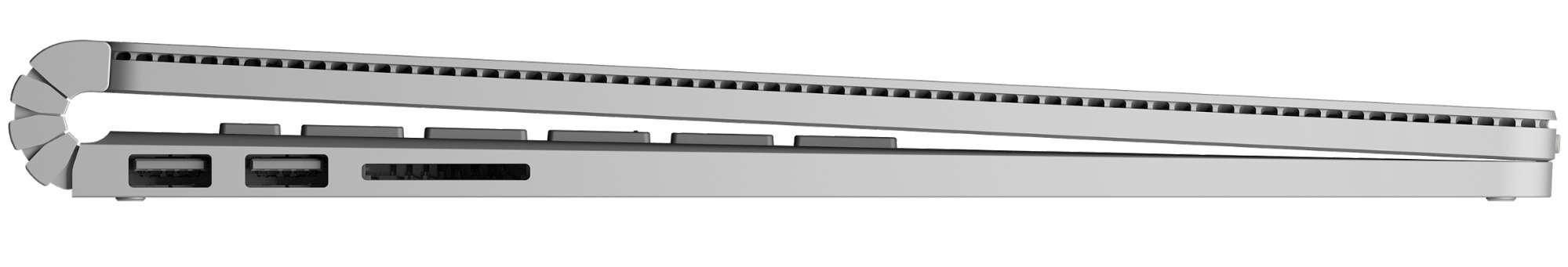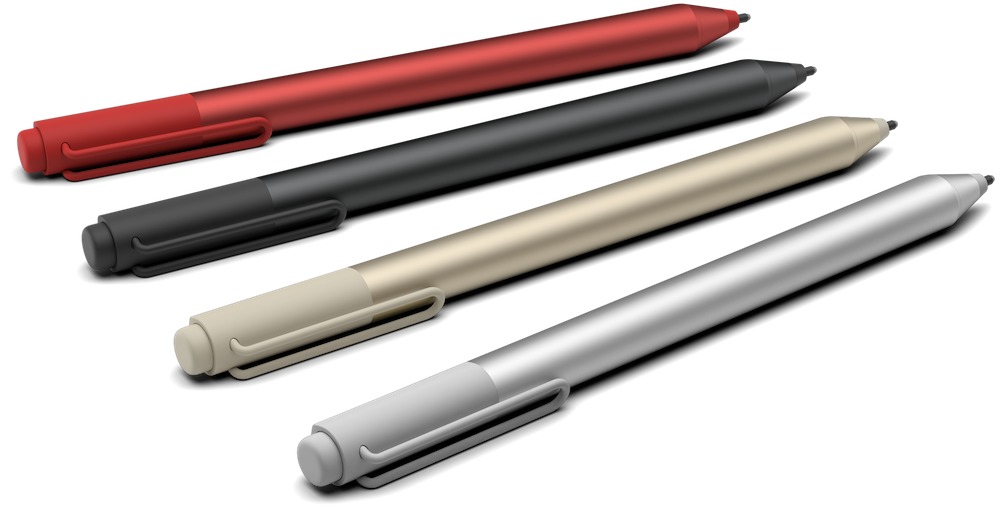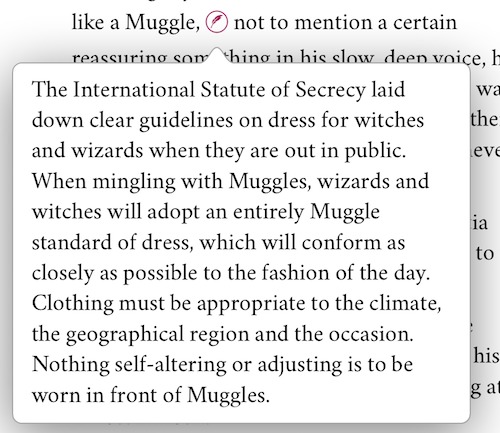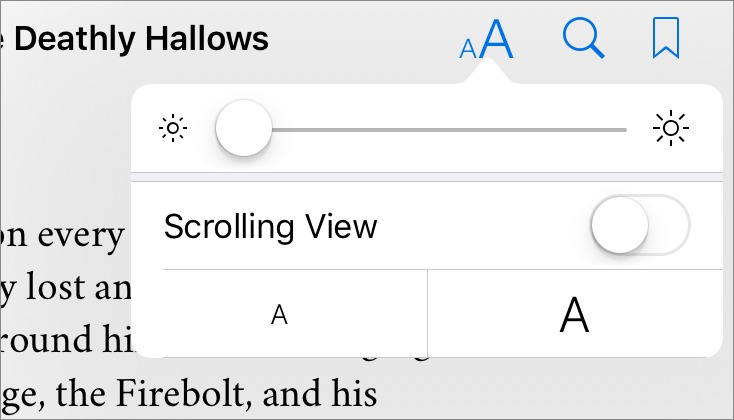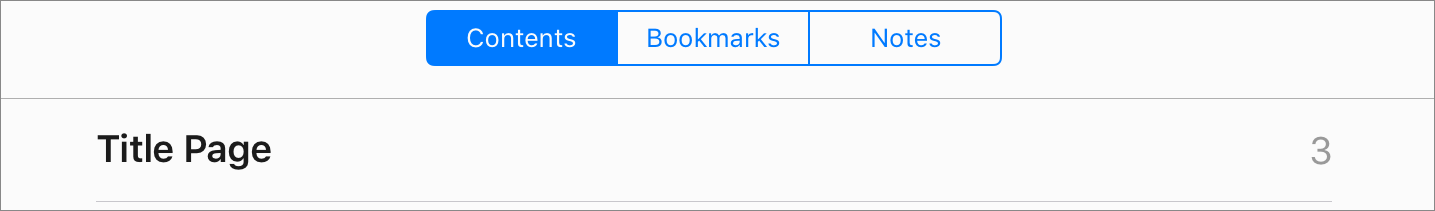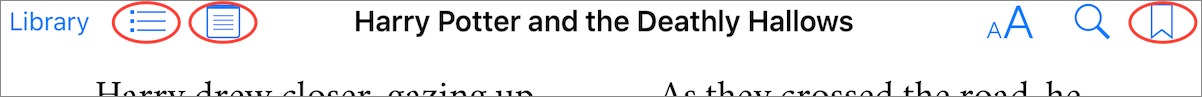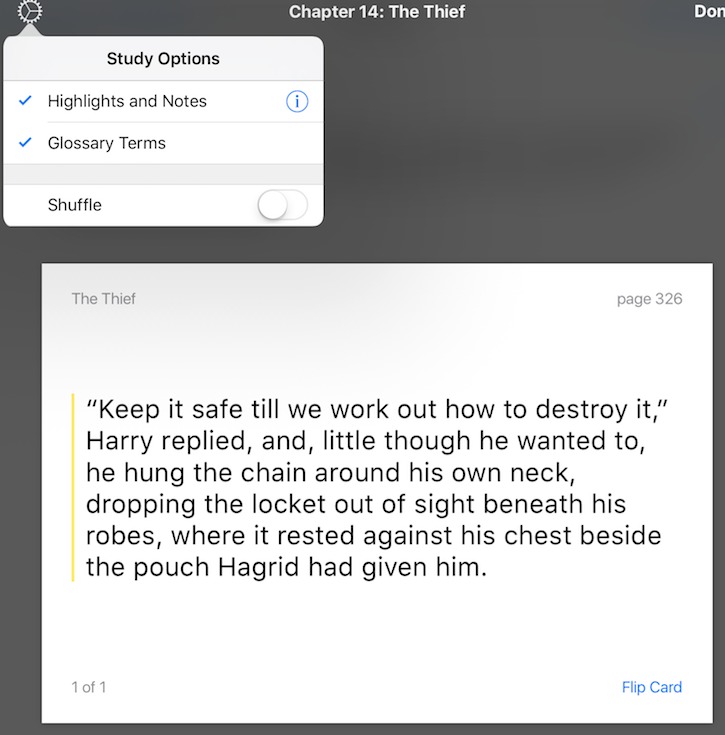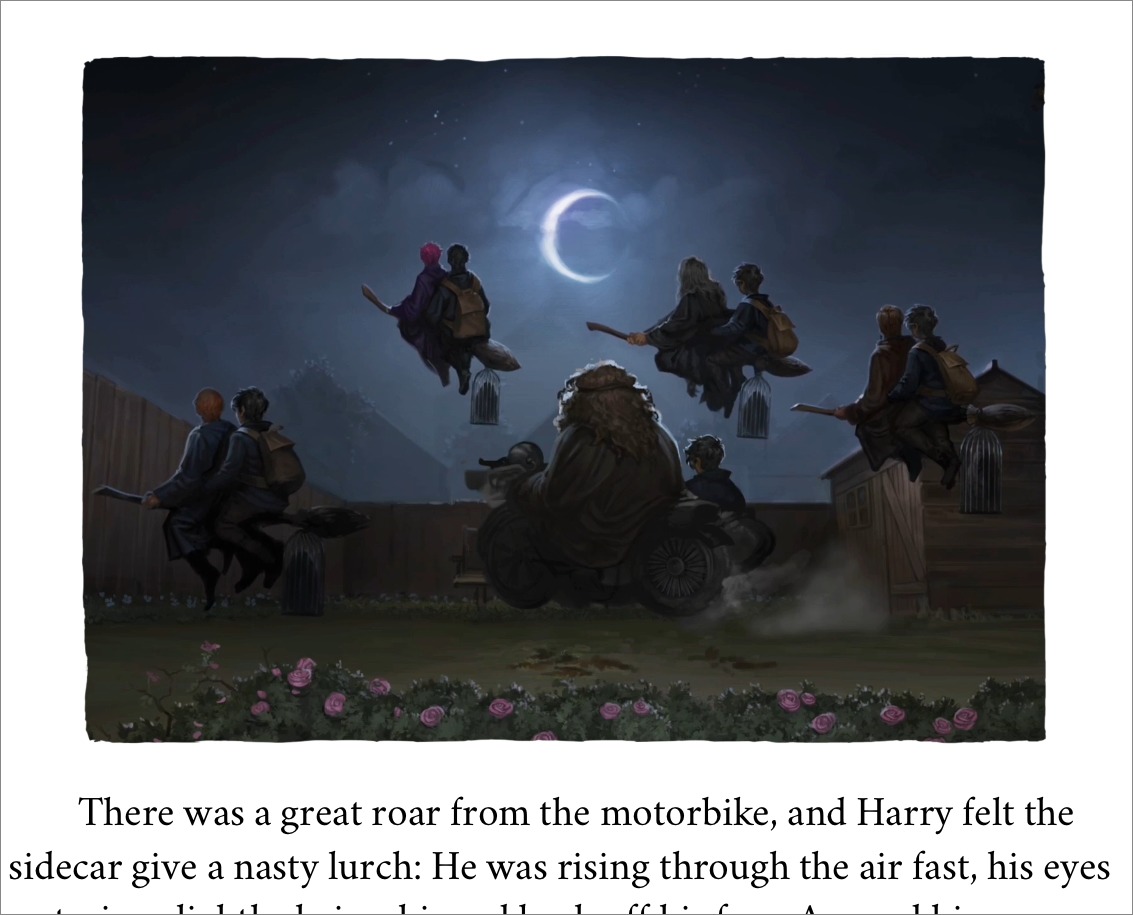TidBITS#1294/19-Oct-2015
Hardware takes center stage in this week’s issue of TidBITS, as Adam Engst examines the new iMacs, including a 21-inch 4K Retina model, and Apple’s new lineup of Magic accessories: mouse, keyboard, and trackpad. Continuing our look at Apple’s competition, Julio Ojeda-Zapata surveys the new hardware from Microsoft, including the Surface Pro 4 and the intriguing new Surface Book. On the software side, Apple Music seems to confuse everyone, and Josh Centers describes some unusual steps Apple is taking to help befuddled Apple Music users. Finally, Michael Cohen reviews the iBooks-exclusive “enhanced editions” of the Harry Potter series — are the enhancements worth buying new copies? Notable software releases this week include Tweetbot 2.1.1, Quicken 2015 for Mac 2.6.2, Audio Hijack 3.2.1 and Airfoil 4.9.1, DEVONthink/DEVONnote 2.8.7, Sandvox 2.10.3, Fantastical 2.1.1, iMovie 10.1, Dropbox 3.10.8, Pixelmator 3.4, 1Password 5.4, and Pages 5.6, Numbers 3.6, and Keynote 6.6 for Mac.
Need Help with Apple Music? Tweet to Apple.
Many find Apple Music inscrutable, even some of the most Apple-savvy members of the community, like our own Adam Engst (see “Retuning Rdio: Why I Dropped Apple Music,” 7 October 2015) and The Loop’s Jim Dalrymple (see “Jim Dalrymple Quits Apple Music, Calling It a “Nightmare”,” 23 July 2015).
Although Apple seldom acknowledges shoddy work, the company seems to be aware of these problems with Apple Music, and is taking steps to educate users. First, Apple posted seven guided tours to its YouTube channel, explaining the marquee features of Apple Music. Interestingly, all these tours show Apple Music in the iPhone’s Music app, not in iTunes on the Mac.
Now, Apple has taken an unusual step: going to social media to help users directly with their issues. The new @AppleMusicHelp account on Twitter is online from 6 AM to 8 PM PDT every day to help you with your Apple Music problems. If you’re having trouble with Apple Music, let them know! Be nice — it’s not the fault of the people managing the Twitter account — but this may be a good way to make sure Apple knows about the problems we’re all seeing.
While it’s good that Apple is going the extra mile to help Apple Music subscribers, we hope the company redesigns both its apps and the service to be easier to use and more reliable, thus making tutorial videos and Twitter support accounts unnecessary.
Apple Adds Retina Displays to More iMacs, Updates Input Devices
In the latest example of the inexorable progression of technology, Apple has updated the iMac line, adding a 21.5-inch iMac with 4K Retina display and dropping the non-Retina version of the 27-inch iMac, all while keeping the industrial design the same. That means that there are still essentially three models of the iMac available:
- 21.5-inch iMac with a non-Retina display running at 1920-by-1080 resolution
- 21.5-inch iMac with a 4K Retina display running at 4096-by-2304 resolution
- 27-inch iMac with a 5K Retina display running at 5120-by-2880 resolution
Let’s look at the specs of each in turn, and follow that with a glance at the spiffy new Magic Keyboard, Magic Mouse 2, and Magic Trackpad 2. All the new products are available immediately.
21.5-inch iMac with non-Retina display — Holding down the bottom of the line, this iMac exists for those who simply can’t scrape together a few hundred dollars more. There are two configurations: a bargain basement version with 1.6 GHz dual-core Intel Core i5 for $1,099 and a much faster version with a 2.8 GHz quad-core Intel Core i5 for $1,299.
The $1,099 model has a 1 TB 5400-rpm hard drive that can be swapped for a 1 TB Fusion Drive (for $100 more) or 256 GB of flash storage (+$200), and it relies on the integrated Intel HD Graphics 6000 for graphics processing. It supports an external display too, but only at resolutions up to 3840 by 2160, meaning that it’s fine for most displays, but can’t drive a full 4K display.
The $1,299 model defaults to the same 1 TB hard drive but can be configured with a 1 TB (+$100) or 2 TB (+$300) Fusion Drive or 256 GB of flash storage (+$200). It boosts the graphics processor to Intel Iris Pro Graphics 6200, and can support an external display at up to 4096 by 2304 — making it capable of driving another 4K Retina display, if Apple releases one.
These models maintain the same prices as the models they replace while bumping processor speed by 0.1–0.2 GHz, increasing the drive size on the low-end model, and updating the Intel-based graphics.
If you can swing the extra $200, get the 2.8 GHz quad-core model — the performance should be significantly better. After that, your next big performance win will be in trading out the slow 5400-rpm hard drive for either a 1 TB Fusion Drive or 256 GB of flash storage, depending on your storage needs.
21.5-inch iMac with 4K Retina display — The newcomer to the small iMac line boasts a 4K Retina display with a native 4096-by-2304 resolution; in the real world, you’ll run that at the equivalent of 2048-by-1152 to take advantage of Retina crispness. Its $1,499 price also gets you a 3.1 GHz quad-core Intel Core i5 (with 3.3 GHz quad-core Intel Core i7 as a $200 option) and Intel Iris Pro Graphics 6200, along with the option to trade the standard 1 TB hard drive in for a 1 TB (+$100) or 2 TB (+$300) Fusion Drive, or 256 GB (+$200) or 512 GB (+$500) of flash storage.
Features common to all three 21.5-inch models include 8 GB of RAM (configurable to 16 GB for $200), 802.11ac Wi-Fi, Bluetooth 4.0, FaceTime HD camera, stereo speakers, dual microphones, 3.5mm headphone jack, SDXC card slot, four USB 3 ports, two Thunderbolt 2 ports, gigabit Ethernet, and a Kensington lock slot. As you’d expect, they ship with OS X 10.11 El Capitan installed.
While I’ll happily confess a bias towards the larger 27-inch screens, if you simply don’t have room for a 27-inch behemoth, the 21.5-inch iMac with 4K Retina display can be configured extremely well, with the faster CPU, 16 GB of RAM, and either a Fusion Drive or flash storage. It looks like a winner, if desk space is at a premium.
27-inch iMac with 5K Retina display — I’m biased, as I said, since this is essentially the Mac I’m writing on now, and the model that Tonya, Josh, and Michael have all gotten recently as well. It’s one heck of a nice machine, and while it’s trite to say that it’s the nicest Mac I’ve ever used (since you’d expect nothing else from a new model), it is.
Apple now offers three versions of the 27-inch iMac, all of which share the 5K Retina display running at 5120 by 2880, although Apple claims the screen on the new models displays a wider gamut of colors. Previously, the 5K Retina display could show all of the industry standard sRGB colors, but the new screens support a newer color standard called P3 that’s about 25 percent larger than sRGB.
Other common specs include 8 GB of RAM configurable to 16 GB (+$200) or 32 GB (+$600), 802.11ac Wi-Fi, Bluetooth 4.0, FaceTime HD camera, stereo speakers, dual microphones, 3.5mm headphone jack, SDXC card slot, four USB 3 ports, two Thunderbolt 2 ports, gigabit Ethernet, and a Kensington lock slot. And El Capitan, of course.
The differences come in CPU, graphics processor, and storage options.
- For $1,799, you have no choice about the 3.2 GHz quad-core Intel Core i5 and AMD Radeon R9 M380 graphics processor with 2 GB of GDDR5 memory. A 1 TB 7200-rpm hard drive is standard, with options for a 1 TB (+$100), 2 TB (+$300), or 3 TB (+$400) Fusion Drive, or 256 GB (+$200) or 512 GB (+$500) of flash storage.
-
For $1,999, you still get that 3.2 GHz quad-core Intel Core i5, but you have an option for a 4.0 GHz quad-core Intel Core i7 (+$300). The graphics processor is an AMD Radeon R9 M390 with 2 GB of GDDR5 memory. A 1 TB Fusion Drive is standard, with options for a 2 TB (+$200) or 3 TB (+$300) Fusion Drive, or 256 GB (+$100), 512 GB (+$400), or 1 TB (+$900) of flash storage.
-
For $2,299, the standard processor is slightly faster — a 3.3 GHz quad-core Intel Core i5 — and you can once again upgrade to a 4.0 GHz quad-core Intel Core i7 (+$250). As for graphics processors, an AMD Radeon R9 M395 graphics processor with 2 GB of GDDR5 memory is standard, or you can opt for an AMD Radeon R9 M395X with 4 GB of GDDR5 memory (+$250). A 2 TB Fusion Drive is standard, and you can trade that for 256 GB of flash storage for no extra money. Upgrades include a 3 TB Fusion Drive (+$100) or 512 GB (+$200) or 1 TB of flash storage (+$700).
The graphics capabilities on the new 27-inch iMac mean that it can support full native resolution on the built-in display and up to two 4096-by-2160 external displays or one 5120-by-2880 dual-cable external display. That’s a major improvement — the previous 27-inch iMac with 5K Retina display could support only one external display at up to 3840 by 2160 pixels. We can hope this means that Apple will be releasing a 27-inch Retina Thunderbolt Display soon, although a dual-cable solution doesn’t seem like Apple’s style, so we may have to wait for the higher-bandwidth Thunderbolt 3.
Pricing is a little funny with the new 27-inch configurations. The pricing for the top two versions is the same, but they previously had CPUs with slightly higher clock speeds, 3.3 GHz versus 3.2 GHz, and 3.5 GHz versus 3.3 GHz. It’s likely that the sixth-generation Intel Core i5 “Skylake” processors make up the performance difference, but it’s unusual for Apple to release new models with slower CPU clock speeds. Regardless, if you want the most performance, spring for the 4.0 GHz quad-core Intel Core i7 upgrade.
Magic Fingers — All these iMacs come with the new Magic Keyboard, and you can either choose between a bog-standard wired Apple Mouse or the new Magic Mouse 2, or pay $50 more for the new Magic Trackpad 2. If you want both the Magic Mouse 2 and the Magic Trackpad 2, they will set you back $129. For those who aren’t buying a new Mac but want the new devices, the Magic Keyboard retails for $99, the Magic Mouse 2 for $79, and the Magic Trackpad 2 for $129. So what are these new devices?
Most notably, all three new Magic input devices feature rechargeable lithium-ion batteries that are recharged via a Lightning-to-USB cable much like the forthcoming Apple Pencil. You don’t have to wait long, either — a 2-hour charge will last a month, but plugging in for just a minute will give you enough juice to work for half a day.
This is huge — although I prefer a clicky Das Keyboard and oddball Contour Designs RollerMouse Pro 2 for my input devices, Tonya uses the wireless Magic Mouse, and is continually fussing with its batteries. That Lightning-to-USB cable also serves to pair the devices to the Mac, which should reduce Bluetooth pairing hassles. Better yet, the Magic Keyboard and Magic Trackpad 2 can reportedly operate while connected via USB, at which point they don’t even need Bluetooth.
Until we get our hands on the new devices, it’s hard to do more than repeat Apple’s claim that they “feature a noticeably more solid internal structure and quality feel.” Apple did provide pre-release units to Jason Snell of Six Colors, so you can read his reviews of the Magic Keyboard and Magic Trackpad 2.
The Magic Keyboard is a full-size keyboard that takes up 13 percent less space and has a lower profile, perhaps in part thanks to a new scissor mechanism. Nonetheless, it has larger keys than its predecessor. (But it still lacks a keypad — sorry, spreadsheet jockeys.) It doesn’t sound as though it’s the same mechanism as in the 12-inch MacBook, where Apple touted the “Apple-designed butterfly mechanism that is an amazing 40 percent thinner than a traditional keyboard scissor mechanism yet four times more stable.” So we’ll just have to wait and see how it feels. There’s no keyboard backlighting, unfortunately, since that would hurt battery life.
Apple says the new Magic Mouse 2 is “lighter, sturdier and features an optimized foot design for a smoother glide.” More interesting is the Magic Trackpad 2, which features a 29 percent larger surface and adds the Force Touch feature that has thus far been restricted to certain MacBook models. With Force Touch, you can force-click by pressing on the trackpad and then applying more pressure — it essentially offers another modified click.
These new iMacs and pointing devices aren’t — and shouldn’t be — revolutionary. But they’re extremely nice improvements on already top-notch hardware that required a massive amount of engineering work — Steven Levy has a great article in Medium’s Backchannel about how Apple sweats the details. If you’ve been waiting to buy an iMac, now’s the time.
Microsoft’s New Hardware Challenges Apple’s
Last week we detailed how the once-quite-different Apple and Google are becoming more alike – with the search-engine giant increasingly cranking out hardware intended to compete with Apple’s Mac and iOS devices (see “Google’s Fall Event Echoes Apple’s,” 6 October 2015). And that follows Amazon’s September hardware announcements, which also overlapped with Apple’s product line (“Amazon Updates Fire Tablets and Streaming Devices,” 18 September 2015).
The same, it seems, can now be said of Microsoft.
On 6 October 2015, the Redmond-based software giant staged a hardware event that repeatedly positioned that company as an Apple rival. This has historically been the case in the software world, but it’s a more recent development when it comes to the hardware business. And Microsoft was anything but subtle about this, when announcing its latest PCs, as it stressed how they compare (more than favorably, natch) to Apple’s alternatives.
Microsoft’s new gear – a Surface Pro 4 tablet intended to compete with the MacBook Air, and an all-new Surface Book positioned against the MacBook Pro – cements Microsoft’s role as a top (albeit niche) gear maker.
That’s a trend that began in earnest with the Surface Pro 3 last year (see “Microsoft’s Surface Pro 3 Takes Aim at MacBook Air/iPad users,” 20 May 2014), even though Microsoft has been offering Surface PCs since mid-2012.
This has been a dramatic switcheroo for a company once laser-focused on Windows and Office — its software cash cows. Previously, Microsoft only dabbled in hardware such as input devices, but the company is now all in with hardware as it fights to regain some semblance of its computer-market dominance.
Its prospects for success are, however, unclear.
At its October event, Microsoft also unveiled flashy and feature-packed Lumia smartphones that are something of a Hail Mary as the company flirts with irrelevance in the Android- and iOS-dominated handset market. A refresh of its Band wrist device appears somewhat more promising with no direct Apple competition (it’s more high-end fitness band than wannabe Apple Watch killer).
Microsoft touched more briefly on its Xbox One gaming console, its HoloLens augmented-reality headgear (see “Windows Goes Universal… and Holographic,” 23 January 2015), and its recently released Windows 10 (See “Six Windows 10 Features Apple Should Steal,” 20 August 2015), which has seen more than 110 million installs since its 29 July 2015 release.
MacBook, Meet Surface Book — Microsoft used to be ridiculed for TV brand-placement efforts that included laptops sporting the Windows logo on their lids. No such laptops existed in the real world, of course, unlike MacBooks with the Apple logo on their lids.
Microsoft can be mocked no longer – well, at least not for that reason.
The company’s all-new Surface Book is the company’s first laptop computer in a traditional sense (with, yes, the Microsoft logo on the lid), unlike previous Surface models that are basically tablets with a thin clip-on keyboard cover called the Type Cover.
The Surface Book is, at the same time, a tablet of a sort with a display that detaches from the keyboard portion in a style similar to other PC “convertible” devices.
The new Surface Book differs from its convertible cousins by building in an all-new, unusual articulating hinge – the so-called “dynamic fulcrum hinge” – with four flex points that give it roughly the air of a carpet that unfurls as the Surface Book’s lid opens. The fulcrum hinge, which increases the Surface Book’s breadth as the screen deploys, is said to fix the problem with other convertibles that are top-heavy and prone to tipping.
The hinge gives the Surface Book an unusual appearance when it’s closed, with a display that doesn’t flatten against the keyboard, but rests at a slight angle, with a bit of space between the two. Some have likened this arrangement to a clothespin, and laptop traditionalists might find it disconcerting.
The display detaches from the hinge with the press of an electronic button. It can be flipped around and dropped back into that hinge in order to be used erect in an easel arrangement, or laid down with the screen facing upward for use as a subtly angled drawing pad.
Though the screen can be used solo in what Microsoft has called “clipboard” mode, it is dependent on the keyboard part for part of its battery capacity and, in high-end configurations, for graphics horsepower via a discrete GPU in the base.
Microsoft said the Surface Book is a MacBook Pro rival, albeit one that it claims is two times faster. That’s a still-unverifiable boast, but the Surface Book’s specs are indeed MacBook Pro-class, with superiority in some respects.
The Surface Book boasts a 13.5-inch screen with a resolution of 3000 by 2000 pixels, compared to a Retina MacBook Pro’s 13.3-inch, 2560-by-1600-pixel resolution display. Aspect ratios are different, with the Surface Book at a boxy 3:2 (similar to Google’s Chromebook Pixel notebook) and the MacBook Pro at 16:10.
Processors are another differentiator with sixth-generation Intel Core chips in the Surface Book, compared to fifth-gen variants in the MacBook Pro. The Surface Book base model has a “Skylake” Intel Core i5 chip, which can be bumped to an Intel Core i7 with that discrete Nvidia GPU.
In base configurations, the Surface Book and MacBook Pro are otherwise roughly comparable with 8 GB of RAM (upgradeable to 16 GB), weights of 3.34 and 3.48 pounds (1.51 and 1.58 kg), 128 GB of storage capacity, and an advertised battery life of about 12 hours. The MacBook Pro and Surface Book both max out at 1 TB of storage.
Entry-level pricing is in the same ballpark, with the Surface Book starting at $1,499 compared to the MacBook Pro’s base model at $1,299. But brace for sticker shock on the high end with a 1 TB Surface Book costing $3,199, or $500 more than a comparable MacBook Pro.
A touchscreen is, of course, the other big differentiator. The Surface Book has it, but all MacBook models lack it.
The Surface Book, like the upcoming iPad Pro, has a companion stylus. Microsoft showed a new version of its Surface Pen with an eraser mode (while poking a bit of fun at the Apple Pencil for lacking an eraser), and interchangeable tips for different kinds of pen work. The Surface Pen is bundled with the Surface Book, and attaches magnetically to the side of the screen.
The Surface Book and the revised Surface Pens are now available for pre-order and are due for release on 26 October 2015.
Surface Pro, Fourth Generation — Microsoft’s once-derided Surface tablets have lately achieved a bit of momentum, to the point where other computer makers are beginning to emulate the tablet-like PCs. Apple, some believe, is one such copycat with the iPad Pro’s Smart Keyboard cover, which is not unlike the Surface Type Cover (see “iPad Pro with Smart Keyboard and Apple Pencil Announced,” 9 September 2015). You won’t get Apple to admit this, of course.
I have been bullish on the Surface Pro line for a while (see “Microsoft Surface: A Tale of Two Computers,” 11 March 2014). I’ve recently also become enamored of the Surface 3, a smaller, less powerful computer that is otherwise similar in form and functionality, and can be bought with AT&T wireless-data service.
The Surface Pro 4 is an incremental improvement on the Surface Pro 3. The new Surface, Microsoft said, is “quieter, runs cooler, and is even more efficient.”
In terms of form factor, little has changed. It is still a biggish tablet with a kickstand in the back for stability (but, many believe, inferior “lapability”) and the same length and breadth. But it has a somewhat thinner body and a higher-resolution, slightly more spacious screen, courtesy of a thinner bezel that does away with the classic touch-style Windows home button.
As it did with the Surface Book, Microsoft compared the Surface Pro 4 to Apple hardware – the MacBook Air, in this case.
Microsoft claimed that the Surface Pro 4 is 50 percent faster than a MacBook Air. Like the Surface Book, the Surface Pro has sixth-generation Intel Core processors compared to the fifth-gen chips in the MacBook Air.
Other Surface Pro specs are roughly in MacBook Air territory, with some areas of indisputable superiority, and others of clear inferiority.
The Surface Pro’s 12.3-inch display has a much higher 2736-by-1824 pixel resolution when compared to the MacBook Air’s 1400 by 900 pixels, though the MacBook Air’s 13.3-inch screen is physically larger.
Base configurations for both machines start with 4 GB of RAM and 128 GB of storage, but the Surface Pro 4 maxes out at 1 TB of solid-state storage while a MacBook Air can’t go higher than 512 GB.
Microsoft claims 9 hours of battery life with the Surface Pro 4, a respectable showing, but one that can’t match the MacBook Air’s 17 hours of advertised battery life.
Pricing is in the same ballpark with the Surface Pro 4 base model at $899, compared to a base MacBook Air at $999 (or $898 if purchased from Amazon).
Beyond specs, the Surface Pro 4 is so different from a MacBook Air it seems almost absurd to compare them. The Air is a traditional laptop, while the Surface Pro 4 is at tablet with some laptop-style attributes.
Microsoft, however, has taken pains to improve how the Surface Pro 4 functions when used as a laptop. A new $129.99 version of its clip-on Type Cover is said to be stiffer with better-feeling keys, along with a larger trackpad that for the first time is made of glass. A $159.99 variation of the Type Cover has a fingerprint reader. All cover variations are compatible with the Surface Pro 3.
A Type Cover is not bundled with the Surface Pro 4, but the Surface Pen is. The stylus attaches magnetically to the side of the display (and, apparently, adheres quite firmly to help stave off the dreaded lost-stylus syndrome).
The Surface Pro 4, like its Surface Book sibling, is now available for preorder and due for release on 26 October 2015.
Microsoft is also selling a $200 Surface Dock, a rectangular device that sits on a desk and connects to Surface Book, Surface Pro 4, or Surface Pro 3. The dock then provides expansion in the form of two Mini DisplayPorts for external monitors, along with a gigabit Ethernet port, four USB 3.0 ports, and an audio-out port.
The Surface Dock is roughly comparable to Thunderbolt docks for the Mac (see “Mac Thunderbolt Docks: Belkin Versus the Clones,” 10 July 2014).
The Surface Dock is due in November.
Lumia Flagship Smartphones — Microsoft is in the phone biz as a byproduct of its troubled 2013 Nokia acquisition, and it faces a titanic challenge in this Apple- and Android-dominated market.
Some of its pain has been self-inflicted, with the absence of new flagship Lumia handsets for some time now. That has finally changed with the unveiling of premium Lumia 950 and Lumia 950 XL phones as rough equivalents to the iPhone 6s and iPhone 6s Plus. Also mentioned in passing was a new lower-end Lumia 550.
The new Lumia 950 and 950 XL, at 5.2 and 5.7 inches, share a few attributes, like USB-C charging and syncing, AMOLED displays with Gorilla Glass, removable batteries, 32 GB of storage expandable to 200 GB via microSD cards, a 2560-by-1440-pixel resolution display, a rear-facing 20-megapixel camera with 4K video recording, and polycarbonate bodies in black or white.
What’s more, Microsoft made much of the fact that its Lumias run the Windows 10 operating system, just as Windows PCs do. More than a trivia item, this capability enables the handsets to function essentially as PCs when connected to external monitors via a new Display Dock accessory.
At its event, Microsoft demonstrated how email and Office apps on a phone can be controlled in a desktop or “Continuum” mode with a monitor, mouse, and keyboard connected to an adapter called the Display Dock, while at the same time preserving a handset’s capabilities as a smaller, secondary screen.
Microsoft sees Continuum as a big bragging point, given that the competition doesn’t have anything like it, but it’s unclear whether this would have any effect on the company’s precarious position in the smartphone market (much less get anyone to switch over from iPhone or Android).
Indeed, some tech pundits have declared the new phones essentially dead on arrival. The fact that they will initially be available on only AT&T does not help matters.
The new smartphones are due to be released in November.
Microsoft Band, Second Lap — Microsoft’s initial foray into the health-band market got mixed reviews.
The Microsoft Band has indisputably advanced tech that includes GPS, a gyrometer, a 3-axis accelerometer, a capacitive sensor, and additional sensors to measure heart rate, ambient light, skin temperature and galvanic skin response. Microsoft also got praise for making the Band compatible with iOS and Android, as well as its own Windows Phone.
But the Band has a clumsy physical design with a flat, thin screen and an uncomfortable clamp-on design that makes it feel more like a law-enforcement monitoring device than a personal-wellness gadget.
Now Microsoft has announced a $250 Band 2 with an additional sensor — a barometer for measuring altitude — along with a revamped industrial design that includes a curved screen and, it claims, a much more comfortable feel.
The multipurpose band is designed to track heart rate, exercise, calorie burn and sleep quality, and it can fit in with a wide range of activities such as running, biking, and even golfing. It is also a quasi-smartwatch with access to email, text messages, calendars, and more, including Microsoft’s Cortana voice-activated assistant, but it is not being positioned as competition for the Apple Watch.
The Microsoft Band 2 is due to be released later this month.
HoloLens, Meet Your Makers — Microsoft’s experimental augmented-reality headset made quite an impact when it was announced earlier this year, partly because it differs from virtual-reality (VR) devices that are back in vogue.
Augmented reality overlays digital constructs upon the real world, unlike VR content that is a realm unto itself with the real world hidden from view.
The HoloLens remains experimental and out of reach for average consumers, but Microsoft said that development kits will become available early next year for a steep price of $3,000 apiece.
The company also staged a HoloLens demo with robotic monsters seeming to burst through the stage walls and attack the headset wearer as part of an experimental video game called Project X-Ray. Audience members could see this sci-fi tableau unfold on two large screens. Happily, no one was actually eaten.
Xbox One — Though some might consider the latest Apple TV to be a gaming console, it does not fit that definition in a hardcore-gaming sense like Microsoft’s Xbox One does. As a result, many Apple fans (such as my son) have embraced Microsoft’s console as their default gaming platform.
Microsoft had a fair amount of Xbox news at its event, though no blockbuster revelations. This includes a looming console upgrade to Windows 10 (an attempt to create OS consistency across Microsoft’s hardware line); backward compatibility with older Xbox 360 games (coming soon); and a decent lineup of new titles in the pipeline, including Halo, Gears of War, Forza Motorsport, and Tomb Raider sequels.
A New Microsoft Surfaces — As other tech writers have noted, the Microsoft event also was notable for its flawless pacing, with flairs of showmanship – such as hardware executive Panos Panay omitting the Surface Book’s removable-display capability during the initial product walkthrough, then gleefully trotting it out later as a one-more-thing flourish.
In another blink-and-you-missed-it moment, a Surface screen showed a drawing of a fridge with toast popping up from the top. This was, of course, a subtle dig at Apple’s Tim Cook once likening hybrid devices such as Surface computers to ridiculous refrigerator-toaster mashups… only to roll out the company’s own hybrid PC, in the form of the iPad Pro.
Much like Apple finding its footing after Steve Jobs’s death and finally seeming to have fun during its press shindigs – we’re lookin’ at you, Hair Force One – Microsoft feels like a new company with the departure of longtime CEO Steve Ballmer and the ascendency of Satya Nadella.
The Microsoft event had nothing about Apple-compatible software, but a focus on applications for iOS and Mac has been part of the CEO’s modus operandi as of late.
At the same time, Microsoft has committed to competing with Apple in the hardware arena, offering up gear that not only rivals Macs directly, but also can function as touchscreen iPad alternatives. With the Surface Pro 4 and Surface Book, it has generated genuine excitement, and even if the new Lumia phones aren’t likely to be major successes, the Display Dock is unique. We’ll know later this month whether it is able to deliver on that enthusiasm.
Harry Potter and the iBooks Author
Apple has announced that all seven of J.K. Rowling’s “Harry Potter” novels are now available in “enhanced editions” exclusively from the iBooks Store. Each book is priced at $9.99, and each features a new cover, color illustrations, embedded animations, and new material in the form of annotations by Rowling.
While this news might not be especially interesting to readers who already have copies of the books in paper or in the digital editions previously released by Pottermore, Rowling’s digital entertainment and ecommerce company, it does have some significance for those with a general interest in digital book publishing tools. Why? Because of the books’ iBooks Author connection.
For those late to the story, Apple released its free iBooks Author creation tool nearly four years ago (see “Apple Goes Back to School with iBooks 2, iBooks Author, and iTunes U,” 19 January 2012). Back then, it was a rather limited, though promising, ebook creation tool: the biggest limit was that books created with iBooks Author used Apple’s proprietary “Multi-Touch book” format, which can be read only on iPads running iBooks 2, instead of the open EPUB standard. Furthermore, Apple promoted iBooks Author as a tool for educators and educational publishers, and the distribution limitations that Apple imposed on ebooks created by it made the app less attractive to the wider ebook publishing community than it might have been.
But that didn’t stop some people from employing iBooks Author for non-educational books. After all, the Multi-Touch book format is well-suited for things like cookbooks, travel books, and many other kinds of books that can benefit from iBooks Author’s layout capabilities and interactive widgets.
iBooks Author became somewhat more EPUB-friendly last year with version 2.2, when it gained the capability to import standard EPUBs (see “iBooks Author Gains New Import Options,” 17 October 2014). The app still only produced Multi-Touch books (or non-interactive PDFs), but an author could at least import a standard EPUB and use iBooks Author’s capabilities to enhance it with interactivity and attractive page layouts.
Earlier this year, Apple finally took the big step and gave iBooks Author 2.3 the capability to export EPUB (see “Updates Expand iBooks Author’s Reach,” 10 July 2015). This version was used to create the enhanced Harry Potter editions.
So, how does an iBooks Author’ed “Harry Potter” book look in iBooks? Or, more generally, how does any EPUB generated by iBooks Author look in iBooks?
In general, not much different than any other EPUB. This should not be surprising: iBooks Author’s EPUBs conform to the EPUB 3.0 standard, so, in the absence of any additional digital rights management, they can be read in any EPUB viewing program that supports EPUB 3.0. That’s not to say that the ebooks will work perfectly in non-Apple EPUB viewers. For example, if the ebook contains interactive widgets — and iBooks Author provides four types of widgets suitable for inserting in EPUBs — those widgets may not work as intended. In many cases, the interactive widgets appear as non-interactive illustrations instead.
Nonetheless, in iBooks itself, iBooks Author EPUBs do look and behave somewhat differently than more typical EPUBs do, though the differences are subtle.
First, iBooks Author includes typeface information (and, in some cases, the typefaces themselves) in the EPUBs that it exports, and iBooks respects that information: if you create an EPUB that uses, say, Cochin as its body text typeface, readers will see Cochin. Unlike most other EPUBs, an iBooks Author EPUB does not allow readers to choose a different body text typeface: the user may specify a type size but not a different face. Similarly, the various themes that iBooks makes available to ordinary EPUBs (such as sepia and night) are not offered for iBooks Author EPUBs. Nor does iBooks respect the justification or hyphenation settings you may have chosen in iBooks when it lays out iBooks Author EPUBs: even if you want full justification
and hyphenation, iBooks uses the justification and hyphenation settings chosen by the publisher. (FYI: The enhanced Harry Potter books are not hyphenated, and they have ragged right margins.)
Second, the ability to choose a single or double-column layout in iBooks for the Mac is not available for an iBooks Author EPUB. On the Mac, such EPUBs always lay themselves out in two columns on a page. What’s more, if you expand the size of the book window, you don’t see more text as you would with other EPUBs. Instead, making the window larger increases the size of the text.
Third, in an iBooks Author EPUB, instead of the single button in the book’s header that you usually see in iBooks for iOS for accessing an ebook’s integrated Table of Contents, notes, and bookmarks page, you get separate buttons in the header for accessing each of them.
(When it comes to your notes, in fact, the educational heritage of iBooks Author becomes obvious: you can use your notes as study cards in iBooks Author EPUBs just like you can in Multi-Touch books.)
Finally, the addition of interactive materials, of necessity, usually makes an iBooks Author EPUB significantly larger than its non-iBooks Author equivalent. For example, the enhanced edition of “Harry Potter and the Deathly Hallows” consumes more than 88 MB of storage compared to the 2.2 MB taken up by the non-enhanced edition.
So, should you buy the enhanced editions of the Harry Potter books? If you’re not an ebook geek, and if you already have the books in your library, the added value is not compelling. The enhancements, while tastefully executed and often charming, ornament rather than enrich the story. Some are simply very short animation loops (for example, witches about to take flight from Privet Drive bob up and down on their broomsticks) or show a simple transformation (the War Memorial in Godric’s Hollow becomes a statue of the Potter family); others provide limited interactions (touch a stack of paper in Xenophilius Lovegood’s messy office to knock it over).
This unambitious approach to enhancements is not necessarily a bad thing: the main selling point of the books is the stories they tell, and added enhancements that adorn but do not distract makes sense. At the same time, they don’t constitute sufficient reason to buy the books again.
For ebook geeks, the Harry Potter books provide a good example of the high quality EPUBs that iBooks Author is capable of producing and the features that iBooks Author EPUBs can include — though you needn’t buy the whole set to explore that: one will suffice.
If you don’t have the Harry Potter books and want to add them to your library, these enhanced editions are worth considering. The books do look good. Nor is the price excessive: you can get the whole set for less than $70, not much more than you’d currently pay for a non-enhanced Harry Potter set in Kindle format.
Alas, unlike Pottermore’s original digital editions, the enhanced Harry Potter EPUBs come protected with Apple’s FairPlay DRM, so they are locked to your iBooks Store account and the iBooks app: you can’t open them in a different EPUB reader or loan them to a friend. For me, that’s one enhancement that isn’t so enchanting.
TidBITS Watchlist: Notable Software Updates for 19 October 2015
Tweetbot 2.1.1 — Tapbots has released Tweetbot 2.1.1 for the Mac, a maintenance release that’s full of bug fixes. The Twitter client fixes the New Tweet and Show/Hide global hot keys, resolves an issue with gestures being reversed in certain cases, fixes a bug where notification quick replies didn’t contain the reply text, sorts out some layout issues in OS X 10.11 El Capitan, rectifies an issue with the search tab where you couldn’t start typing into the search field, and resolves several crashes. ($9.99 new from the Mac App
Store, free update, 11.5 MB, 10.10+)
Read/post comments about Tweetbot 2.1.1.
Quicken 2015 for Mac 2.6.2 — Intuit has released version 2.6.2 of Quicken 2015 for Mac with security and performance upgrades for the Quicken Connect download service, plus improved sync error handling. The personal accounting software also fixes multiple data connection and sync issues (such as when transactions aren’t downloaded when a bank is reconnected with Direct Connect from a Web Connect account), resolves multiple conversion issues (including converting files from Windows 2015 Home and Business), and fixes a variety of crashes. That said, you might consider holding off on this update for a bit, given the troubles that
are being reported in the Quicken forums. As of this writing, Quicken 2015 for Mac was still stuck at version 2.5 in the Mac App Store. ($74.99 new, free update, release notes, 10.7+)
Read/post comments about Quicken 2015 for Mac 2.6.2.
Audio Hijack 3.2.1 and Airfoil 4.9.1 — Rogue Amoeba has released Audio Hijack 3.2 with several VoiceOver refinements. The popular audio recording utility now automatically lists the VoiceOver and com.apple.speech background apps in the Source selector when VoiceOver is running for easier selection, and several VoiceOver improvements have been made to the Source menu found in Application Blocks (such as properly reading the Source menu when tabbing to it). The release also updates the Instant On component to version 8.1.3 with full support for OS X 10.11 El Capitan, improves handling of missing audio devices (such as
when devices are unplugged or when Sessions are imported from another machine), ensures that a Block stops entirely when it is turned off, and improves how Audio Hijack handles copied or imported sessions to avoid duplicate names.
Additionally, Airfoil 4.9.1 has been released with the updated version 8.1.3 of the Instant On component (which fixes an extremely rare issue in Airfoil that could cause OS X’s coreaudiod to crash). It also corrects an issue where application icons in the Source menu could be pixelated. If you’re a TidBITS member, you can purchase these Rogue Amoeba products, as well as Fission, Piezo, and Nicecast, at a 20 percent discount. (Audio Hijack $49, 15.4 MB, release notes; Airfoil, $29, 14.5 MB, release notes; all are free updates and require 10.9+)
Read/post comments about Audio Hijack 3.2.1 and Airfoil 4.9.1.
DEVONthink/DEVONnote 2.8.7 — DEVONtechnologies has updated all three editions of DEVONthink (Personal, Pro, and Pro Office) and DEVONnote to version 2.8.7 with important compatibility changes for OS X 10.11 El Capitan, plus improved reliability when syncing between Macs (as well as between Macs and iOS devices). On the El Capitan front, the four apps add support for App Transport Security, fix glitches during drag-and-drop in icon views, improve handling of the fullscreen document window, and ensure that launch and progress panels display
as expected. All three versions of DEVONthink improve importing from Evernote, speed up indexing (up to twice as fast depending on metadata and file size), fix a bug with dragging email messages without a subject from Apple Mail, and update the MultiMarkdown engine to version 4.
DEVONthink Pro Office users should be aware that a bug in the initial 2.8.7 release broke OCR capabilities. That problem has now been fixed, but if you installed the update before it was, you should download a fresh copy to correct the issue. (All updates are free. DEVONthink Pro Office, $149.95 new, release notes; DEVONthink Professional, $79.95 new, release notes; DEVONthink Personal, $49.95 new, release notes; DEVONnote, $24.95 new, release notes; 25 percent discount for TidBITS members on all editions of DEVONthink and DEVONnote. 10.7.5+)
Read/post comments about DEVONthink/DEVONnote 2.8.7.
Sandvox 2.10.3 — Karelia has released Sandvox 2.10.3 with improved full-screen support for YouTube videos. The Web site authoring tool also fixes a bug that would continually attempt to delete old files and fail each time you published to Sandvox Hosting, improves reliability when creating missing directories on an SFTP server, fixes an issue that prevented a document from opening if the Arial font wasn’t available, and resolves a crash that occurred when connecting to a remote server. Sandvox also restores functionality to “enhanced” and “shuffle” layouts in the Amazon List object, as well as restores the “Use
product preview popups” functionality (but Karelia notes that some international Amazon stores may not display products, and that this issue is still being investigated). ($79.99 new, free update from Karelia or the Mac App Store, 43 MB, release notes, 10.6.6+)
Read/post comments about Sandvox 2.10.3.
Fantastical 2.1.1 — Flexibits has issued Fantastical 2.1.1 with several fixes and improvements for the full-featured calendar app. The update adds an option to set events as public or private on Google Calendar, sends you directly to the notes field after using the keyboard shortcut for showing details (Command-E), makes improvements to Split View on OS X 10.11 El Capitan, adds options to Send Email and Show Contact Card to invitees when adding a new event, and enables you to mark added invitees to events as optional. Fantastical 2 has a 21-day free trial and is available from either the Flexibits Store or the Mac App Store. ($39.99 new, free update, 11.7 MB, release notes, 10.10+)
Read/post comments about Fantastical 2.1.1.
iMovie 10.1 — Apple has released iMovie 10.1 with support for creating and editing movies with 1080p HD video at 60 frames per second, as well as for editing movies with 4K resolution (for full-resolution 4K playback, you’ll need a compatible Mac, such as the latest iMac releases; see “Apple Adds Retina Displays to More iMacs, Updates Input Devices,” 13 October 2015). The update also now enables you to import movie projects from iMovie for iOS (version 2.2 and later), improves the Projects view to more easily find and open your movies, adds the option to hide the Browser
while editing a movie, and adds 10 video filters from iMovie for iOS. iMovie now requires OS X 10.10.5 or later. ($14.99 new from the Mac App Store, free update, 2.02 GB, 10.10.5+)
Read/post comments about iMovie 10.1.
Dropbox 3.10.8 — Dropbox has updated its eponymous file synchronization app to version 3.10.8 with some changes to its commenting and collaboration features (see “Dropbox Adds File Comments,” 1 May 2015). Dropbox adds more hiding options for the Badge (which appears on any Microsoft Word, PowerPoint, or Excel file saved in your Dropbox), and the Badge will notify you if collaborators made changes since the last time you opened the file (though this is currently being rolled out to only a subset of users). The update also fixes a bug that prevented certain versions of AutoCAD
from syncing, fixes issues with inconsistent LAN sync performance, and improves network utilization on downloads for fast Internet connections. The update should install automatically. (Free, 43 MB, release notes, 10.6+)
Read/post comments about Dropbox 3.10.8.
Pixelmator 3.4 — The Pixelmator Team has released version 3.4 of its eponymous image editing app with support for OS X 10.11 El Capitan, including Split View. Pixelmator 3.4 (aka “Twist”) also adds the Metal-based Photos Extension, a number of Distort tools that enable you to reshape, retouch, and add artistic effects to images within Apple’s Photos app. The Photos Extension provides direct access to your Mac’s GPU, quickening the processing speed while also boosting the quality of the Distort tools. The update improves Force Touch support to make painting smoother
with Force Touch trackpads and uses San Francisco as the interface font. ($29.99 new from the Mac App Store, free update, 46.7 MB, release notes, 10.9.5+)
Read/post comments about Pixelmator 3.4.
1Password 5.4 — AgileBits has released 1Password 5.4 for Mac (dubbed “The Convenience Edition”) with the option to display passwords in large type. The password manager also numbers each character when viewed in large type, a handy addition should you be asked to provide specific numbered characters in a password. The update now enables you to change passwords for secondary vaults, adds the capability to make changes to columns in the Top Layout view (and preserves the width of columns), improves communication between the 1Password browser extension and 1Password mini, displays the folder path if an item is in a
folder, adds support for using AirDrop to send items from your Mac to other Apple devices, fixes an issue that prevented the Call feature from working with phone numbers containing spaces, and ensures that icons are displayed after switching to Top Layout. ($29.99 new from AgileBits and the Mac App Store with a 25 percent discount for TidBITS members when purchased from AgileBits, free update, 34.9 MB, release notes, 10.10+)
Read/post comments about 1Password 5.4.
Pages 5.6, Numbers 3.6, and Keynote 6.6 for Mac — Apple has updated its trio of iWork apps for the Mac — Pages 5.6, Numbers 3.6, and Keynote 6.6 — with some hefty improvements. Collectively, the three productivity apps now support Split View in OS X 10.11 El Capitan, provide haptic feedback when you force-click an image using a Force Touch trackpad, add support for opening iWork ’08 and ’06 documents, enable you to preview documents on iOS and Android browsers, improve access to recently used fonts in the Fonts menu, add
the capability to create table, chart, and shape styles from an image, and provide enhanced support for OpenType font features such as small caps, contextual fractions, alternative glyphs, and more.
The three apps gain several VoiceOver enhancements, including the capability to add and review comments, plus edit chart data and chart elements. Pages also enables you to track changes using VoiceOver, while Keynote adds support for reading presenter notes during slideshows. The triumvirate also improve support for exporting to their Microsoft Office brethren (and Pages gets improved EPUB export); improve compatibility for charts, text overflows, and non-rectangular masks imported from Microsoft Office; and receive additional AppleScript options for PDF export.
Additionally, the iOS and iCloud versions of the productivity apps have been updated with many of the same features noted above (though 3D Touch replaces Force Touch for the iOS versions of Pages, Numbers, and Keynote). The updates for both OS X and iOS are free.
Speaking of iCloud, Michael Cohen (author of Take Control of Pages) was excited to find that Pages for iCloud now lets you view tracked changes in a document that has change tracking turned on. However, he was let down after realizing that it is truly view only. In fact, if a document has any tracked changes from Pages for Mac or iOS, Pages for iCloud won’t allow you to edit the document at all. ($19.99 new for Pages, 224 MB; $19.99 new for Numbers, 166 MB; $19.99 new for Keynote, 456 MB; all three require 10.10.4+)
Read/post comments about Pages 5.6, Numbers 3.6, and Keynote 6.6 for Mac.
ExtraBITS for 19 October 2015
In this jam-packed edition of ExtraBITS, Apple at last addresses “Staingate,” Adam Engst discusses Apple Music on The Committed podcast, Apple takes a nostalgic look at the first iMac, Discover tempts Apple Pay users with hefty bonuses, Apple’s ebook price-fixing imbroglio draws to a close, Apple is offering prorated AppleCare refunds, we learn that Steve Jobs tried to bring Woz back to Apple, and you can find out how to make your iOS device’s screen extra dim.
Apple Reportedly Addressing “Staingate” — Although it hasn’t announced this publicly, MacRumors is saying that Apple has issued an internal notice about MacBook and MacBook Pro display issues that have been colloquially named “Staingate.” If the anti-glare coating on your Apple laptop’s screen is peeling away, Apple will reportedly repair it for free if it happened within 3 years of purchase, or 1 year after 16 October 2015, whichever is longer. If you’ve already paid Apple for such repairs, you may be eligible for a refund from AppleCare support. (For our
original coverage of “Staingate,” see “Inconsistent Support Bedevils MacBook Pros Suffering from “Staingate”,” 28 March 2015)
Adam Guests on The Committed Podcast to Talk about Apple Music and the State of the Apple Ecosystem — In his first guest spot on The Committed podcast, Adam Engst joined Ian Schray, Rob Griffiths, and Kirk McElhearn to chat about how Apple Music is hampered by the iTunes interface, Apple’s new Magic input devices, and the overall state of the Apple ecosystem. It’s an amiable and far-ranging conversation, and well worth listening to.
The iMac: Then and Now — To commemorate the new line of iMacs, Apple has posted a comparison of the latest iMac with 5K Retina display to the original 1998 model. Apple says that the new iMac has 14 million more pixels, 62,000 times faster graphics, 1,000 times more RAM, 750 times more storage, and 366 times the processing power of the original. But you can’t get the new iMac in Bondi blue.
Get 10% Cashback Bonus with Discover in Apple Pay — Since the release of iOS 9, Discover credit cards can be added to Apple Pay. To entice Discover cardmembers to do so, the company is offering a 10 percent Cashback Bonus for up to $10,000 worth of purchases made with a Discover card through Apple Pay. Seems like a no-brainer, if you have a Discover card and an Apple Pay-compatible iPhone.
Apple’s Ebook Price Fixing Drama Draws to a Close — Over two years after U.S. District Judge Denise Cote ruled that Apple conspired with publishers to raise the price of ebooks, the U.S. Justice Department has said that it’s satisfied with Apple’s efforts to comply with antitrust laws and recommended that Apple’s monitoring not be extended. Apple has had a contentious relationship with its court-appointed monitor, Michael Bromwich, who claimed that Apple failed to cooperate, while Apple maintained that Bromwich abused his authority.
Although the Justice Department said that Apple “never embraced a cooperative working relationship with the monitor,” it acknowledged that Apple has “now implemented meaningful antitrust policies, procedures, and training programs.”
Apple Offers Prorated AppleCare Refunds — Over at Macworld, Glenn Fleishman reveals that Apple offers prorated refunds for AppleCare. In the United States, the formula for how much money you’ll get back is: “Original cost pro-rated for time remaining less the value of any service used and less a cancellation fee of either $25 or 10 percent of the pro-rated remaining value, whichever is lower.” Glenn says he wouldn’t recommend a refund for most people, but it’s useful for people who are trading their phones in to a carrier or for anyone who
loses a Mac due to theft or damage.
Steve Jobs Tried to Woo Woz Back to Apple — In an interview about the new Steve Jobs movie, Apple co-founder Steve Wozniak revealed an interesting tidbit: before Jobs died, he asked if Wozniak wanted to return to Apple. Wozniak turned him down, but it’s interesting to ponder what he might have done at the company, or if he would still have had a place there. As for the movie, on which he was a consultant, Wozniak gave it his seal of approval despite its many fictitious details. “The movie is not about reality. It’s about personalities,”
Wozniak said.
How to Further Dim Your iPhone or iPad’s Screen — For many of us, the dimmest brightness setting on the iPhone and iPad is still too bright, especially in dark rooms. Fortunately, Justin Searls has a tip on how to use the Zoom accessibility setting to lower the brightness below the lowest setting. After setting it up, you can dim the screen with a triple-press of the Home button.