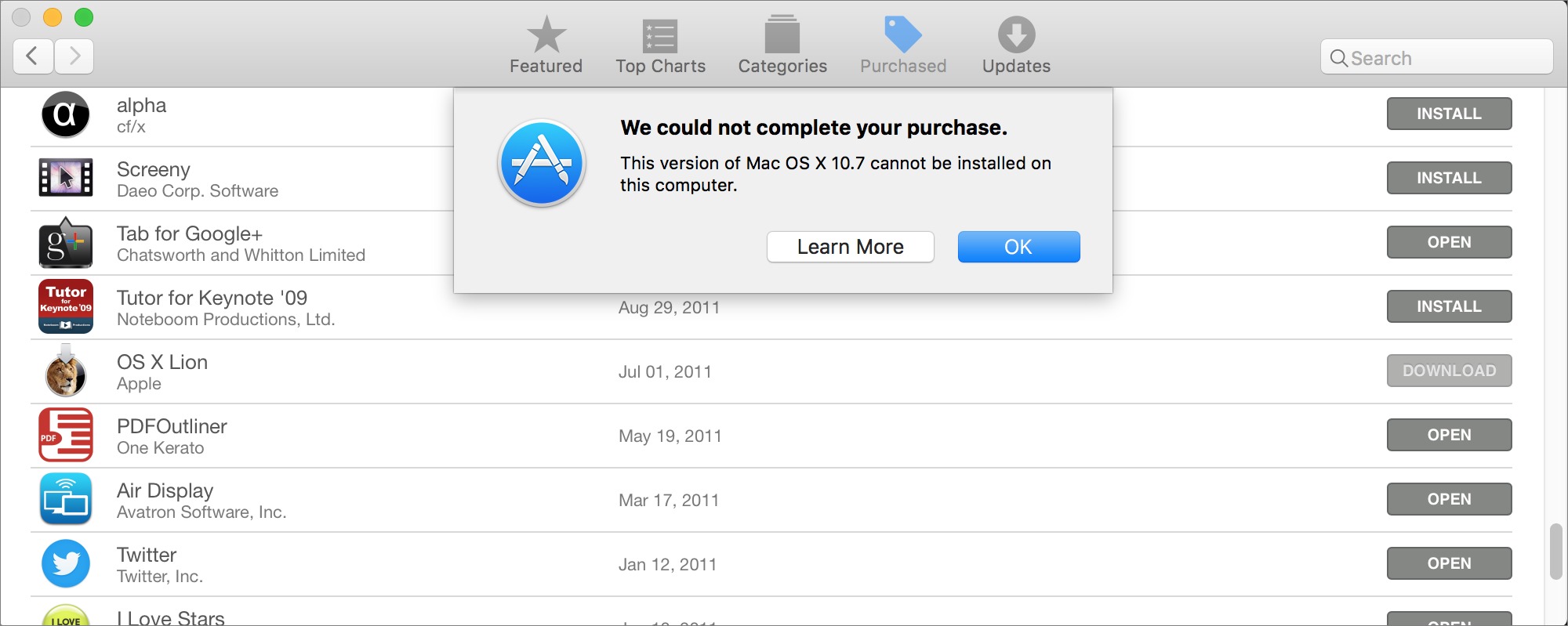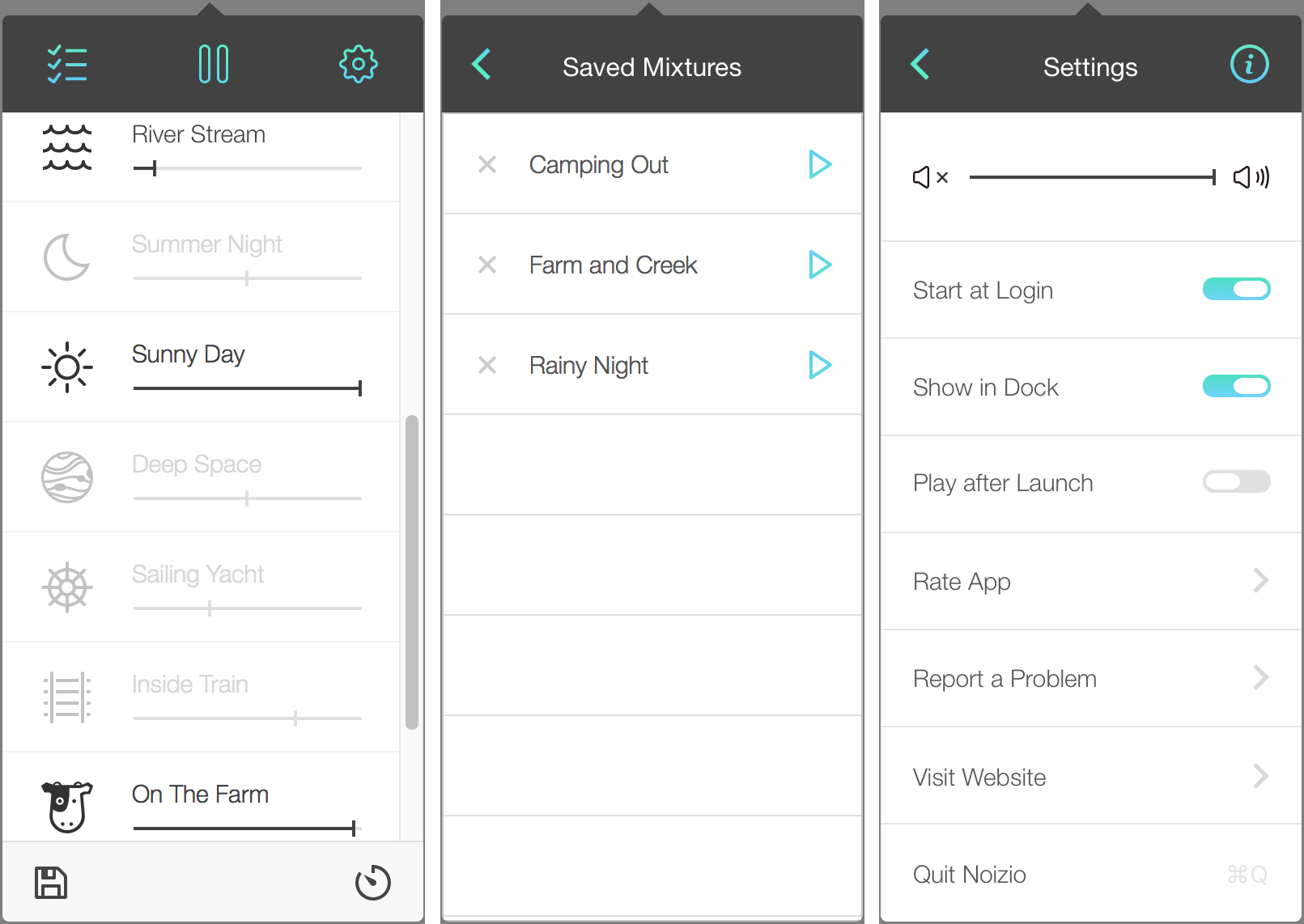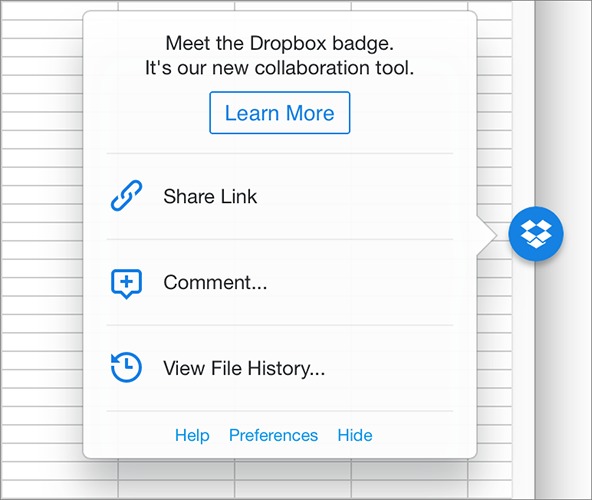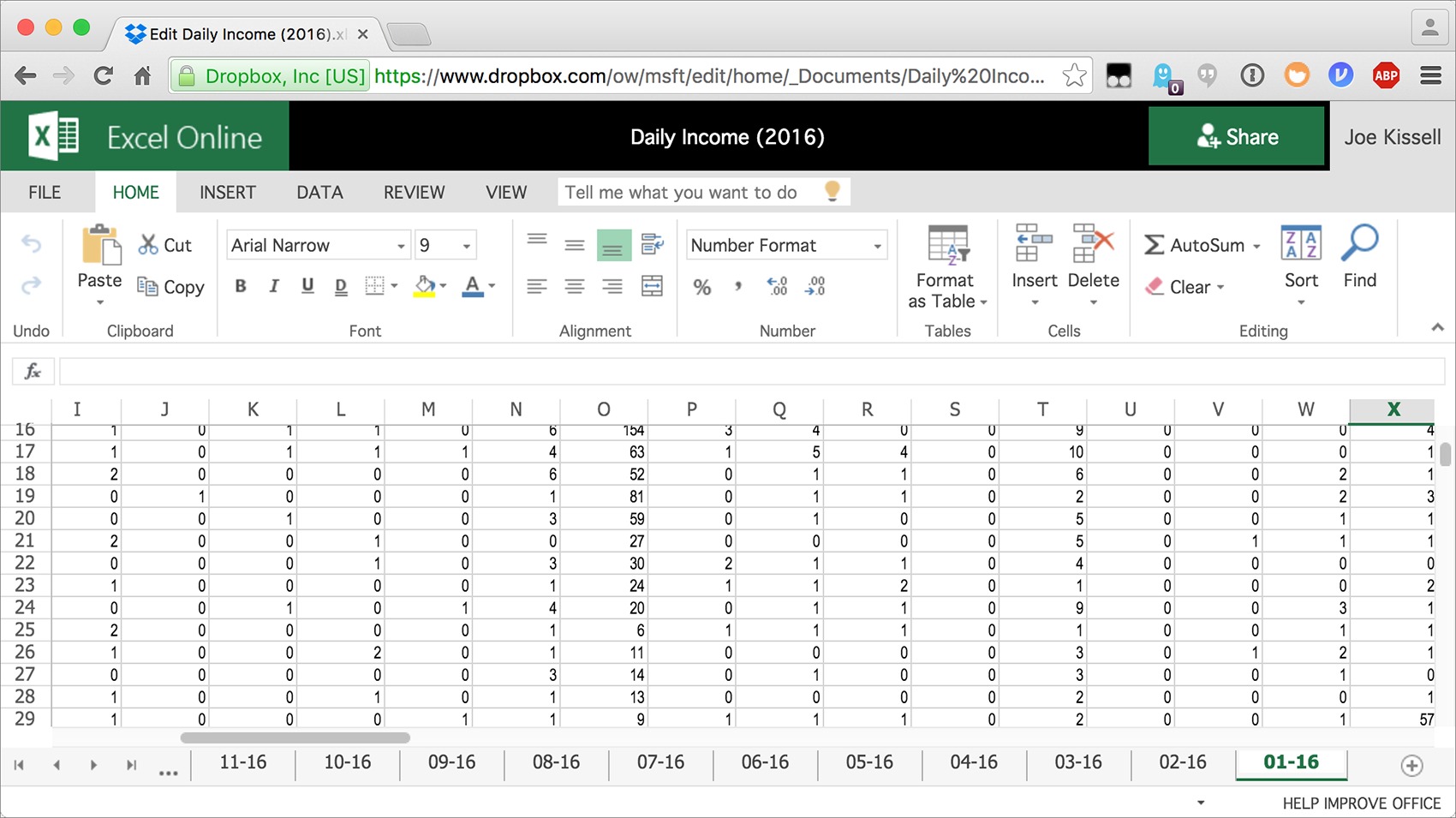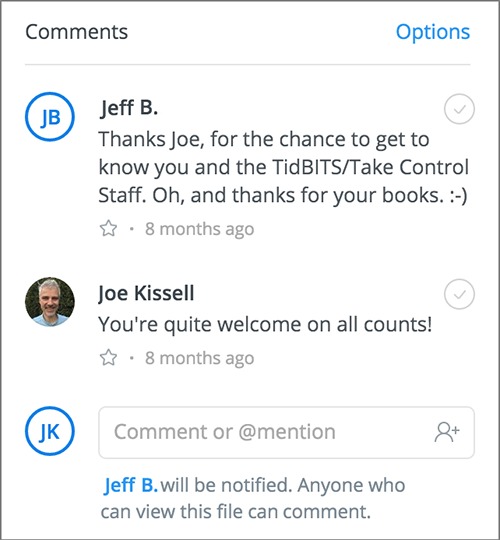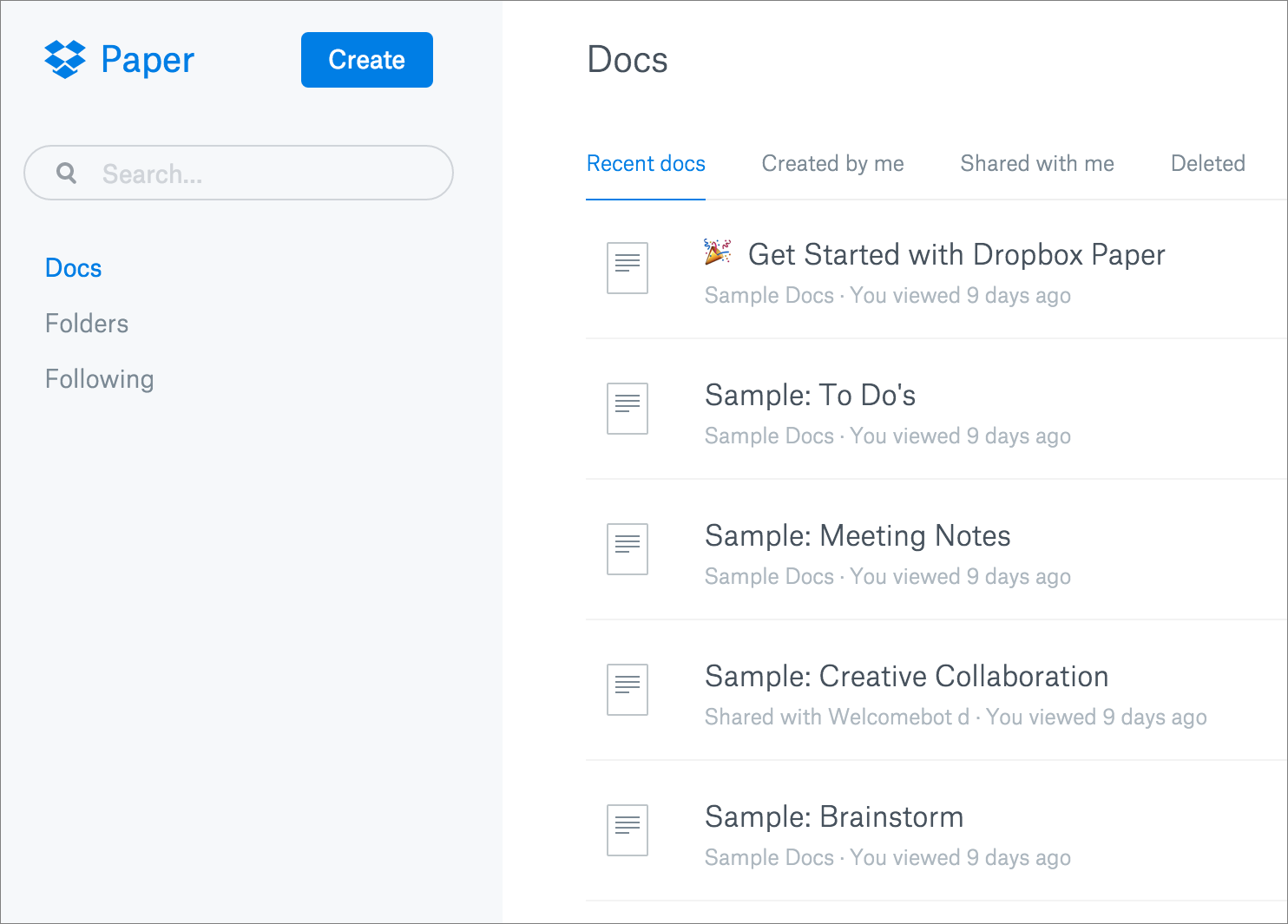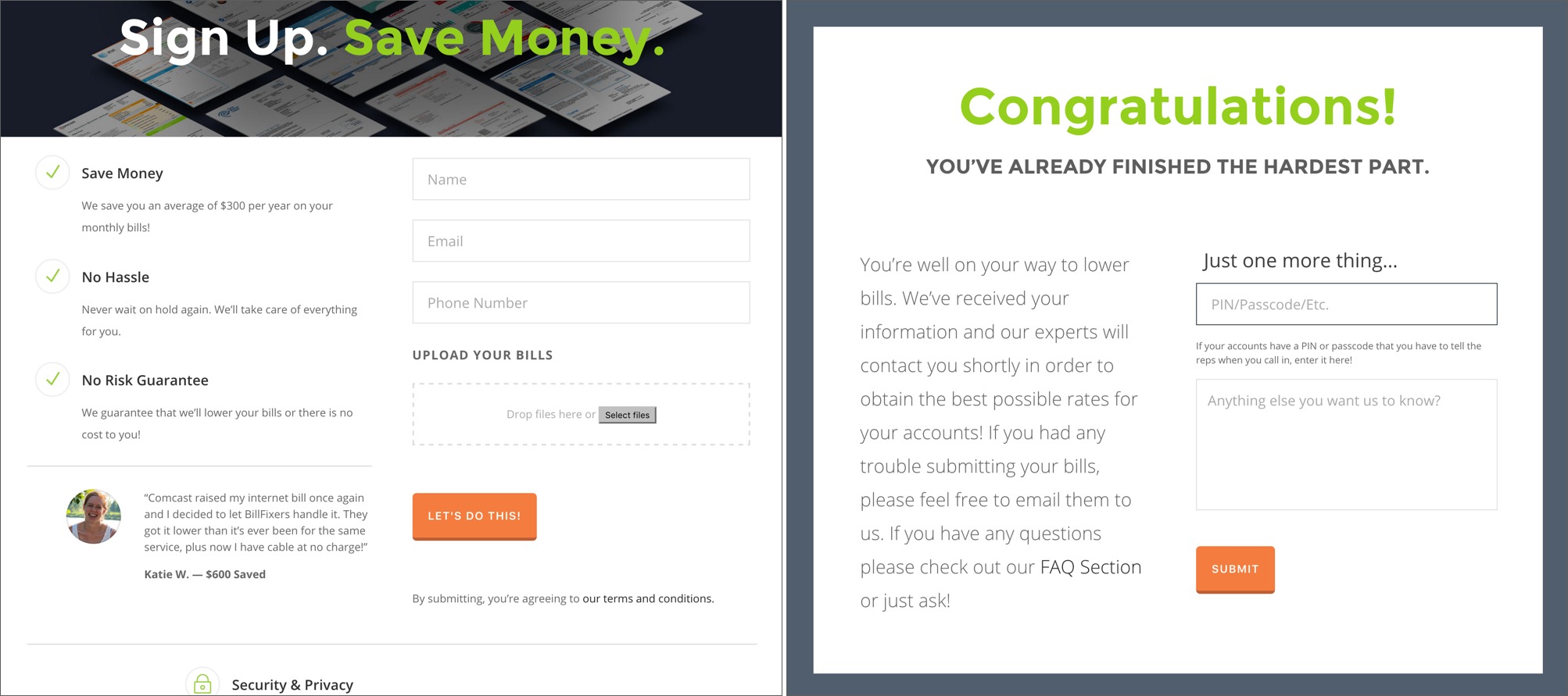TidBITS#1311/07-Mar-2016
If you’ve been suffering with an old version of Quicken for the Mac for years, new hope is on the horizon, as Intuit has sold Quicken to H.I.G. Capital and promises to expand the Mac team. OS X installers downloaded prior to 14 February 2016 are no longer working; Josh Centers explains why and how to fix the problem. Adam Engst takes a trip back to the country with a review of Noizio, which generates relaxing background sounds on Macs and iOS devices. Joe Kissell updates you on the many changes to Dropbox to mark the recent release of his “Take Control of Dropbox, Second Edition.” Finally, Josh discusses a pair of services that will negotiate your telecom bills, and offers his own tips for securing the best price. Notable software releases this week include Nisus Writer Pro 2.1.4, OmniOutliner 4.5, Default Folder X 5.0.2, 1Password 6.1, SpamSieve 2.9.24, and Retrospect 13.
Quicken Purchased from Intuit by H.I.G. Capital
Intuit said last year that it was looking for a buyer for its Quicken business, and the company has now announced that Quicken will be acquired by H.I.G Capital, a private equity investment firm that has invested in and managed more than 200 companies worldwide since 1993, with combined sales of over $30 billion. Quicken head Eric Dunn shared the news and talked about where Quicken would be going in a video.
Dunn was the fourth employee at Intuit, having joined back in 1986, and he said that he’s “very aware that Quicken isn’t perfect,” and that he reads comments from customers via email, Facebook, and the Quicken Live online community. To address customer complaints, Quicken is hiring a new product manager and will be doubling the size of the engineering team within the calendar year. In its FAQ about the sale, Intuit explicitly mentions Mac support, saying:
Meeting the needs of Mac customers continues to be an important priority for the business. In fact, we’ve already identified opportunities to increase the size of the Mac development team.
Little else is slated to change. Intuit has a page for questions and comments about the sale, although there aren’t many replies from Intuit reps.
From what’s been said, it seems as though H.I.G. Capital will primarily be an investor, and Dunn says that Quicken will receive increased investment over what Intuit was providing. With Intuit out of the picture, users can hope those extra resources will result in more capable versions of Quicken appearing more quickly. But caution is still warranted — few apps have promised more and delivered less over the years than Quicken, and it’s possible the recent problems are as much with the current team as with Intuit.
Of course, if you’re sick of the Quicken soap opera, there are good alternatives (see “Your Favorite Mac Personal Finance Apps,” 29 February 2016).
Previously Downloaded OS X Installers No Longer Work
File this one under “Obscure problems that could ruin your day.” TidBITS reader Randy Singer alerted us that due to an expired certificate, OS X installers downloaded prior to 14 February 2016 won’t work.
The Apple Worldwide Developer Relations Intermediate Certificate is required for all apps in the Mac App Store, including OS X installers. When used to sign an app, the certificate enables OS X to confirm that the app has not been corrupted or modified by an attacker. This certificate expired on 14 February 2016, causing error dialogs and preventing some apps from launching. Most affected apps have already been updated with the new certificate. But if you
downloaded an OS X installer in case of trouble, you may be in for a surprise the next time you try to use it.
Happily, this is an easy problem to fix ahead of time:
- Delete any old OS X installers in the Applications folder or in other locations (be sure to look on external hard drives too; if the App Store detects an old installer, it won’t let you get a new one). These installers have names like Install OS X El Capitan and Install OS X Yosemite.
- Open the App Store app by choosing Apple menu > App Store.
-
Click the Purchased tab. Enter your App Store password if prompted.
-
Scroll down to the OS X installer you want and click Download.
The new installers are signed with a certificate that expires on 7 February 2023, so it will be quite a few years before Mac users are affected again.
Those who have created any bootable install disks for OS X will need to recreate them with the new installers. Dan Frakes wrote a guide to creating OS X 10.11 El Capitan install disks for Macworld.
There is one qualification to all this. Apple won’t allow a newer Mac to download versions of OS X that aren’t compatible with that Mac, so on a 27-inch iMac with Retina display, for instance, the App Store app refuses to let you download Mac OS X 10.7 Lion.
If you are in the middle of an OS X install and get tripped up by the expired certificate, Randy Singer offers a suggestion on how you can work around the problem quickly, without having to download a new installer:
- In the OS X Installer, choose Utilities > Terminal.
- Enter
sudo date 0201010116, press Return, and enter your password. - Quit Terminal and continue the install.
That Terminal command sets your system date to 1 February 2016 — before the certificate’s expiration — so the installer can continue. Once you have completed the installation, visit System Preferences > Date & Time to reset the system date. Thanks to Randy for the heads up on this issue and the workaround!
As noted, this expired certificate affects more than just OS X installers — a number of Mac App Store apps suffered from it as well. If downloading a new version of an affected installer isn’t an option for some reason, Rich Trouton noted in 2012 that there’s an -allowUntrusted flag for the command line installer utility that might help, as might Greg Neagle’s flatpkgfixer.py tool.
As indicated by those posts from 2012, this is only the latest in a series of expired certificate snafus that have rendered Mac App Store apps unusable — the last one hit in November 2015 (see “The Mac App Store Is Breaking Apps,” 12 November 2015). Put bluntly, Apple needs to do a better job in managing its Worldwide Developer Relations Intermediate Certificate and alerting both users and developers to the implications of any expiration or revocation. Having this sort of sporadic failure is decidedly a strike against “It just works.”
Generate Relaxing Background Sounds with Noizio
I’m a country boy, and while I don’t exactly live in the big city now, working at a Mac all day doesn’t provide the ambience I remember from summer days on the farm. (This is, of course, selective nostalgia — making hay is hard, dirty, noisy work — so I beg your dispensation for some poetic license.) While I like listening to music in Spotify, there are times when I just want some background sounds that won’t distract me from what I’m writing. Spotify and competing services like Apple Music have plenty of tracks of thunderstorms, waves, and birds, but finding something appropriate is a serious rabbit hole.
Enter Noizio, a Mac and iOS app that I stumbled across recently. [Note: When reviewed, Noizio was free; it’s now $4.99 for Mac and $1.99 for iOS. -Adam] It offers 15 different ambient sounds that play in seamless loops: October Rain, Coffee House, Thunderstorm, Campfire, Winter Wind, Sea Waves, River Stream, Summer Night, Sunny Day, Deep Space, Sailing Yacht, Inside Train, On The Farm, Wind Chimes, and Blue Whales. Click a sound’s icon to enable or disable it, and move its slider to set how loud the sound should be.
You might like just one of these sounds, but what sets Noizio apart is that you can combine multiple options into a personalized mixture, even blending the different sounds at different levels. It’s easy to save and switch between these soundscapes.
I must confess a certain lack of variability in my own usage. My preferred mixture is heavy on the bird songs in Sunny Day, with about half a dose of On The Farm, and just a touch of a creek in the distance courtesy of River Stream. At least to my ears, it sounds great — when I close my eyes, it’s easy to imagine the chickens scratching for bugs in the dirt and the cows ambling through the field below the house.
While writing this article, I created another mixture that combines October Rain, Thunderstorm, and Summer Night, but all those water sounds make me want to visit the bathroom. I’m also testing a mixture that’s mostly Campfire with just a few of the cicadas from Summer Night thrown in, but I find myself yawning when it’s on.
But that’s just me. Some people will undoubtedly like the muted bustle of Coffee House, or the repetitive clickety-clack of Inside Train. And those with some ocean experience might appreciate a combination of Sea Waves and Sailing Yacht. Some of the reviewers on the Mac App Store complain about gaps in the loops, but I haven’t noticed any issues there. Perhaps I’m not listening hard enough, but then again, not listening carefully is sort of the point. The loops themselves vary in length from about 15 seconds to over 6 minutes, so combining them ensures that the resulting mixture is even more random.
Developer Kyrylo Kovalin has done a nice job with Noizio’s interface. On the Mac, it installs as a menu bar icon, and clicking it displays a popover underneath. Big buttons on the top let you manage your saved mixtures and access settings for whether or not the app should start at login, show in the Dock, and start playing immediately after launch. The vertically oriented interface feels a little constrained on the Mac, but lends itself perfectly to the iPhone screen.
Speaking of the iOS version, there’s a feature that automatically pauses playback at a particular time, which is handy if you use your iPhone as a sleep aid. The only thing the iOS version of Noizio lacks is an option to save mixtures.
It might be nice to be able to add new sounds, but that would likely require more programming effort than such a simple app warrants. Those interested in spelunking through Noizio’s app package will discover that the app is built around Core Audio Format (.caf) loops, so it might be possible to replace some with your own loops. You’d need to be sufficiently motivated to figure out how to convert sound files to Core Audio Format using the afconvert app at the command line.
As with the browser extensions that put pretty pictures in new tabs (see “Momentum Brings Eye Candy to New Browser Tabs,” 16 December 2015 — I’m now testing Unsplash Instant), Noizio probably won’t change your life, but if bringing the sounds of a sunny country day into your office brightens a gloomy winter morning, it’s well worth the download.
Catch Up with the Latest Dropbox Features
I began using Dropbox back in 2008, when it was still in beta testing and had no serious competition. I quickly became accustomed to having a folder whose contents were automatically synced across my computers and were also available in any Web browser. As time went on, I began to rely on it more for sharing documents (particularly among the TidBITS and Take Control gang) and for mobile access to my files. In 2013, I took my Dropbox addiction public in “Take Control of Dropbox,” which went into detail about both ordinary and unconventional uses for what has become an incredibly popular cloud storage and syncing service.
But precisely because Dropbox is so good at working unobtrusively in the background, I was only vaguely aware of many new features the company has added, and of the many new uses for the service. So I was astonished, when updating my book last month, to find that I needed 50 additional pages to cover all the changes in just the last year or so.
On the theory that others may be in the same boat — long-time, happy Dropbox users who simply haven’t kept close tabs on how the service has evolved over the years — I’d like to offer a brief rundown of what you may have missed. All these topics are, of course, addressed in detail in my new book for those who want to learn more.
Old News: Dropbox Pro Changes — First, a quick review of some old news. Back in 2014, Dropbox renamed its free version to Dropbox Basic, while changing the way Pro subscriptions work (see “Dropbox Boosts Pro Storage, Adds Pro Features,” 27 August 2014). Dropbox Pro now has just one pricing tier — 1 TB for $9.99 per month or $99 per year — that includes additional capabilities, such as view-only permissions for shared folders, password protection and expiration dates for any shared item, and the capability to remotely wipe the Dropbox folder on a lost or stolen device. In addition, the erstwhile Packrat option, which
let you store old file versions and deleted files indefinitely, was replaced with something called Extended Version History, which costs the same but saves this data for only one year.
Desktop App Changes — The Dropbox app for OS X and Windows still syncs files the same way, but also includes a number of interface changes and new features. For example:
- Copy to share: Instead of sharing links to files, which previously required a trip to the Dropbox Web site, you can now copy links (and then share them by email, instant messaging, or whatever) without opening your browser. On a Mac, you can use either the contextual menu that appears when you right-click or Control-click an item in your Dropbox folder, or the optional Dropbox toolbar menu, for this purpose. (These extra interface elements, incidentally, can also be disabled if you prefer — uncheck Enable Finder Integration on the General pane of Dropbox’s Preferences window.)
- Dropbox badge: When you open a Microsoft Office document that’s stored in your Dropbox, it displays a Dropbox badge on the edge of the window, which provides a shortcut for sharing, commenting, and more.
-
Acrobat integration: If you have Adobe Acrobat DC or Acrobat Reader DC installed, you’ll find that it can access items in your Dropbox directly.
Mobile App Changes — The Dropbox apps for iOS and Android both have many new features. For example:
- 3D Touch: The Dropbox app supports 3D Touch on an iPhone 6s or 6s Plus.
-
Office integration: On either iOS or Android, you can now create a new Microsoft Office document in the Dropbox app, edit it in the appropriate Office app, and have the changes saved directly to your Dropbox.
-
Acrobat integration: Similar to the previous point, you can now open a PDF from your Dropbox in Adobe Acrobat Reader, annotate it, and have the changes saved to your Dropbox automatically.
-
iOS extensions: On an iOS device, you can now use a Dropbox Action Extension to save files from almost any app directly to your Dropbox, and you can use a Save to Dropbox extension in Safari to save any Web page to your Dropbox as a PDF.
-
Commenting: On both iOS and Android, you can add comments to files and read comments others have left.
-
Graphics previews: You can now view previews of both .eps and .svg files on a mobile device.
-
Spotlight searches: In iOS 9 or later, Spotlight searches can now find items in your Dropbox.
Web Site Changes — The Dropbox Web site has undergone numerous small changes to its layout and logic (forcing me to redo every graphic in the book — grr!), but larger-scale improvements include these:
- Better previews: You can now view previews of more file types, and you can zoom and pan most graphics formats.
-
Editing Microsoft Office documents: Even if you don’t subscribe to Office 365, you can edit Office documents stored in your Dropbox from within a browser window. So if you’re a Dropbox user with the occasional need to edit a Word, Excel, or PowerPoint file and don’t want to pay Microsoft for Office, you now have an alternative.
-
Gmail integration: Gmail users can now attach documents directly from a Dropbox folder — as long as they use Google Chrome with a special plug-in. (A similar capability is coming soon for Outlook.com users.)
Collaboration Features — The biggest category of changes involves various forms of collaboration. Those who use Dropbox for work (or for other groups) can take advantage of several new collaboration features:
- Dropbox Team: The Dropbox team feature enables coworkers to share folders with less friction and more control than conventional folder sharing. People who are part of a team get a shared team folder, the option to connect a personal Dropbox (so you can easily switch between team and personal Dropbox accounts), groups (for designating different types of access for various sets of people), finer-grained control over editing privileges for shared items, and team access to Dropbox Paper (which I’ll describe in a moment). As useful as these features may be, Dropbox Team can be confusing to set up, and my book helps readers work through various potentially frustrating scenarios. [Editor’s Note: Joe’s not kidding.
When I first set up a TidBITS Publishing team, the scary-sounding notifications from Dropbox caused everyone to freak out. -Adam] -
Comments: We mentioned comments when they first appeared last year (see “Dropbox Adds File Comments,” 1 May 2015), but Dropbox has continued to enhance and expand the ways in which you can leave comments for yourself, team members, and people with whom you’re sharing any document. Making comments doesn’t change the original file in any way; the comments are stored as metadata on the Dropbox servers. Comments are also preserved when you move the file (even if you move it out of your Dropbox and later move it back in).
-
File requests: By requesting files with this feature, you can provide a place for people (whether or not they’re Dropbox subscribers) to upload files for specific projects. Once you’ve requested a file, anyone can go to a special URL and drag in attachments of up to 2 GB each; these are then stored in a Dropbox folder of your choosing. File requests are private: you can see the files people send you, but someone uploading files can’t see other people’s submissions (unless you decide to share them manually).
-
Dropbox Paper: The final collaboration feature I’d like to mention is still in (public) beta testing, but well worth checking out. It’s called Dropbox Paper, and it’s a way of creating and editing documents on the Dropbox Web site either by yourself or in a group. Multiple people (such as the members of your team) can edit the same document at once, making it useful for conference call notes, brainstorming, project planning, and suchlike. If you’ve ever used Google Docs (or any of numerous similar products), you have the general idea of Dropbox Paper — except that Paper has a more elegant, streamlined design, which includes rich formatting, lists, tables, code text, images, and emoji, plus team access to
comments.
Take Control of Dropbox, Second Edition — All this is just a fraction of what Dropbox offers beyond its core features. And I explain it all in the vastly expanded, 151-page second edition of “Take Control of Dropbox.” The $15 book covers everything from the basics of syncing and sharing to the desktop and mobile apps, the Dropbox Web site, security issues, and every one of the special features I’ve mentioned here. It also gives you ideas for putting Dropbox to work in unusual and powerful ways, such as facilitating blogging, podcasting, or book publishing. I hope you find it helpful!
New Services Renegotiate Your Connectivity Bills
Every year for the past several years, my family has gotten at least one surprise from Comcast in the form of an unexpectedly large cable bill. We pay close attention to our statements, but it can be all too easy to miss an increase in a regular monthly bill for cable, Internet, or phone service. But many of them do go up regularly, and the cable industry is especially suspect, with the average bill having risen about 8 percent per year since 2010, almost four times the rate of inflation.
Whenever Comcast raises my bill, I call the company’s retentions department and haggle for a better deal. But many people may not even realize that you can often negotiate a discount, and even those who do may detest dickering so much that they never try negotiating.
Two new businesses have seized upon this market opportunity. I first heard about BillCutterz at an Apple Store from a fellow Genius Bar patron who raved about the service. Later, I read about BillFixers, a similar service based in my home state of Tennessee, in a New York Times profile.
Both services work basically the same way: you send them a bill you want reduced, and they call the billing company, posing as you, to negotiate a lower rate. You then split the difference with the negotiating company, so if BillFixers saves you $20 per month, you pay them $10 per month.
On the face of things, these services would seem to be useful for anyone burdened with unnecessarily high monthly bills, but there’s something of an ethical quandary attached: is it acceptable for a third party to impersonate you? Legally, it’s a gray area. The Federal Trade Commission, the Federal Communications Commission, and the Consumer Financial Protection Bureau declined to comment for The New York Times. The Tennessee Division of Consumer Affairs also declined to comment, and neither Comcast nor Time Warner Cable could cite a term of service that these companies were violating.
Julian Kurland, one of the founders of BillFixers, happens to be a lawyer, and the Tennessee rules of professional conduct for lawyers prohibit “conduct involving dishonesty, fraud, deceit or misrepresentation.” However, the Tennessee Board of Professional Responsibility would have to decide whether Kurland falls under those categories after an investigation and hearing.
Personally, I see no ethical problem with using a service like this, since you are explicitly authorizing them to act on your behalf. Perhaps the situation would be less muddy if you added the negotiator as an authorized user on your account or if you signed a power of attorney form, but the gist is the same. Likewise, if I had a friend in the room who I knew to be a better negotiator, I wouldn’t feel guilty for handing the phone over to him. You may feel otherwise, but this isn’t something that I lose sleep over.
On the flip side, I find cable billing practices themselves to be unethical. Cable companies often quietly raise prices, which they can get away with, thanks to the privileges of near-monopoly status. But like bullies, if you challenge them, they often crumble. It’s a system that rewards the bold and exploits the meek. If telecommunications were truly a free market, competition would help keep prices in check, and if it were more heavily regulated, the government might hold prices down. Unfortunately, the reality in the United States lies somewhere in between, resulting in both weak competition and weak regulation.
My Experience with BillFixers — My monthly Comcast TV bill recently increased by more than $24 to $83.11 (taxes and fees account for more than $13 of that price). I had successfully negotiated it down last year, but this year I decided to see what BillFixers could do.
I chose BillFixers over BillCutterz for a few shallow reasons: the New York Times profile, the fact that BillFixers is based in my state, and a deep-seated annoyance with companies that use a “z” to pluralize their names.
Doing business with BillFixers is informal. Go to the company’s signup page, enter your name, email address, and phone number, and upload a copy of your most recent bill (you can usually download a PDF from your provider). BillFixers specializes in cable bills but also works with cellular and satellite bills. Finally, you’re asked to provide any PINs or passcodes required for telephone access to your account, and you can provide additional comments. I mentioned that I’d like a package that includes MSNBC (my current package offers only CNN and Fox News), as long as the total monthly price remained under $50.
That was it — I didn’t have to create an account or jump through any other hoops. Like I said, it’s almost surprisingly informal, though the confirmation email did mention that they’re a bit overwhelmed at the moment due to the recent influx of business, undoubtedly prompted by the coverage in The New York Times.
I waited for about a week with no feedback, after which I mentioned the delay on Twitter. BillFixers promptly tweeted back at me, apologizing for the holdup. A few hours after that exchange, I received email from BillFixers informing me of the deal that was made:
Previously, you were paying $69.90/mo (pre-taxes/fees) for that Comcast bill. After our negotiations, you’ll be paying $49.94/mo (pre-taxes/fees) for the exact same services! This reduced price will last for the next 12 months and will not require a contract!
As a bonus, we had them throw on Showtime free for the next three months. After that, it will just roll off — no charge!
Altogether, you’ll be saving $19.96/mo and will be saving a total of $239.52 over the next year!
Also, I was informed of the cut I owed to BillFixers: $9.98 per month for the duration of the savings (up to 12 months) or a one-time payment of $119.76 for the year.
I have mixed feelings about the results. Saving roughly $20 per month is good. Three months of Showtime is nice, but not a big deal. However, I was taken aback by the lack of any sort of confirmation before the deal was done. You go into the BillFixers process blindly: you have no idea what sort of deal you’ll get and you don’t know what you’ll end up owing. I suppose it’s all good, in that they’re saving you money, but it was still somewhat unsettling.
This nitpick aside, BillFixers did what I hired them to do, which was to lower my bill to under $50 per month, at least before the non-negotiable taxes and fees. However, after paying BillFixers, the savings isn’t outstanding (maybe I could have BillCutterz negotiate my BillFixers bill?). While the service is worthwhile, I think you can score a better deal on your own.
The Art of the Deal — I’m no business mogul, but I have successfully negotiated better prices for cable service and cars over the years. Getting a good deal isn’t difficult; you just have to follow a few principles.
First, always negotiate from a position of strength. If you’re locked into a contract, you probably have little room to negotiate (though Verizon once offered me enticing perks to prevent me from cancelling a contract). But if you’re free to take your business elsewhere, you have the upper hand, and knowledge is power. Study the deals offered by competitors and memorize them or write them down, because they offer tremendous leverage. In many cases, the competition can do most of the work for you — you merely have to point it out.
Let’s say that Comcast charges you $50 per month for a 30-channel package. You scout out the deals and discover that DirecTV offers a better package for $30 per month and Dish offers a similar package for $25 per month. As I’ll show, knowing that gives you leverage.
Second, you have to be willing to walk from a deal. In this case, that means cancelling your service if negotiations fail. That also provides leverage, because you have less to lose than the company with which you’re negotiating.
Third, keep deals as simple as possible. My Internet is provided by Comcast Business, which is separate from residential Comcast. I’m also locked into a contract with Comcast Business, which prevents much negotiation there anyway. My phone service is through Verizon, so I don’t worry about losing my phone if negotiations with Comcast go south. If I choose to walk away, all I lose is TV service until I call a competing provider. Fortunately, there’s a lot more competition in the TV market than the Internet market.
Another reason to keep deals simple is that it makes it easy to check the math. Car dealers have a device called a four-square worksheet that they use to beat you at deals. Let’s say you negotiate $2,000 off the price of a car. You’d feel pretty smart, right? But then the salesman may quietly bump up the interest rate of your financing or lower the value of your trade-in to compensate. You can still win in such a deal, but you’re at a disadvantage. Cable companies do the same thing by bundling TV, Internet, and phone service, which makes it much harder to walk away. You often don’t have any choice but to bundle Internet and TV, in which case you work with what
you have.
Now that you’re armed with competitive information, call your cable company and tell them you want to cancel your service. You’ll be transferred to the retentions department, if you’re not speaking with them already. Their job is to do whatever they can to keep you around as a customer, and since the margins on cable service are extraordinary (Time Warner Cable’s profit margin on broadband is a whopping 97 percent!), they have a lot of room to make you happy and still turn a healthy profit.
When the retentions agent asks why you’re cancelling, tell the truth: the service costs more than you wish to pay. If your bill jumped up recently, be sure to mention that as well. Be firm, but polite: make the agent happy to help you. In any good deal, you want both parties to walk away happy, even when the other party is representing a faceless corporate behemoth. Yelling or being irate will only work against you.
The agent will likely counter with a better offer immediately. You may be tempted to take it, but politely decline. You may be surprised at how long you can keep this going and how quickly they counter. When the time comes, mention competing offers, starting with the worst and working your way down. Let’s say Comcast knocks $50 down to $40, but I still insist that’s too high. They offer $35, and at that point I mention the $30 DirecTV deal. They match it, and I say that’s good, but Dish has a $25 package with more channels. That’s what I did the last time I negotiated with Comcast, and I knocked a $60 rate down to $20.
It can be tough to know when you’ve won, but I usually don’t settle for anything less than my opponent undercutting their competition. If Dish’s deal is $25 and Comcast is offering $20, I know that I’ve probably reached the end of the road. But if you’re unsure, don’t be afraid to gently push a bit more — just be honest, polite, and respectful as you do so. The worst they will do is say “Sorry, we can’t go any lower.” It’s not in their interest to cut your service, because it costs them significant money to acquire a new customer, so if you’d like to try again, tell them you’ll think about it, and call a different agent later.
In a competitive market, negotiation is easy. You don’t need the heart of a lion, psychological gimmicks, or a thousand-dollar suit to win a negotiation with a telecom company. A phone, a bit of knowledge, and polite honesty are all it takes.
Savings as a Service — While I believe that anyone can score a good deal, I can understand why you might be hesitant. Maybe you don’t like to haggle or you just don’t have the time. In those circumstances, I recommend checking out a service like BillFixers. As the late comedian George Carlin was fond of saying, “If you can’t beat them, arrange to have them beaten.”
I’m sure these companies have drawn the attention of cable executives. At some point, I fully expect to hear about lawsuits and lobbying for regulation to protect the industry. Instead, I would suggest a better path for the cable companies: stop playing childish pricing games.
Unless you’re a new customer, it’s almost impossible to discover package prices on Comcast’s Web site. Ordering services and haggling for deals is a byzantine process conducted over the phone. I can sign up for HBO NOW or Netflix with a few clicks, and I’ll know exactly what my bill will be, and everyone pays exactly the same rate. By comparison, calling Comcast to sign up for HBO is a nightmare.
It doesn’t have to be like this, even in the telecom market. Verizon Wireless used to be as bad as Comcast in this regard, but the company has learned its lesson; the Verizon Wireless Web site is now clean and simple, and its new contract-free plans are easy to understand.
Instead of panicking over inevitable market forces, cable companies should reposition themselves to be more customer-friendly with a few simple steps:
- Charge a flat rate for services, and treat everyone equally.
- Publish prices for all customers.
- Make it easy to add and cancel services online.
- Inform customers when rates will increase and explain why. For instance, if Disney suddenly demands an extra $0.50 per month for ESPN, keep the customers in the loop.
If cable companies didn’t have the market protections they currently enjoy, these suggestions would be standard business practices. The fact that I’m even writing this article is evidence for why a number of the most hated companies in the United States are in the telecom sector, with Comcast high on the list. Current profits aside, earning customer loathing is rarely an advisable long-term strategy.
TidBITS Watchlist: Notable Software Updates for 7 March 2016
Nisus Writer Pro 2.1.4 — Nisus Software has released Nisus Writer Pro 2.1.4, closing a potential security risk in Sparkle (see “Sparkle Vulnerability Real, but Exploits Highly Unlikely,” 15 February 2016) and fixing a bug introduced in the previous version that prevented list items from updating with the correct formatting. The powerful word processor now ensures that macros relying upon English menu titles work when using a non-English localization, fixes a crash that occurred when importing documents with footnotes/endnotes inside table cells, and fixes a bug that prevented links
from being added to PDFs saved to any drive other than the startup drive. ($79 new from Nisus Software and the Mac App Store, free update, 222 MB, release notes, 10.8.5+)
Read/post comments about Nisus Writer Pro 2.1.4.
OmniOutliner 4.5 — The Omni Group has released OmniOutliner 4.5 with the addition of several options for controlling the print output (such as printing only the selected rows, filtering by status, expanding to show all descendants, etc.). The outlining and information organization app now uses a tab-separated format when exporting the plain text of copied rows, enables you to create new sections in the section list using the Return key, rejiggers the sort options to place empty rows at the bottom instead of the top, includes any visible notes in CSV exports, and ensures that content from Microsoft Office pastes
correctly when in row selection mode. ($49.99 new for standard edition (Mac App Store), $99.99 for Pro edition (Mac App Store), free update, 23.9 MB, release notes, 10.10+)
Read/post comments about OmniOutliner 4.5.
Default Folder X 5.0.2 — St. Clair Software has released Default Folder X 5.0.2, a maintenance update that’s flush with improvements and bug fixes for the Open/Save dialog enhancement utility. The update detects that a file dialog has closed even if an application performs a long operation afterwards, turns on Rebound (reselecting the last selected file in a folder) by default in column view, displays a preview of the first item when multiple items are selected rather than turning off previews, fixes problems with Default Folder X not enhancing some file dialogs, adds an extra settings preference dialog that
“allows you to fiddle with various details” (press Option when choosing Preferences to see it), and updates Sparkle to version 1.13 (though St. Clair Software says that Default Folder X wasn’t susceptible to the recently reported security issue; see “Sparkle Vulnerability Real, but Exploits Highly Unlikely,” 15 February 2016). ($34.95 new, $14.95 upgrade, TidBITS members save $10 on new copies and $5 on upgrades, 7.9 MB, release notes, 10.10+)
Read/post comments about Default Folder X 5.0.2.
1Password 6.1 — AgileBits has released 1Password 6.1 for Mac (dubbed The Mini Delights Edition), which now displays a login’s username next to the title if you’ve used the same title more than once (making it easier to identify the correct login when you have duplicate titles). The password manager also enables you to view a list of all the files you store in 1Password using the brand new Documents category, improves sync to ensure 1Password mini is more responsive, enables the Trash to be emptied from All Vaults, improves search for item titles containing accented characters, fixes a bug that prevented a change in
the Master Password from propagating through iCloud sync from the AgileBits Store edition of 1Password, and updates translations. Simultaneously, we published version 2.1 of Joe Kissell’s “Take Control of 1Password,” which keeps pace with the changes in 1Password 6.1 and with 1Password for Families. ($49.99 new from AgileBits and the Mac App Store with a 25 percent discount for TidBITS members when purchased from AgileBits, free update, 43.9 MB, release
notes, 10.10+)
Read/post comments about 1Password 6.1.
SpamSieve 2.9.24 — Michael Tsai of C-Command Software has released SpamSieve 2.9.24, adding support for Apple Mail in the forthcoming OS X 10.11.4 El Capitan (and you want to update SpamSieve before 10.11.4 ships). The spam filtering utility improves launch speed, as well as improves sorting and deleting speed in the Blocklist, Whitelist, and Corpus windows. The update also brings a more reliable strategy to prevent OS X from keeping SpamSieve stuck in a partially launched state, improves the Train as Good command in Apple Mail, and reduces SpamSieve’s memory use when type-selecting in the Corpus, Blocklist, and Whitelist
windows. ($30 new with a 20 percent discount for TidBITS members, free update, 14.6 MB, release notes, 10.6+)
Read/post comments about SpamSieve 2.9.24.
Retrospect 13 — Retrospect Inc. has released Retrospect 13, a major new release of the backup software that adds support for integrated cloud backup to Amazon S3, Google Cloud Storage, and other Retrospect-certified cloud storage providers (a full list is available from the Retrospect Web site. Retrospect 13 also includes a new performance-optimized grooming mode for automatically deleting older files and folders that complements the existing grooming mode (now called “storage-optimized grooming”). Where storage-optimized grooming reclaims as much space as possible,
performance-optimized grooming speeds things up by removing only outdated backup information that it can delete quickly.
Retrospect 13 improves the speed of its catalog rebuild process, as well as backup and restore (up to 20 percent faster). It also adds support for simultaneous access to different sets on the same volume, enables you to move media sets to another location, adds a log message for live restores on OS X 10.11 El Capitan (required by System Integrity Protection), and fixes numerous issues. Retrospect 13 Desktop for Mac is priced at $119, and older versions can be upgraded for $69. It can also be purchased in an Annual Support and Maintenance (ASM) package for $249 ($179 upgrade), which includes one year of unlimited email and phone support plus free upgrades. ($119 new, $69 upgrade, 181 MB, release notes, 10.6.8+)
Read/post comments about Retrospect 13.
ExtraBITS for 7 March 2016
In this week’s gathering of the ExtraBITS, the Apple/FBI case continues to simmer, with the UN High Commissioner for Human Rights speaking out in Apple’s favor in its battle with the FBI, the San Bernardino District Attorney saying something unbelievably stupid, and Amazon removing encryption from Fire OS but quickly reversing course in the face of customer outrage. In other news, Kirk McElhearn explains how to slim down iTunes, Serenity Caldwell draws a review of the Apple Pencil, Apple blocks the first case of Mac ransomware, Apple support takes to Twitter, and Backblaze updates us on hard drive reliability.
UN High Commissioner for Human Rights Stands with Apple Against FBI — Apple has yet another ally in its battle with the FBI over iPhone encryption: Zeid Ra’ad Al Hussein, the UN High Commissioner for Human Rights. Zeid has advised U.S. authorities to proceed with caution in attacking encryption, warning that the case could have serious global ramifications for human rights. “In order to address a security-related issue related to encryption in one case, the authorities risk unlocking a Pandora’s Box that could have extremely damaging implications for the human rights
of many millions of people, including their physical and financial security,” Zeid said. “I recognize this case is far from reaching a conclusion in the U.S. courts, and urge all concerned to look not just at the merits of the case itself but also at its potential wider impact.”
San Bernardino DA Makes Truly Stupid Claim in Court Filing — Some things are so stupid you just can’t let them go. In a court filing, San Bernardino District Attorney Michael Ramos said that “The seized iPhone may contain evidence that can only be found on the seized phone that it was used as a weapon to introduce a lying dormant cyber pathogen that endangers San Bernardino’s infrastructure.” Clearly, the DA should drop his day job in favor of writing science fiction where “dormant cyber pathogen” might actually mean something. In an
interview with Ars Technica, prominent iOS security expert Jonathan Zdziarski said, “This reads as an amicus designed to mislead the courts into acting irrationally in an attempt to manipulate a decision in the FBI’s favor. It offers no evidence whatsoever that the device has, or even might have, malware on it. It offers no evidence that their network was ever compromised. They are essentially saying that a magical unicorn might exist on this phone.”
Amazon Removes Encryption from Fire OS Then Reverses Course — As Apple and the FBI butt heads over encryption in the iPhone, Amazon quietly removed local data encryption from its consumer Fire devices, initially explaining that customers weren’t using it. After backlash from security-conscious Fire users, Amazon quickly reversed course, promising to bring local data encryption back in an update due “this spring.” Since Amazon has filed an amicus brief supporting Apple in its battle with the FBI, it seems most likely that different departments within Amazon weren’t
communicating. Until Fire OS is updated, avoid storing confidential information on a Fire device.
How to Focus the iTunes Interface on Music — If you’re overwhelmed by the complexity of iTunes, and long for the days when it was a relatively simple music player, check out Kirk McElhearn’s guide to simplifying the iTunes interface. Kirk walks you through hiding unwanted features in order to make the iTunes interface more accessible for playing music.
A Review of the Apple Pencil, Drawn with an Apple Pencil — Drawing on her considerable talents, iMore’s Serenity Caldwell has posted a full review of the Apple Pencil, created entirely with the Apple Pencil itself. The review isn’t your usual text-and-screenshots article, but instead a giant hand-drawn comic of Caldwell’s own sketches and commentary. She calls the Apple Pencil “the best digital tool I’ve ever used,” illustrating the point with numerous examples.
Apple Blocks First Mac Ransomware Attack in Hacked Transmission App — Version 2.90 of the Transmission BitTorrent client came with an unwanted feature: the KeRanger ransomware, which may be the first bona fide ransomware for the Mac. Three days after being installed, KeRanger begins encrypting files, and affected users must pay a ransom of 1 Bitcoin (about $400) to get their files back. Thankfully, Apple and the Transmission developers worked quickly to mitigate the attack. Apple revoked the stolen certificate used by KeRanger, so it will no
longer work on Macs protected by Gatekeeper, and the Transmission Project has updated Transmission to 2.92, which automatically removes KeRanger if it’s present. If you have Transmission installed, update it immediately, and if you’ve turned off Gatekeeper for any reason, turn it back on by going to System Preferences > Security & Privacy and selecting Mac App Store and Identified Developers under Allow Apps Downloaded From. And keep good backups!
Apple Launches Support Account on Twitter — If you’re having trouble with an Apple product, you can now tweet @AppleSupport to get help via direct message. So far, Apple’s Twitter team has been quick to respond, having replied to over 2,700 tweets by the second day of the account’s existence. Although we have been critical of Apple’s software quality of late, the company has done a great job recently of expanding its support options, adding live chat and the @AppleMusicHelp Twitter account.
Backblaze Publishes 2015 Hard Drive Reliability Stats — Cloud backup service Backblaze has once again shared its internal statistics on the reliability of hard drives in its data center. In the cumulative failure data dating back to April 2013, Western Digital’s drives had the highest rate of failure, at around 7 percent, while HGST’s had the lowest, at just over 1 percent. However, when looking at 4 TB drives, which now comprise 75 percent of Backblaze’s drives, Seagate, Toshiba, and Western Digital hover around a 3 percent failure rate. HGST 4 TB drives are again the best, with a failure
rate under 1 percent, but Backblaze stopped buying those drives because they were replaced with more expensive models.