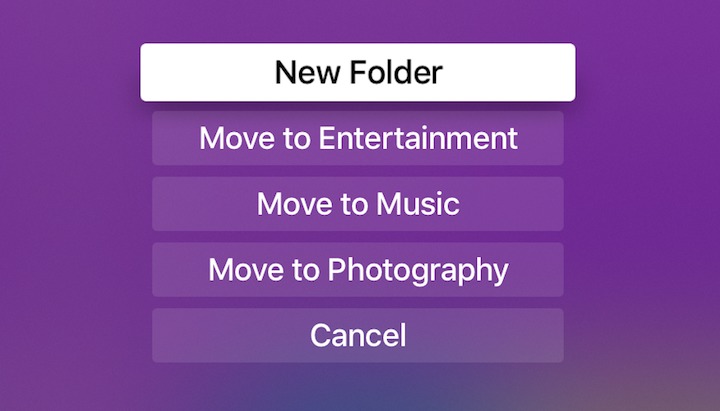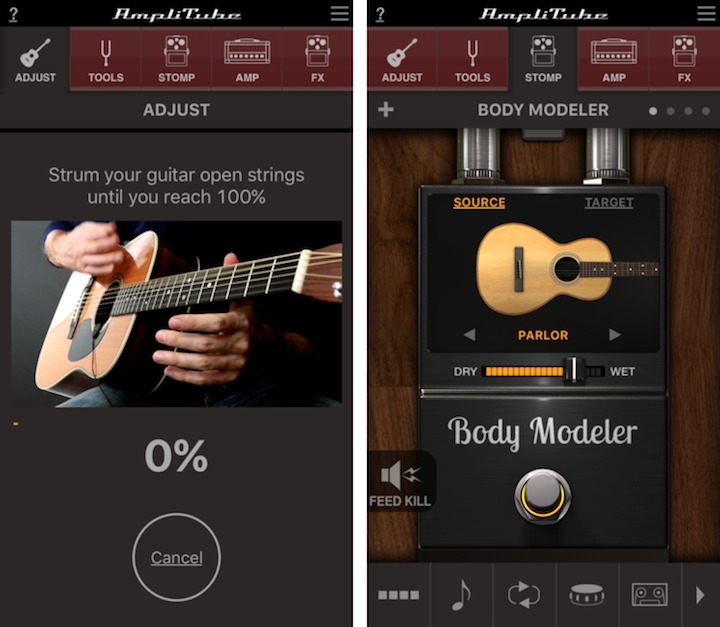TidBITS#1317/18-Apr-2016
We’re celebrating our 26th anniversary in this issue of TidBITS, and Adam Engst marks the occasion by reflecting on how Apple has changed in the Tim Cook era. Smile has altered course on its plans for a subscription-based TextExpander, lowering pricing and promising to continue developing the standalone version. The Siri Remote included with the fourth-generation Apple TV is an impressive piece of tech, but it’s also fragile and hard to hold; “Take Control of Apple TV” author Josh Centers lists some products and tips that will make your Siri Remote more manageable. For guitarists, recording musician Geoff Duncan joins us this week to review IK Multimedia’s iRig Acoustic, which lets you connect your acoustic guitar to an iOS device — be sure to check out the audio version of his article! Finally, for TidBITS members, we have the latest chapter of Glenn Fleishman’s “Take Control of Slack Basics,” which focuses on direct message conversations. Notable software releases this week include Fantastical 2.2.1, Retrospect 13.01, LaunchBar 6.6.2, and Delicious Library 3.5.1.
Smile Brings Back Standalone TextExpander, Reduces Subscription Price
For the last week, the main controversy in the Apple world has been Smile’s decision to add cloud-based snippet sharing to their TextExpander text-expansion utility and switch to a subscription model (“TextExpander 6 Adds Teams and Subscription Billing,” 6 April 2016). Smile took flak from people who dislike subscription software, individuals who had no use for snippet sharing, folks who try to avoid cloud-based software, and those who felt the total price was too high. (Full disclosure: Smile is a longtime TidBITS sponsor.)
Smile is now walking back some of those decisions in two major ways:
- The company will continue to sell and support the standalone versions of TextExpander 5 for the Mac and TextExpander 3 for iPhone & iPad. Although there was some initial confusion as to whether or not this meant that these apps would receive ongoing development, Smile founder Greg Scown told me, “It’s a very feature rich product. We’ll be listening to our customers’ needs, and plan to bring in new features where they most benefit, as well as continue development to ensure OS compatibility.” So yes, the standalone versions will continue to evolve in the future. The Mac version of TextExpander costs $44.95 and TextExpander touch 3 + Custom Keyboard for iOS is $4.99 on the App Store.
- The Life Hacker subscription plan for individuals using TextExpander 6 is now priced at $40 per year, down from $47.52. Even more significant, customers with current licenses for any previous version of TextExpander now receive a 50 percent lifetime discount, dropping the subscription price to $20 per year for as long as the subscription is renewed. Upgrading customers who want to test-drive the new version can pay $2.08 per month before committing to the $20-per-year plan. Plus, for those who purchased TextExpander after 1 December 2015, the first three months of the Life Hacker plan are free. (Team subscription pricing for TextExpander 6 remains the same at $7.96 per user per month, billed annually, which works out to
$95.52 per year.)
It’s unfortunate that Smile’s desire to expand into the business market with snippet sharing got tangled up with the needs of individual customers. This revised approach should answer the criticisms of the previous plan, satisfying both those who like TextExpander the way it is and those who stand to benefit from the new features.
TidBITS Turns 26: Thoughts on Apple’s Evolution
This 26th anniversary of TidBITS snuck up on me, mostly because I spent the last four days sick in bed with a horrible case of a flu-like illness (in a nod to “The Princess Bride,” I call it the Dread Virus Roberts). I’m at least conscious today, if not vertical, but that’s what the MacBook Air is for. So bear with my fevered musings.
I won’t reiterate any of TidBITS’s history because many of you have seen it before, but I encourage anyone interested in a stroll down SIMM street (aka memory lane) to read through the book-length collection of articles we’ve written over the years to commemorate our anniversaries. Those pieces recall so many people, products, and companies.
When I think back across our history, though, the biggest changes have been at Apple. For much of that time, Apple was defined by its competition — PC-compatible hardware running Microsoft Windows. Apple’s switch to Intel-based CPUs and the rise of virtualization software was the beginning of the end of that era. But it was the creation of the iPod, followed by the iPhone, and then the iPad, that marked Apple’s transformation into one of the preeminent companies of all time. Those three products all came under Steve Jobs’s leadership, and when Tim Cook replaced Jobs as CEO, some were concerned that Apple would lose its magic touch. And indeed, neither the Apple Watch nor the fourth-generation Apple TV has been an obvious
hit.
But that’s missing the point. At Apple’s scale, it’s almost inconceivable that a product could compare to the iPhone’s success unless it were to take over for the iPhone, much as the iPhone did with the iPod. What’s interesting about Apple’s products under Tim Cook is that they’re highly integrated platforms upon which others can build. They’re not about changing the world, they’re about extending Apple’s reach into your world, from your wrist to your wall. If the much-rumored Apple Car ever makes it into widespread production, it will likely fit into Apple’s product ecosystem similarly, rather than disrupt the market.
(Why? Cars are replaced much less frequently than even computers, with the average age of cars on the road being over 11 years. Plus, not that many cars are sold. The best-selling car in the United States last year, the Toyota Camry, sold only 429,335 units, and it’s estimated that the Tesla Model S managed only about 26,400 sales. None of this is to imply that Apple shouldn’t make a car, or might not make a boatload of money if it were to do so, but merely to note that an Apple Car probably won’t immediately change the world either.)
What I find more interesting about Tim Cook’s Apple is the company’s recent high-profile dustup with the FBI over unlocking an iPhone. It’s a tremendously difficult situation, of course, since no one would ever want a locked iPhone to stand in the way of solving a heinous crime or preventing a terrorist attack. But, unlike many in government, Apple understands both the danger and futility of compromising on encryption. Danger because breakable encryption is the very definition of false security, and futility because it’s trivially easy to create and use apps that offer unbreakable encryption.
In essence, Apple has encapsulated our right to privacy in every iPhone. It’s far from complete or perfect, of course, but in a world where intelligence agencies have been discovered to be violating that right wholesale, it’s fascinating — and a little distressing — to see more protection coming from a corporation than from the government itself. Perhaps this has come to pass because Apple is now so rich and so dominant that it can operate at almost the level of a government. Evil mega-corporations are a trope of dystopian science fiction, but I’ve never seen a fictionalization of a powerful but flawed megacorp on the principled side of a standoff with a
theoretically democratic government. Regardless, it’s a long way from the “beleaguered Apple Computer” of yesteryear.
Or perhaps that’s just the Dread Virus Roberts talking. As TidBITS heads into our 27th year of continuous Internet publication, rest assured that we have no plans to stop anytime soon, budget willing. If anything, Tonya and I, and all the rest of the TidBITS crew, have been more energized since hearing from you in our reader survey at the end of last year (see “TidBITS 2015 Reader Survey Results,” 7 December 2015), thanks to having a better idea of what you want to read. Do keep letting us know when you find an article particularly helpful or interesting, and of course, if you’re not already a TidBITS member, becoming one is the
best way to ensure that we’ll continue publishing for as long as you want to read.
Chapter 7 of “Take Control of Slack Basics” Available
Most communications in Slack take place in public channels, but plenty of situations involve just one or two other people. For those, Slack provides direct message conversations, which can be one-on-one or serve a group of up to nine people. Once you know how to work in channels, conversations are easy.
In Chapter 7, “Conduct Direct Message Conversations,” Glenn Fleishman gets in and out quickly, explaining how to start, continue, and end a conversation. In the middle, you’ll also learn how to change the participants in a conversation (and what the repercussions of doing so are) and share files privately.
If you’re just getting started with “Take Control of Slack Basics,” note that everyone can read the first two chapters, but Chapter 3 and the rest are limited to TidBITS members, so if you’re not currently one, we hope that early access is incentive to join!. TidBITS members receive other benefits too (like a full-text version of our RSS feed!), but what’s most important is that TidBITS members are who keep TidBITS alive and kicking. If you’re already a TidBITS member, log in to the TidBITS site using the email address from which you joined to read these chapters.
The full ebook of “Take Control of Slack Basics” will be available for purchase by everyone in PDF, EPUB, and Mobipocket (Kindle) formats once it’s complete, along with the administrator-focused “Take Control of Slack Admin.” We’re also planning to make the final books available as heavily discounted bulk buys for entire Slack teams, so if you’re interested in that, let us know.
Wrangling the Siri Remote
The Siri Remote bundled with the fourth-generation Apple TV is an impressive piece of technology. It’s sensitive to motion and touch, has a built-in microphone for voice commands, and its internal battery lasts for months on a single charge. I’ve been living with it for months now, while working to document all of the new Apple TV’s capabilities in my just-published “Take Control of Apple TV, Second Edition.”
But alas, the Siri Remote is also kind of a pain to use.
It’s incredibly light and thin, which is great unless you want to hold onto it, or if your couch likes to eat remotes. Exacerbating these problems is the fact that much of the Siri Remote is made out of glass, which means both that it’s slippery and that it can shatter if dropped.
To round out the list of problems with the Siri Remote, it suffers from the “hockey puck mouse” problem: it’s almost perfectly symmetrical, so if you pick it up in a darkened room, it’s difficult to determine which way you’re holding it.
Breaking or losing the Siri Remote would be painful, because a replacement costs $79 — over half the cost of a fourth-generation Apple TV! Thankfully, there are a few strategies to address all these problems. And if none of these are to your liking, I discuss a number of alternatives to the Siri Remote in “Take Control of Apple TV, Second Edition.”
Wear Your Siri Remote — One of the simplest options for wrangling the Siri Remote is Apple’s $12.99 Remote Loop, which connects to the remote’s Lightning port and lets you attach the remote to your wrist. As a bonus, it clarifies which end is up.
The Siri Remote’s Lighting port is specially designed to accommodate two barbs on the Remote Loop’s Lightning connector that hold the loop in place securely. Sorry, but this means that you can’t use the Remote Loop with an iPhone, iPad, or other device with a Lightning port.
With some string (I prefer 550 paracord for comfort and durability) and a little basic knot work (if you need a refresher, see “FunBITS: Learn Knot Tying the iPhone Way,” 22 August 2014), you can use the Remote Loop to make a lanyard for the Siri Remote. Just tie the Remote Loop to your string, tie the string into a loop, and Bob’s your uncle! Put it around or your neck or hang it from a hook or doorknob, and you’ll always know where to find the Siri Remote.
The Case for Cases — There’s one solution that solves most of the Siri Remote’s problems simultaneously: a case, which adds grip, protects the glass, and breaks up the remote’s symmetry a bit.
The mainstream option is the Griffin Survivor Play, which retails for $19.99. It’s not the cheapest or prettiest pick, but Griffin has a respectable reputation, and it has highly positive Amazon reviews.
A more interesting option is the $16.99 elago R1 Intelli Case. Not only is the Intelli Case cheaper and better-looking than the Survivor Play, it includes a wrist strap, and magnets are built in to the case, enabling you attach it to your TV, fridge, or any other magnet-friendly surface.
If you have trouble finding your remote in the dark, check out Sikai’s lineup of cases, many of which glow in the dark. They also include wrist straps, and retail for around $14. One Amazon reviewer uploaded a video of him throwing his Sikai-encased Siri Remote down the stairs — the remote didn’t suffer a scratch.
Tell Which Way Is Up — All of the above solutions will help with the orientation issue. But a simpler, and arguably more elegant, solution is a small rubber band around the bottom of the remote. Not only will a rubber band give you an easy way to sense the remote’s orientation, it also makes it less slippery.
Daring Fireball’s John Gruber wrapped some black gaffer tape around the bottom of his Siri Remote to add some grip and clarify the orientation.
If you want something a bit more high tech, and if you tend to lose your remote a lot, check out Tile, a neat $25 locator that you can attach to just about anything. At 1.5 inches (38 mm) square, it’s the exact same width as the Siri Remote, making it a perfect fit. Macworld’s Jared Newman has found it to be a good solution.
Tile connects to your iPhone via Bluetooth, with a range of up to 100 feet. The Tile app can display its location on a map or, probably more useful for finding a remote, cause the Tile to play a sound from the depths of your couch. You can even press the button on the Tile itself to locate your iPhone.
The drawback to Tile is that the battery isn’t replaceable. It lasts for one year, after which you can trade the whole unit in and have it replaced with a new Tile for $12. Hopefully, future Apple remote controls won’t need Tile, instead implementing some sort of Find My Siri Remote functionality, as suggested by iMore’s Serenity Caldwell.
If you’ve managed to avoid losing or breaking your Siri Remote, here are a few tips for using it!
Siri Remote Tips — Most of the Siri Remote’s functions are intuitive, but there are a few useful tricks that aren’t immediately obvious.
You probably know that you can scrub through media by swiping on the touchpad, after pausing with the Play/Pause button or a press of the touchpad. But scrubbing can be fiddly and hard to get right. You can instead perform a 10-second skip while watching video by pressing either side of the touchpad: left to go back, right to skip forward. If you press and hold either side of the touchpad, you’ll initiate old-fashioned rewinding and fast-forwarding.
While watching a video, you can also tap the touchpad, no pause required, to reveal the timeline, which is useful to see how much time is left in a video and how far in you are, in case you’re debating whether to finish a movie or go to bed.
There are a few Siri Remote tricks specific to the Home screen. Press Menu once to navigate to the first (upper left) app icon on the Home screen, which can be handy if you have a lot of apps. While the first Home screen app is highlighted, press Menu again to start the screensaver.
Another Home screen tip involves the Play/Pause button. You probably already know that you can highlight an app and hold down the touchpad to move it, but if you press Play/Pause while the app is shaking, you reveal a menu that lets you move the app in to or out of a folder or delete the app. I find this to be a much easier way to manage folders than using the cramped touchpad to drag apps around.
Finally, if your Apple TV is going haywire or ignoring your commands, you can quickly restart it by holding down the Menu and Home buttons until the Apple TV’s status light flashes. Release the buttons to restart the Apple TV.
I hope these tips make you a happier Apple TV user, and if you’ve found them useful, you’ll find many more in “Take Control of Apple TV, Second Edition.”
IK Multimedia iRig Acoustic: More Twang for the Buck
Mobile devices like iPhones, iPads, and (yes) even the lowly iPod have changed the ways musicians make and record music, just as they’ve transformed how so many other people do their work. But while players of electric (and electronic) instruments can choose from a variety of apps and tools to manipulate and manage their sound, acoustic musicians have largely been left out. Getting an acoustic instrument into the mobile technology world still requires all the fuss and bother of microphones: paraphernalia like cables, stands, pre-amps, windscreens, snakes, and phantom power usually make them anything but convenient and portable.
What’s the big deal? You probably have a microphone you can connect to a mobile device; why not use that? You can, but most any musician will tell you that making an instrument sound good using an everyday mobile mic is an exercise in futility. Most mobile mics focus on making proximate (very close-by) voices intelligible. That’s not the same thing as accurately capturing a musical instrument. It might be fun to play FaceTime karaoke with your friends using your iPhone headset, but that same headset is unlikely to do a good job recording a violin, trumpet, upright bass, harmonica, or other acoustic instrument.
IK Multimedia aims to solve that problem — at least for acoustic guitars and similar instruments — with its iRig Acoustic, a clip-on, wired microphone designed to connect directly with Apple’s iPhone, iPad, and iPod touch (as well as many Macs). iRig Acoustic works with a family of mobile apps from IK Multimedia to offer a wide range of live sound manipulation and recording capabilities, and claims to offer “the sound quality of studio mics — only better.” By “better” they mean more portable, but also less expensive: at $50, iRig Acoustic is far cheaper than any studio microphone.
So how does iRig Acoustic stack up? Is it truly the mic that can bring acoustic guitars into the world of mobile performance and recording?
Setting up the iRig Acoustic — The iRig Acoustic hardware is straightforward: the mic is attached to a flexible, rubberized plastic clip designed to slip onto the rim of the sound hole of a typical flat top acoustic guitar (or instrument with a similar design, like a ukulele). iRig Acoustic isn’t intended for other types of stringed acoustic instruments like banjos, archtop guitars, mandolins, and violins, but if it’s got a flat top and a round sound hole, iRig Acoustic should work.
A slim, 6.5 foot (2 m) cable runs from the iRig Acoustic mic to a mini plug jack that can plug in to the headphone jack of an iOS device or some, but not all, Macs. There’s also an output jack at the end of the cable that can accept a headset or serve as a line out to other devices. The idea is you clamp the iRig onto your instrument, plug the iRig in to your device, then pop your headphones into the iRig’s breakout jack
so you can hear what your guitar sounds like, listen to what you’ve recorded, or just play along to some music on your device. You could also use the output jack to send audio to an amp, mixer, or other audio gear for performing or recording.
IK Multimedia makes a big deal out of the iRig mic using MEMS (micro-electrical mechanical systems) technology: it’s an odd acronym to throw around because MEMS mainly refers to component size (usually 100 micrometers or less), rather than quality or audio capabilities. The principal appeal of MEMS is probably durability — it’s basically the same technology as a smartphone mic. The iRig Acoustic won’t break when you do a mic drop.
And you probably will drop it (and other things) on the floor. As a recording musician, I’m used to working in a swarm of cabling, but those skills don’t help me with the lightweight, flimsy cable on the iRig Acoustic. I was constantly snagging the iRig Acoustic cable on stands, stools, cases, guitar necks, bridge pins, shoelaces, cuffs, and other nearby objects. The problem only got worse when I tried to monitor using earbuds on the iRig Acoustic’s breakout jack: at that point, it seemed any significant motion of my head or arms — such as picking up or setting down the guitar — ran a 50/50 chance of pulling my iPhone or iPad onto the floor and ripping earbuds out of my ears. However, the iRig Acoustic shrugged it all
off and I quickly put pillows and a jacket where my iOS devices were likely to fall. And fall they did.
Working with iRig Acoustic — You can record with the iRig right into standard audio programs like Apple’s GarageBand. However, IK Multimedia offers a suite of apps (some free, some paid, all with optional in-app purchases) to record and modify your sound. In iOS, the main app is AmpliTube Acoustic, part of IK Multimedia’s line of AmpliTube apps originally intended for electric guitar. There are two versions: one free with basic features, and a $9.99 version with more processing
capabilities. Both can be augmented with in-app purchases. The AmpliTube name is a bit unfortunate (acoustic players don’t generally use gritty tube amps) but roll with it: AmpliTube Acoustic’s features are not just warmed-over tools from the company’s electric guitar apps. However, acoustic features are not (yet?) available in the AmpliTube app for Mac, so right now iOS is the only option.
Getting started with the iRig and AmpliTube Acoustic triggers a calibration process that creates a profile for your instrument: basically, set up the iRig, strum open strings for a few seconds, and you’re done. You can create and save multiple profiles if you plan to use iRig Acoustic with several instruments, although in my testing the app occasionally lost track of the calibration profiles. Fortunately, creating a new one is pretty quick.
As I noted, you can record with the iRig Acoustic using any compatible app — and AmpliTube Acoustic can act as a pre-processor to other iOS recording apps, like GarageBand, using iOS Inter-App Audio or Audiobus (see “FunBITS: The World of Audiobus and iPad Music Apps,” 9 August 2013). Using AmpliTube Acoustic at least as a pre-processor or pre-amp gives you two primary advantages. The first is the AmpliTube Acoustic calibration profile, which truly seems to give a better recorded sound. The
second is the variety of amp models, effects, and equalization features available in the AmpliTube Acoustic app. These capabilities not only make your guitar sound better (or at least different), but they’re also applied to the signal on the output jack on the iRig cable, so you can hear them in your headphones or send them to a mixer, computer, or other audio system.
What options are available? This is where AmpliTube Acoustic becomes incredibly confusing — so confusing that IK Multimedia has a three-menu configurator on their Web site to detail the options — and even that complicated matrix doesn’t identify features unlocked only with registration(s). Quick summary: Paying for the $9.99 version gets you three amp models (including two acoustic-oriented solid-state amps), one drum groove to play along with, and potentially useful processing tools like a compressor, a 12-string effect, a bass octaver (for more low-end), and a digital “body modeler” that tries to make your guitar sound more
like one of five typical guitar body types. The free version has one solid-state amp model, a compressor (with app registration), and a parametric EQ (with iRig Acoustic). The free version works fine, but any stray tap is likely to bring up a solicitation for an in-app purchase.
Both versions have a feedback killer (handy for stage performance) and a single-track recorder so you can record yourself playing. If you want to record multiple tracks (say two guitar parts) you can add an eight-track recorder (and additional mixing effects) for a $26.99 in-app purchase. Want a large, easy-to-see tuner? That’s $9.99. A looper, so you can play along with yourself by layering parts on top of each other? Another $9.99. More drum grooves to play along with? Another $3.99 per “pack” to $24.99 for an all-inclusive set, including genres like pop, metal, country, funk, blues, Latin, and reggae. Off the shelf, the iRig Acoustic hardware is about $50, but if you add up the cost of apps and in-app purchases that IK
Multimedia highlights as key features for iRig Acoustic, the total can approach $150.
On one hand, AmpliTube’s approach enables customers to cherry-pick features they want without paying for features they don’t. (For instance, I have no interest in drum loops, but consider a multitrack recorder as fundamental as oxygen. Other people see things differently!) On the other hand, it feels like being nickelled-and-dimed: you’ve just spent $50 on the iRig Acoustic, and now you’re expected to buy apps and add-ons to use it? Starting out with the free version of AmpliTube Acoustic can be an exercise in frustration, and it’s hard to justify $27 for a multitrack recorder when GarageBand is free for both iOS and OS X (assuming you have enough storage for all its loops and features).
How Does iRig Acoustic Sound? — So how does iRig Acoustic sound? Not bad, but recording studios and conventional microphones have nothing to fear.
To try the iRig Acoustic, I put together a simple test setup in my home office to record myself three different ways:
- The guitar’s onboard piezo pickup system
- Two inexpensive large-diaphragm condenser microphones, one close and one a few feet away
-
The iRig Acoustic, running through the AmpliTube Acoustic app with calibration profiles
I played a six-string dreadnaught-style acoustic guitar, and recorded all the sources simultaneously onto four separate tracks using a MOTU 828x Thunderbolt audio interface connected to my Mac. Aside from converting to MP3 for online use, I have not applied any additional processing like compression, reverb, or limiters: the data is just as it came into the Mac.
The pros and cons of each setup are apparent in these three sample recordings. The first recording is relatively forceful strumming, the second a more delicate arpeggiated part, and the third is a bunch of sloppy-but-snappy goofing around: I was just testing levels when I recorded it, but it proved illustrative.
The piezo system — the type of pickup built into most so-called acoustic-electric guitars — sounds characteristically fizzy and thin with a “quacky” attack and little bass. Piezos almost always have this tone — they don’t sound great (or like the guitar in which they’re installed), but they’re handy on stage because they resist feedback and a performer can move around freely rather than being hostage to a microphone.
The traditional mics — one very close and one about four feet away — sound more natural, but micing a guitar is tricky. Here, the close mic gets detail like finger and string sounds, but also a boomy midrange. The distant mic captures a more natural guitar sound, but also a great deal of “room tone” — the sound of the guitar echoing quickly around my home office. If your room sounds good, room tone can make your recordings sound wonderful! This room tone is not good, as the third example clearly demonstrates (that’s why I kept it). Unfortunately, once you record room tone, no amount of audio trickery can remove it. Professional recordings of acoustic guitars are often a blend of close and distant microphones in
either a good room or a deadened room equipped with foam or acoustic panels that control or eliminate echo. In these test recordings, each mic contributes roughly equally to the sound.
The iRig Acoustic doesn’t have the fizz and quack of the piezo system — which is good! — and barely captures any room tone, which means it should deliver consistent results even in a bad room. This is also good! Unfortunately, it also sounds boxy: the guitar’s bass notes are muddy and overpower the middle of the instrument’s range. The iRig Acoustic captures detail, but it also weirdly accentuates some very high tones: on the gentle arpeggiated piece, compare the string rattle picked up by the iRig compared to the mics: the iRig records an irritating fizz, where the mics register normal fret noise. The iRig Acoustic also has less dynamic range than either the mics or piezo systems, and produced a very low output level on the
second and third recordings. I created new calibration profiles for each of those recordings, which helped a bit, and adjusted levels in AmpliTube Acoustic, but I was never pleased with the strength of the iRig Acoustic’s signal.
The audio version of this article includes more examples, including iRig Acoustic tracks alongside other instruments. Give it a listen!
Bottom Line — When I was a kid, I used to record acoustic guitars by dropping a tape recorder’s condenser microphone into the sound hole and hoping for the best. The iRig Acoustic reminds me of those recordings — which isn’t too surprising, since it’s literally a microphone inside a guitar. However, the iRig Acoustic produces significantly better results by being purpose-built for guitars, calibrated to an instrument (or even a performance) via the AmpliTube app, and tweakable with effects and equalization before recording. That boomy midrange I experienced with the iRig Acoustic is easy to manage with the parametric EQ available in AmpliTube Acoustic (including
the free version, with iRig Acoustic registration). The iRig Acoustic does a reasonably good job of capturing the flavor of an instrument and performance, and it doesn’t seem bothered by the thumps and rattles of aggressive playing or a performer moving around.
That said, I find the logistics of using iRig Acoustic troublesome. Having a lightweight cable tethering my guitar to an iOS device is awkward at best, and the setup becomes untenable using earbuds. I would not gig with it — my iOS device would slam to the stage in less than a minute.
If you’re looking for an affordable solution to make basic recordings of an acoustic guitar, you could do a lot worse than an iRig Acoustic. I know players who would love to have one on the road. Similarly, the iRig Acoustic could be a great solution (or a great gift!) for students and budding musicians who are just getting started with playing and recording. It doesn’t sound as good as recording even with inexpensive microphones, but it’s cheaper and much more portable — and for some players, that will make all the difference.
TidBITS Watchlist: Notable Software Updates for 18 April 2016
Fantastical 2.2.1 — Flexibits has released Fantastical 2.2.1, improving reliability of Exchange account setup and resolving an issue with some Exchange accounts showing a “GetUserConfiguration (Categories)” error. The new version of the calendar app also updates alerts more “naturally” when changing an event between all-day and timed, fixes a problem where event cancelation notifications appeared even with Ignore Alerts enabled, displays fewer Exchange errors when using a corporate Exchange account while not on the corporate network, and improves compatibility with OS X 10.10 Yosemite. ($49.99 new from Flexibits and
the Mac App Store, free update, 13.2 MB, release notes, 10.10+)
Read/post comments about Fantastical 2.2.1.
Retrospect 13.01 — Retrospect, Inc. has released Retrospect 13.01, a maintenance update to the recently released major upgrade (see “Retrospect 13,” 5 March 2016). The backup software improves log reporting of what type of grooming is used (storage-optimized or performance-optimized), fixes a bug with Mac clients not displaying volumes after logout and login, resolves an issue where the backup process is not correctly cleaned up after completion, and ensures the Restore Bandwidth limit for cloud backup is now respected. Retrospect 13 Desktop for Mac is priced at $119, and older
versions can be upgraded for $69. It can also be purchased in an Annual Support and Maintenance (ASM) package for $249 ($179 upgrade), which includes one year of unlimited email and phone support, plus free upgrades. ($119 new, $69 upgrade, 183 MB, release notes, 10.6.8+)
Read/post comments about Retrospect 13.01.
LaunchBar 6.6.2 — Earlier in April, Objective Development released LaunchBar 6.6.1, which restored the previous behavior of using Command-V to paste clipboard data into LaunchBar while adding the Drop From Clipboard action (Command-Option-V) to apply clipboard data to the currently selected item (such as opening a copied URL in a selected application). That update also fixed a bug that obscured alert panels with the LaunchBar input window, added support for using Shift-Return to instantly perform a DuckDuckGo search with the last entered text, and fixed a bug that prevented files from being dragged onto a folder
selected in LaunchBar. Shortly after this release, Objective Development issued LaunchBar 6.6.2 to fix an incompatibility with OS X 10.9 Mavericks and 10.10 Yosemite, plus improve the sort order of folder contents when browsing with the left/right arrow keys. ($29 new with a 20 percent discount for TidBITS members, free update, 14.1 MB, release notes, 10.9+)
Read/post comments about LaunchBar 6.6.2.
Delicious Library 3.5.1 — Delicious Monster has released Delicious Library 3.5.1, which has been updated for OS X 10.11 El Capitan (but still works with 10.10 Yosemite) and now uses Apple’s latest iTunes access framework (which helps Delicious Library display covers for items stored only in the cloud, among other improvements). The media cataloging app also fixes a number of bugs, including problems with sorting select Library of Congress and Dewey Decimal numbers, a hang that would occur when displaying items without covers, and album covers displayed as gray when the cover was first downloaded to a flat shelf. ($25 new
from Delicious Monster and the Mac App Store, free update, 78.2 MB, release notes, 10.10+)
Read/post comments about Delicious Library 3.5.1.
ExtraBITS for 18 April 2016
In ExtraBITS this week, it turns out that the FBI hired hackers in the San Bernardino iPhone case, a new authentication protocol has been proposed to make USB-C safer, and AirPlay comes to Android on the new HTC 10 smartphone. Amazon has announced a new high-end e-reader, the Kindle Oasis, and is adding monthly payment options for its Amazon Prime service. Finally, in Apple news, the company has ended its iTunes Allowances program and its App Store reviewers have been feuding with developers of Reddit clients.
Amazon Expands Prime Subscription Options to Compete with Netflix — Amazon Prime has always been billed annually, with a current price of $99 per year. For that fee, you get a bundle of benefits, most notably free 2-day shipping on many items and an ever-expanding lineup of Prime Instant Video selections. For those in the United States who have trouble with the yearly pricing, Amazon is now offering two monthly subscription options: just Amazon Prime Instant Video for $8.99 (a dollar less than Netflix’s most popular plan) or the full Amazon Prime
service for $10.99 per month. However, neither option is preferable to the $99 per-year price, which equals $8.25 per month.
Apple Cutting Off iTunes Allowances — Apple has announced that it is putting an end to the iTunes Allowances program, which enabled parents to fund their kids’ iTunes accounts with a fixed monthly credit. The option to create new iTunes Allowances ended on 13 April 2016, and existing allowances will be cancelled on 25 May 2016. Current balances will remain in the recipients’ accounts after that date. Apple now suggests Family Sharing as a way to manage iTunes purchases by children and iTunes Gifts as a way to send a one-time gift. The iTunes Allowances program was little known, so it’s unlikely that many people
will be bothered by its loss. We wonder: is the service being shut down because Family Sharing replaces it, because people didn’t find it helpful, or because Apple didn’t expose or promote it well enough?
FBI Hired Hackers to Unlock San Bernardino iPhone — Many media outlets reported that the FBI used Israeli firm Cellebrite to gain access to the iPhone 5c connected to the San Bernardino terrorism case, but The Washington Post is now reporting that the FBI instead hired professional “gray hat” hackers, paying them a one-time flat fee. The hackers had discovered a previously unknown software flaw, which was then used to develop a piece of hardware to crack the iPhone’s
passcode without erasing the data after ten failed attempts. Meanwhile, pressure is mounting on the FBI to disclose the vulnerability it used, although the exploit is applicable only to the iPhone 5c running iOS 9.
Amazon Announces Kindle Oasis — Amazon has announced a premium entry to its Kindle e-reader lineup: the $289.99 Kindle Oasis. It’s designed to be held one-handed like a folded paperback, with a wedge-shaped hand grip that recalls the original Kindle, although Amazon brags that the screen is 30 percent thinner than any previous model. Since it’s intended for one-handed reading, the screen automatically flips depending on which hand you’re holding it with. Amazon says that the battery in the device’s leather case will stay charged for 8 weeks, based on a half hour of use per day with Wi-Fi off
and the light setting at 10. While it’s unclear how much better it is than the $119.99 Kindle Paperwhite or $199.99 Kindle Voyage, some Kindle Oasis configurations are already delayed to ship after the 27 April 2016 launch date due to high demand.
USB-C Authentication Protocol to Protect against Non-compliant Devices — We’ve reported in the past that non-compliant USB-C cables and devices can damage or destroy connected hardware. To address this problem, the USB 3.0 Promoter Group has announced the USB Type-C Authentication specification, a cryptographic authentication standard for USB devices. A phone equipped with USB-C authentication could reject a connection to a non-approved charger, for instance, if it hadn’t been certified as meeting necessary specs. However, the authentication
protocol could also be used to prevent devices from connecting to fully compliant devices that didn’t meet some other business requirement. That would let companies restrict access to only verified USB storage devices, but could also allow manufacturers to lock customers into a proprietary ecosystem of approved devices. In short, beware the unintended consequences!
Apple Pulls Third-Party Reddit Clients over NSFW Controls — Apple recently pulled most third-party apps for the popular social-news site Reddit from the App Store, drawing the ire of many of the site’s users, especially since the just-launched official Reddit app was spared. Apple apparently suddenly decided that it didn’t like that many of these apps — some of which had been in the App Store for over a year — contained a switch that let users choose whether or not to display content tagged NSFW (Not Safe for Work). However, Apple has now readmitted many of
those apps in which the developer has removed that switch — users must now control access to NSFW content via the Reddit Web site preferences. Apparently, even an NSFW switch is, in Apple’s view, Not Safe for the App Store, which seems overly paternalistic.
AirPlay Coming to Android with the HTC 10 Smartphone — AirPlay has been a standard iOS and OS X feature for years, but it’s not an open standard. As a result, it has been available in Google’s Android mobile operating system only via often-flaky third-party apps. But HTC’s upcoming HTC 10 smartphone will include AirPlay support out of the box, integrated into the HTC Connect service. This is presumably being done without Apple’s involvement, so it will be interesting to see how well the HTC 10 sends audio and video to Apple TVs and other AirPlay receivers.