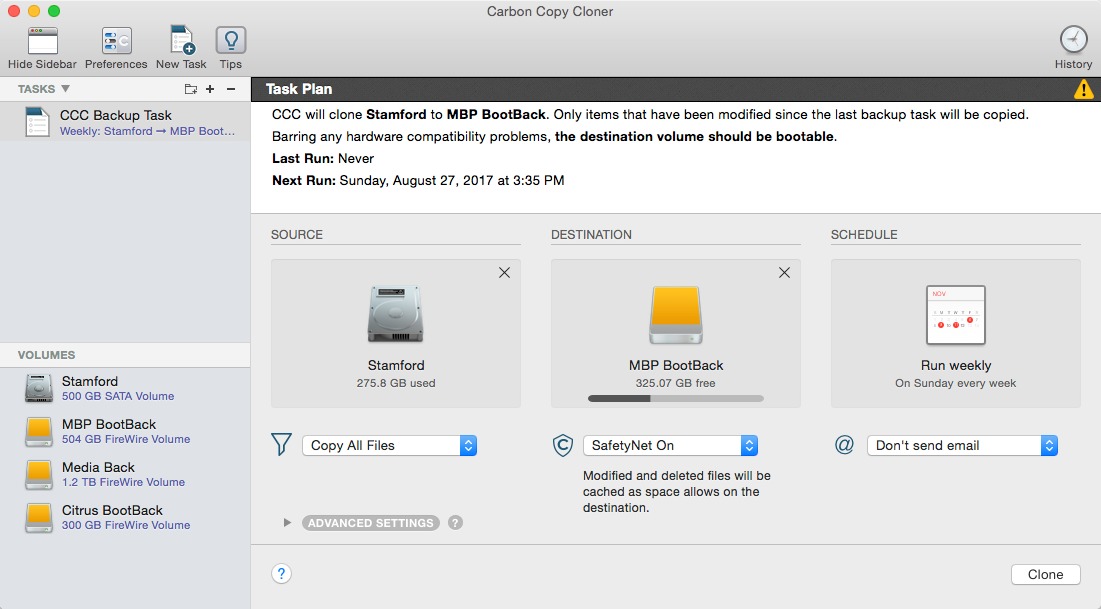TidBITS#1383/28-Aug-2017
Microsoft is ending support for Office for Mac 2011 and, to make matters worse, those 32-bit apps may not work on macOS much longer — Josh Centers outlines your options. Glenn Fleishman dives into the arcana of USB-C cables to explain how the wrong combination of a USB 3.1 drive and a Thunderbolt 3 cable can result in pokey USB 2.0 speeds. Finally, Joe Kissell breaks some bad news: CrashPlan is pulling out of the consumer backup business. Although we’re depressed about this development, Joe has identified some alternatives that might work for you. Notable software releases this week include Parallels Desktop 13.0, Carbon Copy Cloner 5.0, Mellel 4.0, DEVONagent 3.9.8, DEVONthink/DEVONnote 2.9.15, SpamSieve 2.9.29, 1Password 6.8.1, and Mailplane 3.7.
The End of Microsoft Office for Mac 2011 Is Nigh
If you still use Microsoft Office for Mac 2011, it’s time to make some decisions. Two upcoming events could make it unsuitable or even unusable in the future:
- Microsoft is ending support for Office 2011 on 10 October 2017. Microsoft will not release any more updates for the application suite after that date. That means no more bug fixes or, more important, security updates.
- Apple is phasing out support for 32-bit apps starting in 2018, saying that macOS 10.13 High Sierra will be the last version of macOS that will support 32-bit apps “without compromises.” What exactly that means is uncertain, but if you depend on 32-bit apps like Office 2011, you may need to find alternatives by this time next year.
Although Office 2011 should work in macOS 10.13 High Sierra, Microsoft is offering no guarantees, saying “Word, Excel, PowerPoint, Outlook, and Lync have not been tested on macOS 10.13 High Sierra, and no formal support for this configuration will be provided.” In other words, if you use Office 2011 in High Sierra, you’re on your own.
In summary, if you still rely on Office 2011, you should consider one of the following options:
- Continue using Office 2011 and hold off on updating to High Sierra. This approach buys you some time but isn’t a sound long-term solution. Avoiding updates to both macOS and Microsoft Office will expose you to the inevitable security vulnerabilities.
-
Buy a copy of Office 2016. Office Home & Student 2016 costs $149.99, while Office Home & Business 2016 for Mac runs $229.99. Both are limited to one user and one Mac. The only difference between the two is that the latter includes Outlook while the former doesn’t.
-
Subscribe to Office 365, which is what Microsoft would prefer you do. Office 365 Personal costs $69.99 per year or $6.99 per month while Office 365 Home is $9.99 per month or $99.99 per year. The only difference is that Office 365 Personal works for only one user, while Office 365 Home allows up to five. Both also provide other goodies, like access to the Office iOS apps, OneDrive cloud storage, and Skype minutes.
-
Switch to an alternative, such as Apple’s iWork suite, Google Docs/Sheets/Slides, and the various OpenOffice variants. However, many people rely on Microsoft Office for their jobs, and alternatives aren’t acceptable. But if you don’t use Office for work, you could save a lot of money by switching.
Check out “Your Favorite Mac Word Processors” (17 July 2017) for guidance on the word processor front. In the spreadsheet category, I can say from personal experience that nothing quite compares to Excel — Numbers offers a few unique benefits and works well for home users, but nothing crunches numbers as well as Excel. For presentations, most people acknowledge that Keynote is superior to PowerPoint, but that’s only relevant if full PowerPoint compatibility isn’t your top priority.
Weigh your options, but make a choice soon. The longer you hold off on the transition, the more painful it will likely be.
How Some Thunderbolt 3 Cables Underperform with USB-only Drives
You already know that the USB-C connection standard is difficult to sort out. As I wrote in “Explaining Thunderbolt 3, USB-C, and Everything In Between” (3 November 2016), USB-C is a hardware standard that allows peripheral controllers — a collection of firmware and chips and connectors — to pass various kinds of interface data. That includes USB 2.0, USB 3.0 and 3.1, Thunderbolt 2 and Thunderbolt 3, Ethernet, FireWire, DisplayPort, and others.
The same port on different computers and peripherals could have radically different capabilities. In the Apple world, look at the 12-inch MacBook, introduced in 2015, and both the 2016 and later MacBook Pro models and 2017 iMacs. The MacBook supports USB and DisplayPort natively; the newer Macs carry Thunderbolt 3, which the MacBook can’t handle. The Thunderbolt 3-equipped MacBook Pro and iMac models have a different, more capable controller.
Now there’s a new issue layered on top of that: AppleInsider uncovered a problem with certain kinds of cables designed for Thunderbolt 3 connections. They provided an intricate and technical explanation, which I confirmed through testing. I’d like to break that down into a form that’s easier to understand if you’re not a peripheral communications standards geek.
You can purchase four kinds of cables that have USB-C connectors on both ends:
- USB-C power, which also includes USB 2.0 data transfer. These cables can vary from low wattage (typically up to 15 watts) to high wattage (as much as 100 watts), but carry data only at up to 480 Mbps. Apple uses a USB-C power cable for all its laptops to connect to the AC adapter. The data rate is secondary. I recommending avoiding low-wattage cables that only support USB 2.0 — they’re just about useless.
- USB-C 3.1 Gen 1 and Gen 2. Despite the version number bump, USB 3.1 Gen 1 is the same as the original USB 3.0, 5 Gbps SuperSpeed standard, but with a USB-C plug instead of the familiar USB-A flat plug (with a blue separator inside) or the weirdly shaped 3.0 Micro B common on portable drives. It’s found on the MacBook. USB 3.1 Gen 2 (SuperSpeed+), which is 10 Gbps, is built into all Thunderbolt 3 Macs.
-
Thunderbolt 3 passive cables. These cables can carry the maximum 40 Gbps data rate between Thunderbolt 3 devices only at 18 inches (0.5 m) or less. At up to about 6.6 feet (2 m), passive cables support just 20 Gbps.
-
Thunderbolt 3 active cables. These more expensive cables provide 40 Gbps between Thunderbolt 3 devices at up to 6.6 feet (2 m) by incorporating circuitry into both ends of the cable. Some of these cables can also carry the maximum 100 watts of power allowed in the standard. You need this kind of cable for high-throughput Thunderbolt 3 peripherals, like SSD RAIDs used for video and animation.
The trouble that AppleInsider discovered arises only in a particular set of circumstances:
- You have a hard drive with a USB-C port that supports only USB 3.1.
-
You’re using a Thunderbolt 3 cable to connect that drive to a Thunderbolt 3-capable computer.
-
The Thunderbolt 3 cable is active, rather than passive.
Instead of carrying up to 5 Gbps of USB 3.1 Gen 1 data, these active Thunderbolt cables throttle down to USB 2.0 speeds, offering about one-tenth as much throughput. With a passive Thunderbolt cable, USB 3.1 Gen 1 passes data as you’d expect.
I tested this with a G-Technology 1 TB USB-C (USB 3.1-only) hard disk drive, and was able to confirm AppleInsider’s results: about 35 megabytes per second (280 Mbps) of throughput with the active cable, and 130 megabytes per second (1 Gbps) of throughput with the passive one. That’s toward the upper range of what you would expect from that drive. With an SSD, the difference would be even more striking.
Thunderbolt 3 passive cables are far cheaper than the active ones. I paid $51 for a 2-meter active Thunderbolt 3 cable made by Cable Matters but just $25 for a 1-meter Pluggable Technologies passive Thunderbolt 3 cable. USB 3.1-only cables cost about half as much as passive Thunderbolt 3 cables.
It seems unlikely that you would intentionally buy an expensive active Thunderbolt 3 cable to use with a USB 3.1-only drive. In my experience, such drives ship with a USB 3.1-only cable! And USB 3.1 drives with USB-C connectors aren’t that common because there’s little advantage to using USB-C on both ends: a USB-3.0/3.1 Gen 1 cable with a USB-C jack on one end and an old style USB-A jack or newer Micro B on the other provides the same 5 Gbps maximum throughput.
However, I hope AppleInsider’s discovery (and my confirmation) will help explain mysterious performance problems you may have experienced with certain devices and cables. USB 3.1-only cables should be labeled with SS or SS+ on each end; Thunderbolt 3 cables have a lightning bolt with an arrow at its tapered end. That’s a subtle indication for what could be up to a tenfold difference in throughput.
When purchasing a Thunderbolt 3 cable, if you’re sure you want a passive one, it may not be labeled as such, but it will almost certainly be cheaper than an active cable of the same length, and, if longer than 1.5 feet (0.5 meters), labeled 20 Gbps. When sorting through a collection of Thunderbolt 3 cables you didn’t purchase, there’s nothing that will help you distinguish between active and passive cables, so I recommend labeling any cables you buy as soon as you receive them.
CrashPlan Discontinues Consumer Backups
It has been a few years since a decision by a major tech company last turned me into a green rage monster, but it just happened again. Code42 Software has announced that it’s discontinuing its consumer backup product, CrashPlan for Home.
I’ve been using CrashPlan since 2007, shortly after its initial release, and I was so impressed by it from day one that I’ve been evangelizing it ever since. I wrote “Take Control of CrashPlan Backups” about it; I recommended it in numerous other books, including “Backing Up Your Mac: A Joe On Tech Guide”; and it was (until now) my top pick in a Wirecutter round-up of online backup services. In short, I have a significant personal and professional investment in CrashPlan, based on countless hours of research and testing — I’ve
evaluated more than 100 backup apps! — and now, with a mixture of anger and disappointment, I have to tell you that it’s time to find something else.
Just the Facts, Mac — Let me set emotion aside for a moment and lay out the facts of Code42’s announcement.
According to Code42, the company has seen tremendous growth in revenue from its small business, education, and enterprise customers, but the needs of those customers have diverged sharply from the needs of consumers. So Code42 decided to put all its resources into serving its most profitable customers.
As a result, CrashPlan for Home will be discontinued entirely on 22 October 2018.
You may notice that date is 14 months from now. Here’s what will happen between now and then:
- If you have an existing CrashPlan for Home subscription, it will continue to work, and the company will continue providing technical support, until the end date. In fact, Code42 told me that it’s doubling its tech support staff to help deal with transition issues.
- All current subscriptions will be extended by 60 days (regardless of their current end date) for free. So if you subscribed this week, you can use the service for a full 14 months, and even if you subscribed a year ago, you have at least 2 months to move to a different service. However, Code42 is offering no refunds, even for people who subscribed (or renewed) the day before the announcement.
-
On 22 October 2018, the consumer version of the CrashPlan app will stop working entirely — that includes local and peer-to-peer backups. So, if you are backing up to CrashPlan Central (Code42’s cloud storage space for consumers), all your backed-up data will be deleted on the end date; but even if you aren’t, you won’t be able to keep using the CrashPlan app. Either way, any data you haven’t restored by that date will be gone forever. (On the other hand, users of the free CrashPlan app who were doing local or peer-to-peer backups will be able to take advantage of either of the same special discount offers available to CrashPlan Central subscribers, which I explain next.)
-
For home customers who want to transition to CrashPlan’s small business plan (available for any group with 1–199 computers to back up), Code42 offers free, instant migration of your data; the transfer of any time remaining on your consumer plan to the small business plan; and a 75 percent discount on the small business plan for your first year. (Its normal price is $10 per device per month — that’s twice the price of the single-user CrashPlan for Home, and up to eight times as much as the now-discontinued family plan.)
-
If you’re not a candidate for CrashPlan for Small Business, Code42 offers a discount on a Carbonite subscription, along with assistance in migrating to Carbonite. Carbonite normally charges $59.99 to $149.99 per year for home users ($269.99 to $1299.99 for business users), but CrashPlan for Home users will get a 50 percent discount for their first year, plus 20 percent off Storage Packs for Carbonite business accounts. (It appears, however, that only CrashPlan for Home users with individual accounts are offered discounts on the consumer version of Carbonite; if you have a family CrashPlan subscription, you’re offered a discount on a Carbonite business plan, which does not include
unlimited storage.) Unfortunately, while Carbonite is not bad on Windows, I would not recommend it to Mac users, because the Mac version offers neither versioning nor the option to use a personal encryption key. Plus, my tests suggest that Carbonite artificially restricts upstream bandwidth, making it significantly slower than many competitors.
Code42 has a Consumer Information Page with complete details on the transition.
So Now What? If you’re a Mac user and, like me, find CrashPlan for Small Business to be too expensive and Carbonite to be inadequate, what’s your best bet for a CrashPlan replacement? Here are my thoughts:
- For easy online backups, switch to Backblaze. I like Backblaze, and everyone I know who has used it likes it too. It was the runner-up in my Wirecutter article, but now it will move into first place. Backblaze is fast, reliable, and secure, and it costs $5 per month per computer. It wasn’t my first choice because, unlike CrashPlan, it doesn’t offer peer-to-peer backups (that is, you back up to my computer while I back up to yours), local backups (where you keep an extra copy of your data on a nearby hard drive or RAID), or a multi-user discount for families; and because the process of restoring
files requires more steps than with CrashPlan and most other competitors. In addition, Backblaze stores deleted files and older versions of files for only 30 days, whereas CrashPlan lets you keep them indefinitely. However, Backblaze has the killer feature of still being available, in light of which those shortcomings seem comparatively minor. (The company also posted a helpful article with detailed advice on migrating backups from CrashPlan.) I will be moving my family’s online backups to Backblaze. -
You can also, of course, go with any of numerous other services if you like a different one better for any reason — again, refer to my round-up article for suggestions. Expect to see competitors offer special deals for people switching from CrashPlan — for example, iDrive announced a whopping 90 percent discount for the first year ($6.95 versus $69.50) for 2 TB of storage.
-
If saving money is your top priority (especially for multi-computer households) and you don’t mind a bit of fiddling, you might consider using an app like Arq, ChronoSync, or CloudBerry Backup, which you combine with inexpensive online storage space you buy separately — for example, Amazon Drive, Amazon S3, Backblaze B2, or Google Drive. That said, Glenn Fleishman found
that roll-your-own solutions were extremely complex and not necessarily any cheaper, depending on the details (see “Investigating ChronoSync 4.7 for Cloud Backup,” 22 December 2016). -
Regardless of whether or how you back up your data to the cloud, you should also have local backups stored on a hard drive — and not just versioned backups, such as those produced by Time Machine, but also a bootable duplicate (using, for example, Carbon Copy Cloner or SuperDuper). With local backups, you’ll have complete control over security, retention of old backups, and other details — and as long as you don’t use an app like CrashPlan that requires you to log in to a cloud account (even for local backups), you won’t have to worry about cloud service outages or capricious corporate decisions.
-
Bear in mind that you need not make a decision immediately. You have at least 60 days, and possibly as much as 14 months, to decide on a new backup plan and move your data. So if you’re feeling some strong emotions, you can wait until they subside. Take your time, do whatever research you need to do, and make a sober, responsible decision.
Rage Redux — Now that I’ve delivered the facts, let me get back to being upset for just a bit. As angry as I am about this news, I’m livid about being misled.
Over the past few years, Code42 has made several moves that, in retrospect, were the proverbial writing on the wall. First, the company discontinued its popular multi-year discounts on subscriptions, which had made its already inexpensive service even more attractive. Then, in late 2015, it stopped offering seeding, where you jump-start the backup process by sending in a hard drive containing your first full backup. In early 2016, it canceled its Restore-to-Door service, which let you receive your backed-up files on a hard drive via overnight delivery for an extra fee. And, although the company — after years of promises — finally released a native (non-Java) backup app, that app worked only with its enterprise services, not with
CrashPlan for Home (or CrashPlan for Small Business, for that matter).
Each time one of these things happened, I wrote to my contacts at Code42, who downplayed the significance of these changes and assured me, repeatedly, of their ongoing commitment to the consumer market. In fact, as recently as May 2017, a Code42 rep told me the company “remains committed to delivering peace of mind for our home consumer customers through a quality product that is easy to use and affordable.” But, as it turns out, all these moves were steps toward dropping consumer support, and it now looks like Code42 has been working toward this for at least a few years.
And that’s what really bugs me. Never mind the fact that consumers were largely responsible for Code42’s initial success, and that so many people have put their faith in this product and its creators. I understand that businesses need to make money, and sometimes the right decision for the business is something that will make a portion of your customers unhappy. I don’t fault a business for maximizing its profits, or for making difficult changes.
I do, however, fault Code42 for misleading me and others in the press into continuing to promote and recommend a product with no future, (apparently) years after that decision had been made. That’s not cool, guys. You’ve made me look foolish, and in so doing, you’ve lost my respect. (And yes, I have spoken directly to a senior executive at Code42 and expressed my feelings in no uncertain terms.)
If a business had asked me yesterday what I recommended for a corporate backup service, I might have recommended CrashPlan. Today? Not so much. What I perceive as a lack of honor in dealing with the press and its customers has, I’m afraid, turned me off to a company of which I was previously a huge fan.
TidBITS Watchlist: Notable Software Updates for 28 August 2017
Parallels Desktop 13.0 — Parallels has released version 13.0 of its Parallels Desktop virtualization software, which enables you to add Windows applications to the Touch Bar on the MacBook Pro, as well as provides support for macOS 10.13 High Sierra and upcoming Windows 10 Fall Creators Update features. Parallels Desktop 13 promises improved performance (claiming 47 percent faster access to Windows files and documents), improves file transfer speed from USB 3.0 mass storage devices and external Thunderbolt SSD devices, and makes it easy to install Windows 10 into a virtual machine via the Parallels Installation
Assistant.
For those with a MacBook Pro with Touch Bar, Parallels Desktop 13 provides integration for Microsoft Outlook, Word, Excel, and PowerPoint, as well as browsers including Internet Explorer and Microsoft Edge. When using the Windows Start Menu or Desktop, the Touch Bar includes Taskbar-pinned elements as well as Cortana, Task View, and settings. The new Picture-in-Picture (PiP) View creates windows of other active virtual machines, and Parallels Desktop comes with over 30 installed utilities that range from freeing up disk space and downloading video from Web sites to recording your screen.
The standard edition of Parallels Desktop (positioned for home and student use) costs $79.99 as a one-time purchase or $49 as an upgrade for those with previous licenses. (A 14-day free trial is available.) The Pro edition switches to a subscription model priced at $99 per year (with a $49 renewal subscription), and it adds the capability to assign up to 32 cores (vCPU) and 128 GB of vRAM per virtual machine, app performance analysis and optimization, and automatic resolution switching based on use (such as podcast, video tutorial, or Web browser testing). The Business edition is also priced at $99 per year (with no upgrade option), and it includes Single Application Mode
deployment and the capability to add selected Windows applications to a user’s Dock upon deployment. ($79.99 new for standard edition ($49.99 upgrade), $99.99 annual subscription for Pro/Business Edition ($49.99 renewal for Pro), 251 MB, release notes, 10.10.5+)
Read/post comments about Parallels Desktop 13.0.
Carbon Copy Cloner 5.0 — Celebrating its 15th year of creating bootable backups, Bombich Software has released Carbon Copy Cloner 5.0 (CCC) with support for macOS 10.13 High Sierra and Apple’s new APFS file system (see “Tripping to macOS 10.13 High Sierra,” 5 June 2017). According to this blog post, CCC 5.0 can create bootable system backups from APFS to APFS, HFS to APFS, and APFS to HFS (as well as HFS to HFS),
while also supporting APFS encryption for both source and destination and for remote Mac source and destination volumes.
CCC 5.0 also updates its user interface with task groups that have both organizational and runtime behaviors, improves its SafetyNet pruning settings to adapt to the amount of data your tasks need to copy, provides guided restore tips when booting your Mac from a CCC backup, and brings new scheduling options (including hourly runtime limits). The release also enables sorting of tasks by name, exit status, last run date, and next run date; provides easier access to mounting and unmounting volumes; and adds a trend chart to the Task History window.
New copies are priced at $39.99, and you can upgrade from CCC 4.x for $19.99 (50 percent off) or from CCC 3.5 for $29.99 (25 percent off). A free 30-day trial is available, and the app now requires a minimum of OS X 10.10 Yosemite. CCC 4.1.18 is still available for those running 10.8 Mountain Lion or 10.9 Mavericks. ($39.99 new, paid upgrade from CCC 3.5 and CCC 4, 12.4 MB, release
notes, 10.10+)
Read/post comments about Carbon Copy Cloner 5.0.
Mellel 4.0 — RedleX has released Mellel 4.0, a major update with 95 new features and enhancements for the word processor designed for long documents. The release introduces the new Quick Index feature, which shortens the index creation process by 50 percent thanks to a more efficient search of headings and bold-faced text that enables the index to be built dynamically as you work. It also adds a new Story feature that lets you add story points to a manuscript and use them to navigate through the document to attach characters and locations.
Mellel 4.0 also improves its outline capabilities by adding inline editing of outline items, wrapped titles, and an option to filter outline items by name, comment, tag, and marker. Other changes include an updated user interface, a fresh set of factory templates, improved management of document window sizing, revamped document creation flow, and improved bookmarks with tags, comments, and markers.
RedleX has increased Mellel 4.0’s price from $39 to $59, with a $29 upgrade from previous versions. You can download a 30-day free trial from the RedleX Web site. Version 4.0 of Mellel for iOS is also now available with full compatibility with Mellel 4.0 for Mac. ($59 new from RedleX and the Mac App Store, $29 upgrade, 85 MB, release notes, 10.6+)
Read/post comments about Mellel 4.0.
DEVONagent 3.9.8 — DEVONtechnologies has updated all three editions of its DEVONagent research software (Lite, Express, and Pro) to version 3.9.8 with better performance and reliability. The Express and Pro editions also gain improved compatibility with Google Chrome bookmarks and enhanced handling of background processes. DEVONagent Pro improves the Search mode for automatically searching sites. (All updates are free. DEVONagent Lite, free, release notes; DEVONagent Express, $4.95 new, release notes; DEVONagent Pro, $49.95 new with a 25 percent discount for TidBITS members, release notes. 10.7.5+)
Read/post comments about DEVONagent 3.9.8.
DEVONthink/DEVONnote 2.9.15 — DEVONtechnologies has updated all three editions of DEVONthink (Personal, Pro, and Pro Office) and DEVONnote to version 2.9.15 with a revised PDF sidebar that deals with some long-standing issues with OS X 10.11 El Capitan and later. All four apps add a new URL command for creating groups (x-devonthink://createGroup), improve compatibility with macOS 10.13 High Sierra, enhance memory management and handling of background tasks, and fix an issue where importing previously exported folders into the Tags group
could create duplicate tags. They also get enhanced clipboard, drag-and-drop, and keyboard navigation support.
All three editions of DEVONthink resolve links in internal HTML or Markdown files to match DEVONthink To Go and other compatible apps (such as MathJax), bring extended drag-and-drop support for Tinderbox, fix a bug that caused an edited HTML page to change its URL to the path of the page, resolve an issue where scanning from network scanners timed out, and address an issue with High Sierra where it was no longer possible to scroll images with the mouse wheel. DEVONthink Pro Office improves support of the Apple Mail plug-in and email archiving in High Sierra and improves the Import, OCR & Delete folder action script.
DEVONtechnologies always offers a 25 percent educational discount, but it’s bumping that discount to 40 percent for students and teachers through 15 September 2017 (requires a valid student or faculty ID). (All updates are free. DEVONthink Pro Office, $149.95 new, release notes; DEVONthink Professional, $79.95 new, release notes; DEVONthink Personal, $49.95 new, release notes; DEVONnote, $24.95 new, release notes; 25 percent discount for TidBITS members on all editions of DEVONthink and DEVONnote. 10.9+)
Read/post comments about DEVONthink/DEVONnote 2.9.15.
SpamSieve 2.9.29 — Michael Tsai of C-Command Software has released SpamSieve 2.9.29 to add compatibility with Apple Mail in macOS 10.13 High Sierra. The spam filtering utility also makes a variety of improvements to filtering email in Microsoft Outlook 2016, including working around a hang that occurred with large mailboxes, adding an optional Large Inboxes setup to improve the speed of processing messages, and improving logging and error reporting. The release also updates the Apple Mail — Remote Training script to set and clear message background colors and (optionally) flags, fixes the permissions of the log file if
necessary, improves detection and reporting problems with the launch agent, and updates several sections of the manual. ($30 new with a 20 percent discount for TidBITS members, free update, 13.7 MB, release notes, 10.6+)
Read/post comments about SpamSieve 2.9.29.
1Password 6.8.1 — AgileBits has issued 1Password 6.8.1, a maintenance release for the password management utility with improvements to Native Messaging support for Chrome and Firefox and removal of a dialog so accounts created before 3 December 2015 can use the New Vault functionality in macOS 10.13 High Sierra. The update also fixes a bug that caused the main window to have a stale Touch ID state, resolves several issues with Quick Look, addresses a problem that prevented users from turning off Watchtower, and eliminates a bug that could cause the Mac App Store version to crash on launch. ($64.99 new from AgileBits and Mac App Store or free with a $2.99 or $4.99 per month subscription, free update, 48.6 MB, release notes, 10.10+)
Read/post comments about 1Password 6.8.1.
Mailplane 3.7 — Uncomplex has released Mailplane 3.7 with its own version of the Quote Selected Text feature (previously provided by a now-retired Gmail Lab), which TidBITS publisher Adam Engst suggested to Uncomplex and subsequently helped them tweak. To use the feature, select some text and then press Command-R to Reply or Command-Option-R to Reply All. The Gmail-specific email client also adds a Bookmarks feature (a replacement for the retired Quick Links Gmail Lab) for saving frequent searches or links to
individual messages, and it adds support for the public beta of macOS 10.13 High Sierra. ($24.95 new, free update, 63.2 MB, release notes, 10.10+)
Read/post comments about Mailplane 3.7.
ExtraBITS for 28 August 2017
In ExtraBITS this week, Apple is opening a new data center in Iowa that will run entirely from renewable energy, Virgin Mobile USA is offering a year of cell service for $1 even if you bring your own iPhone, Sonos is forcing a new privacy policy on speaker owners, Verizon is throttling video for new unlimited data customers, and weather app AccuWeather has been caught collecting location data without permission.
Apple’s New Iowa Data Center Will Run Entirely on Renewable Energy — Apple is building a $1.3 billion, 400,000 square foot data center in Waukee, Iowa that will be powered completely by renewable energy from day one. The new data center will create over 550 construction and operations jobs, and Apple will contribute up to $100 million to a community development fund for the area around Waukee. Apple didn’t say how many of those jobs would continue after construction finishes.
Virgin Mobile Offering $1 Service without iPhone Purchase — The Sprint subsidiary Virgin Mobile USA recently switched to being an iPhone-only carrier, offering a full year of service for $1 when purchased with an iPhone. Now the company has opened that offer to everyone who ports an existing iPhone to Virgin Mobile. Until 29 September 2017, Virgin Mobile will give new customers SIM cards for free, after which they will be $25. Service after the initial year will cost $50 per month, but you’ll get an additional 6 months of service for $1 every time you upgrade your iPhone.
Sonos: Accept Our New Privacy Policy or Lose Your Speakers — In preparation for adding Alexa-powered smart speaker features, sound system manufacturer Sonos is about to start collecting audio settings, error data, and other account data. Sonos has updated its privacy policy, and if users don’t agree to it, they won’t be able to update the Sonos software, and their speakers may cease to function in the future. Users will be able to opt out of some data collection, but not all. The Electronic Frontier Foundation and other privacy-oriented groups are both crying foul
and warning that this is an increasing problem with Internet-connected devices. Sonos’s move seems particularly shortsighted in light of Apple’s forthcoming HomePod.
Verizon Wireless Throttling Video for New Unlimited Customers — When Verizon Wireless announced the return of unlimited data plans earlier this year, we were afraid it was too good of a deal. Verizon now offers an unlimited plan for $75 per month ($5 less than before) but will throttle video streams so that they cannot exceed 480p (DVD) resolution on phones and 720p on tablets. Those resolution limits will also apply to mobile hotspots, which will also be capped at 600 Kbps. Verizon has also announced a new $85-per-month Beyond Unlimited
plan that lets you stream video in HD resolutions and includes 15 GB of 4G LTE data for tethering per month, throttling data to 600 Kbps after 15 GB. The good news is that if you currently subscribe to Verizon’s previous $80-per-month unlimited plan, you get the benefits of Beyond Unlimited for the same price as before.
AccuWeather Gathering Location Data Even When Location Services Is Disabled — iOS weather app AccuWeather has been gathering data about your location even if you told it not to in Settings > Privacy > Location Services. Security researcher Will Strafach found that the app sends your Wi-Fi router name and MAC address to data monetization firm Reveal Mobile every few hours. Although Reveal Mobile claimed it was never tracking individual devices, the Wi-Fi router and MAC address data could be used to determine your location. AccuWeather says that it’s updating
its app to eliminate this behavior, but we recommend switching to another weather app and deleting AccuWeather on principle. There must be consequences for such a blatant disregard for user privacy, and all we users can do is vote with our feet.