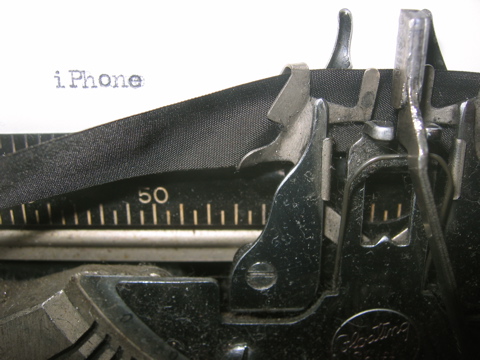TidBITS#862/15-Jan-07
At last week’s Macworld Expo in San Francisco, the newly renamed Apple, Inc., introduced the long-rumored iPhone, combining the features of an iPod, a mobile phone, and an Internet communicator, along with an espresso machine and window cleaner – or were we imagining those last two? We run down just what the iPhone can do, according to Apple, and go further with Glenn Fleishman’s hands-on report. We also pass along the details on the iTV, now called Apple TV, and Apple’s new AirPort Extreme networking system. Other companies had announcements too, and Jeff Carlson looks quickly at the releases of BBEdit 8.6, Yojimbo 1.4, TextWrangler 2.2, Fetch 5.2, and Microsoft Office 2004 11.3.3. Finally, Adam ties it all together with his take on the new feelings of Macintosh vitality at Macworld Expo.
Want to Hear More about Macworld Expo?
Tonya and I were speaking in presentations, on panels, and in interviews all week, and although not all of these appearances were recorded or are available yet, here are a few that are posted. First up is a Tuesday Your Mac Life show I did with Shawn King to dissect the keynote a whopping 60 minutes after it was over, followed by a Wednesday MacNotables panel that turned out to be just Tonya and me talking with Chuck Joiner about what wasn’t announced at the keynote. And finally, be sure to listen to this Friday Macworld magazine panel moderated by MacCentral’s Jim Dalrymple, in which I was joined by Macworld’s Chris Breen and Your Mac Life host Shawn King, discussing the week’s news in a lively back-and-forth. More next week!
Bare Bones Releases Multiple Updates
While everyone’s eyes were on Apple’s iPhone last week, Bare Bones Software released updates to three of its applications. The company’s flagship text editor BBEdit 8.6 improves Java and TeX handling, and adds support for the Markdown structured text format (which we use to produce TidBITS), including text coloring, folding of document structural elements, and previewing the results within BBEdit. New in this version are commands to save and copy text as styled HTML, which is helpful when posting code samples to the Web. BBEdit can also now read and write Mac OS X’s binary property list format used for preference files. BBEdit 8.6 is a free update for owners of version 8.5 or higher, and is a 14 MB download.
Yojimbo 1.4 expands the organizer’s AppleScript support and fixes bugs. This update is free for registered owners and is a 10.1 MB download. TextWrangler, the company’s free text editor, jumps to version 2.2 with an interface overhaul to match BBEdit’s look-and-feel as well as features such as support for the binary property list format, an enhanced Preferences window, and improvements to the built-in Java, TeX, and JavaScript language support. TextWrangler 2.2 is a 9.9 MB download. All of the company’s updates require Mac OS X 10.4.
Fetch 5.2 Improves Your WebView
Jim Matthews of Fetch Softworks has released Fetch 5.2, adding a new feature called WebView that promises to make it easier to share files with others who may not have the capability to download via FTP. In essence, WebView translates ftp URLs to http URLs according to a pattern you specify; once that’s done you can click the WebView button to view files in your Web browser and also copy the http URLs for selected files. Also new in this version is support for FTP over SSL/TLS (FTPS) secure connections, droplet shortcuts for drag & drop uploading to a server, and a number of bug fixes. When we visited the Fetch booth at Macworld Expo, Jim also told us that he had overhauled the FTP networking code for better performance and compatibility. Fetch 5.2 is a free update for owners of version 5.0 or later, requires Mac OS X 10.3.9 or later, and is a 15 MB download.
Microsoft Office 2004 11.3.3 Update Released
On the heels of a recent software update (see “Microsoft Releases Office 2004, Office X Updates,” 2007-01-08), Microsoft last week released Microsoft Office 2004 for Mac 11.3.3. The update improves security throughout the suite; improves compatibility with Rich Text Format (RTF) documents created with Office Word 2003 for Windows; corrects calculation of standard deviation in PivotTable reports within Excel 2004; fixes an issue in Entourage 2004 that caused events after 11-Mar-07 to be displayed incorrectly; and updates the Japanese postal code dictionary in Entourage. The updater is a whopping 57.6 MB download, but it includes the improvements and fixes from all previous Office 2004 updates. It’s available via direct download or through the Microsoft AutoUpdate utility.
Microsoft also presented us with a preview of features that will be included in Office 2008, the Macintosh refresh of the suite due in the second half of 2007, despite the 2008 moniker. In short, Microsoft is trying to make much of the existing functionality in the Office applications more obvious and easier to use. Alas, there was no word about new collaboration features that small workgroups so desperately need from Word and other applications. We’ll keep you updated as details become available.
iPhone Seeks to Redefine the Mobile Phone
Despite months of rumors about an Apple phone, Steve Jobs still managed to wow the crowd at the Macworld Expo 2007 keynote with the iPhone, a sleek handheld device that incorporates features of the iPod, a smartphone, and an Internet communications device. A two-year service commitment from Cingular is required; it will not be sold separately. Service plans have not yet been announced. The iPhone will begin shipping in June 2007 in the United States in two configurations: a 4 GB model for $500, and an 8 GB model for $600. Jobs said that it will be available in Europe by the fourth quarter of 2007, and available in Asia in 2008.
The delay in availability was a letdown for the primed audience, but Jobs noted that the iPhone still needs to go through certification by the U.S. Federal Communications Commission (FCC); he said Apple wanted to announce the iPhone, even if it’s six months early, and not have the FCC “announce” the device in its public records.
(This explanation rang flat to contributing editor Glenn Fleishman, who noted that the FCC has a confidential process in its Office of Engineering and Technology Equipment Authorization program for products that have not been publicly announced; it was expanded to handle items like the iPhone back in 2004. Confidentiality can be granted for up to 180 days before a product is marketed or shipped, and it covers all details of the product. In fact, it’s likely that the AirPort Extreme introduced at Macworld at the same time as the iPhone was certified under these rules, as no information was available from the FCC until
the device was announced.)
Design — As we’ve come to expect from Apple’s industrial design division, the look of the new device is both impressive and distinctive – it looks nothing like any other phone on the market, nor does it look like an iPod or any of the supposedly leaked mockups that appeared before the announcement. Measuring 2.4 inches (61 mm) wide, 4.5 inches (115 mm) tall, and just 0.46 inches (11.6 mm) deep, it’s only slightly larger than the current fifth-generation iPod with video. It weighs 4.8 ounces (135 grams).
Apple opted out of a physical keyboard, eschewing the tedious 10-key phone layout, the awkward mini-QWERTY keyboard on devices like the Blackberry and Palm Treo, and even the newer two-letters-per-key entry found on the Blackberry Pearl. Instead, you type with your fingers on a virtual keyboard that appears as needed on a touch-sensitive color display measuring 3.5 inches diagonally. The screen resolution is 320 by 480 pixels at 160 pixels per inch (ppi). Omitting the keyboard also allows nearly the entire face of the device to be used to view video or photographs.
The iPhone can be viewed in landscape or portrait mode; a built-in accelerometer automatically shifts mode (when viewing photos or Web pages, for example) depending on how the phone is held. David Pogue of the New York Times noted that the phone can be used upright in portrait mode with the single front button at the bottom, and in a counter-clockwise landscape mode, but not 180 degrees from either of those positions.
In addition to the accelerometer, the iPhone incorporates two other sensors. A proximity sensor above the screen turns off the backlight and disables the touchscreen feature when you bring the phone to your ear, to avoid, in Jobs’s words, “spurious inputs from your face.” An ambient light sensor automatically dims the screen in low-light conditions (thereby also reducing battery consumption).
A Home button below the display takes you to the iPhone’s main screen, and is one of just a few physical switches; there’s also a mute switch and a volume slider on the left side of the device, and a button on the top to put the phone to sleep and lock the touchscreen. The paucity of physical switches is important; the more of the iPhone’s interface that’s provided by software, the easier it is for Apple to change or add to it.
The back of the unit is an expanse of brushed metal, interrupted only by a small camera lens – for its 2-megapixel digital still camera – and a mirrored Apple logo. (That logo is a good example of Apple’s minimal design approach. Most camera phones include a small mirror near the lens, which you can use when framing photos of yourself. That reflective blob would be superfluous to Apple’s designers, leading to the mirrored logo.)
What you won’t find on the back is a speaker, another departure from many cell phone designs. Instead, there’s a speaker at the top of the front face where the iPhone meets your ear, along with a second speaker on the bottom edge for playing ringtones and other sounds, and for when you’re using the iPhone as a speakerphone. You can listen to music through the speaker, too, and the quality was fine on a prototype unit. A microphone at the bottom captures voice input. As one would expect, the iPhone also includes two ports: a jack for headphones and microphones, and a 30-pin iPod connector for connecting to an included dock.
Jobs advertised the battery life at 5 hours of talk time, video playback or Web browsing, or 16 hours for audio playback. (In a Saturday Night Live sketch, “Steve Jobs” was asked – after describing a range of hyperbolic features including iGenie for making iWishes – about battery life, and said, “20 minutes” to guffaws from the audience.)
Apple also plans to release an optional wired headset (resembling iPod earbuds with a small microphone on the cord) or a tiny Bluetooth headset that would automatically pair with the iPhone; it was unclear if third-party headsets would be compatible. Given that Apple is using the term Bluetooth, it’s reasonable to assume that other Bluetooth headsets would work, as the Bluetooth specification doesn’t allow the use of the name and associated profiles – like headset – without allowing all compatible devices to be used.
User Interface — Since the iPhone’s screen takes up nearly the entire front of the device, most of the controls are offered through what Apple is calling the “multi-touch display.” The proprietary technology (“And, boy, have we patented it!” exclaimed Jobs) allows the user to control the device with a hand, incorporating not just pointing, but also scrolling by dragging a finger across the touchscreen, and “pinching,” a two-fingered gesture that zooms images and other content.
Pressing the Home button takes you to a page of icons representing the main features. From there, everything operates via gesture. For example, a virtual left-to-right slider unlocks the rest of the interface (so you don’t inadvertently activate the iPhone in a pocket or purse). Scrolling through the list of contacts functions like a physical wheel: run your finger up or down the screen and the list scrolls by at a speed based on how fast you dragged, slowing gradually and “rubber-banding” off the top or bottom if you hit the edge fast. On her Creating Passionate Users blog, Kathy Sierra has an excellent discussion of why this lack of
abruptness in the interface is so important.
By not implementing physical buttons, Apple gains the capability to display whatever interface is most appropriate for a given task, such as context-specific buttons while talking on the phone, watching movies, listening to music, or browsing the Web. Watching Jobs demonstrate the device during the keynote provided half of the “wow” factor. View the keynote online or watch the QuickTours that Apple has set up on its Web site for a better sense of how multi-touch functions.
Jobs made much of the fact that the iPhone is actually running Mac OS X – not a stripped-down version, but the full operating system that powers your Mac. (David Pogue says that Apple told him otherwise – that it was a subset of Mac OS X.) However, don’t expect to run it the same as a computer. The iPhone’s features and interface are the only aspects of Mac OS X that are accessible, with the rest of the system locked away by Apple. This also means that developers are not going to be able to write their own applications or even widgets; if anything, Apple will approve future applications and distribute them itself. Given Apple’s tight hold on the
iPod, we anticipate that third-parties will be limited to cases, docks, and other accessories that can plug into the iPhone’s 30-pin dock connector.
Phone Features — Job announced that Cingular will be the “multi-year” exclusive provider of cellular service to the iPhone in the U.S., and guest presenter Cingular CEO Stan Sigman noted, in reading a speech from index cards, that the two companies forged a “multi-year” contract. Interestingly, according to Glenn Lurie, Cingular’s president of national distribution, in a PC Magazine article, the deal was a win for Cingular, with Apple giving more than they got. (Cingular’s name will start transitioning to AT&T today, as the acquisition of BellSouth by AT&T gave the telecom giant 100-percent ownership of Cingular. Formerly, it owned 60
percent.)
The iPhone goes way beyond the basics of placing and receiving calls, making it easy to look up phone numbers, put calls on hold, and create conference calls. Jobs demonstrated taking an incoming call and performing other features, such as looking up movie times from the Web, while the call remained active. These aren’t unique features to smartphones, but Apple has made the interface extremely easy to use (especially setting up multi-party calls, which on most phones is frustrating).
It also features Visual Voicemail, which provides nonlinear access to voicemail messages and avoids the dreaded menu trees used by most systems. Most phones and smartphones show, at best, the number of messages waiting for you to listen to. The rest of the process is aural: you listen and skip messages in the order they were left. On the iPhone, the process is both visual and random access. The messages appear in a list, each of which is accessible with a finger tap. The messages have a contact name if Caller ID matches someone in your address book. Apple was able to add Visual Voicemail through the partnership they’ve forged with Cingular, which had to re-engineer part of its network and storage system to provide this feature. It’s a
bar to entry for other non-U.S. Apple partners, to be sure, unless Apple makes that feature optional outside America.
The iPhone also features SMS text messaging, and the iChat-like interface allows users to maintain multiple discussions, while typing on a small QWERTY key layout on the touchscreen. Text input is eased by automatic completion and other entry aids. There is no instant-messaging client planned for inclusion, oddly enough, not even a version of iChat.
Internet Features — The new iPhone can connect to the Internet via super-fast 802.11n-enhanced Wi-Fi or a mobile connection using Cingular’s EDGE service (which provides data speeds of about 50 to 150 Kbps downstream). Jobs promised third-generation (3G) network support at some future point. Cingular has, to date, deployed UMTS (200-300 Kbps downstream) and HSDPA (350 to 500 Kbps downstream) spottily throughout the United States; European and Asian carriers have deployed those faster flavors aggressively. The supposition was that Jobs didn’t want a phone that offered higher speeds but couldn’t work at those higher speeds in all urban areas. Verizon and Sprint’s incompatible 3G technology covers virtually
all major cities and many smaller ones. AT&T will likely push HSDPA nationally as part of its overall strategy as a new, enormous entity.
Once connected, the iPhone uses a version of the Safari browser to display Web pages. In contrast with most WAP-enabled browsers running on mobile phones, Web pages load with their layout looking as it would normally in Safari running on a Macintosh, but with tiny text and images. iPhone’s Safari compares favorably with Opera’s browser designed for mobile phones, too.
Users can use hand gestures like double-tapping and “pinching” to enlarge portions of the page that they wish to view. Although, no doubt you wouldn’t want to do huge amounts of Web surfing on such a tiny screen, it looked like an intelligent and useful way to use the Web, especially in comparison to any other mobile phone in existence.
You can also send and receive HTML email from the device, which will apparently work with any IMAP or POP3 connection. In particular, Apple has partnered with Yahoo to provide free “push” IMAP email to all iPhone customers. Push email was one of the reasons that Research in Motion’s Blackberry devices gained such quick acceptance: the instant you receive mail at a server, that server in turn pushes the message to your device, much as receiving voicemail causes an almost immediate notification on a phone. You can also pull messages through normal POP and IMAP.
The iPhone’s email interface looked like it would be familiar to users of Apple Mail, although no one will be typing long messages on the onscreen QWERTY keyboard. The device automatically recognizes phone numbers in email messages, and users can call a number by tapping it. It’s likely that the Bluetooth support includes a keyboard profile, which would allow a compact keyboard to turn the iPhone into more of a computing device on the road.
Jobs also demoed widgets (mini-applications, just like in Dashboard on the Mac) working on the iPhone to check stocks and weather, and he showed what appeared to be a special Google Maps application that provided mapping (but apparently not driving directions) in both a street map view and a satellite image view. While no mention was made of location-based GPS services in the phone, a federal mandate requires all cell phones to offer E911 coordinates to operators. The iPhone thus has to have some method of triangulating its location and sending it over the air – whether real GPS or cell-tower interpolation – and we might see a combination of mapping and location awareness.
iPod Features — The iPhone software that enables it to play videos and movies has the same basic organization as what you’d find in an iPod, but it adds some new access methods. You won’t find a click wheel; instead, you scroll using the multi-touch dragging method described earlier. The iPhone also inherits the CoverFlow feature from iTunes, which lets you browse albums by flipping through miniaturized versions of the album covers.
Waiting for June — All in all, for anyone who is struggling to integrate data between different devices, or for anyone who wants to put more of the features found on a personal computer onto a mobile device, the iPhone looks like a winner, assuming the touchscreen works as well as advertised and doesn’t show greasy fingerprints too much. Well… there are plenty of other open questions about the iPhone, and we’ll be looking at those in an upcoming article.
iTouched an iPhone
Come, feel the hem of my garment, ye lowly. Or at least that’s what it felt like at Macworld Expo when I would mention, offhandedly, that I had iFondled an iPhone. As a bona fide member of the print press – representing The Seattle Times at the show – I received an executive briefing, and spent 10 minutes with the iPhone. I joked to Macworld editorial director Jason Snell, who also touched an iPhone, that we could put up a sign that read, “Hear about what it’s like to play with an iPhone: 25 cents.”
I didn’t realize then that Apple allowed only select press and partners to touch an iPhone. Samples were encased in glass pillars on the show floor. Demonstrations were continuous at Apple’s booth with a specially equipped iPhone that had its display inserted into a mockup on screen.
The iPhone feels like a device that fell through a wormhole from the future. I can safely say that I’ve never held anything but certain sculpted art objects that had the feel and nature of the iPhone. It’s definitely a work of art. [Writing about the iPhone on a current Macintosh feels a bit like this photo I took in the lobby of the W hotel. -Adam]
The touchscreen works as somewhat breathlessly promoted by Steve Jobs. Gestures result in almost instant responses. Learning to pinch and expand (or my preferred terms of “pucker” and “bloat,” suggested by a colleague) takes a matter of seconds. Navigating a Web page requires a little more effort because you have to sort of grab the page and move it around, and then pinch to zoom in on a story.
I didn’t have a chance to try typing, which several colleagues who’d used the iPhone said was rather satisfying. It offers predictive and what I’d dub “postdictive” suggestions. If you typed, for instance, “t” it might add an “h” as a suggestion, but if you followed the “h” with an “f” – typing “thf” instead of “the” – the iPhone would helpfully recognize you probably meant “the.” (I don’t know if it prescriptively changes it or just offers the change, however.)
The built-in speakers provided good sound, and navigating iTunes libraries was pretty straightforward. I’m not sure the navigation method of being able to scroll by throwing your finger – sliding it rapidly off the edge of the screen – is perfect, but it has a kind of artificial gravity to it that seems to work. There’s also friction, so the speed at which you throw the page doesn’t continue in pure Newtonian (the scientist, not the late Apple PDA) terms.
The iPhone would sell remarkably well as an iPod with no Wi-Fi and no phone capability. But based on reports following its announcement, a phone sold for $500 by a cell provider and with a required two-year commitment would retail for as much as $1,000. It’s likely the touchscreen represents a significant portion of that – perhaps a few hundred dollars. (Cancellation fees might require many hundreds of dollars to be repaid.)
Those that don’t opt to switch to Cingular and buy an iPhone may be waiting some time for costs to drop enough for the touchscreen and interface to make its way into the regular iPod lineup.
Apple TV Connects Macs and TVs
Although the big news at Steve Jobs’s Macworld Expo keynote was the iPhone, Jobs also introduced the Apple TV, previously codenamed iTV when it was previewed at a special press event in September 2006 (see “Apple Updates iPods, Introduces Movies, Previews iTV,” 2006-09-16). The $300 Apple TV sits between Macs and large-screen televisions, offering both local storage of audio, video, and photos on a 40 GB hard disk, and streaming of media using Ethernet or pre-standard 802.11n, which is not yet part of Wi-Fi. Media arrives on the Apple TV’s hard disk by synchronizing from a single Mac through iTunes,
just like syncing to an iPod. For media that either doesn’t fit on the Apple TV’s hard disk or that exists only on a visiting Mac, the Apple TV can stream audio and video from other copies of iTunes, from up to five different computers. Apple is currently taking orders for Apple TV, and plans to begin shipping in February. The Mac mini-shaped Apple TV is 7.7 inches (19.7 cm) square, but only 1.1 inches (2.8 cm) high, making it 1.2 inches (3.0 cm) wider in two dimensions, and 0.9 inches (2.3 cm) thinner than the Mac mini.
On the TV, the media is accessed via a Front Row-like interface, controlled by a slim Apple Remote. Interspersed with menu choices for playlists and albums, and other methods of browsing the local content, are choices that play movie trailers from Apple’s Web site, connect to the iTunes Store, and more. When you’re not actively using the Apple TV, a screen saver kicks in, with a new multi-photo display of your synced photos.
Output ports include HDMI (encrypted digital audio and video), component video, analog audio, and digital optical audio. In terms of connectivity, the Apple TV sports a 10/100 Mbps wired Ethernet port, and 802.11n wireless networking that can also hit 100 Mbps in real world throughput. 802.11n is backwards compatible with 802.11b (AirPort) and 802.11g (AirPort Extreme) wireless networks as well, but 802.11n isn’t yet final, which casts a cloud of doubt over industry-wide compatibility. We anticipate that Apple will ensure compatibility with at least existing and future wireless-enabled devices also from Apple.
A USB 2.0 port is also present, which Apple’s specifications page lists as being “for service and diagnostics.” That’s a pity, because it would be nice to plug in an external hard disk or network-attached storage drive to augment the internal 40 GB drive, as is possible on the new AirPort Extreme Base Station. 40 GB simply isn’t much when it comes to storing video, so it remains to be seen if the Apple TV is more of a media center or a media relay.
AirPort Extreme Updated
Missing from last week’s Macworld Expo keynote address was Apple’s one other announcement from the show. The company updated its AirPort Extreme Base Station with a Mac mini/Apple TV form factor and 802.11n networking – a new, not-yet-standardized form of faster wireless data networking. The new device – which retains the AirPort Extreme Base Station name – includes the first Ethernet switch found in an AirPort base station, sporting three local area network (LAN) ports offering just 10/100 Mbps Ethernet. There’s also a USB port and a wide area network (WAN) Ethernet jack for a broadband connection. Only a single model is being offered so far, and it lacks an external antenna jack for
reasons I’ll explain shortly.
Apple claims a speed boost of about five times with twice the range of 802.11g, which is the standard underlying the previous AirPort Extreme and still-current AirPort Express base stations. This is consistent with 802.11n’s capability to achieve a real throughput of about 100 Mbps versus the real throughput of about 20 Mbps for 802.11g.
The new base station is due to ship in February 2007 for $180. It appears that the separate AirPort Extreme Card will not be updated, because Apple has already included 802.11n in certain shipping Macs, and will include 802.11n in all future desktops, laptops, phones, and the Apple TV. Using AirPort Extreme and 802.11g on an 802.11n network will slow the network down, but not to the same extent as when older 802.11b devices were used on 802.11g networks. However, using 802.11b will dramatically slow an 802.11n network.
A number of companies will offer USB, PC Card, and ExpressCard 802.11n adapters. Belkin started shipping an ExpressCard adapter for $100 just a couple of weeks ago, although Mac drivers weren’t mentioned. In any case, within a few months there should be options costing $50 to $100 for most older Macs – the USB adapters will be especially appreciated this time around due to so many Macs having no expansion slots.
Apple says in a footnote on their site that all Core 2 Duo and Xeon Macs except a single model – the iMac with 1.83 GHz Intel Core 2 Duo – support 802.11n. An “enabler” firmware updater comes with the new AirPort Extreme. It was widely reported last year by Mac users who disassembled parts of their computers that early 802.11n chips were installed, but the functionality wasn’t enabled in firmware.
No antenna jack exists in this new AirPort Extreme Base Station, as was in a previous configuration. 802.11n uses multiple-in, multiple-out (MIMO) antenna arrays that allow two or more radios to send distinct data across different radio reflective paths at the same time. This approach enables the reuse of spectrum across space. However, the internal antennas must be carefully placed and tuned in design phases, making attaching external antennas pretty much impossible. The MIMO approach produces far better coverage range by listening better (distinguishing more signal out of noise) and sending further (by focusing energy in specific directions).
New to this model is network attached storage (NAS): plug in “almost any” external USB drive, as Apple puts it, and the drive turns into a networked resource. Apple says the drive can be configured for password-protected accounts, read-only access, and other forms of access control. You can also attach a USB hub to the AirPort Extreme and connect multiple printers and hard drives. Previously, only an education-focused AirPort Extreme Base Station model supported multiple printers. (So far, there’s no word about a fire-resistant standard known as “plenum” that was also in the educational unit, and is required for many corporate and academic installations.)
The new AirPort Extreme Base Station offers both 2.4 GHz and 5 GHz Wi-Fi. This is significant because 802.11n can operate over both frequencies. While 5 GHz signals travel shorter distances, there is more spectrum available that’s less crowded. Before 802.11n, only 802.11a – a spec designed at the same time as 802.11b, back in 1999 – would work in 5 GHz, and generally only corporations using it for voice-over-IP had adopted that band.
Steve Jobs dismissed 802.11a back in 2003 at the introduction of AirPort Extreme with a pre-standards version of 802.11g because 802.11a used this different frequency range, and thus would break compatibility with 802.11b. However, it’s essentially free to add 802.11a along with 802.11n to support the full number of channels and purposes worldwide. AirPort Extreme can now use either 2.4 GHz (802.11b/g/n) or 5 GHz (802.11a/n), but not both simultaneously.
Apple’s technical specifications say that in the United States, channels 36 to 48 and 149 to 165 are available for use in 5 GHz. This is a bit confusing because channels in 5 GHz don’t increment by one – that is, it’s not 36, 37, 38, and so on – and because different channels are limited to indoor or outdoor use. It looks like the new AirPort Extreme Base Station provides seven indoor channels (lower numbers) and five outdoor channels (upper numbers). There should be a total of 23 indoor and outdoor channels in 5 GHz in the United States, however, so I’ll be looking into that.
The utility necessary to configure one of these new AirPort Extreme Base Stations requires Mac OS X 10.4.8, although devices using technology as old as that shipped in 1999 – the original AirPort Card and 802.11b, for example – can associate for a network connection just fine using their older 802.11a, b, or g connections.
The 802.11n standard is still in progress at the IEEE engineering standards group, but a number of companies released early versions of the protocol in equipment that was widely criticized for a lack of compatibility with each other and for faulty, early firmware. However, in recent months, chipmakers and the IEEE task group responsible for the standard have coalesced around a proposal that should be released this week, and possibly approved as a working draft in March as it edges toward release.
Macworld Expo SF 2007: The Mac is Back!
The last few Macworld Expos in San Francisco may have shown a rebound from the doldrums of the previous years, but that was in large part due to the number of vendors showing iPod-related products and to Apple releasing exciting new hardware and software. In short, the Macintosh industry, not including Apple or iPod-related products, hasn’t made strong showings at Macworld Expo for quite some time.
Thus there was some cause for concern when Steve Jobs led off the show with a keynote address that, rather than setting the tone for the rest of the week, served as notice that Apple Computer, Inc. was de-emphasizing its computer roots by becoming Apple, Inc. and announcing the Apple TV media center and the truly amazing iPhone. Jobs not only didn’t announce any new Macintosh hardware or software, he didn’t so much as say the words “Leopard,” “iLife,” or “iWork.”
(My analysis of the lack of the iLife and iWork suites is that both probably rely heavily on Leopard-specific technologies, such that even if they function in a more-limited way in Tiger, Apple won’t be releasing them until Leopard is out. Several Keynote transitions that appeared in Jobs’s keynote may have required the CoreAnimation technology in Leopard, indicating that Jobs was relying on the latest and greatest, even if it’s not ready for the unwashed masses. As to when we can expect Leopard, and potentially updates to iLife and iWork as well, I’m guessing late April or early May of 2007.)
As a result, the Apple booth, though it had decent traffic, wasn’t the mob scene it has been in previous years. Sure, it was hard to see the two iPhone models on display in their clear lucite columns and watched over by security guards, but I never had trouble walking through the Apple booth, as I have at other shows.
As for the vendors of iPod products, they were certainly out in force again, but it felt as though they were a smaller proportion of the 356 total exhibitors (down ever so slightly from last year’s 361 vendors, but covering much more space). A friend has run a contest on a private mailing list to guess the number of iPod case vendors at Macworld SF the last few years, and there were 45 such booths this year, down from 49 last year.
Despite the lack of new Mac-related products from Apple and as much iPod emphasis from exhibitors, this was by far the strongest Macworld Expo I’ve attended in many years, thanks to the leadership of new IDG World Expo vice-president Paul Kent. To jog my memory, I read our Macworld Expo coverage back through 1998, and it was instructive to see how I was attempting to put a brave face on some of the rougher shows, and how the resurgence from those shows was due mostly to Apple and to iPod vendors. Along with plenty of vendors I’ve known for years, there were booths from companies I’d never heard of before. Attendance was very good – reportedly up more than 30 percent on pre-registrations alone (we won’t know final attendance figures for some time yet). Crowds in the South Hall, where the larger companies were located, made walking slow at pretty much all times, and although the North Hall was never as full, I talked with a number of people who never even realized there were more vendors in the North Hall, which wasn’t used in 2006 or 2005 (and shouldn’t have been used in 2004).
Other aspects of the show were also well handled, with the only shadow being IDG World Expo’s low estimate of attendee numbers in sessions the first few days, which led to some people being turned away and sessions being repeated. Seating was reconfigured at some point to eliminate the tables that had reduced the number of available seats in each room. Most notable was the the swag bag given to speakers – it was a huge piece of rolling luggage stuffed to the gills with software, iPod cases, speakers, and more. Rewarding speakers, who in previous years received only a shirt or jacket with a Macworld Expo logo for their efforts, in this way was pure brilliance, since it makes industry experts much more positive about the effort necessary to prepare and present a talk, and it enables many companies to get their products in front of some of the most influential people in the Mac world. As full as the bag was, there was a rumor circulating that twice as many companies had wanted to include their products, with half being turned away for lack of space.
My only regret was that there wasn’t another day in the show schedule, since I didn’t get to spend as much time as I would have liked on the show floor, and had to rush past some booths where I could have happily watched a demo or grilled a company representative for product details.
Much of my lack of time was due to all the panels, presentations, and interviews I had scheduled. Apart from my appearance at the MacTech booth, which was unfortunately stuffed in the far back corner of North Hall, to discuss and sign the new TidBITS Archive CD, my other presentations and panel discussions were standing room only, and often not even that. Many of the panels were with other Mac luminaries who have become ever more friendly over the years, which turned previously dry panels into spirited exchanges that bordered on improvisational theater, all while revolving around the events and announcements of the week. We’ll be posting links to appearances that were recorded as they become available, and I strongly encourage you to give them a listen.
Perhaps some of the enjoyment of this year’s show, from the keynote to the MacBrainiac Challenge (my team lost on the final, fuzzily worded question) to the Netters Dinner, was that we had no middle-of-the-year Macworld Boston, nor a MacHack/ADHOC conference, thus focusing everything onto this show. (If you want to try your hand at the MacBrainiac Challenge, Chris Breen has posted all of the questions online, and will be adding the answers later in the week.)
For many people in the Macintosh community, these expos are an essential time for in-person networking and reconnecting with friends. We met John Moltz of the Crazy Apple Rumors Site for the first time (and it was his first time at a Macworld Expo), and also got a chance to spend some time with Dan Pourhadi, from whom we hope you’ll be reading more in upcoming issues. And I can’t count the number of times someone would come up to me and say, “You don’t know me, but I’ve been reading TidBITS for
Hot Topics in TidBITS Talk/15-Jan-07
Macworld 2007 keynote — What did the TidBITS audience think of this year’s Macworld Expo keynote address? (11 messages)
Younger Than Thou: “When I was your age…” Readers respond to Dan Pourhadi’s first Younger Than Thou column. (5 messages)
Younger Than Thou: Instant Messaging — A self-described “old fogie” suggests that Dan Pourhadi’s article needed more information about why people use instant messaging, versus how it’s used. (2 messages)
MPEG4 audio and the Mac — Got an MPEG4 movie clip that’s missing sound? Here are some suggestions for demuxing the file. (3 messages)
iTunes Backup — The recent addition of backup reminders in iTunes prompts discussion of good backup habits. (6 messages)
Trying to salvage LaserWriter — Yes, you can still use an old LaserWriter Select 360 printer on a modern Mac. Find out how. (6 messages)
iPhone, is it an iPod or a Mac? Will the iPhone follow the path of the Mac or of the iPod? In other words, how open is the iPhone going to be for outside development? (5 messages)
iPhone impressions and opinions — Opinions continue to fly about Apple’s new phone, but it’s important to remember that we’re still six months away from the final product (not to say that speculation isn’t fun). (10 messages)
Market for iPhone — A reader points to some good analysis about the iPhone’s potential market. (1 message)
It’s a Mac, Mac video production world — Adobe announces the return of Premiere to the Mac. What does this mean for Final Cut Pro? (1 message)
How to temporarily turn of TidBITS Auto Correct? The auto-correct dictionary for Eudora seems to work too well for one reader. How to disable it? (4 messages)
GPS and MP3 — A reader comments on the music-playing capabilities of recently reviewed GPS units. (1 message)
Support from GPS companies — Following up from Adam’s most recent review of GPS units, a reader relates his take of dealing with Magellan. (2 messages)