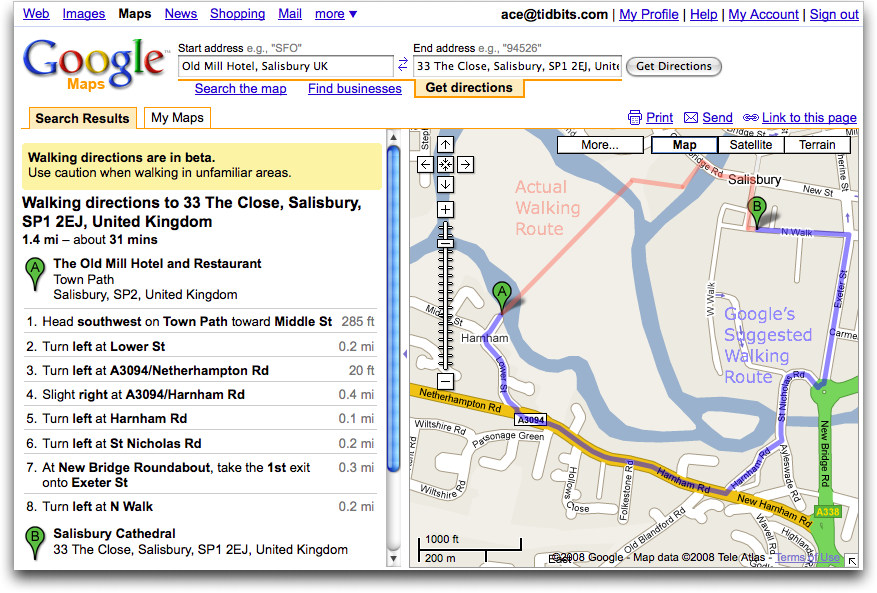TidBITS#939/04-Aug-08
Has Apple finally gotten too secretive for its own good? The company at last addressed the DNS security hole that remained open for months after the company was alerted to it, but its silence on the issue has damaged its reputation. And, despite the fix, Mac users may still be vulnerable to attack, as Glenn Fleishman details. There are other examples too: the lingering MobileMe mail problems have supposedly been resolved, but iTunes 7.7.1 was released with the barest of release notes (Adam manages to track down some of what was fixed). In other news this week, Matt Neuburg looks at how Panorama Enterprise provides an unusual but highly useful approach to sharing databases across the Internet, and Adam notes the releases of VMware Fusion 2 Beta 2 and The Missing Sync for Symbian, as well as the capability in Google Maps to display walking directions. In the TidBITS Watchlist, we note the appearance of Adobe Photoshop Lightroom 2, Aperture 2.1.1, and Lexmark Printer Driver 1.1.
Five iTunes 7.7.1 Bug Fixes Detailed
Apple has released iTunes 7.7.1 with criminally terse release notes saying that it includes “fixes to improve stability and performance.” As a result, it’s nearly impossible to figure out what has changed, although some trawling through Apple’s discussion forums yielded additional information. Two of the bug fixes below were noted by an pseudonymous Apple employee, which gives them a certain imprimatur, but for the rest, the best we can do is to offer user reports that have only anecdotal support.
- A comment from Apple employee “iTunes Mike” states that iTunes 7.7.1 fixes the bug that caused accented characters in artist and track names to be corrupted (see “iTunes 7.7 Corrupts Accented Artist and Track Names,” 2008-07-24). That post also confirms that the bug affected only versions of Mac OS X prior to Leopard, and only MP3 files (not AAC or Lossless).
- Another post from iTunes Mike indicates that iTunes 7.7.1 should also fix a bug that prevented audio CDs from being ejected while iTunes was running.
- Other users report that iTunes 7.7.1 appears to solve a problem that prevented attached iPods from being recognized quickly; some claimed that it was taking many minutes (reports ranged from 4 minutes to over 40 minutes) for iTunes to realize that an iPod was connected.
- At least some people are reporting that iPhone backups that were taking an extremely long time (many hours) are now faster, although it’s unclear as yet if the problem has been solved entirely, or for all users.
- On the Windows side, iTunes 7.7.1 appears to fix a problem syncing information from Outlook with the iPhone.
iTunes 7.7.1 is a 48 MB download available via Software Update or from the iTunes download page.
Apple Claims MobileMe Mail Fully Restored
Apple’s mysterious David G., apparently a member of the MobileMe product team (and possibly a relative of saxophonist Kenny G), tells us in a post last week that the 1 percent of MobileMe users stranded without access to archived mail since 18-Jul-08 – but with the ability to send and receive new mail since 25-Jul-08 – should all be back in action.
Mr. G. says that any remaining email problems should be unrelated to this issue. Apple established a chat line for remaining mail problems, but says it should only be used for these problems. Their regular chat line, which I used last week, has a 30-minute wait time.
I’ve critiqued Apple about the MobileMe launch fiasco a number of times in the last few weeks; how would I have handled it? I’ve been in situations with much smaller numbers of customers or clients where outages have occurred, and worked with firms that have gone through such outages (as a customer or client).
- MobileMe’s launch should have been delayed. Steve Jobs clearly told the team it needed to be ready for the 11-Jul-08 launch; it was not. They probably knew this. No one said, “We need to delay MobileMe.”
- MobileMe’s launch should have been staged. First, iPhone 3G owners should have had access when signing up for new accounts. Then iPhone 3G and original iPhone owners with existing .Mac accounts or who wanted new accounts should have been given access. Then a slow transition for users who weren’t interested in the sync changes could have happened over weeks.
- When the outage affecting 1 percent of users was discovered, Apple should have realized that the problem was likely to take longer than a few hours to resolve, and acknowledged the critical nature of email to people’s businesses and personal lives.
- Apple should have immediately posted a page for affected users – and distributed information through Mac news sources – where users could enter a forwarding address to receive email during the outage. They should also have offered to set up clean new accounts on either MobileMe or even a competing service to handle email for the duration of the outage.
- Once the outage was over, Apple could have worked with their customers to merge their two separate archives of email messages, let people import old mail archives, or what have you. It wouldn’t have been pretty, but it would have been better than a week without access to new email or outgoing email.
Essentially, Apple waited a week to provide fresh, identically named accounts for those without email, restoring email from that missing week. Over the last week, they merged archived messages into those new accounts. They could have made that decision earlier and been seen as very responsive, saving thousands of people days of frustration.
By refusing to acknowledge the problems in public for as long as they did, Apple has instead annoyed numerous customers (to put it mildly) and come off as arrogant and incompetent.
Apple Finally Fixes DNS Flaw and ARDAgent Vulnerability
Twenty-four days after the rest of the industry mobilized to patch a serious flaw in the domain name system (DNS) protocol that’s core to the functioning of the Internet, Apple has at long last released Security Update 2008-005, which includes its fix for the regular and server flavors of Mac OS X 10.4 Tiger and 10.5 Leopard. If 24 days doesn’t sound like a long time, note that Apple was notified privately on 05-May-08, nearly 3 months ago, and this is for a vulnerability with significant exposure that had the potential to be disastrous for Apple’s business and hosting customers, as amply described in an opinion piece
for Macworld by Mac system administrator John Welch.
This update also repairs the ARDAgent flaw first reported 18-Jun-08 that enables someone either with access to a computer as a regular user, or who could convince someone to download and run software containing a Trojan horse, to gain root privileges on the system.
(For details on the DNS flaw and Apple’s delayed response, see “Apple Fails to Patch Critical Exploited DNS Flaw,” 2008-07-24. For more about how the ARDAgent vulnerability could be exploited, see “How to Protect Yourself from the New Mac OS X Trojans,” 2008-06-25.)
You can download Security Update 2008-005 via Software Update (the easiest approach), or as standalone downloads for all versions of Mac OS X 10.5 Leopard (65 MB), for the desktop versions of Mac OS X 10.4.11 Tiger for PowerPC (88 MB) and Intel (143 MB), and for Mac OS X 10.4.11 Tiger Server for PowerPC (135 MB) and Intel (180 MB). While the Leopard update doesn’t explicitly state it works with Leopard Server, we checked Software Update on TidBITS’s Xserve running 10.5.4 Leopard Server and were prompted to install the same-sized and -named update as on a MacBook that uses Leopard’s 10.5.4 desktop release.
DNS Flaw Fixed — Those of you operating DNS servers via any version of Tiger or Leopard should immediately back up your current systems, make sure they have a good point to revert to in the case of failure, and install this security update. The same goes (with fewer potential repercussions) for all other Tiger and Leopard users.
Although we haven’t tested this update in a production situation where we’re answering DNS queries from servers all over the Internet, the update seems to have worked just fine on all the systems we’ve updated, including Leopard Server and a regular Leopard installation. Apple’s security updates have a generally good track record in performing as expected and not introducing new complications.
Tiger users will see Internet Security Consortium BIND (the DNS software Apple relies on) updated to 9.3.5-P1, and Leopard systems will move to 9.4.2-P1. The latest version of BIND software is 9.5.0-P1, but Apple hasn’t incorporated this update into Leopard.
Owners of systems running Mac OS X 10.3 Panther or earlier releases are still vulnerable, whether the systems are acting as recursive DNS servers that handle lookups from queries on the same computer or others, or merely as clients. The flaw is likely to be exploited on servers, but clients are still vulnerable. Servers can, at least, turn off recursion and forward requests to patched DNS servers, dramatically reducing the current risk profile. We’ll write more about this as we understand the scope of the concern for ordinary users of Panther and earlier systems. While there may not be many such people – The Omni Group’s operating system statistics show 57 percent of their users on Tiger, 42
percent on Leopard, and a vanishingly small 0.3 percent using other versions of Mac OS X – the last thing the Mac community needs is a small group of older systems being used as a springboard for new types of malware.
ARDAgent and Other Flaws Fixed — Security Update 2008-005 repairs a number of other serious-sounding flaws in Tiger and Leopard that don’t appear to have been exploited yet. As noted earlier, the update closes a hole that allowed the Apple Remote Desktop (ARD) daemon software, even when not running, to be used as a conduit to run a script that would allow a local user or malicious software installed by a local user to gain root access to a system.
The fix for ARDAgent (and similar programs) involves a change in the Open Scripting Architecture that prevents programs with system-level privileges from loading scripting additions, thus stopping attackers from using such software as a wedge for gaining system control.
The update also fixes a Disk Utility error that happens when you use Repair Permissions in 10.4.11. The terminal-based text editor emacs would be granted root privileges after permissions were repaired. The fix restores the correct controls within Disk Utility, but Apple doesn’t state whether you should re-run the repair operation. We imagine you should, if you have other local users on a system that’s running 10.4.11.
Also noteworthy is that Security Update 2008-005 installs PHP version 5.2.6 to address security flaws in the 5.2.5 release that was previously available in Leopard. PHP is widely used to power Web sites. Other potentially concerning but less-known problems were also fixed.
Serious Reputation Hit — As usual, we’ll never quibble with Apple releasing a security update, particularly one that fixes such serious vulnerabilities. But put bluntly, Apple blew it on this one – this update should have been released on 08-Jul-08 when the rest of the industry released their patches. Yes, Apple was busy with the iPhone 3G, iPhone software 2.0, and App Store launches, along with the .Mac-to-MobileMe transition (which itself turned into a debacle). It doesn’t matter – Apple had plenty of time and all they had to do was package up and perform normal stress testing of new versions of BIND. The BIND installation shows a creation date of 25-Jul-08, meaning that Apple didn’t finalize its update
for testing until just a week ago.
Trust takes time to acquire, but it can be lost quickly. Apple has made much of Mac OS X’s security and, after a slightly rocky initial start with the earliest versions of Mac OS X, has been doing a generally good job of responding in a reasonably timely fashion to security threats. But to delay the release of the fix for such an important vulnerability was simply negligent, and it both infuriated Macintosh system administrators and damaged Apple’s reputation in the enterprise market.
DNS Clients Have Small Vector of Risk after Patch
The SANS Institute installed and tested out Apple’s fix for the underlying flaw in the domain name system (DNS) protocol, and found that a patched copy of Mac OS X 10.5 Leopard (the desktop version, not Leopard Server) still suffers from the risky technique that makes DNS vulnerable to exploitation.
This exploitation, so far, seems extremely unlikely, but we won’t know how unlikely until security researcher Dan Kaminsky, the discoverer of this flaw, provides full disclosure on 06-Aug-08 in his Black Hat conference talk, “Black Ops 2008: Its (sic) the End of the Cache as We Know It.”
As Rich Mogull and I noted in “Apple Fails to Patch Critical Exploited DNS Flaw” (2008-07-24), servers are at a high risk from this DNS vulnerability. The flaw allows an attacker to send tens of thousands of fake responses for a DNS query to a server, which then poisons the server’s DNS entries if the attacker matches the right pattern with their forged information before the legitimate response arrives from the DNS server for the domain that’s being queried.
However, computers used by individuals without DNS server software in operation are also vulnerable to this flaw in DNS; we just don’t know yet quite how vulnerable. With servers rapidly being patched worldwide, it’s likely that the low-hanging fruit has largely disappeared, and attacks would then turn to clients – if clients are readily exploitable, too. Clients use stub resolvers, which forward requests for DNS answers to a full-blown, or recursive, DNS server run by their company, ISP, network provider, or co-location facility.
These clients pass their requests along, and it seems unlikely that they could be attacked directly unless an attacker had a computer on the same local network segment as the exposed system. In that case, the attacker would have a panoply of other network information poison available, and could disrupt DNS in a more efficient manner.
The DNS flaw relies on predictability in how ports are assigned to outbound requests for domain name lookups in a DNS query. An attacker forces a DNS server to look up a domain using a DNS server the attacker controls, and from that obtains the current port number being used for requests. If the ports are sequential – each query increments by one the port number used for each subsequent request – then the attacker starts sending forged requests using ports numbered just above the one it sniffed.
This is part of the question about client vulnerability: it’s very hard to force a client to look up an evil domain to prime the pump because clients don’t answer DNS queries to begin with, and typically aren’t running mail servers which can be gamed when an attacker sends incoming email with an evil domain in the return address.
By increasing entropy – choosing a random port for each request – a patched DNS server prevents attackers from producing enough packets quickly enough to win the race with the legitimate DNS server, such that they cannot – statistically speaking – poison the DNS cache. (This is a patch, not a fix, actually; DNS itself must be overhauled to remove the fundamental weakness.)
I checked out my updated Leopard desktop system, and, sure enough, I saw precisely what SANS reported: sequential UDP ports returned in response to outbound requests, regardless of what this entails.
If you’d like to duplicate the SANS experiment, follow these steps:
- Launch Applications > Utilities > Terminal.
- Type the following, entering your administrative password when prompted.
- Open another Terminal window, and in it, type the following, press Return, and then press up arrow and Return a few more times to enter the command repeatedly:
- In the window with tcpdump running, you should see a series of lines that look like the following.
- Press Control-C (not Command-C) to stop tcpdump from running.
sudo tcpdump | grep domain
dig tidbits.com
15:06:53.900835 IP 192.168.1.16.49229 > yourDNSserver.com.domain: 5228+ PTR? 16.1.168.192.in-addr.arpa. (43)
15:06:53.947838 IP 192.168.1.16.49230 > yourDNSserver.com.domain: 48400+ PTR? 11.1.168.192.in-addr.arpa. (43)
15:06:55.003628 IP 192.168.1.16.49231 > yourDNSserver.com.domain: 15730+ PTR? 7.34.232.205.in-addr.arpa. (43)
(If you don’t see any results in step 4, you need to specify the network adapter with the tcpdump command. You can try en1, en2, en3, and so forth as in the following command.)
sudo tcpdump -i en1 | grep domain
We’re not back where we started, because clients are enormously harder to attack. But it’s still a hole that needs to be filled. We just won’t know how deep a hole until next week.
Google Maps Adds Walking Directions
Though relatively late to the mapping game, Google Maps has become one of the top sites for viewing maps, getting driving directions, and more. Now the Google geeks have added walking directions to Google Maps, eliminating the logic that routes cars the correct way down one-way streets and taking into account pedestrian-only pathways when possible.
Since we were just travelling in England, I asked for walking directions from the Old Mill Hotel (built in about 1500, where we stayed for a night in Salisbury) to the Salisbury Cathedral. When we were there, Google Maps had outlined a 1.4 mile walk that seemed somewhat excessive, and indeed, the nice people at the hotel pointed us to the Town Path, a pleasant little walkway across the water meadows that connects to the rest of the city. Alas, even Google’s new walking directions knew nothing of the Town Path, and suggested a much longer route along city streets. Compare the red actual walking route to Google’s suggested route in the screenshot.
Similarly, when I asked Google Maps for directions from the hotel we stayed at in Portsmouth to the Portsmouth Historic Dockyards where we saw HMS Victory, HMS Warrior, and the Mary Rose, Google stuck to roads, ignoring Portsmouth’s Millennium Promenade, which provides a far more enjoyable stroll along the shore.
Google is aware that there are many pedestrian walkways that they don’t know about, and they’re working on ways of collecting new data about them and soliciting feedback from those with their feet on the ground about the best routes. Of course, I hope that Google acknowledges that the “best” route isn’t always the most efficient; walking along the Millennium Promenade in Portsmouth very well may not have been the fastest way to our destination, but it was well worth an extra 5 or 10 minutes for the ocean views, and to avoid car fumes, intersections, and worrying about whether our 9-year-old was paying sufficient attention to which direction the cars would be
coming whenever we crossed a road.
VMware Fusion 2 Beta 2 Adds Significant Features
Upping the ante in the ongoing virtualization competition with Parallels, VMware has released the second public beta of VMware Fusion 2. The beta, available for free download, adds features to the Unity Mac-Windows integration technology, virtual machine snapshots to protect against problems, enhanced video capabilities and performance, and more. You can read more about it and view a demo video on VMware’s Team Fusion blog.
The most obvious changes in VMware Fusion 2 Beta 2 appear with Unity 2.0, which now enables application sharing between the Mac and Windows, thus letting you launch any Mac file with a Windows application. Unity 2.0 also goes beyond simple folder sharing by mirroring key folders between the two environments, such that Windows uses Mac OS X’s Desktop, Documents, Music, and Pictures folders as the Desktop, My Documents, My Music, and My Pictures folders, respectively. Other Unity 2.0 improvements include custom keyboard and mouse mapping between the two environments, better reliability with shared folders, and improved copy and paste that can handle up to 4 MB of data, including styled text. Additional usability improvements include
support for Leopard’s Quick Look, glowing icons to indicate activity, better keyboard compatibility with Quicken and Google Earth, and better integration with Boot Camp’s support for 64-bit Windows Vista.
Since many Windows virtual machines are used for testing, VMware added the capability to take, save, and manage multiple snapshots, making it easier to restore a virtual machine to a pre-damaged state. Plus, Fusion 2 can now back up virtual machines automatically at specified intervals with AutoProtect snapshots.
Video support has been improved, with support for 1080p high definition video in Windows XP and Vista, better 3D support, and the capability to switch in and out of full screen view while playing games.
Now that Apple has eased the licensing restrictions on Mac OS X Server (see “Apple to Allow Virtualization of Leopard,” 2007-10-31), you can create a virtual machine containing Mac OS X Server 10.5. The beta also includes support for Ubuntu 8.04 Hardy Heron, provides Unity view in Linux, and offers a Linux Easy Install that can install VMware Tools for a number of popular Linux distributions. You can also now resize virtual disks. Finally, this public beta provides experimental support for up to 4 virtual CPUs in a virtual machine and offers a command-line interface for scripting VMware Fusion.
Keep in mind that this is beta software and should not be used for mission-critical tasks. When Fusion 2 is finally released, it will be a free downloadable upgrade for all Fusion 1.x users.
Missing Sync for Symbian Offers Proximity Sync
Mark/Space has made a name for themselves by providing tools for synchronizing data between the Mac and a wide variety of mobile devices. Their latest is the $39.95 The Missing Sync for Symbian, the smartphone operating system used extensively by Nokia, and less so by Sony Ericsson, Motorola, and Samsung. Symbian was recently acquired by Nokia (see “Symbian Smartphone Platform Goes Free, Partly Open Source,” 2008-06-24).
The Missing Sync for Symbian, like other versions of The Missing Sync, enables users to synchronize contacts, calendars, and tasks with Apple’s Address Book and iCal, and with Sync Services-savvy applications such as Microsoft Entourage and Market Circle’s Daylite. It can also synchronize music, photos, and videos in both directions, making it possible to upload new photos or videos from the phone into iPhoto, and to download photos from iPhoto into the phone. You can even synchronize documents such that you can view and edit them with compatible handheld applications. The Missing Sync for Symbian also lets you archive text messages and call logs (on only Nokia smartphones) to the Mac for searching or for billing purposes.
But where The Missing Sync for Symbian stands out from other versions of The Missing Sync, and from Apple’s iPhone, is with its new Proximity Sync technology. Instead of connecting your phone to your Mac via USB, Proximity Sync enables the phone to sync data automatically via Bluetooth whenever it comes within roughly 30 feet of your Mac. That’s certifiably clever, and if a phone could add wireless inductive charging, we could be rid of all these stupid cables for power and communication with our mobile devices.
Should the iPhone add proximity syncing? Purely from a technology standpoint, the answer is yes – it’s a cool feature and other phones have been able to sync via Bluetooth for some time. Joe Kissell tells me that he has even used proximity as a trigger with the ProximitySync action suite for the Salling Clicker remote-control software. But Bluetooth doesn’t make nearly as much sense for iPhone syncing as it might for other phones. The quantity of data being synced is the main issue, given that the iPhone backs itself up on every sync and will often be synchronizing hefty podcasts and video files. At best, Bluetooth
2.0+EDR offers 3 Mbps of throughput, which is peanuts compared with USB 2.0’s 480 Mbps, so syncs could take hours instead of minutes. Also, from a practical standpoint, the battery life on the iPhone is sufficiently short that it will need to be plugged in every day, making Apple’s approach of combining recharging and synchronization an easy choice.
Panorama Enterprise Offers Internet Database Synchronization
ProVUE Panorama is a remarkable database application that we’ve been following in TidBITS for over 15 years. You may already know from my in-depth description (in “Seeing the Light with Panorama“, 2001-11-19) that Panorama keeps all its data loaded into memory, so searches and other data manipulations are fast (because RAM access is fast) and safe (because nothing changes on disk unless you explicitly save). Also, Panorama lets you create fancy windows for accessing data, using text fields and buttons and scrolling lists and menus and so on – indeed, with its massive built-in programming language, Panorama is no less than a database software construction kit, reminiscent of HyperCard or
REALbasic – and yet at the same time, Panorama remains easy to use because you can always just view your data in an Excel-like grid.
In other past articles, TidBITS publisher Adam Engst has told how Panorama became his database of choice for managing Take Control financials (see “When You Need a Panoramic View“, 2005-03-14), and has described an interesting ad hoc use of Panorama (see “An Unusual Use for Panorama“, 2005-04-11). Indeed, “ad hoc” is one of Adam’s favorite phrases to describe Panorama. You don’t have to plan out your database’s scheme in advance. There’s always your data in that grid, so you can always just grow the data and use the grid, add another database with another grid and hook them together, and worry later about any specialized ways of accessing
or manipulating that data using windows and the programming language. Just this morning, in fact, I fired up Twitterrific and there was Adam saying: “Phew – finished [Take Control] royalties finally! Had to tweak databases around for resellers and shared editor percentages. Getting complicated… But I love working in Panorama for this sort of thing, since it’s easy to create new databases and enhance them slowly as I need more stuff.” In short, Panorama keeps us going, in more than one sense: we rely on it, but also it encourages use.
This notice is to report that with its latest version, 5.5.1, Panorama has broken through into an entirely new world, called Panorama Enterprise. After years of development, and supported by lots of user beta testing, Panorama now operates over a network. I haven’t actually tried this yet, but after surveying the documentation and talking with developer Jim Rea, here’s how I understand it. You have a Panorama database, and multiple copies of Panorama. One copy of Panorama sits on a network, either locally where it can be accessed through Bonjour, or remotely where it can be accessed through a static IP address, and is designated the server – meaning that it is the keeper of the master copy of the database. Other copies of Panorama on
other machines also have a copy of the database, and let the master copy know when they make changes.
That’s a somewhat unusual architecture for a database – and therein lies its brilliance. Most client-server databases have just one copy of the database, the master copy. It sits off remotely on some computer, and when you want to see the data, or search it, or change it, you talk to the remote computer. You are, in effect, merely using your local computer as a dumb terminal for the remote computer; the remote computer is where all the work actually takes place. Not so with Panorama. Panorama is more like… well, it’s more like the Subversion version control software, which we use here at TidBITS for cooperative editing of articles. Remotely, there’s a master copy of the database, being
maintained in memory so it’s fast; and meanwhile on your local computer there’s a local copy of the database, also being maintained in memory so it’s fast too. To search the database, you just search your local copy, which is as fast as it gets. At the same time, your local copy is always up to date, because it constantly hears about any changes that are made to the master copy.
And how are changes communicated to the master copy? Well, if user A starts editing a piece of data in his local copy of the database, the master copy hears about this and “locks” that piece of data momentarily so that user B will be warned off if he tries to edit the very same piece of data in his local copy of the database; when user A is done editing, the change is copied up to the master copy, and the lock is taken down. (Again, this is like Subversion – at least, it’s like the way we at TidBITS use Subversion.) But does this mean that user A can’t edit the database unless he’s connected to the network? Typically, yes; but if he really wants to, user A can edit his copy offline, and when he comes back online, his changes
will be synchronized up to the master copy. (Of course, if user B has meanwhile changed the same data in the master copy, there’s a conflict; Panorama will inform user A of this, and can let him reconcile the problem by hand. Boy, this really does remind me of Subversion!)
However, a Panorama database consists of more than just data: it also has “forms” (windows where the user can view and edit data through a graphical user interface) and code (e.g., what happens when the user presses a certain button in a certain form window). We don’t want it to be necessary to design and freeze all of that ahead of time; rather, the database should be free to evolve and be developed over time in the ad hoc manner favored by Adam. And that’s just what happens. The Panorama programmer develops and tests the new functionality on his own copy of the database and then, when everything is ready, he instructs his copy to mirror itself up to the server. Database sharing users who connect to the server after that point then
receive a new copy of the database with all the new functionality. Obviously that takes more time than just sending individual cells of data back and forth, but it’s likely to be a far rarer occurrence, and an occasional automatic download of this type is a small price to pay for being able to inherit the database’s yummy new functionality.
Okay, so Panorama’s server-client architecture lets a database be distributed among multiple Panorama users. And the master copy of Panorama works over the Internet by sitting behind a Web server (Apache, included in Mac OS X). So now you’re probably thinking to yourself: “Hey! Panorama should be able to do more than just share a database; it should be able to serve Web pages, too.” Well, it can! Thus, instead of coming along with another copy of Panorama, someone can come along with nothing but a Web browser, and can potentially view and edit data in the master copy of the database. Of course, it’s up to you to program into the database the rules for whether and how it should respond to Web browser requests. In other words (drum roll,
please), Panorama is now not only a software construction kit, it’s also a Web application construction kit.
If this sounds exciting to you, as well it should, your next step should be to head for ProVUE’s newly revamped Web site to learn more. Check out the page of quotes from businesses that have been beta testers during the development of the server-client (“Enterprise”) Panorama architecture – including the tale of how Panorama was used to manage the visual effects for the 2007 movie “300.” The best way to become familiar with what Panorama is and to start imagining how you might use it is to watch the screencasts; then download the whole thing and peruse the extensive and gorgeously rewritten documentation. The download, by the way, is a free 45-day trial, extended to 101 days if you use coupon code TIDBITS8722. The trial works for both Panorama and a 2-user version of Panorama Enterprise with Web publishing capabilities.
Panorama requires Mac OS X 10.4 Tiger or later. Pricing can be a bit complicated, as it often is with powerful multi-user databases, but let’s see if I can summarize coherently.
The bottom-of-the-line product is called Panorama Direct; it can search and manipulate and edit and add data in a Panorama database, but it has no authoring capabilities – you can’t use it to write Panorama code or create window-based forms for viewing the data through a graphical user interface. It costs $129.95. For authoring capabilities, you need a copy of full-fledged Panorama itself, which costs $299. So you may imagine that in some small company you might have one copy of full-fledged Panorama, for your database programmer, and everyone else gets a copy of Panorama Direct.
For distributed database sharing, you need a server copy of Panorama. Pricing here is governed by how many copies of Panorama can be connected to the server simultaneously. For example, a server that lets up to three copies of Panorama connect to it simultaneously is $399; then there’s a six-copy server, and a twelve-copy server, all the way up to a server that lets an unlimited number of copies of Panorama connect to it simultaneously, which is $1,999. It’s important to stress here that Panorama Direct can be a database sharing client! So, again, our small company might get by with a 3-connection server, a single copy of full-fledged Panorama for development, and a bunch of copies of Panorama Direct; the worst that can happen
is that while three Panorama Direct users are using a shared database, a fourth might try to connect to the server and be turned away temporarily.
What if you want your Panorama server to serve Web pages? That’s $899, and includes the ability to share a database with one user simultaneously (essential, since otherwise the data and programming could not be modified on the server side). If you combine this ability with database sharing, you start to get some discounting, plus there are various volume discounts for multiple copies of Panorama. All of this may sound pricey if you haven’t been paying attention to the cost of commercial database sharing software, but it turns out to be considerably cheaper than parallel functionality for, say, FileMaker or 4D.
TidBITS Watchlist: Notable Software Updates for 04-Aug-08
- Adobe Photoshop Lightroom 2.0 introduces a number of welcome new features to Adobe’s professional photo management application. Chief among them are 64-bit processing support and a new local adjustment brush, which enables you to apply edits selectively instead of to an entire image. Other improvements include support for multiple monitors and third-party editing plug-ins, improved sharpening when outputting images, and more. A particularly intriguing feature is automatic suggestion of keywords based on other keywords to make tagging images easier. ($299 new, $99 upgrade, 33.6 MB)
- Aperture 2.1.1 from Apple reinforces the company’s secret plan to make journalists stop covering its software updates by providing no meaningful information about them. The update “supports general compatibility issues, improves overall stability, and addresses a number of other minor issues,” according to Apple. Fortunately, a little more information is available by choosing Late Breaking News from Aperture’s Help menu, or simply viewing the Late Breaking News PDF. That document reveals the 2.1.1 update as providing MobileMe compatibility and lists 16 areas of the program that have been
affected (but not details on what’s changed), including auto-stacking, preview generation, the Dodge & Burn plug-in, and others. Aperture 2.1.1 is available via Software Update or as a standalone download. (Free, 48 MB) - Lexmark Printer Driver 1.1 from Apple includes the latest drivers for Lexmark printers. As usual, Apple isn’t saying whether there are changes to existing drivers or just drivers for new Lexmark printer models. (Free, 72 MB)
Hot Topics in TidBITS Talk/04-Aug-08
Finder problem — The Finder won’t honor the preference to open new folders in one window (instead of in new windows). (3 messages)
MobileMe Status Page Promises Updates, But Tone Rings Flat — Is me.com being run by a company outside Apple? (2 messages)
AppleTV vs. Tivo? In an effort to cut costs, a reader is paring his expensive cable television and Internet services. (7 messages)
Extracting Images from PDFs — Several options are available for pulling images out of PDF files. (5 messages)
Secure Your DNS Since Apple Hasn’t — Even if your Mac is safely updated against the latest DNS poisoning vulnerability, a large number of other providers have yet to patch the problem. (2 messages)
iTunes 7.7.1 — The recent iTunes update still seems to have problems with iPhone syncing and handling iPhone applications. (2 messages)
Fixes for DNS Flaw, ARDAgent Exploit Released by Apple — Readers note the various security fixes included in Security Update 2008-005. (3 messages)
iPhone Google map problems — The Maps program on the iPhone appears to be delivering different map information than Google Maps on the Web. (4 messages)
Upgrading Methods — Some people believe that performing a direct upgrade to Leopard will cause problems, but is that actually the case? (5 messages)
Using Time Machine Across Network — Attempting to back up a Mac across the network leads to problems with multiple user accounts on two machines. (3 messages)