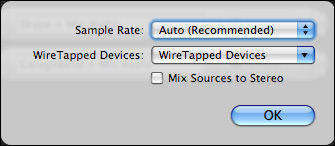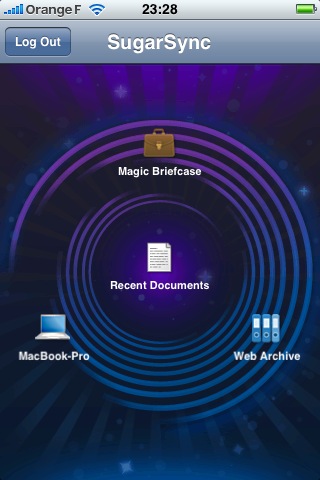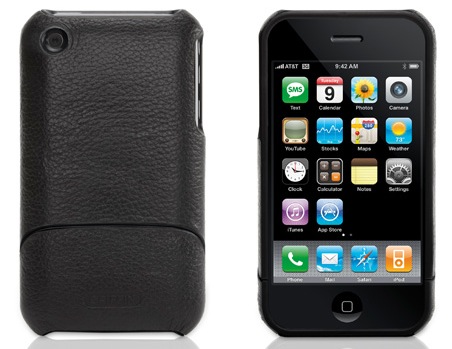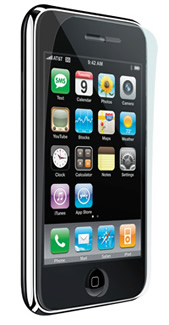TidBITS#944/08-Sep-08
Wouldn’t it be cool if you could synchronize files between your Mac and your iPhone… without actually having to copy them to the iPhone? Joe Kissell reviews SugarSync, which lets you perform all sorts of useful tricks with synced files, whether or not you have an iPhone. Joe also examines a number of iPhone 3G cases, with an eye toward finding the perfect iPhone protection that fits in his pocket. Andy Affleck joins us with a look at Ambrosia Software’s new WireTap Anywhere audio utility, which is apropos, given the release of the second edition of his “Take Control of Podcasting on the Mac.” Adam ponders whether Apple’s special event on Tuesday will bring a glitch-free launch, and Glenn notes that Amazon Video on Demand now works on the Mac. In the TidBITS Watchlist this week, we note the releases of Dialectic 1.2, Sandvox 1.5, Simon 2.4.2, PCalc 3.3, Sound Studio 3.5.7 and Tinderbox 4.5.
Tune In Tomorrow For Apple Event Coverage
I admit to some trepidation regarding Apple’s “Let’s Rock” special event tomorrow. It’s likely that – given the title, Apple’s past history of music-related announcements in September, and the constant beat of the rumor drums – we’ll see updates to the iPod line and perhaps a revision to iTunes. Also likely is an update to the iPhone software, given the message one of our readers received from Steve Jobs promising an iPhone bug fix this month (see “Jobs Personally Acknowledges iPhone Bug and Upcoming Fix,” 2008-08-19).
But I’m not really thinking much about what new music-related products Apple may release, since all my old iPods still work fine, and I’d be shocked if Apple actually updates iTunes in a way that makes it useful for families with multiple Macs. I’m more interested to see if Apple can pull off a successful launch of new products without the kind of bugs, mistakes, and followup flailing that have marked recent launches, ranging from MobileMe to iTunes 7.7 to the iPhone 3G.
If this launch really is focused on iPods, Apple should be able to pull it off without significant difficulty, since the company has done many such releases without notable problems and the iPod line doesn’t require significant integration with other products and services. However, if a major update to iTunes is involved, or anything that revolves around MobileMe, the integration issues across Apple’s many product lines become much trickier, and the chance for problems all the greater.
It’s ironic – Apple is in many ways finding itself in Microsoft’s shoes. The more products you have, and the tighter the integration between them, the harder it is to push something out the door quickly and cleanly. Whereas Microsoft has Windows, Office, Internet Explorer, Outlook, and MSN, Apple now has Mac OS X, the iPhone software, iTunes, and iLife on the software side; the Mac, iPhone/iPod touch, and iPod on the hardware side; and of course the iTunes Store and MobileMe. That’s a lot of software, hardware, and Internet services to keep in sync.
Amazon Launches Mac-Compatible Video on Demand
Amazon Video on Demand brings video rental and purchases to Mac OS X as a streaming service, years after the company launched Amazon Unbox, a U.S.-only movie and television download service for Windows and TiVo Series 2 and 3 players. The new service requires a live Internet connection of 450 Kbps or faster to watch rented or purchased items.
Amazon sets how portable the playback of your video is based on whether you rent or purchase. Video on Demand rentals may be watched only through the method you choose when you pay for the rental: either online via the Flash viewer, or downloadable for offline viewing (via a limited set of portable devices, a Windows-only media player, or an appropriate TiVo model). New movies have the typical 24-hour rental period as the only option. (The standalone Vudu player that has its own video store added 24-hour extensions a few
months ago, charging $0.99 for standard-definition films, and $1.99 for high-def movies.)
If you purchase a video, the content is stored in your account, and can be streamed or downloaded later to devices you control.
The Amazon Video on Demand service combines the convenience of Netflix’s streaming service with the range of titles sported by the Vudu box. Conversely, it also suffers from the worst limits attached to streaming and computer-based viewing that Netflix now avoids if you purchase a Netflix Player by Roku for use with any of their unlimited rental plans.
I have a Netflix Player, and find it fairly free of frustration. Netflix recently added a few thousand more titles for rental, which include more movies and TV shows that interest me (such as a documentary on Andy Goldsworthy I wanted to re-watch, and season two of Heroes). The quality is quite high on my 3 Mbps home DSL line for Netflix’s newer titles, which were digitized well. (Some older TV shows look as though they were captured from old VHS tapes retrieved from a sales bin at a video rental store.)
The range of what’s available via Amazon Video on Demand is vastly greater than what Apple has in the iTunes Store. Amazon currently counts 14,500 movies for purchase or rental and 1,200 TV seasons (not episodes), including episodes that are just hours or days old. It’s possible that Apple is once again receiving the short end of the stick due to the movie and TV industry’s worry that the iTunes Store would repeat its music success with video, and thus become too powerful (see “Apple Punished for iTunes Success,” 2008-02-06, for the story of how the music industry is withholding DRM-free music from the iTunes Store as a way of propping up competitors).
Amazon supports Mac OS X via a Flash browser plug-in in Safari 2.0 or later and Firefox 1.5 or later, and thus doesn’t list a minimum system release, but rather hardware requirements. The company says a Mac with a PowerPC G5 running at least 1.8 GHz or an Intel Core Duo rated at 1.33 GHz or faster is needed. (Windows users need a 2.33 GHz Intel Pentium 4 or faster, and can also use Internet Explorer 6.0 or later.)
If Amazon can meet the quality bar set by Netflix and Roku, then I could see renting and purchasing movies via Amazon as yet another option. It’s unclear whether streaming will work well when traveling, as it’s often hard to get 450 Kbps to yourself on any kind of hotel, airport, or hotspot connection; that’s where iTunes downloads (downloaded before you leave) have a distinct advantage.
Take Control News: Learn to Podcast on the Mac
Beginning a podcast is easier than starting a radio station, but it’s still hard to assemble your hardware and software, and to learn the necessary tricks of the trade. You can easily meet that challenge with the second edition of “Take Control of Podcasting on the Mac,” a 118-page book that provides start-to-finish guidance from long-time podcaster Andy Affleck.
The book leads off by discussing how to plan a podcast’s topic, format, and polish. Then Andy focuses on the practical details of choosing the right microphone and audio software, followed by step-by-step instructions for recording using Audio Hijack Pro, GarageBand, Sound Studio, WireTap Studio, and Ubercaster, with advice about conducting interviews by phone, iChat, and Skype.
Once your audio is in the can, Andy explains how to use audio plug-ins to make a recording sound better, complete with downloadable sound files to supplement his text. He also explains how to edit out any awkward bits, plug in additional audio, and mix tracks.
Finally, Andy covers how to encode a podcast, add useful tags and chapters, find a publishing tool, and publish your podcast for the world to hear.
“Take Control of Podcasting on the Mac” includes a coupon worth $3 off either Audio Hijack Pro or Fission. Or save $14 off both.
WireTap Anywhere Records from Multiple Sources
Ambrosia Software has released WireTap Anywhere, an advanced audio tool billed as a virtual patch box. WireTap Anywhere gives you full control over exactly what audio can be recorded in your preferred audio recording software (GarageBand, QuickTime Pro, Sound Studio, etc.).
Typically, audio recording software requires you to choose your audio input device – generally a microphone, either built-in or attached to your computer. WireTap Anywhere lets you define your own virtual input devices, which are made up of any and all sources you care to add to them. For example, you could specify iTunes, Skype, and your microphone together as a single device, enabling you to record the live combination of your voice, the voice of a remote person over Skype, and background music in GarageBand.
You can do this already using Ambrosia’s own WireTap Studio or Rogue Amoeba’s Audio Hijack Pro. What’s new and different here is that you aren’t limited to grabbing audio from specific sources for recording purposes. You can also route audio to any program that can accept it. So, for example, you could have a conversation in iChat where you’re speaking into a microphone and playing something you created in GarageBand. Better yet, do you have friends or family members who use different audio chat software? You can use WireTap Anywhere to link iChat and Skype together and initiate a conference call between yourself and people using Skype and iChat at the same time.
Creating these virtual input devices is deceptively simple. WireTap Anywhere appears as a System Preferences pane that lists any and all devices you have created. When you create a new WireTap Anywhere device, select an audio source, which can be any physical device built-in or attached to your computer, or any application currently running. These are added to the virtual device and mixed together.
When recording an interview in Skype or iChat, your voice, recorded locally through your microphone, needs different post-processing from your remote subject’s voice, which comes in at a lower quality. Thankfully, WireTap Anywhere allows you to send each individual audio source to a separate channel, instead of the default behavior of mixing all sources to stereo.
Record your interview in a program that supports multi-channel recording (such as GarageBand) and have each voice (yours and theirs) land in separate tracks. Then you can apply one set of audio effects to your voice and a different set to your subject’s until both are at the right volume levels and sound quality.
This method of recording requires four channels, two for you (left and right) and two for your remote party (left and right). Unfortunately for me, I do my interviews on an aging 1.25 GHz PowerBook G4, which is not quite up to the task of recording four channels simultaneously – my audio was choppy and not acceptable. Until I get a faster Mac, I’m sticking with Audio Hijack Pro, which only records two channels (local on the left and remote party on the right), for my multi-channel Skype interview recording needs.
A number of advanced features will appeal to users of Logic or other high-end audio software, such as having WireTap Anywhere operate as an Audio Unit Generator. In this mode, you bring your tapped audio in not as an input device but through an Audio Unit Generator. Audio Units are Apple’s standard for audio processing filters. They can either modify existing sound (the most common usage) or generate sounds. In the latter mode they act as instruments or noise generators. While many audio programs support Audio Unit effects for modifying sound, only high-end tools such as Logic support sound generators. The main advantage of acting as a generator is that the user interface is accessible and changeable from within your audio program.
I wish GarageBand would support this feature, since I found that after I changed the settings of my virtual input device for the third or fourth time, GarageBand would crash and require a reboot of my computer before it would even see the virtual devices. Being able to alter my settings inside of GarageBand would have made this much easier. That said, once the devices are set up the way you want them, there is little need to change them.
While other applications (WireTap Studio, Audio Hijack Pro, and Soundflower come to mind) provide some of these features, WireTap Anywhere provides all of them and more in a clean, intuitive interface that makes the creation of new input devices quick and deceptively easy. WireTap Anywhere costs $129 and there’s a 30-day, fully functional demo available as a 13.1 MB download.
I discuss the functionality of WireTap Anywhere and some of my experiences using it in episode 8 of Take Control of Podcasting on the Mac: The Podcast.
[Andy Affleck is the author of the just-updated “Take Control of Podcasting on the Mac” and has been tinkering with audio tools since the days of Farallon’s MacRecorder on his Mac Plus.]
SugarSync Sweetens Online Syncing
In my ongoing efforts to keep up with the latest Mac backup tools, I’ve come across a number of services that promise to automatically synchronize some set of files from your Mac or PC with a server somewhere on the Internet, such that you can access those files from nearly any device that can run a Web browser. Among the many services in this category are SpiderOak, Dropbox, and of course MobileMe‘s iDisk feature.
On the whole I’ve found these services interesting but not exciting – there’s always at least one “gotcha,” such as a missing key feature, significant bugs, an unreliable infrastructure, or so-so Mac software. (MobileMe, alas, has thus far been an offender in all the above categories.) However, one such service I’ve had my eye on for a while, SugarSync from Sharpcast, suddenly got much more interesting with the release of an iPhone client and a new online feature.
Introducing SugarSync — First, the basics. You pay for the SugarSync service based on the amount of online storage space you want – rates start at $24.99 per year for 10 GB and go up to $249.99 per year for a healthy 250 GB. Once you’ve signed up (a free trial is available), you download the free client software, which is available for Mac OS X and Windows; they also offer mobile versions for Blackberry, Windows Mobile, and now iPhone.
The client software runs in the background and automatically synchronizes any folders you specify (such as your Desktop folder or Documents folder, space permitting) with the SugarSync servers. Assuming an active Internet connection, synchronization happens immediately when files in the designated folders change on any device – that makes it a genuine “push” application. You can see and download your synchronized files by logging in to the SugarSync Web site, and if you set up the software on more than one computer, you can use it to sync files between them. All files are encrypted and transferred using SSL connections.
So far, that may sound like a more-flexible, higher-security, cross-platform version of iDisk. But wait, there’s more!
Doing iDisk One Better — If you’ve paid close attention to the MobileMe news, you may know that the service is missing a feature that was demonstrated publicly and was even shown in Apple’s introductory video about MobileMe (though the video was later changed to remove any mention of this feature). What we were supposed to have seen was a button on the iDisk page of the MobileMe Web site that let you email someone a link to any file. So, instead of emailing a large attachment, you’d just put a file on your iDisk, click a button, and send someone a special, private URL at which they could download the file. That sounded great to me, but for whatever reason, that feature isn’t part of MobileMe – at least not
yet.
Well, with SugarSync you can do exactly this. For example, the other day I needed to send out copies of a number of my Take Control ebooks to a user group at which I’m going to be giving a presentation next week. The combined size would have exceeded what my mail server permits, and the files could easily have been rejected on the receiving end too. So I stuck them in one of my SugarSync folders, selected them in the SugarSync Manager window, clicked the Send Files button, typed in an email address, and that was that.
SugarSync on iPhone — All that is useful, but it gets even better with the iPhone app. With a couple of taps, you can see a list of the files in the designated sync folders on your Mac or PC, and if they’re in a format the iPhone understands (such as Microsoft Office, PDF, plain text, or most graphics formats) you can view the file on your iPhone. Not only that, but you can email someone a link to any of these files right from your phone – and here’s the cool part – even if the file isn’t actually on your phone.
So picture this. You’ve set up your Downloads folder to sync with SugarSync. On your way out the door to work, you click on a link to download a 300 MB file, knowing that it will take some time to show up on your computer. Then, while riding the train or walking down the street, you pull out your iPhone, tap a few buttons, and email a link to that file to a friend, who can download it immediately, without the file ever having to sync to your phone at all – no worries about bandwidth limits, slow uploads, or anything else. (Oh, and by the way, when you get to work, the file will also be waiting for you on your PC!)
The technology behind this is all very straightforward, but SugarSync’s excellent implementation is what makes it feel magical. I’m so used to syncing meaning literally copying entire things from one place to another (and it usually is exactly that), but the SugarSync iPhone app lets you do a sort of lightweight, virtual syncing that turns out to be much more practical in many situations.
Here’s another example. You have, say, 10 GB of files on your Mac synced with SugarSync, but far less than 10 GB of free space on your iPhone. And if you did have the space, you wouldn’t want to wait for all that stuff to transfer – even with a USB connection, it would take a very long time. Yet, curiously, when you look at your sync folder on your iPhone, all the files appear to be there, with changes appearing almost instantly even over a cellular connection. And, sure enough, if you try to view one of the files on your iPhone, there it is!
Well, I fib slightly. What I described can happen, and often does, with smaller files and a Wi-Fi connection. But in fact what SugarSync offers iPhone users is essentially on-demand sync. It shows you all your files, and as soon as you ask for one, it fetches it from the server, which in some cases can be so fast it appears that the file was already on your phone. SugarSync also deletes the file when it’s no longer needed, so you can get approximately the effect of having many gigabytes of files available on your iPhone at any time without (most of) them actually being there.
I’d like to mention two other interesting features of the SugarSync iPhone app. One, a seemingly small but very handy thing, is renaming: you can rename a synchronized file on your computer (and the SugarSync server) from your iPhone. I’ll give you an example of how I put this feature to use. The iPhone can display text files, but only if it knows they’re text files, which it determines by looking at the extension. I had some documents on my Desktop that I created in BBEdit and didn’t bother giving an extension, and I wanted to read them on my iPhone. No problem: I just added a “.txt” extension, and a View File button instantly appeared in SugarSync, letting me see their contents.
The other interesting feature, which doesn’t appear in the desktop or Web versions of SugarSync, is a list of Recent Documents – which is to say, shortcuts to the most recently edited files in any of your designated sync folders. Unfortunately, files don’t disappear from this list when they’re deleted, and I had dozens of copies of some “recent” (but long since deleted) files on my iPhone. I eventually figured out how to clear them from the list, but it was an odd, awkward procedure: I had to log in to the SugarSync Web site, locate the previously trashed files in my Deleted Files folder, select them all, and click Permanently Delete. They did immediately disappear from my iPhone, but I think the Recent Documents feature should exclude
deleted files.
Versioning, Almost — Although I’m most excited about the SugarSync iPhone app, I also want to mention an important new feature that applies across the SugarSync line: versioning. Previously, SugarSync kept copies of synchronized files that you’d deleted, but now, in addition, it keeps up to five older versions of every file. This is very good, because it officially promotes SugarSync from “just a sync program” to “an honest-to-goodness backup program” in my book – it now creates what I refer to as additive incremental archives.
However, my enthusiasm for this new feature is tempered by the fact that it stores only the last five versions; because SugarSync syncs so efficiently, those five versions of an important file you’re working on could easily turn out to be all from the last 10 minutes! If you could store more versions, or if you could restrict SugarSync to keeping a maximum of one older version per hour (or even per day), I think that would provide more realistic and practical protection. As it is, it can’t do the one thing I want to be able to do with backups of files I’m actively working on, which is to restore an arbitrary version from hours or days ago, even if the file has been saved dozens or hundreds of times in between. So, it’s no Time
Machine, but at least it’s a step in the right direction.
Final Thoughts — I recently read a rumor to the effect that Apple is planning an iDisk feature for the iPhone and iPod touch in the next month or two. Obviously, I have no idea if the rumor is true, or what such a feature would look like if it did exist. But I will say that if Apple wants to outdo SugarSync in cleverness and convenience, they’ve got their work cut out for them.
Meanwhile, even if you don’t have an iPhone or iPod touch, SugarSync is well worth trying out. Sharpcast offers a 45-day free trial of the service with a 10 GB limit, which should be more than adequate to get a feel for what it can do. SugarSync 1.1.10 for Mac is a 19.9 MB download.
Searching for the iPhone 3G Case of My Dreams
For nearly as long as I’ve owned cell phones, I’ve carried them in my pocket, sans case, and I figured that when I got my spiffy new iPhone 3G, I’d probably do the same thing. The new phone would be slimmer than my old one, making it more pocketable, and I’d never had any particular problems with scratches or other damage (as long as I remembered not to put coins, keys, or other hard objects in the same pocket as the phone).
However, as soon as I began using my new iPhone, I realized that the glossy plastic case provides very little grip. If my hands are at all sweaty, the device feels worryingly slick. I found myself feeling anxious about pulling the phone out of my pocket on a crowded subway platform or sidewalk, because it would be so easy to drop. And, of course, even if the phone kept working thereafter, its beautiful shiny surface would be marred.
In the first couple of weeks after the iPhone 3G’s launch, only a few case options were available (and of those, still fewer were available here in France), and though I fully expect that number to climb into the triple digits before long, I had to work with what I could find. My major desire was for something to provide traction, and secondarily, to cushion the phone slightly in the event that it did fall. I won’t wear a cell phone clipped to my belt or otherwise visible on my person, and I don’t like having to perform an additional procedure of opening a case or removing a phone before I can use it. So holsters, sleeves, wallets, and other such designs were out – I was looking for a simple, slim case with a decent texture.
PixelSkin — The first case I tried was the PixelSkin from Speck Products. This is a rubbery one-piece case that slips onto the phone easily and allows ready access to the controls, ports, and camera lens. (The case feels like it’s made of silicone, but the manufacturer doesn’t say what the material is.) Because of the case’s texture and chunky surface, my anxiety about dropping the phone magically went away – an immediate plus. I also appreciated that it came in purple, my favorite color (as well as five other colors), and putting the case on the phone was as easy as could be.
After using the PixelSkin for about a week, though, I realized that my criteria for choosing a case had left out a few important facts. For one thing, I hadn’t considered the ease of getting the phone into and out of my pocket. As fantastic as the PixelSkin was at being “grippy,” that also meant that I couldn’t get it out of my pocket in a hurry without turning the pocket inside-out. So for me, a texture that didn’t adhere quite so well to its surroundings would have been a better choice.
Also, although the PixelSkin was plenty thick and cushiony (a good thing safety-wise), that made my slim new phone about as thick as my old one had been, a minus in my book. In addition, the case’s raised lip around the screen, which might have protected it if the phone fell, sometimes interfered with tapping or dragging right near the screen’s edge. And finally, I prefer to use a dock when syncing and charging my iPhone, and the PixelSkin’s case had to be removed every time I docked the phone.
Elan Form — So my revised selection criteria included thinness, a less-tacky surface, better access to screen edges, and dockability. That turns out to be a rather tall order for an iPhone case, but I found one particularly promising candidate: the Griffin Elan Form. It’s a thin, two-piece polycarbonate shell covered with leather. (It comes in pink with brown trim, and in black.) The large, top piece slides on the phone and stays there; a smaller bottom piece pops off to enable the phone to dock. Griffin also includes a screen shield made of heavy transparent plastic.
It took a bit of oomph to get the case on the phone, as the fit is quite snug. The first few times I removed the bottom piece to dock the phone took a bit of finessing too; but now it stays on nicely when I want it to be on, yet comes off without a struggle.
The textured leather provides a nice solid grip on the phone without the stickiness or bulk of the PixelSkin; it also slips into and out of my pocket easily. Because the lip around the screen is much smaller, access to the edges of the screen is no problem. And, of course, I can now dock the phone without removing the entire case, though I do have to slip off the bottom piece, which could then potentially be lost. I’m not sure it’s a huge improvement to remove only part of the case rather than the whole thing to dock the phone, but it seems somewhat easier to me. One small complaint: after a few weeks of use, the leather began pulling away from the plastic shell in one corner. I’m sure I could glue it back into place, but I shouldn’t
have to be making repairs, however minor, on something I just bought.
Using the Elan Form made me realize there was yet another deficiency in my selection criteria: I hadn’t taken the screen into account.
I wasn’t especially worried about scratching the glass screen, but all the same, I figured it couldn’t hurt to pop in the Elan Form’s screen shield. Unfortunately, this piece of plastic is a real blemish on the case’s overall design. Thankfully, the shield doesn’t adversely affect the screen’s touch sensitivity. But it’s a thick piece of plastic that’s not perfectly rigid and as such, it doesn’t make complete contact with the entire screen. Even if you scrupulously avoid moisture or grease on the screen or the cover, the parts of the shield that come in contact with the screen will have a blotchy, amoeba-like appearance, which is both unsightly and distracting.
Crystal Film — A number of companies make flexible, stick-on screen protectors for the iPhone, and having read a review of the Elan Form that mentioned the screen-shield problem, I preemptively purchased a pack of Power Support’s Crystal Film for the iPhone 3G. Each package contains two removable screen protectors that (in theory, at least) adhere perfectly to the glass’s surface. (The company also makes a version called Anti-Glare Film, which is supposed to reduce the appearance of fingerprints due to its matte finish, though some users have complained
that the finish also gives the display a grainy appearance. I haven’t seen or tried that version.)
Years ago when I had a Palm, I bought screen protectors, and I remembered how tricky it was to apply them without getting any air bubbles or dust particles between the protector and the screen. So I took extraordinary precautions to work in as dust-free an environment as I could and to clean the phone thoroughly. Then I applied and removed the adhesive sheet Power Support includes for last-second dust removal and applied the screen protector as carefully as I could.
On the plus side: I was able to apply the film with no dust or bubbles. Unfortunately, I didn’t realize until it was too late that it was very slightly crooked; the alignment turned out to be much more of a challenge than anything else. More irritating, though, was the fact that even though this Crystal Skin model was expressly designed for the iPhone 3G, it doesn’t quite cover the screen – there’s a gap of about 1 mm all the way around. And because the Elan Form comes just to the edge of the screen in the front (a good thing), it leaves the edges of the Crystal Film exposed, so I’m constantly reminded that it’s there (and that I didn’t get it on perfectly straight).
Apart from that, the Crystal Film works as promised. It feels and acts just like the original glass, and collects grease and fingerprints with equal ease. That’s all fine with me, though, because the main thing is that I don’t worry about minor scratches or dings on the screen and the display isn’t impaired in any way.
Inching Toward Perfection — Now that I’ve gone through two cases and a screen protector, I’ve finally come to understand what I actually want in an iPhone case, though finding the model that suits me perfectly will undoubtedly require more trial and error. I want something that will interfere as little as possible with my normal use of the phone – pocketing it, docking it, and interacting with it – while providing a good grip and protection against scratches and other minor damage, preferably for the whole phone.
With that in mind, there are two other products I’m interested in trying:
- ZAGG invisibleSHIELD: It’s like a stick-on screen protector, but the two pieces wrap around the entire phone. It claims to improve the grip, though I wonder how well it will stay on, and whether I’d be nervous that it provides essentially no impact protection.
- Speck Products’ SeeThru: These cases are similar in design to the Elan Form, including the slip-off bottom piece for docking, but are transparent (in your choice of colors – again, happily, purple is an option). Unlike other hard plastic cases with docking support (such as the Incase Slider Case and the Contour Flick), these have non-slip strips on the side. And, as a bonus, the removable bottom section doubles as a stand that holds your iPhone in landscape orientation.
I’m sure there are other suitable options too, or will be in the near future. Of course, I’d prefer not to spend as much money on cases as on my calling plan, so the case of my dreams better come along soon!
TidBITS Watchlist: Notable Software Updates for 08-Sep-08
- Dialectic 1.2 from JNSoftware adds to the phone dialing utility support for dialing the iPhone via Bluetooth, a color setting for the alert window, improved phone number formatting in the Address Book menu, better reliability of dialing via the Phlink Dial Method, and additional scripts for dialing VoIP services. ($25, free update, 6.1 MB)
- Sandvox 1.5 from Karelia Software is a major update to the company’s Web site creation software. Improvements include changes that make it easier to publish media-intensive Web sites, updates pagelets that provide additional functionality on pages, seven new page designs, new blogging features, the capability to edit multiple pages simultaneously, improved compatibility with MobileMe, and more. ($49 Regular/$79 Pro, free update, 26 MB)
- Simon 2.4.2 from Dejal Systems updates the Internet monitoring tool to work around an Apple bug that could cause remote volumes to not unmount properly, updates Twitter support with the latest version of the Twitter engine, fixes problems with the iPhone and RSS report templates, and more. ($29.95 to $195, free update, 10.8 MB)
- PCalc 3.3 from TLA Systems is the first major revision of the fully featured scientific calculator in almost two years. It includes the improvements made in TLA’s recent PCalc for iPhone, adds a new default appearance, makes RPN mode behave more like HP calculators, adds fuel efficiency conversions, adds keyboard shortcuts to the Dashboard widget, provides smarter Undo/Redo support, and fixes a few bugs. ($19, free upgrade, 2.5 MB)
- Sound Studio 3.5.7 from Freeverse fixes a bug in the popular sound editor that prevented Automator actions and Sound Studio’s Monbots automation tools from opening files. It also corrects an AppleScript error in the Bookend Audio Monbot when running under Mac OS X 10.5 Leopard. ($79.95 new, free update, 34.7 MB)
- Tinderbox 4.5.1 from Eastgate Systems enhances the “personal content assistant” with numerous cosmetic improvements, including new shapes for maps, customizable drop shadows, and improved typography. Outline titles can now extend to multiple lines; outlines can be edited in place; agents update more quickly; and agents and containers can have pull-down summary tables, sparkline plots, and bar graphics. Tinderbox 4.5 also features better address book and vCard integration, with automatic linking. ($229 new, free updates for purchases within the last year or $90 otherwise, 16.8 MB)
Hot Topics in TidBITS Talk/08-Sep-08
Car Alarm for Stolen Laptops — Readers suggest a number of laptop-tracking solutions that are available. (3 messages)
Google Chrome — Google is creating its own Web browser, which was announced first as a comic. Readers look at the Windows-only beta and discuss the underlying rendering engine and other aspects of building around Web standards. (42 messages)
10.3.9 to 10.5.1 – use Migration Assistant? If you’re leapfrogging a major operating system version, is it safe to trust Apple’s Migration Assistant? (14 messages)
Creating/Burning DVD Disk Images — What software should a reader use to make a backup of an instructional DVD that’s heavily used by his two-year-old daughter? (4 messages)
Transnational iPhones — The inability to unlock an iPhone 3G presents a problem for someone who needs his iPhone in Australia for eight months but will be returning to the United States following the trip. (4 messages)