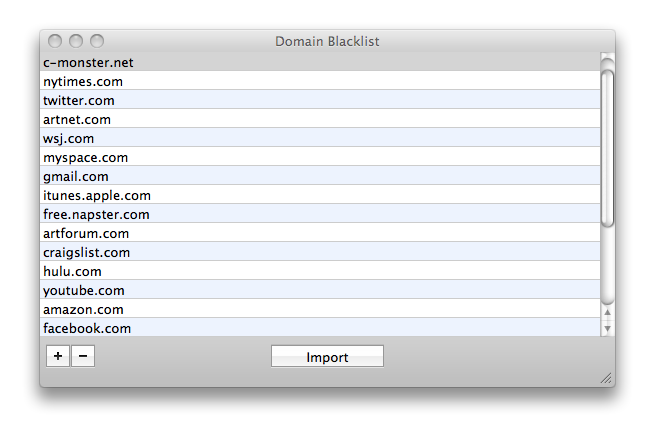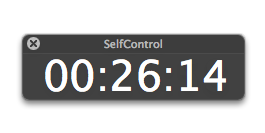TidBITS#973/06-Apr-09
The news was a bit light this week, allowing us to focus on more-practical topics. Glenn Fleishman reports on the new VeriSign Identify Protection app for the iPhone, Matt Neuburg passes on ten somewhat unusual tasks he performs with BBEdit, and guest contributor Jeff Merron explains the utility of the iBagz to anyone who worries about rain damaging an iPod or iPhone. Also this week, Doug McLean continues on his search for utilities to help him avoid distraction, this week focusing on SelfControl, which blocks entire Internet domains for a user-specified amount of time. In the TidBITS Watchlist, we look briefly at the releases of iTunes 8.1.1, Default Folder X 4.2, VMware Fusion 2.0.3, Camino 1.6.7, NeoOffice 3.0, Fetch 5.3.1, WireTap Studio 1.0.9, and Panorama 5.5.2.
SelfControl Blocks Internet Time Bandits
Many of us rely on the Internet for work, and are at the same time incredibly distracted by it. Sometimes it’s not enough to promise yourself you’ll stay away from your favorite blogs or social networking sites – sometimes you need an intervention.
As a fairly distractible person, I’m big on applications that help focus my attention (see “Minimize Desktop Distractions”, 2008-12-04). You may recall me writing in that article:
I also considered taking measures to block my Internet roaming - a principal offender in my time wasting - but decided I'd probably ignore anything that told me how much time I was wasting or turn off whatever was keeping me from where I wanted to go.
I still agree with this statement. The trouble with many Internet blocking programs and methods is twofold. First, there’s the typical all-or-nothing ideology: I constantly need to check Web sites, gather information, and fact-check my work. So implementing a blanket no-Internet solution, such as disabling my AirPort connection, inevitably results in my needing to abandon it and get back online, and thus back in the realm of distraction. This brings us to the second issue: given the capability to disable whatever is keeping me off the Internet, I will almost inevitably do so. What I need is a flexible program that enables me to select the sites I can block, and then prevents me from turning it off.
Thankfully, this is exactly what SelfControl, a new customizable domain-blocking application designed by artist Steve Lambert and developed by Charlie Stigler, does. Recently, I had begun following Lambert on Twitter, interested mainly in his tweets in regards to contemporary art. (Lambert is also responsible for the popular Add-Art Firefox plug-in which replaces Internet ads with art.) Thus, it was a delight to discover that he also develops extremely useful real-world apps like SelfControl.
The open-source SelfControl is a streamlined application with a simple but effective interface and set of controls. Launching the application brings up an interface displaying a slider that sets the amount of time your blacklisted domain names will be blocked (you can block access for anywhere between 1 minute and 12 hours), a button that enables you to edit and view your blacklist, and a button that begins the blocking. Blacklisting domain names blocks access to them through your Web browser (both Firefox and Safari are supported), as well as through applications that communicate with the sites directly. For example, blacklisting twitter.com prevents Twitterrific from receiving updates or allowing me to post through it.
Clicking SelfControl’s Start button brings up an authorization prompt – requiring the user account password (a much-appreciated feature that shows forethought on the part of the developers – picture your friend repaying that April Fools prank with a 12-hour embargo on Internet access). A timer displays the remaining time you have left before access is restored.
Once begun there is no easy way to disable SelfControl. Even quitting the application, switching user accounts, or rebooting the Mac will not disable the domain blocking, since SelfControl works its magic by using Mac OS X’s built-in firewall to block traffic to the desired sites at the system level. It might be possible to disable SelfControl’s domain-blocking by tweaking firewall rules manually, but it’s probably easier simply to let the timer expire than to delve into the guts of ipfw configuration files.
SelfControl does have some kinks. Sometimes you need to relaunch your Web browser after initiating SelfControl to activate the domain blocking. Also, some sites seem more resistant to being blocked than others, and it may take a few minutes before access to them is denied, due to caching. Finally, on a couple occasions my blocked access has continued for a minute or two past the timer’s duration. Hopefully, we’ll see these issues ironed out in future versions.
All in all, SelfControl is an excellent little tool for blocking out Internet distractions without sacrificing access to sites on which you rely. I highly recommend that anyone wrestling with Internet time bandits try it out. SelfControl 1.1 requires Mac OS X 10.4 or later, and is a 1.7 MB download.
VeriSign Brings Authentication Tokens to iPhone
VeriSign has released an iPhone app that lets you supplement a user name and password login at several Web sites with a well-regarded and cryptographically robust method of confirming your identity. AOL, eBay, and PayPal are notable among current sites supporting the system.
The free VIP Access for Mobile application relies on a unique credential created for your iPhone based on its phone number, and confirmed with an SMS message sent to that number. Once the credential is confirmed with this looped-back process, the program generates a unique 6-digit token every 30 seconds using an algorithm that’s uniquely derived from the credential. (VIP stands for VeriSign Identity Protection.)
iPod touch devices can’t use VIP Access because of the lack of an out-of-band method of confirming a unique identity, at least in the current system design. VeriSign has released this application previously only for mobile phones, including the BlackBerry and other platforms.
When using this system you’re much less likely to experience account theft, even if there’s a breach of login data at a Web site or if you’re scammed out of your login credentials. Because VeriSign separately controls and authenticates its own tokens, a cracker can’t get in, even if he has your user name and password. A site would have to suffer an internal security flaw that allowed token entry to be disabled or bypassed. (Passwords are always encrypted and protected at any well-designed site, but a data breach could allow crackers to pair account information with commonly guessed passwords or passwords assembled from other sources that are then matched up by email or other
data.)
At sites that support VeriSign’s system, you log in the first time with your current user name and password, and then enter the credential from VIP Access to activate two-factor authentication (one factor is your regular login; the other, the token). From then on, you must have the phone and the current token to supplement your regular login to use that site.
The convenience of having this second factor on your phone can’t be overstated: we iPhone users generally have our phones with us most of the time, and when we’re using a computer, it’s likely on our person or nearby. And it’s a single device that many Web sites can support. I currently have key fobs from eBay/PayPal and Etrade. I use those sites regularly but not frequently, and I’m always rooting around to find the key fob.
The security of a second factor is that a thief needs two parts to abuse your information, and it’s hard to obtain both parts at once. If someone obtains your credential number, the current token can’t be reverse engineered from it. If someone glances at your current token or obtains it in some other fashion, it’s no good after less than 30 seconds. Note that I include a token in the screen capture above from my iPhone, which was good for only 30 seconds from when I took it.
Even if a thief steals your phone, as long as you haven’t stored your account names and passwords for sites you’re using with VIP Mobile, having the token generator won’t do the thief any good.
A phishing attack is still possible. Imagine that you are convinced you are visiting a secure site that uses a VIP token, and enter your login name, password, and the current token. If the site is malicious and enters the same credentials at the real site within a few seconds, a phisher could gain access.
This makes it extra important that you note tell-tale signs that the secure site you think you are at is actually the correct site: check the domain name, look for https in the URL (location field), and make sure a lock icon appears in the browser – Safari in the upper right, and Firefox in the lower right.
Participating sites pay what the New York Times reported is $3 to $10 per year per customer to gain this login with extra confirmation of a user’s identity; customers pay nothing.
This is a great deal on both sides. Customers get the assurance that their accounts are safe at the price of a little inconvenience – although most of us are always carrying our phones with us. And site operators get the additional security of not having to deal with the cost and complexity of having accounts hacked.
iBagz Keeps Your iPod Dry
One afternoon after school, back in the pre-Gore-Tex days, my friend Tim and I set off on what we thought would be an easy six-mile run. Nothing but a routine maintenance workout on a relatively mild New Jersey day. Chilly – maybe 40 degrees – very cloudy, and with just a little drizzle, so we were wearing standard school-issue sweats.
At the two-mile mark, the drizzle turned to rain. We figured it wouldn’t get worse, so we kept on. At mile three, our halfway point, the skies opened. Within minutes, our shoes were soaked through and our sweats had become noticeably heavier. Our typical constant chatter had come to a halt. We were running on a heavily trafficked back road with no shoulder, so we focused entirely on avoiding both puddles and cars. It was a true loop, so the fastest way back was to finish the course. By the fourth mile, I remember my sweatpants sinking lower and lower, as the sheer weight of the water began to drag them down. My socks and shoes had devolved into unified spongeballs.
We slogged our way back to the locker room, and were able to joke about the experience for weeks to come, but I had no idea that it would become an unforgettable episode, a lifelong cautionary tale. It had been – and remains – the worst training run I’ve ever taken. Worse than running in 26 degrees below zero, one winter Wisconsin morning. Worse than a foot of unplowed snow (that was actually kind of fun). In the 30 years since, even as Gore-Tex and spandex have made bad-weather running much more comfortable, the only kind of weather that can genuinely alter my workout routine is cold rain. I hate it, hate it, hate it.
Meanwhile, over the past six or seven years, I’ve become reliant on my iPod as a training partner. Music and the measurement capabilities of the Nike+iPod system eventually evolved from valued companion to necessity. Some days the first five “American Idiot” tracks get me through a quick workout I never really wanted to do. Other days, the prospect of listening to an entire Beatles album uninterrupted inspires me to set off on a longer run.
Cold rain, my old nemesis, attacked me again about a year ago. I was about two miles away from home and running with an iPod nano protected with a silicon skin. But that thin covering was no match for the heavy, windswept sheets that arrived suddenly and continued until I reached home. My iPod stopped playing near the end of the run, and although I hoped it would dry out and recover, it never did.
This past weekend in North Carolina we’ve received an uninterrupted drenching of cold rain. Between the caution with which I now treat an iPod in the wet weather, and my own reluctance to run in these conditions, I’ve had every excuse to stay home and give my legs a rest.
But, about three months ago, I ordered a hard plastic case for my new iPod touch. And for some reason, the online store I bought it from offered an iFrogz iBagz for only an extra buck or two (it normally retails for $11.99). The iBagz is a thick plastic pouch with plenty of space for an iPhone or iPod touch. But it’s not just a glorified baggie. Running through a seal in the pouch is a headphone connector; on the inside is the male end, which plugs perfectly into my iPod’s headphone jack. On the outside is the female end, which seals solidly with my Koss SportaPro headphones.
Thanks to this connector, I can completely seal my iPod inside the waterproof and transparent iBagz. Near the top of the iBagz, there are three Ziploc-style seals that close with a reassuring snap sound. The top of the bag then folds down, three times, after which you secure the enclosure with a strip of Velcro.
This may sound like a clunky, heavy, and perhaps overly complex solution, but here’s the thing: it’s not. It’s easy to see your iPod after it’s sealed in the bag, and almost equally easy to access all of the iPod’s controls, both on the exterior and on the touch screen.
After a few short light-rain trial runs with the iBagz, from which I emerged with a perfectly dry iPod, I began to have real trust in it. Yesterday, after two days and two runs that I delayed and cut short because of cold rain (I used the iBagz both times and it performed flawlessly), I decided to give the iBagz its toughest test yet: an hour of running on a muddy trail in a constant downpour.
I wanted to run, but I was unenthused, to put it mildly. So I promised myself to take it long, slow, and relaxing – no pressure. I put on the Beatles’ compilation album “Love,” and I ran. There was no way around some of the puddles, which resembled nascent fishing ponds, and my socks and shoes were soaked through within 15 minutes. While my water-resistant gear made the hour-long outing immensely more comfortable than my unforgettable sweatsuit slog of decades past, it couldn’t prevent me from becoming mud-splattered and drenched by the midway point.
But the Beatles – protected, without any worry on my end, by the iBagz – kept me keeping on. There was a stretch in my run when I had a chance to cut it short. I was passing by my car, which I had driven to the trail. I was faced with about two miles to finish the run I had planned, or two minutes to be ensconced in complete warmth and dryness. And then “Help” kicked in – the symbolism didn’t escape me.
Neither did the great dependability and utility of the iBagz. After my soggy struggle, as I plugged my iPod in to sync, I put the plastic pouch next to my iBook and promised myself that I would write about it. “An ode to a plastic bag,” I thought. Silly, in a way, but it’s helped me through some tough workouts, and if you like to exercise while listening to your iPod, and have avoided doing so because of rain, I highly recommend you try it. Even if you aren’t a runner, the iBagz would be worthwhile for anyone who spends enough time outside to risk a soaking, perhaps at a summer festival or while walking home from work. The iBagz may be one of the simplest iPod accessories I own, but it’s also the one I treasure most.
[Jeff Merron is a freelance writer and editor. He lives in North Carolina.]
Ten Surprising Uses of BBEdit
Although BBEdit, from Bare Bones Software, is not my primary text editor, I’ve recently observed myself using it a great deal anyway for various tasks, some which don’t have all that much to do with editing text. Here, in no particular order, are the ten primary things that I do with BBEdit.
- Search for text in multiple files. BBEdit can do batch file text searches; in particular, you can designate a folder and tell BBEdit to search inside all text files within that folder, at any depth. This arises especially when I’m programming. I remember that I’ve used a particular function before, but I can’t remember where. All my code is in just a few folders, so BBEdit can search it all for me, very quickly. It totally beats Spotlight, which indexes only individual words, can’t do regular expression searches, and (on Tiger) doesn’t even index code files.
- Change text file encoding. I receive a text file containing non-ASCII characters, but it’s in Windows encoding. This means that most Mac OS X applications, which default to opening text files as UTF-8 or MacRoman, can’t interpret the file correctly. With BBEdit, I can open the file, switch it to Unicode encoding (and fix the line endings), and save it again.
- Edit invisible or privileged text files. Mac OS X is Unix, and Unix is chock full of configuration files. When you want to change one, it can be a big pain, because the file is invisible or hidden in a package or a folder whose contents the Finder doesn’t display, or because the file is protected by special privileges and can be edited only by the superuser. For example, let’s say I want to change the Leopard Help Viewer to be a normal application (so that I can switch to it and away from it using Command-Tab). Instead of issuing a bunch of tricky Terminal commands, I use BBEdit’s Open Hidden command to open the relevant file and edit it directly; BBEdit asks
for my password when I open the file, and maintains the correct ownership and privileges when I save it. - Edit remote files. I maintain several Web sites. Let’s say I want to tweak a file at one of these sites. I could download the file, edit it, and upload it again; but BBEdit lets me do this so transparently that it looks like I’m editing the file in place, remotely, within its Web site. I can use BBEdit’s Open from FTP Server command, or I can enlist the aid of another of my favorite utilities, Interarchy. Either way, the file opens for editing in BBEdit, and when I save, the changes are automatically propagated right up to the remote file on the Web.
- Compare text files. I maintain various text files cooperatively: that is, I edit them, but someone else gets to edit them too. (This has mostly to do with code that I maintain together with some other programmer, but TidBITS articles also work this way.) So, in one of these text files, what did the other person change since the last time I edited it? BBEdit has a wonderful Find Differences command that displays both versions of the file and a list of places where they differ.
- Use remote version control. Text files that I work on are often maintained on a remote computer that serves them through a version control system such as CVS or SVN. BBEdit has CVS and SVN menus that permit me to work with these systems. For example, TidBITS articles live in a remote Articles folder, so I choose Update Working Copy from BBEdit’s SVN menu and presto, my copy of the Articles folder is updated to match it. Also, this feature is integrated with the previous one. Perhaps I want to compare versions of a file, before and after someone else edited it, to see what changes were made. To do so, I don’t need physical copies of the file; BBEdit puts up a Compare Revisions dialog that lets me select versions from the remote version
control server, and then it downloads them transparently and presents its text file comparison interface. - Compare entire folders. This is an even more powerful take on file comparison. I maintain the online documentation for several applications. The documentation is effectively a Web site, a folder full of interlinked HTML and CSS files. I send this off to the application developers, and they make changes and send it back to me. What changes did they make? To find out, I point BBEdit at my version of the folder and at the version of the folder that the developers just sent back to me, and use the Find Differences command. BBEdit tells me whether one folder has files that the other lacks, and also tells me which files are in both but differ; in the latter case, the interface becomes the “compare text files” interface and I can easily see
exactly what was changed. - Check HTML validity. I maintain several Web sites as well as online documentation that takes the form of a Web site (did I mention this already?). I generate such a Web site, either editing by hand or using some cool Web site generation tool, and now I want to make sure the HTML is valid. BBEdit’s Markup menu has a Check Document Syntax command that lets me validate a single file, and a Check Folder Syntax command that lets me validate all the files in a site folder.
- Wrangle individual characters. From the massive world of entire Web sites, let’s jump down to the miniature world of individual characters. BBEdit provides a number of utilities that assist me when things go mysteriously wrong with characters. For example, as a programmer, I copy some sample code from a Web page, paste it into a text file, try to run it, and it fails with a weird error message. The code looks right, but something seems to be wrong with the text. BBEdit helps me find out what’s up. For example, its Hex Dump command lets me examine the file not as text but as numeric codes; sometimes this reveals that the file contains “null” characters, zero bytes that are completely invisible and undetectable in a text editor, but
which wreck the code’s ability to execute, or shows that it has the wrong kind of end-of-line characters. Or, BBEdit’s Show Invisibles command can reveal the presence of incorrect whitespace characters, such as a non-breaking space (Option-Space). Or, I can select an individual character and use BBEdit’s ASCII Table palette window to ask, “Just what character is this?” Also helpful when reformatting text copied from some other source is BBEdit’s Convert to ASCII command. - Rewrap lines. Finally, from the sublime to the mundane. Line wrapping: how boring is that? But it comes up a lot. Email often has hard-wrapped lines, so if you want to paste an email message into a word processing context, you need to turn those into true paragraphs. Just the other way round, sometimes I want to paste email-style “quoted text” into a text field in my browser (when posting to an online forum, for example), so I need to take continuous text, break it up into shorter lines, and put a greater-than sign in front of each line. BBEdit has simple commands that make all of those things a snap.
There are undoubtedly other ways to do any or all of these things; all I’m reporting here is that I’ve noticed myself reaching for BBEdit to do them, even though, as I say, BBEdit isn’t my choice for editing text. At $125, BBEdit is pricey for just these tasks, and I’m not recommending a purchase for these reasons alone. But if you do have it, some of these uses might not have occurred to you.
Finally, note that BBEdit’s freeware little brother, TextWrangler, gives you almost all the same abilities. It can’t do #6 (it has no version control interface), but you can use its text file comparison interface as an SVN external “diff” helper. It also can’t do #8 (it has no Markup menu), but there are other perfectly acceptable validators (such as Robert Crews’s freeware Validator).
TidBITS Watchlist: Notable Software Updates for 06-Apr-09
iTunes 8.1.1 from Apple “adds support for renting HD movies and provides a number of bug fixes, including addressing issues with VoiceOver and syncing with iPhone or iPod touch.” (Free, 68 MB)
Default Folder X 4.2 from St. Clair Software is a maintenance and stability update to the Open and Save dialog-enhancement utility. Changes include support for OpenMeta tags in the Spotlight window below Save As dialogs and in the Info window below Open dialogs, a new AppleScript command that clears the list of recently used folders from the currently active folder set, added compatibility with the development builds of Mac OS X Snow Leopard, and a number of minor bug fixes. A full list of changes is available from St. Clair Software’s Web site. ($34.95 new, free update, 10.2 MB)
VMware Fusion 2.0.3 from VMware is a maintenance update to the popular Windows virtualization software. The latest version reinstates support for driverless printer sharing, a feature that had stopped working for users who had installed Security Update 2009-001 while running Mac OS X 10.5.6. Plus, the update provides experimental support for Mac OS X Snow Leopard Server as a guest operating system. ($79.99, free update, 284 MB)
Camino 1.6.7 from The Camino Project is a security and stability update to the Mac-focused, Gecko-based Web browser. Changes include the addition of the latest Mozilla Gecko rendering engine, which brings with it critical security and stability fixes, improved ad blocking, and a bug fix that stops cookies without valid names from preventing the display of stored cookies. Also fixed are two crashing bugs, one related to quitting Camino while the pop-up blocker is visible and the other to selecting an item from a context menu after its window has closed. (Free, 15.3 MB for English-only or 18.7 MB for multilingual)
NeoOffice 3.0 from NeoOffice updates the open-source productivity suite with features aimed at better mimicking the functionality of OpenOffice.org, the program on which NeoOffice is based. The latest version now includes almost all of OpenOffice.org’s features (with the exception of Mac OS X Universal Access support), as well as some additional ones such as support for the Media Browser, trackpad gesture support, image import capabilities for scanners and cameras, floating tool windows, and grammar checking under Mac OS X 10.5 Leopard. A full list of new features is available on the NeoOffice Web
site. (Free update, 160 MB)
Fetch 5.3.1 from Fetch Softworks is a minor update to the longstanding file transfer software. According to the company’s Web site, “This is a minor update that fixes a few bugs in the check for update and purchasing code.” Fetch Softworks has also reduced the price for upgrading from Fetch 4 to Fetch 5. The upgrade is now $10, down from $15. ($25 new, free update, 16 MB)
WireTap Studio 1.0.9 from Ambrosia Software is a maintenance update to the tool for recording and editing audio on your Mac. The update fixes issues with LivePreview playback performance, Editor playback controls such as playback needle-tracking and file management, and settings being lost during recording. AAC recording stability has also been enhanced. ($69 new, free update, 30.8 MB)
Panorama 5.5.2 from ProVUE is a minor update to the company’s flagship database application, fixing a number of undisclosed minor bugs. In addition to the update, ProVUE has also developed a new credit card gateway for use from directly within the application. The gateway collects credit card information within Panorama and securely transmits it to Authorize.Net, and can be set up as an automated or button-activated process. ($299 new, updates from $89.99, 17.2 MB)
ExtraBITS for 06-Apr-09
Monoprice Offers Mini DisplayPort to HDMI Adapter — Looking for a way to hook up your Mini DisplayPort-equipped Mac to an HDTV? Ars Technica reports that accessories wholesaler Monoprice is offering a $14 Mini DisplayPort to HDMI Adapter. Most interestingly, the HDCP-compliant adapter enables playback of protected HD content on your Mac – such as you might buy from the iTunes Store – to be displayed on an HDTV, something that isn’t possible on many monitors. (Posted 2009-04-06)
Stanford’s iPhone Development Class Available Online — Want to be an iPhone developer but don’t know where to start? You can now sit in on the Stanford University School of Engineering’s iPhone development class for free. Stanford will be posting all 10 weeks of the course’s lectures on iTunes U, as well as on the CS 193P course Web page. The class, taught by several Apple employees, is normally harder to get into than Studio 54, with 150 students competing for only 60 spots this semester. (Posted 2009-04-06)
Peter Cohen Tees off on MacHeist Twitter Spam — Peter Cohen of Macworld does an excellent job laying out the case for why MacHeist inducing their customers to tweet an ad for the MacHeist software bundle constitutes spamming. Twitter Commandment #7: Thou shalt not tweet in my name. (Posted 2009-04-03)
Hot Topics in TidBITS Talk for 06-Apr-09
Apple’s release notes — Would submitting bug reports to Apple about the lack of information in release notes actually help? (3 messages)
App Store’s effect on pricing — The App Store is driving down prices for iPhone apps, but is this an indication of a sweeping change in software pricing? (3 messages)
Macworld Expo Moves to Mid-February — Readers react to the news that Macworld Conference and Expo will take place next February instead of January. (19 messages)
iMovie New Features — The Apple TV can play 720p HD video, but only at 24 frames per second, which means iMovie’s new HD export feature is constrained with typical 30 fps video. (4 messages)
Mobile Me sync problems — A reader is experiencing duplicated messages and other problems syncing to MobileMe. (2 messages)
Skype coming to iPhone — Readers discuss difficulties with Skype’s for-pay options. (2 messages)
Apple Releases General Support Update 2009-001 — Maybe Apple will release the update next year. (7 messages)
OmniWeb 5.9.2 Adds Gopher Support — Seriously, The Omni Group did add Gopher support to OmniWeb. And you thought everything posted on April 1st was suspect. (4 messages)
Time Machine Backup Over a Network — Although making a network Time Machine backup (compared to using a Time Capsule) is possible, performance seems to vary widely in real-world use. (6 messages)
Safari 4 Beta problem — The SnapBack button in the Address Bar is gone in the latest Safari beta, but there’s a way to get it back. Will Apple remove it for good in the release version? (4 messages)
Whatever happened to… FWB Software? A question about a shuttered software company elicits an insider’s look at the software industry in the 1980s and 1990s. (2 messages)
Keyboards — Readers join Matt Neuburg in singing the praises of Unicomp keyboards. (2 messages)