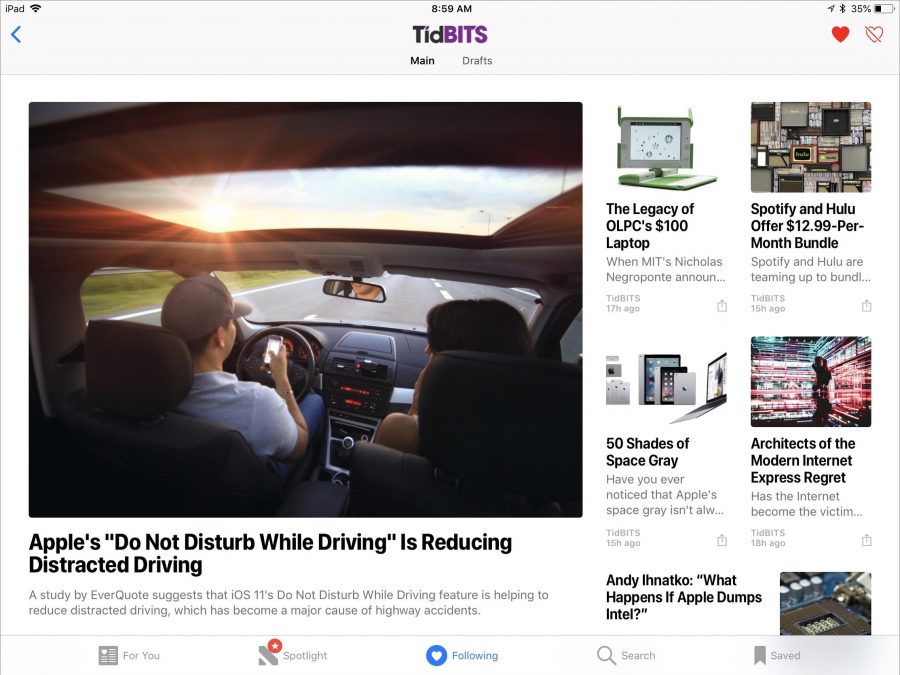
How to Read TidBITS in Apple News
In iOS 9, Apple introduced Apple News and its associated News app as a replacement for Newsstand (see “The News about News in iOS 9,” 30 September 2015). News was more of a traditional RSS reader, although Apple also eventually gave publishers more control over the display of their articles with the proprietary Apple News Format. The company has yet to bring the News app to the Mac, although perhaps we’ll see that in conjunction with whatever news service results from Apple’s purchase of Texture (see “Apple Acquires the Digital Magazine Service Texture,” 12 March 2018).
Before I get into how you can read TidBITS in Apple News, I’d like to run a quick survey — how often do you use the News app? We have a few hundred responses already, and we’ll report on the results next week.
For those who are already using the News app, I’m pleased to say that TidBITS is now available in Apple News via the Apple News Format, so our articles look better than ever before on both the iPhone and iPad, as you can see in these screenshots.
I hope providing our articles in Apple News Format will expose TidBITS to more people who are interested in Apple technology, but I have no idea if that will happen or even if we’ll be able to tell.
In the meantime, if you use the News app, you can easily add TidBITS to your Following list, which makes it directly available and should include TidBITS articles with everything else you see in For You.
The easiest way to do this is to click this link while reading on your iPhone or iPad. That’s the same as going to tidbits.com in Safari and tapping Get TidBITS > Apple News. (On the iPhone, tap the ellipsis button to the right of the logo, scroll down in the menu, and tap Apple News.) Either way, you’ll be sent to the TidBITS channel in the News app. Tap the heart icon in the upper right to follow TidBITS.
Alternatively, you can follow these steps within the News app:
- Tap Following in the toolbar at the bottom of the News app to bring up the Following screen.
- In the search field, type “TidBITS” and when it appears, tap the heart button.
- From then on, TidBITS appears in your Following list, and you can access the latest stories by tapping it.
A few quick notes about our Apple News integration:
- We’ve created different sections for articles and Watchlist items — tap the links at the top to switch (Drafts is just for me). The Watchlist items aren’t working as well as we’d like yet. News sometimes cuts off the icons we use for Watchlist items; I don’t believe there’s anything we can do about that. And on the iPad, the icons are ridiculously large.
- There are currently no links to the comments for our articles. I’m looking into if it’s possible to add them.
- On an iPhone, screenshots can get pretty small. Remember that you can flip the iPhone to landscape orientation to make them bigger, or tap them and then pinch to zoom in, if you want to read some text or look at a detail.
- If you use the standard iOS share sheet to share a link to one of our articles with a friend or colleague (please do!), you’ll be sharing an https://apple.news link. It may look unusual, but it will open in News on iOS devices and will work normally in Web browsers on all other devices.
Let us know if you have any questions or comments on how we have things set up with Apple News. It’s all done via the Publish To Apple News plug-in for WordPress from Alley Interactive, so we have only limited control.
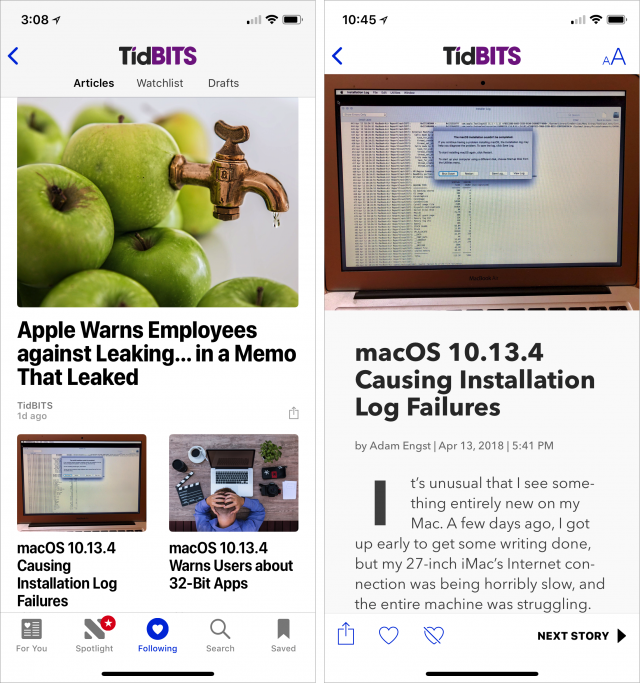
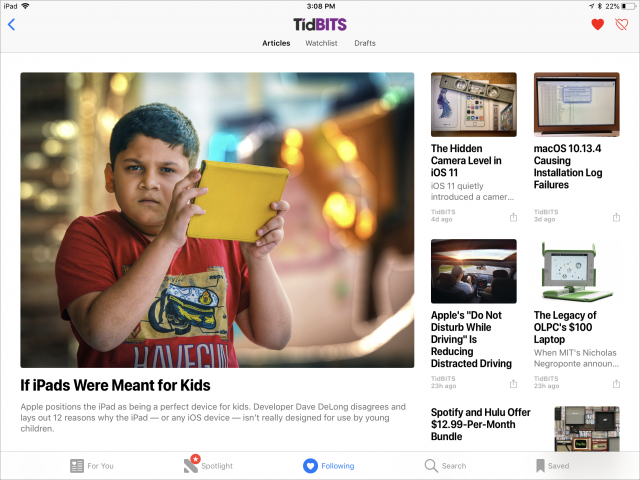
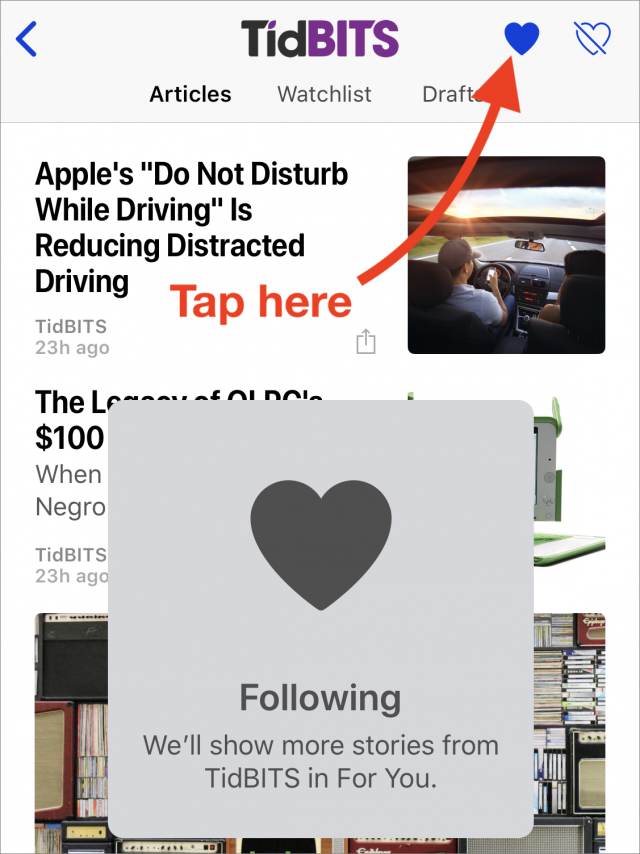
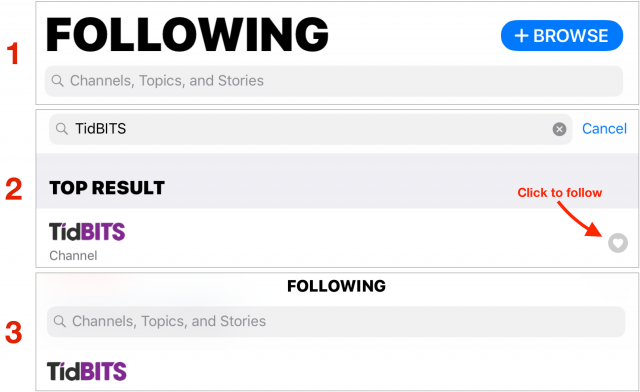
Hey Adam – Yes, I really like Apple News. Wish it were on the Mac. And yes, your stuff looks great in Apple News. Right along the Big Headline Stories!
Do you use Apple News?
"News is available in the U.S., UK, and Australia.”
So, umm, no. Shame that; it looks really pretty.
Every day - many times. I’m hooked.
"News is available in the U.S., UK, and Australia.” so also no. And yes I know I could change the region on the device, but that annoying, and silly of Apple to require that.
I browse the News app up to several times a day (though on the TidBITS survey, I chose the “once a day option", law of averages), I find it a useful way to keep up with the news. Flipboard is my other main iOS news app, though the app I really miss was called Zite.
I’m sending this from my iMac but I do access the News app on my iPad 2 or 3 times a week.
Less than I used to. Apple News keeps feeding me news from sources I not only don’t like, but don’t trust. I’ve tried to customize things to eliminate them, but that does not work.
I’ve been using Quartz for a daily news summary and have been pretty happy with it.
Although, opening Apple News right now, I don’t see any articles from the worst of the “news” outlets. My existing feed for “Tidbits” says it is unavailable, so i’m removing it and re-adding it. Based on my experience just now I’ll be using the app more often.
Darn, when you wrote that it’s now more of an RSS reader, I thought surely it must be available to everyone including myself in Canada, but alas no. I have managed to tune into TidBITS through feedly, however, and their reader app is not too shabby. Hope Apple eventually realizes the rest of the world exists…
I would like to use Apple News more than I do. The principle is great.
My device is the original iPad Mini which is orphaned in IOS 9.3.5.
On that platform Apple News is barely useable with frequent crashes and slow loading pages as it struggles to bring in tweets displayed in the articles.
I would have to say Apple News is the worst application on that iPad Mini.
I looked briefly at Apple News a little while after it came out but didn’t find anything about it to be compelling. I’m really happy using an RSS program for the things I follow. To me, Apple News is geared more toward people who have no concept of what RSS is. Of course, that’s the vast majority of the population.
I removed the Apple News app, and I’m pretty sure that links to Apple News articles don’t work on my phone now. They just take me to the App Store and prompt me to install the app, instead of taking me to the webpage.
Very irritating. In fact, I’d say that it qualifies as a “bad Apple”
Ah, that will be it. Searched appstore for Apple News and go zero hits. So not available in New Zealand either it seems…
I’m looking at making a magazine for Flipboard too. Just have to find a few minutes.
Oh, that’s interesting. It would make some sense, in that Apple has undoubtedly special-cased those apple.news URLs in iOS, and I’m sure they have no interest in making things easier for people who wish to delete the app otherwise.
The Apple News app must leave something behind that makes the “capture” of apple.news URLs keep happening because what would happen on all the devices that can’t have the app because it’s not available in their country’s App Store?
This makes me wonder if I deleted the Twitter app, would iOS still insist on trying to open open Twitter URLs in the now-remove app and fail to open them in Safari instead.
I’ll bet this will change in the next year or two. The acquisition of Texture means they can expand services and build revenue. Apple debuts products in the US first and then rolls them out:
https://www.bloomberg.com/news/articles/2018-04-17/apple-is-said-to-plan-apple-music-like-news-subscription-service
I’ll also bet they are out there gunning for newspapers too. With all the privacy and security problems Facebook has had, combined with Facebook cutting down on content from publishers in their Newsfeed, and advertisers up in arms about content adjacencies, you’ve got a lot of reputable, high quality publishers across the globe that are increasingly desperate for revenue.
Marilyn
No, I don’t have a cell phone. So I get my Apple news from sources available on the Mac.
I have signed up to receive Apple News but I NEVER bother reading it. Also, I NEVER start up the News APP either. I get my news from a daily newspaper and from TV newscasts. I’m old school
I answered the survey. Several times per day for me. Now that NPR has 98% broken their news app for me[1] this is more and my my news source. I flip back and forth between a 10.5 iPad pro and an iPhone 6s+. I could see where this app would not be very friendly on a small phone. Unlike some others here after a month or so the News app seems to have figured out what I’m not a fan boy of and what news sources I mostly don’t like.
The instructions in your article for setting it up didn’t work for me. No like or dislike icons on the screen when I clicked on the link in the first option. I had to do the search for “TidBITS” and then like it.
[1] It is a royal pain for me to be at a radio or similar to hear ATC live, morning or evening. So with the app in the past I could just keep queuing up ATC shows and play them back as I had the opportunities. I’ve had my queue get over 500 stories at times. Mostly under 100. Great for when I had long drives. Now they’ve made it you can only hear the previous show and only until the current one comes out. My 7 hour drive to PA (each way) in 2 months is going to be much less interesting. And reading while driving seems to be several years and a new car purchase into the future for me.
Strange. I wonder if those icons don’t always show for reasons I don’t know — they definitely appear in my tests on both the iPhone and iPod.