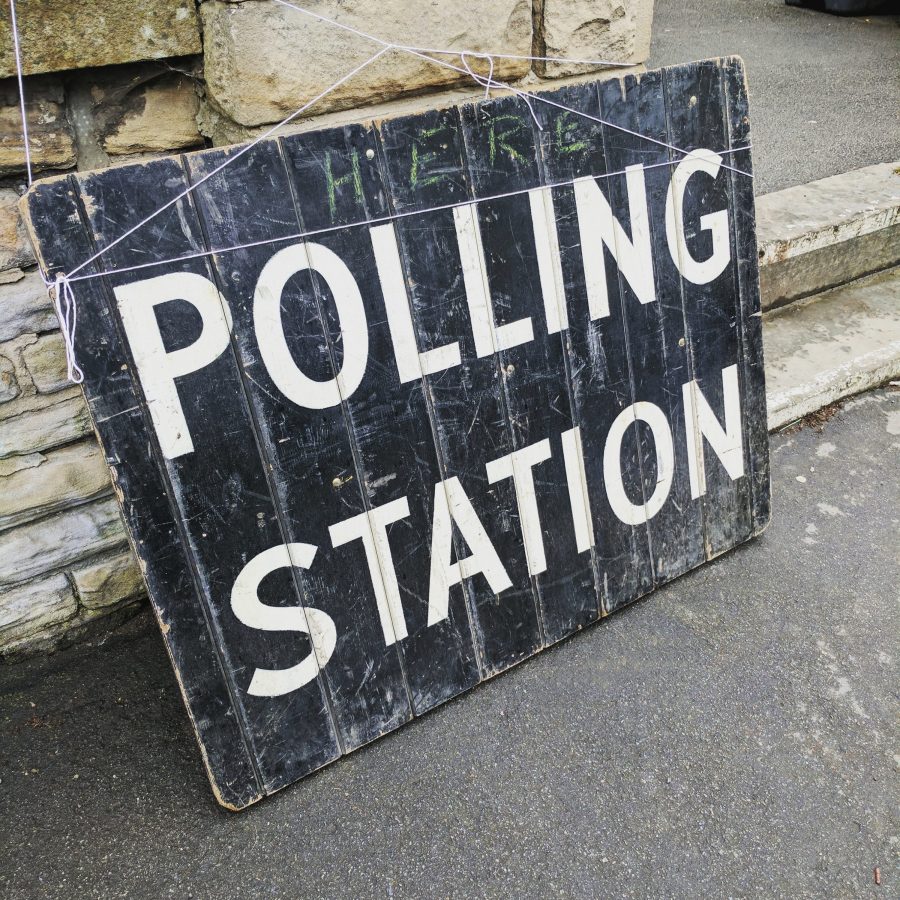
Photo by mounsey
Survey Responses: Apple OS Upgrade Plans, NAS Devices, and Do Not Disturb
As you’ve likely noticed, we’ve started running a super short survey at the end of some articles to get a sense of what readers think of the topic covered. These aren’t in the slightest bit statistically significant, but they may reveal some things about those who choose to participate. And please do participate! None of the surveys will take you more than 30 seconds to complete.
Every so often, we’ll go over the results, calling out the most interesting bits. Here’s a look at three recent polls.
Apple Operating System Upgrade Plans
The most significant news for many Apple users in the last month has been the releases of iOS 12, watchOS 5, tvOS 12, iOS 12 for the HomePod, and macOS 10.14 Mojave. We wrote about the process in “When and How to Upgrade to iOS 12, watchOS 5, tvOS 12, and macOS 10.14 Mojave” (17 September 2018) and in the end-of-article survey, asked when users thought they would upgrade.
iOS 12
As we both recommended and expected, iOS 12 was a relatively easy upgrade decision for most people. Of the 561 respondents, 69% were either using the betas already or planned to upgrade almost immediately, and another 25% thought they’d upgrade within a couple of months. Only 5% thought they’d wait until 2019 and less than 2% said they’d never upgrade.
watchOS 5
Of the 295 respondents who said they had an Apple Watch Series 1 or later, 65% were either using the betas or plan to upgrade right away. About 15% plan to upgrade in 2018, with a handful putting it off to 2019. Oddly, 21% of respondents said they’d never upgrade, which makes little sense. There’s essentially no reason to avoid watchOS 5 if your Apple Watch supports it (the original model does not).
tvOS 12
The Apple TV proved a little more popular than the Apple Watch, with 319 respondents. Of them, about 60% were either using the betas or plan to upgrade immediately, 16% planned to wait a few weeks, and 8% were going to put off the upgrade a little longer. The virtual sticks in the mud were again out in force with the Apple TV, with 16% of respondents saying they’d never upgrade. I remain surprised, and a little disheartened, that so many people are saying they plan to avoid upgrades like this that have no apparent downside. If you really don’t want tvOS 12, you’ll have to turn off automatic upgrades, since the Apple TV will try to update itself.
iOS 12 on HomePod
Many fewer people have HomePods, and of the 192 respondents who do, 48% said they’d upgrade immediately, and about 12% said they’d wait a bit. Weirdly, 40% said they would never upgrade, which makes no sense at all. The HomePod tries to update itself automatically and there’s no reason I can imagine why any HomePod user wouldn’t want the new software. I hope those respondents must have misunderstood the question in some way. Perhaps they were trying to suggest that they would never buy a HomePod.
macOS 10.14 Mojave: Mojave came out a week after the rest, and we specifically asked when you planned to upgrade your main Mac. Whereas we recommended quick or immediate upgrades on Apple’s other operating systems, we suggested that caution was the better part of valor with Mojave (neither Tonya nor I have yet upgraded our 27-inch iMacs to Mojave).
Nonetheless, about 44% of the 557 respondents were using the betas or planned to upgrade right away. Another 22% were going to delay only until the end of October, 19% until the end of 2018, and 11% until sometime in 2019. Fewer than 5% of respondents said they’d never upgrade. Frankly, I expected more hesitation and, given the vocal nature of the people still using old versions of macOS, more people who had no plans to upgrade ever.
If you’d like to dive a little deeper, you can see the full results; hover over or tap any wedge in a pie chart for more detailed numbers.
And for those who reflexively responded “Never” to any of the questions above, I encourage you to read “Why You Should Upgrade (On Your Own Terms)” (4 September 2015). It’s a few years old, but still entirely relevant.
NAS Usage
Jeff Carlson wrote a great piece explaining network-attached storage (see “NAS: What You Need to Know before Buying,” 27 August 2018) and at the end, we asked readers if they used a NAS device now or were thinking about buying one, and about the uses to which they put or plan to put a NAS.
54% of 308 respondents said that they used a NAS, and of the 186 who didn’t, 82% were thinking about buying one.
The uses to which respondents put NAS devices were unsurprising. The most popular was network backup, at 84%, followed by LAN-based file sharing at 76% (47% want to access those files remotely), and 68% of respondents use the NAS as a media server. A handful of people—less than 6%—use their NAS as a Web or email server.
A number of other uses got single votes: VPN server, DNS server, wiki, coastal redundancy, vCard/vCal server, and chat server. Here are the full results.
Do Not Disturb
In iOS 12, Apple enhanced the Do Not Disturb feature, and I explained the changes in “Inside iOS 12: Do Not Disturb Learns to Turn Itself Off” (19 September 2018). In the survey associated with that article, I asked a few questions to determine how readers use Do Not Disturb. Here are the full results.
I was pleased to see that 80% of the 155 respondents use Do Not Disturb regularly—it’s an extremely helpful feature. 60% of readers have set Do Not Disturb schedules, so their iOS devices don’t bother them at certain times. That implies that a fair percentage of respondents in our survey use Do Not Disturb manually, and 49% of the respondents thought that iOS 12’s enhancements would encourage them to use Do Not Disturb manually more often.
For the last question in the survey, I threw in one regarding something I was curious about, even though I barely touched on it in the article: Do Not Disturb While Driving. I was somewhat surprised to see that only 31% of the respondents said they used Do Not Disturb While Driving to prevent text messages and other notifications from coming in while in the car.
Although I think the feature is important, and I recommend it to everyone, it’s possible that many TidBITS readers either feel that they have sufficient self-control to avoid looking at their iPhones while driving or simply don’t communicate enough by text for it to feel necessary. At least I hope that’s it—don’t text and drive, folks!
That’s it for this week, but I’ll look at the results of some additional surveys soon. Thanks to everyone who took a few seconds to respond, and we hope that more of you will participate in future polls.
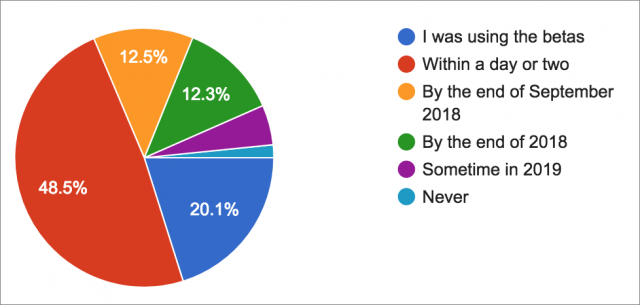
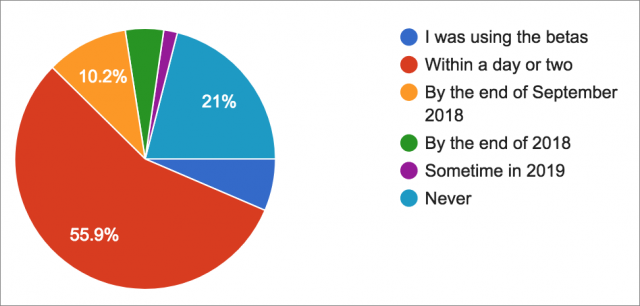
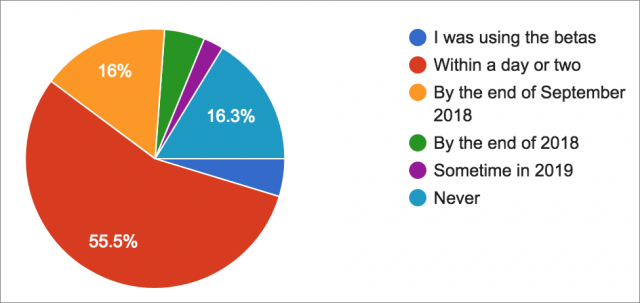
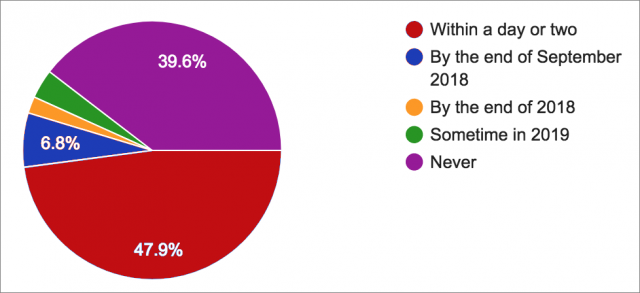
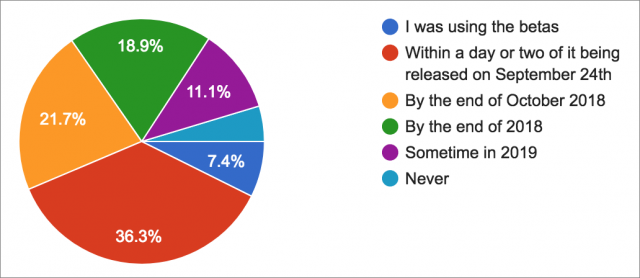
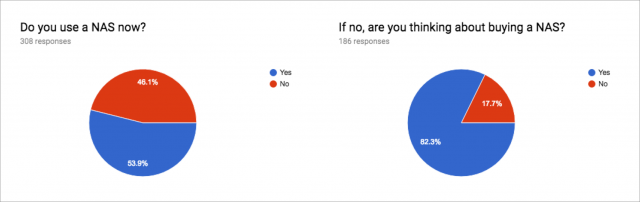
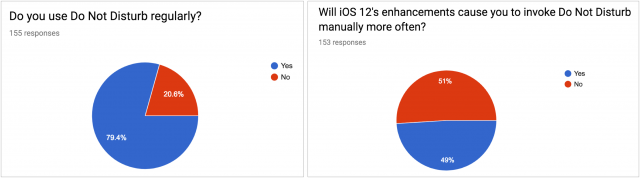
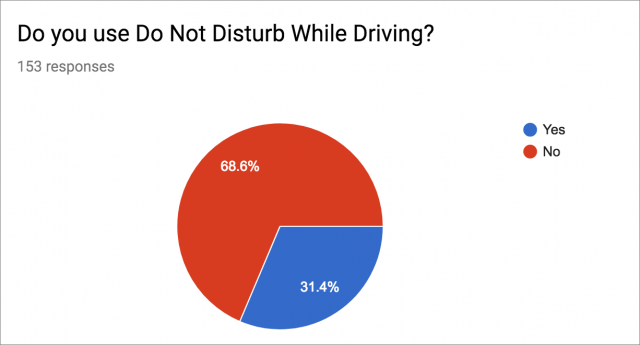
The surveys are interesting, and I appreciate the summary. We have upgraded our iPhones. And while our 3-month-old 4K Apple TV is set for automatic OS upgrades, if I could keep the improved hardware, but go back to the user interface of our Apple TV version 2, I would do that and never upgrade. The new interface is slower, provides less information on any screen, makes it harder to navigate to the chosen episode and season, and includes the anathema of autoplay for episode previews. I’ve searched for a way to turn that off, and haven’t found it.
Two quick comments…
(1) re: the will-you-upgrade question–was there an option for “I can’t”? I have a 2010 iMac that’s doing just fine, so I won’t be going to Mojave until some combination of hardware features and OS features makes me decide to purchase a new machine.
(2) re: do-not-disturb-while-driving–I have CarPlay, which does its own thing to control driving disturbances. So I turned DNDWD completely off, because 90% of the time it was activating was when I was a passenger and it was just annoying me.
FYI on a related but off the Do Not Disturb topic. I was recently listening to a Naked Scientist podcast. A researcher in the UK who was studying distractions in cars found Handheld verses Hands Free made no difference. It was the call itself not the method that was distracting.
Interesting but I won’t use the phone unless it is hands free or the car is stopped. My decision long ago.
No, sorry, there wasn’t an “I can’t” option; all the questions were aimed at people who have an upgrade decision to make. If you can’t, you can’t, and it’s the end of the story.
Yes, I’ve long said that the issue with safety while talking on the phone while driving is the mental bandwidth you have to put into the call, not just the physical awkwardness of holding the handset.
The big wiin with DNDWD is eliminating notifications that encourage people to interact with the iPhone when they shouldn’t.
I agree Adam. I’ve missed exits because I was listening to a speaker on a CD. Now when I get to a busy area I turn off the audio. And like others, if I need to talk on the phone I pull off the road. I’ve even had a State Patrol officer pull up and ask if there was a problem, I just said, no officer, just making a phone call. Whether it’s hands free or not is irrelevant so far as distraction is concerned.
I turned off DNDWD mostly because I found it annoying when I am a passenger, which happens about half the time I travel by vehicle. (I may try it again, though, and just try to remember to hit the “I’m not driving” when the car starts out.) For me, I already triage notifications with my Apple Watch; the only ones that make sound are texts or calls from my immediate family. Everything else is ignorable until I stop the car.