
Photo by Apple
Apple Releases iOS 12.3, macOS 10.14.5, watchOS 5.2.1, and tvOS 12.3 and Debuts New Apple TV App
With just a few weeks before its Worldwide Developers Conference, Apple has pushed out iOS 12.3, tvOS 12.3, macOS 10.14.5, and watchOS 5.2.1.
The main draw is the new Apple TV app in iOS 12.3 and tvOS 12.3, which replaces the TV app. Later this year, that app will support Apple’s new Apple TV+ service, but for now, the main new feature is support for channels, which lets you subscribe to cable services like HBO and Showtime. The advantage of signing up through the Apple TV app is that you can share your subscription with your Family Sharing circle and download content for offline viewing. Apple made sure to point out that the Apple TV app is the only place where HBO subscribers can legally download episodes of the hit show Game of Thrones, which is approaching its grand finale (viewers outside the US have other options).
In a twist even more shocking than anything Game of Thrones writers David Benioff and D. B. Weiss could muster, Apple also updated the third-generation Apple TV to give it the new Apple TV app. So to all the readers who have asked us over the years when Apple was going to update the third-generation Apple TV, which sold from 2012 through 2015, congratulations, your faith has been rewarded! (The update even includes 3 security fixes.)
The other big news in iOS 12.3 and macOS 10.14.5 is support for beaming content to Samsung TVs with AirPlay 2, which was announced early this year (see “Apple Opens iTunes Video and AirPlay Up to TV Rivals,” 9 January 2019). Select TV sets from LG, Sony, and Vizio will gain AirPlay 2 support later this year.
Let’s take a look at what else the updates provide.
iOS 12.3
In addition to AirPlay 2 support on Samsung TVs, iOS 12.3 also makes it so that you can AirPlay content from Siri Suggestions (though we’ve never seen a Siri Suggestion for movies or TV shows). Plus, the release notes say “One-tap playback automatically plays your chosen TV show or movie on the last screen you used, based on time and location.” We’re not entirely sure how that will work.
iOS 12.3 features two additional service-related improvements: you can follow an Apple News+ magazine from the catalog browsing view, and Apple Music’s For You tab now updates multiple times per day. That latter improvement doesn’t address any of our suggestions in “Four Ways Apple Could Improve Apple Music” (11 March 2019) but it should make the For You suggestions more useful.
iOS 12.3 also fixes a handful of bugs that could:
- Prevent the Apple TV Remote from pausing or controlling video or adjusting the volume on certain receivers.
- Cause calls made using Wi-Fi calling to drop.
- Prevent song information from a connected iPhone from appearing in a car’s display.
iOS 12.3 provides 23 security fixes. The update is 464.3 MB on the iPhone X or 394 MB on a 10.5-inch iPad Pro, and you can obtain it in Settings > General > Software Update or install it through iTunes.
iOS 12.3 is also available for the HomePod, where it adds support for joining some types of enterprise networks that require unique credentials. By default, the HomePod will install iOS 12.3 automatically, but you can disable automatic updates and install manually if you prefer. In the Home app on the iPhone, tap the house button in the upper-left corner, and under Speakers, tap Software Update.
macOS 10.14.5
Unsurprisingly, the macOS Mojave 10.14.5 update follows in iOS 12.3’s footsteps with support for sharing media content from your Mac to AirPlay 2-enabled smart TVs and by letting you follow a magazine from the Apple News+ catalog browsing view.
The remaining five bug fixes are quite specific but will be extremely welcome to particular segments of the Mac-using audience.
- macOS 10.14.5 supposedly improves audio latency on 2018 MacBook Pro models. Sources told us that Geoff Duncan’s article pointing out serious audio problems with T2-equipped Macs (see “What Does the T2 Chip Mean for Mac Usage?,” 5 April 2019) helped encourage Apple’s macOS team to focus on the issue.
- The Omni Group is happy today, with macOS 10.14.5 fixing a bug that prevented very large OmniOutliner and OmniPlan documents from rendering properly. That’s the sort of thing that drives developers nuts because they either have to spend a lot of time working around such bugs or wait for Apple’s fix.
- macOS 10.14.5 resolves a problem that prevented resetting the user account password from the login window after using a personal recovery key to unlock the FileVault volume.
- It’s unclear exactly what qualifies here, but macOS 10.14.5 will now disable accessories with insecure Bluetooth connections.
- The update fixes a bug that prevented the InstalledApplicationList MDM command from recognizing that updates are available for apps installed via Apple’s Volume Purchase Program.
macOS 10.14.5 includes 26 security fixes. The update weighs in at 2.48 GB, and you can install it in the Software Update pane of System Preferences. Standalone delta (2.5 GB) and combo (2.62 GB) updates are now available.
If you’ve had trouble with the first restart after a minor upgrade, try quitting all running apps first or log into a clean admin account. See this discussion in TidBITS Talk for more details.
As always, we recommend caution with installing macOS 10.14.5 unless you’re an audio professional or OmniOutliner/OmniPlan user looking for fixes. Give it a week and then install if the Mac community doesn’t start discussing update problems.
Oh, one more thing. In an update that appeared alongside macOS 10.14.5, Apple has released iTunes Device Support Update, a 108.3 MB download that supposedly “ensures proper updating and restoring for iOS devices using iTunes for Mac.” It’s probably worth installing if you use iTunes to manage your iOS devices.
watchOS 5.2.1
watchOS 5.2.1 is about as optional an update as you get, unless you’re in Croatia, the Czech Republic, Iceland, Poland, or Slovakia. For Apple Watch users in those countries, watchOS 5.2.1 makes irregular rhythm notifications available, and for those with an Apple Watch Series 4 in those countries, it makes the ECG app available.
The only other change is a fix for a bug that prevented the numbers on the Explorer face from appearing for some users. There are also 18 security fixes, but again, Apple hasn’t yet posted details.
You can install the 126 MB watchOS 5.2.1 update using the iPhone’s Watch app (go to Watch > General > Software Update).
tvOS 12.3
Although Apple has yet to update the tvOS release notes, the big change is the new Apple TV app. It also has 16 security fixes. If automatic updates aren’t on, you can update your fourth-generation Apple TV or Apple TV 4K by going to Settings > System > Software Updates. For a third-generation Apple TV, go to Settings > General > Software Updates.
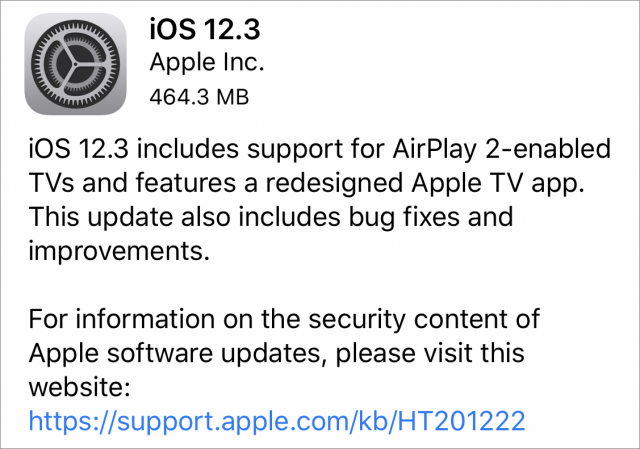
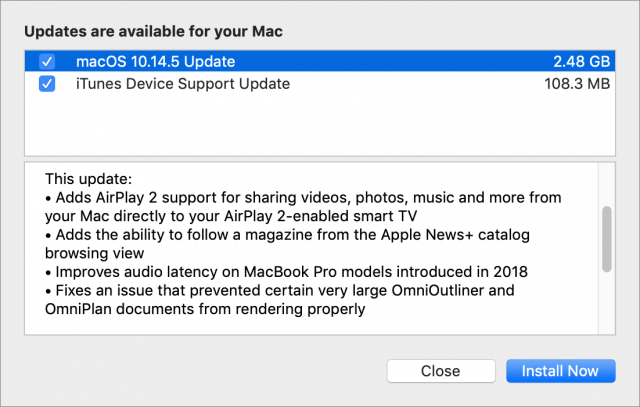
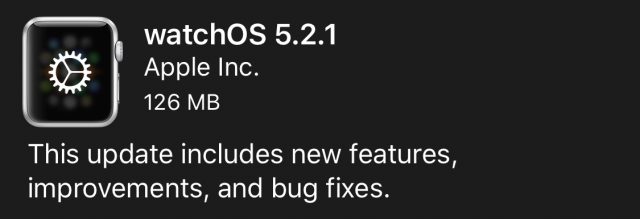
After installation of 12-3 on my iPhone SE I had “No service” from Telstra in Australia, It came back after I shutdown and restarted the phone:
And I cannot see a full-stop or comma on my iPad Air2 keyboard but they are hidden on the ? and ! Keys.
Good advice above to wait and see if early updaters encounter problems
Josh,
Do you know if there’s a way to transfer an AppleTV HBONow app subscription to the new HBO direct subscription option in the new update? Also, I don’t see an option to download episodes from the new HBO subscription model directly to an iPad even though that’s supposedly the biggest advantage to the new service. Do you have any idea?
Thanks,
Les
After updating an iPhone XS and XS Max, tried to sync/transfer photos to Mac OS X 10.13 Photos app. Previous photo download history has been lost.
The only options were to download / sync / transfer ALL photos, or select manually and then do the transfer.
Obviously, I’d be stuck with a few thousand duplicate image files that i’d Have to dig through, or find an application to do it for me.
That’s a pretty annoying bug. Maybe there’s another workaround… ?
Apple TV is not the only place you can legally download Game of Thrones, in Europe NowTV, part of Sky, has the rights to this and allows ad free download at the same time as the US.
Thanks, I’ve tweaked the language in the article.
Yeah this behaviour is often had on iPhones. For O2 UK, I just wait 30 secs and signal returns, with no restart. Also you may get the new voicemail messages notification happen (but it’s only telling you it’s re-enabled again following the software restart).
But as ever, YMMV depending on your network/carrier.
Les, I don’t think you can transfer a subscription to channels, but I’m going to ask Apple.
Duplicates problems like this are a pain. As you don’t know if you should or shouldn’t delete the duplicates straight away.
If you do, then will everything be fine again, or will you open the app a few days later only to find it’s deleted the originals as well – as the ‘syncing system’ thought that’s what you were actually doing!
If you don’t, then how long do you wait for the ‘syncing system’ to fix the issue, before taking steps above yourself to do so?
I guess having a backup before updating any software, and then doing the duplicate removal, gives you the best option of later recovery. Or you could just recover from the backup straight away, perhaps, and let that re-sync across devices.
Recovery from backups are not always as easy a process to deal with, as when you don’t know which of your thousands of files may or may not be missing somewhere in your directories without manually checking (and manually checking is really impossible, as you cannot possibly recall every file you have on your machine!), how can you be sure you haven’t lost something somewhere you didn’t notice until years later.
Where did you find the “iTunes Device Support Update”? I don’t see it in System Preferences > Software Update on a Mac that was updated with the combo macOS 10.14.5 updater.
It was offered by Software Update on a Mac running 10.14.4. I could imagine it being bundled into the combo update for 10.14.5—I was surprised it was separate.
I wonder if this might help with the iPhone syncing bug “could not be synced because the sync session failed to start” that several SE and 6 owners ran into lately.
Thanks for the clarification.
After monitoring forums like Macrumours I decided to download and start installing the macOS Combo Update ( https://support.apple.com/kb/DL2000 ).
My Macbook updated with no problems (so far). My reserve iMac froze during the restart. I forced shutdown (holding power button for several seconds), powered up and it has resumed the update. I am waiting to see if that is successful before updating my main iMac.
Update: All seems fine with the iMac
It has always been separate because it is necessitated by an iOS update, which has historically occurred on a different date from macOS updates. This time they happened on the same day. What I found unusual was that it required a restart, which previously hasn’t been seen.
My El Capitan machine told me today I have updates available. I figured it was some app or another, but it turns out it’s iTunes Device Support Update. I was pretty surprised at Apple doing an update for El Capitan.
It’s actually an iTunes update, required because of the iOS 12.3 update and iTunes is still being updated for Yosemite and above.
So does that mean I’ll get a new iTunes? I’m still using the special version that allows managing apps and don’t really want to give it up. If so, and I decide not to install the iTunes Device Support Update, will my current iTunes not see any iDevice I update to 12.3?
I doubt that Apple will continue to support 12.6 beyond it’s current version. I have no idea whether El Capitan will get updates beyond 12.8.2
I suspect it will always be able to see those devices, but not be able to fully interface with any changed or added features.
With past Mobile Device updates, they were silently downloaded and installed in the background. This is the first I recall being offered as a Software Update choice and also requiring a restart. I suspect you got one back in March on the day iOS 12.2 was released. Check System Information->Software->Installations for “Mobile Device” to see.
I updated using the Combo Update for 10.14.5. However, I couldn’t find a separate iTunes Device Support Update. I searched for Apple Downloads and couldn’t find it on the Apple Support site and the article doesn’t have a link for a separate download. Unfortunately, I didn’t check my iTunes version before applying the Combo update, but my iTunes version is 12.9.5.5. What version is the latest for iTunes? Is there a link for a separate download for this iTunes Device Support Update?
I don’t either, I’m just wondering if installing the current Mobile Device update will replace the 12.6.5.3 I’m running now. I do have some clones, maybe I’ll boot from one of those and install the update and see what happens.
I have… none. At all. Going back to 2015/12/29 (which must be when I started fresh). I do have a bunch of iTunes updates, the last with a version being 12.7. The two after that without versions might be the 12.6.5 ones. Lots of other things as well, but no Mobile Device.
Does anyone know if this iTunes update has been vetted for 100% reliable synching via iTunes USB to the local computer? I refuse to use the cloud (too many bad experiences and data loss), so I ALWAYS back up and sync to my local computer via USB… does this update keep that intact?
Using USB backup right now. It is giving an error message ‘Attempting to copy to the disk “Macintosh” failed. An unknown error occurred (-54)’
It seems to have completed the backup anyway but there is no easy way to test this without risking corrupting my iPhone.
I updated my iPhone 10, iPad Mini 4, & iPad Mini 5 to iOS 12.3 and they all sync fine with iTunes 12.6.5.3 on my iMac 21" running El Capitan. However, I won’t be adding this “iTunes Device Support Update” until I can be sure it doesn’t screw-up iTunes 12.6.5.3.
The 10.14.5 update contained the latest iTunes Device Support, so you didn’t need it.
Also, it won’t show up for users that don’t have an current iDevice associated with iTunes.
Al, I just checked and there isn’t any mention of “Mobile Device” in that location.
Thanks for the reply, Al. I was confused because others mentioned that the iTunes Device Support Update was separate. I just plugged in my iPhone and upgraded iOS to 12.3 and it seemed to work just fine. So, it looks as though the latest version of iTunes is 12.9.5.5.
Also look for “iTunes Device Support Update”, which was what this latest version was called.
Of course you will always get the latest when iTunes is updated and I don’t believe you will get the update at all unless you have a qualifying iDevice associated with iTunes.
Not sure how one would go about “vetting for 100% reliability” but I can report that there were no issues just now when I synced my iPhone 7 in High Sierra.
Fwiw, the iTunes Device Support Update did not interfere with my installation of iTunes 12.6.5.3 under High Sierra 10.13.6.
When Apple released that special iTunes installer it also stated that it would never prompt for an iTunes update again. So far Apple has held true to that.
Gord
Well I haven’t allowed this update to be installed until I can find out if it will screw-up my iTunes 12.6.5.3 installation. The weird thing is that under installations it doesn’t list any iTunes versions after 12.5.4 but does show 6 further installs of iTunes with the last dated 9/13/18. I know there were 9 updates after 12.5.4: 12.5.5.5, 12.6.0.95, 12.6.0.100, 12.6.1.25, 12.6.1.27, 12.6.2.20, 12.6.3.6, 12.6.4.3, & 12.6.5.3 so I must have skipped/missed 3 of them
Also, starting with Mojave, iTunes is now part of the Mac OS installer so you’ll only get iTunes updates when you install a Mac OS update - no more standalone installers.
I installed the update and it doesn’t seem to have bothered my iTunes 12.6.5.3 installation at all. It can still see my iDevices, the App page looks the same, a sync and a backup worked. Not an exhaustive test, but as far as I can tell everything’s fine.
Thanks, blm! That is what Iwas looking for. And you can still access the App Store,buy apps, rearrange the apps on the various screens of your iDevices in iTunes?
Yes, I can access the app store. I had a couple of apps with updates so I downloaded those and I “bought” a free game. The device’s screens show up and I swapped the locations of two apps. Everything worked fine. As far as I can tell it works just the same as before I installed the update.
OK, that is great to hear. I’ll have to go check the MAS for the update and tell it to install. Thanks again.