Apple M1 Chip Powers New MacBook Air, MacBook Pro, and Mac mini
The wait is over. At its live-streamed “One More Thing” event, Apple introduced M1, the first Apple silicon chip to power a production Mac. (You’re excused if you thought Apple had already used that letter, because it did, for the M-series motion coprocessors.) Without missing a beat in the tight 45-minute presentation, Tim Cook and company then unveiled the first three models in the Mac lineup to take advantage of that chip: the MacBook Air, the 13-inch MacBook Pro, and the Mac mini.
Notably, the M1 and its significant performance and power usage benefits are the only changes in these Macs. Although the company could have used the transition to Apple silicon to unveil new industrial designs or other hardware changes, Apple seems to have settled on a simple message about the M1 chip: “It’s just better.” By keeping the same cases for these three Macs, nothing distracts from that message.
For the most part, I’m not going to get into chip-level details about the M1. What users care about is how it works in Macs, not that it’s the first personal computer system-on-a-chip (SoC) built using the 5-nanometer process or that it has 16 billion transistors. If you’re interested in Apple’s story about it, check out the M1 page for all the details about its industry-leading performance per watt and other benefits.
It’s also worth noting that although the Intel-based MacBook Air has disappeared from the product lineup, the Intel-chip versions of the 13-inch MacBook Pro and the Mac mini remain available for sale in different configurations and at higher price points. That’s an interesting fact in and of itself since it shows that Apple wants to give customers a choice for some time yet. Memory limitations may be related—the M1 Macs are all restricted to no more than 16 GB of RAM. macOS compatibility undoubtedly plays a role—these new Macs require macOS 11 Big Sur and cannot run 10.15 Catalina. Another likely reason is that some tasks, like running Windows in a virtual machine, may not be possible for some time. More generally, despite the Rosetta 2 translation environment, it’s possible that Apple anticipates some compatibility issues in the first year or so. Or, perhaps, Apple recognizes that some customers simply won’t feel comfortable trusting an Apple silicon Mac for a while.
Finally, all three of these Macs are available for ordering immediately. Let’s take a look so you can decide if one of them might be in your near future. (One tip—even if you’re not interested in the MacBook Air, don’t skip reading about it since my descriptions of the MacBook Pro and Mac mini build on the MacBook Air’s.)
M1 MacBook Air
The MacBook Air is Apple’s most popular Mac, and the company claims it’s the best-selling 13-inch notebook. That’s not surprising—the MacBook Air has long provided a brilliant combination of decent performance, elegant industrial design, and affordable price. For several years, it suffered from the butterfly-switch keyboard, but Apple addressed that problem earlier this year (see “New MacBook Air Features Magic Keyboard and Lower Price,” 18 March 2020). I almost replaced my 2012 MacBook Air then, but with the pandemic eliminating all my travel, there was no need. Now I’m happy I was encouraged to wait, since the M1 MacBook Air blows that last Intel-based model out of the water, and to torture the analogy, it does so without a fan.
The 8-core M1 chip gives the MacBook Air up to 3.5x faster performance than the previous model, and the model with the 8-core GPU boasts graphics performance up to 5x faster. The 16-core Neural Engine on the M1 chip provides machine-learning workloads with up to 9x faster speeds. Finally, the combination of the M1’s integrated storage controller and the latest solid-state storage technology means that the MacBook Air delivers up to 2x faster SSD performance. (Storage levels include 256 GB, 512 GB, 1 TB, and 2 TB.)
Typically, such performance increases would be accompanied by increases in processor temperatures, requiring an advanced cooling design and, almost universally, a fan. I don’t know about you, but I hate fans. My 2012 MacBook Air is on its last legs, and one of its problems is that it will often wake up when the screen is closed, overheat, and then start blasting the fan. So the fact that the M1 chip enabled Apple to provide much greater performance without needing a fan at all is alluring.
Another performance win comes from Apple’s use of on-chip “unified memory,” which makes the memory more quickly accessible to the CPU, GPU, and Neural Engine cores. For the MacBook Air (and the 13-inch MacBook Pro, as we’ll see), the memory configurations remain the same—8 GB standard, configurable to 16 GB for $200. However, there’s a downside too. Apple has produced the M1 chip in only 8 GB and 16 GB configurations, so there’s no way M1 Macs can be configured with more memory than that, something that may be problematic for some people deciding between the M1 and Intel models of the MacBook Pro and the Mac mini.
It’s easy to focus on the maximal performance envelope of the M1 MacBook Air, but part of the reason that Apple could eliminate the fan is that the M1’s 8-core design has four performance cores and four efficiency cores. With Apple controlling both the hardware (the M1) and the software (macOS 11 Big Sur), the MacBook Air can adjust which cores it’s using at any given time, either to feed a processor-hungry app or to reduce power drain when the user won’t notice an impact on performance.
That all combines to give the M1 MacBook Air the longest battery life ever on a MacBook Air. Apple rates it at up to 15 hours of “wireless web” and up to 18 hours of “Apple TV app movie playback.” Those numbers remain as meaningless as ever, but they’re significantly better than the previous model’s 11 and 12 hours, respectively, despite having the same 49.9-watt-hour battery. Back in the real world, Apple also said the new MacBook Air would offer up to twice the battery life during videoconferencing, which is a big deal for many people.
Further down the spec sheet, the M1 MacBook Air has quite a few small improvements.
- The screen is still a 13-inch Retina display with 2560-by-1600 native resolution and support for True Tone technology, but it now supports P3 wide color, which might make it a little better for photos.
- There are still only two Thunderbolt ports, but Apple now calls them “Thunderbolt/USB 4” ports while specifying support for Thunderbolt 3 (40 Gbps) and USB 3.1 Gen 2 (10 Gbps). Tom’s Hardware says that USB 4 will offer 40 Gbps, DisplayPort 2.0, and better resource allocation for video.
- For wireless communications, the MacBook Air now supports 802.11ax Wi-Fi 6 networking—a step up from the previous model’s 802.11ac Wi-Fi 5—and continues to offer Bluetooth 5.0 (see “Wi-Fi Switches from Obscure Protocol Names to Simple Generation Numbers,” 5 October 2018).
- Although videoconferencing users (which, let’s face it, is everyone) are still saddled with a 720p FaceTime HD camera, Apple made a big fuss about how the M1’s image signal processor significantly improves video quality. We’ll see.
- It retains the previous model’s Magic Keyboard and Touch ID sensor, along with the Force Touch trackpad. Given how bad the butterfly keyboard was, this is still worth mentioning.
- Apple says that the M1 chip enables nearly instant wake from sleep.
The M1 MacBook Air is available in two configurations, and, frankly, the split is a little weird. The low-end model provides an M1 chip with an 8-core CPU and a 7-core GPU, plus 8 GB of unified memory and 256 GB of storage for $999. The high-end model provides an 8-core GPU and 512 GB of storage for $1249 (which is $50 cheaper than the previous high-end model).
Since jumping from 256 GB of storage to 512 GB costs $200, that means that the 8-core GPU model is only $49 more than the 7-core GPU model. And that’s strange. A 7-core GPU? Is it really cheaper for Apple to produce such a version of the M1, or is this the only way Apple can see to provide different price/performance combinations? It’s also possible that the 7-core GPU models are merely units of the 8-core GPU that failed testing—this is apparently common practice in chip manufacturing (see these three Quora discussions). I’d prefer to see a single model with the price difference being related purely to memory and storage choices. Unless price is paramount in your decision, I recommend avoiding the 7-core model until we learn more about it.
The real question is how the high-end M1 MacBook Air compares against the M1 13-inch MacBook Pro.
M1 13-inch MacBook Pro
While the M1 MacBook Air replaced the previous Intel-based MacBook Air entirely, it’s a different story with the 13-inch MacBook Pro. Previously, there were four configurations of the 13-inch MacBook Pro, priced at $1299, $1499, $1799, and $1999. Apple has retained those four configurations but has replaced the bottom two with the M1 version of the MacBook Pro, retaining the top two with their Intel processors (“Updated 13-inch MacBook Pro Dumps Butterfly Keyboard, Doubles Storage,” 4 May 2020).
As far as I can tell, the two higher-end Intel models of the 13-inch MacBook Pro remain entirely unchanged, so I won’t discuss them further. And the two less-expensive models that now rely on the M1 chip—just as I suggested for the MacBook Air—differ only in storage options: the cheaper one has 256 GB of storage and is $200 less. So let’s assume there’s only one model in play here.
Once again, the M1 chip primarily gives the new MacBook Pro better performance and battery life. Apple says that the M1’s 8-core CPU, when coupled with the MacBook Pro’s active cooling system (read “it has a fan”), is up to 2.8x faster than the previous generation. Similarly, the 8-core GPU is up to 5x faster (there is no weird 7-core GPU model) for graphics. And the 16-core Neural Engine is up to 11x faster for machine-learning tasks.
Ignoring the weird 7-core GPU model of the M1, let’s assume the 8-core CPU/GPU model of the M1 is the same in the MacBook Air and the MacBook Pro. If the MacBook Pro is to outperform the MacBook Air, how will it achieve that better performance? The answer is thermal throttling. The MacBook Air doesn’t have a fan, which is great for the user, but Apple’s comment about the MacBook Pro’s “active cooling system” suggests that adding cooling enables the M1 chip to run faster yet without fear of overheating.
When not tasking its performance cores, Apple rates the M1 MacBook Pro at up to 17 hours of “wireless web” and up to 20 hours of “Apple TV app movie playback,” which Apple describes as “staggering.” (We think anyone who would consider watching 20 hours of video straight, especially while on battery, should have their head examined.) It is, reportedly, the longest battery life ever on a Mac. That comes courtesy of the same 58.2-watt-hour battery that was in the previous models.
The screen, keyboard, Touch Bar, and Bluetooth 5.0 haven’t changed, but once again, there are a few additional improvements further down the spec sheet.
- Apple says the M1 MacBook Pro has a “studio-quality three-mic array with directional beamforming,” whereas the previous model has only a “three-mic array with directional beamforming.” So, better.
- As with the MacBook Air, the M1 MacBook Pro offers unified memory, with 8 GB standard and 16 GB available for $200. That’s the same as the previous lower-end 13-inch MacBook Pros, but it’s worth noting that the higher-end Intel models come with 16 GB standard and let you go up to 32 GB for $400.
- There are still only two Thunderbolt ports, but they’re again “Thunderbolt/USB 4” ports. The higher-end Intel models have four Thunderbolt ports.
- 802.11ax Wi-Fi 6 networking is now standard, an improvement over the 802.11ac Wi-Fi 5 in the Intel models.
- Like the MacBook Air, the MacBook Pro still has only a 720p FaceTime HD camera, but its image quality should benefit from the M1’s image signal processor.
- Wake from sleep should be nearly instant, as it is on the MacBook Air.
The question that gnaws at us is how the M1 model of the 13-inch MacBook Pro compares against the cheaper M1 MacBook Air and the more expensive Intel models of the MacBook Pro. The MacBook Pro costs $250 more than an equivalently configured MacBook Air thanks to the Touch Bar and likely some additional performance; to my mind, that’s a tough sell—I’d choose the MacBook Air.
Simultaneously, the choice between the M1 and Intel models is difficult. I’d bet that the M1 MacBook Pro will perform similarly to—or better than—the Intel models. Still, the Intel models have four Thunderbolt ports instead of two, can take up to 32 GB of RAM instead of being limited to 16 GB, and have a 4 TB storage option instead of topping out at 2 TB. Are any of those necessities? For some people, probably.
Oh, and one more thing. If Apple’s promo video is to be believed, the Mac startup chime is back!
M1 Mac mini
Lastly, Apple released a new, cheaper version of the Mac mini powered by the M1 chip while retaining the high-end Intel-based model. Previously, the low-end Mac mini started at $799, with the higher-end model starting at $1099.
Now, the M1 Mac mini starts at only $699 and very well may outperform the remaining Intel model. I say that because Apple says the M1’s 8-core CPU provides up to 3x faster performance than the Mac mini model it replaces, the 8-core GPU offers a 6x increase in graphics performance, and the 16-core Neural Engine boosts machine-learning tasks by up to 15x. Those multipliers sound like they’d beat the performance of even the remaining high-end Intel Mac mini.
So what else is different? Not much, but the M1 Mac mini doesn’t always win, which may account in part for the $100 drop in price.
- Given that the M1 chip has unified memory and comes in only 8 GB and 16 GB versions, the Intel Mac mini has an advantage in being configurable to 16 GB, 32 GB, and 64 GB.
- Although the Intel Mac mini does not support Apple’s 6K Pro Display XDR at full resolution, the M1 Mac mini does. However, the Intel Mac mini can drive up to three displays (two 4K displays via Thunderbolt 3 plus a 4K display via HDMI 2.0), whereas the M1 Mac mini supports only two (one up-to-6K display via Thunderbolt 3, plus a 4K display via HDMI 2.0).
- The Intel Mac mini has four Thunderbolt 3 ports and two USB-A ports, whereas the M1 Mac mini has only two Thunderbolt 3 ports and two USB-A ports. However, the M1 Mac mini’s ports are the new Thunderbolt/USB 4.
- The Intel Mac mini ships with a Gigabit Ethernet port by default, but for $100, you can kit it out with 10 Gigabit Ethernet. The M1 Mac mini offers no such option and is limited to Gigabit Ethernet.
- As with the other M1 Macs, the Mac mini offers 802.11ax Wi-Fi 6 instead of the Intel model’s 802.11ac Wi-Fi 5.
What We Didn’t See
As noted, the M1 Macs are extremely similar to the Intel Macs that they replace, with all the changes revolving around the M1 itself. That helps Apple focus on the chip’s benefits, but it also means that the company hasn’t pushed any other aspects of the Mac experience forward.
Why don’t we have Face ID on the Mac yet, or at least a camera that’s close to as good as what’s on the low-end iPad? How about a touch screen to replace the Touch Bar, or support for an Apple Pencil? Could Apple add cellular connectivity as an option, just like on the iPad? Heck, where’s a tiny Mac notebook along the lines of the 11-inch MacBook Air or the 12-inch MacBook?
Apple said that it would be bringing Apple silicon to the rest of the Mac line over the next two years, so it’s likely that we’ll see a new M chip in 2021, probably powering the iMac and the 16-inch MacBook Pro. The iMac Pro and the Mac Pro may be further out, since the maximum performance per watt isn’t as important as raw performance for machines of their class. Regardless, Apple will need to figure out if unified memory makes sense across the line, and if so, how to shoehorn a lot more memory into future versions of the M family.
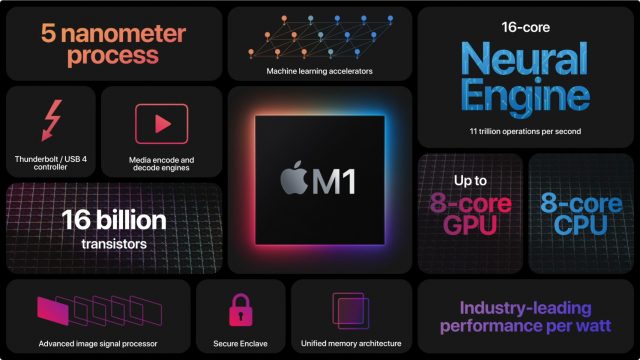


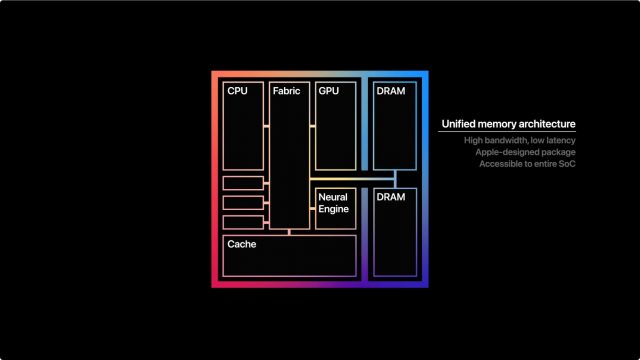
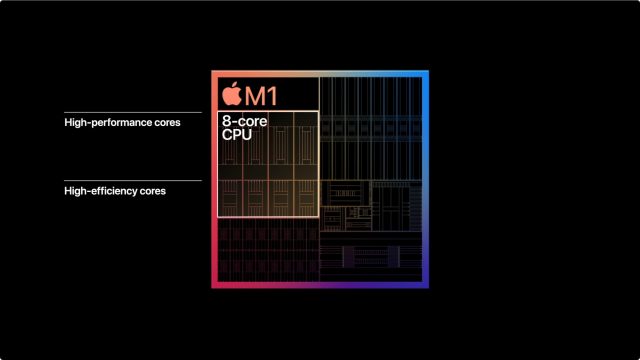

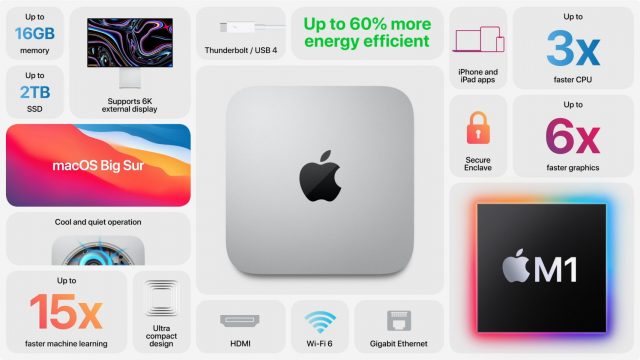
Nice summary, @ace. I like the questions you raise at the very end and look forward to hearing Apple’s answers in 2021.
The 7-core model was likely Apple’s way to reach the $999 price point and still maintain healthy margins. As you suspect its M1s are likely just binned parts and hence cheaper.
Personally, I’d also stay away from it. What’s $50 on such a purchase? But for a very price-sensitive customer I guess it’s nice there’s a cheaper option to get a Mac that will under most circumstances perform just as well. In the future, refurbs will offer 8-core options for less than the 7-core MBA costs now.
I had hoped for a new 16" MBP, but the line of evolution in Apple Silicon is now showing; low performance processors first and the more powerful ones later. I hope that will mean spring 2021 for the M 16" MBP.
I like the first showings.
Starting at the bottom of the line makes sense. No question these are a better value vs PC laptops, if you just need a computer and the basic round of software like Office, Adobe, etc, which will certainly be out shortly. This should quickly amp the volume while more powerful chips are geared up along with the professional software that goes with them.
Excellent writeup!
We’ll really need to see how the thermal throttling shakes out in the fanless Air. I also hate fans, so I was pretty excited about that announcement. But the last fanless Mac, the 12-inch MacBook, choked horribly when trying to do anything more than open a document. I know it’s apples and oranges, so to speak, and I have no reason not to be optimistic, but I’d still like to see how the Air does under stress. (And I also want a tiny Mac again!)
I know I keep harping on this, but I still do not understand the need for the two-port MacBook Pro at all when the MacBook Air exists, other than to meet Every Possible Price Point. Especially now that they have the same processor (as opposed to Intel’s Y line in the 2018-2020 MacBook Air, once branded “m3/m5/m7” to distinguish them from the higher performing “i3/i5/i7”). The Air and Pro are practically the same size and weight, and I don’t think it does Apple any favors to cheapen their “high-performance” product by also offering a “fancier low-end model” with the same name and appearance. But, Apple gonna Apple. I imagine they perceive there exists a market for people who just want something called Pro, but doesn’t want to pay top shelf money. That, or they just have a hard time letting products die. Based on the last decade, I actually suspect the latter. (Or, maybe the fan really does make a significant performance difference…though that still leaves the two-port Pro a neither-here-nor-there product, to me.)
Exactly right. Most likely, all M1 chips have an 8 core GPU. Selling a version of the M1 chip with only 7 working cores lets Apple use any M1’s where one core fails test, rather than tossing all those chips. It’s a common strategy to improve useful yield.
Apple did the same thing with the A12 iPad chip, selling the A12X with 7 working cores, while the A12Z has 8.
Intel and other chip makers have done this for years, although they usually bin parts based on the maximum clock speed a part can attain, charging more for parts that work at higher speeds.
It would be interesting to know if Apple really builds separate 8 GB and 16 GB parts, or if there is only one part, and the 8 GB model simply has one bank of RAM disabled.
Back in the days of spinning disks, it was not unusual for a manufacturer to sell several models of the same disk, with different capacities, that were actually the same disk. The smaller models simply limited the accessible size in firmware.
Thanks @ace, good analysis! The main thing that we can infer about the new Mn System on Chip (SoC) processors —not to be confused with the M co-processors, which stopped being named once they were embedded in the SoC) are the following:
In any case, exciting times ahead!
Judging from the Event - the M1 chips are quite snappy - You know the old adage, “oh you just need more Ram”(or ssd), worked for a long time in speeding up workflow and using multiple apps - and i wonder if the new architecture won’t require as much ram since the hard work is done on the chip. Thattis to say, I work in audio and have always have 12-20 gig of ram. Would I be ok with 8? Is ram now more like /tmp these days?
I recall from lectures on this a very long time ago that RISC instruction sets usually end up occupying more memory simply because they use many individual commands whereas x86 chips (I hesitate to call them CISC because they’re more complicated internally) have a much more complex instruction set exposed to the outside. That set can encapsulate what would have been several RISC instructions in one compound command. In that sense I would expect the CISC CPU to require more L2/L3 cache footprint, but the RISC CPU to require more space in RAM and on disk (the latter being a given anyway due to universal binaries including several compiles). Of course I learned all of that a long time ago and I’m not at all up to date on modern ISAs like ARM so maybe this is totally outdated information.
Yes, I was an old Ram Disk guy back when you could impress Speed Demons by stuffing everything in to 4 mbs of ram! The description of the M1 (i’m not in the dev program anymore so i don’t "dig"in to chip architecture these days) - But the offerings are 8 or 16 g and I’m wondering if i need that extra ram to do what i do on a 2011 HS iMac with 20 g. When the iMacs come out, I hope to get one.
AnandTech has a quite extensive article on the M1 and the new AS architecture. Really interesting read.
They make the interesting claim that Apple had no choice but to abandon Intel in light of their Ax CPUs making such gains compared to x86 every generation. A13 seems to have been the crossover point.
Howard Oakley has a nice article about unified memory. I still don’t have a sense of whether Big Sur running on an M1 will require less memory or not.
I agree. Apple needs to ship something and the M1 almost certainly had a simpler development process than what is (I assume) in progress as a future Mac Pro processor (which will almost certainly require more cores, extreme amounts of RAM or support for DIMM sockets, and extreme amounts of PCIe lanes)
By starting at the low end, they can ship a SoC quickly and start recouping some of their (presumably substantial) R&D costs for the M-series SoCs while development on the high-end models continues.
On an A-series chip, there are DDR4 DRAM chips in the package that are not part of the CPU die. They’re on a secondary board that is soldered to the main part of the package.
If the M-series chips are doing the same thing (don’t know if the unified memory architecture allows this), then there could be multiple versions of the M1 with different RAM sizes using the same die.
BTW, the RAM (at least on an A10) can theoretically be removed and replaced if you’re really really good with microsoldering. Here’s a YouTube video showing the removal process: https://youtu.be/nbEaKWm5vY4
I’m thinking that they may use 8 or 16GB of on-module memory as an L4 cache to an external memory bus where normal DDR4 (or 5) can be connected.
There are many different ways Apple can scale up the architecture. It will be interesting to see which direction they choose. If there are any people here with the knowledge to intelligently comment on what the options might be, I would love to read their opinions.
Airs have been aimed at different price oriented targets than Pros, primarily students and teenagers, road warriors, casual users and couch surfers/gamers. Also important are potential “switchers,” converting PC users that are already locked in to iPhones. I think that emphasizing this was one of the reasons Apple resurrected the nerdy PC guy at the very end of “One More Thing.”
One of the biggest reasons Apple became the world’s most valuable company was the halo effect it created by creating a line of premium priced, exceptionally user friendly products that work seamlessly and beautifully together, and are miles ahead of the competition.
“…some tasks, like running Windows in a virtual machine, may not be possible for some time, if ever. More generally, despite the Rosetta 2 translation environment, it’s possible that Apple anticipates some compatibility issues in the first year or so.”
Oh dear - a show stopper for me. In effect it makes it an iPad Pro without a touch screen!
Well, no. It makes it a Mac that can’t run Windows right away, or possibly in the ways we’ve become accustomed to.
The VMware Fusion team said they’re working on it.
https://twitter.com/VMwareFusion/status/1326229094648832000?s=20
And Parallels says it has a version of Parallels Desktop in development too, which should be able to run Windows for ARM.
First, let me say I much prefer discussing stuff like this here than on Reddit. They are so fussy in the Reddit Mac discussion area that I’ve never gotten a post past the moderator! And here I actually get replies.
Anyway, time to upgrade my 7 year old MacBook Pro? But… even the Pro versions of the new Apple Silicon CPU computers apparently have only 2 Thunderbolt ports and a max of 16 GB RAM (which I have now). So not sure what the merit would be other than a larger SSD.
Any thoughts?
Longer battery life, speed, extended performance, and at prices that are significantly lower than expected. I’m blown away. And I’m in love. My problem is which one of the three new Macs will be the right match for me? If a 16 inch M1 Pro or Air had been announced, it would be my choice.
A question…it was announced that the Air is fan free, and lightweight and quiet, which would be a plus for me. Nothing was said about the Pro not having a fan was said, and nothing was mentioned on the website, so I guess it will have one?
I’m reluctant to go to an Apple Store as Covid numbers are increasing rapidly, though I’d really like to get hands on with the different models.
Wait. There will be a higher level MBP 13 and 16, with more ports.
It does have a fan, as does the Mini. They throttle the M1 in the Air to keep the machine cool.
That’s because the 13" MBP with AS released today is a replacement for the previous low-end 13" MBP (2 TB ports). The high-end 13" (4 TB ports) is still Intel all the way and will likely stay that way until next year when also the iMac and the 16" MBP go AS.
As with the previous low-end 13", I’m not really sure who the target demographic is. It’s got a tad more horsepower than the MBA (due to its active cooling and increased thermal envelope), but it offers hardly anything really compelling in comparison. It is however $250 more expensive (8/512).
I wouldn’t hesitate at this point to recommend an AS MBA to a casual Mac user. It’s apparently got great battery life and really good all-round performance. Same with the mini if you’re not looking to do serious number crunching.
If you’re a more pro-minded user who needs lots of performance from a small package, I would however wait until next year when the high-end 13" MBP gets released. By then also much more software will have caught up and you’ll see an even greater boost.
I plan on replacing my few-months old 10th-gen Core i7 13" MBP (32/1000) with an AS 13" MBP once it’s released next year. I’m looking forward to better CPU performance and improved battery life. Compared to my old 2013 Core i7 13", the new Core i7 13" battery life kinda sucks. I’m still hoping the new AS MBP will then be 14" with slimmer bezels similar to the recent 15" → 16" MBP improvement.
And this is one reason Magsafe for the MacBook family went away. If a portable device has that much battery life, then maybe it wasn’t that necessary anymore to have a proprietary detachable cable.
Thanks for the clarification. This eliminates the svelte, fanless Air. I’m also considering a Mini and a big new super duper screen, but the Pro’s portability is a plus.
My guess is that in actual practice the lack of a fan and associated throttling will make the performance difference considerable for intensive tasks like Lightroom or video processing…but until we see them in the field we won’t know. The Air would be great for my wife…and my 12 rMBP will get replaced by something lighter when COVID is over and we can travel again. I need to do LR and PS while traveling and am afraid the Air will be lacking there but have a wait and see thought so far…I too would rather have 4 ports for better flexibility. Perhaps the Air will be sufficient for traveling since my main LR catalog is home on the iMac… it I need to process photos for the blog while I’m away.
I agree it is iconic, and I would also like to see it, but I’m not so sure it costs them nothing. In the past, when panels were lit using CFL tubes and LEDs on the display edges, this would simply be a matter of making that part of the case transparent, maybe adding a light pipe.
With more modern displays, where LEDs are embedded in the middle of the panel (and even more so as mini- and micro-LED displays start to become available), that’s not really an option anymore because the LED are lit/dimmed in order to provide zone-based brightness control. So you would need at least one extra LED to drive the lit logo.
Even more so if/when OLED displays are used, since they have no backlight at all.
But I agree, it would be worth it. It shouldn’t raise the price of the computer more than a few cents to put an LED and a light pipe in the display’s enclosure. Maybe even combine it with a power/sleep indicator on the front of the display, which would only involve a little more light-pipe.
I noticed. Even the mini only has two TB ports (in addition to two type-A USB ports). I suspect the M1 only supports two TB interfaces. This might be fine for the Air, but it’s a step backwards for the MacBook Pro and Mac mini.
Hopefully the next version of the chip (M2? M1X?) will have support for 4 or more TB ports. It will be needed on the larger MacBook Pro, iMac and Mac Pro platforms.
Agreed, depending on the purpose. It will probably still perform better than the Intel-based Air, but losing the fan will restrict its capabilities. On the other hand, if you primarily use it for web surfing and Microsoft Office (using a different computer for heavy lifting activities), then it might be just fine.
I’m pretty sure that the two port 13" MBP only replaces the previous two port 13" MBP and that they’re likely going to replace the current four port 13" MBP with a similar ARM version with four ports.
Note that the multi-port versions of the mini and MBP are still selling as Intel variants. The M1 Macs launched yesterday are not intended as replacements for those higher-end models, but rather for the more modestly spec’ed lower-end versions of mini/MBP. This is just Apple starting out at the lower end. I don’t expect this to be any kind of reveal about Apple changing stance regarding the higher end. I’m confident we’ll see M1X or similar with support for more interfaces, DRAM, etc. in springs/summer. It will find its way to the high-end mini and 13" MBP as well as the 16" MBP. Probably also iMac.
I respectfully disagree, at least with respect to the mini. The M1 Mac mini is intended as a replacement for the i3 and i5 minis, which have four Thunderbolt ports.
As I wrote, it seems pretty clear that the M1 doesn’t have support for more than two Thunderbolt ports. You seem to agree with me that Apple will need to add support for more to the next version of the SoC in order to satisfy the product requirements for the next round of ARM-based Macs.
I hope nobody confuses my (obvious, to me) observation with a value judgement or criticism of yet-to-be-announced product designs.
I’d point out those i3/i5 minis were also more expensive. I believe we just might be observing a split on the mini similar to what has already existed on the 13" MBP. Apple sees 4 TB ports as a more “pro” feature and considers that to be reserved for more expensive models. The 2-port models are lower end and less expensive. It appears Apple has chosen to launch the M1 on those lower-end models.
I’m not at all against 4-port models (I only buy those myself), but I can see how Apple would want to use this to differentiate between more casual and more serious use with an obvious difference in price point. That said, I have zero doubt Apple will release M1X or similar with support for 4 TB ports etc. It’s just I expect those to be reserved for more expensive MBP and mini models.
And that’s where our opinions differ. I think the 2-port mini is a stopgap because Apple felt that they must update the mini (because a mini-like system was used for the developer kit).
I think that once an M-series chip with 4 TB support is released, the next Mac mini refresh (possibly at this time next year) will once again offer four ports on all models.
But this is just two differing speculations. I certainly wouldn’t place any bets based on my opinion here.
A few points of clarification/correction/encouragement:
First, this is the low end of the Mac line and according to preliminary benchmarks, these Macs are faster than the 2020 MBP 16 (geekbench 5 scores of 7220 are showing up). So cheaper and faster, yet still some people’s wish lists are out there. I get it, but these are the first releases at the low end of the price range.
limited to 8 and 16 GB or ram, these are more than adequate for most uses, and combined with the faster SSDs and uber faster M1, you may not even notice that a program is using virtual memory instead of RAM. Again, on the cheapest configurations at prices below those with intel chips
“Apple made a big fuss”. if you meant they mentioned the cameras should look better than yah, but I’m going with mentioned, not “big fuss”
“I recommend avoiding the 7-core model”…why? it seems really weird to make this statement with no reason.
“the weird 7-core GPU”, yah got it, you think its weird, again with no reason.
oops, You missed the brighter display on the MBP 13 500 nits/400 nits. While the published specs are the same, is it the same display just turned up higher, or a better display?
“4 thunderbolt ports, instead of 2”. while true, you know they can be daisy chained, right? If there are the same number of controllers inside, this would not represent any change In performance (OK, you might have to buy a dock to connect more if your device does not allow daisy chaining, but they are pretty cheap now). and USB 4 while not out yet is a way bigger deal
To re-emphasize, these are the low end offerings, which literally blow away the intel machines and a lower price point, so while faceID, better cameras (you know you can get an external cam if 720 HD, is not good enough), thinner bezels (except some people will use an unnecessary and bulky camera cover and break the screen glass), touch screen, and Apple Pencil (can’t you do that by connecting an iPad?).
Gorsh (to quote Goofy) these are the first releases of the low price offerings which blow away the intel equivalents in performance. Yah, they don’t have everything for everybody, but they are a dynamite offering at the price/performance point.
So… who’s buying one?
My first Mac was a Power Mac 6100 (first PowerPC Mac). I also had the first MacBook Pro (first intel Mac).
And PowerBook 190cs (last 68k laptop).
I also had a Bondi blue iMac.
The MacBook Air is the star of the show, but I might only join in later.
I’m just waiting to see benchmarks for the MBA. I want to convince myself throttling is reasonable. Once I’ve seen those figures and things look good I’m buying my wife a 16/1TB MBA to replace her 2010 13" MBP. It’s getting time to update that dinosaur.
Well that sure didn’t take long. Doesn’t look like too serious throttling.
13" MBA M1 8GB RAM: GB5 1687/7433
13" MBP M1 16GB RAM: GB5 1714/6802
Mac mini M1 16GB RAM: GB5 1682/7097
Obviously these are just individual benchmarks, but consider that the high-end 10th-gen Intel i9 16" MBP scores 1096/6870 in GB5 this just goes to show how awesome these new AS Macs will be.
Now I just have to convince the wife she finally needs to replace her old MBP so I can order one of these to play with. ;)
And here are links to the GB5 search pages so you’ll get updates scores as they come in.
13" MBA M1 “MacBookAir10,1”
13" MBP M1 “MacBookPro17,1”
Mac mini M1 " Macmini9,1"
That “3” should be removed, right? The sentence that follows says the mini’s ports are Thunderbolt/USB 4, like the other M1 models.
Great write up! I was commenting in other section, and on reddit (before Mac Mods gave me the boot) that the M1 is Apple’s answer to Intel’s design flaws (5 years of unfixable security flaws) and a move to have one OS instead of the iOS and MacOS as some have “forseen”.
My two bytes on this M1 is that I am disappointed in the MacMini’s castration of ports. Apple continues to remove ports based on its “analysis” and data gathering of users. “Use bluetooth input devices to save ports!” they claim. More like, “Marketing says to Engineering to limit the ports and save costs, increase profit. Users that need more should be coddled to higher-end models or use docks/hub that we license out for…”. Right?
I would buy that MacMini with M1 “if” it had 4 ports (USB or USB4), Gigabit with option for 10Gb (maybe this is only been boon for MacPro buyers?), and 64GB/128GB ram (I use creative apps like Affinity and Adobe) and dual internal storage (user accessible). Why not a Raid1 internal option? Push me toward a Raid USB4/Tbolt array? OK. But now, have a hydra of cabling that dwarves the Mini.
But the price for a Mini with 16GB ram, 1TB ssd, is $1400. Through in a 4K LG display and now at $2000. Which then puts you in the iMac 5K range (if the M1 or variant for that comes out).
Having Wifi 6 is a good start. I suppose we’ll see OWC and others with Thunderbolt 3/USB4 docks/arrays and hubs trickle out.
How is it the MacbookAir (M1) can have Space gray and not the Mac Mini (M1). Intel version can.
And why no other colors? (Seems the Air can have colors). And what is with ram limit to 16GB? (Apple wants you to buy higher (cost) end models…I get it).
If anything is desirable, and some of you would agree, is that there needs a model between the Mac Mini and the Mac Pro that isn’t an iMac (you bring your own display) but fills that gap for storage and price.
I agree. I’m wondering if macOS may use RAM a little differently when it’s being shared between the CPU, GPU, and Neural Engine too.
It was something they called out explicitly with both laptops, and I suspect it was to head off the legitimate criticism that these two machines still have 720p FaceTime HD cameras. Would have been nice for Apple to bump them to 1080p at least.
It’s weird because 7 isn’t a number you ever see in the computer world. Powers of two, multiples of 2, etc. It seems likely that the 7-core model are chips where one GPU core failed testing. Is that indicative of anything? Probably not, but it’s an outlier.
Yep. I don’t think anything has changed there, nor do I have a sense of whether 100 nits is a big deal or not. I’d need to see them side-by-side.
Yep, but as you say, you may need a hub, which isn’t always convenient with a travel Mac.
I ordered a 16 GB/512 GB MacBook Air as soon as I was done writing.
I’m still wrapping my head around all this. I think it’s still correct to say that they’re Thunderbolt 3 ports because they are. What Apple’s saying now is that Thunderbolt 3 is basically USB 4 (or, more accurately, USB 4 is basically Thunderbolt 3). There are a few differences but not many. So Apple hasn’t really changed anything, I don’t think, apart from now talking about USB 4.
With a Mac mini, Thunderbolt daisy-chaining or a hub would seem to be a good solution, no?
My sense is that there’s not intended to be a market for a Mini plus a good-quality display as a cheaper alternative to the iMac. The Mini is an option if you already have a display; if you’re committed to having a separate display, then you can choose Mini+display over iMac but without a significant cost savings for it.
I’m still working with a 10-year-old 27" iMac; I’m hoping it holds out long enough for me to replace it with an Apple Silicon iMac–I definitely feel like my 2010 decision to buy at the top end for longevity was a good one. If circumstances don’t force me, I’m not sure whether I’ll go for the first or second generation of Apple Silicon iMacs. (Maybe the first generation of AS iMacs will represent the second generation of AS machines?)
For the daisy-chaining of Thunderbolt ports, its been mixed for me. I had to shutdown an array (Tbolt) that is connected to a OWC dock but you want the Display in the chain to always be at the end (bandwidth of storage should take priority). Well, I lose the display once I disconnect/powered down the array - where I was adding a drive.
A big deal when its a hydra of wires behind my desk. Now, with HDMI 2.0, I am not concerned in that I can use a display (4K) on the HDMI port, and save the Tbolt3 ports for other storage or devices.
Oh and PC World has not a nice word about Mac Laptops.
Congrats! :)
The reason why many people, including my husband and I, will not consider an iMac is because we live in a densely populated urban area where parking, traffic on streets and sidewalks makes bringing an iMac to an Apple Store a major challenge. An exception is lucky few who live near a Store and don’t have to drag the iMac up and down flights of steep stairs and through croweded streets. Bad weather exacerbates the situation even further. At least in NYC, dragging an iMac on the subway or buses is inviting disaster. I don’t know about Uber or Lyft drivers, but yellow cab hacks have been reknown for passing by hailers with big boxes that are clearly not luggage; iMacs are hard to conceal.
And here some GB5 results when running the benchmark as x86 code through Rosetta 2. The 8 GB MBA scored 1313/5888. Rosetta in this case therefore delivers just shy of 80% of the native performance.
That score means even under emulation this new $1249 Mac beats the single-core GB5 score of any shipping Intel Mac, including the $2499 2020 3.6 GHz 10-core 27" iMac (scoring 1251).


The fastest Intel Mac your money can buy is now an M1 Mac. ;)
And for built-in graphics M1 is also doing really well. Beats the pants off 75W desktop GPUs. Not the latest and greatest (released in 2017 in fact), but still, this is a 10W CPU’s built-in vs. dedicated 75W GPUs. 2.6 TFLOPS of throughput.
Very encouraging for integrated graphics in a lightweight low-end Mac. In terms of AS graphics performance, I guess the real test will be how higher end AS Macs do when they’re benchmarked against PCs running dedicated GPUs from 2020.
In regards to “So… who’s buying one?”.
I have a 2009 MacMini with 4 GB RAM, 5 USB ports, 1 FireWire (anybody remember that?), 1 mini-DVI, and 8x SuperDrive (or that?). So 2, 4, or 8 thunderbolt ports, not really my issue, as I don’t have anything that needs them. I want a SuperDive back (yes, that boat has long since sailed away) so I can continue to watch DVDs once in awhile (good thing we did not have too many of those). The MacMini is connected to our TV/monitor and has been our CD (for music) and DVD (for movies) player for quite some time. If I was not stuck on El Capitan (10.11.6) and my MacMini starting to make a strange sound at start up and doing this strange double start up, I would still be trying to get some more life out of this machine, as it does the job for the “rest of us” out there. I am not doing video or animation or playing games. 8 GB RAMs sounds awesome. I take pictures and I use it for edits (long since past using PhotoShop and now taking the best possible picture in camera (which is my new computer) and just using Apple’s Photos to tweak; if I need to do much more than that then I have not taken a good picture. I stopped trying to make something good out of something bad a long time ago).
Put me down for a new MacMini. CDs are already burned to to an external hard drive, so I either transfer them to the new MacMini or buy a new hard drive that uses thunderbolt, as the 2 USB ports is my main issue; all 5 USB ports on my current MacMini are being used. Pictures have already been moved to an external hard drive long before I up graded to the Fuji X-T30. I take too many pictures (now at 24 MP), so storing to the computer was not an option and I need to rethink where I store them. Most likely some cloud service (let them worry about replacing technology). Anybody want a FireWire external hard drive?
In regards to 7, 8, or 16 GB RAM, Apple only showed one picture of the M1 and it included 16 GB RAM, so I am thinking their new 5 nanometer process has a decent failure rate and the M1 that pass the 16 GB test are the 16 GB M1 and those folks that are buy the machines with them are subsidizing for the folks that are buying the 7 and the 8; where the 7 would be a two part failure: the eight is broken into two parts and one part has failed and then the one part that has not failed shows seven good of the remaining eight and then any failures after that the M1 gets tossed. But I keep seeing statements that it does not meet the “test”, so that does not necessarily mean an out right failure; it just means they can’t take credit for it or does that mean it has truly been disabled? So if not disabled and not an outright failure, maybe for one that buys an M1 with 8 GB it is really 8 GB minimum? If that is the case, sign me up for the 8 GB min.
But regardless, I think Adam has it right when he stated that the MacMini “very well may outperform the remaining Intel model”; Apple showed it doing all the leap and bounds that the laptops were doing and they said it is faster than the previous model. The existing Intel is the previous model. Don’t know why they are keeping it around. Do folks really need that extra RAM? You are buying a computer that you cannot upgrade its operating system; ever. I should have replaced my MacMini when I could no longer upgrade the operating system. But I have been holding out for “One More Thing”.
Not to distract from your enthusiasm for the new M1 mini (which I share BTW), but I feel the need to set this straight. Intel Macs will see their OS updated another several times, not ‘never ever’.
Big Sur is universal, and since Apple expects to be releasing Intel Macs for another two years we can also expect another roughly two years of OS updates for Intel Macs beyond Big Sur. So even if Apple were to stop making macOS universal immediately after they stop selling Intel Macs (which I think is unlikely, I’d expect another 1-2 years), we’ll be seeing at least three years worth of universal macOS releases that should run just fine on Intel Macs. That would also be roughly in line with what we saw last time Apple did this. IIRC Rosetta emulation in OS X and PPC OS X releases were kept around for 5 years after the first Intel Mac launched.
Apple still sells the USB SuperDrive. I’ve been using it for 9 years on a 2011 Mac mini and I’m now using it on a 2018 Mac mini. I fully expect it to work with the 2020 Mac mini as well.
Not necessarily. Apple’s SoCs are not a single silicon die in that package. There are typically at least two “boards” in that package, connected with BGA solder connections (similar to the ones used to connect the SoC to the motherboard). The RAM (at least on the A-series of SoCs) is on a separate board, allowing Apple to make versions with different amounts of RAM (e.g. A10 variations shipped with 2G and 3G of RAM).
I suspect the M1 is doing something similar, with two different RAM boards that can be attached to the board with the main system die.
I bought a 2018 Mac Mini a few months ago. I knew perfectly well that a new Apple Silicon Mac was going to become available very soon.
I chose a last-generation Intel Mac over a first-generation Apple Silicon Mac for several reasons:
No version 1.0 product is ever bug free. The PowerPC wasn’t. Intel Macs weren’t, and these won’t be either. I absolutely do not want to have to fix or work around these bugs, should the affect me.
I have several apps that I depend on and I don’t know when ARM versions will be available. Maybe Rosetta will be everything promised. Maybe not. Again, I want to find out by reading about other people’s experiences.
RAM expansion is a big deal. I bought mine with 16GB. I could easily see myself needing to upgrade it before I need to replace the computer. The requirements of software will grow over time and I’d much rather buy more RAM than a whole new computer.
Big Sur is brand new. No macOS release has been perfectly stable in its X.0 revision for a very long time. If I buy a Mac today (especially an Apple Silicon Mac), then I’m forced into using it before the bugs have been fixed. The Mac I bought shipped with Catalina, and it will remain on Catalina until after Apple fixes the inevitable bugs in Big Sur (and I am confident that my apps will remain compatible with it.)
Apple tends to quickly retire first-generation hardware. For instance, the first Intel Mac mini was only sold for 7 months (February to September 2006). The first MacBook was only sold for 6 months (May to November, 2006). The first MacBook Pro got replaced after only 3 months (February to May, 2006).
Similarly for system software support. Those 2006 Mac minis shipped with Mac OS X 10.4 and can be upgraded to 10.6. Ditto for the original MacBook and MacBook Pro. We also saw that in the iPad line - a first-generation iPad shipped with iOS 3 and could be upgdaded to 5 (two major revisions), but later models lasted much longer. An iPad 2 shipped with iOS 4 and could be upgraded to version 9 (5 major revisions).
In other words, I fully expect that these new Macs, as nice as they are, will not have the longevity of the second generation of Apple Silicon Macs, both in terms of the amount of time the hardware is sold and the amount of time macOS supports the hardware.
As for upgrading Intel Macs, Apple said they are continuing to build and ship Intel systems for two years, as a part of their transition plan. This means macOS is going to continue to support Intel Macs for at least as long. Apple is not going to release macOS 12 for Apple Silicon and tell the people buying new Intel Macs that they are stuck running 11. Apple has never done this in the past and I see no reason to believe they will in the future.
Once Apple stops making Intel Macs (in two years or so), then the next version of macOS after that might be for Apple Silicon only. But again, we should look at history. The last PowerPC Mac to be manufactured was the Power Mac G5 (Late 2005) - it was discontinued in August 2006. The latest version of macOS it can run is 10.5.8, which was released in August 2009 (three years later) and was supported through 2011 (two years after that).
If Apple follows this pattern, then I would expect the last-generation Intel Macs (sold until some time in 2022) to continue to get macOS upgrades until about 2024 and to have support for its last-compatible version until about 2026. And I would expect similar OS support for today’s Intel Macs, much like how most PowerPC Macs in the last few years (including my definitely-not-last-generation QuickSilver-2002 PowerMac) were able to run Mac OS X 10.5.
Of course, this is all speculation, but I am confident in my assumptions, given the history of the PowerPC-Intel transition.
And now some Cinebench scores are in. The M1 MBP is basically performing at the level of high-end 16" MBPs.

And finally the M1 MBA SSD throughput. This $999 MBA is scoring higher (not much, but still) than my fully decked out $3000 Intel 13" MBP from a few months ago.
So what?
And now the not-so-blunt :-) version: I’ve seen mention of this Neural Engine in various early comments about these M1 Macs but nobody explains what having x-faster machine-learning speeds really means for the average user.
Machine learning is used (if I remember correctly) in Photos for the “Faces” feature. I think it’s also used for creating those “moments” albums.
If you use Touch ID or Face ID on iOS devices, it’s how they quickly and precisely determine the authorized user is really you. It’s also used by Siri. Maps uses it to predict traffic patterns and determine information about arrival times, and what stuff to display in areas you frequent. I’ll bet Health, Music, the new gaming app, TV+, and Books also. Translations would benefit from increased speed, and the the new contact tracing app too. I’ll bet many just about every app in the App Store will benefit from speedy neural processing, including Netflix, Amazon, retail stores, Fortnight, etc. who also would benefit from speed to make recommendations in their apps. The App Store depends on it, but because the recommendations it always always see are so off target for me I think maybe it doesn’t use IA enough.
Check out all the machine open jobs Apple is currently recruiting for:
Speed will probably be a critical component of how the much anticipated Apple Glasses will function.
There’s a bunch of reviews out now for the new M1 Macs. Several reviewers noted that even during prolonged testing on Cinbench, the 13" MBP fan never came on and the case was measured to stay around 90F at its hottest point (for comparison 105F+ is quite normal on high-end Intel MBPs).
That bodes extremely well for the fanless 13" MBA and throttling.
Jason Snell’s review is up now too.
Thanks for pointing to that really nice review, @ace.
Fortunately for me, Jason Snell chose the 2020 13" 4-core i7 MBP to compare to. It’s the Mac I bought fully decked out just months ago for the humble sum of about $3k. It’s fascinating and also quite entertaining to see a $999 MBA basically wipe the floor with it. Next spring when the high-end 13" MBP gets updated to the M1X or whatever Apple calls it, my still pretty new Intel MBP is getting replaced.
Next spring when the high-end 13" MBP gets updated to the M1X or whatever Apple calls it, my still pretty new Intel MBP is getting replaced. 
Apple has really knocked it out of the park with the M1. And for once, I feel like they’ve actually undersold it.


Great review of the hardware side - I’m ready to pull the trigger on a new M1 MacBook Air. But I’m hearing rumors of software incompatibility issues. How about an article that addresses that in the near future? Thanks.
I haven’t seen anything so far. Just got my base model Air a few hours ago and I am in the process of setting it up. I’m really impressed. The bugs I’ve noticed I think are Big Sur weirdness (like the search field in System Preferences seems to be disabled after you come back to it from a panel; quitting and relaunching Prefs re-enables the search field).
Just a couple first impressions / tips:
Tried to install 1Password from App Store. It says there’s no such app. Found an article linking to the actual app on the Store and it says “This app is not compatible with this Mac” and therefore I can’t install it. That’s going to make my setting up the new Mac quite miserable if I don’t have access to my passwords!
So I copied 1Password app from my old Mac. First time I launched it I’m prompted to download Rosetta (1P is Intel app). Then I’m prompted to enter my Apple ID and password. Then… the app runs just fine. I’m able to see all my passwords (the main thing) and use them to install other items. Haven’t checked every aspect of the app for compatibility, but so far so good. Awesome!
I’ve only had time for one benchmark so far: I tried Pixelmater Pro’s ML Superresolution command on the same 18MB photo on M1 (8GB RAM) and on my MBP 16" (2.4 Ghz 8-core i9 with 32GB of RAM).
On the Intel this took 30 seconds. The M1 was 17 seconds. (This was just rough timing with a stopwatch.) Wow. On M1, the progress bar just zipped right along.
The crazy thing? This is the Intel version of Pixelmater Pro – the M1 version isn’t out for a couple more days! So this 2x speed is via Rosetta 2 emulation. I doubt it’s even using the M1’s ML hardware. Just nuts!
I can’t wait to start doing some stuff with this and see how it performs in real life. So far the 8GB of RAM doesn’t seem to be a factor.
Thank you, @xdev, for that detailed first-hand account. Sounds really great!
I guess what do you do when your internal testing shows your chip blows everything out of the water?
I can see most manufacturers releasing them as options for a high end machine, but Apple isn’t like most manufacturers.
Releasing them as their low end machines is a major power move, can you imagine the discussions in Lenovo or Dell or others at the moment?
I thought 1password was out of the Mac App Store because they’re favouring their own subscriptions service now.
Or this is the low end chip and there’s an even faster one coming.
Clearly that’s the case. They have the competition completely on the back foot.
The free app Go64 has been updated to show which of your installed apps are Universal and which are Intel
https://www.stclairsoft.com/Go64/
I use a late-2012 iMac 27" with an attached 27" display for business. I’ve been looking forward to getting a new MacBook that can drive two big displays that I can also take with me wherever/whenever I go.
Drilling into the tech specs, I see that non of the M chip new MBA or MBP can drive more than one external monitor. The Intel MacBooks still do.
Am I missing something? IS there a way to get an 8-core MBA and drive two external monitors?
Since no M1 Mac supports more than 2 simultaneous displays (hence only one external display on MBA & MBP) I’m afraid this is a technical limitation of the current incarnation of M1.
I thought I read that you could drive one by TB and a second via an HDMI adapter.
That’s on the M1 Mac mini.
This does seem to be a limitation of the M1 Macs—both the Intel-based 13-inch MacBook Pro and the Intel-based Mac mini can drive a total of three screens.
Another reason to sit back and wait and see.
Only if you need to drive two external monitors from a MacBook Air or MacBook Pro, or three from a Mac mini. I’ve never done that in all my years of using Macs, nor have I seen anyone doing it in the wild, so while it’s not an unreasonable thing to want, it’s not exactly a mainstream need.
I’ve never done it on any of my Macs, but that is my setup on the Windows laptop I use for work. It has two external monitors (one in portrait orientation) in addition to its own display.
I will admit that I’ve never seen anyone else with this setup, so it’s far from commonplace.
I’ve never had three screen running simultaneously on the same Mac. Ever. And with screens getting bigger and nevertheless more affordable I don’t see that need coming up anytime soon.
So definitely wouldn’t be a problem for me. Not for my wife either which is why she’ll be pickung up a fully decked out M1 Air as soon as Apple’s holiday 6% cash back deal comes around. :)
:)
Nevertheless, if you really need more screens on M1 than what Apple specified, it works using DisplayLink adapters. Up to 5 external on the MBs, up to 6 on the mini.
Coincidentally, I ran across this article today:
This demonstration (including linked YouTube videos) uses DisplayLink (USB 3.0) video adapters in order to drive the extra four displays. These are, as far as I know, CPU-driven, not GPU-driven, which is why they can get around the M1’s two-display limit. But it seems that despite this, performance is very good (but not perfect) and the CPU load seems to be quite acceptable.
So those people who require more than two screens on an M1 Mac have a solution available to them.
And in case anybody’s wondering, the best performance reported in this test was achieved with the StarTech dual DP 4k 60 Hz DisplayLink adapter. $100 shipped. There’s a less expensive variant if you need only a single DP port.
https://www.amazon.com/StarTech-USB-Dual-DisplayPort-Adapter/dp/B07C69HG33
Please tell me more.
Last year Apple had a holiday deal where if you bought kit with Apple Card they would give 6% instead of the usual 3% cash back. My wife’s hoping that deal might resurface.
I just got an Apple Pay promotion email. There is no mention of any increased cash back on the Apple Credit Card, The only promotion appears to be rebates in the form of Apple Gift Cards on selected models between November 27 and November 30. See this iMore article for details.
I saw those. $50 on a MBA, and all M1 Macs are excluded. This is all about moving old merchandise.
I use three screens on my 2018 mini for Zoom meetings and classes. Two are Zoom gallery view and “main” view, the latter being reminiscent of a broadcast “On Air” monitor.
The third is used for viewing subject text and for preparing and sharing other materials. Early each year at tax preparation time, viewing multiple documents and form instructions without losing context comes close to stacks of paperboy omits the need for large horizontal surfaces.
The main lesson for me is that multiple screens are most useful for all kinds of interactions that have no need for high frame rate displays and the like.
Historical Note: My first use of triple displays on a Mac was three Apple Hi-Res Color displays on a Mac Iici. It was extremely for multi-protocol network diagnostics and configuration using X-terminal access to remote systems.
Excuse the shouting - I fat fingered something and it just happened.
FYI, I fixed your “shouting.” The problem was that you used ---- on a line by itself, which is Markdown for “make the previous line a heading.”
And remember, everyone, you can edit everything you post here. Just click the pencil icon under your post. That’s far preferable than posting again to clarify.
Thanks. I don’t think in Markdown so I was editing the font, not the layout.
As always, I appreciate good editor.
Jim
I will admit that it threw me for a few seconds as well, since I was expect that you’d somehow put a # sign in, which Markdown uses for headings as well. But once I saw the characters around where the bold formatting started in the preview, it made sense.
TidBITS Talk: The best formatted discussion group on the Internet!
Thanks for the hint. I usually put spaces between dashes when I want to create a separation:
Which, in Discourse, appears to create a horizontal line across the entire message (see above).
Putting a lot of spaces between the dashes does the same thing:
If I prefix the dashes with a backslash, then I get actual dashes:
-—
- - - - -
The joys of using a system that tries to combine pieces of several partly-incompatible formatting systems (Markdown, BB-Code and HTML).
Thanks for the follow-up. Sometimes I wonder if I should get an Apple Card, but between the infrequent Apple spend, the opportunity cost, and the bother of having another card, I haven’t.
Well, it’ll require less memory since things like GPU processing are done using unified memory - unlike the old high performance model where GPU requests were packaged up, compressed, and sent out over PCIe to a graphics coprocessor.
But memory is memory, and it’s still macOS. A lot of the performance you see even when the system is under stress can be credited to fast swap and/or demand paging.
This means that under stress M1 systems are using fast access to the SSD, and that means writes. And nothing can age your SSD more than a high quantity of writes for paging or swap. If I were buying an M1 system, I’d go for 16 GB and at least a moderate large SSD (which would tend to supply more spare frames).
Really I think most people are looking at these first Apple Silicon Macs wrong - these aren’t Apple’s powerhouse machines: they’re simply the annual spec bump of the lowest end Apple computers with DCI-P3 displays, Wifi 6, and the new Apple Silicon M1 SoC.
They have the same limitations as the machines they replace - 16 GB RAM and two Thunderbolt ports.
These are the machines you give to a student or teacher or a lawyer or an accountant or a work-at-home information worker - folks who need a decently performing machine who don’t want to lug around a huge powerhouse machine (or pay for one for that matter). They’re still marketed at the same market segment, though they now have a vastly expanded compute power envelope.
The real powerhouses will probably come next year with the M1x (or whatever). Apple has yet to decide on an external memory interconnect and multichannel PCIe scheme, if they decide to move in that direction.
Other CPU and GPU vendors and OEM computer makers take notice - your businesses are now on limited life support. These new Apple Silicon models can compete up through the mid-high tier of computer purchases, and if as I expect Apple sells a ton of these many will be to your bread and butter customers.
In fact, I suspect that Apple - once they recover their R&D costs - will be pushing the prices of these machines lower while still maintaining their margins - while competing computer makers will still have to pay Intel, AMD, Qualcomm, and nVidea for their expensive processors, whereas Apple’s cost per SoC goes down the more they manufacture. Competing computer makers may soon be squeezed by Apple Silicon price/performance on one side and high component prices on the other. Expect them to be demanding lower processor prices from the above manufacturers so they can more readily compete, and processor manufacturers may have to comply because if OEM computer manufacturers go under or stop making competing models, the processor makers will see a diminishing customer base.
I believe the biggest costs for a chip fab are startup costs - no matter what processor vendors would like you to believe. Design and fab startup are expensive - but once you start getting decent yields, the additional costs are silicon wafers and QA. The more of these units Apple can move, the lower the per unit cost and the better the profits.
So … who should buy these M1 Macs?
If you’re in the target demographic - the student, teacher, lawyer, accountant, or work-at-home information worker - this is the Mac for you.
If you’re a heavy computer user like a creative and don’t simply want a light and cheap computer with some additional video and sound editing capability for use on the go - I’d wait for the M1x (or whatever) next year. You’ll probably kick yourself next year when the machines targeted at you finally appear.
I’m not sure about that. Most pros understand that these are limited machines and will be eclipsed next year with newer models. The non-pros will be getting a great machine that will meet their needs for years to come.
But the fact is that regardless of their “low-end” nature, the $999 M1 Air is faster than the $3500 16" MBP with 8-core i9 – that’s huge. If you need that kind of speed now, or need an M1 for development, and you can live with the other limitations of these machines, they’re a great bargain.
If not, wait for the next model.
True, but if you do it be very careful to insure that the drivers for your devices, plugins, editing tools, and libraries are available - which I assume they would be by the time M1x is released.
As a supplemental machine - Sure, go for it. For a production machine, make sure it handles all your workflows before tossing or trading in that old beast you’ve become sick of.
Me? I’m riding out the transition on a 2020 iMac 5k, Radeon Pro 5700 XT, 4 TB SSD, 10 gb ethernet, 128 GB OEM RAM and a late 2019 16" MacBook Pro similarly but less heroically speced. I’ll sit on these machines waiting for all you gracious early adopters to find and fix all the bumps in the road. I’ve already installed a Windows 10 2004 boot camp - maybe I’ll play a few Windows games while I’m waiting.
I’m pretty sure M1 will outperform my 5K at a lot of tasks, and M1x will probably blow it away, but for right now I’m pretty comfortable and am fairly sure I’m not trashing SSD frames with swap and demand paging writes, and am pretty sure these machines will last as long as I want them to, and am also pretty sure Apple will support them far longer than they did PPC machines in the last transition.
After all, Apple is a lot more prosperous company than they were in the last transition, and they’ve got all those enterprise customers they want to keep happy who have old legacy x86/x64 software they need to run, and those users who bought those ultra-expensive Mac Pros.
I think that’s so obvious it goes without saying.
Even beyond the radical M1, Big Sur is too new for a production machine.
I’m using my M1 Air as a lightweight writing machine (where I have no need for extra ports, screens, etc.). I’ve still got plenty of Intel Macs for “real work” – though with the M1 so fast, I’m already finding it very useful for certain tasks.
I’m mainly delighting in just how much fun it is just because it’s so spritely. It seems like that shouldn’t make that much of a difference, but it does. Native apps launch from zero as fast as I can switch to an already-running app on an Intel Mac.
Just something as simple as instant wake from sleep is a huge improvement. I had never even noticed, but I was previously in the habit of waking my MBP up just before doing some other short task (like taking a sip of tea) so I’m not just sitting there waiting the 5-10 seconds for it to fully wake. With the M1, I can literally be typing within a second of opening the lid (and that includes TouchID authentication). For a writer, that’s inspiring as there’s no delay between thought and writing it down.
It’s definitely already changing my workflow. I can’t wait to see what it’s like a year from now.
FYI, iFixit seems to have confirmed this assumption. On the M1 systems, the RAM is stored in two distinct chips. Part of the M1’s package, but separate from the processor die.
(Scroll down about halfway to get to the part about the M1).
And they point out that this isn’t new to the M1. Apple did the same thing on the 11" iPad Pro’s A12X SoC:
So, RAM will not be user-replaceable, but it seems that Apple should be able to sell M1’s with more RAM in the future and someone with sufficient microsoldering skills (in this case, meaning possible, but not something many repair shops will be able to pull off successfully) could replace faulty RAM.
Jason Snell just posted a link to this article, which explains at a lower level why the M1 gets such good performance and why Intel and AMD may never be able to catch up.
Remember the PowerBook G3 steamroller ad?
It was another great Apple ad from back in the days when “Intel inside” was plastered across every Windows PC and it was included, along with their “ding dong,” in just about every PC broadcast and print ad. Back in those days, ads for PCs ran more frequently than beer commercials. Once again, Steve Jobs was the only CEO who would take Intel on, even with a comparatively tiny ad budget:
I also loved the “Burning Bunny” Power Mac ad in the series:
Their next set of ads can be a series of ever lengthening “OoOoOoOoOoOoOoOoOoO…”s.
Very interesting post Adam, the mystery got lifted a bit there.
Yeah, I’m retired now so I don’t have to make the daily trudge to an office hostile to Apple hardware - though towards the end I did get an iMac for my desktop.
I got my 16" MacBook Pro in 2019 for a holiday trip to New Orleans when I realized that my 2011 17" wasn’t going to cut it since its fastest current interconnect was ethernet or USB 2. Gone were the days when the Expresscard/34 was still getting support, and Thunderbolt 1 devices are few and far between (and really really old). The hardware on the 17" still worked, and it still had some pretty speedy interconnects, but the world had moved on. The 16" would’ve been a great machine to take to work though.
After Apple stopped making 17" laptops, I moved on to iMac 5Ks. My 2014 was glorious, and when my 2014 needed a new hard disk and lord knows what else in late 2018 and still no core-i9 model with better graphics was showing up, I needed something to take over as my primary when the 2014 went into the shop. So that that point, I ordered a 2017 which really wasn’t much better than the 2014. Naturally, a couple of months later Apple dropped the 2019 with a core-i9 and much better graphics. Thanks Intel.
When the 2020 came out I had to have it - the SSDs were bigger and capable of replacing my 3 TB fusion drive and were now affordable by a mere mortal (well, just barely), I could still stick in my own memory (though my 128 GB of OWC memory has had to be replaced), and this thing could boot camp and the all my old software should still run (though I hadn’t counted on abandonware and Big Sur). I didn’t think the 5K replacement would come until much later in the transition - at least a year into it.
But yeah, that Firestorm core is really impressive with it’s eight wide processor, massive reorder buffer, and 690 instruction execution queue. AMD can push ahead a bit by boosting clocks, but if that’s their strategy going forward they’re going to join Intel running into Moore’s Wall.
Who’d a thunk they could take what is essentially a 5nm A14Z, boost the clocks to 3.2 ghz, and get these results? Makes me shudder when I think what M1x will do with 8 Firestorm cores. Also make me glad I don’t own any Wintel alliance stocks, though God knows what my mutual funds are doing - too bad you can’t micromanage those things.
So … enjoy your new computer - it’s just going to get better as more things go native. I’m a bit jealous - though truth to tell not as jealous as I was over that 2019 iMac 5K. At least for this I had no solid idea how well the M1 would do - whereas I knew exactly what the 2019 would be.
I did get the 2019 with the i9 and Radeon Pro Vega 48 last year and it will serve me another five or more years. While probably still just above the M1 I am all too aware that the next chip version will comfortably exceed it.
I keep wondering what kind of conversations are they having at Dell/Lenovo/etc… when the M1 macs are raised. “So this is their entry level first offering…”
I’ll bet that right now they are frantically ramping production up in overdrive to get competitive ARM Windows boxes out the door to put the kabosh on reviews such as this:
Their current ARM boxes don’t come remotely close to the new Mac speed and power consumption levels, and Windows software developers weren’t exactly interested in optimizing software, or building new stuff, for them. I don’t remember reading anything about Windows ARM smoking any of their other devices in terms of speed or battery life, which didn’t exactly give Windows users a reason to pay more to upgrade their stuff. Nothing about super cool fanless, ultra lightweight models either. So they haven’t delivered any “we’re best of the class” reasons for their Windows users to upgrade or for Mac users to switch to Windows, though some of them they have been selling ARM for a while now.
And I don’t remember any of the Windows box builders saying anything about developing their own chips that will do new or better than what Intel has cranking out. Samsung and others do have the capacity to do so. So it’s the same guys building the same stuff that’s not very differentiated from one another, except maybe by price.
The Windows box manufacturers really dropped the ball here. If they had incentivized MS and app makers to develop ARM stuff so they could give buyers a reason to upgrade, they would probably have responded. Apple was very vocal about their reasons for dumping Intel and rolling their own chips, and about how they were developing their own software, and emphasizing that they would work with any other software companies to facilitate ARM upgrades and new products for Macs. It’s a good example of how a very focused hardware/software/services company can move quickly and efficiently to develop new chips that enable them to release a new wave of best in class products.
They didn’t do this quickly. It took years of processor and system-on-a-chip design work to get here.
Creating another Windows ARM computer won’t make it remotely comparable to what Apple has released in terms of speed, battery life and fanless design, and the previous paragraph explains why. The reason nobody was really interested in Windows on ARM wasn’t really the lack of software as much as the fact that it was not performant.
I think you’re going to be disappointed. Just make sure you never go anywhere near an Apple Silicon machine during that time or the comparison will crush you.
One year ago I bought a decked out MBP 16” with i9 and the works. Now my $999 M1 Air is faster even running Intel software via Rosetta. Blew my mind.
Here’s a simple benchmark I did. I used the Finder’s built-in Compress command to create a zip file of a 2.5GB folder. This took 1m5s on the M1. Seemed like forever. Surely the 8-core i9 would be way faster, right? It took 1m20s on the MBP! I couldn’t believe it.
Yes, there are some things where the i9 wins: heavy multi-core situations and heavy GPU, both for extended lengths where the fanless Air has to throttle. Those are things I hardly ever do. For my day-to-day tasks, the Air is way faster — and guess what? It’s more fun to use. The way apps launch instantly is a game-changer. I don’t keep apps loaded any more — I just launch them when I need them.
In every metric — speed, heat, battery life, weight — the Air is better than the MBP. The only thing is has better is the bigger screen. In other words, the Air M1 has ruined every other Mac I own.
I can tell you exactly how they are going to react: denial. They’re going to pretend the M1 doesn’t exist, that the benchmarks are a lie, that the differences are not so big, and mostly that their customers want windows and would never consider another OS just because it’s faster.
Their lunch is going to get eaten. Maybe not overnight, but over the next two years. Just watch.
I’m afraid this is true.
@tommy, you can always sell off your ‘old’ Intel Mac and use that money towards a new AS iMac once they come out. Somebody is bound to be looking for a powerful Intel Mac because they absolutely need Bootcamp or similar.
I know that’s what I’m doing with my fully decked out 2020 13" MBP as soon as the high-end 13" MBP goes AS (fingers crossed for thinner bezels and 14" display). I was initially on the fence about this. Lots of my work has to do with compiling obscure specialized code originally written for x86 Linux (how does machine translating F77 to C sound to you guys?). But with this dramatic leap in performance, much better power usage, and the fact that even emulated things run faster, I was sold. In my little world, Intel is done.
Ugh, they will say that anybody doing ‘serious work’ needs some obscure Excel function or macro that only exists on the Win version and without Bootcamp and Parallels the M1s will be doomed from the start. Typical Apple failure. Bla bla yada yada.
Remember the Palm guy that said they had been working on phones for years and the PC guys weren’t just going to swoop in and take over? Yeah, those PCs guys sure weren’t going to.
What I’d really like to hear is what Dell/Lenovo/HP conversations with Intel are like these days.

Ah my five years is more an evaluation of my work demands, photography, design and teaching. My camera is digital medium format and the files would push any computer but the iMac handles it with no sweat.
My operating budget is another factor (ahem).