watchOS 7.3, iOS 14.4, iPadOS 14.4, and tvOS 14.4 Address Serious Security Exploit
In its first updates of 2021, Apple pushed out updates to all platforms other than macOS, and macOS 11.2 Big Sur appeared a few days later (see “macOS 11.2 Big Sur Improves Bluetooth, Squashes Bugs,” 1 February 2021). Unusually, the most significant update this time around is for watchOS 7.3, which adds a fun new African-themed watch face for Black History Month. iOS 14.4 and iPadOS 14.4 receive a few welcome tweaks, as does HomePod Software Version 14.4, but Apple doesn’t list any changes to tvOS 14.4. The updates also address a serious security vulnerability that Apple says may have been actively exploited in the wild.
From a feature standpoint, there’s no need to install these updates quickly. However, given the serious nature of some of the security vulnerabilities, we recommend updating sooner rather than later. Give things a day or two, but if no problems crop up right away, push the button and get these updates.
watchOS 7.3
The most notable feature in watchOS 7.3 is a new Unity watch face to celebrate Black History Month. It features the three colors of the Pan-African flag—black, green, and red—in a pattern that shifts as the watch moves. You can add the face to your Apple Watch in the Watch app on your iPhone by tapping the Face Gallery tab, tapping the Unity face, and tapping Add. 
The release notes for watchOS 7.3 also advertise the new Time to Walk feature of Apple Fitness+, but it was already available in watchOS 7.2 (see “New Apple Fitness+ Perk Encourages Users to Take a Hike,” 25 January 2021).
Good news for international Apple Watch users! Irregular heart rhythm notifications are now available in Japan, Mayotte, Philippines, Taiwan, and Thailand, and users in Japan, Mayotte, Philippines, and Thailand can now access the ECG app.
Finally, the release notes detail a bug fix for the Zoom feature that could render Control Center and Notification Center unresponsive.
The security notes for watchOS 7.3 describe 30 security fixes, one of which is a kernel vulnerability that could allow a malicious app to elevate privileges. Apple says it may have already been exploited in the wild.
watchOS 7.3 is a 165 MB download for an Apple Watch Series 4. To install the update, open the Watch app on your iPhone and go to My Watch > General > Software Update. Remember that the watch must be on its charger and charged to at least 50%.
iOS 14.4 and iPadOS 14.4
The iOS 14.4 update offers three tweaks: the capability to recognize smaller QR codes, an option to classify Bluetooth device types in Settings > Bluetooth so you get audio notifications on the right device, and notifications if the camera in an iPhone 12 model can’t be verified as an authentic Apple camera.
That last note is interesting. Independent repairman Hugh Jeffreys tried swapping the rear cameras in two identical iPhone 12 models, only to find that they did not work properly and often froze the Camera app. Swapping the cameras back fixed the problem. The implication is that the cameras in the iPhone 12 are coded to the phone and would have to be reprogrammed by Apple, thus preventing third-party repair, even when using genuine Apple parts. We’re curious to see if iOS 14.4 changes this behavior in some way.
iOS 14.4 also fixes bugs that:
- Caused image artifacts in HDR photos taken with an iPhone 12 Pro
- Prevented the Fitness widget from displaying up-to-date Activity data
- Delayed typing and prevented word suggestions from appearing
- Brought up the keyboard in Messages in the wrong language
- Prevented audio stories from the News app in CarPlay from resuming properly after being paused for spoken directions or Siri
- Caused Switch Control to block answering phone calls from the Lock Screen
On the iPad side of the fence, iPadOS 14.4 is also out, with a subset of those changes.
iOS 14.4 and iPadOS 14.4 address a total of 43 security vulnerabilities, including one for the aforementioned kernel exploit and another for a WebKit vulnerability that could allow a remote attacker to cause arbitrary code execution. This second vulnerability has also been reported in the wild.
You can install the 344.6 MB iOS 14.4 update (on an iPhone 11 Pro) from Settings > General > Software Update. The iPadOS 14.4 update weighs in at 310 MB on a 10.5-inch iPad Pro.
HomePod Software Version 14.4
Apple also rolled out HomePod Software Version 14.4, which takes advantage of the U1 chip in newer iPhones to hand off music from a nearby iPhone to a HomePod mini, get personalized listening suggestions on an iPhone when it’s next to a HomePod mini, and automatically display media controls on an iPhone when it’s next to a HomePod mini.
Left to its own devices (an amusing phrase in this context), your HomePod should update itself. If you don’t want to wait for that to happen, open the Home app, and if an Update Available button appears, tap it. Otherwise, touch and hold the HomePod tile, tap the gear icon to enter settings, and then tap Install near the top of the screen.
tvOS 14.4
Last and definitely least, Apple has released tvOS 14.4. It suffers from a complete dearth of release notes apart from details of 31 security fixes, including the kernel exploit. To install the tvOS 14.4 update, go to Settings > System > Software Update, or just wait until it installs on its own.
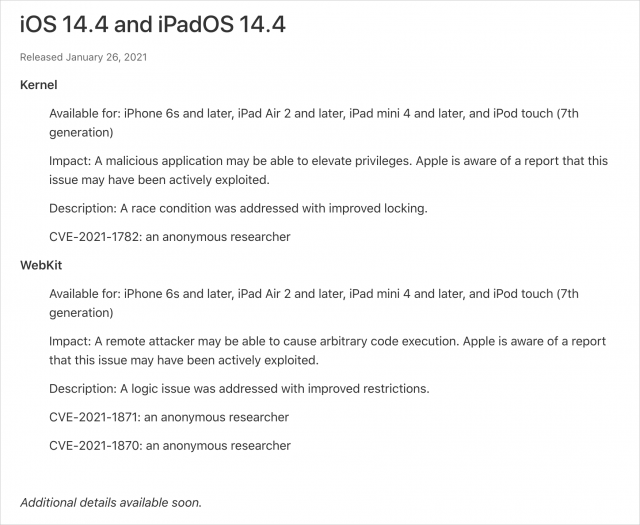
Just updated an Apple TV 4K and stereo Homepods to 14.4. They all seem stable. I have tested whether iOS devices can reliably Airplay directly to the Homepods when the ATV has them as default output but they can still only Airplay via the ATV.
I suppose this makes sense because the ATV cannot be used for any other audio output at these times. I just tried a weather radar app on the ATV and the iPad music kept playing through the Homepods but using the Channels app to watch over-the-air TV caused the iPad music to pause.
I have been looking for a way to play a Tai Chi workout video on the ATV but play my own music on an iPad through the Homepods but this is not possible, since the video’s audio output overrides the iPad music. I prefer to not change the default audio output for the ATV because the home theatre function is working so well.
Update: I just tried Airplaying a movie from iTunes on a Mac (Mojave) to the ATV by selecting the ATV in the Mac’s Display Preferences. I was pleased to see that the video played on the ATV with stereo sound from the Homepods. However not all movie formats successfully play video with this setup - although they stream OK with Homesharing using the Computers app on the ATV.
Strangely I don’t seem to be able to do the same with playing music to the ATV by setting the Mac audio output to the ATV (not the iTunes Airplay setting). The album art appears on the ATV but no sound!
Update2: I just used good ol’ Quicktime 7 to replace the tai chi (talking) audio with an mp3 music track. Simple copy and paste (Edit/Add) actions. Another reason to stick with Mojave!
It’s WAY past time for Apple to pay some attention to use cases with Apple TV and Homepods. I get frustrated every time I try to use the homepods (in a second room) and the home theater setup that contains the Apple TV. Oh, for the days of ‘it just works’! Of course, '”It” gets more complex as life goes on…
An odd thing has happened after updating an iPhone and iPad to 14.4 - I can no longer sign into my amazon.com.au account on those devices. It still works with Safari on a Mac. It seems to be the OTP process because I enter a user name and password and it then asks for an OTP code (which is sent to my phone as an SMS so it knows who I am) but when I enter that code I get a password error message.
I recently updated the iPadOS to 14.4 and my Photos no longer sync’s with iCloud and thus with the Photos on my iMac running Mac OS Mojave 10.14.6. If anyone has any advice on how to restore the sync, I would be grateful.
Also, the iOS update completely wiped out my calendar events and settings from the iOS BusyCal app and when I launched it, I got a “Welcome” message as though the BusyCal app was newly downloaded. I’ve been using the BusyCal iOS app for years, so it seems to me that the iOS update to 14.4 broke the app somehow.
For Photos syncing, I would restart both your iPhone and your Mac and see if that kicks it. Also make sure that you have iCloud Photos enabled in Settings > Photos, just in case it got turned off in the upgrade.
As far as BusyCal goes, it’s just tying into the same data that Apple’s Calendar app relies on, so it’s very unlikely that anything has actually been wiped out. I would hazard a guess that BusyCal’s authentication to your iCloud account has been interrupted, such that you need to connect it again.
I’m just catching up via Twitter, but apparently, there were major problems on Wednesday, February 3 with various Apple Internet Sevices throughout the day. See Apple’s System Status page. My experience is that there can be issues with the page showing no problem, but if the page shows problems, they really exist.
Warning for updating to iOS 14.4. Since updating my iPhone 6S 128 GB (80 GB free), several Apps dont play streams any longer, either audio and video. In some cases this is true with downloaded media as well. I first noticed a grey cycling wheel on all Twitter videos.
Then I found that Internet Radio had stopped working for public german radio stations in their official common Podcast App “ARD Audiothek”. There are no error messages, the stream seems to start, but no sound. I tried to download episodes, but they dont pla either. Controller toggles between play and pause, but timecode remains at 0:00.
The same thing is true for sound messages in WhatsApp and for stored older videos in the media view of a chat. In Youtube App, the controller toggles between play and pause, but no sound, no motion and the timecode remains fixed. When scrolling to a different position within the video, I see preview images change, but starting the stream at the new position behaves exactly the same as described.
Streaming audio samples or videos within iTunes Store works fine.
Checked many general settings in iOS as well as App specific settings. Toggled Bluetooth to prevent the phone from inadvertently connecting with the sound system of my car in front of the house. Restarted the App. Removed the App and reinstalled. Tried different radio stations.
Feels bad.
Have you tried restarting the iPhone? That’s what I’d try next.
Hallo,
after writing down every step I had done so far, it finally came to my mind to try this. Hadn’t forced my phone to shut off in ages. Or more precisely any iOS device. And yes, it worked. Forgot to mention, sorry. So thanks for advice. And still, this is weird, isnt it?
Bye, Christian
It is weird, but the way I see it is that iPhones are still computers, and every now and then, every computer needs to be power cycled to get a fresh start.