Ten “It’s About Time!” Features from WWDC 2021
Apart from watchOS 8 and iPad-specific (see “iPadOS 15 Improves Multitasking, Adds iPhone Features,” 7 June 2021) aspects of iPadOS 15, nearly everything Apple discussed during the WWDC keynote was spread across multiple operating systems. Worries that Apple would deprecate macOS in favor of iOS have proven unfounded, but the company is clearly spreading features across as many of its operating systems as possible. More so than ever before, Apple is emphasizing the power of buying into the overall Apple ecosystem. It may be a walled garden, but it’s awfully pleasant inside.
As such, it doesn’t make much sense to write an article about what’s new in iOS 15 or even macOS 12 Monterey (yes, that’s the name). Instead, we’re focusing on a word that kept cropping up as we were watching Apple’s recorded WWDC keynote in SlackBITS with numerous other TidBITS readers. “Finally!”
A grid view in FaceTime, AirPlay to the Mac, multiple timers on the Apple Watch—here we’ll look at the top ten features that we’ve wanted for years. We won’t belabor the point, but after every feature listed below, join us in saying, “It’s about time!” (And yes, there may have been an expletive before “time” while we were brainstorming the article.)
FaceTime Adopts Features from Zoom
That brainstorming call? It took place in Zoom because Zoom is fast and easy, and it just works. FaceTime has long been weak in the videoconferencing space (see “Videoconferencing Options in the Age of Pandemic,” 2 April 2020), but Apple may be turning FaceTime into a contender with these features, which are commonplace in other videoconferencing apps:
- Grid view: FaceTime will finally get grid view. ’Nuff said.
- Portrait mode: Although Apple said nothing about virtual backgrounds, FaceTime will provide a Portrait mode effect that blurs the background.
- FaceTime links: You will no longer be limited to adding contacts within the Apple ecosystem to FaceTime calls. With the new operating systems, you’ll be able to create FaceTime links and share them with Windows and Android users who have a Chrome-derived browser like Brave, Google Chrome, or Microsoft Edge.
- Scheduled calls: FaceTime links can also encapsulate time, so you can now schedule calls and have them appear in your calendar with a Join button, just like Fantastical.
- Mic modes: FaceTime will provide Voice Isolation mode to focus on your voice and cut out background noise, whereas Wide Spectrum leaves ambient sound unfiltered. Zoom’s similar features have been important to families switching between one-on-one meetings and kids taking music lessons, for instance.
Designate Account Recovery and Legacy Contacts
If someone you know forgets their Apple ID password, there isn’t much you can do to help at this point, apart from walking them through the account recovery process. However, once the 2021 versions of Apple’s operating systems come out, people can designate one or more people as an Account Recovery Contact. Once someone has listed you as an Account Recovery Contact, if they lose access to their account, you’ll be able to help them reset their password and regain access to their account. Many of us are already pondering which elderly relatives need to enable this feature once it’s available.
Apple also took this feature to the next level, allowing you to designate people as Legacy Contacts. Then, in the event of your death, those people can access your account and personal information. Back when we were running Take Control Books, Joe Kissell wrote Take Control of Your Digital Legacy to cover issues like this (see “Aunt Agatha Ponders Her Digital Legacy,” 30 January 2017), and more recently, we explained “How to Request Access to a Deceased Family Member’s Apple Accounts” (17 June 2020). Having had to help a friend access her late husband’s account recently, we strongly recommend that everyone designate several Legacy Contacts as soon as possible.
AirPlay Audio and Video to Macs
For nearly a decade, it has bothered us that you couldn’t send audio or video to a Mac using AirPlay. That’s changing in macOS 12 Monterey, with support for sending content to a Mac from an iPhone, iPad, or another Mac. Macs will also function as AirPlay 2 speakers, allowing you to use one as a secondary speaker for multi-room audio.
Now you’ll be able to do things like:
- Start a podcast on your iPhone, maybe in an app like Overcast, and AirPlay the audio to your Mac when you get back to your desk. This is a more straightforward solution than using a cloud-based podcast player, and you can simply switch audio back to your iPhone if you need to step away.
- AirPlay a Keynote presentation from your MacBook Air to a large-screen Mac in an office you’re visiting.
- Start watching a live-streamed video on your iPhone at lunch, and then AirPlay it to your Mac when it’s time to return to the office.
There are other solutions to these desires, and some third-party apps can turn your Mac into an AirPlay receiver, but official support has been long overdue. There’s just never been a good reason your Mac couldn’t be an AirPlay receiver.
AirPods Pro and AirPods Max Get Find My Network Support
You’ve been able to find lost AirPods using the Find My app for a while, but the feature has been limited. Since the AirPods could only transfer location information through your iPhone, what you see on the map is the last location your AirPods were connected to your iPhone. Josh once used this to recover his AirPods when they slipped out of his pocket on a family member’s couch, but that was pretty lucky.
Now the AirPods Pro and AirPods Max can tap into Apple’s extensive Find My network—the same network of Apple devices that powers AirTag—to keep tabs on lost AirPods. It will provide only an approximate location, but hopefully, that will be enough to get you within Bluetooth range so you can play a sound and locate them. Sadly, Apple said nothing about this feature coming to the plain old AirPods, but perhaps the company is working on a new version of those that will incorporate it and other new features.
Store Digital IDs in Wallet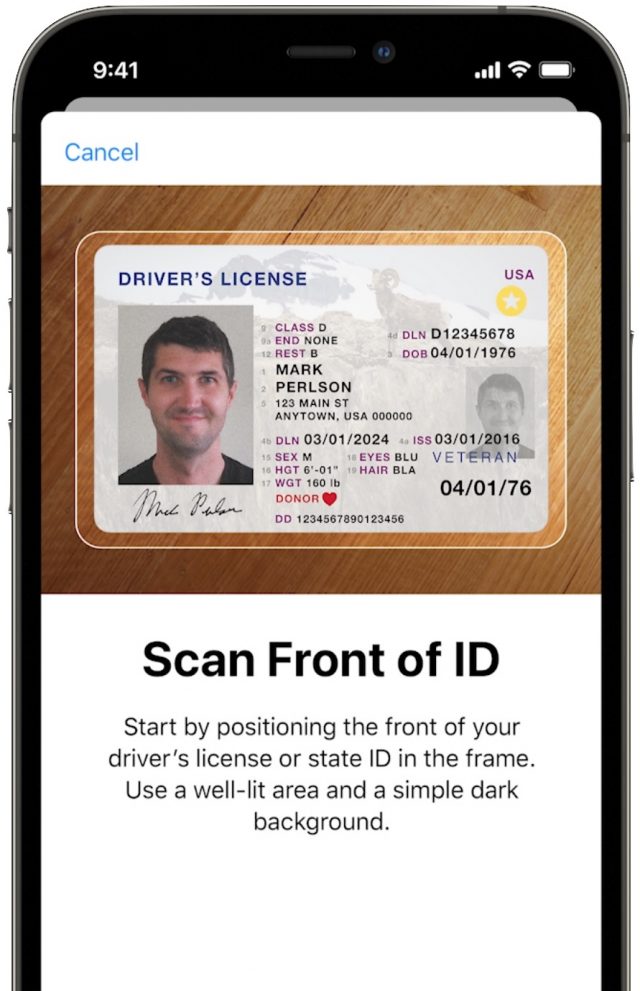
We’ve all gotten used to having credit cards and tickets in the Wallet app, but Apple is now promising that you’ll also be able to add your driver’s license and state ID to Wallet, at least in some states in the US. Wouldn’t it be nice if the Wallet app could really replace your wallet? Apple says you’ll be able to present the digital version of your ID at TSA checkpoints using an iPhone or paired Apple Watch.
But will we actually be able to stop carrying a couple of physical cards at all times? Would you feel comfortable giving your iPhone to a state trooper who just pulled you over? And would they accept it? Plus, it’s not like Apple Pay support is universal—for instance, Home Depot doesn’t take it. Apple’s moving in the right direction, and with the company’s clout, we might get there eventually, but we doubt iOS 15 will eliminate the need to carry cards. See “Two Wallet Cases: Twelve South BookBook Vol. 2 and Ekster iPhone 11 Pro Case” (12 December 2019) and its comments for some suggestions for wallet cases.
Siri Speech Recognition Takes Place on Your Device
With iOS 15, Siri will work like Voice Control and process all speech on the device itself, instead of sending every query to Apple’s servers, even for commands as simple as pausing music. This change should increase performance by eliminating the need to talk to Apple’s services. It should also improve reliability for those who live in areas where cellular Internet access isn’t universal. Plus, it eliminates one of the biggest privacy concerns about Siri. Apple was once trounced in the media for having contractors listen to Siri voice recordings, forcing the company to make changes (see “Apple Announces Siri Privacy Reforms,” 29 August 2019). The big question is if Siri’s dictation will also crib from Voice Control, which has long done a better job (see “How iOS and macOS Dictation Can Learn from Voice Control’s Dictation,” 31 August 2020).
Notes Gets Tags and Mentions
Notes is a good note-taking app, but it has long lacked a feature that’s been standard in most other note-taking apps for years: tags. Tags are one of those things you either get or you don’t, but for those who do, they’re a helpful way of grouping notes together without having to put them in a folder manually. For instance, if you make shopping lists for different stores, you could tag them with #Shopping to see them all.
Another useful new feature in Notes that’s commonplace in other collaborative systems is @mentions. If you’re sharing a note with others, you can add an @mention to the text to call their attention to it.
Launch Content on Apple TV with Siri on a HomePod mini
With tvOS 15 and the upcoming HomePod update, you’ll be able to tell a HomePod mini to play a specific show. For example, say, “Hey Siri, play Game of Thrones season 2, episode 3.” Apple didn’t mention the original HomePod, so we’re unsure if it’ll be able to do that or not. We also don’t know if it will work with Netflix, given that the Apple TV app has no insight into Netflix’s programming, or with shows displayed through cable provider apps.
Competing streaming media players have had features along these lines for a while. For example, Google Home smart speakers could play content to Chromecast dongles, and Amazon sells a Fire TV box with built-in Alexa. Sure, you can use Siri directly on the Apple TV and tell Siri on an iPhone to AirPlay content to an Apple TV, but there is something magical about speaking a command to the air to start playing a show on your TV.
Autofill of Two-Factor Authentication Codes
Apple didn’t mention this feature during the keynote, but it’s one of our favorites. If a website offers two-factor authentication, you’ll be able to set up verification codes in Settings > Password in iOS 15 and iPadOS 15, or in the (new) Passwords pane of System Preferences or Safari in macOS 12 Monterey. Once you do that, the necessary verification codes will autofill whenever you sign into the site.
Temporary iCloud Storage Facilitates New Device Setup
If you’re running low on iCloud storage when you buy a new device, you may not be able to use iCloud Backup to move your data to the new device, an annoying Catch-22. With iOS 15 and iPadOS 15, iCloud will provide you as much storage as you need to complete a temporary backup for free for up to 3 weeks. It’s embarrassing that iCloud accounts come with only 5 GB of free storage, rendering them useless for many things, but this change should improve the setup experience for many users who wouldn’t otherwise need to purchase additional iCloud storage.
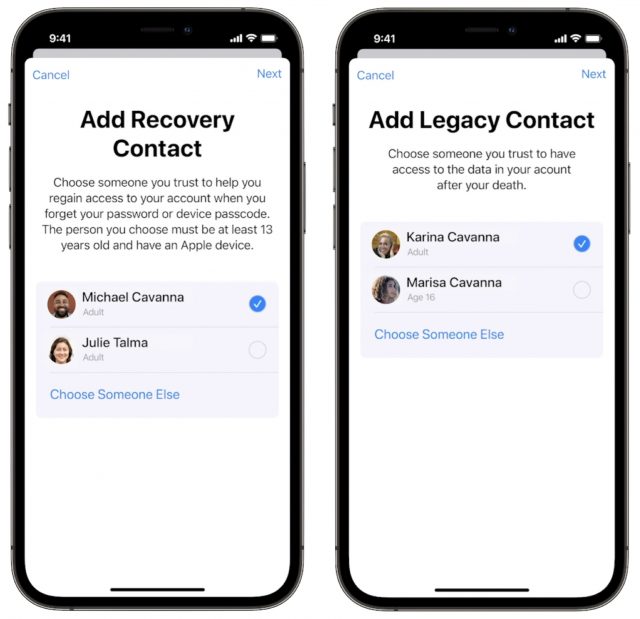

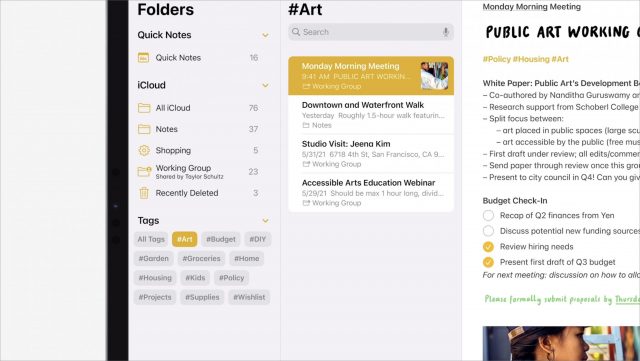
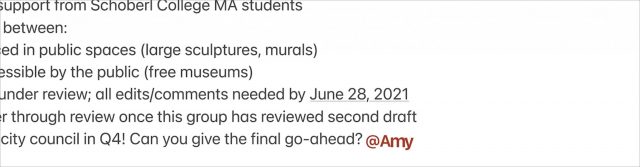
What about the private relay, Apple’s implementation of a super secure VPN? I don’t know if it’s only for Safari and mail, or all apps, but it’s an important security service. Also the security implementation in email that will stop tracking pixels.
“Many of us are already pondering which elderly relatives need to enable this feature once it’s available.“
Many of you might also want to think twice before publishing that comment. I’m 83 and my kids come to me for computer assistance.
I don’t think I want to hand my phone to a policeman, but for other ID uses it would be fine. Particularly when traveling with just a phone. Already have ApplePay. In fact I have my drivers license in my phone case.
I wish it was only Home Depot who doesn’t accept Apple Pay (or even my digital Bank of America card). It happens to me all the time that I can’t pay with my phone. That’s even more striking after returning from Australia a year ago where I hardly needed a card at all.
Not available in China, unsurprisingly.
The older the nerd, the bigger the geek.
When you had to bring everything to the machine as opposed to the machine being the bringer of everything to you.
Me either…in fact the likelihood of me handing my unlocked iPhone to law enforcement or anybody except my wife…is pretty much zero. There’s way too much info on there that other people have no need or right to know…and handing your phone to a cop for ID means he can check out your texts or emails to see if there is any indication of a crime…that’s unreasonable search and seizure the way I see it. I wouldn’t let them search my vehicle either…even though I’m quite sure there’s nothing illegal in it. Back in my Navy days…we took an oath to uphold and defend and I’m pretty partial to enforcement of constitutional rights…even those that I don’t particularly care for based on my political point of view…but not caring for them doesn’t mean they’re not rights that should be defended and protected.
If we need to use the iPhone as an ID device, Apple should set up a section that is not locked for information you don’t mind handing to someone. The rest of the phone stays locked. I expect that can be done reasonably simply. I’M with Neil WRT handing over an unlocked phone to anyone except my wife!
David
I think we’re at least a revision or two away from this being a real-world issue, but Apple could deal with it by displaying the digital driver’s license much like it does the Medical ID from the Lock Screen. Nothing else is accessible from that mode, and the iPhone requires a passcode to unlock again.
I think one of my wish list favorite’s hasn’t been announced (yet). I’d really like to be able to set current weather to appears on my lock screen. Just a tiny icon and temp would be enough. I spend a lot of work time in a heavily shielded area under ground. Would be nice to know at a glance if I should bring a coat before I make the long way out of the bunker.
I’d really like to be able to set current weather to appears on my lock screen. Just a tiny icon and temp would be enough. I spend a lot of work time in a heavily shielded area under ground. Would be nice to know at a glance if I should bring a coat before I make the long way out of the bunker.
(secretly hoping somebody will tell me it’s been there all along)
We haven’t seen Apple opening up the Lock Screen much, but it’s not inconceivable. Personally, I’d just glance at the Carrot Weather widget on my Apple Watch if I were in your shoes, er, bunker.
So only those who have iOS 15 will be allowed to store their DL & other IDs in Wallet? Those of us who are limited to iOS 12 & iOS 14 are SOL?
Apple very seldom extends new features to old operating systems, so yeah, you’ll probably have to upgrade to iOS 15. It works on the iPhone 6s and up and is of course free, so it’s no great hardship. Though I understand that for you, maintaining access to an old app takes precedence.
One interesting note is that Apple is changing the update mechanism so you’ll be able to stick with iOS 14 more easily.
That is typically how adding features to OSes works.
Every device that can run iOS 14 (or iPadOS 14) will be able to run version 15. By the time iOS 15 is released, the iPhone 6s will be six years old and yet will run it.
The iPhone 6 was four years old when the last version it support was released (iOS 12 in 2018). Not as impressive a lifespan but to me, acceptable for a phone.
This is a very welcome feature! :)
Any app can create cards for Wallet. That’s why I’ve got cards for my Walgreens bonus card, my AAA membership card and my United Airlines frequent flyer number.
There’s no technical reason why someone can’t create an app that creates a card with your driver’s license information. It should be trivial to just snap a picture of both sides of your physical card and then create a Wallet card with the results.
And after a quick web search, it appears someone has already written an app for creating arbitrary Wallet cards.
Note that I have not actually used this app, so all I know about it is what I just found a few minutes ago. If someone here has personal experience with the Pass2U Wallet app, I’d love to hear some first-hand information about it.
I don’t know - I don’t think I ever met Neil’s wife, but I’d still be hesitant in handing her my unlocked phone.
Thanks, Adam, Curtis, & David
I want to put my DL in the Wallet so I’ll have a backup if I leave my real wallet at home like I did today! Fortunately I wasn’t stopped by the police, but it would have been nice to have my DL on my iPhone.
My backup phone is an iPhone 6 so it can’t go past iOS 12; my main phone is an iPhone 10 which might be able to run iOS 15 (they didn’t cover the minimum hardware in the keynote), but I can’t go past iOS 14.4.2 due to 14.5 and above killing a crucial to me app. While that app runs just fine on the iPhone 6, I’d then have to carry BOTH iPhones if I go past iOS 14.4.2 on the iPhone 10.
Adam, I’m guessing this new update option was added with iOS 14.5? I don’t see anything like it in the Software Update setting in 14.4.2.
I agree—not having to carry my license with me at all times would be a big win, if there was a good way to show it to a police officer. (As a middle-aged, middle-class white guy with nothing much to hide, I have to imagine that lots of people would be MUCH more concerned about that than I am.)
I don’t know what the Software Update option to stick with iOS 14 will look like. It’s possible it will appear only once iOS 15 becomes available, and it may only be in whatever version of iOS 14 is the latest at that point. I don’t see anything different in iOS 14.6 now.
How does Apple know you have died? Do the Legacy Contacts have to prove it to gain access?
There are a couple of watchOS features that were not mentioned in the keynote but I’ll add them to a list of “Finally”:
I see a lot of handwringing about this, but judging from the presentation the digital version isn’t a scan like the ‘setup’ screen shows. The cop doesn’t handle your phone, you wave it over a reader and it calls up your info.
Just like you don’t hand your phone over to use ApplePay
That makes sense. Many states (including mine) have a 2D bar code on the license. If law enforcement will carry a reader, then they can scan the bar code off of your phone (just like an airline can scan a boarding pass).
If they are partnering with various state DMVs, then it should be possible for the software to download the bar code along with other relevant data like photo, birth date, etc.
I will be interested to see the finished product in action.
The question is one of trust. If I tell an officer who pulled me over, I don’t have my drivers license, but here’s a picture of it on my phone, it wouldn’t go well. How does he know I didn’t retouch it? Or I took a picture of someone else’s drivers license and change the picture?
For a drivers license app to work, it must be approved by the government. It must have a way of detecting that the information is accurate and hasn’t been tampered with.
And trust works two ways. I don’t want to hand my phone to a police officer where they can start pursing my data. The phone must remained locked while displaying the data. Even better, the officers can scan it with a device while I hold my phone. Like the way you can pay with a digital credit card on your phone without handing it to the store clerk.
Apple could have always made softness to store my credit card and maybe scan it in, but that Secure Enclave was needed for Visa and MasterCard to consider working with ApplePay and making the whole ecosystem work.
I use 1Password to store PDF images of critical documents like Driver License, Insurance Cards, and Credit Cards.
And, Yes, I have used the stored PDF image of the DL on more than one occasion. Wherever possible, as with my real documents, I hold them up to the window or scanner rather than handing them to anyone.
What about using this method with a DL (instead of a COVID card):
https://macmost.com/forum/how-can-i-bring-up-a-photo-with-one-tap-on-iphone.html