The Ultimate Guide to Choosing Apple/Beats Audio Gear
Shopping for Apple wireless earbuds or headphones seems simple enough:
- If you are on a budget, Apple’s second-generation AirPods earbuds will run you $159 (see “Apple’s Wireless AirPods Were Worth the Wait,” 20 December 2016).
- If you crave more features and have a bit more to spend, try the $249 AirPods Pro with added features such as active noise cancellation (but note that a higher price doesn’t automatically mean they’re better—see “AirPods Versus AirPods Pro: Apple’s Earbuds Go Head-to-Head,” 3 July 2020).
- If you want premium audio and have few cash constraints, the $549 AirPods Max awaits (see “Apple’s AirPods Max Headphones Are Pricey but Good,” 15 March 2021).
The decision gets more complicated, though, if you broaden your search to include earbuds and headphones from Apple subsidiary Beats by Dre. That introduces new styles, such as earbuds with ear hooks for athletes, earbuds connected with cables so they are more difficult to lose, earbuds you can jam deeply into your ear canals, and headphones of different sizes, styles, and prices to complement the AirPods Max.
It’s reasonable to include Beats audio products in such a decision because they often rely on Apple’s proprietary H1 or W1 chips that enable capabilities such as iCloud syncing, hands-free “Hey Siri” use, automatic switching among Mac and iOS devices, and more. But not every Beats product supports every such feature, which can be confusing.
I’m here to help. This article separates Apple and Beats products into categories so you can get a better sense of which would best fit your needs and lifestyle. It’s not a full feature accounting, but I’ve assembled a massively detailed companion chart so you can more readily decipher which headphones or earbuds are best for you. (If you see ways to improve the chart, let me know in the comments below.)
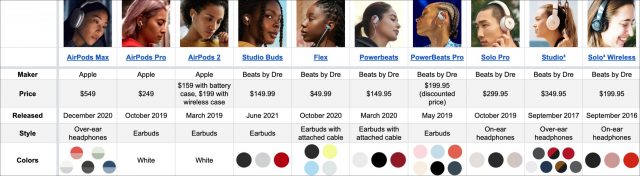
First, Beats Studio Buds Mini Review
Most of the products in this roundup have been on the market for months or years, so many people are at least somewhat familiar with them. However, Beats shipped the $149.99 Studio Buds earbuds just last month, so almost no one will know about them. Before we get into the comparisons, let’s take a quick look.
The Studio Buds are positioned as an alternative to the AirPods line. They cost slightly less than the AirPods but include high-end features like active noise cancellation found in the AirPods Pro.
You won’t mistake the Studio Buds for AirPods. There are no downward-pointing stalks, and the Studio Buds are available in black and red, as well as white. They’re a bit simpler to master, with a mechanical button jutting slightly outward from each bud instead of the AirPods’ trickier tap or squeeze controls.
The Studio Buds don’t match the AirPods Pro feature for feature, and this is where you need to pay attention. The Studio Buds rely on neither an H1 nor W1 chip but, reportedly, MediaTek’s TWS chip, which provides only some of the capabilities of Apple’s chips and is more friendly to Android users. Apple users won’t have problems with the Studio Buds, but they have an odd blend of feature inclusions and omissions.
Like the AirPods, the Studio Buds pair with an iPhone instantly with the usual info card that shows battery status. They offer hands-free “Hey Siri” support. You can make them beep via Find My if you lose track of them. They pop right up in Control Center, with active noise cancellation and transparency controls accessible beneath the volume slider.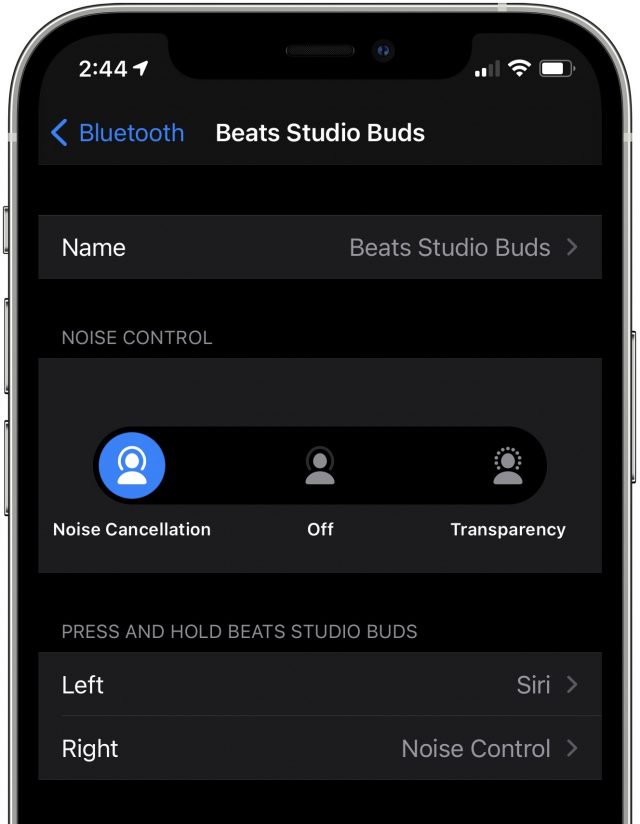
On the downside, the Studio Buds won’t automatically be set up and become available on all Apple devices signed in to iCloud with the same Apple ID (which also means they can’t switch automatically from device to device). They don’t support audio sharing, nor do they have in-ear detection, so music won’t pause when you take them out of your ears or resume when you put them back in.
Overall, they’re certainly worth considering, but be aware that they have a somewhat odd mix of features.
On to the comparisons!
Best Options for High Tech Features
Unquestionably, if you crave the most features, the Apple-branded products rule the roost.
Only the AirPods Pro and AirPods Max support spatial audio with dynamic head tracking in songs and movies. Apple says that dynamic head tracking creates a more immersive experience for spatial audio by adjusting the audio dynamically as you turn your head. The feature is available now in movies that support it, and it’s coming for songs in Apple Music later this year.
Another advanced feature that’s exclusive to Apple-branded earbuds is wireless charging. The second-generation AirPods and the AirPods Pro support this feature via Qi-capable battery cases, but no Beats product does. That’s a shame since even inexpensive third-party earbuds like Aukey’s $39.99 Wireless Charging Earbuds offer wireless charging.
Best Options for Finicky Fitters
If your earbuds or headphones don’t fit properly, what can you do about it?
Most of the earbuds are bundled with several sets of silicone ear tips in a variety of sizes for an effective ear canal seal. That design also gives you the flexibility to experiment with silicone and foam tips from third parties. The exceptions are the AirPods, which don’t include tips in the box and are designed to be one-size-fits-all—although Minnesota-based Hearing Components has figured out how to put foam tips on them. Hearing Components also offers tips made with its signature Comply foam for AirPods Pro, Beats earbuds, and earbuds from many other makers. I swear by Comply tips.
The Beats Flex can be made to fit better than the other earbuds in a particular way—they are the only ones you can jam deeply into your ear canals for an extra-secure fit along with the best ear canal sealing. I like this a lot.
In the headphone category, all models let you telescope the ear cups upward or downward to correspond with the size of your head. The AirPods Max do it most elegantly, with metal arms that have just the right amount of resistance as they move up and down. They attach to the cups with a pivoting, rotating design that balances and distributes pressure for enhanced comfort.
If you have a big head, the Beats Solo Pro may not be for you. Some users have complained that their telescoping isn’t generous enough to position the cups over the ears without feeling pressure and discomfort atop the head; I can attest to this. Others, such as TidBITS managing editor Josh Centers, feel that Beats headphones clamp too tightly to the head. The AirPods Max doesn’t have any of these problems.
I can’t speak to the comfort of the Studio³ and Solo³ headphones, which I didn’t test. Also, the Solo³ came out way back in September 2016, which makes it “old,” as a Beats spokeswoman told me—perhaps partly to signal that it may not be long for this world.
Best Earbuds for Active Lifestyles
Many use AirPods while exercising, but they’re arguably not ideal for it. They’re prone to falling out since little more than ear canal friction keeps them in place.
Certain Beats earbuds are friendlier to athletes. The PowerBeats and PowerBeats Pro boast over-the-ear loops, so they remain in position more securely (see “AirPods Versus PowerBeats Pro: Same Parent, Different Paths,” 17 September 2019).
The Beats Flex earbuds tackle the problem differently. Because they fit deeply within your ear canals, they are unlikely to dislodge during workouts.
You sweat when you exercise, so earbuds should have built-in moisture protection. With one exception, all the earbuds have IPX4 protection from perspiration and water splashes. Only the Beats Flex earbuds lack such protection, rendering them less appropriate for athletes despite how well they stay in your ear canals.
None of the headphones in this roundup have moisture protection, but you shouldn’t be wearing them for exercise anyway.
In athletic situations, it can also be helpful for pairs of earbuds to be connected with a cable so they stay together and are harder to lose. The Beats Flex and PowerBeats earbuds feature this design, so you can hang them around your neck like a scarf when you aren’t using them.
As a bonus, the Beats Flex earbuds magnetically clip together on your chest to hold them in place, pausing the audio as soon as they click together. And, uniquely, their controls are on the cord, split between the left and right ends.
Best Headphones for On the Ear or Over the Ear
In the realm of headphones with round, cushioned cups for the left and the right ears, there are two design schools of thought. Should the cups be large enough to cover and encase the ears, or smaller so that they rest upon the ears?
The AirPods Max fit into the former over-ear category. Their huge cups envelop your ears but put no pressure directly on them. This makes the headphones very comfortable—assuming you don’t wear glasses, which introduces an unwanted physical element that can trigger pain after a while. Beats Studio³ headphones are also over-ear models, but they are less bulky than the AirPods Max. I can’t say much more about them because I’ve never handled them.
The older Solo³ and the newer Solo Pro headphones are on-ear variants. Some prefer the on-ear approach, but I have found the pressure on my ears to be tolerable only for an hour or two. Because I wear glasses, they become even more uncomfortable over long periods. That’s why I favor earbuds.
Best Options for Active Noise Cancellation
Active noise cancellation (ANC) has been available on headphones for a while, and the feature has more recently migrated to earbuds, along with the complementary transparency mode.
ANC filters out outside noise—particularly constant background noise—so you can focus on your audio. Because noise-canceling earbuds and headphones also block outside sounds passively, transparency mode lets you keep listening to your audio while bringing outside sounds in.
Products in this roundup that support ANC include three sets of headphones (AirPods Max, Solo Pro, and Studio³) and two sets of earbuds (AirPods Pro and Studio Buds).
Alas, they aren’t equivalent. You’ll find that the quality of the ANC and transparency mode is in rough proportion to what you pay. The pricey AirPods Max features the best ANC I have ever experienced, whereas the less-expensive Beats Solo Pro headphones and the AirPods Pro earbuds are merely pretty good.
ANC on the Studio Buds is mediocre. In my testing, I found it useful in mildly noisy environments, such as at my home office desk in my busy household, but marginal on a cacophonous city street or loud city bus. It did only an OK job of cutting out the faucet noise when I was listening to a podcast while washing the dishes. However, the Studio Buds’ ANC is still better than ANC on lower-cost third-party buds such as Aukey’s $59.99 Hybrid Active Noise Cancelation [sic] Wireless Earbuds. Again, you tend to get what you pay for.
I can’t attest to the quality of the Studio³ headphones’ noise cancellation because I didn’t test them.
The AirPods Max and Solo Pro headphones make ANC and transparency mode a breeze to use via simple push buttons. Using ANC on AirPods is not difficult, but it does require you to memorize certain tapping or squeezing actions, and it may also involve a quick dive into Settings to customize those actions. Using ANC on the Studio Buds is similar, though via a mechanical button on each earbud.
Best Options for Optimal Audio Quality
I’m far from an audiophile, so I’m not one to wax poetic about the nuances of sound emanating from various earbuds and headphones. Much of that is lost on me, but not all.
Unsurprisingly, the over-ear AirPods Max headphones sound amazing. They also cost $200 more than the next most expensive device, the Beats Studio³ (which I can’t comment on). The Solo Pro headphones sound premium, too—but their on-ear design doesn’t do as good a job of physically dampening external sounds so you can immerse yourself in whatever is playing.
Earbuds can’t compete with headphones for audio quality, and there’s variation even within the category. The PowerBeats Pro has an ardent fan base because of their audio quality, and I can see why. Expect similar quality from the PowerBeats, which are basically the PowerBeats Pro connected by a cable. Most people seem to agree that the audio from the AirPods Pro is good, but not great, and a bit better than the AirPods. The Studio Buds provide decent sound for the money.
A bit of advice: if you just want decent earbuds for calls, podcasts, casual music consumption, and watching videos on your iPad or Mac, don’t spend more than you have to. The Beats Flex has performed nicely for me in all respects, and remains the bargain in this roundup despite a mysterious autumn price hike from $49.99 to $69.99.
Best Options for Protecting Your Earbuds or Headphones
You want your earbuds or headphones to be properly protected when you are not using them. In this category, the Apple and Beats products are all over the map.
Only one set of headphones, the Beats Studio³, comes with a hard case to protect the product when not in use. The Beats Solo³ and Solo Pro have soft cases that encase the headphones, but they offer less protection from impacts than a hard case would.
The Smart Case that Apple bundles with the AirPods Max provides only partial protection. It’s made of a pliable, plasticky fabric and accommodates the headphones’ cups once you rotate them so the AirPods Max lies flat. A flap atop the Smart Case holds the cups in place. But the rest of the product remains entirely exposed. And the Smart Case looks dumb.
In the earbud realm, the AirPods, AirPods Pro, and Studio Buds include hard-shell power cases for protection and charging. The PowerBeats Pro also includes a hard case, but it doesn’t charge.
On the lower end of the line, the PowerBeats include only a soft carrying pouch, and Beats Flex users get nothing to protect their buds.
Best Options for Color Choice
You can get the AirPods or AirPods Pro in any color you want as long as it’s white. However, you can get nice covers for the AirPods or AirPods Pro case if you want something other than white on your desk or counter. And for a high price, Minnesota-based ColorWare will be happy to sell you AirPods in custom colors or color combos.
The AirPods Max is available in five two-color combinations (such as a model with a red headband and pink ear cups).
Every Beats product comes in various colors ranging from the subdued to the aggressive, with the Studio³ and the PowerBeats Pro providing the most color choices (six and five, respectively). The Studio³ options even include a couple of two-color combinations. Interestingly, colors in the Beats line don’t always repeat from one product to the next—if you want yellow, for instance, the Beats Flex is your only option.
Your Best Buds
As you can see, even within the Apple and Beats product lines, there’s a dizzying array of price points, options, and alternatives. I hope you find this article and its companion chart helpful when you’re next in the market for earbuds or headphones. I certainly did—I put this all together because I was confused by all the Apple and Beats options and wanted to make better sense of them.
Let us know what you decide on and why in the comments!





That’s a very useful article and that spreadsheet comparing models deserves a wide circulation. Bravo.
My Apple AirPods Pro had a defective case, plus I discovered my missing Pod on the flight from Colombia to Miami.
In Miami, I must have spent two entire days inside two different Apple stores on what was supposed to be a vacation and shopping trip.
When there is a defect, Apple does not just give you a brand new one in the box. Nor do they open a brand new one, exchange the defective part, and then send the whole defective package back to a returns center.
They will exchange for a new or reconditioned one as a spare part, which comes in a plain white box. It’s a service part.
Except, the Apple Store on Lincoln Road in Miami Beach had no spare cases in stock. Neither did any other nearby Apple stores.
Oh, and even though I had AppleCare+, a lost AirPod Pro bud costs something like $91 to replace.
AppleCare+ only kicks in if the item breaks or is defective. And if you caused the damage, say by stepping on your pod and cracking it? It’s $91.
The discount AppleCare+ provides is like $10 less than what you’d pay without AppleCare+ to buy a replacement pod. Not sure what the co-pays are if the whole thing gets stolen.
So, the manager came over to explain to me why there is no immediate exchange for defective Apple products. I reminded her there is a 14-day trial period for ANY Apple product. Bring it back with all the packaging and my receipt and get all my money back.
So, the next time you need an Apple product serviced, and they tell you it will be a week or longer to get your item repaired, just buy the item and make sure you return it within 14 days when you come pickup your repaired item. Let them deal with how they handle out of box, used inventory.
The manager was also a superb salesperson. She confirmed I could buy anything Apple and get a refund within 14 days if I returned it, but told me since I already knew what AirPod Pros sounded like and how they fit in my ear, suggested I try the Beats Studio Buds instead, while waiting for my repair. The Beats were only $144. And I would just be trying them out, right? (Every heard of the Puppy Dog Sales Close? I bought the Beats.)
Well, when I got to the store on Saturday, with my Repair Order in hand, no one could find my AirPod Pros. Spent hours waiting while the staff went on a hunt for the product. Got there around 4:30 PM, left empty-handed around 7:45 PM.
Turns out the store had sent my case with one pod in it to Newark, New Jersey from Miami. Why give me a new one, when they could fix mine. Or who knows what their story was. But the story about the cases coming in on Friday was a total fabrication. My repaired case was in transit using FedEx Ground and wouldn’t be back in the store until after I left to return to Colombia.
So, guess what. I liked the Beats Studio Buds better than the AirPod Pros. The bass is stronger, they are less distorted at higher volumes, and they don’t fall out of my ear, ever. So, I kept them to have music on the flight home.
Another manager swore on his mother’s grave that as soon as my repair arrived, it would be sent to my drop shipper nearby in Florida, who always gets my stuff to me in 7 to 10 days. Except another lie, they didn’t ship it. They sent me an e-mail telling me it was ready for pickup at the store. Except I was no longer in Miami anymore.
When the Air Pods come back, I’ll have two sets of in-ear headphones.
Apple had lied and screwed up so badly, they never charged me for the missing pod. I haven’t got them back yet, so we’ll see if they just fixed the case or also replaced the missing pod. Which, BTW, I found under my couch upon me return home. My housekeeper while cleaning let one Pod fall out, and it ended up behind my couch. Maid is now instructed to NEVER clean my desk.
I think I am just an unlucky person because this kind of nonsense seems to always be happening to me. Then again, I must have overheard 10 customers with issues being asked “Do you have an appointment?” and without an appointment, being turned away, as the next available appointment was 6 days in the future.
I am old enough to remember Apple Stores always having a few Geniuses to handle walk-ins. Not anymore.
I asked Shena, the so-called manager at the time, for her business card and e-mail address. Well, I guess Apple doesn’t provide personalized business cards for managers of their stores or allow them to provide their business e-mail address.
This is what Shana wrote on the back of a generic Apple Card for the store. And don’t waste your time waiting for a “manager” because they have no authority to do anything that a manager would normally do in a retail environment, like hiring, firing, or making customers happy.
It makes me sad to see how Apple is now run. All that is important today is revenue and profit. Managers are obviously pressured to deliver financial results. Customer Satisfaction is a long ways down on the list.
They know that their customers are trapped. We will not switch to Android or Windows. So, their goal is not total customer satisfaction, but to do just enough that we don’t give up on Apple and buy another brand of product.
The products are still superior to any other brand . . . but Apple is a de facto monopoly and acts like it.
It’s very nice of you to say that. Thank you.
A very nice summary! My only comment is that in my experience the noise reduction function of the Air Pods Pro is very poor. I go for a walk every morning in an urban environment and I wanted something that would reduce road noise while I listed to Apple Music. When I first got the Air Pods Pro the noise reduction was very effective. After the first firmware update, not so good - and it is still not good. I can clearly hear traffic noise. I walked by a tennis court today and I could clearly hear the tennis balls bouncing. Maybe it would work in an airplane…
David
Engine noise is filtered out quite well with AirPods Pro in my experience. But somebody talking next to you, not so much. They’re definitely attenuated, but you can still hear somebody’s talking. I’m sure there’s better ANC out there (especially over-ear), but now that I’ve become used to having my APP with me on a plane, I wouldn’t want to miss them.
The other day I was on a flight where I needed to plug in my regular old iPhone headphones (wired) to watch an in-seat movie. The difference was very pronounced. I had to crank up the volume way high to drown out the engine noise. Pretty sure that wasn’t great for my hearing. ;)
For these situations, it’s handy to have a device that plugs into the plane’s audio system and transmits the audio via Bluetooth. For example, Twelve South produces several models with various additional capabilities.
That’s a nice idea, albeit a bit pricey.
How does that work with AirPods and their pairing to iCloud? Can you pair it ad hoc to this dongle without losing the iCloud pairing? I guess what I’m interested in is if they can be paired/unpaired from this dongle as easily as say from your iPhone or Mac. And if you can easily go back and forth between your iPhone and this dongle.
For a complete owner’s manual–go here. Specifically, in regard to switching your Airpods between the iFly and your phone, each source remembers that it has been paired; you may need to go into the Bluetooth settings to reconnect your iPhone. See here and here.
The Airflys are a bit expensive but if you look up ‘bluetooth transmitters for headphones’ on your favorite shopping site or search engine, you can probably find similar products and reviews.
Thank you, @aforkosh.
That’s a very nice chart! It must have taken quite some time to compile. A nice resource.
Maybe this question is off topic for this thread, but I’ll try. I’m all in on Apple stuff, and have purchased both the AirPods and AirPods Pro. I’ve tried all of the tips, etc. etc, and have given both of them to my wife because I just can’t get a comfortable fit. (I might be the only person in America who can’t wear AirPods).
I’m still on the hunt for ear buds that fit me for walking and exercise, and I’ve long known about Ultimate Ears, where you get your ears molded and they make custom buds for your ears. I think that virtually every touring musician these days uses them. But they seem designed for stage monitoring, and they are very expensive if one isn’t sure that they are absolutely the right thing: Custom In Ear Monitors - Ultimate Ears Pro.
Lately, I’ve seen ads for Ultimate Ears FITS - UE FITS Instant Fit Truly Wireless Custom Earbuds – Ultimate Ears, which uses some proprietary technology to “mold” the buds to your ears using an app instead of expensive casting.They are less expensive, and seem more geared toward consumer use, instead of being aimed at rock musicians. (I believe that they price out about the same as the AirPods Pro).
I’m curious if anyone here has any experience with them, especially someone who has difficult-to-fit ears like myself. It has a little “too good to be true” quality for me. Wondering if they actually do fit comfortably, and am curious about the sound quality. I’d love some feedback before I jump into trying them.
It breaks my heart not to be able to use the Apple units, but it’s tough to wear ear buds that aren’t comfortable.