Apple: Design Macs for Other Types of Professionals
Apple makes a big deal about how it designs Macs for “pro” users. And yet, speaking as someone who has been working professionally as a writer, editor, and publisher in the Apple world for over 30 years, Apple doesn’t seem to be catering to pro users like me or most other Mac professionals I know—journalists, doctors, lawyers, accountants, consultants, and more. Just pulling from the most recent MacBook Pro press release, it would seem that pro users:
- Have pro video workflows that would benefit from dramatic performance improvements
- Need 64 GB of unified memory for their pro workloads, where it will be “game-changing”
- Care so little about macOS that they would previously have considered a PC for rendering their “extreme geometry and textures”
- Want to “grade color in HDR on 8K ProRes 4444 video on battery”
- Would be happy if they could “lock in a refresh rate that is optimal for their footage”
- Can afford to connect two or even three $6000 Pro Display XDR screens at once
- Understand performance benchmarks for apps like Adobe Premiere Pro, Blackmagic Design DaVinci Resolve Studio, Final Cut Pro, Logic Pro, Maxon Cinema 4D with Redshift, NASA TetrUSS, and Vectorworks
Apple even lists out the sort of pro users for whom it’s designing:
MacBook Pro is designed for developers, photographers, filmmakers, 3D artists, scientists, music producers, and anyone who wants the world’s best notebook.
Don’t get me wrong. Even though I’ve never used any of the apps listed above, I don’t begrudge these people their expensive high-end Macs. Grade your 8K video all day long, folks! (Special thanks to TidBITS Talk user Vortech for responding to my request and explaining what “grade color in HDR on 8K ProRes 4444 video” means.)
What I am a little miffed about is the implication that if you don’t need all the power of a MacBook Pro with an M1 Max chip and 64 GB of unified memory, you’re not a pro user. And that extreme performance and massive storage are the only things that matter to professionals, such that those of us whose performance requirements are well served by non-Pro Macs could have no other wants or needs that would improve our workflows and productivity. I can’t speak for other fields, but I can think of plenty of hardware and product line enhancements that would make professionals like me more productive. And I’ll bet there are many more writers and lawyers out there than 3D artists and filmmakers.
So here are a few suggestions I have for how Apple could build Macs and supporting products that would better fit the needs of a lot more professionals.
Better iMac Screen Ergonomics and Connectivity
Since 2014, I’ve used a 27-inch iMac with 5K Retina display. I like almost everything about it except the ergonomics, which are—put bluntly—lousy. The only adjustment Apple allows is screen tilt. You can’t raise or lower the screen, much less rotate it if your work lends itself to a screen in portrait orientation. Ergonomics are important, both for everyday productivity and longevity. You can’t work as many hours or as effectively if using your Mac is uncomfortable, and that’s even more true in the long term.
Working with USB devices is also awkward due to all the ports being in the back of the iMac. This doesn’t affect me all that much, but I’ve certainly heard lots of complaints from people who need to connect USB flash drives and other peripherals regularly.
The workarounds to these problems are commonplace—and often quite ugly, something that you might think would bother Apple. I’ve seen lots of iMacs sitting on books or boxes to raise them to an appropriate height for comfortable viewing. And a USB hub puts ports front and center, though I try to avoid UBS hubs because they can introduce instability. Satechi even makes the $89.99 Type-C Aluminum Monitor Stand Hub that addresses both limitations, albeit in a non-adjustable way.
I’d like to see some of Apple’s vaunted industrial design efforts put into making an iMac that conforms to the needs of professionals with different body types and work environments, and that offers easily accessible ports on the front, sides, or bottom of the iMac. If Apple can build a $1000 Pro Stand that allows height adjustments for the Pro Display XDR—which can also rotate from landscape to portrait—perhaps it could provide better ergonomics at an affordable price to the rest of us. It shouldn’t be that hard—remember this ad for the “desktop lamp” iMac G4?
Affordable Standalone Retina Displays
Speaking of the Pro Display XDR, I get that there is apparently a universe where a $6000 monitor isn’t seen as expensive compared to competing products. But in the real world that the rest of us—there’s that phrase again—live in, it would be insane to spend two to three times as much on a monitor as on a computer.
I own the last display Apple produced before the Pro Display XDR—the 27-inch Thunderbolt Display. It wasn’t cheap at $999, but at least it was in the same ballpark as competing screens. After Apple came out with the 27-inch iMac with 5K Retina display in 2014, many of us assumed that the company would release a standalone 5K display as well. That never happened, and to this day, my 27-inch Thunderbolt Display sits propped up on a book next to my iMac—it too lacks height adjustments and accessible ports. Apple discontinued the 27-inch Thunderbolt Display several years later (see “Apple Discontinues Thunderbolt Display with No Replacement in Sight,” 27 June 2016), and the only third-party 5K display still available is the LG UltraFine 5K Display (see “What Happened to 5K Displays?,” 16 November 2018).
So Apple, if you want to support Mac professionals who need perfectly crisp text but can’t even consider spending $6000 on a display, how about releasing a large Retina display that would integrate well with Macs both functionally and aesthetically? It should match the professional-level iMac in size and adjustability so it can serve as a second screen. And it should be designed to fit perfectly on top of a Mac mini as long as that industrial design lasts.
While we’re on the topic of displays, I’d like to see Apple—or someone—figure out how to repurpose older iMacs with Retina displays as monitors for another Mac. They remain some of the best screens out there, and it’s a crying shame that they can’t work as standalone displays. (I am aware of Luna Display from Astropad, and testing its recent addition of 5K support is on my list of things to do. But again, such a feature should just be built in.)
Better FaceTime Cameras with Face ID
I remain flabbergasted that the FaceTime cameras in even Apple’s latest Macs are so pathetic. Even the cheapest iPad and iPhone put the newest Mac cameras to shame, and quite a few iPad and iPhone models have Face ID support for authentication. We’re talking about technology that Apple has used numerous times.
So why isn’t it in Macs? Today’s professionals spend significant amounts of time in video calls using their Macs, not their iPhones or iPads. While PC users don’t have better cameras either, there’s no reason Apple couldn’t up the table stakes. Wouldn’t it be a selling point if the Mac users on every video call were crystal clear and all the PC users were fuzzy? Maybe it would require slightly thicker screens but that’s a trade-off I think most people would be willing to make.
A wide-angle FaceTime camera, such as is in the iPad Pro line, would also enable Center Stage, Apple’s auto-framing technology that enables the camera to track you as you move around during a video call (see “Center Stage Keeps You in the Video Chat Frame,” 23 September 2021). As with picture quality, it would seem to be a significant win for Apple if Mac users had significantly better freedom of movement on calls where it’s easy to compare against PC users.
Also, what’s stopping Apple from adding Face ID to Macs? All the reasons why Face ID is a win for iPhone and iPad users apply to Mac users as well, perhaps even more so, since most Mac passwords are harder to type than six-digit passcodes. Why make working professionals constantly authenticate when waking their Macs or coming out of the screen saver? Touch ID and Apple Watch integration are nice, but they’re more of an interruption than Face ID, and I still type my Mac login password multiple times per day. Microsoft has Windows Hello for facial authentication—I’d like to see macOS catch up with Windows in this regard.
Face ID, coupled with more sites supporting the WebAuthn specification for passwordless authentication, would also save many professionals even more time. Even beyond the additional dance necessary for two-factor authentication, logging into websites is a constant administrative interruption. If our Macs could use Face ID to authenticate those logins without additional interaction, we could spend more time working and less time playing “Mother, May I?” And that easier login process would come with better security, a flip from the usual scenario where better security requires more work.
Cellular Connectivity Option for MacBooks
You can get an iPad with cellular connectivity, so why not a MacBook? The lack of a cellular option for Apple’s laptops has been a glaring omission for years and is yet another example of how Apple doesn’t acknowledge the needs of mobile professionals.
Sure, you can connect your MacBook to your iPhone’s personal hotspot, and I’ve done that on numerous occasions. But it’s a workaround that doesn’t always work without fiddling, and it introduces yet another variable into what is often a stressful situation. When I need Internet access while out and about, it’s not to watch YouTube or diddle around on the Web; it’s because I have to edit the TidBITS issue on deadline or because our server is under attack.
There’s just no reason that the iPad—a perfectly nice device that still lacks the capability and flexibility of a full-fledged Mac—should have cellular connectivity when the MacBook doesn’t. Yes, it would add to the price of the MacBook, and yes, it would require an additional monthly data plan. Whatever. We’re professionals, and we’re happy to spend money that helps us do our jobs faster, better, and more effectively, just like the folks who ante up for a tricked-out Mac Pro.
More Comfortable and Consistent Keyboard/Trackpad Ergonomics
Another way Macs let down some types of professionals is in the comfort of constant use. At least those of us who spend our days at the keyboard no longer have to complain about the widely reviled butterfly keyboard, but there’s still room to improve.
Consider the sharpness of the metal edges on all Apple laptops. That doesn’t matter much on the sides or back, but on the front, where your palms naturally rest when you’re using the trackpad or during brief breaks from typing, the metal edges dig into your hands. I find those sharp corners a constant irritation, particularly during long work sessions.
Older Apple laptops, like the original clamshell iBook and the subsequent white iBook, didn’t suffer from this problem. Our blueberry iBook, which I still use on occasion to extract data from CDs, has rounded, downward-sloping palm rests. Sadly, I no longer have my beloved white iBook, which was one of my favorite laptop form factors because of its slightly soft surfaces, but I remember it having beveled edges in front too.
What I’ve always liked about working on Apple’s laptops is the positioning of the trackpad in front of the keyboard, with the palm rests on either side. From an ergonomic standpoint, it’s less disruptive than forcing the user’s hand off to the side to use the trackpad or mouse, as happens with nearly all desktop setups. It also enables more efficient use since you don’t have to move your hand as far to switch between typing and mousing.
I’ve tried for years to figure out a way to combine a standalone Apple keyboard and trackpad in the same center-focused layout for use on my desk with an iMac, but the way Apple angles them makes it impossible. My personal solution for many years has been a Das Keyboard Model S Professional coupled with a Contour Designs RollerMouse Pro in front of it, but I recognize that’s a truly odd approach. I do see some keyboard/trackpad combos on Amazon (see Adesso, Fintie, and IVSOTEK), but the tablet (or rackmount) focus and low prices don’t inspire confidence that they would be serious solutions for heavy use.
It’s not much of a leap from a keyboard/trackpad combo to a device that incorporates all the guts of a Mac into one package—basically the bottom half of a MacBook. That’s not fantasy, either. Patently Apple covered a recently granted Apple patent for a Mac ensconced in a keyboard, writing, “The keyboard could include a trackpad to eliminate the need of a mouse when in transport.” In essence, it would be a Mac mini with a built-in keyboard and trackpad, easily connected to a display on a desk or even used with a large-screen TV via AirPlay.
Whether it’s a standalone keyboard/trackpad combination or one that also incorporates the guts of a Mac, a device like this would help professional Mac users switch back and forth between laptop and desktop Macs without having to change their interaction methods. Less friction, more productivity.
Professionals of All Types
In the end, all I’m saying here is that if Apple is going to continue to push the concept that Macs are for professionals, it should expand its definition to acknowledge the vast numbers of professionals who rely on their Macs every minute of the day but don’t work with audio, video, or photos. We’re professionals, too, even if our tools—email, Web browsers, word processors, spreadsheets, databases, online meeting software, etc.—don’t require the ultimate in performance, memory, or storage.
How about you? If you’re a Mac-using professional, what could Apple add to its product line or design into a future device that would make you more productive?
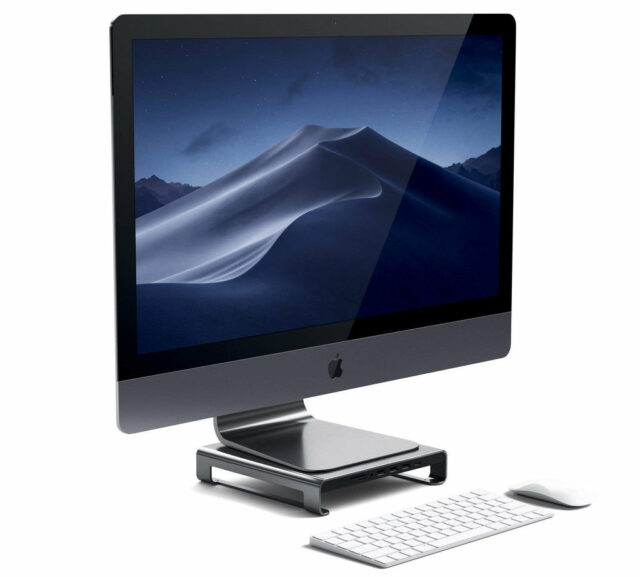

Excellent article Adam, and one born from long gestation clearly. These are issues which have been bubbling below the surface for quite some time and your framing of the issue is pertinent.
Professional as a ‘here’s how and with what equipment I do my work’ is quite accurate and there’s certainly a need for Apple to address what you might call fit and finish with a view to lengthy engagement. I wouldn’t be happy typing on my wonderful M1 Max laptop all day without my Logitech Craft keyboard, a far more satisfying experience to use than the built in one.
Great Article, Adam. One thing I’d add is fix the Magic Mouse! I generally prefer the mouse to a trackpad, which seems too “fiddly” to me, but the way that Apple designed the mouse so that you have to turn it over to recharge means I end up connecting a wired mouse while my main mouse is charging. To emulate our current White House occupant, “C’mon Man! Put the charging port on the front so we can use the mouse while charging!”
I got RSI from the Magic Mouse. Have always preferred the trackpads.
A feature on the 27" Thunderbolt Monitor that should be brought forward is the charging cable for the laptop. Can the MagSafe connector on the new MB Pros also provide Thunderbolt-4 data?
It’s managing a color space, aka color gamut, and setting up color profiles. Only top of the line professional software and hardware can manage color precisely for this caliber of video. It sounds to me to be the video equivalent of ColorSync, it it was a totally mind blowing, print industry wide, earth shattering Mac feature that no one in the industry expected a desktop computer could ever do. And it made grading and managing color super easy to do. It really did change the world when Steve Jobs introduced it:
When Macs evolved, ColorSync evolved along with them. Like with what Steve Jobs did with color space management in print, nobody thought it would be possible to do in video on a desktop. There’s a very interesting history about the development of ColorSync written by its developer here:
When working in video or high grade print, color fidelity is an absolutely critical, and very tricky, issue to manage. It’s very extremely difficult to get color to look the same across different devices as well as different media. ColorSync made it relatively easy, and there is a whole lot of different media now than there was in 1984. And I’ll bet there’s a lot more to come; maybe with AR/VR glasses and headsets in the near future.
P.S. I found the info about Apple considering a wax desktop printer to be something I’m glad they never got off the ground.
I used to work for a post production company that worked, in addition to print and traditional video, commercials and digital signage for stadiums, outdoor video billboards, building wraps, wall and window rotating digital graphics. They also did post work for TV commercials and infomercials. The editors really did need two or three super high end monitors to get the jobs done.
Sure, no argument. But they’re far from the only professionals who use Macs.
A significant part of my engineering career has involved words and numbers, not advertising or movies. And the drawings done for the Neutral Mass Spectrometer (Curiosity, Mars) were done using Canvas draw which made it easy to combine schematics, mechanical drawings, and photos in each drawing as required. A thirty inch Dell display was crucial for seeing a B-size drawing full size. Clarity and reliability were more important than color gamut, but the engineers and results were no less ‘professional’ than media creators and their work product.
The primary (boot) screen for this engineering work was part of a 15.4" MacBook Pro with the infamous keyboard. The Mars mission has been more reliable than that model MBP.
Well said, Adam. Always gave me a chuckle when I thought of how Apple and the broader “review”/YouTube community use the word “Pro” - I would usually relate “Pro” to one of the professions e.g. engineering, architecture, medicine and other fields which require specialized training and license to practice. Apple should broaden the definition of “Pro users”.
I think another area which can help make Apple devices more “Pro” is software. It would be nice if Apple makes more effort to support and market third-party apps e.g. DevonTHINK and Keyboard Maestro - these apps surely make the Mac experience vastly more productive, yet very few Windows users know of them - and probably color their impressions that “Macs are toys” (sorry, words from a friend). I showed these apps to some of my friends and colleagues; they became quite interested in using a Mac once they saw what Macs can do.
The iPadOS experience doesn’t help - the hardware is so powerful yet the software is so limited in what can be done. I am pretty sure Apple can improve iPadOS’s capabilities within the iPad paradigm (i.e. not forcing an iPad to be a Mac).
Great article, Adam, and topic that deserves attention.
This sounds like a Mac version of the Raspberry Pi 400 (though that lacks the built-in trackpad, using a separate mouse instead), which I think would be both useful and a really fun Mac. I could see it being popular outside of just the ‘professional’ market.
As far as what Apple can do to better support us ‘other professionals’, there are really two issues I’d like to see addressed:
Someone needs to come up with a professional approach to power management. Multiple wall warts for network gear, external drives and hubs is simply foolish. The USB-C/thunderbolt bus can certainly supply enough power for all of this. But it would need a pretty robust implementation. I have 4 drives, 4 pieces of network gear, 1 hub and 1 extra screen in addition to the Mac. That’s 9 wall warts and 2 plugs - so I need 2 battery back up systems. Thank goodness USB charging is available for devices, cameras and everything from speakers to bike lights. More internal storage options would help, but that would really only reduce this foot print by about 1/3. I don’t think that all the folks who work from home are planning to have a hardware room to house their network and storage gear.
I don’t want to be disruptive, but it seems the you would benefit from entering the magical world of PC, where you can get absolutely anything you want. From performance to ergonomics and beyond. You can customize water cooling system, lights all over the hardware, fancy keyboards and monitors… I mean really anything. And the performance can leave all those specs eating dust. The only thing you will miss is the locked ecossistem, which in my opinion is more like a jail than a safety net. You see, I am really sorry to bring your attention to this detail, but you are not a “Pro” user. You are a regular user. Why? Because you could work with a pen and a paper. And you would be able to deliver. I am a video editor, so I cannot rely over anything else than a good, steady, powerful computer. And yet, suprise, suprise, I own a PC and I can also deliver using it. My M1 MacMini is just a tool for converting and processing those Apple-only-files (because, well… clients) and save some time. Now, Apple could hear you? No. Why? Because they have a brand position. They work for rich people that look for status (aka Americans). This is mandatory. They won’t make products for the average corner shop in Brazil, or else it will bring down all the fantasy the have builted in 60+ years. That is the Microsoft world of Pepsi. They don’t want to ever be in the position of hearing a waiter saing “can I serve you a MacBook instead?” And that is why the company is where it is. However, all things considered, I agree with all your demands.
@jzw I’m confused – you’re identifying as a professional but don’t want to buy pro machines?
@mateusribeiro I am a video editor, so I cannot rely over anything else than a good, steady, powerful computer.
Well, if you’re consigning us to paper and pen, then we can certainly insist you use pre-computer video editing tools.
Josh even mentioned that in editing, but since it didn’t have a trackpad, I decided not to muddy my combination device point by mentioning it. But yes, I think we’re getting to the point where the guts of a full-fledged computer could be built into a keyboard or attached to the back of a display.
I also had a section on this that I ended up cutting in editing because Apple did improve the port situation in the latest MacBook Pros, so it seems that Apple might finally be moving back into that direction.
The larger point that your comment reveals is this question of whether a “pro” Mac has to combine all of the “pro” features in one, or if some of them should be distributed more widely throughout the product line. I’d argue for the latter, of course, since the Pro Display XDR is a pretty good example of the “pro” product that’s is highly adjustable and even rotates from landscape to portrait (though its port accessibility is still weak) but is still inappropriate for most professionals.
Now there’s an interesting idea I hadn’t previously considered, and yes, I think enabling products like JetDrive Lite would be a boon.
So. much. this.
An elegant synthesis of everything I and the Mac-using colleagues, friends, and family members that I support all think. I hope you’re still on Apple’s radar, @ace!
Of course there are hordes of different kinds of professionals that use Macs. But targeting stratospherically high end production, artists and media people is a market that’s not currently being addressed by other manufacturers. It’s a very small market, but one that would be highly profitable.
Right, no one disagrees. Apple targets that market currently. The entire point of this article is that there are a lot of other professionals whose needs aren’t being met by Apple’s current product lines.
You are right, I was not clear in my first statement. Let me try to clarify my thought. I believe that the word “pro” does not mean the same thing as “professional”, as one could deduce. Everyone is a professional. My mother is a music teacher and she needs a good computer. Even before online classes, covid, etc. In fact there are few trades nowadays that can be solely analogic. My point is, if you are not working with 3D rendering or HDR color correction, why would you need a 5K retina screen? I work with Adobe Premiere and my 4K monitor is absolutely fine for me. I have an excelent “PRO” machine running Windows. For way less. So if you want Apple to became an expensive Banana, why won’t you buy an awesome Banana for less? Don’t get me wrong, I am not trying to reduce writers to paper and pen, you guys surely make way more money than I do, because you sell ideas, not files. I sell most of the time processed files. So I cannot use 35mm film (which by the way has an astonishing quality) because my clientes (Netflix, Amazon, iTunes) won’t accep anyhthing other than ProRes 422 HQ footage.
Because I stare at text all day, every day. I have a 27-inch iMac with 5K Retina screen and a 27-inch Thunderbolt Display next to it, and the quality difference is obvious and constantly annoying. I’ve used 4K displays and they’re certainly better than the Thunderbolt Display, but not as good as the 5K display. It’s partly an ergonomics and eyestrain issue, but it also plays out in accuracy. For a while, my wife was working in a job where people had standard mediocre PC monitors. Partly because of the fuzziness of the text, they tended to make more mistakes and fail to catch them because they weren’t as easily seen on screen. Cornell vs Connell vs Corneil, for instance.
On the same grounds, switching to a PC with Windows isn’t an option—hardware is the easy part, in fact; software is what matters. I have decades of experience with macOS and Mac apps, and I’m vastly more fluid and productive on a Mac than I would be on a PC. That might not be true for you, but I can guarantee it is for long-time Mac professionals.
Hi Adam - Great article. I hope Apple hears you!
Older eyes need sharper (and bigger) monitors. I finally abandoned my quest for a large external Retina display and bought a 24" M1 iMac, which I love (except for the port and stand limitations.). If your older Mac can run Catalina, “Airplay Receiver” might be an option. Not for me, so I plugged my 27" (pre-Retina) 2013 iMac into the new iMac as a (fuzzier) external.
For the laptops, I’d suggest Apple drop the MBP 13 and beef up the Air (especially ports) call it a “Pro Air”? As for this whole “Pro” concern, Apple is now essentially a Phone company, and that’s where their priorities are focused. You can apply the same “over-pro-ing” observation to the iPhone 13 Pro and Pro Max phones, which have mind-blowing photographic and cinemagraphic capabilities. As far as I can tell, 95% of them don’t go to “professionals” but to cat-video creatives and consumers who just want “the newest iPhone”.
OK. I’ll give a shot at explaining this in a way that’s balancing informative, accurate, accessible, and pithy. (I expect to fail at least one.)
First, break it into parts. “HDR on 8K ProRes 4444 video” These describe a list of different file attributes for video. Each one is basically someone saying move all the sliders up.
HDR - High Dynamic Range. I think this one is the best understood already given the use of the term in consumer TVs, and iPhones, etc. For our use the important part is that the file contains information about a wider range of light level for each pixel, therefore more data per pixel, and therefore the file will be larger, and the computer will have more to handle as it works on the file.
8K - maybe better understood than HDR because people are familiar with 4K, but maybe less familiar because nobody is buying 8K displays or content. Anyway, this is describing the number of pixels per frame of video and the larger resolution means therefore the file will be larger, and the computer will have more to handle as it works on the file. (4 times larger than 4K)
4444 - This is the one that’s going to be the most wonk-y. You often see this expressed as something that looks more like 4:4:4:4 . If you want to dive in further you could start here and here, but for this post I’ll just say that visual information in a video file can be measured — and therefore described for re-creation — in a few ways and this is saying that each of those ways is being measured in the most data-capturing way (Each number represents one of those ways as a ratio on a scale of 1-4). “4444” is another way of saying there is no sub-sampling. Because each attribute is measured at the highest rate, the file will be larger, and the computer will have more to handle as it works on the file.
ProRes - as the files are getting larger (I assume you saw a trend above), you start to hit problems with storing, transmitting, and otherwise dealing with the files. Enter compression. Most are familiar with “.mp4/m4v” “.mkv”, or relatedly, “.mp3” ProRes is a “standard” for video compression/bundling that is primarily engineered to benefit video editors or others that work with video files before they are distributed. However, nothing comes for free. The trade of of smaller files is that the processor now needs to do the work of de/compressing as you work on the file and so ProRes files stress the processor more (and the storage less).
Now for the other part, “grade color” Somewhat like developing film, the data files that come out of cameras are not very useful until you do work on them. The data is recorded in the most “pure” form they can be, but that’s not normally a video that is very accurate to the human perception, and not aesthetically pleasing. (It will often look washed out or hazy). Part of this is because the file has more information than the devices that show them can portray. Color grading will often narrow the range of information to just what is useful, or boosts certain attributes like contrast, or adjusts the “temperature” of the image to match the mood desired. There are a lot of reasons and goals for color grading, but for more and more video it is not-optional to do it for at least SOME level. Presets make this easy on the person, but does not reduce how much work the computer needs to do.
Grading is particularly important for evaluating system performance, because it typically needs to touch every pixel of every frame (or if not, the frame needs to be pre-analyzed to determine which pixels could be left alone, which also is computationally intensive) and so the more data in the file, the more “work” is involved. The gold standard is “Real Time” which means the computer can apply the grading at least as fast as you can perceive it as the file plays back, frame by frame.
Hopefully this helped, or at least helped more than it hurt.
You get a cookie!
Thanks for the explanation—I understand now what’s happening and that by using all that terminology, Apple is basically signaling to high-end video professionals that the MacBook Pro is for them. Apart from the technical bits, what I hadn’t realized at all was the raw video would need color grading to be useful.
Well, OK I will accept your point. I believe machines are made to serve the man, and not the contrary. So if you want to stick with your Mac, I think you are entitled to. But let me remind you that you can have a powerful M1 processor, neural memory MacMini at home and use a beautiful Samsung QLED Display, with Eye Saver tech and everything. In fact you can use anything you want. Keyboards, mouses, webcams… There is nothing preventing you from getting new hardware and pluging it to your Mac. Just make sure to get the best cables! People tend to forget how good cables are important.
What Adam said.
A 27 inch iMac costs $1,799 and it has a beautiful built in screen, and it comes with a Magic Mouse and Magic Keyboard and other stuff. Freestanding displays are already a flooded consumer and prosumer market, and Apple probably doesn’t want to jump into another longtime wrestling contest with Samsung, LG, Dell, Asus, etc., etc. It’s expensive to build and ship monitors, and lower price points in an already highly saturated market will lower Apple’s gross margins.
Ever since Steve Jobs returned to revive Apple, killed Mac clones, and refocused on a relatively small line of highly unique hardware and software, the company thrives. My guess if Apple could have developed a freestanding screen that would be drastically different enough to warrant a significantly higher price than their competition, they would have done so. If they have decided to make another screen, it would probably not be priced very much lower than the XDR.
If Apple can make a killing on a 27" 5K iMac for $1799, I can’t see that there is some kind of insurmountable challenge related to removing the iMac from that and selling the 5K screen alone for $1500.
And if that iMac is highly profitable at $1799, then obviously the iMac without the iMac at $1500 wouldn’t be just as profitable. Likely even more so.
Of course there isn’t. There also isn’t an insurmountable barrier from Apple making a sub $800 laptop, or a router, or printers or a $2000 desktop or all the other product categories for which there isn’t an insurmountable barrier and yet for which Apple doesn’t make products.
That you can make a logical argument that they could do it is not the same thing as Apple agreeing that they should do it.*
*this comment only good until March 8 – for displays, anyway. I’m betting there isn’t going to be a new router tomorrow.
The argument was about profits. That is nonsense.
It was more specifically about profit margins. As demonstrated in a post above, Apple has tended to have very significantly higher margins as well as profits. Displays typically have low margins.
Yes, absolutely correct. Doesn’t mean they won’t introduce a monitor tomorrow, of course
I think they’ll also debut an updated XDR with an Apple chip and an updated Pro screen. Hasta la vista Intel.
Let’s stop speculating here on what’s going to happen tomorrow—we’ll know soon enough.
I’m still interested in hearing about ways that Apple could better meet the needs of other types of professionals. Everything I suggested in this article is possible and feasible—that’s the ballpark in which it’s useful to play. No one is saying that Apple should release a $99 iMac or build a neural implant to control your pointing device.
Go with “Yes, and…” and everyone will have more fun.
Healthcare. Apple Watch has made enormous strides for individual users on a personal level, but for decades, every time that I’ve walked into a doctor’s office, hospital or clinic, all I see is PCs as well as Android and Windows knockoffs of iPads, though I do see iPhones. A member of my extended family is a radiologist, and they use Macs in his practice for imaging. He said that lots of other radiologists do so as well, but that’s it.
I could be wrong, but I think the healthcare industry is at least as, if not bigger, than media. It could possibly be even bigger for Apple. They are always yapping about how tremendously big Apple is going be for the industry, bit I haven’t yet seen any earth shattering results.
You got it! Yes, and a dock for laptops ala the late lamented Duo Dock. I have so many cables hanging off my laptop at home and at the office because I plug into many things. Having a dock that would simplify that would be great.
An all-enclosing dock like the Duo Dock is not likely to come back. No computer makers are making docks like that anymore. They take up a lot of desk space, they block airflow and they force you to close the computer’s lid when it’s docked.
A flat-ish dock with a connector on the back or bottom (so you can open the lid and use the built-in screen while docked), is what PC makers sell today (if they sell docks at all). Unfortunately, Apple doesn’t put any ports on the back or bottom, so a dock like this would have to attach to the side of the computer, which isn’t nearly as convenient
And with that in mind, I don’t think it would have any large advantage over a third-party Thunderbolt dock (e.g. a CalDigit TS4 or an OWC TB3). With this kind of “dock”, you can have all your peripherals where you want to put them on your desk, and use a single TB3/4 cable to connect it all to your Mac (including power for all but the biggest models).
I think Apple isn’t interested in designing and selling their own dock because they came to the same conclusion that I did - that there are really good third-party docks already available, so why not just recommend and resell a few of them?
Yes, these docks aren’t cheap, but I am confident that any hypothetical Apple dock wouldn’t cost any less.
Per our host “yes, and,” David C, “yes, and” Don’t tell me Apple’s not going to do something – I already know they’re not doing something. Yes, and!
Right! So let’s think about what the old Duo Dock made possible, and if that’s something Apple could improve on, even if an actual dock seems like a stretch
Two thoughts. First is that there has to be something into which all the peripherals can be plugged. An external display is an obvious choice—I presume nearly all displays have some ports. So one solution to this would be a professional version of an external display that would include a boatload of ports. Given the cost of existing Thunderbolt docks, I’d bet that such a display would have to be notably more expensive, which would point toward a pricier version with the ports and a cheaper version with just a handful.
The other thing that springs to mind is the way Apple moved the optional Ethernet jack on the 24-inch iMac to the power supply. That was an interesting design decision prompted in part by the thickness of the iMac and the level to which many people only ever use Wi-Fi. But what if Apple extended the power supply as dock concept to include a lot more ports. Again, it’s an optional, more expensive item for those who need it, with a plain vanilla one remaining the default.
More generally, what I think we’re somewhat converging on is the fact that cables are a royal pain. Perhaps the solution—at least in the Apple world where Apple could enforce interoperability standards—is something like an enhanced Bluetooth, kind of the way Apple does with the W1/H1 chips. If short-range data transfer could be high enough, and low-speed data transfer cheap enough (which it is already for Bluetooth), peripherals could be wireless and thus not need cables.
Both docks types already exist today.
“Dock” style with USB-C.
And cabled with TB4.
The latter are definitely pro-level kit. I do not really see what else Apple can bring to the table here. Apart perhaps from integrating all of that into a monitor. Which likely isn’t a great idea, considering monitors can last for a lot longer than we like dealing with older TB standards.
I agree the power brick with Ethernet makes sense, I can’t see monitor and USB connectors within one however. Ethernet, like power, is set-and-forget, makes sense to let that be behind the desk and down on the floor. Can’t say the same for USB.
I have an earlier CalDigit, it’s a bit flakey, or perhaps my Mac is. Hard to say, one of the monitors blacks out occasionally.
I would love some form of a Dock like the TS4 but with two inputs and a switcher to select the device driving the monitors and peripherals attached.
Thanks, Simon, we’re aware.
Oo, I like that idea.
Exactly. Ethernet usually is located similar to power and you plug it in once and forget, also like power. That’s almost never the case with all the other stuff plugged into these docks.
I’d say maybe monitors too, but since Apple displays usually come/came with only a single input, not even that input can be allowed to go all too far if you have more than just one computer you use with the screen.
Here’s a visual example of why 5K is better than 4K for those of us who look at text all day long.
https://jackwellborn.com/2022/03/01/my-5k-soapbox/
Interesting that the letterforms in Windows had much more defined verticals and horizontals with fewer jaggies as a result. I wonder if the type design was created with a view on the wide array of hardware it would appear on.
I wonder what fonts were used. Some of Microsoft’s fonts (e.g. Cambria, Georgia, Sitka, Tahoma, Trebuchet and Verdana) were designed specifically for use on-screen and when printing at very small point sizes. Other fonts, like Arial, Palatino and Times New Roman, are designed for printing and can suffer when used on-screen, especially at small point sizes.
See also Font List Windows 10 - Typography | Microsoft Learn
Apple’s set of fonts similarly has some optimized for screen usage and some optimized for print usage. Any test that attempts to compare font-rendering systems (e.g. Apple vs. Microsoft) must use the same fonts (preferably the exact same TTF files) or it will be impossible to know if the differences are due to the OS or the font.
And interesting article, but I can’t help but notice that he isn’t presenting all of the options in his comparison.
He presents a 5K screen at its native resolution (which I assume to mean configured with HiDPI disabled, because otherwise every resolution is scaled from a larger internal image), 4K at its native resolution, and a 5K image scaled down to a 4K screen (by the GPU? by the display?).
But are those the only choices? I haven’t worked with large screens on macOS before, but on Windows, you can do more than just pick a resolution. You can also pick a scaling factor. If you have a 4K display (which the author thinks is rendering text too large), and choose a scaling factor less than 100%, it will reduce the size of everything, but it won’t do it by making a larger desktop that is scaled down to 4K. It will apply the scaling to the rendering pipeline, causing the fonts to render at smaller point sizes. This should be less blurry than downscaling a 5K image. Vector graphics should be similarly cleanly scaled.
Of course, there is no substitute for having more pixels, but there are different ways to scale images and some will definitely look better than others.
I’d love to see Mr. Wellborn’s actual system configuration (on the Mac and Windows), fonts and sizes chosen for the test. What we’ve got here isn’t enough for us to judge if he’s making a legitimate point or if there may be a solution to his problem that he hasn’t tried yet.
Interesting and (nearly) exhaustive in enumerating all the dimensions of the “professional” world and their sometimes unique, sometimes overlapping requirements.
Sometime back around OS X 10.1, or maybe 10.2, Apple went on a big push about how great Macs were for scientific computing. It’s been a long, silent time since then. Several generations of crickets have come and gone in the intervening years.
For the kind of science I used to do before retiring, Apple would need to go the other way from the onboard memory upper limit currently offered. Think 128 Gbyte, or better 256 Gbyte or even 1 Tbyte. And support for external Thunderbolt enclosures that could accommodate two or three eGPUs — or better yet, do that on chip. Of course, I’m talking about GPU computing, not image processing.
The difference between these extreme requirements and the ones in the article are stark in terms of population. I’ve no doubt there are 50 lawyers for every Ph.D. scientist that does that kind of computing (maybe a hundred; maybe a thousand), though if the hardware were there, that could change overnight.
Thank you for this article. I’ve been using Macs for over 30 years of my life and have never bought another brand of PC believe it or not. I’ve just never had the need and have adapted over the years (through the lost of floppy disks, CD drives, SCSI etc…) as Apple scaled back their functionality and refocused on what “Pro” means to them.
Your article really resonated with me. The new products are fast and beautiful but do leave out significant categories and functions.
In 2013, when Apple announced the thrash can Mac Pro, I leaped at the opportunity to buy the last of the dying breed 2012 Mac Pro towers. That Mac still serves us well today almost ten years later. A lot of fun is made of it today, but that Mac helped my wife borrow many an Audio CD and other educational titles from the library when my kids were in elementary school. The multiple hard drives allowed me to efficiently back up and then upgrade to SSDs. I’ve now been able to install a new RX 580 card that allows me to and my (now teenage) kid to play the latest games off steam.
We have another very old iMac in the living room that after much family discussion was replaced this year with a second hand 2017 iMac Pro. Why this Mac? Much like the 2012 Mac Pro, this is the last of a dying breed. It represents the last of Apple’s XEON Intel chips and ECC Ram hardware. For all the advantages boasted about the new silicon, my family (particularly kids) live in the real world and need access to applications / games that are only available on Windows and/or Android. The iMac Pro makes booting in Windows so easy and it allows my children to play Genshin Impact (Windows only), Fortnight (Windows only thanks to being thrown out of the Mac store) and more importantly access utilities for their school extra curriculum activities that are only available on Android or Windows (for example, Windows in bootcamp is now running an Android emulator that helps my son use a word utility for his scrabble championship practice).
So we will probably continue buying Apple hardware. iPads and MacBook Airs are easy to justify as kids grow and educational requirements demand them…but it is looking less and less likely that Apple would make a “big family computer” that combines reliability with a bigger breadth of functionality - that plays nice in the real world anyway.
P.S. Yes I know there is Parallels for Apple Silicon but it does not do as well as bootcamp, particularly if you’re trying to run a more processor or graphical intensive thing.
Excellent take on the poor ergonomics of an iMac and poor ergonomics do not just hamper professionals.
I would very much like an adjustable screen set up on my iMac - like the lampshade iMac version - as I need it higher for zoom, video et al sessions and lower for keying and editing work.
As for ports on the iMac, I have given up on expecting Apple to add sufficient ports and purchased a high end hub with all options covered and it sits below the screen and is easily accessible for all the things needed to connected to the iMac.
Apparently Apple does not want ports on the front of the screen - so untidy - but Apple hasn’t noticed the untidy mess that customers see when facing the back of a computer being used at a service counter. Airplay and wireless connectivity is great until something goes wrong and takes forever sorting out Apple’s unhelpful network/printer/scanner system apps.
Excellent article. One minor thing I was a little confused about:
“Satechi even makes the $89.99 Type-C Aluminum Monitor Stand Hubthat addresses both limitations, albeit in a non-adjustable way and not with USB-A ports.”
I have one of these under the iMac in front of me as I type (I love it) and it has plenty of USB-A ports. Maybe because they’re described as “USB 3.0 ports” on the product page it was confusing?
Thanks,
Tom
I do agree that apple should offer a better stand, but also want to point out that Apple does offer a VESA option for all iMacs, though it’s barely mentioned on their website. [Go the iMac buying page, and below the standard configs, there is a link to the Vesa iMacs.] I always order this config, as once you have your stand installed, swapping out a computer/monitor with a new one is easy.
Also had the thunderbolt display before it died after 10 years, and had the Apple Vesa kit for that. It was a amusing process to switch it out, lots of screws and a flexible plastic card to release some hidden latch.
To continue the theme of Adam’s article, Apple should make every iMac/monitor sold Vesa compatible by default, given its ubiquity.
Family Physician… been running EMRs under virtualization or BootCamp since… well since I can’t remember since… holding out for the “Holy Grail” of when EMRs will be web based and I don’t have to keep remembering that the track pad works backwards on PCs.
These are the folks that released Comic Sans on an unsuspecting world…the horror, the horror! And it doesn’t even really look like fonts that had appeared in comic books.
MS also chose Times New Roman as a default because they didn’t want to pay Monotype to license Times. Steve Jobs, who had a great reverence for, and knowledge of, typography, invested the extra bucks for Times. Steve gave a very excellent and moving commencement speech at Stanford shortly before he died, and he discussed why he focused on typography when developing Macs. Here’s the segment:
This was true in 1984 and the early years of desktop typography. You needed both a screen font that would render quickly on screen, and it partnered with a far more complex printer font that would be downloaded directly to a printer. Steve Jobs sold this idea to John Warnock of Adobe, and they worked closely together to develop PostScript technology, which was a feature in the very first Macs. And this partnership led to the development of LaserWriter as well as desktop graphic design and layout software.
IIRC, it wasn’t until around Windows 3.5 or so that PCs began being able to kind of/sort of handle PostScript, and Macs were, and still are still the weapon of choice in design and professional printing. But desktop hardware and software was rapidly advancing, and a single file font, TrueType, was developed by Apple, which they shared with Microsoft. TrueType works fine and dandy with desktop printers, But they don’t deliver the high level of detail and quality required for most imagesetters. Adobe and Microsoft then developed OpenType, which is also single file and unsuitable for most high level printing. So double file PostScript is still alive and well, and is still required for most high end printing.
Add “Ultra Super Volume ++” to the “Blackmagic Design DaVinci Resolve Studio” and you have the name of a hair conditioner!
That was a great article Adam and I concur on most of your thoughts. As a person who runs a small business I spend my day on the web browser, spreadsheets, accounting and email of course. Hardware wise the M1 Mac Mini is really good and fits the needs for my home office and would here at my main office when we upgrade from the 2017 imac 4k 21.5 I have here but I’d really would like a $300-400 display that is 4K that would go well with it. I would like Apple to really focus on improving their software. Their email app in particular is just too basic but other apps I have tried work ok but they have their problems too. What would be ideal is that they update their programs like mail with new features but decouple from an OS Update. My same complaint on the iphone / ipad too. It’s more than just hardware but software too.
Thanks
-pat
A slightly more expensive but high-quality 27" 4K display with a great panel and no external power brick.
https://www.amazon.com/Dell-UltraSharp-U2720Q-Backlit-Monitor/dp/B086H26XWV/
The QM model is the exact same, it just comes with an HDMI cable instead of DP.
So true.
I actually thought they ought to sell Apple Telephone Directories at the Apple Store so we could correct the ergonomics on iMacs. For some reason even though millions of iMacs are propped up on books, etc, one never sees that in ads. Or all the cords needed to work around the lack of ports in more usable places.
I tried to get fellow lawyers to use Macs. Just wasn’t happening. Things like too many dongles to attach when using it with court AV equipment—that can actually be a deal breaker. More battery life even if it makes the laptop a bit bigger. And yes, cellular.
Your point is well taken, but Apple is far removed from the people who use its computers. I don’t expect change.
Judging by the sheer number of comments, this is certainly a issue of interest to many different professionals. I scanned through the comments, most concerned with visual and power issues.
I would simply prefer more software choices. I despise Word but have to use it because my clients don’t like translated Page documents and won’t use other writing platforms. I would like to see accounting programs, good writing programs, graphing, time-management, data mapping and similar programs outside the world of video arts. I don’t often upgrade to the latest MacOS for the simple reason that I would have to pay a fortune each time to upgrade all my non-Apple software to match the newest OS, if in fact the non-Apple software is available. When I do upgrade the OS, I find that most of the “improvements” are focused on video performance and speed, about which I care very little.
The only reason I continue with Apple is its intuitive use and shallow, short learning curve, but even that falls down once in a while (e.g. Word).
Not everyone needs video, but nearly everyone needs to write and communicate in their respective fields, even if it’s only a water-tight contract for visual work. Great videos, for all the information they provide, won’t stand up in court in the same way as a well-written report of findings with documentation.
One more comment. I despise the ever-increasing trend of having to pay every month for software I used to be able to buy once and use for years without additional costs. Unfortunately, I don’t think that trend is going away.
Though this was over 30 years ago, back in the day before cloud services were just a glimmer in anyone’s eye, I did some consulting for a legal publishing company. I was very surprised to see that although they has a lot of advertising for PCs and Windows apps, there was nothing for Macs. Even MS Word, which had flooded the print and broadcast ad market for some time, was out of sight and out of mind. Everything, hardware and software, was for PC. And except for a very few prepress people in the company’s production department, I was told that this was because Word Perfect, which didn’t run on Macs, had a lot more built in features that lawyers use that Word didn’t have and was a lot cheaper. And very few developers of legal software, including database apps, would not even consider writing apps for Macs at all.
And of course, Windows machines were, and still are, much cheaper than Macs. But my attorney brother in law, and every other legal eagle friend and relative I know, loves their iPhone. And the legal publishing company got wiped out long ago, when databases, docket info, etc., etc. moved into the cloud.
If our MacAttorney TidBits Talker is tuning in to this discussion, I’ll bet he’d agree.
There used to be a discussion about MS Word and feature bloat where the point was that although people only used 20% of Word’s features, each person was using a different 20%, and so it was difficult to cut anything. It’s not as extreme here, but there are echoes of the same conversation with ‘professional,’ what exactly it means, and what Apple should prioritize.
[pedantic hat] a shallow learning curve is a long one; a steep learning curve is short [/pedantic hat]
These decisions fall to app makers. Apple provides developers with tools as well as a secure and easily available app platform to market and sell them with. Apple’s App Store paid over $60 billion to developers last year:
It is anticipated that this number will increase in 2022.
If its your own computer (or your own login on a shared computer), you can configure the trackpad’s scroll-direction on both macOS and Windows. So you can pick the direction you like and configure everything to work that way.
(In Windows, it’s not part of the default Trackpad control panel, but should be part of the device-specific control panel linked from it)
I am aware of the historic use of separately-rendered fonts for screen and printer and the fact that this this sometimes still done for professional typesetting. That’s not what I’m talking about.
Modern operating systems use the same TrueType font files for all output devices, but some fonts have been designed to look best on-screen and some have been designed to look best on paper. These aren’t different renderings of a single font, but separate distinct fonts, with distinct looks, that were designed, in part, to be easier to read on-screen and when printed at small point sizes.
The Max Studio at $2000 ($1800 with veteran’s discount) is right up my ally. When my 2018 mac mini slows down due to upgrades they put on us so that icloud works correctly, I might upgrade to that one. I just need a fast processor, 32 GB memory and 500 GB SSD along with ability to run my 4k 40" Samsung.
Apple apparently did see it exactly that way too.
Studio Display looks great. Way pricey of course, but finally a decent 5K screen.
Like I mentioned, a big %, and maybe still a majority, of professional imagesetters require PostScript fonts for printing. It’s an even bigger requirement for printing very small type, like the requirements for medical, food and cleaning packaging and labeling, as well as for very large stuff, like signage. It’s why it seems like there’s about a gazillions of variants of Helvetica, it doesn’t automatically scale and track readably in every size. And Helvetica is one of the fonts that work well in a big variety of instances.
You can run Android emulators directly on the Mac. Possibly faster in M1 Macs since they shouldn’t have to translate the instruction set (though I don’t know if they’ve been updated for this).
Hi there. Thank you for this tip. I will try it out. It definitely would help!
You’re right—I was reading too quickly and didn’t see a mention of USB-A. Fixing…
One thing did occur to me a bit later: an underrated way that Apple has continued to accommodate all kinds of professional (and consumers for that matter) is the ongoing determination to have full size keyboards and reasonable screen sizes on their laptops. They shrank a lot of things, maximizing thinness above all, but never really compromised on keyboard & screen size. This had to be a deliberate decision because they had done smaller things before, and I can’t imagine Jony Ive was too intimidated to reduce those sizes unless it was an absolute no-go.
I appreciate that I am joining this discussion rather late, but I have long thought that Apple has been ignoring many professions that deserve attention. As a retired physicist, I have suffered during my professional life from a lack of engineering, CAD and other scientific software for the Mac (and these things are almost completely absent from the iPad, which I have abandoned). Many years ago, Apple had a scitech group which catered to scientists and I have had many fruitful discussions with various members of this group. Apparently, this has been disbanded.
The new M1 Macs, with their computational and graphic prowess, should be ideal for scientists but the developers of scitech apps seem to get little or no support from Apple. The result is that one commonly used app (Igor Pro), which got its start on the Mac, is likely being discontinued for this platform (and the devs have no intention of porting it to Apple Silicon).
These apps are available on Windows, but I have absolutely no interest in using their products which I consider considerably inferior to the macOS and recent Mac hardware.
My thinking is that this is a “which comes first, the chicken or the egg” situation. I suspect that developers consider the Mac market for mechanical engineers is too small for it to be worthwhile to build and maintain Mac software. But hopefully, they might might take a look at how the specs for M1 Macs are knocking the socks off of Windows boxes. And I do think that it would be in Apple’s best interests to pursue mechanical engineers and engineering firms more aggressively.
But there are also price issues, and they also affect hardware choices in other scientific fields as well.
I would have conceded the point of about PC’s/Windows…until the M chips. Apple is now in a category of its own. No offense, you’re echoing the Intel CEO’s jibe about Apple being a “lifestyle company”. Yah, one that is kicking the stuffings out of Intel in its area of core competence. I’ll admit that my preference for the Apple ecosystem is decades (since 1984!) of acclimatization, but the M chips kind of change everything.
If/when Microsoft does a real Windows release on ARM, things could change. Until then, Macs and PCs are very different animals.
Scientists and engineers have been SO neglected by Apple. For example, a lot of scientific visualization is done with OpenGL, now “deprecated” by Apple. It would be fairly simple to build an OpenGL wrapper system that would call Metal, but Apple won’t do that.
I’m pretty sure that one of my favorite programs, Igor Pro, will never exist in Apple Silicon native form, because Apple just stopped supporting some of the building blocks. And Igor was once a Mac-only program!
At least Mathematica is good on Apple Silicon.
Taking the engineering/manufacturing community together, I don’t think the market is small. Apple has never made much of an attempt to be a player in these areas, but with the excellent graphics capability alone of the M-series Macs, I would think that developers might want to port CAD apps to the Mac. Just about every machine shop makes heavy use of CAD and adding in other engineering areas (electrical, mechanical, etc.) there should be a large market for an extremely fast and quiet workstation for a modest amount of money (I am thinking the introductory Studio).
When I see videos of NASA facilities, I notice large numbers of Macs. This is one place where Macs are in heavy use despite the lack of scientific and engineering programs. It would be nice if Apple pursued the developers of these apps more aggressively.
Apple had a number of major problems with faulty Nvidia chips, and Nvidia happens to be the Lord High Muckety Muck of OpenGL. There’s a good history about Apple vs. Nvidia here, and it’s a very interesting read even if, like me, you are not anything resembling a developer or scientist:
My cousin is a NASA scientist, astrophysics professor and Mac and Apple products lover. NASA is a highly visually oriented organization. It’s a different type of visualization than necessary for building video games, engineering bridges, architectural renderings, etc.
I could write a long and bitter book about Apple and vertical markets. To sum up, Apple has always had their heads firmly entrenched up their behinds when it comes to most vertical markets, and I don’t see any hope that that state of affairs will ever change.
Apple has a playbook for vertical markets. That playbook worked at one time for one or more vertical markets. Unfortunately it fails miserably for most other vertical markets, and Apple refuses to re-think their tactics. Apple has attacked several vertical markets, sometimes more than once, each time making the same exact mistakes, each time they failed miserably, and as a result they just blamed the market and give up on it.
It’s a shame, really, because several vertical markets are low-hanging fruit. With products at their disposal such as Filemaker Pro, Apple could even whip together a dedicated application for each vertical market, and offer a turn-key system specifically designed for each vertical market. Users in those markets would eat them up.
I’ve tried to help Apple with the law office market several times. As a rule, Apple gets Mac enthusiasts such as myself who work in, and are influential, in vertical markets to work for free as consultants. We all generally are stupid enough to volunteer to help Apple just to be able to rub shoulders with Apple. Then… they don’t listen AT ALL, while abusing their free consultants. It’s a cycle that they haven’t learned from.
There ARE a lot of attorneys who use the Macintosh. But that’s despite Apple, not due to Apple’s efforts. Many attorneys had Macs at home, loved them, and decided to try and use them at work too. Or they had iPhones and liked them, so they decided to try a Mac. But Apple has been worthless at helping attorneys get past huge hurtles such as courts not allowing Macs to access online systems for filing briefs with the court. Without minimal help from Apple, some vertical markets hit a wall that keeps them from growing.
I remember sitting with Phill Schiller and telling him that his own in-house attorneys couldn’t file Apple’s patents with the USPTO on a Mac. He called me a liar! (His own attorneys told him it was true the next day.)
And, OMG, when small third party developers have stepped up to help service vertical markets, Apple has been notorious for stringing them along and then F’ing them in the A! I could tell you stories about leading edge products that existed only for the Mac, and then they fled for Windows, never to return to the Mac, because Apple did the opposite of nurture them.
Steve Jobs personally asked me to write a book about using Macs in law offices. He said that he would see to it that they were sold in every Apple brick and mortar store. I wasted a year writing the book. To my knowledge not a single one ever saw the inside of an Apple Store. (They immediately sold out the few other places that they were sold.)
Apple, at some point, decided that the Mac would be a general purpose personal computer, aimed at home users and a few business markets in which Apple had traditionally had success. I can’t say that plan was a bad one. Apple makes a lot of money from selling Macs. But it’s ironic that such a huge and successful company has been so blazingly incompetent marketing the Macintosh to various professionals, many of whom would be overjoyed to use Macs. It makes one wonder if the Mac could have been the same sort of monster sales success that the iPhone is in the smart phone market?
My personal feeling is that Word is an excellent program, and that if you overcome your fear and take a good course on how to use Word to its potential, that you will find that Word is actually a very easy to use program, with a lot of cool features designed to make writing a lot easier.
That said, Word is far from the only word processor for the Macintosh, and it’s not even the best one. However, Apple hasn’t made it easy to find alternatives. Many of the alternatives both read and write to the Word file format natively. Here is a list of a bunch of them:
Macintosh Word Processors
http://www.macattorney.com/wp.html
They all exist in abundance for the Macintosh. It’s just that Apple’s Mac App Store is an S-show that really doesn’t make it easier to find what you want. Here is a nice list of accounting programs. If you can’t find one that you like in the list, you are likely impossible to please:
Macintosh Accounting Software
http://www.macattorney.com/accounting.html
Both of the above Web sites will be updated in the next week or two. There are lots of choices to add!
Might I recommend joining a good Macintosh discussion list? Doing so will help you find all of the software that you are looking for. I’d be happy to help with both via private e-mail.
CAD and CAM are well supported by AutoDesk Fusion 360.
I haven’t had to run Windows (under Parallels) for a couple years now.