Ten “It’s About Time” Features from WWDC 2022
Today’s WWDC keynote was a wide-ranging affair, with Apple announcing a few features, like significant Lock screen customizations, Stage Manager, and Passkeys, that will require additional time and testing even to describe, much less evaluate. And then there were other features for iOS 16, iPadOS 16, and macOS 13 Ventura that left us scratching our heads—more on those soon. But Tim Cook and company kept things grounded by unveiling some long-requested features that made us exclaim, “Finally!” We’ve counted ten. Are there others that made you say, “It’s about time!”?
All these features are available to developers now, and Apple will be releasing public betas in July. We can expect the final releases in September or October.
Weather App for iPad and Mac
Do you need anything beyond the subhead? Since the iPad’s release in 2010, users have puzzled over the lack of a Weather app, which has been a standard on the iPhone since the original model. When Apple redesigned Weather last year for iOS 15, it seemed like the company would finally bring the Weather app to the iPad. Except it didn’t, which was even more puzzling since iPadOS 15 featured a weather widget that linked to the Weather Channel’s website.
Apple is finally changing that with iPadOS 16, and it’s bringing the Weather app to the Mac with macOS 13 Ventura as well! At long last, one of Apple’s long-standing incongruities has finally been put to rest.
Multiple Stops in Maps
For years, Google Maps has let you plot out a route with multiple stops. This is especially handy for long, complex road trips where you might have to detour partway through to see the World’s Largest Ball of Paint or visit an old friend. Apple’s Maps will finally let you add up to 15 stops to a route. This capability won’t rock your world if you already use Google Maps or don’t mind redoing the route after each stop, but it’s a welcome addition for those who prefer Apple’s Maps, which has become a respectable competitor in its own right, even if it still insists on illegal U-turns.
Messages Improvements
Usually, when Apple updates Messages, it adds a lot of cruft no one asked for, like Memojis or Messages apps. This year, Apple has instead added three features long-requested by users, including us in “TipBITS: Edit Slack Messages More Easily on the Mac” (11 April 2022). You’ll be able to:
- Edit a message after you send it
- Undo a sent message entirely
- Mark a conversation thread as unread
As for editing and undoing the send of a message, Apple says you’ll have 15 minutes to do so. Of course, these capabilities are available only for blue-bubble iMessage missives between Apple devices, not green-bubble SMS text messages sent through Messages.
Redesigned Home App
The existing Home app is… fine… if you have only a handful of accessories. But it often seems that Apple ignores its most loyal HomeKit users (like me, the guy who wrote the book on Apple home automation). The Home app doesn’t scale well, and it becomes a jumbled, clumsy mess once you’ve filled your house with HomeKit accessories.
Apple has now rebuilt the Home app from the ground up with a new interface and better performance that the company claims will scale as you add more and more accessories. We only saw a few glimpses of the new app during the keynote, so it’s hard to tell whether it will be an actual improvement, but we’re hoping for the best.
That redesign is necessary because if Matter materializes later this year, there will be many more HomeKit accessories available for you to manage (see “Home Automation Standard Gets an Official Name,” 17 May 2021). Matter has been adopted by all of the major home automation vendors and will make all of them cross-compatible, at least in theory. So you’ll be able to control Google Nest devices from Apple’s Home app, and you’ll be able to interact with HomeKit-only accessories from Android. However, Matter has been delayed repeatedly, so we’re not holding our breath.
New Mail Features
Apple’s long-standing Mail app may be one of the most used across its platforms, but it seldom gets the attention due its importance. Thankfully, Apple has some welcome improvements coming for Mail later this year:
- Undo Send: Gmail has offered the capability to undo sending a message for years, which is great for when you remember something you wanted to say just after clicking the Send button. Mail will now also let you undo sending, though you must do so within 10 seconds after sending (Gmail lets you choose a delay of 5 to 30 seconds).
- Scheduled Send: You’ll be able to schedule when to send an email: immediately, later in the day, the next day, or a custom time. This could be especially useful if you pen an email late at night but don’t want to send it out until the morning.
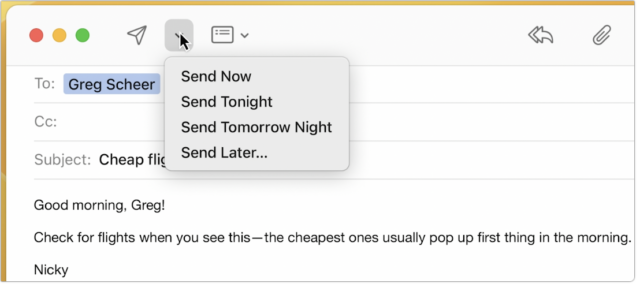
- Followup Suggestions: Do you ever send an email and then forget about it when you don’t receive a response? Mail will now move unanswered emails to the top of your inbox so you’ll be less likely to forget them.
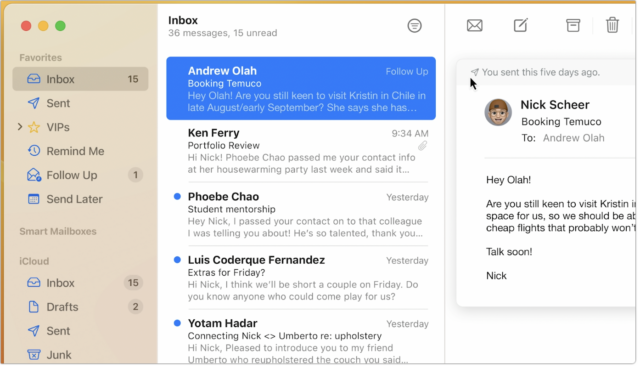
- Remind Me: Along those lines, you’ll be able to tell Mail to remind you to respond to a message later.
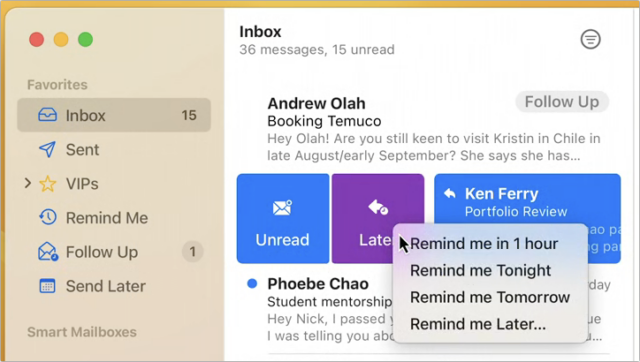
- Search Improvements: Search is one area in which Mail is way behind Gmail and other Web-based clients. Mail will offer suggestions for recently shared documents, links, and more. It will also propose suggestions as you type your query, and if you misspell your search term, it will automatically correct it.
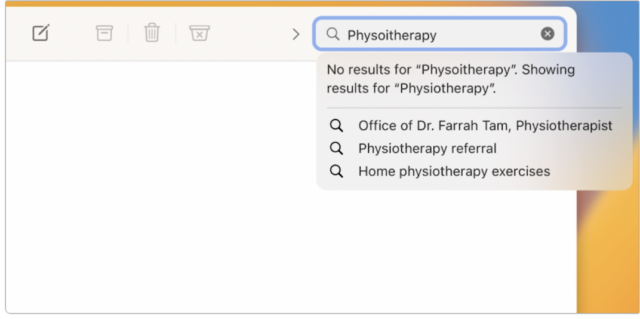
iCloud Shared Photo Library
Google Photos has had shared photo libraries for years, and now iCloud Photos is finally catching up. You will be able to maintain a separate, shared photo library with up to five other members in your Family Sharing circle, and all members will have equal permissions to add, edit, or delete photos. It’s not yet clear how this compares to the shared Family album created for Family Sharing groups, but you’ll be able to populate the new iCloud Shared Photo Library with all photos from your library, those after a certain date, and those containing particular people.
Even more interesting is the Photos app switch that will add new photos to the shared library. Plus, it can share photos automatically when other family members are nearby, on the assumption that you’re probably taking shared photos.
For many years, we believed Apple should make it so couples could share all their photos. That’s no longer appropriate for many people, given the frequency with which many of us take documentation pictures (where you left the car in a large airport parking lot) or screenshots (your Wordle-in-two victory shots) that would confuse the other member of a couple. So here’s hoping that iCloud Share Photo Library provides a good solution to the problem—the shared Family album never did.
Improved Dictation
Dictation is an essential feature for many people—Apple says it’s used 18 billion times per month—because it’s so handy to be able to speak the text you want to type when typing isn’t easy. Unfortunately, as soon as you invoke dictation, the keyboard disappears, forcing you to wait until you’re done to fix the inevitable mistakes. That’s changing in iOS 16 and iPadOS 16, where it sounds like Apple paid attention to our suggestions in “How iOS and macOS Dictation Can Learn from Voice Control’s Dictation” (31 August 2020). Going forward, you’ll be able to dictate and use the keyboard at the same time. You’ll even be able to move the cursor with your fingers and then edit text with your voice, just like Voice Control’s dictation. All dictation will be processed on the device itself, so it’ll be faster and more reliable when you have poor connectivity. And it will add punctuation automatically—finally!
Safety Check
Our Apple devices are powerful, but they’re also powerful vectors for abuse. For instance, if you leave home with your iPhone but an abusive spouse still has your iPad, they can read all your Messages conversations. For years, victims and advocates have asked Apple for better tools to mitigate abuse. Apple has now responded with Safety Check, which lets you quickly reset and revoke permissions across all the devices linked to your Apple ID, including what you automatically share with others, your app privacy permissions, and which devices have access to your iCloud contents.
Fitness App Sans Apple Watch
It’s always been a bit bizarre that Apple’s Fitness app (formerly called Activity) appeared only if you paired an Apple Watch with your iPhone, especially since the iPhone has motion sensors of its own. Apple is rectifying that in iOS 16. Now the Fitness app will be preinstalled for all users, and you’ll be able to track your daily steps from the app even if you don’t own an Apple Watch.
Continuity Camera Webcam
Mac webcams are notoriously awful compared to the webcams in even the cheapest iPhones and iPads. While we’re waiting for Apple to put an iPad-level camera in a Mac, Apple has a hacky workaround: in macOS 13 Ventura, you can pair your iPhone to your Mac and use it as a webcam with any videoconferencing app! Apple is even working with Belkin to make little clips to attach an iPhone to different screens. It’s sad to see Camo Sherlocked, but an official solution from Apple will probably work more smoothly (see “Turn Your iPhone into a Powerful Webcam with Camo,” 24 July 2020).


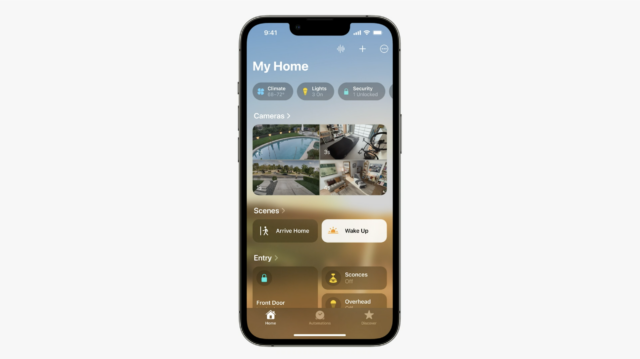


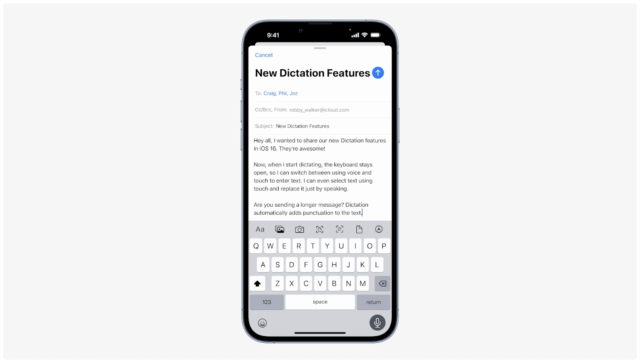
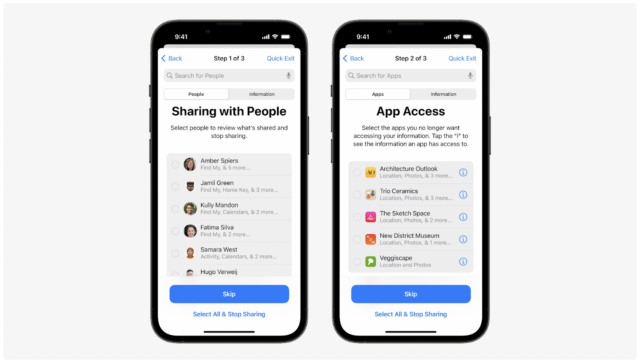
I wonder why they don’t get around to adding better filing in Mail in iOS. In iOS Outlook, for example, you can easily file in any folder by typing into the little search bar and it quickly narrows down to the folder you’re looking for. Apple Mail seems designed to do the exact same thing but they don’t. You still have to scroll through all your folders and sub-folders to find the filing destination.
The multiple waypoints routing is to me the highlight of all of today’s OS updates. No seriously, to this road trip enthusiast it truly is.
I’m also intrigued by better search in Mail, but I’ll contain any enthusiasm until I see actual improvement in action.
I wasn’t expecting it but liked the look of Stage Manager. I can see that being useful the way I work. The Maps multi points will be handy but probably not used too much here.
As mentioned in another thread, I’d disappointed there’s no Health app for the Mac. I hate using it on the phone.
I note there are now groups available in the Stocks app and they mentioned ‘ownership’ as a possible group. I hope it means you can enter a portfolio where you can track holdings, profit and loss etc.
Finally, a big < sigh > to a note about the redesigned System Settings panel. “You can search… by dragging from the top of the window to reveal the search field.” What is Apple’s fascination with hiding interface items? Who thought the concept of a clearly visible search field was a bad idea? Whoever it was, please sack them now.
The iPad as well. In fact, I wouldn’t mind seeing rudimentary Health info on the watch as well. (Now it only stores a little data for each app for the day, with little to no summarization.)
A search field that only becomes visible when you drag down the top of the window? Sounds like Sir Jony has come back to Apple…
re: Camo getting Sherlocked, I’m glad now that I paid for the lifetime license and hope a lot of others did, as well, so that if Apple’s new accommodation is anywhere from ‘good enough’ to ‘killer’, Reincubate will have made enough money to continue to make innovative apps to meet our other needs until Apple catches up.
Last time I used it Camo still didn’t support FaceTime (i.e. wasn’t allowed to). Is that no longer true?
Yes, very recently:
Do you actually need to drag down first to make the search field visible? All the screen shots I saw showed it already there. It’s possible those were all dragged down first, but I’d consider that a bit unlikely.
It makes no sense to hide stuff like this on Mac where we have large screens. Unlike iPhone.
In general, I don’t understand this urge to rework stuff like Sys Prefs. There’s far more urgent smoldering wrecks that would require attention on macOS. Apple, how about you focus on those raging fires first (Music, TV, iCloud Safari syncing, …) before you rework stuff that’s working reasonably well? Fix what’s broken first before you concern yourself with beautification unification assimilation of macOS towards iOS.
The current macOS System Settings shows a search field in the title bar. The current IOS Setting app shows a search field directly below the title. Why would Apple add a need to pull it down in future systems?
No. It does not. That only shows once you drag down form the top. And that was exactly the point I was trying to clarify.
You’d think that on macOS things could stay like they are (no hiding) since screen space is not as constrained as on iPhone. Yet the above posts by @trilo and @drmoss_ca seem to indicate that is no longer the case. Hence, my question to clarify if indeed Apple has really modified the Mac’s Sys Prefs Settings to now initially hide search.
You’re right. However, once you pull it down, it persists. So, unless you force close the Settings app, it will be there the next time you open it.
That’s the mystery. It’s like the Mail app on iOS where the search field is hidden until you swipe down (or is it up?). Many iPhones have bigger screens or greater pixel densities than ever before so I’m not sure why hiding something of around 30 pixels in height is necessary. Even more so on the Mac where 4k is now common. Surely the smarter option is to make clear, concise, VISIBLE controls which are immediately available to users both novice and experienced.
Hidden interface items are a pet hate of mine. I see no benefit and it’s increasingly difficult to remember all the nonsense you have to go through to do the most basic things (like search!).
Adding a reminder feature to emails is a good (overdue) idea but why not integrate it with Reminders? For years I have been doing this in a clumsy way by dragging an email onto the Reminders icon in the Dock (on a Mac). But I then need to edit the Reminder to apply a time and date. The new Apple feature could do this automatically.
I prefer it Apple’s way, but this would be fine, as long as it’s an option. I’d prefer this to stay in the mail app myself rather than add the complication of using a second app.
I read that Ventura will offer Quick Look for Spotlight. So how does that work? How does Spotlight know when hitting space bar means blank space vs. show Quick Look preview?
Camo is something I was just getting into (and don’t need Ventura to use) and Weather seems like they’ve intergrated Dark Sky acquisition.
While Agile Bits was lucky to have profited off that, I preferred Dark Sky to Weather since it was better.
But I look at my friend’s android phone, that its lock screen has weather info, and look at my iPhone… is it that hard to have had this feature, Apple? (I don’t have a faceID phone, but do have setting for lock screen…I have to still swipe)
Quoted for emphasis.
I would like to say better late than never. But then again, it looks like there will be only one line available for all weather app info on the new lock screen. That line is also where battery info and next meeting will have to go…
https://images.macrumors.com/t/LDSZ9HaKNwf_6YAQwLsvv6Bo0zo=/2500x0/filters:no_upscale()/article-new/2022/06/lock-screen-widgets.jpg
Presumably it depends on whether you have selected an item in the search results (triggering Quick Look) or have the search text entry area active (just a space).
Interesting. So how would I invoke Quick Look for the top item which Spotlight auto-selects for me even while typing? Does Ventura Spotlight no longer auto-select?
In the Finder, the “official” shortcut for Quick Look (i.e., the shortcut listed in the File menu) is âY (even if most people use the space bar alternative shortcut). Perhaps âY will work in Spotlight.
Perhaps you’d like MsgFiler (in the App Store). I’ve been using it for about 20 years to do what you describe. You type the critical bits of the folder you want, and it finds it. Then you can save the current message there, or open the folder itself.
I’m retired now, with very little crucial email, but when I had to deal with a few hundred students and a few dozen faculty members, MsgFiler made it possible.
(And a not so obvious benefit is that it knows where you put the last message. Clumsy fingers can’t hide your last email … at least, not so easily.)
Looks like the iOS Weather app is getting a significant update with iOS 16. Looking forward to more hourly detail. Now if only they’d also include phase of the moon and full/new moon dates.
I love MsgFiler too. And have been using it for years as well. The developer was worried that plugins might get disallowed soon. I hadn’t heard an update on that.
So on the Mac, I’m fine with MsgFiler.
I was referring to the iOS and iPadOS versions of Mail, for which there are no plugins.
That’s why I tend to use Outlook on my iPhone - just so I can have a filer somewhat like MsgFiler.
It seems it should be easy for Apple to implement. They just need to let you use a little search bar at top, like Outlook does.
During rainy season here in Tokyo the hourly details change hour-by-hour. It’s driving me crazy for trying to time dog walks.
Please tell me they are adding wind speed to hourly summaries! It was the only reason I dealt with the weather.com app
Diane
Your wish has been granted.
(from the link I posted above)
Thanks! I missed the link in my excitement
Diane
Thanks for this roundup!
The big eye popper for me is one that you’ve seen me clamor about for years: iCloud Shared Photo Library. Not because I think a ton of people need it; rather, because the smaller number that need it really need it badly.
Again, my use case is simply that my wife and I both want access to >20 years of pix and vids of our kids. And since we haven’t had this feature, she uses my iCloud ID on her phone. Besides breaking Find My, her Notes can’t sync to her laptop, her phone keeps hijacking the AirPods while they’re in my ears, and so many other annoying things.
What’s not clear to me is what the details of the feature are going to be and how well it will work. But so far from what I’ve read, it sounds like it should get the job done.
Just turn off auto switching.
While they are connected to her iPhone, on her iPhone do Settings > Bluetooth > (i) next to connected AirPods > Connect to This iPad/iPhone > When Last Connected to this iPad/iPhone
Same works on Macs too using Sys Prefs > Bluetooth > AirPods Options > Connect to This Mac: When Last Connected to This Mac
I don’t want to turn off auto-switching. I have a bunch of devices of my own that I want it switching between. But I definitely DON’T want to be in the middle of something and have Candy Crush start blasting in my ears.
You’re not turning it off on your devices. You’re turning it off specifically between her iPhone and your AirPods so that her iPhone doesn’t keep trying to snatch away the connection to your AirPods.
Okay, thanks, I’ll try that. I feel like I tried that already, but don’t recall anymore.
Yeah, that’s a recipe for all sorts of hurt. Hopefully iCloud Shared Photo Library will let you switch to the standard way of working where she has uses her own Apple ID.
It really is. It’s cool that if you Bluetooth pair (or unpair) something on one device, that syncs to all your other devices… until you don’t want it to :-). And all your phone call history syncs to all devices. We work around Find My Friends being broken by looking for the specific Device. Her Health data is merged with mine, ugh! But so much of her life’s joy comes from all those “memories” Apple Photos presents on her phone.
One of my concerns about this feature is that some of my Macs have aged out of upgradability. If this feature is going to require all copies of my photo library to be upgraded before that will function, I’ll be close to $5000 away from being able to make that happen.
Let’s hope this feature works!