iPhone 14 Quick Impressions: Good, but Just Another iPhone
I’m still rocking an iPhone 11 Pro after three years, and I’ll probably keep it for another year. I used to upgrade iPhones annually to keep up with the latest advances for TidBITS and my Take Control books, but I became weary of the constant consumption. I’d either keep devices for testing or send them back to Apple, but it still felt wasteful.
I was surprised when Apple sent me an iPhone 14 to try out. I only had it for a few days, but I can confirm: yep, it’s an iPhone. Besides the new iPhone 14 Pro with its Always-On display and Dynamic Island sensor package, iPhones haven’t changed much since the iPhone X introduced Face ID. Every year brings faster processors, better connectivity, and sharper cameras, but since older iPhones were good too, many of us find no compelling reason to upgrade.
While I can’t specifically encourage upgrading from an older iPhone that still meets your needs, if you’re in the market for a new iPhone, I want to highlight some of the improvements I noticed after sitting out the upgrade cycle for a few years. I’m not going to talk about things like screen vibrancy, speed, and battery life, because those are always great on a new iPhone. Here’s what jumped out at me in the few days I had to test.
There also is an important improvement in the iPhone 14 that I didn’t get to see: Apple redesigned the inside to make it easier to repair. That may not play much of a role in your purchasing decision, but it’s certainly a welcome change.
Improved Front Camera
Apple always puts effort into improving the iPhone cameras, and while I’m not seriously involved in photography, my wife and I took some selfies with the iPhone 14 just for kicks. I wasn’t that impressed at first—this photo is fine, but it’s still a bit blown out at the upper right.
But then I took a similar test photo with my old iPhone 11 Pro. The difference is stark.
The iPhone 14 may not have been perfect, but it preserved some of the blue sky and clouds in the background, presumably due to Apple’s Deep Fusion technology combining multiple images with different exposures. However, the evening sun completely washes out the sky on the iPhone 11 Pro. The detail of my graying hair also shows up better in the iPhone 14 shot, and there’s less glare on my wife and ketchup-stained daughter. I wouldn’t call these improvements revolutionary, but they’re easily noticeable.
We also played with Photographic Styles, which Apple introduced in the iPhone 13 to let you quickly and easily adjust the color temperature of a photo. I wasn’t blown away by the results. The difference is subtle, and it’s hard to imagine taking the time to check different color temperatures.
As Pam from The Office said, “They’re the same picture.”
Night Mode Is Sharper
Apple promised big improvements to low-light photos and Night mode thanks to its new Photonic Engine pipeline, whatever that is. And the company delivered. Night mode takes a long exposure to capture more light but also makes photos hyper-sensitive to motion. So Night mode photos of fast-moving things like rabbits were often blurry.
Night mode photos on the iPhone 14 provide a clear improvement in sharpness. If you’re often unhappy with your low-light photos, the iPhone 14 might be worth a look.
Emergency SOS via Satellite and Crash Detection Aren’t Testable
These two safety features are the two most interesting new capabilities of the iPhone 14, but I can’t test either one. Emergency SOS via satellite service won’t be available until November, and crash detection is difficult to test for obvious reasons. (If I had the iPhone 14 for longer, I’d see if I could convince a driver in a local demolition derby to test it for me—sadly, I just missed one across the state at the Tennessee Valley Fair.) I did watch several loud clips of car crashes—since the microphone is one of the sensors that crash detection uses—without experiencing any false positives. I understand that it’s practically impossible to trigger accidentally.
Despite my inability to test crash detection, I think it may be the primary reason to buy an iPhone 14 instead of an older and thus cheaper model. Almost anyone could be in a car crash, and it’s largely out of your control, so is it worth $100 (compared to the otherwise similar iPhone 13) to increase the likelihood that emergency services would be called instantly in the event of a crash? If you’re also shopping for a new Apple Watch, all the current models also have crash detection, so you could instead rely on that for your crash insurance and save a bit by buying the older iPhone.
What Action Mode Does
The iPhone 14 features a new Action mode button in the Camera app that improves the video stabilization to let you capture smoother videos when there’s no way to prevent the iPhone from moving while filming. At least, that’s the theory.
I took multiple sample videos while chasing my kids around. If I didn’t know which was which, I don’t think I could reliably have identified which used Action mode. I was worried I was doing something wrong, so I looked for examples on YouTube, like this one from iJustine. Can you tell the difference? Because I can’t, even when she points it out.
Have you ever seen the movie Zoolander? One of the running gags is that the titular character—a male model—has all these different “looks,” but they’re all identical. At the end of the movie, Will Ferrell’s character snaps, screaming: “Blue Steel, Ferrari, Le Tigre? They’re the same face! Doesn’t anyone notice this?! I feel like I’m taking crazy pills!” The iPhone 14 regularly makes me feel like I’m taking crazy pills.
I decided to push Action mode to the extreme. I took a walk, intentionally shaking the heck out of the camera while filming. Amazingly, when I played the video back, it was smooth as butter, with only a hint of jitter. Aha! Then my 9-year-old son grabbed the iPhone and started running with Action mode enabled. I made him do it again with Action mode off. Check out the difference.
Despite a downgrade in resolution, the results are pretty cool. I would say Action mode would be a killer feature for a certain type of content creator, but folks making YouTube videos professionally or semi-professionally probably already own a gimbal or action cam and wouldn’t accept the sacrifice in resolution Action Mode demands (see “First Look: Insta360 ONE X2 Steady Cam,” 12 February 2021, and note that Insta360 has released several new models since).
iPhone 14 Form Factor
People always want to know about the form factor and hand feel, presumably because they’re not using a case. I couldn’t tell you if my last three iPhones were rounded or squared-off because I always protect my iPhones with a case (look, I have kids). If you’re not using one, the iPhone 14’s squared-off sides will likely make it a little less slippery.
Regardless, here’s a quick comparison shot. The iPhone 14 is thicker and more rectangular, while the iPhone 11 Pro is a little thinner and is rounded off. Which do you prefer? (The iPhone 14 is taller and wider too, but that’s just a reflection of its 6.1-inch screen compared to the iPhone 11 Pro’s 5.8-inch screen.) As you can see, there’s still a spot for a SIM card in the iPhone 14, but there’s no tray in US models. Otherwise, from both the front and back, they look pretty similar.
eSIM Is Exhausting
I’m not crazy about the iPhone 14’s switch to eSIM. I appreciate the elegance of not having a little card to lose and another place on the iPhone where water could get in, but it’s not making my life easier. I had hoped to try the iPhone 14 as a phone, which would have been easy if it had accepted my current SIM card. But it doesn’t, and I’m unsure how to make that switch for testing purposes.
Apple reports that my carrier, Consumer Cellular, supports eSIM but has no details, and Consumer Cellular’s site doesn’t explain how to switch service between phones, so I’d have to call customer service. I eventually discovered the setting to transfer the SIM to the iPhone 14 but was told Consumer Cellular does not support it.
Even if the eSIM transfer would have worked, I would then have had to activate the iPhone 14 and later figure out how to switch back to the iPhone 11 Pro. Given how little time I had with the iPhone 14, it wasn’t worth the headache. It might not even have been possible—I believe my review iPhone 14 was locked to Verizon, which would have precluded testing it with Consumer Cellular.
Final Thoughts
Is the iPhone 14 a better phone than my iPhone 11 Pro? Absolutely, apart from the iPhone 11 Pro’s 2x telephoto camera, which is what keeps me on the Pro line. If I were to upgrade this year, I’d skip the iPhone 14 and head straight for the iPhone 14 Pro, which gains a 2x optical zoom from its main camera, in addition to the 3x telephoto camera. Plus, the iPhone 14 Pro’s Dynamic Island and Always-On display push the envelope of iPhone design, albeit only slightly. However, iFixit reports that the iPhone 14 Pro isn’t as easy to repair as the iPhone 14.
Aside from the missing zoom, the iPhone 14’s camera is slightly better than the iPhone 11 Pro’s. But filmmakers have been making Hollywood movies with iPhones since the iPhone 5S. Just how much more camera do you need? Night mode has improved, but I mostly find it more irritating than helpful because it kicks in and forces me to remain perfectly still when I least expect it.
For whom does the iPhone 14 make sense? If your existing iPhone is having problems and has aged out of warranty, and you don’t want to spring for the iPhone 14 Pro, it might make sense. However, if you’re seriously budget-constrained, you could save a few hundred dollars on an iPhone 12 or iPhone 13, or even the completely worthwhile iPhone SE. The fact that so many generations of iPhones are available for sale at once indicates that even Apple is aware that the improvements between models are marginal.
But is that a bad thing? For years, I’ve criticized Apple for touting its environmental stance while regularly churning out new hardware that makes the previous year’s model seem obsolete. Much like with Macs, it’s now reasonable to expect an iPhone to last for 4–5 years, likely with a relatively inexpensive battery replacement. That’s less waste in the landfill and more money in your pocket. Plus, since this iPhone is the most repairable in years, it could last you a long time.
Tim Cook wisely saw the writing on the iPhone wall years ago. As we’ve been pointing out every fiscal quarter for the past few years, Apple is increasingly more of a services company, finding new ways to monetize the existing customer base without relying on new hardware sales. Ex-Apple executive Jean-Louis Gassée recently commented on this too.
In essence, Apple no longer cares if you buy a new iPhone every year or even every two years. You’ll buy one eventually, and in the meantime, Apple hopes to sell you as many subscription services as possible.






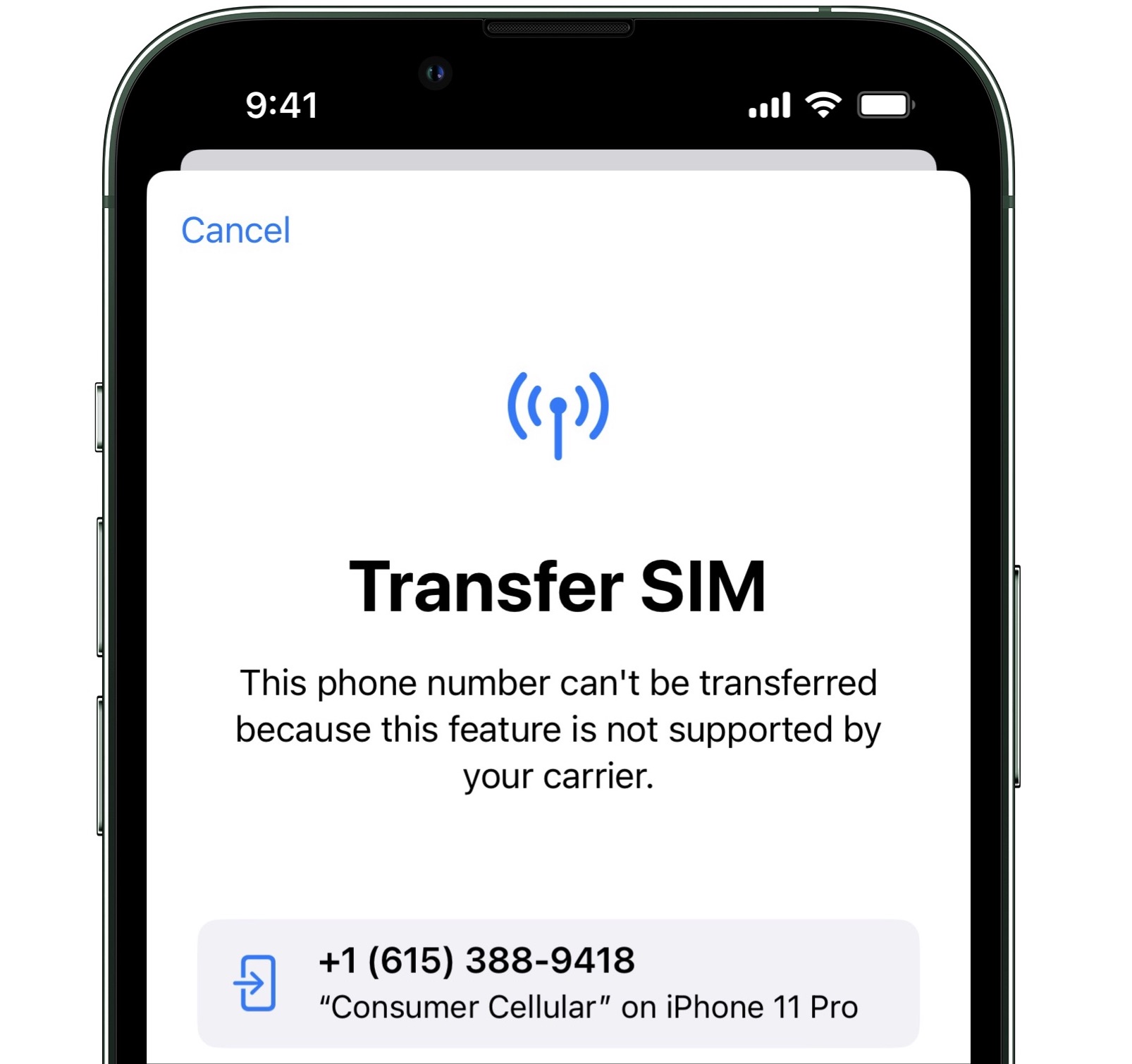
The bunny did it for me.
 Thank you, Sir.
Thank you, Sir.
To test out cell service, you could sign up for a new line with a low-cost provider that supports eSIMs, like US Mobile or Tello. It would take just a few minutes.
It seems Apple’s move to eSIM-only phones has finally spurred MVNOs to support eSIMs after years of foot dragging. I discovered late last night that Tello had added support even though I was told it wouldn’t be coming until December when I asked right after the iPhone 14 was announced, so early this morning I pulled the trigger on an iPhone 14 Pro, which I will be picking up tomorrow from the local Apple Store.
Yeah, if I had the iPhone for longer than a few days I would have done something. As it was, I didn’t even have a week with the phone. I’m sure the phone stuff is fine.
Yeah, I don’t think they have a choice. I imagine it’s a 24/7 project at some companies.
On a related note, my wife suggested that Apple’s sudden pivot to eSIM could be because of chip shortages. Lo and behold, she was spot on.
Thanks for the report. I loved the bit that “yep, it’s an iPhone”. Plus the side by side photos - good to see what I am missing from my older phone!
Got a 14 Pro a couple of days ago and you’re right, it’s more evolution than revolution. The camera is fabulous though, with one tiny issue… Once protected in a case the lens bulge is so big that the phone no longer sits flush on some MagSafe chargers - including Apple’s expensive Duo phone/watch version; it still charges, just on a slight slant.
It’s been a long while since I replaced my iPhone every year, and now I’m retired that gap is likely to extend considerably!
Josh,
I think you wrote this in a reviewers state of mind, not a penny pinching consumer state of mind. I have an iPhone 6, it would only upgrade to iOS 12 (the 6s can take iOS 15 I think), but still a month ago Apple sent out a security patch, so Apple hasn’t forgotten us completely. I got this much life out of it partly due ‘battery gate’, Apple offered to replace a iPhone 6 battery for $25. I waited til the last week it was good for. That got me to now. Its battery drains normally then jumps from about 30% to 15% instantly. It says I still have 85% capacity. The one feature of an early iOS upgrade that I really wanted was the measure app but it was incompatible with the 6, so I knew then I was running on borrowed time. My adult kids got me a drone for Christmas, and although the software runs fine on the 6, the app says the iPhone is maxed out. That and the screen is too small to read some the stuff displayed, and the screen is hard to see in the daylight (I did get a shade marketed by the drone maker). I thought about getting a used iPad mini for the drone. But one thing I noticed, and you didn’t mention, neither anybody here, is the 14 Pro models are the only iPhones on the market with a 2000 nit screen, all others are only 1000 nit (the main reason for me to get a 14 Pro over the 13 Pro). And I really I don’t think I want the always on screen, and plan on turning that feature off (I was told you could), to get more battery life. I just saw it it might turn that off if face down or in your pocket, we’ll see.
P.S. I think I like the exposure of the rabbit in dark mode on the 11 better than the 14.
I updated the article to reflect iFixit’s report that the iPhone 14 is much easier to repair than any iPhone in years. Unfortunately, that doesn’t apply to the Pro model.
Since the iPhone 14 line doesn’t support a physical SIM, what about those who used BOTH a physical SIM and an eSIM? Are they SOL and back to being limited to just the one SIM?
Not at all. All the 14 models can hold at least two eSIMs. The 14 Pro models can hold more, but only two can be active at a time. Check the Tech Specs pages.
Thanks, Mark. I don’t know why they buried it at the bottom as it should have been up with the carriers and cellular sections. I stopped looking at the specs when I reached the Apps section.
Josh,
I think you missed a big difference the 14 pro models verse everything else.
I noticed, and you didn’t mention, neither anybody here, is the 14 Pro models are the only iPhones on the market with a 2000 nit screen, all others are only 1000 nit (the main reason for me to get a 14 Pro over the 13 Pro). And I really I don’t think I want the always on screen, and plan on turning that feature off (I was told you could), to get more battery life. I just saw it it might turn that off if face down or in your pocket, we’ll see.
P.S. I think I like the exposure of the rabbit in dark mode on the 11 better than the 14.
I have an iPhone 12 Pro and am perfectly happy with it. Well, other than the fact the battery is now showing 87% battery health. Will most likely replace the battery at some point.
I like the form factor, I had an iPhone 5 that I loved. The right angle edges, the size, it was perfect for the time. There was an app that would activate the haptic feedback to cause the phone to rotate by itself as long as it was on a flat surface where it wouldn’t fall over. It allowed me to make a 360º photo. Great tool!
When the 12 came out with the straight edges, that was great. Somewhat larger than the 5, but not terrible. Not sure I’m happy with seeing everything get larger. Before you know it, we’ll be in phablet mode.
We mentioned that in our original coverage. Screen brightness in phones is not something we hear a lot of complaints about these days.
Really? That’s odd.
When I’m out on a bright sunny day, that’s when I want my 12 mini’s screen cranked up to its max possible brightness. But soon after it does that it overheats and then shuts the screen lighting down to minimum. D’oh!
The single-most wanted feature I have (besides perhaps 20+ hrs of battery life) is to get a screen that remains bright in sunshine for as long as I need it to be bright. And so bright that I can actually read what’s on the screen without squinting and looking for a shady spot.
The iPhone is developed around the corner in one of the sunniest spots in this country. It would be nice if the screen were actually tailored to that reality rather than say that of northern Norway (which apart from the weather I will concede is a mighty spectacular place).
Adam,
The brighter screen was the deal breaker for me on whether the 13 vs 14 Pro Max. One use is to fly a small drone (DJI Mini 2) my kids got me for Christmas. The larger screen to help see all the sensor displays on the screen and the 2000 nit screen to just see it in the sunshine. I did get a sun shade sold by DJI but it doesn’t help much. This will be a step up from a iPhone 6. The drone fly app runs on the 6, but reports the phone is maxed out, The drone sends back a lot of info, like altitude, GPS coordinates, speed (s), and HD video. I do live in sunny Albuquerque, and that might also be a factor on needing a bright screen.
Seems like you have some Norway experience, so do I. We can continue this discussion offline if you’d like, probably most appropriate. I tried to send you a private message but I guess you have that turned off? I think you can send me one with contact info. I recently spent 3 winters at a remote observatory near Andenes.
I surrender! :-) I agree that more screen brightness is helpful—I was merely noting that it’s not something I’ve heard complaints about much in the past.
Hey, once you have some experience with that please post! I have the exact same use case (substituting SoCal for A9e). I’m perfectly happy with my 13 Pro Max, but if the 2K nit screen on the 14 makes a significant difference with the DJI app, I might just be tempted…
Unfortunately, Apple (and all other cell phone makers) are in a no-win situation here.
LEDs, whether OLED or a backlight, generate heat. Their brightness is a function of their current draw and high current means high temperatures. If you make a display bright enough to view in direct sunlight, it is going to get hot and if the phone isn’t being cooled somehow (e.g. on a vent-mount in a car with the AC running), it is going to quickly overheat, causing the software to turn off all that brightness.
Displays designed for outdoor kiosks (e.g. billboards, gas pumps, etc.) generate a tremendous amount of heat (and also must deal with baking in the sun) and typically have fans and other cooling systems to prevent overheating. But that’s not really possible for a pocket device.
What we need is some new tech to use instead of LEDs that can generate light with less power. Unfortunately, I’m not involved in that kind of research, so I don’t know what might be next up on the horizon.
Back in the early 2000’s, Palm solved this problem (in their m505 and m515) using a reflective LCD and a front-light system. Bright ambient light actually made it easier to see the screen. The front-light used some creative optics to shine light evenly from above the LCD in order to illuminate it in dark rooms. It worked great for their low-resolution, low-color displays (160x160 16-bit color), but I don’t think the tech could scale up to higher resolutions because later models switched to a more traditional transmissive backlight (and hence became hard to read in bright sunlight).
It looks like the modern version of this tech is a transflective LCD display. These combine transmissive and reflective modes so bright light will reflect off the LCDs, but a backlight can shine through to make it visible in low light. The problem with this is that contrast in the reflective mode is much worse than when in the transmissive mode (about 1/10 the contrast), making them unsuitable for use in a modern smartphone.
We need the display industry to invent something better.
I can’t really comment on it, other than what we said in our original news announcement. I received an iPhone 14 but not a 14 Pro. I find Apple screens too bright overall and have to use Night Shift and Color Filters to make them tolerable at night.
Josh,
You don’t speak about the main missing feature (no one else either): the lightning port is an aberration today; happily, EU will make it mandatory…
There is also a lack in ergonomics for picture management; it is a solution for dummies; I would like to manage my photos as files, including in the film (default album, I do not know the expression in English), add keywords and labels directly, reload pictures from my Mac where tags would be recognised and so on.
I agree Lightning should have long gone. Lightning can only do USB2 and that is just an abomination. Period. iPads and Macs have already been USB-C for a while and routinely show real-world data rates across those busses far in excess of 480 Mbps.
So in a sense I’m very glad the EU will finally beat Apple into submission. I look forward to seeing the same USB3 speeds we see on iPads right now finally come to iPhone for those moments where I do rely on a wired connection and I don’t see any value in waiting around as if it were still 2003.
That said, in my ideal world, as soon as Apple has transitioned iPhones (and along with it AirPods) to USB-C, the EU could take that law off the books. Because while I agree this is likely the simplest and straightforward way to get Apple to finally get its **** together, it’s also plain as day that you don’t want to codify a certain standard into law for all eternity. At some point something better than USB-C ports with USB4/TB4 will come along and at that point you will want companies to be able to migrate to that. From all I have read so far, the present EU law does not foresee for that in its present form. So—unless I’m mistaken there—I would hope as soon as Apple has been dragged to iPhone USB-C (kicking and screaming of course) successfully, that law could be rescinded. It’s not like Apple could ever go back to Lightning without massive consumer backlash.
@jcenters, that article is interesting but I don’t think it has anything to do with Apple’s move to eSIM only in the US. The article seems to be talking about a shortage of SIM cards, which is a problem for the mobile carriers that supply them to people, not Apple. I don’t think Apple will have gone to any extra effort to make life easier for mobile service providers, and they also will have started on this design two years ago – well before the scale of the global chip shortage became clear.
It’s also possible that moving to eSIM creates more of an issue for Apple with regards to chip sourcing because Apple now needs to provide the silicon for the SIM inside the phone instead of ‘outsourcing’ it to the mobile carriers. But I have no knowledge of the internal circuitry, and that is clearly an oversimplified and inaccurate view of how the iPhone internals are designed!
My understanding is that eSIM has been present in iPhones since 2018. This move was to drop SIM cards.
And although we have had only two sunny days this September here in southern Norway and according to the weather forecast, it will rain every day until October. Count me in on liking the bright screen. When the sun shines in Norway, it really shines.
I’m with Simon. I sit outside often and usually have to put my 13 Mini under my chair to make sure it’s in shade. It gets really hot, and it also seems to be good at dimming the display but not making it bright again when I go back inside.
And this has been an ongoing issue. I actually think the Mini is hotter than the 4s and SE. I got the 4s in 2011 and the next summer I bought a handlebar case for my bike. Why use my old GPS instead of a good phone for maps, right? The poor phone didn’t last long before shutting down. I tried it once with my original SE with the same result, so now I have a nearly unused handlebar case sitting in a drawer because the phone can’t handle the heat.
There are times I have it in my pocket and I can feel how hot it is (we had a pretty warm summer)
Diane
I don’t say this to be a smart aleck, but an Android phone might be a better fit for you. I also hate Lightning, but Apple will go portless before adding USB-C. I don’t get the reasoning other than Lightning cable profits.
Apple has been shifting toward eSIM for a few years so this wasn’t completely overnight, but I do think the final decision to dump physical SIMs was rushed. More evidence: there is a large plastic spacer inside the iPhone 14 where the SIM circuitry would have gone.
That is an enormous amount of unused space! Just not like Apple at all.
It makes perfect sense if you’re still selling models with SIM sockets to some markets. It’s far less expensive to not populate a few parts than to design a new board.
Well, it’s also “far less expensive” to sell them with half the RAM or a dated CPU or plastic instead of polished steel. But that’s not the point. The point is what counts is user experience. If you’re going to be taking away an option from users you should offer them a benefit following from that change. Larger battery is obvious. A chunk of cheap black plastic is not.
You misunderstand me. It is common practice for electrical engineers to design boards where various parts are optional. Schematics frequently have “DNP” (Do Not Populate) markers next to components when a single board design is used for multiple products. This is how (for example), two different versions of a phone might have different antenna configurations or different cellular modems, or different memory configurations.
On the other hand, to decide that since some configurations now have unused board space, and put something new in that location would require new design work. Designing a new motherboard in order to make use of the space could cost nearly as much as the board’s original design. That’s a huge waste if the only justification is “people opening the phone will complain about seeing a piece of plastic there and write blog posts about it”.
Nah, this has nothing to do with engineering and everything to do with taking the cheap way out.
Not futzing around with the SIM card slot in the first place would have been the cheapest thing to do. One board and one case for all. Nevertheless, Apple decided to incur extra expense for whatever agenda they’re pushing and designed two phones. They believed it didn’t matter that in the process they were taking away something from users without giving them any benefit in return. The ridicule they now face for this is users reminding them that such an assessment is garbage.
No disagreement here, but you’re responding to a point I didn’t make.
I am not trying to support or justify Apple’s decision to remove a SIM socket. My statement was in response to @jcenters who wrote:
He was (I assume) surprised that Apple chose to waste space with a plastic block instead of putting something more useful in that space. And it is to that comment I was referring.
As @Shamino has implied, I don’t think this is an indication that the decision was rushed in any way. Only phones in the US have removed support for physical SIMs. This is a warning shot to mobile carriers everywhere that SIM cards are going to disappear from iPhones, so they better get their act together with eSIMs. But until Apple removes SIMs from all iPhones, they have no option but to put a spacer in the non-SIM phones. They can’t use the space for any practical benefits, because aside from cost considerations, it would lead to (a) feature(s) being unavailable in the majority of iPhones sold globally. This is an awkward but necessary step, and one that Apple has probably carefully evaluated and planned.
I disagree. Perhaps to Apple it appears necessary in their spat with carriers, but there is no overarching necessity at all here. As evidenced by the 100s of millions of SIM-card equipped iPhones that will be sold the world over just fine.
This kludge offers nothing of value to its US users. It just takes away something that many find very useful. Now perhaps it offers Apple value because they get to show some muscle towards their carrier foes. Well three cheers for their bruised egos. But for me? I dislike being told I’m a pawn in a corporate pissing contest between Apple and the carriers. If they want, they can duke it out on their own dime. But necessary it is by no means to any single customer. Let’s be clear on that.
This I slightly disagree with. A lost or stolen phone with a SIM card can have it removed so that it will disappear from Find My. Somebody who steals an iPhone with eSIM cannot remove the SIM. It’s a mild benefit, but a benefit nonetheless.
Personally I prefer eSIM and can’t wait for a time when every carrier supports it. Trying to install a SIM card is kind of a pain if you ask me. Plus of course it’s slightly less electronic waste going forward.
(All that said - right now I have a physical SIM in my 13 Pro. It came with eSIM last year, but needed to be sent out for repair last month, and my backup phone is physical SIM only, so I had to go to Verizon to get a SIM. I haven’t had a chance to transfer the SIM back to eSIM now that I have my phone back.)
I couldn’t disagree more with this. Not having to fiddle with a tiny piece of plastic when I travel abroad? Awesome. Not trying to find something that fits into the SIM release hole-thingy to get at the tiny piece of plastic? Spectacular. Giving Apple a chance to use that space (eventually) for something that’s actually valuable? Outstanding.
There’s no earthly reason in the 21st century why our cell service should be connected to a random piece of plastic we insert into the side of our phones. This is, as @jzw said, a necessary first step.
While I by no means like dealing with little bits of chip that have to be installed on a flimsy plastic tray, this is IMHO 100% preferable to any dealings I have ever had with any US cell carrier.
The less I have to deal with those folks the better. Ever since I got my last T-Mobile SIM five years ago, I have never had to deal with T-Mobile (other than watch autopay debit their bills of course). I’d prefer to keep it that way. And if dealing with itty bitty pieces of chip that have to get put on flimsy plastic carriers once every blue moon (unless you travel in which case there’s immediate other benefits) is the price to pay to avoid having to interact with these companies, I’m perfectly fine with that. Just my 2¢.
And just to be clear: the entire argument is not SIM vs. eSIM. Every single new iPhone (as well as previous models) already supports eSIM right out of the box. If eSIM is your thing, you’re already squared away. And good for you. The actual kerfuffle, however, is about removing an option for the other crowd without offering them any tangible benefit in return.
Because the carriers will continue to default to physical SIMs as long as the slots are available. Apple’s pushing them away from that, and I think it’s great.
And in a couple/few years, when eSIM is universal, the iPhone will be able to fill that space with battery instead.
One more benefit to eSIM - if you are traveling away from home and nowhere near a store for your carrier (this has happened to me), if your SIM fails, you can get a new eSIM as long as you can connect to WiFi, rather than wait for a next-day shipment at expense from your carrier of a new SIM. Getting rid of the slot means that all of the carriers who want to support iPhones will have to support eSIM going forward. We see that already in the US this year as carriers who didn’t previously support eSIM now do.
An eSIM doesn’t mean you have to deal with your carrier. You can just transfer it from one iPhone to another whenever you want from the iPhone’s settings. See the section
Transfer a physical SIM or eSIM on your previous iPhone to an eSIM on your new iPhone after setup:What did (do) people with Verizon and the former Sprint do? Those CDMA phone never used a SIM in the first place
The most important feature for me is the camera, I’m never satisfied with the camera because I know it can always be better, but I always upgrade if it involves an improved camera
My iPhone 7 from Sprint had a SIM card that I replaced a few months ago with one from T-Mobile, but I’ve since traded it for an iPhone 13mini.
Ever since LTE networking, all phones on both networks have used SIM. And now the CDMA network is almost gone - Verizon has scheduled shutting down the last CDMA tower by the end of 2022. The iPhone 14 models don’t even have CDMA radios.
Joanna Stern of the Wall Street Journal found some demolition derby drivers to test the crash detection. Cool video, as always, though it’s questionable as to whether it will detect a crash if you’re hit by someone else while stopped.
Bad prevision !