Authy Desktop to Reach End-of-Life on 19 March 2024
Twilio, the company that owns the Authy two-factor authentication ecosystem, has announced its Authy Desktop apps for macOS, Windows, and Linux will reach end-of-life on 19 March 2024. It’s unclear whether Authy Desktop will stop working or just cease receiving updates. Twilio will continue maintaining its mobile apps, and the company recommends switching to them. Given how basic the Authy Desktop app was, it’s unimpressive that Twilio didn’t feel up to keeping it alive. Authy Desktop was worthwhile because it’s easier to copy an authentication code from a Mac app than to retype it from an iPhone app.
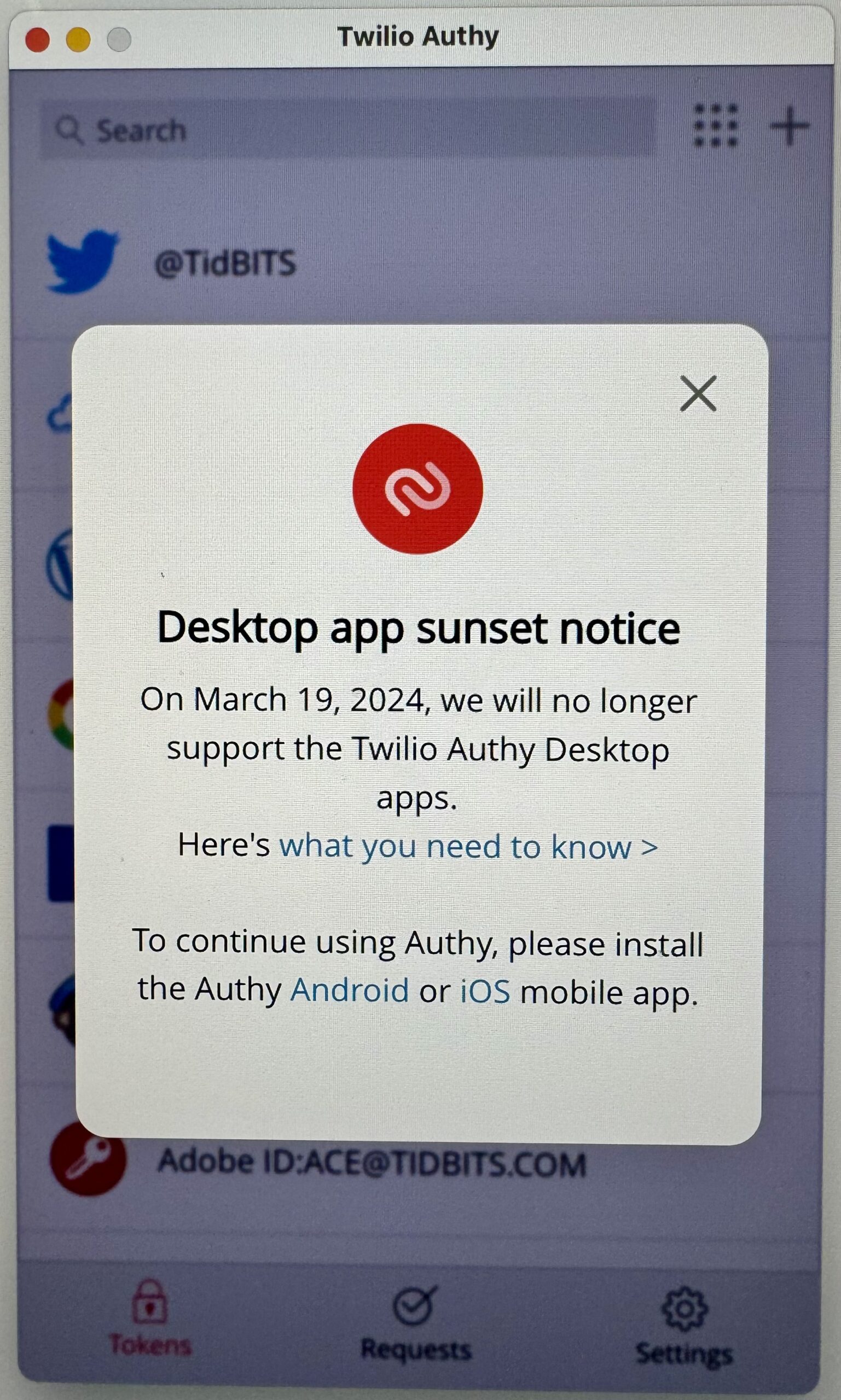
I switched to Authy’s apps long ago after discovering that the Google Authenticator app of the time couldn’t transfer its data to a new iPhone (it can now). But after LastPass suffered multiple data breaches, I switched to 1Password and started relying on its two-factor authentication capabilities, maintaining Authy only as a backup (see “LastPass Publishes More Details about Its Data Breaches,” 3 March 2023).
What should you do to retain access to two-factor authentication codes on your Mac? If you’re using a Mac with Apple silicon, the most straightforward workaround would be to run the iPhone version of Authy on your Mac and sync your tokens using Authy’s Backups feature. For those using Intel-based Macs or who want to jump ship to a company that cares about the Mac, Twilio lists a handful of desktop apps that provide two-factor authentication.
All are full-fledged password managers other than the Authenticator Chrome extension and Step Two, which looks like the closest direct replacement for Authy Desktop. It appears to be free for up to 10 accounts; you can unlock unlimited accounts for a $9.99 in-app purchase. Step Two syncs over iCloud, but its mobile version seems to be a separate $9.99 purchase. It may be most attractive to those who subscribe to the Setapp app library, where both versions are available. Personally, I recommend a password manager that also supports two-factor authentication, such as Apple’s built-in Passwords (see “Add Two-Factor Codes to Password Entries in iOS 15, iPadOS 15, and Safari 15,” 7 October 2021), 1Password, Bitwarden Premium, KeePassXC, or Secrets.
Please don’t forget BitWarden! Its free version doesn’t support 2FA codes, but at a reasonable $10, the Pro version does. Not only that, but when you use it to log in, it automatically places the 2FA code on the clipboard, ready to paste.
Authy is the absolute worst thing one could use. I fell for it in the early days when it was one of the only 2FA apps available. Just like every acquisition, after Twilio bought it it immediately fell into disrepair, and since it didn’t make money directly its days were numbered right away. Expect the entire app itself to disappear or go enterprise only at some point.
And, conveniently for Twilio, there is no way to export your 2FA keys. You must delete and generate new ones for each service. Every decent modern password manager supports displaying the original 2FA seed. Twilio purposely does not.
Sorry but 2FA behind a paywall is not acceptable in this day and age. I understand their need to monetize, but that’s the wrong thing to choose.
Find a good password manager and pay for it. I personally like Strongbox. Its developer is excellent, the format is standard, and you are not locked in to any cloud service or even the Strongbox app itself.
Doesn’t Universal Clipboard allow you to copy on one device and paste on another? So you don’t need to manually type in content on your Mac which is generated on your iPhone.
Really? I don’t see this feature in 1Password, and quick searches aren’t turning up mentions of other apps doing this either.
I’ve been testing Apple’s built-in password capabilities, but I haven’t wanted to break down my 2FA setups for some sites just to see how Apple handles them. But if I could display the original seed, I could add a site to Apple’s system without losing it in 1Password.
Yes, but it’s still way fussier to switch the iPhone, pull up an app, copy the data, and switch back to the Mac.
In 1Password 8: Edit the login item that contains the 2FA code, then find the code and click in it. The original seed is displayed. The 2FA code won’t have a label by default, but has a unique “scan QR code” icon on the right.
Aha! Thanks—I was expecting something more along the lines of the original QR code that I had scanned, but the URL worked fine for adding to a login in Apple’s system.
1Password does a great job with Google Auth codes. For a number of sites, it automatically enters username/password and then the number on the next page. For all of them, it puts the number on the clip board. It even does this on iPhone.
Also, 1Password’s Watchtower will inform you of sites that have two-factor available so you can go make your logins more secure.
The one criticism I’ve encountered is you shouldn’t have your password and passcode in the same app. If the app gets compromised, the intruder has both parts of your two-factor.
Can I put a shout out for Raivo which has Mac app and iOS app and backs up in iCloud? It is also open source so can be verified. https://raivo-otp.com/
I have been using Authy for a while now and have been happy with it. I didn’t even know there was a Mac desktop version.
I use Authy on iPhone and on Mac Mini via the iOS app (which works fine).