Weather in iOS 15 Gains Precipitation Notifications (But Do They Work Reliably?)
Nearly two years ago, Apple bought the hyperlocal weather company Dark Sky (see “Apple Acquires Dark Sky Weather Service and App,” 31 March 2020). Unsurprisingly, Apple shut down Dark Sky’s Android and Wear OS apps on 1 August 2020, providing a full refund to subscribers, and it also shut down forecasts, maps, and embeds on the Dark Sky website on that date. In our coverage, we noted:
However, the Dark Sky iOS app will remain available to purchase and continue to work, at least until Apple builds its functionality into iOS.
Perhaps due to the acquisition happening right at the start of the pandemic, Dark Sky features were slow to reach Apple’s bundled Weather app. iOS 14 added a next-hour precipitation chart, government alerts of severe weather, and the chance of precipitation in the multi-day weather forecast. But as any Dark Sky user knows, such features barely scratch the surface of what Dark Sky could do, with an animated radar view that could peer into the future, hyperlocal precipitation notifications, and other notifications that provided a daily summary, umbrella and sunscreen reminders, and more. iOS 14’s Weather wasn’t bad, but it didn’t match up to Dark Sky.

With iOS 15, Apple redesigned Weather significantly. If you have an iPhone with an A12 Bionic or later, Weather’s animated backgrounds now boast thousands of variations that more accurately represent the sun position, clouds, and precipitation. Snazzy, but I’m once again put in mind of that cheeky checkbox in Eudora from many years ago: “Waste CPU cycles drawing trendy 3D junk.”
More functionally, Weather now provides animated weather maps, a better 10-day forecast, and tiles of weather data that can be extremely helpful, like rainfall in the next 24 hours (several of us have experienced significant flooding this year). The maps are welcome, but Dark Sky guesses where weather systems will go either 1 hour (zoomed in) or 5 days (zoomed out) into the future, whereas Weather looks only 1 hour or 12 hours into the future, depending on zoom level. Sure, that 5-day look-ahead wasn’t guaranteed, but it gave you a sense of how weather systems were moving toward you.

But there was one more promised feature from Dark Sky in the iOS 15 version of Weather: next-hour precipitation notifications. These notifications were Dark Sky’s killer feature, as I realized the first few times it alerted me to imminent rain while we were at a picnic or festival (see “Dark Sky 5 Offers Hyperlocal Weather Forecasts for iOS,” 7 August 2015). So even though Josh lured me over to using the “crazy-powerful” CARROT Weather (which is both crazy and powerful; see his “CARROT Weather Predicts Cloudy with a Chance of Snark,” 22 January 2018), I’ve been curious to see how Apple would enhance Weather with Dark Sky’s capabilities. After all, most people who aren’t as weather-involved as I am are happy to rely on Weather, and surely they’d appreciate next-hour precipitation notifications.
Turning them on is a little involved. Assuming you’ve launched Weather at least once and agreed it could send you notifications, start in Settings > Weather, which is a new option, cleverly hidden between Stocks and Translate, since Apple still refuses to alphabetize—see “Bad Apple #2: Alphabetize Settings in iOS” (21 February 2018). Make sure that Weather can access your location at all times, that notifications are enabled, and that they’re enabled for the locations you want within the Weather app itself. (Tap Weather Notification Settings to access the in-app settings; you can also tap the ••• button in the Locations list.)
But here’s the thing. Weather’s notifications don’t work for me, for Tonya, and for at least some people on TidBITS Talk. By “don’t work,” I mean that they don’t reliably appear when it’s obvious that precipitation is starting or stopping outside, nor do they match notifications from other weather apps like Dark Sky and CARROT Weather (which I configured to use Dark Sky as its weather source). They seem random. If you can’t depend on a weather app’s precipitation notifications to match reality, at least within some reasonable level of interpretation, there’s no point in using it.
In that TidBITS Talk discussion, Richard Tench reported initially that Weather’s notifications seemed to be working. But then, a few days later, his hometown of Burnaby, British Columbia, experienced such heavy rain that roads flooded. Weather’s one notification for him for Monday, when the area received 1.88 inches (47.8 mm) of precipitation, was “Light Rain Soon. Expected to start at your location at 8:29 AM.” Since my son Tristan also coincidentally lives in Burnaby, it’s one of my locations in Weather. All I received for Burnaby was one notification on Sunday and nothing on Monday, as you can see below.
Several other reliable sources reported that Weather’s notifications seem to be working fine for them, including in Chicago, another of the locations I had added to my list and for which I haven’t received many notifications. I can’t say for sure that there’s a discrepancy with Chicago notifications, but I’ve received so few that it seems suspicious.
Do Weather’s notifications seem to match reality for you? And if you have Dark Sky, are you seeing Weather provide the same notifications as Dark Sky? Perhaps things will improve in iOS 15.2, but it seems odd that the developers of Dark Sky, which has provided accurate precipitation notifications for many years, would have trouble with something so basic.
Alternatively, perhaps that’s why the Dark Sky app remains for sale at $3.99 and has even received three bug fix updates since Apple’s acquisition.
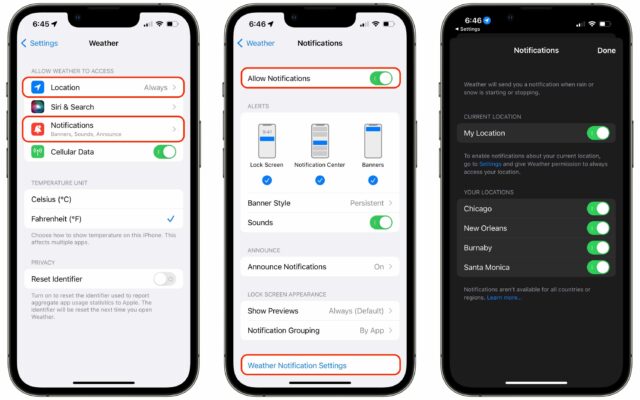

I live in San Francisco and have all the appropriate notification settings turned on. I’d say the rainfall predictions are very so-so. As often wrong as they are right. Not worth paying too much attention to them here.
For me the killer part of Dark Sky is the Apple Watch complication
center stage on infograph modular. Lots of info presented compactly.
I also like the presentation of hourly conditions on the iPhone, lots
of variables and forecasts, several days in advance.
I can’t vouch for accuracy, since it seldom rains here.
I hope Apple doesn’t screw this up. They need to fire the crew on
weather app and send the dark sky team over there.
The ’new and improved’ Weather app that supposedly incorporates the features of Dark Sky…well it’s pretty abysmal so far. Another instance of them buying a small software package and then messing it up rather than keeping the features that drew users to use it and Apple to buy it.
I’m afraid that the Primephonic app for classical music for will suffer a pretty similar fate…Music works terribly for classical works as it randomly shuffles tracks on you and classical music is written for the movements to be heard in order.
I didn’t see an option for Notifications in Settings>Weather, nor under Settings>Notifications. I had to open the Weather app, touch the hamburger menu on bottom right, then the three-dot menu on top right. No wonder people aren’t using this.
Good here. Perhaps related to whether “Precise Location” privilege is granted?
Been a Dark Sky user for years. Many times, I was the Go To Weather person, as it was pretty to close to spot on when it was going to rain. But since Apple took over, I’ve found I had to report the weather more than less, with it being a drizzle, but app saying no rain in area. Radar can have issues (not their fault, I guess) as some coverage drops randomly. I live in a tri-state area that has won’t have drought this year, for sure. But I am enjoying Windy more and more (especially the live strikes and sound/pressure waves that are amazingly accurate). However, Windy is moving to a “premium” subscription with more info and shorter delays on forecasts. Having both has been great. For the most part, I have seen Dark Sky features now in Weather app, but I’m still using Dark Sky until its gone. If you asked me when they got bought by Apple how I felt, and knowing Apple’s history with devs, it was not glee or happiness but, there goes a great app and some rich Dev selling it.
with more info and shorter delays on forecasts. Having both has been great. For the most part, I have seen Dark Sky features now in Weather app, but I’m still using Dark Sky until its gone. If you asked me when they got bought by Apple how I felt, and knowing Apple’s history with devs, it was not glee or happiness but, there goes a great app and some rich Dev selling it.
That’s freaky—I can’t imagine why it wouldn’t show up in those locations, as I had in the screenshots in the article.
No, I have that enabled, so that’s not it.
I had the same experience as William. Nothing related to notifications showed up in Settings app at all until I used the in-app menu to allow notifications. After I did it all looked like the screenshots.
Until an app tries to or asks for permission to do notifications, Settings → Notifications doesn’t know to display the permissions switches for that app.
Something confuses me… I have an iPad and a iPhone. The on-screen widgets are not the same at all. On the tablet, I have the actual Weather Channel app (that looks very, very similar to what the desktop version looks like). On the phone, the widget is much poorer than on my tablet. I can not for the life of me find an actual app that says “Weather” or anything like that on my phone. BUT clicking on the widget does seem to launch an app. Looking everywhere, I do see some text about reporting an issue with Apple. The “full screen” version is also way, way less than what the Weather Channel app gives one.
EXCEPT in the “app” and the widget I DO see a Weather Channel logo. Huh?
And yes, as I prefer the Weather Channel app & widget, they are now my primary apps on my phone.
If the app exists (because you can launch it), but you don’t see an icon in the launcher, you may have hidden/removed the icon.
Try swiping left a few times to get to the app library screen and search for “Weather”. If you want to put it back in the launcher, scroll through the app library to find the icon (It should be in an Information & Reading) category. Long-press/drag it in order to place it on a main launcher screen.
The official Apple “Weather” app (apparently only available upon the iPhone) does have a Weather Channel reference at the bottom once it’s opened. Probably tech from them and DarkSky, and maybe others?
I’ve always assumed that this link (to the Weather Channel) is acknowledging them as the source of the data. Probably due to a contractual obligation related to their use of this data in the app (vs. simply linking to their web site).
I really like the animated Home Screen showing weather conditions in the area you are in, and that it now has so much data consolidated in easy to understand blocks of info on the screen.
Apple’s support site has a list of the many varied sources the app uses, and the Weather Channel is among them:
A few years ago the Weather Channel TV station was split off from IBM, with IBM retaining the weather research and info division and the name, along with the website and its relationship with Apple. The App Store Weather Channel app probably comes from the TV station.
Hmmm, doesn’t mention Dark Sky, yet I hear the app will stop working in 2022. Did Apple buy them for their tech, or just to shut them down?
My guess is that Apple has been slowly and carefully incorporating Dark Sky into its own Weather app. And by purchasing the App from its developers, I’m guessing they might have discontinued, or will be eliminating, the Dark Sky Android app. That would not only bolster Apple’s services division, it probably leaves Android somewhat in the lurch, comparatively speaking. Once Dark Sky is gone, Apple will have the most reliable, informative and beautifully designed weather app on the Interwebs. And having the best weather app in its class, Apple’s services and hopefully hardware, can become more desirable to consumers and businesses.
As I said in the article, the Dark Sky Android app (and the other Dark Sky Web features) were all dropped in August 2020. The actual Dark Sky weather service still seems to be available for other apps to use, and there are quite a few that offer many more features than Apple’s, including CARROT Weather.
I’m not sure what the source is for the Dark Sky iOS app to stop working in 2022; I haven’t seen anything from Apple about that.
Thanks for the confirmation. And I see they’re linking to the horse’s mouth blog at
It’s a bummer that other apps won’t be able to use the API after 2022, but as CARROT Weather’s selection of services shows, there are plenty of options.
I have not been able to change MY location. Is there a way? Weather says I am in Portland — that is my zip because my Post Office is a substation of Portland. However I live in a different place, Portland is NOT one of my locations. but can’t find a way to delete it.
Of course it could change again (it already has once), but the source I saw was Dark Sky’s blog.
If you’re talking about the automatic location (the arrow-shaped one), it is based on your device’s location services. The phone will get a coordinate from whatever it has available (GPS, Wi-Fi access points, IP address) and compute a location, usually in the form of a street address.
This location is never removable. It is supposed to auto-update as you change location.
As for why it’s choosing Portland, it’s because of your zip code. Most weather web sites (including the Weather Channel, which Apple uses for its back-end) seem to be indexed by zip code. Which of course is a problem if your physical location and your post office’s location are far from each other.
This problem is not unusual if you live in a rural area. My post office, for example, covers an extremely large area. I happen to live near it, so everything works fine, but there are towns 20 miles away that also use it and their weather is not always the same as mine. Especially for detailed forecasts like the time a rain storm will start and stop.
The best suggestion I can make is to not use the automatic location, but instead use a manually-added location. See if you can enter the name of your town or a nearby zip code to get something closer to you. Hopefully, there will be something usable you can provide. If not, you may not have a good alternative except to try a different app and hope its database is indexed on something more useful to you.
Thanks for your reply, David. I went to Settings to disable the automatic location and the Weather App is GONE!!! I used it about 2 hours ago.
Would it be in the APP store?
It has never been in the App Store. It’s always on your iPhone, but hidden if you aren’t able to use it for some reason. Not sure why it would disappear when you disabled auto-location. Did you give it a manual location before you disabled? Perhaps a restart will bring it back.
Since Apple allowed pre-loaded apps to be uninstalled from the phone, those apps have been added to the App Store, in case you change your mind and want the app back. The weather app is here: Weather on the App Store
But you’re probably right that the app is still on the phone; you need to actively remove the app to make it happen. One way to find it it is to search for the app by dragging down on an empty area of the Home Screen to reveal the search bar. Another is to slide past the last Home Screen to the App Library and search for it there. Of course, following that link to the App Store above will reveal an Open button if the app is still on the phone, so you could start the app that way as well.
I am so embarrassed …. I was using my iPad when David’s email arrived and immediately went to Settings—-Weather. And it wasn’t there! BUT it is still on my iPhone.
Why isn’t Weather included in the update for the iPad??/ Just curious…
Me too. I keep looking for Apple’s Weather app in iPadOS or to download it from the App Store, but I’ve never found it. I cannot fathom why it isn’t available in iPadOS. Makes no sense to me.
Am I just not finding it? Does anyone here have any insight?
Thanks.
Apple has never commented why. There is a weather widget that matches the iPhone widget for functionality that you can add to the Home Screen on iPadOS 15, but tapping it opens a web site in Safari. The lack of a weather app and a calculator app are strange things missing from iPadOS that exist in iOS.
Two answers:
Apple never got around to it. This is the story about why iPadOS doesn’t include a calculator.
Originally, they planned to ship the iPhone calculator (which would scale-up to the full iPad screen. Jobs thought (probably correctly) that the result was ugly and there was no time to redesign it before the release. And it’s been a very low priority task ever since.
Apple won’t bundle an app that isn’t a best-in-class app (that can elicit a “Wow, this is the greatest iPad calculator app” response), and they haven’t yet come up with something that meets this criteria. This is what Craig Federighi said in June 2020.
I suspect the reality is related to both of these. Simply porting the iPhone apps to the iPad would be trivial, but the results wouldn’t be any better than the third-party apps people are already downloading and using today. It’s really hard to come up with a game-changing weather or calculator app, and may not be worth the engineering effort to work on one.
Thanks for the explanation, David.