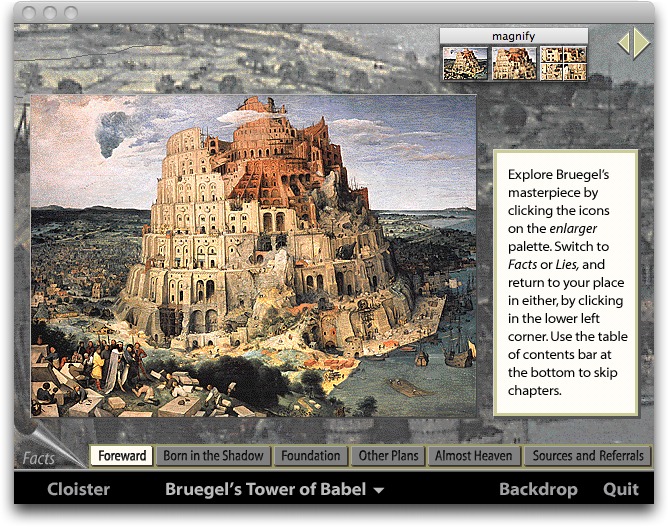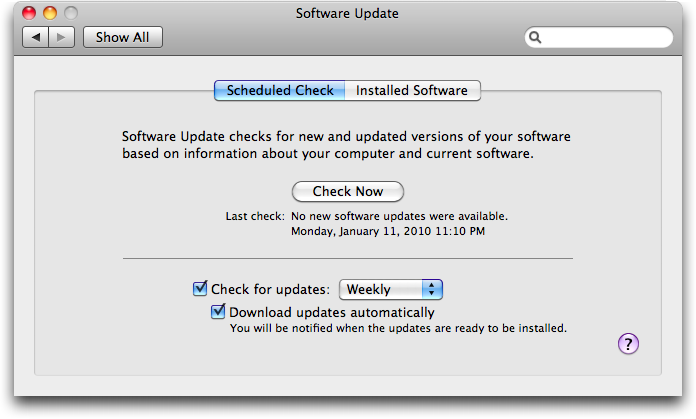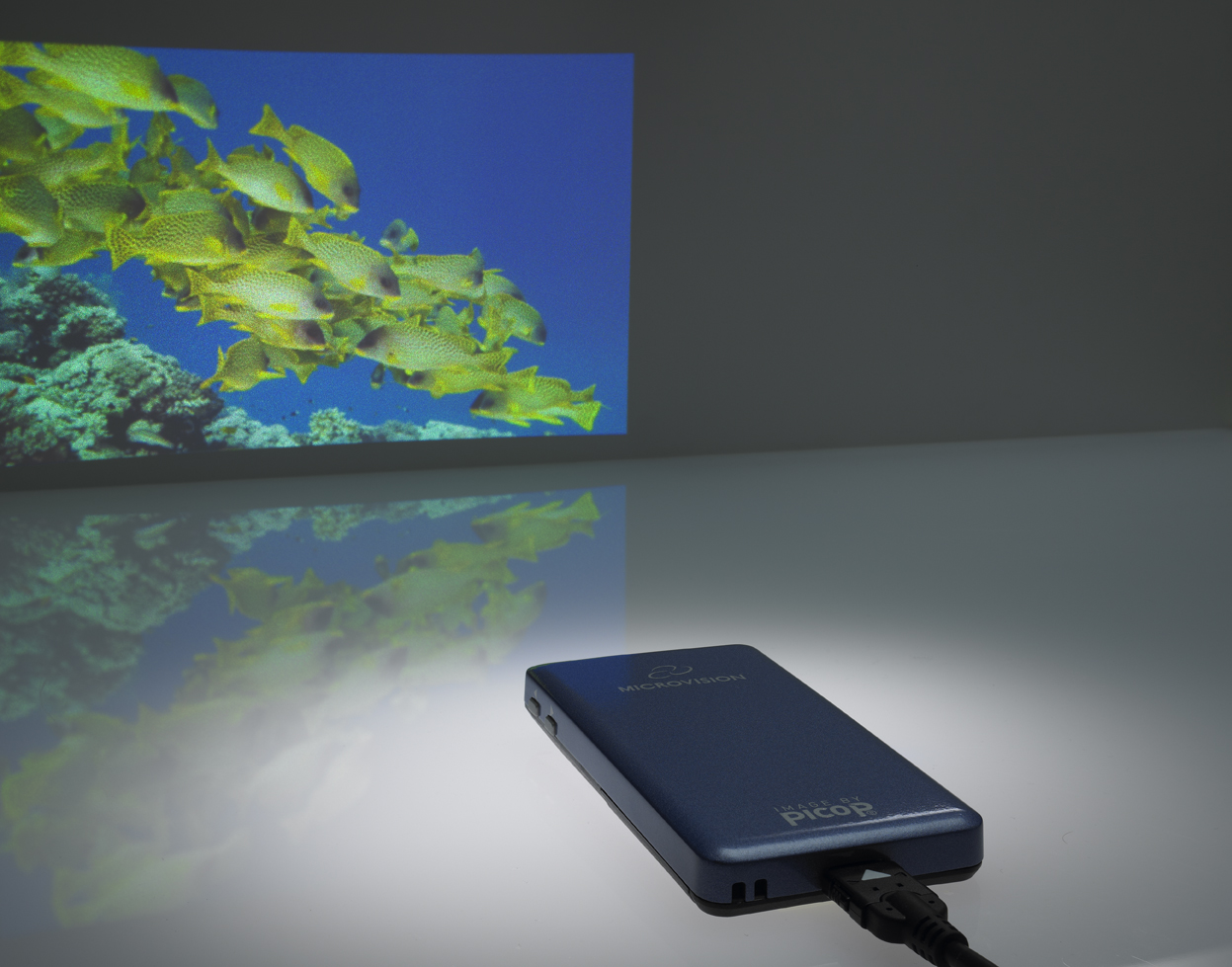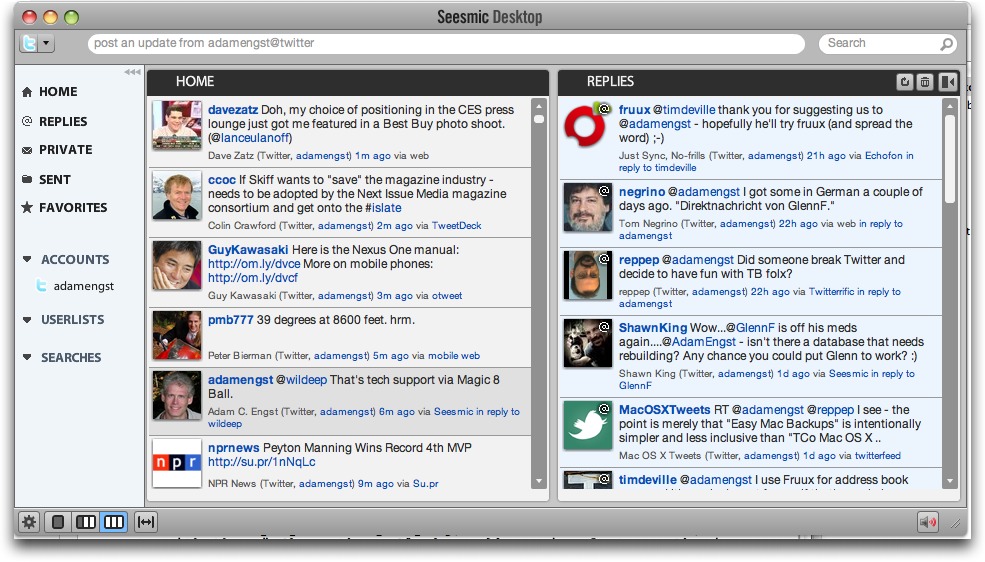TidBITS#1009/11-Jan-2010
Roving correspondent Jeff Porten has once again shouldered the Herculean task of covering the Consumer Electronics Show for TidBITS, and he has reported back with several articles about the new technology at CES. In other news, we’ve published the new “Take Control of Easy Mac Backups” ebook; two Apple-focused documentaries are now available for free streaming; a lawsuit against Apple alleging iPod-related hearing loss was thrown out; the Kindle DX is now available outside the United States; and the venerable multimedia project “If Monks Had Macs” can now be downloaded for free. Finally, Chris Pepper offers solutions to the problem of how to download Apple software updates even if you don’t have high-speed Internet access all the time. Notable software releases this week include Bonjour Update 2010-001, DocHaven 4.2, Firefox 3.5.7, BusyCal 1.1.2, HoudahSpot 2.6.2, and Corel Painter 11.0.1.42.
Mac Documentaries Showing Online and Off
Looking for some Mac-related movie viewing? Last year’s documentaries “MacHEADS” and “Welcome To Macintosh” were both screened at Macworld Expo in January 2009, but, being small independent films, haven’t been shown in many theaters. However, if you weren’t at Macworld Expo, and haven’t had a chance to see them on DVD in the meantime, you’re not out of luck. (And yes, I appear in “MacHEADS” a couple of times, with lots of other familiar faces from Macworld Expo).
“MacHEADS” has aired a few times on CNBC, including repeat showings this past weekend. “Welcome to Macintosh” also ran on CNBC this month.
If you didn’t catch the movies on CNBC, SnagFilms, a site dedicated to providing free streaming access to documentaries, now carries both “MacHEADS” and “Welcome to Macintosh,” so you can watch them any time you want.
Similarly, the TV site Hulu has “MacHEADS,” and Netflix subscribers can also stream “Welcome to Macintosh.”
Quick, Reliable Backups with “Take Control of Easy Mac Backups”
To help you start the new year with the warm fuzzy feeling of a solid backup strategy, we’ve just published “Take Control of Easy Mac Backups,” a new ebook from Joe Kissell that’s aimed at helping those whose backup strategy is non-existent, inadequate, or confusing. This ebook is for people who want great backups but know they won’t spend much time on them. Joe explains just what you need to know (and no more) to make effective backups that go beyond the limited security of flipping the switch in Time Machine’s system preference pane.
This 108-page ebook, which discusses making backups in either Mac OS X 10.6 Snow Leopard or 10.5 Leopard, is a little brother to Joe’s 196-page “Take Control of Mac OS X Backups.” It is also essentially the second edition of the now-discontinued “Take Control of Easy Backups in Leopard.” (If you own “Take Control of Easy Backups in Leopard,” check your email for a discount offer or – if you purchased after 1 August 2009 – a free update. If you didn’t receive an email message, open your ebook to page 1 and click “Check for Updates” or contact us.)
Joe has been writing about backups for Take Control for years now, and his experience rings true as he walks you through picking out the right hardware and software for your needs and budget, preparing a hard drive for backups, setting up your backup software – he provides specific directions for Time Machine and tips for ChronoSync, CrashPlan, Data Backup, QRecall, and Retrospect – and creating a bootable duplicate. Joe also discusses three strategies for storing an extra backup offsite, and – most important! – he explains how to restore from a backup.
Common questions answered in the book include:
- How can I get the maximum benefit from Time Machine?
- Should I use a Time Capsule, Apple’s Wi-Fi router and backup appliance?
- What features should I look for in an external backup drive?
- Should I use an online backup service like Backblaze or CrashPlan?
- Should I use USB or FireWire to connect my backup drive?
- What’s a versioned backup, and why should I care?
- Why is having a bootable duplicate important?
- How can I easily and effectively keep an offsite backup?
- Time Machine is acting strangely. What should I do?
- How do I migrate existing backups to a Time Capsule?
- What’s the difference between an online sync and a backup?
The ebook also comes with coupons for 10 percent off on the CrashPlan online backup service and $30 off Data Backup.
Kindle DX Goes International
Reuters is reporting that Amazon is now accepting pre-orders for an international version of the larger-screen Kindle DX, due to ship on 19 January 2010 for $489, just 3 months after the Kindle 2 was made available in other countries. See “Amazon Extends Kindle Beyond United States” (8 October 2009) for more details on Amazon’s international approach.
Apple Wins Appeal Over iPod Hearing Loss Lawsuit
Over three years ago we covered Apple’s unofficial reaction to a pending class-action lawsuit regarding potential hearing damage caused by the iPod (see “iPod Update Offers Maximum Volume Setting,” 3 April 2006). The case, Birdsong et al. v. Apple Inc., has recently been reviewed by the U.S. Court of Appeals for the Ninth Circuit. The review affirmed an earlier appeal court’s 2008 decision to reject the suit and relieve Apple of responsibility for any possible hearing loss caused by using an iPod.
The plaintiffs, Joseph Birdsong and Bruce Waggoner, had claimed the design of Apple’s earbuds – intended to sit deeper in the ear canal than traditional headphones that rest on the outer ear – combined with a lack of volume meters or noise-isolating capabilities, posed serious risks to a user’s hearing. The court disagreed, ruling that the plaintiffs failed to show the iPod is dangerous, or that they had endured any serious hearing damage.
Judge David Thompson wrote in his opinion, “The plaintiffs do not allege the iPods failed to do anything they were designed to do nor do they allege that they, or any others, have suffered or are substantially certain to suffer inevitable hearing loss or other injury from iPod use… At most, the plaintiffs plead a potential risk of hearing loss not to themselves, but to other unidentified iPod users.”
Birdsong and Waggoner had sought for Apple to provide them with financial compensation, research on hearing damage in iPod users, overall improved safety of the iPod, and redesigned headphones.
Apple did in fact respond to the concern back in 2006 by releasing a software update to the iPod that enabled users to set a maximum volume for the device and by publishing a set of guidelines regarding iPods and sound levels.
In the end, if the music is too loud, just turn it down.
“If Monks Had Macs” Available for Free
It’s always sad when something comes to an end, but thanks to its creator, Brian Thomas, the groundbreaking multimedia project “If Monks Had Macs” that started 21 years ago will live on as a free download.
We’ve written about “If Monks Had Macs” in several of our gift issues in the past; rather than attempt yet another explanation of something that seemingly tries to defy all description, I’ll bring forward what we wrote in the past.
In 2003, Matt Neuburg described “If Monks Had Macs” like this: “I’m not sure whether this counts as software, a game, a multimedia experience, a book, or nostalgia. It’s ‘If Monks Had Macs,’ which started life as a HyperCard stack before I even knew HyperCard existed, turned into a Voyager multimedia CD, and is now available cross-platform, thanks to Runtime Revolution. If Monks (as we like to call it) is impossible to describe. It’s a truly visionary hyperlinked collection of books, music, art, games, and activities, plus several applications you can use separately, such as a hyperlinked journal-writer and an ebook text reader that works with Project Gutenberg files and other free online books. It’s genuine New Media – a
multi-dimensional, quirky vision from the mind of an eclectic thinker. If you’ve been wondering (and who hasn’t?) what Chesterton’s Father Brown, Heart of Darkness, Schubert, Thoreau, and the Kennedy assassination have to do with one another, this is your chance to find out. I remember the earliest If Monks incarnations with fondness, so this new version is on my wish list.”
And I wrote in 2004: “A word you seldom see applied to software is ‘thoughtful,’ and in this case, I mean it literally, as in ‘full of thought.’ But I can think of no better label for Brian Thomas’s ‘If Monks Had Macs,’ an interactive multimedia CD-ROM title that defies prosaic description. It’s packed with original texts from the like of Henry David Thoreau and G.K. Chesterton, highly readable essays and critical analyses, a visual exploration of Pieter Bruegel the Elder’s Tower of Babel painting, a telling of the story behind an underground newsletter called The White Rose from a student resistance group in Nazi Germany, and far more. A playful sub-current swirls through everything – there’s an illustrated medieval text adventure game
(you’re a monk, needless to say) in which you find cards for a solitaire game. A journaling application helps you record your impressions and musings as you meander through the application’s many byways. ‘If Monks Had Macs’ started out life years ago as a HyperCard stack (now converted to Runtime Revolution, supported by a separate ebook reader), and that retro aesthetic now merely adds to the whimsy.”
Brian Thomas isn’t just shoveling old software onto the Internet; he has worked to remake the Killing Time game (also available as a free download, and it’s only about 10 MB), and has added more recent photos and essays to the main project. But as he told me, he’s returning to his roots as a photographer, and is leaving shortly for Cambodia. Before he left, he wanted to make “If Monks Had Macs” available for free download.
But it’s not quite as easy as it seems to distribute a 130 MB disk image, and after some discussion on TidBITS Talk, Brian opted for three disparate methods, all of which are free (to him and to downloaders, which was important), but which all have their limitations. They’re outlined below for anyone else who is thinking about distributing a very large file to the public. All three download methods are linked from Brian’s Web site.
- The first method uses a free Dropbox account, which will likely work well over time, but Dropbox temporarily suspends downloads from accounts that use unusual amounts of bandwidth, and for the moment, the Dropbox links just won’t work.
- The second method uses the file distribution service RapidShare, which offers free downloads, but only when their servers are sufficiently available. When I tried to download via RapidShare, I was told their servers were overloaded and was encouraged to pay for a premium account.
- The third method relies on the most obvious approach – shared bandwidth via BitTorrent – and it worked well for downloading the 130 MB disk image. The problem with BitTorrent in the long term is that someone has to continue to seed (make the file available for retrieval) forever. Plus, downloading via BitTorrent requires a BitTorrent client like Transmission, so it’s a bit more of a fuss for users. But if BitTorrent absorbs the bandwidth spike in the next few days and weeks, the other methods should work from then on.
- There is one other approach, which is that if you can get your order in by 18 January 2010, Brian will ship you an “If Monks Had Macs” CD for only $10. He really is leaving the country, so he’ll shut down the online ordering once he (or his friends) can no longer fulfill CDs.
I would strongly encourage people to download a copy of “If Monks Had Macs” via BitTorrent soon, purely to make sure you have a copy while it’s definitely still available. And, if you have plenty of bandwidth, leave your BitTorrent client running to seed the file to other people, which will lighten the load for everyone.
Kudos to Brian Thomas for refusing to let “If Monks Had Macs” simply fade away, and we wish him the best of luck.
TidBITS License Plate Photo
Thanks to our friend Dave Marra for this photograph, which he took on the road (we’re assuming he was a passenger, of course) in Pennsylvania. The question is: is the owner of this Volvo one of our most loyal readers, given the TIDBITS license plate and the Apple sticker, or is this just one heck of a coincidence?
CrashPlan Joins Long-Term TidBITS Sponsors
We’re pleased to welcome Code42 Software, makers of the backup software CrashPlan, to the coterie of long-term TidBITS sponsors. Backup software is one of those topics near and dear to our hearts, since a solid backup strategy has prevented us from losing essential data (not to mention untold hours of work) on numerous occasions over the last 20 years.
What sets CrashPlan apart, and why we’re so happy to have Code42 Software as a sponsor, is that it not only makes offsite Internet backup possible, it makes it possible for free. The neatest part of the CrashPlan approach is that you can trade hard disks with a friend who also has a high-speed Internet connection and then back up to each other. Despite the massive amount of data most of us have on our hard disks, this works because you can make your initial backup locally (with the hard disk directly connected to your Mac) and then swap with your friend. For all subsequent backups, CrashPlan watches for changed files and transmits only the data that has changed between the current version and the backed-up version, also known as the
“diff” or the “delta.” Not only that, but the basic CrashPlan software is free for personal use.
If you want to use CrashPlan in a commercial setting, or if you want continuous real-time backup (the free version backs up only once per day) and priority customer support, a CrashPlan+ upgrade costs $59.99 per computer. And if you don’t have a willing friend with a high-speed connection, you can always pay for the CrashPlan Central Internet backup service – it runs between $3.47 and $4.50 per month for an individual unlimited plan or between $5.33 and $8 per month for an unlimited family plan. Optionally, an additional $124.99 will pay for a 1 TB drive to be shipped to you for your initial seed
backup (or restore!).
CrashPlan saved our bacon in one extremely unpleasant crash when Time Machine failed, and even better, I’ve never even noticed CrashPlan working behind the scenes, unlike Time Machine, which is often quite noticeable when it starts scanning. That helps explain why CrashPlan is recommended as part of a good backup strategy in Joe Kissell’s “Take Control of Mac OS X Backups” and the just-published “Take Control of Easy Mac Backups.” It’s also particularly useful for backing up the computers of relatives for whom you provide tech support.
With this long-term sponsorship, Code42 Software joins a number of other top companies in the Apple industry, including Bare Bones Software (BBEdit and Yojimbo), Fetch Softworks (Fetch), Mark/Space (The Missing Sync, SyncTogether), MacSpeech (MacSpeech Dictate), Microsoft’s Macintosh Business Unit (Microsoft Office), and VMware (VMware Fusion). Running a serious Internet publication requires non-trivial expenses for hardware, software, staff salaries, outside development costs,
travel, and more, and without the support of our sponsors and direct contributions from readers, we wouldn’t be able to continue publishing TidBITS. Thank you, all!
How to Schedule Software Update Downloads
After Jeff Carlson’s article “Gutenprint Updates Printer Drivers without a Lot of Bandwidth” (2 January 2010), readers suggested a few alternatives to the core problem he ran into: the HughesNet bandwidth cap during all but late-night hours. The solution is obviously to schedule Software Update to download updates only during the few unlimited hours that HughesNet allows during the middle of the night – something that appears impossible using Apple’s Software Update preference pane. Here’s an overview of possible solutions in case you find yourself in a similar situation.
Macworld’s Suggestion — In an article in Macworld, Chris Breen pointed out that when you click the Check Now button in System Preferences > Software Update, the system automatically schedules future checks to start at that time. So if you click the button at 11:10 PM, future automatic checks will also occur at 11:10 PM – assuming the Mac is on and not sleeping.
To avoid staying up late to retrain Software Update, just reset the time appropriately in the Date & Time preference pane, and then click the Check Now button in the Software Update preference pane, as I’ve done in the screenshot. When you’re done, reselect the “Set date and time automatically” checkbox in Date & Time. Remember that if you ever click Software Update’s Check Now button manually at some other time of day in the future, you’ll have to repeat these steps to retrain Software Update for its late-night checks.
Note that on all current Mac models, the Energy Saver pane in System Preferences includes a Schedule button, which you can click to bring up an interface for configuring the Mac to turn itself on or wake up automatically.
The Command Line Answer — As a Unix user, I’d use Apple’s “softwareupdate” command in Terminal to download Apple’s updates, and the standard Unix cron tool to schedule when it runs. Every minute the cron program checks a list of scheduled “cron jobs,” and executes any that match the current time. Wikipedia has full details about cron, and Apple has several useful manual pages that will help if you want to go this route.
The command
softwareupdate --download --all
will download all outstanding updates, but not install them. This is suitable for running nightly at 11:10 PM on a HughesNet connection, as the download should be completed by 4 AM (when HughesNet reactivates bandwidth caps). If the download fails, the Mac will simply try again next time.
If you’re comfortable with Unix, you can simply use “crontab -e” (or “EDITOR=nano crontab -e” if you dislike the default vi editor). Then add an entry like this to download any outstanding updates at 11:10 PM daily (and skip sending a status email each time):
10 23 * * * /usr/sbin/softwareupdate --download --all >> /dev/null
Each update appears in your default Downloads folder as a folder containing a package and a “.dist” alias. Simply open the folder and double-click the .dist file to run the updater.
The Manual Option — Of course, you can also download updates manually from Apple. A TidBITS reader wrote in to suggest downloading required updates from the Apple Support Downloads page, either with a Web browser or a scheduling downloader such as Speed Download.
This approach is particularly useful if you’re caring for multiple Macs, since one installer can be used on all of them – as compared to Software Update, which downloads each updater independently on each Mac.
Manually downloading updates also makes sense if you have a fast connection (perhaps at work, at a friend’s house, at a coffee house, or at a public library; see “Find Free and Inexpensive Wi-Fi,” 23 December 2009) and can easily burn CDs or DVDs for Macs with slow or limited connectivity.
In The End — Whether you choose to reschedule Software Update from System Preferences, work through the command line, or install updates manually, download caps imposed by certain service providers needn’t prevent you from keeping your Mac healthy and up-to-date.
CES 2010: Blending the Future
Here at the Consumer Electronics Show, the most amazing thing I’ve seen so far is a blender. Don’t get me wrong – there are some truly cool technologies on display here, but this was one heck of a blender.
Tuesday and Wednesday were “press days” at CES, in advance of Thursday’s opening of the show floor. If you’ll pardon some discussion of inside baseball, it’s worth mentioning what happens here during press days. For the rest of the show, 110,000 of us wander among 2,500 exhibitors clamoring for our attention, spread out over several convention halls with a combined square footage roughly the size of Los Angeles. (Perhaps that’s a slight exaggeration, but trust me, once you’ve walked it you’d agree.)
During press days, however, approximately 70 exhibitors show their wares to members of the press who arrive here early, and who are liberally plied with buffets and open bars the entire time. This intensifies the attention paid to exhibitors who table in the advance space, and certainly affects the mix of coverage you read from the show.
Which is not to say that we’ve all been bribed and corrupted by free food and alcohol – certainly, on the freebie spectrum, this doesn’t compare to the Google Nexus One phones being handed out to the press at last week’s event in California. But it’s worth noting that other companies have a much higher bar to hurdle in terms of attracting media attention. I’ll note in my coverage which gizmos I’m seeing on the show floor, and which ones are packaged with perks for the scribes.
The irony of covering CES is that anyone at home who can stay glued to an RSS reader is going to hear about what’s here far faster than I will. So instead of reciting a litany of product announcements, I’ll focus on the releases which strike me as truly nifty – even if, in some cases, impractical.
First up in the nifty category are two handheld projectors that use lasers instead of an ordinary bulb. Laser-projected images remain sharp at any distance, so you just point them at a surface and off you go.
The Microvision SHOWWX is a handheld projector, smaller than an iPhone, which was demoed playing video from an iPhone and an iPod nano (it can also connect to a Mac via a VGA adapter). You can make the projected image as small or large as you like by changing the distance to the wall, but at larger sizes the image eventually becomes too dim to see. Microvision claims a maximum size of 200 inches (about 16.5 feet, or 5.1 meters) across diagonally; at 12-15 inches (30-38 cm) it was perfectly viewable under normal indoor lighting.
Even more jaw-dropping was the Light Blue Optics Light Touch, which projects a 10-inch (25 cm) display on any flat surface, and turns it into a touchscreen. Mount the Light Touch on any wall or table, and it becomes a Microsoft Surface that you could actually use. Light Blue Optics envisions this as being the infrastructure for interactive store displays and bar games; honestly, I’m skeptical on exactly how this technology will take over the market from established touchscreen technology, but I’d like to see it succeed purely to reward the innovation that went into it. [Editor’s Note: Also very cool is the
company’s Light Speed product, which projects useful information on a car’s windshield to help the driver focus on the road. -Adam]
Outside of the projector category is the equally innovative, Datawind Ubisurfer, though it might not appear so at first glance. It appears to be a small, cheap netbook running Linux. The innovation is in the pricing plan; in the UK, £159 buys you both the hardware and 30 hours a month of included GPRS surfing over a cellular network with no additional fees. It’s like a Kindle for the entire Internet. Hardware compression makes the older GPRS wireless technology seem much faster; it didn’t feel like 3G, but it wasn’t unbearably pokey either. Datawind is looking for a U.S. partner to sell the Ubisurfer with the same pricing model to us Yanks.
A few tables over, Compulab was demoing their fit-PC2. This computer caught my eye because it makes a Mac mini look like it needs to sign up for Weight Watchers. At 4 by 4.5 by 1 inches (10.1 by 11.4 by 2.5 cm), the fit-PC2 is smaller than my 4-port Ethernet router. Despite the size, one model comes with 2 USB ports, 2 gigabit Ethernet ports, and DVI video out (watch the unboxing video for a sense of just how small it is). Plus there’s a whole computer and hard drive inside, and it runs on a meager 7 watts of power. Specs vary by model. I’ll be curious to see if this device joins the Hackintosh community.
Winning the “most insane technology” award by a country mile was the Parrot AR Drone, largely because it actually can fly a country mile. It’s a toy hovercraft, controlled by an iPhone or iPod touch over Wi-Fi; an onboard camera sends back a live image of whatever it sees to your iPhone (you have to watch this video to believe it). Ramping up the insanity level, Parrot released an API so third-party developers can create augmented reality games: fly your Parrot through a park, and you can theoretically shoot stormtroopers out of the trees like Han Solo in “Return of the Jedi.” The AR Drone is scheduled for release at the end
of 2010; pricing is not yet determined. Buy this gizmo quickly after it comes out, because I predict that after one whacks a toddler in the back of the head it’ll be off the market faster than lawn darts. And I’m sure the ACLU will be just thrilled at the thought of remote-controlled hovering cameras.
Finally, we come to the blender. It was a perfectly ordinary blender, sitting on a black box. It whirred like all blenders do. Then I noticed that there were no wires attached to the blender. It ran, like the toaster that sat next to it, on inductive power. There have been inductive power pads around for a while for charging low-power devices like cell phones, but blenders and toasters are orders of magnitude more thirsty for electricity.
The magic in the black box comes courtesy of Fulton Innovation’s eCoupled technology, which uses magnetic induction to create a current in receiving devices. eCoupled electronics communicate with the black box to tell it how much power it needs. Electronic devices within range of the box which do not communicate with it are somehow left out of the induction field. When I expressed concern that other devices would burst into flames while the wireless power was active, the presenter turned on the blender, put his cell phone down next to it, and offered to let me make a call.
I can’t say that I have an engineer’s understanding of electricity, but I was under the impression that magnetic induction is an all-or-nothing sort of thing. Fulton has apparently managed to create a power supply which can feed kilowatts to intelligent devices, without affecting other electronics within range. I think he probably could have cloned a cat, à la Nikola Tesla in “The Prestige,” and I wouldn’t have been any more surprised by the demo.
Common implementation of ubiquitous wireless power would completely change our relationship with technology. Picture a laptop with a battery that never runs down, because it’s constantly being charged. There isn’t a single electrical device that couldn’t benefit from this technology, and many would be transformed by it.
I can’t say whether Fulton will be the company that succeeds in bringing inductive charging to the mass market, but it was immediately clear to me that this technology is the future.
And that’s why we come to CES.
CES 2010: More ShowStopping Products
Internet troubles delayed my arrival on the CES show floor (see “CES 2010: Living in the Past,” 8 January 2010), so this second roundup comes from another one of the “wine and dine the media” events, this time organized by ShowStoppers. These guys aren’t affiliated with CES (they have an event coming up at Macworld 2010), but another 100 or so of the CES exhibitors showed up here to take advantage of the favorable exhibitor-to-press ratio that I mentioned in “CES 2010: Blending the Future” (7 January 2010).
Not all of the gadgets on display at ShowStoppers are new; much of what I saw was announced in the past two or three months. There was even a booth by MagicJack, the people who sell ridiculously cheap VoIP phone service on infomercials at 2 AM. “What could be less newsworthy than that?”, I thought as I planned to open this article with an amusing comment at their expense.
So I have a bit of egg on my face from seeing their announcement that they are making news: they have a new product that communicates with your GSM cell phone (i.e., anything from AT&T or T-Mobile) and gives you unlimited talk time while you’re within range of your MagicJack home device. Your calls are routed through the MagicJack, so your cell minute bucket is never touched. The interesting bit: your cell phone uses licensed radio spectrum, and unlicensed companies aren’t allowed to use it. MagicJack claims it’s legal for them to use licensed spectrum within a private residence; the cell phone companies beg to differ, and that cocking sound you just heard was 1,000 lawyers arming for battle. We’ll see what happens.
The jaw-dropping demo of the night award goes to Shapeways, a 3D printing service based in the Netherlands. Shapeways allows you to create a 3D model of pretty much anything you like and upload it to their service, at which point they’ll make it real in one of nine materials, including metal, sandstone, and plastics. Or you can customize existing models with your own designs or color imprints. The range of items on display was impressive: vases made of custom text spiraling to the base, bizarre metal creatures, and picture frames of all descriptions. Shapeways pricing varies by model; they’ll ship it to you free. They also run a store where you can buy 3D objects modeled by others.
[Editor’s Note: If you’re intrigued by the promise of 3D printers, you must read Cory Doctorow’s latest novel, “Makers,” which, thanks to Creative Commons licensing, can be downloaded and read for free; there’s even a neat iPhone/iPod touch-specific site for it at wayner.org. -Adam]
Plastic Logic was demoing their QUE ProReader: think Kindle with a nearly 11-inch diagonal display. The QUE impressed me with its lightweight all-plastic construction; Plastic Logic says that it’s almost unbreakable, unlike the glass screens used in other ebook readers. The top-of-line model ships with 8 GB of memory, Wi-Fi, and AT&T 3G service included in the price tag. It’s pronounced “Q”, but you might be saying “¿Que?” after you hear that it will set you back $799.
If you have a teenager who has just started driving, two things are certain: you fear for his safety, and you could use a good passive-aggressive method of ruining his life for all the heartache he’s putting you through. Kill two birds with one stone with the $299 Tiwi, which monitors his driving behavior and provides him with voice alerts telling him when he’s speeding, driving aggressively, or generally allowing his hormones to steer. You get SMS alerts and other updates. The best part: there’s a grace period of allowable bad behavior before it is reported to the parents. I’m impressed by any technology which essentially says, “We know you’re going to game us, kid, so here’s exactly
how much you can get away with.”
I’m shopping around for a new Twitter client while I’m here at CES, and thanks to an effusive fan at the Seesmic Desktop booth, I’m giving it a try. I was chatting with their Community Evangelist trying to figure out what differentiated Seesmic from 1,000 other Twitter clients, when a random marketing guy walked up to the CEO and said, “Man, your software changed my life.” (Later, to me: “Really, I’m not a shill. I normally don’t talk this way about products I’m not pitching.”) Seesmic runs on Macs as an Adobe AIR application, but aside from some bizarro fonts, it looks more Mac-like than most AIR apps.
I was impressed by the user interface on the L5 Remote, a hardware dongle that adds an infrared remote to your iPhone or iPod touch. You train it much like any other universal remote you’d buy in the store, but then you drag only the buttons you actually use for that remote onto a customized display. Remote interfaces are chosen from a menu, which itself hangs off a menu of rooms in your house, providing an intuitive way of getting to exactly the gadget interface you need. The L5 remote costs $50, and is due out in February 2010.
On the other hand, if you prefer using your iPhone as your entertainment device, you might want to check out Slacker Radio, whose booth guy introduced the company to me by saying, “You know Pandora? Well, we compete with them.” Okay, then. Slacker adds a nice feature: they’re licensed to buffer your radio station in advance on your iPhone or iPod touch, so you can listen to it even when you’re not connected to the Internet via cellular or Wi-Fi.
I’d be tempted to listen to Slacker on JayBird’s BlueBuds headphones, which are exactly what they say they are: Bluetooth earbuds on a head-sized wire connecting your ears (described only in this PDF catalog for the moment). The earbud attachment bends around your ear for a firm fit, and there’s no wire dangling from your ears to your iPod. BlueBuds will be available in April 2010 for $129; if your iPod nano or touch isn’t rocking Bluetooth yet, JayBird will have a $69 adapter available in February 2010.
Falling on the line between cool and creepy (but leaning heavily into creepy) is Intelius DateCheck for iPhone. With the charming tag line of “lookup before you hookup,” DateCheck gives you an all-in-one interface to run a background check on a random stranger you meet at a bar or online (once you’ve gotten to the real name swapping stage). I agreed to let them run it on me; DateCheck says I’m 46, and live with my parents and an aunt. I’m younger, my parents are dead, the aunt doesn’t exist, and I haven’t lived at that address since the Reagan administration. But at least now I know, when I see my date pull out her iPhone, I’m probably toast.
Last, and definitely least, falling squarely into the cruel joke category for longtime Apple fans, I was attracted to a company named Newton Peripherals. Unfortunately, instead of a memory card adapter that would allow me to run Google’s Chrome OS on my Newton MessagePad 120, I found that they had only Bluetooth peripherals for BlackBerrys. Feh.
TidBITS Watchlist: Notable Software Updates for 11 January 2010
Bonjour Update 2010-001 — Apple has quietly released Bonjour Update 2010-001 via Software Update, saying only that “This update improves the reliability of connections between iTunes and Apple TV.” Previously known as Rendezvous, Bonjour is Apple’s implementation of the Zeroconf protocol for discovering network services. Oddly, Bonjour Update 2010-001 hasn’t yet appeared on the Apple Support Downloads page. (Free, 959K)
Read/post comments about Bonjour Update 2010-001.
DocHaven 4.2 — Some time has elapsed since our last check-in with Holy Mackerel Software’s cross-platform document management software DocHaven, but the program is still going strong, having recently received a significant update. Version 4.2 lets users compress files into Zip archives, add User or Client photos, and provide distinct item descriptions for each Group, and it extends support for Ubuntu 9. Also, each Group now has a designated Administrator, a View option has been added to the Find menu, and the Transfer window now displays the estimated time remaining on the current transfer. The latest version requires you are running
Mac OS X 10.5 or later. Full release notes are available on the Holy Mackerel Software Web site. ($40 per user new, free update, 18.3 MB)
Read/post comments about DocHaven 4.2.
Firefox 3.5.7 — In a classic example of why we maintain the Watchlist, Firefox 3.5.7 from Mozilla fixes a bug that could cause users to miss notification of major updates to the popular Web browser. The update also fixes an obscure DNS resolution problem and, only for Windows users, a crash-inducing bug. (Free, 17.6 MB)
Read/post comments about Firefox 3.5.7.
BusyCal 1.1.2 — Those with long-standing birthday events in BusyMac’s BusyCal will appreciate version 1.1.2, which now calculates birthdays before 1940 correctly when running in 32-bit mode. That’s obscure, as is changing the Decade date range in List View to 2001-2010, but more welcome are fixes for crashing bugs that could bite when resizing events in the Week view, if an edit and conflict occurred at the same time, and if a calendar didn’t have a name. Also improved is BusyCal’s handling of deleted Google calendar feeds.
This release appeared shortly after BusyCal 1.1.1, which addressed a number of issues with Google sync, including a “could not delete entry” error, an error that caused calendars to be orphaned, and an error that caused calendar titles to be displayed as UIDs. Also, several other bugs have been fixed, including two that caused crashes, one related to corrupted fonts, and one related to undoing stacks. Bonjour and Google network efficiency has also been improved. A full list of changes is available on BusyMac’s Web site. ($40 new, free update, 6 MB)
Read/post comments about BusyCal 1.1.2.
HoudahSpot 2.6.2 — Houdah Software has released a maintenance update to HoudahSpot, the file search tool that provides an alternate front end to Spotlight. Version 2.6.2 comes on the heels of the more major 2.6 release which included new Add Group toolbar items, Search Location service, the capability to narrow the search scope, adjustable icon sizing in grid view, available contextual menus in grid view, and improved integration with Mac OS X Services. The latest version refreshes the Help book, simplifies the display of file sizes, and fixes bugs related to column width. Full release notes are
available on Houdah Software’s Web site. ($30 new, free update, 2.3 MB)
Read/post comments about HoudahSpot 2.6.2.
Corel Painter 11.0.1.42 — Corel has released a maintenance update to its professional painting and illustration software Corel Painter 11. Changes include improved on-screen transformations when using the transformation tool, better transformation rendering during application, enhanced copy and paste capabilities, consistent sizing when switching between the eraser and brush tools, and more accurate color management when working on a second monitor. Also, color profiles will now be maintained in clones and user-saved profiles in the user folder, CPU load is less during idle times, and the smart-stroke autopainting system has been enhanced. A full list of changes is available on Corel’s Web site. ($369 new, $169 upgrade from earlier versions of Corel Painter, free update, 103 MB)
Read/post comments about Corel Painter 11.0.1.42.
ExtraBITS for 11 January 2010
Along with a pair of interviews – Adam on the OWC Radio podcast and Joe Kissell talking about right-clicking on Tech Night Owl Live – we found ourselves reading about a neat way to make it more likely that a kind soul will return a lost camera, looking at magazine covers of Steve Jobs over the years, noticing that you can now play samples of iTunes Store tracks via the iTunes Preview Web site, and learning that Apple has just purchased a mobile advertising firm.
Clever Way to Recover a Lost Camera — Thanks to Photojojo for turning us on to Andrew McDonald’s amusing pictorial guide to how you can increase the likelihood of recovering a lost camera. The approach? Take a series of funny photos asking for your camera back, making sure to include your email address, and then protect them against deletion (most cameras offer this feature) from the media card.
Right-Clicking Revisited — Joe Kissell joins Gene Steinberg on an episode of Tech Night Owl Live to discuss, among other things, Joe’s article about using and referring to the second button on a mouse, and the considerable (and widely varied) feedback that article has received.
Steve Jobs Magazine Covers Through the Ages — Kuo Design has compiled a hefty collection of magazine covers featuring Steve Jobs. The 87 covers span 28 years, from 1981 to 2009, and take you on a stroll through Jobs’s many professional ups and downs – as well as some of his fashion hits and misses!
Apple Adds Samples to iTunes Preview Site — Apple has enabled Web-based samples of music available in the iTunes Store via the iTunes Preview Web site – prior to this, sample music was limited to iTunes itself. Nevertheless, it seems that the overall goal is to increase iTunes music discovery via Web search engines, all of which are now indexing the iTunes Preview Web site. Despite the fact that you can play samples in your browser, the iTunes Preview site pushes you to iTunes whenever possible.
Adam Interviewed on OWC Radio — The Mac world has another podcast – OWC Radio, from hardware retailer Other World Computing. Hosted by Tim Robertson, founder of MyMac.com, the interview was a relaxed conversation that included some stories from the early history of TidBITS and Take Control, what’s going on with Macworld Expo this year, and Tim’s probing questions into Adam’s opinions on desktops vs. laptops, Safari vs. Firefox, and… coffee vs. tea?
Apple Acquires Mobile Ad Firm Quattro Wireless — After reportedly losing out to Google in an attempt to purchase mobile advertising firm AdMob, Apple has now picked up AdMob competitor Quattro Wireless. Advertising has never been part of Apple’s business model, but it seems that might be changing in the not-too-distant future.
Hot Topics in TidBITS Talk for 11 January 2010
In this week’s discussions, readers seek help with exporting movies from iMovie, transferring all of one’s data to a new Mac, and hosting BitTorrent seeds of the venerable (and now free) “If Monks had Macs” project. Also this week, is it acceptable to say “right-click” when referring to the action that displays a contextual menu, and what could be the cause of poor iPhone reception in northern Virginia?
Request Help: iMovie HD and 08 Export Problem — iMovie projects in two different versions of the video editor are crashing on export and reporting odd file sizes. (2 messages)
Cloning a Mac? When moving from a PowerPC Mac to an Intel-based model, does Migration Assistant do a clean job, or are there other ways to transfer one’s data? (12 messages)
Clicking the Right Button — Readers discuss the use of “right-click” to describe the action that displays a contextual menu on the Mac. (16 messages)
If Monks had Macs FREE CD-ROM torrent SEEDers wanted — Now that “If Monks had Macs” is becoming freely available, the developer is looking for sources to host the BitTorrent download version. (9 messages)
iPhone in Northern VA? A reader reports poor phone coverage with new iPhones; is the problem AT&T, the location, or something else? (5 messages)