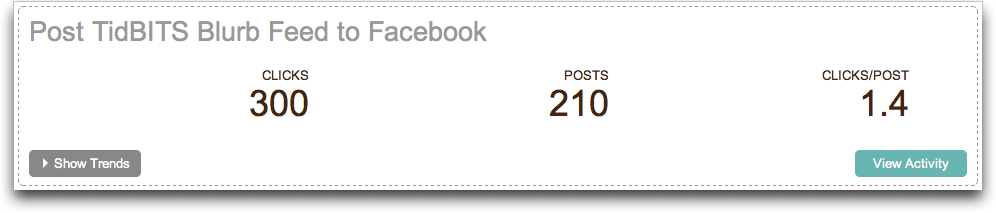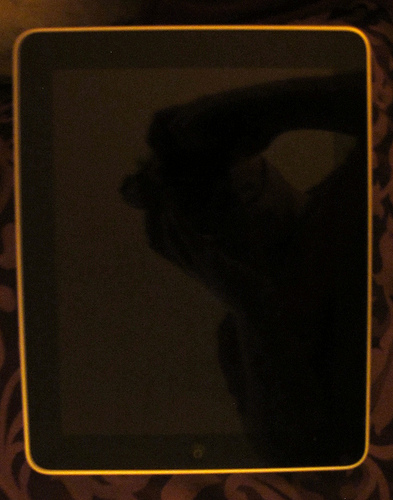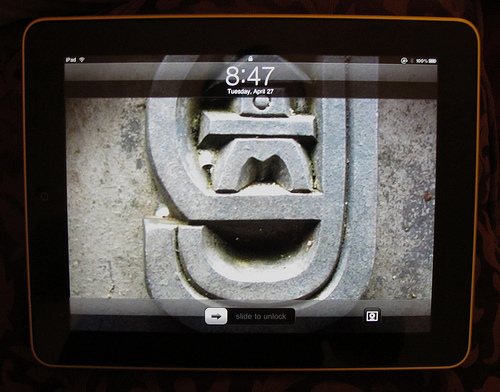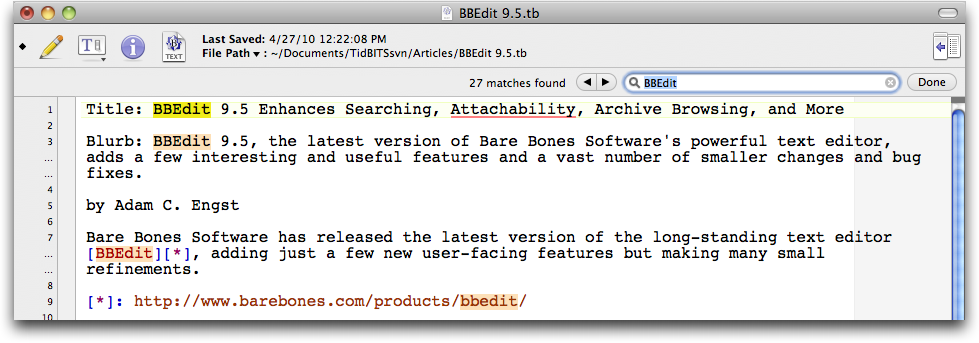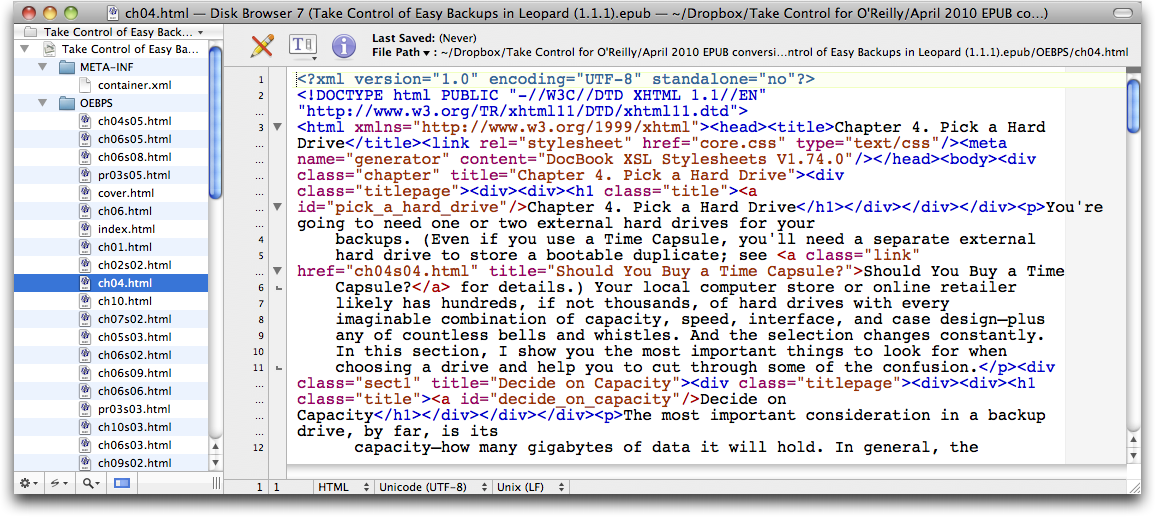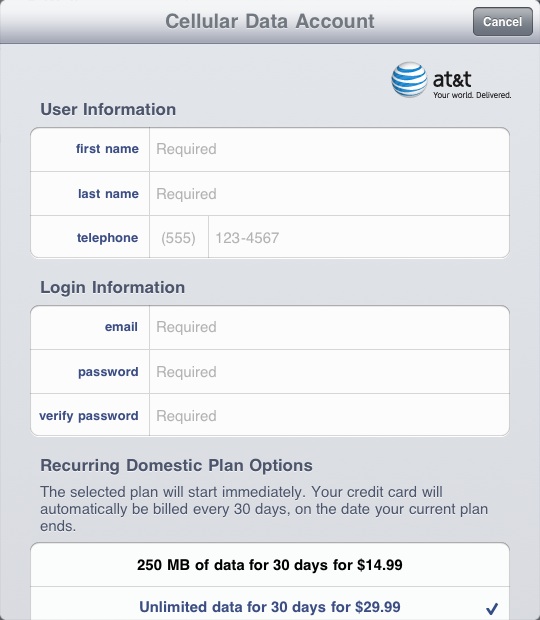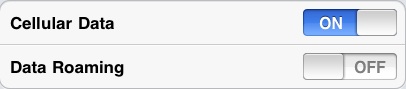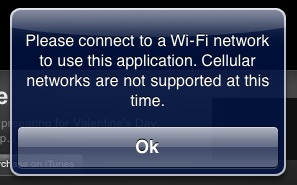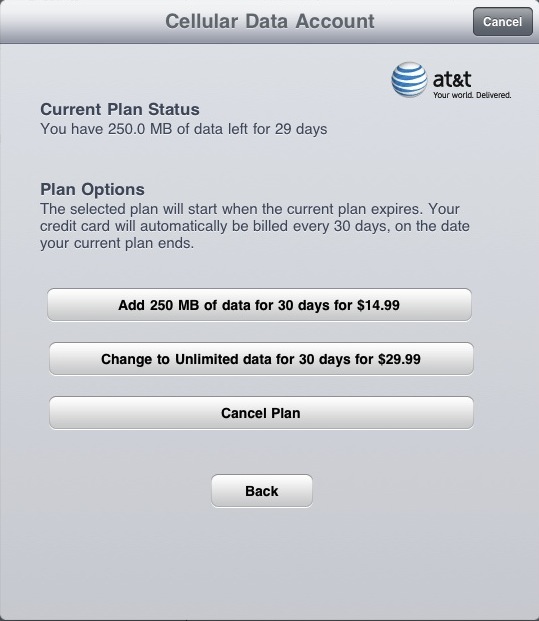TidBITS#1026/03-May-2010
We’ve got a lot of explaining to do this week, and Glenn Fleishman is primarily responsible. First he looks deeply at the 3G iPad’s service plans from AT&T, and after that, he examines the whole Apple/Adobe tiff over Flash, explaining just what the fuss is all about. And if that weren’t enough, he shares a simple solution to your iPad’s screen going dark outside. Not to be left out, Adam weighs in to announce the new TidBITS Facebook page and our latest ebook, the essential “Take Control of Permissions in Snow Leopard.” Adam also looks at BBEdit 9.5 and interviews the winner of our 20th anniversary drawing. Notable software releases this week include Fetch 5.6, TypeIt4Me 5.0, iStat Menus 3.0.1, Transmit 4.0, iTunes 9.1.1, PDFpen 4.6.2 and PDFpenPro 4.6.2, and Digital Camera Raw Compatibility Update 3.2.
TidBITS Now on Facebook Thanks to dlvr.it
After significant effort, we’re pleased to announce the opening of the TidBITS Facebook page. It’s nothing fancy, largely because there isn’t much fancy that can be done on Facebook. Nonetheless, if you click the Like button at the top of the page, you’ll see our headlines and article summaries interspersed with the rest of your news feed items. Click a headline link and you’ll pop over to the full article on our site. It’s simple, yet effective, and if you enjoy using Facebook to keep up on what’s happening, I encourage you to connect with TidBITS via the Like button.
You can also leave comments on any post, click the Like link for a post if you liked it, and use the Share link to share it with your Facebook friends. We’d prefer if you left comments on our site using the TidBITS Commenting System, so they’re linked with articles and so we can more easily reply, but we’ll try to check in on the TidBITS page to respond to comments as appropriate.
Setup Tribulations — If you’re interested in what we went through to get this set up, the problems fell into two basic categories: accessing our RSS feed and creating reasonable graphics.
Although there are a lot of Facebook apps that promise to bring an RSS feed into Facebook, most of them didn’t work with a fan page (now called a business page) when I started this project. The process of accessing a Facebook app, configuring it with appropriate RSS information and Facebook permissions, and then waiting for our RSS feed to update so I could see if it worked was slow, awkward, and incredibly frustrating.
Eventually I came across dlvr.it, a Web site and Facebook app designed to publish RSS feeds to social networking services, including Twitter and Facebook. I first switched the TidBITS Twitter account to use dlvr.it instead of the Twitterfeed service we had been using but which had suffered some growing pains. When that worked out well, I started trying to use dlvr.it to feed TidBITS headlines and summaries to my newly created TidBITS Facebook page.
That was more problematic, but dlvr.it’s extremely responsive technical support helped with a few troublesome areas (most of which were Facebook’s fault, or the result of Facebook’s nearly impenetrable interface for setting up business pages), and eventually I got the feed importing properly.
Unfortunately, it was ugly as sin. Initially, dlvr.it grabbed a random graphic from our pages (usually the QR code; see “Tag, You’re in 2D!,” 1 October 2009) to use as the post’s thumbnail, which appeared next to the profile thumbnail for each post. Luckily, a few weeks ago, an update to dlvr.it gave me additional control over thumbnails on Facebook, so I was able to eliminate per-post thumbnails, leaving just the profile thumbnail (click Older Posts at the bottom of the TidBITS Facebook page to see examples of this ugly thumbnail duplication).
But our problems weren’t over yet. I had tried to use our standard TidBITS logo for the Facebook page’s profile picture, but Facebook really wants a square image there, to the extent that it trims rectangular profile pictures into squares when displaying them as thumbnails (I could never find any specs on image sizes or aspect ratios). After many attempts, we finally gave up on our standard logo entirely and created a square logo that worked for both the large profile picture and the truncated thumbnails.
Regardless of this fuss, everything seems to be working well now, and dlvr.it even reports click-through stats for each social networking service and for each item (currently quite low for Facebook, since so few people know about it now). So if you’re interested in setting up a Facebook business page and populating it at least in part from your RSS feed, I highly recommend dlvr.it.
New Take Control Ebook Explains Permissions in Snow Leopard
If you like to go under the hood of Mac OS X, or if you’ve been forced to by quirky problems, check out our latest ebook, freshly revised for Snow Leopard: “Take Control of Permissions in Snow Leopard.” Written by Unix guru and Mac aficionado Brian Tanaka (and edited by Geoff Duncan), the 91-page ebook mixes practical how-to details and troubleshooting tips with just the right amount of theory as it explains permissions in relation to how you keep your files private, copy files to and from servers effectively, set the Ignore Permissions option for external disks, repair default permissions, and delete those files that just won’t die.
For those who want to learn advanced concepts, the $10 ebook delves into topics like the sticky bit, symbolic versus absolute ways to set permissions, and how to work with bit masks. Of course, Brian looks at what’s new with permissions in Mac OS X 10.6 Snow Leopard, including the increased use of access control lists, changes to the way umask works, and which permissions a copied file ends up with.
Don’t worry if you’re not accustomed to using the Unix command line in Terminal, since Brian provides clear instructions for that, along with how to manage permissions from the Finder’s Get Info and Inspector windows, and with a third-party utility, FileXaminer. (And of course, if you do want to become more familiar with the command line, we strongly recommend Joe Kissell’s “Take Control of the Mac Command Line with Terminal,” which provides a friendly and thorough introduction.)
The iPad’s Polarizing Effect
I thought the universe, in the form of Apple products, was playing a nasty trick on me. A new MacBook Pro’s hard drive had failed, and on my way to a Genius Bar appointment at the nearby Apple Store, I had to reboot my iPhone to get it to play over my car stereo. When I arrived outside the store, I tried to fire up my iPad, and the screen was blank. Nothing I tried could start or restart it.
I figured that the battery must have discharged. I went into the Apple Store to see if I could plug it in to a computer, and while a cast member – er, associate – went off to find a cable, I tried the iPad, and it woke up just fine.
I apologized, went back outside, and the iPad didn’t work again. Then it struck me: my sunglasses. I removed them, and the iPad was, of course, just fine. The polarized sunglasses I was wearing had performed a neat trick.
This effect shouldn’t have surprised me. I had noticed it in the past with my iPhone 3GS while testing over a dozen GPS apps for a Macworld review. If the iPhone was in portrait orientation, I could see it just fine with my sunglasses on; when I rotated to test the apps in landscape mode, the screen became nearly black.
Studying up on this, I found that LCDs rely on two perpendicular polarized filters with liquid crystal (and other things) in between the filters. The liquid crystal changes the light’s polarization, essentially canceling the perpendicular effect that would block transmission.
I’ve never noticed this with other LCD monitors or screens, but that’s likely because the vast majority of the time I’m using a device without sunglasses, or, if outdoors, using the device in a particular orientation.
The iPad’s top polarizing filter is obviously rotated 90 degrees from the one used in the iPhone. In portrait mode, the screen is nearly black; in landscape mode, it appears normal. The photos were taken through the sunglasses I was wearing.
If this happens to you, don’t fear for your sanity; just take off your sunglasses. The future’s so bright, you gotta doff shades.
InterviewBITS with John Miller
As you may know, we’re legally required to announce the winners of any of our drawings, which we normally spice up by offering a discount on the product being given away for those who didn’t win. For the drawing we ran to celebrate the 20th anniversary of TidBITS (see “TidBITS Celebrates 20 Years of Internet Publication,” 19 April 2010), I wanted to do something a little different and introduce you to the winner, John Miller of Fairbanks, Alaska, a retired research institute project manager.
Adam: Congratulations on winning our prize, John! First off, what do you think you’ll get with the $200?
John: I’m waiting for Apple to release a new version of the iPod touch, assuming it does have significant improvements, or the new iPhone, which certainly will have improvements.
Adam: In that case, I’ll send you a general Apple Gift Card for $200, and you can use it on whichever device most catches your fancy. Remember to engrave it with “From TidBITS”! On to the interview… How long have you been using the Mac?
John: I’ve been a Mac user since 1984. After hearing about the new Mac in the media, I checked out the 128K Mac at a local Apple dealer. That fall I bought the 512K Mac to use at work, and I’ve never looked back.
Adam: So you were able to use the Mac at work, even back in 1984? That’s impressive.
John: Although I’ve been retired since 1995, before that I was a project manager at a research institute at the University of Alaska Fairbanks.
Adam: Were you able to introduce Macs into the rest of your department?
John: Oh yes, since I had purchasing authority. One by one I bought a Mac for each member of the project. Over the years we bought the Mac Plus, SE/30, Mac II, IIcx, IIci, IIfx, and the PowerBook Duo 230 with its ponderous dock, as they became available.
Adam: Was the PowerBook Duo 230 your first portable? We had a PowerBook 100 before that, but Tonya adored her Duo 230 for a number of years in the early 1990s.
John: Now that I think of it, no. I do remember lugging a 17-pound Mac Plus in a shoulder harness from one terminal to another in O’Hare Airport on an extended business trip. That was how important a Mac was to the work we did. Yes, it did fit in an overhead bin. Later on, but before the Duo 230, we used an Outbound Laptop, which required ROMs from an older Mac. It was a quarter the size and half the weight of the Mac Plus, but the screen and battery life were not impressive.
Adam: How about networking? Did you network all your Macs?
John: Absolutely, and the productivity boost from using our own networked AppleTalk printers was astounding. They eliminated waiting as long as overnight for a print job from the mainframe line printer six floors below. We also didn’t have to submit drafts to the word processing center and wait in line for their output to edit, resubmit, etc. (To be fair, they were a pretty efficient and helpful bunch. And in due course they switched almost entirely to Macs, too.)
Since our AppleTalk network operated independently of the mainframe network, we had flexibility to add or remove machines by our own choices and timing. Not being connected to the mainframe network also meant we also could make software choices and installations independently, limited only by our budget. The IT folks weren’t even aware of our independent AppleTalk network for some time, but they deserve credit for not interfering when they did learn of it.
Adam: Did Macs spread out from your department?
John: Yes, as time went by, other project leaders caught on and soon Macs were sprouting up on every floor, for which I had no direct influence.
Adam: How about at home? What’s your current Mac, and what did it replace?
John: I currently do a lot of what I call research and writing on a 2008 Mac Pro, which replaced a Power Mac G3 that I keep meaning to get rid of but never do. Before that, I used a Quadra 660AV. And going even further back, before the Macs, at home I was heavily into the Apple /// and its 5 MB ProFile external hard disk. It was such fun running Catalyst, the first app switcher, and a premiere word processor called WordJuggler. I was mad at Steve for axing the ///, and I never experienced any of the problems the media reported on with loose chips.
Adam: What about the rest of your family? Were you a lone Mac user in a sea of PC users, or has everyone ended up with Macs as well?
John: Definitely the latter. My wife has her own 2008 21-inch iMac, and we travel with an old 17-inch PowerBook G4 that’s on its last legs. Before that, our laptop was a PowerBook G3 (Wallstreet), which was one of the best-designed laptops, in my biased opinion, since the Duo 230. It, too, is still limping along, and I’ve yet to dispose of it.
Somewhere along the line I was responsible for helping my daughter procure a Bondi Blue iMac, then later a 2007 20-inch iMac. I also helped my sister get an early eMac, and later a Mac mini. And although my granddaughter used a Performa 630 in college, she later married a Windows guy.
Adam: How long have you been reading TidBITS?
John: As far as I can tell, sometime in the early 1990s. I do not recall who introduced me, but probably a colleague on one of the early nets. I was hooked from the beginning.
Adam: I’m particularly glad to know that our prizewinner is a long-time fan. Your comment in email to me upon reading about our anniversary was most kind. You wrote, “You use the language so well – the prose sometimes seems intrinsically poetic. Even if your topics weren’t something dear to my heart, it might be tempting to read your articles for their sheer pleasure to the mind.”
John: Entirely deserved. I also appreciate TidBITS’s reviews of new software and hardware, and coverage of happenings in the Mac world, along with announcements of new Take Control books.
Adam: Holy cow, I see that you’ve bought 79 Take Control ebooks over the years too. Thanks for such loyal support. Is there anything you think we can do better?
John: I appreciate the moderation in TidBITS Talk, but I’d say that the moderators could cut off threads after the postings cease to provide useful information on the original topic.
Adam: Suggestion taken, and in the interests of following that advice, I’ll end the interview here as well. I appreciate your years of support for both TidBITS and Take Control, and I hope you enjoy your upcoming iPhone or iPod touch.
BBEdit 9.5 Enhances Searching, Attachability, Archive Browsing
Bare Bones Software has released the latest version of the long-standing text editor BBEdit, adding just a few new user-facing features but making many small refinements.
Most notable among BBEdit 9.5’s changes is the addition of a Live Search bar that appears at the top of the editing window when you choose Search > Live Search (or press Command-Option-F). It looks and works much like the in-page search field in Safari, presenting a search field and highlighting all matches as you type. It also shows the number of matches and a pair of arrows that step the actual text selection forward and back through the matches (Return and Shift-Return also step through matches). Live searches are always literal and case-insensitive. Live Search replaces the Quick Search window from previous versions; I never found that window useful, but I think Live Search will prove far more effective.
Perhaps even more important, but of interest to fewer users, is BBEdit’s significantly enhanced script attachability. In the past (and I bet most people don’t know this), you could attach a script to a BBEdit menu item in the Menus pane of BBEdit’s Preferences window. That’s actually quite compelling, if you think about it, since it means you can extend any standard menu command to perform additional actions when selected by the user. What’s new in 9.5 is the capability to attach scripts to 15 application and document events. This means that BBEdit can more easily be integrated into other workflows because scripts placed in ~/Library/Application Support/BBEdit/Attachment Scripts can now extend BBEdit’s functionality based on events
happening within the application, such as opening, closing, and saving documents. We’re already playing with how this can smooth our Subversion-based document collaboration workflow.
For more information on attachability, consult the program’s user manual, accessible from the Help menu. It’s also worth noting that Bare Bones put some effort into cleaning up BBEdit’s online help for 9.5, bringing it up to date, making styles consistent, and covering new features.
BBEdit has been able to look inside tarball files for some time; new in version 9.5 is the capability to look inside ZIP archives as well, in the program’s disk browser windows. It displays only files that BBEdit can read, and files are read-only, but if you try to make a change, BBEdit prompts you to save a copy of the file elsewhere. In a subtle but useful twist, this feature lets you peer inside EPUB-based ebooks, since the EPUB format uses ZIP as a packaging format for its XML and CSS files. Drop a ZIP archive or EPUB file on BBEdit to see how this works.
Subversion support has been integrated into different parts of the program. There’s a new menu button at the bottom of disk browsers and project windows that contains Subversion commands, and the contextual menu in project lists also now contains Subversion commands. Finally, if any matches in a results window from a search across multiple files are in files within a Subversion working copy, Control-clicking one now reveals a contextual menu that contains appropriate Subversion commands.
Beyond these feature additions, BBEdit 9.5 has evolved in many small ways, with numerous changes and bug fixes. For instance:
- The internal format of saved document state now captures only those settings that are fundamental to the document or different from the defaults – this should resolve confusion caused by documents not picking up changes made to global preferences. You can reset the current document’s display and editing settings to the current defaults with the new Edit > Normalize Options command.
- BBEdit now remembers preview window positions on a per-document basis, falling back to the position indicated by the Window > Save Default Window command if the preview window position isn’t set explicitly.
- If a window contains multiple documents, its submenu in the Window menu now contains diamonds to indicate documents with unsaved changes.
- If a file that’s open in BBEdit changes on disk, and the copy in BBEdit has unsaved changes, you’re now given the option to ignore future changes to that file as long as it remains open.
- A Replace All command in a text factory no longer generates a results window.
- The Open Hidden command has been removed from the File menu, having been replaced by the Show Hidden Items checkbox in all Open dialogs.
For those reading the extensive release notes carefully (and if you’re a serious BBEdit user, you really should), be sure to note how the ponies’ shoes have been reinforced.
One last change that’s worth noting is that BBEdit now requires Mac OS X 10.5 or later, running on either a PowerPC- or Intel-based Mac. According to Rich Siegel of Bare Bones, supporting earlier versions of Mac OS X is becoming much more difficult because of feature disparity between OS versions, the effort of working around old OS bugs fixed in later releases, and the significantly larger test matrix older versions require.
Upgrades are free to users of BBEdit 9.x; BBEdit 9.5 costs $125 new, and upgrades from any version prior to 9.0 cost $30. It’s a 16.7 MB download, and is also available as a 30-day trial version.
Jobs Explains Apple’s Position on Adobe Flash
The notoriously private Steve Jobs, who keeps Apple within the same public comment straitjacket, has found his voice lately. In a break from answering email messages sent to [email protected] with one-word responses (generally, “No”), the Apple CEO posted a candid assessment of why Adobe’s Flash technology has no place in the iPhone OS.
Jobs’s “Thoughts on Flash” reiterates points made by many of us who have a long experience with Adobe, Apple, and the capabilities of mobile devices. Notably, John Gruber has written extensively about this issue, including an essay on a change in the iPhone Developer Program agreement that Jobs told one email correspondent was “very insightful and not negative.”
There are two areas that Jobs splits a bit across his six points that I want to discuss: open standards and Flash’s suitability for the mobile world.
Open Standards — Jobs writes that Adobe is pushing a proprietary technology, Flash, while Apple is backing the open standards of HTML5, CSS, and JavaScript. Apple also developed and put considerable effort into the open-source WebKit browser engine, which Google, Nokia, and Palm use as the basis of browsers on their smartphones. Research In Motion will be moving to WebKit for the BlackBerry, too.
This bleeds a bit into Jobs’s second point, in which he rebuts Adobe’s claim that by not having Flash support, the iPhone OS lacks “the full Web.”
In an ideal world, content created targeting the three standards that Jobs cites would display similarly on any device regardless of browser. HTML5 includes descriptions – but not prescriptions – for graphical animation, video playback, audio playback, and quite a bit else, all of which encroach on some of the main uses of Flash.
Adobe’s CEO, Shantanu Narayen, told the Wall Street Journal a few hours after Jobs’s essay hit that “Flash is an open specification,” chuckling while talking to the reporter. It is true that Adobe has published the details of Flash – as the SWF File Format Specification – but that’s more than a little disingenuous.
Unlike any version of HTML, CSS, or JavaScript, SWF was a closed spec until 1 May 2008. Also unlike those other standards, there was not and remains no explosion of Flash-oriented applications across many platforms.
True, Adobe’s Flash player is available for many systems, and some non-Adobe software can create SWF files. Adobe has released some SWF code under an open-source license. And there’s even a mature effort, Gnash, to bring Flash playback to the GNU/Linux and BSD world.
There are issues that remain about how a third-party Flash player could process DRM that’s embedded in content – like the BBC Player. But my reading of the open-source Flash code documentation is that the 10.1 release of Flash will allow third parties to work with protected content.
What the Wall Street Journal reporter should have asked Narayen was, “Tell me about all the applications and players not from Adobe that handle Flash?” or “How are other individuals and companies actively involved in Flash format development?”
That’s because none of the movement in the Flash world holds a candle to the variety of Web browsers available. Nor is Adobe’s control of the Flash spec anything but a sharp contrast with the ability to influence browser capabilities that the W3C (World Wide Web Consortium) or other standards body has.
Flash may be an “open specification,” but Adobe remains in complete control of development, saying only that “Adobe seriously considers all feedback to the SWF file format specification.” Notably, Adobe has no requirement to incorporate the ideas of others or to reach consensus on how the Flash community would like to see the technology evolve.
In comparison, HTML, CSS, and JavaScript are the result of well over a decade (more than 15 years in HTML’s case) of experimentation, pushback, browser differentiation, compromise, debate, and not a little hostility among competing interests.
The reporter should also have asked about Adobe’s alleged role in stalling HTML5 development through procedural moves related to the scope of HTML5’s work. HTML5 incorporates a video tag that will allow direct embedding of video in a standard way. (The underlying video format, whether H.264, Ogg Theora, or Google’s VP8, will likely not be specified in the HTML5 spec, but H.264 will likely be the most widely supported, given Microsoft’s commitment to H.264 in Internet Explorer 9.)
HTML5’s video tag threatens Flash, even though Adobe’s tools can output H.264 and other video formats. Adobe denied holding up HTML5 draft progress, but the Web’s father, Tim Berners-Lee, stepped in to move things along by declaring that HTML5’s scope was just fine, and work should proceed.
Of course, Jobs is also being disingenuous about Apple’s commitment to openness when he focuses on Web-based standards. Outside the browser, the iPhone OS is a completely closed platform, and the changes that John Gruber discussed in the iPhone Developer Program License Agreement require that apps be written only using tools supplied by and controlled by Apple. (According to a New York Post article, that move may prompt an antitrust inquiry.)
The license agreement change prevents Adobe from letting developers compile Flash programs into iPhone OS apps using a tool in Adobe Creative Suite 5 that has already been used for 100 programs in the App Store.
It may also prevent the use of some other development tools for creating iPhone apps; it’s not yet known whether Apple will enforce the rule change uniformly. With 200,000 apps in the App Store, the company can afford to lose a few, despite the impact on those developers.
Apple and Adobe are intentionally arguing at cross purposes. Jobs supports open formats for Web-based resources, but a closed development and distribution system for everything outside the browser.
Adobe is arguing for a quasi-proprietary embedded use of Flash on Web pages, which requires that everyone have Adobe’s Flash Player installed instead of relying on browser makers to shape a consistent experience independent of any one company.
But in the realm of apps, Adobe is arguing that Flash developers shouldn’t be forced to use a separate development process for the iPhone OS, which Apple has now required via the iPhone Developer Program License Agreement.
In terms of tools, Adobe makes the only rich Flash design and development software, while Apple makes the only viable iPhone OS development environment. Developers would likely prefer Adobe’s hegemony, despite the limits it imposes, if only because Flash’s reach is much broader than that of the iPhone OS.
(Whether Adobe’s packaging tool can turn Flash content into an app that provides as good a user experience as a native app is a separate question, and one that Jobs strongly disagrees with in a different section of the essay.)
What the two firms are really arguing about is control. Apple wants near-total control over the iPhone OS platform, but is willing to accept open standards in the realm of the browser, because even the best Web apps don’t challenge iPhone OS apps. The best thing a browser can do is let Web pages appear and work the same as every other browser. It took Microsoft a decade to accept that.
On the other side of the coin, Adobe wants control over embedded Web content, seeing itself as a conduit for developers to create a single product that can span dozens of disparate environments.
Each company clearly sees itself as the developers’ friend: Apple in encouraging developers to rely on open standards that will render well everywhere, and Adobe in providing developers with tools to create rich content that will render well everywhere that Flash is supported.
Mobile Performance and Suitability — Jobs devotes his other two points to whether Flash even makes sense on a phone as it now stands.
Despite the focus on the iPhone, iPod touch, and iPad, Flash isn’t widely available on any other mobile platform. Nokia includes Flash 9.4 on its N900, but no Android, Windows Mobile, BlackBerry, webOS, or Symbian phone handles Flash content. (There is a Flash Light player that works on many basic phones, but which requires Flash content that has been designed and optimized for Flash Light. The Flash Light site appears to be have been last updated in 2008.)
While Adobe has complained about the lack of Flash support from the start on the iPhone, it has only recently demonstrated reasonable mobile performance with a beta of Flash 10.1 on Android.
As Jobs writes, “We have routinely asked Adobe to show us Flash performing well on a mobile device, any mobile device, for a few years now. We have never seen it.”
That will soon change. Adobe has commitments for Flash Player 10.1 to work in Android (after the 2.2 release later this year), Palm (the Flash beta works in WebOS 1.4), and Research in Motion for some of its BlackBerry phones. Flash 10.1 for Symbian devices is likely, but I have heard nothing about preinstalled support.
Microsoft at one point said that Flash would be included with its Windows Phone 7 system due out in time for the holidays in 2010, but the company has since backed away from that timeline. A future release will support Flash.
Adobe’s complaints seem to be that Apple won’t include support for a technology that nobody else supports and that isn’t ready for prime-time mobile use until mid-2010 at the earliest, after an 18-month delay. Jobs writes, “We think it will eventually ship, but we’re glad we didn’t hold our breath. Who knows how it will perform?”
Jobs also makes public several claims that have been reported as being aired privately within Apple. First, that Flash “is the number one reason Macs crash.” Adobe’s CEO’s response to the Journal: that it has something “to do with the Apple operating system.”
We can’t evaluate either claim. The only browser plug-in that most users rely on regularly is Flash, and thus browser crashes not caused by browser bugs would be due to Flash. Apple has said this without referring to Adobe before, and it gathers such information directly from automatically generated crash reports.
Second, Jobs claims that Flash is a battery hog due to a lack of the necessary low-level hardware support on mobile devices. Jobs says plain H.264 video burns through power at half the rate that Flash video does. Adobe’s CEO says that’s “patently false.”
It’s also hard to evaluate this claim. On a Mac, Flash often chews up processor power, but the Flash 10.1 release looks to be substantially more efficient. Someone could benchmark H.264 playback against Flash video with the 10.1 beta on an Android phone to test the current state of those claims.
The Future — Jobs’s essay and Adobe’s Wall Street Journal interview make it clear that neither embedded Flash Web content nor Flash-as-apps are in the iPhone OS future. Adobe is pushing hard on other platforms, but to the extent it has made this a battle with Apple, Adobe simply can’t win.
Adobe’s CEO says the company is working on “dozens” of tablet projects with other companies. But those projects aren’t in the market – a market where Apple has already sold 85 million iPhones and iPod touches and, as of 3 May 2010, 1 million iPads.
And just this last week, Microsoft canned the Courier tablet concept project, a well-received set of new ideas for a two-screen slate-sized computer, and TechCrunch reported that HP, in the wake of its Palm acquisition, has opted not to release a Windows 7-based tablet demonstrated by Microsoft’s CEO at CES in January 2010.
Adobe has made a strategic error. Its customers aren’t Web users; its customers are developers and designers. Adobe should have been spending its time and effort to make a superb creative and production environment for creating content that would appear on every smartphone, tablet, laptop, and desktop. Its customers care vastly more about being able to create something that works in Mobile Safari and other mobile browsers than the reasons why Adobe hasn’t yet been able to get Flash working on a single smartphone platform.
Adobe deserves enormous praise for developing Flash for all these years and managing to get it embedded in most browsers. Without Flash, the Web would have been much less interactive, much less fun, and much less useful over the last few years. Video on the Web would have been a non-starter. YouTube, Vimeo, Hulu, and all the rest would probably not have come into existence at the time they did.
Let’s give Adobe all that. But it’s also clear that the necessity for Flash as the sole enabling technology to bring rich media and rich interaction to the Web is over. HTML5’s support for animation, video, and audio, coupled with improvements in JavaScript rendering engines, means that most of what Flash was absolutely needed for will be generally available without buying into a particular company’s technology or tools. Adobe’s tools will have to evolve to match this new reality.
Beyond this sea change in Web development, going head-to-head with Steve Jobs never works. The only way Adobe could have gotten Flash on the iPhone was to convince Jobs that Apple’s customers – we end users – desperately wanted content that was available only from Flash developers. That didn’t happen.
Apple is happy to force technological change on the industry, and if HTML5 will meet the industry’s needs, few companies will resist adding support for it if they want to serve their own iPhone OS-using customers.
Ins and Outs of the 3G iPad AT&T Service Plans
The 3G iPad is in buyers’ hands, including mine and those of TidBITS Managing Editor Jeff Carlson, giving us a chance to drill down into the details of the two simple mobile broadband service plans that AT&T offers. Terms of carriers outside the United States are still unknown.
The two plans are based on consumption of incoming and outgoing data via 3G over a 30-day billing cycle. For $14.99, you get 250 MB; for $29.99, you get unmetered data – a true unlimited offering. Both plans also include unlimited access at AT&T’s 21,000 domestic Wi-Fi hotspots. Each plan automatically renews unless you cancel it, but no long-term contract is required.
If you don’t use the full 250 MB in the first plan during the 30 days, unused bandwidth simply expires; it does not roll over to a subsequent month. There is no penalty for cancellation and you can cancel at any point after a given 30-day period begins, up until the moment that your credit card is charged. (In fact, AT&T says you even have a two-hour grace period after the card is charged to cancel.)
The Cellular Data tab in the Settings app – which appears only on the 3G iPad model – is where you control all your 3G data settings. There is no switch to flip from 3G data down to the older 2G EDGE standard, a feature in the iPhone 3G and iPhone 3GS that’s used to improve battery life or establish a more reliable cellular connection. The iPad does fall back to EDGE if 3G isn’t available (and then down to GPRS in the absense of EDGE, if necessary) – there’s just no manual control for switching it yourself. I have a query in to Apple about this, but it’s likely because using an iPhone for voice over 3G exacts a much higher battery toll compared to the same call over 2G because of the continuous nature of the call, even though it’s
broken up into data packets. Sending pure data over 3G exacts a lower toll than voice.
You don’t need a network connection via Wi-Fi in order to sign up for a cellular plan, which is rather nifty; you just have to be in range of an AT&T network in the United States. With the cellular data connection active, signal strength bars and a network operator appear in the upper left whether or not you have already signed up for a service plan. (The top figure shows an active Wi-Fi connection with AT&T service available; the bottom figure shows the network status after I activated a 3G plan and turned Wi-Fi off manually.)
(One commenter found that, in former Alltel territory in Montana, even though his iPad shows AT&T in the upper-left corner, he is unable to sign up for a plan. Alltel was a regional CDMA carrier purchased by Verizon to acquire customers, but a number of rural markets were spun off to AT&T, which is using the licenses to offer GSM service.)
To set up a data plan, you tap the View Account button. You’re presented with a long screen in which you enter your name, a phone number at which you can be reached (it doesn’t have to be a cell number or an AT&T account), an email address and password for an account, and credit card billing information. You also select which of the two plans you want. You cannot pay for service except with a credit card; Visa, MasterCard, American Express, and Discover are accepted.
A few days after launch, the sign-up screen was revised to allow a separate address for credit card billing distinct from the service address. The service address, which is optional, must be in the AT&T service area. This change lets those who have a credit-card bill sent to a post office box obtain service.
The account you create is fresh: AT&T doesn’t recognize existing Apple IDs or even AT&T accounts. Your email address is used to send you receipts and service updates, along with warnings about data usage on a 250 MB plan.
After you enter all the required information and click Next, you must accept AT&T’s terms of service. Click Agree, and the next screen shows a summary of charges, and the option to buy insanely expensive international service, too. Click Submit, and a final screen tells you it will take a few minutes for 3G service to be activated. For me, on what was probably a busy day for activation, it took about five minutes. A push notification appears on screen when it’s done.
Just as on the iPhone, you can use Airplane Mode at the main Settings level, and a Cellular Data switch in the Cellular Data settings to disable the use of the 3G radio. Airplane Mode disables GPS, 3G, Bluetooth, and Wi-Fi radios, but you can turn Wi-Fi back on manually – useful in planes in which Wi-Fi is available for Internet access.
It wasn’t clear to me before the 3G iPad was released how it would work on networks outside a carrier’s home territory. With the availability of international plans and a Data Roaming switch (to disable non-home network roaming) in the Cellular Data settings area, it’s clear that an iPad will try to use any available network with which AT&T has a relationship worldwide.
Jeff and I both signed up initially for 250 MB plans in order to see what happens when you get close to limits and how practical that amount of data is. As I noted in “Can You Get By with 250 MB of Data Per Month?” (2 February 2010), I found I was using nearly 300 MB of 3G data on average each month on my iPhone 3GS in my first several months of use.
Jeff tested Netflix streaming, which is allowed over 3G, and managed to burn through 250 MB in about an hour of streaming a movie, which is a little surprising. At a streaming rate of as fast as 1.5 Mbps over AT&T’s network, Netflix could have pushed out nearly 700 MB. (Using some bandwidth testers, I managed to burn through 25 MB in about five minutes.)
Other streaming video apps aren’t allowed to use the 3G network. Jeff tried ABC’s app, and the iPad popped up an expected error. I wonder if Netflix’s app will be pulled and relaunched with a Wi-Fi only restriction? It wouldn’t take many Netflix users to have a huge impact on AT&T’s data network.
Once you’ve paid for a data plan, you can make changes to it by returning to the Cellular Data settings and tapping View Account. In a colossally irritating decision, AT&T requires that you log in each time you want access to account information or to make changes. There’s no password caching, even over a period of seconds, nor any way to store a password.
When you log back in, you can see various data, such as the billing period, and the amount of data consumed (according to AT&T’s records). Jeff found that AT&T’s information about data consumed has a time lag of 30 to 60 minutes (though that could have been due to first-day traffic as tens of thousands of people all activated their 3G iPads); the Usage pane in the General settings screen shows what the iPad measures at the moment.
AT&T also displays the phone number assigned to your iPad – that’s right, a phone number. This is presumably because there has to be something in AT&T’s database that’s associated with billing. I tried calling Jeff’s iPad number, and AT&T played a recorded message that explained the party I was calling was unable to accept calls at this time. Or perhaps ever.
You can also make changes to your plan from the Add Data or Change Plan screen. Tap that item, and you’ll see something different depending on your current plan. I opted for 250 MB to start with, so I was offered the chance to buy another 250 MB of data, change to unlimited, or cancel the plan. I presume you see an option to move down to 250 MB or cancel service if you’re already on the unlimited plan.
Both options in the screenshot above are slightly misleading, but not in AT&T and Apple’s favor; users might be more likely to make choices that would increase revenue if the results of actions were explained better. While the buttons say one thing, the text above them is more clear: “The selected plan will start when the current plan ends.” This includes cancellation.
For instance, if you “Add 250 MB of data,” and you’re already on the 250 MB plan, no change is made if you don’t run through 250 MB of data within 30 days. It simply keeps you on the same plan. If you run out of data within 30 days, however, the next 250 MB chunk is added to your account, and the billing period resets to count 30 days starting from the moment you switch over into the new data pool.
Likewise, the unlimited plan begins only when you either run out of data on a 250 MB plan before 30 days is up, or the next 30-day cycle starts, whichever comes sooner.
The cancel plan option can work that way, too, but you have two behaviors to choose from. When you tap Cancel Plan, you can either delete the account you used to set up the plan immediately, which disables service, or you can delete it later, which keeps service active until the end of the period or, on a 250 MB plan, earlier if you run out of data within 30 days. (“Later” isn’t quite the right word: AT&T’s text explains that dormant accounts are deleted after 60 days.)
The former option kills any remaining days or data left on your current plan. AT&T doesn’t offer a pro rata refund, so you’re simply giving that service away. The latter option cancels the automatic renewal, but leaves service in place. At the end of the current data usage or 30-day cycle, service halts.
When I tested canceling my service with the cancel-later option, AT&T sent a confirmation email a few hours later with just that language: “You have chosen to cancel automatic renewal of your 250 MB of data for 30 days for $14.99 plan. If you wish to re-establish service, please go to Settings on your iPad to select a new plan.”
If you use 3G service on an iPad intermittently (with more than 60 days between uses), you’re going to wind up creating an account many times, it seems. Here’s hoping AT&T can cope with the same email address being used each time.
The international data plan rates for the iPad are precisely the same as AT&T offers for other phone packages, and aren’t a gotcha – these options are a one-time, 30-day period purchase and don’t renew. You can even pick the start date at midnight Eastern Time (even if you’re in a different time zone) of at least the next day. The usurious rates run from – get this – $24.99 for 20 MB to $199.99 for 200 MB. It remains to be seen if it will be possible to buy a cheap pre-paid MicroSIM when travelling in other countries. (To be fair, AT&T is paying enormous fees to its international partners, too, just not that enormous.)
Apart from the international data plans, AT&T’s 3G service options are rather remarkable, with unusual elements related to pricing, extending service, upgrading, and cancellation that make it flexible enough for occasional use but affordable for regular use. Careful about that streaming video, though.
[Editor’s note: The behavior around halting service was revised after receiving more information from readers and a commenter about the immediate cancellation option. Information about the new service address portion of the sign-up process was also added.]
TidBITS Watchlist: Notable Software Updates for 3 May 2010
Fetch 5.6 — Fetch Softworks has updated the file transfer client Fetch to version 5.6. New in Fetch 5.6 is automatic resumption of stalled or failed downloads, coupled with a number of other tweaks that improve Fetch’s capability to resume downloads. Other changes include improved scrolling performance in large folders, additional detail in the Fetch Transcript, better encoding handling when editing files with BBEdit or TextWrangler, and a number of bug fixes described in the full release notes. ($29 new, free update for purchases after 28 January 2009; otherwise $10 upgrade, 17.4 MB)
Read/post comments about Fetch 5.6.
TypeIt4Me 5.0 — Those who type a lot, take notice: Ettore Software has released a significant update to the long-standing text expansion utility TypeIt4Me. Version 5.0 trades its System Preferences pane for a standalone application that opens the Edit Clippings and Preferences windows more quickly. The latest version is also fully 64-bit compatible, enables users to resize the Edit Clippings window, and increases text expansion responsiveness. Also, an option has been added that enables a period to require a second trigger before expanding and automatic updating via Sparkle has been added. TypeIt4Me 5.0 requires Mac OS X 10.5 or later. ($27
new, $9 upgrade, 5.2 MB)
Read/post comments about TypeIt4Me 5.0.
iStat Menus 3.0.1 — Bjango Software has released the latest version of its comprehensive Mac OS X monitoring utility iStat Menus, which puts user-selected meters in the menu bar. Version 3.0.1, while just a minor bug fix update, comes hard on the heels of the larger 3.0 update that moves the preferences into a standalone app (previously they were contained within a preference pane), makes installation easier via drag-and-drop, adds fan speed controls, displays the Mac’s public IP address, adds battery monitoring, and adds flashing time separators. Also, CPU usage has been reduced, SMART drive temperature monitoring has been improved, localizations for seven
languages have been added, and a number of crashing bugs have been fixed. A full list of changes is available on Bjango’s Web site. With version 3.0, iStat Menus also moves from being free to commercial. ($10 new, free update from 3.0, 6.4 MB)
Read/post comments about iStat Menus 3.0.1.
Transmit 4.0 — Panic Inc. has released Transmit 4, a major update to its popular FTP, SFTP, Amazon S3, and WebDAV client, with over 45 new features. Transmit 4’s interface has been completely redesigned, featuring a more Mac-like feel, tear-away tabs, simultaneous progress bars for the current and overall status, thumbnail views for images, label capabilities, and support for Quick Look and Cover Flow. The update makes syncing easier with a new step-by-step sync assistant, adds a new Places feature that enables users to access their most-used folders quickly, adds multitouch navigation support, and overhauls the program’s AppleScript support. Additionally, File
Skipping is no longer restricted to syncing, options under Advanced Server Preferences have been expanded, and a new Send SSH command has been added. Transmit 4 also sees dramatic performance enhancements, including upload speeds that are reportedly up to 25 times faster and download speeds up to 18 times faster. A full list of changes is available from Transmit’s Web page, by clicking the “See All New Features Button” under the Features section. ($34 new, $19 upgrade, 22.6 MB)
Read/post comments about Transmit 4.0.
iTunes 9.1.1 — iTunes 9.1.1 reportedly improves overall stability and performance while addressing a number of unspecified stability and usability issues regarding VoiceOver and Genius Mixes. The update also fixes a problem related to syncing while simultaneously converting songs to the 128 Kbps AAC format. Apple appears to have done some additional quiet releases, so if you’re having any trouble with iTunes 9.1.1, download a fresh copy and reinstall to make sure you have the latest version. (Free, 93 MB)
Read/post comments about iTunes 9.1.1.
PDFpen 4.6.2 and PDFpenPro 4.6.2 — SmileOnMyMac has released minor maintenance updates to its PDF editing utilities PDFpen and PDFpenPro. The updates mainly addresses a problem with the Correct Text Tool that could cause it to erase more text than it should. Other unspecified improvements and fixes have also been included. ($49.95/$99.95 new, free updates, 43.8 MB/44.0 MB)
Read/post comments about PDFpen 4.6.2 and PDFpenPro 4.6.2.
Digital Camera Raw Compatibility Update 3.2 — Apple has released its latest Digital Camera Raw Compatibility Update, which extends Aperture 3 and iPhoto ’09 support for a handful of cameras. Newly supported cameras and file formats include the Canon EOS Rebel T2i (550D/Kiss X4), the Leica S2, the Olympus E-450, the Olympus E-600, the Olympus E-620, the Sony Alpha DSLR-A230, the Sony Alpha DSLR-A330, the Sony Alpha DSLR-A380, and the Sony Alpha DSLR-A450. This version also addresses unspecified issues with raw image processing for the Canon EOS 30D, the Pentax K-x, and the Pentax K-7. The update is available via Software Update and the Apple Support Downloads
page. (Free, 5.28 MB)
Read/post comments about Digital Camera Raw Compatibility Update 3.2.
ExtraBITS for 3 May 2010
We have a cornucopia of reading for you this week, including Apple selling movies via iTunes in France and Ireland, HP buying Palm, the deadline for printing an iPhoto book for Mother’s Day, Apple buying a voice search company, the WWDC dates being announced, Princeton suggesting a workaround for the iPad DHCP bug, Sony discontinuing floppy disks, and a rundown on the whole Gizmodo stolen iPhone story, complete with the identify of the guy who found the prototype. Phew!
iTunes Store Now Offers Movies in France and Ireland — Apple has announced that movies from major film studios are now available for rent or purchase in the iTunes Store in France and Ireland. Purchases start at €7.99 for older titles, €9.99 for recent releases and €13.99 for new releases. Rentals cost either €2.99 for older titles or €3.99 for new releases; add €1 for high definition versions. With this move, France and Ireland join the UK, Canada, Australia, and New Zealand to have movies available in iTunes (outside of the United States). The delays in adding additional countries are no doubt due to content license
restrictions from the major studios.
HP to Buy Palm for $1.2 Billion — Nancy Gohring of IDG News Service writes that HP plans to buy Palm for $1.2 billion, potentially rescuing Palm’s webOS from obscurity. The Palm Pre and Pixi smartphones, which run webOS, haven’t competed well with the iPhone or smartphones based on Google’s Android operating system, and Palm has been looking for a buyer. HP hopes to use Palm’s technology to power both smartphones and a new generation of tablet-sized devices. Despite its size, HP hasn’t been a significant player in either market, and however good webOS may be, it wasn’t enough to slow the adoption of iPhone OS- and Android-based
devices.
Wired Identifies iPhone Prototype Finder — In the continuing story of the lost iPhone prototype purchased by Gizmodo, Wired has tracked down the person who found the prototype, a 21-year-old who “regrets his mistake,” according to a statement from his lawyer.
Mother’s Day iPhoto Book Deadline Approaching — Want to create an iPhoto book for a Mother’s Day gift? Apple notes that the deadline to order a book and have it delivered in time is today, May 3rd (for express shipping). And speaking from experience, it takes some time to choose and lay out all those photos, so you’d best get finished!
Apple Buys Voice-Based Search Company Siri — The New York Times is reporting on Apple’s recent acquisition of Siri, a startup company specializing in mobile search. The company’s iPhone app Siri Assistant enables users to perform searches and tasks like making restaurant reservations, buying movie tickets, and securing cabs with voice-based commands. While it’s unclear exactly what Apple plans to do with the technology, the most obvious application would be to provide a native search alternative to Google on the iPhone. The buying of Siri also fits a bigger picture of Apple buying smaller companies to get a leg up in the mobile
industry; other recent purchases include the chip maker Intrinsity and the mobile ad company Quattro Wireless.
Apple Announces Dates for WWDC 2010 — Apple has announced that the annual Worldwide Developers Conference (WWDC) will be held 7 June 2010 through 11 June 2010 in San Francisco. Despite the short notice and $1,599 price tag, Apple appears confident that the likely debut of iPhone OS 4 and a new iPhone will ensure strong attendance. Apple’s emphasis on iPhone OS development – the Apple Design Awards are open only to apps currently sold in the App Store, for example – is causing some grumpiness among Mac-only developers.
Princeton Suggests Workaround for iPad DHCP Flaw — Princeton University’s Office of Information Technology is now suggesting that the iPad’s DHCP lease renewal problem may be related to the iPad’s screen being locked, either manually or automatically. The best workaround seems to be to disable automatic screen locking and avoid locking the screen manually; the downside to this is of course reduced battery life. Other (but worse) possibilities include turning off Wi-Fi or the entire iPad at the end of each session.
Sony to Discontinue Floppy Disk Sales — The end of an era is approaching. In March 2011, Sony will discontinue sales of 3.5-inch floppy disks in Japan; apart from a few niche markets, worldwide sales of floppy disks were halted in March 2010. It’s not really surprising, and one friend noted in Twitter that it was more interesting to realize that Sony has still been making floppies all this time (other manufacturers have already left the market). The last Mac to support a floppy drive – the PowerBook (FireWire) via a media bay – debuted in February 2000 and was discontinued in
January 2001.
CNET Continues Gizmodo Stolen iPhone Coverage — Could the story of the iPhone prototype get weirder? Police obtained a warrant to search a Gizmodo editor’s home, and the legal speculation is running rampant as to whether Gizmodo is protected by reporter shield laws, or if California’s laws regarding lost property will instead take precedence. Declan McCullagh and Greg Sandoval cover recent events for CNET.