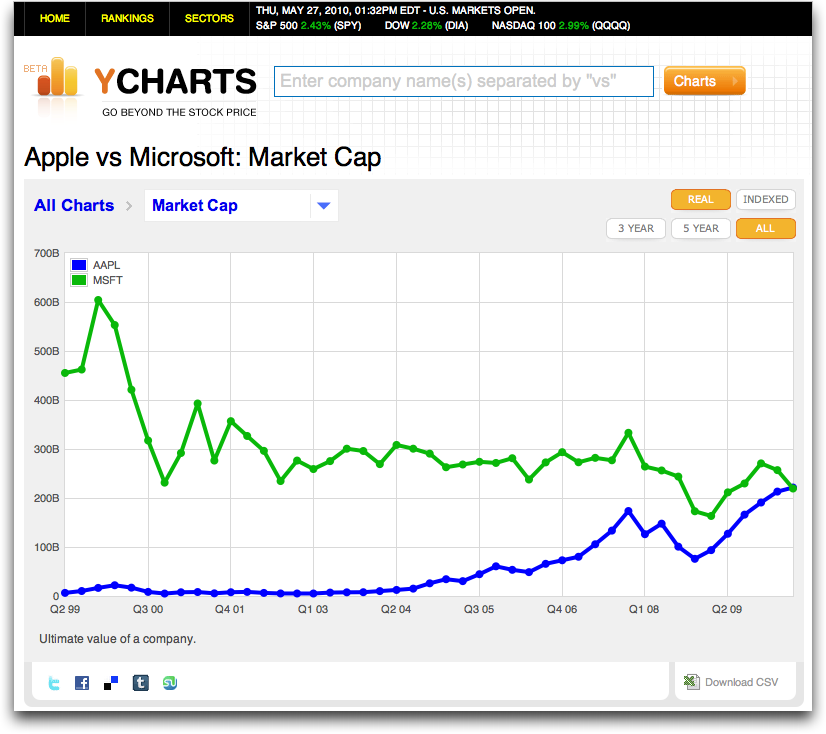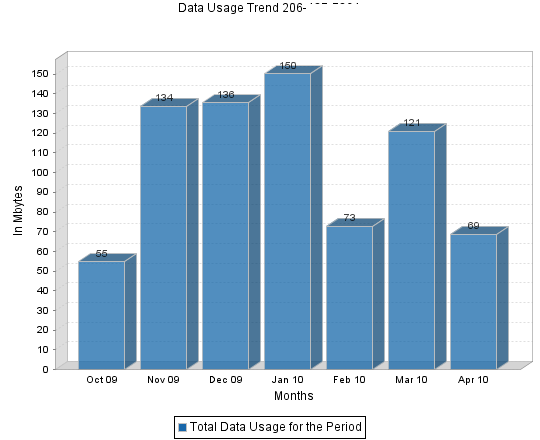TidBITS#1030/07-Jun-2010
Today’s WWDC keynote drew back the curtains on the much-anticipated iPhone 4, and Glenn Fleishman runs through the features so lovingly described by Steve Jobs. The rest of the keynote covered the new iOS 4 (formerly known as iPhone OS 4), a PDF-capable iBooks app, a new FaceTime video chatting app, and more – read on for the details! But plenty more has happened since our last issue, with a number of troubling security-related events that Rich Mogull and Adam explain, AT&T ending its unlimited data plans for iPhone and iPad users, Apple’s market cap catching up with Microsoft’s, and more. We’re particularly pleased to announce four new Take Control ebooks about the iPad, one of which – Tonya’s “Take Control of iPad Basics” – is completely free! Notable software releases in the last two weeks include Yojimbo 2.2, BusyCal 1.3, Camino 2.0.3, TweetDeck 0.34.2, Carbon Copy Cloner 3.3.2, VMware Fusion 3.1, Boot Camp Update for MacBook Pro (13-inch, Mid 2010).
Apple Catches Up With Microsoft in Market Cap
We’ve come a long way since the dark days of 1997, when Michael Dell said that if it were up to him, he’d “fix” Apple by shutting the company down and giving the money back to shareholders. I joked in our April Fools issue this year that Apple could now buy Dell with cash, given that Apple has more than $40 billion stashed away, and Dell’s market capitalization is well under that ($26 billion at the moment; see “What Apple Could Do with $40 Billion,” 1 April 2010).
It was a cheap joke, of course, but I was reminded of it when the news broke last week that Apple’s market capitalization has equaled Microsoft’s. Put simply, market cap is a company’s stock price multiplied by the number of shares, and thus reflects what the public considers the company to be worth. Needless to say, it changes quickly with the stock price, so although Apple’s market cap surpassed Microsoft’s briefly, the numbers have flip-flopped again, putting Microsoft ahead by a hair as I write this.
More interesting than the horse race of who’s ahead at any given moment is the long term view, in which you can see just how far Apple has risen, and how far Microsoft has fallen. It’s interesting to note Apple’s nearly flat market cap growth from 1999 through 2003, and to think about how the iPod and iPhone and now iPad have helped goose the stock price to the point where Apple’s market cap is exceeded significantly in the U.S. by only ExxonMobil’s. (As an aside, the chart below comes from YCharts, an extremely slick Web site for viewing financial data; it’s well worth a look.)
Perhaps even more telling is Apple’s enterprise value, which goes beyond market cap to take into account cash, debt, preferred stock, and more when calculating the market value of a business. Apple is ahead of Microsoft on this metric (at least according to the YCharts data; enterprise value can be a bit tricky to calculate because of how Apple accounts for cash), but it’s amazing to see how significant Apple has become in comparison with other mega-corps.
In short, we’re not in Kansas any more, Toto, and the Apple of today is a very different – and much more powerful – company than in the early days of the Macintosh.
Free “iPad Basics” Ebook Introduces Full iPad Documentation
Since our iPads arrived in April, they’ve consumed nearly every waking moment, but we haven’t been lolling around reading ebooks, streaming Netflix, and eating bonbons. Instead, we’ve been working feverishly to bring you not one, not two, not three, but four new ebooks about the iPad. The first one – Tonya’s “Take Control of iPad Basics” – is totally free, and the other three pick up where it leaves off, helping you use your iPad as a media machine (Jeff Carlson’s “Take Control of Media on Your iPad”), do all sorts of productive work (Joe Kissell’s “Take Control of Working with Your iPad”), and go under the hood with networking and security details (Glenn Fleishman’s “Take Control of iPad Networking & Security”).
You can buy any of the ebooks individually, or buy them together in a discounted bundle. Here’s what the new ebooks are about:
- “Take Control of iPad Basics,” by Tonya Engst: The iPad is easy to use, but it’s also completely unfamiliar for many people, and we made this ebook completely, totally free in order to help new iPad users become comfortable more quickly. Also, by covering the basics in this ebook, our other Take Control books about the iPad can focus more deeply on their topics. The ebook covers how to decide which iPad and accessories to buy, and it helps you understand the iPad’s buttons and ports, learn multi-touch gestures, download apps, sync data and media, find your stuff, and avoid newbie mistakes. The ebook wraps up with a discussion of how to impress your friends with a
great iPad demo! 109 pages, Free - “Take Control of Working with Your iPad,” by Joe Kissell: We’ve all wondered whether it would be possible to get real work done on the iPad, and in this title, Joe answers that question. Joe started thinking he’d focus on Apple’s iWork suite – Pages, Numbers, and Keynote – and the ebook does cover those apps, but he ended up looking at many third-party apps as well. You’ll learn to manage contacts and calendars, take notes and write documents, create spreadsheets and presentations, and much more. Special topics include printing from the iPad and moving documents among apps and devices! 111 pages, $10
- “Take Control of Media on Your iPad,” by Jeff Carlson: Relax with your iPad! Jeff’s in-progress ebook goes beyond the basics while explaining how to download and read ebooks in iBooks; useful tricks for listening to audio in the iPod app; and how to use an iPad as a remote control for iTunes, the Apple TV, and consumer electronics. A free update will soon add coverage of videos, photos, and more. We made this ebook available a little early so that the bundling options would work out for customers. 65 pages, $10
- “Take Control of iPad Networking & Security,” by Glenn Fleishman: In this detailed and practical title, Glenn looks deeply at how to network an iPad and keep its data safe from prying eyes. Along with Wi-Fi, 3G, and Bluetooth network advice, Glenn explains how to transfer documents to and from your iPad, control remote computers, and reduce the chance of your iPad being hacked or stolen. 152 pages, $15
In a blog post, technology consultant Tony Lawrence wrote, “I strongly recommend ‘Take Control of iPad Basics’ for all new and prospective iPad owners. I’ve been using my iPad night and day for weeks and I still learned things!”
We’re serious about wanting to make this free book available to any and all new iPad users, so please feel free to download a copy from our site and then redistribute it to friends, colleagues, clients, user group members, and anyone else you like. If we can help in that process, just ask.
If you’re interested in more than one of these ebooks, we have several ways you can buy them in discounted bundles. First, the Improve Your iPad IQ Bundle includes the four new iPad ebooks plus Joe’s recently released “Take Control of Mail on Your iPad, iPhone, and iPod touch” for a total of over 500 pages of real-world iPad advice. Normally these books would cost $45, but you’ll save $15 by buying the bundle for only $30.
And, if you already own “Take Control of Mail on Your iPad, iPhone, and iPod touch,” you can click through to any of the book pages linked above and use the Bundle Discount checkboxes in the left margin to save 30 percent on any three ebooks (one of which can be the free “iPad Basics” ebook). Be sure to scroll down to click the Buy Selected Ebooks button.
Even more so than with Mac-related topics, we anticipate the iPad world changing, so be sure to click the Check for Updates button on the covers of these ebooks to read blog posts about new information and download any free updates we may release.
Finally, we’re getting a lot of questions about EPUBs and the iBookstore, and we’ve tried to answer them all in a Take Control News post. In short, EPUB versions will be coming shortly, and we’ll notify all readers when they’re available. And although we’ve signed up to sell our titles in the iBookstore, technical problems are currently preventing us from uploading – we’re working with Apple on a solution.
DealBITS Drawing: Win a Copy of iStopMotion Home 2
At 42, retirement is a long way off for me, and there’s no telling where we’ll be with technology at that point. But there are all sorts of things I’d love to play with, if only I had the time, and Boinx Software’s iStopMotion is one of them. In essence, iStopMotion is stop motion animation software that enables you to make movies by combining together many still images, frame by frame. I’m a huge fan of the Wallace & Gromit claymation movies, and I could easily see spending tons of time moving little bits of clay around and using iStopMotion to take pictures of them and turn them into a finished movie. It’s the sort of thing a child could get sucked into for days. If you want even more of a
sense of what iStopMotion can do, be sure to check out the examples of what people have done with iStopMotion on Boinx’s Web site.
For professionals, Boinx offers iStopMotion Express ($99) and iStopMotion Pro ($499), which add features for animation aficionados and professionals, including continuous recording, rotoscoping (tracing over live-action video), adding soundtracks, custom project presets, integration with Final Cut Pro, and the capability of creating your own foreground and background masks. But for the rest of us, the $49 iStopMotion Home has plenty of features to noodle around with and have some fun.
So if you want to win one of two copies of iStopMotion Home 2.0, each worth $49, enter at the DealBITS page. All information gathered is covered by our comprehensive privacy policy. Remember too, that if someone you refer to this drawing wins, you’ll receive the same prize as a reward for spreading the word.
Beware Tabnabbing, a New Type of Phishing Attack
I can never decide whether I’m happy when a good guy discovers and publicizes a new way of potentially exploiting Internet users. After all, it’s better that we learn about the problem before it appears in the wild, but there’s always a worry that the bad guys wouldn’t have figured it out on their own without the hint. The latest trick, dubbed “tabnabbing,” comes from Aza Raskin, Creative Lead for Firefox (and son of Jef Raskin).
Here’s how it works, and you can watch it happen yourself by loading the proof-of-concept (which is also the page where Raskin explains the exploit). Although Aza Raskin tested primarily with Firefox, I was able to verify that the exploit also works in the Mac versions of Safari, Camino, Opera, and OmniWeb, though not quite in the same way in each. The current version of Google Chrome (5.0.375.55) appears to be immune to the problem, though it’s possible that Google fixed it quickly, since others have previously reported Chrome as vulnerable.
Imagine you’re browsing the Web and you end up at a particular page, call it SneakyPage. It doesn’t look evil, and it may in fact be a totally legitimate site that has been compromised by a bad guy. But it contains a tiny bit of malicious JavaScript that loads with the page, and that JavaScript does nothing unless you switch to another tab, leaving the tab holding SneakyPage open.
At that point, the malicious JavaScript springs into action, replacing the SneakyPage tab’s favicon, title, and page content. Remember, you’re off in another tab, or even in another program, so you’re not paying attention at this point.
SneakyPage could pretend to be Gmail or Hotmail or Citibank or any other commonly used site. The specifics don’t matter; all it has to do is make you believe that the tab contains a legitimate login form for a service you use.
At some point later, you come back to the tab, see the login form, and decide that yes, you do want to log back in to check your email or your account balance. Once you do so, SneakyPage’s JavaScript snags your login credentials for future nefarious purposes and redirects you to the actual site, so you’re none the wiser that you’ve just fallen victim to a phishing attack.
“But,” I can hear you saying, “how would the malicious script be able to guess that I use Gmail or Citibank or whatever?” The problem is that it’s possible to figure out if a user has visited specific sites, thanks to the way most sites identify visited links by changing their colors via CSS. So the malicious JavaScript we’re postulating could determine if you use any of a set of particular Web sites, and then fake an appropriate one. LWN.net has an article describing this browser history leak in more detail, and if you don’t believe it, visit StartPanic.com for a personalized demonstration.
The elephant gun solution is to turn off JavaScript entirely, or, for Firefox users, run the NoScript extension, which enables you to block JavaScript on all sites but those you allow (Google Chrome has this capability too). Unfortunately, turning off JavaScript entirely renders the modern Web nearly unusable. And NoScript is an option only for Firefox users, and even then, many people find it – or Google Chrome’s similar feature – too intrusive for everyday use.
Worse, security researcher Aviv Raff has figured out a way to simulate the exploit without using JavaScript. Brian Krebs links to Raff’s proof-of-concept from his Krebs on Security blog post; it’s best to start there since the proof-of-concept morphs a mockup of Krebs’s post into a Gmail login screen. The NoScript extension may protect against Raff’s approach as well, but regardless, the type of users who would be fooled by tabnabbing aren’t as likely to be the sort of people who would be running NoScript.
So how much of a worry is tabnabbing, and what can you do? My gut feeling is that if you stick to mainstream legitimate Web sites, you have little to worry about. However, that doesn’t mean that avoiding sleazy destinations like file download sites is a guarantee of safety. In September 2009, the New York Times Web site served a rogue advertisement that purported to scan for viruses. If a criminal organization was somehow able to sneak a tabnabbing JavaScript into an ad and place it on legitimate sites via an ad network, it could wreak havoc.
If there’s no guarantee of safety – at least until browser makers figure out a solution – how can you protect yourself? I see a few realistic options that don’t require extra effort and could even make your life easier:
- If you ever switch to a tab and it’s displaying a login screen, be very wary. No, scratch that. Just close the tab – it’s not worth thinking about whether it might be an attack.
- Rely on auto-fill, either via the browser’s own auto-fill feature or a program like 1Password, to enter login credentials, and if the auto-fill doesn’t work (as it wouldn’t in the case of a faked login page because the domain wouldn’t match), close the tab, access the site again from a bookmark or manually typed URL, and try again.
- Create bookmarks for sites that require logins, and always use your bookmark to visit those sites. Even if you see a login form just waiting for you in a tab, load your bookmark instead.
- Better yet, make site-specific browsers for sites that require logins to protect sensitive data, and use those sites only via their site-specific browsers. A site-specific browser enables you to turn any Web app into a standalone Mac application with its own windows and menus and Dock icon. For instance, I have a site-specific browser for Google Docs, and another for the Manymoon project collaboration site. The main site-specific browsers I know of are Fluid, which relies on Apple’s WebKit and thus works like Safari, and Mozilla’s Prism, which works like Firefox; both are free. As an added bonus, using site-specific browsers reduces the confusion that can
occur when you have too many tabs open; it also lets you think of and interact with a Web app like any other desktop application. - Use a dedicated client for login-based sites where possible. This is merely an extension of the site-specific browser suggestion, but there are dedicated applications for certain Web sites, like Mailplane for Gmail and Waveboard for Google Wave. If you like the idea of breaking Web apps out into Mac applications, why not get extra features from a dedicated client?
Meanwhile, back at the conundrum I posed at the beginning of this article, what is a good guy who discovers such a trick to do? This isn’t the same as finding a browser bug that enables a security exploit, since in that case it makes sense to report the bug privately so the browser maker can fix the bug before the bad guys exploit it. Browser makers don’t always do this quickly enough, but that’s the theory.
In this situation, though, the browsers are acting largely as they’re supposed to, which is why tabnabbing works across multiple browsers. Similarly, the CSS browser history leak isn’t new, and it too works across multiple browsers. So I suppose that full public disclosure, as a way of encouraging multiple browser makers to agree on ways of blocking these vulnerabilities, does make the most sense, especially in situations like this, where user education is the best defense. Consider yourself educated, and do what you can to encourage Apple and Mozilla and the others to prevent tabnabbing.
Still, it does make one long for the early days of the Internet when it wasn’t necessary to worry about such things.
Security News: Flash Attacked, iPhone Exposed, Spyware Discovered
It’s been a rough few weeks for the security of Apple users due to the appearance of a serious zero-day vulnerability in Adobe Flash, Reader, and Acrobat; a major data access vulnerability on iPhones; and a nasty piece of spyware. Let’s look at each of these in turn, with a focus on what you can do to protect yourself.
Problem: Major Unpatched Adobe Vulnerability — On 4 June 2010, Adobe warned of a new, unpatched vulnerability in Flash and Reader that is being actively exploited. Current and older versions of Flash and Reader (including components installed with Acrobat 9) are vulnerable on multiple operating systems, including Windows and Mac OS X.
What you need to know. This is an extremely serious vulnerability that could allow an attacker to take control of your system. It is being actively exploited in the wild by attackers and there is no patch.
What we don’t know is if Macs are being targeted. Nearly all of the information about this issue focuses on Windows. Still, since we know Macs are vulnerable, until more information appears it is only prudent to assume we Mac users are equally exploitable.
How to protect yourself. According to Adobe, the Flash 10.1 Release Candidate is not vulnerable and thus all Mac users should immediately install this pre-release software. (In the advisory linked to above, Adobe also includes a workaround for Windows systems).
If you have installed Adobe Reader or Acrobat you should open your PDF files using Apple Preview instead. If you still need to use Reader or Acrobat, be very careful which files you open and stick to trusted sources to the best of your ability. We don’t know for certain if this will protect you, but it is highly likely that you need to open a malicious file to be exploited.
We previously covered Adobe’s security problems with Acrobat and Reader in “Protect Yourself from Adobe Acrobat and Reader Vulnerabilities” (16 October 2009). The difference in this situation is that there is no patch, and the vulnerability is being actively exploited (at least on Windows).
Problem: iPhone and iPad Data Exposed — Security blogger Bernd Marienfeldt has determined that if you connect any version of the iPhone to an Ubuntu computer when the phone is turned off, certain data is exposed. (Ubuntu is a Linux-based operating system.) Additional research at Heise Security discovered techniques to expose even more data.
What you need to know. This vulnerability appears related to the techniques I described in “iPhone 3GS Hardware Encryption Easy to Circumvent,” 07 August 2009. (In the course of researching that article, I discovered what appears to be another related vulnerability that I’ve reported to Apple and thus can’t discuss until it’s patched.)
Bernd discovered that if you connect an unpowered iPhone, even an encrypted iPhone 3GS with a PIN lock, to an Ubuntu system, all of the iTunes data and some third-party app data is exposed. Heise then determined they were able to access even more information by connecting an iPhone to a Windows computer as the iPhone is booting. Heise states they gained “full system access,” including SMS messages, plain text passwords, and the capability to make a complete iTunes backup. Additional testing showed that iPads are also vulnerable.
This reveals two issues. First, that an iPhone with a PIN lock can connect to an untrusted system. Second, that the encryption and PIN lock can be circumvented to expose data, at least partially, under the right conditions. In other words, the hardware encryption on the iPhone 3GS is worthless at protecting data against even a moderately informed attacker.
How to protect yourself. With what we know now, it is clear that if you lose physical control of your iPhone, you cannot assume that your data is protected. Realistically, most lost or stolen iPhones won’t be subject to an attack or forensic analysis and will be sold or taken by someone who wants a free phone. That said, enterprise users, celebrities, and other high profile targets are at greater risk of data exposure.
To minimize your risk, use a PIN code, lock your phone manually before shutting it down (not that I think I’ve ever turned my phone completely off), and set your phone to lock itself after a set time period in the General > Auto-Lock preferences. This particular vulnerability seems related to how your phone boots up when you turn it on, which means you aren’t vulnerable unless you shut your phone down before locking it.
If you do lose your iPhone or iPad, and you are a MobileMe subscriber or have your phone connected to a Microsoft Exchange server, you can trigger a remote wipe and delete stored data. This works only if the device is connected to the Internet. MobileMe subscribers can trigger remote wipe in the Find My iPhone section of the service, while Exchange users need to contact their Exchange administrators.
The good news is iPhone OS 4.0 may reduce the severity of this vulnerability. Apple announced that users will have the option of better encrypting their email data using the PIN code as the key, and software vendors can integrate more advanced encryption into their apps.
Problem: New Spyware — On 1 June 2010, Intego, a Mac security software vendor, released details on a new form of Mac spyware found in downloadable screensavers hosted on normally trusted sites like MacUpdate, VersionTracker, and Softpedia.
What you need to know. The malware, called OSX/OpinionSpy, is the Mac version of a spyware program that first appeared on Windows systems in 2008. Interestingly, OpinionSpy isn’t included in the actual downloads, but is downloaded during the installation process for the host software. As a result, there is a good chance that antivirus software wouldn’t find it by scanning either the application or screensaver installer.
In some cases, the software will warn you at installation that it includes a “market research” program. You will, however, always be prompted to enter your administrative credentials. As with any software, entering your admin password allows the program to do whatever it wants on your Mac.
There is no evidence that OpinionSpy takes advantage of any Mac OS X vulnerabilities. It relies on tricking the user to install it.
Once installed, OpinionSpy scans your system, monitors your activity, and sends the information to its control servers. The traffic is encrypted, so it is uncertain exactly what is shared. It will also occasionally ask you to fill out forms and surveys.
OpinionSpy is spyware – software that spies on your activities and sends the information to the company that runs it. Not all spyware is necessarily malicious, but since OpinionSpy sometimes hides itself during the installation process, injects itself into other programs like Safari and iChat, doesn’t disclose what it sends to its control servers, and tries to stay running even after you turn it off, it is reasonable to consider it malicious.
OpinionSpy is not a virus, and doesn’t attempt to replicate itself.
How to protect yourself. As always, common sense and a little skepticism are your first layers of defense. Be wary of any application that asks you to participate in market research. Also be careful of any program that requires administrative credentials to install – especially something as simple as a screensaver. While many legitimate programs do need administrative access, it’s worth taking a few minutes to research any previously unknown application from a company with which you’re not familiar before entering your password.
Throwaway programs like screensavers and casual games are common sources for spyware, back doors, and other kinds of malware. It isn’t unusual for these programs to make it onto trusted download sites since the site operators don’t have time to perform robust testing before posting them. I always recommend caution before installing software from an unknown or untrusted developer. That’s especially true since antivirus software (if you use it, which I don’t generally recommend; see “Should Mac Users Run Antivirus Software?,” 18 March 2008) won’t always pick up these applications since they don’t spread via the usual vectors.
I personally also use Objective Development’s $29.95 Little Snitch, an outbound firewall that asks for your permission before allowing any program to make a connection out to the Internet. I deny programs I don’t recognize (and then research what they are), along with any programs I’m otherwise suspicious of.
If you spend a lot of time downloading software like widgets, screensavers, and small games from lesser-known developers, you might consider antivirus software in addition to Little Snitch. I don’t recommend this for most Mac users, but heavy downloaders, gamblers, and those looking at adult content should consider investing in extra protection.
AT&T Ends Unlimited iPhone and iPad Data Plans
AT&T will halt new signups for unlimited cellular data plans for the iPhone and 3G iPad starting 7 June 2010. Instead, the firm is offering two cheaper data plans that have usage limits, but also feature the cheapest overage fees in the United States.
AT&T also said its long-delayed tethering option will launch on the iPhone when iPhone OS 4 – now called iOS 4 – becomes available on 21 June 2010, paired with the more expensive of the two new data plans.
This news was clearly timed to break before Apple’s announcement of the iPhone 4 and iOS 4 at Apple’s Worldwide Developers Conference (WWDC). It also means that AT&T didn’t want to be committed to offering unlimited service for the new iPhone 4.
This announcement would seem to increase the likelihood that Apple plans to announce a deal with Verizon Wireless, though that didn’t happen at WWDC. For the last three years, Apple has seemingly required AT&T to offer unlimited plans in exchange for exclusivity for the iPhone and a technical standards limitation that made the 3G iPad an AT&T-only option for cellular data service. The fact that AT&T is changing the deal now would seem to indicate that Apple would prefer to deal with multiple U.S. carriers for future iPhone and iPad models rather than insist on unlimited data plans.
Unlimited No More — The biggest news in AT&T’s announcement is that unlimited data plans will no longer be available to new subscribers. Existing iPhone and 3G iPad subscribers can continue to use unlimited plans until they cancel or change their service plan.
The promise of unlimited data kick-started the iPhone revolution, but also created a host of problems for AT&T; its cellular network quickly bogged down, especially in heavy-adoption areas like New York City and San Francisco. AT&T is investing billions to handle the load, but the problems are clearly still weighing on the firm, which recently launched a pilot project in Manhattan’s Times Square to test offloading data to a massive Wi-Fi hotzone.
AT&T launched the original 2G iPhone with a $20-per-month unlimited EDGE (2.5G) and text-messaging plan. For the iPhone 3G’s launch in 2008, AT&T raised the fee to $30 per month, and started charging for even a basic text message plan.
The iPad was introduced in January 2010 with the promise that AT&T would offer an unlimited plan of the same ilk – in other words, not a “fair-use” plan, as some European carriers provide, with strict or hidden caps. AT&T offered two plans: $14.99 per month for 250 MB of data, and $29.99 per month for unlimited data.
As of 7 June 2010, AT&T will provide new iPhone customers with two choices: a 200 MB per month DataPlus plan for $15, and a 2 GB per month DataPro plan for $25. AT&T will warn you through text messages and email as you get close to the limits each month.
The 3G iPad, meanwhile, will have its $29.99 unlimited plan replaced with a $25 2 GB offering similar to DataPro. The 250 MB plan for $14.99 will remain available.
If you change your plan on an iPhone or other smartphone to the DataPlus or DataPro offering, or you currently have an auto-renewing unlimited plan on a 3G iPad and halt the renewal or switch to 250 MB, AT&T has confirmed that you will never be able to restart unlimited service. If you’re exceeding 2 GB of 3G data usage regularly, you should make a point of keeping the old unlimited plan active.
AT&T claims that 65 percent of smartphone customers – note that the firm didn’t say iPhone users – consume less than 200 MB of data each month on average. It also says 98 percent of smartphone subscribers use less than 2 GB on average each month.
Those are weasel words, but good ones. It’s well documented that iPhone users consume higher quantities of cellular data. The “on average” qualifier means AT&T customers could go way over usage limits in many months, but still average out much lower. AT&T obviously can’t release iPhone usage or histograms of monthly usage because that would show too clearly that these plans aren’t as advantageous as the firm would like to pretend, hurting iPhone users and, likely, Android users, who probably consume similar amounts of data. (A company spokesperson confirmed for us that AT&T doesn’t break out specific smartphone usage patterns.)
Still, users who regularly stay within 200 MB will see their monthly data bills halved, while heavy users who can stay within 2 GB will save $5 per month. As Glenn found out in February 2010, he was averaging only a bit more than 200 MB per month for the second half of 2009, with the usage trend decreasing. In researching this article, he found his use has dropped further in the last few months. AT&T now offers a simple historical graph of usage. Log in to your AT&T account, click Usage & Recent Activity, then click View Past Data Usage to view these charts. (Also, see “Can You Get By with 250 MB of Data Per Month?,” 2 February
2010.)
As another aid to keeping 3G data use down, all of AT&T’s plans include unlimited access to its U.S. Wi-Fi hotspot network of 21,000 locations. It’s worth pointing out, however, that over 19,000 of those locations are McDonald’s and Starbucks outlets, both of which offer free service. (McDonald’s is completely free. Starbucks gives you two hours a day after registering a Starbucks Card. See “Find Free and Inexpensive Wi-Fi,” 25 March 2010.)
Overage and Underage — Overage fees on the new plans are structured differently from previous 3G pricing from AT&T or other carriers. In the past, carriers have charged exorbitant amounts, metering by the megabyte, when a set level was exceeded.
Overage rates used to range as high as 20 cents per MB ($200 per GB!), but carriers have been dropping those rates over time. The range is now 5 to 10 cents per MB. (T-Mobile uniquely offers a 5 GB plan that has no overage charges, but usage is throttled to slow speeds after 5 GB is exceeded in a given month.)
AT&T says it will notify smartphone users by text message and email (if the firm has yours on file) when you reach 65, 90, and 100 percent of your monthly data plan’s usage. Live data usage is also available from the AT&T myWireless iPhone app, by calling *DATA# from an iPhone, or by checking your account on AT&T Web site. (3G iPad users will receive similar alerts on the iPad and via email, although at slightly different remaining usage percentages.)
After you cross the usage cap on a smartphone in a given 30-day billing period, AT&T will automatically add more data to your account. AT&T is no longer metering by the megabyte, but charging by large data units. DataPlus 200 MB subscribers will see a $15 charge for each 200 MB unit added, while DataPro users will pay $10 for 1 GB – that’s one penny per MB. AT&T told us that you can keep using data in 1 GB intervals at that price; there’s no cap on how many you can add.
Given that AT&T includes 5 GB of usage for $60 for its laptop 3G plans, $25 for 2 GB plus $30 for 3 GB more is a slight discount.
Unfortunately, AT&T isn’t treating unused data like unused voice minutes. If you don’t use all your allotted data during the 30-day billing cycle, unused portions expire and don’t roll over into the next cycle. That’s silly, since AT&T rolls its minutes over with great aplomb. Perhaps another carrier will up the ante by rolling over unused data as a way of competing.
The iPad retains its separate prepaid pricing structure that excludes automatic overage charges. You can purchase and automatically renew either 250 MB or 2 GB of data, or change between them or cancel at any time without a penalty. If you exceed the allotted data within any 30-day period, you can purchase a new 30-day plan for either 250 MB or 2 GB – the clock restarts when you recharge.
(Note that the iPad plan is sold in increments of 2 GB for $25, more or less, compared to the smartphone DataPro plan which includes 2 GB for $25 and then adds $10 for each additional 1 GB purchased within a 30-day billing cycle.)
It’s worth noting that iPhone plans in most of the world have never offered unlimited data. For example, Rogers in Canada offers a variety of data plans from 500 MB to 5 GB per month, and Orange in the UK says their “unlimited mobile Internet” offering has a “fair usage policy” that actually limits users to 750 MB per month.
Many non-U.S. iPad data plans have higher usage limits than iPhone plans – ranging from 1 GB to 10 GB per month – but when a limit is hit, the carrier throttles service to 64 Kbps for the remainder of the billing period. (See “International iPad Ship Dates and Prices Announced,” 10 May 2010.)
The Vodafone unlimited plan in Australia is now the only one we’re aware of in the world that includes unthrottled, unmetered service; it costs Au$49.95 (US$42) per month.
Tether Me — Amid the sad news of the end of unlimited service and the good news of lower prices for most users, the happy fact that AT&T will start allowing iPhone tethering was nearly lost. Tethering enables a mobile phone to act as a broadband modem, sharing its 3G data connection over Bluetooth or USB to a device (usually a computer) that has the proper driver support. The iPad lacks such support, but Mac OS X, Windows, and many Unix/Linux flavors include it.
Apple added tethering as an option a year ago with iPhone OS 3.0, but AT&T never created a plan with which to use the service. Some international carriers sold iPhone tethering service, and most U.S. carriers allow tethering on other mobile phones for an extra fee.
AT&T will now charge just $20 per month to enable tethering, but the $25-per-month DataPro plan is required. Most U.S. carriers charge $30 per month to add tethering to a data plan. Data usage is counted against the 2 GB limit, so users will have to be cautious about such data-hungry activities as video streaming and software downloads.
Tethering is distinct from mobile hotspot service, with which a smartphone can share its 3G data connection via Wi-Fi to nearby devices. This feature appears in Android 2.2, the Sprint HD Evo 4G phone due out in a few months, and Verizon’s versions of the Palm Pre Plus and Pixi Plus phones. Verizon eliminated a mobile hotspot fee for its Palm phones recently, possibly to boost sales. It still charges for tethering on other phones.
AT&T says the new tethering feature will be available for the iPhone once Apple releases iOS 4 on 21 June 2010, which leads us to suspect some changes to the feature from last year’s release. The wording of the AT&T announcement implies – though doesn’t state outright – that existing iPhone 3G data plan subscribers must switch to DataPro, and lose unlimited service, to add tethering. This seems likely.
Luckily, AT&T does state unambiguously that you can switch back and forth between the new data plans as necessary. It seems likely that you’ll be able to toggle the tethering plan on and off each billing cycle, as you can with the iPad data plans, but AT&T hasn’t stated that clearly as far as we’ve seen, although TUAW’s article on the topic claims that tethering doesn’t require a contract.
As a result, it looks like the new data plans will provide what many of us have wanted: an inexpensive capped data plan for normal usage, but the capability to switch up to a plan with a larger amount of data for anticipated higher usage, and to couple that with a tethering plan. For instance, we might switch to the DataPro plan and turn on tethering for a month when we’re planning to attend Macworld Expo, and then switch back to the DataPlus plan the next month.
The Net Effect — The removal of unlimited offerings will likely have the greatest impact on 3G iPad users. The iPad can consume vastly more data than the iPhone, with apps like Netflix for streaming, and the iPad Camera Connection Kit for transferring full-resolution photos and videos, which can then be uploaded. A 2 GB limit for 3G usage will constrain some users in what tasks they can accomplish.
For iPhone users, however, the limits may not be so severe. On a 2 GB plan, a user would mostly need to avoid downloading apps, podcasts, and media – Apple already limits such downloads to 20 MB each, but those can add up – until a Wi-Fi network is available.
In practical terms, AT&T may have just reduced the usage on its network – or at least slowed future growth – while making some users happier by slashing their monthly data fees in half. For heavy users, it means potentially more fees paid to AT&T, but such people will either pay the fees or adjust their behavior.
The real impact of AT&T’s move might be seen later this year. Clearly, AT&T has held its ground on providing unlimited service due to some agreement with Apple. Whatever that agreement was, it would now seem to be off the table, which makes it more likely we’ll see some sort of a deal with Verizon Wireless in the future.
Apple Reveals iOS 4 and More at WWDC 2010 Keynote
Steve Jobs took the stage at Apple’s Worldwide Developers Conference this year and once again pulled a rabbit out of his hat in the form of the iPhone 4 and iPhone OS 4, now called iOS 4. As usual, Jobs shared a wide variety of statistics about how Apple’s various products and businesses are faring in the marketplace, and although Apple is of course publicizing only numbers that support the company’s overall message, they’re still interesting. He also showed off new features in iBooks, recapped some of the previously shown features coming in iOS 4, and demoed a new video conferencing app for the iPhone 4 called FaceTime. Also plugged was iAd, which will start on 1 July 2010.
Jobs also gave demo time to Netflix for their forthcoming iPhone app, to Activision for the iPhone version of Guitar Hero, and to Zynga for the iPhone app version of FarmVille. This final demo was likely as much a political move as anything else, since FarmVille has gained 70 million users of its Flash app via Facebook (who could have predicted Apple would attack Adobe with virtual livestock?), and Zynga recently had a dustup with Facebook over game revenues.
Numbers — The first hint of just how popular Apple has become is that WWDC has over 5,200 attendees representing 57 countries. You had to be on the ball to get a ticket as well, given that the conference sold out after only 8 days.
Jobs went on to provide an update on iPad sales, noting that Apple has sold over 2 million units, which works out to one being sold on average every 3 seconds during the device’s 60 days on the market. Currently, the iPad is shipping in 10 countries, with 9 more being added by the end of July 2010.
Equally important, the number of native iPad apps has increased rapidly, with the count now at 8,500; another 225,000 iPhone apps are compatible with the iPad. iPad users have downloaded over 35 million apps, or about 17 apps per iPad. Total downloads from the App Store to date from all devices have exceeded 5 billion.
The App Store continues to receive app submissions at an astonishing rate, currently 15,000 apps per week (though many of those are no doubt updates). Of those, Apple claims that 95 percent are approved within a week. Apps from 30 languages are represented.
For some developers, apps are big business even when the apps are free. eBay CEO John Donahoe said that the free eBay app was downloaded 10 million times in 2009 and was used for $600 million worth of sales in its first year. He predicted it would be used for $1.5 to $2 billion this year. On the paid app side, Apple said that it has now distributed over $1 billion to developers, who keep 70 percent of app revenues. That means Apple has made at least $430 million from app sales, which is far from chump change.
The reason for all those app sales? One heck of a lot of users. Apple anticipates selling its 100 millionth iOS device this month. The iPhone is the largest piece of that pie, and it’s doing well against the competition as well, with 28 percent of the smartphone market share in Q1 2010 according to Nielsen. RIM’s BlackBerry remains in the top spot with 35 percent, Windows Mobile is in third with 19 percent, Android in fourth with 9 percent, and everything else accounting for another 9 percent.
But while the BlackBerry may hold the top sales spot, it’s used very differently. Apps aren’t nearly as big a deal, of course, and mobile Web browser usage is radically lower. In this metric, the iPhone has 58.2 percent of the mobile browser market share, followed by Android with 22.7 percent, RIM with 12.7 percent, and everything else combining for 6.4 percent.
Enough of the numbers, let’s move on to the announcements. We’ll cover the smaller announcements here; see Glenn Fleishman’s “New iPhone 4 Still Had Secrets to Reveal” (7 June 2010) for details on the most significant unveiling.
iBooks — As Apple previously announced, iBooks is coming to the iPhone and will be updated for the iPad, with both releases coming later this month.
Most notably for many of us, iBooks will now store and display PDFs. A new tab at the top of the iBooks app lets you switch between books you’ve purchased or transferred in the EPUB format, and those in PDF format. PDFs will need to be transferred via iTunes, as with third-party EPUB books, but Apple said you can also store PDFs received as email attachment in iBooks. We don’t yet know if you’ll be able to save PDFs downloaded via Safari in iBooks as well, but it would seem likely. Equally unknown, but less likely, is whether Apple will allow PDFs to be sold in the iBookstore (fingers crossed!).
The new release will also add support for notes – they look like big sticky notes, reminiscent of the Stickies utility – and better bookmarking. A new page has also been added for accessing your notes and bookmarks from the Table of Contents. These features could help the iPad compete better in the academic market (see “Princeton Tests Kindle DX – Could the iPad Do Better?,” 4 June 2010).
Jobs also promised that the upcoming release would allow free and automatic synchronization of bookmarks, notes, and current reading positions across all devices using the same account. Books you purchase on one device can be downloaded again at no cost to any of your other devices. This new infrastructure mimics Amazon’s Whispersync service for Kindle, which was extended to Kindle software, too.
Even with relatively few titles available, the iBookstore is apparently a hit. iPad users have downloaded over 5 million ebooks in the first two months, and while many of those are no doubt free, there have been plenty of sales as well. Jobs said that five of the six biggest publishers in the United States report that Apple accounts for an aggregated 22 percent of their electronic book sales.
iOS 4 — Perhaps the biggest news about iPhone OS 4 to come out of the keynote is its new name: iOS 4. While this change is welcome from a logical standpoint, it’s interesting to note that the legal switch to the term “iPhone OS” happened only in January 2010 (see “iPhone Developer License Points to New Devices?,” 28 January 2010). Presumably we’ll see another update to the iPhone Developer Program License Agreement.
Regardless, now we’ll have “iOS devices,” which is significantly less cumbersome than “iPhone OS devices.” The question is, will the terminology spread more broadly as well, such that we can talk not about “iPhone apps” but “iOS apps,” at least when we’re discussing an app that runs on all of said devices? That would also allow us to talk about iPad apps that are specific to the iPad, and iPhone apps that rely on the iPhone’s unique capability to make voice calls.
Aside from the name, Apple demoed a number of iOS 4 features, but most were revealed two months ago with the iPhone OS 4 announcement (see “Apple Previews Major New Features in iPhone OS 4,” 8 April 2010). The most significant features in iOS 4 include multitasking, folders, and a unified Inbox and threading in Mail. Jobs also touched on the enterprise features of iOS 4, including better data protection (see “Apple Security News: Flash Attacked, iPhone Exposed, Spyware Discovered,” 7 June 2010), mobile device management, wireless app distribution, multiple Exchange accounts, support for Exchange Server 2010, and SSL VPN support. Finally,
one new feature was announced: the addition of Microsoft’s Bing to the search engines you can use within Safari’s search bar (for this preference, look in Settings > Safari > Search Engine).
Apple said that iOS 4 will ship on 21 June 2010 as a free upgrade for the iPhone 3G and the iPhone 3GS, and for the second and third generations of the iPod touch, although the iPhone 3G and second generation iPod touch don’t have the hardware to support multitasking. The original iPhone and iPod touch can’t run iOS 4. A change in Apple’s accounting rules allows the upgrade to be free for iPod touch users; previously Apple had to charge for the iPod touch upgrade.
FaceTime — In perhaps the least-surprising “One more thing…” ever in a Steve Jobs keynote, Apple introduced FaceTime on the iPhone 4, a video chatting feature that takes advantage of the front-facing camera that Jobs previously pointed out in his presentation. FaceTime promises to deliver Jetsons-style video calling, but aside from making a few test calls, will people use it, given its iPhone 4 and Wi-Fi requirements? Now if FaceTime were to be integrated with video iChat, usage would skyrocket.
When both participants in a normal phone call are using iPhone 4 devices, a FaceTime button appears on the Phone app’s control screen (replacing the Hold button found there normally). The feature currently works only over Wi-Fi connections; Apple says that cellular connections are an option for the future (which translates to, “We’re waiting for providers to catch up and offer enough bandwidth to maintain call quality”). As with a video chat in iChat, you see the other person in the full screen (either in portrait or landscape orientation), with a small preview of yourself in the corner, captured by the iPhone’s front-facing camera.
Tapping a button lets you switch to the backside camera, so you can send whatever is happening on the other side of the camera. The video about the feature that Apple created makes generous use of families recording babies for grandparents and traveling parents – instead of trying to get your toddler to sit still in front of a laptop, you can switch cameras on the iPhone and point the phone at whatever cute thing the kid is currently doing.
New iPhone 4 Still Had Secrets to Reveal
Steve Jobs wryly opened his description of the new iPhone, called the iPhone 4, with a reference to the recently lost or stolen prototypes: “Now, some of you have already seen this.” But he continued, “Believe me, you ain’t seen it. You gotta see this thing in person.” (Apple couldn’t name this fourth generation of the iPhone the “iPhone 4G” because that would confuse buyers who are hearing about 4G cellular data networks, such as WiMax and LTE, that are starting to appear around the world; the new iPhone does not include such 4G communications capability.)
The new iPhone 4 definitely has a blockier design than the first three generations – Jobs described it as being like a beautiful classic Leica camera – but at 9.3 mm, it’s also 24 percent thinner than the previous iPhone 3GS model. This will mitigate the flattened edges, which contain embedded antennas around the entire case for Bluetooth, Wi-Fi, and GPS, and for several cellular frequency bands (GSM and UMTS).
The iPhone 4 sports a revised 3.5-inch screen with four times as many pixels (960 by 640), providing an intensely dense display. Apple has dubbed this a “retina display,” a term that appears to be of the company’s own coinage. With 326 pixels per inch, Jobs said the display will exceed the retina’s ability to discriminate individual pixels, which, he said, maxes out at 300 ppi at a distance of 10 to 12 inches (25 to 30 cm). The contrast ratio on the screen is 800 to 1, which is four times higher than the iPhone 3GS. The screen also incorporates an LCD using IPS technology, just as on the iPad, to provide a far greater range of acceptable viewing angles.
Existing iPhone apps will still work at the same scale, with iPhone OS 4 – now called iOS 4 – rendering type and other elements at four times the density without any rework required by developers. Developers can later take advantage of the denser display, of course. (This begs the question as to why Apple couldn’t have rendered interface elements and type smoothly at twice the size on the iPad. It’s possible such a feature wasn’t ready in iPhone OS 3.2 for the iPad.)
Also new is a front-facing camera, used for FaceTime video conferencing, and a second camera on the back with an LED flash. A second noise-canceling mic has been added at the top of the iPhone to complement the one at the bottom near the speakers; some Android phones have used a similar design to improve voice quality in loud environments.
It’s a bit of a surprise that the iPhone 4 is only available in 16 GB and 32 GB capacities. The iPad has a 64 GB option for both networking models, but clearly it was too tight a fit to squeeze in a 64 GB memory module. Jobs said during the announcement that components were tightly packed.
Networking — Apple has upgraded the iPhone 4’s networking specs, adding 802.11n, though only in the 2.4 GHz band. The iPad includes 2.4 and 5 GHz Wi-Fi support, but it may have been too difficult to shoehorn a second radio and supporting antenna into the diminutive iPhone 4.
On the cellular data side, the iPhone 4 is still limited to HSDPA 7.2 (raw 7.2 Mbps downstream) despite many network operators’ deployment of HSDPA rates of 14 and 21 Mbps worldwide. AT&T plans an HSPA+ (21 Mbps) network later this year, and T-Mobile already offers one in parts of the United States.
But the iPhone 4 will be the first Apple phone to support HSUPA, the upstream flavor, at raw data rates up to 5.8 Mbps. Previously, the iPhone 3G and 3GS were limited to 384 Kbps UMTS in the upstream direction. Most cell carriers currently support HSUPA up to only about 2 Mbps, so the iPhone 4 is futureproofed for coming upstream improvements.
The iPhone 4 still is only a “quadband” phone, which means it works using any of four broadly supported frequency bands on GSM networks worldwide, but apparently lacks the specific support necessary to function on T-Mobile’s 3G network at speeds above EDGE (2.5G). Jobs made no mention of a Verizon Wireless version of the iPhone 4, a top wishlist item for many people who are dissatisfied with AT&T.
The iPhone 4 will use a micro-SIM, just like the 3G model of the iPad, which makes it somewhat more difficult for people with multiple phones to swap accounts among them.
Cameras — The new backside camera has been bumped to 5 megapixels with an LED flash. A 5x digital zoom is also available to the iPhone 4 as well as the iPhone 3G and 3GS via an iOS 4 update. But Jobs pointed out that megapixels are for suckers (although the company trumpets the 5 megapixel stat on its Web site); you want to make sure that you can capture the greatest, least-noisy range of light on sensor elements, and he claimed the new camera does so.
The camera’s sensor array, which features backside illumination, has sensor elements the same size as the 3 megapixel camera in the iPhone 3GS, and has increased the area of the sensor overall. Increasing the sensor’s area means that less light passing through the lens falls proportionately onto each element, requiring increased sensitivity to measure light especially with either a low effective shutter speed (to capture motion), or when it’s dim. (This may seem counterintuitive, but only a finite amount of light passes through a lens; a greater area means fewer photons on each portion of that area.)
The backside camera can also record video at a whopping 720p (a high-definition video measurement with 720 pixels across the shortest dimension) at 30 frames per second. This puts the video features of the Flip HD and Kodak HD cameras into an iPhone. The video recording feature now includes tap-to-focus, which was already available for still images in iPhone OS 3 for the iPhone 3GS; tap to focus will be added to video for the 3GS via iOS 4. The front camera offers VGA (640-by-480 pixel) recording at 30 fps.
The iPhone 3GS introduced basic video clip trimming, but you needed to bring the clips into a video editor on the computer to do anything more. The upcoming iMovie for iPhone ($4.99, available via the App Store) brings full video editing to the small screen. You can add several video clips to a project; trim their lengths using cropping handles at the clips’ edges; and add transitions, titles, music, and photos (the latter supports customizable Ken Burns panning effects). The app also includes five themes, which add styled text, transitions, and music that tie the movie together. The finished movie can be uploaded to a MobileMe Gallery or YouTube, or shared via email or MMS
in one of three resolutions: Medium (360p), Large (540p), and HD (720p).
A few questions jump out, which we won’t know until we can use the app ourselves. Although the app is clearly designed to use videos shot on the iPhone 4, will we also be able to bring other clips in as source material? And will that include HD footage as well? Apple’s site mentions that finished movies can be synced to your computer, but based on the information posted, it doesn’t appear as if you can take a project created in iMovie for iPhone and edit it further in iMovie on the Mac.
Other Hardware — Apple has bumped up the internal microsensor count in the iPhone 4, adding a gyroscope to the existing accelerometer, proximity sensor, ambient light sensor, and compass. This gyroscope allows three axes of motion sensing (pitch, roll, and yaw), and will improve gaming, but has some effect on programs that rely on precise positioning, too. While an accelerometer tracks changes in movement, a gyroscope working in combination with other sensors will dramatically improve sensitivity, especially in orientation. Apple says the gyroscope plus accelerometer combine to sense six axes.
A revised battery, in conjunction with the better power management of the A4 chip, will extend talk time by 40 percent – up to 7 hours from the previous upper limit of 5 hours. Additionally, users will be able to enjoy up to 6 hours of 3G browsing, 10 hours of Wi-Fi browsing, 10 hours of video playback, 300 hours of standby, or 40 hours of music.
In keeping with Apple’s recent environmental efforts, the latest iPhone is free of arsenic, BFRs, Mercury, and PVCs; it’s also easily recycled.
Perhaps the least surprising news is that the iPhone 4 uses the A4 processor, the same one found in the iPad, developed in-house by Apple.
Getting It — The iPhone 4 will be available in both black and white versions, with the 16 GB model priced at $199, and the 32 GB model priced at $299. It will ship on 24 June 2010, and Apple will start accepting pre-orders on 15 June 2010.
Of course, with mobile phones, upgrading is never simple, due to two-year contract commitments. Luckily, AT&T has said it will allow any customer with a contract expiring in 2010 to upgrade to the iPhone 4 – which for some users would mean upgrading 6 months earlier than normal.
TidBITS Watchlist: Notable Software Updates for 7 June 2010
Yojimbo 2.2 — Bare Bones Software has released Yojimbo 2.2, an interesting update to the company’s information organizer that’s designed to hold text, images, PDFs, serial numbers, passwords, and nearly anything else you can think of. New in 2.2 is a feature called Sidekick that exports Yojimbo data with user-selected tags to a constantly updated collection of Web pages built with HTML, CSS, and JavaScript so the data can be browsed or searched in any Web browser. (Bare Bones even added HTML5 code that enables the data to be cached locally by an HTML5-savvy browser; unfortunately, current Web browsers are inconsistent in their support for this
feature.) Once exported, the data can be served by Personal Web Sharing, uploaded to another Web site, shared among devices via Dropbox, or anything else that can be done with Web pages. The goal of Sidekick is to give users the capability to view their Yojimbo data anywhere, such as on an iPhone, iPad, Windows-based PC, or someone else’s Mac. Of course, it’s worth putting some thought into what you export and how you’ll limit access to that data if some of it is confidential; Sidekick only exports password items if you’ve entered a Sidekick password in Yojimbo, and viewing password items requires entering that password on the resulting Web pages. Along with Sidekick, Yojimbo 2.2 provides a number of minor bug fixes and behavior changes;
see the full release notes. ($39 new, free update, 6.8 MB)
Read/post comments about Yojimbo 2.2.
BusyCal 1.3 — Always forgetting birthdays? That should become less worrisome now that BusyMac has released a notable update to BusyCal, their iCal-replacement calendar program with sharing capabilities. Version 1.3 adds a new Birthdays calendar that can sync with contact information in Address Book and displays the person’s age in the event title. Other new features include integration with Address Book for meeting invitations, the capability to display week numbers, enhanced drag-and-drop capabilities for converting between events and to-dos, and additions to the Help menu. The update also adds French, German, Italian, and Dutch localizations. Several bugs have also
been fixed including a few related to iCal syncing, a crashing bug that occurred when sending meeting updates, and a hanging bug that occurred when backing up large attachments. Full release notes are available on BusyMac’s Web site. ($49 new, free update, 8.2 MB)
Read/post comments about BusyCal 1.3.
Camino 2.0.3 — The Camino Project has released a minor update to the Mac-focused Web browser Camino that addresses several security and stability issues by updating the program to version 1.9.0.19 of Mozilla’s Gecko rendering engine. The update also fixes a bug that could cause the program to crash when closing several tabs in a row, a bug that caused Camino’s bookmark import to bring in too-old Firefox bookmarks, an issue that caused insecure cookies to be displayed as secure in the cookie list, and a bug that caused the program to crash when failing to download information about available updates. Finally, the ad blocking code has been improved. Full release notes are available. (Free, 15.8 MB)
Read/post comments about Camino 2.0.3.
TweetDeck 0.34.2 — The 0.34.2 release of Iain Dodsworth’s Adobe AIR-based Twitter client, TweetDeck, follows a more-substantial update that adds compatibility with a number of popular Web services. Changes introduced in TweetDeck 0.34 include support for Foursquare, Google Buzz, Google Maps, and TwitVid, which offers video uploading and direct webcam connectivity. The update also enables users to employ global filters to hide matching tweets, utilize custom Twitter APIs and URL shorteners, and schedule updates.
Version 0.34.2 fixes a short list of minor bugs related to these new features. (Free, 2.3 MB)
Read/post comments about TweetDeck 0.34.2.
Carbon Copy Cloner 3.3.2 — Bombich Software recently updated its long-standing backup and disk cloning utility Carbon Copy Cloner with a slew of bug fixes and performance tweaks. The latest version, 3.3.2, incorporates 3.3.1’s longer list of changes, which includes improved handling of mounting encrypted disk images, the addition of a detailed alert panel when deleting target volumes, easier access to documentation, better compatibility with the MacBook Air and Mac OS X 10.4 Tiger, improved handling of disk images appearing on network file systems, and minor usability enhancements. 3.3.2 also fixes an error with a localization in the Scheduled Tasks dialog, and resolves
an issue preventing a scheduled task from mounting a disk image if its file was not located at the backup volume’s root. A full list of changes is available on Bombich Software’s Web site. ($10 suggested donation, free update, 3.2 MB)
Read/post comments about Carbon Copy Cloner 3.3.2.
VMware Fusion 3.1 — VMware has updated its virtualization software for the Mac, VMware Fusion. Version 3.1 enhances many of the features present in its most recent public beta, offering improved graphics performance via OpenGL 2.1 support for Windows 7 and Windows Vista, enhanced USB connectivity for your virtual machine with the new EasyConnect feature, and extended support for virtual hard disks up to 2 TB. The update also adds 8-way SMP, new OVF (Open Virtualization Format) tools, drag-and-drop capabilities in the installation assistant, and shortcut capabilities for opening your virtual machine’s configuration file in a default text editor. ($79.99
new, free update, 432 MB)
Read/post comments about VMware Fusion 3.1.
Boot Camp Update for MacBook Pro (13-inch, Mid 2010) — Coming on the heels of its latest revision of the 13-inch MacBook, Apple has released updates for Mid-2010 MacBook users working with either the 32-bit or 64-bit version of Windows in Boot Camp. The updates address a spurious warning message that can appear when clicking the brightness tab in the Boot Camp Control Panel, and fix a bug that could silence headphone audio. Installation instructions are available on Apple’s Web site. (Free, 1.5 MB)
Read/post comments about Boot Camp Update for MacBook Pro (13-inch, Mid 2010).
ExtraBITS for 7 June 2010
Although a fair amount happened since our last issue, we aimed for full coverage, so we have only three ExtraBITS items for you this week, a welcome to Soren Thomas Kissell, the latest member of the TidBITS family; Rich Mogull’s Science Friday appearance; and a note about the end of the “Get a Mac” ad campaign.
Soren Thomas Kissell Joins the TidBITS Family — It seemed like all the other TidBITS staffers were getting them, so Joe Kissell and his wife wanted one too. On May 20, more than three weeks ahead of schedule, their long-awaited new product was delivered in Paris. Featuring a multi-touch surface, high-resolution video input, a fingerprint-resistant anti-glare finish, a 3D position sensor, wireless networking, and a (somewhat unreliable) sleep mode, this hardware-software combo has been providing them hours of entertainment and education. Frustratingly, it came without any documentation, and they’ve been unable to locate a mute button, but the developer promised that future
upgrades will include face recognition, speech synthesis, and a power source that can last more than two hours between charges. The user interface will also be localized in French and English!
Rich Mogull Appears on NPR’s Science Friday — Kudos to our own Rich Mogull, whose TidBITS article about protecting your privacy from Facebook landed him a guest spot on the NPR radio show Science Friday with Ira Flatow (himself a TidBITS reader). You can either listen to the audio of the show or read the transcript on NPR’s Web site.
“Get a Mac” Ad Campaign Officially Over — After 4 years and 66 ads, Apple’s “Get a Mac” series of ads is no more. The last ads were produced in October 2009, and a comment by Justin “I’m a Mac” Long hinted that the campaign was done in an April 2010 interview. The URL to Apple’s archive of the ads now redirects to the general “Why You’ll Love a Mac” page. But if you’re missing Long and costar John “I’m a PC” Hodgman, you can still watch all the ads at Adfreak.