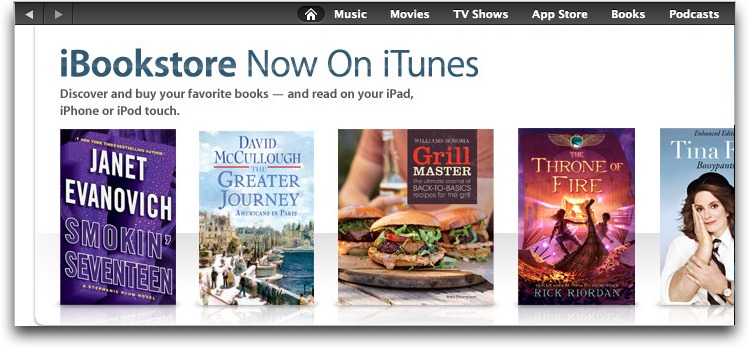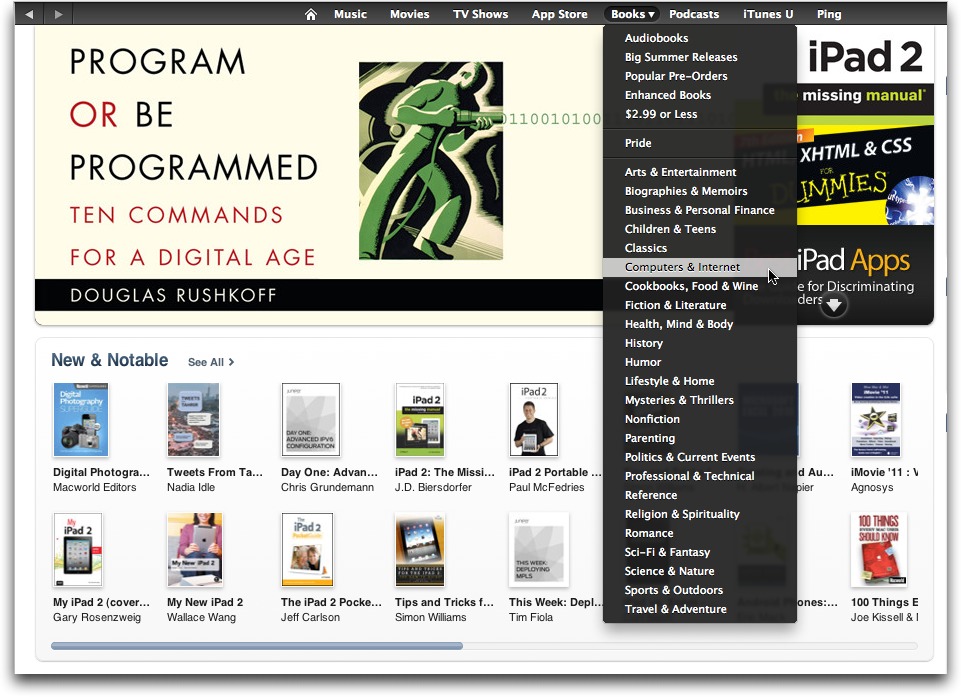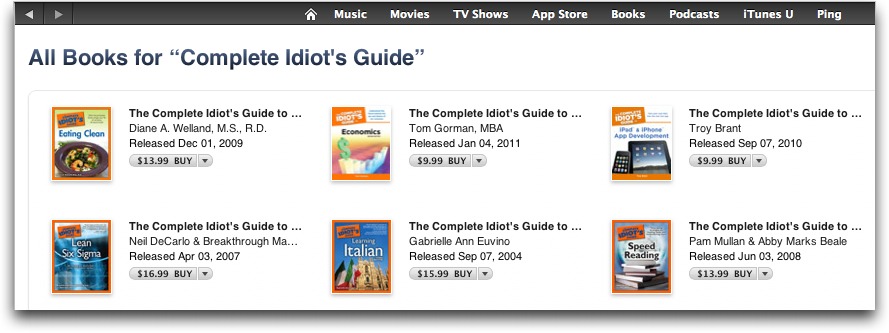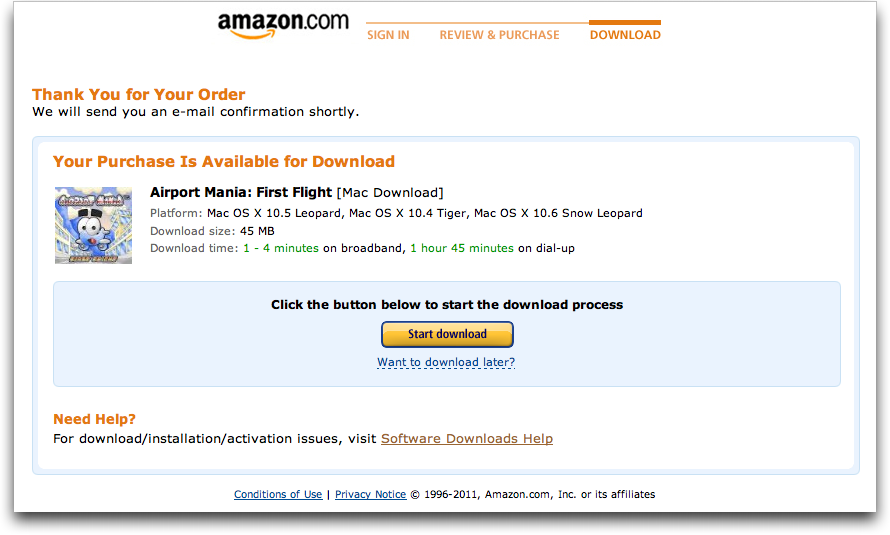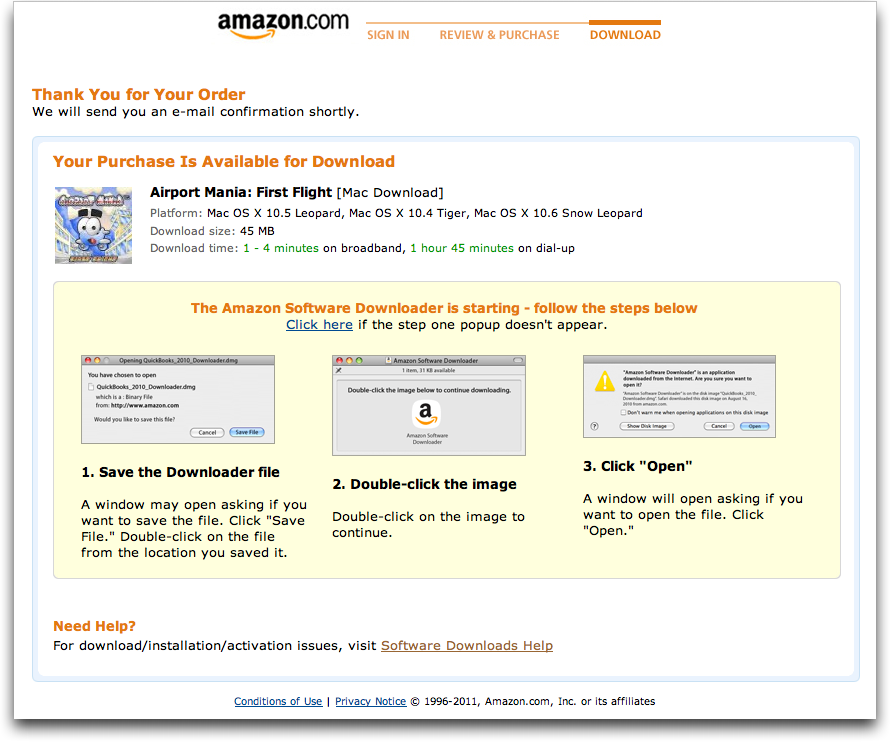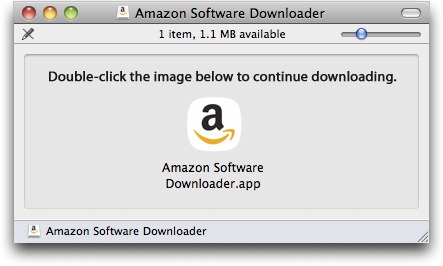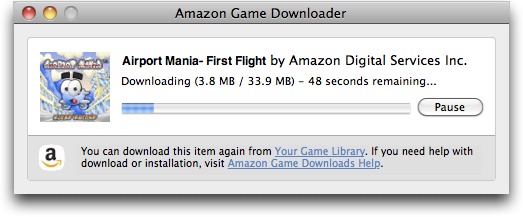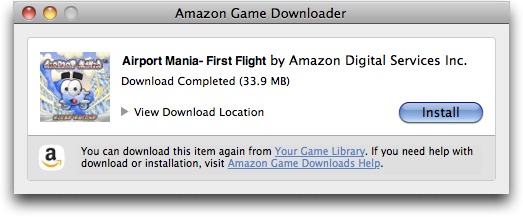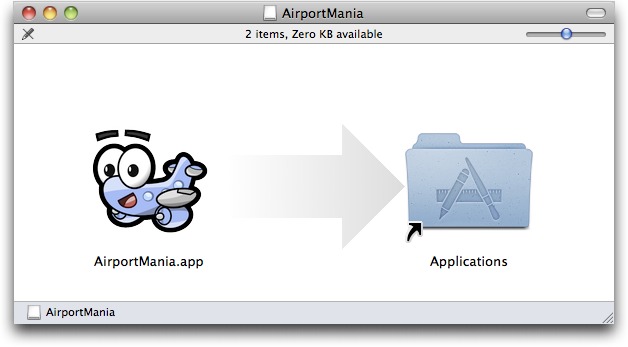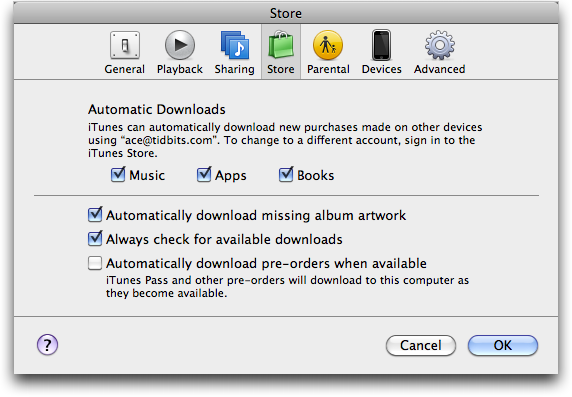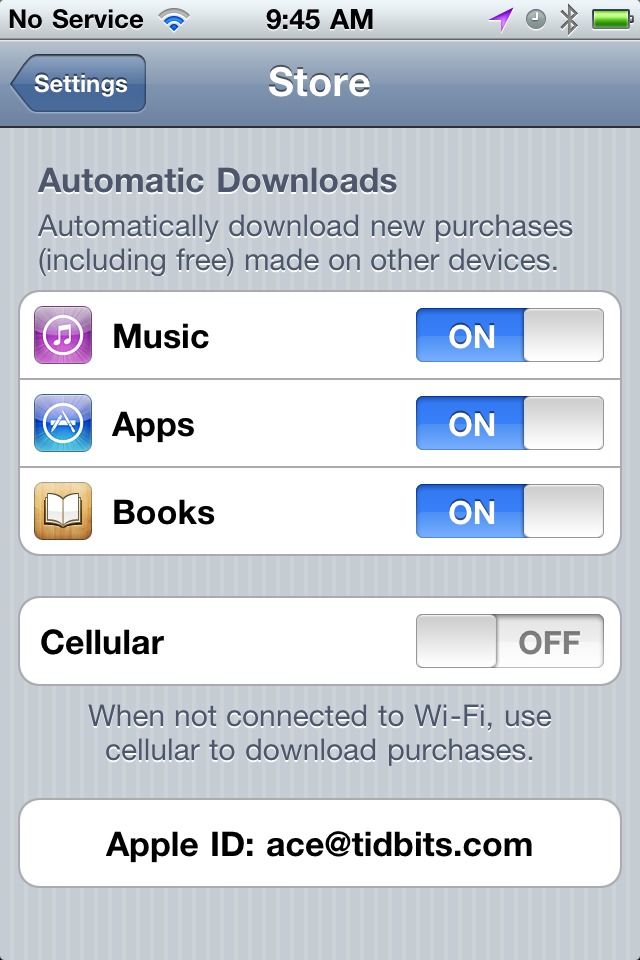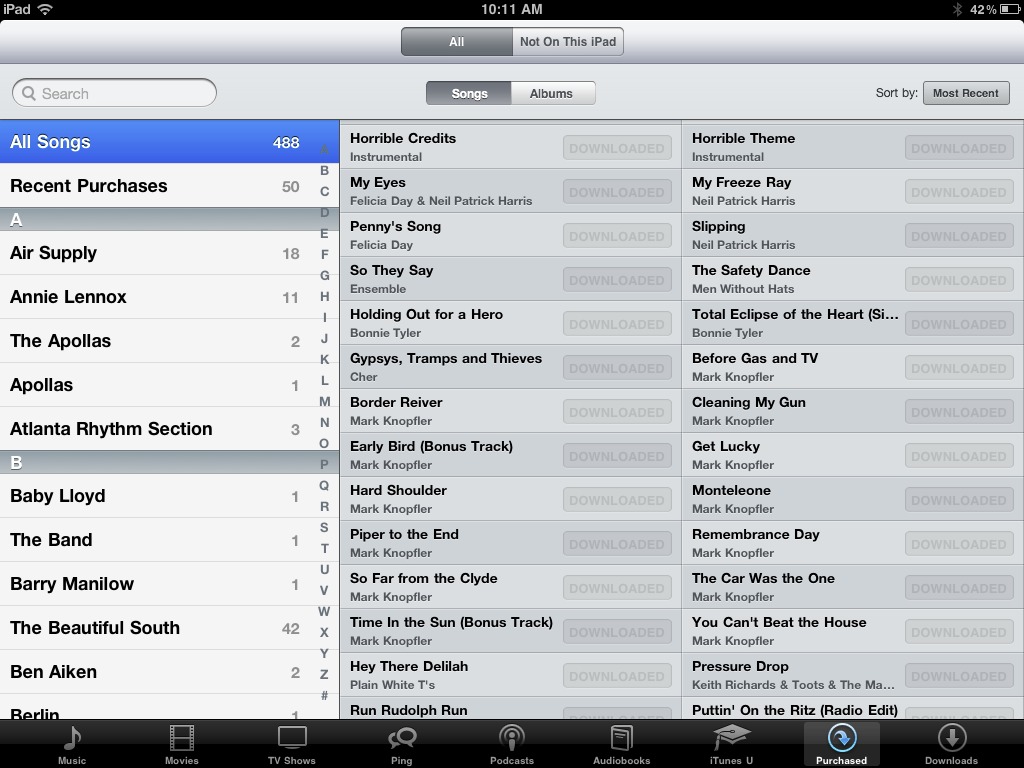TidBITS#1080/13-Jun-2011
WWDC is done, and since we won’t see Lion until July and iCloud has just started to embrace us in its foggy mass, it’s time to start asking questions and put Apple’s announcements in perspective. Glenn Fleishman looks at the effect bandwidth caps may have on iCloud usage, and teams with Joe Kissell to list out questions we have regarding Lion’s purported reliance on the Mac App Store (no DVDs?). Glenn also suggests that many of Lion’s new features are meant to support not so much the exact interface of iOS, but the intent of iOS’s approach in moving on from the classic desktop interface. In other news, the iBookstore has finally come to iTunes, Guy Kawasaki will be keynoting MacTech Conference 2011, and Amazon has unveiled the Mac Downloads Store. Finally, Rich Mogull contributes a detailed explanation of just what “cloud computing” really entails — hint, it’s not simply that something is on the Internet.
iBookstore Finally Appears in iTunes
Those who went to the home page of the U.S. iTunes Store on the Mac last week and were paying close attention were rewarded with the first glimpse of Apple’s new wing — the iBookstore. That’s right, you can finally browse all the titles in the iBookstore from a Mac or PC in iTunes, rather than solely from within iBooks on an iOS device. (We’re not yet certain what the international availability of the iBookstore will be, and it’s likely that Apple will be rolling it out separately in different countries, with different collections of titles.)
This move has been far too long in the coming, and it has been painfully obvious that it was necessary. There’s absolutely nothing wrong with being able to buy books from within iBooks, much as books can be purchased from a Kindle, but it made no sense to prevent people from buying from within iTunes on a Mac or PC as well, especially considering that Apple has trained us to use iTunes for so many types of purchases. Amazon would never reveal the ratio (and I doubt Apple ever will either), but I would bet that most Kindle
books are purchased via the company’s Web site and only later downloaded to a Kindle device or app. That has undoubtedly played a role in Kindle books outselling print books at Amazon.
If you’re at all familiar with the iTunes Store, the iBookstore merges in seamlessly. There’s a top-level button for Books, with a drop-down menu if you click the little triangle that appears next to it when you mouse over the word. The menu lists all the promotions and categories, and choosing one displays just books in that category. There are also collections like New & Notable and Bestsellers (and it’s nice to see some of our Take Control titles, along with other books by our authors, appearing in the Bestsellers list).
Books appear as a category in search results, but, unfortunately, iTunes truncates long titles, much as iBooks does. This is terrible for series-based titles like Take Control, although the series that suffers even more is “The Complete Idiot’s Guide,” whose titles are truncated beyond all utility. Readable cover thumbnails are tremendously important for working around the iBookstore’s discrimination against long titles.
Purchasing works just as you’d expect, with downloaded books placed in the Books category in iTunes for later syncing to your iOS device. It’s worth noting that, on your next purchase from iTunes, you’re required to agree to changes in Apple’s terms and conditions. The three important changes are:
- Apple may have added the iBookstore to iTunes, but the terms and conditions clarify that iBookstore purchases “made on a computer will not be viewable on any computer, but will require an iOS device with compatible software to be viewed.” We hope Apple will update Preview in Mac OS X 10.7 Lion to be able to view EPUB files. In the meantime, you can use EPUBReader in Firefox (see “EPUBReader Displays EPUBs in Firefox,” 10 September 2010) or the entirely non-Mac-like Calibre, at least for those titles that publishers have chosen to keep free of DRM.
- Apple is now explicitly stating that once you enter your account password to purchase anything other than an in-app purchase, you won’t be required to enter it again for 15 minutes. And once you’ve entered it for an in-app purchase, you won’t have to enter it again for additional in-app purchases within that time. See “iOS 4.3 Now Prevents Inadvertent In-App Purchases” (11 March 2011) for how Apple came to this policy.
-
There are new terms and conditions that explain how new and previously purchased content can be downloaded automatically to multiple computers and iOS devices, and how those devices must be associated with accounts. These changes may need careful reading once iCloud is fully active so we know what’s allowed.
Concerns about the search results and the lack of a Mac-compatible EPUB reader from Apple aside, we’re extremely pleased to see Apple bringing the iBookstore to iTunes, and we are curious if it will impact our sales at all. We prefer that our existing customers purchase directly from us because we earn more from those sales, and because our system automatically creates Take Control accounts for customers and adds purchased books to them, whereas account creation and title management is a manual process for those who purchase from the iBookstore. But at the same time, we’d very much appreciate it if new customers were able to discover our work through the iBookstore, and that should happen more now that people can browse the
iBookstore through iTunes.
Guy Kawasaki to Keynote MacTech Conference 2011
MacTech Magazine has announced that the upcoming MacTech Conference 2011 in November will have as its keynote speaker the inimitable Guy Kawasaki, former chief evangelist at Apple. Most long-time Mac users know Guy’s work, and his latest book, “Enchantment: The Art of Changing Hearts, Minds, and Actions” has made the New York Times bestseller list (for my review, see “Guy Kawasaki’s “Enchantment” Really Does Enchant,” 21 March 2011).
(If you’ve bought “Enchantment,” there’s a limited time offer to get a free ebook of “Presentation Zen,” by Garr Reynolds, which is one of the most useful and important books about giving presentations. And if you’ve read the books before attending MacTech Conference 2011, you can see Guy putting into practice both his advice in “Enchantment” and the lessons that Garr Reynolds shares in “Presentation Zen.”)
The three-day MacTech Conference 2011 will be held from November 2nd through 4th, 2011, at the Sheraton Universal in Los Angeles. Like last year, it’s a session-based technical conference for IT and enterprise professionals, and Apple developers, with separate tracks for those two primary audiences. Sessions will cover both desktop (Mac OS X) and mobile (iOS) topics, and there will be Apple Certification testing available for an additional fee as well.
Pricing for MacTech Conference 2011, which includes all meals, is $999, with a $200 early-bird discount through 30 June 2011, dropping the price to $799. Limited hotel accommodations in the Sheraton Universal are available for a discounted price of $179 per night, which includes Internet access.
Amazon Takes Aim at the Mac App Store
Whoa! Amazon has unexpectedly unveiled the Mac Downloads Store, offering a small selection of Macintosh software and games that are presumably available in boxed form from Amazon as well. Apart from packages from a few big name developers, like Microsoft, Adobe, and Intuit, as of this writing most of the 200 software packages seem to be language learning courses and training software. Of the rest, 51 are games.
In the version of this article initially published on the Web, I wondered why independent Mac developers who don’t generally sell through physical channels weren’t included. It turns out that Amazon did approach a number of well-known developers, but either Amazon wasn’t sufficiently persuasive or the developers felt that the opportunity wasn’t sufficiently lucrative for the effort involved, and none of those I’ve heard from jumped at the chance.
I suspect that, as they find the time to deal with another channel, many Mac developers will start selling through Amazon’s Mac Downloads Store as well. Although merely being listed in Amazon is no guarantee of sales, the main downside is working with yet another reseller (but that can be non-trivial for a small developer). On the positive end, Amazon presumably won’t exercise the same level of approval that Apple requires for inclusion in the Mac App Store, thus enabling developers to sell software through Amazon that Apple won’t allow.
One area where Amazon doesn’t appear to be trying to compete with the Mac App Store is in integration. Although purchases remain accessible for later download from Amazon, there’s currently no indication that Amazon has any way (short of email) of notifying customers of updates, and any updates made available for download would require manual downloading and installation. In its FAQ, Amazon says:
Some games and software will automatically look for patches and updates for you. For other products which do not automatically update, you may need to find updates and patches directly on the product manufacturer’s website.
Another comment in the FAQ is somewhat worrying, although no additional details are provided. With respect to DRM, Amazon says:
DRM software is part of your game or software download. Please refer to the End User License Agreement (EULA) for your software for more information.
It’s impossible to draw conclusions about which store might prove cheaper in the long run. Right now, there are relatively few products that exist in both the Mac Downloads Store and the Mac App Store; I found MacFreelance and Logo Design Studio Pro from Macware. Both were cheaper than from Macware’s own Web site, but a sale on the Mac App Store made MacFreelance cheaper there, whereas a $5 discount on Logo Design Studio Pro made it cheaper on the Mac Downloads Store.
At the moment, the Amazon Mac Downloads Store isn’t nearly as impressive as the Mac App Store, but Amazon has a great deal of retailing experience and has shown the patience necessary to build up a market. In a year or so, the Mac Downloads Store could be a credible way to find and purchase a wide variety of Mac software.
Usage — To see what using Amazon’s Mac Downloads Store is like, I downloaded an inexpensive game — Airport Mania: First Flight. (When the store first launched, this title was free.)
Once you purchase an application, you’re given the option of downloading it right away, or retrieving it later from Amazon’s Your Games and Software Library. If the software requires product activation keys, you’ll get them from Your Games and Software Library as well.
Click Start Download to display another Web page with instructions. These are a bit sketchy, but in essence, what Amazon is doing is having you retrieve the Amazon Software Downloader application, stored on a disk image. You don’t need to copy the Amazon Software Downloader to your hard disk; just launch it from the disk image to continue the download process.
The Amazon Software Downloader then proceeds to retrieve your purchase, storing it in your Downloads folder, and presenting you with an Install button when it’s done. You might expect it to install the app in your Applications folder, but you’d be wrong; clicking Install instead opens the disk image for your purchase. In the
case of Airport Mania, installation was merely a matter of drag-and-drop, but I suspect other applications will use installers.
In the end, although there were a lot of separate steps — the Mac Downloads Store was nowhere near as simple as using the
Mac App Store — none of them were particularly difficult for anyone who has purchased downloadable software before.
iTunes 10.3 Offers Automatic Downloads and Access to Purchases
With the announcement of music-related iCloud features in this week’s WWDC keynote (see “iCloud Rolls In, Extended Forecast Calls for Disruption,” 6 June 2011), Apple released a new version of iTunes to give users an early taste of the cloud. iTunes 10.3, available via Software Update or from Apple’s Download iTunes Now page, brings two major changes to the program. (10.3 also came with some new bugs, since Apple quickly released iTunes 10.3.1 a few days later; that’s the current version as of this writing.)
Both of these iCloud-related changes affect content purchased from the iTunes Store. The first is Automatic Downloads, which enables you to set up any copy of iTunes — and your iOS devices — to automatically grab copies of content you purchase in the iTunes Store on other computers or devices. In the Store pane of the iTunes Preferences window, you’ll see an Automatic Downloads section with three checkboxes for content that you can choose to download automatically when purchased on another computer or device linked to your iTunes Store account: Music, Apps and Books. Checking any of these will tell iTunes to download copies of files you purchase — or download for free — automatically, no matter what device you’re using, as
long as you’re using the same Apple ID.
You’ll find similar options on your iOS device in Settings > Store, along with an option on 3G-capable devices to use cellular data if Wi-Fi isn’t available.
Automatic Downloads works, but not yet entirely consistently. When I downloaded a free song from iTunes on my iMac, the download also started immediately on my MacBook Air, where I had turned on the feature. At the same time, notifications rang out on my iPad and iPod touch telling me that I had just downloaded a song, and that I could turn on automatic downloads to have it sync automatically to these devices in the future. When I turned on Automatic Downloads on those devices, downloading a free song on the Mac
didn’t result in it being copied to them. Plus, Adam Engst never received notifications on either of his devices, including one that had Automatic Downloads turned on, and one that had it turned off, but the downloads all worked as expected after he turned the feature on everywhere. You may also be prompted to enter your iTunes password, if you haven’t authenticated recently enough.
The second change is the capability to see a purchase history in iTunes and re-download content that you have purchased, or downloaded for free, from the iTunes Store. (About time!) Go to the main page of the iTunes Store, and, in the Quick Links section on the right, click Purchased. iTunes loads a page where you can see all the music, apps and books you have downloaded. You can scroll through the lists, select an item, and click the cloud icon to download it, if it’s not currently in your iTunes library. If it is in your library already, iTunes displays a Downloaded icon instead.
The same feature is now available in the iTunes app on iOS devices; tap the Purchased button in the toolbar to view the list of music. iTunes in iOS provides access only to purchased music; tapping the Purchased button in the toolbar of the App Store app lets you download previously purchased apps. Similarly, although the feature isn’t new here, iBooks (tap Store, then the Purchased button in the toolbar) also lets you get purchased books again.
There are some qualifications to this feature, however. First, if you’re outside the United States, you’re out of luck, at least for music. Apple hasn’t made deals with record labels around the world yet, so if you don’t have a U.S. iTunes Store account, you’ll see only apps and
books.
Second, as Apple points out in a footnote describing this service, “Previous purchases may be unavailable if they are no longer in the iTunes Store.” In my case, I found that a fair amount of my purchased music is no longer available. For example, the “Complete U2” that I purchased in 2005 is now missing.
Interestingly, my purchase history lists, under U2, “A Celebration,” which seems to be a best-of collection of U2 songs, but when I click on it, I see an EP entitled “Three.” The “Bob Dylan — The Collection” complete set I bought in 2006 shows up as “Dylan,” and a large number of songs show as not being in my iTunes library, even though they are. And Vagn Holbmoe’s “Four Symphonic Metamorphoses” shows as having only three tracks available (of nine on the album), and when I click the link to View Full Album, an iTunes dialog tells me that the music is not available in the U.S. iTunes Store.
For most of the music in my purchase history, this new feature works well, but since I have purchased a fair amount of classical music from the iTunes Store, the artist list is confusing. Many albums are listed several times, once under each individual artist name. But there is a search field where you can type names of composers, songs, or albums to find music quickly. You can also click the Not in My Library button to see content that iTunes thinks is not currently in your library. In my case, however, it found 170 tracks by Bob Dylan, which are all in my library, as I mentioned above.
For apps, this feature seems to work better. It found — much to my surprise — 471 apps that I had purchased. I share my account with my son, and most of the apps listed are his downloads, and many of them are free. But with a list this long, it would be nice to be able to cull some of the free apps that we tried out and deleted, and remove them from the list. You can choose to see apps for the iPhone (and iPod touch) or the iPad, to make the list a bit easier to peruse.
Finally, you can re-download books, and, here, again, I found a number of purchases that are not listed, both for free books I downloaded, and for books I purchased. For example, I bought the seven volumes of Stephen King’s Dark Tower series to read on my iPad a couple of years ago, and only three of them show up in my purchased list.
While this feature should work perfectly — Apple has your purchase history — it’s likely that you’ll find some missing content as I have. In short, don’t depend being able to re-download content like this, and always back up your purchases. Apple claims, on the iCloud Features page, that these new features are only in beta, so perhaps there are just some glitches in the implementation.
One final new feature saw the light this week. It is not specific to iTunes 10.3, but is instead part of the iTunes Store, which can change on the fly, being little more than a fancy Web page. Now you can purchase books from the iBookstore — including some Take Control ebooks, such as my “Take Control of iTunes 10: The FAQ” — from within iTunes on the Mac, but you still cannot read them on your Mac. For more details, see Adam’s “iBookstore Finally Appears in iTunes,” 7 June 2011.
So iTunes 10.3 brings a few interesting new features for those who download content from the iTunes Store, which, let’s face it, is pretty much everyone these days. In particular, Automatic Downloads is nice for those who have multiple computers and iOS devices, and especially nice if you share an account with someone, and want to find out what they’ve downloaded so you can try out their new music, apps, and books as well.
[Kirk McElhearn is a Senior Contributor to Macworld and an occasional contributor to TidBITS, and he writes about more than just Macs on his blog Kirkville. Kirk’s latest book is “Take Control of Scrivener 2.” Follow him on Twitter at @mcelhearn.]
Questions Raised by Lion’s App Store Installation Requirement
Mac OS X Lion will be throwing away the DVD — and heaven help you if you need it. Apple says the $29.99 operating system update will be available only as a download from the Mac App Store, which itself only runs on 10.6.6 Snow Leopard and later. That leads us to ask a number of questions to which we may not get answers until the day the Mac App Store suddenly says Lion is available for purchase.
Installation — Apple has told us a fair amount about parts of the installation process. We know that you’ll be able to install Lion on multiple computers, as long as they all share the same Apple ID. In essence then, the $29.99 fee for Lion takes over for the family pack, previously $49.99 for Snow Leopard or $199 for Leopard.
However, we don’t know if or how Apple will restrict the number of installations — presumably there’s a difference between installing one $29.99 copy of Lion on your iMac and MacBook, and installing it on every Mac at your 25-person office. And while such a small office could at least conceive of downloading Lion 25 times, what about a large enterprise installation that might need hundreds or thousands of installations?
One possibility, though an unlikely one, is serialization, where you could download a single copy and then install it multiple times by using appropriate serial numbers. Apple has never required a serial number to install a desktop Mac OS X client before, although Mac OS X Server formerly required a serial number. Lion Server will be a separate $49.99 download from the Mac App Store that will install on top of the regular Lion.
After purchasing and downloading Lion via the Mac App Store, the installer will be available in your Applications folder. Ostensibly, you could then copy it to other computers, and run it on them without downloading again. Lion’s system requirements list an Intel Core 2 Duo or newer processor, which includes machines all the way back to 2006. But can you launch Lion’s installer on a Mac running 10.4 Tiger or 10.5 Leopard? Or will you need to upgrade to Snow Leopard before installing Lion? We’ll have to wait to find out, although Apple’s Web site implies that upgrading to Snow Leopard first will be mandatory. (The developer previews likely can’t answer the question, as they
aren’t designed for mass-market installation.)
We’re particularly concerned about the story for people without the bandwidth or with bandwidth limits. Some people have low-bandwidth accounts (satellite-based Internet connections, for instance, or slow DSL connections), and 25 percent of Americans still use dial-up to access the Internet. Plus, in many parts of the world, Internet access is metered, and a multi-gigabyte download could come with non-trivial costs. As far as we can tell now, people in this situation will have to find an alternative connection. But what if they don’t have a laptop or don’t have an alternative nearby? Might Apple make a DVD installation option for Lion available for people for whom a download simply isn’t feasible? Will someone need to haul their
27-inch iMac to the nearest Apple Store or approved retailer? We can hope, but Apple has said nothing on the topic.
Restoration — Of course, you only have to install Mac OS X once… if you’re lucky. As we all know, installations become corrupted, hard disks fail, people upgrade to larger disks, and so on, all of which can require reinstalling the operating system. In the past, you always had a Mac OS X installation DVD to fall back on, but if you’re getting Lion from the Mac App Store, you’ll have to use alternative recovery methods (for an indication of what they might involve, see “Recovering from Disk Corruption Without a SuperDrive,” 10 June 2011).
You can of course restore a Lion system using a Time Machine backup, as with earlier versions of Mac OS X. But Lion also creates a special recovery partition on your internal hard disk that enables you to boot into a minimal installation of Lion that contains all the standard Mac OS X utilities for repairing another partition or restoring from Time Machine. That’s a good move on Apple’s part.
But what if your hard disk is damaged such that you can’t boot from the recovery partition, and you don’t have a current Time Machine backup, or if you use another backup method that doesn’t create a bootable volume? We’re not sure if you can create a bootable version of the Lion installer on DVD or flash drive, given that what you get from the Mac App Store is itself an app, not a disk image. The solution to that problem will be especially important to Mac consultants, who are regularly faced with needing to bring an ailing Mac back to health no matter how negligent its owner has been in terms of backups or caring for the hardware.
Most people undoubtedly won’t face these difficulties, but not only are these problems critical for those who do encounter them, the increasing popularity of the Mac — 54 million active users, remember — means that the raw number of people who are going have problems installing or reinstalling after something goes wrong will be large.
We’re actively trying to find out what Apple’s answers to these questions are, but the company is not known for being forthright, and we may not have solid information until Lion hits the Mac App Store sometime in July.
Broadband Caps May Obscure iCloud
Between iCloud’s sync services and the announcement that both Mac OS X Lion and iOS 5 would be available for download, it’s clear that Apple is envisioning a future where bandwidth is both cheap and plentiful. There’s no question that more people than ever have high-speed Internet connections and sprightly 3G data connections, but Apple’s plans may run smack dab into a countervailing trend: monthly usage caps and overage fees.
Because OS updates will range from hundreds of megabytes to several gigabytes, and iCloud could potentially move many gigabytes to and from the Internet every month, crossing bandwidth limits could suddenly become a costly or difficult issue. If you’re already running close to bandwidth limits with your current usage (such as streaming movies from Netflix or playing bandwidth-intensive games), adding iCloud could put you over the top.
With the introduction of monthly limits to AT&T’s wired broadband service in May 2011, more than half of U.S. home broadband subscribers now have some kind of cap. Some firms, like AT&T, charge for usage above a set amount, like 100 GB or 250 GB per month; others, like Comcast, with its 250 GB monthly limit, give you a warning the first time you exceed your limit, and then cancel your service if you get a second warning within a year.
Mobile broadband has long had restrictions in place, with tiered service plans offering only a few hundred megabytes to a gigabyte or two. T-Mobile in the United States, like many carriers in the rest of the world, throttles your bandwidth to tens of kilobytes per second if you cross its limits; others charge you or cut you off. (Verizon Wireless’s iPhone plan is the current exception, and is expected to shift to a tiered plan shortly, as the company offers with its other smartphones.)
Let’s look at how each of Apple’s promised services might use your limited bandwidth.
- PC Free iOS 5 and Updates: Previously, all iOS updates were downloaded to your Mac or PC via iTunes, and installed via a USB sync. However, one of the major new features of iOS 5 is the elimination of the computer requirement. That’s convenient, but iOS 5 will undoubtedly weigh in at hundreds of megabytes, if not more, and even if Apple issues updates as relatively small patches, they’ll still be quite hefty. We imagine that iOS updates will be limited to Wi-Fi, since a single one would exceed most mobile broadband data plans.
- Wi-Fi Sync: Apple carefully avoids using 3G data for the new Wi-Fi Sync feature coming in iOS 5 — the name gives that away, of course. Wi-Fi Sync is intended for local file copying only on the same Wi-Fi network as a computer to which you sync video and photo albums. To use it elsewhere (over 3G or Wi-Fi), Apple would have to enable remote access to your computers. Wi-Fi Sync doesn’t perform actions that count against your broadband usage, either. No worries there. (You may wish to upgrade to an 802.11n-capable base station, though. Newer iOS devices can run about two to four times faster over 802.11n than 802.11g.)
-
Synchronization and Backup: The “Apps, Books, and Backup” features of iCloud are potentially more worrying in relation to broadband caps. Apple limits backups and restores to Wi-Fi networks, but with the new PC Free approach, backups are stored in the cloud, and restore operations don’t seem to consult any local network copies. Instead, all apps, music, and books — but not videos and movies — purchased from iTunes are restored over the Internet and over the air. That could mean gigabytes of data to transfer from iCloud. Be especially careful if you use a MiFi for 3G-based Internet access for a Wi-Fi iPad, for instance, since then iOS
can’t tell that you’re burning 3G data bits — it only knows it’s using Wi-Fi. -
iTunes in the Cloud: By default, iTunes in the Cloud uses only Wi-Fi, but you can enable 3G as well. Given that music files are generally several megabytes each, syncing a large number over 3G could be ruinously expensive. Apple is clearly attempting to limit bandwidth usage, and any songs you have purchased and synced via iTunes to an iOS device won’t require a new download when you enable iTunes in the Cloud. But on devices on which the file doesn’t reside, or when you switch the music on a given device, iCloud has to perform new transfers. Be very careful syncing music.
-
Photo Stream: As with Wi-Fi Sync, iCloud’s Photo Stream feature that syncs photos among Macs and iOS devices works only over Wi-Fi networks. With modern day cameras creating file sizes in the multiple megabytes per photo, Photo Stream could consume quite a bit of bandwidth, especially given the number of photos that some people take.
-
Initial Setup: If you opt to prime a new iOS device with a huge iTunes library while on a network with a copy of iTunes that has an overlap or superset of the same music, it’s not clear whether your device will use Wi-Fi Sync or retrieve the contents from iCloud directly. Wi-Fi Sync would reduce bandwidth consumption, but Apple says nothing about it being used for the initial sync. You may wish to use USB for the initial sync to sidestep this conundrum.
-
Mac OS X Lion and Updates: Finally, if you think iOS 5 is going to drain bits from your bandwidth bucket, you haven’t seen anything until you want to upgrade to Lion. Although we still believe Apple will provide some alternative method of acquiring Lion if you don’t have a sufficiently big Internet pipe, Apple has released no details on that yet (see “Questions Raised by Lion’s App Store Installation Requirement,” 8 June 2011). The Lion download will undoubtedly be several gigabytes, and updates won’t be small either. Each computer has to download the installer separately, according to reports; the installer is deleted after installation, requiring a new
retrieval for each machine!
It’s unlikely that iCloud services would, on their own, let you cross any mobile broadband caps unless you fooled it by using a personal hotspot like the MiFi. But iCloud could add several gigabytes, or even tens of gigabytes, of broadband transfer on top of your existing habits, and Lion and iOS 5 will only add to your bandwidth needs. In short, as you ease into using all of Apple’s new operating systems, keep an eye on whatever usage graphs or alerts your broadband provider offers.
The Two Faces of Lion
The most frequent question I’ve been asked since Apple’s Worldwide Developer Conference keynote on Monday is whether Mac OS X 10.7 Lion is “boring.” That’s a fair question. The last real overhaul of features that significantly affected the user experience of Mac OS X came with 10.5 Leopard, which tweaked the interface and improved a number of applications and system elements that we interact with all the time, such as the Finder. In contrast, Apple billed 10.6 Snow Leopard as containing largely under-the-hood changes meant to improve performance and provide a more coherent foundation for future development. (Personally, I never felt that Snow Leopard was a strong release, since I experienced many problems with the early
revisions, and I still have more inexplicable system failures requiring reboot than I saw with Leopard or 10.4 Tiger.)
But Lion is packed full of user-level gizmos, doodads, and new ways of working. In testing Lion, I’ve found that Apple even removed things of limited value that have persisted for years in Mac OS X. (We’ll discuss which things, specifically, after it’s released.)
However, most of these new features are aimed at users who may have never used a Mac before, or even a computer, or who have always had a difficult relationship with traditional operating systems. iOS has succeeded in attracting those who don’t want a computer because the iPhone or iPad doesn’t present them with the same difficulties — or the same overabundance of choices — as a desktop operating system.
When you power up an iPad, you swipe to unlock the screen, and you see a display full of things you can do. They’re apps, but they’re also usually highly specific actions, since most apps do just one thing, and Apple has discouraged portmanteau programs full of widgets. Power up a Mac or Windows system, and there’s all this stuff, and all the possible ways of interacting with it can be overwhelming. As my mother-in-law sometimes relates to me, “I’m trying to move the thing into the other thing, but nothing happens.”
The classic desktop interface, with its hoary analogies to the 1950s office desktop, with documents filed away in folders, complete with a trash can, made more sense than the Unix command-line interface for millions of people, just as the command line itself was a huge step forward from earlier methods of interacting with computers (punch cards? switches? wires?). And for those who either came of age during the 1980s or whose minds naturally fit with the desktop metaphor, it works well, despite requiring an odd mental combination of the abstract and the concrete.
But it is now clear that the desktop interface doesn’t work for everyone, no matter how refined it has become over the last three decades of mass-market availability. That’s not a comment on intelligence. My mother-in-law is brilliant, and spent decades working in a professional field. She has also used a Mac for over 20 years. However, it still makes no sense to her.
Clearly, many of us have internalized the operating system space to the point where these virtual tools have almost become extensions of our minds. But many other people — perhaps most people — view the desktop interface as containing a bewildering array of unrelated objects lacking concreteness and predictable properties, such that even basic usage requires rote memorization and regurgitation of a series of steps. How many people do you know who have a little notebook full of such recipes?
And that’s where Apple is aiming iOS, at those people for whom the desktop metaphor has never made sense, and for whom the vast array of possible locations, objects, actions, and results is nothing short of baffling. We all know people in this category. To be clear, it’s not that iOS is “easier” to use; it’s that it replaces metaphor with direct manipulation, and drastically reduces that set of locations, actions, objects, and results. And while it’s impossible to tie the success of the iPhone, iPod touch, and iPad to any one factor, there’s no question that the focused simplicity of iOS has helped.
Back to Lion. Lion has plenty of elements aimed at us old-timers, to be sure. AirDrop addresses the problem of needing to move files between people without first having to set up a network. It’s a great idea, and borrows liberally from the Wi-Fi Alliance’s Wi-Fi Direct initiative which, someday, will work with all Wi-Fi–certified devices. Also welcome for many long-time Mac users will be the visual and conversation-based enhancements to Apple Mail, a more capable Preview that will read Office and iWork documents, per-user screen sharing, and FileVault 2’s full-disk encryption.
A number of Lion’s other new features may require a little getting used to, but will likely be appreciated by most existing Mac users once they have widespread adoption. Auto Save and Versions, for instance, will require more mental effort at first, as we juggle which apps require manual saving and which don’t. But once nearly all programs are auto-saving our drafts and filing away hourly versions of work in progress, we could experience both an improvement in efficiency and less lost work. I know I’ll love Resume, which not only starts a program back where you left off with all the same open documents, but ensures that the entire system starts up in exactly the state it was in before you rebooted or (it will still happen) it
crashed.
And then there are a few features, like Launchpad, that are easily ignored. It’s a launcher, and launching applications on the Mac is not a problem that many long-standing Mac users have. We click icons in the Dock, double-click application or document icons in the Finder, or use utilities like LaunchBar to launch via the keyboard.
So while I’m mildly excited about some of these features, it seems clear that they’re not overwhelming. For many long-time Mac users, the most important parts of Lion are the kind of small refinements we saw in Snow Leopard. It’s nowhere near as significant a change as the coming iOS 5 release, in which Apple has replaced or overhauled many components and technologies that either lacked the spark of brilliance (the Camera and Messages apps) or caused constant user consternation (reliance on iTunes, notifications).
But that’s us. The people for whom Lion will be most interesting are not those of you reading this article. When Lion ships, sit down a new user or an old one who always suffers, and show them how to fire up Launchpad. Teach them a few gestures. Show them Mission Control for when they’ve misplaced a window. Tell them they don’t need to save except the first time (we imagine Apple is working on that first save, too). Explain how their changes and backups are automatically being saved to disk. Set up Time Machine to take care of backups and don’t worry if they forget to plug in the external hard drive regularly, since it’s still working.
It’s not so much that Lion borrows from iOS. It’s rather that Apple has figured out the quintessence of what makes iOS eminently approachable for people for whom the classic desktop interface will never work. Which is most people. It’s possible that Lion could transform the computing experience for the average non-techie in the same way iOS killed the “only a business user could love” interfaces of most smartphones. It may even be possible that Lion is merely a step in that direction, and that we’ll be seeing a version of OS X — without the Mac prefix — evolving even further in the direction that iOS is pointing.
As with all predictions of the future, we’ll have to see. I like the idea that I can introduce new users to Lion without having to make excuses for all the confusing interface conventions of a desktop operating system, and I like that they will be able to transfer many of the skills they may have acquired in becoming familiar with iOS. But as a power user whose livelihood depends on my ability to squeeze every last bit of productivity from my Mac, it’s also comforting to know that I can just avoid all the newbie bits that won’t do anything to make me more efficient.
Of iCloud, Dropbox, and Elastic Computing: A Cloud Primer
Apple has finally unveiled its long-rumored iCloud service, and these days it seems like you can’t swing a mouse without running into “the cloud” — a nebulous term that sometimes seems to represent anything that runs anywhere on the Internet.
In reality, there is an actual definition for cloud computing, and it turns out to be the single most disruptive technology to hit data centers since the mainframe. Combine cloud computing with the equally transformative growth in mobile computing and we find ourselves traveling through a technological thunderstorm that may have an impact as substantial as the Internet itself.
Forming the Cloud — The term “cloud computing” has been floating around for many years, but started to take a more precise form in 2006 after Amazon opened up its Elastic Compute Cloud (EC2) service, an extension of Amazon Web Services. EC2 allows customers to “rent” computers in Amazon’s data centers. You aren’t renting an actual dedicated computer, but a virtual machine that boots and runs for however long you need on whatever host machine Amazon has where there’s enough free computing capacity, memory, and storage.
EC2 is an extension of technologies that Amazon developed to optimize the resources in its data center. Running dedicated computers for dedicated functions is horribly inefficient. You have to build systems to handle the largest possible spike in demand, or else your application will fail when the load increases too much. Just ask anyone whose site has crashed under high traffic after being linked to by Daring Fireball.
For some scenarios, such as a large retail Web site that can’t afford to fail during pre-holiday shopping spikes, you might have to plan enormous capacity that’s rarely used, and unevenly distributed, since that capacity needs to be available on each individual system that comprises the entire service. For example, every single database server will need extra capacity to handle spikes, plus you’ll need extra, dedicated, database systems for when things get really bad.
EC2 (and Amazon’s internal platform) addresses this problem by collecting all the hardware into a pool of processors and memory that runs “hypervisors” instead of normal operating systems. Also known as a “virtual machine manager,” a hypervisor is the software that enables virtualization. Operating systems like Windows, Linux, and Mac OS X run on top of the hypervisor, which divvies out processor time or cores, and allots storage and memory to each virtual machine. Virtualization enables you to run a database server and application server on the same platform, in separate, isolated, virtual machines. They may or may not be on the same physical server, but you don’t care whether they are or not. (TidBITS went virtual last
year when we had problems with our primary Xserve. Read “TidBITS’s Emergency Brain Transplant,” 24 August 2010.)
As powerful as virtualization is, it’s still inefficient. You can’t escape planning for capacity on each virtual server, as we’ve learned (some recent outages of the TidBITS and Take Control Web sites have been related to needing to tweak Apache and MySQL settings to handle unexpected load). While it is sometimes possible to do nifty things like move a running virtual machine to larger hardware without shutting it down, there’s still a lot of manual management involved. This is where the magic of the cloud comes in. With cloud computing all the resources are pooled together and a “cloud controller” orchestrates provisioning and utilization of the pools on demand.
Here’s how it works. If you need a database server of a particular size, you request one from the cloud controller, telling it things like how much memory and storage you need and what operating system you want. You can even ask it for an “image,” a pre-configured virtual machine with all the applications you need that lets you avoid having to install everything from scratch. The cloud controller chooses a physical server with the capacity to handle your request (it may be running all sorts of other virtual machines as well) and tells it to load and instantiate your requested image from storage. The controller is smart, and places the virtual machines to use the available capacity most efficiently.
Better yet, instead of having a bunch of extra virtual servers running to handle spikes in demand, the cloud controller can rapidly spin up extra virtual machines as needed (automatically, based on pre-set rules), then shut them down when demand drops. If you’re running a bunch of different applications in your data center (the typical large business runs hundreds of applications on thousands of servers), the odds are low everything will be in high demand at the same time, and thus the cloud controller orchestrates everything to use your resources most efficiently.
Thus our data center moves from being a bunch of independently running servers, all with extra capacity and spare servers to handle burst loads, into a pool of shared hardware (the cloud) where servers spin up and down as needed. This is known as a “compute cloud,” and we also have “storage clouds” designed to combine all the hard drives into storage pools. If Amazon needs more capacity, its technicians only have to add dumb hardware, load up some software to connect that hardware to the company’s cloud, and let the cloud controller figure out how to best use it. That’s key — the whole point is that you don’t have to configure everything specially for each individual application or service.
Now, I’ve simplified things a bit, but this is pretty much how a cloud infrastructure works. Amazon had to build it themselves with custom software, but these days there are both commercial cloud infrastructure platforms (like VMware) and open-source options (like OpenStack and Eucalyptus).
Going Public — Amazon still faced a problem. Although it was much more efficiently using its resources for its core business, the company still needed enough spare hardware capacity to handle major increases in activity, like the holiday shopping season. All this hardware would sit around waiting to be used, with the hypervisors twiddling their virtual thumbs.
Amazon realized that others might find it useful to rent this spare capacity; perhaps for developing new applications (instead of buying extra internal servers), or even for permanent purposes. So the firm launched Amazon EC2 and enabled anyone with a credit card and some technical knowledge to run their own virtual systems in Amazon’s cloud. Amazon also released Amazon S3, a storage service that works on its own or with EC2, as well as Amazon RDS, a relational database service, and other offerings so abstract that only information technologists can love them.
This raised an interesting problem. Now all sorts of people may run all sorts of applications on the same infrastructure, but they don’t want their neighbors poking at their servers. Amazon thus included features to isolate customers from one another. Although you can connect all your virtual services to each other, they are walled off from everyone else.
The first version of EC2 was pretty limited, but these days it runs lots of different things, including popular Web applications like Evite, large enterprise applications, and even individual blogs. All these customers pay based not on a fixed rate, but based on what they use, much as your power bill is based on how much power you use. This is called “utility computing” since you draw on computing resources like any other public utility. For example, my company runs a VPN server on EC2 so we have encrypted connections when using wireless Internet connections in coffee shops. That virtual VPN server costs us about the same as a cup of coffee — black coffee, not a latte — every month.
Although EC2 was a pioneer, there are now many other cloud computing service firms, such as Rackspace (which hosts TidBITS) and Hosting.com.
Building a Platform — What I just described is known as “Infrastructure-as-a-Service” (often abbreviated to IaaS), where you consume raw computing infrastructure over the Internet (or build it yourself internally), but there’s a lot more to the cloud. What if you want to run a custom application and don’t want to bother with things like virtual machines?
To address this need, a service model known as “Platform-as-a-Service” (often abbreviated to PaaS) emerged. Platform-as-a-Service is a strange collection that includes things like over-the-Internet databases, building in features from Google (like Maps) into your application by connecting them to Google’s service, and even running complete applications like blogs or custom Java applications.
Let’s focus on the blog example for a moment. Traditionally, you would run your blog on either a shared host, with limits on the resources you can use, or maybe a dedicated host or virtual private server you have to configure yourself. With Platform-as-a-Service, and a supported blog platform, you completely ignore the capacity problem. Most Platform-as-a-Service runs on Infrastructure-as-a-Service, and the Platform-as-a-Service controller simply grabs the resources it needs to meet your demands. You are totally abstracted from things like processors, memory, and operating systems; you simply run your application on a supported platform which grows and shrinks as needed. Examples of Platform-as-a-Service include Microsoft’s Windows Azure (for running .NET-based applications) and Amazon’s Elastic Beanstalk (which supports Java applications for Apache Tomcat).
Thus you have an elastic application that uses only the resources you need. Of course, since you’re billed based on what you use, you have to be prepared for a serious bill if your site suddenly increases in popularity.
Cloud Software — What if you want to skip all the low level stuff and just pay to use an application? This is called “Software-as-a-Service” (abbreviated to SaaS) and was around long before Amazon EC2. If you use a webmail service like Gmail, an online calendar such as Yahoo Calendar, or advanced application like Salesforce, those are examples of Software-as-a-Service. You still share resources with other customers, and your pieces are walled off from everyone else, but instead of building anything, you consume a complete application, pay for what you
use, and never worry about the raw resources.
But as we’ll see in a moment, just because something is Software-as-a-Service doesn’t mean it’s an example of cloud computing.
Defining the Cloud — What I’ve just described — Infrastructure-as-a-Service, Platform-as-a-Service, and Software-as-a-Service — are the service models for cloud computing. They are the different major buckets of services you can consume. I also talked about the two main deployment models: a private cloud that you run internally, and the public cloud, like Amazon Web Services and Rackspace. Other deployment models include a hybrid cloud, where you connect your internal resources to an external cloud for extra capacity, and a community cloud, where related groups like government agencies share a dedicated cloud.
While there are many different definitions for cloud computing out there, one of the most accepted comes from the U.S. National Institute for Standards and Technology. NIST breaks its definition of the cloud (PDF link) into three main pieces: essential characteristics, service models, and deployment models.
We’ve covered the service and delivery models of cloud computing, and a few of the essential characteristics (elasticity, measured service, and resource pooling). Two additional characteristics are on-demand self-service (no need for someone to set things up for you manually) and broad network access (otherwise, it’s hard to connect to your cloud).
This is where definitions get a little tricky. Technically speaking, not everything we call “cloud” really is “cloud.” For example, many Software-as-a-Service providers still run on traditional infrastructure and must manually add resources to handle increased demand. Their services lack elasticity. Another example is blog hosting services — most set a fixed number of blogs on a particular server, capping the resources of each, and all without using virtualization. When they do use virtualization, it is still a static virtual machine not managed by a cloud controller. Contrast this with the resource pooling I described earlier.
Just because an application or service is on the Internet doesn’t mean it’s using cloud computing.
Other services, like Dropbox, cross these definitional lines. Dropbox has a Web interface that functions like Software-as-a-Service (since it allows you to access your files, and download older versions of them, for instance), but Dropbox also supports APIs that enable programmers to use it as a Platform-as-a-Service. Finally, when you put a file in your Dropbox folder and it’s mirrored to the cloud, Dropbox is functioning a bit like Infrastructure-as-a-Service. It’s all quite confusing, and as a user, all I care about is that my files magically appear on all my computers.
The Power of the Cloud — Here is where the real power and magic of cloud computing comes into play. From a bunch of random hardware sitting in a data center to cross-Internet distributed applications, we now have a massive, global, pool of resources we consume on demand, as needed, and pay for like our power bills.
Combine this with broad network access and mobile computing, and the Internet as we’ve known it — email, file transfer, browsing the Web — starts to seem a bit passé, as do our personal computers, much as we may love them. All our files become accessible wherever we are, whenever we want. Our to-do lists and calendars magically sync to any device we want. We manage our blogs from our phones, and never worry about our sites crashing if we’re Fireballed.
And for those of you who run servers? You can tie together all your spare hardware and software into a shared pool and pull out what you need. Or provision your virtual servers in the cloud, manage them from your iPad, and grow and shrink them with the changing tides of Internet traffic. Automatically. Paying for only the computing, memory, and storage capacity you use.
And our Internet applications can connect to and draw on services from nearly anywhere. Run your database on Microsoft Azure, pull your maps from Google, and have a visitor log in using his or her Facebook ID. The Internet starts looking less like a bunch of isolated sites, and more like one big interconnected series of services that can be combined in all sorts of interesting ways.
It’s as if the entire Internet becomes one big resource pool that we can access from any computer or smartphone.
iCloud and the Cloud — Apple’s MobileMe service currently offers an interesting mix of Software-as-a-Service (email, calendar, galleries, contacts) and Platform-as-a-Service (syncing, iDisk). While I don’t know if MobileMe’s back-end infrastructure really is a cloud platform, it meets most of the characteristics of cloud computing on the surface.
But what about the just-announced iCloud? iCloud appears to be a mixture of Software-as-a-Service, Platform-as-a-Service, and Infrastructure-as-a-Service all rolled up into a whole that will support both Mac OS X and iOS.
- The Web interface we now use as MobileMe is clearly Software-as-a-Service, although Apple didn’t say if it would continue with iCloud. There will almost certainly be some Web-based access to aspects of iCloud.
- The developer APIs to integrate iCloud capabilities into apps mean iCloud also serves as a platform. This flavor of Platform-as-a-Service is closer to something like the Google APIs than Amazon’s Elastic Beanstalk, but still well within our definition of a cloud Platform-as-a-Service. iCloud enables outside developers to use Apple’s data center as a platform to expand their own applications.
-
iCloud even treads on the edge of Infrastructure-as-a-Service by providing users with raw storage that’s fully integrated into their mobile and desktop operating systems.
While it’s possible that Apple built all of this without using cloud technologies in their data centers, from the consumer perspective, iCloud certainly meets most, if not all, of our essential cloud characteristics. It’s elastic, uses resource pooling, supports broad network access, and is fully self-serviced. It isn’t exactly metered, relying more on service tiers (where you’ll be able to buy more storage, for instance), but that’s easier for most consumers to deal with anyway (which is why we buy blocks of minutes on our cell phones instead of paying by the call).
iCloud is also an entirely new way of building out our desktop and mobile computing platforms. Thanks to its connections with Mac OS X and iOS, iCloud may turn out to be one of the most significant developments in the history of consumer operating systems and devices. It’s integrated into Apple’s operating systems, tying together all of our disparate endpoints. No more worrying about moving files between computers. No more hassles manually configuring new systems. No more losing all of your family photos when your hard drive crashes. Your computers and mobile devices stop being the center of your digital life, and become replaceable endpoints to a far larger platform. iCloud won’t provide all these features or address all these
problems out of the gate, but it’s clearly headed down that path.
All of a sudden my Macs and iOS devices look less like a bunch of independent platforms and more like parts of a larger whole. It’s not magic, but as Arthur C. Clarke said, any sufficiently advanced technology — and cloud computing distinctly qualifies — is indistinguishable from magic.
ExtraBITS for 13 June 2011
News surrounding Apple dominated our extracurricular reading this week, along with Adam’s WWDC-related appearance on the Tech Night Owl Live and a wiki tracking Mac OS X Lion application compatibility. Apple continues to stand up for iOS developers against Lodsys, and the company backed down on its excessive in-app subscription requirements. On the video side, be sure to see Steve Jobs’s presentation about Apple’s proposed new campus in Cupertino, complete with a futuristic headquarters.
Adam Discusses WWDC Announcements on Tech Night Owl Live — Still pondering what all of Apple’s WWDC announcements mean, or at least what we think they mean given what we know before Apple actually releases Mac OS X Lion, iOS 5, and iCloud? Listen in on Adam’s discussion with host Gene Steinberg on this week’s Tech Night Owl Live podcast.
Apple Moves to Intervene in Lodsys Patent Lawsuit — Over at Macworld, Lex Friedman reports on the latest in the ongoing Lodsys patent soap opera. At the end of May, Lodsys filed suit against seven developers, not including Apple, but Apple has now filed a motion to intervene in Lodsys’s lawsuit as a defendant. It seems clear that Apple is not about to let Mac and iOS developers swing in the breeze, and plans to use its legal might to ensure that developers remain confident that building on top of Apple platforms won’t expose them to patent lawsuits.
Apple Changes In-App Subscription Rules — An upcoming change in the App Store terms of service means that Apple won’t require publishers to offer in-app subscriptions to periodicals at the same or better price than are available elsewhere. As of 30 June 2011, publishers may charge any rate for a subscription in an app, or not offer subscriptions via in-app purchase at all. However, they still cannot provide a link to buy a subscription outside the app.
Lion Application Compatibility Wiki — RoaringApps is maintaining a wiki listing hundreds of Mac applications and what is currently known about their compatibility with Lion. Anyone can add entries to the list or modify existing information. Although the information is preliminary (and not all of it comes from official sources), it can serve as a useful guide for people preparing their disks for an upgrade to Lion next month.
Apple Wants to Build Circular ‘Spaceship’ Campus — If you think Apple’s design prowess is limited to its gadgets, here’s something to wrap your head around — 360 degrees of Apple architecture. In a presentation to the Cupertino City Council, Apple CEO Steve Jobs outlined plans for a circular headquarters that would house 12,000 employees and turn a large section of industrial office park into a new green campus.