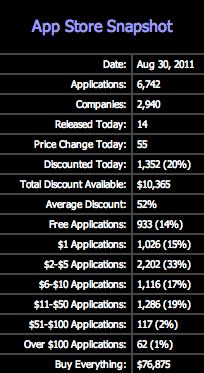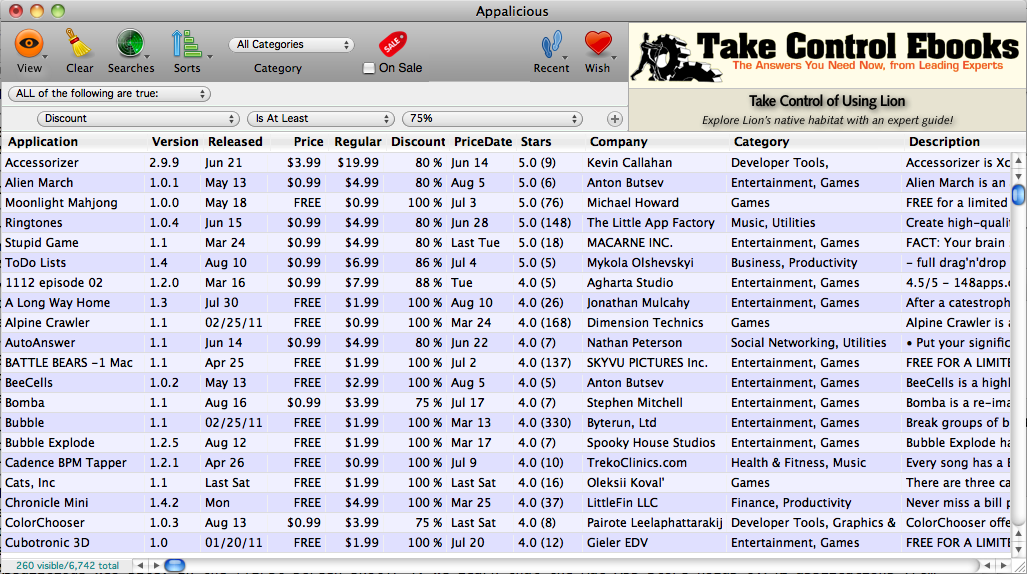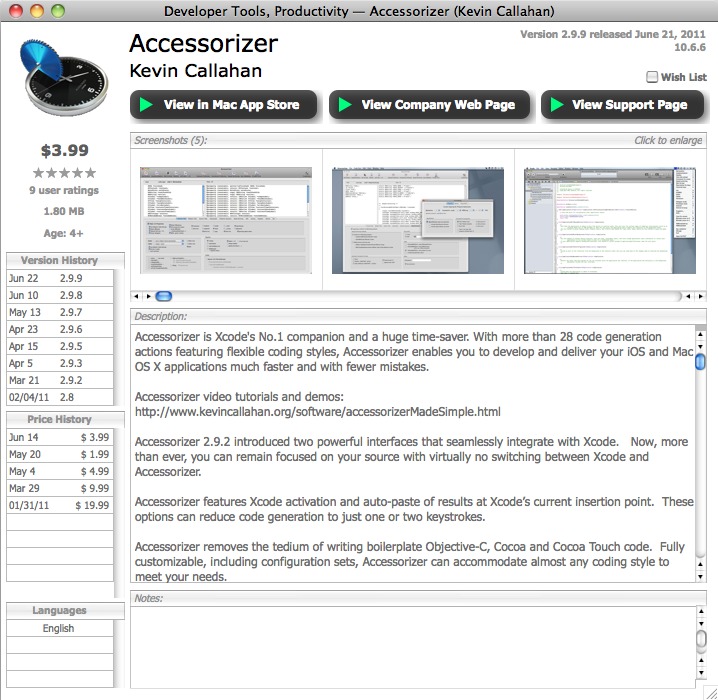TidBITS#1092/05-Sep-2011
We have no theme this week, but Marco Tabini anchors the issue with the suggestion that many of the changes we’re seeing in Lion are in fact aimed at significantly improving MacBook battery life and reducing desktop Mac power usage in the future. Matt Neuburg also contributes a look at Appalicious, a new application that lets you search, sort, and filter the contents of the Mac App Store, making it easy to see what’s on sale. Also this week, Jeff Carlson shares a tip about how to convince your printer that it has more toner than it claims, and Adam points at the new Shrine of Apple Web site, an online museum of Apple products. Notable software releases this week include Mailplane 2.5.1, Nisus Writer Express 3.4, Boot Camp Update 3.2 and 3.3 for Windows, Skype 5.3.9.1093, Default Folder X 4.4.4, Airfoil 4.5.7, SpamSieve 2.8.7, Art Text 2.4, iMac Graphic FW Update 3.0, Digital Camera Raw Compatibility Update 3.8, Firefox 6.0.1, Nisus Writer Pro 2.0.1, PDFpen and PDFpenPro 5.5, and Simon 3.2.
New Shrine of Apple Site Showcases Apple Products
Many of you have seen Mactracker, Ian Page’s encyclopedia app that compiles a vast amount of data about Apple products. It’s utilitarian, and extremely useful when researching old Macs. The just-launched Shrine of Apple Web site takes its cue from Mactracker, but transforms the concept of a database of Apple products into a modern museum-like site that’s both gorgeous and participatory.
For each product, the Shrine of Apple site includes a number of professionally shot, high-resolution photographs, a short description, original specifications, and related links. An anonymous survey tabulates how many people wanted one, had one, or still own one, and a comment system lets you leave your own reminiscences. For most of the products, there’s also a several-minute video that provides a loving fly-around of the product (I couldn’t help remembering that lengthy scene in “Star Trek: The Motion Picture” when Kirk and
Scotty are mooning at the Enterprise from a shuttle).
Needless to say, the Shrine of Apple site isn’t yet complete; it takes time to shoot the photos and make the videos and compile the specifications. I have to imagine that getting access to all the hardware and cleaning it up (nothing I saw had signs of significant usage) is an onerous and expensive task as well. But you can check on what’s coming next — right now it’s the Performa 6320CD. Follow the Shrine of Apple on Twitter or Facebook to be alerted when they add new products.
My only criticism is that the site could use a little proofreading — a number of the product names don’t have quite the right capitalization. However, this is merely a quibble from someone who spends tons of time editing, and I heartily encourage everyone to spend a little time browsing around your favorite Apple products of yesteryear on the Shrine of Apple site.
Convince Your Printer It Has More Toner
The only thing separating me from The Go-Go’s was a pair of printed tickets. It’s the electronic age, so why was paper getting in my way?
My printer, a Brother HL-2170W, downright refused to print. Sure, the yellow “low toner” light had been lit for a while, but I rarely print anything and the last time I did, there weren’t any of those telltale streaks or fades that indicate the toner is on its last puff.
Nothing on my Mac seemed out of place. The Print Queue (the printer icon that appears in the Dock during a print operation) didn’t report any errors — it just processed the job as if everything was fine. And then the printer ignored my tickets. Restarting the printer didn’t make a difference, either. It’s a good thing my daughter was downstairs out of earshot of her suddenly foul-mouthed father.
As it turns out, Brother printers (and others) just stop printing when the toner cartridge reaches a certain point, even though toner is still present. Fortunately, I remembered reading on Twitter about a simple hack to work around the problem.
On the toner cartridge, there are two small windows on each side where the printer can look inside and gauge the toner level. I grabbed some black electrical tape (though any opaque tape would work, I suspect) and covered the windows. With the printer believing the cartridge was full, I soon had tickets in hand and dashed out to enjoy the concert.
I don’t print enough to get myself worked up over the insane price of toner and the industry’s sleazy practices to push the stuff (see Farhad Manjoo’s article “Take That, Stupid Printer!” in Slate for more). But it did make me particularly irate that my printer — which is otherwise a great little machine — turned mulishly obstinate at exactly the same time I needed to print something important. Fortunately, an evening rocking out at an outdoor concert was just the ticket to improve my mood.
Appalicious Makes the Mac App Store Useful
Here’s a confession that should surprise no one: I personally find the Mac App Store pretty much useless. To me, it seems little more than a way for Apple to extract money from developers, in exchange for the dubious “favor” of controlling what apps are allowed to do on my computer. And as for the App Store application, it seems to be modeled on the worst features of the iTunes Store interface, a winky-blinky antithesis of usefulness. At its best, the Mac App Store might at least offer a cornucopia of apps for new users to find and use to extend their Macs, but the App Store application, by making apps difficult to discover, turns the Mac App Store into something more like an app graveyard where only a few featured or popular apps
bubble to the top and everything else languishes in obscurity.
But what a difference an interface makes! Appalicious, a newly released application from ProVUE (makers of Panorama and Panorama Sheets; see “ProVUE’s Panorama Gets a Baby Brother: Panorama Sheets,” 7 January 2011), puts a whole new face on the Mac App Store. In doing so, it actually succeeds in making the Mac App Store useful for people like me who want to go beyond browsing with a couple of clicks.
The power of Appalicious comes in two parts. First, there is ProVUE’s online database that records information about all the apps in the U.S. Mac App Store. This database knows not only the current facts about the available apps, but also the historical facts about them; thus, it knows (for example) the changes over time in each app’s pricing. The screenshots below give some indication of what I mean (they come from the Appalicious Web site, not Appalicious itself). In the first screenshot, we learn that the U.S. Mac App Store currently holds 6,742 applications from 2,940 companies, of which 933 are free, and of which 1,352 are being sold today at a discount from an earlier price. In the second screenshot, we see
some details about those discounts.
Second, there’s Appalicious itself. It is, of course, an application on your Mac. When you run it, it downloads the data about the apps in the Mac App Store from the online database, and presents those data to you using the full database power of Panorama’s super-speedy in-memory database engine. That means you
can instantly search, sort, and filter the list of available apps, to see just those you’re interested in. For example, in the screenshot below, showing the main Appalicious window, I’ve filtered the list to show just those apps currently selling at a discount of 75 percent or more, and then I’ve sorted the list to show first those apps that have been awarded the most stars by users. Needless to say, gleaning this kind of information from the App Store application would be utterly impossible.
A secondary Appalicious window (called the detail window) displays additional information about an app. For example, in the screenshot below, I’ve double-clicked the listing for the first app in the main Appalicious window, thus bringing up a detail window describing that app, which is called Accessorizer. The window displays the screen shots and description from the Mac App Store entry; you can click a screen shot to see a full-size version. Note also the historical information shown down the left side of the window: for
example, we learn that this app once cost $19.99, and that its price was later lowered to $9.99 and has gone as low as $1.99 before settling on its current price of $3.99. (Such is the power of the historical Mac App Store data stored in ProVUE’s online database that one can almost sense the developer experimenting to find the sweet spot at which the app will sell best while earning a reasonable return.) If I decide to purchase and download this app, a button near the top left of the window (View in Mac App Store) lets me switch to the App Store application, where I can do so.
If you’ve experienced Apple’s App Store interface, you can readily understand why Appalicious opens up a whole new world for me. Quite apart from the super-fast searching and the historical pricing information, the mere capability to browse the apps available from the Mac App Store makes Appalicious a vastly more usable approach. As you can see from the screenshot above, the main window displays all the information about multiple apps, including the start of the developer’s detailed description of the
app, in a compact scrolling interface. And if an app seems potentially interesting, double-clicking its listing brings up the associated detail window — and multiple detail windows can be open simultaneously, while the main window remains open as well. Thus, instead of the frustrating, tedious back-and-forth between the different displays in the single window of the App Store, in order to learn whether an app is or isn’t of interest, I can explore multiple apps quickly and easily with Appalicious, pulling out detail windows so I can compare them side by side. Plus, the compact, text-based display of the Appalicious main window, and the capability to display a subset of the list quickly, makes apps discoverable in a
way that they definitely are not in Apple’s App Store interface. (Indeed, app developers will surely benefit from Appalicious, as a means of notifying the world of their products, just as much as end users.)
Another thing I greatly appreciate about Appalicious is the extent to which it puts the power into the hands of the user. For example, in Appalicious’s detail window, notice the field at the bottom where I can enter my own notes about this app. And back in the main Appalicious window, not only can I choose what columns to display, create simple or complex custom searches, and perform simple or multiple sorts, I can also create and maintain customized settings for each of those things, making a set of columns, a search, or a sort into a “favorite” that can be put into effect instantly by choosing from a menu. Indeed, Appalicious comes with numerous built-in preset searches and sorts, so that (for example) I can instantly see apps
that are “On Sale 5 Stars” or “Huge Downloads” or “Free (Recent)”. In addition, Appalicious keeps track of what apps I’ve recently viewed in the detail window, and enables me to put apps into a wish list.
Even this brief description should give you a sense of Appalicious. There really isn’t that much more to know about it, and what there is, you can easily discover for yourself. Appalicious comes with excellent online help, and is also backed by an excellent introductory guided tour and a bunch of screencasts. Above all, Appalicious is fun and easy, and it makes the Mac App Store fun and easy. It actually makes me want to download stuff from the Mac App Store! Using the discount history to focus on the best available deals gives me, I must confess, a particular thrill.
The pricing for Appalicious is a bit unusual. It’s free for a week after you start using it; after that, the application doesn’t stop working, but the linkage between the Appalicious application and the online database is suppressed, so that you are no longer able to obtain up-to-date information about what’s in the Mac App Store. In effect, what’s happened is that you were given an initial one-week subscription to the Appalicious service, which then expires. To extend the subscription, you have two choices. One is to pay, at a rate that is normally $12.95 per year, although coupon codes can lower the price; right now, the coupon code INTRO gives you a year’s subscription for $7.95. Furthermore, if you use the Appalicious
interface to recommend Appalicious to a friend who then uses the app (even if they don’t pay to subscribe), your subscription is extended by a month, and your friend’s subscription is extended as well (this referral model is inspired by Dropbox). You can combine a purchased subscription with a referral subscription, and you can accumulate multiple referral subscriptions (up to two years’ worth). Considering how much you can save by judicious use of the information Appalicious gives you about Mac App Store applications and their pricing, this seems a reasonable cost.
Appalicious works on Mac OS X 10.4.11 Tiger or later (though we gather there’s currently an installation problem on Tiger that ProVUE is presumably investigating), but of course you won’t actually be downloading any apps from the Mac App Store unless you’re running 10.6.6 or later. Currently, Appalicious displays data only from the U.S. Mac App Store; we suspect support for versions of the Mac App Store in other countries is coming. It is a 23.8 MB download.
Lion Provides First Steps Toward Power Savings
In many ways, the trade press seems to have met the release of Mac OS X 10.7 Lion with a scratch of its collective head.
On one hand, after the long period of under-the-hood transition from the PowerPC architecture to Intel-based Macs that Apple undertook with 10.5 Leopard and 10.6 Snow Leopard, it’s good to see Apple focused, once again, on features that have a more tangible impact on the way we users interact with the operating system.
On the other, there is no doubt that Lion asks a lot of its users — sometimes with little in the way of explanation. Many have commented negatively on features like the reversal of the scroll direction, user interface tweaks, Mission Control’s changes from Spaces, and so on (see “Subtle Irritations in Lion,” 17 August 2011). And like Matt Neuburg’s experience in “Lion Is a Quitter” (5 August 2011), I’ve found myself wondering where my apps have disappeared to, and my first hour of work with the latest release of Pages was punctuated by frantic attempts to figure out what had happened to the File menu’s “Save As…”
item.
Lion, in other words, is asking us to change habits that we have formed over twenty-five years of graphical user interface usage — and, true to form, Apple hasn’t told us why we would ever want to do this.
This is particularly hard on power users (who, I would guess, comprise the majority of the trade press), who have learned to maximize productivity by anticipating Mac OS X’s behavior at every turn. Decades of consistency have created a muscle memory that Lion confounds at every turn, from scrolling to saving and switching between apps.
The history of computing doesn’t lack for oddities and bad decisions — some of which have come from Apple itself. In the past few years, however, the company has had a remarkable streak of successes that reveals a methodical approach to innovation. As a result, it seems overly simplistic to simply say “Apple has biffed it” and chalk Lion’s strangeness up to incompetence — or, perhaps, to an obscure form of brain fever caused by having nearly $80 billion in cash. (No matter how realistic we try to be, we can’t shake the feeling that Apple has, somewhere in the depths of 1 Infinite Loop, a Scrooge McDuck-like money pit for executive wallowing.)
It seems to me that a more likely explanation for Apple’s decisions with Lion requires additional analysis, with particular attention paid to where Apple is today and to where it might be charting its own future. The answer to Lion’s quirks, I believe, lies in a disconnect between Macs and the company’s mobile strategy.
There is much to like in Apple’s iOS devices, but one of their killer features is their combination of portability and longevity. The iPad may not replace a laptop, but it provides an excellent balance between functionality and battery time; it is still the only general-purpose computer that can make any intercontinental flight between America and Europe on a single battery charge.
What’s interesting is that the technology behind this remarkable feat is not related primarily to the device’s hardware; there is little inside an iPad that wasn’t available to other manufacturers before its introduction, and yet none of them (including Apple) has ever been able to create a laptop with a comparable balance between features and power consumption.
The iPad’s real achievement is in its software; iOS is not just a beautifully responsive operating system that has revolutionized the way we interact with mobile apps, it’s also an environment whose unique constraints have made it possible for Apple to create devices with unrivalled battery life.
For instance, you may recall that, when the iPhone was first introduced, Apple was widely derided for the lack of “multitasking” capabilities, something that practically every other operating system — including Mac OS X — had been offering for years.
Even the first version of iOS was, of course, fully capable of running more than one app at the same time — and, in fact, did so with a subset of Apple’s own apps. Apple had just chosen to prevent users from keeping multiple apps active because allowing only one app to run at once allowed the iPhone to use less RAM and power, resulting in both lower manufacturing costs and higher battery performance.
Fast forward a few years, and the hardware had evolved to the point where Apple decided to allow multiple apps to run concurrently. Even then, however, the company did so in a highly controlled manner: each app would be allowed to perform one of only a handful of officially recognized actions while in the background. All other activities are stopped by iOS’s watchdog process as soon as the user switches away from the app.
You can see, therefore, that the real breakthrough that made the iPad, iPhone, and iPod touch such amazing traveling companions wasn’t a new chip or kind of battery — it was the software itself.
Now consider Apple’s other mobile platform: the laptop. According to the latest numbers out of Cupertino (see “Apple Reports Q3 2011 Record Financial Results ,” 19 July 2011), MacBooks now outsell the company’s desktop models nearly three to one, making them Apple’s most important non-iOS line of products.
It’s not surprising — as our lifestyles have become increasingly mobile, MacBooks have evolved considerably. Faster processors, better screens, and amazing new construction technologies have contributed to making them the best portable computers on the market.
One feature that hasn’t improved dramatically, however, is the battery life. Even the introduction of the unibody models, in which the battery is built into the laptop’s chassis, has given us only “up to 7 hours” of advertised longevity (and the 11-inch MacBook Air gets less than that, at “up to 5 hours”). Plus, while Apple surprised the press when the iPad’s advertised battery life turned out to be shorter than what practical tests revealed, the MacBook turns in highly variable results depending on the kind of testing performed.
Short of an unexpected breakthrough in battery technology, therefore, Apple has probably realized that they’ll have to rely on software to give MacBooks the same battery life that has helped make the iPad so popular — and this is where many of the new features of Lion come into play. Also, although improved battery life is something that every MacBook user would appreciate, reduced power consumption for desktop Macs would be welcome at least at a societal level, even if it wouldn’t make a big difference in any individual user’s power bill.
Many of the under-the-hood changes that have been introduced in Lion are meant to shift the control of apps from the user to the operating system. Thanks to features like Automatic Termination, Auto Save, and Resume, Lion is increasingly the arbiter of when and how an app gets to run.
We certainly are not there yet, but it’s possible to imagine a future in which all these technologies work together to provide users with notably improved battery life. For example, if Mac OS X detects that an application is simply idling, it could cause it to save all its data automatically, quietly terminate it, and then transparently bring everything back when requested. That works in iOS today, and could work in Mac OS X soon.
Similarly, apps that currently use background threads for everything from checking mail to keeping your Internet chats going could take advantage of push notifications to delegate much of their workload to the operating system, reducing both their CPU usage and power requirements.
Better yet, the entire world of computing could return to a time when we all ended our workdays by turning off our Macs. Combining Lion’s Resume feature with the speed of an SSD, the time difference between a cold boot and waking up from sleep could be so small as to be irrelevant. And although the power difference may not seem large, recent research shows that appliances in standby mode are responsible for hundreds of thousands of tons of carbon emissions every year.
As is often the case, each individual power-saving feature may have a small impact on a Mac’s overall power usage, but together they could result in much longer battery life — and in batteries that last longer before needing to be replaced. It’s a little like a hybrid car that turns its engine off while idling at a light and uses regenerative braking to charge its batteries; neither is huge in its own right, but the cumulative effects add up.
Obviously, not all the pieces of this puzzle are there today: most developers haven’t yet figured out how to integrate all of Lion’s new features; hardware changes — like switching to solid-state drives and possibly even more-efficient processors like Apple’s A5 — will have to be made across the entire MacBook line; and, judging from the early reactions to Lion, Apple itself still needs to figure out exactly how some of the lessons it has learned from iOS apply to a desktop environment.
For instance, although there are some who have seen improved battery life after upgrading to Lion, a large number of people are complaining in a lengthy Apple discussion thread that Lion has noticeably hurt battery life. There are some basic fixes, such as resetting the SMC and using Cody Krieger’s gfxCardStatus to make sure that MacBook Pros use the more-efficient integrated graphics when possible. But the hardware site AnandTech found that while Lion performed slightly better than Snow
Leopard in terms of battery life on an SSD-equipped early-2011 15-inch MacBook Pro, it was about 20 percent worse on an early-2008 15-inch MacBook Pro. Even some Lion features that could eventually result in less power usage in the future aren’t working properly now, so, for example, when Lion automatically terminates what it considers to be an unused application, removing its icon from the Dock and the app switcher, the app’s process continues to live on, as you can verify in Activity Monitor. Apple would seem to have this backwards from both the user interface and power savings standpoints — the process of an automatically terminated app should exit, but its representation in the Dock and app switcher should remain.
Nonetheless, even after Apple fixes the parts of Lion that are broken and continues to evolve the concept of software-based battery life improvements, we users will still need to adjust. My suspicion is that that’s Apple’s goal with Lion — to help Mac users become comfortable with the idea of documents that save themselves, apps that are running but not running, and an operating system that attempts to anticipate our usage patterns. We may not see the full effect of Apple’s power-saving strategy until later releases of Lion, or even until the next big cat. But it is coming, and while we long-time users may have some trouble understanding this new approach toward saving power, it also took some time for many people to become
comfortable with the Mac itself, with its paradigm-shifting graphical interface. Life is change, and the means may not always be the most comfortable way of achieving the ends.
TidBITS Watchlist: Notable Software Updates for 5 September 2011
Mailplane 2.5.1 — We accidentally missed the release of Uncomplex’s Mailplane 2.5 a few weeks ago, which gives the Gmail-specific email client support for full-screen mode in Mac OS X 10.7 Lion, along with support for the new Preview Pane feature from Gmail Labs. Otherwise, the Mailplane 2.5 release fixed bugs relating to Boomerang and Rapportive, addressed some Lion-specific bugs, and automatically adds the Evernote toolbar button when the Evernote application is installed. The just-released Mailplane 2.5.1 adds a Window > Enter Full Screen menu item and keyboard shortcut for Lion users, removes the conflicting keyboard shortcut from Mail > Forward, and fixes some problems with sending messages, uploading attachments, and two-finger swipes in Lion. ($24.95 new, free update, 22.5 MB)
Read/post comments about Mailplane 2.5.1.
Nisus Writer Express 3.4 — Nisus Software has released Nisus Writer Express 3.4, a major upgrade to its “light” (compared to Nisus Writer Pro) word processor for Mac OS X. The new version of the software includes literally hundreds of improvements and bug fixes, anchored by support for Mac OS X 10.7 Lion’s new full-screen mode. Highlights include better handling of images, a large number of new preferences and settings, new text editing and analysis features, and many improved user interface components. Other areas of improvement include file format handling, styles, spelling and autocorrection, image manipulation, lists,
tables, find and replace, footnotes and endnotes, and a large number of performance improvements and bug fixes. ($45 new, free update, 50 MB, release notes)
Read/post comments about Nisus Writer Express 3.4.
Boot Camp Update 3.2 and 3.3 for Windows — Apple has released updates for its Boot Camp virtualization software. Boot Camp Software Update 3.2 for Windows 64-bit, designed for 64-bit versions of Windows, adds support for the ATI Radeon HD 5870 graphics card, Apple’s own USB Ethernet Adapter, and the MacBook Air SuperDrive. It requires Boot Camp 3.1. Then Boot Camp Software Update 3.3 for Windows, which requires Boot Camp 3.2, includes unspecified fixes for critical bugs and hardware support enhancements. Apple recommends that all users upgrade to the latest version of Boot
Camp to ensure the maximum stability of Windows. (Boot Camp Update 3.2: free, 121.25 MB; Boot Camp Update 3.3: free, 199.75 MB)
Read/post comments about Boot Camp Update 3.2 and 3.3 for Windows.
Skype 5.3.9.1093 — Skype has released version 5.3.9.1093 of its popular video- and audio-telephony client for Mac OS X. As the very minor version number increase from 5.3.0.1074 suggests, this is purely a hotfix that addresses an occasional crash during video calls, as well as a problem with the Norwegian localization that can lead to the app freezing. If Skype’s built in auto-update feature doesn’t see the update, you can download from the company’s blog. (Free, 22.3 MB)
Read/post comments about Skype 5.3.9.1093.
Default Folder X 4.4.4 — St. Clair Software has released Default Folder X 4.4.4, a minor update to the company’s Open and Save dialog enhancement utility. This release adds support for Gmail and other plugin-based file dialogs in Safari 5.1 and corrects several crashes that were occurring under Mac OS X 10.7 Lion in Safari, Firefox, Chrome, Word, Handbrake, TextSoap, and other apps. Finally, Default Folder’s menu bar menu now works with the right mouse button as well as the left. ($34.95 new, free update, 10.7 MB, release notes)
Read/post comments about Default Folder X 4.4.4.
Airfoil 4.5.7 — Rogue Amoeba has released Airfoil 4.5.7, a minor update to its popular network audio streaming app for the Mac. Most notably, the new version adds support for Mac OS X 10.7 Lion to the Instant On component, which helps capture both system audio and audio from already-active applications. It also fixes several bugs and memory leaks, including one that prevented AppleScript scripts using the System Audio device from working. ($25 new, free update, 11.4 MB, release notes)
Read/post comments about Airfoil 4.5.7.
SpamSieve 2.8.7 — Developer Michael Tsai of C-Command Software has released SpamSieve 2.8.7, an update to his award-winning spam filtering software. The new version improves compatibility with pre-release versions of Mac OS X and now runs as a 64-bit app to optimize resource optimization and performance. SpamSieve now also features several bug fixes and crash prevention techniques to maximize stability, and several areas of SpamSieve’s documentation have been enhanced to simplify the setup process, especially under Mac OS X 10.7 Lion. ($30 new, free update, 8.5 MB, release notes)
Read/post comments about SpamSieve 2.8.7.
Art Text 2.4 — BeLight Software has introduced Art Text 2.4, their application for creating textual graphics, headings, logos, icons, and the like. The new release provides compatibility with Mac OS X 10.7 Lion, adds over 60 new templates and shading materials, and introduces two new transition types. BeLight has also improved the way Art Text handles shading and corrected bugs with the app’s assistant, shape editor, and layer management functions. ($39.95 new, $19.95 upgrade from 1.x, free update, 61.9 MB, release
notes)
Read/post comments about Art Text 2.4.
iMac Graphic FW Update 3.0 — Apple has quietly released the iMac Graphic FW Update 3.0, saying only that it “fixes a graphics issue that may cause an iMac to hang under certain conditions.” It’s conceivable that this will play a role in resolving the video-related crashes new iMac owners were experiencing under Mac OS X 10.7.0 Lion, though most of those seem to have disappeared with 10.7.1 (see “Video Viewing in Lion Freezes New iMacs,” 4 August 2011). Apple does indicate that this latest firmware update requires Lion, though the company doesn’t say which iMac
models are affected. Frankly, though you can download this from Apple’s Web site, we recommend letting Software Update get it for you, since then the download will appear only if it’s relevant for your iMac. As with all firmware updates, be careful not to power down your Mac during the update. (Free, 482 KB)
Read/post comments about iMac Graphic FW Update 3.0.
Digital Camera Raw Compatibility Update 3.8 — Apple’s Digital Camera Raw Compatibility Update 3.8 extends Aperture 3 and iPhoto ’11 support to eight new camera models, including the Konica Minolta DiMAGE A200, Olympus PEN E-P3, Panasonic LUMIX DMC-G3, Panasonic LUMIX DMC-GF3, Samsung NX11, Samsung NX100, Sony Alpha NEX-C3, and Sony Alpha SLT-A35. Apple also publishes a full list of supported cameras. (Free, 6.91 MB)
Read/post comments about Digital Camera Raw Compatibility Update 3.8.
Firefox 6.0.1 — A fraudulent SSL certificate has been issued for some public Web sites belonging to Google by the certificate authority DigiNotar. Although DigiNotar has now revoked the fraudulent certificate, which should protect most users, it’s conceivable that users on a compromised network could be fooled into using a fraudulent Web site masquerading as a Google service. Because the extent of the problem isn’t yet clear, Mozilla has released Firefox 6.0.1 (along with updates to all other currently supported Mozilla software)
to revoke trust in the DigiNotar root certificate, which you can also disable manually. There are no other changes, but it’s worth getting the update to avoid potential problems related to the fraudulent certificate. (Free, 28.1 MB, release notes)
Read/post comments about Firefox 6.0.1.
Nisus Writer Pro 2.0.1 — After Joe Kissell’s detailed look at the myriad changes in Nisus Writer Pro 2.0 in “Nisus Writer Pro 2.0: The Review” (8 June 2011), it shouldn’t be surprising that Nisus Writer Pro 2.0.1 would have plenty of fixes for issues related to the many major new features. That update is now available, and the release notes do indeed make for lengthy reading. Notable fixes for problems Joe discussed include improved importers for Word documents, working intra-document hyperlinks in EPUBs, a resolution for
drag-and-drop of rulers inserting the character “a” erroneously, and proper display of adjacent paragraphs with similar shading but different padding amounts. Not surprisingly, there are also changes for compatibility with Mac OS X 10.7 Lion, including support for Lion’s full-screen mode. Other notable improvements include better compatibility with Bookends and MathType, working image insertion via the “Link to a file on disk” option, a Compare Duplicate Text macro, and sharper tag icons, among much else. It’s also worth noting that Nisus released Nisus Writer Pro 1.4.2 for users of the previous version to provide Lion compatibility, improved Word importers, and other general
fixes. ($79 new, $49 upgrade from 1.x, free update, 165 MB)
Read/post comments about Nisus Writer Pro 2.0.1.
PDFpen and PDFpenPro 5.5 — For those wanting to add page numbers to existing PDFs, Smile has released new versions of PDFpen and PDFpenPro, their PDF manipulation software. Version 5.5 adds the capability to put page numbers in either the header or the footer of the page, and the page numbers can start on any page. Visually, page numbers can be aligned left, right, or center, or even inside or outside for facing pages, and they can be formatted as Roman numerals, letters, or Bates Numbering. Also new in this update is
initial support for full-screen mode in Mac OS X 10.7 Lion, along with some unspecified bug fixes. ($59.95/$99.95 new, free update, 41.5 MB)
Read/post comments about PDFpen and PDFpenPro 5.5.
Simon 3.2 — Dejal has released Simon 3.2. This update to the company’s remote system monitoring and reporting app improves support for Mac OS X 10.7 Lion and adds compatibility with Lion’s new full-screen mode. Simon 3.2 also adds more variables for testing remote Web sites, improves logging, and fixes a number of bugs. ($49–$499 new, free update, 16.6 MB, release notes)
Read/post comments about Simon 3.2.