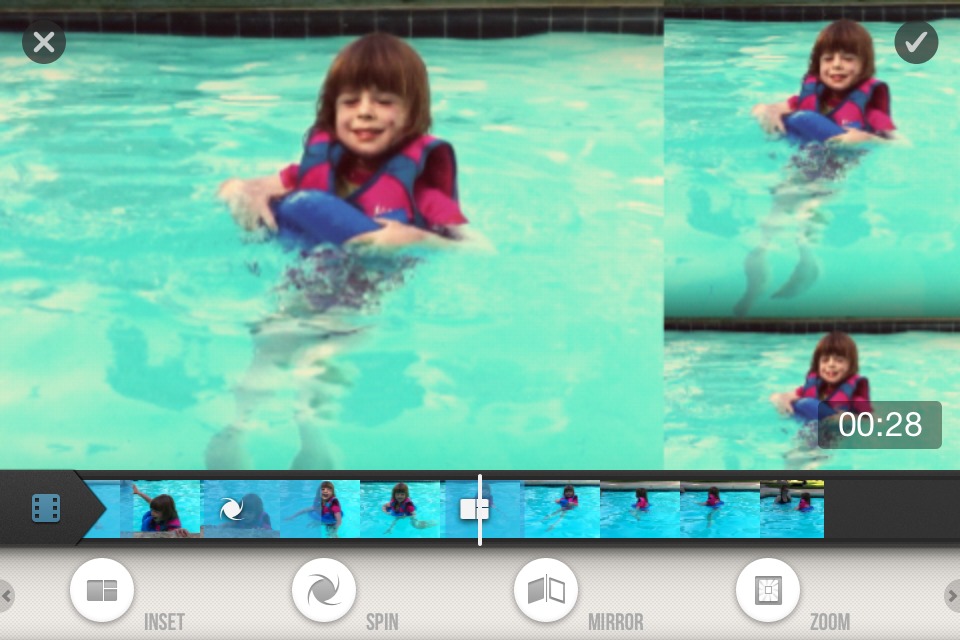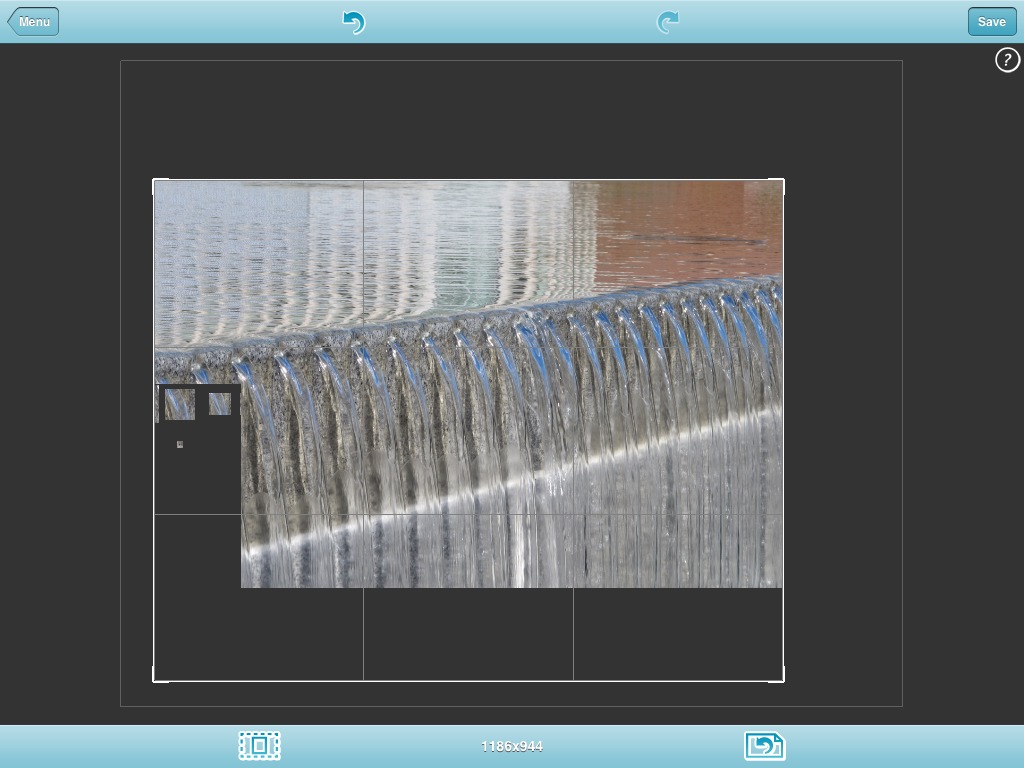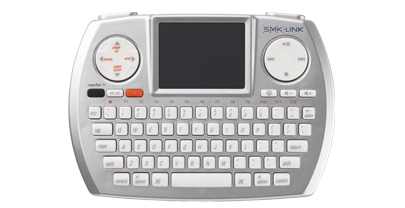TidBITS#1111/30-Jan-2012
We’re back from Macworld | iWorld with oodles of coverage for your enjoyment. Adam provides an overview of what the show was like, Jeff Carlson focuses on iOS-related photo and video highlights, Glenn ponders the preponderance of booth babes, and we all contribute to a lengthy list of cool products we saw at the show. Also this week, Michael Cohen reports on Apple’s Q1 2012 financial results, which were surprisingly strong, even for Apple. Notable software releases this week include firmware updates for the Mac mini, MacBook, and 13-inch MacBook Pro; PDFpen and PDFpenPro 5.7; Fantastical 1.2; Yojimbo 3.0.3; and BusyCal 1.6.2.
Q1 2012 Marks Yet Another Record Quarter for Apple
It has gotten to the point that one can recycle the same story every quarter about Apple’s financial results, and just plug in the latest numbers to make it current. And yet, even we jaded Apple-watchers were surprised at the company’s most recent quarter results.
For this iteration of the story of Apple’s march to world domination, here are the latest numbers: $46.33 billion in sales revenue (the analyst consensus was an expected $38.85 billion), and $13.06 billion in profits, or $13.87 per share and the fourth highest quarterly profit ever for a corporation. By comparison, in the same quarter last year Apple reported revenues of $26.74 billion and profits of $6 billion; that is, Apple’s profits for the quarter were 118 percent over those from the same quarter last year. In fact, Apple’s net income for the first fiscal quarter of 2012 was about half that
of the entire previous fiscal year. Operating margin was $17.3 billion, or 34.7 percent of revenue.
Strong growth in iPhone, iPad, and Mac sales contributed to the blowout results, with only the iPod showing a sales decline of 4 million units from the year-ago quarter — but even there, the 15.4 million iPods sold during the quarter beat the company’s own expectations. iPod touch sales accounted for over half of all iPods sold last quarter. The iTunes Store brought in revenue of $1.7 billion, and, on Christmas Day, Apple saw customers download over 140 million items.
Apple sold 5.2 million Macs last quarter, a 26 percent increase year-over-year, and set sales records for both laptop and desktop machines. By comparison, IDC projected a zero percent sales increase in the general computer market. Every geographic region saw increased Mac sales, with the Asia-Pacific segment showing a 58 percent increase. The MacBook Pro and MacBook Air led the sales charge, although desktop Macs were also reported as strong sellers. And, although no dollar figures were cited for Mac App Store sales, Apple did say that customers had downloaded over 100 million apps since it opened.
As might have been expected given the October launch of the iPhone 4S, Apple reported record-breaking iPhone sales: more than 37 million were sold in the quarter, which was 128 percent more than Apple sold in the same quarter last year, and which exceeded the overall smartphone market’s growth rate of 40 percent. Recognized revenue for sales of iPhones and accessories was $24.4 billion for the quarter, or over half of Apple’s total quarterly revenues. These numbers do not include iPhone sales into the greater China market, which only began earlier this year.
Apple sold 15.4 million iPads in the quarter, just about double its iPad sales in the year-ago quarter. Recognized revenue for iPad and accessories was $9.1 billion. Notably, educational sales accounted for 1.5 million of the total number of iPads sold — and this was before Apple announced its new iBooks textbook initiative and iBooks Author software, 600,000 copies of which were downloaded in the past week.
All told, Apple has now sold some 315 million iOS devices, with 62 million of those sales taking place in the quarter that just ended.
The Apple retail stores also did land-office business last quarter, bringing in $6.1 billion in revenue, for an average of $17.1 million in revenue per store. The stores saw an average of almost 22,000 customers walk through their doors each week last quarter. Retail store sales established records across all of Apple’s product lines.
Other tidbits of note from the announcements: iCloud now has 85 million subscribers, the iTunes App store has more than 550,000 apps available including 170,000 iPad apps, app developers earned over $700 million in the quarter, the company’s gross margin was 44.7 percent, and its cash hoard (which includes short- and long-term marketable securities) was $97.6 billion, with about two-thirds of it off-shore.
Not bad for Tim Cook’s first full quarter as CEO. Maybe Apple will survive without Steve Jobs after all.
Macworld | iWorld 2012: In a Word, Confident
The whirlwind of activity has subsided, and we’ve all returned home from Macworld | iWorld in San Francisco — Tonya and I to the snowy fields of Ithaca, Glenn and Jeff to the rains of Seattle, Joe to Paris (where I can imagine only food, not weather), and Michael to sunny Santa Monica. It was great to see all these people, with whom we communicate daily in email, iChat, Skype, and Twitter, in person for a change, along with other TidBITS contributors like Jeff Porten and Marshall Clow, Take Control authors and editors like Karen Anderson and Dan Frakes, and Jon Hersh, who creates all the covers for our Take Control ebooks.
I list out these folks to be blunt — the show floor, conference sessions, Macworld Live stage talks, art exhibits, and musical events are great, but the primary reason we go to Macworld Expo (I can’t bring myself to write out the accurate but awkward new name repeatedly) every year is to see people. Between co-workers, colleagues in the Apple media world, Mac and iOS developers, and TidBITS readers, Macworld Expo is for us a non-stop conversation. You may have noticed that I didn’t post to Twitter much last week, nor did we publish any articles during the week. That’s because there wasn’t a moment of downtime — we were on the go the entire time, checking out booths on the show floor, giving talks, having business meetings
with developers, planning future directions with staff, chatting with readers, and more.
After the first day, I always ask how the show is going, and I’m also always trying to gain an overall impression based on the floor traffic and how attendees react to booths and conferences. I was particularly curious if I’d see any differences from the last two years, which were marked by the absence of Apple.
So I’m pleased to report that if I had to describe Macworld Expo in a single word, it would be “confident.” The last two years had a mixture of hesitance — “Will a conference without Apple succeed?” — and defiance — “We’ll show Apple that we can have a conference without them!” That mix was gone this year, and apart from people unrelated to the Apple world with whom we talked during the trip, no one who was actually attending Macworld Expo even mentioned the fact that Apple wasn’t present. As I’ve said repeatedly, Apple’s absence from Macworld Expo is largely irrelevant. I’d even argue that it’s better for exhibitors, since Apple’s announcements tended to overshadow everything else that was being
shown.
On the Floor — The show floor itself was full and vibrant, with the exhibitor count increasing slightly from roughly 250 in 2010 and 260 in 2011 to about 270 this year. More important was that the mixture of vendors was better than in previous years. In the past, it was all too common to walk the aisles and mutter, “Another iPhone case vendor, check. More iPad cases, check.” This year, I found myself drawn to many of the booths because of clever twists or product enhancements.
For instance, Adonit showed both their Writer keyboard for the iPad and their Jot styluses, neither of which is a new concept. But the Writer keyboard and cover use magnets to provide an infinitely variable angle for the iPad and power down the keyboard when the case is closed. And instead of a thick foam blob, the Jot styluses use a clear plastic disk at the tip so you can see what you’re doing.
Time and time again, I’d look at a booth to figure out what was being shown, and realize that I had to stop and talk to learn more. For those of us who consider ourselves plugged in, it’s exciting to discover new things at Macworld Expo, and you can read about many of them in “Cool Products at Macworld | iWorld 2012” (30 January 2012).
I also had to recalibrate my long-standing habit of breezing past the big booths at the front of the hall — traditionally, the large companies there weren’t terribly interesting — but with The Omni Group and HyperShop smack in front (along with HP and Sennheiser), even those booths required attention.
On the downside, although IDG World Expo did a good job with arranging the show floor this year, with a better layout for the tiny kiosks for iOS app developers in particular, the new OS X Zone that held slightly larger kiosks for Mac developers was shunted so far off the edge of the hall that it was almost hard to find. I didn’t attempt to compare the raw number of Mac- versus iOS-related booths, but I found that I didn’t care — not only was the new name of the show promising both, but Mac OS X and iOS are equally important in our lives now.
Attendance numbers haven’t yet been released by IDG World Expo, although I’m guessing they’ll be in the 25,000 to 30,000 range. There were almost no lulls in traffic that I saw, with the aisles nearly always crowded. Most notable was the registration line on Saturday, when people who can’t take time off from work during the week can come to the show. When I went to a lunch meeting at noon, the line stretched through the Moscone West lobby and out the door. It was great to see so much interest.
Real and Virtual Worlds Collide — Although I personally found no time to post to Twitter while at the show, I was still using my iPhone frequently to take photos of booths I wanted to remember, check the time (I don’t wear a watch, though I’d still like to see Apple do something with a wrist-mounted iPhone), coordinate meetings via Messages, check locations of friends with Apple’s free Find My Friends app, and more.
Find My Friends was a pleasant surprise, since we haven’t previously had a chance to use it in any interesting situations. I occasionally check it to see where Tonya is on long bike rides, for instance, but since I seldom check until I think she should be home, it normally tells me that she’ll be arriving soon. We shared locations temporarily with everyone on the TidBITS staff and other friends with whom we were meeting, so it was both fun and helpful to see where people were, at least roughly. (Once, when I checked to see where Take Control author Karen Anderson was when we were expecting her for breakfast, I was a little disturbed to see her purple dot apparently playing in traffic.) If you get a chance to use Find My Friends with
other iPhone or iPad users at a widely distributed event, give it a try.
Less positive was the frequency with which iPhones drew people’s attention away from the event or people at hand. A number of times, I noticed people focusing so hard on their iPhones that I felt as though anything I said would be an intrusion. Just as with texting at family meals, I’m sure this is becoming increasingly common, and even accepted, among certain groups, but it’s a slippery slope that I don’t like. (And you kids should get off my lawn too!)
To be fair, I think this melding of the real and virtual worlds has been happening for some time, and with the iPhone, you’re seldom really offline. Couple that with the reduced friction to messaging offered by iOS 5’s new iMessage service and the notifications from apps like Boxcar, and it’s easy to see how the iPhone can become a murmuring devil in your pocket.
Although I tried to avoid being drawn away from whatever real-world group I was with during the show, there were certainly times when my iPhone would vibrate with a new incoming message about upcoming logistics and I was unable to check it as unobtrusively as I would have liked. It may be some years before it’s common, but I’m sure we’ll eventually have heads-up virtual displays built into glasses for reading incoming messages. How we’ll reply to those messages, I don’t know.
Now we’re home, where it makes sense to rely on our myriad virtual communication channels. That’s fine, but given how useful and enjoyable face-to-face meetings were, we’re already looking forward to the next Macworld | iWorld, scheduled for 31 January 2013 through 2 February 2013.
Booth Babes: iCandy or iScream?
Writing about booth babes, the skimpily or tightly dressed hired models (almost always women) who try to lure in trade-show attendees to learn more about a firm’s products and services, puts one into contortions. Can we write about the seemingly unnecessary titillation that such babes add to an event without also falling into the trap of promoting some kind of tease? Probably not. Note this photo by Jeff Carlson, for instance, which displays attractive women in close-fitting (and uncomfortable, one of them reported in the ladies’ room with Tonya Engst nearby) shiny purple jumpsuits, but also illustrates the extremely unpleasant marketing tactic of having a 2D bar code attached to these women’s backsides, and the company’s logo
appearing at their waists. Not subtle, that, but are we engaging in the same approach we’re deploring?
My intent here is to inform with a little provocation, and to create the same kind of cognitive dissonance many of us experienced in person as you see the pictures and then read the words. At the Economist’s Babbage blog, I wrote an account (“Silicon Implants”) of the bizarreness of seeing so much skin and tight clothing this year at Macworld | iWorld, which traditionally attracts a more even male/female ratio, and
not the sort of men who might consider CES or a boat show akin to a boys’ night on the town. This year was no different. As I counted informally, I saw a trade-show audience of roughly 60-40 in the favor of men, but more 50-50 across booth staff, excluding the leggy models.
Comments on my Economist piece are all over the place and instructive, whether they agree or not. My complaint isn’t that attractive people are trying to get me to pay attention to their products. Rather, my point is that companies that rely on models whose various assets are stress-testing spandex or exposed to air are trying so hard that they fail. Not all attention is good, since it highlights to women attending the show that these products are not for them, as well as driving off men who find being so blatantly manipulated distasteful.
Let’s be blunt. Dressing up women in such artificially sexy outfits sends the message that these women are available for sex. They are not. Nearly all men know this, although that apparently doesn’t stop some of the less socialized from asking. But for nearly all men, this is where the cognitive dissonance comes in, as the male hind brain (“Sex!”) fights it out with more-evolved neural pathways (“Cool industrial design!”). There were plenty of booths with good-looking, well-dressed women (and men!) that employed traditional marketing tactics of being appealing and inviting, listening to and answering questions knowledgeably, and behaving in a positive and upbeat manner. I gravitated there.
Traci Dauphin at Cult of Mac wrote an article in which she interviewed some of the models at the show and explained what it’s like to be living in their skins. It’s revealing, and useful insight. As I suspected, the booth babes (who naturally hate that term, forcing me to question whether I’m intentionally denigrating them by using it) are typically well compensated and treat a trade show gig like any other professional work. They know their job is to bring in attendees who might otherwise miss the product, to the benefit of the company that’s paying to use their faces and bodies. It is also no surprise that Traci’s
article about the models is chock full of tasteful photos of them, which will attract traffic to the piece.
It’s difficult to tease out the problem here. I’m not offended by the models making a living, nor am I suggesting that the IDG World Expo show management take action — setting a dress code that enforces how tight a dress can be worn (or how short skirts can be) would be pointless and provocative. It seems to me a matter of the vendors taking stock of whether or not the tactic is sufficiently effective to cancel out the negatives, and especially to determine if the attractive women serve as a repulsive force. Adam Engst told me that he steered clear of booths surrounded by these models purely on the basis of being made to feel uncomfortable and knowing they wouldn’t be able to answer his detailed questions.
I also present for your consideration the excellent work done by About-Face, a California-based non-profit whose goal is to teach girls and women how to resist the constant barrage of media messages that batter self esteem and body image. The group is run by Jennifer Berger, a long-time friend of TidBITS and a former Macworld editor.
[Update: I would also point to this post by Jessie Char, who staffed the Delicious Monster booth at Macworld Expo in 2009. She and two colleagues, all of them regular employees of the firm (which makes personal library management software), came up with and executed on the idea of the booth. They dressed attractively, showing a moderate amount of skin. They were also product experts. Jessie writes of the treatment they received at the show, where many assumed they were hired models. Jessie writes that she’s had to work to get out of the shadow of that booth ever since, which shows how using booth babes sets the wrong expectation for other
women at the show — however they dress. I’ve been citing Jessie et al. all week: it’s no crime to dress in an intentionally sexy fashion if that’s your choice and you’re part of the action. I would also point to the gymnasts and athletes at PolkAudio’s booth demonstrating sports earpieces on a trampoline. They had admirable physiques, but weren’t there for the ogling.]
As a man, at least at this point in our society’s development, I can never fully appreciate how women are continuously presented with images of perfection that they are covertly and overtly pressured to emulate. The models at Macworld | iWorld are just another component of that, presenting a contrast to the vendor’s professional staff and possibly driving away the women who attend the show. It’s distressing that we’ve gone backward in this respect from Macworld Expos of 5 or 10 years ago, when such models were few and far between. Perhaps that’s part of the price of attracting a younger and less-professional audience with iOS, but that doesn’t make the show floor any more welcoming.
iOS Photo and Video Highlights of Macworld | iWorld 2012
Since the introduction of the iPhone, Macworld Expo has focused heavily on iOS and apps, and this year’s Macworld | iWorld event was no different. Amid the booths demonstrating all manner of apps, photography and videography were particularly well represented. The cameras in the iPhone 4 and iPhone 4S are pushing the boundaries of what a “cameraphone” is capable of; I saw many more people snapping photos with their iPhones than with DSLRs or point-and-shoot cameras.
So, in addition to pointing out our favorite picks from the show (see Cool Products at Macworld | iWorld 2012, 30 Jan 2012), I want to spotlight some products that focus on shooting photos or video on iOS devices.
Game Your Video — When I talk to people about Apple’s iMovie for iOS, I emphasize how great it is to be able to edit video you’ve shot while the inspiration is still fresh, not hours or days later after you’ve imported the footage into your Mac. I suppose the folks at Global Delight must have thought on-site editing wasn’t exciting enough, so they came up with Game Your Video, a fun way to apply effects and sounds to footage as if you were playing a video game. The interface is very well done and easy to figure out, whether
you’re shooting video and applying effects on the fly or editing video you’ve previously shot. Game Your Video is designed for the iPhone or iPod touch (it’s not native on the iPad), and costs $1.99. Check out the video I did with Game My Video on YouTube.
Video Camera — The folks at i4 Software believe you can do more when shooting video than just hit the Record button, which is why they were demonstrating the aptly named Video Camera app. In addition to capturing video, it has controls for editing the clips, adding titles and transitions, and including photo snapshots (even while recording). Where Video Camera gets more interesting is its capability to link up to eight iOS devices running the software on the same Wi-Fi network. With one device acting as the “stage” and the others as “players,” you can import and mix footage from each video source. Video
Camera costs $7.99.
iSupport — Shooting video on the iPhone used to be a novelty, but the quality has improved so much that some reporters are now using the HD video from iPhone 4 and iPhone 4S devices for on-the-scene coverage. The $49 iSupport is a mount for iPhones that provides a better ergonomic position to shoot video and stills. It features two hand grips, a lens hood with a 37mm thread for attaching add-on lenses, and a threaded hole for attaching the unit to a tripod.
For $79, the iSupport Pro is made of machined aluminum, features a spring-loaded bracket, and is available in black, white, or chrome. The iSupport folks also showed off the Cine Bundle, a $189 mount that features additional threaded holes for attaching accessories such as lights or monitors, two mini ball mounts, and a stabilizing tripod.
Olloclip and iPro Lens — When Apple introduced the iPhone 4S, the company emphasized the improved quality of the camera. While impressive, for those serious about using the iPhone as their go-to camera, two exhibitors offered external lenses that add wide-angle, fisheye, and macro (in one case) capabilities.
The $69.99 Olloclip, which had its seed funding via a Kickstarter project, is a three-in-one snap-on lens for the iPhone 4 and 4S. Flip it one way and it’s a fish eye lens with 180°-view; flip it the other, and it’s a 10x macro. Unscrew the macro lens, and you have a wide-angle that pulls in roughly two times the area. On Saturday afternoon, the company had sold out its supplies, the makers were exhausted, and they could barely keep their hands on the two remaining demo units.
Although not as compact as the Olloclip, the $199.99 iPro Lens System from Schneider Optics consists of a case for the iPhone 4 or iPhone 4S that features a bayonet mount to attach either a wide-angle lens or a fisheye lens. The lenses are stored in a clever tube that attaches to the iPhone case to be used as a handle or for mounting on a tripod.
(These samples aren’t the most artistic in the world, but do show the differences in angle.)
AntiCrop and TouchReTouch — Plenty of iOS apps let you add photo filters and effects to your images, or adjust attributes such as exposure and saturation, but some 99-cent apps from AdvaSoft bring sophisticated editing to the iPhone, iPod touch, and iPad.
AntiCrop analyzes an image and paints in areas that didn’t originally contain pixels, such as when you rotate a photo or want to extend the edges. The quality of the effect depends largely on the original photo — edges with sky or easily repeatable patterns work best — but the end result can be impressive.
TouchReTouch and TouchReTouch HD (the latter for iPad) enable you to paint out objects in a photo that might be distracting. Use a lasso tool to draw around areas, or paint with a brush, and then tap the Go button to make the objects disappear.
Cool Products at Macworld | iWorld 2012
It’s easy to say that Macworld | iWorld is far smaller than the Consumer Electronics Show, but for those of us who actually talk to the exhibitors and look for interesting products, a couple of days are still necessary to visit each of the 270-plus booths. We found oodles of neat products, and here are our picks for the most notable things we just can’t resist sharing.
Most Welcome iPad Port — We’re big fans of PDFpen for the Mac, so we were jazzed to see that Smile has now brought the program to the iPad, where it can read and edit PDFs in seemingly all the ways we’re used to on the Mac. That includes adding text, images, and signatures; editing text; adding notes, comments, and scribbles; filling out PDF forms; moving, resizing, copying, and deleting images; drawing lines, arrows, rectangles, ellipses, and polygons, marking up documents with highlights, underscores, and strikethroughs, and more. PDFpen for iPad can retrieve and save PDFs directly with Dropbox, Evernote, and
Google Docs; share PDFs with a computer via Wi-Fi; and transfer files using iTunes, FTP, WebDAV, and iDisk. But what I haven’t yet seen in another major program (other than Apple’s iWork) is that PDFpen for iPad can store documents in iCloud for sharing between devices. PDFpen for iPad costs only $9.99 from the App Store.
Create Your Own Cloud — Long gone are the days when there would be many hard drive vendors at Macworld Expo, but two storage-related products jumped out at me. Seagate’s GoFlex Satellite is a portable Wi-Fi-enabled file server; think of it as a battery-powered 802.11n hot spot with a 2.5-inch 500 MB hard drive. The idea is that you load media and documents via USB 2.0 (actually USB 3.0, which is backward compatible; FireWire 800 and powered eSATA GoFlex interfaces are sold separately) and then stream media via Wi-Fi to up to three connected devices, either via a Web
browser or to a free iOS or Android app. Wall and car chargers are included; Seagate claims up to 5 hours per charge. It lists for $199 and is available on Amazon for $178.
Less portable, but more capacious, is the Western Digital My Book Live, which is essentially an Ethernet-connected hard drive with a proprietary operating system and file server software running on an 800 MHz CPU. You can access files on the My Book Live over your network or over the Internet as though they were on a local drive, and free WD Photos and WD 2go apps let you access photos and documents on iOS devices. It can also stream video to any DLNA-savvy device like an Xbox 360, PlayStation 3, Blu-ray disc player, or smart TV, and stream music to iTunes. Prices vary with size, but the 3 TB model is available on Amazon for $220. [ACE]
Best Controller for a TV-connected Mac mini — You’ve connected a Mac mini to your TV for playing video and browsing the Web from your armchair. But even the Apple Wireless Keyboard and Magic Mouse are clumsy chair controllers, tipping on your knees and getting lost in the cushions. Instead, check out SMK Link’s $69.99 Wireless Ultra-mini Touchpad Keyboard for Mac, a game controller-sized device that shoehorns a full chiclet-style QWERTY keyboard, trackpad, dual navigation controls, and left and right buttons into a svelte package. It communicates with a driver-free USB dongle on the Mac wirelessly in the 2.4 GHz
band — line-of-sight isn’t required, but stay within 33 feet (10.1 m). The trackpad is a bit small, and thumb-typing is essential, but it’s the smallest complete controller I’ve seen for a Mac-based home theater system. [ACE]
iDrink Different — How far the iPhone has come, or, depending on your perspective and preferred beverage, fallen! There were not one, but two booths showing iPhone cases that doubled as bottle openers (and someone said there was a third that I never found). The AUD$39.95 Opena Case features a slide-out bottle opener, but I couldn’t muster the enthusiasm to chit-chat with the booth babes to give it a try or learn if there’s anything more to it. More amusing was the $25 Intoxicase, which builds the bottle opener into the back of the case (there’s also the $35 Intoxicase Plus, which has a
flip-out opener), and includes a free iOS app that tracks usage, lets you post your hoppy activity to Twitter and Facebook, warns of high blood alcohol levels, and can find local taxi services. Silly, but props to Intoxicase for extending the joke to the logical extreme. And for those who prefer the pleasures of the grape, yes, the Intoxicase folks are trying to develop a version that can uncork wine bottles. [ACE]
First Step Toward Data Goggles — Audio-only for now, but I was quite impressed with the Q-i-wear Stereo Bluetooth Eyewear from Qmadix. They’re basically high-end sport sunglasses that provide both audio out via attached earbuds and audio in via a pair of frame-mounted noise-canceling microphones — and yes, they’re water resistant. The earbuds come with a collection of tips, including noise reducing eartips that provide up to 42 dB of noise reduction. Three different lenses (clear, yellow, and dark gray) are included, along with a prescription lens holder for those who wear glasses
normally. The batteries last for 6 hours of continuous talking, 8 hours of music playing, and a week on standby; they recharge in about 2 hours via a micro-USB cable. At 52 grams, they’re on the heavy side for glasses (and a little large for Tonya’s face, as you can see), but were pretty comfortable for me. Such specs don’t come cheap though — they run $299. If only they did video too. [ACE]
Compost Your Cables — Much as the Qmadix sunglasses were impressive, the guy at the booth was even more interested in me writing about the company’s Ecoustic line of, get this, biodegradable cables. It sounds silly, but I have to imagine that there are billions of cables out there that will eventually make their way to landfills, where the plastic will sit for centuries. In partnership with Samsin USA, Qmadix is going to start selling a line of cables whose hard and soft plastic parts are made from an environmentally friendly plant polymer that maintains durability in normal usage, but which will biodegrade in a number of years when in contact with earth. The metal
parts will remain, of course, but reducing the amount of plastics in landfills is a good start. The Qmadix rep said the new plant polymer wasn’t any more expensive than traditional plastics, so perhaps we’ll see a significant replacement over time. The first item in the Ecoustic line, a micro-USB cable, is due to ship 2 April 2012. [ACE]
Nearest Wormhole — Switching back and forth between computers is a pain, and various screen sharing and KVM (keyboard-video-mouse) switchers have been around for ages. The latest entry is j5create’s $99.99 Wormhole Station, a port-filled tube that enables keyboard and mouse sharing between two connected Macs, two Windows-based PCs, or a Mac and a Windows PC. When you move the cursor to the specified side of the screen, the included software detects the “pressure” of the cursor and transfers keyboard and mouse control over to the other computer. Files can also be copied back and forth, there is a built-in memory card
reader, and you can prop a laptop up on the device for additional cooling. Though I didn’t see this demoed, the product’s heavily accented Engrish description claims it can also allow a Mac’s keyboard to type on an iPad. [ACE]
Easier Than Becoming an International Art Thief — You can use Art Authority on the Mac, iPad, and iPhone to view and learn about 55,000 pieces of classic art, and the latest neat feature is the capability to search for similar artworks. (It uses a database of metadata about each artwork for the searching, with human-generated tags for things like the topic of the painting and machine-generated tags for things like primary color.) But if you really like something you see, you can (for only 10 artworks while the feature is being tested, and only on the
iPad version for now) buy a print from the Bridgeman Art Library directly within the software. Prices vary by size, medium (paper or canvas), and framing, but alas, there’s no option yet to submit a bid for the original. [ACE]
Press On, Press Off — No, I wasn’t trying out fake fingernails at Macworld | iWorld, but I was interested to see a number of booths selling removable Mac and iOS device skins in different materials, including leather and vinyl. I suspect they’re all using the same 3M Scotchcal or Controltac film that sticks without an adhesive and can be peeled on and off repeatedly (just don’t get the sticky side dusty or oily). These are largely fashion accessories, since they won’t protect the device from anything but scuffs and scratches, and only the large flat surfaces at that, but they don’t get in the way as a full case can. SlickWraps offered both vinyl and leather skins for a variety of electronic devices; the leather skins were extremely attractive and the vinyl skins provided a number of interesting looks, including faux woodgrain. Snaptotes focused on printing your pictures on a wide variety of skins, sleeves, and bags. [ACE]
Best New Ways to Run Windows on Your Mac — Everyone knows about VMware Fusion and Parallels Desktop, but I ran across two new ways to run Windows on a Mac (and in one case, even on an iPad). For the home or small business user who needs only occasional access to Windows and especially those who don’t want to purchase expensive copies of software like Microsoft Office or AutoCAD, Nivio’s nDesktop service lets you connect to and use a cloud-hosted copy of Windows, renting the necessary software by the month from nApps. It works on Macs and iPads, though of course it’s a little clunky
to control the mouse-based Windows from a touch-based iPad. Fast Internet access is necessary, and you save files in Nivio’s Dropbox-like nDrive service. Prices vary with service and usage, but range from $2 to $15 per month.
On the other end of the spectrum is Moka5’s MokaFive software, which gives you a local Windows image running in a virtual machine; what separates it from VMware Fusion and Parallels Desktop is that it’s aimed at businesses that are largely Windows shops, but where executives or certain departments may prefer to use Macintosh hardware. So the MokaFive images are initially loaded from a network server, and while they’re fully functional offline, they can be updated automatically when they reconnect to the server. There are also various enterprise-level features, such as remote kill for stolen laptops, single-image management across platforms, and user self-recovery from malware. I suspect pricing
depends on the number of seats you need; there is a free trial. [ACE]
Solutions for Tight Jeans — Not to be a prude here, but many women’s jeans are just too tight. Too tight, that is, to hold an iPhone, and even when they’re sufficiently loose, the pockets often aren’t deep enough. Two solutions presented themselves at Macworld | iWorld: Cellphone Armor’s BodyDock Magnetic Docking System, and the simpler iKeep from Poldera. The $79.95 BodyDock system comprises a magnetic-backed iPhone case that connects to a two-piece magnetic holder that grips your clothing by sandwiching it between the two pieces. The rare-earth magnets are strong but easily separated when you want to remove the iPhone, and
a belt-loop clip with a retractable cord that connects to the case provides protection against accidental removal. Tonya deemed it way too clunky and instead purchased the $19.99 iKeep, which is just a belt-loop clip with a retractable cord that connects to the iPhone’s dock connector. The bulkier iKeep Charger ($49.99) can plug into the wall and charge the iPhone too; like the BodyDock, it didn’t pass Tonya’s fashion muster. [ACE]
That Tiny Sucking Sound… — Here’s something I hadn’t thought of before — the use of suction cups to hold portable electronics. I saw not one, not two, but three companies showing iPad and iPhone holders that relied on suction. Most amusing was Octa’s WhaleTail with Vacuum Dock, which suctions onto the back of any smooth tablet and then provides a whale-like tail to make it easier to hold onto your iPad or Kindle. Similarly, SeaSucker has a number of suction cup-based stands that can hold an iPad or Kindle. And on the other end of the spectrum, Insanely Great Products is selling a variety of suction cup-based stands and holders for holding an iPhone on a desk or in the car. The larger two have integrated pumps to create the suction; Insanely Great Products’ standard suction cups work purely on pressure at application. [ACE]
Most Expensive Speakers — Taking the win in ostentation was a speaker system from All Jack, which, as far as I can tell, is a Taiwanese design and manufacturing company. There’s no question the speakers were eye-catching, with a wineglass shape and all sorts of glitter that turned out to be polished aluminum, gold plating, red leather, and, to top it all off, Russian diamonds. I assume they sound good, for a claimed $68,000 price tag, but I never heard them actually playing and it wasn’t entirely clear that they could be purchased should you have that kind of money burning a hole in your pocket. Far more reasonable at only $999
was the Bang & Olufsen BeoSound 8, which features an integrated dock connector for an iOS device. B&O was also showing the $799 portable Beolit 12, an AirPlay-enabled, lunchbox-like speaker with 8 hours of wired battery life or 4 hours when used with AirPlay. [ACE]
Least Obtrusive iPad Keyboard — If you want to type on an iPad, but don’t want the bulk and extra fuss of a Bluetooth keyboard, look no further than the $35 iKeyboard. It’s merely the skeleton of a keyboard, with clear blobs of plastic where the keys should be. You simply affix it to the iPad over the on-screen keyboard (it has that neat non-adhesive sticky coating that’s also used by the iPhone and iPad skin manufacturers) and it provides roughly the tactile sensation of typing on a physical keyboard. It’s still pretty small for my hands, and I had trouble typing on it at first, but like all keyboards, I suspect you’d get
used to it quickly. When you’re done typing, just peel it off and store it away for the next use. [ACE]
Inductive Reasoning — There were two companies showing wireless chargers for the iPhone, which seems like a good idea that’s not quite ready for prime time. The idea is that you put your iPhone in a special case that contains the inductive charging circuitry necessary to recharge the iPhone’s battery; it’s activated when you set the encased iPhone on a special charging pad. The problem is that the inductive charging is a minor win for requiring a specific case, and setting the iPhone on the special charging pad doesn’t feel significantly easier than plugging it into a charging cable in the same location. But maybe that’s just me — check out the Kudos Tech and Wisepower (watch the second video) options if you want to keep an eye on this upcoming technology. [ACE]
Simplest Tablet Protection — For kids, or anyone who’s accident prone, some sort of protection is important for an iPad, Kindle, or similar device. Sure, you could envelope it in some bulky case, but for a cheap and simple solution, check out the $19.95 iBallz. They’re just four high density foam balls that slip over the corners of the tablet and are held on by an elastic cord that runs around the edge. They protect against drops that hit any corner, of course, and they hold the tablet enough off the surface to protect against face- or back-first drops onto a table or floor as well. (You’re still hosed if you drop the tablet face
first onto a protuberant object.) I particularly liked the iBallz demo — a hand-built rotating plastic box that continually knocked an iBallz-protected Kindle Fire around. [ACE]
Best Addition to Your Paperless Office — As an increasing number of statements move online, it has become difficult to find the proverbial needle in a haystack of accounts. That’s the goal of FileThis Fetch, an online service that logs into your many online accounts, downloads all available statements, and then saves them as searchable PDFs to your Mac, Evernote, or Dropbox (with other destinations coming soon). You can then search the documents with any appropriate application, such as DEVONthink, Yojimbo, or EagleFiler. FileThis Fetch continues to retrieve new statements as long as you pay for the service, which costs $2 per
month, $20 per year, or $50 for 3 years (there’s also a 30-day free trial). If you discontinue the service, you keep everything you’ve downloaded, of course. The service is in beta right now, and FileThis needs to publish a page listing all the supported institutions — currently there are over 50, including Wells Fargo Bank, Bank of America, American Express, Charles Schwab, Fidelity Investments, AT&T, Comcast, Allstate, and Aetna, with more being added all the time. [ACE]
iKlik, You Click — A desktop or dashboard stand for the iPhone 4 and 4S, the iKlik is one of those simple devices that showcases excellent design chops. Created by HammerStone Products and funded through a Kickstarter campaign, the iKlik provides a solid base with rubberized feet (the better to hold on a car dashboard in particular), and a slot into which you can insert the iPhone — sans case — in landscape orientation. The slot rotates to a few different angles, and it’s easy to insert and remove the
iPhone. It can also hold it in portrait orientation, but that felt less stable. [ACE]
Building a Better Address Book — After I watched the tail end of a demo of Cobook, I asked developer Kaspars Dancis, “Do you mean this will make it so I never have to interact with Address Book again?” He grinned broadly and said, “Yes!” Although the contacts database that underlies Mac OS X is invaluable, the Address Book application that accesses it is terrible. Like iCal, it seems to have gotten worse with each new revision. Cobook bypasses Apple’s Address Book by focusing on how people use contact information, not how they might expect it to resemble a real-life object that few people under 30 have even seen. Instead
of a standard application window, Cobook exists as a menu bar item that can be invoked with a keyboard shortcut (similar to Flexibits’ iCal front end Fantastical). Your contacts appear in a drop-down list, with a search field at the top to drill down to the person or company you want. You can assign tags to contacts to simplify pulling up related contacts (tags are actually just Address Book groups). Cobook can also tie into Facebook, Twitter, and LinkedIn and access up-to-date information about your contacts automatically. Cobook is currently available as a free public beta (6 MB download); Dancis told me he expects the release version will be ready in one to two months. [JLC]
Most Energetic Demonstration — In a field as competitive as headphones for mobile devices, it can be hard to garner attention. Polk Audio opted to jump up and down — literally, 20 feet in the air — by outfitting Olympic-class athletes with the company’s Ultra Fit Sports Headphones and setting them loose to tumble and spin above a large trampoline. Strapped to skis or snowboards, or just performing acrobatics, the athletes clearly demonstrated the headphones’ main feature in an impressive and entertaining way. [JLC]
Electrifying USB — Many of us now have devices, from cell phones to iPads to gaming systems, that can charge their batteries via USB. But it’s all too easy to lose their now-tiny AC adapters. Why not have USB plugs right next to AC outlets in your home or office? We saw two such products demonstrated on the show floor from Current Werks. The firm offers the USB Outlet Duo, a 16W, two-port USB in-wall replacement outlet ($24.98, more for office-grade circuits) that also includes two three-prong AC jacks, and the USB Outlet Quattro, a 22W, four-port outlet ($39.98) without AC jacks. Both will ship in a
few weeks, pending an Underwriters Laboratories listing, which is a certification for compliance with various electrical safety provisions. Competitors for Current Werks’ outlets include NewerTech’s 10W, two-port, two-socket Power2U outlet ($25), which is UL listed, and FastMac’s UL-pending two-port U-Socket outlet ($24.95). All support USB 2 and USB 3 products. [GF]
TidBITS Watchlist: Notable Software Updates for 30 January 2012
Firmware Updates for Mac mini, MacBook, and 13-inch MacBook Pro — Apple has released a trio of similar updates for the following mid-2010 models: Mac mini EFI Firmware Update 1.5, MacBook EFI Firmware Update 2.1, and MacBook Pro (13-inch) EFI Firmware Update 2.5. Each of these updates enables Lion Recovery from an Internet connection (and all of them require Mac OS X 10.7.2 or later). Additionally, the Mac mini EFI Firmware Update 1.5 fixes an issue with the setting for restart after a power failure. As with any firmware
update, you should read the installation instructions carefully before installing. To ensure you get an update only if it’s necessary, we recommend relying on Software Update; if an update doesn’t appear for you, it’s not appropriate for your Mac. (Free, 3.1 MB)
Read/post comments about firmware updates for the Mac mini, MacBook, and 13-inch MacBook Pro.
PDFpen and PDFpenPro 5.7 — Smile has released PDFpen 5.7 and PDFpenPro 5.7, both of which add support for accessing PDF files using iCloud. With these latest releases, you can open, view, move, rename, delete, and preview PDF files stored on iCloud. If you purchased either version of PDFpen from the Mac App Store, the keys to your iCloud kingdom are already built in to the 5.7 release. However, if you purchased either application through Smile directly, you’ll also need to buy the $0.99 PDFpen Cloud Access from the Mac App Store. Additionally, Smile released PDFpen for iPad 1.0 (available from the App Store for $9.99), which provides many of the same PDF-manipulation features of the desktop software as well as the new iCloud integration. ($59.95/$99.95 new with a 20-percent discount for TidBITS members, free update, 41.6 MB)
Read/post comments about PDFpen and PDFpenPro 5.7.
Fantastical 1.2 — Flexibits has released Fantastical 1.2, an update that brings a number of improvements to their popular calendar utility. Enhancements in this release include improved entry of recurring events using natural language, dimming of timed events that have already occurred, automatic URL detection when entering an event, and display of event end times in the event list. The update is rounded out by localization for French, German, Italian, and Spanish languages and various bug fixes. ($19.99 new from Flexibits or the Mac App Store, free
update, 8.7 MB, release notes)
Read/post comments about Fantastical 1.2.
Yojimbo 3.0.3 — Bare Bones Software has released Yojimbo 3.0.3, a maintenance update to its information organization tool. This release fixes a bug where deleting a tag would cause subsequent tags to be limited to one character, as well as a problem with the Sidekick preference pane when running in Mac OS X 10.5. It also fixes bugs related to synchronizing and pairing with the Yojimbo iPad app, including failure to sync changes to Note items and excessive growth in the .DeviceSyncEvents.queue file size if pairing had been dropped (or was nonexistent) between the desktop software and the iPad app. To support these
fixes, Yojimbo for iPad 1.0.4 has also been released. ($38.99 new, free update, 7.2 MB, release notes)
Read/post comments about Yojimbo 3.0.3.
BusyCal 1.6.2 — BusyMac has released an update to its calendaring app, BusyCal 1.6.2, and while the list of fixes is small, they could prove important to many users. This new release corrects a bug that caused conflicts when syncing with Google Calendar, as well as another that prevented meetings from getting updated in iCloud. Additionally, it corrects an incompatibility with alarms that have no sound on Lion iCal Server. Localization changes round out the update. ($49.99 new, free update, 6.7 MB, release notes)
Read/post comments about BusyCal 1.6.2.
ExtraBITS for 30 January 2012
While we were away at Macworld | iWorld last week, we managed to ferret out a few good articles for you to read, including a lengthy New York Times piece about Foxconn, a view of the future of video from Final Cut Pro expert Larry Jordan, and an insightful interview with Guy Kawasaki.
The Human Cost of Building Apple Products — The New York Times looks behind the doors at Foxconn, the massive Chinese firm that manufactures Apple products such as the iPad, as well as products for most major electronics companies worldwide.
Video Guru Larry Jordan Reflects on Macworld|iWorld 2012 — Final Cut Pro expert Larry Jordan walked out of Macworld | iWorld with a sense of what the future holds for video editors. While there will still be a need to cater to the high end of video production, several products at the conference demonstrate that regular people shooting with consumer gear is the model we’re likely to see dominate the vast amount of video shooting and editing.
Refreshing Business Insights from Guy Kawasaki — Tips from successful people tend toward the inscrutable (“Be the marketing message”) or the impossible (what Steve Jobs would have done is irrelevant unless you’re Steve Jobs and leading Apple, which you’re not). So this 12-question interview with Guy Kawasaki is thoroughly refreshing because he thinks (and is willing to say) that strategy is overrated, succeeding in social media and SEO comes down to good content, and the secret to overall success is having the willingness to sit down and do the necessary work.