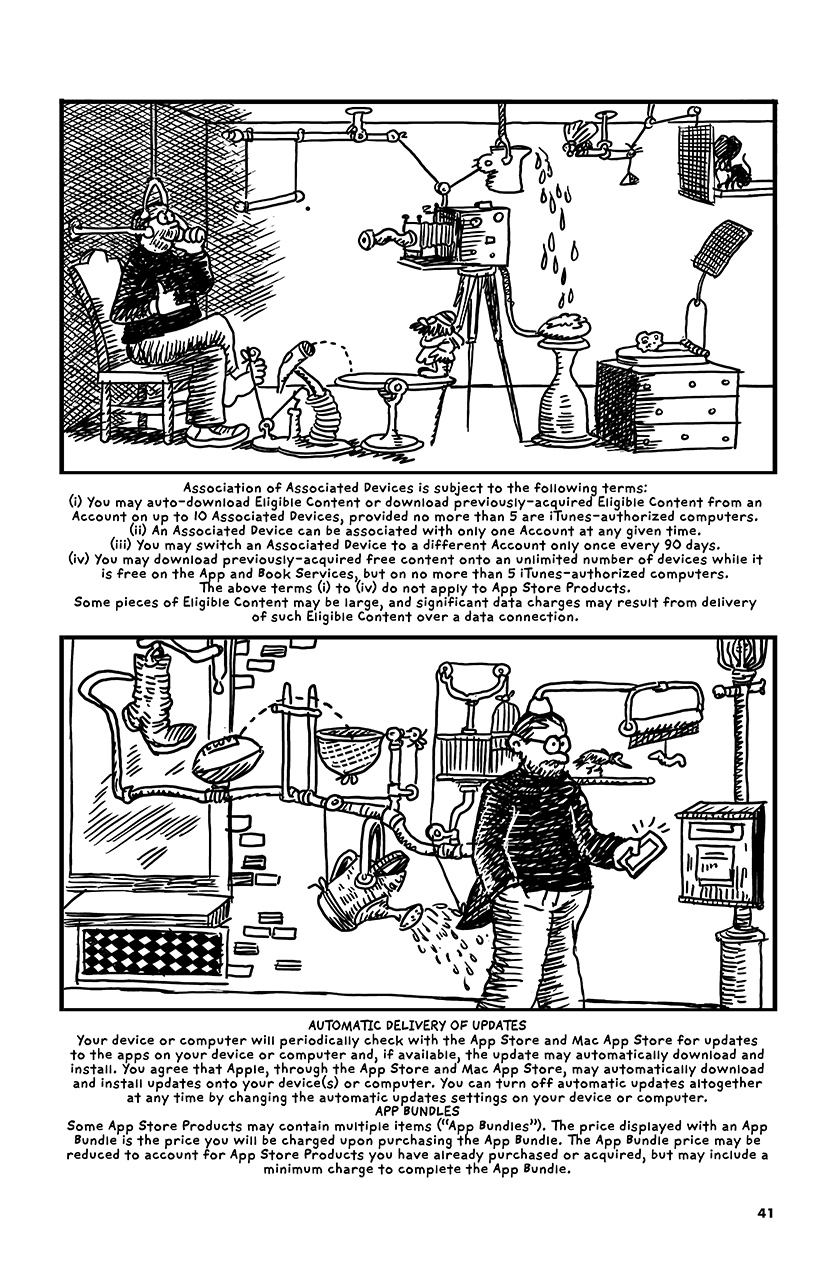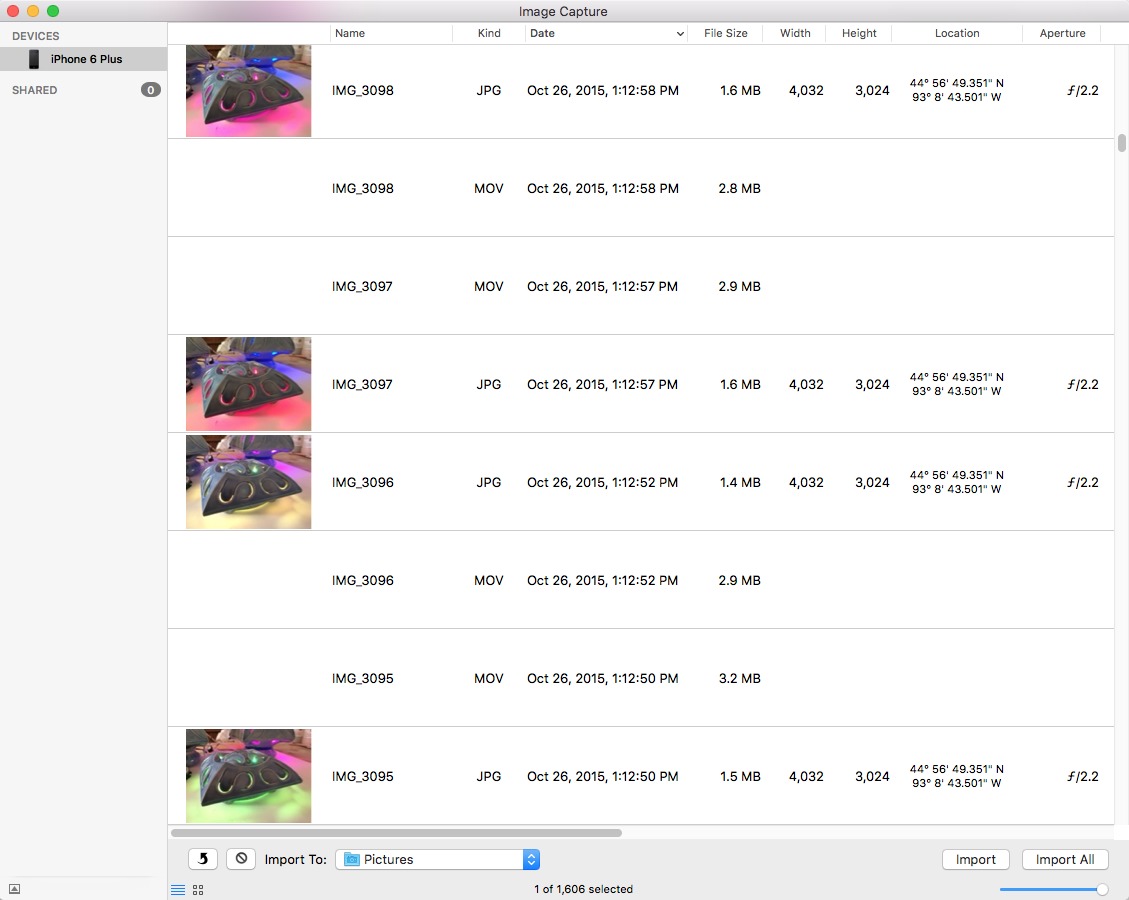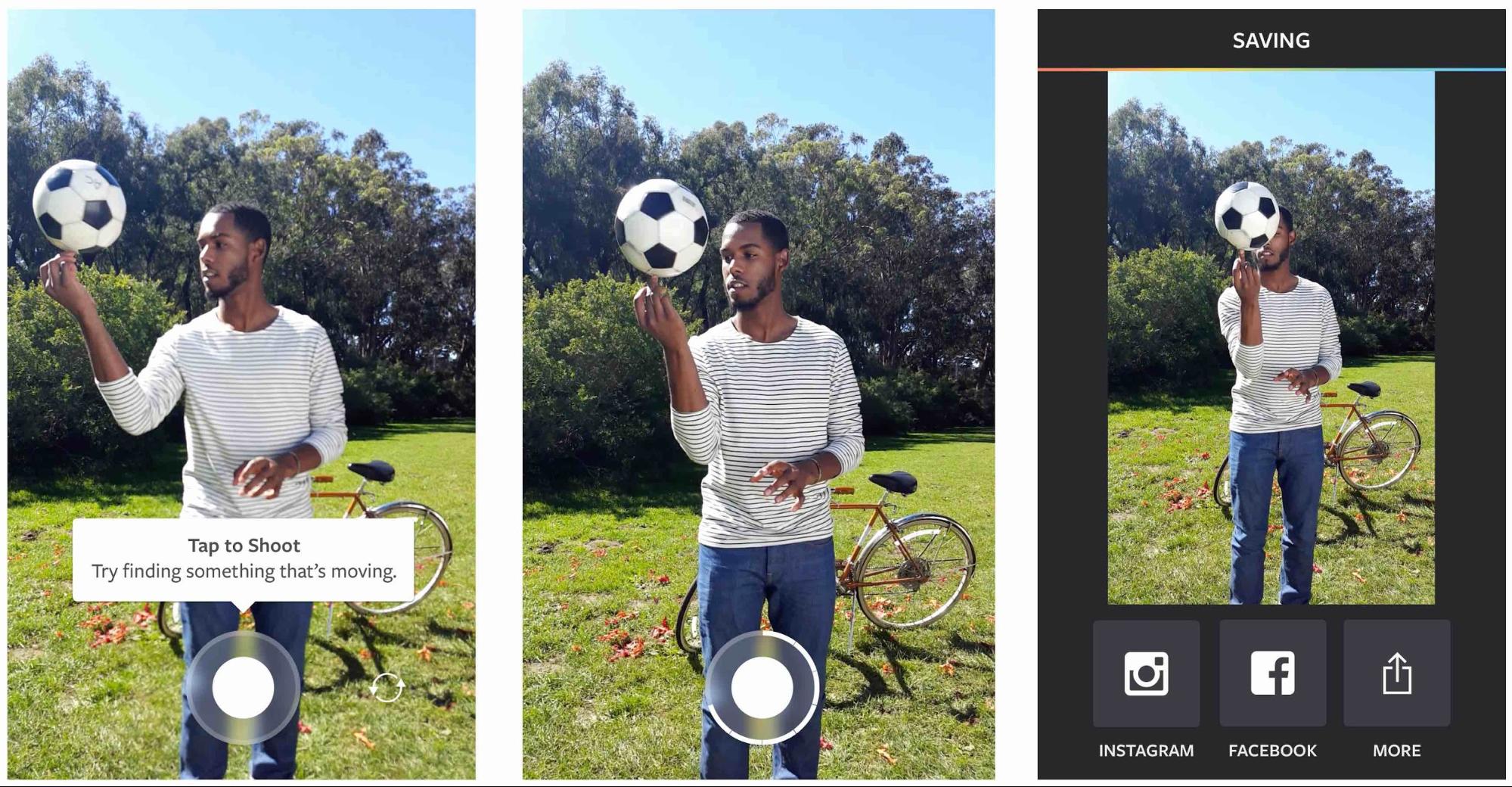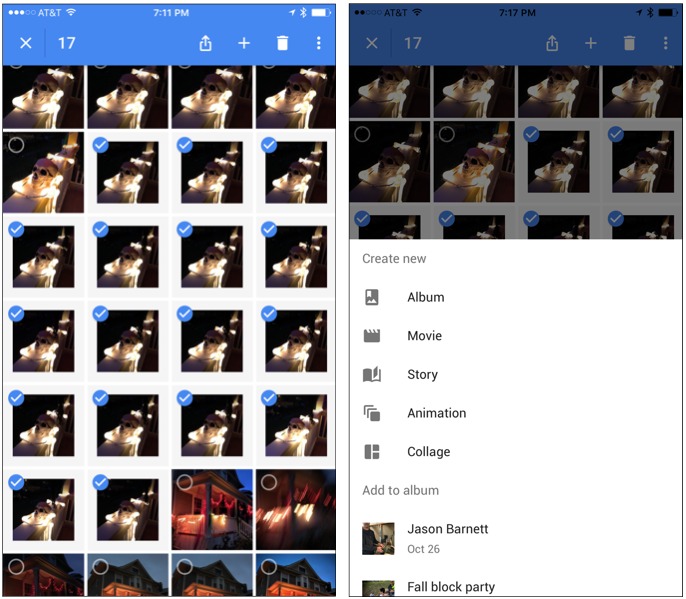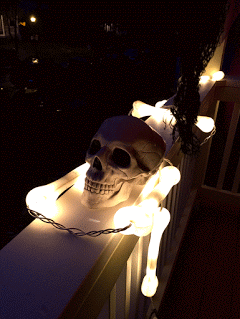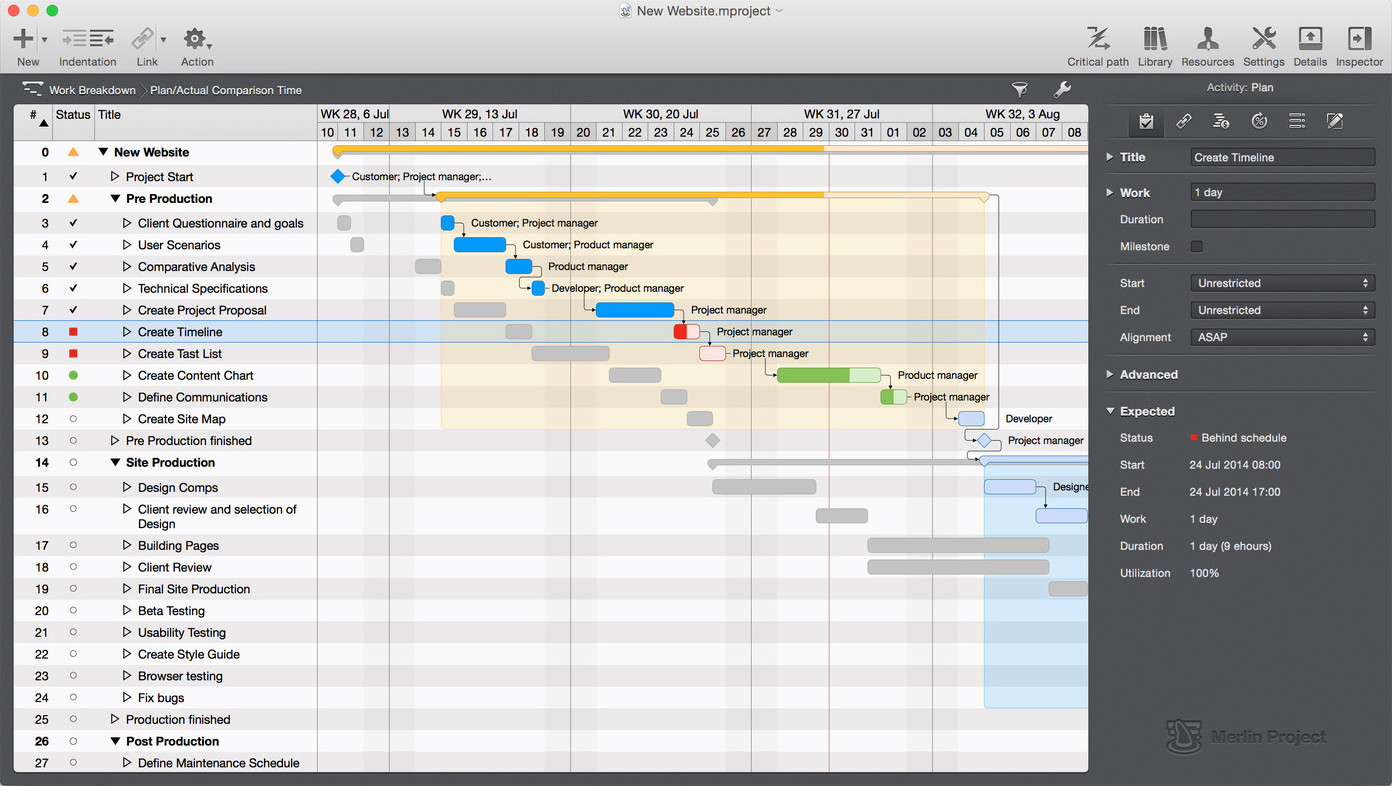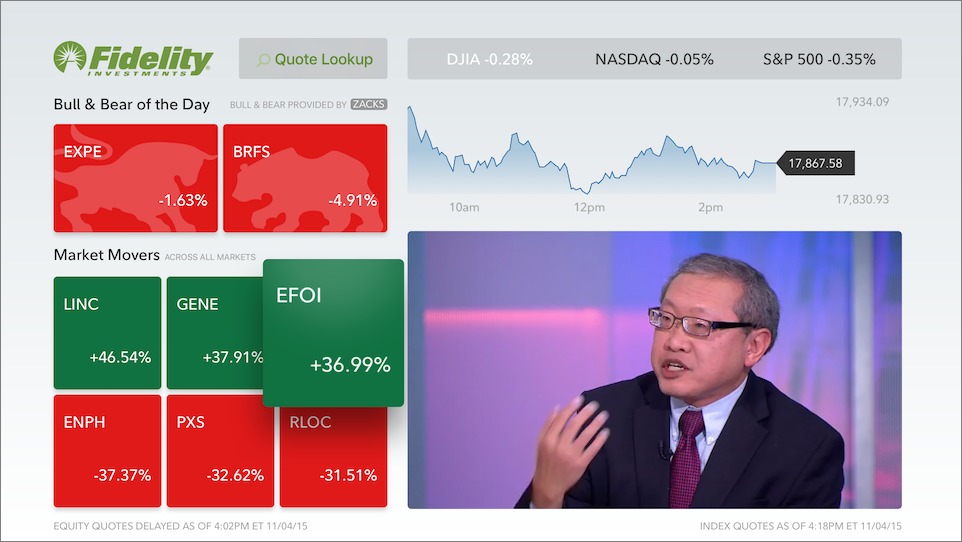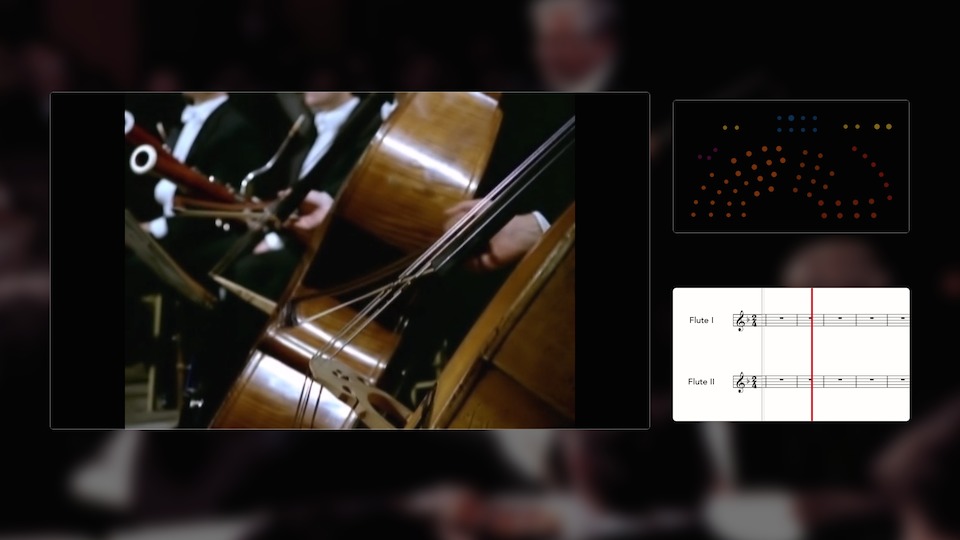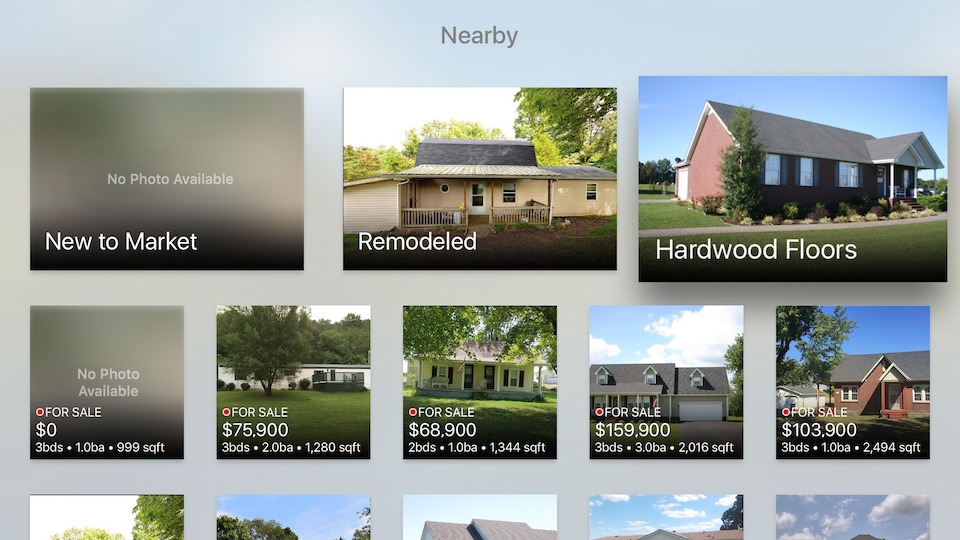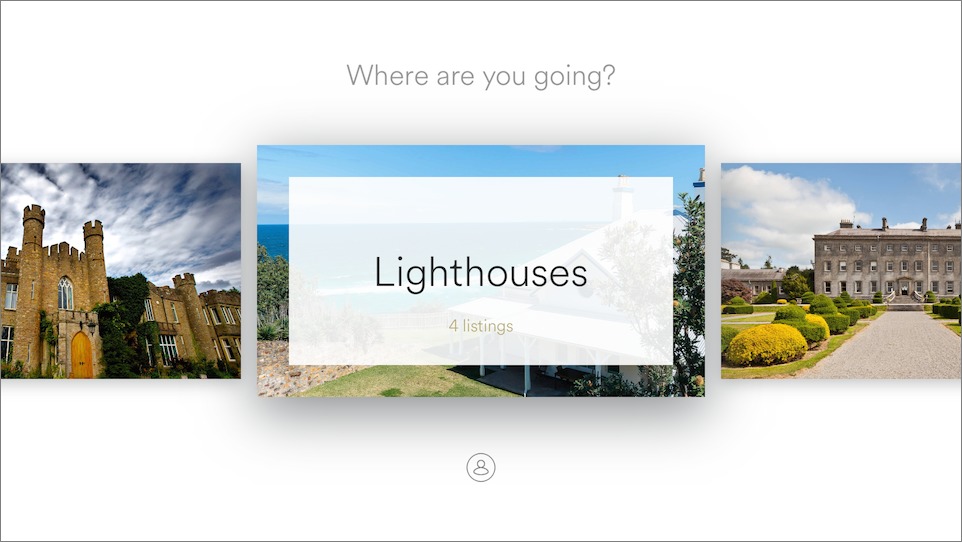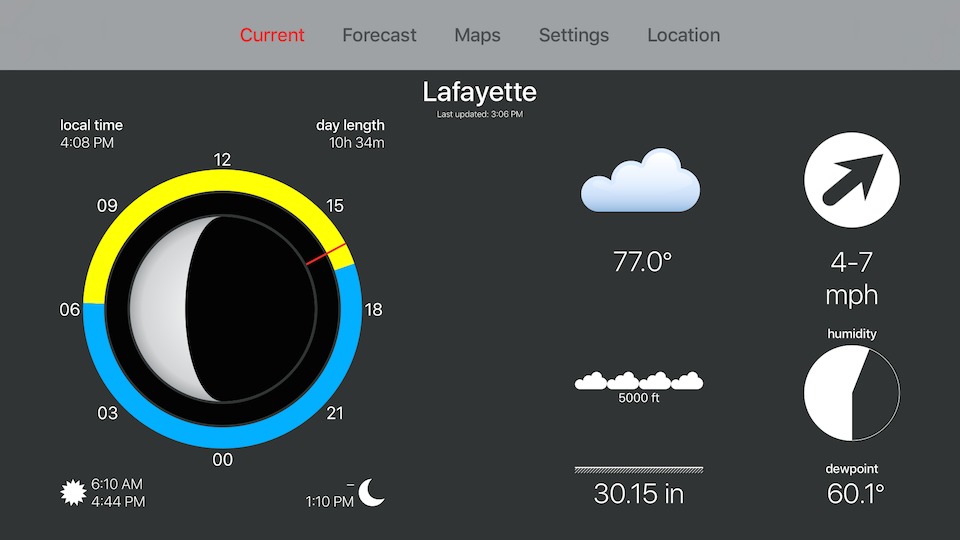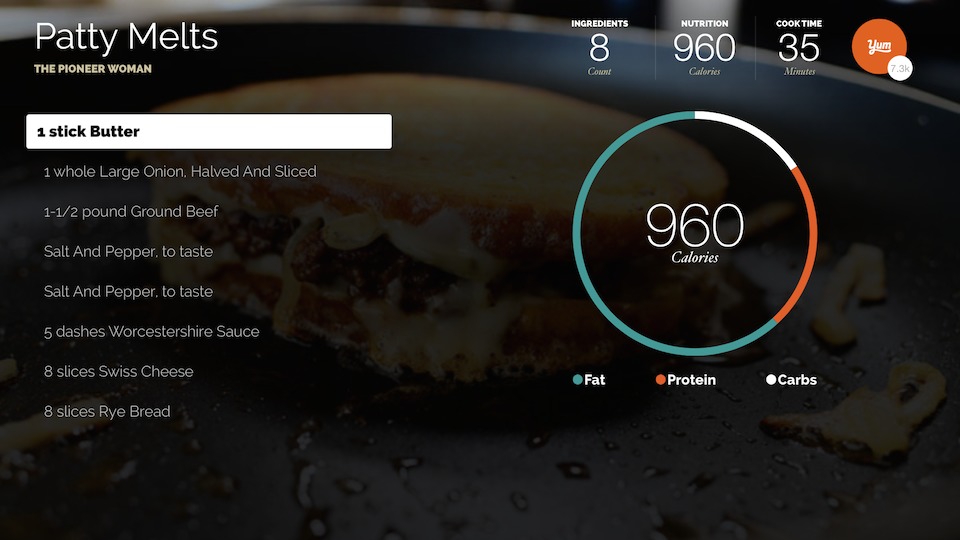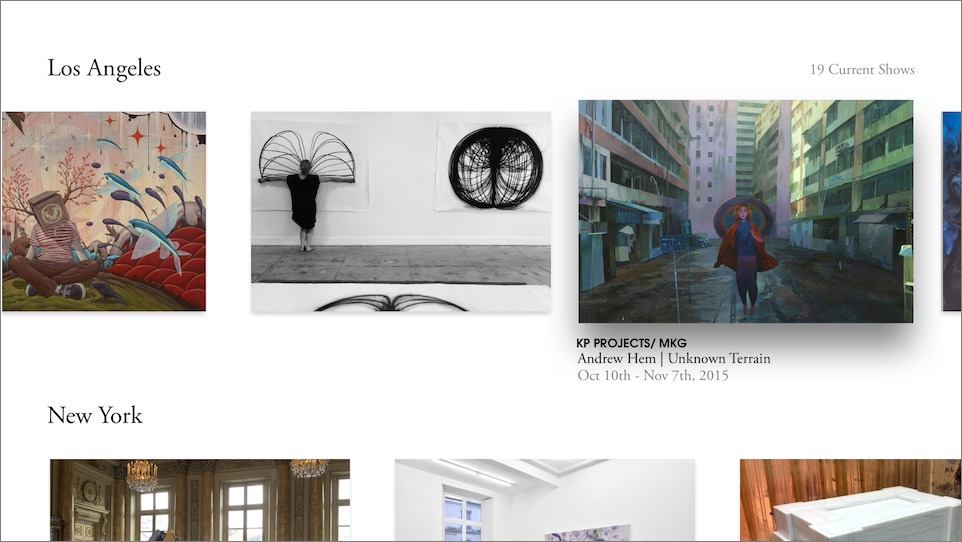TidBITS#1297/09-Nov-2015
Publisher Adam Engst is back from the annual MacTech Conference, and he has highlights to share from his week in Los Angeles. You’ve likely never read the iTunes Terms and Conditions, but Michael Cohen offers a reason why you might want to: a graphic novel that co-opts the legalese into an adventure story starring Steve Jobs. Rich Mogull joins us this week to discuss the million-dollar iOS exploit and the shady world of cyber arms dealers. Live Photos are one of the coolest things about the iPhone 6s, but they’re hard to share in their full glory. Julio Ojeda-Zapata explains how to convert Live Photos into more common formats. Finally, “Take Control of Apple TV” author Josh Centers examines some of the most interesting Apple TV apps to see where the new tvOS platform is heading. Notable software releases this week include ClamXav 2.8.7, OmniFocus 2.3.1, Postbox 4.0.8, Voila 3.9.2, Evernote 6.2, and TextExpander 5.1.3.
iPad Pro Goes on Sale This Week
Apple has announced that its 12.9-inch iPad Pro will be available to order online on 11 November 2015 and will arrive in stores later this week. In addition to its larger size, the iPad Pro will support the Apple Pencil and Smart Keyboard accessories, which will also be available to order on that date. For more information, see “iPad Pro with Smart Keyboard and Apple Pencil Announced” (9 September 2015).
Three models of the iPad Pro will be available:
- 32 GB with Wi-Fi for $799
- 128 GB with Wi-Fi for $949
- 128 GB with Wi-Fi and cellular for $1,079
The Apple Pencil will cost $99 while the charcoal gray Smart Keyboard will sell for $169. iPad Pro Smart Covers in charcoal gray and white will be available for $59 and iPad Pro Silicone Cases will be sold for $79, also in charcoal gray and white.
The Illustrated iTunes License Agreement
If you have ever bought anything from the iTunes store, you have surely seen it before — at least the first couple of paragraphs if you haven’t bothered to scroll down in the dialog: the iTunes Terms and Conditions to which you have to agree before you can buy anything. It’s not the most gripping prose you’ll ever encounter, but artist R. Sikoryak nonetheless found it inspiring enough to make it into a graphic novel, “iTunes Terms and Conditions: The Graphic Novel.”
Currently comprising (as of this writing) 54 multiple panel pages drawn in the style of a variety of artists that includes Edward Gorey, Chester (“Dick Tracy”) Gould, Kate “Hark! A Vagrant”) Beaton, Hank (“Dennis the Menace”) Ketcham, and Rube Goldberg, the terms and conditions appear as the narrative text for an ongoing action adventure story starring Steve Jobs (among others) in a variety of guises. The story begins at the very bottom of the Web page, so scroll all the way to the bottom and start reading to find out what you have agreed to as you attempt to unravel the story behind the story.
The Million Dollar iOS Hack (Isn’t)
Reports emerged last week that a security exploit broker paid $1,000,000 for a browser-based iOS 9 attack, setting a record for buying and selling a computer exploit, at least in public. Security firm Zerodium announced the news via its Twitter feed and stated that the exploit is an “untethered jailbreak” that works on all the latest versions of iOS. This was the conclusion of a contest the company initiated on 21 September 2015. Zerodium hasn’t released more about the attack technique, so we don’t know if it works by browsing a
malicious Web site, reading an email message, or receiving a text message (all were open options in the contest).
As is typical with Apple security stories these days, you shouldn’t be overly concerned, but it should raise a few hairs on the back of your neck. Zerodium plans to sell the exploit to government and defense customers. Based on rumors (and really, just rumors) among my security contacts, a reliable iOS exploit can be worth into the low six figures on exploit markets. Government agencies use such exploits for surveillance and law enforcement purposes, and iOS is consistently a tough nut to crack. While we know next to nothing about Zerodium, the odds are very low that the exploit will be used for cybercrime. The agencies that do purchase it will most likely use it judiciously in order to lengthen the lifespan of the attack and minimize
the chances of Apple fixing it. Some readers most definitely need to worry, but not most.
Other organizations might buy it to incorporate into their defensive security tools. This could be security companies wanting to show they protect against the latest and greatest attacks (the truth is, all of them miss many attacks so the value is more for sales and PR than actual defense). Some organizations, typically high-value targets in defense and financial services, may even buy it to defend themselves.
Zerodium is a new startup in the burgeoning digital exploits marketplace. The company was founded by Chaouki Bekrar, formerly of the controversial firm Vupen, which was based in France. While Vupen was known for developing and selling their own exploits to governments, Zerodium appears to be focusing on purchasing and reselling exploits. By developing a customer base with big pockets, Zerodium can pay researchers rates far above what they could get from other sources, but still make money by playing middleman and reselling those exploits to multiple buyers for more typical amounts.
If Zerodium sounds like an arms dealer, you are exactly correct. This kind of activity isn’t illegal, but it isn’t exactly ethical either, especially since these companies withhold exploit details from software vendors to ensure they remain unpatched for as long as possible. This is quite different from “bug bounty” firms who mediate between security researchers and software firms and outsource communications, negotiations, and validation of vulnerabilities and exploits. A bug bounty is cash paid by a company to researchers who find security issues in their products. It provides an incentive for researchers (and others) to report the bugs to the vendor for patching instead of making them public or selling them to bad guys.
Zerodium is a dangerous entrant into the market since it alters the economics of online security: now researchers can make more money by selling their bugs to Zerodium than by notifying the vendor. Governments and other groups have long paid for exploits, but a broker increases the value of certain exploits, and will sell to multiple buyers, transferring added risks to users. This could pressure buyers to use their exploits more quickly and more often since they don’t know or trust other buyers, which may create a “race to exploit” before the value of the investment is lost. There’s also nothing restricting who Zerodium can sell to, and while it claims to sell only to NATO governments and partners, there’s no way to know for
sure. Bug bounty firms make money by helping collect and report bugs so they are fixed; exploit brokers make money by leaving you vulnerable to as many clients for as long as possible.
If you think this all sounds insane, join the club.
There are a few dynamics working in favor of us normal iOS users. While those who purchase the bug have incentive to use it before Apple patches it, odds are they will still restrict themselves to higher-value targets. The more something like this is used, the greater the chance of discovery. That also means there are reasonable odds that Apple can get its hands on the exploit, possibly through a partner company, or even by focusing its own internal security research efforts. And the same warped dynamics that allow a company like Zerodium to exist also pressure it to exercise some caution. Selling to a criminal organization that profits via widespread crime is far noisier than selling quietly to secretive government agencies out to use
it for spying.
In large part, this is mostly a big publicity stunt. Zerodium is a new company and this is one way to recruit both clients and researchers. There is no bigger target than iOS, and even if Zerodium loses money on this particular deal, the company certainly made a splash.
Keep in mind that we know there have been multiple exploits for all major computer platforms sold quietly for years now. Spy agencies and even some law enforcement agencies have not-so-secret programs to collect these bugs. This situation isn’t any different, other than being public, and you shouldn’t expect your iPhone to be any less secure tomorrow than it was a week ago.
One interesting aside. Apple sometimes comes under criticism for not offering bounties, especially for iOS exploits. But when a firm is willing to pay a million dollars for a single bug, the economics don’t work in Apple’s favor, bounty program or not.
Turn Live Photos into GIFs for Wider Sharing
Live Photos, one of the new features built into the iPhone 6s and iPhone 6s Plus, can be a hoot and a half.
With the feature enabled in the Camera app, every snapped photo is accompanied by a 3-second video. Pressing down on the photo using 3D Touch plays the companion movie clip, making it look like the still image has magically come to life, Harry Potter-like.
You can share Live Photos, as well, though so far only in a few ways. Live Photos retain their interactivity if shared via the Messages app, by AirDrop, or as part of a Shared Photo Album. Emailing them, tweeting them, or sending them via Facebook Messenger, however, will not work (recipients see only still imagery).
What’s more, even for the sharing methods that do work, recipients must be on an iPhone or an iPad running iOS 9 or later, or on a Mac running OS X 10.11 El Capitan. Live Photos will work on the Apple Watch, too, and can be used as animated watch faces.
To get around these limitations, you need to convert Live Photos. That’s where Apple’s newfangled format meets an ancient but still-thriving format, the animated GIF. Turn your Live Photos into animated GIFs, and you can share them with a much wider audience, though not without some difficulty at times.
There are a number of ways to accomplish this. One roundabout method is importing Live Photos into your Mac’s Image Capture app, where you can harvest a Live Photo’s bundled .mov file and use a utility like GIF Brewery or Gifrocket to create an animated GIF.
GIFs on the iPhone — A quicker, more convenient option involves using iOS apps. The $1.99 Live GIF is one such app, but for this article I’ll focus on the more flexible Lively, which also happens to be free.
Lively is simple to use. Open it, and it shows you the Live Photos stored on your iPhone (with the option to Peek and Pop using 3D Touch). It has two export options: movie and GIF.
The movie option is self-explanatory. The GIF option is more interesting because it gives you several options for tweaking a Live Photo before exporting it.
You can slow the GIF down or speed it up. You can make the clip play backward, or play forward and loop back again. There are two file-size options, since Twitter and some other services choke on GIFs that are too big.
Let’s look at one clip, consisting of three Mexican musicians at my favorite St. Paul burrito joint. The dude on the left is strumming an accordion as he turns his head to look at me.
The clip struck me as plodding at its normal speed so I cranked it to 1.5.
I then flipped an auto-reverse toggle for a looping effect.
It now appears the accordion player is turning his head to look in my direction, nodding somewhat haughtily in greeting, and then looking away as if to curtly dismiss me. Neat.
Sharing GIFs with Lively isn’t as easy as making them, alas. You have lots of share sheet options, yes, but there are complications.
Sharing with Apple’s Messages app and Facebook Messenger works fine, but Facebook rejects my GIFs. A workaround is to transfer the GIF to the Mac, upload the GIF to the Giphy service, and then share the generated URL on Facebook.
Apple said Facebook will support Live Photos at some point, but when and how this will happen is unclear.
Sharing to Twitter from Lively doesn’t work via the share sheet, so you must instead save the GIF to the photo roll, and then post it via a Twitter app like Tweetbot, Twitterific, or Twitter’s official app.
I ran into one hiccup: my forward-and-backward-looping GIF was too big, so I turned off Lively’s auto-reverse toggle, and re-exported as a shorter GIF that was small enough to tweet.
Sharing to Google+ works fine, but Instagram sharing didn’t seem to work at all. Instagram also rejected my Lively generated animated GIFs as too short. Huh? As with Facebook, though, you can share indirectly by Giphy.
More Loop-Making Tools — Once you’ve got the loop-making bug, don’t limit yourself to the Live Photos route.
Instagram has released Boomerang, an image-capture app that records 1-second videos. This doesn’t sound like a lot, but it can be plenty to immortalize some of life’s kooky moments. Clips play forward and backward in a loop, too, which achieves the same effect as the Lively auto-reverse toggle.
Once created, Boomerang videos can be saved to Instagram and Facebook (along with secondary options via the Share Sheet).
Giphy Cam is another option. It’s a GIF-making camera app with options to festoon your creations with filters and all manner of animated stickers. You can share by email, Messages, Facebook Messenger, Twitter, and Instagram – though Instagram appeared to upload only a static image.
Another way to create animated GIFs is with photo bursts, which have traditionally been the raw material for such moving images. iOS’s stock Camera app has a burst mode that you activate by pressing and holding the shutter to fire off a rapid succession of photos.
Once you have captured such a burst, upload it in its entirety to the Google Photos service using one of Google’s companion apps.
Magic then ensues. Google Photos automatically converts the burst into an animated GIF, though results are sometimes sloppy and unpredictable. If that’s too messy for your inner neat freak, another option gives you more control.
In the Google Photos app, search for burst sequences and tap to check off a series of consecutive images. Google limits you to 50 shots per project. Then tap the + button and pick “animation.”
In seconds, you’ll have an animated GIF you can then export to social networks or messaging services like Facebook Messenger.
Experiment with GIF durations. If you use all 50 of the allotted images, you will likely end up with a GIF too large for Twitter.
Get Your GIF On — The animated GIF has been around for decades but has recently skyrocketed in popularity, largely as a social media plaything.
Now Live Photos users can get in on the fun. Instead of sharing animated shots only within Apple’s walled garden, you can transform them into animated GIFs, and make them viewable by just about anyone.
That’s where apps like Lively, Boomerang, Giphy Cam and Google Photos come in – with many more likely to come.
Three Highlights from MacTech Conference 2015
Tonya and I are home from MacTech Conference 2015, which was just as useful and enjoyable as previous years (see “MacTech Conference 2012 Opens Mental Doors,” 22 October 2012, and “MacTech Conference 2013 Abounds with Networking and Fun,” 11 November 2013).
This year’s special activities included a group viewing of the new “Steve Jobs” movie (complete with audience talkback and stories of meeting Jobs), drone test flights, a 2016 Honda Accord Hybrid with Apple’s CarPlay working in the dashboard, a murder mystery dinner theater, props from the 2013 movie “Oblivion” courtesy of the Hollywood Sci-Fi Museum, and an exhibit by Jet Propulsion Laboratories of a huge stereoscopic poster of the surface of Mars from pictures taken by NASA’s Curiosity rover and a full-size 3D-printed Martian meteorite based on photographs taken by the Opportunity rover. And of course, another installment of our Take Control Tech Up game show, which tested attendees to see how much they knew about Apple’s products, technologies, and history.
There’s no telling what MacTech organizers Neil Ticktin and Andrea Sniderman will come up with for the 2016 version of this LA-based conference, but if you’re considering attending, put November 16th through 18th on your calendar. Note that a variety of optional pre-conference certification workshops will likely happen on the 15th. And if you’re really certain you want to attend, the lowest price you’ll see — $899 ($700 off the $1,599 normal price) — is available only through 30 November 2015.
Of course, the meat of the conference was dozens of technical and thought-provoking sessions for IT professionals, consultants, and techs. Sessions ranged from the introductory and foundational, to deep dives and hands-on labs, concluding with an apt closing keynote from Andy Ihnatko on how best to act on all the new ideas generated by attending a conference. For those who wanted even more, MacTech Conference featured six full-day pre-conference workshops, including Business Strategy, Security, Project Management, Wi-Fi Design & Troubleshooting, Command Line, and a Swift 2 Rapid Start.
Also before the main conference, MacTech continued to offer attendees Apple Certification Exams with testing partner Creative Resources. The largest pre-conference activity was the updated Microsoft Office for Mac and iOS Accredited Support Professional course and exam, which provided training and certification on Office 2016 for Mac and Office 365. According to Neil Ticktin, the three-year-old accreditation program is the fastest-growing and most attended credential program for Apple IT pros and consultants.
While there’s no way to cover the entire conference — too much happened for that — I want to share three highlights: a new external storage solution, a piece of software for managing serious projects, and a trend in technical support.
OWC Envoy Pro mini — Among the vendors displaying their products at MacTech was hardware manufacturer and reseller OWC. The company is known largely for its storage and memory products, although it also recently purchased SoftRAID, which lets you create a RAID from a variety of external disks. But that’s a story for another time — the OWC product that most struck me at MacTech was the Envoy Pro mini, which looks like a beefy USB thumb drive and plugs into a USB port just like a thumb drive. However, it’s really
a full-fledged, bus-powered SSD that comes in 120 GB ($109.75) and 240 GB ($179.99) sizes and provides up to 427 MBps throughput via USB 3.0 — OWC says it’s nearly twice as fast as the average thumb drive. If you need lots of storage that’s portable, fast, and rugged, it’s worth a look.
Merlin Project — It may not be obvious from the outside, but as editor in chief of Take Control Books, Tonya is constantly juggling the schedules for numerous books. She works hard to coordinate authors and editors so no time is wasted, bringing in tech editors and other help as necessary, and she does it for many titles at once, all while taking her own edit passes to ensure series consistency. Keeping all these balls in the air has become increasingly complex, so it was a happy coincidence to discover Merlin Project, the latest release of the professional project management software from the
German firm ProjectWizards. It was demoed for us by CEO Frank Blome, whose 25 years of professional project management experience spans companies of all sizes, from small IT shops to worldwide groups such as Bertelsmann, before he founded ProjectWizards in 2001.
As projects grow in scope and importance, simple task managers aren’t sufficient, because they have no way to represent how activities are dependent on one another (editors can’t start until authors are sufficiently done), how resource constraints (such as an editor’s time) may affect completion dates, or how scheduling changes in one project may impact others (if an app we’re covering is delayed, that may push one book out, freeing up a release spot for another). That’s where professional project management software earns its keep — it’s more effort to set up at first, but that pays off in reduced stress and crises later on if something doesn’t go as planned. And let’s face it, plans seldom proceed unaltered.
Released in January 2015, Merlin Project is a thoroughly modern-looking application, with an impressive level of flexibility. It didn’t hurt that everything we saw was being shown by the guy who probably knew Merlin Project better than anyone in the world, but Frank Blome had a ready answer for any question we posed, showing us how Merlin Project could help with both an individual book project and with the coordination of multiple simultaneous projects. I won’t go into it further here, since the app is incredibly deep, but if you aren’t as in control of your projects as you would like, check out the 30-day free demo version of Merlin Project. A full version costs $299, but based on what I saw, that’s cheap for what it provides.
This is serious software.
Proactive Support with Watchman Monitoring and Gruntwork — Apple has repeatedly proclaimed “It just works” on various keynote slides, but that’s an exaggeration at best. Yes, many things do just work, but the mere existence of Apple’s own Genius Bars and the firehose of complaints on the Apple Support Communities forums show that “it” often doesn’t just work, whatever it is. Nothing is perfect, and problems crop up regularly for Mac users of all stripes. Worse, while many things have become easier and more reliable over the years, today’s solutions often require significantly more knowledge and technical experience than the average user is likely to
have.
That accounts for the rise in popularity of what’s becoming called “proactive support.” Rather than wait for a problem to reveal itself, which often happens in ways that obscure the actual cause, proactive support software can identify and often repair problems before they get bad enough to cause crashes or other inexplicable behavior.
Proactive support software isn’t something individual users install on their own computers. Instead, it’s installed by a consultant acting as what’s called a “managed services provider” or MSP. Companies who don’t want to pay for their own internal IT support personnel pay a small monthly fee per computer, and the MSP monitors each machine, scanning for malware, tracking configuration and inventory, verifying backup status, resolving small problems before they get worse, and vetting and installing updates. That’s all done automatically, and consultants I spoke with at MacTech told stories of identifying failing hard drives and warning clients of malware infections. Obviously, some problems require hands-on troubleshooting,
but the consultants said they can work much more quickly in person when they know that a disk verification has already run, that permissions were repaired, and that all the key software has been updated.
On the monitoring side, the package all the MSPs I spoke with use is called Watchman Monitoring. On client Macs, it runs as a lightweight agent that uses minimal resources when it runs hourly, so it doesn’t disrupt users. Watchman Monitoring can keep track of server availability and utilization, backup status, disk space and I/O errors, RAID issues, network performance, system performance, malware checking, and configuration, displaying all this information on a Web-based dashboard.
The other piece of the software puzzle I saw at MacTech is the maintenance software Gruntwork, from Mac-MSP. Like a screensaver, it runs a wide variety of background tasks when the Mac is idle, so it doesn’t get in the way of the user. It can scan for and remove malware, repair permissions, clear caches, test memory, and more, even integrating with Watchman Monitoring. Key among Gruntwork’s features is its capability to update nearly 200 software packages, something that it does intelligently based on Mac-MSP’s testing (they have hundreds of their own clients, so they don’t release anything without making sure it won’t have adverse
consequences). So, for instance, Gruntwork won’t provide an operating system update if Mac-MSP knows it will cause problems for other mission-critical apps.
Managed service providers seem to charge $10 to $20 per month per Mac for these proactive support plans, although the costs go up for high-end consultants who bundle in even more services, something I heard referred to a few times as a vCIO, or virtual chief information officer. It makes sense — paying even $30,000 per year for an MSP to act as a vCIO represents a huge cost savings over hiring a dedicated employee to perform the same tasks.
What I haven’t seen yet is managed services making inroads into the home market, where there are vast numbers of users who need technical support but who may not wish to pay $50 to $100 an hour for on-site visits by a consultant, particularly for things that could be resolved automatically or remotely. I’m always troubled by the pain our non-technical acquaintances suffer when things go wrong on their computers, largely because they’ve never done any preventative maintenance or even set up a solid backup strategy. How about you — would you or people you know be interested in a managed services plan if such a thing were generally available?
That’s MacTech Conference in a nutshell — being exposed to interesting products, people, and ideas, and having that raw material trigger new thoughts. The conference has found a permanent spot on our calendar, and I’d encourage anyone involved in the IT world to check it out next year as well.
Apps that Reveal the Apple TV’s Potential
Reports indicate that there are already over 1,000 apps for the fourth-generation Apple TV. Given the size of Apple’s developer ecosystem, that’s no surprise. Of course, the expected fare is there, like Netflix and Hulu, and games occupy a major share of the App Store’s real estate, but what other uses have developers found for the Apple TV? Apple’s new tvOS has quickly become a fascinating testbed, and I sought out some of the most interesting experiments to see where the Apple TV may be headed.
My apologies in advance for not linking to these Apple TV apps in some way, but Apple’s much-reviled App Store discovery problems are even worse in the Apple TV’s App Store — there’s no way to link to an Apple TV app at all. So if the apps I discuss don’t happen to be among those Apple is featuring at the moment, you’ll have to search for them, using tvOS’s clumsy onscreen keyboard.
More TV Than TV — “Interactive TV” has been bandied about for decades but has never achieved escape velocity. Cable and satellite providers have experimented with interactive content in the past, such as CNN Enhanced TV on Dish Network, but the experience was dreadful due to the sluggish interface.
The new Apple TV is the first device I’ve seen that seamlessly blends video with interactive content, and some of the most interesting early apps show what can be done on the platform.
You’re entitled to snicker when I say that QVC is among these, but it’s true. QVC’s free app displays a live stream of QVC’s never-ending infomercial, with interactive widgets that let you buy the products directly from your remote. It’s a good demo of what the Apple TV can do, and it’s one reason why QVC has become a juggernaut in online retail.
Another surprisingly good app that riffs on this theme is the free Fidelity app, which plays a Bloomberg TV stream in the lower-right corner, with interactive stock widgets and charts on the rest of the screen. You can also look up stocks and see summaries of the current day’s market movement.
Hardcore traders won’t likely be thrilled with the Fidelity app, since the main screen widgets can’t be customized. It displays the movers and shakers of the day, but doesn’t do much to help you monitor your own portfolio. Nonetheless, there’s a lot of potential here. What if the app displayed interactive stock widgets of whatever the Bloomberg commentators were talking about? A trader could leave it on the background, and when something interesting is mentioned, she could pick up the Siri Remote and click for more information.
Another example of this merger of video with interactivity is Zova, a workout video app. The app is free, but most of the content requires a $7.99-per-month subscription that’s still cheaper than a gym membership. What sets Zova apart from your old Jane Fonda workout tapes is that it can integrate into Apple’s Health app, and connect to the Apple Watch to display your heart rate on screen.
Unfortunately, setting up the Apple Watch to work with Zova isn’t easy. First, you must install the iPhone and Apple Watch apps. Then you have to create an account and password in the iPhone app. After that, you need to log into your account in the TV app, which is a pain because you have to enter your email address and password with the Apple TV’s clumsy onscreen keyboard. Finally, you have to load the watch app before starting a workout so the Apple TV
app recognizes the Apple Watch app. It’s a pain to set up, but pretty cool when it works.
Zova’s user-experience missteps show where Apple could improve integration between its devices. If the Apple Watch could communicate directly with the Apple TV, we wouldn’t have to jump through all those hoops.
Classical music fans will want to check out the free Touchpress app. It displays classical music performances in three windows: video, score, and beat map. You can view all three at once or select one to fill the screen.
Only a handful of apps so far combine streaming video with interactive content, but QVC, Fidelity, Zova, and Touchpress should give developers ideas about what can be done with the tvOS platform.
Better on the Big Screen? — When I saw that the Zillow real-estate app was coming to Apple TV, I was skeptical. But after using it a bit, it strikes me as an app that may be better on a TV, where multiple people can see it simultaneously. It’s one thing for my wife and me to look at home listings on our individual devices and pass links back and forth, but being able to view the same properties at the same time is a much better experience. We load up the app on the Apple TV, and it instantly shows us nearby homes that we can browse.
While Zillow is cool, I have a few issues with it. First, and this is a general comment about the service, we’ve found that many of its listings are outdated. Also, it lacks the iOS app’s map view that lets you figure out where houses are even when you don’t recognize the address. Finally, there’s no way to share or save houses without logging into a Zillow account, and that again requires typing login information on the TV.
The more stylish Airbnb app is gorgeously designed, and doesn’t require a clunky login, since it uses activation codes. The TV app displays a code, you log into your account on the Web, enter the code, and it links the TV app to your account. This is a better experience, but better yet would be a QR code that you would scan with your iPhone.
Airbnb offers categories to browse, such as Tropical Private Islands, Homes of Famous Authors, Lighthouses, and so on. You can also search for a specific place, but it’s not obvious: from the main screen, slide up on the Siri Remote’s touchpad to select “Where are you going?” Click that, and you see the search box.
While viewing a listing, you can click the touchpad to see details and press Play/Pause to save it to your favorites list. You’ll have to open the iOS app or visit the Web site to book your stay. The Airbnb app is one of the best Apple TV apps, and it could be a great place to ponder vacation ideas with the whole family.
Some apps, however, leave you wondering why they’re in the living room. I love PCalc, not because I need a heavy duty calculator regularly, but because James Thomson is so relentlessly focused on creating the absolute best calculator app. PCalc is available for your Mac, iPhone, iPad, and Apple Watch, and it’s now available on your TV for $1.99.
While having a calculator on my TV is cool, I just don’t see many use cases. Math lessons with the kids, perhaps? In any case, I salute Thomson for boldly taking calculators where they’ve never gone before. As I write this, he’s working on game controller input for PCalc, because… why not?
Gaucho Software’s $9.99 Seasonality TV expands greatly on the Apple TV’s built-in weather functionality, adding sunrise and sunset times, dewpoint figures, wind speed, and animated weather maps. It’s a neat app for those whose curiosity about the weather extends well beyond talking heads on The Weather Channel.
The free Yummly app lets you browse and save recipes. Like Airbnb, it offers activation codes, bypassing clunky TV logins. I can see families looking through recipes together, but disappointingly, it offers no video content. There’s a lot of potential in this space: I would happily pay for a Food Network app that combines cooking shows with browsable recipes (does the Food Network still have cooking shows, or is it all reality TV and Guy Fieri now?).
While some apps work better than others on the Apple TV, another category of apps exists only to look cool. But on the big screen, that can be sufficient…
Screensavers and Other Silliness — Fireplace apps have quickly become the TV equivalent of flashlight apps: they’re all over the App Store and they’re all about the same. Cheesy as they are, they’re nice to have during the holidays for those of us without fireplaces. Fantastic Fireplace is free, and although it has in-app purchases for additional scenes, you can get by with the free scene — it’s not like a real fireplace changes much either.
There are all sorts of silly screensaver-type apps that display aquariums and other things, but the only one I’ve seen so far that’s worth the money is the $2.99 Earthlapse TV. It displays simulated, high-definition views of Earth from the International Space Station. Earthlapse TV uses 1.2 GB of space photos to create an impressive display on your Apple TV. By comparison, all other screensaver apps look kind of lame.
The Apple TV’s App Store also features a few art-oriented apps. Art Authority’s free Art Channel app features a virtual gallery of masterpieces that can be displayed as a slideshow. What’s neat about the Art Channel is that each thumbnail is displayed as a parallax icon, so you can manipulate the paintings for some interesting effects, especially with Van Gogh’s “Starry Night.”
Another spin on the art app is the free Artsy Shows, which features pictures from current art exhibits in galleries around the world. Sadly, unlike the Art Channel, it doesn’t offer full-screen pictures or a slideshow.
Apple TV: What Works and What Doesn’t — I’ve barely scratched the surface of what’s already available for Apple TV, and these are still early days, but I think we can see a clear picture of where Apple TV apps are heading in the near future.
Obviously, media playback and gaming are going to be the big draws. There are already a number of excellent games on the Apple TV, and we’re starting to see media apps from sources that weren’t available on the previous Apple TV, like automotive information company Edmunds. Unfortunately, media is still a bit limited — we’re awaiting apps for things like Amazon (don’t hold your breath, given the competition between Apple and Amazon), Pandora, Rdio, Sling TV, and Spotify.
But outside of that limited scope, there are some promising emergent capabilities that will differentiate the Apple TV from Apple’s other platforms, and even from competing set-top boxes.
If interactive video is ever going to take off, tvOS is where it will happen. It already has the speed and developer capabilities necessary. But the question is going to be when to use it. Some types of video lend themselves to interactivity, like a cooking show where you can click a button to save the recipe on your phone, while others don’t.
I circle back to the QVC app as an example of what works perfectly on the big screen. The video element is there, and it’s the sort of thing that lends itself to interactivity. Looking up merchandise on your phone adds friction to the experience, friction that disappears when you can buy that Pocket Backhoe directly from the TV.
There are many ways interactivity could remove friction. Many reality shows have some sort of voting process that requires a text message or online poll; why not integrate the function into the show? See a trailer for a cool-looking movie? Why not buy a ticket directly from the trailer? (Apple offers a movie trailer app, but it doesn’t let you buy tickets yet.)
Of course, interactivity must walk a fine line between clever and stupid. If every video stream starts displaying pop-ups begging viewers to buy what’s on screen, people will tune out. With the new Apple TV, that’s as simple as deleting the app, so developers have significant incentive to be judicious in what they ask of viewers.
The other thing to consider in tvOS development is the shared experience of the television. Television has become a fixture in living rooms around the world in part because it offers a shared experience: everyone in the room can view and comment on what’s happening on screen.
Airbnb and Zillow work as shared experiences because families can use them to ponder vacation destinations and explore possible house purchases. Similarly, an app like OpenTable might be good to have on a TV if you’re trying to get a group to agree on a dinner reservation. But a calculator?
The Apple TV also has plenty of potential in business, but developers haven’t explored this area much yet. A tvOS port of Keynote seems like a natural fit. Being able to plug an Apple TV in to a display and show presentations from iCloud could make the Apple TV a must-have in the enterprise.
Another use case for developers to consider is how some people like TVs to provide background ambiance. The built-in Aerial screensaver is nice in this regard, as are apps like Earthlapse TV. We’ll see a lot more in this category — all we need now is a motion-detecting switch so power isn’t being wasted when there’s no one in the room.
Many people like to leave a TV on for background noise, even if they aren’t actively watching it. Any audio or video streaming app can be good for this, but interactivity could prove useful here too, for voting for content (as in the NPR One app, where votes help direct the content you hear, see “FunBITS: NPR One Is Public Radio for the Twitter Generation,” 8 August 2014) or in saving something for later (as in Siri’s content reminders, see “Using Content Reminders in iOS 9,” 20 October 2015).
Rumors continue to swirl about Apple working on some kind of streaming TV service. It’s not unreasonable to think that interactivity could be a key selling point for both customers and advertisers. Services like Sling TV (see “FunBITS: Sling TV Is Made for Cord Cutters,” 20 February 2015) merely replicate the existing cable experience; the “appification” of video could change it entirely.
The new Apple TV is the company’s most exciting new platform since the iPhone. While the iPad has largely been treated as a big iPod touch and the Apple Watch is designed to minimize the amount of attention it receives, tvOS is already showing interesting new possibilities. I’m eager to see how developers take advantage of it, and how its evolution will affect Apple’s other platforms.
TidBITS Watchlist: Notable Software Updates for 9 November 2015
ClamXav 2.8.7 — Canimaan Software has issued ClamXav 2.8.7 with improved recognition of the Time Capsule data volume and Recovery HD. It also adds the capability to reorder the items in the source list, fixes a ClamXav Sentry crash on Mac OS X 10.6 Snow Leopard when using the Screenshot Plus dashboard widget, fixes an issue that would add the same item to the source list multiple times, and fixes an incompatibility with using the Shift key to reset preferences and Command-Shift-S to start a scan from the Finder. ($29.95 new, free update, 21.4 MB, release notes, 10.6+)
Read/post comments about ClamXav 2.8.7.
OmniFocus 2.3.1 — The Omni Group has released OmniFocus 2.3.1 with several fixes for the Getting Things Done-inspired task management app. The update ensures that dragging an action to the last position in a project no longer creates a new project, no longer triggers synchronization immediately upon new item creation, fixes a crash that occurred when closing a full-screen window with an edited note, fixes problems with text wrapping and clipping in some localizations, and prevents a crash that occurred after typing “off” in the Chinese localization. Note that the Mac App Store edition of OmniFocus remains at version 2.3 as of this writing. ($39.99 new for Standard edition and $79.99 for Pro edition from The Omni Group Web site, $39.99 for Standard edition from Mac App Store (with in-app purchase option to upgrade to Pro), 25.1 MB, release notes, 10.10+)
Read/post comments about OmniFocus 2.3.1.
Postbox 4.0.8 — Postbox has released version 4.0.8 of its eponymous email client with several improvements and bug fixes. The update improves the usability for URL autocomplete in Compose, fixes a regression that caused an issue with File and Image views, reduces interface jitter introduced with show/hide links in the Accounts/Folders pane, improves the first load results for Contacts in the Compose Sidebar, adds Protocol Logging to the Trouble-Shooting Panel, and fixes an issue where Control-clicking a folder and selecting New Folder or New Subfolder would default to the parent folder. ($15 new, free update, 25.6 MB, release notes, 10.9+)
Read/post comments about Postbox 4.0.8.
Voila 3.9.2 — Global Delight has released Voila 3.9.2, which adds compatibility with OS X 10.11 El Capitan. El Capitan users will need to reinstall the audio device in order to make video recordings with computer audio. The update also fixes a bug that prevented the menu title from being captured in El Capitan, resolves an issue where Voila couldn’t retain changed window sizes in El Capitan, and improves performance. ($29.99 new from Global Delight with a 25 percent discount for TidBITS members or from the Mac App Store, free update, 32.9 MB, release notes, 10.8+)
Read/post comments about Voila 3.9.2.
Evernote 6.2 — Evernote has released version 6.2 of its eponymous information management app with a redesigned note editor toolbar and window view, enabling the app to be shrunk in order to use Split View in OS X 10.11 El Capitan. Work Chat has been moved to the bottom of the sidebar, and a new note-sharing infrastructure has been implemented to improve reliability. The update also adds some text-editing shortcuts, including typing an asterisk to start a bulleted list or a number to begin a numbered list. If these automated shortcuts aren’t to your liking, you can press Command-Z to return to unformatted text. Evernote 6.2
now requires OS X 10.9 Mavericks or later. (Free from Evernote or the Mac App Store, 61.3 MB, release notes, 10.9+)
Read/post comments about Evernote 6.2.
TextExpander 5.1.3 — Smile has released TextExpander 5.1.3 with smoother snippet expansions in Save dialogs when running OS X 10.11 El Capitan. The update no longer presents the Secure Event Input warning for apps excluded from expansion, eliminates some obscure crashes, updates Chrome’s uni-bar Accessibility identifier, updates the pasteboard type ignore list for Office 2016, and resolves a bug that could result in “absurd statistics.” ($44.95 new with a 20 percent discount for TidBITS members, free update, 17.1 MB, release notes, 10.10+)
Read/post comments about TextExpander 5.1.3.
ExtraBITS for 9 November 2015
In our latest ExtraBITS roundup, Managing Editor Josh Centers weighs in on the Apple TV with the MacJury, we explain why the FBI won’t help you with ransomware, and Microsoft severely limits its OneDrive cloud storage service.
The MacJury Judges the New Apple TV — TidBITS Managing Editor Josh Centers joined Bart Busschots, Jeff Gamet, and host Chuck Joiner for a special session of the MacJury on the MacVoices podcast to evaluate the new Apple TV, including its launch, the Siri Remote, and apps. The verdict? It has a number of rough edges, but is still an improvement over the old model.
The FBI Isn’t Much Help with Ransomware — If your computer becomes infected with ransomware, don’t bother calling the FBI, because the law enforcement agency will likely just advise you to pay the ransom. Why? Because the FBI can’t figure out how to defeat it. “The ransomware is that good,” said Joseph Bonavolonta, the Assistant Special Agent in Charge of the FBI’s CYBER and Counterintelligence Program. In the meantime, following the advice in Joe Kissell’s “Take Control of Security for Mac Users”
book may be your best defense.
Microsoft Ends Unlimited OneDrive Storage, Downgrades Free Tier — Last year, Microsoft announced unlimited OneDrive storage for Office 365 customers. The company has now backtracked, limiting Office 365 users to 1 TB of OneDrive storage, slashing the free tier from 15 GB to 5 GB, and replacing the 100 GB and 200 GB paid plans with a 50 GB plan for $1.99 per month. Microsoft blamed “abusive” users, who sometimes used over 75 TB of data storing backups, movie collections, and DVR recordings. In other news, Microsoft is apparently aware of what users
store in OneDrive.