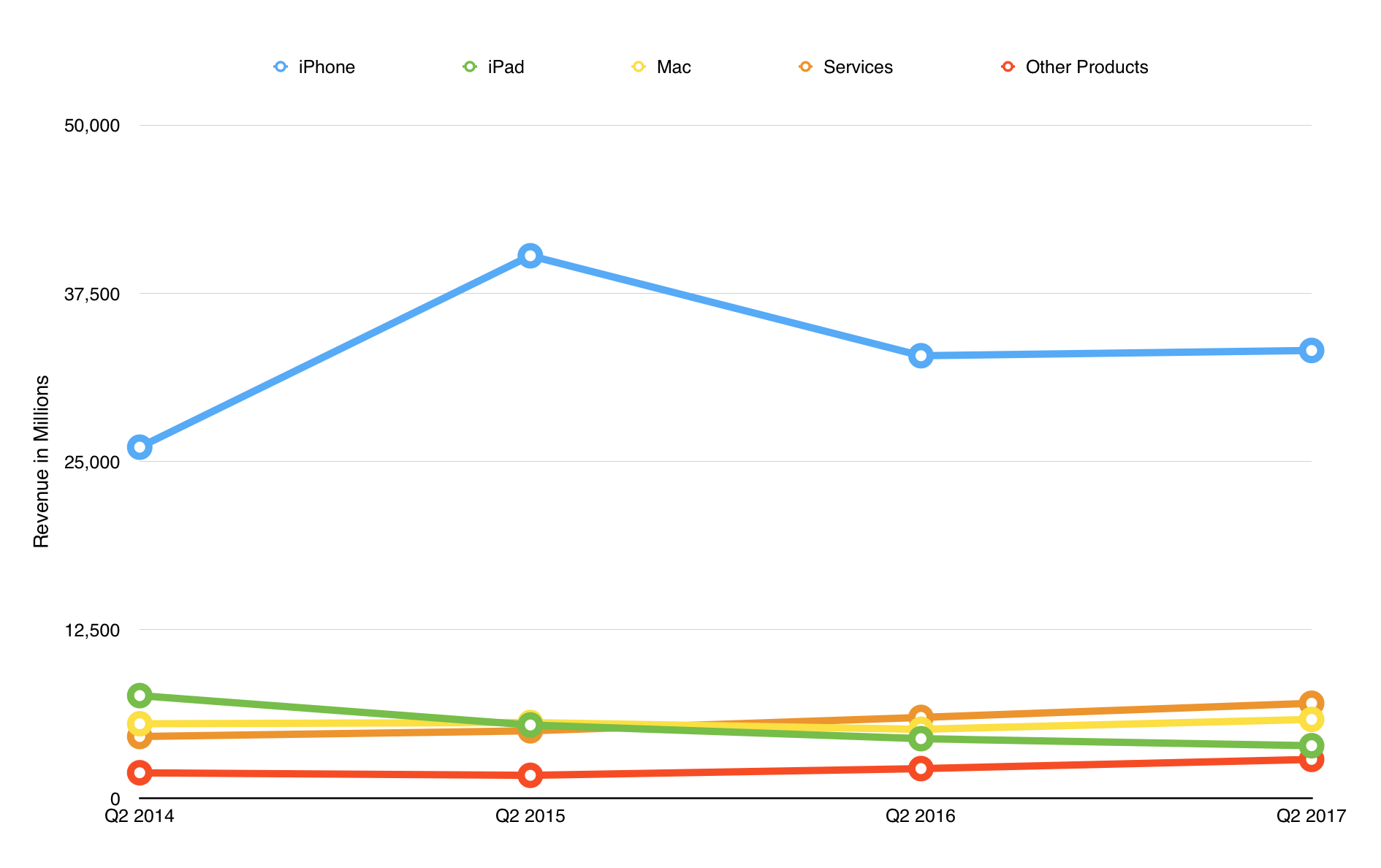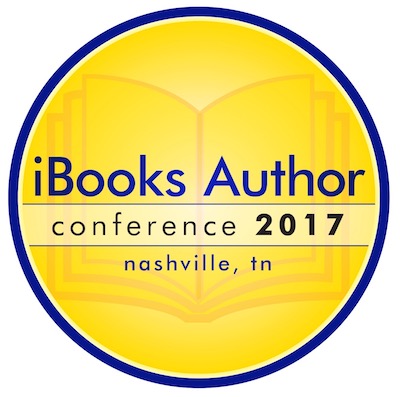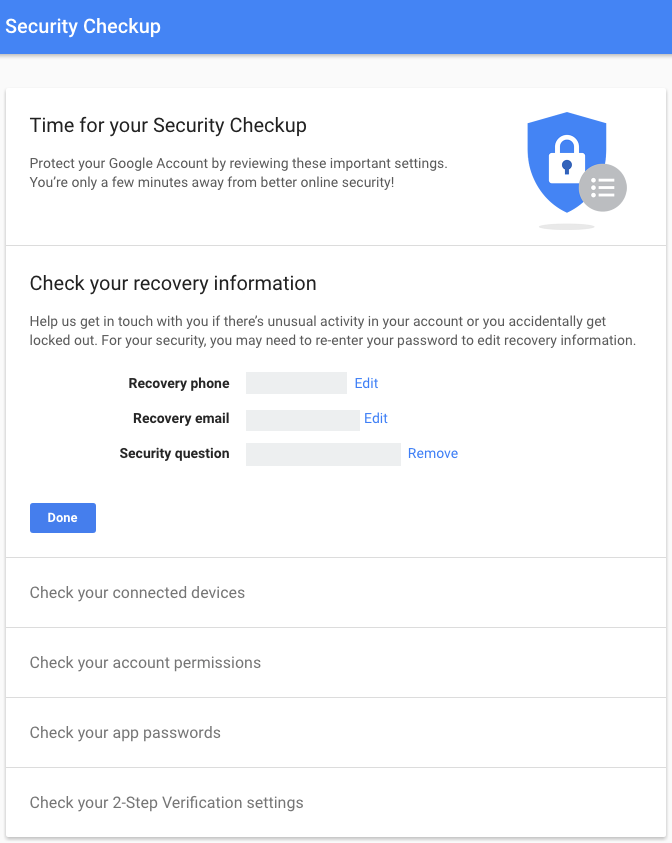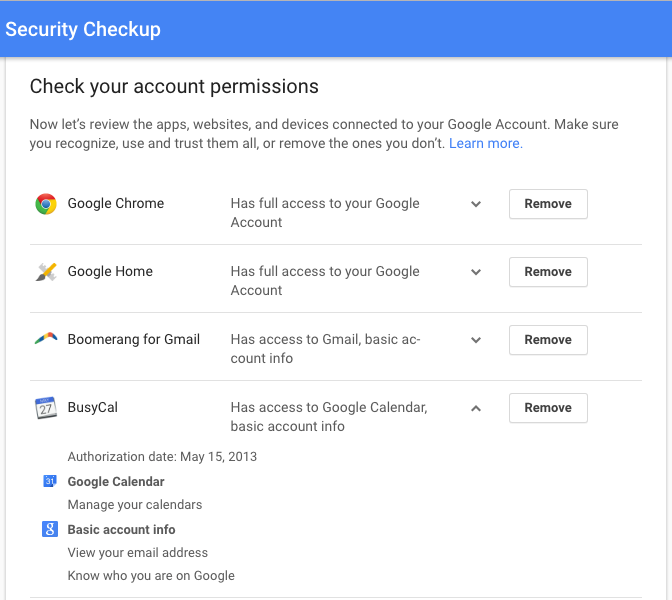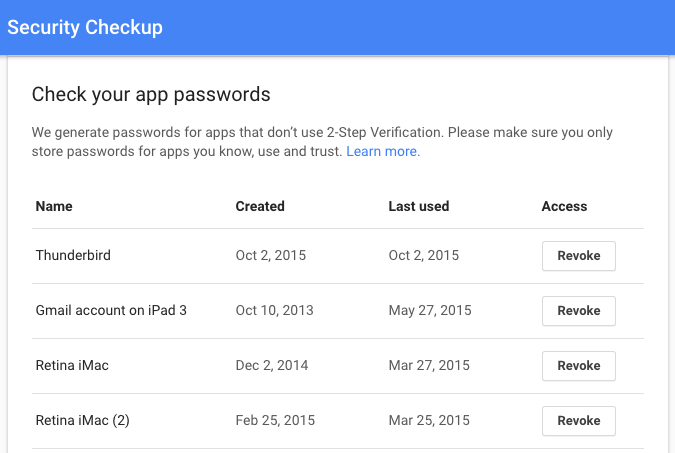TidBITS#1368/08-May-2017
Apple’s Q2 2017 financial results were much better for our favorite computer company than those from the year-ago quarter, even if they were a little dull. Apple CEO Tim Cook used the quarterly investor call to launch a campaign touting the jobs Apple creates in the United States — presumably as a way to woo the current administration into helping Apple repatriate its offshore cash. A massive phishing attack hit Google Docs last week, and although Google plugged it right away, Adam Engst shows how you can better secure your Google account. Microsoft hosted an event dedicated to education, and Julio Ojeda-Zapata provides a breakdown of the Apple-targeted announcements, including a new version of Windows, a new Surface laptop, and an interesting addition to the popular game Minecraft. Geoff Duncan joins us to take a look at the Republican proposal to roll back Obama-era net neutrality rules, and finally this week, you can win a pass to this year’s iBooks Author Conference in our latest DealBITS drawing. Notable software releases this week include OmniFocus 2.9.1 and OmniOutliner Essentials and Pro 5.0.3.
Apple’s Q2 2017 Financial Results Show Slight Growth
Reporting on its second quarter 2017 financial results, Apple has announced net profits of $11.03 billion ($2.10 per diluted share) on revenues of $52.9 billion. The company’s revenues were up 5 percent compared to the $50.6 million revenue recorded in the somber year-ago quarter (see “In Q2 2016, Apple Sees First Revenue Decline in 13 Years,” 26 April 2016).
The big news — literally — was Apple’s cash hoard, which has swollen to $256.8 billion — over a quarter of a trillion dollars. Perhaps Apple will be announcing macOS 10.13 Erebor at WWDC in honor of the dragon-plagued mountain that houses an equivalent treasure trove in J.R.R. Tolkien’s “The Hobbit.”
In other good news, the Mac continued its unlikely ascent, with a whopping 14 percent year-over-year revenue boost, with 4.2 million units sold. Mac sales have accounted for $25 billion of Apple’s revenue in the past year.
Services revenue was also once again a bright and shiny spot for Apple, increasing year over year by 18 percent and accounting for some $7 billion. Cook attributed the growth primarily to Apple Pay, which has seen transaction volume climb by 450 percent over the past year, and to double-digit revenue growth in Apple Music and iCloud Drive subscriptions. Apple CFO Luca Maestri said Apple’s goal is to double Services revenue by 2020. Given the stratospheric rise of the Services segment for the past several quarters, that seems entirely doable.
There was less enthusiasm surrounding Apple’s core iPhone business. It saw revenue growth, but just barely: 1 percent year over year, with a total of 50.8 million units sold. Apple must be making more on each iPhone, since the company actually saw a 1 percent decrease in units sold compared to the same quarter last year. Cook said Apple had miscalculated the product mix, with the iPhone 7 Plus being more popular than expected, which might explain how Apple made more money with fewer sales.
On the negative end of things, the iPad’s downward revenue spiral continued, posting a 12 percent drop year over year, with only 8.9 million units sold in Q2 2017. Nonetheless, according to Cook, although iPad sales growth continued to decline, the quarter’s results did exceed Apple’s expectations. CFO Luca Maestri also noted “supply constraints” for iPad, implying that might have been one cause for the lower sales.
The Other Products category, which took a beating in Q1 2017 (see “Apple Sees Apparent Return to Growth with Q1 2017’s Record Results,” 31 January 2017), recorded a staggering 31 percent increase in year-over-year revenue. That’s good news for fans of products like AirPods, Apple Watch, and Beats headphones, which Cook identified as the primary drivers of growth. “Our revenue from wearable products in the past four quarters was the size of a Fortune 500 company,”
Cook said.
Internationally, Apple saw a 14 percent revenue drop in its Greater China operating segment, which would be more worrisome had the company not also tallied an 11 percent increase in the Americas, a 10 percent increase in Europe, a 5 percent rise in Japan, and a very healthy 20 percent increase for the rest of the Asia Pacific market. However, Apple did see double-digit Chinese revenue growth from the Mac, Services, and retail. Cook made a point of noting that Apple’s results in China were once again trending upward, and he remains “very enthusiastic” about China.
Speaking of retail, Cook said that Apple Retail is entering a new phase of its life, with new experiences and new designs thanks to retail chief Angela Ahrendts. Cook highlighted Apple’s new store in Dubai, which is the 495th Apple Store location. It will be interesting to see if Apple makes a fuss over the 500th store.
Apple is looking to make nice with the current U.S. administration, which has been talking about reducing taxes on offshore corporate earnings. Cook made it a point to mention that Apple had created 2 million jobs across all 50 states in the U.S., and he added that Apple spent $50 billion last year with American suppliers and developers. “Apple is a company that could only have been created in America,” Cook said. This statement turned out to be the beginning of a campaign by Apple to tout its impact on the American job market (see “Tim Cook Touts Apple’s American Jobs, Promises More,” 4 May 2017.)
Finally, Apple has expanded its $250 billion capital return program to $300 billion, which includes an increase in the company’s quarterly dividend for shareholders. On 18 May 2017, Apple shareholders will receive a dividend of $0.63 per share (up from $0.57 per share last quarter, a 10.5 percent increase). Maestri said that Apple expects to keep increasing the dividend every year, and Apple expects to return $89 billion to shareholders over the next eight quarters.
All told, Apple’s quarterly financial performance fell right in the middle of Meh Valley. The company’s revenue and sales results were neither outstanding nor dismal, merely OK, and, as if in imitation, the quarterly analysts’ conference call was unusually low energy.
The fact is that we’re seeing the same non-dramatic, boringly consistent signs we’ve observed each quarter of the past year: the iPad in slow decline, Services on a steady rise, and a topsy-turvy Other Products category. With Apple’s financial security buoyed by its quarter of a trillion dollars in cash, investors might have some long-term concerns about an inevitable slowdown in iPhone growth, but, in the here and now, increased stock dividends should keep them happy.
Tim Cook Touts Apple’s American Jobs, Promises More
When Michael Cohen and I were listening to Apple’s Q2 conference call, my ears perked up when I heard Apple CEO Tim Cook talk about how Apple had created 2 million jobs across all 50 U.S. states (see “Apple’s Q2 2017 Financial Results Show Slight Growth,” 2 May 2017). That statement turned out to be the kick-off of a much larger campaign.
Cook repeated that 2 million figure again during an interview with Jim “Mad Money” Cramer, and he went on at length about Apple’s U.S.-based stores and suppliers. Cook also announced that Apple was putting its money where its figurative mouth is: in a $1 billion fund to promote advanced manufacturing in the United States. Apple will reveal the first investment later this month.
Why is Apple doing this? President Trump campaigned on bringing manufacturing jobs back to the United States and often chose Apple as a target of his ire for offshoring much of its manufacturing to China. At the same time, Trump has spoken favorably of helping companies repatriate overseas money back to the United States, a cause Cook has championed (for background on Apple’s tax situation, see “Apple Grilled Over Tax Practices,” 24 May 2013).
Cramer immediately drew the connection:
You know, when you do that, do you ever look at the government as perhaps saying, “Okay, look, Cook is putting $1 billion of his company to it. Let’s get in,” you know, President Trump’s saying, “We’ve gotta give him a repatriation. Who knows what he’ll do with all that money over there. We’ve gotta give ‘em the tax break.” Would you work closely with the president to get some of these things done so that you can do more job creation?
Cook did not deny that this advanced manufacturing fund might be a negotiation tactic with the Trump administration, saying: “I think that repatriation — actually, I think comprehensive tax reform is the, is so important to this economy.” In fact, Cook even said that the $1 billion comes from Apple’s money in the United States, and that it will have to borrow to get it.
Cook later said:
You know, again, I think with each administration in every country in the world, there are things you disagree and things you agree, and you look to find common ground and try to influence the things you don’t. If you don’t show up, I think that’s the worst scenario because then you’re quiet and this doesn’t do your cause any good or your point of view any good.
In addition to the advanced manufacturing fund, Apple has published a new Web site with an elaborate breakdown of jobs Apple creates in the United States, including a state-by-state listing of jobs and apps based in each state.
Does this mean that Apple will start making more of its products in the United States? Doubtful. The main thing Apple manufactures in the United States is the Mac Pro, which is a high-cost, low-volume product that has plenty of other issues (see “Maca Culpa: Apple Admits Mac Pro Missteps and Promises More Transparency,” 4 April 2017).
Chinese manufacturing offers numerous advantages: cheaper wages, more skilled workers, and suppliers that are often literally down the street from the factory. But perhaps most important are China’s lax regulations, as documented in this New York Times article from 2012:
Apple executives say that going overseas, at this point, is their only option. One former executive described how the company relied upon a Chinese factory to revamp iPhone manufacturing just weeks before the device was due on shelves. Apple had redesigned the iPhone’s screen at the last minute, forcing an assembly line overhaul. New screens began arriving at the plant near midnight.
A foreman immediately roused 8,000 workers inside the company’s dormitories, according to the executive. Each employee was given a biscuit and a cup of tea, guided to a workstation and within half an hour started a 12-hour shift fitting glass screens into beveled frames. Within 96 hours, the plant was producing over 10,000 iPhones a day.
“The speed and flexibility is breathtaking,” the executive said. “There’s no American plant that can match that.”
Apple could never get away with that in the United States. Regulators and labor unions wouldn’t stand for it. And even with China’s massive manufacturing capacity, Apple often struggles to keep up with demand for its products — ask anyone trying to buy a pair of AirPods.
However, there could be a strategic advantage to Apple moving at least some of its manufacturing to the United States. Due to a payment dispute, Apple supplier Qualcomm is attempting to block Apple’s import of iPhones into the United States. Needless to say, if Qualcomm were to succeed, it would be devastating to Apple’s business. But if at least some iPhones were manufactured in the United States, Qualcomm’s threat wouldn’t be nearly as dire.
Furthermore, an American-made iPhone would be produced by a labor force that is, by law, guaranteed worker rights, fair pay, and safety precautions, and the entire effort would be bound by high environmental standards. But those requirements don’t come cheap, so an American-made iPhone would likely cost more than today’s $650 starting price. An article in Marketplace places the total cost at $2000, but that’s with the unrealistic assumption that every part would be made in the United States.
Would you be willing to pay more for an iPhone that was made in America, or at least in a country with stronger labor and environmental protections? And if so, how much more would you be willing to pay? Let us know in the comments or in our informal Twitter poll, where nearly two-thirds of current respondents say they’d pay $50 or $100 more.
DealBITS Drawing: Win a Pass to the iBooks Author Conference 2017
If you’re serious about using iBooks Author to create ebooks or educational content, you should think about attending the iBooks Author Conference that takes place October 12th and 13th in Nashville, Tennessee, just down the road from where TidBITS Managing Editor Josh Centers lives.
Sessions will cover book design, the pros and cons of publishing in EPUB versus iBooks format, fair use, and iBooks Author and the publishing industry. The conference also features some great keynotes:
- Education Keynote: Jason LaMar, Apple Distinguished Educator and producer of 2016 iBA Award Winner “Ohio: Pathway To The Presidency”
- Creative Keynote: Denise Clifton, owner of Tandemvines Publishing and producer of 2016 iBA Award Winner “An Air That Still Kills,” co-written by Pulitzer Prize–winning authors Andrew Schneider and David McCumber
-
2017 Keynote: Dr. Scott Bolton, Principal Investigator of NASA’s Juno mission and author of the “Destination: Jupiter” iBook
Interested in attending? If so, enter at the DealBITS page before midnight on 14 May 2017 for a chance to win one of two passes to the iBooks Author Conference 2017, regularly priced at $599.99. Be aware that you’ll still be responsible for travel and lodging expenses. All information gathered is covered by our comprehensive privacy policy.
Google Halts Massive Phishing Attack: Check Your Account
Last week, a huge phishing campaign targeted email users with a message that appeared to be an invitation from a known correspondent to join a Google Doc. However, the linked Web page requested that you grant access to an app that looked like Google Docs, but was instead an app that sent spam to people in your contact list.
The attack was well-engineered, so although there were giveaways, such as the original message being sent to [email protected] and BCC’d to you, it suckered lots of people.
Google reacted quickly, disabling the phishing campaign within an hour and releasing this statement:
We have taken action to protect users against an email impersonating Google Docs, and have disabled offending accounts. We’ve removed the fake pages, pushed updates through Safe Browsing, and our abuse team is working to prevent this kind of spoofing from happening again. We encourage users to report phishing emails in Gmail.
Later, Google followed up with another statement:
We realize people are concerned about their Google accounts, and we’re now able to give a fuller explanation after further investigation. We have taken action to protect users against an email spam campaign impersonating Google Docs, which affected fewer than 0.1 percent of Gmail users. We protected users from this attack through a combination of automatic and manual actions, including removing the fake pages and applications, and pushing updates through Safe Browsing, Gmail, and other anti-abuse systems. We were able to stop the campaign within approximately one hour. While contact information was accessed and used by the campaign, our investigations show that no other data was exposed. There’s no further action users need to
take regarding this event; users who want to review third party apps connected to their account can visit Google Security Checkup.
Although 0.1 percent of Gmail users sounds small, it’s likely well over 1 million people, since Google reported that Gmail had 1 billion users as of February 2016.
At this point, as Google says, there’s nothing you need to do to protect yourself from this attack. But it’s a good excuse to check your Google account to verify everything connected to it.
Start at the Google Security Checkup page, which walks you through checking your account recovery information, connected devices, account permissions, app passwords, and two-step verification settings.
In particular, in Check Your Account Permissions, make sure to remove access for any app that you don’t recognize. Click an app to see more details about when you authorized it to access your Google account and what information it can access.
When you get to Check Your App Passwords, you may be able to revoke most or even all of them. Google lets you generate passwords for apps that don’t support its two-step verification system, but there’s no need for them in any Google-branded apps in iOS 8.3 or later, and OS X 10.10.3 Yosemite or later. Similarly, setting up Gmail in Mail in iOS doesn’t require an app-specific password, and most independent apps have been updated in the last few years. I apparently haven’t used any of the app-specific
passwords I created since 2015, so I can probably delete them all.
I’m not sure there’s much of a moral to this story, apart from encouraging you to evaluate what you read carefully, both in email and on Web pages that you might click through to from an email message, particularly if they’re asking you for a password or other personal information. Phishing messages almost always have spelling errors, grammatical flubs, or oddities with the To and From lines — no large company will make those kinds of mistakes. If an email message ever feels wrong, navigate to a linked Web page manually
rather than clicking through from the message.
But don’t get too paranoid. The vast majority of email that lands in your Inbox is entirely innocuous, and worrying about a phishing attack every time you open a message is no way to live.
New Microsoft OS and Laptop Aim at Apple and Google in Education
Tech titans have clashed for decades in the education market.
Early on, Apple had an enviable position in K-12 and higher education, first with the Apple II and later the Mac, but later on lost ground to inexpensive Windows-based PCs. Then came the iPad and an Apple resurgence in the classroom, only to have that challenged by Google and its Web-centric Chromebooks. Meanwhile, Microsoft has been planning its return to the education market.
The Redmond tech giant showed its hand on 2 May 2017 in a press event that glossed over the consumer and business realms for once and focused squarely on education. The keynote, brief as these things go, revealed a new Surface laptop intended primarily for use in classrooms, a new flavor of the Windows operating system – again, largely for student use – and a bunch of education-friendly software tools.
Let’s break it all down, so those who use or recommend Apple’s education solutions know what’s happening in this space.
Surface Laptop — In education, both the iPad and Chromebooks have their problems. As a tablet, the iPad is a bit awkward for typing because it lacks an integrated physical keyboard. It’s pricey, too. Chromebooks have keyboards and tend to be less expensive but, unlike muscular and nicely constructed iPads, they have a reputation for being underpowered and chintzy.
Microsoft aims to lick both problems with its new Surface Laptop, a well-built and powerful PC in a traditional clamshell configuration.
Starting at $999, the 2.76 pound (1.25 kg) Surface Laptop uses beefy 7th-generation Intel Core processors, boasts an advertised 14.5 hours of battery life, and features a 13.5-inch, 3.4-million-pixel touch display with Gorilla Glass 3 for ruggedness (a must in the classroom). Microsoft claims this “PixelSense” display is the thinnest LCD touch screen on any notebook and brags that the laptop has 4 more hours of battery life than a 13-inch MacBook Pro under certain conditions.
Aesthetics include anodized metal outside — in an Apple-like move, it comes in a choice of four shades: Burgundy, Cobalt Blue, Graphite Gold, and Platinum. Inside, the Surface Laptop uses warmer materials, including soft-to-the-touch Alcantara fabric surrounding the keyboard and trackpad — the same durable, stain-resistant polyester/polyurethane fabric found on the outside of Microsoft’s Surface Pro tablet keyboard covers.
The Surface Laptop, which is 0.57 inches (14.47 mm) at its thickest point, is a notable departure from previous Surface gear that boasts less conventional designs. It’s neither a chunky Surface Book with a weird hinge and removable screen nor a Surface Pro tablet with detachable keyboard and metal flip-out stand.
Windows 10 S — Apple’s iOS and Google’s Chrome OS have a reputation for being simple to use and manage, though in radically different ways.
Now Microsoft is offering a third choice, a simplified version of Windows it calls Windows 10 S and intends largely for classroom use. To that end, it’s somewhat limited: it only runs apps from Microsoft’s app store, leaving out many traditional desktop apps. The reasoning is similar to Apple’s with the Mac App Store: apps offered for download have been vetted for security and offer uniformity in how they are used, both of which are music to the ears of classroom tech administrators. But Microsoft has tried app-store-only Windows versions before without much success.
Windows 10 S has other notable limitations. Users can’t designate a default Web browser other than Microsoft’s own Edge. Nor can they change the search provider to something other than Microsoft’s Bing.
Microsoft announced that full-featured versions of its Office apps would be made available via the app store — until now, its app store offered only limited versions of the Office apps. Microsoft is also adapting its Edge Web browser with students in mind, adding a space for organizing tabs into groups, which could be useful for thematic organization when writing school papers and the like.
Tech administrators also get a few goodies, including the option to upgrade any Windows 10 S PC to Windows 10 Pro (after which it cannot be reverted to Windows 10 S) and an option to set up classroom laptops automatically just by inserting a USB flash drive with Windows 10 S configuration specs.
Microsoft is not keeping Windows 10 S to itself. In addition to the Surface Laptop, notebooks from the likes of Acer, Asus, Dell, Fujitsu, HP, Samsung, and Toshiba will run Windows 10 S. Some of these machines will reportedly cost as little as $189, putting them squarely in the same price range as cheap Chromebooks.
Teams, Minecraft, and More — Although Microsoft has been expanding into hardware, it’s a software company at its core, so it’s not surprising that Monday’s keynote focused on applications suitable for education.
One of these is Microsoft Teams, group chat software initially released for the business market. In now offering it to the education market, the company said it will “make Teams the digital hub for the classroom where teachers and students come to collaborate and learn.”
Focusing Teams on education is an important move for Microsoft to make because of the robust collaboration features built into Google’s productivity apps, which are widely used in schools as well as businesses. In addition, platform-agnostic products such as Slack are making group chat an essential part of modern collaboration in both business and education.
Microsoft also made an announcement related to Minecraft, the popular world-building software it bought in 2014. It is now building in coding features aimed at students, which is not unlike how Apple positions its Swift Playgrounds coding app (see “Playing Around with Swift on the iPad,” 13 June 2016).
These changes will integrate Minecraft with student-coding platforms like Tynker, ScratchX, and Microsoft’s MakeCode, along with grown-up coding technology JavaScript. In this manner, students can write code that makes things happen in Minecraft environments, like building structures. Again, this isn’t far off from what Apple does in Swift Playgrounds, although Minecraft is already hugely popular
among the school-age set.
Microsoft also announced a renewed push into “mixed reality” with students in mind. Mixed reality refers to a combination of virtual reality (where you strap on goggles to navigate simulated worlds) and augmented reality (which layers digital constructs onto the real world; think Pokémon Go). Gear like Microsoft’s HoloLens headset is intended to facilitate such blended experiences, with Microsoft claiming more mixed-reality hardware is on the way (see “Windows Goes Universal… and Holographic,” 23 January 2015, and “On the iPhone, Virtual Reality Is Unofficially Real,” 17 June 2016).
In addition, Microsoft announced a deal with education-content giant Pearson, which has pledged to offer mixed-reality content in a variety of topic areas, including health, commerce, history, and STEM (short for science, technology, engineering, and mathematics).
The Third Option — Despite the continued prevalence of Windows PCs in schools, Microsoft has clearly been feeling left behind by Apple and Google in the education market.
To respond, Microsoft has adapted its core products into what it believes is a compelling package for educators and their administration overlords: a powerful, durable laptop, along with a familiar operating system modified for increased ease of use and security. Also, Minecraft!
Naysayers will note that the new Surface Laptop is not exactly education-priced: a starting price of $999 is steep compared to Chromebooks that can be had for as little as $200. Also, Microsoft’s education-focused message gets muddled when it makes comparisons to the MacBook Pro, which may be relevant in higher education, but less so in the K-12 classroom.
Critics will also wonder why Microsoft is releasing yet another limited version of Windows. Didn’t it learn anything from the likes of Windows RT and Windows Starter Edition, two previous attempts to push simplified versions of its iconic operating system?
But educators who are weary of rickety Chromebooks and keyboard-less iPads may look seriously at Microsoft’s offerings. And if that fosters competition, schools win in the end.
FCC and Congress Work to Roll Back Net Neutrality
In the United States, “net neutrality” has long been one of the guiding principles of the Internet. It means that ISPs like Comcast, Time Warner, and Verizon should treat all legal Internet use with equal priority — no playing favorites. Reasonable network management was allowed — ISPs could make quick, operational decisions to work around abuse, illegal use, or problems — but ISPs couldn’t downgrade or block particular applications (like Netflix or BitTorrent) or treat traffic from their preferred business partners (like Sony or Microsoft) better than anyone else.
Yet, net neutrality had no solid legal foundation in U.S. law and regulation for most of the Internet’s history. The Federal Communications Commission first tried to set out net neutrality principles in 2005, but by 2007 they were struck down as unenforceable by a Comcast court challenge. The FCC tried again with 2010’s Open Internet Order, but in 2014 that too was successfully challenged in court, this time by Verizon (see “Net Neutrality Is Down, but Not Out,” 20 January 2014).
So in 2015, the FCC pulled out its big gun and reclassified both traditional and mobile ISPs as “common carriers” under Title II of the Communications Act of 1934 (see “FCC Goes All-in on Net Neutrality,” 7 Feb 2015). The FCC can tell common carriers what to do, and the agency essentially told them they had to abide by net neutrality principles and not play favorites with Internet traffic. Of course, ISPs took the FCC to court (again), but this time they lost. The FCC’s authority to declare ISPs common carriers and mandate net neutrality was upheld in 2016, and that decision was effectively reaffirmed just this week.
So the irony now is that the FCC, under a new chairman aligned with the Trump administration, is moving fast to undo the net neutrality framework that has been upheld by the courts. Furthermore, the Republican-controlled Congress is moving to strip the FCC of the authority it used to create that legal foundation in the first place, so in the future the FCC would not have the authority to “redo” the “undo.” And it’s all being done in the name of “restoring freedom.”
What The FCC Proposes — Under new commissioner Ajit Pai (who was originally appointed to the FCC by President Obama in 2012), the FCC is proposing once again to reclassify ISPs as “information services” rather than common carriers. This would effectively undo the legal framework under which the FCC successfully implemented net neutrality regulations.
Admittedly, today’s Title II regulatory requirements for common carriers weren’t born in the Internet age: the concepts come from freight operators in the early 19th century and were later applied to telegraph and phone companies in the 1930s and the Ma Bell monopoly in the 1980s.
But reclassifying ISPs as “information services” would mean that they’d be free to degrade or block any traffic on their network that they dislike (such as that of competitors), as well as introduce paid prioritization schemes (often called “fast lanes”) whereby they charge major Internet firms like Amazon, Netflix, Google, Facebook, Microsoft, and Apple for preferred, unfettered access to their networks and customers.
Do We Need Net Neutrality? — During his time at the FCC, Chairman Pai has consistently characterized net neutrality as a solution looking for a problem, noting that in all the years American ISPs were operating without any enforceable net neutrality regulations, there was no evidence of widespread, systemic harm to consumers or their privacy. Chairman Pai — and most ISPs — argue it’s simply contrary to ISPs’ interest to block or degrade traffic, even that of their competitors. After all, consumers expect an open Internet, wherein they can access any lawful content from any network. If ISPs hindered that, they would be less competitive and consumer
backlash would harm their businesses. In short, Pai feels market forces will handle net neutrality better than government regulation.
Pai also claims that eliminating Title II classification will boost broadband deployment and competition in the United States by removing hurdles and enabling major ISPs to open up new revenue streams through business practices like fast lanes. More competition and more revenue will attract even more investment, accelerating Internet development. Since the Title II classification went into effect in 2015, Pai claims the 12 largest ISPs have scaled back broadband investment by $3.6 billion, and nearly two dozen small providers have slowed or halted development. Of course, additional investment will, in theory, also create jobs — one of
the chief aims of the Trump administration.
Net neutrality advocates would argue Pai’s claims don’t hold water. For instance, Pai’s proposal offers no evidence that the 2015 Open Internet Order’s prohibition on blocking or throttling of Internet traffic has harmed users. (The FCC, nonetheless, is now asking for any examples.)
ISPs have deliberately degraded lawful Internet traffic in the past. The last decade of debate over net neutrality kicked off in 2007 because Comcast deliberately blocked and degraded BitTorrent traffic. In 2014 Verizon and Comcast deliberately allowed Netflix’s performance to degrade at peering points until Netflix paid for preferred access.
One could argue the reason more ISPs didn’t try things like that was because the legal landscape was unclear under previous net neutrality regimes. Under Pai’s “Restoring Internet Freedom” proposal, however, the landscape would be clear: basically, ISPs would have the freedom to do anything they liked.
The argument that competition and consumer backlash stand in the way of ISPs blocking or degrading popular services can also be questioned. In 2016 the FCC itself found that 10 percent of Americans lack access to modern broadband (defined as 25 Mbps downstream, 3 Mbps upstream), with those numbers increasing to 39, 41, and 66 percent for rural Americans, tribal areas, and U.S. territories respectively. Even when consumers have access to broadband, the Center for Public Integrity in 2015 found most Americans have only
one or two choices for service since ISPs appear to divide up territories to avoid overlap. Although these figures represent improvements over previous years — and mobile Internet is a major factor in many areas — it would be difficult to describe broadband competition as vigorous or effective in many U.S. markets.
Further, Commissioner Pai doesn’t want the FCC regulating ISP business practices. He sees the Federal Trade Commission (FTC) being the appropriate agency to deal with any complaints of anticompetitive behavior or consumer privacy violations amongst ISPs (for more on Pai’s philosophy, see “Congressional Republicans Kill FCC ISP Privacy Rules,” 3 April 2017).
And Congress Too? — The chairmanship of the FCC isn’t the only thing that changed with the 2016 election: the Presidency and the United States Congress are now controlled by the Republican party. From the Republican point of view, undoing the 2015 Open Internet Order is a good start. However, if there were a change in presidential administration — say in 2020 or 2024 — the FCC could, in theory, just hit “redo” on the 2015 Open Internet Order and reclassify ISPs as common carriers again! The agency’s legal authority to do so would remain intact.
So, Senator Mike Lee (R-UT) has introduced the “Restoring Internet Freedom Act.” The full text isn’t yet available, but the gist is that it would strip the FCC of the authority to reclassify ISPs as common carriers. The bill enjoys some high-profile co-sponsors like former Republican presidential candidates Ted Cruz and Rand Paul, but still has to wend its way through Congress.
What Happens Next? — The FCC will vote on the Restoring Internet Freedom NPRM (Notice of Proposed Rulemaking) on 18 May 2017; once that’s done, the proposal will remain open for public comment until 17 July 2017, followed by a month-long reply period. The 2015 rulemaking proposal attracted so many comments that the system crashed several times; however, the FCC says they’ve upgraded their systems (and even have an API for taking comments in bulk), so perhaps the commenting system will behave better this time. Or not — comedian John Oliver’s segment on net neutrality, complete with a custom gofccyourself.com link that redirected to the FCC comment page, encouraged so many comments that it took the FCC site down again once already. Click the +Express link to add your comment.
However, the writing is on the wall: Commissioner Pai has the votes to roll back the FCC’s 2015 Open Internet Order. The real question is what sort of regulatory framework, if any, will replace it. Any rollback of the 2015 Open Internet Order will almost certainly be challenged in court by net neutrality advocates. However, they probably have an uphill fight, as courts have almost always deferred to the FCC on common carrier classifications.
In the meantime, expect ISPs to start experimenting with new business models. These will likely include paid prioritization, granting partners exemptions to any data caps, impeding top-tier services that refuse to ante up, and potentially blocking or limiting access to any sites, apps, or services they believe to be disruptive to their operations.
TidBITS Watchlist: Notable Software Updates for 8 May 2017
OmniFocus 2.9.1 — The Omni Group has released OmniFocus 2.9.1, which fixes a bug that caused archiving failure after migrating to the new database format introduced in version 2.9 (see “OmniFocus 2.9,” 17 April 2017). The task management app also now correctly displays the date an attachment was added in the Added column for parent rows, warns you about possible data loss if you disable sync, fixes a couple of crashes, and updates localizations. ($39.99 new for Standard and $79.99 for Pro from the Omni Group Web site, $39.99 for Standard from Mac App Store with in-app purchase option to upgrade to Pro, 29 MB, release notes, 10.10+)
Read/post comments about OmniFocus 2.9.1.
OmniOutliner Essentials and Pro 5.0.3 — The Omni Group has released version 5.0.3 of OmniOutliner Essentials and OmniOutliner Pro, a maintenance update that ensures that Launch Services recognizes OmniOutliner as the default app for .ooutline files (regardless of other installed apps). Both editions of the outlining and information organization app fix a bug that caused style attributes not to update after moving between rows with arrow keys, ensure that pasting data from earlier versions of Excel no longer result in a PDF attachment, and fix some issues for
Autosize settings with columns.
OmniOutliner Pro also receives some exclusive updates, including fixing some additional column resizing bugs, resolving an issue with changing the background color of the Column Titles style, ensuring correct use of the sidebars after importing a plain text or rich text file, and fixing a crash triggered by collapsing a section in the keyboard shortcut list.
OmniOutliner Essentials is priced at $9.99 ($4.99 upgrade from any previous edition of OmniOutliner), while OmniOutliner Pro retails for $59.99 (with a $29.99 upgrade price). OmniOutliner 5 is available from the Mac App Store as a free download (providing a 2-week free trial) with options for unlocking Essentials and Pro features at $9.99 and $59.99 respectively. ($9.99 new for Essentials, $59.99 for Pro, $4.99/$29.99 upgrades, 26.6 MB, release notes, 10.11+)
Read/post comments about OmniOutliner Essentials and Pro 5.0.3.
ExtraBITS for 8 May 2017
We have just two ExtraBITS for you this week: the popular DVD-ripping app HandBrake was temporarily infected with malware, and Apple has launched an extended repair program for the iPad Pro Smart Keyboard.
HandBrake App Infected with Malware — Developers of the HandBrake DVD-ripping app have issued a warning that attackers inserted malware into copies of the app on one of its download mirror servers. They have shut that server down, but if you downloaded HandBrake between 14:30 UTC 2 May 2017 and 11:00 UTC 6 May 2017, you may have been infected. The HandBrake forum post provides more details on how to see if your Mac is infected and how to remove the infected files if so. If HandBrake’s developers had digitally signed the app with an Apple developer certificate, this particular attack couldn’t have
happened. Apple has also updated XProtect to protect against future downloads of files infected with Trojan OSX.Proton.B.
Apple Launches Repair Program for the iPad Pro’s Smart Keyboard — Apple has created an extended repair program for the iPad Pro Smart Keyboards due to “functional issues” that include sticking and repeating keys, sensor issues, problems with the magnetic connector, connection issues, and unresponsive keys. The program covers Smart Keyboards for both the 9.7-inch and 12.9-inch iPad Pro models and extends the warranty by an additional two years, for a total of three years. If you paid for a replacement for a Smart Keyboard that’s eligible for
the new program, Apple will give you a refund — contact an Apple Store or Apple Authorized Service Provider if Apple doesn’t get in touch with you first.