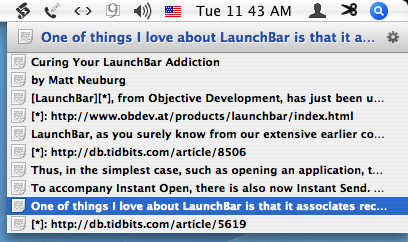TidBITS#891/06-Aug-07
Apple is announcing new products this week, but not until Tuesday (be sure to check the TidBITS site for full coverage). In the meantime, we have a feast of Mac news and features, starting with Matt Neuburg’s look at why you may want to spend more time with the new LaunchBar 4.3. Adam finally unloads some old hardware using Freecycle, and Glenn Fleishman was last seen playing Bejeweled on his iPhone, oblivious to all else. We also note Microsoft Office 2008 living up to its name by slipping until January, but at the same time the company released a beta of Remote Desktop Connection (RDC) Client 2.0 and a new beta of its XML converters for Windows Office 2007 files. A heap of software updates also passed our desks this week: Security Update 2007-007, Safari 3.0.3 beta, iPhone 1.0.1, AirPort Extreme Update 2007-004, and iTunes 7.3.2 from Apple; Fusion 1.0 from VMware; The Missing Sync for Windows Mobile 4.0 from Mark/Space; and BBEdit 8.7 from Bare Bones. Lastly, it has finally happened: Fake Steve Jobs has been unmasked.
Apple Releases Mac OS X, Safari 3, and iPhone Security Updates
Apple has released a trio of security updates to block a variety of possible malicious actions that could compromise the security of your Mac or your iPhone.
Security Update 2007-007 could be nicknamed the James Bond release, both for its version number and for the number of now-blocked exploits that involve “enticing the user” to perform some seemingly innocuous task like visiting a Web page, clicking an FTP URL, opening a PDF file, or (perhaps this isn’t so innocuous) running zgrep. Components of Mac OS X that are updated include bzip2, CFNetwork, CoreAudio, cscope, gnuzip, iChat, Kerberos, mDNSResponder, PDFKit, PHP, QuartzComposer, Samba, SquirrelMail, Tomcat, WebCore, and WebKit (after reading that list, I’m shaken, not stirred). See Apple’s site for full details. The easiest way to get Security Update 2007-007 is via
Software Update, but stand-alone downloads are available for Mac OS X 10.3.9 (48.7 MB), Mac OS X Server 10.3.9 (63.3 MB), Mac OS X 10.4.10 for PowerPC-based Macs (14.2 MB), Mac OS X 10.4.10 for Intel-based Macs (25.7 MB), Mac OS X Server 10.4.10 for PowerPC-based Macs (23.8 MB), and Mac OS X Server 10.4.10 for Intel-based Macs (35.3 MB).
Safari 3 Beta Update 3.0.3 addresses four exploits for Windows, three of which also apply to the Mac version of Safari 3 and to the WebCore and WebKit components of Mac OS X that are used by earlier versions of Safari and many other applications (Security Update 2007-007 includes the fixes for those not running Safari 3). The fixes are for the usual things – bad guys could cause Safari to crash, lure you to a spoofed Web site, or execute arbitrary code. There’s no reason to think any of this has ever happened in the wild, but there’s also no reason to avoid this update, given that Safari 3 is still in beta anyway and can only improve. It’s unclear if there are any
changes in this update that aren’t security-related. The update is available via Software Update or as a 14 MB download from Apple’s Safari page.
Lastly, the iPhone sees its first software update with iPhone v1.0.1 Update. The major changes revolve around security related to browsing Web pages with the iPhone’s version of Safari. In fact, two of the four fixes in iPhone v1.0.1 Update are also in Security Update 2007-007 and Safari 3 Beta Update 3.0.3, emphasizing the shared code between Mac OS X and the iPhone.
A few undocumented feature modifications crept into this release, too. The Favorites list for the Phone now supports up to 50 contacts instead of 20; you can automatically BCC yourself in the Mail application; and support for more speakers and other accessories developed for the iPod has been added.
Note that this update is available only through iTunes, as with iPod updates. iTunes will download it automatically sometime within the next week and present it as an option for you to install the next time you sync; if you want to install it manually, use the Check for Updates button or menu item in iTunes. To verify that the update has occurred, navigate in the iPhone to Settings > General > About and look for version “1.0.1 (1C25)”.
AirPort Extreme Update 2007-004 Released
Feh! Other than the fact that AirPort Extreme Update 2007-004 is available for Intel-based MacBooks, MacBook Pros, and Mac minis; that it “improves the reliability of AirPort connections,” and that it’s available via Software Update or as a 745K download, Apple isn’t saying anything interesting. Oh, it also reportedly requires Mac OS X 10.4.10, and is available in English, German, French, and Japanese.
iTunes 7.3.2 Fixes Unspecified Bugs
Apple has released iTunes 7.3.2, saying only that the update “provides bug fixes to improve stability and performance,” although iPhone Atlas is speculating that there are iPhone-related changes based on which files have been modified. The update is available via Software Update as a 34 MB download or from Apple’s iTunes download page. MacFixIt is reporting the usual spate of odd behaviors that follow any update, likely related to some form of local file corruption, so it’s worth making sure you have a backup of your iTunes Library before
updating.
VMware Announces Fusion 1.0 Release
VMware has announced that after seven months of beta testing, Fusion version 1.0 will ship today, 06-Aug-07. Fusion is VMware’s virtualization software that enables Intel-based Macs to run Windows alongside Mac OS X; it competes closely with Parallels Desktop for Mac.
Among Fusion’s notable features are Unity, a mode in which windows from Windows applications intermingle with windows from Mac applications – including full support for Exposé and minimizing windows to the Dock; support for 64-bit guest operating systems (if your Mac has a 64-bit processor); multiple virtual processors for Windows applications that require them; and the capability to run virtual appliances (packages that contain one or more pre-configured applications, along with an operating system) from VMware’s Virtual Appliance Marketplace.
Some of the known issues in Release Candidate 1 of Fusion still exist. For example, when using Fusion to run a copy of Windows Vista installed under Boot Camp, you must reactivate Windows each time you switch between Boot Camp and Fusion. VMware plans to address this and other problems in future releases. Fusion retails for $79.99 and a free 30-day evaluation version is available.
Microsoft Office 2008 Slips to January
In what one may perceive as either a major or minor delay, Microsoft’s Macintosh Business Unit (MacBU) has announced that Office 2008 for the Mac will now ship in mid-January 2008 in the United States, with worldwide availability scheduled for the first quarter of 2008. That probably translates to a public unveiling at Macworld Expo in San Francisco on 14-Jan-08. Previously, Office 2008 had been scheduled for release in the second half of 2007, but according to the MacBU, the slip was required to achieve the necessary level of quality. User comments on
Microsoft’s Mac Mojo blog tend toward the testy, with a number of people expressing disappointment about the delay while simultaneously acknowledging that quality is key.
Microsoft Releases RDC and XML Converter Betas
Okay, it’s still in beta, but Microsoft has brought the Remote Desktop Connection (RDC) Client for Mac 2.0 into the modern age. RDC enables a Macintosh to control remote Windows machines running Terminal Services or Remote Desktop Services (that includes the Business, Enterprise, and Ultimate versions of Windows Vista, Windows XP Professional, and Windows Server 2003). Microsoft has given this latest update a redesigned user interface, dynamic screen resizing, customizable preferences, support for multiple sessions, better compatibility with Windows Vista, and support for local printing. It’s a universal
binary, requires Mac OS X 10.4.9 or later, and is a 4 MB download. This version of the beta expires 31-Mar-08.
Also released was the 0.2b update to the Office Open XML File Format Converter that includes improvements for converting Word’s .docx files and adds support for PowerPoint .pptx files. (See “Microsoft Office Open XML File Format Converter in Beta,” 2007-05-21, for more details.) Remember, you need Office 2004 11.3.4 or later (the current version is 11.3.6), or Office X 10.1.9 or later to open converted documents. This version of the converter expires on 31-Dec-07; it’s a 21.1 MB download.
BBEdit 8.7 Bulks Up
Bare Bones Software has released BBEdit 8.7, a notable update to the company’s powerful HTML and text editor. Significant changes include support for smart folders as sources for text factories and multi-file search operations, the capability to re-open on launch documents that were open as of the last quit, support for alternative terminal applications, AppleScript improvements, better language module support for Python, and support for the programming language Lua. Bare Bones also rewrote BBEdit’s File Group feature, which lets you collect a set of files and folders into a single persistent (and automatically updated) window, and enhanced the disk browser feature that makes it
easy to browse through text files on disk. Numerous other changes and bug fixes round out the release; it’s overall cleaner and more functional. BBEdit 8.7 requires Mac OS X 10.4 or later and is a universal binary. The update is a 15.2 MB download and is free to registered users of BBEdit 8.5 or later; owners of versions 8.0 to 8.2.6 can upgrade for $30. New copies cost $125 for individuals or $49 for educational customers.
Missing Sync 4.0 Supports Latest Windows Mobile Devices
Mark/Space has released The Missing Sync for Windows Mobile 4.0, which makes it possible to sync data between a Mac and Windows Mobile-based smartphones, notably adding compatibility with devices running the latest Windows Mobile 6. So if you’ve managed to avoid the intense gravitational pull of the iPhone and are instead using a Windows Mobile smartphone like the HTC Touch, Motorola Q9, or the Samsung Blackjack, The Missing Sync for Windows Mobile 4.0 can now import videos taken with the device and encode DRM-free QuickTime video from the Mac for playback on devices that support MP4 video. This new version also logs calls made on the smartphone and lets you sort and
search them in a Call Log application on the Mac. All calls have basic information, but integration with Address Book on the Mac provides additional data about known contacts, and you can easily create contacts from call log data. Professionals who bill for their time can even export call log data to Excel or a database application. SMS messages are logged and transferred to the Mac too, with the same Address Book integration, providing a record of what could be important communications on the Mac. (Unfortunately, SMS support isn’t available on the Palm Treo 700 and 750.)
These new features come in addition to previous support for syncing contacts from Address Book and Entourage, calendar events with iCal and Entourage, notes and voice recordings, Office files, photos with iPhoto, unprotected music from iTunes, and more.
The Missing Sync for Windows Mobile 4.0 costs $39.95 as an electronic download; CD versions will be available soon for $49.95. Upgrades for owners of 3.0 are free for anyone who purchased on or after 01-Jun-07; purchases before that date and of certain other Missing Sync products are entitled to a $24.95 upgrade. The product requires Mac OS X 10.4.9 on the Mac and works with devices using Windows Mobile 2002 (also called Pocket PC 2002), Windows Mobile 2003, Windows Mobile 5, and Windows Mobile 6. Visit Mark/Space’s Web site to see if your Windows Mobile device is supported.
Fake Steve Jobs Finally Unmasked
On the Internet, it’s said, no one knows you’re a dog. But this ability to adopt an alternate identity can lead to a firestorm of speculation followed by backlash when popular personalities turn out to be carefully constructed characters, as happened with the lonelygirl15 hoax on YouTube.
Closer to home, we in the Macintosh world have long been amused by a clever writer making no bones about the fictional nature of his work, a blog titled “The Secret Diary of Steve Jobs” but more commonly known by its domain: “Fake Steve Jobs,” sometimes shortened to FSJ. The hunt for the real person behind the fake Steve Jobs has been on for some time, with numerous Macintosh personalities being proposed for the position, including our ever-hilarious friend Andy Ihnatko, Wired’s Leander Kahney, Take Control author Scott Knaster, and even yours truly. I was flattered, but my only fictional alter ego is the hard-boiled detective Ace
MacKenzie.
At long last, Fake Steve has been revealed. Brad Stone of the New York Times followed the crumbs and stumbled on Daniel Lyons, a senior editor at Forbes, who admitted to his alter ego without any hesitation, according to Stone. He wondered only why no one had ferreted him out earlier.
Lyons managed to maintain his secret for over a year, and his blog has become extremely popular among Apple watchers during that time, thanks to a combination of snarky commentary and that omnipresent question of just who the writer really was. While few people know how Steve Jobs talks in private, Lyons’s ability to uncork Jobs’s id into a stream of consciousness that seemed vaguely credible made it a must-read.
Fake Steve’s popularity has even risen to the point where Da Capo Press will in October publish a satirical novel by Lyons entitled “Options: The Secret Life of Steve Jobs, a Parody.” When alerted to the identity of his evil twin via instant message, the real Steve Jobs told the New York Times that he had no interest in reading the book, although both he and Bill Gates have acknowledged reading the blog.
The real question is, will “The Secret Diary of Steve Jobs” remain a must-read now that Fake Steve has been unmasked? Or will readers jump ship for the Fake Steve Ballmer or the Fake Bill Gates?
PopCap Pops iPhone Productivity
Darn you, PopCap! Darn you to heck for all e-ternity! Sorry, that might be a little severe, but just when I was actually experiencing an increase in my workday productivity as I’ve gotten used to the capabilities and limitations of my iPhone, PopCap Games decided to release a Web version of its Bejeweled game that’s tailored for the iPhone.
This so-called game is actually a mind virus that aliens – PopCap executives and programmers – have distributed in an effort to sap the life force of human beings, softening us up for probing and later conquest and consumption. The fact that this Web-based version uses AJAX and can be played at no cost over both EDGE and Wi-Fi networks due to its low bandwidth requirements reveals the insidious nature of the plot.
You score points in Bejeweled by lining up three or more gems either horizontally or vertically. You can line up gems by swapping the position of any two gems adjacent to the left, right, top, or bottom. The simple description belies the mind-numbing intensity with which you can play the game. My wife Lynn had to delete Bejeweled from her handheld organizer years ago because (before we had children to occupy us) she could play a continuous game for hours.
I, for one, welcome our new alien overlords. All hail Bejeweled! Now, if you’ll excuse me, I have to play just one more game.
Curing Your LaunchBar Addiction
LaunchBar, from Objective Development, has just been updated to version 4.3, and I’m in serious trouble. I just can’t stop playing with it. The purpose of LaunchBar is to increase your productivity; the idea is to work through it, not to look at it.
LaunchBar, as you surely know from our extensive earlier coverage, is a launcher that lets you open things by typing an abbreviation. LaunchBar indexes the contents of your computer, and uses intelligent guesswork and learning to match things instantly to the abbreviation you type. Thus, with LaunchBar you don’t need to use the mouse, the Finder, or your memory: you don’t need a knowledge of where anything is on your computer (because LaunchBar knows), and you don’t need to memorize your abbreviations (because LaunchBar is intelligent).
Thus, in the simplest case, such as opening an application, the sequence goes: (1) Get LaunchBar’s attention, by typing its hot key shortcut; (2) type the abbreviation; (3) press Return. So, for example, with my configured hot key and LaunchBar’s learned abbreviations, to open TextEdit, I type Control-Space TE. LaunchBar offers a list of possible matches; you select the one you like (using the keyboard) and hit Return. After two or three uses, when you’re sure that LaunchBar’s first guess will be right, you don’t bother to examine the list. And now you needn’t bother with Return either: in LaunchBar 4.3, I just press Control-Space TE, and continue holding down the final E for a moment to open TextEdit. That’s LaunchBar’s new Instant
Open feature. By the way, rather than bothering with Apple’s Dock or Command-Tab application switcher, I tend to use LaunchBar even to switch to an application that’s already open, especially because I think of applications in terms of names, not icons.
To accompany Instant Open, there is also now Instant Send. (This came as a shock to me because I was previously unaware even of ordinary Send; note that you must quit and relaunch running applications the very first time you run LaunchBar 4.3 after installation for Instant Send to work.) You can select text in an application and tell LaunchBar to process it; how it processes it depends on what you ask LaunchBar to launch. For example, in this article, I’ve selected and copied the word “TextEdit”. Now I type Control-Space, to get LaunchBar’s attention. If I then type Command-V (for Paste), I’ve “sent” the word “TextEdit” as a command to LaunchBar, so if I press Return, TextEdit will open. But there’s more: if instead I type Control-Space
Command-Shift-V, LaunchBar accepts “TextEdit” not as a command but as text; and if I now press Tab, I can type an abbreviation to determine where to “send” that text. For example, Control-Space Command-Shift-V Tab WIKI Return causes “TextEdit” (the contents of the clipboard) to be looked up in Wikipedia in my browser! Well, Instant Send eliminates several of those steps; the sequence now goes: select “TextEdit” in my document (and don’t bother to copy it!), press and hold Control-Space (Instant Send to LaunchBar, as text, ready to “send” to another command), and type WIKI and Return.
One of things I love about LaunchBar is that it associates recently opened documents with their applications; forgivably but unfortunately, it can do this only with Cocoa applications. (I’ve long been obsessed with this kind of functionality, as in “Now Menus Reincarnated as Action Menus,” 1999-10-25.) For example, if I press Control-Space TE, to get LaunchBar thinking about TextEdit, I can then press Space to see a list of all TextEdit’s recently opened documents – and of course then I can choose one to open, still without using the mouse. This feature has just gotten smarter too; LaunchBar can now actually dive into text documents and display their contents directly in its menus! I have
no idea how I’m going to use that feature; I’m too busy playing with it to worry about that just now.
LaunchBar also has a built-in calculator. Again, I was unaware of this, but with its new improvements I’m likely to use it all the time, especially thanks to Instant Send. If I select “44/7” in some application and hold down Control-Space (for Instant Send as text), I then just press the Equals key and Return to get the result; it is displayed in big letters in a translucent window, and I can then press Command-C (for Copy) to capture it.
Similarly, LaunchBar’s Open Location feature responds to Instant Send as well. This is a feature I already use a great deal. When I’m not in my browser and I want to go to some online URL, I use LaunchBar instead of switching to the browser. Control-Space Command-L brings up a text field where I can type the URL; Control-Space GOO Space brings up a text field where I can type a Google search. Well, now if I see a URL in some application where I can’t merely click it, I can select it, press and hold Control-Space to send it to LaunchBar as text, and then press Return to open it in my browser.
LaunchBar has many other features that I am clearly not utilizing sufficiently, if at all. I confess, my eyes tend to glaze over when I try to read all the way through the online help. (Hint: When you’ve summoned LaunchBar, press Control-Right Arrow to see a pop-up menu of the many commands you can employ at that point.) And it has many new features I haven’t mentioned or fully understood; check the release notes for a full listing. None of this does my addiction to LaunchBar any good; in fact, I’ll probably be spending more time than ever with LaunchBar. So much for curing the addiction!
LaunchBar 4.3 costs $19.95 (free for registered users of earlier 4.x releases). It’s a 1.1 MB download, and can be used free for evaluation purposes, with a limitation on how many items you can launch. It works with Mac OS X 10.2 and later, so almost no one should be left out in the cold.
Freecycle: Disposing of Good Old Stuff
Reduce, reuse, recycle. We’ve all heard this waste minimization mantra of the environmental movement, but most of the emphasis tends to go on recycling. Important as it is, recycling should in fact be the second-to-last resort (ahead of the landfill, of course). When seeking to minimize the amount of waste, it’s best to reduce consumption to begin with, and to reuse those items that you do acquire, recycling only that which is left.
This is one of the reasons I’m such a proponent of using older Macs and peripherals for as long as possible; if you choose to put an older Mac to work in some secondary task after buying a new one, that’s reuse, and is way better than sending that Mac off for recycling.
Ancient Engines — At some point, though, keeping old equipment going becomes more effort and investment than it’s worth. We experienced this recently, since we had an Apple LaserWriter Select 360 from 1994 and a Canon PC-6 photocopier from 1995 that were both having trouble with print quality. The problems stemmed, I believe, from refilling the pair’s toner cartridges rather than purchasing new cartridges. Although toner refilling seems like an excellent way to cut costs and reduce waste, I can’t personally recommend it. The LaserWriter had taken to printing small dots in particular parts of the page, and the photocopier periodically (perhaps due to humidity) printed horribly blotchy pages. The problem is
that toner cartridges for these devices can cost between $50 and $100, and many (if not most) are refurbished anyway.
So we were faced with paying between $100 and $200 to keep the printer and photocopier running, with all the quirks they’d developed over the years: recalcitrant manual feeds, the LaserWriter’s funky Asante FriendlyNet Ethernet to LocalTalk Bridge that required specific resetting after every power outage (see “Printer Sharing and Print Spooling in Mac OS X,” 2003-03-31), an output tray that constantly fell off the photocopier, and so on. In other words, although the printer and photocopier were fairly functional, they were clearly declining in utility. Similarly, our standalone Sharp fax machine from 1996, though functional, always messed up if we fed it more than one page at a time. It
was time to update some hardware.
Rather than buy a separate printer, photocopier, and fax machine, since none of them receive use more than once a week or so, we decided to spend $400 on an all-in-one device with a color laser engine. Although we also have an Epson Photo Stylus 870 color inkjet printer for photo printing, we detest the constant cleaning and fussing with expensive cartridges. The best-liked all-in-one seemed to be the Epson AcuLaser CX11NF, which combines a color laser printer with scanning, faxing, and copying. It connects directly to our Ethernet network, has an automatic document feeder, and in general has been a good replacement for the LaserWriter, photocopier, and fax machine.
What to do with the old hardware? We decided to store the fax machine in the attic as a backup, since it’s not inconceivable that we could end up with a need to fax something with a signature fairly urgently. But the LaserWriter and photocopier would just be taking up more attic space, since we could always fall back on the inkjet printer for printouts, and photocopying is never essential. It was time to pass them on to someone else, and frankly, someone who wouldn’t expect us to help care for them. In other words, we weren’t about to pass them on to a friend or relative.
Enter Freecycle — Back when we moved from Seattle to Ithaca in 2001, I tried selling some items on eBay, but quickly gave up on the idea because it was just way too much work for the reward. (Oddly, an eBay study found that Ithacans sell more items to international buyers than any other ZIP code in the United States.) Also, I wasn’t sufficiently certain of the functionality of these devices that I felt comfortable selling them – in theory I could have listed them in eBay such that they were local to Ithaca, or I could have posted a note on craigslist for Ithaca. But
in either case, even with full disclosure, if the buyer had trouble, I would have felt bad. (I’ve since learned that craigslist has a “free” section, but at least in Ithaca, it’s used relatively sporadically.)
I had heard about the Freecycle Network, an Internet service that connects people with stuff to give away with people who want free stuff, but until this point I had never tried it. It turned out to be extremely simple. I went to the Freecycle Groups page to find the Ithaca group, followed the link to its Yahoo Groups mailing list, subscribed, and read the ground rules (this is important, since some things – like the required Subject tags – are not inherently obvious to a newcomer), and then sent a pair of email messages to the list, describing the LaserWriter and photocopier.
My messages were approved by the moderator around noon on a Saturday. Four hours later, I had a note from someone who wanted the LaserWriter, and two hours after that, a message from someone who wanted the photocopier. I waited a day to see if other requests came in (one did, for the photocopier), and then I replied to the first two people, setting up a pick-up time and giving them directions. The first guy arrived on time, chatted ever so briefly, loaded the printer into his truck, and left in about two minutes. The woman who wanted the photocopier chatted a bit longer when she arrived, since it turned out she was opening a store downtown, which led to the realization that we had mutual friends (that sort of thing always happens in
Ithaca). Even still – total time to disposal: five minutes.
While I was receiving the Freecycle mailing list messages, I also saw a note from someone who was moving and needed packing peanuts. I happened to have a few boxes and bags full of styrofoam peanuts that I hadn’t gotten around to donating to a package store, so I sent her a message saying that she’d be welcome to pick them up. Since she lived only a few miles away, she hopped right over to get them. No fuss, no muss, less crud in the garage.
So I’m extremely happy with Freecycle, and I anticipate using it a bunch in the future to get rid of random things that I don’t want to sell because they’re too old or sketchy, or not-for-resale items that companies didn’t want back and that are just cluttering my office. I don’t expect to acquire much, if anything, via Freecycle, since I’m at the stage of life where more isn’t better. I did have to resist temptation when someone offered a free 1890s antique pool table in excellent condition, since we have no space for such a behemoth. But I can remember back to when Tonya and I were just getting started, and being able to make use of other people’s castoffs would have been incredibly helpful.
I’ve been raving about my success in ditching my old hardware to friends, some of whom have said they would be uncomfortable with people coming to their houses for pickup. That’s easily dealt with, since you can set an alternate location for pickup if you want, trading a bit of convenience for additional privacy.
Other Regiving Networks — It appears that there has been some controversy surrounding Freecycle itself, with the founder defending his trademark vigorously and accepting corporate support from Waste Management, Inc. From what I can tell, the controversies don’t particularly affect the individual local groups, which are all run by volunteer moderators. However, there are also plenty of other groups, such as the ReUseIt Network, that support the general concept of “regiving” unwanted items. A quick survey of these found that most were
smaller than comparable Freecycle groups. The Ithaca Freecycle group has over 5,400 members, which is pretty impressive when you consider that the population of Ithaca is only about 30,000, and the surrounding Tompkins County is around 100,000.
Whatever the specific approach you choose, I strongly encourage everyone to consider Freecycle, another regiving network, or an appropriate charity when you’re trying to figure out how to dispose of old hardware, software, or just about anything else. If we’re going to expend valuable resources creating the objects that inhabit our everyday lives, let’s at least extract as much use out of them as possible. Now to get rid of the elderly QMS PS-410 laser printer in the attic that the LaserWriter Select 360 replaced…
Hot Topics in TidBITS Talk/06-Aug-07
Accessing Bare Hard Drives — Readers discuss devices that let you mount a “bare” internal hard drive and debate whether it’s wise to run a drive without an enclosure permanently. (10 messages)
Buttons & Jobs — A Wall Street Journal article about Steve Jobs focuses on his apparent loathing of buttons, and readers point to the benefits of touchscreen replacements. (4 messages)
Stewing Over Safe Sleep — Readers relate their experiences (pro and con) with the Safe Sleep feature in modern Mac laptops. (9 messages)
Curing Your LaunchBar Addiction — Matt Neuburg’s article on the latest version of LaunchBar generates a description of other new features in LaunchBar. (1 message)
CS3 and Intel Macs? What are your impressions of running Adobe Creative Suite 3 on the latest Intel-based Macs? (4 messages)
Quicken online banking — A question about how Quicken handles an E-Trade account invites speculation about how the companies treat Mac and Windows users. (3 messages)
Freecycle: Disposing of Good Old Stuff — Adam’s article on Freecycle prompts discussion of using old Macs versus giving them away or recycling their parts. (3 messages)