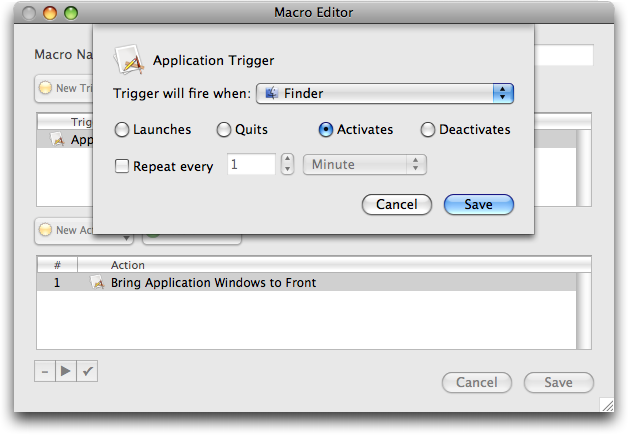TidBITS#979/18-May-09
Do you rely on GPS? Adam’s feature article this week looks at a looming loss of accuracy in the GPS system unless recommendations in a U.S. Government Accountability Office report are implemented. He also explains how to restore the Mac OS 9 behavior of bringing all Finder windows to the front with a single click on the Desktop and passes along news of a significant update to MacSpeech Dictate. We also run down the changes in Mac OS X 10.5.7 and briefly note the security updates to Mac OS X 10.4 Tiger and Safari. Next, Mark Anbinder expresses irritation at the fact that the iPhone SlingPlayer app is limited to streaming video over Wi-Fi, unlike SlingPlayer apps for the Palm Centro and BlackBerry. Finally, it was a quiet week in software updates, but we have coverage of Maperture Pro 1.2, Smart Scroll 3.0, Adobe Reader 9.1.1, Acrobat Pro and Standard 9.1.1, and Things 1.1.2. No issue next week!
No Email Issue 25-May-09 for Memorial Day
Memorial Day is early this year, but between the holiday and numerous family commitments for TidBITS staffers, we’re going to give ourselves a break next week. We’ll continue publishing on the Web, of course, but the next email issue of TidBITS will come out on 01-Jun-09.
MacSpeech Dictate 1.5 Adds Vocabulary Editor
MacSpeech has released MacSpeech Dictate 1.5, a significant update to the speech-recognition and dictation software for the Mac. Most notable in MacSpeech Dictate 1.5 is the new Vocabulary Editor, which enables users to add, delete, manage, and train words. It also lets users customize how MacSpeech Dictate works with words in a user’s profile, enabling tweaks to capitalization, pronunciation, and spacing behaviors.
MacSpeech Dictate 1.5 also promises to increase recognition accuracy, with the company claiming improvements of up to 20 percent over previous versions. That’s due to technology improvements in the underlying recognition engine, and further improvements may be possible as well due to new profile options for regional accents: Inland North American, Southern North American, and Latino North American.
The update also brings additional compatibility with other applications, interface refinements, and significantly improved documentation.
The update costs $54.95 for current owners of MacSpeech Dictate, or $199 for new copies; anyone who registered MacSpeech Dictate after 01-Apr-09 will receive a free upgrade notice via email. MacSpeech Dictate 1.5 requires Mac OS X 10.5.6 or later running on an Intel-based Mac.
DealBITS Discount: Save 30% on SuperSync
Congratulations to Robert Peterson of ncbiotech.org, Marty Gay of me.com, and Tom Grell of longlines.com, whose entries were chosen randomly in the last DealBITS drawing and who received a 5-pak copy of SuperSync, worth $39. If you didn’t win, don’t fret, because you can save roughly 30 percent on any version of SuperSync through 27-May-09 when you order from SuperSync’s offer page. Thanks to the 750 people who entered this DealBITS drawing, and we hope you’ll continue to participate in the future!
Apple Unveils Mac OS X 10.5.7 and Safari Updates
Apple rolled out Mac OS X 10.5.7 last week, fixing several bugs and addressing security issues in Leopard. Although there’s nothing groundbreaking in this release (not that anyone would expect such with Snow Leopard on the horizon), Mac OS X 10.5.7 Update touches on several areas of the operating system and provides numerous security fixes.
For example, Mac OS X now supports raw image formats from several recent cameras (some of which were added by earlier camera raw updates; presumably the 10.5.7 update incorporates them at the system level). The update also addresses problems related to logging into Gmail, syncing contacts with Yahoo, syncing notes and adding BCC addresses in Mail, printing to third-party printers, and using the Dvorak keyboard layout.
Other changes include better Finder search results for network volumes that don’t support Spotlight searching, improved reliability in iCal with CalDAV and automatic sync with MobileMe, and improved stability for network home directories hosted by Mac OS X Server 10.4. The Parental Controls feature gains a few fixes, including improved consistency with application restrictions, time limits with full-screen games and Fast User Switching, and a new option to let non-admin users administer printers.
Some changes are hardware specific. Newer Macs with Nvidia graphics processors gain improved playback of video and cursor movement (though VMware is warning users with ATI video cards who rely on VMware Fusion’s 3D Acceleration feature to put off upgrading for now). Plus, the Expansion Slot Utility for the Mac Pro now reports correct PCIe configurations (no, we didn’t know it existed before this either – read Apple’s page on PCIe slots for details). Network performance is also improved when connected to Ethernet switches with Flow Control enabled.
Security improvements feature heavily in Mac OS X 10.5.7 as well, with numerous fixes for problems whose descriptions start “Visiting a maliciously crafted website…” (so don’t do that!). Along with Apple’s own code, a number of open-source components of Mac OS X have been updated to address security vulnerabilities.
Mac OS X 10.5.7 Update is available via Software Update, with download sizes depending on your Mac. It’s also available as standalone downloads in a delta update (442 MB), for people updating from Mac OS X 10.5.6, or a combo update (729 MB) that updates any version of Mac OS X 10.5.
Leopard Server 10.5.7 — Mac OS X Server 10.5.7 was also released, with all the fixes in the desktop version of 10.5.7, and with numerous additional improvements. Areas that caught our attention include fixes to problems in the AFP server and client, in client management and directory services, and in the Mail service. If you run a production server that relies on open-source components and third-party libraries, we strongly encourage you to schedule the update for a time when you can check your installations afterwards since we’ve seen previous security updates wreak havoc with carefully configured servers. You can use Software Update to get the update, or
use a standalone download in delta (452 MB) or combo (951 MB) forms.
Tiger Security Updates — To bring Mac OS X 10.5.7’s security fixes to Tiger users, Apple also released Security Update 2009-002 for Mac OS X 10.4 Tiger. Software Update will get you the right version for your Tiger installation, or there are standalone downloads for Intel– (165 MB) and PowerPC-based (75 MB) Macs. Also available are versions for Mac OS X 10.4 Server: PowerPC (130 MB), Intel (165 MB), and Universal (203 MB).
Safari Security Updates — To complete the massive update rollout, Apple released Safari 3.2.3 – in Leopard (40 MB), Tiger (26.3 MB), and Windows (19.7 MB) versions – and Safari 4 Public Beta Security Update, both of which address three vulnerabilities that could lead to arbitrary code execution if you were to visit a maliciously crafted Web site or access a maliciously crafted feed URL. Apple’s
Support Downloads site doesn’t have a download link for the Safari 4 Public Beta Security Update, but it is showing up in Software Update.
iPhone Gets Short End of SlingPlayer Stick
It’s been a long time in coming, but Sling Media’s SlingPlayer Mobile for iPhone and iPod touch is finally available in the App Store. Nearly a year after we saw a proof-of-concept version during WWDC (see “SlingPlayer Mobile Would Drive Slingbox Owners to iPhone,” 2008-06-16), the handheld placeshifting software enables users to watch video from their Slingbox devices while away from their televisions. Unfortunately, the $30 app allows video viewing only on a Wi-Fi network connection, not on a cellular connection such as AT&T’s 3G network.
As Apple has proven, to the surprise of handheld video naysayers, the iPod touch and iPhone are great platforms for watching video. iMovie makes it easy to put homemade videos on your handheld, YouTube was one of the first apps on the platform, and of course iTunes offers video podcasts as well as TV shows and movies for rental or purchase.
For those who already have plenty of video to watch, perhaps stored on an Apple TV or recorded on a TiVo or other DVR, but aren’t home to watch it, SlingPlayer offers the opportunity to watch their own TV, remotely. (You’re not limited to recorded video; a Slingbox and SlingPlayer are great for watching live events, such as breaking news coverage or a sporting event available only locally, when you’re not in front of your TV.)
Neither Sling nor Apple is saying a word, but it appears that AT&T, in its unique iPhone partnership with Apple, has insisted that video streaming to an iPhone not be allowed on its network. Considering SlingPlayer Mobile has already been available for Palm OS, Windows Mobile, and Symbian handhelds, running on AT&T’s and other companies’ cellular networks, refusing to allow the same software to work on the same cellular network on another handheld comes across as petulant. Presumably, AT&T is exercising that authority on the iPhone because it’s the only platform where they have any say in the matter.
In a statement, AT&T asserted that SlingPlayer Mobile “would use large amounts of wireless network capacity,” and “could create congestion and potentially prevent other customers from using the network.” They add that “applications like this, which redirect a TV signal to a personal computer, are specifically prohibited under our terms of service,” neglecting to mention that that provision of their terms of service is a recent addition. The company considers “smartphones like the iPhone to be personal computers,” but never gets around to explaining why a BlackBerry or Palm Centro doesn’t fall into the same category.
AT&T also stressed that iPhone owners in the United States get free access to the company’s 20,000 Wi-Fi hotspots, including at many Starbucks, McDonalds, and Barnes & Noble locations, as well as numerous hotels and airports. But, in a sign the left hand doesn’t know what the right hand is doing, an AT&T Customer Care representative responded to a customer’s concerns about the restricted SlingPlayer functionality by saying, “Please contact Apple regarding the restrictions.”
The trouble is, an iPhone video placeshifting app you can use only while on a Wi-Fi network is extremely limiting, and defeats the purpose of an online-anywhere handheld with “unlimited” Internet access. Commuters on trains and buses who enjoy rock-solid 3G cellular Internet access will be out of luck, as will those who choose to skip the hourly or daily Wi-Fi charges at coffee shops or in hotels. Creative users who carry their own Wi-Fi bubble with them, thanks to Novatel’s battery-powered MiFi personal hotspot, will find that the 5-gigabyte monthly cap on the $60 per month Verizon Wireless service for the device (the same pricing as their cellular
broadband devices designed for laptop use) will barely cover an hour a day of remote TV viewing at the 500 Kbps streaming rate the SlingPlayer Mobile software supports.
We’re less worried about Sling Media’s decision to say they officially support only the current Slingbox Pro, Slingbox Solo, and Slingbox Pro HD models for use with SlingPlayer Mobile for iPhone – though, unofficially, earlier models work. This is an improvement over the company’s earlier stance that the software would work only with the current models; while Sling Media doesn’t want to promise earlier models will always work with future software versions, it opted not to arbitrarily block early adopters from continuing to use their existing Slingboxes as long as they keep working. (The company also mentioned its Slingbox Upgrade Program, offering a $50 discount on the price of new
models to owners of old ones.)
At $30, SlingPlayer Mobile for iPhone is one of the priciest apps in the App Store. (It’s the same price as SlingPlayer Mobile for BlackBerry, Palm OS, Windows Mobile, or Symbian, but that’s contrasted with the free SlingPlayer applications for Mac OS X or Windows.) While I love what we’ve seen of this app so far, and as a Slingbox and iPhone owner myself, it seems like a natural pairing, I suspect the combination of high price and limited functionality will stop many potential buyers from grabbing the software. Worse, it will make it less likely that those who own a Slingbox or an iPhone, but not yet both, will buy the other.
Restoring Mac OS 9 Desktop Click Behavior
For the most part, I’ve come to grips with the ways that Apple chose to make Mac OS X break with previous versions of the Mac OS. But while some habits died harder than others, a few refuse to give up the ghost. One of them clawed its way back into my consciousness recently, prompting me to query the Twitterverse for solutions.
My problem? Although I understand and usually appreciate the way Mac OS X interleaves windows from different applications, the one application where that behavior bugs me is the Finder. Specifically, I want to be able to click on any visible part of the Desktop and have all Finder windows appear.
Yes, I know that clicking on the Finder’s Dock icon has the same effect. But the Finder’s Dock icon is small and – for me – located in the upper right corner of my right-hand 24-inch monitor, making it a difficult target, particularly if the cursor happens to be in the bottom half of my left-hand 24-inch monitor, where my main Finder window lives. But there is often a good chunk of Desktop showing, and even when it’s almost all obscured by other windows, there’s usually a clear spot somewhere nearby where I can easily throw the cursor and click without worrying about accuracy.
There are other approaches, of course, but they rely on other interaction methods, whereas I want to click the Desktop. For instance, using the Command-Tab application switcher to switch to the Finder brings all Finder windows to the front.
There are also a number of utilities to bring the old Mac OS 9 windowing behavior to all applications, although I want it only for the Finder. Paul Russo recommended the free GoInFront for this, John Swift recommended the free X-Assist, and Mark Nagata of our estimable Japanese translation team suggested an option in James Thomson’s $29 DragThing (an excellent utility, though not one that quite fits the way I work). Several people also mentioned LiteSwitch X from Proteron, a utility that has been around for many years to provide Mac OS 9-like behavior to Mac
OS X. Alas, Proteron’s Web site doesn’t seem to be active any more, so LiteSwitch X may be moribund.
When I initially posed the question on Twitter, I received these and the following solutions, though only one did exactly what I want without requiring software that I wasn’t already running.
Keyboard Maestro — So a tip of the hat to Peter Lewis of Stairways Software, who noted that a simple macro in his $36 Keyboard Maestro utility (which I’m currently liking a lot for macro and multiple clipboard capabilities) could give me the Desktop-click behavior I wanted.
Peter’s macro triggers on the Finder being activated (which happens on the click on the Desktop) and all it does is execute an action that brings all application windows to the front. I want it to work only in the Finder, but if you had other applications whose windows you wanted to stick together on application switches, you could just add more triggers to the macro.
Since people were so generous in creating other ways to skin this particular cat, I’d be remiss in not sharing them.
Klicko — Rainier Brockerhoff replied to my tweet saying that it wouldn’t be hard for his free Klicko utility to do what I wanted. He had written Klicko explicitly to eliminate clickthrough, another of those changes from Mac OS 9 to Mac OS X, though one that bothers Matt Neuburg much more than it bothers me (see Matt’s paean to Klicko in “Fix Your Clicks With Klicko,” 2008-12-01). Lo and behold, the very next day, Rainier released Klicko 1.1, with an option to hold down a user-configurable set of modifier keys when clicking on the Desktop to bring Finder windows to the front. Klicko is a nice addition to
Rainier’s collection of utilities – the current version is 1.1.1.
FinderFront — Rainier wasn’t alone in aiming to solve the problem through code. David Sinclair of Dejal Systems (whose Simon monitoring software I use and like, and who has just dipped his toes into the iPhone world with SmileDial) also stepped up to the plate with a free app he calls FinderFront. It too does exactly what I had suggested would be useful in capturing the Desktop click and showing all the Finder windows. The only caveat is that because it captures all Desktop clicks, it disables itself after activation for 60 seconds so you can work with icons on the Desktop.
GPS Accuracy Could Start Dropping in 2010
We’ve all become accustomed to using the Global Positioning System, or GPS, whether via our iPhones, car navigation devices, handheld GPS units, or even watch-based devices like the Garmin Forerunner series. The GPS system went into full operation in December of 1993, was declared a dual-use (military and civilian) system by President Bill Clinton in 1996, and in 2000 had “Selective Availability” removed to increase accuracy for civilian uses. It relies on a constellation of between 24 and 32 medium Earth orbit satellites, some of which have been operating for nearly 19 years. Unlike other national satellite navigation systems, GPS serves the entire world and is maintained by the United
States Air Force 50th Space Wing.
So far, so good, but TidBITS reader Mike Craymer, a geodesist who studies the size, shape, and temporal variations of the Earth, recently alerted me to a report about a possible future problem with the accuracy of the GPS system. Mike and his team at Natural Resources Canada use very high-end GPS receivers and special data processing techniques to measure the motions of the Earth with an accuracy of about 1 mm per year in their work defining and maintaining the coordinate systems used in North America and in contributing to the global coordinate system used by GPS. Needless to say, Mike is very interested in GPS maintaining its high level of
accuracy.
The problem is that, at the end of April 2009, the U.S. Government Accountability Office released a report expressing concern about the Air Force’s modernization and maintenance of the GPS system. Constant replacement and upgrading of satellites is necessary, especially with hardware that’s been operating in space for almost two decades.
The GAO’s report draws attention to problems that the Air Force has had in working with contractors to build and launch GPS satellites within cost and schedule goals. Some of the problems stem from government acquisition methods that didn’t provide for enough oversight, and added requirements that resulted in cost and schedule overruns.
The GAO also lays some of the blame on a series of industry mergers (Boeing buying Rockwell, Boeing merging with McDonnell Douglas, Boeing buying Hughes Electronics Corporation’s space and communications businesses) that resulted in moving the GPS work repeatedly and losing knowledgeable workers.
Delays in launching new satellites – the next one is scheduled for a November 2009 launch, almost 3 years late – could be problematic if the older hardware starts failing. The GAO has calculated – using reliability curves for each operational satellite – that the probability of keeping a 24-satellite constellation in orbit drops below 95 percent in 2010, and could drop as low as 80 percent in 2011 and 2012. And if the Air Force doesn’t meet its goals for the next-generation GPS III satellites, the probability drops to around 10 percent in 2017. (The GPS III satellites bring with them new features, including new military and civilian signals for greater accuracy, particularly in urban environments, plus higher power for current civilian
signals, which will help existing GPS receivers.)
Even if the satellite constellation drops below 24 satellites, that doesn’t mean GPS service will fail altogether. It does mean that the level of accuracy that both military and civilian users have become accustomed to – which is actually higher than promised – may degrade significantly.
The GAO has made recommendations for addressing the problems it found in the handling of the GPS system, most notably a single authority to oversee development. Apparently, while the Air Force is in charge of the satellites and ground control, various other branches of the military develop their own user equipment, which makes for coordination problems as the technology is updated and improved.
Another solution may come in the form of international cooperation. Although the GPS system is available worldwide, the European Union has a proposed global navigation satellite system called Galileo in the works, currently due to come online in 2013. Galileo is intended to be a largely civilian system that wouldn’t operate at the whim of the U.S. government in time of military conflict, although a 2004 compromise makes it possible both for the United States to block the Galileo frequencies and for the two systems to interoperate in the future. Galileo also aims to provide greater accuracy than GPS, and when combined with the next-generation GPS III satellites, could
improve accuracy even further.
Russia and China also have satellite navigation systems, and there have been discussions with the Russian government about making the Russian GLONASS system compatible with both GPS and Galileo. No formal announcement has emerged from those talks, but in 2007, GLONASS was opened up for civilian use. GLONASS has a checkered history, coming online in 1995 but falling into disrepair soon after, due to Russian economic troubles. Russia committed to restoring the system in 2001, with a full 24-satellite constellation (necessary for global coverage) in operation by 2010.
From the standpoint of normal people in the United States, there’s nothing to do except wait and watch, and, if the opportunity presents itself, make sure your elected representatives are aware of the situation. If you think about how essential GPS-based services have become to society at large in the years since Selective Availability was abolished, you can imagine how much more important those capabilities will become in the next decade.
Personally, I can’t imagine that the Air Force would let GPS accuracy drop, especially given the military’s reliance on it for everything ranging from helping soldiers find their objectives in the dark to accurate targeting of missiles and other precision-guided munitions. If the GAO’s suggestions (with which the Department of Defense agrees) don’t resolve the problems faced by the GPS system, the Air Force may end up spending far more money to patch the system on an interim basis.
TidBITS Watchlist: Notable Software Updates for 18-May-09
Maperture Pro 1.2 from Ubermind expands the geotagging features of the company’s free Maperture plug-in for Aperture, Apple’s professional photo management application. Maperture Pro can import tracklog data from many GPS devices, add altitude information, customize keywords, and copy and paste geotag data. Also available in this pro version is reverse geotagging, a feature that can take an image location and add other metadata (populating fields such as City and State, for example). ($39.95 new, 15.6 MB).
Smart Scroll 3.0 from Marc Moini is the latest version of the document scrolling utility. Major changes include a new Hover Scroll feature for Cocoa applications that enables users to scroll by pointing to the top or bottom edge of a window, added trigger options for Grab Scroll, and a new lift-fingers-to-coast trackpad option for Super Scroll. Also new are application-specific settings, an updated Preferences pane, a handful of bug fixes, and support for Mac OS X 10.5.7, Safari 4, Camino 2, and Firefox 3.5 beta. ($19 new, free update, 2.4 MB).
Adobe Reader 9.1.1 and Acrobat Pro and Standard 9.1.1 from Adobe are security and stability updates to the longstanding PDF software. Both updates address a critical vulnerability that could cause either application to crash and enable an attacker to take over the affected system. (Free updates, Reader/Acrobat: 2.2/4.5 MB)
Things 1.1.2 from Cultured Code is a maintenance update to the Getting Things Done-inspired task manager. New to this version is increased AppleScript support, a revamped task-delegating system, revised keyboard shortcuts, an enhanced syncing mechanism, and improved software update capabilities. Also, several issues have been addressed including a display bug that occurred when entering long notes or titles in lists that contained few actual to-dos, and a problem with overdue items being unable to be moved to another day’s Next list. ($49.95 new, free update, 4.5 MB).
ExtraBITS for 18-May-09
Joe Wilcox on “Why Apple Succeeds” — “Think Different” isn’t just a marketing term. Apple’s success since Steve Jobs returned to the company (and when he first headed it before being ousted) is due to the fact that Apple doesn’t play by other companies’ rules, but instead makes up its own. (Posted 2009-05-17)
Snow Leopard Developer Preview to Appear at WWDC — Apple has announced that attendees at the Worldwide Developers Conference in early June will receive “a final Developer Preview release” of Mac OS X Snow Leopard. That implies that Snow Leopard will ship for the rest of us later in the year – anyone want to bet on October, given past release dates? (Posted 2009-05-14)
Hot Topics in TidBITS Talk for 18-May-09
Simple Mac friendly (PPTP) VPN appliance for SME? A TidBITS reader gets plenty of advice on setting up a VPN for his small business. (12 messages)
Using multiple keychains — When Mac OS X doesn’t seem to be honoring keychains properly, a Terminal command may be necessary to reset them. (5 messages)
Recent Macs and display rotation? Will a Mac with Nvidia graphics support a rotated display (viewed vertically instead of horizontally)? (1 message)
Restoring Mac OS 9 Desktop Click Behavior — Readers suggest ways to make all Finder windows come to the front when any portion of the Finder is clicked. (5 messages)
GPS Accuracy Could Start Dropping in 2010 — The iPhone 3G uses a combination of GPS, cellular tower signals, and Skyhook wireless data to determine one’s location. For non-GPS devices like the iPod touch and original iPhone, how does one alert Skyhook to the location of Wi-Fi networks? (8 messages)
Mac OS 10.5.7, Snow Leopard and what to we need to Go Home Again — Will the Mac OS X 10.5.7 combo update fully bring a Mac up to date after installing Mac OS X 10.5.0? (3 messages)
Cursor: Sudden Failure to Function — Readers note a problem on two eMacs where the cursor simply stops working, requiring a restart. (4 messages)