
Photo by Julio Ojeda-Zapata
Apple Debuts LG’s All-New 23.7-inch UltraFine Display
Did Apple just stealth-release a new Mac display?
I’m not talking about the much-rumored 6K display that the company is supposedly designing and building for use with the upcoming new version of the Mac Pro. We might hear about such a product at Apple’s Worldwide Developers Conference, which kicks off 3 June 2019 (see “The Top Conferences for Mac and iOS Professionals in 2019,” 19 May 2019).
No, I’m referring to a third-party monitor, the apparently new 23.7-inch LG UltraFine Display, that, until I went to an Apple Store last week, I knew nothing about. And it seems that few others have heard of it.
I had a different LG monitor in mind when I arrived at the Apple Store in the Uptown neighborhood of Minneapolis. I wanted to snap up the well-known 21.5-inch LG UltraFine 4K Display, which I had heard was being discontinued. I was in luck: the physical store still had the product in stock even though it is no longer available on Apple’s online store.
This 21.5 inch display—along with the 27-inch LG UltraFine 5K Display that is still on Apple’s online store, but is listed as “sold out”—had been an official Apple offering ever since the company retired its Thunderbolt Display in 2016 (see “Apple Discontinues Thunderbolt Display with No Replacement in Sight,” 27 June 2016) and abandoned the monitor-making business. Apple and LG worked together to bring the two monitors to market, but industry interest in 5K displays seems to have disappeared almost entirely (see “What Happened to 5K Displays?,” 16 November 2018).
That Apple seal of approval was why I sought out the $699.95 21.5-inch LG UltraFine 4K Display, which I intended to pair with a just-purchased Mac mini (see “It Lives! Apple Announces Pro-Focused Mac mini,” 30 October 2018).
To my surprise, an employee told me I should consider forgoing the 21.5-inch model. Why? “Because we have a larger LG display for the same price.” Laid out for me on the floor were boxes for the two monitors—including the 23.7-inch version that had seemingly come from nowhere.
The Mystery Monitor
Here’s the weird thing: I could find virtually nothing about the 23.7-inch LG UltraFine Display online. It’s not listed on Apple’s online store or LG’s Web site. A Google search for its model number, 24MD4KL, turns up just a bit of info, such as a page showing an FCC ID and another showing Energy Star certification.
The display is not to be confused with other LG displays that are well-documented online. But this new Apple Store model is different in that it’s explicitly intended for and marketed to Mac users—it says so right on the box. What it doesn’t say on the box is “4K”—more on that in a moment.
To ensure that my experience at the Uptown store was not an anomaly, I visited another of the Twin Cities’ five Apple Stores, this one at the Rosedale Center shopping mall. When I Inquired about available Mac displays, I was told the 21.5-inch LG UltraFine 4K Display was no longer in stock. When I asked about the 23.7-inch LG UltraFine Display, a staffer checked his iPhone terminal and found the SKU; this came as a shock to him since, he told me, he had not been aware of the product.
So what are we to make of this situation? It seems safe to assume that Apple has debuted a new, officially sanctioned LG display while simultaneously retiring the 21.5-inch version and possibly also the 27-incher. In “What Happened to 5K Displays?,” Adam Engst suggested that the 27-inch LG UltraFine 5K Display might be on the way out, and it appears he was right.
Strangely, neither Apple nor LG has said anything about this display that I can find—no mention on either company’s Web site, no press release, no help articles, and no callback from Apple PR after I reached out via email asking for comment. Even Apple’s own retail staffers appear to be largely in the dark.
After this story posted, the folks at 9to5 Mac did a bit of their own sleuthing and found what appears to be a support page for the display (in Italian), complete with a downloadable manual (in English).
A Few Product Details
In spite of a perplexing shortage of information about the 23.7-inch LG UltraFine Display, I took a leap of faith and bought the product. I reasoned that I could return it within Apple’s 14-day grace period if anything were amiss. Continuing the mystery, its informational pamphlet refers to full, downloadable manuals that are supposed to be readily available on the LG site but are missing (that obscure Italian-language page aside).
Don’t treat the following as a formal review since I’ve only had the display for a short time, but here are a few things you should know if you’re considering it.
- Styling: The 23.7-inch LG UltraFine Display sports the same minimalist black styling as the other two Apple-sanctioned LG monitors. The black-framed panel is built onto a tube-like arm that fits onto a flat metal base. The arm telescopes to provide height adjustability. The panel tilts forward and backward, but it does not turn left or right, nor does it rotate from landscape to portrait orientation.

- Panel: Its panel is lovely and, to my casual eye, seems brighter than those on the other LG displays, which appear a bit dim to me. I am not certain because I haven’t found a nit value. As for panel’s native resolution, that downloadable manual specifies 3840 by 2160 pixels, which qualifies as 4K. But it’s not Retina—according to Sven Neuhaus’s PPI Calculator, it’s 186 pixels per inch, well shy of the 218 or 219 ppi of Apple’s Retina iMacs. By comparison, the 21.5-inch LG display is safely into the Retina range with 4096 by 2304 pixels at 219 pixels per inch. (By the way, I was initially confused about the 23.7-inch display’s native resolution, thinking 3360 by 1890 pixels as shown in System Preferences was the correct value—apparently not.)
- VESA: As with the other LG displays, the stand on the 23.7-inch UltraFine Display can be removed and replaced with a VESA mounting panel, which is included.
- Ports: On the back, the display gives you two Thunderbolt 3 ports (which use the USB-C connector) and three plain USB-C ports. LG includes a Thunderbolt 3 cable for connecting to most newer-model Macs, along with a USB-C cable for those who are using it with the USB-C-only MacBook or with the 2018 iPad Pro models.
In short, the display is well designed for those living within the Apple ecosystem, although it’s disappointing that it doesn’t offer a Retina resolution for the price. It also might be impractical for those who require greater port variety. For instance, I am switching from Acer’s 27-inch H277HU USB-C Display (see “Acer H277HU USB-C Display Is an Affordable MacBook Companion,” 11 April 2016), which offers only one plain USB-C port but does provide versatility and backward compatibility with HDMI, DisplayPort, and USB-A ports.
As I write this, I am weighing whether I should hold on to the 23.7-inch LG UltraFine Display. It is bigger and seemingly brighter than the comparably priced 21.5-inch LG UltraFine 4K Display. It also has more ports—both provide a trio of plain USB-C ports, but the 21.5-inch model has only one Thunderbolt 3 port to the 23.7-incher’s two. I’m mulling whether a sub-Retina resolution is a deal-breaker for me since it’s still a vast improvement over the Acer display’s resolution of 2560 by 1440 pixels. It’s worth noting that similarly sized 4K displays are available for quite a bit less money, though typically without Thunderbolt 3, which tends to jack up the price. I’ll have to make a decision soon since LG’s 21.5-inch model appears to be vanishing from Apple’s brick-and-mortar outlets as inventory is depleted.
What’s Your Take?
If you are shopping for a Mac monitor and take a look at (or even buy) the new 23.7-inch LG UltraFine Display, share your impressions with us. We are also interested in anything Apple staffers tell you about this stealth product. We love a good mystery, and we want to get to the bottom of this one!
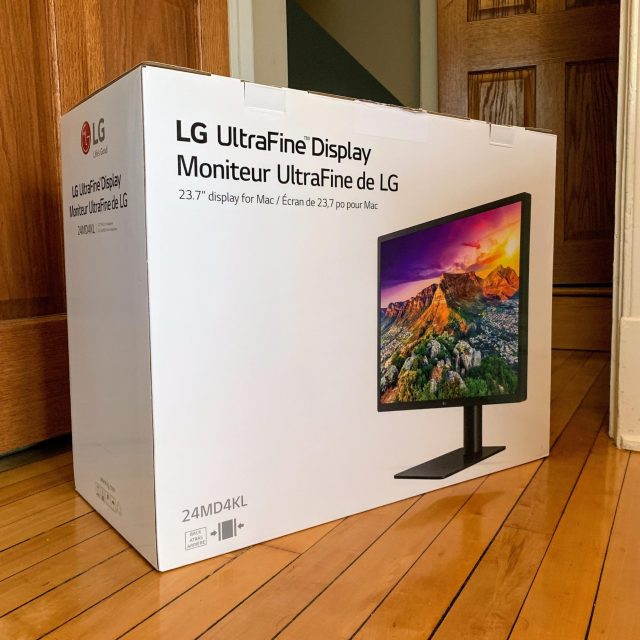
What was the other size that was laid out for you? Any information on the other display would be greatly appreciated. Thanks!
It’s the original 21.5-inch model (the one being sold for several years) at the same price.
Julio,
Can you go to Displays System Preferences and list supported Scaled resolutions?
And I see you have the same Watch charging stand I have, Julio! Too bad different watch faces can’t be used when the watch is in that position, otherwise I’d look for a Happy Mac watch face!
BTW, for rotation you could get a small “Lazy Susan” who’s diameter is the same or a tad larger than the diagonal measurement of the stand’s base plate.
While it might not technically be Retina, I wouldn’t let that dissuade you. Resolution aside, the tech specs are better than the 21.5, which actually has NO Thunderbolt 3 ports, just USB-C.
So, while the port arrangement looks similar (minus one port), you’re likely getting 3 USB-C ports that support at least 5Gbs (USB 3.1 Gen 1) speeds, plus a second Thunderbolt 3 port for daisy-chaining. On the 21.5, since it only supports USB-C, those three USB-C ports on the back only support USB 2 speeds (480 Mbs, less than 1/10 of USB 3.1 Gen 1).
On the resolution, it’s getting harder to find even 24" 4k displays, and the LG 21.5 was the only 4k display smaller than 24". Gaming seems to be pushing screen size up and up, but resolution remains at 4k because of mainstream GPU performance. When I was searching for a high-end 4k display for my 2018 mini, I had to go to 27" to get the features I wanted, so I’m technically even further from Retina, and I run mine at a simulated 2560x1440.
Any idea if the new monitor will daisy-chain dual monitors with a single TB3 connection to the Mac?
How is this different, other than the Apple premium, vs any other 24" 4k monitor? ports? does it have DCI-P3 gamut?
Does this new LG monitor include a built-in camera?
I looked at 5K LG or 4K Eizo EV 3237/BenQ 3200. I’m satisfied with both of them (I ended up with one of each, home and office, not bought at the same time). I chose to avoid 5K for performance reasons (really non-standard, graphic card support is very weak) and because LG has a horrible reputation for longevity. I’ve personally had LG large high end displays break in 1.5 years while HP high end displays work for ten years or more. I was able to have one of my team repair the burnt out LG which turned out to be just cheap wiring. Seeing the shortcuts and lack of quality control in that monitor finished off LG for me. If you buy LG, plan to buy an extended warranty (five years at least) and plan to be without your monitor a couple of times during repairs and plan to not enjoy the monitor after the warranty is over.
PS. At 2560 x 1440 on a 30 inch monitor, I’m definitely outside of official Retina standards (didn’t know about those). No issues with text or image quality. 4K retina really helps reduce eye strain as there’s no subtle eye strain reading text. Pixels are invisible.
No camera, yes to DCI-P3 gamut, not sure about daisy-chaining two displays off of one TB3 port, yes to 3x5Gbs USB-C ports.
There are very few 4k 24" displays out there - the Dell is just about the only decent one (bar the very specialized, expensive Eizo), and it’s fine, but nothing special. Everything is migrating up in size, and smaller displays (24" is now “smaller”) are almost all 1920x1080 or lower resolution (with a very occasional 1920x1200). Also, there are very few displays directed at the non-Apple market that are TB3, so no charging and connecting with one cable to a MBP (as this one does).
It’s interesting that both the 27" and 21.5" displays have gone away, as those panels are the same as used in the iMacs, only to be replaced with a panel that isn’t used elsewhere in Apple products. Yes, there is an Apple premium, but there’s really nothing else like this on the market, either.
UPDATE: Apple is now selling this display online: https://www.apple.com/shop/product/HMUA2VC/A/lg-ultrafine-4k-display
According to Is This Retina?, this display becomes “Retina” at 18 inches (46cm). Most viewing will be done from at least this distance, right?
People who work in graphics, especially retouchers and typographers who work at the pixel level, will sometimes have their noses practically touching the screen, even if they are zooming.
For those people, almost nothing would be Retina, so I wouldn’t worry about that.
The fact is, whatever Apple might have wanted Retina to denote, there are very few displays available that meet that spec, especially now that the 21.5" and 27" LGs are discontinued. Gaming is driving the market and 4k is currently all that market is really looking for, but with ever-larger displays becoming mainstream, smaller high-resolution panels are disappearing, pushing available displays further and further from Retina.
The upcoming Apple Pro display may be the last true large Retina display we see for a while, but it will be expensive.
I don’t know who this is really aimed at? Or why anyone would really consider it over other 4K’s, TBH?
I have two of the LG UltraFine 5K’s which I bought in Feb 2017 (just after they fixed the small shielding glitches on newly manufactured ones) for the lower £874 ($900 in the US, AFAIR) price, before they went back up to ~£1180 ($1300 in US). They work very well, and I’ve have had no serious issues with them. They’re not perfect, but still the crystal clear image is great, and I can even run them one step higher than the pixel-doubled 1440p at 1620p (2880x1620) without it taxing either my maxed-out 2016 MBP or 2018 Mac Mini.
Being the only 5K available currently, they demand that high pricing, but these are just 4K’s and don’t offer a 218ppi “Retina” resolution. So why they’re releasing them as part of the “UltraFine” series, is a bit disingenuous. I can imagine non-techie people buying them expecting a crisp image due to the “UltraFine” branding, only to be very disappointed when they plug it in and realise it isn’t.
If I wanted a 4K, there’s better options out there, offering more (like better/multiple connection options), at much better pricing points. Yes, you can daisy chain these, but it’s hardly the first thing a buyer looks for when making decision on which to go for. And for $1400 (£1260 in UK) for a pair, it’s not an attractive deal either.
You can get reconditioned/used LG UltraFine 5K’s on Ebay for ~$800-900, I’d go for them virtually every time.
Certainly a weird one, for sure.
Julio, the specs on Apple’s page list the brightness at 500 cd/m², whatever that means.
Of course you can always find a cheaper monitor (cheaper components?), but this one is aimed directly at modern Mac users. Indeed, the system requirements indicate macOS 10.14.5 Mojave. There’s also a link to a page listing compatible Mac models, basically newer Macs with USB-C connectivity. The extra ports on the back would seem to be useful for modern Mac laptops with a limited number of ports. In this regard it’s not a bad replacement for the old Apple Cinema Displays with multiple ports. Though you’ll need plenty of adaptors if you use any legacy hardware. It’s smaller than a Cinema Display but it’s got a much higher resolution—and a better color gamut.
At $900 you really have to need a larger monitor. Add this to a new Mac mini and you’ve ports to burn.
So did you keep this monitor? I have a late 2016 MacBook Pro and want support for Thunderbolt 3, Adobe RGB (close to 100% or a little less, 97-100%. I rarely see this listed in monitor specs/except for at Adorama and BHPhoto. I’d like resolution to be the best I can get. From what I’ve read that Retina is hard to come by. I want a new monitor for editing photographs in Lightroom and Photoshop. Any other ideas for a reasonable monitor? Disappointed that this doesn’t exactly reach Retina. Also on a budget.
Apple and LG did release a new 5K 27-inch UltraFine Display.