Moving to Catalina: Keep Your 32-Bit Mac Apps Running with Parallels
We’re nearing 32-bit-ageddon with the release of macOS 10.15 Catalina sometime in October 2019. The new version of macOS marks the end of old 32-bit apps whose software code was never refreshed to support 64-bit CPUs. In June 2018, Apple confirmed the end of 32-bit apps, noting that 10.14 Mojave would be the last operating system to allow them to run (see “macOS 10.14 Mojave Will Be the Last to Support 32-Bit Apps,” 12 June 2018). That time has now arrived.
Apple began putting 64-bit processors in Macs starting around 2006 and shifted to greater OS support for 64-bit apps a decade ago with 10.6 Snow Leopard. However, many apps weren’t worth the time or money for developers to refresh with 64-bit support.
Happily, you can still upgrade to Catalina without losing access to older apps, thanks to virtualization. All you have to do is run Mojave in a virtual machine to keep your older software functioning. It makes sense to use Mojave, rather than an earlier macOS release, because Mojave will receive security updates longer than older versions of the operating system.
I currently recommend using Parallels Desktop 15 for Mac for Catalina-ready virtualization. When this article was first published, VMware Fusion wasn’t yet Catalina-compatible, but the just-released version 11.5 may work—see “VMware Fusion 11.5,” 23 September 2019). The open-source VirtualBox is also an option, but it’s appropriate mostly for those with a strong interest in reading forum posts and staying up on the technical issues.
I tested installing Mojave from scratch in Parallels Desktop and copying over a few apps I still rely on and want to keep available once I upgrade to Catalina.
Use Parallels Desktop to Run Mojave
Parallels Desktop is an affordable option compared to keeping an older Mac in service, and it has been in continuous development for many years. The current release of Parallels Desktop 15 for Mac costs $79.99 for home and student use and $99.99 per year for the Pro and Business editions.
The annual fee for Parallels Desktop Pro and Business editions includes major updates. Users of the home/student version will have to pay an upgrade fee each time Parallels releases a substantive update, likely an annual event that will take place in conjunction with each newly named version of macOS. Parallels charges $49.99 for upgrades from previous versions to the Catalina-compatible Parallels Desktop 15.
For average users, the home/student edition is sufficient. It limits virtualized RAM to 8 GB and supports up to four virtual CPUs. You can install not just Mojave, but also Windows 10, Linux variants, and older macOS releases. (Parallels provides a full list of differences between the editions.)
Parallels offers a free 14-day trial, which I recommend using to follow the steps below before Catalina ships so you can be fully set up if you ultimately decide to go down this path. That’s partly because it becomes harder to obtain an older macOS installer after Apple updates to the next release. With Parallels Desktop and Mojave set up, you can decide later if you want to pay after the trial expires.
Parallels Desktop fully supports the direct installation of Mojave, relying on the Recovery partition that’s part of macOS. After installing Parallels Desktop, in the Installation Assistant, scroll to the right through the operating system choices and click the button that reads “Install macOS 10.14.6 Using the Recovery Partition.” Follow a variety of macOS prompts to enable various system-level controls, such as allowing a kernel extension and enabling Accessibility for Parallels Desktop in the Security & Privacy preference pane.

Parallels Desktop then opens a virtual-machine window showing macOS Recovery, where you select the option to reinstall macOS. The Mojave installation proceeds in its virtual window just as though you were performing it on a hardware device. In my testing, I didn’t need to babysit it but just let it run for a while. I then proceeded to set up macOS as normal within the virtual-machine window.
When you’re done, you have a version of Mojave into which you can install or copy apps. You may need to dig up an installer and original serial number for some apps; for others, you can just drag them into the Mojave virtual-machine window. (Be sure to install Parallel Tools after Mojave finishes booting—click the triangular yellow alert icon in the window’s upper-right corner—because it allows direct drag-and-drop copies.) For both installed and copied apps, try to bring over preferences and other associated files, which may require consulting the documentation or asking for help in an online support forum. This can prevent you from having to re-enter license codes or reconfigure settings.
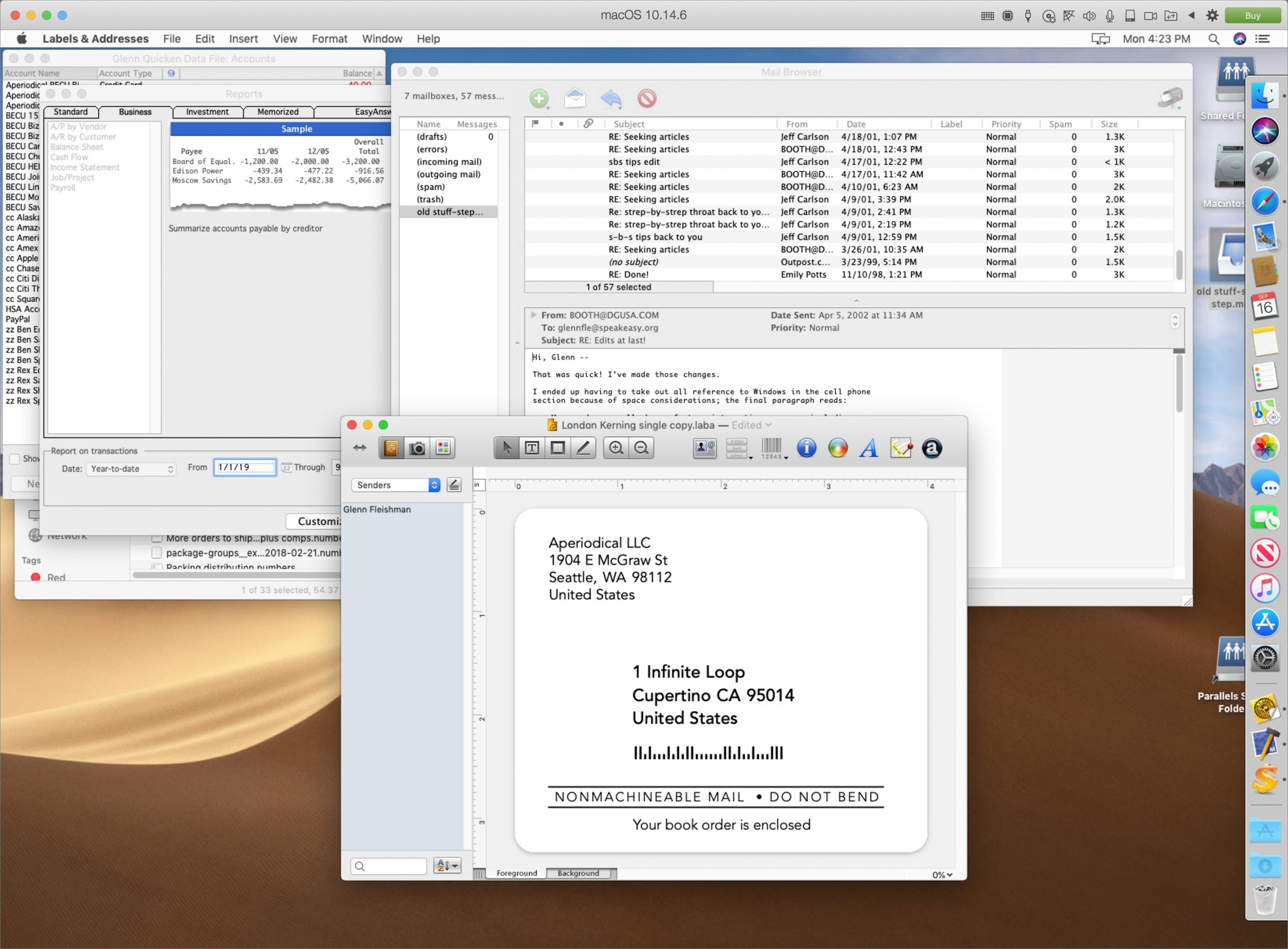
There is one critical part of virtual machines you need to be aware of: Cloud-hosted backup software like Backblaze and CrashPlan will not archive virtual-machine files by default. TidBITS publisher Adam Engst wrote about this situation when CrashPlan began excluding virtual machines from its backups earlier this year, and his “Backing Up VM Image Files to Internet Backup Services” (15 May 2019) offers extensive advice about how to ensure you can restore your virtual machine in the event of a drive failure.
If you’d like to delay installing Parallels Desktop for now, make sure to download a copy of the Mojave installer before Catalina ships. macOS Recovery always retrieves the latest version of macOS that a given Mac can run, so you may not be able to force a Mojave installation after Catalina’s release. (Technically speaking, you can use macOS Recovery to install either the latest version or the version that came with your Mac.)
Here’s how to download the Mojave installer: In the Mac App Store listing for macOS Mojave, click the Get button. That causes Mojave’s Software Update preference pane to open and prompt you to download the installer instead of looking for an update. Later, you can install Parallels Desktop, which has a simple procedure to install macOS directly from an installer.
Find Outdated Apps to Copy Over
If you’re still routinely running 32-bit apps, you’ll know. After each restart, Mojave will warn you the first time you launch any app that isn’t 64-bit compatible. The message says, “This app is not optimized for your Mac and needs to be updated.”
You can obtain a complete list of which of your apps will no longer work in three different ways.
System Information
The easiest method relies on Apple’s built-in System Information utility. Follow these steps:
- Hold down Option and choose System Information from the Apple menu.
- Under the Software category in the left-hand sidebar, click Applications. It takes System Information a while to generate the list.
- Click the 64-Bit column at the top to sort apps by compatibility, and examine the list of apps that have No in that column.
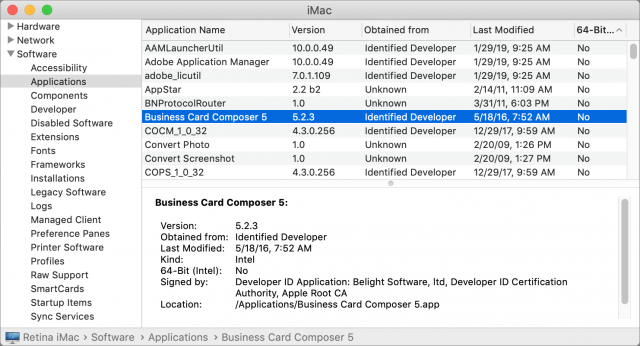
Go64
Jon Gotow of St. Clair Software has released a free utility called Go64 that goes beyond System Information in a few important ways. Go64:
- Identifies 32-bit components inside otherwise 64-bit apps that won’t work in Catalina and could cause confusion when certain features fail
- Can show either just apps or all executables, which include command-line tools and frameworks
- Reveals when you last used each app, which could tell you if it’s one you’ll miss
- Provides toolbar buttons that let you show identified apps in the Finder, trash them, visit the developer’s site, or do a Web search for more information
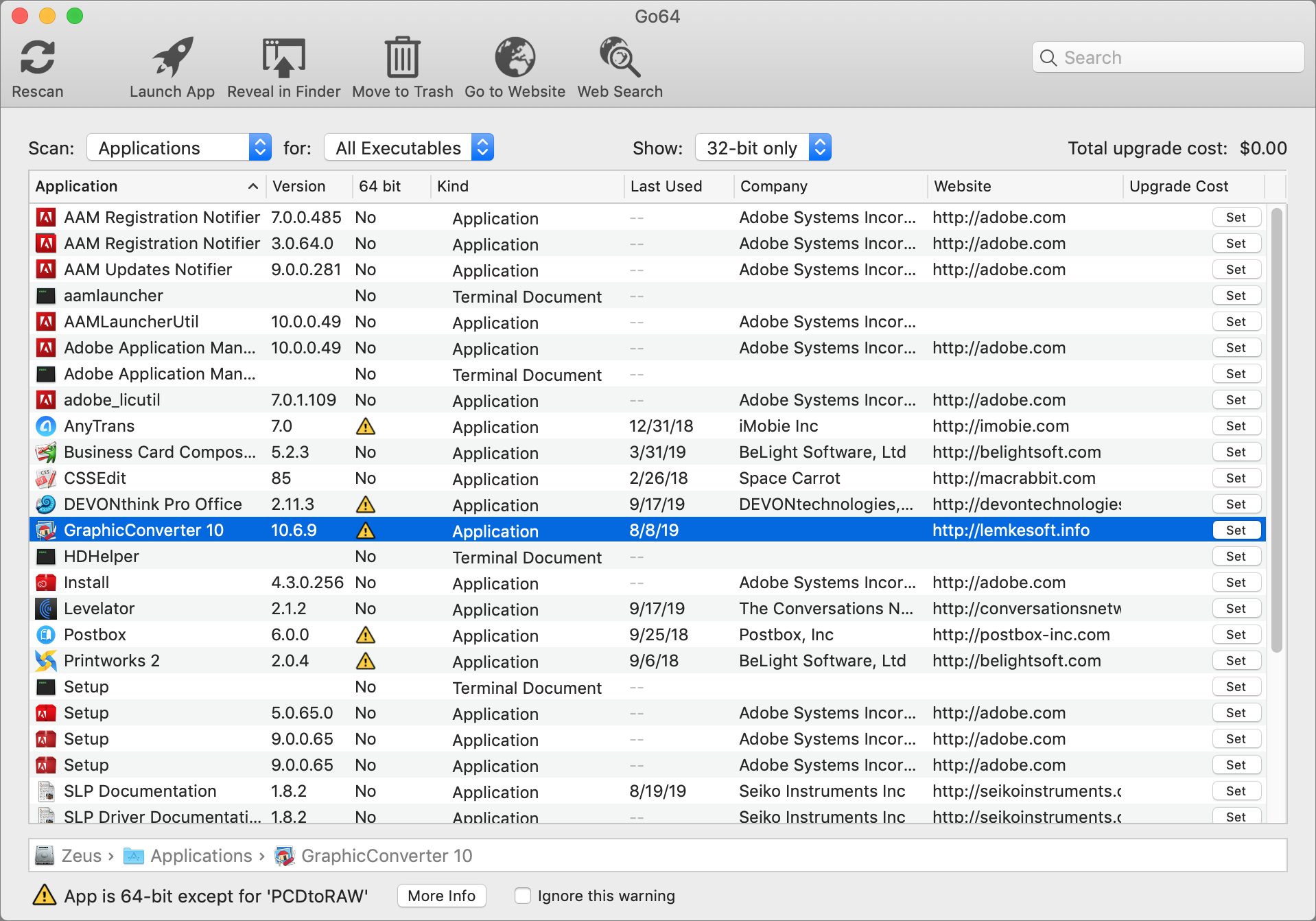
ArchiChect
Howard Oakley has written a pair of free apps that identify 32-bit code: 32-bitCheck and ArchiChect. 32-bitCheck is much like Go64, but not as quick and with a more utilitarian interface. However, you might find ArchiChect useful because it lets you check a particular app by dropping it on ArchiChect’s icon. Don’t interpret the checkboxes at the top as user controls—rather, they identify the app as 32-bit or 64-bit.
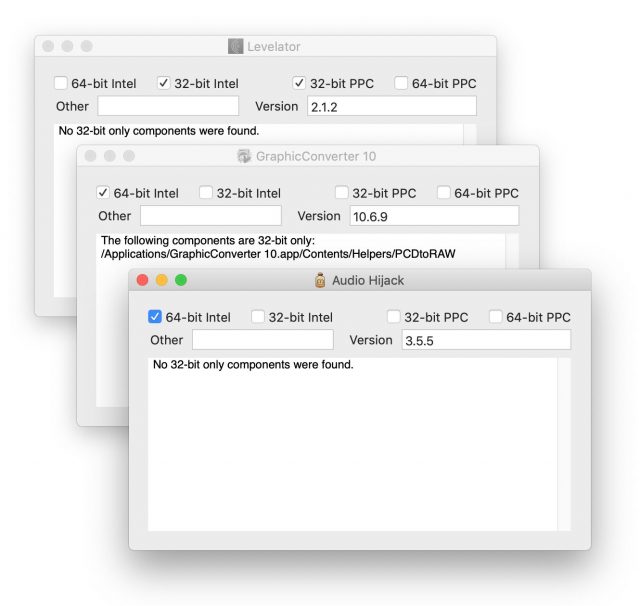
Installing 32-bit Apps
For most older apps, developers are never going to release updates. If they had ever intended to, they would have done so years ago. In other cases, updates may be available, but you may not wish to use them due to feature-set changes.
There may still be some last-minute reprieves, though. Jim Matthews, the developer of Fetch, decided he could shift the interface part of his app into a 64-bit framework and release a fully 64-bit version of Fetch (see “Fetch Celebrates 30 Years,” 6 September 2019). He has Fetch 5.8 in beta testing now, with most features implemented, and he plans to release a free update when he has nearly every feature from the 32-bit version ported to the new release.
Personally, I rely on three 32-bit apps: Mailsmith for email, Labels & Addresses for creating package labels for shipping, and Quicken 2007 for accounting. Rich Siegel has kept his text-only email client going as a free side project for several years, and Intuit similarly kept 2007 working with macOS updates because it still has features missing from the modern version of Quicken (now owned by Quicken Inc.—see “Quicken Purchased from Intuit by H.I.G. Capital,” 4 March 2016). Belight Software has opted not to update Labels & Addresses but is moving some of its features into Swift Publisher.
For these three apps, I was able to drag them over to my Mojave virtual machine, copy their preferences, and launch them successfully. Quicken’s preferences were in ~/Library/Preferences/Quicken 2007 Preferences; Mailsmith keeps its secrets in ~/Mail/Mailsmith User Data. Belight has the most modern preference style and location: ~/Library/Preferences/com.belightsoft.LabelsAddresses.plist.
Even with the limits of the home/student edition of Parallels Desktop, these apps run nearly as quickly within the virtual machine as they currently do on my 2018 iMac with 32 GB of RAM.
I’ll continue to use Quicken and Labels & Addresses in the virtual machine. For Mailsmith, the writing is on the wall, but I want to have easy access to search archived email until such point as I migrate to a new email client.
In the end, I’m as big a fan as the next person of moving forward, but if you can’t find a replacement for a favorite tool, why give up on it? Parallels Desktop isn’t expensive for what it enables. You can even use it in reverse: If you’re not ready to switch to Catalina, install Catalina within a virtual machine and test it out while maintaining your existing Mojave (or earlier) environment.

I wish I could run Snow Leopard in Virtual PC so I could use Rosetta for PPC apps.
You might be able to run Snow Leopard in an older version of Parallels or maybe in this version? But then you’d have to virtualize an older version of Parallels inside a newer version.
I ran into a snag with the process described in the article: The App
Store won’t let me download a Mojave installer because it’s not
supported on my current machine (a 2010 17-inch MBP). I’m expecting to
replace this machine with one of the new 16-inch MBPs that are expected
to come out this year, if it will meet my needs, but it’s pretty much
guaranteed that those machines will come with Catalina pre-installed.
I still have a High Sierra installer (the most recent macOS version
supported on my MBP), but I’d prefer to be able to run Mojave in a VM,
for the exact reasons Glenn gives in the article. Is there a reasonable
way I can get a Mojave installer now, without having access to a machine
that can run Mojave?
Mark D. McKean
[email protected]
Oh, that is an interesting edge case. There are some paths you can use to download stuff from Apple sometimes (you have to know a very particular web address), but this failed for me recently. I think you’re going to need to find a buddy with Mojave installed and bring an 8GB or 16GB memory stick.
The installer should not be registered to the App Store the way other apps are, as I recall, because it has to run when you don’t necessarily have an Internet connection.
Thank you for this detailed advice, which I will keep handy but…
“It makes sense to use Mojave, rather than an earlier macOS release, because Mojave will receive security updates longer than older versions of the operating system…”
So I may as well stick with Mojave until security updates cease and refuse the “upgrade” to Catalina so that my legacy 32-bit apps will still run with ease.
One issue will be if I have to replace a Mac because the new one will come with Catalina. Will the Mojave download tip work for a new Mac (i.e. replace Catalina with Mojave)?
I have an old version of Parallels that I sometimes use for running old Windows programs but I would not like to have to use it on a regular basis or pay for frequent updates that I don’t need.
Complicated to answer. Software will increasingly be updated to only be compatible with later releases of macOS, so I was seeing this as a divergence. You keep the Parallels environment to keep 32-bit apps (but maybe also as a backup for 64-bit apps that no longer run in future macOS?) and you can keep your main system running with all the security and integrity of newer releases.
I have done this with Tiger (10.6 from Apple support macOS archive), the last macOS to support Rosetta.
I use the latest version of Parallels. ask Parallels support.
glennf
Glenn Fleishman
You might be able to run Snow Leopard in an older version of Parallels or maybe in this version? But then you’d have to virtualize an older version of Parallels inside a newer version.
Is it possible to make a Parallels virtual machine copy of my current Mojave installation, then prune it down, keeping selected 32-bit apps, to run only 32-bit apps?
If you run Parallels Mojave on Catalina in Coherence mode, you might not even notice the difference.
Yep, that’s always possible, for some period of time. But at some point, something will force you to upgrade, and the longer you wait, the more unpleasant that process will be. Needing a new Mac, as you suggest, is a big one, but you might also want to take advantage of a compelling new feature in some app you rely on. Or you might need to maintain compatibility with a future version of iOS.
It depends on what Mac you buy. If you get a model that could have worked with Mojave, yes, you’ll probably be able to download Mojave. However, if you get a newer Mac model released only after Catalina ships, such as the rumored 16-inch MacBook Pro mentioned above, that very well may not allow you to download Mojave.
Seems to me that you’d have to pay for one update that you did need to get Catalina compatibility, but nothing more. That doesn’t seem unreasonable—software companies can’t be faulted for their older apps not being compatible with future operating systems.
(for Glenn) I like Address Labels ($6.99, App Store, 64 bit) much better than Addresses&Labels, and it has an IOS version, too. https://addresslabels.app It’s by Nigel Hamilton - [email protected] - who readily addresses problems.
I’m interested in this as well. While I like Glenn’s approach with a clean install, you can imagine situations where it might just be simpler to take a clone of an existing install and turn that into a virtual macOS.
I realize you could go Glenn’s route and then use Migration Assistant from within the VM to achieve that, but I’d be more curious to hear about a direct path from clone to VM.
The rule of thumb here is that a Mac will work on whatever it originally shipped with. Any Macs selling now runs Mojave so they should continue to run Mojave even if you buy it when it comes with a preloaded version of Catalina. However, a Mac launched in say November will most likely ship from the start with Catalina and will NOT run Mojave.
I haven’t tried this, but when you set up Mojave from scratch in the virtual machine, couldn’t you just migrate your existing system from Time Machine or a bootable duplicate? It would have a vast amount of unnecessary cruft, so you’d need a LOT of disk space, but I don’t see why it wouldn’t work.
Isn’t another solution to create a bootable back up with SuperDuper or such, then boot from there where you need to? I think this will only work if you currently have a machine that can boot from an pre-Catalina systems, but it could be a path for those not wanting to buy a new Catalina machine. And, of course, you can keep your older machine running for the times you need the 32-bit applications.
Jack Clay
I got to thinking about that, and remembered I had gotten a link last
year, when Mojave had come out, to a utility that was supposed to allow
installing Mojave on unsupported hardware. I never actually tried it,
but I found that I had saved the link. I may have even gotten it from
someone here.
http://dosdude1.com/mojave/
I checked the page, and found that the utility can directly download the
Mojave installer. I just tried it, and it downloaded what appears to be
a fully functional Mojave installer. It won’t run on my machine without
the utility patching it, of course, and I don’t want to patch it for
running on a VM on a newer (supported) machine.
Does anyone know a way that I can verify that this installer is legit
(like a checksum, or knowledge of the person who made the utility, or
such) without running it?
Mark D. McKean
[email protected]
You can definitely essentially image your current system and run it in Parallels, but I agree with Adam — it’s better to start from scratch and migrate, as it will save you problems down the road.
Looks slick and ridiculously affordable. I will give it a try!
Definitely. The utility of Parallels Desktop is to be able to spin up the environment quickly and to run it simultaneously. I think if you need a full environment to work in, then it’s for sure sensible to have a drive you can boot into on a machine that can still run that version of macOS.
This does also future proof you. You can run this virtual machine until this and presumably all future versions of Parallels, which is kind of slick. So you could run Mojave in 10 years if you really needed to. Archivists (like, ahem, one TidBITS Publisher’s parent) probably love this to pieces in terms of keeping old stuff at least feasibly accessible.
You can create the VM with High Sierra, then upgrade it to Mojave. Keep the Mojave installer for any future needs.
I have a High Sierra machine barely one year old. I have no idea if it comes with 64-bit, I don’t even know how to find that information. I know nothing about Parallel programs. It was a nightmare last year when I upgraded to High Sierra. I had to buy a new computer, spend three weeks fixing the damage created to my company records, and a fortune in buying business app upgrades. I’m still having problems. I haven’t upgraded to Mojave because I’m terrified of how much damage and delay it will cost me and my company. I can’t afford to buy a new machine and all the outside apps. Any advice on how a one-person company with no tech support is supposed to cope with Catalina?
May I also mention I left quirky Quicken for MoneyDance? MoneyDance works on both Mac and PC, using the same database for both. It is non-subscription. It will readily import Quicken files. It may has an IOS and an Android app but I have no interest in such. http://infinitekind.com
Helpful article Glenn.
Even more helpful, supplement with simple instructions for those of us who are still using Sierra (macOS 10.12.6) and other pre-Mojave OS,
because we still rely a lot on at least one not-quite-yet fully 60bit fully certified Mac app—some things got less clear with 10.12.7.
Is it possible to get some benefits of Catalina (like the Music App - as iTunes is unable to manage music with iOS 13) by creating a Parallel virtual machine with Catalina on it, and keep your “real” system at 10.14?
All the same principles apply, but our article had a particular focus for Mojave users hitting the end of the 32-bit lifetime. You can find articles written over the last few years about using Parallels Desktop more generally with each release of macOS (though I didn’t write any of those).
The only difference between using Mojave as a Parallels Desktop virtual machine in Catalina and Sierra is that you will need to either obtain a Sierra installer and make a clean installation (and then copy apps over as discussed in my article), or make an image of your current Sierra setup in its entirety, and turn that into a virtual machine. Parallels provides step-by-step instructions on carrying out that process.
Yes. There’s some balance to consider: Will you be running apps more in Catalina or in Mojave (or an earlier system)? I’d also argue it makes more sense for your “base” system to run the latest, most secure and efficient release, and run a virtual machine of an older macOS/OS X inside of that for stability and protection.
On reviewing apps, I have so many that I use that are 32 bit and good replacements have yet to me made. My SnapScan scanner works well and it’s ability to scan both sides of a paper and index at a press of a button, doesn’t seem to be able to easily duplicated by existing software. I would have to buy new hardware and I would rather wait for new apps to arrive.
I’m not sure what you mean by “and index,” but VueScan works well with my ScanSnap S510M. The new 64 bit Fujitsu software is too cloudy for my tastes (“all your scanning are belong to us”) and probably doesn’t support this ancient scanner anyway. VueScan with work from the scanner’s button, scans both sides, is quite flexible, the author is responsive and has supported the product for decades.
I have newer ScanSnap scanners at my office, and VueScan seems to do everything I used the ScanSnap software for except for supporting wireless.
–Ron
Care to expand? What will somebody with an iOS 13 iPhone and a Mojave Mac with iTunes no longer be able to do in terms of music?
I’d like to understand why using the free VirtualBox is considered so problematic. Surely a detailed procedure for Mojave system builds will appear very soon after Catalina’s release, without the need to study forum postings. If it hasn’t already.
Actually, my new phone had defaulted to the iTunes iCloud account, so when I tried to sync my phone, the Music tab was all wonky, but that cleared up after I turned off the iCloud music sharing.
So it does work with iOS 13 at this time. I got a new iPhone with no Home button and iOS 13 and remain confused about how to do things. Sorry for the misdirection.
Simon
Care to expand? What will somebody with an iOS 13 iPhone and a Mojave Mac with iTunes no longer be able to do in terms of music?
My main need is to run Aperture. I’ve heard it doesn’t work in most VMs. Anyone hear of success with latest Parallels? I’d probably run something Sierra or earlier.
Perfect timing for this article! I had just updated my Parallels app to version 15 with the hope of making a VM of macOS 10.14.6 so that I could keep using some of the 32 bit apps that I like (QT7, MathMagic, and others). Following the articles suggestions, I have created a VM of macOS 10.14.6 and am in the processes of moving some of the 32 bit apps to the new VM. Thanks again for the well timed, for me, article!
I had planned on keeping Mohave on my 27" iMac to run those 32 bit apps (mostly games I enjoy first thing it the morning, they make sure my brain is still functioning at my age) and installing Catalina on an external drive. I believe I can just restart my mac and switch to which ever OS I want. Am I correct in this?
Yes, but there are a couple drawbacks I mentioned in passing above.
Nothing I’ve tested, sorry! Parallels has user forums, so you may be able to get reports of success or failure there.
Thanks for the quick reply. I’m running a 2017 iMac, and by the time it is no longer viable I hope I may have found other brain testing games.
Since you still use Quicken 2007, and have moved to Mojave, do you know how to fix the error I get every time I shut Quicken 2007 down? “Quicken was not able to back up your file.” From day to day my data is there, but still get this message.
Can’t fix it, as Q2007 can’t write to Mojave’s new disk format. As long as you keep good backups of the data file (in Documents folder) you’ll be ok.
Dana is 100% right. I rejiggered where I put Quicken Data files to ensure they are routinely backed up.
My Quicken files are in Documents > Quicken Backup Folder and the file dates change every time I open Quicken. Plus they get backed up by CCC.
Note that the suggestion was to use Parallels, which is a paid program. There is also the free Parallels Lite, which allows virutalisation of MacOS and Linux but not Windows. I don’t know if there are any other significant differences.
Windows can be run under Parallels Lite, according to Parallels’s KB, which also sets out the differences: https://kb.parallels.com/123796
Jeremy
dosdude1’s patched installers are totally legitimate and reflect a lot of hard work by clever folk who want to keep old hardware running for as long as possible. I have been using them very successfully to run High Sierra on a 2009 Mac mini and Mojave on a 2011 mini.
They are also a great way to download original Apple installers that you don’t intend to patch. I have never looked at checksums, because I don’t know where you would get the official values. But they have always worked fine for me.
I think Parallels Lite no longer allows virtualisation of MacOS or Linux guests for free. I used to run a Sierra guest in a High Sierra host for free, but I think the pricing has changed, and it is now a “paid feature”.
As someone who already has the latest version of Parallels installed, I found two small steps not clear in the article. The first is that the Installation Assistant doesn’t show. Instead, I needed to open the File menu and select New to get started. That opens the installation assistant.
Next is a set of four options on the Utilities screen where the installation pauses until you select the right one, which appears to be Reinstall Mojave. There are the usual other pauses before I could just let the download actually begin.
I’m still in the middle as I write and hoping it all finishes well.
Lite has switched to a fee-based subscription. Per support in Parallels forum: “Parallels Desktop Lite 1.4.0 we switched to the App Store based subscription with 14-day trial. Existing users running Parallels Desktop Lite of earlier version who had no subscription are being granted with a free 1 year subscription. To take advantage of the offer, please create an account as prompted by the Parallels Desktop Lite 1.4.0 application. So you can use free one year subscription now.”
Did it pause and continue or did you need to click? I don’t recall having to click in a clean installation until Mojave restarted and I set up macOS.
I see a new version of Fusion is now available which is said to run under Catalina.
Is there anything of significance to choose between Parallels and Fusion? I’m sure there are numerous small differences, but would someone coming fresh to virtualisation and primarily wanting to run Mojave in a VM under Catalina, be better advised to go for one rather than the other?
Jeremy
My sense is that it paused, both on the Utilities screen and when I needed to select a language and one other place. But selecting a language and whatever that other thing was seemed to be what I had to do when installing Mojave the first time. The screen didn’t use the expression “clean expression” but I think what I saw is the same thing. It all happened long before the installation itself completed (since it still hasn’t and says it has over 7 hours to go).
When I run the Apple system information apps check, I find many 32-bit apps - but they are all on connected backup drives - not on my iMac Pro boot drive. Do I need to worry about this? I suppose I could delete them from the backup drive but that is a lot of manual work.
David
I’ve got another old application that can’t write to the new disk format. I “solved” it by creating an HFS+ disk image and storing the data files on that. Whenever I want to use the application, I just mount the disk image.
The only reason to deal with 32-bit apps if you want to launch them after you upgrade to Catalina (if you upgrade to Catalina). They can reside on a drive otherwise and be inert.
That is brilliant.
I should have tracked my installation closer, but I believe the process I saw was:
For macOS Recovery, you shouldn’t have to select or do anything when you boot into it in the first place, but it’s possible Parallels creates a new installation of it? I’m not sure. If it worked correctly with your upgrade, I wouldn’t be concerned about it.
Hi, Also like one other above interested in the differences (mostly speed) between running macOS under Parallels vs. VMware (the later which I would prefer), but maybe a bit too early … . Downloaded the 11.5 version of VMware, so guess I can check a little there myself (but won’t use Catalina until some time after it is released).
One thing apart from creating a new macOS “machine” from the recovery partition is that it is easy to simply import different macOS system clones into VMware if one needs a special macOS version. I got an El Capitan clone and a Mojave clone and will see which works best (Some programs likely runs better in El Capitan, or older systems and esp. if one is using program such as Adobe CS suites in which case it is not that likely that reinstallation will work, but that one has to import and existing machine that works, as have often also been the case with FileMaker for example.)
Some 32-bit programs I still use often: Adobe Photoshop CS6; Adobe InDesign CS6; PageSpinner (Coda & BBEdit are nice, but will never learn to code html as fast in those as in this); Style Master (the only easy to use, for html-challenged people like me, css program ever); ScanSnap Manager; Microsoft Word (2011), DYMO, DiskWarrior (still hope they eventually get back on track – only really worthwhile repair software ever created for the Mac, TechTool Pro is good for memory & Disk Utility is not worthless these days); Fetch (will be updated yes); FileMaker Pro (will update to latest).
Others I might want to use: Acrobat Distiller; iDVD (maybe I don’t need it); Peak LE 6 (still works, but activating it (and using it) require the use of magic, not reason, and likely would work better in El Capitan or older); SolidWorks eDrawings; Toast Titanium (old version that I might not need).
The worst thing with Catalina is that many people will see there’s a new update, but have no clue about how many 32-bit programs they may have to update … . I tell everyone to disable automatic looking for updates and only manually look for updates – think it is the best advice to anyone using a Mac these days (at least IF they eventually look for updates or have someone help them with it).
I started down this route and the install from recovery process asked which disk to install to. The only option presented was my boot drive, which gave me the heebie jeebies, so I’ve put it off a bit until I have time to look into it more. It didn’t look like it was installing into the VM.
Rob
Do you have any suggestions as to how large to make the Parallels virtual disk? I would only want to install Quicken 2007. I would probably keep the actual data files on my main Catalina startup disk.
It’s finally finished installing. I wasn’t concerned. It just seemed like maybe the steps were just a bit different using a copy of Parallels already on my computer. Only in the initial screen did the term “recovery mode” appear. The next time, in what looked like a Disk Utility screen, the correct choice was “Reinstall.” I was sharing this in case others encountered these little extra and/or different steps.
Thanks for responding. All seems done, since I’m doing this primarily to keep using one app which I use often but which will never be upgraded to 64 bit.
@glennf, I’m surprised to read that you’re going to run your email client in Parallels. I mean, I understand why you need to, but for such a frequently used app that needs to interact with the rest of the system (for attaching files, viewing links), won’t this be a huge hassle? Or is this a viable long-term solution. I’m genuinely curious, as I saw virtualisation as a way to access occasionally-used apps, but maybe I need to rethink my approach.
Back in 2011 you ran an article entitiled Mac Virtualization Update: VMware, Parallels, and VirtualBox.
In it you compared the cost of keeping Parallels and VMware Fusion up to date. (I’m leaving out the details for the sake of brevity.) At the time VMware cost around 30% of the cost of Parallels. . . That is, $169.97 vs. $559.91. That is a huge difference in cost. I am curious if anyone can comment about how they compare in 2019.
I am willing to give up some features/speed if the current pricing for those programs is similar to what it was 8 years ago.
I’m not sure if such a comparison can be made effectively, because it assumes that everything that was true about pricing in the past will remain true in the future. That said, my suspicion is that Fusion will be cheaper over the long run, since VMware doesn’t seem to charge for every update, like Parallels does.
Right now, the base level of both apps costs $80 new, although VMware is having a sale that drops the price to $72.
Since it’s open source and free, VirtualBox will always be the cheapest approach, but will always require the most effort to keep working.
I checked Go64, and have a few 32-bit apps which are games bought from GOG.com. Some vintage point and click adventure games which I haven’t yet tried. I tried using VirtualBox 6 to run Mojave (because the price is right). For those wanting to try Mojave in VirtualBox, the instructions on https://www.whatroute.net/installerapp2iso.html are quite good.
But I have a problem where the command-key is not recognised in the Mojave guest. Some time will need spending if I want to fix that.
I will still upgrade to Catalina. And either run these games on a spare MacBook Pro 8,2 (2011). Or on my main computer under Windows through Bootcamp or virtual machine (the games are cross-platform).
Oh. I tried to get the VueScan to do that and communicated with the programmer, who was quick in response, but could not get it to scan both sides. If it can do it, it does not seem to be easy to do or obvious. I have been using Macs for over 30 years and trying to get both sides scanned with the button had me flummoxed.
Is there a script or something or does this all happen in VueScan. I would love to get it to work, and have one less program holding me back from upgrading. Hate to have to buy new hardware just for a software tweak. Would like Fujitsu to offer a path for upgrades for the software, too.
On my system, it’s under “Input->Mode->Duplex Feeder” in the main window. The feature does, in fact, do automatic duplex scanning on my machine and S510M scanner. I have noticed that option doesn’t appear if I’m connected to a non-duplex (monoplex?) scanner. I also note “Options->Professional” which might be an upgrade. I think I purchased VueScan in 2002; I may have purchased a “Professional” upgrade. I honestly don’t remember. I just know that when I went to buy a license last year, the site informed me that I already had one.
There’s now another checker out from Rick Hyman—32BitAppCheck—that produces a plain text report that might be preferable the interactive or tab-delimited report that Go64 can produce.
https://rhyman.net/downloads/
I have been unable to download a Mojave installer from the App Store - only an update, which is not helpful. I have talked with 5 or 6 Apple support people who have tried to help but they can’t get me a Mojave installer either. The only OS installer I happen to have is Yosemite. I think I could start with that and update to Mojave. But still, why is Apple making this download impossible? Any suggestions?
First, make sure you don’t have a copy of the “Install macOS Mojave” anywhere on any mounted drive.
Then tell me exactly what you get after using this link and clicking the “Get” button.
macappstore://itunes.apple.com/app/macos-mojave/id1398502828?mt=12
If Al’s link doesn’t work (as it didn’t for me), you can open the Mac App Store manually and search for “macOS Mojave”.
OK, let me try it a different way…
Thank you. I definitely DID NOT have “Install macOS Mojave.” But strangely in the last hour, High Sierra and Mojave installers both did show up in my Applications folder, a day late.
This is what was happening In the App Store: Mojave shows up with the label “Utilities.” When I click on “Get” it says “Finding UPDATE.” Then it says “Are you sure you want to download Mojave 10.14.6?” When I choose “Download” it downloads something and says “Downloading new UPDATES.” Anyway, apparently I now have the installer, probably from some site an Apple tech sent me to.
Previously, before I had this installer, it seemed to have gotten Mojave, from the Restore partition. It gave a choice to “Reinstall MacOS” but it asked where to install it and only gave the option of Macintosh HD. It didn’t mention Parallels so that sounded risky. I suspect this is normal but I want to be sure.
When I first installed and opened Parallels it found the Yosemite installer right away and I could have used that or a newer one. But Parallels is no longer showing that option. It just opens to the menu from the Restore partition (with *Restore from Time Machine backup, *Reinstall MacOS, *Get help online, and *Disk Utility.) In an effort to start over from the beginning, I deleted Parallels with App Cleaner but it comes back still saying “10.14.6” and the Restore choices. Is there some documentation about this? If I could totally delete all of Parallels and start over, I should now be able to use the installer. Or should I go ahead to reinstall MacOS to the Macintosh HD even though it doesn’t mention Parallels?
Apple has a KB article about downloading Mojave now:
I’m not the OP but when I try either link and click Get, the resulting download is an installer for 10.14.6 (instead of 10.14.0).
Will that work on a newly formatted drive?
Thank you,
David
HI Charles and Glenn/ As far as I remember, you can’t run the consumer version of Snow Leopard in Parallels. You must have Snow Leopard Server. As of 2017 you could still buy it here:
Maurice Frye
Apple Specialist / Mac Expert
 866-254-8313 Ext: 551187
866-254-8313 Ext: 551187
 [email protected]
[email protected]
Apple Inc.
Monday-Friday 6:00 am-3:00 PM PST
Give him a call and see if you can still buy it.
That has always been the case. You will always get the latest version of macOS on the date you download it and that’s the only thing you should ever use to install on a clean drive or on top of an older OS on your current drive.
How have you all managed to get Quicken 2007 up and running on your Mojave VM (using Parallels 15)? I copied the ~/Library/Preferences/Quicken 2007 Preferences file to the VM, just as Glenn suggested (thank you!), and copied the app itself. I also copied the Quicken Backup Folder. But when I launch Quicken and point to the latest Quicken Data file, I get a message that says, “Unable to load file.”
Likewise, if I point instead to the original Quicken Data file on the Mac’s host Mojave drive (which I haven’t yet updated to Catalina), I get the same message.
Can anyone help me out? (Thanks in advance.)
Also, VMware supports installation on multiple computers with a single license and Parallels doesn’t.
I’m still using my ancient MacBook Pro which has served me well for so long I can’t remember how old it is. Adobe CS5 is chugging away just fine on it. My concern is that I do need replace it soon with either another MacBook or Mini, but I don’t need or want to shell out big bucks for CC subscription, as I need InDesign, Illustrator, Acrobat Pro, and Photoshop. Will I be able to run them in Parallels or VM Ware or will they be too pokey and/or crash prone?
Just a warning if you’re still on CS5 — you probably won’t be able to reactivate it on another machine (virtual or otherwise) as adobe doesn’t support the ancient registration system any more. It’ll still run on your old computer, but there’s no way to register it on a new one so it won’t run there. I had to upgrade to 6 years ago to get around that problem.
Thanks so much for this good advice, Mark. It’s too bad to have to be the bearer of bad news. I guess I’m just going to have to crank up the ancient MBP whenever I have to use something in the suite, and keep my fingers crossed that it stays alive.
After updating to Catalina, I installed Parallels 15.1 and El Capitan in order to run several older apps. I especially needed to run Abyss web server, Dreamweaver CS6 and Panorama Enterprise 6 for development work for clients - even as most are transitioning to Panorama X.
The VM is working great. Once I’m settled in I’m likely to upgrade the OS to Sierra and stop there.
Does it let you work full screen? Or at least in a decent sized window?
I’ve done VMBox with SL and I think I was limited by the resolution of the OS
Diane
On my MacBook Pro, it is running full screen. I’m not sure if that’s due to something I did or if the software did it. Others on the Parallels forum are asking how to get it full screen.
That’s not a very complete answer, but for sure, it does run full screen.
FWIW, demoing Fusion I was not able to get it to full screen. I suspect it’s doable though.
Thanks! I really think my issue was the screen resolution of the OS but I never really researched it. It runs in a really small screen on a 21” iMac! I ended up putting the 2 pieces of software back on my 2008 MacBook.
Diane
Thanks for this article, Glenn. Dealing with how to keep using Quicken 2007 has been on my “to do” list before allowing the update to Catalina on my MBP. However, I’ve hit a snag. I have Mojave running in a VM, got the Parallels toolbox installed and was able to copy the Quicken app over. But, I could not find the preferences file, and the VM Quicken won’t open my Quicken data file: either in the shared folder or when copied into the Documents folder in the VM. Suggestions? I’m searching the Parallels forum for ideas, but haven’t found one yet.
I have macOS Mojave 10.14.6 installed on my host iMac running Adobe Photoshop, Illustrator & InDesign CS6. They work perfectly on my host machine. I want to update to Catelina, but want to be sure that my productivity will the the same if I try to run these off of Parallels. I installed the same version of Mojave and the same Adobe CS6 applications, exactly the same versions with all their updates.
Adobe Photoshop CS 6 worked perfectly and was snappy with no lag at all, I was really excited. I tried Illustrator - it crashes the moment to loader starts. InDesign loads much further, but crashes as soon as the desktop app loads with the open file modal.
I contact Parallels a few times, and the did a remote test to see if they can get it to work - no luck yet. We did a safe mode reboot of my boot machine, and Illustrator and InDesign worked just fine. The Parallels support member wanted to be sure it wasn’t something to do with graphic 3d rendering or something.
We tried to do a safe mode reboot of Parallels MacOS Mojave, with no luck. I tried to Enabling Safe Boot from Terminal of Mac OS X with no luck - I kept getting an error in terminal. SO no luck there.
Has anyone been able to get this working? Any suggestions? The Parallels support team have escalated my ticket, so hopefully they can solve it - but hoping someone on here has been able to solve this issue.
Thanks again for your help!
Is CS6 safe? Or are they planning to kill it off the same way?
Is there a way to run the MacOS app in the guest OS from the MacOS host OS, or vice versa? It seems possible with Windows / MacOS, but I don’t see the option for MacOS / MacOS. This makes it much harder to use both efficiently.
Certainly. In Parallels Desktop 15 Pro, scroll right twice in the “Free Systems” section of Create New to install macOS from the Recovery Partition.
Adobe CS products: “but there’s no way to register it on a new one so it won’t run there.”
Best bet is to use migration assistant or CCC to move your current set up to the virtualized one.
Like you, David, I have been unable to get Quicken 2007 running under Mojave VM, just getting the same message, “unable to load file.” Have you found a solution? Any advice would be appreciated!
Hi, Joekruetz. Yes, I moved Quicken Backup Folder from my Documents folder to the Documents Folder of my Mojave guest VM. That seemed to do the trick! I now have my necessary 32-bit apps running on the Mojave VM and was able to install Catalina as the host OS about two weeks ago. My only disappointment has been that I wanted to run Paperless on both guest and host OS’s, by linking the guest OS Paperless app to the Paperless library on the host OS. So far, that hasn’t worked too well. But otherwise, I’m happy.
FYI that 1-year to use Parallels is on sale as part of a bundle via MacHeist. The bundle was $36, after a discount code, but may be $60 usually.
http://macheist.com/
I just bought a new iMac and it has Mohave installed. How do I get an installer? Is it somewhere? I am also still running Quicken 007. I cannot upgrade my old iMac, so cannot get the installer that way. Thanks.
If you already have Mojave you don’t really need a Mojave installer, unless you want to make a USB installer for offline use.
If you do want an installer, just use the link provided macappstore://itunes.apple.com/app/macos-mojave/id1398502828?mt=12 which will bring you to the Mac App Store. Click the “Get” button which will open System Preferences and ask if you really want to download it. Confirm that and it should start to download.
Just click on the link you quoted or use the one that @tjluoma gave (they take you to the exact same place) and click “Get”. When the download finishes it will automatically launch the installer and you’ll see the splash screen. At that point, quit the installer and you’ll find “Install macOS Mojave” in your /Applications folder.
Did you mean that your new Mac has Catalina installed? I thought Quicken could still still run under Mojave (pronounced Mohave - just not when it is a Virtual Machine in Parallels.
- just not when it is a Virtual Machine in Parallels.
As reported near the start of these discussions a new Mac with Catalina installed is unlikely to be able to be “downgraded” to a previous macOS, possibly due to graphics driver issues. But it may be worth a try.
Sorry to reopen this old thread, but I find myself with a curious problem. I bought a 16" MBP, which of course runs Catalina. I want to continue to use Office 2011, as I have been doing, and continue to do, under Mojave on other Macs (I have a fetish for some of its features which seem to have been removed from more recent versions), so I installed Parallels, created a VM and installed Mojave, then installed the latest updates from Apple. I downloaded Office 2011 from MS and ran the installer.
When I launch any of the components (Word, Excel, PowerPoint), they show me the initial splash screen and then the document palette, but each of them then crashes immediately if I try to go any further. The same applies if I try to open an existing document: it loads, flashes quickly on the screen and then crashes. I’ve installed the latest Office updates, but it’s made no difference.
I’m mystified: this is a clean install of Office onto a clean install of Mojave.
Any suggestions gratefully received, as ever.
Jeremy
You should be able to, but…
It is my understanding that both Parallels and VMWare Fusion enforce Apple’s license terms. All versions of Mac OS X up to Snow Leopard (10.6) include license terms that prohibit virtualization of the desktop version, only allowing the server version to run in VMs.
So, if you want to run Snow Leopard in a VM (without hacking your installation to bypass the license checks), then you need to get the server edition. Fortunately, it is still possible to purchase Snow Leopard Server on DVD from Apple if you phone them up and provide the correct product number. I’m sure someone here or some web searching can help you with that part.
(FWIW, this restriction went away in Lion (10.7), since Apple pretty much eliminated the server edition, choosing instead to make Server an add-on from the App Store.)
Inscrutable, indeed! Are you sure you have all the updates to Office 2011 installed? Grasping at straws…
Adam,
Yes, I am. I’ve compared them with those I am using on my iMac Pro, running Mojave, which are definitely up-to-date. I’ve even tried copying over the application support files (the Microsoft folders in /Library/Application support and /Library/Preferences). I’ve fiddled with the VM settings. Nothing makes any difference. I’m stumped.
Jeremy