Why Is the Apple TV Constantly Advertising at Us?
The Apple TV app on the Apple TV is currently the bane of my existence. In theory, it should be a tidy way to manage everything you watch, bringing together content from Apple, Disney+, HBO, Hulu, and other streaming services (but still not Netflix, for some reason), plus live news and even sports. It sort of does that, but over time, Apple has started using the app to push the company’s own paid content, especially its Apple TV+ service. Open the Apple TV app and it inundates you with ads for Apple TV+ and its shows. Frankly, this bugs the heck out of me, especially since many of the ads are inappropriate for my kid to see. Before I succumb to the need to rant, here’s a tweak to make the Apple TV app a little more tolerable.
Replace “What to Watch” Ads with “Up Next” in the Top Shelf
If you use a fourth-generation Apple TV HD or Apple TV 4K, you’re probably familiar with the Top Shelf feature, even if you didn’t know what it was called. Top Shelf is what appears at the top of the screen when you select one of the icons in the top row of the tvOS Home screen. It’s usually a promotion for whatever the selected app offers.
Prior to tvOS 13, if you placed the Apple TV app in the top row and selected it, it would display items from your Up Next queue, and you could swipe up and then left or right to select one and play it directly from the Home screen. Useful! But in tvOS 13, the default is to display autoplay videos of whatever Apple feels like promoting. Not useful! (See “#DeathToAutoPlay—No More Audio and Video That Plays Automatically!,” 6 February 2019.)
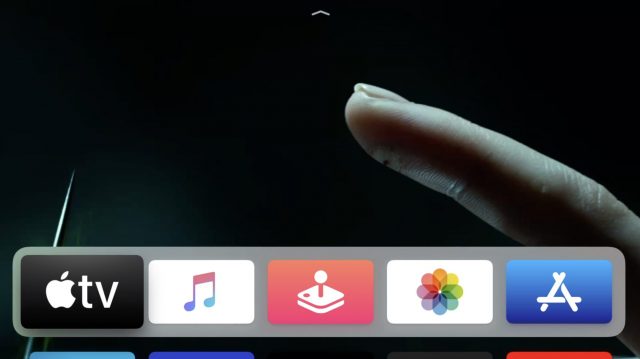
Apple may be pushing its own service and shows in the Apple TV’s Top Shelf preview area, but at least the company has given us an out. Simply go to Settings > Apps > TV and select Top Shelf to switch it from What to Watch to Up Next. Seeing your Up Next queue in the Top Shelf area is much more useful since it lets you quickly pick up where you left off watching something.
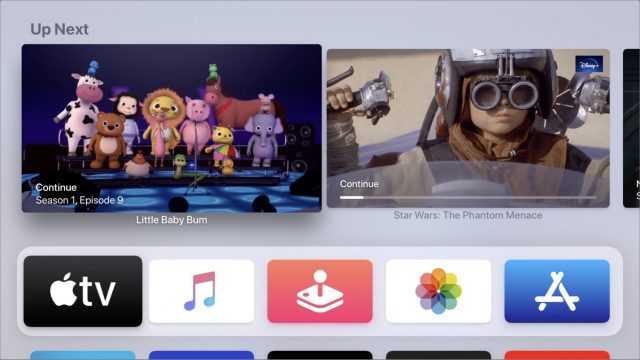
Insert Rant about Apple TV Advertising Here
I roasted Amazon for this sort of pushy commercial behavior back when I reviewed the original Fire TV in “Fire Watch with Me: Amazon Fire TV vs. Apple TV” (13 May 2014):
While Movies, TV Shows, and Music are fixed icons that you can’t ignore on the Apple TV, Amazon takes the Fire TV’s interface to a whole new level of “Buy from me!” You literally cannot get to Netflix, Hulu, or any games without crossing the Amazon river of content, though there is a Recent section under Home that shows recently opened apps and videos. The Fire TV makes no bones about being a vehicle to push Amazon’s digital content.
With the Apple TV app, Apple has copied Amazon’s strategy almost verbatim. Besides the somewhat-useful Up Next feature, almost everything on the home screen of the Apple TV app is geared toward getting you to give more money to Apple. Since I’m spending a bunch of time with the Apple TV while updating Take Control of Apple TV, I have some thoughts about all of this.
Just under Up Next (which lists things I actually watch or may want to watch) is a section called What to Watch. Listed there—at least for me—are The Bachelor (never seen it, couldn’t care less), The Mandalorian (already finished it), Ellen’s Game of Games (couldn’t care less), and so on. Each of these items is either trying to get me to watch content in which I have zero interest or re-watch something I’ve seen before. There’s no way to customize this list so that it’s helpful to me. Why isn’t the Apple TV app working for me, rather than for Apple?
Even more annoying is that the Apple TV app regularly advertises content that is wildly inappropriate for my children. I realize that statement risks branding me as a prude, but the app is supposed to be the primary interface for content on the Apple TV and should be appropriate for all ages.
For instance, just below What to Watch is a banner for Apple TV+ that advertises children’s shows like Helpsters and Snoopy in Space alongside the Jason Mamoa vehicle See, a show so pornographic that it even leaves hard-nosed critics baffled. (You may not want to click that link at work.)
I’m not here to play Church Lady; I’m just saying I’d like some control over what the Apple TV app shows. For instance, to get to the news section of the Apple TV app, I had to scroll through ads for:
- The Morning Show, the Apple TV+ original that has more f-bombs than a Quentin Tarantino movie
- Fleabag, the opening scene of which has the protagonist gratifying herself to a Barack Obama speech
- Joker, a film about a mentally ill man who becomes a murderous clown
Joker might be the most egregious, since you have to pass somewhat disturbing still images of Joaquin Phoenix turning himself into the Joker. In an odd nod to parentally prudish types such as myself, Apple edited the cigarette out of his hand, which may bother me even more. Why not just pick a different scene or just not show stills from the movie? Joker made over a billion dollars on a $50 million budget and was one of the most talked-about films of 2019. I don’t think it needs such a heavy-handed promotion.
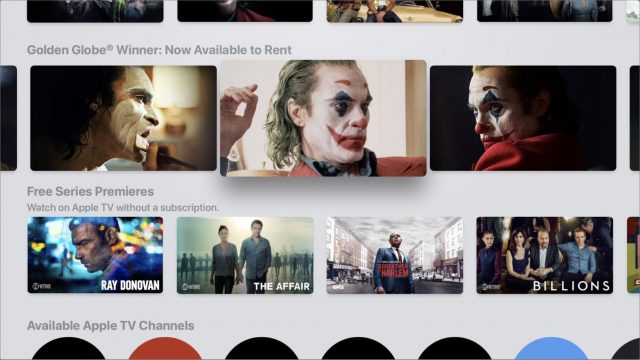
Again, I’m not here to knock the Joker movie (my wife and I enjoyed it) or your taste in entertainment. I’d like to either be able to hide explicit content in the Apple TV app or at least have the option to move things like News above all the ads. If you live in a childless household, you’ll get pretty tired of having to scroll through ads for Little Baby Bum to get to HBO.
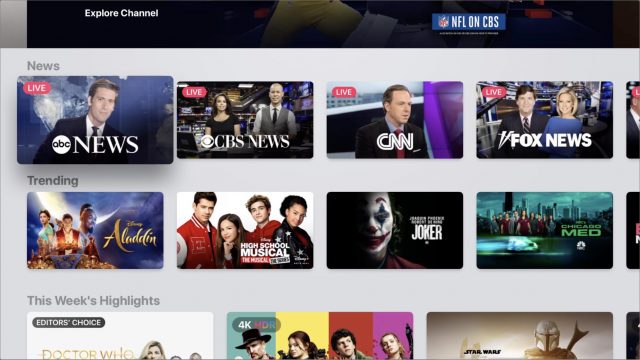
Even if you don’t have kids and don’t object to adult content, being able to rearrange things in the Apple TV app would make it easier to navigate. For instance, scrolling down the Watch Now screen, I come across three rows highlighting content from five seemingly random services: Apple TV+, Disney+, HBO GO, STARZ, and PBS Video. I have subscribed to all of them at some point, but I’m currently interested in only Disney+. Why can’t we move the services we want near the top of the screen and hide the others?
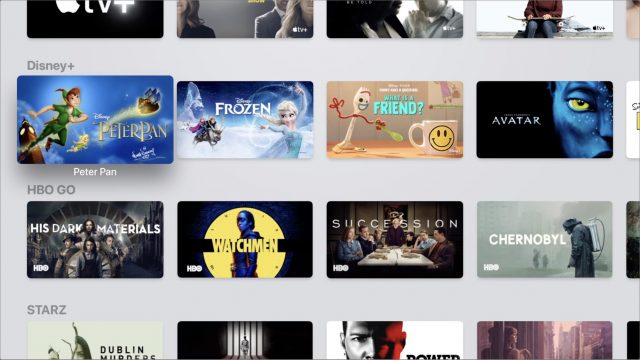
Apple gives you a small amount of control over only one section in the entire Apple TV app. That’s Up Next, which keeps track of shows and movies to finish and recently purchased items. You can press and hold a title in Up Next to see options to remove it from your queue.
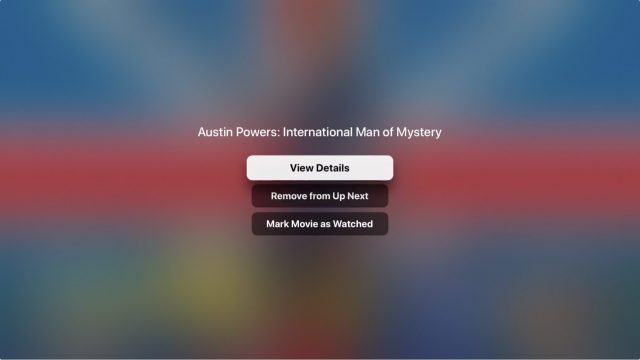 And if I set restrictions for movies and TV shows in Settings > General > Restrictions, Up Next stops suggesting the content that I’ve restricted. So if your rating limit is PG-13, R-rated movies don’t show up in your Up Next queue. Up Next is the only part of the Apple TV app that caters to your interests. But with tvOS 13 and Up Next being removed from Top Shelf by default, Apple seems to be trying to wriggle even that level of control away from us.
And if I set restrictions for movies and TV shows in Settings > General > Restrictions, Up Next stops suggesting the content that I’ve restricted. So if your rating limit is PG-13, R-rated movies don’t show up in your Up Next queue. Up Next is the only part of the Apple TV app that caters to your interests. But with tvOS 13 and Up Next being removed from Top Shelf by default, Apple seems to be trying to wriggle even that level of control away from us.
Thankfully, the Apple TV app is entirely optional on the Apple TV unless you want to watch any of the AppleTV+ originals. To return to the Home screen at any time, simply press and hold the Menu button. You can also set the Home button on the remote to go to the Home screen instead of the Apple TV app—see “TipBITS: Make the Apple TV’s Home Button Go Home” (14 June 2019).
It’s unfortunate, though, that Apple hasn’t designed the Apple TV app to be actively helpful to the user. Instead, Apple has decided to make it a promotional vehicle to shove the content the company wants you to watch down your throat. There are third-party alternatives—see “Avoid Netflix AutoPlay Previews on the Apple TV with Reelgood and WatchAid” (9 August 2019)—but it’s a shame we have to look elsewhere for apps that are working for us.
After all, an Apple TV costs between $149 and $199. At that price—much higher than most of the competition—is it too much to ask that we not be inundated with advertising? Anyone who spends that much on an Apple TV will probably be interested in Apple TV+ without an overbearing sales pitch, and turning such an expensive device into a billboard makes it feel cheap, like a Fire TV. Apple has always prided itself on its good taste, and turning the Apple TV’s front end into an ad platform is anything but.
How about you? If you use an Apple TV, do you use the TV app, or do you prefer to start your viewing in some other way? Register your vote in our quick single-question survey and tell us why in the comments.
Josh,
Thanks for the great tip about changing the Top Shelf setting from “What to Watch” to “Up Next”. However, a small correction to your directions: “Simply go to Settings > TV and select Top Shelf to switch it from What to Watch to Up Next.” On my AppleTV-4K edition, I found the relevant control under Settings > Apps > TV.
I’d never seen nor explored the available settings for the Apple TV app, so thanks for the pointer. Two other notification ‘features’ that I’ve disabled are:
Games in Up Next —> turn it OFF.
Exciting Games —> turn it OFF.
Fixed, thanks!
Took it out of the top shelf. I only used it for the Next Up Que. might try and put it back with the settings you mentioned. Thanks for the tip.
Another major annoyance is the inconsistency of Apple TV apps. Some will honor the “automatic” setting for closed captions, others require it to be set every time the app is opened, and some don’t provide CC at all. A lot of apps use TVML instead of native tvOS and they make for a bad user experience. BritBox, for example, requires clicking a separate button to view a stream with captions. Given the level of attention devoted to UI on iOS devices, Apple really should set and enforce Human Interface Guidelines for Apple TV.
Equally annoying are all the News+ plus plugs in plain vanilla Apple News. I’m perfectly happy with plain old News, which I check in with at least once a day. At the moment I’m not interested in News+. Especially annoying is that in some of the ads it’s not very visible that a click will activate the News+ trial subscription.
I understand that subscription revenue is increasingly important to Apple’s bottom line, but this is not a good way to build brand loyalty loyalty.
Yes, very annoying and not at all Apple-like. What’s even more irritating is that oftentimes the Apple News+ content being pushed is woefully out of date. There are a lot of ways Apple could make News better. Maybe that’ll be the subject of a future editorial.
Though my kids are all adults or near adults now I too wish Apple offered a much more granular level of control on the content presented, if there was an exclude explicit or violent content from promos I’d check it.
Heck, if there was a “Hey Siri, never show me The Joker.” I’d use that.
But I’m not keen on being pushed anything to be honest, quite happy to have nothing up there beyond things I’ve watched and avenues to new. I am, in general, on top of what’s out there.
And as this site has opined before, a system wide no-auto play would be a good start.
This is a great tip. Unfortunately, Apple TV does not remember this setting (nor the screensaver source) across system updates. I do subscribe to the beta program for my Apple TV, so I see this issue more than most people. After every system update, I need to reset the TV app Top Shelf to show ‘Up Next’ and the General->Screen Saver to a folder from my library from the ‘Aerial’ default.
Since I’m not a journalist and, thus, don’t have to be quite as even-keeled in my comments as you, Josh ;), let me say this: IMHO, the Apple TV app’s user experience is garbage.
One of the key tenets of good design is to put the user in control. Obviously, a lot of companies don’t do this, and in some cases this is for good reasons such as security or safety. But in the vast majority of cases, it’s all about selling us more stuff. Sadly, Apple is now doing exactly that with the Apple TV app after taking the very same approach with Apple Music earlier. (That’s not the topic of your article, but just compare the experience of selecting a custom “radio station” between Apple Music and, say, Pandora. It’s not even close.)
When I first heard that there’d be the “One TV App to Rule All The Shows,” I was excited, because I find it tedious to maintain multiple wish lists in several apps, mostly focused on Hulu, Kanopy, iTunes TV, and iTunes Movies in our household.
Unfortunately, the Up Next queue is no alternative to a plain, simple, and user-friendly wish list such as the one in iTunes Movies: a single screen, showing just the items you’ve added. And when viewing a list item’s details, you can fully focus on that one item without being bombarded with a gazillion other things that you’ve never asked for.
What I was originally hoping for, then, was a wish list in the exact same simple style, that would just consolidate all “wishes” from across the streaming services installed on our AppleTV.
Instead, the Up Next feature is as awful to use as Netflix’s, where your self-curated list is buried among countless genre and suggestion rows. And the one reason is that you can’t focus on just the things you’ve also selected, but, instead, get sidetracked into oh-so many other shiny shows and movies, lest you run out of stuff to watch and abandon your streaming subscription.
As a result, we’ve decided to just keep juggling individual app’s wish lists. The gain in usability of the simpler lists dramatically outweighs the usability mess, if not the sheer display of contempt for the user, of the Apple TV app.
Up Next queue for me.
Whilst it needs a lot of work (I’d like to be able to at least filter Movies or TV shows, and sort it by title, reverse date added, see recently added - all the things I can do for my Apple Music library in fact) it’s still a useful way of noting recommendations from friends and colleagues, via the phone app.
Then later i can be reminded and find them when sitting down to watch some tv. In this respect, it is annoying that Netflix opted out of working with it at all: only films and shows also available elsewhere will also show as being available on Netflix.
We lost track of the results of this article’s survey in the lead-up to the pandemic, and I just ran across them again recently. The upshot is that most people just go to the app they want rather than relying on the Apple TV app or another aggregator app.